Aztech HL112E User Manual

200Mbps HomePlug AV Ethernet Adaptor

User Manual
Legal Notice
2010 © All rights reserved. Version 1.0
No part of this document may be reproduced, republished, or retransmitted in any form or by any means whatsoever, whether electronically or mechanically, including, but not limited to, by way of photocopying, recording, information recording, or through retrieval systems without the express written permission. We reserve the right to revise this document at any time without the obligation to notify any person and/or entity. All other company or product names mentioned are used for identification purposes only and may be trademarks of their respective owners.
LIMITATION OF LIABILITY AND DAMAGES
THE PRODUCT AND THE SOFTWARES WITHIN ARE PROVIDED "AS IS," BASIS. THE MANUFACTURER AND MANUFACTURER’S RESELLERS (COLLECTIVELY REFERRED TO AS “THE SELLERS”) DISCLAIM ALL WARRANTIES, EXPRESS, IMPLIED OR STATUTORY, INCLUDING WITHOUT LIMITATION THE IMPLIED WARRANTIES OF NONINFRINGEMENT, MERCHANTABILITY OR FITNESS FOR A PARTICULAR PURPOSE, OR ANY WARRANTIES ARISING FROM COURSE OF DEALING, COURSE OF PERFORMANCE, OR USAGE OF TRADE. IN NO EVENT WILL THE SELLERS BE LIABLE FOR DAMAGES OR LOSS, INCLUDING BUT NOT LIMITED TO DIRECT, INDIRECT, SPECIAL WILLFUL, PUNITIVE, INCIDENTAL, EXEMPLARY, OR CONSEQUENTIAL, DAMAGES, DAMAGES FOR LOSS OF BUSINESS PROFITS, OR DAMAGES FOR LOSS OF BUSINESS OF ANY CUSTOMER OR ANY THIRD PARTY ARISING OUT OF THE USE OR THE INABILITY TO USE THE PRODUCT OR THE SOFTWARES, INCLUDING BUT NOT LIMITED TO THOSE RESULTING FROM DEFECTS IN THE PRODUCT OR SOFTWARE OR DOCUMENTATION, OR LOSS OR INACCURACY OF DATA OF ANY KIND, WHETHER BASED ON CONTRACT, TORT OR ANY OTHER LEGAL THEORY, EVEN IF THE PARTIES HAVE BEEN ADVISED OF THE POSSIBILITY OF SUCH DAMAGES. THE ENTIRE RISK AS TO THE RESULTS AND PERFORMANCE OF THE PRODUCT OR ITS SOFTWARE IS ASSUMED BY CUSTOMER. BECAUSE SOME STATES DO NOT ALLOW THE EXCLUSION OR LIMITATION OF LIABILITY FOR DAMAGES, THE ABOVE LIMITATION MAY NOT APPLY TO THE PARTIES. IN NO EVENT WILL THE SELLERS’ TOTAL CUMULATIVE LIABILITY OF EACH AND EVERY KIND IN RELATION TO THE PRODUCT OR ITS SOFTWARE EXCEED THE AMOUNT PAID BY CUSTOMER FOR THE PRODUCT.
Page 2 of 42

User Manual
Contents |
|
About the Product ..................................................................... |
5 |
How Does It Work?......................................................................................................................... |
5 |
Direct Connection ........................................................................................................................... |
6 |
Package Contents ....................................................................................................... |
7 |
Device Design ............................................................................................................. |
7 |
Pairing the Device .......................................................................................................................... |
9 |
How to Use Simple Connect........................................................................................................ |
10 |
Resetting the Private Network Name ................................................................................... |
10 |
Creating a Secured HomePlug AV Network .......................................................................... |
11 |
Joining an Existing Secured HomePlug AV Network ............................................................ |
16 |
Power Saving Mode ..................................................................................................................... |
20 |
Getting Started........................................................................ |
21 |
Plan Your Network ................................................................................................... |
22 |
Local Network............................................................................................................................... |
22 |
Gaming Network .......................................................................................................................... |
22 |
Entertainment Network............................................................................................................... |
23 |
Media Network............................................................................................................................. |
23 |
Setup the HomePlug AVs.......................................................................................... |
24 |
For Twin Pack................................................................................................................................ |
24 |
For Single Pack ............................................................................................................................. |
24 |
About HomePlug AV Utility ..................................................... |
25 |
Requirements........................................................................................................... |
25 |
Installation ............................................................................................................... |
26 |
Opening HomePlug AV Utility................................................................................... |
27 |
The User Interface .................................................................................................... |
27 |
Home ............................................................................................................................................. |
28 |
Private Network Name................................................................................................................ |
29 |
Local Private Network Name.................................................................................................. |
30 |
Remote Private Network Name............................................................................................. |
30 |
Simulate Simple Connect Button ........................................................................................... |
31 |
Quality of Service ......................................................................................................................... |
32 |
Page 3 of 42

User Manual
Devices .......................................................................................................................................... |
34 |
Firmware Upgrade ....................................................................................................................... |
35 |
Appendix ................................................................................. |
37 |
Frequently Asked Questions..................................................................................... |
37 |
FCC Statement .......................................................................................................... |
41 |
Page 4 of 42

User Manual
About the Product
HomePlug AV is ready to use out of the box and does not require the installation of driver software to work. It can be connected to computers, routers, gaming consoles, hubs, IPTV set-top boxes, and other Ethernet devices regardless of operating system.
How Does It Work?
HomePlug AV utilizes the existing electrical wiring in the house as a path to create a secured network of computers and Ethernet devices. With a maximum data rate of up to 200 Mbps, HomePlug AV can reliably handle high requirement applications like broadband Internet, high definition video streaming, and Voice over IP.
HomePlug AV converts digital signals to a complex analog signal that traverses along the electrical wires. When receiving the analog signal, HomePlug AV converts the analog signal back to digital. To make the signal secured, a 128-bit AES encryption is applied.
A HomePlug AV device can only communicate with other HomePlug AV devices that use the same Private Network Name. The Private Network Name can be changed manually using the HomePlug AV Utility software on a computer with a Windows operating system. When you use the software, you have to manually type the Private Network Name for the device. Another way to change the Private Network Name is to use the Simple Connect button. Simple Connect automatically creates an encrypted Private Network Name. It can also be used to reset the Private Network Name or to add a device into an existing HomePlug AV network.
Note: HomePlug AV devices from the Twin Pack are already configured to use a common Private Network Name unique for that pair and are ready to use. The HomePlug AV from a Single Pack, on the other hand, uses a random Private Network Name. You still need to change its Private Network Name to allow it to communicate with an existing HomePlug AV network.
When a HomePlug AV communicates with another device, the Powerline Activity LED  color will give you an idea about the connection rate: Red means below 30 Mbps; Amber means 30 to 80 Mbps; and Green means more than 80 Mbps.
color will give you an idea about the connection rate: Red means below 30 Mbps; Amber means 30 to 80 Mbps; and Green means more than 80 Mbps.
Page 5 of 42

User Manual
Direct Connection
For best performance, connect HomePlug AV directly to a wall outlet. Avoid connecting it to a power strip where other electrical devices are connected. Other devices create electrical noise that may affect the performance of HomePlug AV.
Page 6 of 42

User Manual
Package Contents
The package contains the following items:
∙1 HomePlug AV for Single Pack or 2 HomePlug AVs for Twin Pack
∙1 Ethernet cable for Single Pack or 2 Ethernet cables for Twin Pack
∙Resource CD that contains the HomePlug AV Utility installer and the User Manual.
∙Easy Start Guide
Device Design
A
B
C
D
E
F
Page 7 of 42

User Manual
|
|
|
|
Label |
|
|
Status |
|
|
Description/ Function |
|
|
|
|
|
|
|
|
|
|
|
|
|
|
A |
|
|
|
|
|
Blinking |
|
|
When LED is blinking slowly in Green color HomePlug |
|
|
|
|
|
Power |
|
|
slowly |
|
|
AV is on a Power Saving status. |
|
|
|
|
|
|
|
|
|
|
|
|
|
|
|
|
|
|
|
|
Off |
|
|
No power. |
|
|
|
|
|
|
|
|
|
|
|
|
|
|
|
|
|
|
|
|
On |
|
|
∙ After Simple Connect is pressed for two |
|
|
|
|
|
|
|
|
|
|
|
seconds, this LED will blink to confirm the |
|
|
|
|
|
|
|
|
|
|
|
button press. |
|
|
|
|
|
|
|
|
|
|
|
∙ When Simple Connect is pressed for 10 |
|
|
|
|
|
|
|
|
|
|
|
seconds, this LED will blink to confirm the |
|
|
|
|
|
|
|
|
|
|
|
Private Network Name reset. |
|
|
|
|
|
|
|
|
|
|
|
|
|
|
|
|
|
|
|
|
Off |
|
|
Device is not connected to a HomePlug AV network. |
|
|
|
|
|
Powerline Activity |
|
|
|
|
|
|
|
|
|
|
|
|
|
On |
|
|
∙ This LED remains on when the device is part of |
|
|
|
|
|
|
|
|
|
|
|
|
||
|
|
|
|
|
|
|
|
|
|
a HomePlug AV network. |
|
|
B |
|
|
|
|
|
|
|
|
∙ The LED colors represents the connection rate |
|
|
|
|
|
|
|
|
|
|
|
|
|
|
|
|
|
|
|
|
|
|
|
within the HomePlug AV network whether it is |
|
|
|
|
|
|
|
|
|
|
|
good (red), better (amber), or best (green). |
|
|
|
|
|
|
|
|
|
|
|
∙ The LED flashes to indicate network activity. |
|
|
|
|
|
|
|
|
|
|
|
|
|
|
|
|
|
|
|
|
Off |
|
|
An Ethernet device is not connected. |
|
|
C |
|
|
Ethernet Activity |
|
|
|
|
|
|
|
|
|
|
|
|
On |
|
|
∙ An Ethernet device is connected. |
|
||
|
|
|
|
|
|
|
|
|
|
||
|
|
|
|
|
|
|
|
|
|
∙ The LED flashes to indicate Ethernet activity. |
|
|
|
|
|
|
|
|
|
|
|
|
|
|
D |
|
|
Ethernet Port |
|
|
|
|
|
Accepts either cross or straight Ethernet cable. |
|
|
|
|
|
|
|
|
|
|
|
||
|
E |
Reset to Factory Default |
|
|
|
|
|
Press for 2 seconds to reset to the factory default |
|
||
|
|
|
|
|
|
|
|
|
|
settings. When you reset to the factory default, all your |
|
|
|
|
|
|
|
|
|
|
|
configuration changes will be removed. |
|
|
|
|
|
|
|
|
|
|
|
|
|
|
F |
|
|
Simple Connect |
|
|
|
|
|
Press to create or join a HomePlug AV network. It can |
|
|
|
|
|
|
|
|
|
|
|
also be used to reset the Private Network Name to a |
|
|
|
|
|
|
|
|
|
|
|
random key. |
|
|
|
|
|
|
|
|
|
|
|
|
|
Page 8 of 42

User Manual
Pairing the Device
Your HomePlug AV devices by default are preconfigured to have a common Private Network Name. Setting up your HomePlugAV network is as easy as 1,2 and 3.
1.Plug in your HomePlugAV devices side by side to easily observe the LED behavior. Wait until the Power and PL-ACT LED turns ON to confirm that the connection has been established.
2.In Room A plug in your HomePlugAV X into the wall socket then connect it to your Modem/Router’s Ethernet LAN port using an Ethernet cable.
3.In Room B plug in your HomePlugAV into the wall socket then connect it to your computer’s Ethernet Port. Your HomePlugAV is now ready to use.
Page 9 of 42
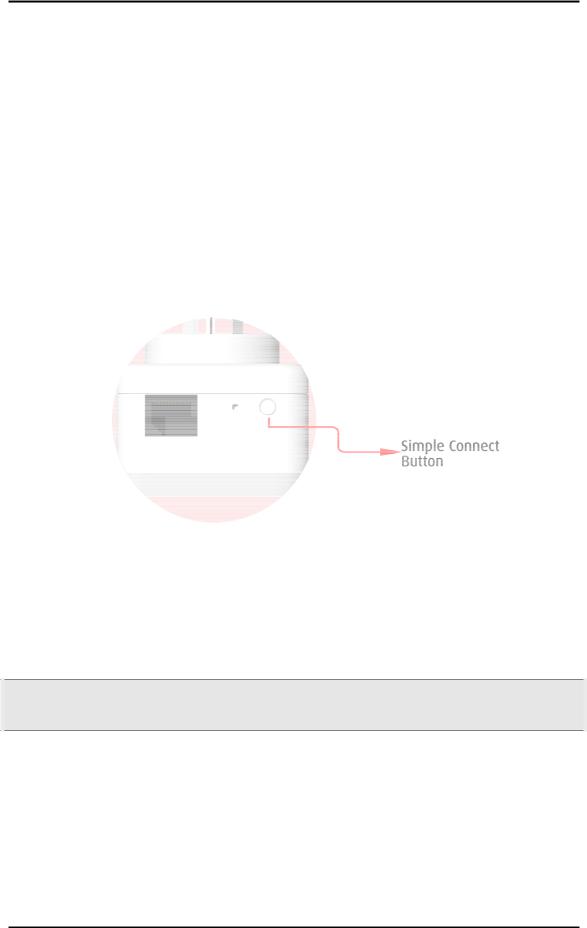
User Manual
How to Use Simple Connect
Simple Connect provides a more convenient way of creating your HomePlug AV network without the need to open the HomePlug AV Utility software from a computer. The button has three main functions which includes:
∙Resetting the Private Network Name
∙Creating a Secured HomePlug AV Network
∙Joining an existing Secured HomePlug AV Network
Resetting the Private Network Name
Simple Connect allows you to reset the HomePlug AV’s Private Network Name to a random key. When a HomePlug AV is reset to a random key, it will not be able to communicate with any other device.
Note: Resetting the Private Network Name is different from resetting the device to its factory default settings. If you intend to reset the device to its factory default settings, press RESET on the device.
Page 10 of 42

User Manual
To reset the Private Network Name using Simple Connect:
Step 1
Press Simple Connect button for 10 seconds or wait until ALL LED blinks.
Step 2
To confirm the Private Network Name resets, the Powerline Activity LED  will switch OFF.
will switch OFF.
Creating a Secured HomePlug AV Network
To create a HomePlug AV network, you need at least two HomePlug AV devices using random Private Network Names. When you press Simple Connect on both devices, a common Private Network Name will be automatically generated to enable them to communicate with each other.
Note: New HomePlug AV can already communicate with each other out of the box. However, if you intend to create a new Private Network Name using Simple Connect for both devices, you need to reset their Private Network Names to a random key before proceeding.
Page 11 of 42

User Manual
To create a Secured HomePlug AV network using Simple Connect:
Step 1
Plug your HomePlug AVs side by side where you can easily observe the LED behavior.
Upon connection, the LEDs will blink simultaneously and then the Power LED lights on steadily.
Press the Simple Connect button of the HomePlug AV X for ten seconds. All LED will blink indicating that the Private Network Name has been randomize.
Press the Simple Connect button of the HomePlug AV Y for ten seconds. All LED will blink indicating that the Private Network Name has been randomize.
Step 2
Press Simple Connect for two seconds on HomePlug X. After you release the button, the Power LED  will blink. If the Power LED
will blink. If the Power LED  did not blink, press Simple Connect again for two seconds.
did not blink, press Simple Connect again for two seconds.
Note: Do not press Simple Connect for more than 2 seconds.
Page 12 of 42

User Manual
Step 3
Press Simple Connect for two seconds on HomePlug Y. After you release the button, the Power LED  will blink. If the Power LED
will blink. If the Power LED  did not blink, press Simple Connect again for two seconds.
did not blink, press Simple Connect again for two seconds.
Make sure to press Simple Connect on HomePlug Y within two minutes after you press Simple Connect on HomePlug X.
The LEDs on both devices will switch off and on twice to signify that they are paired with another device.
Note: Do not press Simple Connect for more than 2 seconds
Page 13 of 42
