Page 1

Emerge ® DA1200P
1x2 PC/VGA Distribution Amplifier
User/Installer Guide
Avocent, the Avocent logo and Emerge are registered trademarks of Avocent Corporation.
All other marks are the property of their respective owners.
© 2008 Avocent Corporation. All rights reserved. 590-832-501A
Page 2
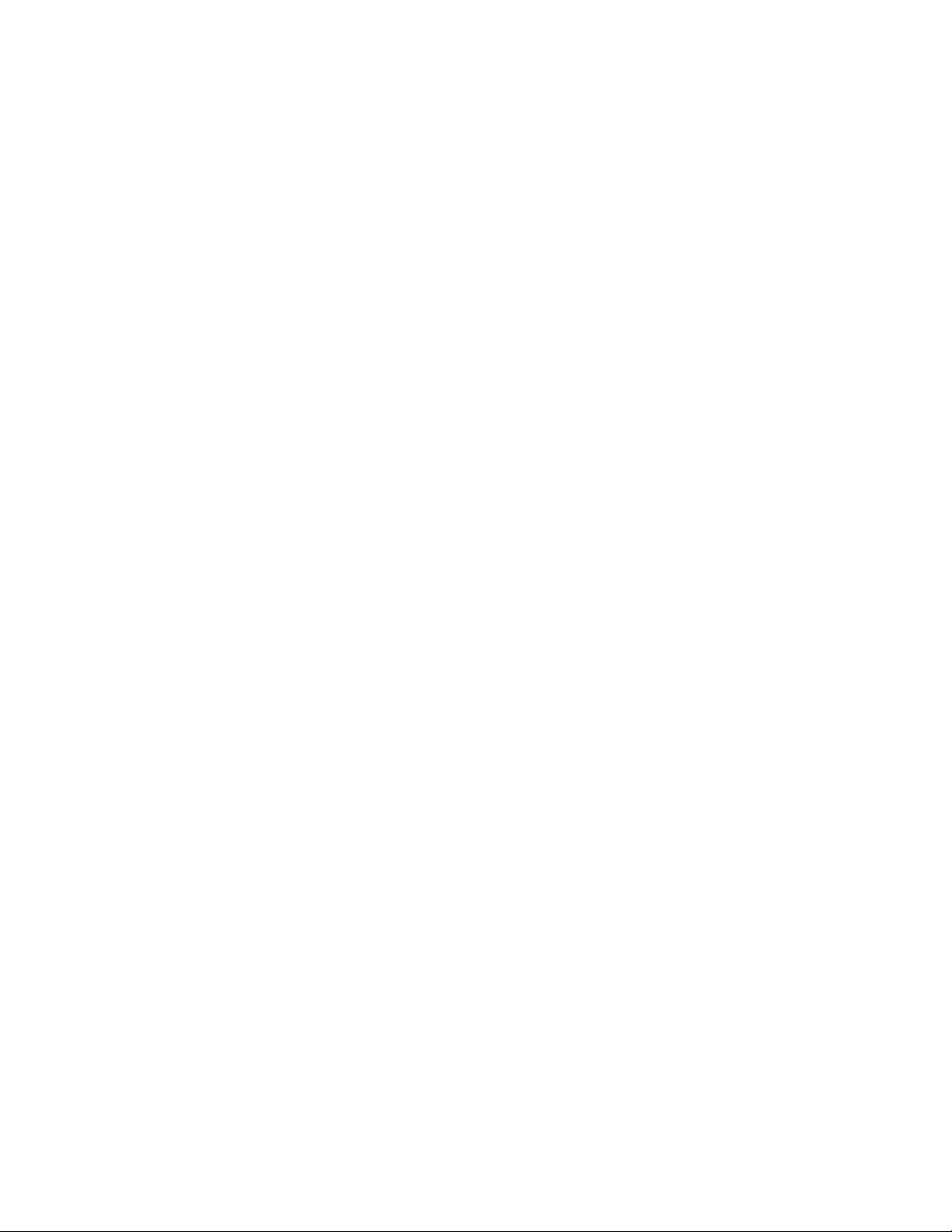
Table of Contents
1.0 Introduction 3
2.0 Specifications 4
3.0 Package Contents 5
4.0 Connecting the Hardware 5
5.0 Operating The Unit 6
6.0 Troubleshooting 7
7.0 Regulatory Compliance 8
8.0 Contact Information 9
Page 3

1.0 INTRODUCTION
Thanks for purchasing this DA1200P PC/VGA Distribution Amplifier from
Avocent. The DA1200P VGA D.A. is designed to handle standard RGBHV
computer type signals. Model DA1200P provides 2 outputs from a single input.
Additional outputs can be provided by cascading additional amplifiers.
FEATURES
The DA1200P Distribution Amplifier has many features that enable it to
perform in a superior manner. Among those features you will find:
• 500+ MHz Bandwidth
• Supports Resolutions up to 2560x1600
• Output Range up to 300 feet
• Locking DC Power Connector
• Supports DDC, DDC2, DDC2B (Output 1 Only)
• Amplifiers may be cascaded
• Rugged Metal Housing
• Ultra Compact Size
3
Page 4

2.0 SPECIFICATIONS
General
Function DA1200P
Voltage Requirement 5 VDC
Current Requirement 2A
Input Connector
(HD-15 Female)
Output Connectors
(HD-15 Female)
1x
2x
Maximum Resolution 2560x1600 @ 60Hz
Signal Bandwidth 500+ MHz
Weight
(Amplifier Only)
Dimensions
(H-W-D)
400 g
14.1 oz
43mm x160mm x 58mm
1.7"x6.3"x2.3"
INPUT/OUTPUT SIGNALS
Pin # Signal Pin # Signal
1 Red video 9 NC
2 Green video 10 Ground
3 Blue video 11 NC
4 ID2 12 DDC SDA
5 Ground 13 Horizontal Sync
6 Analog Ground 14 Vertical Sync
7 Analog Ground 15 DDC SCL
8 Analog Ground
4
Page 5

3.0 CHECKING PACKAGE CONTENTS
Before attempting to use this unit, please check the packaging and make certain
the following items are contained in the shipping carton:
• 1x Distribution Amplifier
• 1x Power Adapter with 5VDC Output
• 1x User Manual
Note: Please retain the original packing material should the need ever arise to
return the unit. If you find any items are missing, contact your reseller or Avocent
immediately. Have the Model Number, Serial Number and Invoice available for
reference when you call.
4.0 CONNECTING THE HARDWARE
The front of the device has a single LED that indicates when power is applied
and the rear panel has the power connection, input connection and two output
connections.
Please take a moment to familiarize yourself with the location of the various
signal connectors and the power input connector. Make certain you connect only
the supplied power adaptor to the device as serious damage can result by using
improper voltages.
DA1200P 1x2 PC/VGA Distribution Amplifier
5
Page 6

5.0 OPERATING THE UNIT
5.1 Connect the Unit as follows:
1. Turn off power to source device (such as PC) and to all display devices
(such as monitors).
2. Connect the output of the source device to the amplifier’s input with the
HD-15 cable provided.
3. Connect the input of the display devices to the output connectors of the
amplifier with high quality HD-15 cables, up to 300 feet in length.
4. Plug the DC connector from the 5VDC power adapter provided into the
amplifier. Twist the DC connector after inserting it to lock it in place.
5. Plug the power adapter into an AC outlet.
6. Turn on power to the source and display devices.
Note: If you connect a DDC (Plug-and-Play) monitor to output 1 of the amplifier,
all the other display devices must be able to support the same resolutions as the
DDC monitor.
5.2 CASCADING
To display the same image on more monitors than available amplifier outputs
permit, you may cascade additional amplifiers. Connect the input of the additional
amplifier with an HD-15 cable to an output of the original amplifier.
Caution - Signal degradation may occur if too many amplifiers are cascaded.
6
Page 7

6.0 TROUBLESHOOTING
Problems with the DA1200P amplifier are rare. Most of the time, the problem is
caused by the use of an incorrect cable for the signal type, to long a cable run,
bad connectors on the cable and occasionally damaged cables. Bad grounds or
use of different AC power sources for the DA1200P amplifier, source and/or
display device(s) may also cause problems due to ground loops.
After trying the above suggestions should the problem still persist, contact your
dealer for additional suggestions before contacting Avocent. Should the dealer’s
technical personnel be unable to assist you, contact Avocent via our support
website: http://support.avocent.com. Create a technical support request on
the site and our support team will respond within a short period of time.
7.0 REGULATORY COMPLIANCE
European ‘CE’ Mark Statement
Emissions: EN 55022:1998+A1:2000+A2:2003 ( Information technology
equipment. Radio disturbance characteristics. Limits and methods of
measurement)
EN 61000-3-2:2000+A1:2001+A2:2005 (Limits for Harmonic Currents Emissions)
EN 61000-3-3:2000+A1:2001+A2:2005 (Limitation of voltage fluctuations and
flicker in low-voltagte supply systems)
Immunity: EN55024:1998+A1:2001+A2:2003 (Information technology equipment.
Immunity characteristics. Limits and methods of measurement)
FCC Statement
Class A Device: This equipment has been tested and found to comply with the
limits for a Class A digital device pursuant to Part 15 of the FCC Rules. These
limits are designed to provide a reasonable protection against harmful
interference when the equipment is operated in a commercial environment. This
equipment generates, uses and can radiate radio frequency energy and, if not
installed and used in accordance with the Instruction Manual, may cause harmful
interference to radio communications. Operation of this equipment in a residential
area is likely to cause harmful interference in which case the user will be required
to correct the interference at his own expense.
Caution: This equipment is intended for use in the manner prescribed in the
Instruction Manual. Any user changes or modifications not expressly approved by
Avocent Corporation could void the user’s authority to operate the equipment.
7
Page 8

Connecting this equipment to external devices requires no specially shielded
cabling for FCC compliance. The Instruction Manual shows or describes the
proper connection of this equipment for operation that insures FCC compliance.
Direct all inquiries regarding FCC compliance to:
Avocent Corporation
4991 Corporate Dr.
Huntsville, AL 35805
9.0 CONTACT INFORMATION
Should you have questions or require assistance with this product in areas not
covered by this manual, please contact Avocent at the appropriate location
shown below:
Avocent Corporation
4991 Corporate Drive
Huntsville, Alabama 35805-6201
USA Tel: +1 256 430 4000
Fax: +1 256 430 4031
Avocent Asia Pacific Singapore
Branch Office 100 Tras Street,
#15-01 Amara Corporate Tower
Singapore 079027
Tel: +656 227 3773
Fax: +656 223 9155
Avocent Canada 20 Mural Street,
Unit 5
Richmond Hill, Ontario L4B 1K3
Canada Tel: +1 877 992 9239
Fax: +1 877 524 2985 Avocent
International Ltd. Avocent House,
Shannon Free Zone Shannon,
County Clare, Ireland Tel: +353 61
715 292 Fax: +353 61 471 871
8
Page 9

Where AV and IT Meet
590-832-501A
