Page 1
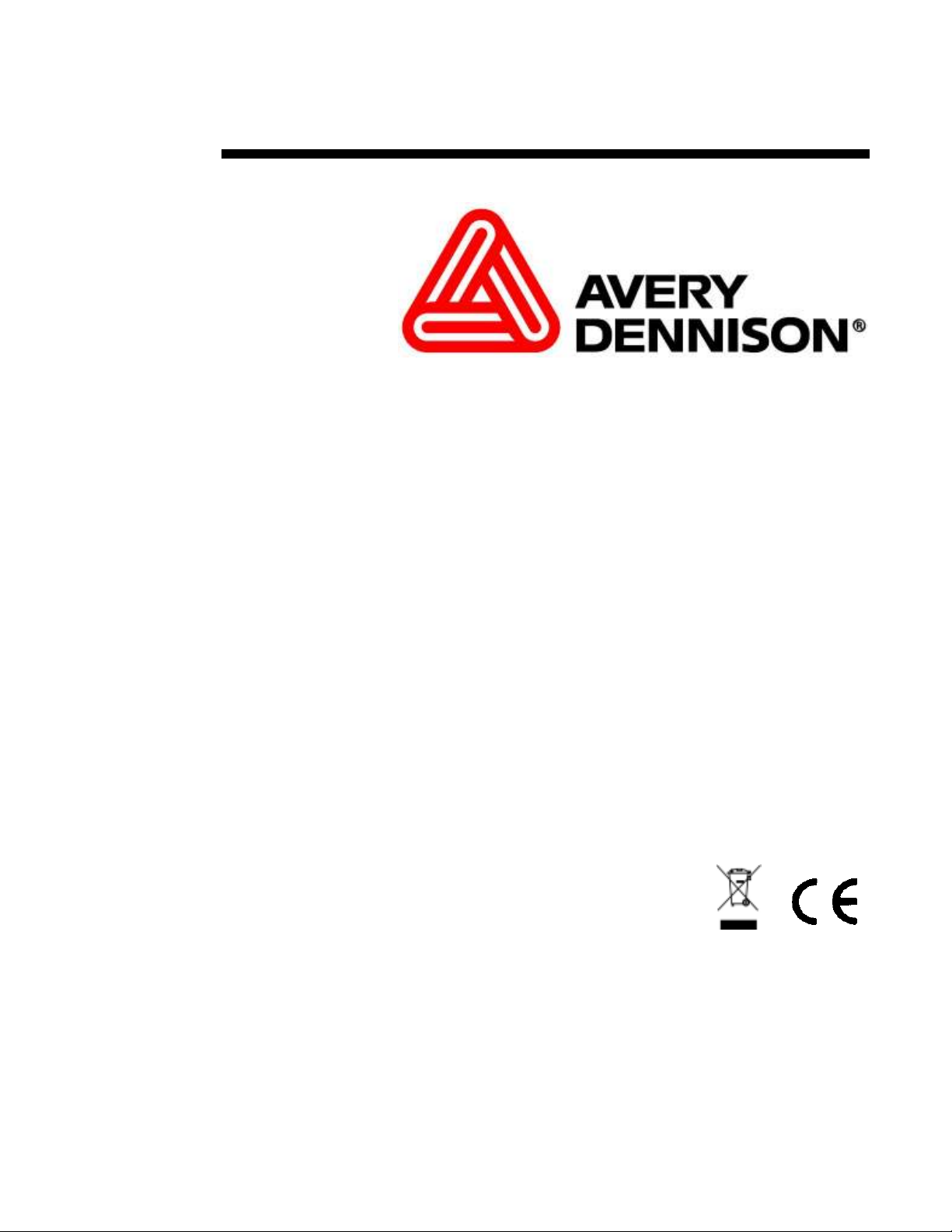
Users Manual
LOKPRINT
II
Industrial Apparel
Label Station
Operation / Maintenance
And Parts List
AVERY DENNISON
Manual Edition 4.0
9 June 2010
Manual Part Number 561398
Page 2

This page intentionally left blank
ii •••• Users Manual LOKPRINT™ II
Page 3

Contents
Scope 5
Introduction................................................................................................................................ 5
Safety Issues / Warnings 5
Caution....................................................................................................................................... 5
Heaters.........................................................................................................................5
Feed Roller .................................................................................................................. 5
Warranty Information 6
Location / Power Requirements 8
Location of LOKPRINT™ II System........................................................................................8
Recommended Work Station Layout........................................................................... 8
AC Power Line .......................................................................................................................... 8
LOKPRINT™ II Main Line Protection....................................................................... 9
LOKPRINT™ II Internal Fuse Configuration ...........................................................................9
Branch Circuit Protection ............................................................................................ 9
Unpacking / Inventory 10
Unpacking................................................................................................................................ 10
Inventory of Components......................................................................................................... 11
Recommended Spare Parts ...................................................................................................... 11
LOKPRINT™ II Assembly 12
Installation Setup Procedure .................................................................................................... 12
System Interface Cable Connections........................................................................................ 13
Installing the Power Cord ........................................................................................................13
Product Description 14
Theory of Operation................................................................................................................. 14
Description of Operation ......................................................................................................... 14
Hands free operation.................................................................................................. 14
Interlocks ................................................................................................................... 14
LOKPRINT™ II Specification ................................................................................................ 15
LOKPRINT™ II Operation / Adjustments 16
Jam Sensor................................................................................................................. 16
Ventilation ................................................................................................................. 17
Feed Roller ................................................................................................................ 18
Web Threading ........................................................................................................................ 18
Heat Chamber Care.................................................................................................................. 19
Feed Roller Care ...................................................................................................................... 19
Users Manual LOKPRINT™ II •••• 3
Page 4
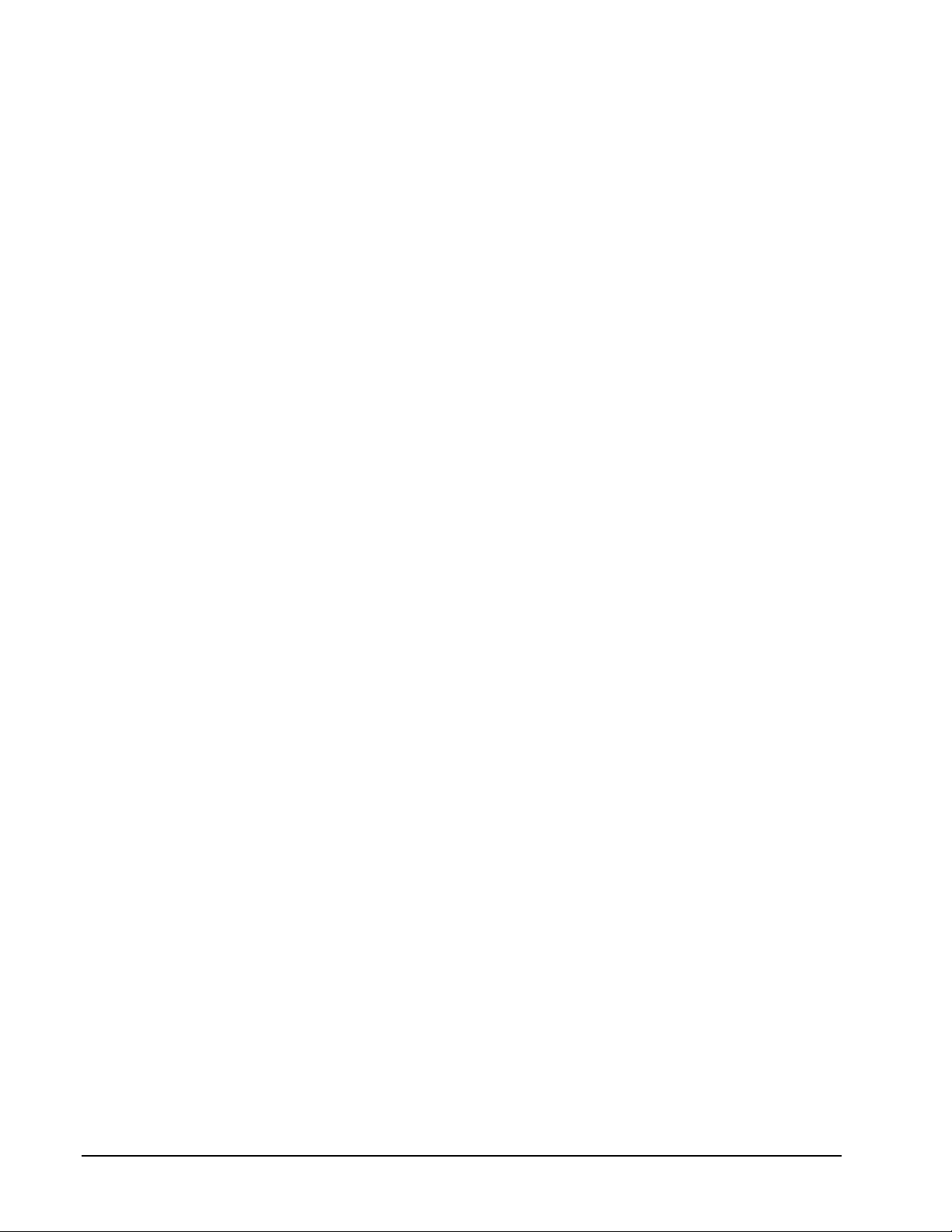
Lamp Replacement Procedure 20
Drive Cable Replacement Procedure 22
Installing the Drive Cable at the Capstan ................................................................................. 22
Troubleshooting 23
Interlock Trouble Shooting Guide ...........................................................................................24
Electrical Schematic 27
115 / 230 Volt Schematic......................................................................................................... 28
Mechanical Assembly Drawings 29
Cover Assembly.......................................................................................................................30
Cover Parts List........................................................................................................................31
Baffle Assembly.......................................................................................................................32
Baffle Parts List .......................................................................................................................33
Air Filter Assembly..................................................................................................................34
Air Filter Parts List ..................................................................................................................35
Web Guide Assembly ..............................................................................................................36
Web Guide Parts List ............................................................................................................... 37
Drive Assembly........................................................................................................................ 38
Drive Parts List ........................................................................................................................39
Feed Assembly.........................................................................................................................40
Feed Parts List .........................................................................................................................41
Controller Assembly ................................................................................................................ 42
Controller Parts List .................................................................................................................43
Heat Chamber Assembly..........................................................................................................44
Heat Chamber Parts List .......................................................................................................... 45
Slide Mechanism Assembly ..................................................................................................... 46
Slide Mechanism Parts List...................................................................................................... 47
Cable Routing Diagram............................................................................................................48
Home Sensor Assembly ...........................................................................................................50
Home Sensor Parts List............................................................................................................ 51
4 •••• Users Manual LOKPRINT™ II
Page 5
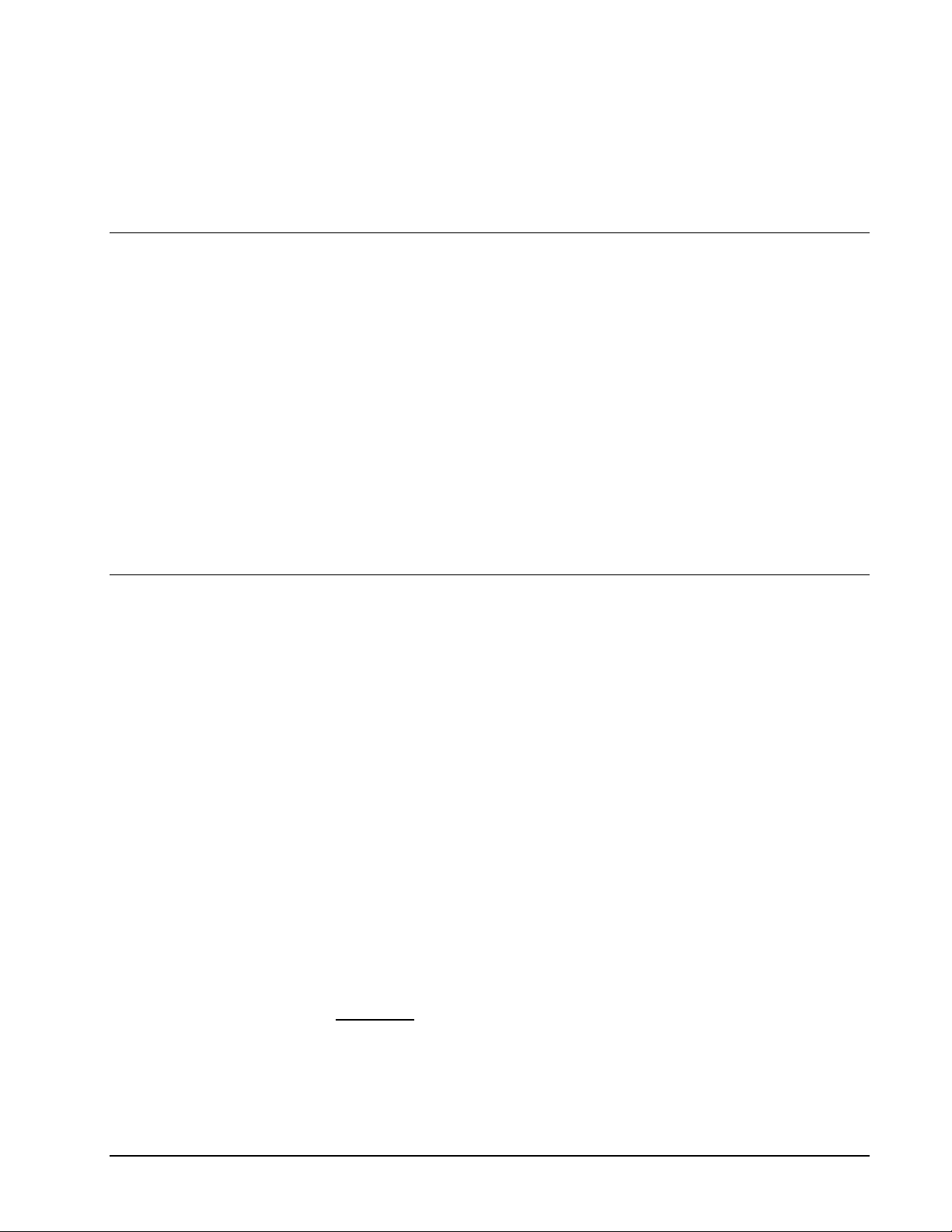
Scope
Introduction
This user manual was arranged for the person who is going to operate the system.
The information is arranged in the order that is needed to install, and then operate the
system. It starts with general information, then to unpacking the carton, setup,
installing the supplies, machine operation, and then finally care and maintenance.
We at AVERY DENNISON hope that you will come to appreciate the efforts and
quality that have gone into producing your AVERY DENNISON LOKPRINT™ II
System and wish to remind you that you are our number one priority. We welcome
any constructive comments or criticisms so that we may continue to offer you the best
products in the industry for years to come.
Safety Issues / Warnings
Caution
This system has some pinch points and hot surfaces. All of these areas have been
well guarded and it is recommended that the safety features of this system are never
altered or defeated.
Heaters
The heat chamber has been designed to prevent the operator from coming into
contact with areas that will cause burns during normal operation. Some surfaces are
very warm to the touch. The IR lamps and internal lamp guards are extremely hot.
Extra care should be taken when threading the machine while the machine is turned
on. Any maintenance or cleaning should be done after the machine has been turned
off and allowed to cool.
Feed Roller
The feed rollers will absorb heat from the web as the machine runs. These rollers
have a self-closing cover to avoid contact during operation. The feed system is also
equipped with an operator knob to advance the fabric forward and backwards as
needed to avoid touching the hot rollers.
CAUTION: TURN OFF THE POWER AND ALLOW THE MACHINE TO COOL
BEFORE CLEANING.
Users Manual LOKPRINT™ II Scope •••• 5
Page 6
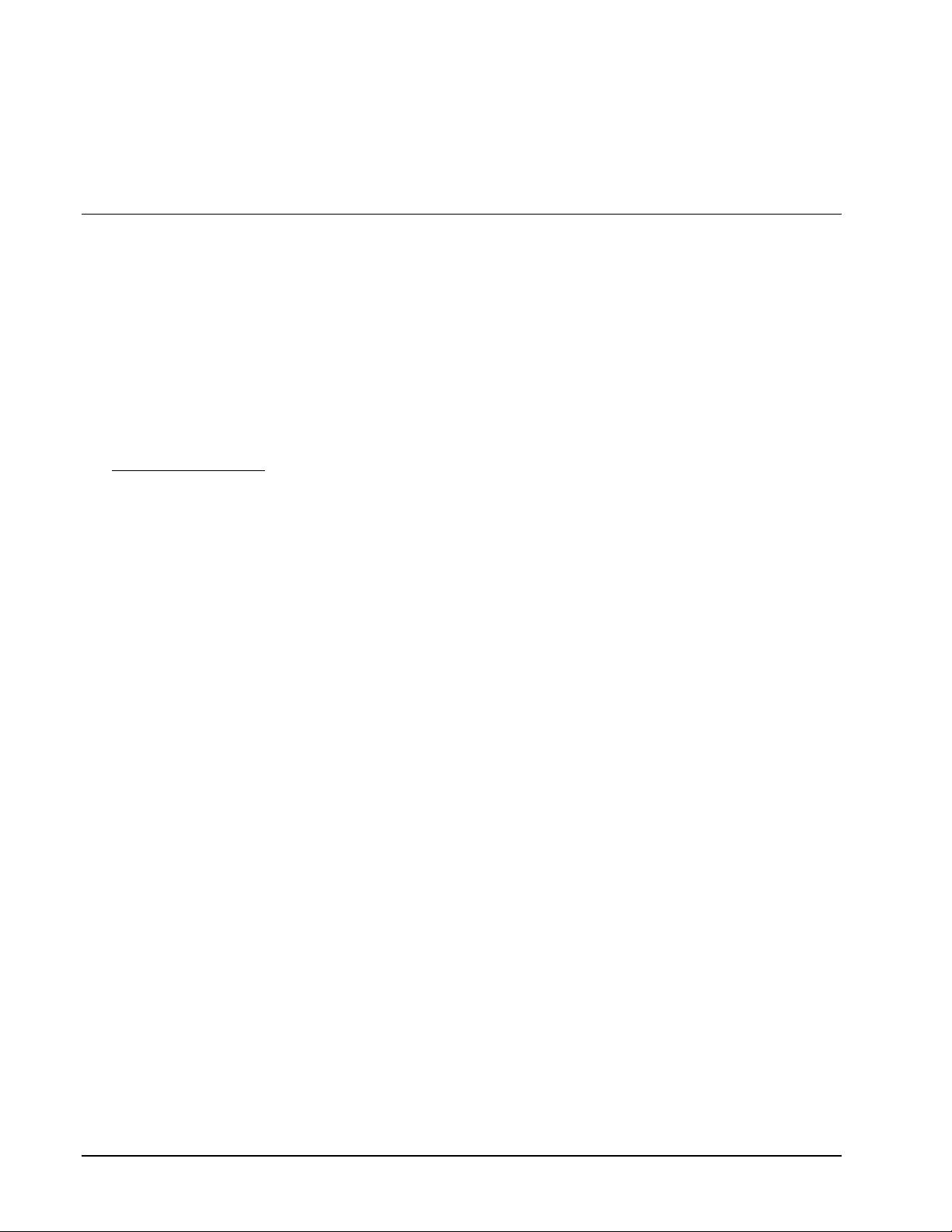
Warranty Information
Warranty Policy
Avery Dennison Retail Information Systems, In-Plant Printing Solutions provides the following warranty policy.
Scope
Warranties against defects from workmanship for equipment and parts manufactured and sold from Sayre,
PA. Includes time and material except as otherwise noted below.
Time
− New equipment and parts: 6 months
− Refurbished equipment and parts: 90 days
− Warranty period starts when equipment ships from selling location.
General Conditions
Avery Dennison extends warranty coverage under the following conditions.
− Equipment and parts will perform within published specifications. Promised or implied statements by any
Avery Dennison employee or representative will not be deemed to vary the terms of the warranty.
− Equipment and parts must be installed and operated according to recommended procedures and
operating conditions.
− Consumable elements are not covered. Consumable elements are those that show normal wear from
typical equipment usage including, without limitation, printheads, knives, rollers in contact with the web,
and sonic units. Avery Dennison reserves the right to determine which elements are defined as
“consumable.”
− No customer maintenance may be performed except as directed by qualified Avery Dennison personnel.
− Equipment and parts damaged by negligence or abuse are not covered.
− Avery Dennison US reserves the right in its sole discretion to incorporate any modifications or
improvements in the machine system and machine specifications which it considers necessary but does
not assume any obligation to make said changes in equipment previously sold.
Equipment Purchased In US and Shipped In US
− Avery Dennison US covers warranty for equipment and parts installed and operated in the Americas
(United States, Canada, Mexico, Central America, Caribbean Region, and South America excluding
Brazil).
− Outside the US, the local Avery Dennison office is responsible for equipment and parts warranty.
Customers must ensure coverage during machine purchase.
6 •••• Warranty Information Users Manual LOKPRINT™ II
Page 7

− Equipment purchased and exported to regions outside local Avery Dennison office coverage are not
covered by warranty. The purchasing agent must acquire a service contract from the Avery Dennison
office where the equipment or parts are operated to ensure machine coverage. For example, if an agent
purchases a printer in the US, exports to Brazil, and then needs warranty coverage, Avery Dennison Brazil
has no obligation to provide warranty coverage. The agent must purchase services from Avery Dennison
Brazil.
THE WARRANTIES PROVIDED HEREIN ARE EXCLUSIVE AND ARE IN LIEU OF ANY IMPLIED
WARRANTY OF MERCHANTABILITY, FITNESS FOR A PARTICULAR PURPOSE OR OTHER WARRANTY
OF QUALITY OR PERFORMANCE, WHETHER EXPRESS OR IMPLIED. EXCEPT THE WARRANTY OF
TITLE, IN NO EVENT SHALL AVERY DENNISON BE LIABLE FOR ANY INDIRECT, INCIDENTAL OR
CONSEQUENTIAL DAMAGES, EVEN IF AVERY DENNISON HAS BEEN ADVISED OF THE POSSIBILITY
OF SUCH DAMAGES.
Service
When ordering machines and supplies in the U.S.A., reference all
correspondence to the address below.
AVERY DENNISON Corporation
One Wilcox Street
Sayre, PA 18840
Call: 1-800-967-2927 or (570) 888-6641
Fax: (570) 888-5230
For spare parts, requests for service or technical support, contact
AVERY DENNISON Corporation
One Wilcox Street
Sayre, PA 18840
Call: 1-800-967-2927 or (570) 888-6641
Fax: (570) 888-5230
For parts and service in other countries, please contact your local AVERY
DENNISON supplier.
Users Manual LOKPRINT™ II Warranty Information •••• 7
Page 8
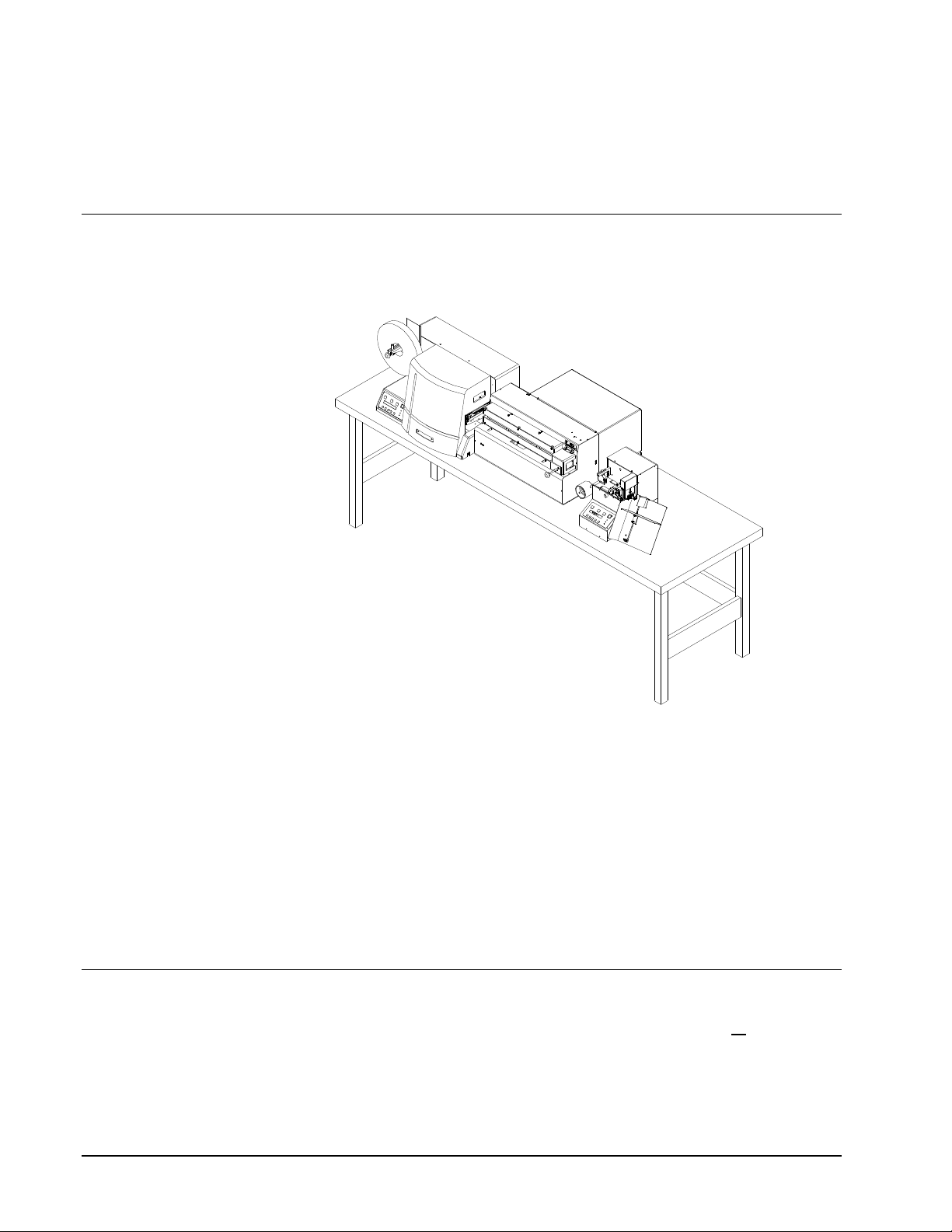
Location / Power Requirements
Location of LOKPRINT™ II System
AC Power Line
Recommended Work Station Layout.
The LOKPRINT™ II requires a workstation with a minimum worktable of 30”
(76.2cm) deep x 96” (243.8cm) long x 30” high (adjustable height may be desired
depending on if the operator will be standing or seating). The worktable does not
include a space for the computer. The table must be capable of supporting 300 Lbs.
(136.1Kg).
The LOKPRINT™ II should be installed with the alignment template included to
ensure the fabric tracks properly from the printer into the LOKPRINT™ II. Locate
the Finishing Station or Cold Knife Cutter as close to the exit of the LOKPRINT™ II
as possible without restricting its dancer arm travel.
The LOKPRINT™ II requires an electrical service of 20A @ 115V or 10A @ 230V
and must be purchased as a 115 or 230 volt electrical configuration. Check the
machine’s serial number plate to make sure the machine is the desired electrical line
voltage. Power consumption is 18 amps @ 115 volts and 9 amps @ 230 volt.
Connect the power cord to a grounded 115 or 230 volt AC electric outlet of sufficient
8 •••• Location / Power Requirements Users Manual LOKPRINT™ II
Page 9
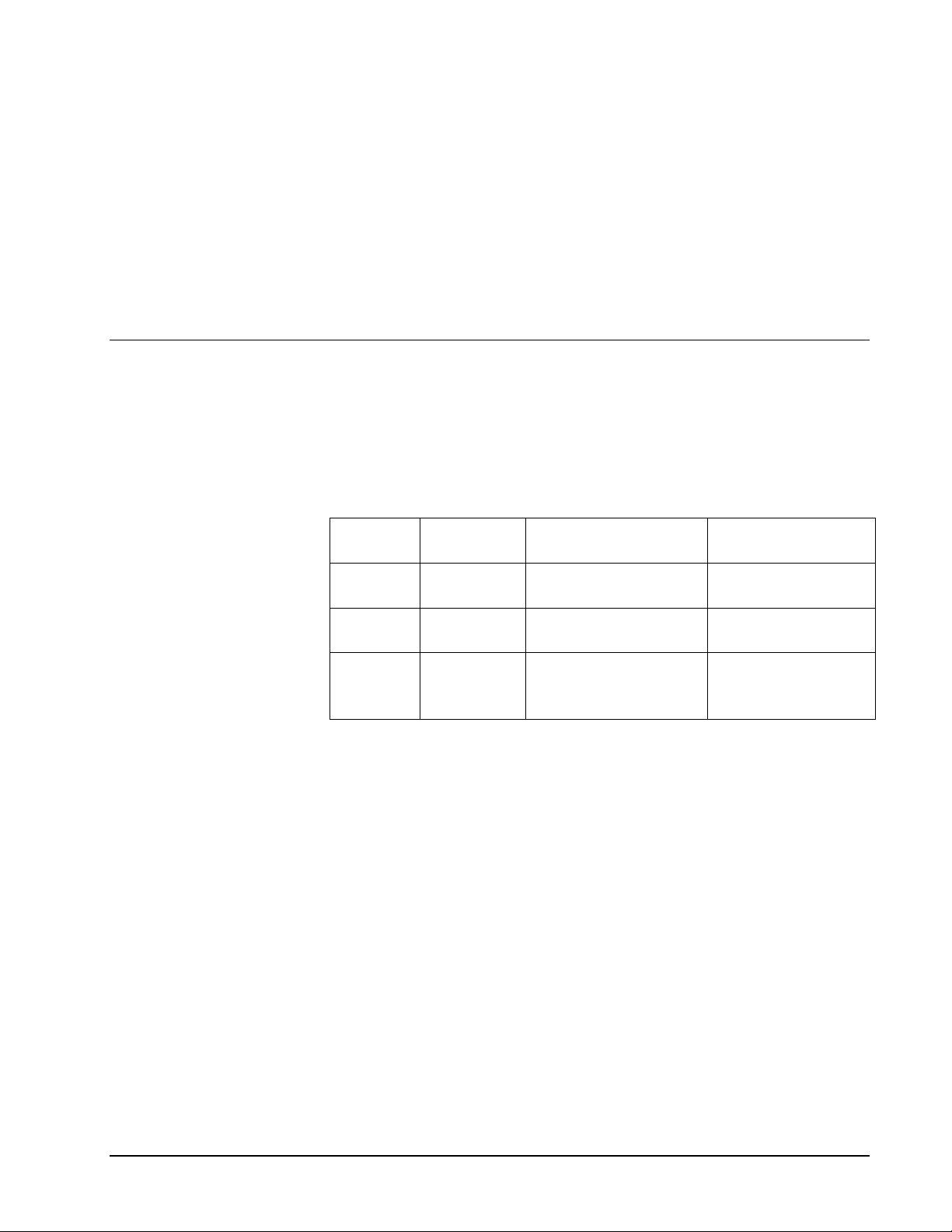
power. Because of the higher current draw of the LOKPRINT™ II, the printer /
Finishing Station or Cold Knife should be on a separate electrical service of 15A.
Refer to the Printer and Finishing Station or Cold Knife serial number plates for their
line requirements. Please check with your local electrical code and have the system
wired by a qualified electrician.
LOKPRINT™ II Main Line Protection
The LOKPRINT™ II main AC power switch also serves as a resettable circuit
breaker. The 115V machine incorporates a 20A breaker while the 230V machine
uses a 10A breaker.
LOKPRINT™ II Internal Fuse Configuration
Branch Circuit Protection
Both controllers and the feed motor drive circuit have a 5x 20mm fuse as per the
following chart.
Device Fuse
Designator
U1 F3 990754 1.0A 250V FA
U2 F4 990754 1.0A 250V FA
Web
F6 990915 1.6A 250V TL
Feed
Motor
AVERY
DENNISON Part #
115 VAC &
230VAC
5x20mm
5x20mm
5x20mm
Users Manual LOKPRINT™ II Location / Power Requirements •••• 9
Page 10
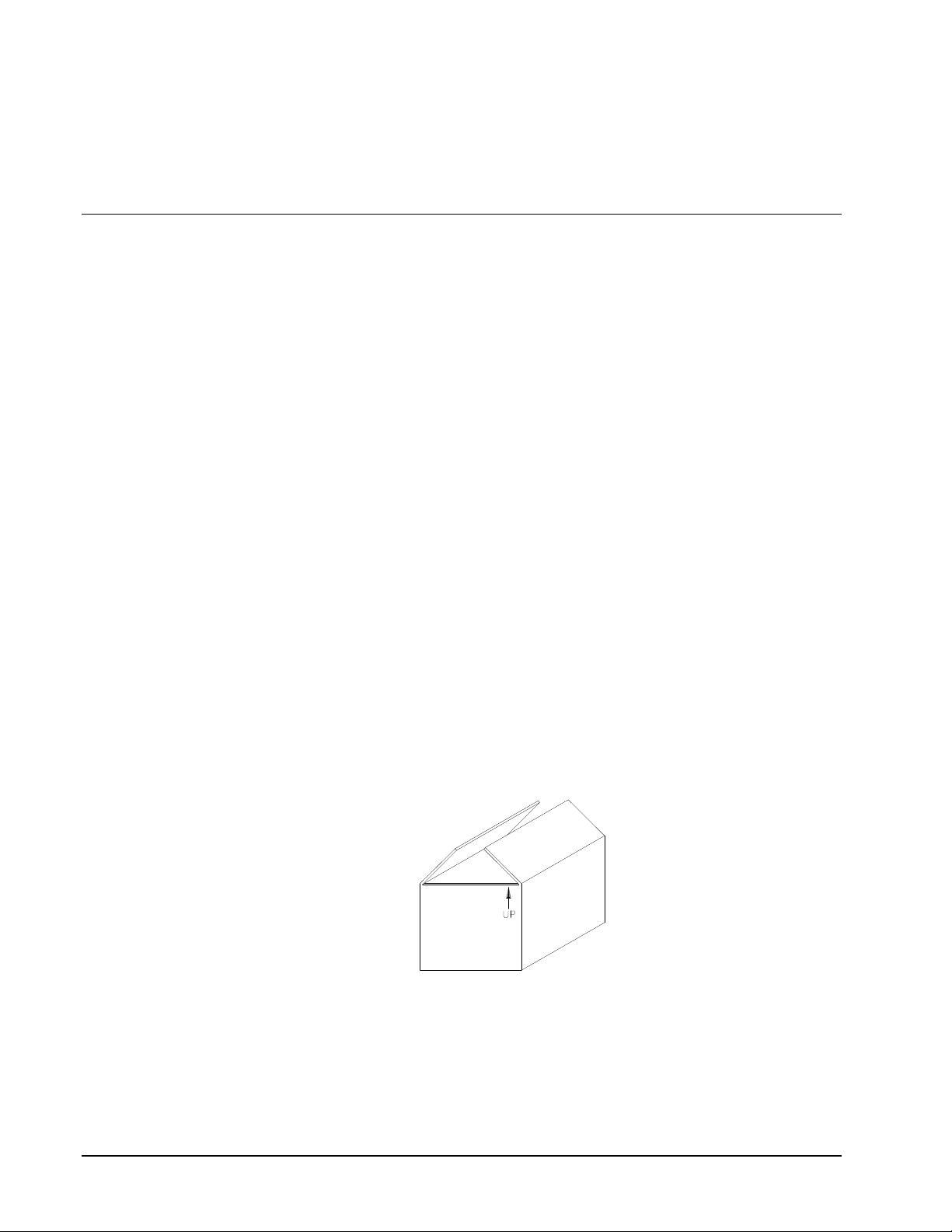
Unpacking / Inventory
Unpacking
The AVERY DENNISON equipment is shipped in a large cardboard box, which may
be difficult to move by hand.
DO NOT REMOVE THE MACHINE FROM THE BOX OR UNPACK IN
THE SHIPPING / RECEIVING DEPARTMENT.
NOTE: Unpacking in the shipping/receiving department is not recommended for the
following reasons.
First: The cardboard carton in which your AVERY DENNISON equipment was
shipped allows the machine to be moved with a forklift, forkcart or
handcart. Because of the weight of the machine, it is easier and safer to
use one of these devices to move the equipment to its intended
installation location.
Second: Leaving the machine in the carton while it is being moved within your
facility will help to protect the equipment during any movements to this
location. Once the equipment has reached its intended location you
should begin the unpacking process.
Open the carton from the top. Do not cut deep into the carton, as there are items
located just under the top. Remove the items located on the top insert. Remove the
top insert. Lift the machine onto the table with the two banding straps. Remove the
two straps and the plastic from the machine. Inspect the machine for shipping
damage. If damage is discovered, contact AVERY DENNISON for further
instructions - in the U.S.A. at (570) 888-6641. In other countries please contact your
local AVERY DENNISON supplier. Once you are satisfied that there was no
obvious shipping damage, the machine can now be moved to its intended location. In
some cases, a double box has been used to ship your machine.
Shipping Carton.
Save the shipping materials to relocate the equipment or return to factory for service.
10 •••• Unpacking / Inventory Users Manual LOKPRINT™ II
Page 11
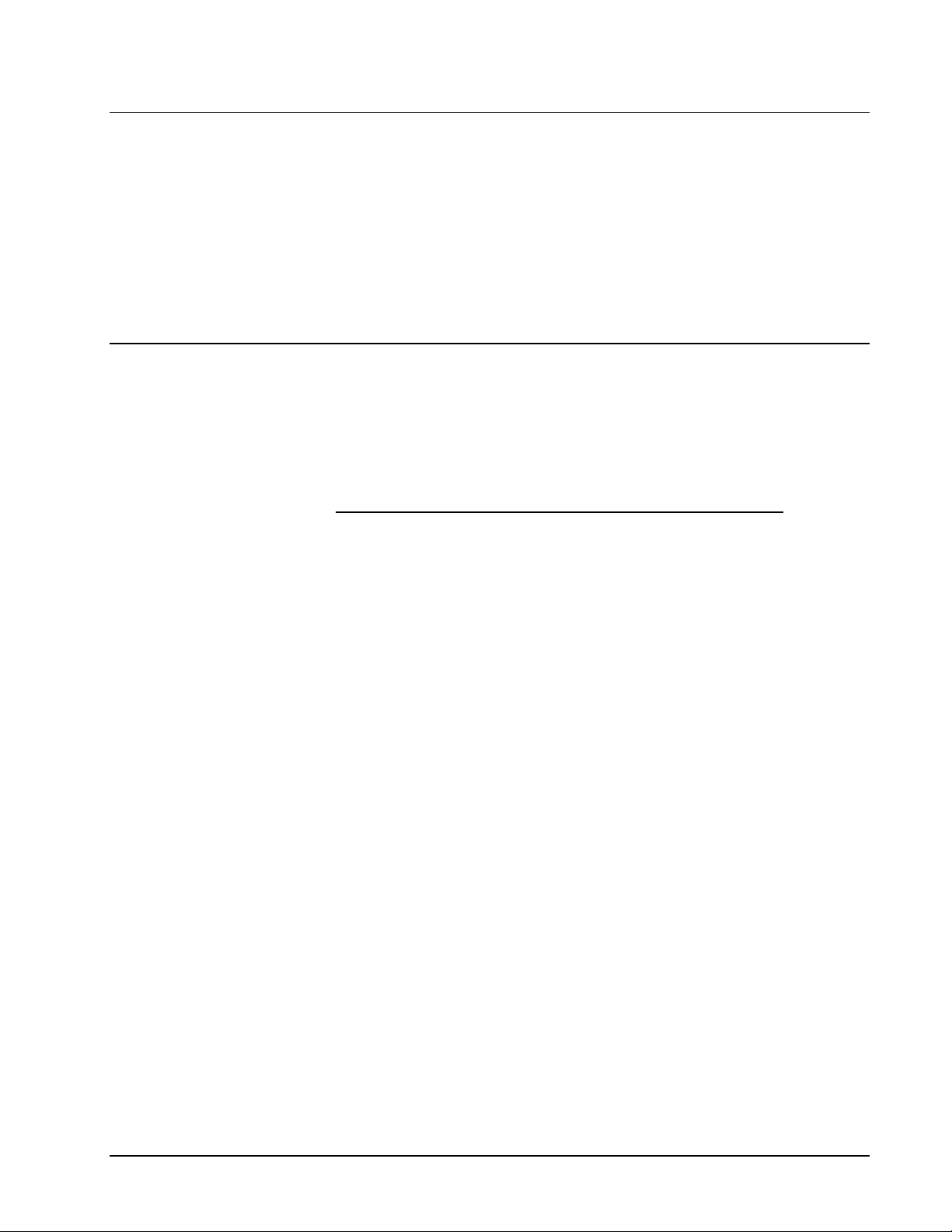
Inventory of Components
The following is a list of additional parts (pieces) that should be included in your
LOKPRINT™ II shipping container. If anything is missing notify AVERY
DENNISON immediately – in the U.S.A. at (570) 888-6641. In other countries
contact your local AVERY DENNISON supplier.
– AVERY DENNISON LOKPRINT™ II “User’s Manual”.
– Quick-disconnect power cord.
– Printer / LOKPRINT™ II positioning template.
Recommended Spare Parts
The following spare parts are recommended for each facility that has a
LOKPRINT™ II
Spare Parts Kit 560010 120V / 230V contains the following parts.
Part # Description Qty
224045 Timing belt 1/5P 72T 1
561120 Elec, Quartz lamp, Harnessed 4
564010 Spring, Feed, Right 2
564011 Spring, Feed, Left 2
564030 Assembly, Grit roller, Upper 1
564031 Assembly, Grit roller 1
990754 Fuse, 1.0A 250V F.A. 5 X 20mm 2
991113 Drive, Timing belt, 54T X ¼” 1
Users Manual LOKPRINT™ II Unpacking / Inventory •••• 11
Page 12
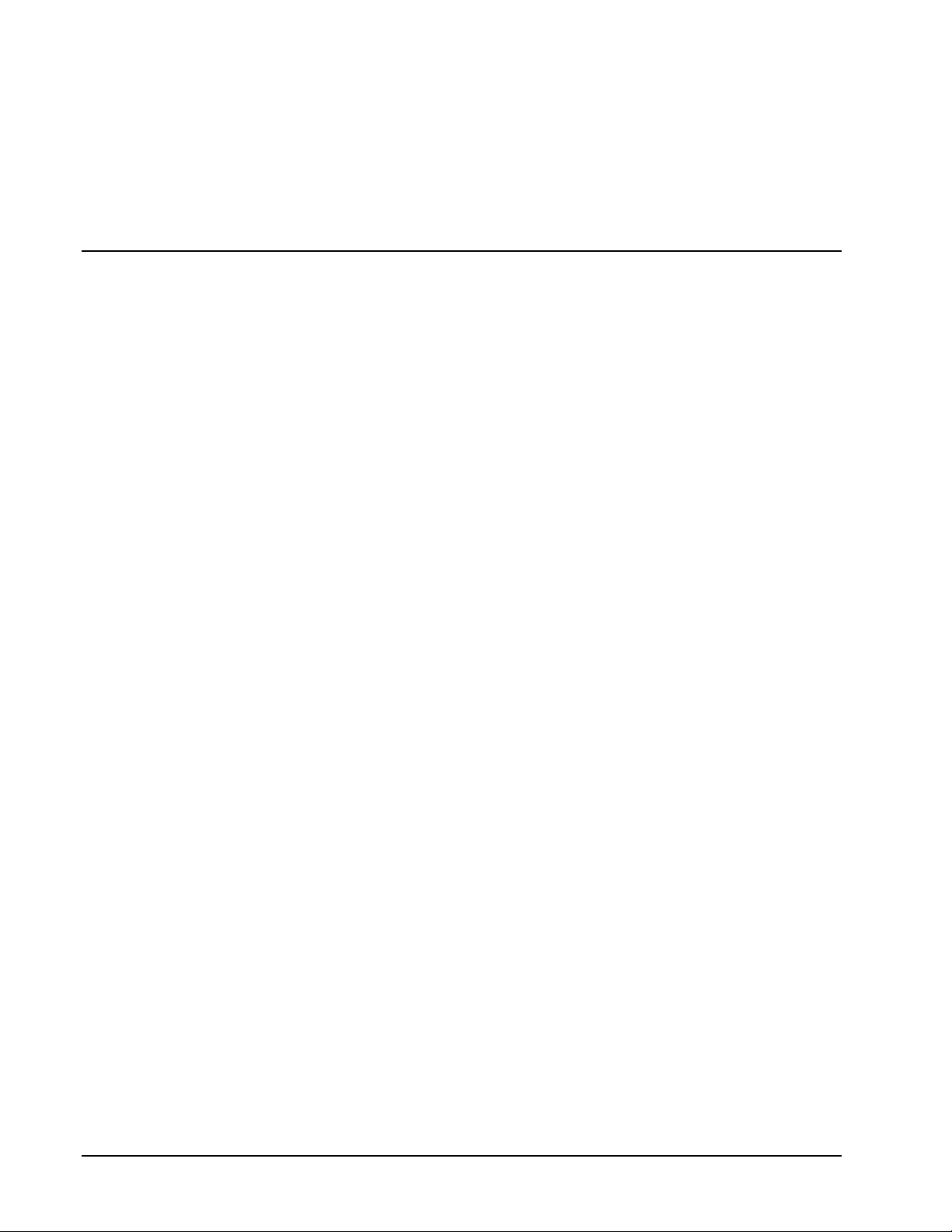
LOKPRINT™ II Assembly
Installation Setup Procedure
1) Assemble the system components and connect all the interface cables between
the three components.
2) Check / set the Printer TCB DIP switches for a 676 with stacker jam disabled (1,
3, and 4 ON / all others OFF).
3) Power on the Printer, Lokprint II, and Finishing Station for warm up.
4) While the Lokprint II Ready light is still off close the Lokprint II and Finishing
Station guards, raise the Finishing Station stacker platform, and check / enter the
value for Calibrate Sensor “Stacker Not Blocked” on the 676. This value should
be somewhere around “40”. Once the ready light comes on check / enter the
value for “Stacker Blocked”. This value should be somewhere around “225”.
5) Load fabric and ink on the Printer, advance the fabric though the Lokprint II.
6) Once all interlocks are satisfied press the start button on the printer to clear any
remaining errors, the front panel should now read “Ready For Batches / Lokprint
II”.
7) Download data to the Printer, this format should include a printed sense mark for
the Finishing Station to register.
8) Press start again and allow the system to run until there are sufficient printed
labels to thread and register in the Finishing Station.
9) Thread the Finishing Station and align the sensor / sense mark for registration.
The sense mark must be the first thing the sensor sees when you start the
Finishing Station.
10) Set the Finishing Station settings on its front panel as needed for the format and
start the Finishing Station in order to remove the slack between the Lokprint II
and the Finishing Station. The Speed adjustment should be set to provide
constant tension on the fabric between the Lokprint II and the Finishing Station
with the least Finishing Station stopping and starting.
11) Start the system, while running take note of the Lokprint II oven position in
relation to the oven insulation strip secured to the Plexiglas guard. The oven
should fully engage the strip squarely from one end of the oven to the other. The
oven position is controlled by a C sensor sensing a metal flag bolted to the back
of the outer oven. Check / adjust the sensor position as needed to cause the oven
to travel to the desired position. The guard insulator strip can be adjusted up or
down as needed by loosening it’s mounting hardware and relocating it
accordingly.
The Lokprint II back cover will need to be removed to make the sensor
adjustment. Do not attempt to run the system with the cover removed, as the
process will over heat for lack of controlled airflow around the oven.
12) Check / adjust both guard switch bales as needed to cause both switches to
trigger only when the guard is closed.
12 •••• LOKPRINT™ II Assembly Users Manual LOKPRINT™ II
Page 13
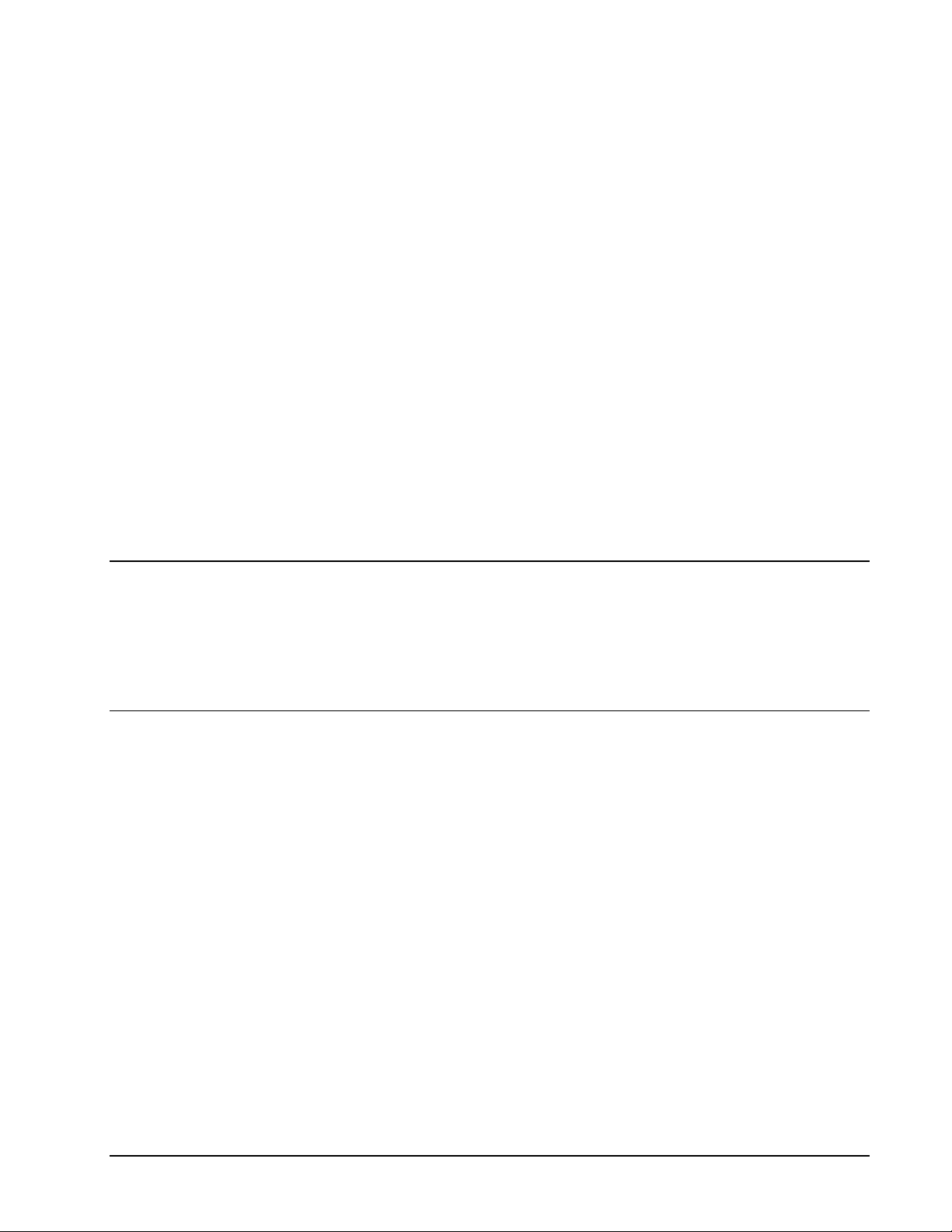
13) Once the oven position has been checked / adjusted - run the system and take
note of the fabric position in relation to the oven as it enters the oven. Adjust the
Lokprint II box forward or backwards on the bench in relation to the printer
using the template / mount knob. The web position collars on the 676 are more
for a reference then position. Do not use them to deflect the web, as wrinkling
will occur. Do set them to the web edges after the Lokprint II position has been
adjusted to cause the fabric to flow into the oven centered front to back.
14) Once the Lokprint II position has been checked / adjusted - run the system and
adjust the Finishing Station on the bench forward or backwards in relation to the
Lokprint II box so that the fabric flows straight into the Finishing Station’s web
guides.
15) Using the CALIBRATION PROCEDURE section of IS 561301 Rev 2 or higher
check / adjust U1 and U2 offsets as needed to produce and monitor the exit
temperature at 400° while running stabilized.
Note: Requires AVERY DENNISON Service
16) Using the SP2 ADJUSTMENT PROCEDURE section of IS 561301 Rev 2 or
higher check / adjust U1 SP2 as needed to transition from idle to running without
deforming the fabric or dipping in process temperature.
Note: Requires AVERY DENNISON Service
System Interface Cable Connections
Connect both the 7 and 15 pin cable connectors located on the left side of the
LOKPRINT™ II to the host printer. Connect the 7-pin cable connector located on
the Finishing Station or Cold Knife to the 7-pin receptacle located on the right side of
the LOKPRINT™ II.
Installing the Power Cord
Both the 115V and 230V machines incorporate a quick disconnect power cord. The
115V cord requires a NEMA 5-20R receptacle while the 230V cord requires a
NEMA 6-15R receptacle. Install the receptacle end of the power cord in the plug on
the back of the machine then insert the plug end of the cord in the appropriate wall
outlet.
Users Manual LOKPRINT™ II LOKPRINT™ II Assembly •••• 13
Page 14
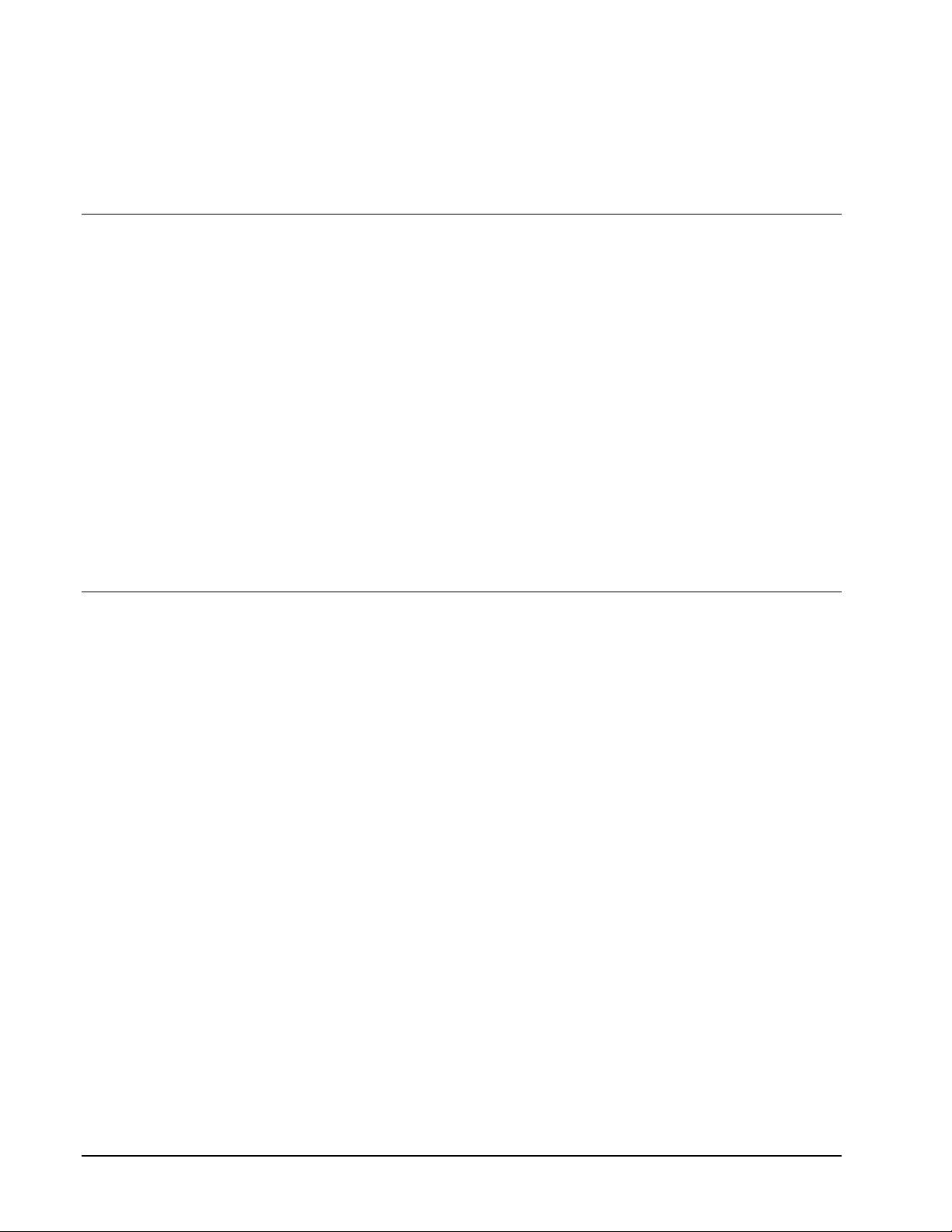
Product Description
Theory of Operation
The LOKPRINT™ II was designed to receive labels printed on both sides from a
AVERY DENNISON 676 printer or one sided from a AVERY DENNISON 636
printer using dye sublimation inks. The LOKPRINT™ II dye sublimates the labels
and feeds a Finishing Station for ultrasonic or cold knife cutting. The LOKPRINT™
II is equipped with four infrared (IR) quartz heating bulbs and two non-contact IR
heat sensors with one PID controller controlling the process and a second monitoring
the fabric temperature. The PID controller controls an SCR that regulates the energy
provided to the quartz bulbs, which produces the heat. The PID control, IR sensor,
SCR, and quartz bulbs are all part of an automatic, “closed loop” system to ensure
fully sublimated labels.
Once connected, all components of the LOKPRINT™ II act as a system, including
the Printer, LOKPRINT™ II and the Finishing Station. Optimum dye sublimation
occurs between the temperatures of 400° - 420° F (205° - 215.5° C) inside the heat
chamber. The LOKPRINT™ II will shut the printer down if the web temperature
drops below 400° F (205° C). This closed loop system approach ensures maximum
sublimation and minimum label waste.
Description of Operation
Hands free operation
Once the LOKPRINT™ II has been threaded, very little operator input is needed. As
the fabric moves through the heat chamber - the PID controllers control and monitor
the web temperature according to web speed. The LOKPRINT™ II is threaded with
the heat chamber in a parked (back) position. When the printer’s start button is
pushed, the heat chamber will move forward to the operating position that covers the
web - heating it to the desired temperature.
If the “stop” button on the printer is pushed or if the system shuts down
automatically, the heat chamber will move back to the parked position.
Interlocks
During operation, the LOKPRINT™ II will shut down the system automatically, if
one or more of the following conditions exist. See the Printer and or Finishing
Station manuals for their interlocks.
(1) Power lost to the LOKPRINT™ II.
(2) LOKPRINT™ II power switchable circuit breaker exceeds safe
current or temperature levels.
(3) Oven didn’t reach the operating position in time at startup.
(4) No web in web sensor.
(5) Heat chamber thermostat temperature exceeds safe limit.
14 •••• Product Description Users Manual LOKPRINT™ II
Page 15
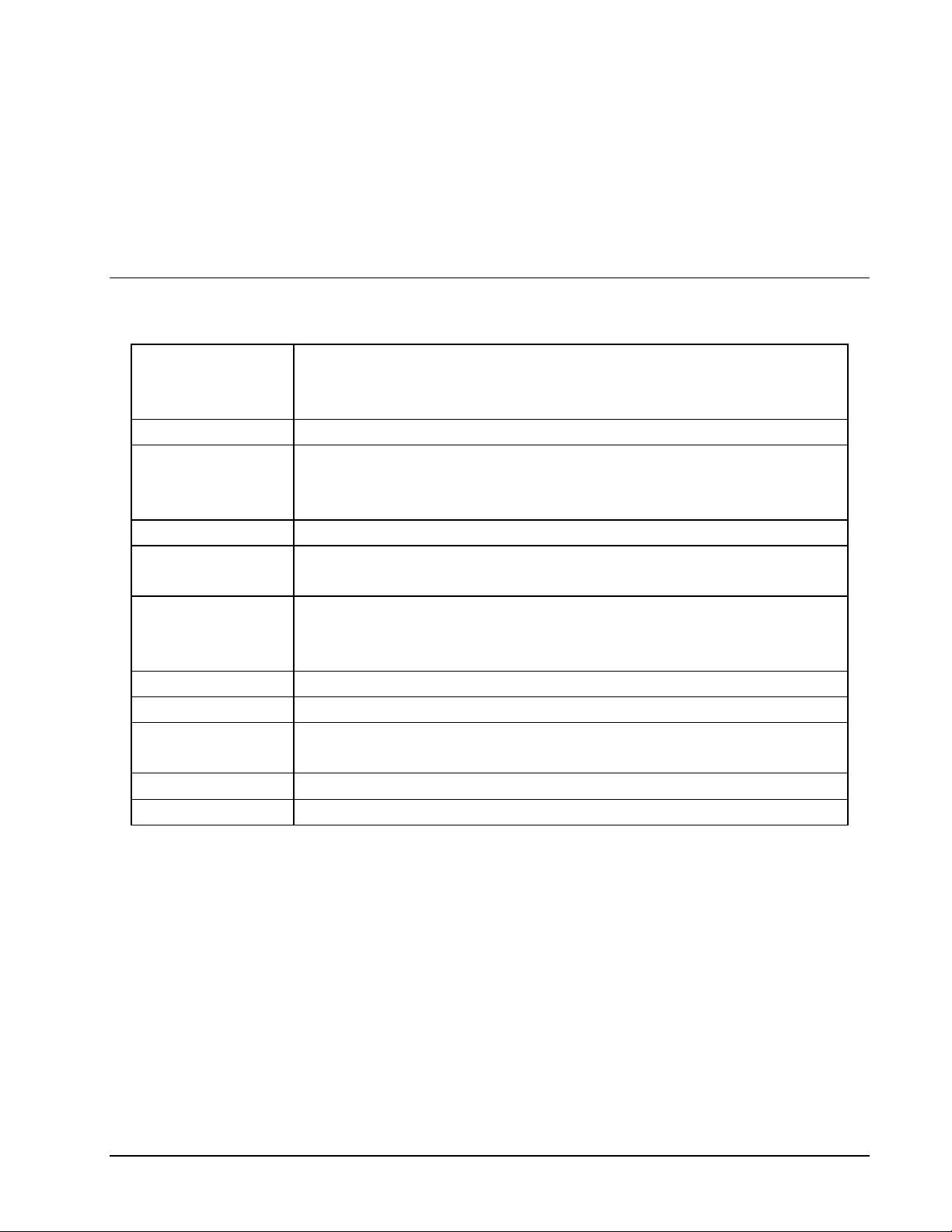
(6) Web under temperature alarm.
(7) Oven over temperature alarm.
(8) Guard open.
The recommended room temperature for the system is 60°F (15.5°C) to 90°F
(32.2°C). If a cooling system is required it should not be pointed directly at the
system to create drafts that could affect the sublimation process.
LOKPRINT™ II Specification
Sublimation method: Non-contact
Narrow polyester web
Dye sublimation thermal transfer inks
Web speed: Speed – 5 IPS - (127mm/second)
Web Size: Min: 1.062" (27mm)
Max: 2.0" (50.8mm)
Feed length: No restrictions on the LOKPRINT™ II station
Cutting: No cutter included in LOKPRINT™ II station
Interface: AVERY DENNISON 636LKP (one sided)
AVERY DENNISON 676LKP (2 over 0, 1 over 1 and 2 over 1) thermal printers
Finishing method
interface:
Dimensions 13.5" (34.5cm) high x 26.5" (67.3cm) wide x 23.5" (59.7cm) deep
Weight 58 Lbs. (26.3Kg.) Shipping Weight = 81 Lbs. (36.7Kg.)
Electrical 115 volt system: 90-132 VAC 50-60Hz 20Amp 1 Phase.
Temperature
Humidity 5% to 90% non-condensing
SS Finisher (ultra sonic cutter with stacker)
Cold knife (cutter and stacker)
12” Rewind
230 volt system: 180-265 VAC 50-60Hz 10Amp 1 Phase.
60°F (15.5°C) to 90°F (32.2°C)
Patent pending
Users Manual LOKPRINT™ II Product Description •••• 15
Page 16

LOKPRINT™ II Operation /
Adjustments
JAM SENSOR
Jam Sensor
The jam sensor (illustrated with the bridge removed) is looking for the presence of
the fabric for the printer to start and continue to operate. If the fabric in not present,
the system will not start and the printer front panel will display a message “Check
Stacker”. If the fabric breaks during operation and pulls out of the sensor, the system
will stop and printer front panel will again display “Check Stacker”. If the web sags
more than the feed can take up before the heat chamber moves to the run position, the
web may be pushed out of the jam sensor and stop the system.
16 •••• LOKPRINT™ II Operation / Adjustments Users Manual LOKPRINT™ II
Page 17

VAPOR FILTER
SNAP ON COVER
Ventilation
The LOKPRINT™ II is equipped with a ventilation system comprising of two fans
with carbon filters and multiple internal machine compartments / components. One
filter is used to reduce the odors that are exhausted from the heat chamber while the
other is used to filter the ambient air drawn in to cool the electronics compartment.
Vapors created during the sublimation process have an odor and may be seen as
smoke escaping from the heat chamber area. If there is an unusually high amount of
odor or visual smoke escaping near the front of the machine - check the filter(s) on
the back of the machine. Make sure they are in place and clean. The filters are held
in place with a snap on cover for quick and easy replacement.
The exhaust fan’s filter (on the right as viewed from the rear of the machine) will
normally need to be turned over after every 2 rolls of ink and replaced after
approximately 4 rolls of ink. At the time of replacement it is recommended to move
the intake fan’s filter to the exhaust fan and install a new filter on the intake fan. This
rotation procedure will insure that both filters are kept at peak performance.
As the system pulls fresh air in the front of the heat chamber and exhausts it out the
filter - it also cools the outer surfaces of the machine so they are safe to the touch.
These surfaces will be warm to the touch, but will not cause burns.
It is extremely important to keep the Plexiglas guard closed at all times during
operation except for threading the fabric. The airflow management and heat chamber
control systems have both been designed to operate with the guard closed and all the
covers in place. Attempting to operate the system with any guard or cover altered or
missing will disrupt the control strategies and adversely affect the fabric temperature.
Users Manual LOKPRINT™ II LOKPRINT™ II Operation / Adjustments •••• 17
Page 18

Web Threading
Feed Roller
The feed roller has two torsion springs that supply even tension for tracking. If the
fabric fails to track properly through printer, check to see if one of the springs have
come loose, broken or been stretched out of shape. The feed is equipped with a hand
knob used to thread the machine. This knob should turn freely with very little
resistance. If resistance occurs, check to see if the roller bearings need to be greased
/ replaced. Use standard multi purpose grease to lubricate the bearings. To lubricate
the bearings - the assembly will need to be disassembled, cleaned and repacked with
grease. Do not use contact cleaners to clean the bearings, as this will destroy the
needle bearings.
Feed the fabric through the AVERY DENNISON 676 or 636 printer (see the
AVERY DENNISON 676 or 636 manual for threading instructions), then through the
LOKPRINT™ II and on through the Finishing Station or Cold Knife Cutter. Tension
the web with the feed knob to remove excess slack between the printer feed rollers
and the LOKPRINT™ II feed rollers. The system will further tension the web at the
start of printing, but may not take out excessive web sag.
TENSION WEB ROTATE
AVERY DENNISON LOKPRINT™ II
18 •••• LOKPRINT™ II Operation / Adjustments Users Manual LOKPRINT™ II
Page 19

INCORRECT
WEB TENSION
CORRECT WEB
TENSION
Heat Chamber Care
In the unlikely event that the fabric touches the bulbs - it will melt onto them and / or
the inner oven. Remove as many of the un-melted pieces as possible without
touching the bulbs.
DO NOT attempt to scrape melted fabric from the bulbs. Any remaining fabric
CAUTION: DO NOT try to scrape or chip melted fabric off the IR lamps. This
Feed Roller Care
The feed rollers will pick up the ink dye during normal operation. The rollers should
be cleaned after every two rolls of ink. The rollers can be cleaned with alcohol and a
nylon bristle toothbrush. The rollers have a Teflon® coating that can be damaged if
cleaned with a wire brush, making it very difficult to clean once the coating is worn
off. The alcohol used for cleaning should have an alcohol content of 70% or higher
and can be purchased from your local drug store.
residue will burn off, much like a self-cleaning oven. Simply re-thread
a fresh section of fabric and continue printing.
could permanently damage the IR lamp. You will notice an increased
amount of smoke in the heat chamber as the bulbs burn off the melted
web fabric. This is normal.
Users Manual LOKPRINT™ II LOKPRINT™ II Operation / Adjustments •••• 19
Page 20

Lamp Replacement Procedure
1. Remove rear cover from machine chassis. Disconnect the lamp wires from the two
terminal blocks located on the back of the lamp oven for the defective lamp(s).
2. At front of the machine, open clear, plastic oven guard and move lamp oven
forward. Oven top is hinged. Swing oven top upward to expose lamp guards
and lamps.
3. Unscrew lamp holders from lamp guards and remove the defective lamp(s) and
lamp holders. Replace old or defective lamp(s).
4. Re-assemble lamp holders and lamps to lamp guards. Do not over tighten the lamp
holders and crack the mounts. Feed lamp wires through wire grommets in back
of oven. Ensure upper wires go through upper grommets and lower wires go
through lower grommets. Re-connect lamp wires to the terminal blocks located
on the back of the lamp oven.
5. Close top to lamp oven. Re-attach rear cover to main chassis. Close clear plastic
oven guard.
OVEN TOP
LAMP WIRE
LAMP HOLDER
LAMP
LAMP GUARD
20 •••• Lamp Replacement Procedure Users Manual LOKPRINT™ II
Page 21

UPPER WIRE GROMMET
LAMP HOLDER
TERMINAL BLOCK
OVEN TOP
BACK OF OVEN
TERMINAL BLOCK
LOWER WIRE GROMMET
Users Manual LOKPRINT™ II Lamp Replacement Procedure •••• 21
Page 22

Drive Cable Replacement
Procedure
Installing the Drive Cable at the Capstan
BOTTOM VIEW
BACK OF MACHINE
STOP SLEEVE
CABLE
RIGHT SIDE
4
2
FRONT OF MACHINE
1: Feed the drive cable in from left hand side and wind around the Capstan five
times, starting from the top and working down to the bottom.
2: Wrap the Drive Cable into the Stop Sleeve Groove so that the Stop Sleeve fits.
3: Once the Drive Cable exits the Stop Sleeve Groove, wrap the Drive Cable around
the Capstan again.
CABLE
3
STOP SLEEVE GROOVE
CAPSTAN
LEFT SIDE
1
4: Continue feeding the Drive Cable forward to the right side and around the Drive
Cable pulleys on the machine.
22 •••• Drive Cable Replacement Procedure Users Manual LOKPRINT™ II
Page 23

Troubleshooting
Problem Probable Cause Corrective Action
Web will not advance 1) Insufficient feed pressure. 1) Check for broken spring.
2) Spring is off pressure mount pin.
3) Clean ink build up from grit rollers.
4) Check for thread fiber in feed roller
bearings.
2) Defective feed component. 1) Check for loose or broken feed timing
belt.
2) Check for loose setscrews on feed
motor or grit roller driven shaft.
3) Check for worn bearings.
4) Worn feed or pressure grit rollers.
5) Rheostat out of adjustment – Call for
service support
6) Defective feed motor
Web will not sublimate
completely.
2) Defective IR sensor 1) Replace
3) Defective sensor controller 1) Replace
4) Blocked filters 1) Replace filters
5) Web is not tracking through the
Smoke coming from the front of
Heat Chamber.
2) Fan not operational 1) Check blown fuse.
3) Web broken or fallen on IR
1) IR lamp(s) out 1) Replace blown lamp(s).
2) Inspect wire leads from lamps
3) Check for loose terminal block
connection.
1) Move the LOKPRINT™ II so the web
middle of the heat chamber.
1) Blocked filter 1) Replace filter(s).
lamps causing excessive build up
on lamps
tracks in the center of the heat lamps.
2) Replace defective fan.
1) Stop system and allow the build up to
burn off.
Users Manual LOKPRINT™ II Troubleshooting •••• 23
Page 24

Interlock Trouble Shooting Guide
The following is a list of Lokprint II problems along with possible causes / remedies
of each that will stop the host printer with a check stacker error:
Problem Probable Cause Corrective Action
No lights on / in Lokprint II
Check Stacker error cannot be
cleared. System will not start.
Power switch over current trip. Confirm power switch rating matches
Check lamp-wiring matches machine line
Check SCR Controller strapping matches
Outlet / power fault. Plant electrician.
Lokprint II READY light is not
on. Check Stacker error cannot
be cleared. System will not start.
Ready light bulb fault. Evaluate / replace bulb as needed.
Wiring error / fault. Confirm proper connection of 7-pin
Confirm wiring of all component(s) that
U1 Controller programming error. AVERY DENNISON service to confirm /
U1 offset error. AVERY DENNISON service to confirm /
U2 Monitor programming error. AVERY DENNISON service to confirm /
U2 offset error. AVERY DENNISON service to confirm /
SP / SP2 switch bale misalignment or
Oven lamp wiring error / fault. Check lamp wiring matches machine line
U2 Sensor fault. Evaluate / replace sensor, requires AVERY
U2 Monitor fault. Evaluate / replace U2, requires AVERY
U1 Sensor fault. Evaluate / replace sensor, requires AVERY
U1 Controller fault. Evaluate / replace U1, requires AVERY
Power switch position. Toggle power switch on back of Lokprint II
box.
machine line voltage.
voltage.
machine line voltage.
Insufficient time since the Fuji sensed
the top of the inner oven at 400°.
fault.
Wait 8 minutes after the C light on the Fuji
turns on.
connector between the Lokprint II and the
676.
were replaced.
reprogram as needed.
set exit temperature as needed.
reprogram as needed.
set offset as needed.
Adjust / evaluate / replace oven position
switch.
voltage / evaluate / replace as needed.
DENNISON service to confirm / set exit
temperature as needed.
DENNISON service to confirm / set exit
temperature as needed.
DENNISON service to confirm / set exit
temperature as needed.
DENNISON service to confirm / set exit
temperature as needed.
24 •••• Troubleshooting Users Manual LOKPRINT™ II
Page 25

Problem Probable Cause Corrective Action
Lokprint II READY light is on.
Check Stacker error can be
cleared. Oven travels out or
attempts to travel out and
immediately retracts.
Oven to guard insulation strip
Oven out sensor misadjust / wiring
Oven drive line fault, mechanical or
Confirm proper connection of 15-pin
No web. Thread the web through the
Web not centered in web sensor. Center the web in the
Web sensor IR shield missing. Reinstall the IR shield.
Web sensor / wiring fault. Evaluate / replace the web sensor.
System stops during batch
Lokprint II READY light goes
out.
Check Stacker error cannot be
cleared for 8 minutes. System
will not start.
U1 Controller programming error. AVERY DENNISON service to confirm /
U1 offset error. AVERY DENNISON service to confirm /
U2 Monitor programming error. AVERY DENNISON service to confirm /
U2 offset error. AVERY DENNISON service to confirm /
Oven lamp wiring error / fault. Evaluate the four lamps / wiring / replace as
U1 Sensor fault. Evaluate / replace sensor, requires AVERY
U2 Sensor fault. Evaluate / replace sensor, requires AVERY
U1 Controller fault. Evaluate / replace U1, requires AVERY
U2 Monitor fault. Evaluate / replace U2, requires AVERY
Oven obstacle. Remove / adjust obstacle so that oven
travels freely.
Adjust insulation strip for full oven
misalignment.
error / fault.
electrical.
SP2 Misadjusted. AVERY DENNISON service to confirm /
engagement without interference.
Adjust sensor for proper oven position /
evaluate / replace sensor.
Evaluate the drive line for mechanical binds
/ problems.
connector between the Lokprint II and the
676.
Lokprint II
Lokprint II web sensor.
set SP2 as needed.
reprogram as needed.
set exit temperature as needed.
reprogram as needed.
set offset as needed.
needed.
DENNISON service to confirm / set exit
temperature as needed.
DENNISON service to confirm / set exit
temperature as needed.
DENNISON service to confirm / set exit
temperature as needed.
DENNISON service to confirm / set exit
temperature as needed.
Users Manual LOKPRINT™ II Troubleshooting •••• 25
Page 26

Problem Probable Cause Corrective Action
Lokprint II READY light is on.
Check Stacker error can not be
cleared. System will not start.
Finishing Station stacker platform at
Finishing Station displays
Close Guard.
U1 readout
> 800°.
U1 Controller programming error. AVERY DENNISON service to confirm /
U1 Sensor fault. Evaluate / replace IR sensor, requires
U1 Controller fault. Evaluate / replace
SCR fault. Evaluate / replace SCR.
Lokprint II READY light is on.
Oven travels out or attempts to
travel out and immediately
retracts. Check stacker error can
be cleared.
Oven to guard insulation strip
Guard switch bale(s) misadjusted. Adjust the switch bale(s) as needed.
Lokprint II Ready light is not on.
Check Stacker error can be
cleared. System starts but does
not pull fabric though the oven.
System stops during batch
Lokprint II READY light
is on. Check Stacker error can be
cleared.
Finishing Station displays
Align Stock
Adjust the sensor sensitivity to respond to
Finishing Station cut length
Lokprint II exit temperature too high. AVERY DENNISON service to confirm /
Lokprint II guard open. Close guard.
Remove labels and raise platform.
bottom of its travel.
Finishing Station guard open. Close guard.
U1 Sensor misalignment. AVERY DENNISON service to realign
sensor.
reprogram as needed.
AVERY DENNISON service to confirm /
set exit temperature as needed.
U1, requires AVERY DENNISON service
to confirm / set exit temperature as needed.
Oven out sensor misadjustment. Adjust the oven out sensor mount bracket
position as needed.
Adjust the guard insulator strip as needed.
misalignment.
7 pin connector between the Lokprint
II and 676 partially or completely
disconnected.
Finishing Station sensor misadjusted. Align sensor and fabric so that the sensor
misadjusted.
Reinsert the 7-pin connector.
mark is the first thing the sensor will see at
restart.
the sense mark on the fabric.
Set the cut length on the Finishing Station
front panel to match the distance between
the sense marks on the fabric after the
Lokprint II oven.
set exit temperature as needed.
26 •••• Troubleshooting Users Manual LOKPRINT™ II
Page 27

Electrical Schematic
Users Manual LOKPRINT™ II Electrical Schematic •••• 27
Page 28

115 / 230 Volt Schematic
SEE NOTES
5, 6, 7, 8, & 9
115V 20A 990762
230V 10A 990764
SWITCHABLE CIRCUIT
RIGHT
F3
BREAKER
CONTROLLER
RED
561138
U1
LINE CORD
561129
115V
LINE CORD
561130
230V
SEE NOTES
5, 6, 7, 8, & 9
GROUND
NEUTRAL
LINE
AC ENTRY
990953
MOUNT WITH GROUND DOWN
IR SENSOR
561147
TC1
HARNESSED
SCR CONTROLLER
561106
TB1
R1
CONN 7, 1-5
1
R2
R3
R4
1
6
1
1
7
2
1
8
3
1
9
4
1
1
0
5
2 NC
3 NC
4
5 NC
1
2
3
LEFT
4
5
F5
1
TB3
2
TB3
CONN 2
CONN 4
1
2
230V
115V
CONTROL BOARD
65 7
82K
SEE NOTES 5, 6, 7, 8, & 9
2
1
0
8 10
Y Y/W
SCR1
R1 C1
SCR2
R1W R
T1
3
5
9
RED
BLACK
CONN 7, 6-7
4
TB3
3
TB3
6
7
990957
TH1
TB4
R1
R2
R3
R4
TB5
R1
R2
115V
SEE NOTES 5, 6, 7, 8, & 9
QUARTZ
BULB
561120 4X
CONN 7, 6-7
TB4
R1
990957
TH1
6
7
R2
R3
R4
TB5
R1
R2
230V
SEE NOTES 5, 6, 7, 8, & 9
QUARTZ
BULB
561120 4X
NC
COMM
NO NC
COMM
WEB SENSOR
561133
OVEN
POSITION
SWITCH
990861
RHEOSTAT
221124
SEE NOTE 10
CONN 4
561149
CONN 4
F6
CONN 8
NO
7 PIN MICRO
DIN RECEPTACLE
OVEN STEPPER MOTOR
351141
NC
COMM
1
2
3
4
5
6
7
CONN 2
GUARD
SWITCHES
191120
FEED
MOTOR 221113
SEE NOTE 4
NO NC
COMM
D1
CONN 3
L
N
G
READY LIGHT 990978
REPLACEMENT BULB 561152
3DR1
1
7 PIN MICRO
DIN PLUG
1
2
3
4
5
6
7
15 PIN D SHELL
PLUG
1
2
3
4
5
6
7
8
9
10
11
12
13
14
15
IR SENSOR
561110
TC2
7 PIN CABLE
561125
15 PIN CABLE
561127
100 ohm
0.1 mF
NO
LEFT
4.7K
RED
F4
NO
COMM
CONN 3
CONN 3
150
470 1W
NC
U2
-
2
+ +
1
8
7
RL3
EE PROM
390
2.21K
CONN 2
MONITOR 561148
3
6
CONN 4
RIGHT
4
5
OVEN OUT SENSOR
371131
SEE NOTE 4
990890
RL2
28 •••• Electrical Schematic Users Manual LOKPRINT™ II
561114
HARNESSED 24V
POWER SUPPLY
RETURN
TIME DELAY
RELAY 990979
SEE NOTES
5, 6, 7, 8, & 9
RL1
990890
NC
NO
561137
DC FAN
OVEN MOUNT
BLOWING OUT
COMM
CONN 2
CONN 6
+24V
CONN 2
561137
DC FAN
ELECTRICAL MOUNT
BLOWING IN
CONN 2
Page 29

Mechanical Assembly Drawings
Users Manual LOKPRINT™ II Mechanical Assembly Drawings •••• 29
Page 30

Cover Assembly
7
3
7
23
22
21
26
25
20
24
26
13
7
1
7
4
5
2
11
12
28
18
14
7
16
6
10
17
30 •••• Mechanical Assembly Drawings Users Manual LOKPRINT™ II
Page 31

Cover Parts List
Item Part # Description Qty Item Part # Description Qty
1 561203 Cover, Chassis, Main 1
2 565008 Bracket, Mount, Pulley 1
3 561204 Cover, Chassis, Back 1
4 561206 Hinge, Feed cover 1
5 561205 Cover, Feed 1
6 991199 Bumper, Rubber 8-32 5
7 990090 10-32 x 3/8 Button head screw 29
8 990052 10-32 x 1/2 Cap screw 5
9 565032 Bracket, In-out oven switch 1
10 561210 Cover, Controller 1
11 990050 8-32 x 1/4 Cap screw 2
12 565034 Bracket, Control switch 1
13 224051 Hinge, Access cover 3
14 990728 Washer, #10 lock 2
15 561133 Sensor, Web harness (not shown) 1
16 564019 Ass'y, Stripper 1
17 990052 10-32 x 5/16" Socket hd cap scr 5
18 990103 10-32 Hex nut 2
19 990089 10-32 x 1/4" Button hd cap screw 1
20 561221 Guard, Inner baffle 1
21 565027 Baffle, Heat unit 2
22 561218 Guard, Baffle flange 1
23 990014 # 10 Flat washer 2
24 990230 10-32 x 1/4" Shoulder screw 3
25 565051 Spacer, Baffle 4
26 990092 10-32 x 3/4" Button hd cap screw 3
27 561209 Cover, Front, Heat unit 1
28 565050 Bracket, Rheostat 1
Users Manual LOKPRINT™ II Mechanical Assembly Drawings •••• 31
Page 32

Baffle Assembly
7
6
4
10
11
4
5
9
4
1
1
4
3
8
12
9
4
32 •••• Mechanical Assembly Drawings Users Manual LOKPRINT™ II
Page 33

Baffle Parts List
Item Part # Description Qty
1 990811 Strain Relief, 5/8 x 1/2 3
2 561203 Cover, Chassis, Main (Ref Only) 1
3 561217 Guard, Top baffle 1
4 990066 8-32 x 1/4 Button head screw 16
5 561211 Guard, Lower baffle 1
6 561213 Guard, Horizontal baffle 1
7 561212 Guard, SCR baffle 1
8 990984 Strain relief, 1/2 x 3/8 1
9 990985 Strain relief, 1 x 3/4 3
10 990069 Hex nut, #8 1
11 990512 Tie wrap, TY534M 1
12 990089 10-32 x 1/4 Button head screw 2
Users Manual LOKPRINT™ II Mechanical Assembly Drawings •••• 33
Page 34

Air Filter Assembly
7
8
4
6
3
5
2
1
34 •••• Mechanical Assembly Drawings Users Manual LOKPRINT™ II
Page 35

Air Filter Parts List
Item Part # Description Qty
1 561137 Fan, Exhaust 2
2 990069 Hex nut, 8-32 16
3 991198 8-32 x 3/4 Flat head cap screw 8
4 991196 Assembly, Fan filter 2
5 991196 Assembly, Fan filter 2
6 565023 Filter, Lokprint 2
7 561140 Fan, Finger guard 2
8 990052 8-32 x 1/2 Cap screw 8
Users Manual LOKPRINT™ II Mechanical Assembly Drawings •••• 35
Page 36

Web Guide Assembly
6
3
4
2
5
36 •••• Mechanical Assembly Drawings Users Manual LOKPRINT™ II
1
7
Page 37

Web Guide Parts List
Item Part # Description Qty
1 353004 Roller mount 1
2 194020 Web turn shaft 1
3 990374 1/2 Collar 2
4 990484 1/4-20 x 1/2 Nylon slotted screw 2
5 565021 Bracket, Tie bar 1
6 990133 1/4-20 x 3/4 Flat head screw 1
7 990123 1/4-20 x 1 Cap screw 1
Users Manual LOKPRINT™ II Mechanical Assembly Drawings •••• 37
Page 38

Drive Assembly
17
20
16
13
10
5
1
22
21
12
19
6
2
13
12
11
18
4
12
15
3
15
8
9
14
7
38 •••• Mechanical Assembly Drawings Users Manual LOKPRINT™ II
Page 39

Drive Parts List
Item Part # Description Qty
1 564033 Assembly, Mount plate, Front 1
2 564005 Bracket, Base, Feed 1
3 564031 Assembly, Grit roller 1
4 564034 Assembly, Pressure arm, Rear 1
5 564035 Assembly, Pressure arm, Front 1
6 564030 Assembly, Grit roller, Upper 1
7 105023 Knob, Impression adjust 1
8 990058 8-32 x 1/4 Knurled cup point 1
9 990456 8-32 x 1/2 Flat hd cap screw 4
10 564010 Spring, Feed right 1
11 564011 Spring, Feed left 1
12 991194 1/4 x 1 shoulder bolt 10-32 4
13 990167 Washer, 1/4 SAE 2
14 564013 Shaft, Knob adapter 1
15 999108 Bushing, 3/8 x 1/2 x 1/4 2
16 564016 Bracket, Jam sensor mount 1
17 990080 10-32 x 3/8" Socket hd cap screw 2
18 564032 Ass'y, Mount plate rear 1
19 378064 Bracket, Jam sensor 1
20 989983 4-40 x 1/4 Button head screw 2
21 378060 Guard strip, Jam sensor 2
22 990019 6-32 x 1/4 Button head screw 4
Users Manual LOKPRINT™ II Mechanical Assembly Drawings •••• 39
Page 40

Feed Assembly
2
12
11
6
6
7
10
1
10
9
3
8
4
5
40 •••• Mechanical Assembly Drawings Users Manual LOKPRINT™ II
Page 41

Feed Parts List
Item Part # Description Qty
1 221113 Motor, Feed / Deflect harnessed 1
2 562001 Sprocket, 30T Timing 1
3 562002 Sprocket, 10T Timing 1
4 991113 Drive, Timing belt, 54T x 1/4 1
5 990029 6-32 x 1/4 Flat head screw 4
6 990102 Washer, #10 SAE 6
7 224067 Bracket, Motor mount 1
8 990095 10-32 x 3/8 Set screw 2
9 990756 6-32 x 3/16 Set screw 1
10 990080 10-32 x 3/8 Cap screw 6
11 564021 Bracket, Feed 1
12 564090 Ass'y, Feed, 2 Sided LKP 1
Users Manual LOKPRINT™ II Mechanical Assembly Drawings •••• 41
Page 42

Controller Assembly
2
1
4
3
42 •••• Mechanical Assembly Drawings Users Manual LOKPRINT™ II
Page 43

Controller Parts List
Item Part # Description Qty
1 561138 Controller, Chromalox, Programmed 1
2 564017 Bracket, Controller 1
3 561148 Controller, Fuji, Programmed 1
4 990090 10-32 x 3/8 Button head screw 2
Users Manual LOKPRINT™ II Mechanical Assembly Drawings •••• 43
Page 44

Heat Chamber Assembly
13
19
15
2
7
14
10
5
17
23
3
24
13
1
6
11
2
29
9
26
4
21
6
25
22
20
5
18
12
8
29
27
28
16
44 •••• Mechanical Assembly Drawings Users Manual LOKPRINT™ II
Page 45

Heat Chamber Parts List
Item Part No. Description Qty.
1 565002 COVER, LAMP GUARD 1
2 565004 BRACKET, MOUNT, GUARD 4
3 561201 COVER, GUARD,LAMP LOWER 1
4 561202 COVER, GUARD,LAMP, UPPER 1
5 990052 8-32 X ½ SOCKET HD CAP SCR 10
6 990079 10-32 X 1/4 CAP SCREW 4
7 565016 BRACKET, FLAG, SENSOR 1
8 990957 SENSOR, 250 D, 25A THERMOSTAT 1
9 990019 6-32 X 1/4 BUTTON HEAD SCREW 6
10 561120 QUARTZ LAMP HARNESSED 4
11 990728 WASHER, #10 LOCK 2
12 565020 BUSHING, WIRE 8
13 990089 10-32 X 1/4 BUTTON HEAD SCREW 16
14 565030 HINGE, COVER, LAMP GUARD 1
15 565029 COVER, LAMP GUARD, UPPER 1
Item Part No. Description Qty.
16 565026 BRACKET, MOUNT LAMP 4
17 561215 GUARD, OVEN INSULATION 1
18 990941 ELECTRICAL, TERMINAL BLOCK 2X2 1
19 561219 GUARD, OVEN INSULATION, UPPER 1
20 565036 BRACKET, WIRE HARNESS 1
21 561144 CONNECTOR, CABLE 2
22 990065 8-32 X 3/8 BUTTON HEAD SCREW 4
23 990768-1 ELECTRICAL, TERMINAL BLOCK 2X4 1
24 565043 BRACKET, OVEN CLAMP 1
25 565044 COVER, LAMP 1
26 181148 6-32 BUTTON HD CAP SCREW 2
27 565058 SLIDE BRACKET 2
28 565057 BRACKET, SLIDE MOUNT 2
29 990080 10-32 x 3/8 SOCKET HD CAP SCR 6
Users Manual LOKPRINT™ II Mechanical Assembly Drawings •••• 45
Page 46

Slide Mechanism Assembly
13
15
5
26
27
6
8
21
14
18
1
1
21
4
18
12
9
23
13
21
21
7
22
1
1
10
22
24
11
14
15
11
20
19
17
18
3
28
16
21
8
46 •••• Mechanical Assembly Drawings Users Manual LOKPRINT™ II
4
1
5
25
Page 47

________________________________________________________________________________________________________________________________
Slide Mechanism Parts List
ITEM Part No. Description Qty
1 989977 WASHER, #10 STAR 12
2 991183 EXTENSION SPRING (NOT SHOWN) 2
3 990940 MOUNTING SCREW FOR IR SENSOR 4
4 990079 10-32 X 1/4 CAP SCREW 4
5 990090 10-32 X 3/8 BUTTON HEAD SCREW 4
6 285027 LINEAR BEARING 4
7 351141 STEPPER MOTOR, HARNESSED 1
8 565010 SHAFT, SLIDE MOUNT 2
9 565009 BRACKET, MOUNT STIFFNER 1
10 564003 BRACKET, MOUNT,STEPPER MOTOR 1
11 224068 SHAFT, IDLER PULLEY 4
12 561147 ASSY, IR SENSOR, HARN. FOCUSED 1
13 224073 DRIVE, IDLER PULLEY 4
14 999103 BUSHING, 1/4 X 3/8 X 1/2 4
ITEM Part No. Description Qty
15 990262 SNAP RING, 1/4" 4
16 565042 BRACKET, CABLE 1
17 991194 1/4 X 1 SHOULDER BOLT 10-32 1
18 565033 BRACKET, PYROMETER 1
19 991182 10-32 X 3/8 CAP SCREW 1
20 565008 BRACKET, MOUNT, PULLEY (REF) 1
21 990084 10-32 X 1 CAP SCREW 7
22 990081 10-32 X 1/2 CAP SCREW 6
23 561110 SENSOR, IR HARNESSED 1
24 562003 HEAD, DRIVE, CAPSTAN 1
25 564024 DRIVE, FEED CABLE 1
26 565095 KEEPER, BEARING BLOCK 2
27 991246 COLLAR, SNAP RING 5/8" 8
28 565057 BRACKET, SLIDE MOUNT 2
Users Manual LOKPRINT™ II Mechanical Assembly Drawings •••• 47
Page 48

Cable Routing Diagram
CABLE
RIGHT SIDE
FRONT OF MACHINE
CABLE
LEFT SIDE
STOP SLEEVE
CAPSTAN
FRONT OF MACHINE
CABLE
RIGHT SIDE
WIND FROM
THIS SIDE (5X)
TOP VIEW
REAR VIEW
48 •••• Mechanical Assembly Drawings Users Manual LOKPRINT™ II
CABLE
LEFT SIDE
Page 49

This page intentionally left blank
Users Manual LOKPRINT™ II Mechanical Assembly Drawings •••• 49
Page 50

Home Sensor Assembly
50 •••• Mechanical Assembly Drawings Users Manual LOKPRINT™ II
Page 51

Home Sensor Parts List
Item Part # Description Qty
1 565015 Bracket, Sensor 1
2 371131 Harness, Ink out sensor 1
3 358024 Jam sensor bracket 1
4 989976 #6 Star washer 2
5 990015 6-32 x 1/4 Cap screw 2
6 990728 #10 Lock washer 2
7 990081 10-32 x 1/2 Cap screw 2
8 990000 2-56 x 1/4 Cap screw 1
Users Manual LOKPRINT™ II Mechanical Assembly Drawings •••• 51
