Avaya T3 Operating Instructions Manual

IP Telephony
Contact Centers
Mobility
Services
T3 Basic – Analog Phone
Bedienungsanleitung
Operating Instructions
Notice d’utilisation
Istruzioni d’uso
Manual de manejo
Bedieningshandleiding


3
Inhalt
Wichtige Hinweise 4 . . . . . . . . . . . . . . . . . . . . . . . . . . . . . . . . . . . . . . . . . . . . . . . . . . . .
Machen Sie sich mit Ihrem Telefon vertraut
Ihr Telefon auf einen Blick 6 . . . . . . . . . . . . . . . . . . . . . . . . . . . . . . . . . . . . . . . . . . . .
Alle Tasten auf einen Blick 7 . . . . . . . . . . . . . . . . . . . . . . . . . . . . . . . . . . . . . . . . . . .
Inbetriebnahme 8 . . . . . . . . . . . . . . . . . . . . . . . . . . . . . . . . . . . . . . . . . . . . . . . . . . . . .
Telefon anschließen 8 . . . . . . . . . . . . . . . . . . . . . . . . . . . . . . . . . . . . . . . . . . . . . . . . . .
Hörer und Telefon mit gewendeltem Hörerkabel verbinden 8 . . . . . . . . . . . . . . . . . .
Telefon mit Telefonanschlusskabel anschließen 9 . . . . . . . . . . . . . . . . . . . . . . . . . . .
Rückfragetastenfunktion (Flashzeit) einstellen 9 . . . . . . . . . . . . . . . . . . . . . . . . . . . .
Beschriftungsschilder 9 . . . . . . . . . . . . . . . . . . . . . . . . . . . . . . . . . . . . . . . . . . . . . . . . .
Wandmontage 9 . . . . . . . . . . . . . . . . . . . . . . . . . . . . . . . . . . . . . . . . . . . . . . . . . . . . . . .
Telefonieren
Telefonieren wie gewohnt 10 . . . . . . . . . . . . . . . . . . . . . . . . . . . . . . . . . . . . . . . . . . . .
Anrufe annehmen 10 . . . . . . . . . . . . . . . . . . . . . . . . . . . . . . . . . . . . . . . . . . . . . . . . . . . .
Telefonieren 10 . . . . . . . . . . . . . . . . . . . . . . . . . . . . . . . . . . . . . . . . . . . . . . . . . . . . . . . . .
Wahlwiederholung 10 . . . . . . . . . . . . . . . . . . . . . . . . . . . . . . . . . . . . . . . . . . . . . . . . . . . .
Wahlpause 10 . . . . . . . . . . . . . . . . . . . . . . . . . . . . . . . . . . . . . . . . . . . . . . . . . . . . . . . . . .
Rückfrage und Weiterverbinden 11 . . . . . . . . . . . . . . . . . . . . . . . . . . . . . . . . . . . . . . . .
Stummschalten 11 . . . . . . . . . . . . . . . . . . . . . . . . . . . . . . . . . . . . . . . . . . . . . . . . . . . . . .
Komfort− und Sonderfunktionen 12 . . . . . . . . . . . . . . . . . . . . . . . . . . . . . . . . . . . . .
Zielwahl 12 . . . . . . . . . . . . . . . . . . . . . . . . . . . . . . . . . . . . . . . . . . . . . . . . . . . . . . . . . . . . .
Speichern oder Ändern von Zielwahlnummern 12 . . . . . . . . . . . . . . . . . . . . . . . . . . . .
Telefonieren per Zielwahl 12 . . . . . . . . . . . . . . . . . . . . . . . . . . . . . . . . . . . . . . . . . . . . . .
Nachrichteneingang (Message−Waiting) 12 . . . . . . . . . . . . . . . . . . . . . . . . . . . . . . . . .
Tonruf 13 . . . . . . . . . . . . . . . . . . . . . . . . . . . . . . . . . . . . . . . . . . . . . . . . . . . . . . . . . . . . . .
Lautstärke des Klingeltons einstellen 13 . . . . . . . . . . . . . . . . . . . . . . . . . . . . . . . . . . . .
Klingeltonmelodie einstellen 13 . . . . . . . . . . . . . . . . . . . . . . . . . . . . . . . . . . . . . . . . . . . .
Eignung für Hörgeräte 13 . . . . . . . . . . . . . . . . . . . . . . . . . . . . . . . . . . . . . . . . . . . . . . . . .
Schlagen Sie bei Bedarf nach
Wenn Sie nicht mehr weiter wissen... 14 . . . . . . . . . . . . . . . . . . . . . . . . . . . . . . . . . .
Stichwortverzeichnis 15 . . . . . . . . . . . . . . . . . . . . . . . . . . . . . . . . . . . . . . . . . . . . . . . .
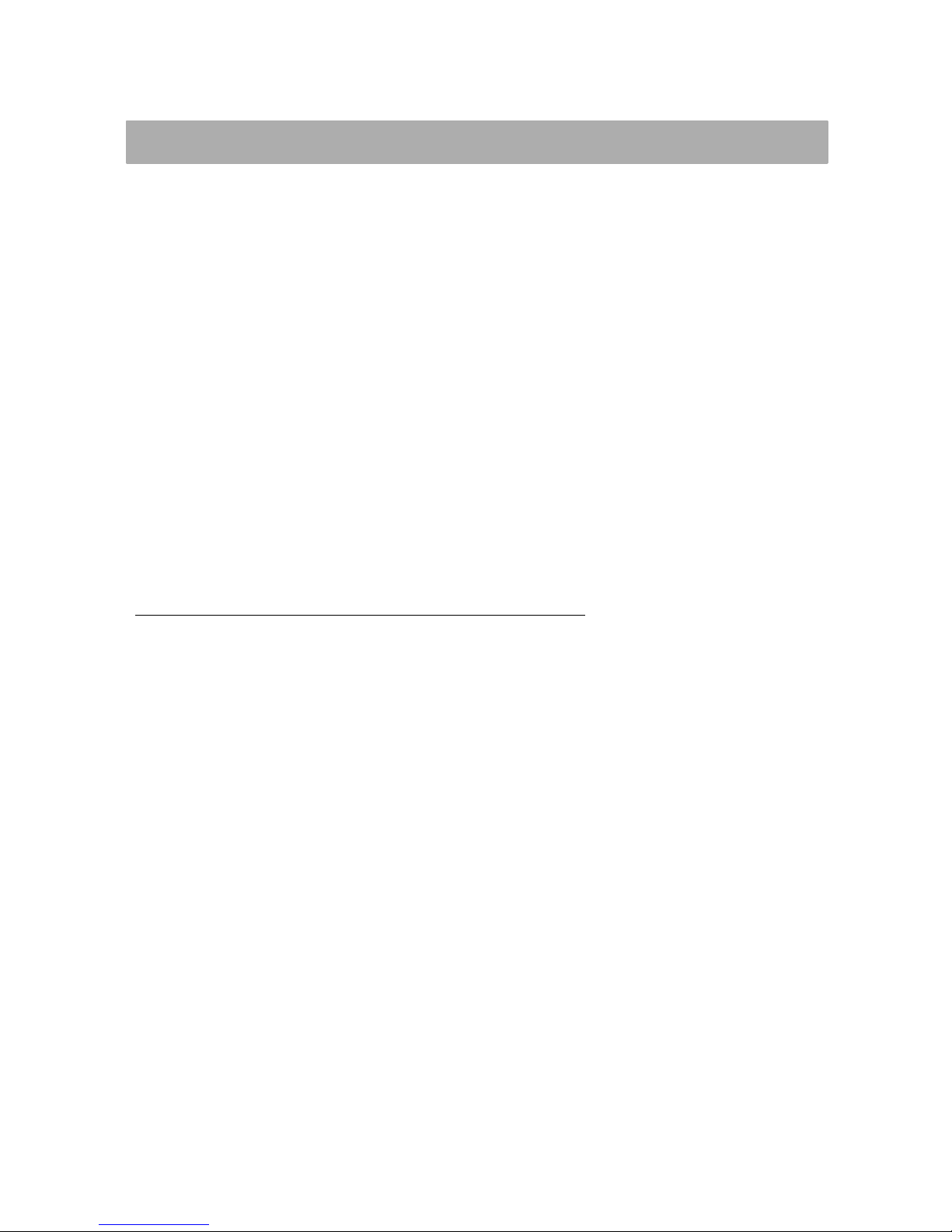
4
Wichtige Hinweise
An welchen Anlagen Sie Ihr Telefon anschließen dürfen
Dieses Telefon ist nur für den Anschluss an Telekommunikationsanlagen der Firma
Tenovis bestimmt. Es darf nicht direkt an ein öffentliches Fernsprechnetz
angeschlossen werden.
Konformitätserklärung
Wir, Avaya−Tenovis GmbH & Co. KG, erklären, dass das Telefon T3 Basic mit den
grundlegenden Anforderungen und anderen relevanten Bestimmungen der
Richtlinie 1999/5/EU (Radio und Telekommunikation Terminal Equipment, R&TTE)
übereinstimmt.
Dieses Telefon ist zum Anschluss an analoge Schnittstellen von Avaya−Tenovis−
TK−Anlagen bestimmt und erfüllt die grundlegenden Anforderungen gemäß der
EG−Richtlinie 1999/5/EG (Radio und Telekommunikation Terminal Equipment,
R&TTE). Dieses Telefon ist bauartbedingt nicht zum Betrieb an Schnittstellen
öffentlicher Telekommunikationsnetze vorgesehen.
Falls beim Betrieb Probleme auftreten sollten, so wenden Sie sich bitte zunächst an
Ihren Fachhändler oder an den Service von Avaya−Tenovis.
Die Konformitätserklärung kann auf folgender Internetadresse angefordert werden:
www.tenovis.com/deutsch/verzeichis/conformance.htm oder suchen Sie unter
Index das Stichwort “Konformität”.
Telefon aufstellen
Verwenden Sie für Ihr Telefon eine rutschfeste Unterlage, besonders bei neuen oder
mit Pflegemitteln behandelten Möbeln. Lacke oder Pflegemittel können Stoffe
enthalten, die die Füße Ihres Telefons aufweichen, und die aufgeweichten Gerätefüße
könnten auf der Oberfläche der Möbel unerwünschte Spuren hinterlassen.
Avaya−Tenovis kann für derartige Schäden nicht haften.
Wählen Sie einen Standort, an dem das Telefon vor direkter Sonneneinstrahlung
geschützt ist.
Das Telefon ist für den Betrieb in geschützten Räumen mit einem Temperaturbereich
von −10 °C bis 50 °C ausgelegt.
Wählen Sie den Montageort so, dass bei voll ausgezogener Telefonschnur jegliches
Telefonieren aus Feuchtzonen, wie z. B. Badewanne, Dusche und Waschbecken
nicht möglich ist. Vermeiden Sie die Nähe zu Wärmequellen wie Heizkörpern.
Verwenden Sie das Telefon nicht in explosionsgefährdeten Bereichen. Übermäßige
Belastung durch Rauch, Staub, Erschütterungen, Chemikalien, Feuchtigkeit, Hitze
oder direkte Sonneneinstrahlung müssen vermieden werden.

Fortsetzung
5
Wichtige Hinweise
Lieferumfang
Bitte kontrollieren Sie sofort nach dem Auspacken, ob alle Teile vollständig
vorhanden sind. Sie erhalten:
− einen Telefonapparat
− einen Hörer
− ein gewendeltes Hörerkabel
− ein Telefonanschlusskabel (UAE)
− diese Anleitung
Hinweise zur Entsorgung
Die Umsetzung europäischen Rechtes in nationale Gesetze und Verordnungen
verpflichtet Sie zur sachgerechten Entsorgung von Gebrauchsgütern. Dies dient
dem Schutz von Personen und Umwelt.
Das nebenstehende Symbol bedeutet, dass elektrische und
elektronische Altgeräte und Batterien getrennt vom Hausmüll
zu entsorgen sind.
Alte oder ausgediente Geräte
entsorgen Sie bei einer
Sammelstelle eines geeigneten Entsorgungsträgers.
Batterien und Akkumulatoren
entsorgen Sie beim
batterievertreibenden Handel sowie zuständigen Sammelstellen,
die entsprechende Behälter bereitstellen.
Verpackungsmaterialien entsorgen Sie entsprechend den
lokalen Vorschriften.

Machen Sie sich mit Ihrem Telefon vertraut
6
Ihr Telefon auf einen Blick
Zifferntasten mit
Buchstaben
zum Wählen von
Rufnummern und
Eingeben von
Kennziffern
Funktionstasten
für die schnelle
Bedienung bestimmter
Funktionen
Zielwahltasten
Beschriftungsschild
für Feuer / Notruf
Anrufanzeige
Flashzeit
Klingellautstärke
Klingelton
Hörer−Einhängevorrichtung
(für Wandmontage)
Anzeige
Mute−Funktion
aktiviert
und
Nachrichteneingang

Machen Sie sich mit Ihrem Telefon vertraut
7
Alle Tasten auf einen Blick
2
Zifferntasten mit Buchstaben:
zum Wählen von Rufnummern und zum Eingeben von Buchstaben/Zeichen.
*
#
Stern und Raute:
für Sonderfunktionen.
U
Stummschalten (Mute):
schaltet das Mikrofon während eines Gesprächs stumm, so dass Ihr
Gesprächspartner Sie nicht hören kann.
W
Wahlwiederholung:
wählt die zuletzt gewählte Rufnummer nochmal und zum Einfügen einer Wahlpause.
R
Rückfrage:
leitet Rückfragen ein.
$
Programm−Taste:
zum Speichern von Namen und Rufnummern.
P
M
N
O
Zielwahl:
Speichern und Abrufen von Zielwahlnummern.

Machen Sie sich mit Ihrem Telefon vertraut
8
Inbetriebnahme
Telefon anschließen
Sie brauchen nur wenige Handgriffe, um Ihr Telefon anzuschließen. Danach
können Sie sofort telefonieren.
Hörer und Telefon mit gewendeltem Hörerkabel verbinden
Am unteren Ende des Hörers:
Den Stecker am kurzen Ende des gewendelten Hörerkabels in die Buchse
einrasten lassen. Achten Sie bitte darauf, dass der Stecker richtig einrastet.
Auf der Unterseite des Telefons:
Den Stecker am langen Ende des gewendelten Hörerkabels in die Buchse 1
einrasten lassen. Dann das Hörerkabel in die Führung eindrücken.
Telefon−
unterseite
2
langes
Ende
1
kurzes Ende
Hörer
gewendeltes
Hörerkabel
Wandsteckdose
(UAE)
Telefonanschlusskabel (UAE)
1
2
Lautsprecher
Klingel

Fortsetzung
Machen Sie sich mit Ihrem Telefon vertraut
9
Inbetriebnahme
Telefon mit Telefonanschlusskabel anschließen
Einen Stecker des Telefonanschlusskabels in die Buchse 2 einrasten lassen. Dann
das Kabel in die Führung eindrücken.
Den anderen Stecker des Telefonanschlusskabels in die Wandsteckdose /
Universalanschlusseinheit (UAE) einrasten lassen.
Rückfragetastenfunktion (Flashzeit) einstellen
Stellen Sie den Schiebeschalter
K an der Seite des Telefons auf die
Einstellung “100 ms“ (kurzer Flash).
Beschriftungsschilder
Zum Notieren Ihrer auf den Zielwahltasten gespeicherten Rufnummern sowie der
Rufnummern für Notruf und Feuer stehen Ihnen am Telefon Beschriftungsschilder
zur Verfügung.
Zum Beschriften:
Abdeckung am Eingriff mit dem Daumennagel nach oben herausziehen, danach
das Beschriftungsschild herausziehen.
Zum Wiedereinsetzen:
Ausgefülltes Beschriftungsschild einlegen, Abdeckung einschieben und an der
anderen Seite herunterdrücken, bis sie einrastet.
Wandmontage
Ihr Telefon ist auch zur Wandmontage geeignet. Sie benötigen hierzu den
optionalen Wandhalter für T3−Telefone. Damit der Hörer bei einer Wandmontage
im aufgelegten Zustand nicht herunterfällt, gibt es in der Hörerablage eine kleine
Einhängevorrichtung. Mit einem kleinen Schraubendreher drehen Sie diese
Einhängevorrichtung um 180°, bis am oberen Ende ein kleiner Haken entsteht.

Telefonieren
10
Telefonieren wie gewohnt
Anrufe annehmen
Sobald Sie ein Anruf erreicht, hören Sie das Rufsignal. Das Gespräch kann nun
über den Hörer entgegengenommen werden.
Eingehende Anrufe werden auch durch eine blinkende Leuchtdiode (unterhalb des
Symbols
T) signalisiert.
Telefonieren
Nehmen Sie den Telefonhörer ab und warten Sie auf das Freizeichen.
0..9 Wählen Sie die gewünschte Rufnummer.
Legen Sie den Hörer auf, um das Gespräch zu beenden.
Wahlwiederholung
Ist ein Anschluss, den Sie gewählt haben, besetzt oder konnten Sie niemanden
erreichen, legen Sie den Telefonhörer wieder auf. Die zuletzt gewählte Rufnummer
mit maximal 32 Stellen bleibt automatisch im Telefon gespeichert.
Telefonhörer abheben.
W drücken. Die gespeicherte Rufnummer der Wahlwiederholung wird nun gewählt.
Wahlpause
Bei einigen Nebenstellenanlagen entsteht eine kurze Pause zwischen der
Amtskennziffer (meistens 0 oder 9) und dem Freizeichen. Beim manuellen Wählen
kann diese Pause mit eingegeben werden, damit die weiteren Zahlen nicht zu
schnell gewählt werden.
Telefonhörer abheben.
Amtskennziffer wählen.
W drücken. Dann die eigentliche Telefonnummer wählen.
Nach der Amtsholung wartet Ihr Telefon drei Sekunden mit dem Wählen der
eigentlichen Rufnummer.
Diese Wahlpause kann auch in der Wahlwiederholungsfunktion oder im
Zielwahlspeicher gespeichert werden.

Fortsetzung
Telefonieren
11
Telefonieren wie gewohnt
Rückfrage und Weiterverbinden
Während Sie telefonieren, können Sie −abhängig von Ihrem Telefonanschluss− bei
einem anderen Teilnehmer rückfragen oder Ihren Gesprächspartner
weiterverbinden. Bitte beachten Sie hierzu auch die Bedienhinweise Ihrer
Telefonanlage.
Sie führen ein Gespräch.
R drücken, um die Rückfrage einzuleiten. Der Gesprächspartner wartet.
0..9 Rufnummer des gewünschten Teilnehmers eingeben.
Sie führen ein Rückfragegespräch.
1. Möglichkeit
R drücken, um die Rückfrage zu beenden. Gespräch mit erstem
Gesprächspartner weiterführen.
2. Möglichkeit
Im Rückfragegespräch Gesprächspartner ankündigen.
Weiterverbinden durch Auflegen des Hörers.
Stummschalten
Mit der Stummtaste
U können Sie während eines Telefongesprächs das Mikrofon
abschalten. So ist es möglich, mit einem Dritten zu sprechen, ohne dass Sie der
Gesprächspartner hört, während umgekehrt Sie ihn weiterhin hören, denn der
Lautsprecher im Hörer bleibt eingeschaltet.
Wenn Sie die Stummtaste
U einmal drücken, wird das Mikrofon ab− und die
Kontrollleuchte H angeschaltet.
Drücken Sie die Stummtaste
U erneut, wird das Mikrofon wieder ein− und die
Kontrollleuchte
H ausgeschaltet und Sie können das Telefongespräch normal
fortsetzen.
S Sie können ggf. auch ohne Ankündigung weiterverbinden, sobald das Telefon
des rückgefragten Teilnehmers klingelt.

Telefonieren
12
Komfort− und Sonderfunktionen
Zielwahl
Ihr Telefon verfügt über 13 Zielwahlspeicher (P und M, N, O) für
häufig gewählte Rufnummern. Zum Anrufen der darin gespeicherten Rufnummern
brauchen Sie nur eine Taste zu drücken.
Speichern oder Ändern von Zielwahlnummern
Nehmen Sie den Telefonhörer ab und warten Sie auf das Freizeichen.
$ drücken.
0..9 Geben Sie die Rufnummer ein, die Sie speichern möchten (max. 16
Stellen).
P Drücken Sie eine der Zielwahltasten, unter der die Rufnummer gespeichert
werden soll. Eine bereits belegte Zielwahltaste wird durch den neuen Eintrag
überschrieben.
Telefonieren per Zielwahl
Nehmen Sie den Telefonhörer ab und warten Sie auf das Freizeichen.
P Drücken Sie eine der Zielwahltasten, um die jeweils gespeicherte
Rufnummer zu wählen.
Legen Sie den Hörer auf, um das Gespräch zu beenden.
Nachrichteneingang (Message−Waiting)
Wenn Ihr Telefon z. B. an einer Hotel−Telefonanlage eingesetzt wird, kann von
einer zentralen Stelle die LED eingeschaltet werden, um Ihnen zu signalisieren,
dass eine Nachricht für Sie vorliegt.
Heben Sie den Hörer ab, wird Ihnen die Nachricht mitgeteilt. Das Wiederauflegen
des Hörers schaltet die LED−Anzeige wieder aus.

Telefonieren
13
Tonruf
Lautstärke des Klingeltons einstellen
Das Telefon verfügt über drei Einstellungen für die Lautstärke des Klingeltons
(low/mid/high). Wählen Sie die Lautstärke über den seitlich am Telefon
angebrachten Schiebeschalter J.
Klingeltonmelodie einstellen
Das Telefon verfügt über drei Einstellungen für die Klingeltonmelodie. Wählen Sie
die gewünschte Klingeltonmelodie über den seitlich am Telefon angebrachten
Schiebeschalter
d.
Eignung für Hörgeräte
Das Telefon ist für Hörgeräte geeignet. Wählen Sie ggf. an Ihrem Hörgerät den
T−Modus, um diese Funktion zu aktivieren.

Schlagen Sie bei Bedarf nach
14
Wenn Sie nicht mehr weiter wissen...
Nicht bei jeder Störung muss gleich ein Defekt vorliegen. Vielleicht hilft Ihnen schon
ein kleiner Hinweis, um das Telefon wieder funktionsfähig zu machen. Probieren
Sie unsere Tipps anhand der Bedienungsanleitung aus!
Störung
Mögliche Ursache Abhilfe
Hörer abgehoben,
kein Wählton.
Telefonkabel oder Hörerkabel nicht richtig angeschlossen.
Telefonkabel und Hörerkabel
korrekt anschließen.
Keine Anrufe. Hörer nicht richtig aufge-
legt.
Klingelton ist zu leise
eingestellt.
Hörer richtig auflegen.
Klingelton−Lautstärke
erhöhen.
Bei Telefonanlagen:
Keine bzw. falsche
Verbindung nach
Wahl aus einem
Speicher, z. B. bei
Zielwahl.
AKZ (Amtskennziffer)
nicht eingegeben.
AKZ (Amtskennziffer) eingeben und evtl. Wahlpause einfügen.
Taste R funktioniert
nicht.
Flashzeit ist falsch eingestellt.
Flashzeit über Schiebeschalter umstellen.
Rote Leuchtdiode
leuchtet im Ruhezustand ständig.
Am Telefonanschluss
sind die a/b−Anschlussdrähte vertauscht.
In der UAE müssen die a/b−
Drähte getauscht werden.
Bitte verständigen Sie den
Avaya−Tenovis−Service.

Schlagen Sie bei Bedarf nach
15
Stichwortverzeichnis
Amtskennziffer (AKZ), 10 , 14
Beschriftungsschilder, 6 , 9
Fehlersuche, 14
Flashzeit, 9
Funktionstasten, 6
Hörer−Einhängevorrichtung, 6
Inbetriebnahme, 8
Klingeltonmelodie, 13
Lautstärke Klingelton, 13
Lieferumfang, 5
Nachrichteneingang, 6
Rückfrage, 11
Rückfragetastenfunktion, 9
Störungen, 14
Telefon
Anschlusskabel, 8 , 9
aufstellen, 4
Übersicht, 6
Unterseite, 8
Wahlwiederholung, 10
Wandmontage, 9


17
Contents
Important Information 18 . . . . . . . . . . . . . . . . . . . . . . . . . . . . . . . . . . . . . . . . . . . . . . . .
Familiarizing Yourself with the Telephone
Your Telephone at a Glance 20 . . . . . . . . . . . . . . . . . . . . . . . . . . . . . . . . . . . . . . . . . .
All Keys at a Glance 21 . . . . . . . . . . . . . . . . . . . . . . . . . . . . . . . . . . . . . . . . . . . . . . . . .
Starting Up 22 . . . . . . . . . . . . . . . . . . . . . . . . . . . . . . . . . . . . . . . . . . . . . . . . . . . . . . . . . .
Connecting the telephone 22 . . . . . . . . . . . . . . . . . . . . . . . . . . . . . . . . . . . . . . . . . . . . . .
Connecting the receiver and telephone with the coiled cord 22 . . . . . . . . . . . . . . . . .
Connecting the telephone to the telephone line cable 23 . . . . . . . . . . . . . . . . . . . . . .
Setting the callback function (Flash time) 23 . . . . . . . . . . . . . . . . . . . . . . . . . . . . . . . . .
Labels 23 . . . . . . . . . . . . . . . . . . . . . . . . . . . . . . . . . . . . . . . . . . . . . . . . . . . . . . . . . . . . . .
Wall assembly 23 . . . . . . . . . . . . . . . . . . . . . . . . . . . . . . . . . . . . . . . . . . . . . . . . . . . . . . .
Telephoning
Telephoning as Normal 24 . . . . . . . . . . . . . . . . . . . . . . . . . . . . . . . . . . . . . . . . . . . . . .
Taking calls 24 . . . . . . . . . . . . . . . . . . . . . . . . . . . . . . . . . . . . . . . . . . . . . . . . . . . . . . . . . .
Making calls 24 . . . . . . . . . . . . . . . . . . . . . . . . . . . . . . . . . . . . . . . . . . . . . . . . . . . . . . . . .
Redialling 24 . . . . . . . . . . . . . . . . . . . . . . . . . . . . . . . . . . . . . . . . . . . . . . . . . . . . . . . . . . .
Dialling pause 24 . . . . . . . . . . . . . . . . . . . . . . . . . . . . . . . . . . . . . . . . . . . . . . . . . . . . . . . .
Callback and transferring calls 25 . . . . . . . . . . . . . . . . . . . . . . . . . . . . . . . . . . . . . . . . . .
Muting function 25 . . . . . . . . . . . . . . . . . . . . . . . . . . . . . . . . . . . . . . . . . . . . . . . . . . . . . . .
Convenience and Special Functions 26 . . . . . . . . . . . . . . . . . . . . . . . . . . . . . . . . . .
One−touch dialling 26 . . . . . . . . . . . . . . . . . . . . . . . . . . . . . . . . . . . . . . . . . . . . . . . . . . . .
Storing and modifying one−touch dialling phone numbers 26 . . . . . . . . . . . . . . . . . .
Making calls with the one−touch dialling keys 26 . . . . . . . . . . . . . . . . . . . . . . . . . . . . .
Message waiting 26 . . . . . . . . . . . . . . . . . . . . . . . . . . . . . . . . . . . . . . . . . . . . . . . . . . . . .
Ringing Tone 27 . . . . . . . . . . . . . . . . . . . . . . . . . . . . . . . . . . . . . . . . . . . . . . . . . . . . . . . .
Setting the ringing tone volume 27 . . . . . . . . . . . . . . . . . . . . . . . . . . . . . . . . . . . . . . . . .
Setting the ringing melody 27 . . . . . . . . . . . . . . . . . . . . . . . . . . . . . . . . . . . . . . . . . . . . .
Suitability for hearing aids 27 . . . . . . . . . . . . . . . . . . . . . . . . . . . . . . . . . . . . . . . . . . . . . .
Refer below as necessary
Troubleshooting 28 . . . . . . . . . . . . . . . . . . . . . . . . . . . . . . . . . . . . . . . . . . . . . . . . . . . . .
Index 29 . . . . . . . . . . . . . . . . . . . . . . . . . . . . . . . . . . . . . . . . . . . . . . . . . . . . . . . . . . . . . . .

18
Important Information
Systems to which the telephone may be connected
This telephone may only be connected to telecommunication systems from
Tenovis. It must not be connected directly to a public telephone network.
Declaration of Conformity
We, Avaya−Tenovis GmbH & Co. KG, declare that the T3 Basic telephone fulfills
the basic requirements and other relevant provisions stipulated in the Directive
1999/5/EU (Radio and Telecommunication Terminal Equipment, R&TTE).
This telephone is designed for connection to analogue ports on Avaya−Tenovis
telecommunication systems and fulfills the basic requirements in compliance with
the EU Directive 1999/5/EU (Radio and Telecommunication Terminal Equipment,
R&TTE). The telephone has not been designed for operation on ports connected to
public telecommunication networks.
If problems occur during operation, please contact the sales outlet where you
purchased the equipment or the Avaya−Tenovis Service department.
The Declaration of Conformity can be viewed at the following Internet address:
www.tenovis.com/deutsch/verzeichis/conformance.htm
or search using
“Conformity” as the key word.
Telephone installation location
Place the telephone on a non−slip surface, taking particular care when placing on new
or recently polished furniture. Paints and cleaning agents can contain substances
which soften the footpads of the telephone and the softened footpads could leave
unwanted marks on the surface of furniture. Avaya−Tenovis does not assume liability
for such damage.
Select a location which is protected from direct sunlight.
The telephone is designed for use in rooms indoors with a temperature range from
−10 °C to 50 °C.
Choose an installation location so that even when the telephone cord is at full length,
the telephone cannot be moved to areas subject to moisture, such as bathtub, shower
and wash basin. Prevent it being placed in the vicinity of sources of heat, such as
radiators.
Do not use the telephone in potentially explosive areas. Prevent excessive exposure
to smoke, dust, vibration, chemicals, humidity, heat or direct sunlight.

Continued
19
Important Information
Material supplied
Check that all the parts are enclosed after opening the package. It contains:
− a telephone base
− a receiver
− a coiled cord for the receiver
− a telephone line connection cable (UAE)
− this instruction manual
Notes on disposal
The implementation of European law in national laws and directives obliges you to
dispose of consumer goods appropriately. This serves to protect persons and the
environment.
The adjacent symbol indicates that old electrical and electronic
devices and batteries must be disposed of separately from
domestic waste.
Equipment which is old or no longer in service
must be
disposed of at the collection point provided by the appropriate
public waste disposal authority.
Batteries and power packs must be disposed of at the sales
outlet or the appropriate pubic waste authority collection point
who provide the necessary container.
Packaging material must be disposed of according to local
regulations.

Familiarizing Yourself with the Telephone
20
Your Telephone at a Glance
Digit keys with letters
to dial phone numbers and
enter codes
Function keys
for direct access to
certain functions
One−touch
dialling keys
Labels
for emergency numbers
Call indicator
Flash
time
Ringing
volume
Ringing
melody
Receiver hook
(for wall installation)
Indicator lamp
muting function
active
and
message waiting
indication

Familiarizing Yourself with the Telephone
21
All Keys at a Glance
2
Digit keys with letters:
To dial phone numbers and enter letters/characters.
*
#
Star and Hash:
For special functions.
U
Muting function:
Switches off the microphone during a call so that the caller can no
longer hear you.
W
Redialling:
Redials the last number dialled and is used to enter a dialling pause.
R
R key:
Initiates putting a call on hold in order to consult another subscriber or
transfer the call.
$
Programming key:
To store names and phone numbers.
P
M
N
O
One−touch dialling:
Storing and recalling one−touch dialling numbers.

Familiarizing Yourself with the Telephone
22
Starting Up
Connecting the telephone
The telephone can be connected in just a few steps. It is then immediately ready to
be used.
Connecting the receiver and telephone with the coiled cord
At the bottom end of the receiver:
Insert the plug at the short end of the coiled receiver cable in the socket. Pay
attention that the plug engages properly.
On the underside of the telephone:
Insert the plug at the long end of the coiled cable in socket 1. Then press the
receiver cable in the guide.
Underside of
telephone
2
Long
end
1
Short end
Receiver
Coiled receiver
cable
Wall socket
(UAE)
Telephone line
cable (UAE)
1
2
Ringer loudspeaker

Continued
Familiarizing Yourself with the Telephone
23
Starting Up
Connecting the telephone to the telephone line cable
Connect a plug at the end of the telephone line cable in socket 2. Then press the
cable in the guide.
Insert the plug at the other end of the telephone line cable in the wall socket / UAE.
Setting the callback function (Flash time)
Set the sliding switch
K at the side of the telephone to the “100 ms” setting
(short Flash).
Labels
Labels are available on the telephone with which to label the phone numbers
assigned to the one−touch keys and for emergency service numbers.
To print a label:
Prize the cover up at the tab using your fingernail then remove the label.
To reinsert the printed label:
Insert the printed label, slide the cover into place and press down on the other side
until it snaps into place.
Wall assembly
The telephone is also suitable to be installed on a wall. You need the optionally
available wall bracket for T3 telephones to do this. In order to prevent the receiver
from falling when placed on−hook, the receiver cradle is equipped with a small
hook device. Use a small screwdriver to turn the hook device 180° until a small
hook is produced at the top end.

Telephoning
24
Telephoning as Normal
Taking calls
The telephone rings as soon as a call is received. The call can be taken by lifting
the receiver.
Incoming calls are also indicated by a flashing lamp (below the
T symbol).
Making calls
Lift the receiver and wait for the dialling tine.
0..9 Dial the phone number you require.
Replace the receiver to end the call.
Redialling
If the number you dial is engaged or no−one answers the call, replace the receiver.
The last number dialled with maximally 32 digits is automatically stored in the
telephone.
Lift the receiver.
Press W. The phone number stored in the redialling memory is redialled.
Dialling pause
In the case of some private branch exchanges, there is a short pause between
dialling the number for the outside line (usually 0 or 9) and hearing the dialling tone.
When dialling manually, this pause can be entered so that the following phone
number is not dialled too quickly.
Lift the receiver.
Dial the number for an outside line.
Press W. Dial the actual phone number required.
After dialling the number for the outside line, the telephone then waits 3 seconds
before dialling the actual phone number.
This dialling pause is also stored in the redialling and one−touch dialling functions.

Continued
Telephoning
25
Telephoning as Normal
Callback and transferring calls
Depending on the telephone line connection, it is possible to put a call in progress
on hold to consult another subscriber or transfer the call to another subscriber. Also
refer to the operating instructions for your telephone system.
You are in the middle of a call.
Press
R to initiate the callback function. The caller is put on hold.
0..9 Dial the number of the subscriber you wish to contact.
You are consulting with the second caller.
Option 1
Press
R to end the callback function. Continue the call with the first caller.
Option 2
Inform the second subscriber you are connecting the first caller.
Transfer the call by replacing the receiver.
Muting function
Use the Muting key
U to switch off the microphone in the receiver during a call.
You can then consult with someone nearby without the caller being able to hear but
you can still hear the caller because the loudspeaker in the receiver remains on.
After pressing the Muting button
U once, the microphone is switched off and the
indicator lamp H lights up.
After pressing the Muting button
U again, the microphone is switched on again
and the indicator lamp H goes out; continue with the call as normal.
S It is also possible to forward calls without giving advanced notice as soon as the
telephone of the subscriber called rings.

Telephoning
26
Convenience and Special Functions
One−touch dialling
The telephone is equipped with 13 one−touch dialling memories (P and M,
N, O) in which to store frequently used phone numbers. You only then
need to press the respective key to dial the phone number assigned to it.
Storing and modifying one−touch dialling phone numbers
Lift the receiver and wait for the dialling tine.
Press
$.
0..9 Enter the phone number to be stored and assigned to this key (max.
16 digits).
P Press the one−touch dialling key in which the phone number should be
stored. A new entry deletes a number already assigned to a specific one−touch
dialling key.
Making calls with the one−touch dialling keys
Lift the receiver and wait for the dialling tine.
P Press the one−touch dialling key to which the phone number required is
assigned; the number is dialled.
Replace the receiver to end the call.
Message waiting
If the telephone is integrated in a hotel telephone system, for example, the LED can
be activated from a central exchange to indicate a message has been left for you.
Lift the receiver and the message is played. On replacing the receiver, the LED
goes out.

Telephoning
27
Ringing Tone
Setting the ringing tone volume
The telephone has three different volume levels for the ringing tone (low/mid/high).
Adjust the volume setting to the one required by means of the sliding switch J
at the side of the telephone.
Setting the ringing melody
The telephone has three different ringing melodies available for selection. Adjust
the ringing melody setting to the one required by means of the sliding switch
d
at the side of the telephone.
Suitability for hearing aids
The telephone is suitable for hearing aids. Select T mode on the hearing aid, as
necessary, to activate the function.
