ASUS Xonar Essence STU User Manual
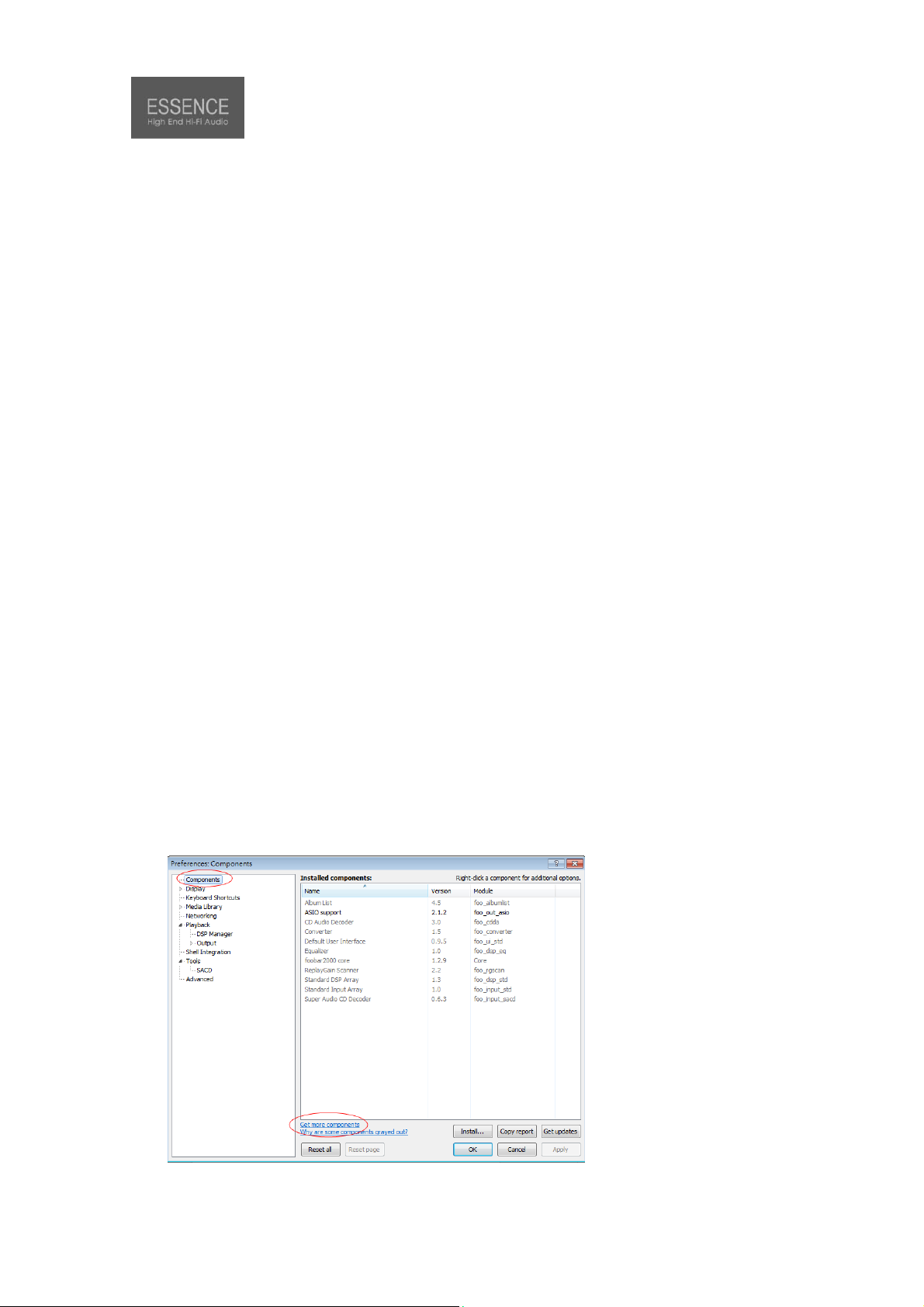
Windows® 7 ASIO Audio Setup Guide
Windows® 7 ASIO Audio Setup Guide for foobar2000
Audio Stream Input/Output, or ASIO, mode ensures your PC sound doesn’t undergo digital
signal processing or sample-rate conversion. It is nearly 100% true to its source, and preferred
by audiophiles looking for complete fidelity.
Essence products support native Audio Stream Input/Output 2.2 drivers, known as ASIO 2.2.,
allowing digital signals to bypass Windows audio layers to avoid redundant processing. With
easy setup, it allows you to quickly enjoy high fidelity and stable bit-perfect audio.
*ASIO protocol developed by Steinberg Media Technologies GmbH
The example below shows how to configure your Windows 7 PC with an Essence USB
DAC using ASIO as the output mode through the foobar2000 media player:
1. Install your Essence USB audio product
Please follow the quick-start guide to install the Essence USB audio 2.0 driver and the
Essence product. Make sure the Essence product is set as default audio device.
2. Install foobar2000
Once foobar2000 is installed, add the ASIO plug-in on foobar2000 — like this:
Step 1: Download the ASIO component
Find the ‘Get more components’ link under File>Preferences>Components – it’s near the
bottom of the dialog box
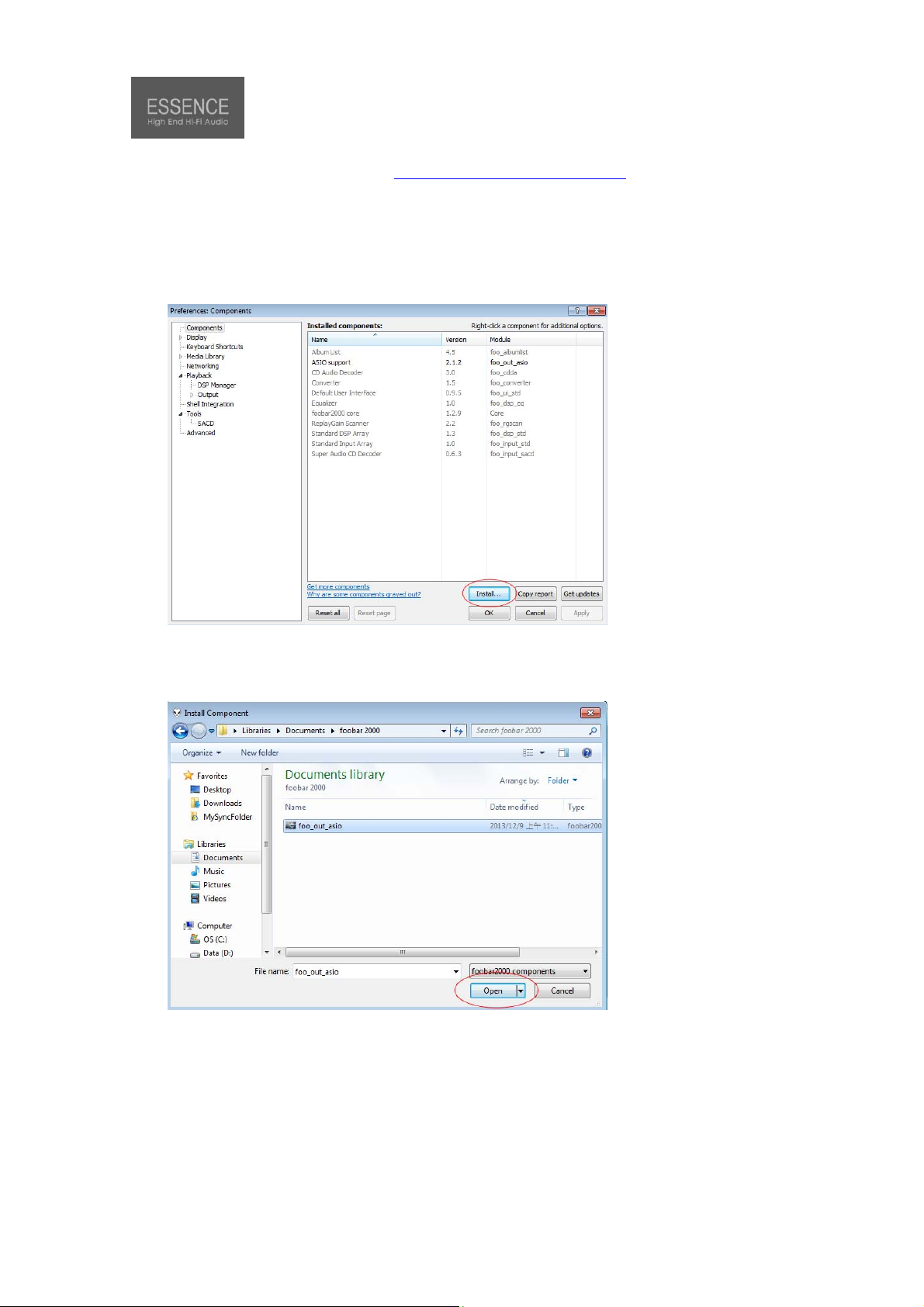
Windows® 7 ASIO Audio Setup Guide
Clicking the link will direct you to www.foobar2000.org/components. Download the ASIO
support file and save it to your PC
Step 2: Install the ASIO component
Return to File>Preferences>Components and click the ‘Install’ button
Select ‘foo_out_asio’ component and click the ‘Open’ button
Click ‘Apply’ and restart foobar2000.
