Page 1
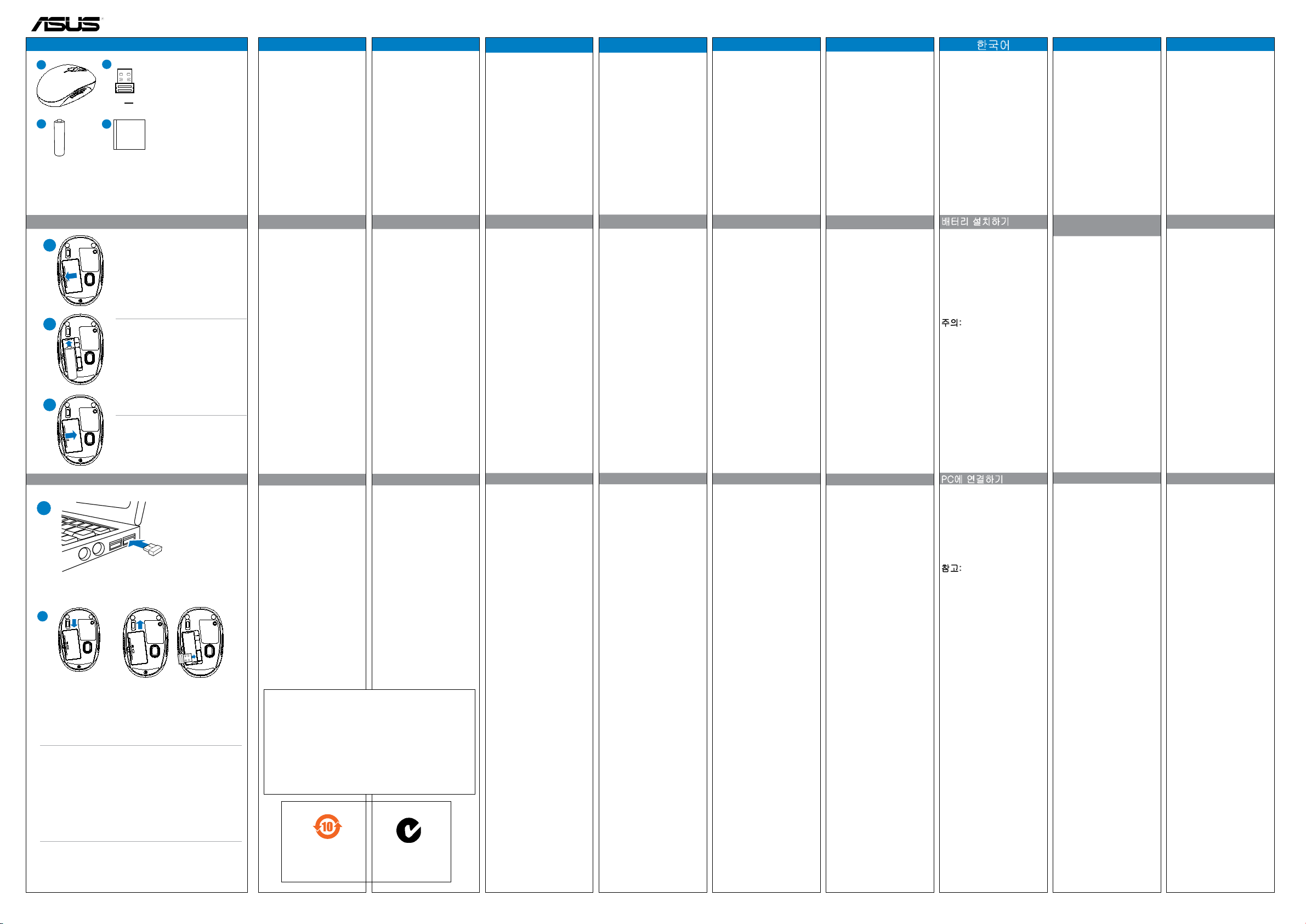
WT410 Wireless Optical Mouse
a
b
c
d
Quick Start
Guide
1
1
ON
2
OFF
2
3
Installing the battery.
Connecting to PC.
1. Insert the USB receiver into an available USB port.
2. Turn on the power switch.
NOTES:
• You can store the USB receiver inside the mouse.
• To save power, turn off the power when you are not
using the mouse.
• When idle or not in use for 20 seconds, the mouse
automatically goes to a low-power mode to save
power. Move the mouse to return to normal mode.
ENGLISH
Your package
includes:
a. 2.4GHz wireless
Rating: 5V - - - 100mA
1. Remove the cover.
2. Insert the battery into the
slot, taking note of the correct
polarity.
3. Replace the cover.
CAUTION:
• The bundled battery is not
chargeable.
• If you do not use the mouse for a
long time, remove the battery.
• Use a new and similar-type
battery.
optical mouse
b. Nano USB 2.4
GHz receiver
c. 1 x AA battery
d. Quick Start
Guide
繁體中文
包裝內容物:
a. 2.4GHz無線光學滑鼠
b. NanoUSB2.4GHz接
收器
c. 1xAA電池
d. 快速使用指南
安裝電池
1. 移除後蓋。
2.
將電池插入電池槽,安
裝時請注意正負極。
3.
裝回後蓋。
小心
:
•
附贈的電池不可充電。
•
若長時間不使用滑鼠,
請將電池取出。
•
請使用新的或同類型的
電池。
連接到電腦
1. 將USB接收器插入電
腦上的USB連接埠。
2. 開啟電源開關。
注意:
•
您可以將USB接收器存
放在滑鼠內。
•
為了節省電能,在不使
用滑鼠時請關閉電源。
•
在閒置或沒有操作20
秒後,滑鼠自動進入低
耗電模式以節省電能。
移動滑鼠即可將其回復
為一般模式。
NCC警語
低功電波輻射性電機管理辦法第十二條:經型式認證合
格之低功率射頻電機,非經許可,公司、商號或使用
者均不得擅自變更頻率、加大功率或變更原設計之特
性及功能。第十四條:低功率射頻電機之使用不得影
響飛航安全及干擾合法通信;經發現現象時,應立即
停用,並改善至無干擾時方得繼續使用。前項合法通
信,指依電信法規定作業之無線電信。低功率射頻電
機需忍受合法通信或工業、科學及醫療用電波輻射性
電機設備之干擾。
China RoHS EFUP
Labelling - 10 Years
簡體中文
包裝內容物:
a. 2.4GHz無線光學鼠標
b. NanoUSB2.4GHz接
收器
c. 1xAA電池
d. 快速使用指南
安裝電池
1. 移除後蓋。
2.
將電池插入電池槽,安
裝時請注意正負極。
3.
裝回後蓋。
小心
:
•
附贈的電池不可充電。
•
若長時間不使用鼠標,
請將電池取出。
•
請使用新的或同類型的
電池。
連接到電腦
1. 將USB接收器插入電
腦上的USB接口。
2. 開啟電源開關。
注意:
•
您可以將USB接收器存
放在鼠標內。
•
為了節省電能,在不使
用鼠標時請關閉電源。
•
在閒置或沒有操作20
秒後,鼠標自動進入低
耗電模式以節省電能。
移動鼠標即可將其恢復
為一般模式。
C-Tick Mark
Français
Contenu de la boîte :
a. Souris optique sans l
2.4GHz
b. Récepteur USB Nano 2.4
GHz
c. 1 x pile AA
d. Guide d’utilisation
Installer la pile
1. Retirez le couvercle du
compartiment à pile.
2. Insérez la pile en
prenant garde à bien
respecter la polarité.
3. Replacez le couvercle
du compartiment à pile.
ATTENTION :
• La pile incluse n’est pas
rechargeable.
• Lors d’une inutilisation
prolongée, retirez la
pile.
• N’utilisez que des piles
neuves et de même
type.
Connexion à un PC
1.
Insérez le récepteur USB
dans l’un des ports USB
de votre ordinateur.
2. Allumez la souris.
REMARQUES :
• Vous pouvez ranger
le récepteur USB à
l’intérieur de la souris.
Pour économiser de
•
l’énergie, éteignez la
souris si elle n’est pas
utilisée.
• Après une période
d’inactivité de
10 minutes, la
souris basculera
automatiquement
en mode veille
basse puissance
pour économiser de
l’énergie. Déplacez la
souris pour retourner
en mode d’utilisation
normal.
Deutsch
Verpackungsinhalt:
a) 2.4GHz drahtlose
optische Maus
b) Nano-USB 2,4 GHz-
Empfänger
c) 1x AA-Batterie
d) Schnellstartanleitung
Einlegen der Batterien
1. Drücken Sie auf den
Deckel und schieben
Sie ihn zum Entfernen
herunter.
2. Legen Sie die Batterien
in das Fach ein und
beachten Sie dabei die
richtige Polung.
3. Schließen Sie den
Deckel.
VORSICHT:
• Die mitgelieferte
Batterie ist nicht
wiederauadbar.
• Entfernen sie bitte die
Batterie, wenn Sie die
Maus für längere Zeit
nicht benutzen.
• Verwenden Sie eine
neue Batterie der
gleichen Art.
Verbinden mit einem PC
1. Stecken Sie den USBEmpfänger in einen
freien USB-Anschluss.
Schalten Sie den Schalter
2.
ein.
HINWEISE:
• Sie können den USBEmpfänger im Inneren
der Maus aufbewahren.
• Um Energie zu sparen,
schalten Sie bitte den
Schalter aus, wenn
Sie die Maus nicht
benutzen.
• Falls im Ruhezustand
oder für 2 Minuten
nicht bewegt, wird die
Maus automatisch in
den Stromsparmodus
versetzt. Bewegen
Sie die Maus, um in
den normalen Modus
zurückzukehren
Italiano
Nella confezione sono
compresi:
a. Mouse ottico wireless
da 2.4GHz
b. Ricevitore Nano USB 2.4
GHz
c. 1 x batteria AA
d. Guida Rapida
Installazione della batteria
1. Rimuovere la copertura.
2. Inserire la batteria
nello slot,prestando
attenzione alla corretta
polarità.
3. Rimettere a posto il
coperchio.
ATTENZIONE:
• La batteria in dotazione
non è ricaricabile.
• Se non si utilizza il
mouse per lungo
tempo, rimuovere la
batteria.
• Utilizzare una batteria
nuova e dello stesso
tipo.
Connessione al PC
1. Inserire il ricevitore
USB in una porta USB
disponibile.
2. Accendere l’interruttore
di alimentazione.
NOTE:
• Il ricevitore USB
può essere riposto
all’interno del mouse.
• Per risparmiare
energia, disattivare
l’alimentazione quando
non si utilizza il mouse.
• Quando a riposo o
non utilizzato per 20
secondi, il mouse entra
automaticamente
in modalità a basso
consumo per
risparmiare energia. Per
ripristinare la modalità
normale, è suciente
muovere il mouse.
日本語
パッケージに含まれるもの:
a. 2.4GHz光学式無線
マウス
b. 超小型USBレシーバー
c. 単3乾電池×1
d. ユーザーマニュアル
電池を取り付ける
1. 底面の電池カバーを外
します。
2. 電池の向きを確認し、
電池を電池収納部に入
れます。
3. 電池カバーを元の位置
に戻します。
注意:
• 付属の電池は試供品と
なります。また、付属の
電池は充電式ではあり
ません。液漏れや発火
する危険性があります
ので、絶対に充電しな
いでください。
• マウスを長時間使用し
ない場合はマウスから
電池を取り外してくだ
さい。
• 電池交換の際は、同じ
タイプの電池をご使用
ください。
コンピューターに接続する
1. 超小型USBレシーバー
をUSBポートに取り付
けます。
2. マウスの電源をONにし
ます。
注意:
• 超小型USBレシーバー
は電池カバーの中に収
納することができます。
• 節電のため、マウスを
使用しない場合は電源
をOFFにしてください。
• マウスは一定時間(約
20秒)操作が行われな
いと、自動的に節電モ
ード移行します。節電モ
ードはマウスを再度操
作することで解除され
ます。
한국어
구입하신 패키지의 내용물
은 다음과 같습니다.
a.
2.4GHz 무선 옵티컬 마
우스
b.
Nano USB 2.4GHz 수
신기
c.
1개의 AA 배터리
d.
사용 설명서
배터리 설치하기
1. 커버를 분리해 주십시
오.
2. (+), (-)에 맞춰 배터리
를 슬롯에 설치해 주십
시오.
3. 커버를 다시 덮어 주십
시오.
주의:
• 제품에 포함된 배터리
는 재충전이 불가능합
니다.
• 장시간 마우스를 사용
하지 않을 경우 배터리
를 분리해 보관해 주십
시오.
• 동일한 규격의 배터리
를 사용해 주십시오.
PC에 연결하기
1. USB 수신기를 컴퓨터
의 USB 포트에 연결해
주십시오.
2. 마우스의 전원 스위치
를 켜 주십시오.
참고:
USB 수신기를 마우스
•
안쪽에 장착할 수 있습
니다.
•
마우스를 사용하지 않
는 동안 전원을 꺼 두면
배터리 전원을 절약할
수 있습니다.
•
20초 동안 사용하지 않
을 경우, 전원 절약을
위해 마우스는 대기 모
드로 자동 전환됩니다.
마우스를 움직이면 정
상 모드로 복귀합니다.
Русский
В комплект входят:
a. 2.4ГГц беспроводная
оптическая мышь
b. USB приемник 2,4 ГГц
c. 1 x элемент питания
типа AA
d. Руководство
пользователя
Установка элементов
питания.
1. Снимите крышку.
2. Вставьте батарейки,
соблюдая полярность.
3. Закройте крышку.
ОСТОРОЖНО:
• В комплекте
поставляются обычные
элементы питания.
• Извлеките батарейки,
если Вы не пользуетесь
мышью длительное
время.
• Используйте
однотипные элементы
питания.
Подключение к ПК
1. Подключите USBприемник к свободному
порту USB.
2. Включите
переключатель
питания.
ПРИМЕЧАНИЯ:
• Вы можете хранить
USB-приемник внутри
мыши.
• Для экономии энергии,
выключите питание,
когда не используете
мышь.
• В в ждущем
режиме или при
неиспользовании мыши
в течение 20 минут,
мышь автоматически
переключается в
спящий режим.
Переместите мышь для
возврата в нормальный
режим.
Obsah krabice:
Čeština
a. Bezdrátová optická myš
2,4 GHz
b. Přijímač Nano USB 2,4
GHz
c. 1 x baterie AA
d. Stručná příručka
Vložení baterie
1. Sejměte kryt.
2. Vložte baterii do
přihrádky tak, aby byla
dodržena správná
polarita.
3. Nasaďte kryt.
UPOZORNĚNÍ:
• Dodaná baterie není
nabíjecí.
• Nebudete-li myš delší
dobu používat, vyjměte
baterii.
• Použijte nové baterie
nebo baterie stejného
typu.
Připojení k POČÍTAČI
1. Zasuňte přijímač USB
do volného portu USB.
2. Zapněte vypínač.
POZNÁMKY:
• Přijímač USB můžete
uchovávat uvnitř myši.
• Jestliže myš
nepoužíváte, vypněte
napájení, aby se šetřila
energie.
• V případě nečinnosti
nebo pokud myš
nepoužijete po dobu
20 sekund, myš
automaticky přejde
do úsporného režimu.
Pohybem vrátíte myš do
normálního režimu.
Page 2
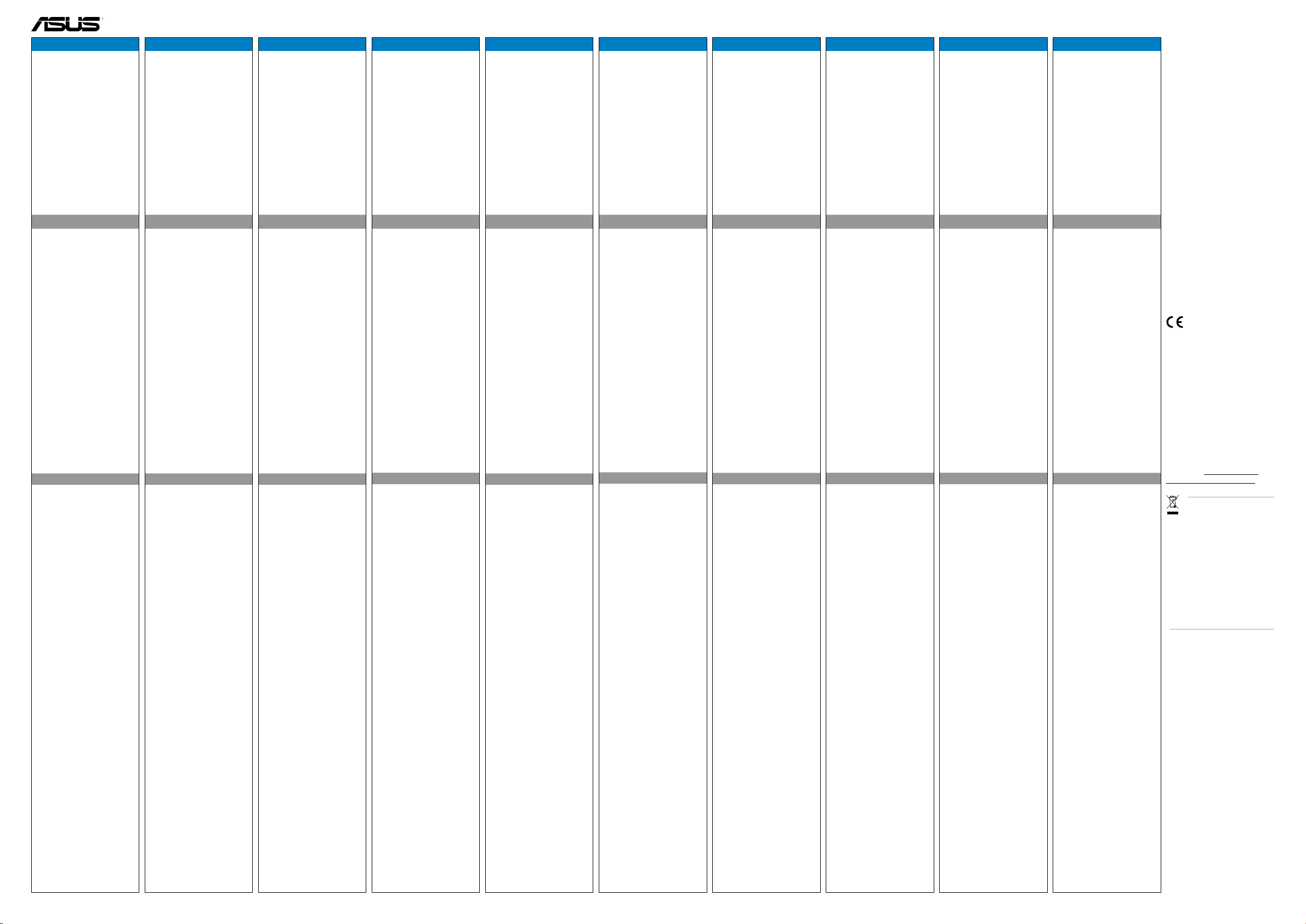
WT410 Wireless Optical Mouse
Nederlands
De verpakking bevat de
volgende items:
a. 2,4 GHz draadloze
optische muis
b. Nano USB-ontvanger
2,4 GHz
c. 1 x AA-batterij
d. Beknopte handleiding
De batterij installeren.
1. Verwijder de klep.
2. Stop de batterijen in de
sleuf en zorg dat u de
correcte polariteit volgt.
3. Plaats de klep terug.
OPGELET:
• De bijgeleverde batterij
is niet oplaadbaar.
• Verwijder de batterij als
u de muis gedurende
langere tijd niet zult
gebruiken.
• Gebruik nieuwe
batterijen en batterijen
van een soortgelijk
type.
Aansluiten op de pc.
1. Stop de USB-ontvanger
in een beschikbare USBpoort.
2. Schakel de voeding in.
OPMERKINGEN:
• U kunt de USBontvanger in de muis
opslaan.
• Om stroom te besparen,
moet u de voeding
uitschakelen wanneer u
de muis niet gebruikt.
• Als de muis gedurende
20 seconden inactief
of niet in gebruik is,
gaat deze automatisch
naar de spaarstand om
energie te besparen.
Beweeg de muis om
terug te keren naar de
normale modus.
A csomagja a következőket
Magyar
tartalmazza:
a. 2.4GHz vezeték nélküli
optika egér
b. Nano USB 2,4 GHz-es
vevő
c. 1 db AA elem
d. Gyors üzembe helyezési
útmutató
Az elem beszerelése
1. Távolítsa el a burkolatot.
2. A megfelelő polaritásjelzés szerint helyezze
be az elemet a rekeszbe.
3. Helyezze vissza fedelet.
VIGYÁZAT:
• A mellékelt elem nem
újratölthető.
• Ha hosszabb ideig nem
használja az egeret,
távolítsa el az elemet.
• Új, vagy hasonló típusú
elemeket használjon.
Podłączanie do komputera
1. Illessze be az USB vevőt
egy rendelkezésre álló
USB portba.
2. Kapcsolja be a
főkapcsolót.
MEGJEGYZÉSEK:
• Az USB vevőkészüléket
az egér belsejében
lehet tárolni.
• Az energiatakarékosság
érdekében kapcsolja
ki a tápellátást, amikor
nem használja az
egeret.
• Ha üresjáratban van,
vagy 20 másodpercig
nem használják, az egér
energiatakarékosság
érdekében
automatikusan kis
fogyasztású módra vált.
Mozgassa az egeret,
hogy visszatérjen a
normál üzemmódba.
Opakowanie zawiera:
Polski
a. Bezprzewodowa mysz
optyczna 2,4GHz
b. Odbiornik Nano USB 2.4
GHz
c. 1 baterie AA
d. Instrukcja szybkiego
uruchomienia
Montaż/wymiana baterii
1. Zdejmij pokrywę.
2. Włóż baterię do
gniazda, sprawdzając
właściwy kierunek
biegunów.
3. Załóż pokrywę.
PRZESTROGA:
• Dostarczona bateria
nie nadaje się do
ładowania.
• Jeśli mysz nie będzie
długo używana należy
wyjąć baterię.
• Zastosuj nowe baterie
lub baterie podobnego
typu.
Podłączanie do komputera
1. Włóż odbiornik USB do
wolnego portu USB.
2. Włącz włącznik
zasilania.
UWAGI:
• Możesz przechowywać
odbiornik USB
wewnątrz myszy.
• Aby zaoszczędzić
energię, wyłącz
zasilanie, kiedy nie
korzystasz z myszy.
• Przy braku aktywności
przez 20 sekund,
mysz automatycznie
przejdzie do trybu
niskiego zużycia energii
w celu oszczędzania
energii. Przesuń mysz
w celu powrotu do
normalnego trybu.
Português
A embalagem inclui:
a. Rato óptico sem os de
2,4 GHz
b. Receptor nano USB 2.4
GHz
c. 1 pilhas x AA
d. Guia de consulta rápida
Instalar a bateria
1. Remova a tampa.
2. Coloque a pilha
no respectivo
compartimento
de acordo com a
polaridade correcta.
3. Colocar novamente a
tampa.
ATENÇÃO:
• A pilha fornecida não é
recarregável.
• Se não pretender
utilizar o rato durante
um longo período de
tempo, remova a pilha.
• Use pilhas novas ou de
tipo semelhante.
Conexão com PC
1. Introduza o receptor
USB numa porta USB
disponível.
2. Ligue o botão de
energia.
NOTAS:
• Pode guardar o receptor
USB dentro do rato.
• Para poupar energia,
desligue o rato quando
não estiver a utilizá-lo.
• Quando o rato estiver
inactivo ou não for
utilizado durante 20
segundos, entrará
automaticamente em
modo de suspensão
para poupar energia.
Desloque o rato para
voltar ao modo normal.
Română
Pachetul include
a.
mouse optic fără r la
2,4 GHz
b.
nanoreceptor USB la
2,4 GHz
c. 1
x baterii AA
d. Ghid de pornire rapidă
Instalarea bateriei
1. Scoateţi capacul.
2. Introduceţi bateria în
compartimentul special
respectând polaritatea.
3. Remontaţi capacul.
ATENŢIE:
• Bateria furnizată nu este
reîncărcabilă.
• În cazul în care nu
veţi utiliza mouse-ul o
perioadă mai lungă de
timp scoateţi bateria.
• Utilizaţi baterii noi sau
de tip similar.
Conectarea la PC
1. Inseraţi receptorul
USB într-un port USB
disponibil.
2. Porniţi întrerupătorul de
alimentare.
NOTE:
• Puteţi stoca receptorul
USB în interiorul mouseului.
• Pentru a economisi
energie, opriţi
alimentarea atunci când
nu utilizaţi mouse-ul.
• Atunci când este inactiv
sau nu a fost utilizat
o perioadă de 20 de
secunde, mouse-ul intră
automat într-un mod de
economisire a energiei.
Mişcaţi mouse-ul
pentru a reveni la
modul normal.
Slovensky
Vaše balenie obsahuje:
a. 2,4 GHz bezdrôtovú
optickú myš
b. Prijímač Nano USB 2,4
GHz
c. 1 x AA batérie
d. Stručný návod na
používanie
Vloženie batérie
1. Snímte kryt.
2. Do štrbiny vložte
batériu; dávajte pritom
pozor na polaritu.
3. Znovu nasaďte kryt.
UPOZORNENIE:
• Dodávaná batéria nie je
nabíjateľná.
• Pokiaľ nebudete myš
dlhodobo používať,
vyberte z nej batériu.
• Použite nové batérie
alebo batérie
podobného typu.
Pripojenie k PC
1. USB prijímač zasuňte do
voľného USB portu.
2. Zapnite hlavný vypínač.
POZNÁMKY:
• USB prijímač môžete
uložiť do myši.
• Kvôli úspore energie
vypnite napájanie
počas doby, kedy myš
nepoužívate.
• Pri nečinnosti alebo
nepoužívaní počas
20 sekúnd myš
automaticky prejde do
režimu nízkej spotreby
energie za účelom
šetrenia energie. Pre
návrat do štandardného
režimu myšou pohnite.
Slovenščina
Vaš paket vsebuje:
a. 2,4 GHz brezžična
optična miška
b. Nano USB 2,4 GHz
sprejemnik
c. 1 x AA baterija
d. Vodič za hitri začetek
Vstavljanje baterij
1. Odstranite pokrov.
2. Vstavite baterijo v
prostor za baterijo
in pazite na pravilno
polarnost.
3. Ponovno namestite
pokrov.
POZOR:
• Priložena baterija ni
polnilna.
• Če miške dalj časa
ne boste uporabljali,
odstranite baterijo.
• Uporabite nove baterije
ali baterije podobne
vrste.
Priključitev na računalnik
1. Novi sprejemnik USB
vstavite v razpoložljiva
vrata USB.
2. Vključite napajalno
stikalo.
OPOMBE:
• USB sprejemnik lahko
shranite tudi v miško.
• Za varčevanje energije
vedno izključite miško,
kadar je ne uporabljate.
• Če miška miruje oz.
ni v uporabi dlje kot
20 minut, samodejno
preide v način
varčevanja z energijo.
Premaknite miško, da jo
vrnete v običajen način.
Español
Su paquete incluye:
a. Ratón óptico
inalámbrico de 2,4GHz
b. Receptor Nano USB de
2,4 GHz
c. 1 x pila AA
d. Guía de inicio rápido
Instalación de las baterías
1. Retire la tapa.
2. Inserte las pilas en la
ranura teniendo en
cuenta la polaridad
correcta.
3. Vuelva a colocar la tapa.
PRECAUCIÓN:
• La pila incluida no es
recargable.
• Si no va a utilizar el
ratón durante un largo
periodo de tiempo,
retire la pila.
• Utilice pilas nuevas o de
tipo similar.
Conexión a un PC
1. Inserte el receptor
USB en un puerto USB
disponible.
2. Active el interruptor de
encendido.
NOTAS:
• Puede almacenar el
receptor USB dentro del
ratón.
• Para ahorrar
energía, desactive la
alimentación mientras
no esté utilizando el
ratón.
• Si el dispositivo está
en activo o no se
utiliza durante 20
segundos, el ratón pasa
automáticamente al
modo de bajo consumo
para ahorrar energía.
Mueva el ratón para
regresar al modo
normal.
Ambalaj aşağıdakileri içerir:
Türkçe
a. 2.4GHz kablosuz optik
fare
b. Nano USB 2.4 GHz alıcı
c. 1 adet AA pil
d. Hızlı Başlangıç Kılavuzu
Pili takma
1. Kapağı çıkarın.
2. Kutupların doğru
olmasına dikkat ederek,
pili yuvaya takın.
3. Kapağı yerine takın.
DİKKAT:
• Birlikte verilen pil şarj
edilebilir tipte değildir.
• Mouse’u uzun süre
kullanmayacaksanız, pili
çıkarın.
• Yeni veya aynı tipte
pilleri kullanın.
PC’ye Bağlama
1. USB alıcısını boş bir USB
portuna takın.
2. Güç düğmesini açın.
NOTLAR:
• USB alıcıyı farenin
içinde saklayabilirsiniz.
• Elektrik tasarrufu
için, mouseu
kullanmadığınızda
lütfen gücü kapatın.
• Mouse 20 saniye süreyle
hareket ettirilmediğinde
veya kullanılmadığında,
güç tasarrufu sağlamak
için otomatik olarak
düşük güç moduna
geçer. Mouse’u normal
moda geri döndürmek
için hareket ettirin.
Українська
До комплекту входять:
a. Бездротова оптична
миша 2,4 ГГц
b. Приймач нано-USB 2,4
ГГц
c. Батареї АА х 1
d. Керівництво для
швидкого початку
експлуатації
Інсталяція батарей
1. Зніміть кришку.
2. Вставте в отвір
батарейку,
дотримуючись
полярності.
3. Поверніть кришку на
місце.
ОБЕРЕЖНО:
• Батарею з
комплекту неможна
перезаряджати.
• Якщо Ви не будете
користуватися мишею
протягом тривалого
часу, вийміть батарею.
• Користуйтеся новими
батареями або
батареями цього ж
типу.
Підключення до ПК
1. Вставте приймач USB
до вільного порту USB.
2. Увімкніть перемикач
живлення
ПРИМІТКИ:
• Приймач USB можна
зберігати в миші.
• Щоб заощаджувати
енергію, вимикайте
живлення, коли не
користуєтеся мишею.
• Після 20 секунд
бездіяльності
миша автоматично
переходить у
режим низького
енергоспоживання,
щоб заощадити
живлення.
Поворушіть мишею,
щоб повернутися в
звичайний режим.
Federal Communications
Commission Statement
This device complies with Part
15 of the FCC Rules.
Operation is subject to the
following two conditions:
(1) This device may not cause
harmful interference.
(2) This device must accept
any interference received,
including interference
that may cause undesired
operation.
FCC Radiation Exposure
Statement
This equipment complies with
FCC radiation exposure limits
set forth for an uncontrolled
environment. End users must
follow the specific operating
instructions for satisfying RF
exposure compliance.
This transmitter must not be
co-located or operating in
conjunction with any other
antenna or transmitter.
CE Mark Warning
This is a Class B product, in a
domestic environment, this
product may cause radio
interference, in which case the
user may be required to take
adequate measures.
REACH
Complying with the REACH
(Registration, Evaluation,
Authorisation, and Restriction
of Chemicals) regulatory
framework, we published
the chemical substances in
our products at ASUS REACH
website at http://csr.asus.
com/english/index.aspx
CAUTION! DO NOT
throw the product in
municipal waste. This product
has been designed to enable
proper reuse of parts and
recycling. This symbol of the
crossed out wheeled bin
indicates that the product
(electrical and electronic
equipment) should not be
placed in municipal waste.
Check local regulations
for disposal of electronic
products.
MANUFACTURER
ASUSTeK Computer Inc.
Address: No. 150, LI-DE RD.,
PEITOU, TAIPEI 112, TAIWAN
Tel: +886-2-2894-3447
AUTHORISED
REPRESENTATIVE IN EUROPE
ASUS Computer GmbH
Address: HARKORT STR. 21-23,
40880 RATINGEN, GERMANY
AUTHORISED
REPRESENTATIVE IN TURKEY
BOGAZICI BIL GISAYAR SAN.
VE TIC. A.S.
Address: AYAZAGA MAH.
KEMERBURGAZ CAD. NO.10
AYAZAGA/ISTANBUL
Tel: +90 212 3311000
CIZGI Elektronik San. Tic.
Ltd. Sti.
Address: CEMAL SURURI CD.
HALIM MERIC IS MERKEZI
No: 15/C D: 5-6 34394
MECIDIYEKOY/ISTANBUL
Tel: 0090 2123567070
