ASRock K7S8XE User Manual

K7S8XE
User Manual
Version 1.0
Published April 2003
Copyright©2003 ASRock INC. All rights reserved.
1

Copyright Notice:
No part of this manual may be reproduced, transcribed, transmitted, or translated in
any language, in any form or by any means, except duplication of documentation by
the purchaser for backup purpose, without written consent of ASRock Inc.
Products and corporate names appearing in this manual may or may not be registered trademarks or copyrights of their respective companies, and are used only for
identification or explanation and to the owners’ benefit, without intent to infringe.
Disclaimer:
Specifications and information contained in this manual are furnished for informational use only and subject to change without notice, and should not be constructed
as a commitment by ASRock. ASRock assumes no responsibility for any errors or
omissions that may appear in this manual.
With respect to the contents of this manual, ASRock does not provide warranty of
any kind, either expressed or implied, including but not limited to the implied warranties or conditions of merchantability or fitness for a particular purpose.
In no event shall ASRock, its directors, officers, employees, or agents be liable for
any indirect, special, incidental, or consequential damages (including damages for
loss of profits, loss of business, loss of data, interruption of business and the like),
even if ASRock has been advised of the possibility of such damages arising from
any defect or error in the manual or product.
ASRock Website: http://www.asrock.com
2

Contents
1 Introduction ................................................... 4
1.1 Package Contents ......................................................... 4
1.2 Specifications ................................................................ 5
1.3 Motherboard Layout ...................................................... 7
1.4 ASRock I/OTM................................................................. 8
2 Installation...................................................... 9
2.1 Screw Holes ................................................................. 9
2.2 Pre-installation Precautions ........................................... 9
2.3 CPU Installation .............................................................. 9
2.4 Installation of Heatsink and CPU fan ............................. 10
2.5 Installation of Memory Modules (DIMM)......................... 10
2.6 Expansion Slots ............................................................. 11
2.7 Jumpers Setup .............................................................. 12
2.8 Connectors .................................................................... 13
3 BIOS Setup ...................................................... 15
3.1 BIOS Setup Utility ........................................................... 15
3.1.1 BIOS Menu Bar ....................................................... 15
3.1.2 Legend Bar ............................................................. 15
3.2 Main Menu...................................................................... 16
3.3 Advanced, Security, Power, Boot, and Exit Menus ..... 18
4 Software Support ........................................... 19
4.1 Installing Operating System ........................................... 19
4.2 Support CD Information ................................................. 19
4.2.1 Running Support CD ............................................... 19
4.2.2 Drivers Menu .......................................................... 19
4.2.3 Utilities Menu ........................................................... 19
4.2.4 ASRock “PC-DIY Live Demo” Program ................... 19
4.2.5 Contact Information ................................................ 19
Appendix ............................................................ 20
1. Advanced Menu .............................................................. 20
2. Security Menu ................................................................. 24
3. Power Menu .................................................................... 25
4. Boot Menu ........................................................................ 26
5. Exit Menu ......................................................................... 27
3
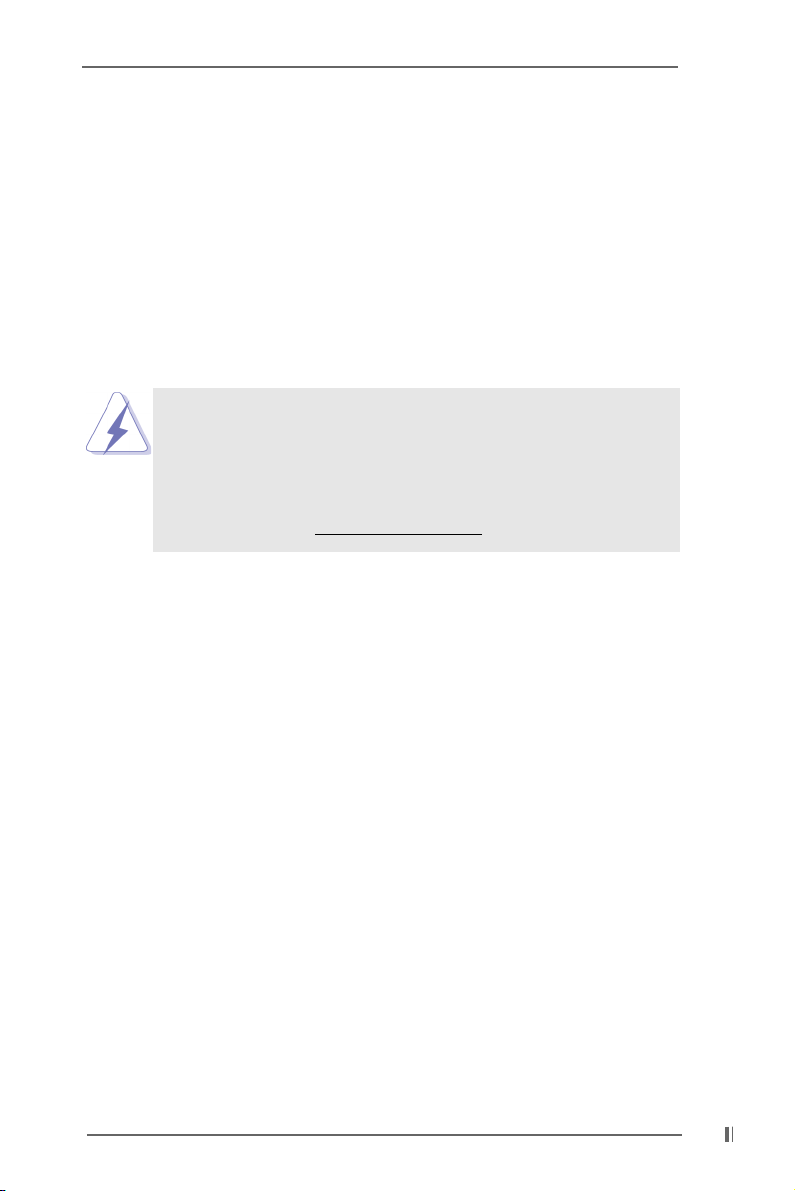
Chapter 1 Introduction
Thank you for purchasing ASRock K7S8XE motherboard, a reliable motherboard
produced under ASRock’s consistently stringent quality control. It delivers excellent performance with robust design conforming to ASRock’s commitment to
quality and endurance.
Chapter 1 and 2 of this manual contain introduction of the motherboard and
step-by-step installation guide for new DIY system builders. Chapter 3 and 4
contain basic BIOS setup and support CD information.
For advanced users’ reference, the Appendix appearing on page 20 offers more
advanced BIOS setup information.
Because the motherboard specifications and the BIOS software
might be updated, the content of this manual will be subject to
change without notice. In case any modifications of this manual
occur, the updated version will be available on ASRock website
without further notice.
ASRock website http://www.asrock.com
1.1 Package Contents
ASRock K7S8XE motherboard (ATX form factor: 12.0" x 9.6", 30.5 x 24.4 cm)
ASRock K7S8XE Quick Installation Guide
ASRock AMD-SiS Series Support CD
1 cable for IDE devices (1 x ATA 66/100/133)
1 cable for floppy drive (1 x ribbon cable)
1 ASRock I/O shield
4

1.2 Specifications
Platform: ATX form factor (12.0" x 9.6", 30.5 x 24.4 cm)
CPU: Supports Socket A (462 pins) for
AMD Athlon
Chipsets: North Bridge: SiS 748, FSB@400 MHz, AGP 8X / 4X
(see CAUTION 1);
South Bridge: SiS 963L, supports USB 2.0, ATA 133
Clock Generator: 100 MHz - 200MHz
Memory: 3 D DR DIMM slots: DDR1, DDR2, and DDR3
PC1600 / PC2100 for 3 DDR DIMM slots, Max. 3GB;
PC2700 for 2 DDR DIMM slots, Max. 2GB;
PC3200 for 1 DDR DIMM slot, Max. 1GB
IDE: IDE1: ATA 133 / Ultra DMA Mode 6;
IDE2: ATA 133 / Ultra DMA Mode 6;
Can connect up to 4 IDE devices
Floppy Port: Supports floppy disk drive
Audio: 5.1 channels AC’97 Audio
LAN: Speed: 802.3u (10/100 Ethernet), supports Wake-On-LAN
Hardware Monitor: CPU temperature sensing (ASRock U-COP);
Chassis temperature sensing;
CPU overheat shutdown to protect CPU life
(ASRock U-COP)(see CAUTION 2);
Voltage monitoring: +12V, +5V, +3V, Vcore;
CPU fan tachometer; Chassis fan tachometer
PCI slots: 6 slots with PCI Specification 2.2
AGP slot: 1 AGP slot, supports 1.5V, 8X / 4X AGP cards
(see CAUTION 3)
USB 2.0: 4 default USB 2.0 ports and 1 extra set of header for two
additional USB 2.0 ports upgrade (see CAUTION 4)
ASRock I/OTM: PS/2: 1 keyboard port / 1 mouse port;
1 RJ 45 port; 4 rear default USB 2.0 ports;
1 serial port: COM 1; 1 parallel port: ECP/EPP support;
Audio Jack: Line Out/ Line In/ Microphone + Game port
BIOS: AMI legal BIOS; Supports “Plug and Play”;
ACPI 1.1 compliance wake up events;
SMBIOS 2.3.1 support;
CPU frequency stepless control
(only for advanced users’ reference, see CAUTION 5)
OS: Microsoft® Windows® 98 SE / ME / 2000 / XP compliant
TM
/ Athlon
TM
XP/ DuronTM processor
5
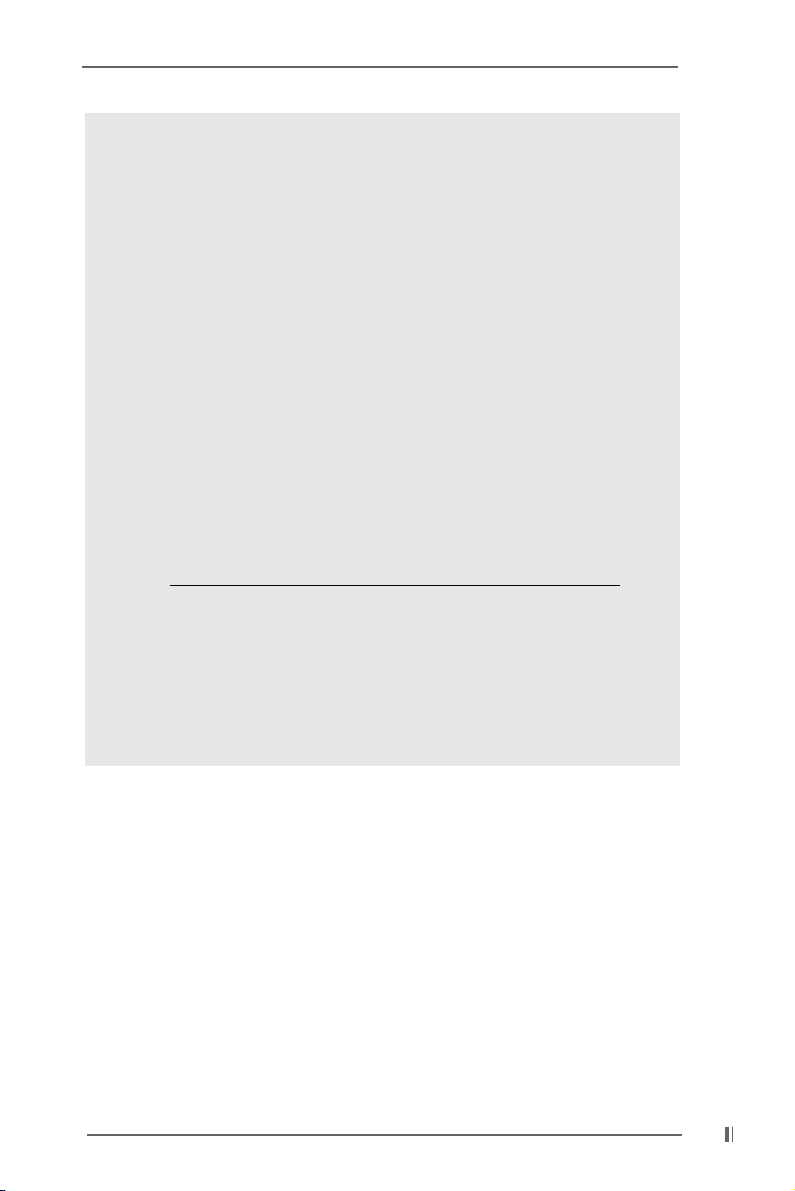
CAUTION!
1. According to SiS official document, SiS 748 chipset has limitation as
below:
CPU at FSB 200MHz mode, it will not support DDR400;
CPU at FSB 333MHz mode, it will not support DDR200;
CPU at FSB 400MHz mode, it will not support DDR200 / DDR266
2. While CPU overheat is detected, the system will automatically
shutdown. Please check if the CPU fan on the motherboard
functions properly before you resume the system.
To improve heat dissipation, remember to spray thermal grease
between the CPU and the heatsink when you install the PC system.
3. Do NOT use a 3.3V AGP card on K7S8XE’s AGP slot!
It may cause permanent damage!
4. Power Management for USB 2.0 works fine under Microsoft
Windows® XP. It may not work properly under Microsoft® Windows
98/ME/2000. Please refer to Microsoft® official document at
http://www.microsoft.com/HWDEV/BUS/usb/USB2support.asp
5. Although K7S8XE offers stepless control, it is not recommended to
perform over clocking. When the CPU frequency of K7S8XE is set to
perform over clocking, other clocks, such as PCI clock, AGP clock,
and Memory clock will also be overclocked proportionally.
Frequencies other than the recommended CPU bus frequencies may
cause the instability of the system or damage the CPU.
®
®
6
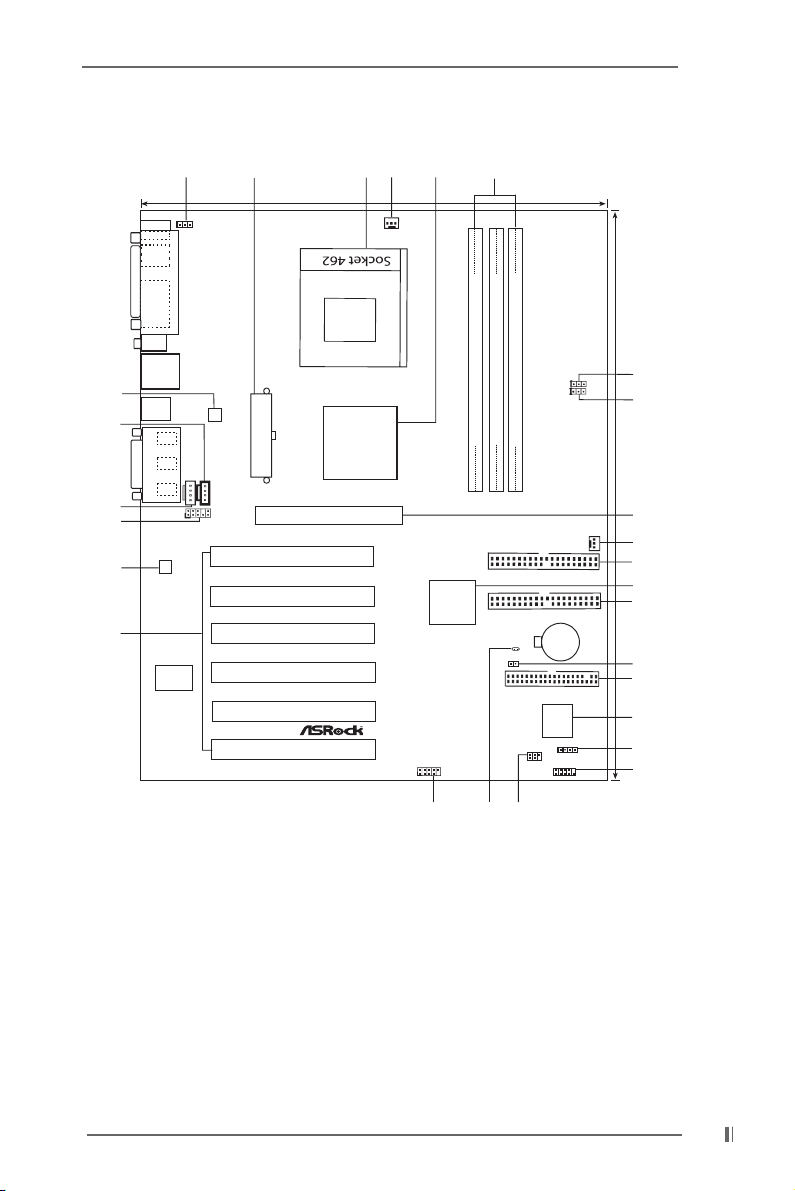
1.3 Motherboard Layout
22
12
3
5
4
24.4cm (9.6 in)
1
PS/2
PS2_USB_PWR1
Mouse
PS/2
Keyboard
COM1
PARALLEL PORT
LAN
USB01
21
USB23
24
GAME AUDIO1
GAME AUDIO1
23
20
19
AudioCODEC
Lineout
Linein
Micin
LAN
PHY
AUDIO1
ATXPWR1
AGP1
Line
In
Mic
In
1
PCI 1
PCI 2
18
Super
I/O
PCI 3
PCI 4
K7S8XE
PCI 5
PCI 6
ATA133
SiS
748
Chipset
`
USB2.0
5.1CH
CPU_FAN1
1
USB45
SiS
963L
DDR DIMM1(64/72 bit, 184-pinmodule)
10
DDR DIMM2(64/72 bit, 184-pinmodule)
32
CLRCMOS1
DDR DIMM3(64/72 bit, 184-pinmodule)
45
CLRCMOS2
IDE2
IDE1
25
26
30.5cm (12.0 in)
6
9
8
16
7
27
10
11
15
12
FSB_SEL0 1
FSB_SEL1 1
CHA_FAN1
CMOS
Battery
FLOPPY1
2MB
BIOS
SPEAKER1
IR1
1
1
PANEL1
PLED PWRBTN
1
HDLED RESET
17
13
14
1 ATX power connector (ATXPWR1) 15 External speaker connector (SPEAKER 1)
2 CPU socket 16 South Bridge controller
3 CPU fan connector (CPU_FAN1) 17 Clear CMOS (CLRCMOS1, solder points)
4 North Bridge controller 18 PCI slots (PCI 1- 6)
5 184-pin DDR DIMM slots (DDR 1- 3) 19 Audio CODEC
6 AGP slot (AGP1) 20 Front panel audio connector (AUDIO1)
7 Primary IDE connector (IDE1, Blue) 21 LAN PHY
8 Secondary IDE connector (IDE2, Black) 22 PS2_USB_PWR1 jumper
9 Chassis fan connector (CHA_FAN1) 23 Internal audio connector: AUX1 (White)
10 Floppy connector (FLOPPY1) 24 Internal audio connector: CD1 (Black)
11 Flash Memory 25 FSB select jumpers (FSB_SEL0)
12 System panel connector (PANEL1) 26 FSB select jumpers (FSB_SEL1)
13 USB 2.0 header (USB45, Blue) 27 Clear CMOS (CLRCMOS2, 2-pin jumper)
14 Infrared module connector (IR1)
7
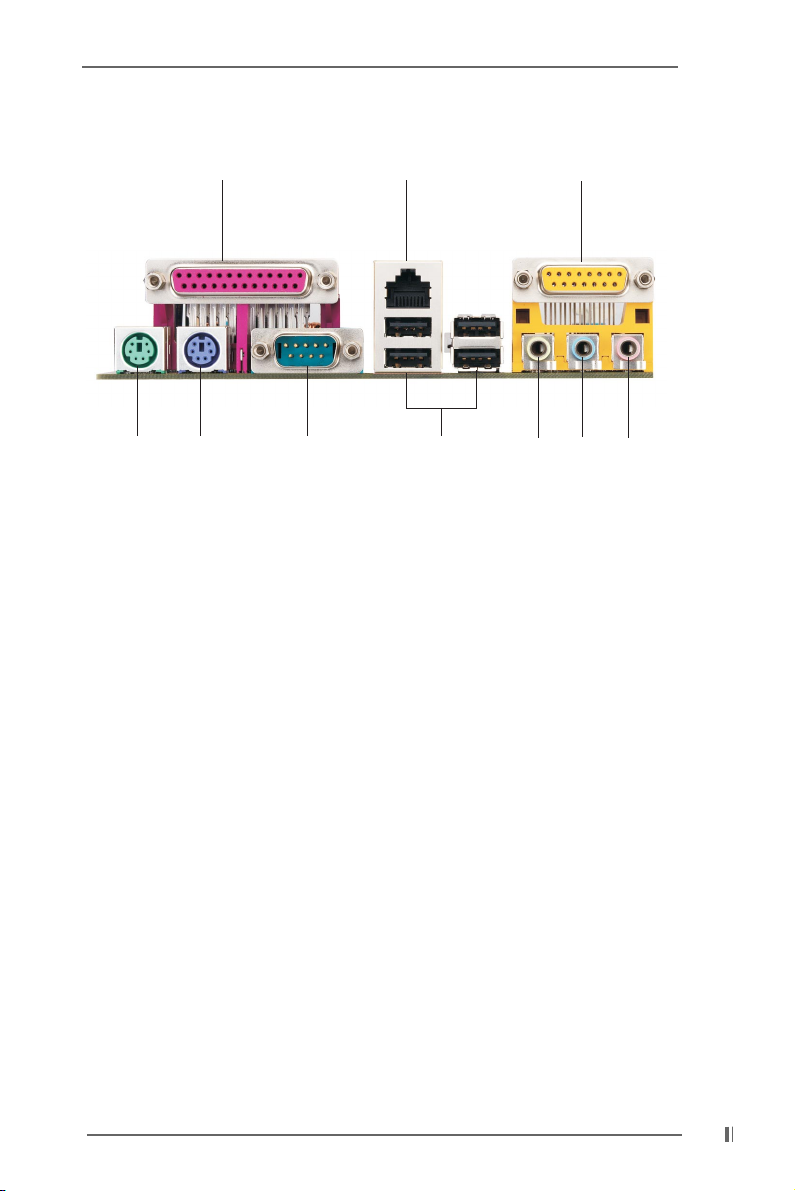
1.4 ASRock I/O
TM
12
910
1 Parallel port 6 Line Out (Lime)
2 RJ-45 port 7 USB 2.0 ports
3 Game port 8 Serial port (COM1)
4 Microphone (Pink) 9 PS/2 keyboard port (Purple)
5 Line In (Light Blue) 10 PS/2 mouse port (Green)
8
3
4567
8
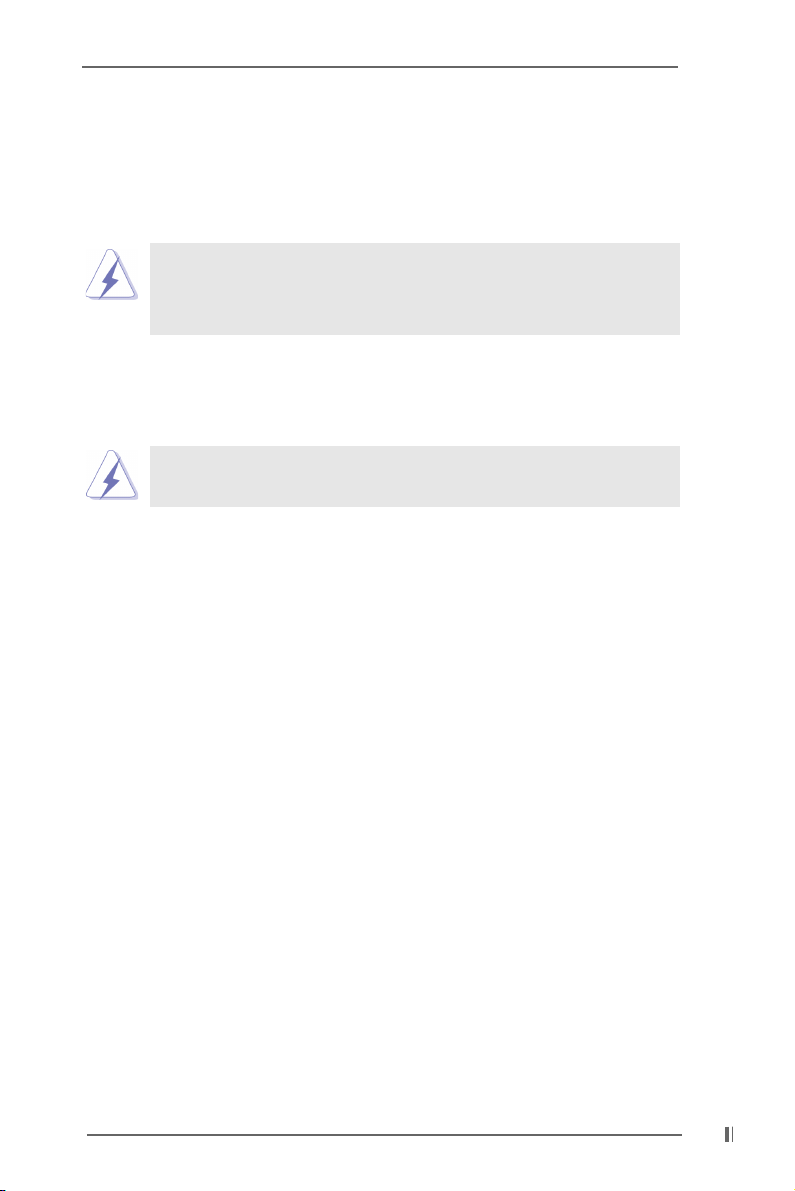
Chapter 2 Installation
K7S8XE is an ATX form factor (12.0" x 9.6", 30.5 x 24.4 cm) motherboard. Before you
install the motherboard, study the configuration of your chassis to ensure that the
motherboard fits into it.
Make sure to unplug the power cord before installing or
removing the motherboard. Failure to do so may cause physical
injuries to you and damages to motherboard components.
2.1 Screw Holes
Place screws into the holes indicated by circles to secure the motherboard
to the chassis.
Do not over-tighten the screws! Doing so may damage the
motherboard.
2.2 Pre-installation Precautions
Take note of the following precautions before you install motherboard components
or change any motherboard settings.
1. Unplug the power cord from the wall socket before touching any component.
2. To avoid damaging the motherboard components due to static electricity, NEVER
place your motherboard directly on the carpet or the like. Also remember to use
a grounded wrist strap or touch a safety grounded object before you handle
components.
3. Hold components by the edges and do not touch the ICs.
4. Whenever you uninstall any component, place it on a grounded antistatic pad or
in the bag that comes with the component.
Before you install or remove any component, ensure that the power
is switched off or the power cord is detached from the power supply.
Failure to do so may cause severe damage to the motherboard,
peripherals, and/or components.
2.3 CPU Installation
o
Step 1. Unlock the socket by lifting the lever up to a 90
Step 2. Position the CPU directly above the socket such that its marked corner
matches the base of the socket lever.
Step 3. Carefully insert the CPU into the socket until it fits in place.
angle.
9
