Page 1
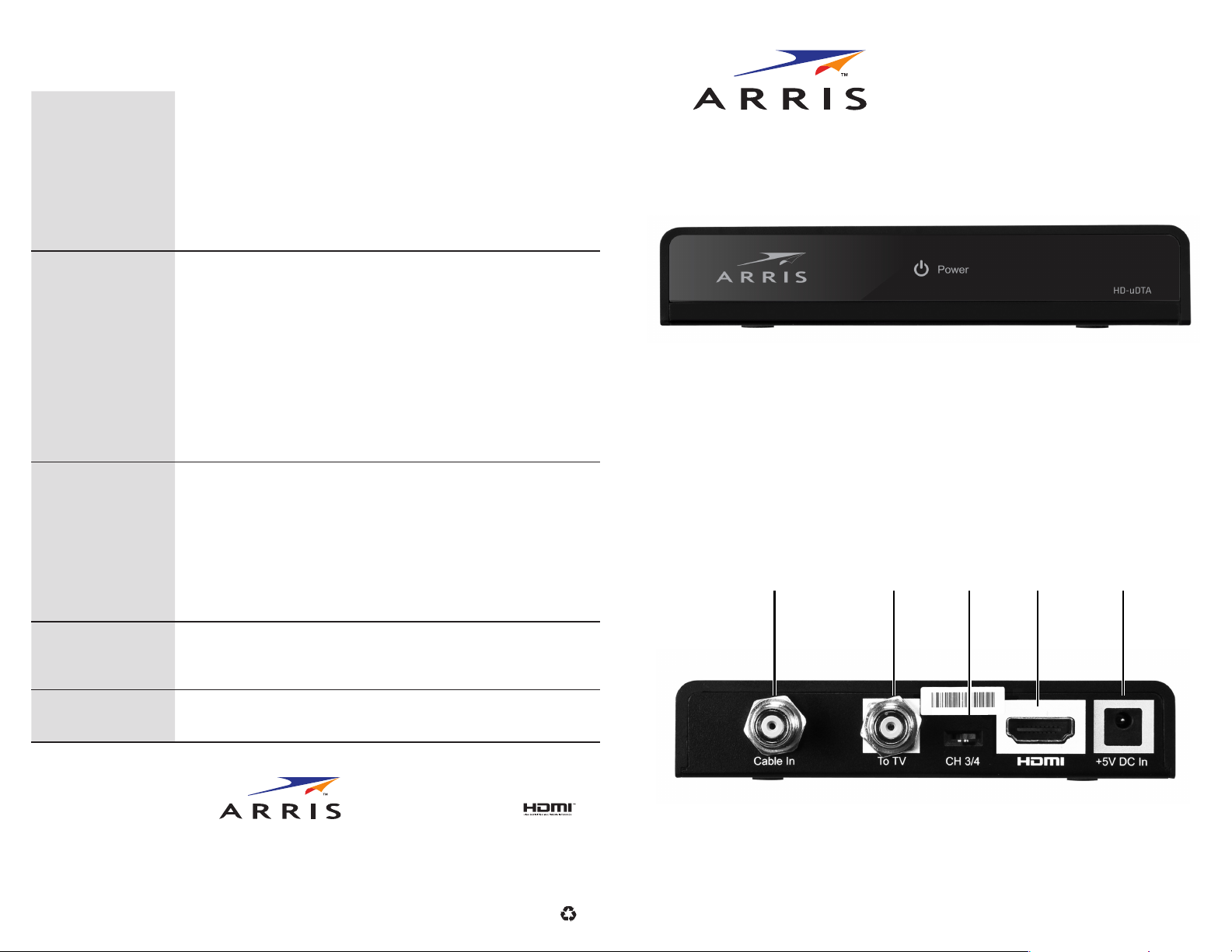
Troubleshooting
Check here before calling your service provider.
The HD-DTA100u
will not turn on
The remote control
does not work
There is no video
on the TV screen
• Make sure the POWER LED on the front of the HD-DTA100u is lit
green.
• If the HD-DTA100u is connected to a switched outlet, make sure the
switch is turned on. It is recommended to use an unswitched outlet,
if possible.
• Unplug the HD-DTA100u from the AC outlet, and then plug it back in.
• Make sure the remote control is in DTA mode, and turn the
HD-DTA100u on by pressing the DTA button.
• Make sure the remote control is in DTA mode.
• Make sure there are no obstructions between the remote control
and the HD-DTA100u. Aim the remote control directly at the
HD-DTA100u front panel, not the TV or VCR.
• The angle between the remote control and the HD-DTA100u may be
too large. Stand in front of the HD-DTA100u and not too far to either
side.
• Press and release operation buttons one at a time, rmly and
deliberately.
• Check the batteries in the remote control. Install new batteries if
needed.
• Make sure the TV is on and set to the appropriate input source for
the HD-DTA100u.
• Make sure the HD-DTA100u is on and tuned to an authorized cable
channel.
• Make sure the cables between the HD-DTA100u and the TV are
rmly connected.
• Make sure the coaxial cable feed is rmly connected to the
HD-DTA100u and the wall jack.
Cable In
To TV
CH 3/4
Switch
HD - DTA10 0u
Quick Start Guide
HDMI
Power
There is no audio
when viewing
cable channels
No closed captions
display
• Press MUTE on the remote control to restore sound.
• Make sure closed captions are enabled on the TV. (Note: Closed
captioning may not be available for the current program.)
© 2014 ARRIS Enterprises, Inc. All rights reserved. No part of this publication may be reproduced in any form or by any means
or used to make any derivative work (such as translation, transformation, or adaptation) without written permission from ARRIS
Enterprises, Inc.
ARRIS reserves the right to revise this publication and to make changes in content from time to time without obligation on the
part of ARRIS to provide notication of such revision or change. ARRIS provides this publication without warranty of any kind,
implied or expressed, including, but not limited to, the implied warranties of merchantability and tness for a particular purpose.
ARRIS may make improvements or changes in the product(s) described in this publication at any time.
594797-001-a 01/14
Page 2

Setting Up Your HD-DTA100u and
RF4CE Remote Control
IMPORTANT! Read the enclosed Safety Instructions before you begin.
1. Connect your cable service.
Connect the coaxial cable from your wall outlet to the Cable In port on the
HD-DTA100u.
2. Connect your TV.
If you have a high-denition TV, use the HDMI connector.
If you have a standard-denition TV, use the To TV connector.
3. Plug in the HD-DTA100u.
Connect the power cord to the HD-DTA100u, then plug it into an unswitched
electrical outlet.
4. Turn on the TV and select the input.
If you have an HDTV, use the remote control for your TV to select the HDMI port
you used to connect the HD-DTA100u.
If you have an SDTV, tune your TV to Channel3 and set the switch on the back
of the HD-DTA100u to CH3. If your screen remains black, switch your TV and
HD-DTA100u to CH 4.
5. Put the batteries in the HD-DTA100u remote control.
6. Program the RF4CE remote control.
Point the remote control at the HD-DTA100u. Press and hold the SETUP button
until the LED on the remote control blinks twice, then press the Menu button.
The LED will blink continuously until the remote control is paired. Follow the
pairing instructions on the screen. (Pairing instructions are also printed on the
back of the remote control.)
Page 3

IMPORTANT SAFETY INSTRUCTIONS
• Read these instructions.
• Keep these instructions.
• Heed all warnings.
• Follow all instructions.
• Do not use this apparatus near water.
• Clean only with dry cloth.
• Do not block any ventilation openings. Install in accordance with the
manufacturer’s instructions.
• Do not install near any heat sources such as radiators, heat registers, stoves,
or other apparatus (including amplifiers) that produce heat.
• Do not defeat the safety purpose of the polarized or grounding-type plug. A
polarized plug has two blades with one wider than the other.
A grounding type plug has two blades and a third grounding prong.
The wide blade or the third prong is provided for your safety. If the provided
plug does not fit into your outlet, consult an electrician for replacement of the
obsolete outlet.
• Protect the power cord from being walked on or pinched particularly at plugs,
convenience receptacles, and the point where they exit the apparatus.
• Only use attachments/accessories specified by the manufacturer.
• Unplug this apparatus during lightning storms or when unused for long
periods of time.
• Refer all servicing to qualified service personnel. Servicing is required when
the apparatus has been damaged in any way, such as the power supply cord
or plug is damaged, liquid has been spilled or objects have fallen into the
apparatus, the apparatus has been exposed to rain or moisture, does not
operate normally, or has been dropped.
CONSIGNES DE SÉCURITÉ IMPORTANTES
• Lisez les présentes consignes.
• Conservez les présentes consignes.
• Respectez toutes les mises en garde.
• Observez toutes les consignes.
• N’utilisez pas l’appareil à proximité de l’eau.
• Ne nettoyez l’appareil qu’avec un chiffon sec.
• Ne bloquez pas les ouvertures de ventilation. Respectez les directives
d’installation du fabricant.
• N’installez jamais l’appareil à proximité d’une source de chaleur, comme un
radiateur, une bouche de chaleur, un poêle ou d’autres appareils
(amplificateurs compris) générateurs de chaleur.
• Ne contournez pas les dispositifs de sécurité de la fiche, qu’elle soit polarisée
ou munie d’une tige de mise à la terre. Une fiche polarisée est dotée de deux
lames, dont l’une est plus large que l’autre. Une fiche de mise à la terre
Page 4

comporte deux lames, plus une tige de mise à la terre. La lame la plus large
ou la tige de mise à la terre vise à assurer votre sécurité. Si la fiche fournie
refuse de s’insérer dans une prise murale, faites remplacer la prise en
question par un électricien compétent.
• Protégez le cordon d’alimentation pour éviter que l’on marche dessus ou qu’il
soit écrasé, surtout à proximité de la fiche, des prises utilitaires et de l’endroit
où le cordon émerge de l’appareil. N’utilisez que les accessoires
recommandés par le fabricant.
• Débranchez l’appareil durant les orages ou les périodes d’inutilisation
prolongées.
• Confiez l’entretien ou la réparation de l’appareil à du personnel compétent.
Faites sans faute vérifier l’appareil s’il a été endommagé de quelque manière
que ce soit, par exemple si le cordon d’alimentation ou sa fiche est
endommagé, si un liquide a été répandu sur l’appareil, si un objet est tombé
à l'intérieur de l'appareil, si celui-ci a été exposé aux intempéries ou à
l’humidité, s’il ne fonctionne pas normalement ous’il a percuté une surface
dure.
IMPORTANT SAFETY CONSIDERATIONS FOR HD-DTA
PRODUCTS
• The mains plug is the main disconnect device. It shall remain readily
accessible and operable.
• The apparatus shall not be exposed to dripping or splashing and no objects
filled with liquids, such as vases, shall be placed on the apparatus.
• WARNING: To reduce the risk of fire or electric shock, do not expose this
apparatus to rain or moisture.
CONSIDÉRATIONS IMPORTANTES DE SÛRETÉ POUR TOUS LES
PRODUITS DE DTA
• La fiche d'alimentation est le dispositif de déconnexion principal. Il doit rester
facilement accessible et utilisable.
• L'appareil ne doit pas être exposé à des gouttes d'eau ni à des
éclaboussures, et aucun objet rempli de liquide, par exemple un vase, ne
peut être placé sur l'appareil.
• AVERTISSEMENT: Pour réduire le risque d'incendie ou de décharge
électrique, n'exposez pas cet appareil à la pluie ou à l'humidité.
Page 5

During Transportation to the Subscriber Home
• Transport the cable terminal in its shipping box or an equally padded
container.
• Do not expose the terminal to rain or moisture.
During Installation
• Do not place the terminal in an enclosed area where the cooling vents are
blocked or impede the flow of air through the ventilation openings.
• Install the terminal so that its position does not interfere with its proper
ventilation. For example, do not place the terminal on a bed, sofa, rug, or
similar surface that could block the ventilation openings.
• Install the terminal so that there is a minimum of t wo inches of space
between surrounding surfaces and the top, left, and right sides of the
terminal to ensure proper ventilation.
• Install the terminal away from heat sources such as radiators, heat registers
and stoves. Installation of the terminal near consumer electronics devices,
such as stereo receiver/amplifiers and televisions, is permitted as long as the
air surrounding the terminal does not exceed 40 ºC (104 ºF).
• Place the terminal on a flat surface not prone to vibration or impact.
• Do not place the terminal on top of another electronic device
• Do not install the terminal in an area where condensation occurs.
• To prevent the temporary loss of guide data and cause a temporarily non-
responding terminal, do not plug the AC power cord into a switched power
outlet.
FCC COMPLIANCE
Note: This equipment has been tested and found to comply with the limits for a
Class B digital device, pursuant to part 15 of the FCC Rules. These limits are
designed to provide reasonable protection against harmful interference in a
residential installation. This equipment generates, uses, and can radiate radio
frequency energy and, if not installed and used in accordance with the
instructions, may cause harmful interference to radio communications. However,
there is no guarantee that interference will not occur in a particular installation. If
this equipment does cause harmful interference to radio or television reception,
which can be determined by turning the equipment off and on, the user is
encouraged to try to correct the interference by one or more of the following
measures:
• Reorient or relocate the receiving antenna.
• Increase the separation between the equipment and receiver.
• Connect the equipment into an outlet on a circuit different from that to which
the receiver is connected.
• Consult the dealer or an experienced radio/TV technician for help.
Page 6

Caution: Changes or modifications not expressly approved by ARRIS for
compliance could void the user’s authority to operate the equipment.
This device complies with part 15 of the FCC Rules. Operation is subject to the
following two conditions: (1) This device may not cause harmful interference,
and (2) this device must accept any interference received, including interference
that may cause undesired operation.
WIRELESS LAN AND YOUR HEALTH
This device, like other radio devices, emits radio frequency electromagnetic
energy, but operates within the guidelines found in radio frequency safety
standards and recommendations.
FCC CERTIFICATION
This product contains a radio transmitter and accordingly has been certified as
compliant with 47 CFR Part 15 of the FCC Rules for intentional radiators.
Products that contain a radio transmitter are labeled with FCC ID and the FCC
logo.
Caution: Exposure to Radio Frequency Radiation. To comply with the FCC RF
exposure compliance requirements, the separation distance between the
antenna and any person’s body (including hands, wrists, feet and ankles) must
be at least 20 cm (8 inches).
FCC DECLARATION OF CONFORMITY
ARRIS Enterprises, Inc., 3871 Lakefield Drive, Suwanee, GA 30024, declares
that this device complies with 47 CFR Parts 2 and 15 of the FCC rules as a Class
B digital device.
INDUSTRY CANADA (IC)
This Class B digital device complies with Canadian ICES-003.
Cet appareil numérique de la classe B est conforme à la norme NMB-003 du
Canada.
Page 7

Radiation Exposure Statement
When you see this symbol on a product, do not dispose of
The device meets the exemption from the routine evaluation limits in section 2.5
of RSS 102 and compliance with RSS-102 RF exposure, users can obtain
Canadian information on RF exposure and compliance.
Le dispositif rencontre l'exemption des limites courantes d'évaluation dans la
section 2.5 de RSS 102 et la conformité à l'exposition de RSS-102 rf, utilisateurs
peut obtenir l'information canadienne sur l'exposition et la conformité de rf.
This transmitter must not be co-located or operating in conjunction with any
other antenna or transmitter. This equipment should be installed and operated
with a minimum distance of 20 centimeters between the radiator and your body.
Cet émetteur ne doit pas être Co-placé ou ne fonctionnant en même temps
qu'aucune autre antenne ou émetteur. Cet équipement devrait être installé et
actionné avec une distance minimum de 20 centimètres entre le radiateur et
votre corps.
This device complies with Industry Canada’s license-exempt RSS standard(s).
Operation is subject to the following two conditions: (1) This device may not
cause interference; and (2) this device must accept any interference, including
interference that may cause undesired operation of the device.
Le présent appareil est conforme aux CNR d’Industrie Canada applicables aux
appareils radio exempts de licence. L’exploitation est autorisée aux deux
conditions suivantes: 1) l’appareil ne doit pas produire de brouillage; 2)
l’utilisateur de l’appareil doit accepter tout brouillage radioélectrique subi, même
si le brouillage est susceptible d’en compromettre le fonctionnement.
CARING FOR THE ENVIRONMENT BY RECYCLING
the product with residential or commercial waste.
Recycling Your Equipment
Please do not dispose of this product with your residential
or commercial waste. Some countries or regions, such as
the European Union, have set up systems to collect and
recycle electrical and electronic waste items. Contact your
local authorities for information about practices established
for your region. If collection systems are not available, call
ARRIS Customer Service for assistance.
Page 8

SOFTWARE LICENSE
ARRIS Enterprises, Inc. (“ARRIS”)
3871 Lakefield Drive, Suwanee, GA 30024
IMPORTANT: PLEASE READ THIS SOFTWARE LICENSE (“LICENSE”)
CAREFULLY BEFORE YOU USE ANY SOFTWARE, FIRMWARE AND RELATED
DOCUMENTATION (“SOFTWARE”) PROVIDED WITH ARRIS DIGITAL CABLE
RECEIVER OR HOME THEATER SYSTEM (EACH SHALL BE REFERRED TO IN
THIS LICENSE AS A “RECEIVER”). BY USING THE RECEIVER AND/OR USING
ANY OF THE SOFTWARE , YOU INDICATE YOUR ACCEPTANCE OF EACH OF
THE TERMS OF THIS LICENSE. UPON ACCEPTANCE, THIS LICENSE WILL BE
A LEGALLY BINDING AGREEMENT BETWEEN YOU AND ARRIS. THE TERMS
OF THIS LICENSE APPLY TO YOU AND TO ANY SUBSEQUENT USER OF THIS
SOFTWARE.
IF YOU DO NOT AGREE TO ALL OF THE TERMS OF THIS LICENSE (I) DO NOT
USE THE SOFTWARE AND (II) RETURN THE RECEIVER AND THE SOFTWARE
(COLLECTIVELY, “PRODUCT”), INCLUDING ALL COMPONENTS,
DOCUMENTATION AND ANY OTHER MATERIALS PROVIDED WITH THE
PRODUCT, TO YOUR POINT OF PURCHASE OR SERVICE PROVIDER, AS THE
CASE MAY BE, FOR A FULL REFUND.
The Software includes associated media, any printed materials, and any
“on-line” or electronic documentation. Software provided by third parties may be
subject to separate end-user license agreements from the manufacturers of
such Software. The Software is never sold. ARRIS licenses the Software to the
original customer and to any subsequent licensee for personal use only on the
terms of this License. ARRIS and its third party licensors retain the ownership of
the Software.
You may:
USE the Software only in connection with the operation of the Product.
TRANSFER the Software (including all component parts and printed materials)
permanently to another person, but only if the person agrees to accept all of the
terms of this License. If you transfer the Software, you must at the same time
transfer the Product and all copies of the Software (if applicable) to the same
person or destroy any copies not transferred.
TERMINATE this License by destroying the original and all copies of the
Software (if applicable) in whatever form.
You may not:
(1) Loan, distribute, rent, lease, give, sublicense or otherwise transfer the
Software, in whole or in part, to any other person, except as permitted under the
TRANSFER paragraph above. (2) Copy or translate the User Guide included with
the Software, other than for personal use. (3) Copy, alter, translate, decompile,
disassemble or reverse engineer the Software, including but not limited to,
Page 9

modifying the Software to make it operate on non-compatible hardware. (4)
Remove, alter or cause not to be displayed, any copyright notices or startup
message contained in the Software programs or documentation. (5) Export the
Software or the Product components in violation of any United States export
laws.
The Product is not designed or intended for use in on-line control of aircraft, air
traffic, aircraft navigation or aircraft communications; or in design, construction,
operation or maintenance of any nuclear facility. ARRIS AND ITS THIRD PARTY
LICENSORS DISCLAIM ANY EXPRESS OR IMPLIED WARRANTY OF FITNESS
FOR SUCH USES. YOU REPRESENT AND WARRANT THAT YOU SHALL NOT
USE THE PRODUCT FOR SUCH PURPOSES.
Title to this Software, including the ownership of all copyrights, mask work
rights, patents, trademarks and all other intellectual property rights subsisting in
the foregoing, and all adaptations to and modifications of the foregoing shall at
all times remain with ARRIS and its third party licensors. ARRIS retains all rights
not expressly licensed under this License. The Software, including any images,
graphics, photographs, animation, video, audio, music and text incorporated
therein is owned by ARRIS or its third party licensors and is protected by United
States copyright laws and international treaty provisions. Except as otherwise
expressly provided in this License, the copying, reproduction, distribution or
preparation of derivative works of the Software, any portion of the Product or the
documentation is strictly prohibited by such laws and treaty provisions. Nothing
in this License constitutes a waiver of ARRIS rights under United States
copyright law.
This License and your rights regarding any matter it addresses are governed by
the laws of the Commonwealth of Pennsylvania, without reference to conflict of
laws principles. THIS LICENSE SHALL TERMINATE AUTOMATICALLY if you fail
to comply with the terms of this License.
ARRIS is not responsible for any third party software that is provided as a
bundled application, or otherwise, with the Software or that is downloaded to, or
otherwise installed on, the Product.
U.S. GOVERNMENT RESTRICTED RIGHTS
The Product and documentation is provided with RESTRICTED RIGHTS. The
use, duplication or disclosure by the Government is subject to restrictions as set
forth in subdivision (c)(1)(ii) of The Rights in Technical Data and Computer
Software clause at 52.227-7013. The contractor/manufacturer is ARRIS
Enterprises, Inc., 3871 Lakefield Drive, Suwanee, GA 30024.
Mach Operating System
Copyright ©1993 Carnegie Mellon University.
All Rights Reserved. Permission to use, copy, modify and distribute this
software and its documentation is hereby granted, provided that both the
copyright notice and this permission notice appear in all copies of the software,
Page 10

derivative works or modified versions, and any portions thereof, and that both
notices appear in supporting documentation.
CARNEGIE MELLON ALLOWS FREE USE OF THIS SOFTWARE IN ITS "AS IS"
CONDITION. CARNEGIE MELLON DISCLAIMS ANY LIABILITY OF ANY KIND
FOR ANY DAMAGES WHATSOEVER RESULTING FROM THE USE OF THIS
SOFTWARE.
Carnegie Mellon requests users of this software to return to Software
Distribution Coordinator or Software.Distribution@CS.CMU.EDU School of
Computer Science Carnegie Mellon University Pittsburgh PA 15213-3890 any
improvements or extensions that they make and grant Carnegie Mellon the
rights to redistribute these changes.
Copyright ©1998–2010, Brian Gladman, Worcester, UK. All rights reserved. The
redistribution and use of this software (with or without changes) is allowed
without the payment of fees or royalties provided that: source code distributions
include the above copyright notice, this list of conditions and the following
disclaimer; binary distributions include the above copyright notice, this list of
conditions and the following disclaimer in their documentation. This software is
provided 'as is' with no explicit or implied warranties in respect of its operation,
including, but not limited to, correctness and fitness for purpose.
© 2015 ARRIS Enterprises, Inc. All rights reserved. No part of this publication may be reproduced
in any form or by any means or used to make any derivative work (such as trans lation,
transformation, or adaptation) wit hout written permission from ARRIS Enterprises, Inc.
ARRIS reserves the right to revise this publication and to make changes in cont ent from time to
time without obligation on the part of ARRIS to provide notification of such revision or change.
ARRIS provides this publication without warranty of any kind, implied or ex pressed, including, but
not limited to, the implied warranties of mercha ntability and fitness for a particular purpose.
ARRIS may make improvements or changes in the product(s) described in this publication at any
time.
www.arrisi.com
556787-007-c
01/15
