Page 1

iPod
USB Power
Adapter
Page 2

Page 3
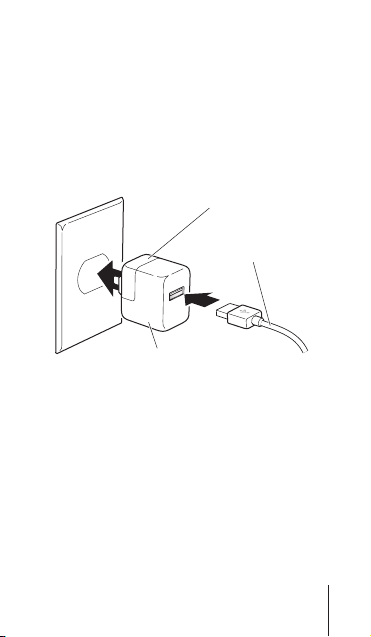
iPod USB
Power Adapter
The iPod USB Power Adapter is for use with
iPod shuffle, and with all iPods with Dock
Connectors.
AC plug adapter
USB cable that came
with your iPod
iPod USB Power Adapter
Note:
Your power adapter may look different
from the one pictured here.
Connect your iPod to the power adapter using
the USB cable that came with your iPod. If you
have an original iPod shuffle, you can connect it
directly to the power adapter.
Then extend the electrical prongs (if necessary)
and plug the adapter into an electrical outlet to
charge the iPod battery.
English
3
Page 4

You can also connect the power adapter to an
iPod Dock and place iPod in the Dock.
For information on charging times, see the
manual that came with your iPod.
Important:
retractable prongs, be sure to extend them
completely before you plug the adapter into
the outlet.
If your power adapter has
Safety
ÂÂ
ÂÂ
The only way to shut off power to your power
adapter completely is to disconnect it from
the power source.
ÂÂ
ÂÂ
Always leave space around your power
adapter. Don’t use it in a location where
airflow around the power adapter is
obstructed, such as a bookcase.
ÂÂ
When connecting or disconnecting your
ÂÂ
power adapter, always hold it by its sides.
Keep your fingers away from the metal part
of the plug.
ÂÂ
Before connecting the USB cable to the
ÂÂ
power adapter, make sure there are no
foreign objects inside the power adapter’s
USB port.
ÂÂÂÂThe power adapter is a high-voltage
component and should not be opened for
any reason, even when iPod is off.
4
English
Page 5
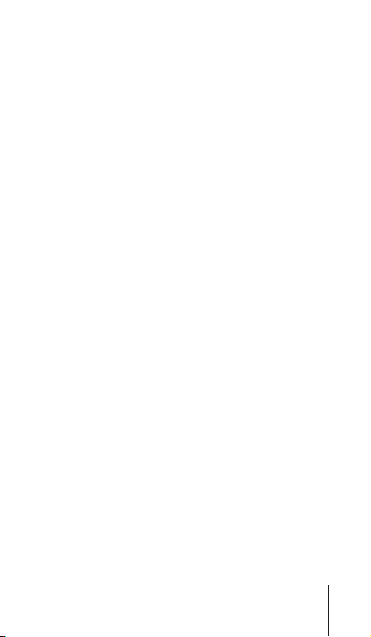
ÂÂÂÂNever force a connector into the power
adapter USB port. If the connector and port
do not join with reasonable ease, make sure
that the connector matches the port and that
you have positioned the connector correctly
in relation to the port.
ÂÂÂÂKeep your power adapter away from sources
of liquid, such as drinks, washbasins,
bathtubs, shower stalls, rain, and so on.
ÂÂ
ÂÂ
Take care not to spill any food or liquid on the
power adapter. If you do, unplug the power
adapter before cleaning up the spill. In case
of a spill, you may have to send your
equipment to Apple for service.
ÂÂÂÂDo not attempt to open your power adapter
or disassemble it. You run the risk of electric
shock and voiding the limited warranty. No
user-serviceable parts are inside.
ÂÂ
ÂÂ
If the power adapter appears to be damaged
or does not function properly, go to
www.apple.com/support for instructions on
how to obtain warranty service.
Specifications
ÂÂ
Input:
AC 100-240 volts (V), 50/60 hertz (Hz)
ÂÂ
ÂÂ
ÂÂ
Output:
DC 5V, 1 A
English
5
Page 6
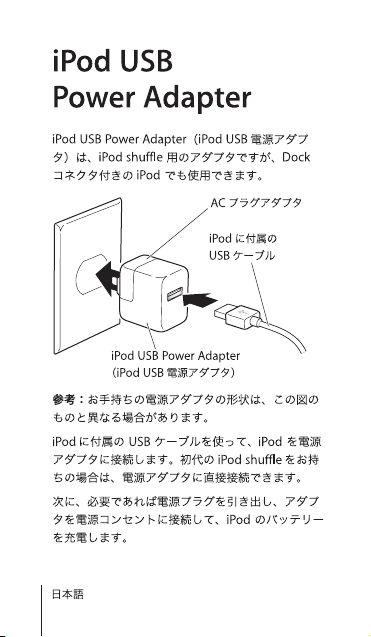
678
Page 7

Page 8

Page 9
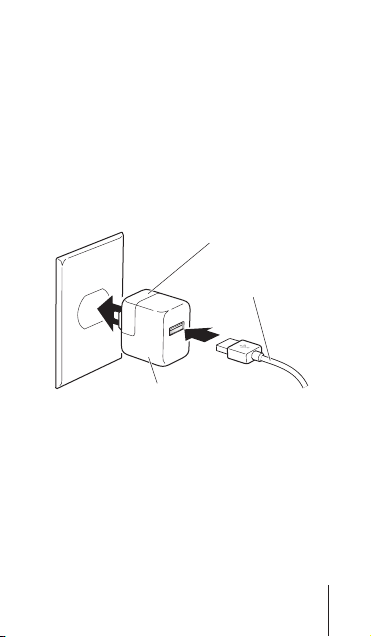
Adaptateur secteur
USB iPod Power
Adapter
L’adaptateur secteur de l’iPod USB Power
Adapter est à utiliser avec l’iPod shuffle ou
tout autre iPod muni du connecteur Dock.
Adaptateur CA
Câble USB fourni
avec votre iPod
Adaptateur secteur USB
iPod Power Adapter
Remarque :
différent de celui illustré ci-dessus.
Branchez votre iPod à l’adaptateur secteur grâce
au câble USB fourni avec votre iPod. Si vous
disposez du tout premier iPod shuffle, vous
pouvez le brancher directement à l’adaptateur.
votre adaptateur secteur peut être
Français
9
Page 10

Étendez ensuite les broches électriques (si
besoin), puis branchez l’adaptateur à une prise
électrique afin de recharger la batterie de l’iPod.
Vous pouvez aussi placer votre iPod sur son
socle iPod Dock et brancher ce dernier à
l’adaptateur secteur.
Pour de plus amples informations sur les temps
de charge de la batterie, reportez-vous au
manuel fourni avec votre iPod.
Important :
de broches électriques à enrouleur, assurezvous de les étendre au maximum avant de
brancher l’adaptateur sur la prise.
si votre adaptateur secteur est doté
Sécurité
ÂÂ
ÂÂ
Le seul moyen de couper complètement
le courant de votre adaptateur secteur est
de le débrancher de sa source électrique.
ÂÂ
Gardez toujours un peu d’espace autour
ÂÂ
de votre adaptateur secteur. Ne l’utilisez pas
dans un endroit où l’air ne circule pas autour
de l’adaptateur, comme c’est le cas dans une
bibliothèque.
10
Français
Page 11

ÂÂÂÂLorsque vous branchez ou débranchez votre
adaptateur secteur, tenez-le toujours par ses
côtés. Ne touchez pas la partie en métal de
la prise.
ÂÂ
ÂÂ
Avant de brancher le câble USB à l’adaptateur
secteur, assurez-vous qu’aucun objet n’est
logé dans le port USB de ce dernier.
ÂÂ
L’adaptateur secteur est un composant à haut
ÂÂ
voltage et ne doit en aucun cas être ouvert,
même si l’iPod est éteint.
ÂÂ
ÂÂ
Ne forcez jamais de connecteur à entrer dans
le port USB de l’adaptateur. Si le connecteur
et le port ne s’adaptent pas relativement
facilement, assurez-vous qu’ils sont bien
prévus pour se brancher ensemble et
que vous avez positionné correctement
le connecteur par rapport au port.
ÂÂ
Éloignez l’adaptateur secteur des liquides
ÂÂ
et sources de liquides, tels que les boissons,
les lavabos, les baignoires, les blocs de douche,
la pluie, etc.
Français
11
Page 12

ÂÂÂÂPrenez garde de ne pas faire tomber de
nourriture ou de liquide sur l’adaptateur
secteur. Si le cas se présente, débranchez
l’adaptateur secteur avant de l’essuyer.
Si vous renversez quelque chose dessus, il
peut s’avérer nécessaire de renvoyer votre
équipement à Apple pour le faire réviser.
ÂÂ
N’essayez pas d’ouvrir ou de démonter votre
ÂÂ
adaptateur secteur. Vous risquez de recevoir
une décharge électrique et d’annuler la
garantie limitée. L’appareil ne contient pas de
pièces pouvant être réparées par l’utilisateur.
ÂÂ
Si l’adaptateur secteur semble endommagé
ÂÂ
ou ne fonctionne pas correctement, rendezvous sur le site www.apple.com/fr/support
pour connaître les conditions de réparation
dans le cadre de la garantie.
Spécifications
ÂÂ
Entrée :
CA 100-240 volts (V), 50/60 hertz (Hz)
ÂÂ
ÂÂ
ÂÂ
Sortie :
CC 5V, 1 A
12
Français
Page 13

iPod USB Power
Adapter (Netzteil)
Der iPod USB Power Adapter (Netzteil) kann mit
dem iPod shuffle und allen iPod Playern mit
Dock Connector verwendet werden.
Netzteilstecker
Mit dem iPod
geliefertes
USB-Kabel
iPod USB Power Adapter
(Netzteil)
Hinweis:
Ihr Netzteil sieht möglicherweise
anders als hier dargestellt aus.
Schließen Sie den iPod mit dem mitgelieferten
USB-Kabel an das Netzteil an. Wenn Sie einen
original iPod shuffle besitzen, können Sie diesen
direkt an das Netzteil anschließen.
Deutsch
13
Page 14

Klappen Sie dann die Steckerstifte (falls erforderlich) heraus und schließen Sie das Netzteil
an eine Steckdose an, um die iPod Batterie
zu laden.
Sie können das Netzteil auch mit einem
iPod Dock verbinden und den iPod in das
Dock stellen.
Informationen zu Ladezeiten finden Sie im
Handbuch, das Sie mit Ihrem iPod erhalten
haben.
Wichtig:
Wenn Ihr Netzteil herausklappbare
Steckerstifte besitzt, stellen Sie sicher, dass Sie
diese vollständig herausgeklappt haben, bevor
Sie das Netzteil an die Steckdose anschließen.
Sicherheit
ÂÂ
ÂÂ
Die einzige Möglichkeit, die Stromzufuhr zum
Netzteil komplett zu unterbrechen, besteht
darin, das Kabel des Netzteils vom Stromnetz
zu trennen.
ÂÂ
Achten Sie darauf, dass um das Netzteil aus-
ÂÂ
reichend Freiraum vorhanden ist. Verwenden
Sie es nur in Umgebungen, in denen eine
ausreichende Luftzirkulation gewährleistet ist.
Verwenden Sie es zum Beispiel nicht in einem
Aktenkoffer oder Ähnlichem.
14
Deutsch
Page 15

ÂÂÂÂHalten Sie das Netzteil an den Seiten, wenn
Sie es vom Stromnetz trennen oder daran
anschließen. Achten Sie darauf, die Metallstifte des Steckers nicht zu berühren.
ÂÂ
ÂÂ
Stellen Sie vor dem Anschließen des USBKabels an das Netzteil sicher, dass sich keine
Fremdkörper im USB-Anschluss des Netzteils
befinden.
ÂÂ
Bei dem Netzteil handelt es sich um ein
ÂÂ
Hochspannungsbauteil, das unter keinen
Umständen geöffnet werden darf, auch dann
nicht, wenn der iPod ausgeschaltet ist.
ÂÂ
ÂÂ
Versuchen Sie niemals, einen Stecker mit
Gewalt an den USB-Anschluss des Netzteils
anzuschließen. Wenn sich der Stecker nicht
relativ einfach mit dem Netzteil verbinden
lässt, vergewissern Sie sich, dass der Stecker
zum Anschluss passt und Sie den Stecker wie
erforderlich mit dem Anschluss ausgerichtet
haben.
ÂÂÂÂSchützen Sie Ihr Netzteil vor Feuchtigkeit und
Witterungseinflüssen. Legen Sie es nicht in
der Nähe von Getränken, Waschbecken,
Bade- und Duschwannen und anderen
Feuchtigkeitsquellen ab.
Deutsch
15
Page 16

ÂÂÂÂAchten Sie darauf, dass das Netzteil nicht
durch Speisereste oder Flüssigkeiten verunreinigt wird. Wenn dies doch einmal passiert,
trennen Sie das Netzteil vom Stromnetz, bevor
Sie es reinigen. Unter Umständen ist es erforderlich, Ihre Geräte an Apple zur Wartung
zu senden.
ÂÂ
Versuchen Sie keinesfalls, das Netzteil zu öff-
ÂÂ
nen oder auseinander zu bauen. Dabei kann
es zu einem Kurzschluss kommen, und Sie
riskieren den Verlust des Garantieanspruchs.
Im Innern des Gerätes befinden sich keine
Komponenten, die vom Benutzer gewartet
werden können.
ÂÂ
ÂÂ
Wenn das Netzteil beschädigt ist oder nicht
korrekt funktioniert, finden Sie Näheres zu
Ihren Garantieansprüchen und zu Service
und Support unter folgender Adresse:
www.apple.com/de/support.
Technische Daten
ÂÂ
ÂÂ
ÂÂ
ÂÂ
16
Deutsch
Eingangsleistung:
50/60 Hz
Ausgangsleistung:
100 - 240 V Wechselstrom,
5 V Gleichstrom, 1,0 A
Page 17

Disposal and Recycling Information
When this product has reached the end of its useful life,
please dispose of it according to
your local environmental laws and guidelines.
For information about Apple’s recycling program, go to
www.apple.com/environment/summary.html.
European Union—Disposal Information:
The symbol above means that according to local laws
and regulations your product should be disposed of
separately from household waste. When this product
reaches its end of life, take it to a collection point
designated by local authorities. Some collection points
accept products for free. The separate collection and
recycling of your product at the time of disposal will
help conserve natural resources and ensure that it is
recycled in a manner that protects human health and
the environment.
17
Page 18

Union Européenne : informations sur l’élimination
Le symbole ci-dessus signifie que vous devez vous
débarasser de votre produit sans le mélanger avec les
ordures ménagères, selon les normes et la législation de
votre pays. Lorsque ce produit n’est plus utilisable,
portez-le dans un centre de traitement des déchets
agréé par les autorités locales. Certains centres
acceptent les produits gratuitement. Le traitement et le
recyclage séparé de votre produit lors de son
élimination aideront à préserver les ressources
naturelles et à protéger l’environnement et la santé des
êtres humains.
Europäische Union – Informationen zur Entsorgung
Das Symbol oben bedeutet, dass dieses Produkt
entsprechend den geltenden gesetzlichen Vorschriften
und getrennt vom Hausmüll entsorgt werden muss.
Geben Sie dieses Produkt zur Entsorgung bei einer
offiziellen Sammelstelle ab. Bei einigen Sammelstellen
können Produkte zur Entsorgung unentgeltlich
abgegeben werden. Durch das separate Sammeln und
Recycling werden die natürlichen Ressourcen geschont
und es ist sichergestellt, dass beim Recycling des
Produkts alle Bestimmungen zum Schutz von
Gesundheit und Umwelt beachtet werden.
18
Page 19

Unione Europea: informazioni per l’eliminazione
Questo simbolo significa che, in base alle leggi e alle
norme locali, il prodotto dovrebbe essere eliminato
separatamente dai rifiuti casalinghi. Quando il prodotto
diventa inutilizzabile, portarlo nel punto di raccolta
stabilito dalle autorità locali. Alcuni punti di raccolta
accettano i prodotti gratuitamente. La raccolta separata
e il riciclaggio del prodotto al momento
dell’eliminazione aiutano a conservare le risorse naturali
e assicurano che venga riciclato in maniera tale da
salvaguardare la salute umana e l’ambiente.
Europeiska unionen – uttjänta produkter
Symbolen ovan betyder att produkten enligt lokala
lagar och bestämmelser inte får kastas tillsammans med
hushållsavfallet. När produkten har tjänat ut måste den
tas till en återvinningsstation som utsetts av lokala
myndigheter. Vissa återvinningsstationer tar
kostnadsfritt hand om uttjänta produkter. Genom att
låta den uttjänta produkten tas om hand för
återvinning hjälper du till att spara naturresurser och
skydda hälsa och miljö.
19
Page 20

Apple and the Environment
At Apple, we recognize our responsibility to minimize
the environmental impacts of our operations and
products.
For more information, go to
www.apple.com/environment/summary.html.
www.apple.com/ipod/support
© 2006 Apple Computer, Inc. All rights reserved.
Apple, the Apple logo, and iPod are trademarks of Apple
Computer, Inc., registered in the U.S. and other countries.
Shuffle is a trademark of Apple Computer, Inc.
0Z034-3775-A
Printed in XXXX
