Page 1
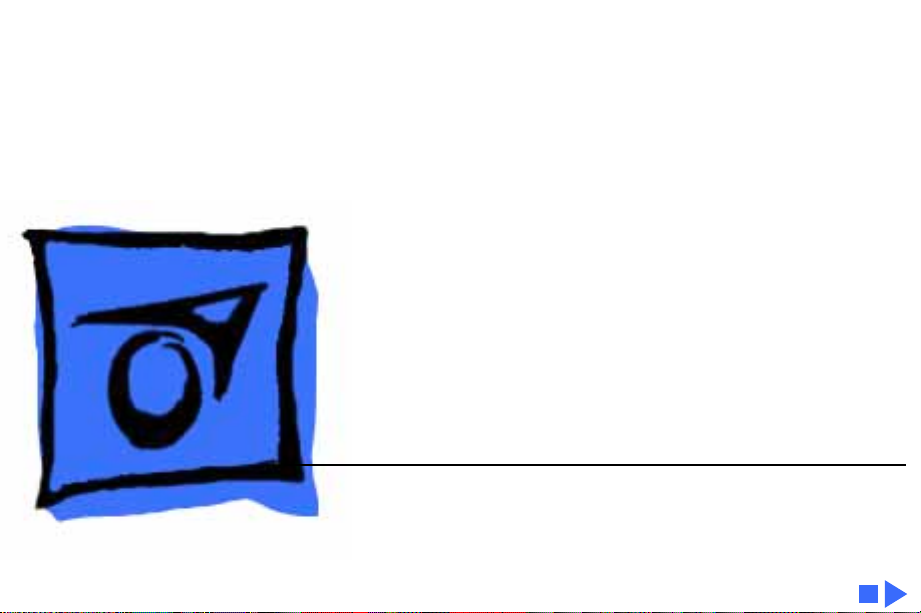
K
Service Source
AppleCD 300e Plus/600e
AppleCD 300e Plus
AppleCD 600e
Page 2
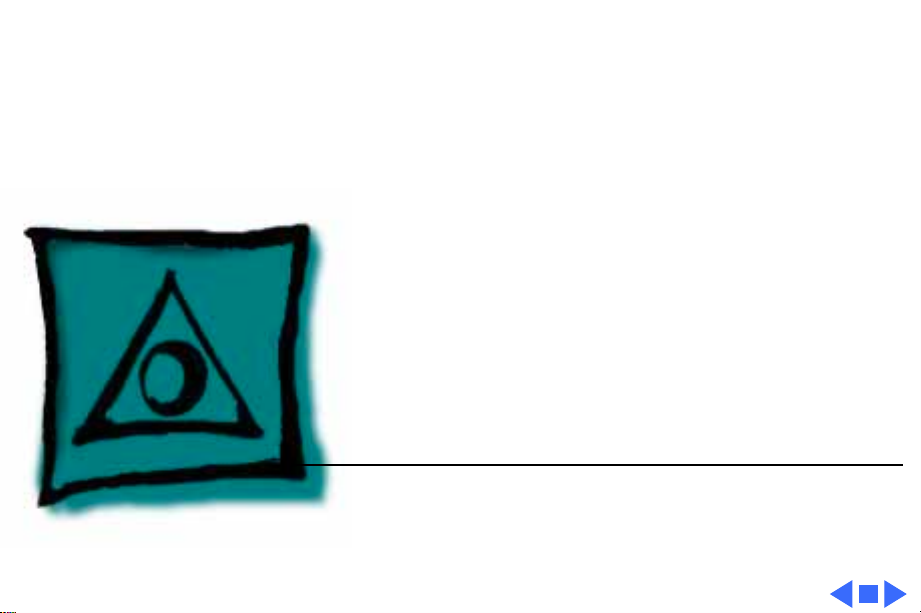
K
Service Source
Specifications
AppleCD 300e Plus/600e
Page 3
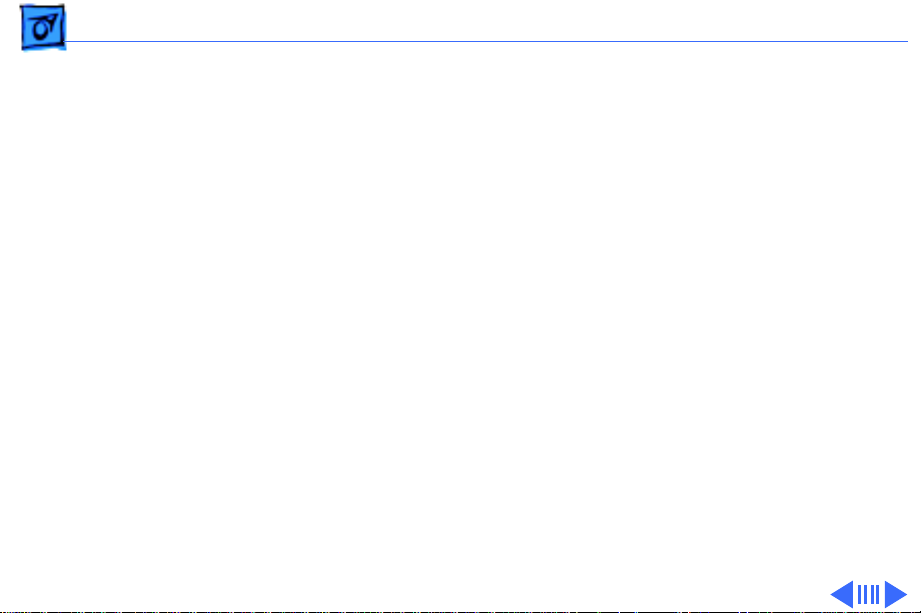
Specifications Characteristics - 1
Characteristics
300e Access Time
(Including Latency)
600e Access Time
Normal speed: 410 ms (typical)
Double speed: 295 ms (typical)
Random seek: 168 ms
Double access: < 200 ms
Page 4
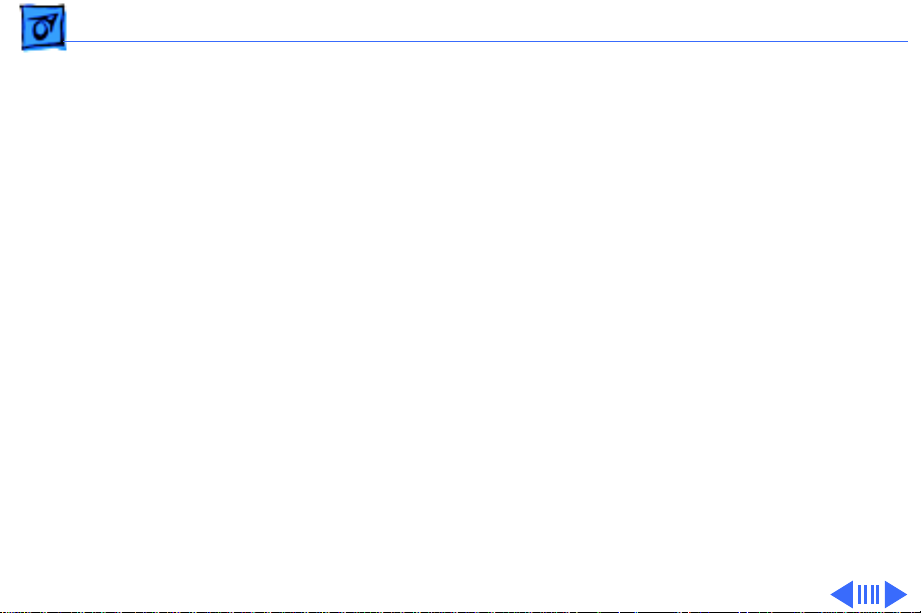
Specifications Characteristics - 2
300e/600e DataStreaming Rate
Normal speed (600e single speed):
Mode 1: 150K/sec.
Mode 2: 171K/sec.
Double speed (600e only):
Mode 1: 300K/sec.
Mode 2: 342K/sec.
Quad speed (600e only):
Mode 1: 600K/sec.
Mode 2: 684K/sec.
Page 5
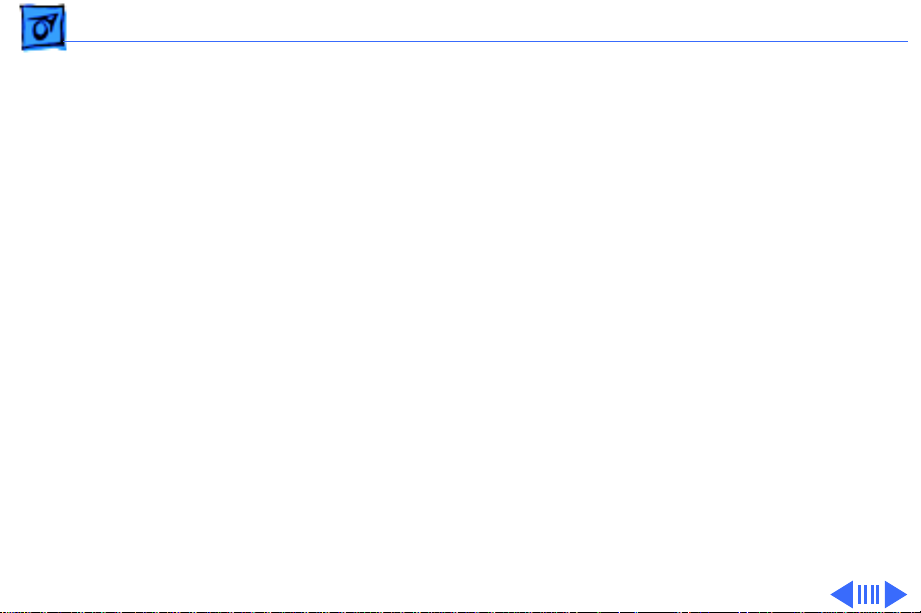
Specifications Characteristics - 3
Block Rate
300e SCSI Transfer
Rate
600e SCSI Transfer
Rate
Double speed:
Mode 1: 300K/sec.
Mode 2: 342K/sec.
Quadruple speed (600e only):
Mode 1: 600K/sec.
Mode 2: 684.4K/sec.
Normal speed: 75 blocks/sec.
Double speed: 150 blocks/sec.
Quadruple speed: 300 blocks/sec. (600e only)
Approximately 2.5 MB/sec.
Approximately 5.1 MB/sec.
Page 6
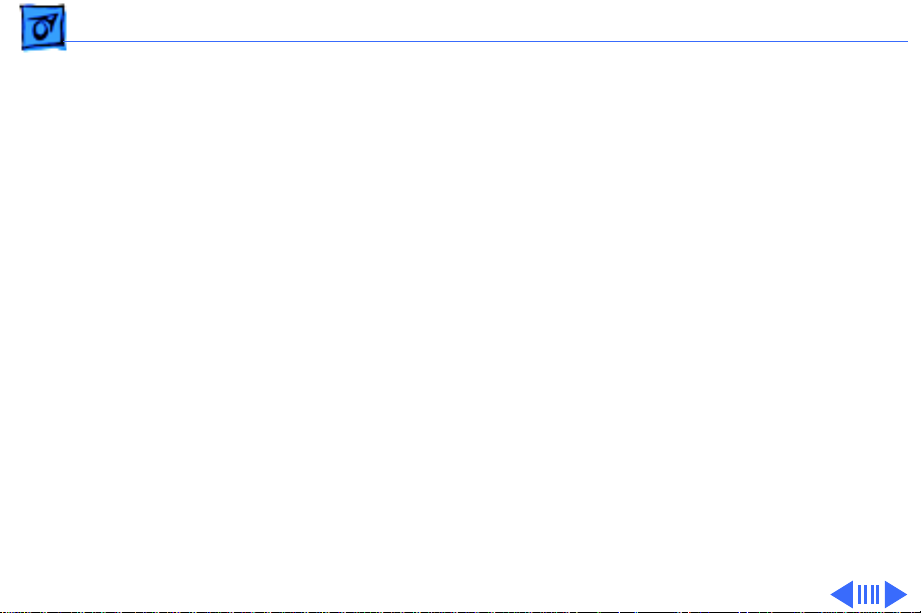
Specifications Characteristics - 4
Rotational Speed
300e Interfaces
600e Interfaces
Playback Medium
Normal speed: Approximately 230–530 rpm
Double speed: Approximately 460–1,060 rpm
Quadruple speed: Approximately 920–2120 rpm
One headphone jack; two SCSI 50-pin connectors; two audio output
jacks
One stereo headphone jack; two SCSI 50-pin connectors; two
stereo audio output jacks, front panel volume control, front
panel LED busy indicator
12-cm optical disc (any CD-ROM or audio compact disc is
compatible)
8-cm optical disc (600e only)
Page 7
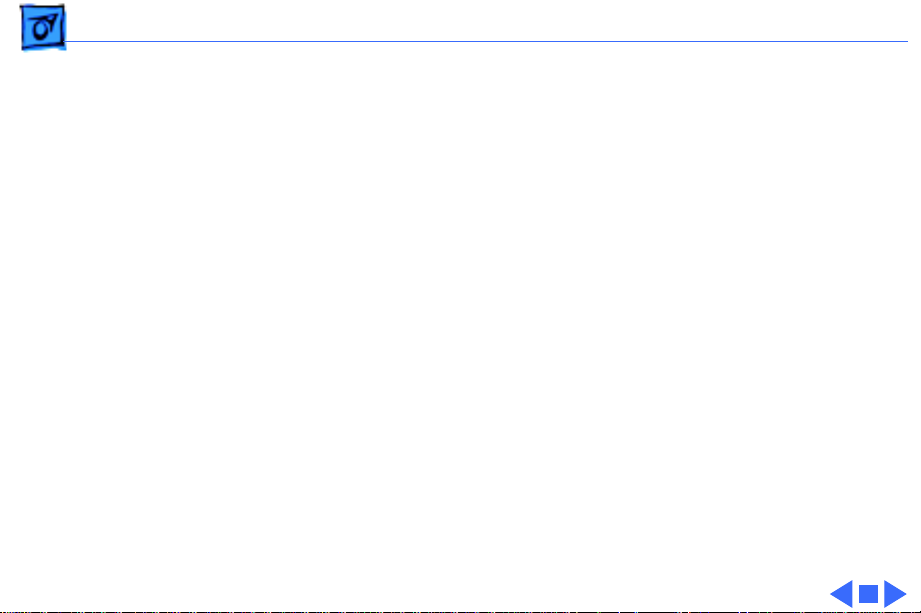
Specifications Characteristics - 5
300e Formats
600e Formats
Multisession Kodak Photo CD (QuickTime required); CD-ROM XA;
CDI; standard audio CDs; CD-ROM
Multisession Kodak Photo CD; CD-ROM XA; CDI; standard audio
CDs; ISO 9660/High Sierra; Macintosh HFS; CD+G; CD+MIDI
Page 8
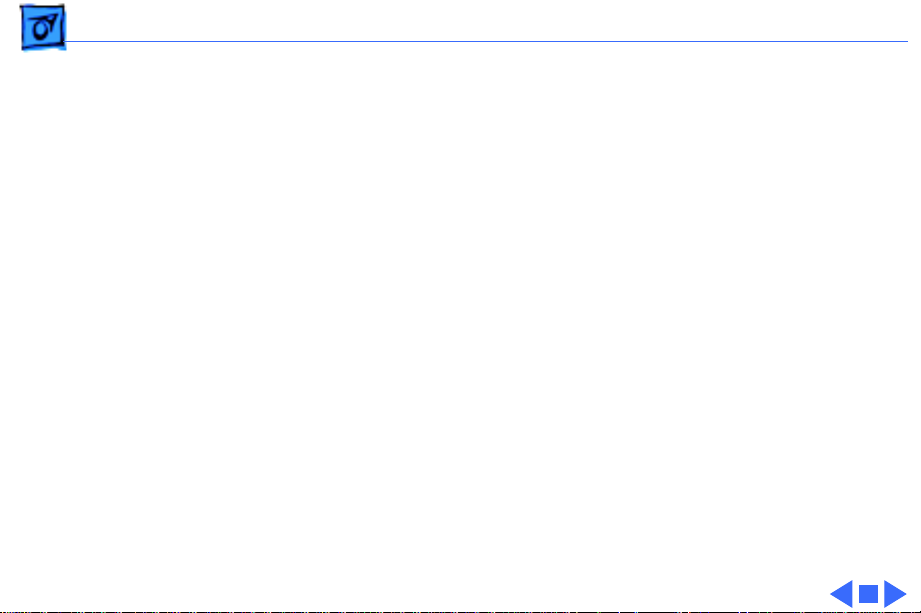
Specifications Capacity - 6
Capacity
Data Capacity
Recording Surfaces
300e Data/Block
(Available to User)
600e Data/Block
Mode 1: 656 MB
Mode 2: 748 MB
1
Mode 1: 2,048 bytes
Mode 2: 2,336 bytes
Mode 1: 656 MB
Mode 2: 748 MB
Page 9
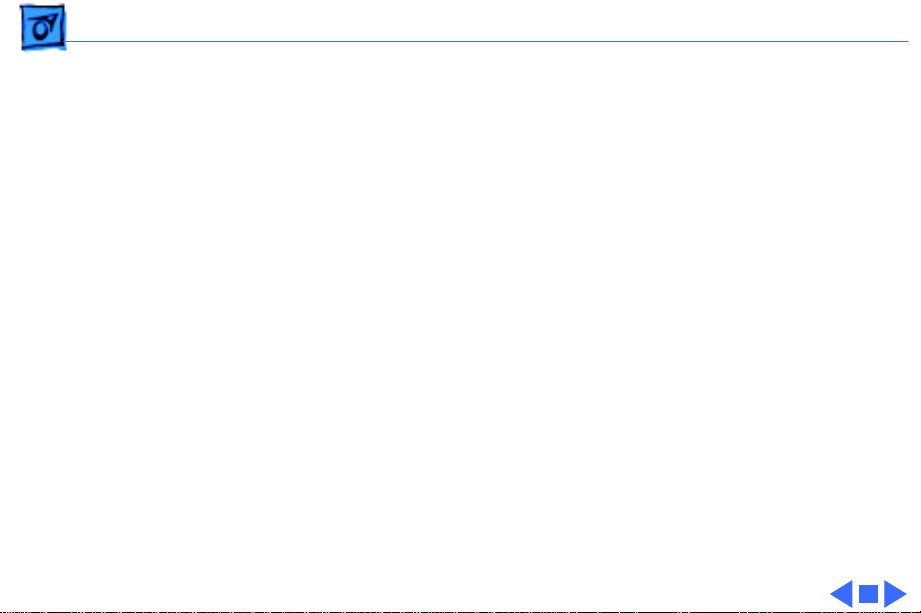
Specifications Audio Playback - 7
Audio Playback
300e Playing Time
600e Playing Time
Frequency Response
600e Stereo
More than 1 hr.
74 mins., 42 secs.
20–20,000 Hz
44 kHz sampling rate
Page 10

Specifications Environmental - 8
Environmental
300e Operating
Temperature
600e Operating
Temperature
Relative Humidity
Storage
Temperature
-41–131°F (5–55°C)
-41–104°F (5–40°C)
5–90% noncondensing
-22 to 122°F (-30 to 50°C)
Page 11

Specifications Electrical - 9
Electrical
Line V oltage
Frequency
300e Power
Consumption
100–240 VAC
50–60 Hz
0.25–28 A
Page 12

Specifications Physical - 10
Physical
300e Dimensions
600e Dimensions
300e W eight
600e W eight
Height: 1.95 in. (4.9 cm)
Width: 7 in. (17.75 cm)
Depth: 12.9 in. (32.5 cm)
Height: 2.32 in. (5.9 cm)
Width: 6.22 in. (15.8 cm)
Depth: 13.1 in. (32.3 cm)
6.5 lb. (2.9 kg)
5.73 lb. (2.6 kg)
Page 13

K
Service Source
Troubleshooting
AppleCD 300e Plus/600e
Page 14

Troubleshooting General - 1
General
The Symptom Charts included in this chapter will help you
diagnose specific symptoms related to your product. Because cures
are listed on the charts in the order of most likely solution, try
the first cure first. Verify whether or not the product continues to
exhibit the symptom. If the symptom persists, try the next cure.
(Note: If you have replaced a module, reinstall the original module
before you proceed to the next cure.)
If you are not sure what the problem is, or if the Symptom Charts
do not resolve the problem, refer to the Flowchart for the product
family.
For additional assistance, contact Apple Technical Support.
Page 15

Troubleshooting Symptom Charts - 2
Symptom Charts
Green power light is
not on
CD-ROM drive does
not accept disc
Headphone jack does
not operate correctly
Volume control does
not operate correctly
Speaker jacks do not
operate
Replace drive assembly.
1 Replace disc (if dirty or damaged).
2 Replace drive assembly.
1 Replace drive assembly.
2 Replace enclosure with power supply.
Replace drive assembly.
1 Replace drive assembly.
2 Replace enclosure with power supply.
Page 16

Troubleshooting Symptom Charts/ - 3
Macintosh cannot
mount CD-ROM drive
Tray does not open 1 Press eject button.
CD Plus (CD+)
format CD-ROM disc
causes stuttering
sound, and may not
mount.
1 Make sure tray is closed.
2 Replace drive assembly.
3 Replace enclosure with power supply.
2 Insert paper clip in hole next to eject button.
3 Replace drive assembly.
Replace CD-ROM drive.
Page 17

K
Service Source
T ak e Apart
AppleCD 300e Plus/600e
Page 18

Take Apart Top Case - 1
Top Case
No preliminary steps are
Top Case
required before you begin
this procedure.
Caution:
is a mechanical device with
moving parts. Rough
handling can cause
mechanical failures. Follow
these guidelines when you
handle or repair the CDROM drive:
The CD-ROM drive
Page 19

Take Apart Top Case - 2
• Switch off the power and
make sure no SCSI
devices are attached to
the drive.
• Place the drive on a soft,
grounded surface before
starting repairs.
• Never transport the
drive with a CD-ROM
disc inside.
• Use the original shipping
containers when you
transport the drive.
Page 20

Take Apart Top Case - 3
1 Remove the six case
screws.
2 Slide off the top case.
Top Case
Page 21

Take Apart Top Case - 4
3 Lift up the tabs and
carefully remove the
front bezel.
Front Bezel
Tabs
Page 22

Take Apart CD-ROM Drive Assembly - 5
CD-ROM Drive Assembly
CD-ROM Drive
Before you begin, remove
the top case.
Caution:
precautions in Bulletins/
Safety.
Review the ESD
Page 23

Take Apart CD-ROM Drive Assembly - 6
1 Remove the four drive
mounting screws from
the bottom of the case.
Page 24

Take Apart CD-ROM Drive Assembly - 7
2 Hold the drive and turn
over the case.
Audio-Out Cable
CD-ROM Drive
SCSI Select Switch Cable
SCSI-Device-to-Case Cable
Power Cable
3 Slide the drive forward
slightly and disconnect
the following cables:
• Audio-out cable
• SCSI select switch
cable
• SCSI-device-to-case
cable
• Power cable
4 Remove the drive from
the enclosure.
Page 25

Take Apart Enclosure - 8
Enclosure
To access the enclosure,
Enclosure
remove the following:
• Top case
• CD-ROM drive assembly
Caution:
precautions in Bulletins/
Safety.
Review the ESD
Page 26

K
Service Source
Exploded V ie w
AppleCD 300e Plus/600e
Page 27

Exploded View 1
CD-ROM Drive
Assembly
Enclosure
Top Case
