Page 1
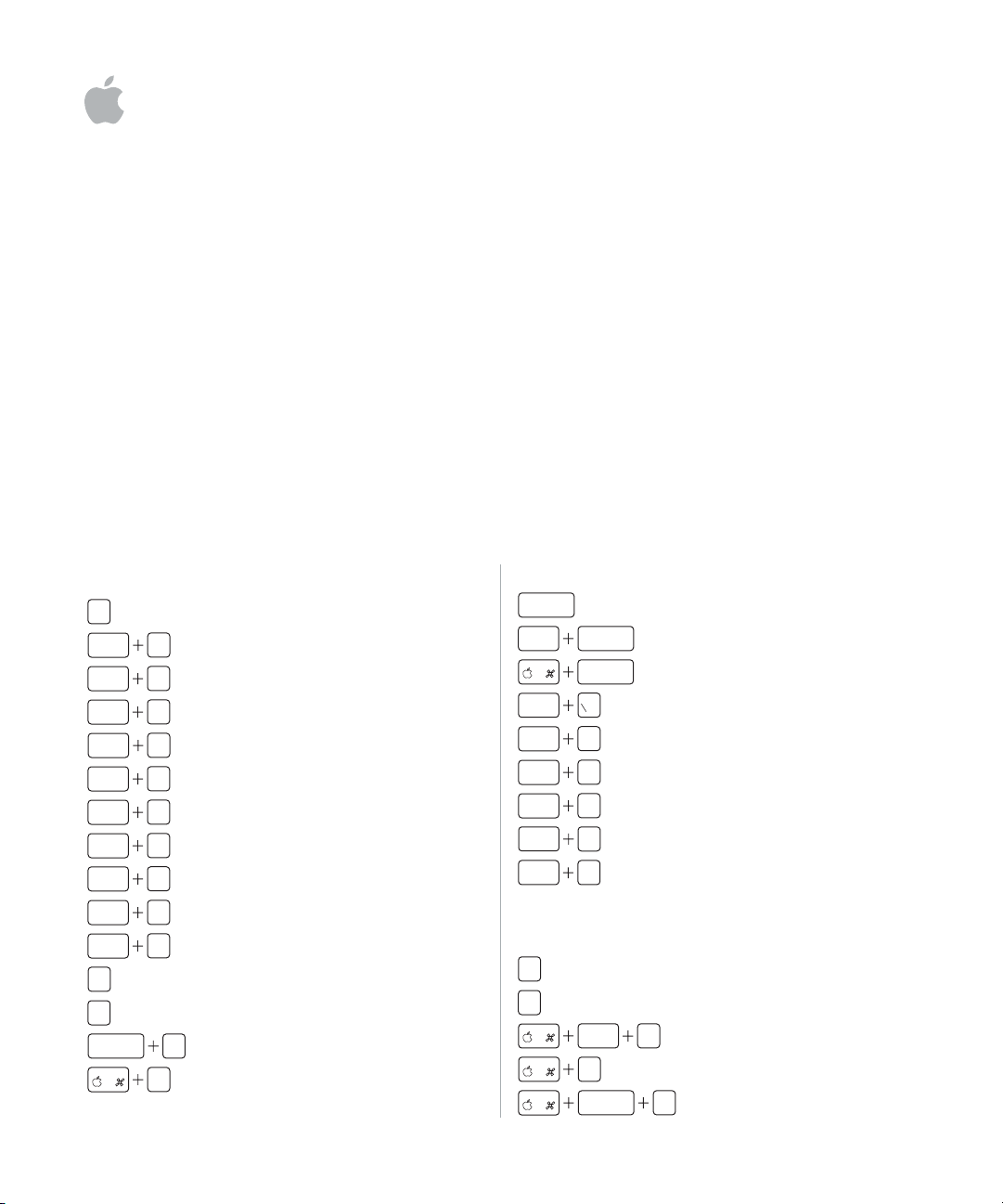
Viewer
Show/Hide Viewer
Viewer Multi
Viewer Primary
Viewer 3-Up
Viewer Compare
Viewer Stack
Secondary Mirror
Secondary Alternate
Secondary Span
Secondary Blank
Secondary Desktop
Show/Hide Viewer Metadata
Select Primary Only
Switch Viewer Metadata View
View Options
Compare Controls
Set Compare Item
Select Compare Item
Deselect Compare Item
Rate Compare Select
Rate Compare Reject
Decrease Compare Rating
Increase Compare Rating
Rotate Compare Left
Rotate Compare Right
Projects Panel
Show/Hide Projects Panel
Put Focus in Projects Panel
New Empty Album
New Album From Selection
New Smart Album
Aperture
Quick Reference
V
option
option
option
option
option
option
option
option
option
option
Y
S
shift
U
R
H
O
T
M
A
S
B
X
Y
J
return
option
option
option
option
option
option
option
return
return
9
–
=
[
]
W
Q
option
L
shift
L
L
Page 2

Browser
Grid View
List View
Decrease Thumbnail Size
Increase Thumbnail Size
Close Tab
Show/Hide Browser Metadata
Switch Browser Metadata View
View Options
Export Masters
Selection Controls
Navigate
Select All
Deselect All
Invert Selection
Select to Beginning
Select to End
Previous Within Selection
Next Within Selection
Workspace Layouts
Basic
Maximize Browser
Maximize Viewer
Swap Workspace
Rotate Workspace
Stack Controls
Create Open Stack Item
Unstack
Set Stack Pick
Promote Stack Item
Demote Stack Item
Split Stack
Open/Close Single Stack
Close All Stacks
Open All Stacks
Create Closed Stack Item
Auto-Stack
Previous Stack
Next Stack
Select All in Stack
Select Primary Only in Stack
Query HUD
Show/Hide Query HUD
Show All Unrated or Better
Show All +1 or Better
Show All +2 or Better
Show All +3 or Better
Show All +4 or Better
Show Selects (+5) Only
Show All
Show Unrated Only
Show Rejects Only
control
page
up
option
option
,
.
,
.
control
control
shift
shift
U
shift
shift
shift
'
G
L
W
J
shift
A
shift
R
[
]
U
S
A
home
end
S
B
V
W
option
shift
option
option
option
W
K
shift
[
]
option
shift
option
option
shift
K
'
option
option
page
down
E
K
E
F
control
control
control
control
control
control
control
control
1
2
3
4
5
6
7
8
K
K
A
Page 3

Toolbar
Show/Hide Toolbar
Show/Hide Keywords HUD
Show/Hide Import Panel
Import
Toggle Master/Version
Create Version From Master
Create Version From Master JPEG
Create Duplicate Version
Create Version From Master
and Open Stack
Create Version From
Master JPEG and Open Stack
Create Duplicate Version
and Open Stack
Show/Hide Adjustments HUD
Print Images
Slideshow
Adjustment Tools
Selection Tool
Rotate Left/Right Tool
Straighten Tool
Crop Tool
Spot & Patch Tool
Red Eye Tool
Lift Tool
Stamp Tool
Loupe
Show/Hide Loupe
Increase Loupe Diameter
Decrease Loupe Diameter
Increase Loupe Magnification
Decrease Loupe Magnification
Full Screen
Show/Hide Full Screen
Shuttle Left
Stop Shuttle
Shuttle Right
Filmstrip Auto
Filmstrip On
Avoid Filmstrip On/Off
Light Table
Navigator
Uncover
Show All
Full Size
Pan
shift
option
J
option
G
shift
shift
shift
M
option
option
shift
shift
H
shift
A
R
G
C
X
E
O
shift
T
H
I
I
J
V
option
option
P
S
O
shift
shift
shift
shift
option
option
=
–
=
–
G
G
F
J
K
L
control
control
control
.
/
V
N
shift
shift
shift
space
X
A
F
Page 4

© 2006 Apple Computer, Inc. All rights reserved.
Apple and the Apple logo are trademarks of Apple Computer, Inc.,
registered in the U.S. and other countries. Aperture is a trademark of Apple Computer, Inc.
Control Bar
Show/Hide Control Bar
Zoom Viewer
Rotate Left
Rotate Right
Previous Item
Next Item
Show/Hide Keyword Controls
Previous Keyword Preset Group
Next Keyword Preset Group
Apply Keyword Presets 1–8
Remove Keyword Presets 1–8
Rating Controls
to or Apply 1- to 5- Star Rating
to
or Increase Rating
or Decrease Rating
or Reject
or Select
Rate Better Than Last Item
Reject and Move Next
Decrease Rating and Move Next
Increase Rating and Move Next
Select and Move Next
Select and Clear Last
Reject and Clear Last
Decrease Rating and Clear Last
Increase Rating and Clear Last
Metadata Inspector
Show/Hide Inspectors
Show/Hide Adjustments
Show/Hide Metadata
Show Keywords
Show EXIF
Show IPTC
Show Other
Show Archive
=
D
Z
[
]
shift
,
.
option
D
1
to
option
shift
8
option
1
to
shift
option
8
51
=
–
9
–
9
51
/
control
control
control
control
shift
shift
shift
shift
5
9
–
=
9
–
=
I
control
control
control
control
control
control
control
A
D
K
E
I
O
R
