Page 1
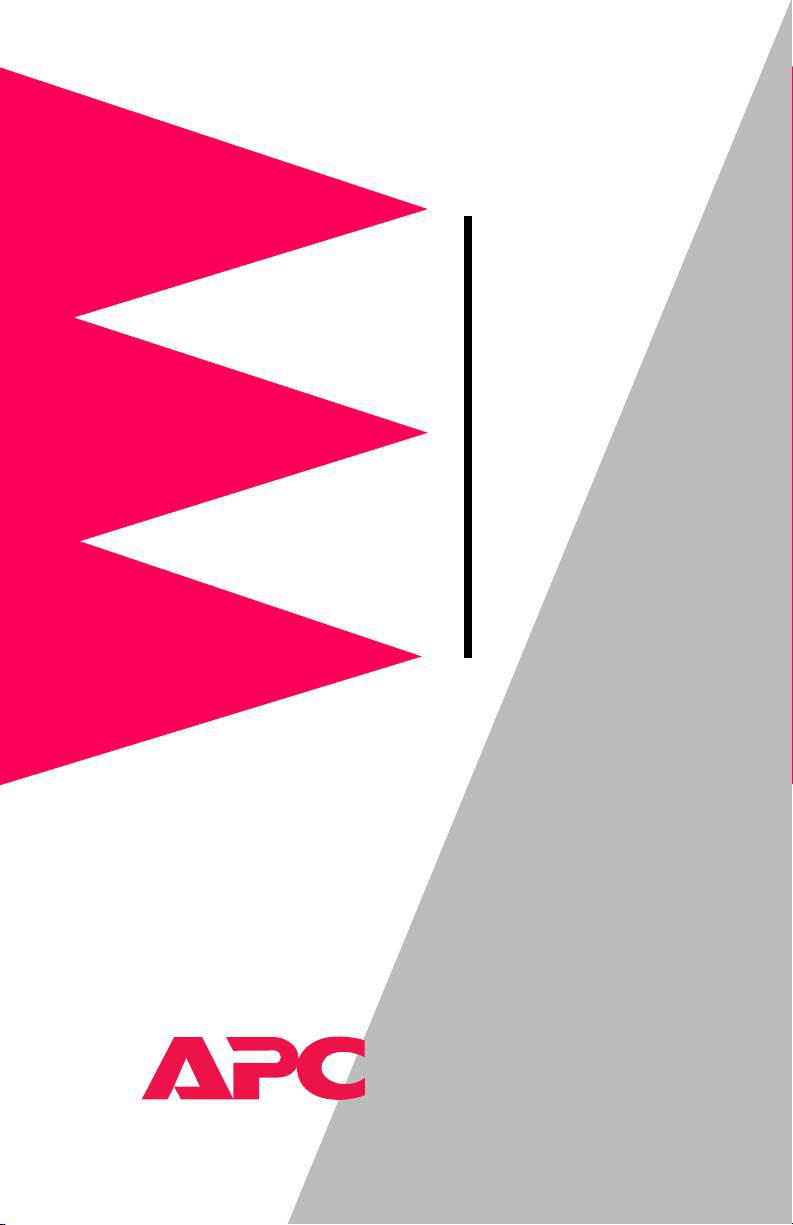
MasterSwitch™VM
Power Distribution Unit
AP9221X166
AP9221EXPX166
Installation and
Quick Start Manual
®
Page 2
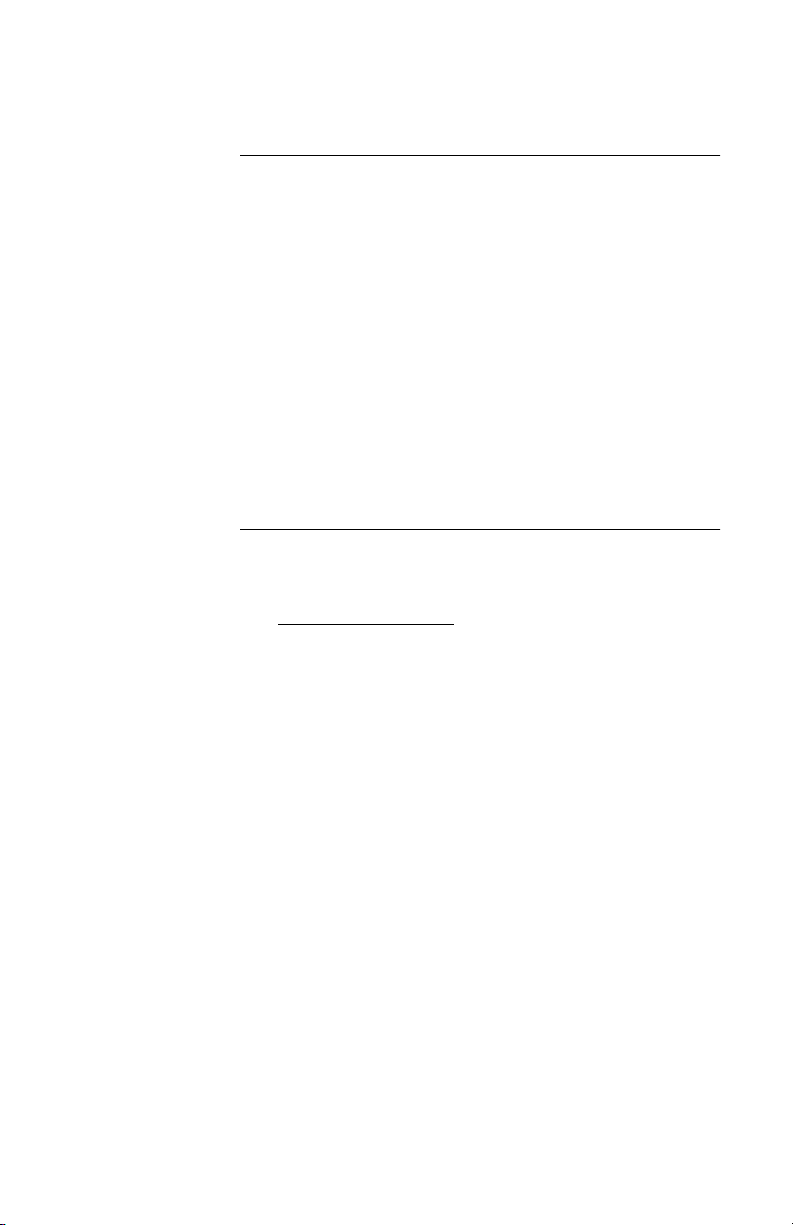
Thank You!
Thank you for selecting the
(vertical-mount) power distribution unit (
designed for many years of reliable, maintenance-free
service.
performance electrical power conversion and control
products. We hope that you will find this product a valuable,
convenient addition to your system.
Please read this manual! It provides important safety,
installation, and operating instructions that will help you get
the most from your MasterSwitch
APC
is dedicated to the development of high-
Additional Documentation
This Installation and Quick Start Manual and the online
User Guide are available on the supplied
site: http://www.apcc.com/
additional information about the following topics related to
MasterSwitch
• detailed product description
• current sensing capabilities
• management interfaces
• user accounts
• customizing setup
• outlet control actions
•security
• obtaining customer service
• product information (
policy, specifications)
VM
:
APC
MasterSwitch
VM
unit.
. The online User Guide contains
LEDs
, warranty, life-support
VM
PDU
). It has been
CD
or on our Web
Page 3

Contents
PreliminaryInformation .....................1
Features of MasterSwitch VM 1
Inventory 2
Please recycle 2
InstallingMasterSwitchVM ..................3
Mounting in a NetShelter enclosure 3
Mounting the controller 5
Hardwiring procedure 7
ConnectingMasterSwitchVM.................8
Caution 8
Setting up a single unit 8
Setting up multiple units 9
QuickConfiguration ......................10
Required configuration 10
Configuring TCP/IP settings 10
Accessing MasterSwitch VM 14
i
Page 4

Page 5

Preliminary Information
Features of
MasterSwitch
VM
American Power Conversion’s MasterSwitch
VM
is a
vertically-mounted, stand-alone, network-manageable power
distribution unit (
PDU
) designed to accommodate a total of 16
outlets: eight individually-managed outlets and eight always-
SNMP
VM
VM
through
interfaces.
include:
on outlets. You can control MasterSwitch
available Web, Control Console, or
Additional features of MasterSwitch
• Independent control of each outlet for:
– Power On Delay
– Power Off Delay
– Reboot Duration
• Three levels of user access accounts:
– Administrator
– Device Manager
16
– Outlet User (
independent accounts)
• An audible overload alarm to measure current for:
– overload
– user-set overload
– user-set low load
MD5
• Basic and
• A sleek, vertical design that occupies no
authentication password security.
U
-space in a
rack environment. Includes rack-mount brackets for
mounting in an
EIA310-D)19
(
APC
NetShelter®or other standard
-inch rack.
• Synchronized switching across units to permit control of
redundant-feed devices.
• The capability of being daisy-chained in a series of up to
four units, thereby providing outlet management control
32
for up to
outlets (with an additional32always-on
outlets).
• A versatile design that allows units to be easily hardwired.
VM
• Event Logging of the MasterSwitch
unit’slast300
events.
• Auto-configuration feature, allowing customized
ASCII
configuration of all units from one
text file.
Continued on next page
1
Page 6
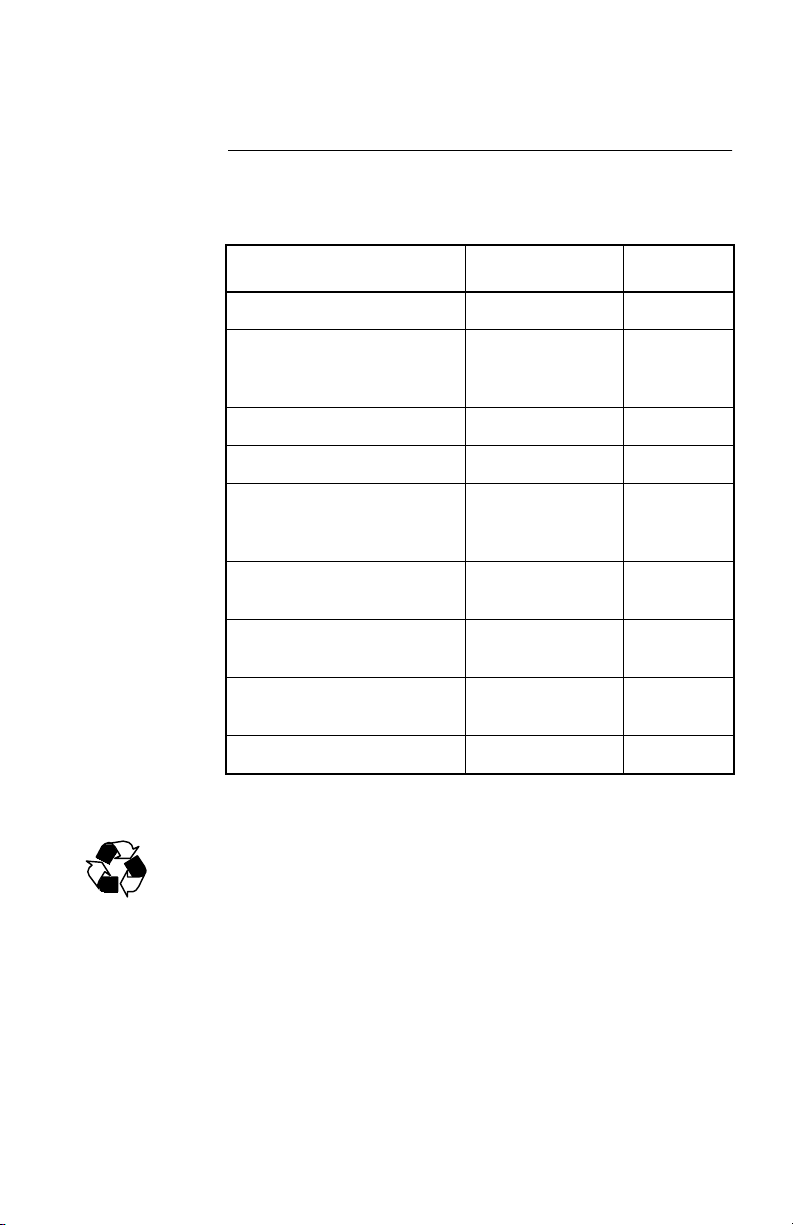
Preliminary Information
continued
Inventory
MasterSwitch
VM(AP9221X166
items:
Item Part Number Quantity
MasterSwitch
MasterSwitchVMController
with a pre-installed Web/
SNMP
Communication cable
Configuration cable
CD-ROM
documentation and the
Management Card Wizard
Brackets for the unit with 14
flat-head screws
Brackets for the controller
with 4 flat-head screws
Installation and Quick Start
Manual
Warranty registration card
VM
unit
SmartSlot Card
containing product
) comes with the following
AP9221EXPX166
AP9221NX166
607-0035A
940-0024
991-1055C
870-8215
870-8213 and 8708183
990-6020A
N/A
1
1
1
1
1
3
2
1
1
Please recycle
2
The shipping materials for MasterSwitch
VM
are recyclable.
Please save them for later reuse or dispose of them
appropriately.
Page 7

Installing MasterSwitch
VM
Mounting in a NetShelter enclosure
MasterSwitch VM comes with rack-mount brackets for
mounting in an
EIA310-D)19
(
1. Align the brackets (provided) with the holes on the rear
of the unit.
2. Attach the brackets to the rear of the unit, as shown,
using 4 flat-head screws (provided) for each bracket.
3. Choose a suitable location for the unit. The figure on
page 4 shows the unit mounted in four different
locations in the enclosure.
Note: To avoid interfering with shelves or equipment, install
the unit so that it hangs on the outside edge of the
vertical rail. The figure on page 4 and the suggestions
below illustrate how to orient the brackets with the
vertical mounting rail.
APC
NetShelter enclosure or other standard
-inch rack. To mount in an enclosure:
To install the unit in the rear of the enclosure: Adjust the
back rail so that the rear door will close. Some
equipment that you have installed may also make it
necessary for you to adjust the front rail as well.
To install the unit on a side of the enclosure: Move the
horizontal cross members to the highest and lowest
positions on the vertical mounting rails.
To install the unit into an expansion enclosure:Move
the baying brackets from the highest and lowest
positions on the rail (if they have not been moved since
shipping) and then move the horizontal cross members
to the highest and lowest positions on the vertical rails.
Continued on next page
3
Page 8

Installing MasterSwitch VM
Mounting in a
NetShelter
enclosure,
continued
continued
4. Insert a caged nut above and below a notched hole on a
vertical mounting rail at the highest point in your chosen
location.
5. Align the mounting holes of the top bracket on the unit
with the caged nuts you installed in Step 4.
Continued on next page
4
Page 9

Installing MasterSwitch VM
continued
Mounting in a
NetShelter
enclosure,
continued
Mounting the controller
6. Insert two mounting screws (provided with the
enclosure) and secure the top bracket to the enclosure.
7. Insert two caged nuts above and below a notched hole
on the vertical mounting rail where the middle and
bottom brackets align with the rail.
8. Insert two mounting screws (provided with the
enclosure) where the middle and bottom brackets align
with the rail, and secure the brackets to the enclosure.
To complete installation of MasterSwitchVM, install the
MasterSwitch
enclosure. To mount the controller in an enclosure:
1. Remove the rubber feet from the bottom of the
controller.
2. Attach the brackets (APC part numbers 870-8213 and
870-8183) to the controller using four flat-head screws
(provided).
VM
Controller on a flat surface or in an
Continued on next page
5
Page 10

Installing MasterSwitch VM
continued
Mounting the
controller,
continued
3. Insert caged nuts on the vertical mounting rails at your
chosen location.
4. Align the controller’s brackets with the caged nuts that
youinsertedinStep3.
5. Insert mounting screws (provided with enclosure) and
tighten.
Continued on next page
6
Page 11

Installing MasterSwitch VM
continued
Hardwiring procedure
1. Make sure that the unit is powered off.
2. Unplug any attached equipment to prevent damage if a
mistake is made during wiring.
3. Remove the inspection cover on the power inlet end of the
unit by removing the top two screws and sliding the
inspection cover off of the unit.
4. Loosen the two screws and remove the nuts that are used to
attach the power cord's wires to the termination block.
5. Remove the power inlet end cap by removing the
remaining two bottom screws and lifting the end cap off of
the unit.
6. Locate the provided hardwiring end cap (
870-8209
7. Attach a 3/4" conduit termination to the hardwiring end
cap.
8. Attach the hardwiring end cap assembly to the end of the
unit, using the screws removed in Step 5.
9. Attach wires to the terminal block as shown in the figure
below. Attaching the wires is easier to do if you back the
terminal block screws out several turns.
).
Note: The wires should be attached as shown—from
the bottom to the top: green, white, black.
APC
part number
10. Replace the inspection cover with the screws that were
removedinStep3.
11. Power the unit on, observing the MasterSwitch
LED on the opposite end. If the unit is connected properly,
the LED will illuminate.
12. Power the unit off and reattach your equipment to the
MasterSwitch
VM
outlets.
VM
status
7
Page 12

Connecting MasterSwitch
VM
Caution
Setting up a single unit
MasterSwitch
Therefore,
VM
does not provide power protection.
APC
does not recommend plugging the unit directly
into any unprotected power source, such as a wall outlet.
1. Connect the power cord of each device you wish to connect
to the outlets on the front of the unit.
2. Connect the
10
Base-Tnetwork port located on the rear
panel of the controller to the network, using an appropriate
cable.
3. Connect the
front panel to the
RJ-11
port labeled To
RJ-11
port labeled In on the unit, using
the provided communication cable (
0035A
).
PDU
on the controller
APC
part number
607-
4. Plug the unit into a protected power source.
Continued on next page
8
Page 13

Connecting MasterSwitch VM
continued
Setting up multiple units
1. Follow steps 1–3 listed “Setting up a single unit” on page 8
for the first unit in your configuration.
2. For each succeeding unit to be connected, refer to the
figure on page 9 and follow the steps below:
a. Insert one end of a communication cable (
number
the unit.
b. Insert the other end of the communication cable into the
RJ-11
607-0035A
port labeled In on the succeeding unit.
)intothe
RJ-11
port labeled Out on
APC
part
3. Plug each unit into a protected power source.
Note: You can also connect AP9222 units to
AP9221EXPX166 units in a daisy-chain configuration.
9
Page 14

Quick Configuration
Required configuration
Configuring TCP/IP settings
You must configure the network settings of MasterSwitch
VM
before it can operate on a network. The required settings are:
IP
•
address of MasterSwitch
VM
• Subnet Mask
IP
address of the default Gateway
•
After you have configured MasterSwitch
VM
network settings,
no further configuration is required. The remaining
MasterSwitch
VM
properties are pre-configured at the factory.
However, these properties may not be appropriate for your
application. See the chapter entitled “Managing MasterSwitch
VM
” in the User Guide (usrguide.pdf) for more details.
Choose the configuration method that matches your
environment:
• If you are using Windows™
Windows
NT
,see“Through the Management Card
95
,Windows98,or
Wizard” on page 11.
• If you are not using Windows or require direct serial
configuration, see “Serially through the Control
Console” on page 11.
• If you are a network administrator using
BOOTP
,see
“Over the Network by BOOTP” on page 12.
• If you are a network administrator and have access to a
computer connected to the local subnet, see “Over the
Network by ARP” on page 13
10
Continued on next page
Page 15

Quick Configuration
continued
Configuring
TCP/IP settings,
continued
Through the Management Card Wizard. The MasterSwitch
VM
controller contains a management card that provides the
network interface. The Management Card Wizard provides a
quick way to configure all management card settings, including
TCP/IP settings. To access the Management Card Wizard, run
the program setup.exe on the CD-ROM supplied with
MasterSwitch
VM
on a Windows 95, Windows 98, or
Windows NT 4.0 workstation and follow the on-screen
instructions.
Serially through the Control Console. If you are not using a
Windows platform or require direct serial configuration, use
the Configuration port to configure MasterSwitch
management card
TCP/IP
settings:
1. Connect the supplied configuration cable (
number
940-0024
) to an available serial port on your
VM
APC
part
computer and to the Configuration port on the front
panel of the controller.
2. Disable PowerChute plus,
UNIX
Respond, or other
service that may be using the serial port on the
computer.
3. Run a terminal emulator such as, Windows
HyperTerminal.
4. Configure the appropriate serial port with the following
settings:
2400
bps, no parity, 8 data bits, 1 stop bit, and
no flow control.
Note: Some terminal emulators, such as
HyperTerminal, require that you disconnect and
reconnect in order for the new serial settings take
effect.
5. From your computer, press E
NTER
until the user name
prompt appears.
Continued on next page
11
Page 16

Quick Configuration
continued
Configuring
TCP/IP settings,
continued
6. Enter the default user name and password: apc, both
lowercase.
7. Once the Main menu appears, choose Network.
8. From the Network menu, choose TCP/IP.
9. Within the
a. Disable
TCP/IP
BOOTP
menu:
b. Accept changes.
c. Set a valid
IP
address, Subnet Mask and default Gate-
way for your network.
d. Accept changes.
SC
e. Press
E
until the Main menu appears.
f. From the Main menu, select Logout.
Note: The new settings will not take effect until you log
out.
Over the Network by
BOOTP
Use a
server to configure MasterSwitch
BOOTP.BOOTP
is enabled by default.
VM TCP/IP
settings:
1. Enter the MasterSwitch
VM MAC
address,IPaddress,
Subnet Mask, default Gateway, and optional boot-up
filename.
Note: The
MAC
address can be found on the Quality
Assurance slip, on the bottom of the management
card, and on the
TCP/IP
menu from the Control
Console.
2. The
BOOTP
MasterSwitch
MasterSwitch
TFTPorFT P
a
BOOTP
server. MasterSwitch
server will provide network settings to
VM
. If a boot-up file name was specified,
VM
will attempt to transfer that file from
serveronthesamecomputerasthe
VM
will assume all
settings specified in the boot-up file. Otherwise,
MasterSwitch
Telnet, Web, or
VM
can be configured remotely using the
SNMP
interfaces.
Note: You must use the Management Card Wizard to
create the boot-up file.
12
Continued on next page
Page 17

Quick Configuration
continued
Configuring
TCP/IP settings,
continued
Over the Network by ARP. (Address Resolution Protocol) To
configure MasterSwitch
1. Connect the unit to the network.
2. From a command prompt on a computer connected to
the local subnet, type arp -s ip_addr_card
mac_card. See the example below:
arp -s 159.215.240.22 00-c0-b7-78-ad-
Note: The
Assurance slip, on the
Control Console, and on a sticker on the bottom
of the unit.
3. Type telnet ip_addr. See the example below:
telnet 159.215.240.22
The default user name and password are both apc. Configure
the correct Subnet Mask and default Gateway in the
section of the Network menu.
VM TCP/IP
MAC
address can be found on the Quality
settings using
90
TCP/IP
Continued on next page
ARP
:
menu from the
TCP/IP
13
Page 18

Quick Configuration
continued
Accessing
MasterSwitch
VM
Additional
information
You can access MasterSwitch
Telnet, or
SNMP
. See the appropriate paragraph below for
VM
using a Web browser,
details.
ThroughaWebbrowser.
1. From your Web browser, enter the System
DNS
name, if configured, of the MasterSwitchVMunit.
2. LogontoMasterSwitch
VM
. The default User Name
IP
address or
andPasswordareapc (lowercase).
Through Telnet.
1. From your Telnet session, enter the System IP address
of the MasterSwitch
2. LogontoMasterSwitch
VM
unit.
VM
. The default User Name
andPasswordareapc (lowercase).
Through SNMP.
You can access MasterSwitch
VM
using
SNMP
. The default
read-only community name is public. The default read/write
community name is private.
See the online User Guide for additional information about the
following topics related to MasterSwitch
VM
:
• detailed product description
• current sensing capabilities
• management interfaces
• user accounts
• customizing setup
• outlet control actions
• security
• obtaining customer service
LEDs
• product information (
, warranty, life-support
policy, specifications)
14
Page 19

Page 20

APC Worldwide Customer Support
Customer support for this or any other APC product is available at no charge in any of the
following ways:
• Visit the APC Web site to find answers to frequently asked questions (FAQs), to
access documents in the APC Knowledge Base, and to submit customer support
requests.
– http://www.apcc.com (Corporate Headquarters)
Connect by links to APC Web pages for specific countries and regions, each
of which provides customer support information.
– http://www.apcc.com/support
Submit customer support requests.
• Contact an APC Customer Support center by telephone or e-mail.
– Regional centers:
.
APC Headquarters
(U.S. and Canada)
/
(1) (800) 800-4272 (toll free)
Latin America
Europe, Middle East,
Africa
Japan
– Local, country-specific centers: go to
(1) (401) 789-5735 (United States)
apctchla@apcc.com
(353) (91) 702020 (Ireland)
apceurtech@apcc.com
(03) 5434-2021
jsupport@apcc.com
http://www.apcc.com/support/contact
for contact information.
• Contact the APC representative or other distributor from whom you purchased
your APC product for information on how to obtain local customer support.
Entire contents copyright © 2000 American Power Conversion. All rights reserved. Reproduction
in whole or in part without permission is prohibited. APC, MasterSwitch, and NetShelter are trademarks or
registered trademarks of American Power Conversion Corporation. All other trademarks,
product names, and corporate names are the property of their respective
owners and are used for informational purposes only.
990-6020A 08/2000
