Page 1

Power Distribution
Unit (PDU)
AP7620
AP7621
AP7622
AP7626
User’s Manual
®
Page 2

This manual is available in English on the enclosed CD.
❖❖❖
Dieses Handbuch ist in Deutsch auf der beiliegenden
CD-ROM verfügbar.
❖❖❖
Este manual está disponible en español en el CD-ROM
adjunto.
❖❖❖
Ce manuel est disponible en français sur le CD-ROM
ci-inclus.
❖❖❖
Questo manuale è disponibile in italiano nel CD-ROM
allegato.
Page 3

Contents
Product Descriptions and Safety Information . . . . . 1
Installation . . . . . . . . . . . . . . . . . . . . . . . . . . . . . . 6
Operation . . . . . . . . . . . . . . . . . . . . . . . . . . . . . . 11
Configuration . . . . . . . . . . . . . . . . . . . . . . . . . . . 12
Downloading the Latest Firmware Revision. . . . . 17
Specifications . . . . . . . . . . . . . . . . . . . . . . . . . . . 18
Warranty and Service . . . . . . . . . . . . . . . . . . . . . 22
Life-Support Policy . . . . . . . . . . . . . . . . . . . . . . . 24
PDU: User’s Manual
Page 4

Page 5
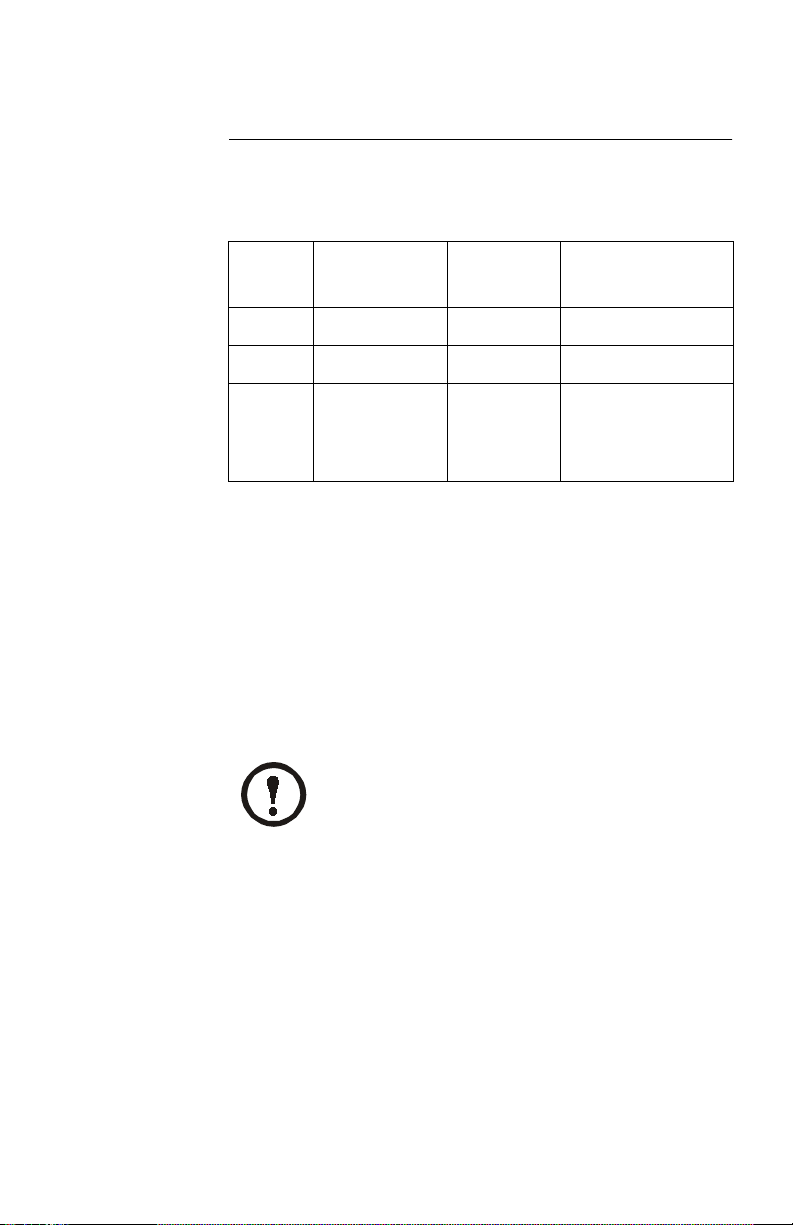
Product Descriptions and Safety Information
Features of single-branch PDU models
Safety information
This manual explains how to install and use the following
Rack-mount PDUs:
PDU Voltage
AP7620 100–120 VAC 24
AP7622 200–240 VAC 6
AP7621
AP7626
200–240 VAC 25
Number of
Outlets
Outlet Type
NEMA 5-20R
NEMA L6-20R
21 outlets of type
IEC 320 C13
4
outlets of type
IEC 320 C19
All the PDUs distribute input power from a single source to the
PDU outlets for use by connected equipment and provide
current-sensing to guard against overload conditions.
In all applications, the plug on the power suppl y
cord is the means to disconnect the
receptacle (outlet) into which the
PDU
PDU
. The
is plugged
must be installed near the connected equipment
and must be easily accessible.
In
208
and
230 VAC
applications, the
PDU
relies
on the building installati on for over -current and
short-circuit current protection.
Note
You must connect the
PDU
to a branch circuit
that is rated as follows:
20
•
NFPA 70
16
•
amps,
amps,
250
volts (in accordance with
208 VAC
) in
250
volts in
applications.
230 VAC
applications.
PDU: User’s Manual 1
Page 6
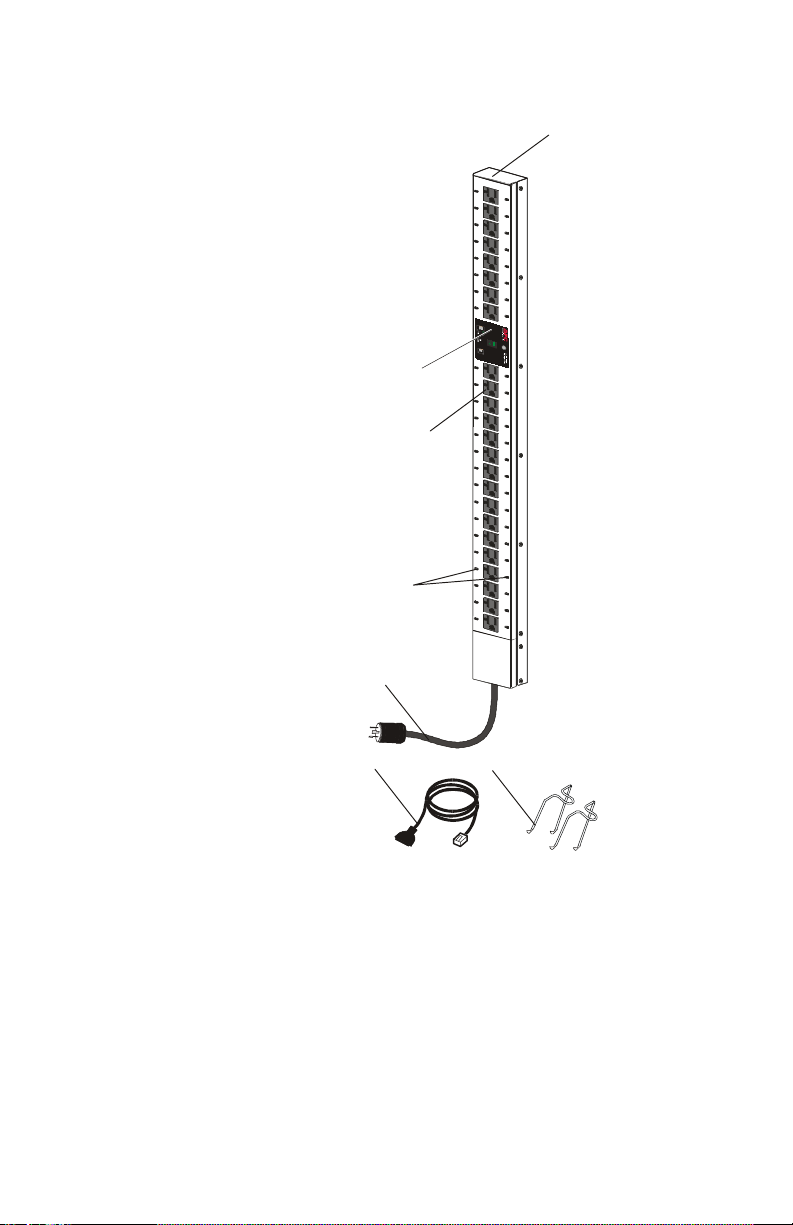
Product Descriptions and Safety Informat ion
120V PDU
➊
➋
➌
➍
➏
!!!!
Rack-mount PDU (
""""
Display interface
####
NEMA 5-20R outlets (24)
$$$$
Cord retainer holes
%%%%
NEMA L5-20 power cord
&&&&
Serial cable
''''
Cord retainer
2 PDU: User’s Manual
➎
➐
AP7620
)
Page 7

208V PDU
Product Descriptions and Safety Information
➊
➋
➌
➍
➎
!!!!
Rack-mount PDU (
""""
Display interface
NEMA L6-20R
####
NEMA L6-20
$$$$
%%%%
Serial Cable
PDU: User’s Manual 3
AP7622
outlets (6)
power cord
)
Page 8
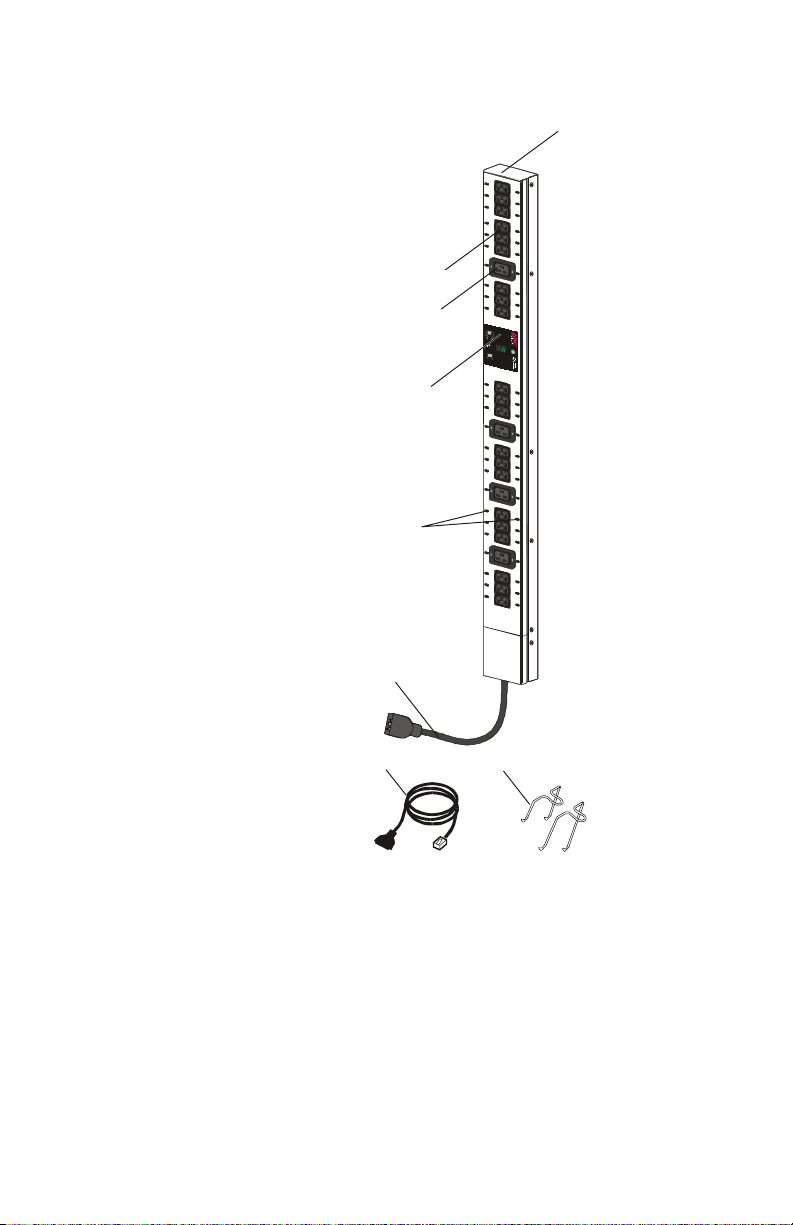
Product Descriptions and Safety Informat ion
230V PDU with IEC 320 C20 power cord
➊
➋
➌
➍
➎
!!!!
Rack-mount PDU (
""""
IEC C13 outlets (21)
####
IEC C19 outlets (4)
$$$$
Display interface
%%%%
Cord retainer holes
IEC 320 C20
&&&&
''''
Serial cable
((((
Cord retainers (21 short, for use at the C13 outlets; 4
long, for use at the C19 outlets)
4 PDU: User’s Manual
➏
➐
AP7621
power cord
➑
)
Page 9
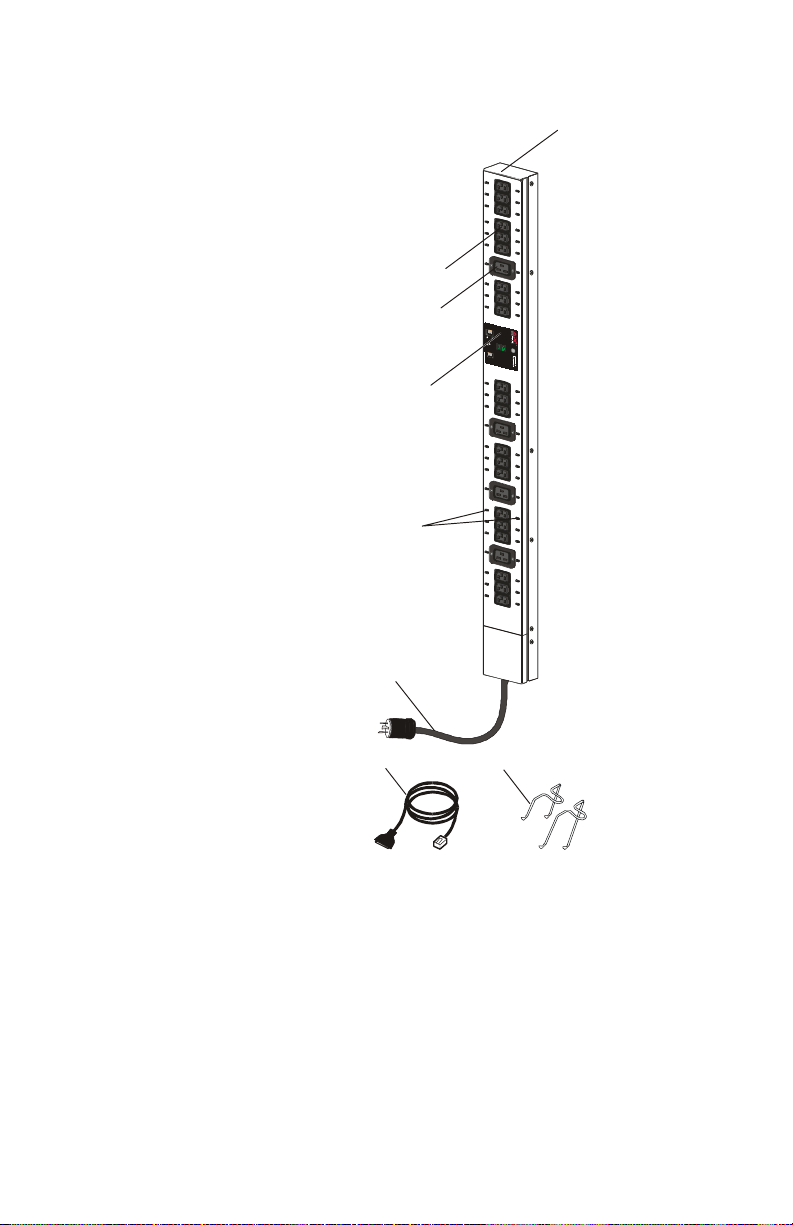
230V PDU with NEMA L6-20 power cord
Product Descriptions and Safety Information
➊
➋
➌
➍
➎
➏
➐
!!!!
Rack-mount PDU (
""""
IEC C13 outlets (21)
####
IEC C19 outlets (4)
$$$$
Display interface
%%%%
Cord retainer holes
NEMA L6-20
&&&&
''''
Serial cable
((((
Cord retainers (21 short, for use at the C13 outlets; 4
power cord
AP7626
➑
)
long, for use at the C19 outlets)
PDU: User’s Manual 5
Page 10

Installation
Mounting options
You can install Rack-mount PDUs in one of two ways: using
toolless mounting pegs or the mounting brackets. You mount
the Rack-mount PDUs in the rear of the enclosure, in the
channel directly behind t he rear ver tical moun ting r ails. Be fore
you begin to install the Rack-mount PDUs, choose a location
for them in the enclosure and decide on the mounting method.
6 PDU: User’s Manual
Page 11

Installation
Toolless mounting
1. Decide where to mount the
cord will be at the upper or lower end of the PDU.
PDU
and whether the power
Make sure that the power cord can reach an
outlet easily, does not interfere with other
equipment, and does not bend sharply.
PDU
A
system,
so that its
• In a PowerStruXure Type
you
must
mount the
power cord is at the lower end.
Caution
• In any system, if you orient the PDU
so that the power cord is at the lower
end,
mount the PDU in the
do not
lowest position possible in the
enclosure.
2. Slide the mounting pegs into a set of holes in the channel
PDU: User’s Manual 7
Page 12
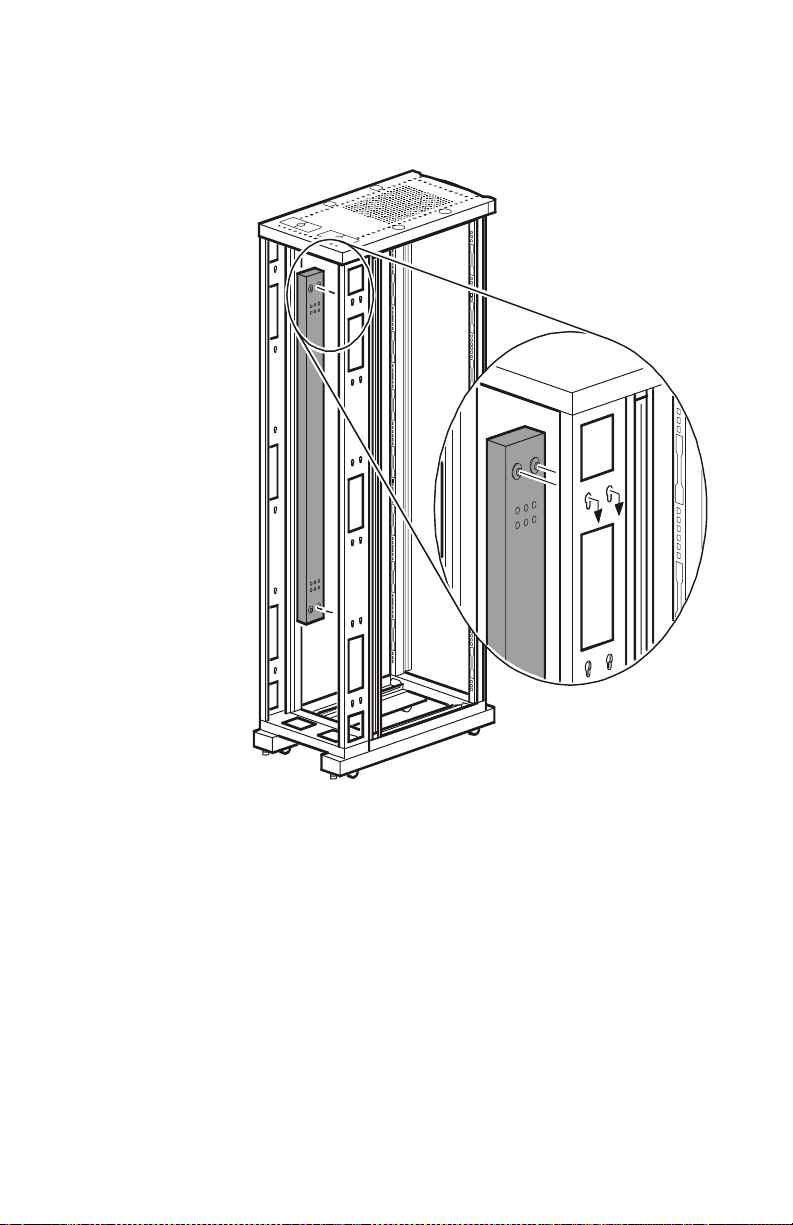
Installation
in the rear panel of the enclosure.
3. Push the PD U downward until i t locks into position.
.
8 PDU: User’s Manual
Page 13

Installation
Bracketmounting
You can order a rack-mount bracket kit from APC—
AR8116BLK. The brackets attach to the Rack-mount PDU in
two different directions, shown in the figures in step 1.
Consider the orientation of the Rack-mount PDU in the
enclosure before attaching the brackets. A recessed orientation
allows the Rack-mount PDU to be mounted flush with the
enclosure; a raised orientation allows you to route cables
through the channel (see the figures in step 2).
1. Attach two brackets to the rear of the Rack-mount PDU,
using six pan-head screws (provided in the bracket kit)
for each bracket.
– Recessed Orientation
– Raised Orientation
2. Insert one mounting screw (provided with the bracket kit)
in the top and bottom positions in the channel where the
PDU: User’s Manual 9
Page 14

Installation
brackets align with the holes. Tighten to secure the Rackmount PDU to the enclosure.
– Recessed Orientation
– Raised Orientation
10 PDU: User’s Manual
Page 15

Operation
Rack-mount PDU display interface
!
"
#
$
LED
!!!!
Control
Button
""""
LED
display
####
Serial Port
$$$$
LED
Line
PDU: User’s Manual 11
To view the orientation of the
press and hold the button for 5 seconds
To cha nge t he ori enta tion, h old th e bu tton fo r
an additional 5 seconds until “
and then changes orientation.
To silence an alarm, press the button.
Displays the current that is drawn by the load
equipment.
Provides the connection to access the internal
configuration menus.
Alerts you to warning and alarm co nditions:
• normal: green
• warning: yellow
• alarm: red
display,
” flashes
AA
Page 16

Configuration
Using a serial port connection
0
1. Connect an available serial port of your computer to the
serial port on the front panel of the
PDU
, using the
supplied serial cable.
2. Run a terminal emulation program such as Windows
®
HyperTerminal.
3. Configure the following settings for the serial port:
19,200
–
bps
–no parity
8
data bits
–
1
–
stop bit
– no flow control
Some terminal emulation progr ams require
that a device be disconnected and then
reconnected for the new serial port se ttings
Note
to take effect.
4. Press any key on the computer to display the PDU login
screen, which contains the
Username
and
Password
prompts.
5. Log on by using the user name and password for the
appropriate access level:
Access Level
Default Us er
Name
Default Password
Administrator Press E
User Press E
12 PDU: User’s Manual
.Type
NTER
. Press ESC.
NTER
(in lowercase).
apc
Page 17

Configuration
Access to menus
When you log in as User, you can view information but cannot
configure settings or enter data.
When you log in as Administrator, you can view information,
configure settings, and enter data. Any changes take effect
immediately.
To navigate the menus and their options, type the number of
the selection you want, and press
E
NTER
.
PDU: User’s Manual 13
Page 18

Configuration
Main menu
Status Information option
Metered RackMount PDU
Configuration
option
Menu
Number
1 Status Information Administrator and User
2
3 Device Data Administrator and User
4 Factory Data Administrator and User
5 Logout Administrator and User
6 System Management
Option Name Access
Metered Rack-Mount
PDU Configuration
Administrator and User
Administrator only (The
menu is not displayed when
you are logged on as User
Choosing this option displays the followin g informatio n about
PDU
the
.
• The current in amps
• The status (whether it is within the configured limits for
output current or has reached or exceeded those limits).
This option includes no items configurable through this screen.
Choosing this option displays the follo win g additional opti ons.
Option
Number
Option Name Access
1
2
14 PDU: User’s Manual
W arning and Alarm
Threshold Data
Audio/Visual
Indicator Settings
Administrator has
configuration access.
User has display access only.
• Type 1 and press E
to move to the next item
• Type 2 and press E
to change the item.
NTER
NTER
Page 19

Configuration
Device Data option
Choosing this option displays the follo win g informatio n:
Item Definition Access
Product
Name
Product
Location
Contact
Information
Log
Timeout
(mins)
Admin
Password
The name of the
product, such as
Rack-mount PDU.
Where thi s
located, such as
Rack 4.
Whom to contact
about this
The number of
minutes of
inactivity that is
permitted before
you are logged out
automatically.
The password
required to log on
as Administrator.
When logged on
as User, you can
not view this
password.
PDU
PDU
is
.
Administrator has
configuration access.
• Type 1 and press
to move to the
E
NTER
next item
• Type 2 and press
to change the
E
NTER
item.
User has display access only.
Factory Data option
Choosing this option displays the followin g informatio n about
PDU
the
.
• The model number
• The serial number
• The hardware revision
• The date of manufacture
• The firmware revision
• The date the firmware was installed.
This option includes no configurable items.
PDU: User’s Manual 15
Page 20

Configuration
System Management option
Choosing this option displays the followin g additional opti ons
Menu
Number
1
2
3
Menu
Name
Restart
RMPDU
Restore
Parameters
and Restart
Firmware
Download
Definition Access
Restart the PDU,
using the pa rameters
that are currently
configured.
Restart the PDU,
using the default
values for all
parameters.
Prepare to download
new firmware
This menu
option is
displayed on ly
if you are
logged on as
Administrator.
16 PDU: User’s Manual
Page 21

Downloading the Latest Firmware Revision
How to download firmware to a Rack-mount PDU
Note
1. Go to
2. Access the
3. Log on to the Rack-mount PDU as an Administrator.
4. Type 6 (for
5. Type 3 (for
6. From the
During firmware downloads, power will not be
interrupted to the
www.apcc.com/tools/download/
PDU
outlets.
, and check to see
if there is a version of firmware for your type of Rackmount PDU later than the version you are currently
using.
PDU
internal menus through a serial port
connection.
See “Using a serial port connection” on page 12.
System Management
and press
E
NTER
.
Firmware Download
Management
menu, and press
Firmware Download
a. Type 1 and press
E
NTER
) on the Main menu
) on the
E
NTER
System
.
menu:
to initiate a download. The
menu displ a ys C repeatedly and the display interface
displays dL.
b. Select the
Transfer
pull-down menu from the menu
bar.
c. Select
Send File
from the
Transfer
pull-down menu.
d. Browse for and select the firmware file you copied to
your computer.
e. Set the protocol to
Xmodem
and press the
button.
Send
When the firmware download is complete, the display interf ace
refreshes and displays the current in amps.
PDU: User’s Manual 17
Page 22

Specifications
AP7620
Electrical Specifications
Input
Output
100–120 V; 50–60 Hz; 16 A
100–120 V; 50–60 Hz; 16 A
Physical Specifications
Dimensions
Weight
Shipping dime n s io ns
Shipping weigh t
Operating temperature
Operating humidity
Operating elevation
1.75
4.5
11.75
5.3
3.75
9.5
15.0
23
5–95% RH
10,000
Storage temperature -13 to
Storage hum idity 5–95%
3.5
×
× 48 in
8.9
×
×
lb
kg
5.0
×
× 60 in
12.7
×
×
6.8
lb (
113
to
° F (-5 to 45° C)
ft (
149
RH
121.9
cm
152.4
cm
kg)
non-condensing
3000
m) above MSL
° F (-25 to 65° C)
non-condensing
Compliance Specifications
Approvals
18 PDU: User’s Manual
UL, cUL, FCC, VCCI
Page 23

Specifications
AP7621
Electrical Specifications
Input
Output
200–240 V; 50–60 Hz; 16 A
200–240 V; 50–60 Hz; 10 A (IEC C13
outlets); 16 A (IEC C19 outlets)
Physical Specifications
1.75
3.5
×
Dimensions
Weight
Shipping dime n s io ns
Shipping weigh t
Operating temperature
Operating humidity
Operating elevation
4.5
13.0
5.9
3.75
9.5
14.5
23
5–95% RH
10,000
Storage temperature -13 to
8.9
×
×
lb
kg
5.0
×
12.7
×
6.6
lb (
113
to
° F (-5 to 45° C)
ft (
149
× 48 in
× 60 in
×
121.9
cm
152.4
cm
kg)
non-condensing
3000
m) above
° F (-25 to 65° C)
Storage hum idity 5–95% RH non-condensing
MSL
Compliance Specifications
Approvals
PDU: User’s Manual 19
VDE, CE, VCCI
Page 24

Specifications
AP7622
Electrical Specifications
Input
Output
200–240 V; 50–60 Hz; 16 A
200–240 V; 50–60 Hz; 16 A
Physical Specifications
Dimensions
Weight
Shipping dime n s io ns
Shipping weigh t
Operating temperature
Operating humidity
Operating elevation
1.75
4.5
14.0
6.4
3.75
9.5
15.5
7.0
23
5–95% RH
10,000
Storage temperature -13 to
3.5
×
× 48 in
8.9
×
×
lb
kg
5.0
×
× 60 in
12.7
×
×
lb
kg
113
to
° F (-5 to 45° C)
ft (
149
121.9
cm
152.4
cm
non-condensing
3000
m) above
° F (-25 to 65° C)
MSL
Storage hum idity 5–95%
Compliance Specifications
Approvals
20 PDU: User’s Manual
RH
non-condensing
UL, cUL, FCC, VCCI
Page 25

Specifications
AP7626
Electrical Specifications
Input
Output
200–240 V; 50–60 Hz; 16 A
200–240 V; 50–60 Hz; 10 A (IEC C13
outlets); 16 A (IEC C19 outlets)
Physical Specifications
1.75
3.5
×
Dimensions
Weight
Shipping dime n s io ns
Shipping weigh t
Operating temperature
Operating humidity
Operating elevation
4.5
13.0
5.9
3.75
9.5
14.5
23
5–95% RH
10,000
Storage temperature -13 to
8.9
×
×
lb
kg
5.0
×
12.7
×
6.6
lb (
113
to
° F (-5 to 45° C)
ft (
149
× 48 in
× 60 in
×
121.9
cm
152.4
cm
kg)
non-condensing
3000
m) above
° F (-25 to 65° C)
Storage hum idity 5–95% RH non-condensing
MSL
Compliance Specifications
Approvals
PDU: User’s Manual 21
UL, cUL, FCC, VCCI
Page 26

Warranty and Service
Limited warranty
Warranty limitations
APC
warrants the Power Distribution Unit to be free from
defects in materials and workmanship for a period of two years
from the date of purchase. Its obligation under this warranty is
limited to repairing or replacing, at its o wn so le opti on, any
such defective products. This warranty does not apply to
equipment that has been damaged by accident, negligence, or
misapplication or has been altered or modified in any way . This
warranty applies only to the original purchaser.
Except as provided herein,
APC
makes no warranties,
express or implied, including warranties of merchantability
and fitness for a particular purpose.
Some jurisdictions do
not permit limitation or exclusion of implied warranties;
therefore, the aforesaid limitation(s) or exclusion(s) may not
apply to the purchaser.
Except as provided above, in no event will
APC
be liable for
direct, indirect, special, incidental, or consequential
damages arising out of the use of this product, even if
advised of the possibility of such damage.
Specifically,
APC
is not liable for any costs, such as lost profits
or revenue, loss of equipment, loss of use of equipment, loss of
software, loss of data, costs of substitutes, claims by third
parties, or otherwise. This warranty gives you specific legal
rights and you may also have other rights, which vary
according to jurisdiction.
Obtaining service
To obtain support for problems with your Power Distribution
Unit:
0
1. Note the serial number and date of purchase. The serial
number is on a label on the back of the PDU.
2. Contact Customer Support at a phone number on the
back cover of this document. A technician will try to
help you solve the problem by phone.
3. If you must return the product, the technician will give
you a return material authorization (
warranty expired, you will be charged for repair or
22 PDU: User’s Manual
RMA
) number . If the
Page 27

replacement.
4. Pack the unit carefully. The warranty does not cover
damage sustained in transit. Enclose a letter with your
name, address,
RMA
number and daytime phone
number; a copy of the sales receipt; and a check as
payment, if applicable.
5. Mark the RMA number clearly on the outside of the
shipping carton.
6. Ship by insured, prepaid carrier to the address provided
by the Customer Support technician.
PDU: User’s Manual 23
Page 28

Life-Support Policy
General policy
Examples of life-support devices
American Power Conversion (
APC
) does not recommend the
use of any of its products in the following situations:
• In life-support applications where failure or malfunction
APC
of the
product can be reasonably expected to cause
failure of the life-support device or to af fect si gnificantly
its safety or effectiveness.
I
•
n direct patient care.
APC
will not knowingly sell its products for use in such
applications unless it receives in writing assurances
satisfactory to
APC
that (a) the risks of injury or damage have
been minimized, (b) the customer assumes all such risks, and
(c) the liability of American Power Conversion is adequately
protected under the circumstances.
a
a
The term
life-support device
includes but is not li mited to
neonatal oxygen analyzers, n erve stimulators (w hether used for
anesthesia, pain relief, or other purposes), autotransfusion
devices, blood pumps, defibrillators, arrhythmia detectors and
alarms, pacemakers, hemodialysis systems, peritoneal dialysis
systems, neonatal ventilator incubators, ventilators (for adults
and infants), anesthesia ventilators, infusion pumps, and any
other devices designated as “critical” by the
U.S. FDA
.
Hospital-grade wiring devices and leakage current protection
may be ordered as options on many
APC UPS
systems.
APC
does not claim that units with this modifications are certified or
listed as hospital-grade by
APC
or any other organization.
Therefore these units do not meet the requirements for use in
direct patient care.
a
24 PDU: User’s Manual
Page 29

Page 30

Page 31

Radio Frequency Interference
Changes or modifications to this unit not
expressly approved by the party responsible
for compliance could void the user’s authority
War ning
This equipment has been tested and found to comply with the
limits for a Class A digital device, pursua nt to part 15 of the
FCC Rules. These limits are designed to provide reasonable
protection against harmful interference when the equipment is
operated in a commercial environment. This equipment
generates, uses, and can radiate radio frequency energy and, if
not installed and used in accordance with this user manual,
may cause harmful interference to radio communications.
Operation of this equipment in a residential area is likely to
cause harmful interference. The user will bear sole
responsibility for correcting such interference.
This Class A digital apparatus complies with Canadian
ICES-003.
Cet appar eil nu mériqu e de la cl asse A est con forme à la nor me
NMB-003 du Canad a.
a
to operate this equipment.
Page 32

®®®®
APC Worldwide Customer Support
Customer support for this or any other
APC
product is available at no charge in any of the
following ways:
APC
• Visit the
access documents in the
Web site to find answers to frequently asked questions (
APC
Knowledge Base , and to submit customer support
requests.
–
www.apc.com
Connect to localized
(Corporate Headquarters)
APC
Web sites for specific countrie s, each of which
provides customer support information.
– www.apc.com/support/
Global support with
• Contact an
APC
FAQ
s, knowledge base, and e-support.
Customer Support center by telephone or e-mail.
– Regional centers:
APC
headquarters
Canada
U.S.
,
(1)(800)800-4272 (toll free)
Latin America (1)(401)789-5735 (USA)
Europe, Middle East, Africa (353) (91) 702020 (Ireland)
Japan (03)5434-2021 Guidance 3
– Local, country-specific centers: go to
www.apc.com/support/contact
contact information.
APC
Contact the
representative or other distributor from whom you purchased your
product for information on how to obtain local cu stomer support.
FAQ
s), to
for
APC
Entire contents copyright © 2002 American Power Conversion. All rights
reserved. Reproduction in whole or in part without permission is prohibited.
APC, the APC logo, and PowerStruXure are trademarks of American Power
Conversion Corporation and may be registered in some jurisdictions. All other
trademarks, product names, and corporate names are the property of their
respective owners and are used for informational purposes only.
990-0565A 03/2002
