Page 1

20 High Frequency Electronics
High Frequency Design
USING EDA TOOLS
How to Get the
Most from Today’s
Advanced EDA Tools
By Gary Breed
Editorial Director
T
his article covers
two aspects of
Electronic Design
Automation (EDA) tools
and how they are used.
First, a number of suggestions are offered to
help you use these tools
more efficiently and effectively. Then we’ll describe
recent efforts by major EDA companies to
make their software easier to use for both
novice users and advanced designers.
EDA tools have become essential in the
design of all electronic circuits and systems. It
is a useful reminder to list the major reasons
why they are so important:
EDA tools use the speed and power of computers—Of course, this is obvious. But, it is
still worth remembering that developing
mathematical descriptions of physical phenomena is a serious research task, and capturing those increasingly complex mathematics is a challenge for software developers.
They use the organizational power of computers—Once a project is underway, comput-
ers are an ideal way to store, track, analyze,
print and share the results. Over the past few
years, this part of EDA technology has
improved dramatically.
They capture valuable knowledge of the
technology—First, the results of research are
captured and coded by the EDA development
team. Next, the computations are matched to
the engineering design process through inhouse testing and user feedback. Finally, the
successful results of each user become a valuable part of his or her company’s Intellectual
Property (IP) resources.
One rule to remember
In my 30+ years of experience, I have
heard the following advice many times, given
by the best engineers: Computers don’t design,
engineers do.
This statement does not mean that beginners should not rely on EDA tools to create
new designs, or that we shouldn’t trust the
results. After all, the experience of many brilliant designers is embedded in these tools!
This rule is only meant to remind us of the
classic computer problem of “garbage in =
garbage out.” Even the best software will
sometimes provide unworkable results. The
user simply needs to have either the experience or the supervision to confirm that the
problems are properly set up and that the
results are legitimate.
Here are tutorial-level
recommendations for users
of modern EDA tools, plus
a summary of EDA vendors’
efforts to help new and
experienced users achieve
success with their high
frequency designs
This month’s cover depicts some of the simulations that an EDA user might perform.
From September 2002 High Frequency Electronics
Copyright © 2002, Summit Technical Media, LLC
Page 2
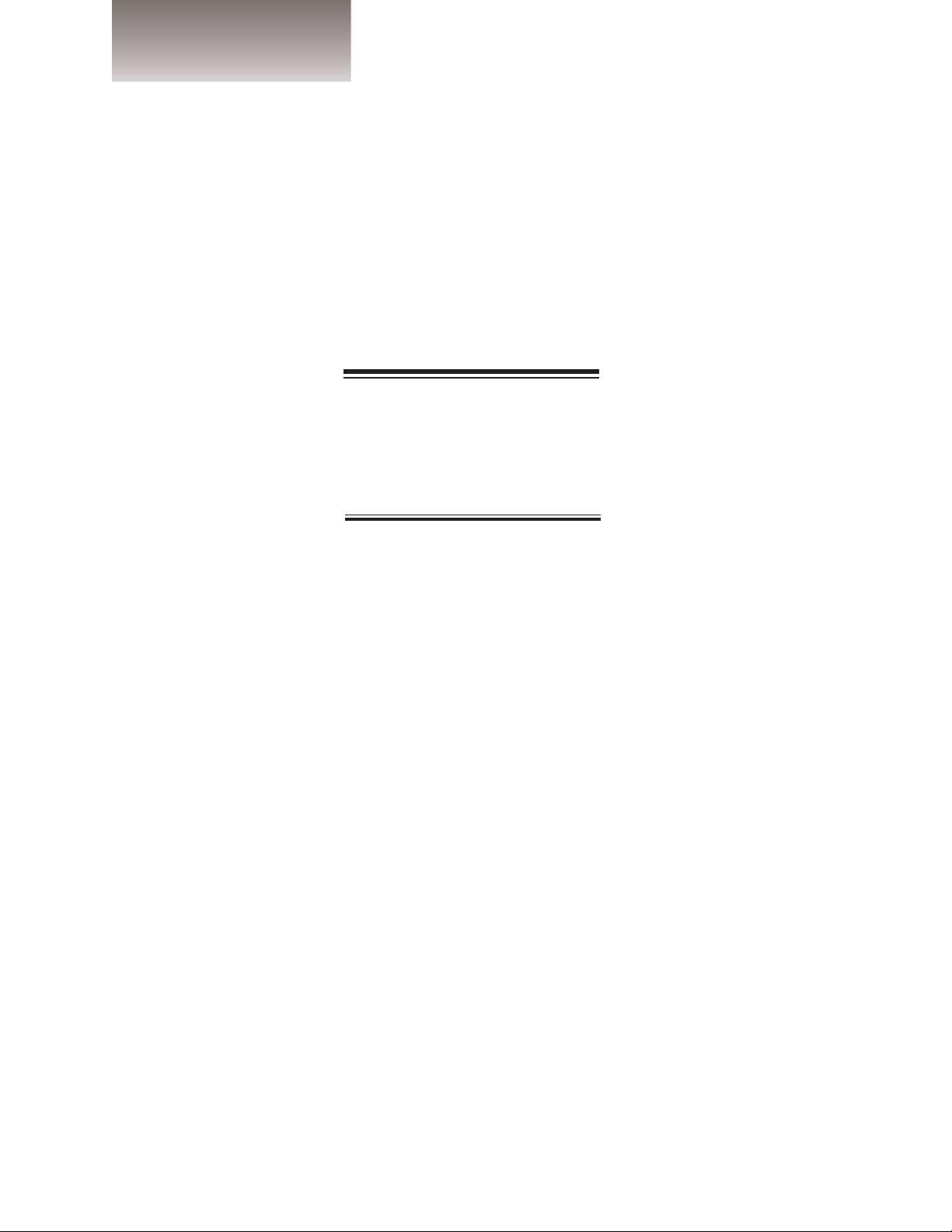
22 High Frequency Electronics
High Frequency Design
USING EDA TOOLS
EDA usage recommendations
The following series of hints,
reminders and suggestions has been
developed over many years through
the author’s involvement in the RF
and microwave engineering profession. These are not necessarily in a
priority order:
First, understand the problem on
paper—It is hard to perform any
engineering task without an organized approach, and the EDA environment magnifies errors that arise
from a poorly-conceived problem.
There is an unconscious tendency to
believe what the computer tells you,
especially by others in your design
team who may not be aware that your
work is less well-defined than it
should be.
Use your knowledge first, then add
the knowledge contained in the software—This is an extension of the
above concept. The standard circuits
available in the EDA tools’ libraries
may be perfectly acceptable for portions of many designs, but it is important to understand when they are
not. This requires in-depth knowledge of the tool and its capabilities. I
have heard too many stories about
engineers who simply use what’s
available from the software because
it’s easy, then let someone else fix it.
Keep the documentation current—
This needs several exclamation
points, according to top engineers.
The latest versions of today’s EDA
tools have better built-in data management than earlier releases. But, it
is too easy to discard previous iterations after they have been improved.
A disk drive “file trail” is just as
important as your engineering notebook’s “paper trail.” Engineers in
small companies should beware; the
discipline required to maintain good
records is a special challenge, but the
development of valuable intellectual
property requires it.
Use the right tool for the job—This
seems obvious, but in the heat of the
battle to get a project completed, it
may seem convenient to “get close
enough” with a simulation method
that is not up to the task. When EDA
vendors emphasize the need to augment linear and non-linear circuit
theory simulation with electromagnetic analysis, it’s not all sales pitch.
This year’s designs are at higher frequencies than last year’s, and EM
analysis is more important than ever
to assure that the effects of physical
size, layout and packaging are taken
into account.
Tend to the design details—This
covers a lot of scenarios, from choosing right type of segmentation for an
EM analysis problem, to using the
component model that has the necessary accuracy for your application. A
current trend is for full-system simulation, where the size of the analysis
problem is extremely large. It is
essential that each part of the system
is executed properly, since it affects
the overall signal chain.
Finally, the pet peeve of more
than a few engineering managers:
Use the optimizer last, not first—
Yes, there has been much research
into optimization algorithms that do
not have false convergence at a “local
minimum.” But, it is still important
for an engineer to be close enough to
the final answer before optimization
to have full confidence that his tools
have delivered the right answer.
There is an exception to this rule
for the exploration of different topologies. For example, an engineer might
want to try out several matching networks. A small-size problem can be
quickly set up and run through the
optimizer. The results can be compared to see which topology provides
the necessary bandwidth, or if a good
match can be obtained using a configuration with DC continuity for biasing. This trial result is then added to
the larger circuit and thoroughly
analyzed before a final optimization.
These recommendations are fundamental instructions that we all
learned long ago, yet are regularly
forgotten or bypassed under the pressure to get the current job finished!
Taming Complexity,
Connecting With Users
The headline on this issue’s cover
refers to the efforts of EDA vendors
to make their tools more accessible.
The work toward making these
increasingly complex tools “easier to
use” focuses in these main areas:
Helping novice users learn to use the
software more quickly; making experienced designers more productive;
and helping design teams share
results and handle large problems.
These issues are at opposite ends of
the user spectrum, but they represent the reality of engineering—getting as much done as possible while
remembering to bring the next generation of designers up to speed.
The first area to note is the onscreen user interface. Placing menus,
lists, plots, etc. in logical places on the
screen is both an engineering and
artistic challenge. That challenge
continues with organizing the nested
commands that are required to
access the more detailed functions.
All companies are working on this
issue, each with variations in the
approach. Users should carefully
evaluate how easy it is to navigate
around each vendor’s product.
In the area of help for new engineers, some EDA companies offer
“student version” and “free trial” policies. Ten years ago, this would have
been heresy, since many users would
simply rely on the limited-performance free versions. But those free
versions, while useful for pieces of the
design puzzle, fall far short of handling problems of significant size.
However, they give students and
...the EDA environment
magnifies errors that
arise from a poorly-
conceived problem.
Page 3

24 High Frequency Electronics
High Frequency Design
USING EDA TOOLS
beginning engineers an opportunity
to apply current technology to smallsize problems.
An early proponent of this policy
was Compact Software (since
acquired by Ansoft), which allowed
the U.S. amateur radio organization,
the American Radio Relay League, to
market ARRL Radio Designer, a $150
limited-feature version of the
SuperCompact linear simulator.
Radio Designer has now been discontinued, in part due to the availability of Ansoft’s free SV (“student
version”) editions of Serenade, their
linear and nonlinear simulator, and
Ensemble, a planar EM simulator.
Sonnet Software was the first company to make planar EM simulation
available at no charge. Sonnet Lite is
sufficiently powerful to analyze many
microstrip and stripline circuits,
including coupled lines, filters, interconnects and spiral inductors.
Potential customers can gain valuable
experience before making the investment in the full-feature version. The
company also offers SonnetLitePlus, a
budget priced upgrade which handles
problems with twice the memory
usage, for users with modest analysis
requirements.
Although not well known in the
U.S. until recently, Europeans and
the academic community have used
the demo version of APLAC for several years. This program gained attention for its non-linear simulation
capability, which was not available in
other free or demo software.
Applied Wave Research (AWR)
offers a 30-day trial version of its
software packages, allowing time for
learning enough about the product to
make a careful evaluation before
making a purchase. Other companies
have 30-day money back policies that
accomplish the same thing, albeit
with an initial payment.
Another approach to helping
novice users is built-in wizards and
standard analysis setups. These can
guide a new user through the process
of a typical design. As an example,
the “DesignGuides” in Agilent
Technologies’ Advanced Design
System contain preset setups (such
as the load pull setup in the figure
below) that can be used as-is or modified to fit a particular need.
ADS2001 introduced this and other
major enhancements to help make it
easier to get up to speed on what is
arguably the most
thoroughly-configured—and complicated—EDA package for high frequency design.
Most companies’
system-level simulators include standard setups that
include parameters
for all of the major
wireless standards,
including 2.5G, 3G,
Bluetooth and current WLAN systems.
Making it Easier to Access EDA
Computing Power
Advanced users of EDA tools can
benefit from assistance, too. Some
users are true “power users” with a
high level of competence in a particular toolset. These users want features
that make them more productive,
especially when using multiple tools,
and sharing data with several team
members.
Compatibility with other tools has
been addressed by CST in their
Microwave Studio (MWS) and Design
Studio. Using an open design environment, MWS can be tightly integrated
with other compliant software, including Agilent ADS and Sonnet.
CST, along with other 3D electromagnetic analysis tool vendors such
as Zeland, Agilent and Ansoft have
devoted significant development
resources to the issue of entering the
mechanical descriptions of the structure to be analyzed, using standard
file formats like DXF or Gerber that
are commonly provided by mechanical CAD programs. Then, these products use carefully-derived and tested
algorithms to automatically create
the segmentation that will result in
an accurate solution with efficient
use of computing resources.
Large comprehensive tools like
Agilent’s ADS are loaded with features that permit the user to use each
individual tool, in conjunction with
full-system simulation, and even links
to and from “real world” test instruments that combine simulated and
measure results. The recentlyannounced Ansoft Designer is a major
step in this direction for that company.
Future Developments
There are many more ideas under
consideration to help the engineerEDA tool connection. Online access
charged by CPU time, contract EDA
services, improved “standard” file formats and distributed computations
are all being developed as options for
high frequency designers, with many
more ideas yet to be tried.
Sonnet Lite has provided a no-cost
introduction to EM analysis for many
microwave engineers.
Agilent ADS includes pre-defined DesignGuides like
this load-pull example.
