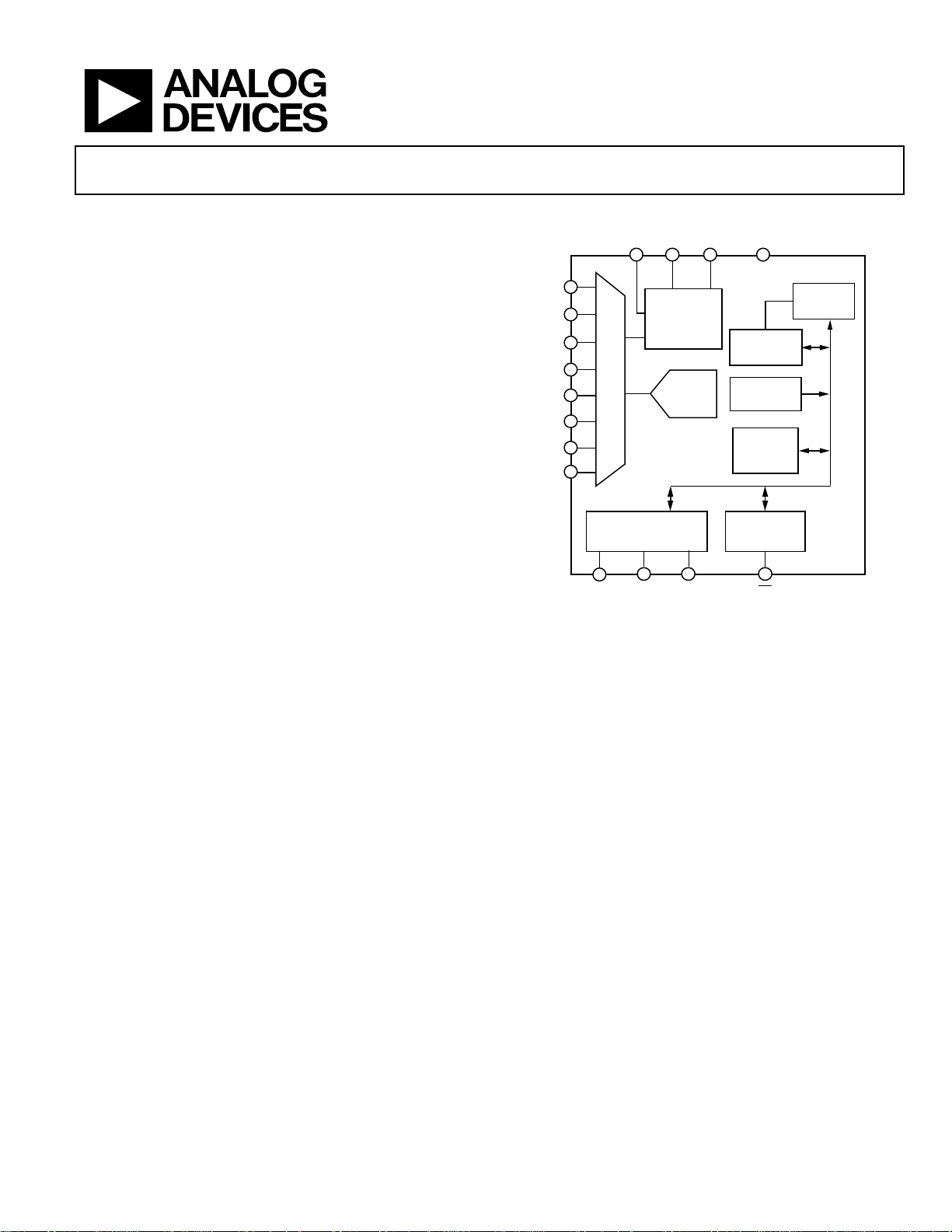
Programmable Touch Controller for
V
A
FEATURES
Programmable capacitance-to-digital converter (CDC)
Femtofarad (fF) resolution
8 capacitance sensor inputs
25 ms update rate, all 8 sensor inputs
No external RC components required
Automatic conversion sequencer
On-chip automatic calibration logic
Automatic compensation for environmental changes
Automatic adaptive threshold and sensitivity levels
Register map compatible with AD7143
On-chip RAM to store calibration data
2
I
C-compatible serial interface
Separate V
Interrupt output
16-lead, 4 mm × 4 mm LFCSP
2.6 V to 3.3 V supply voltage
Low operating current
Full power mode: 1 mA
Low power mode: 21.5 μA
APPLICATIONS
Cell phones
Personal music and multimedia players
Smart handheld devices
Television, A/V, and remote controls
Gaming consoles
Digital still cameras
GENERAL DESCRIPTION
The AD7148 is designed for use with capacitance sensors implementing functions such as buttons, scroll bars, and wheels.
The sensors need only one PCB layer, enabling ultrathin
applications.
The AD7148 is an integrated capacitance-to-digital converter
(CDC) with on-chip environmental calibration. The CDC has
eight inputs channeled through a switch matrix to a 16-bit,
250 kHz sigma-delta (∑-∆) converter. The CDC is capable of
sensing changes in the capacitance of the external sensors and
uses this information to register a sensor activation. The external
sensors can be arranged as a series of buttons, as a scroll bar or
wheel, or as a combination of sensor types. By programming the
registers, the user has full control over the CDC setup.
High resolution sensors require minimal software to run on the
host processor.
A
Rev.
Information furnished by Analog Devices is believed to be accurate and reliable. However, no
responsibility is assumed by Analog Devices for its use, nor for any infringements of patents or other
rights of third parties that may result from its use. Specifications subject to change without notice. No
license is granted by implication or otherwise under any patent or patent rights of Analog Devices.
Trademarks and registered trademarks are the property of their respective owners.
level for serial interface
DRIVE
Single Electrode Capacitance Sensors
AD7148
FUNCTIONAL BLOCK DIAGRAM
C
SHIELD
5
13
CIN0
CIN1
14
CIN2
15
CIN3
16
MATRIX
CIN4
CIN5
CIN6
CIN7
SWITCH
1
2
3
4
SERIAL I NTERFA CE
AND CONTROL LOG IC
9
V
DRIVE
10 11 12
SDA SCLK
The AD7148 is designed for single electrode capacitance sensors
(grounded sensors). There is an active shield output to minimize
noise pickup in the sensor. For floating, or two, electrode sensors,
use the AD7143.
The AD7148 has on-chip calibration logic to compensate for
changes in the ambient environment. The calibration sequence is
performed automatically and at continuous intervals as long as
the sensors are not touched. This ensures that there are no false
or nonregistering touches on the external sensors due to a
changing environment.
The AD7148 has an I
2
C®-compatible serial interface, as well as
an interrupt output. There is a V
for the serial interface independent of V
The AD7148 is available in a 16-lead, 4 mm × 4 mm LFCSP and
operates from a 2.6 V to 3.6 V supply. The operating current
consumption in low power mode is typically 26 µA.
On .A.
e Technology Way, P.O. Box 9106, Norwood, MA 02062-9106, U.S
Tel: om
781.329.4700 www.analog.c
Fax: ed.
781.461.3113 ©2007–2010 Analog Devices, Inc. All rights reserv
GND
CC
8 7 6
EXCITATION
SOURCE
16-BIT
Σ-Δ
CDC
Figure 1.
DRIVE
BIAS
AD7148
POWER-ON
RESET
LOGIC
CALIBRATION
RAM
CALIBRATION
ENGINE
CONTROL
AND
DATA
REGIST ERS
INTERRUP T
AND GPIO
LOGIC
INT
7155-001
pin to set the voltage level
.
CC

AD7148
TABLE OF CONTENTS
Features .............................................................................................. 1
Applications ....................................................................................... 1
General Description ......................................................................... 1
Functional Block Diagram .............................................................. 1
Revision History ............................................................................... 2
Specifications ..................................................................................... 3
Typical Average Current in Low Power Mode ......................... 4
Maximum Average Current in Low Power Mode .................... 4
2
I
C Timing Specifications (AD7148-1) ..................................... 5
Absolute Maximum Ratings ............................................................ 6
ESD Caution .................................................................................. 6
Pin Configuration and Function Descriptions ............................. 7
Typical Performance Characteristics ............................................. 8
Theory of Operation ...................................................................... 10
Capacitance Sensing Theory ..................................................... 10
BIAS Pin ....................................................................................... 11
Operating Modes ........................................................................ 11
Capacitance-to-Digital Converter ................................................ 13
Oversampling the CDC Output ............................................... 13
Capacitance Sensor Offset Control .......................................... 13
Conversion Sequencer ............................................................... 13
CDC Conversion Sequence Time ............................................ 14
CDC Conversion Results ........................................................... 15
Capacitance Sensor Input Configuration .................................... 16
CINx Input Multiplexer Setup .................................................. 16
Single-Ended Connections to the CDC .................................. 16
Noncontact Proximity Detection ................................................. 17
Recalibration ............................................................................... 18
Proximity Sensitivity .................................................................. 20
FF_SKIP_CNT ............................................................................ 20
Environmental Calibration ........................................................... 22
Capacitance Sensor Behavior Without Calibration ............... 22
Capacitance Sensor Behavior with Calibration ...................... 22
SLOW FIFO ................................................................................ 23
SLOW_FILTER _UPDATE_LVL .............................................. 23
Adaptive Threshold and Sensitivity ............................................. 24
Interrupt Output ............................................................................. 26
CDC Conversion-Complete Interrupt .................................... 26
Sensor Touch Interrupt.............................................................. 26
AC
I
Output .............................................................................. 27
SHIELD
2
C-Compatible Serial Interface ................................................... 28
V
Input ................................................................................. 30
DRIVE
PCB Design Guidelines ................................................................. 31
Capacitive Sensor Board Mechanical Specifications ............. 31
Chip Scale Packages ................................................................... 31
Power-Up Sequence ....................................................................... 32
Typical Application Circuit ........................................................... 33
Register Map ................................................................................... 34
Detailed Register Descriptions ..................................................... 35
Bank 1 Registers ......................................................................... 35
Bank 2 Registers ......................................................................... 43
Bank 3 Registers ......................................................................... 48
Outline Dimensions ....................................................................... 56
Ordering Guide .......................................................................... 56
REVISION HISTORY
1/10—Rev. 0 to Rev. A
Changes to Figure 4 and Table 6 ..................................................... 7
Changes to BIAS Pin Section ........................................................ 11
Changes to Table 15 ........................................................................ 28
Changes to Figure 45 ...................................................................... 33
Added Exposed Pad Notation to Outline Dimensions ............. 56
12/07—Revision 0: Initial Version
Rev. A | Page 2 of 56
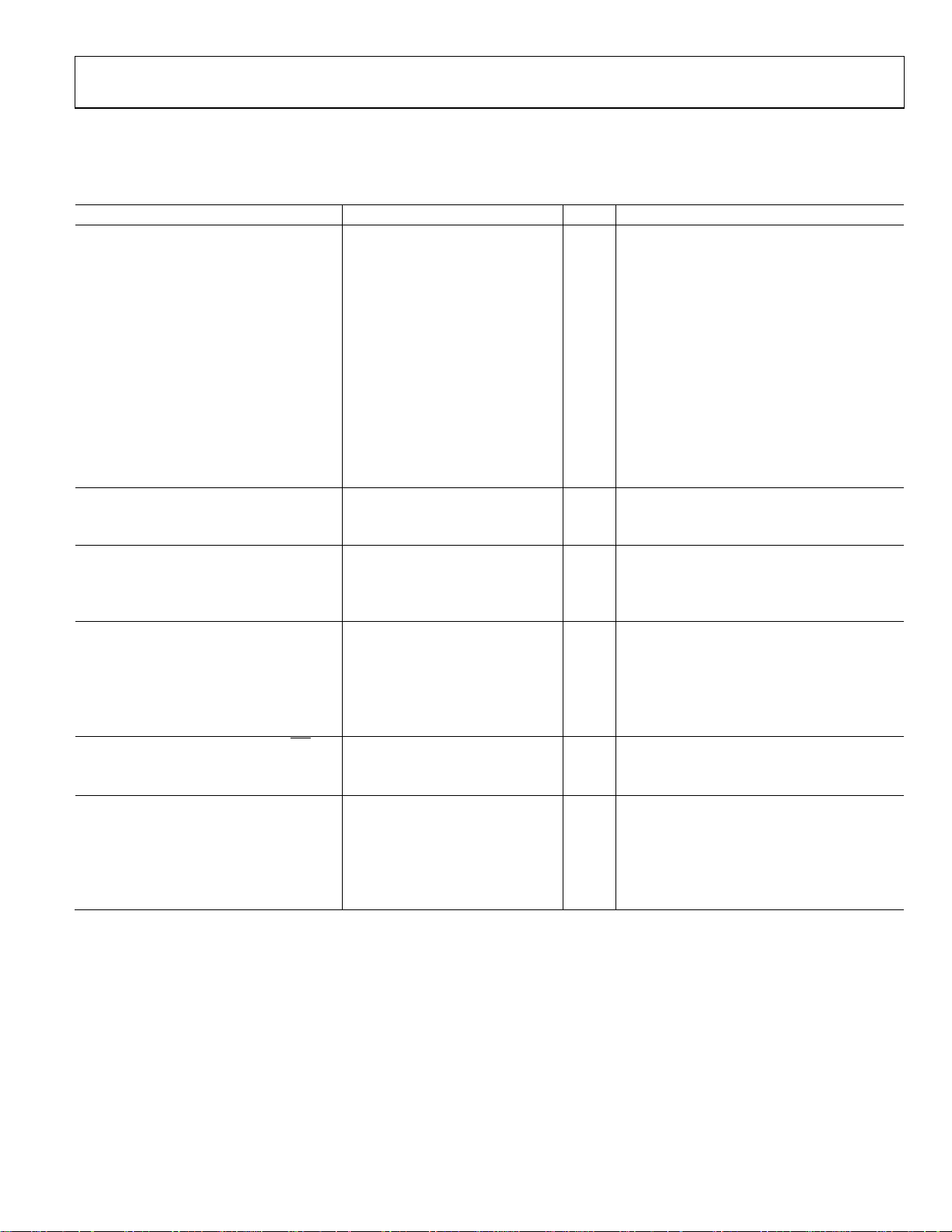
AD7148
SPECIFICATIONS
VCC = 2.6 V to 3.6 V, TA = −40oC to +85°C, unless otherwise noted.
Table 1.
Parameter Min Typ Max Unit Test Conditions/Comments
CAPACITANCE-TO-DIGITAL CONVERTER
Update Rate 24.25 25 25.75 ms
Resolution 16 Bits
CINx Input Range ±8 pF
No Missing Codes 16 Bits Guaranteed by design, not production tested
Total Unadjusted Error ±20 %
Output Noise (Peak-to-Peak) 7 Codes Decimation rate = 128
3 Codes Decimation rate = 256
Output Noise (RMS) 0.8 Codes Decimation rate = 128
0.5 Codes Decimation rate = 256
C
Offset Range ±20 pF 6-bit DAC
STRAY
C
Offset Resolution 0.32 pF
STRAY
Low Power Mode Delay Accuracy 4 % % of 200 ms, 400 ms, 600 ms, or 800 ms
EXCITATION SOURCE
Frequency 250 kHz
Output Voltage 0 VCC V Oscillating
AC
SHIELD
Short-Circuit Source Current 10 mA
Short-Circuit Sink Current 10 mA
Maximum Output Load 150 pF Capacitance load on AC
LOGIC INPUTS (SCLK, SDA,)
Input High Voltage, VIH 0.7 × V
V
DRIVE
Input Low Voltage, VIL 0.4 V
Input High Voltage, IIH −1 μA VIN = V
Input Low Voltage, IIL 1 μA VIN = GND
Hysteresis 150 mV
OPEN-DRAIN OUTPUTS (SCLK, SDA, INT)
Output Low Voltage, VOL 0.4 V I
Output High Leakage Current, IOH +0.1 ±1 μA V
POWER
VCC 2.6 3.3 3.6 V
V
1.65 3.6 V Serial interface operating voltage
DRIVE
ICC 0.9 1 mA In full power mode, VCC + V
15.5 21.5 μA Low power mode, converter idle, VCC + V
2.3 7.5 μA Full shutdown, VCC + V
8 conversion stages in sequencer;
decimation rate = 256
to ground
SHIELD
DRIVE
= −1 mA
SINK
= V
DRIVE
DRIVE
DRIVE
OUT
DRIVE
Rev. A | Page 3 of 56
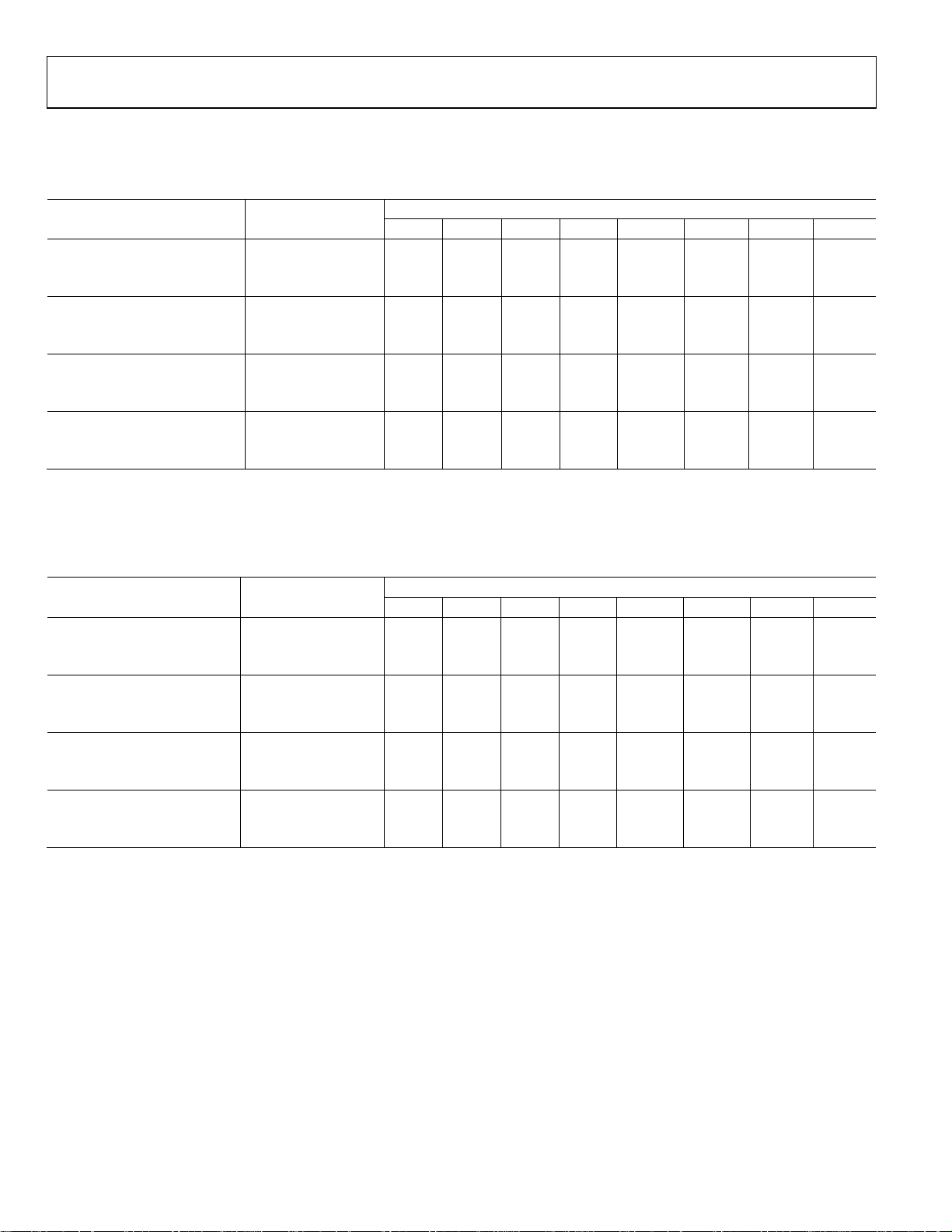
AD7148
TYPICAL AVERAGE CURRENT IN LOW POWER MODE
VCC = 3.6 V, T = 25°C, load of 50 pF, unless otherwise noted.
Table 2.
Current Values of Conversion Stages (μA)
Low Power Mode Delay Decimation Rate 1 2 3 4 5 6 7 8
200 ms 64 20.83 24.18 27.52 30.82 34.11 37.37 40.6 43.81
128 25.3 31.92 38.45 44.87 51.21 57.45 63.6 69.66
256 34.11 46.99 59.51 71.66 83.47 94.94 106.1 116.96
400 ms 64 18.17 19.86 21.55 23.23 24.9 26.57 28.23 29.88
128 20.43 23.79 27.12 30.43 33.72 36.98 40.22 43.43
256 24.9 31.53 38.06 44.5 50.83 57.08 63.23 69.3
600 ms 64 17.28 18.41 19.54 20.67 21.79 22.91 24.03 25.14
128 18.79 21.04 23.28 25.51 27.73 29.94 32.13 34.32
256 21.79 26.25 30.67 35.04 39.37 43.66 47.9 52.11
800 ms 64 16.84 17.69 18.53 19.38 20.23 21.07 21.91 22.75
128 17.97 19.66 21.35 23.03 24.7 26.37 28.03 29.69
256 20.23 23.59 26.93 30.24 33.53 36.79 40.03 43.24
MAXIMUM AVERAGE CURRENT IN LOW POWER MODE
VCC = 3.6 V, load of 50 pF, unless otherwise noted.
Table 3.
Current Values of Conversion Stages (μA)
Low Power Mode Delay Decimation Rate 1 2 3 4 5 6 7 8
200 ms 64 27.71 31.65 35.56 39.44 43.28 47.1 50.89 54.64
128 32.96 40.72 48.37 55.89 63.3 70.59 77.77 84.84
256 43.28 58.37 72.99 87.17 100.92 114.26 127.22 139.8
400 ms 64 24.61 26.6 28.58 30.55 32.51 34.47 36.42 38.36
128 27.26 31.21 35.12 39 42.85 46.67 50.46 54.22
256 32.51 40.29 47.94 55.47 62.88 70.18 77.36 84.44
600 ms 64 23.58 24.91 26.23 27.55 28.87 30.18 31.5 32.8
128 25.35 27.99 30.62 33.24 35.84 38.43 41 43.56
256 28.87 34.11 39.29 44.41 49.48 54.5 59.46 64.38
800 ms 64 23.06 24.06 25.05 26.05 27.04 28.03 29.02 30
128 24.39 26.38 28.36 30.33 32.29 34.25 36.2 38.14
256 27.04 30.98 34.9 38.78 42.64 46.46 50.25 54.01
Rev. A | Page 4 of 56
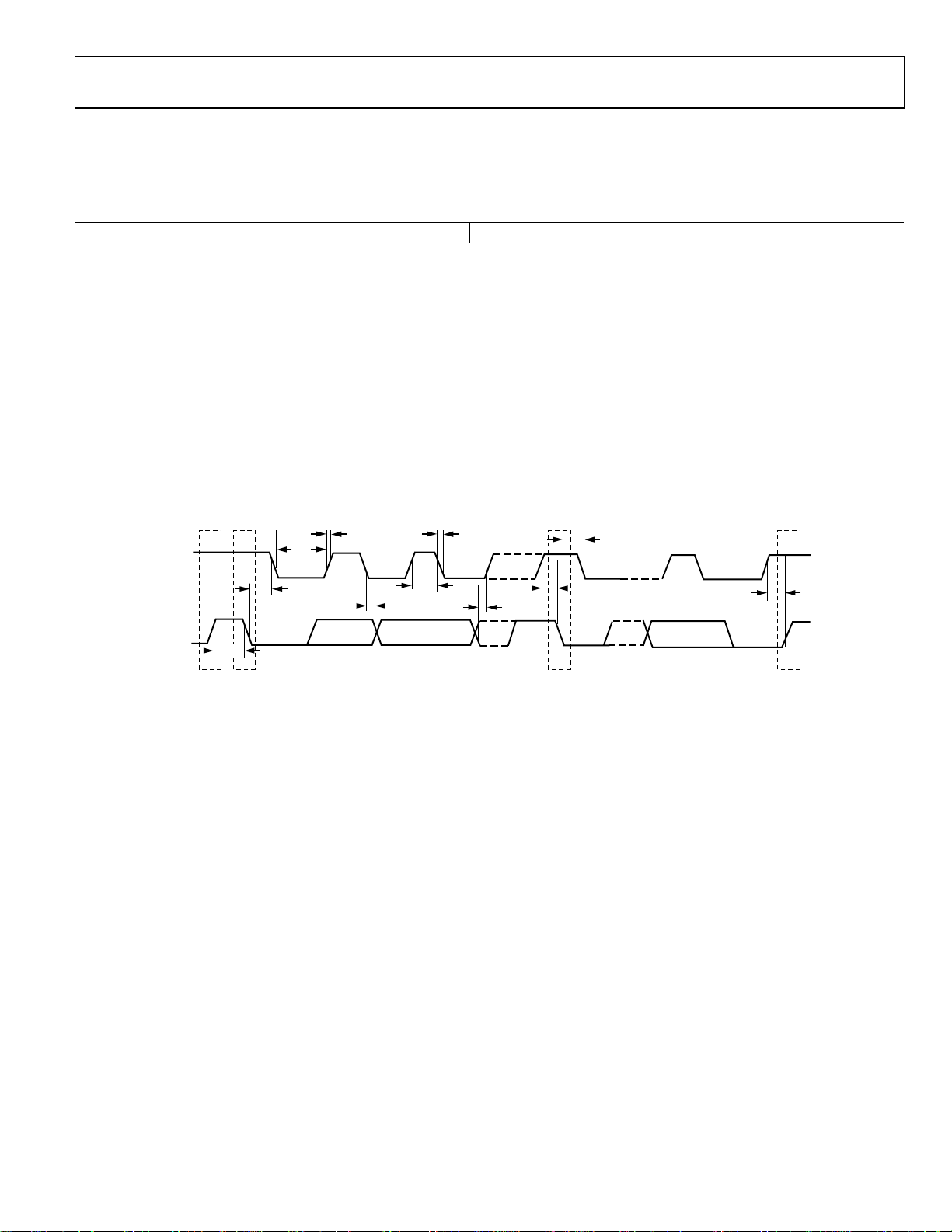
AD7148
I2C TIMING SPECIFICATIONS (AD7148-1)
TA = −40°C to +85°C, V
All input signals timed from a voltage level of 1.6 V.
Table 4.
Parameter
f
SCLK
1
Limit Unit Description
400 kHz max
t1 0.6 μs min Start condition hold time, t
t2 1.3 μs min Clock low period, t
t3 0.6 μs min Clock high period, t
t4 100 ns min Data setup time, t
t5 300 ns min Data hold time, t
t6 0.6 μs min Stop condition setup time, t
t7 0.6 μs min Start condition setup time, t
t8 1.3 μs min Bus free time between stop and start conditions, t
tR 300 ns max Clock/data rise time
tF 300 ns max Clock/data fall time
1
Guaranteed by design, not production tested.
I2C Timing Diagram
SCLK
SDA
STOP START STOPSTART
= 1.65 V to 3.6 V, VCC = 2.6 V to 3.6 V, unless otherwise noted. Sample tested at 25°C to ensure compliance.
DRIVE
HD; STA
LOW
HIGH
SU; DAT
HD; DAT
SU; STO
SU; STA
BUF
t
t
2
t
1
t
8
R
t
5
t
F
t
3
Figure 2. I
t
4
2
C Detailed Timing Diagram
t
1
t
7
t
6
07155-002
Rev. A | Page 5 of 56
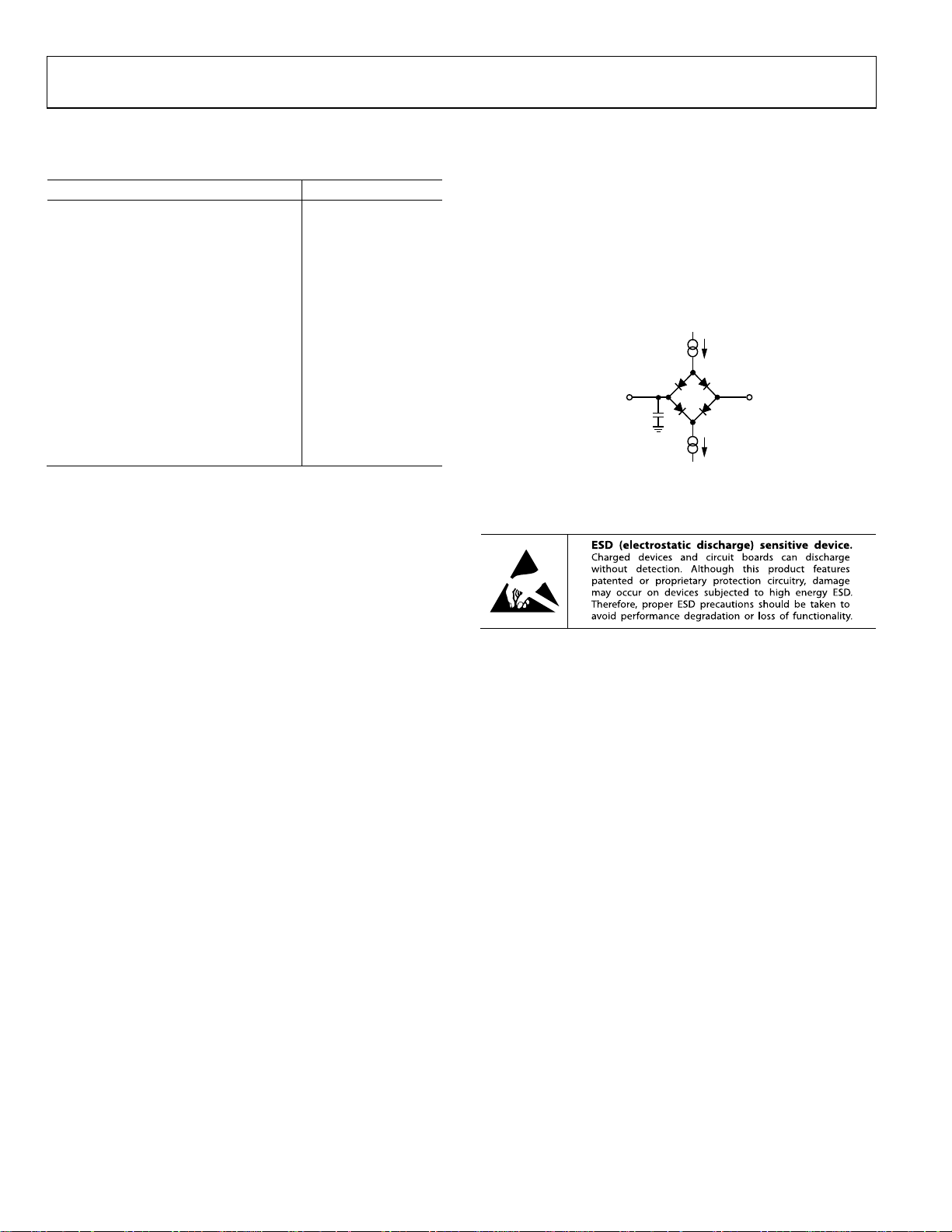
AD7148
ABSOLUTE MAXIMUM RATINGS
Table 5.
Parameter Rating
VCC to GND −0.3 V to +3.6 V
Analog Input Voltage to GND −0.3 V to VCC + 0.3 V
Digital Input Voltage to GND −0.3 V to V
Digital Output Voltage to GND −0.3 V to V
Input Current to Any Pin Except Supplies1 10 mA
ESD Rating (Human Body Model) 2.5 kV
Operating Temperature Range −40°C to +105°C
DRIVE
DRIVE
+ 0.3 V
+ 0.3 V
Stresses above those listed under Absolute Maximum Ratings
may cause permanent damage to the device. This is a stress
rating only; functional operation of the device at these or any
other conditions above those indicated in the operational
section of this specification is not implied. Exposure to absolute
maximum rating conditions for extended periods may affect
device reliability.
Storage Temperature Range −65°C to +150°C
Junction Temperature 150°C
LFCSP
Power Dissipation 450 mW
θJA Thermal Impedance 135.7°C/W
IR Reflow Peak Temperature 260°C ± 0.5°C
Lead Temperature (Soldering, 10 sec) 300°C
1
Transient currents of up to 100 mA do not cause SCR latch-up.
Figure 3. Load Circuit for Digital Output Timing Specifications
ESD CAUTION
TO OUTPUT
PIN
50pF
C
200µA I
L
200µA I
OL
1.6V
OH
07155-003
Rev. A | Page 6 of 56
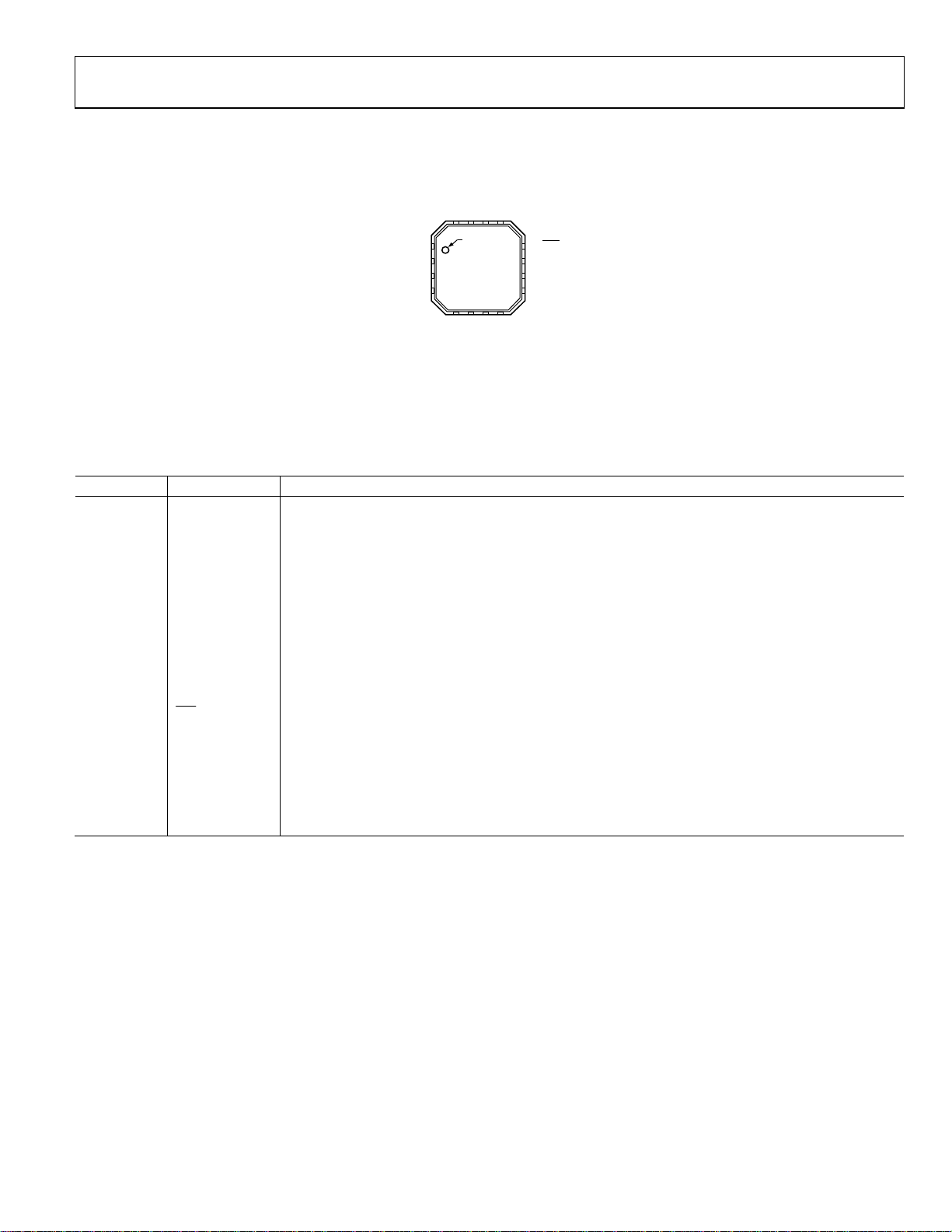
AD7148
PIN CONFIGURATION AND FUNCTION DESCRIPTIONS
N3
CIN2
CI
CIN0
CIN1
14
13
15
16
PIN 1
1CIN4
INDICAT OR
2CIN5
AD7148
3CIN6
TOP VIEW
(Not to Scale)
4CIN7
5
6
BIAS
SHIELD
NOTES
1. THE EXPO SED PAD IS NOT CONNECTED I NTERNALLY.
FOR INCREASED RE LIABILITY OF THE SOLDE R JOINT
AND MAXIMUM THERMAL CAPABILIT Y, IT I S RECOMMENDED
THAT THE PAD BE S OLDERED TO THE GROUND PLANE.
AC
Figure 4. Pin Configuration
Table 6. Pin Function Descriptions
Pin No. Mnemonic Description
1 CIN4 Capacitance Sensor Input.
2 CIN5 Capacitance Sensor Input.
3 CIN6 Capacitance Sensor Input.
4 CIN7 Capacitance Sensor Input.
5 AC
CDC Active Shield Output. Connect to external shield.
SHIELD
6 BIAS Bias Node for Internal Circuitry. Requires 100 nF capacitor to ground.
7 GND Ground Reference Point for All Circuitry.
8 VCC Supply Voltage.
9 V
Serial Interface Operating Voltage Supply.
DRIVE
10 SDA I2C Serial Data Input/Output. SDA requires pull-up resistor.
11 SCLK Clock Input for Serial Interface.
12
INT
General-Purpose Open-Drain Interrupt Output. Programmable polarity; requires pull-up resistor.
13 CIN0 Capacitance Sensor Input.
14 CIN1 Capacitance Sensor Input.
15 CIN2 Capacitance Sensor Input.
16 CIN3 Capacitance Sensor Input.
17 EPAD
The exposed pad is not connected internally. For increased reliability of the solder joint and maximum
thermal capability, it is recommended that the pad be soldered to the ground plane.
12 INT
11 SCLK
10 SDA
V
9
DRIVE
8
7
CC
V
GND
07155-004
Rev. A | Page 7 of 56
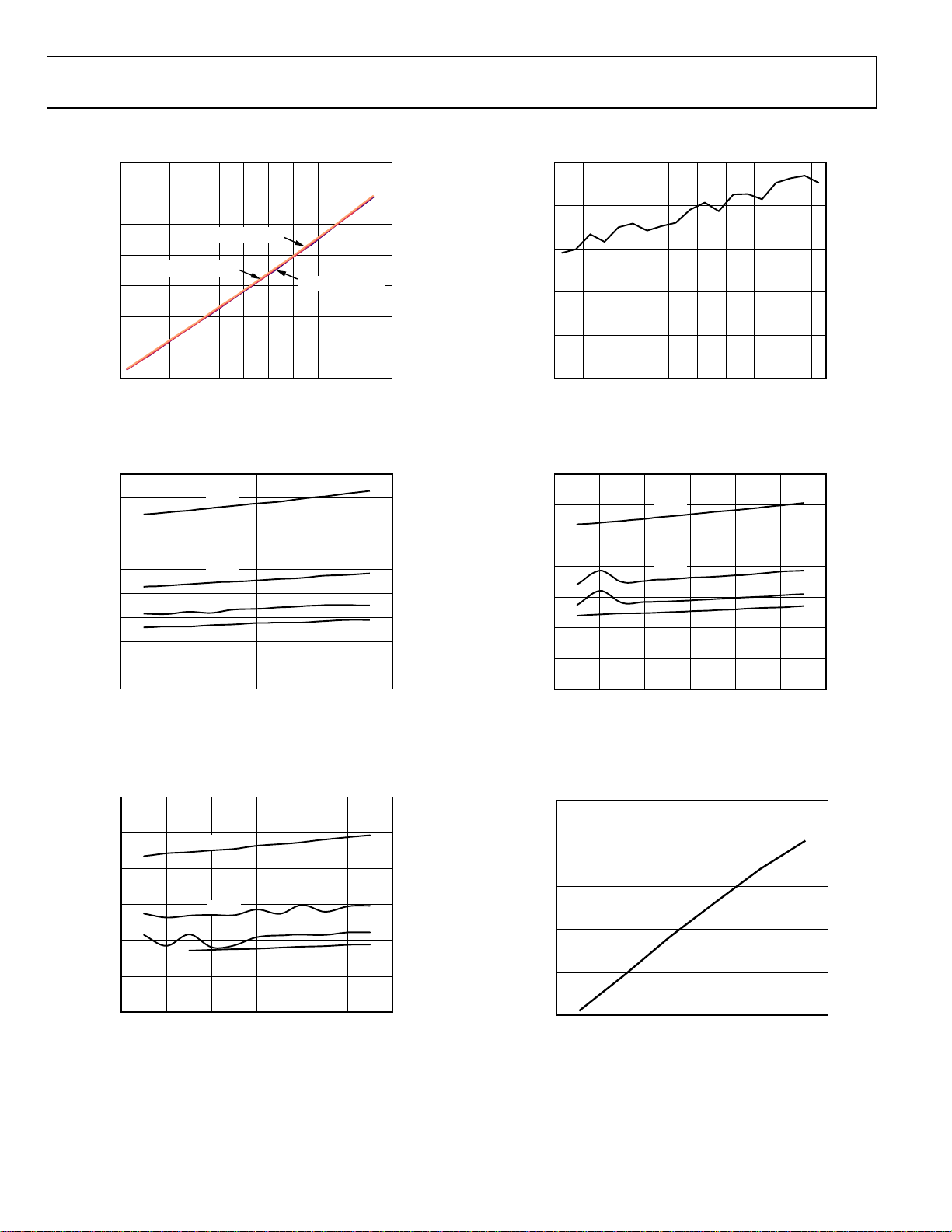
AD7148
m
TYPICAL PERFORMANCE CHARACTERISTICS
935
2.5
915
895
875
(µA)
CC
I
855
835
815
795
DECIMATION = 128
2.6 3.7
2.7 2.8 2.9 3.0 3.1 3.2 3.3 3.4 3.5 3.6
DECIMATION = 64
V
(V)
CC
DECIMATION = 256
Figure 5. Supply Current vs. Supply Voltage
180
160
140
120
100
(μA)
CC
80
I
60
40
20
0
2.5 3.7
2.7 2.9 3.1 3.3 3.5
200ms
400ms
600ms
800ms
(V)
V
CC
Figure 6. Low Power Supply Current vs. Supply Voltage,
Decimation Rate = 256
2.0
1.5
(µA)
CC
I
1.0
0.5
07155-005
0
2.7
2.8 2.9 3.0 3.1 3.2 3.3 3.4 3. 5 3.6
VCC(V)
07155-008
Figure 8. Shutdown Supply Current vs. Supply Voltage
70
60
50
40
(μA)
CC
I
30
20
10
07155-006
0
2.5 3.72.72.93.13.33.5
200ms
400ms
VCC(V)
600ms
800ms
07155-009
Figure 9. Low Power Supply Current vs. Supply Voltage,
Decimation Rate = 64
0.12
0.10
0.08
A)
(
0.06
CC
I
0.04
0.02
0
2.5 3.7
2.7 2.9 3.1 3.3 3.5
200ms
400ms
600ms
800ms
V
(V)
CC
Figure 7. Low Power Supply Current vs. Supply Voltage
Decimation Rate = 128
07155-007
1150
1100
1050
(µA)
CC
I
1000
950
900
0
100 200 300 400 500
AC
CAPACITIVE LOAD (pF)
SHIELD
Figure 10. Supply Current vs. Capacitive Load on CIN
07155-010
Rev. A | Page 8 of 56
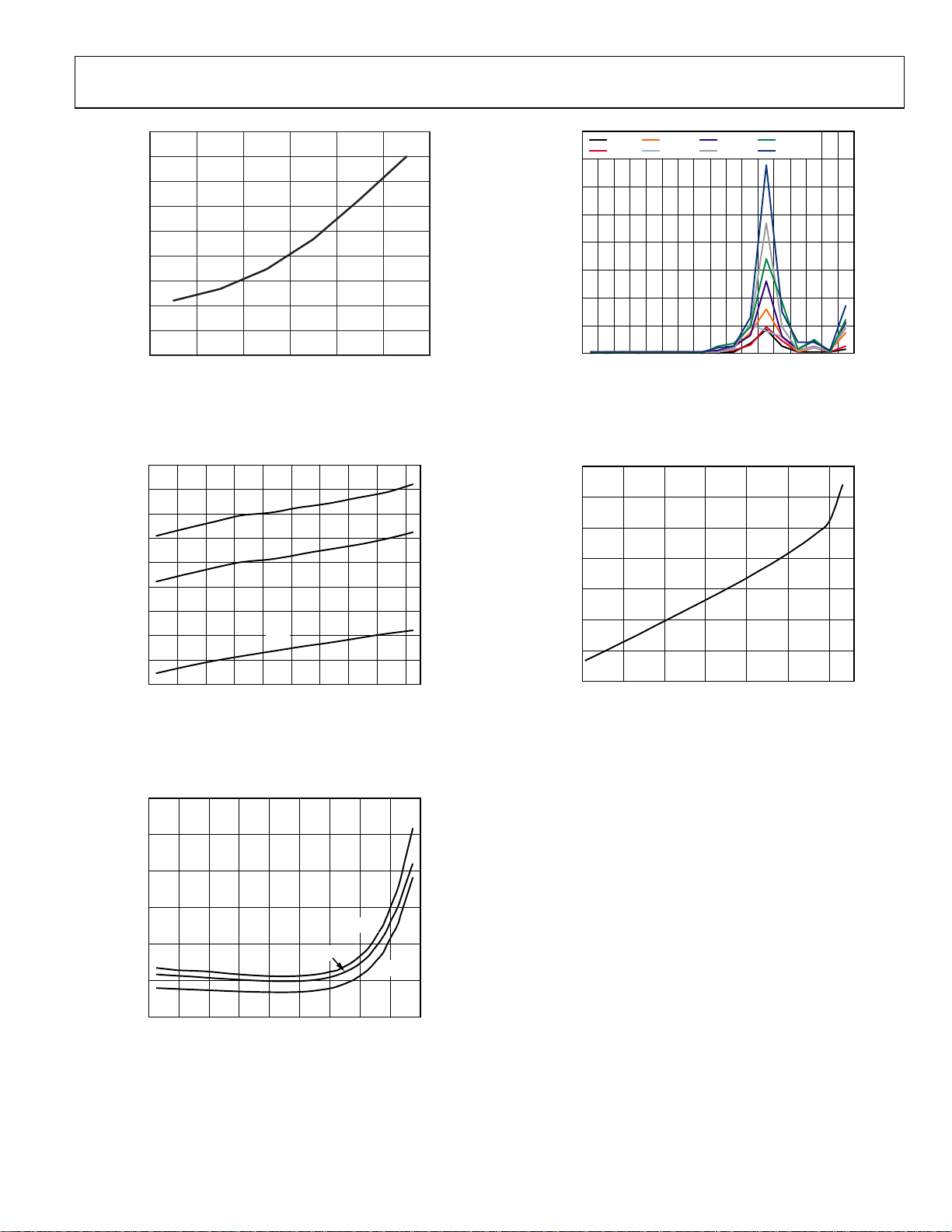
AD7148
µ
A
A
58000
56000
54000
52000
50000
48000
CDC CODE (d)
46000
44000
42000
40000
0
100 200 300 400 500
AC
CAPACITIVE L OAD (pF)
SHIELD
Figure 11. CDC Output Code vs. Capacitive Load on AC
SHIELD
6
07155-04
160
25mV 75mV 125mV 175mV
50mV 100mV 150mV 200mV
140
120
100
80
60
CDC NOISE p-p (LSB)
40
20
0
25
50
100
200
400
800
1600
3200
6400
SINE WAVE F REQUENCY (Hz)
51200
12800
25600
102400
204800
Figure 14. Power Supply Sine Wave Rejection, VCC = 3.6 V
07155-013
409600
819200
1640000
960
940
920
900
880
(µA)
CC
860
I
840
820
800
780
–60 –40 –20 0 20 40 60 80 100 120
3.6V
3.3V
2.6V
TEMPERATURE (°C)
Figure 12. Supply Current vs. Temperature
12
10
8
A)
(
6
CC
I
4
2
0
–45 135
–25–51535557595115
TEMPERATURE (°C)
3.6V
3.3V
1
07155-01
2.6V
2
07155-01
35
30
25
NCE (pF)
20
CIT
15
10
INPUT CAP
5
0
0 10000 20000 30000 40000 50000 60000
CDC OUTPUT CO DE
Figure 15. CDC Linearity, V
= 3.3 V
CC
07155-014
Figure 13. Shutdown Supply Current vs. Temperature
Rev. A | Page 9 of 56
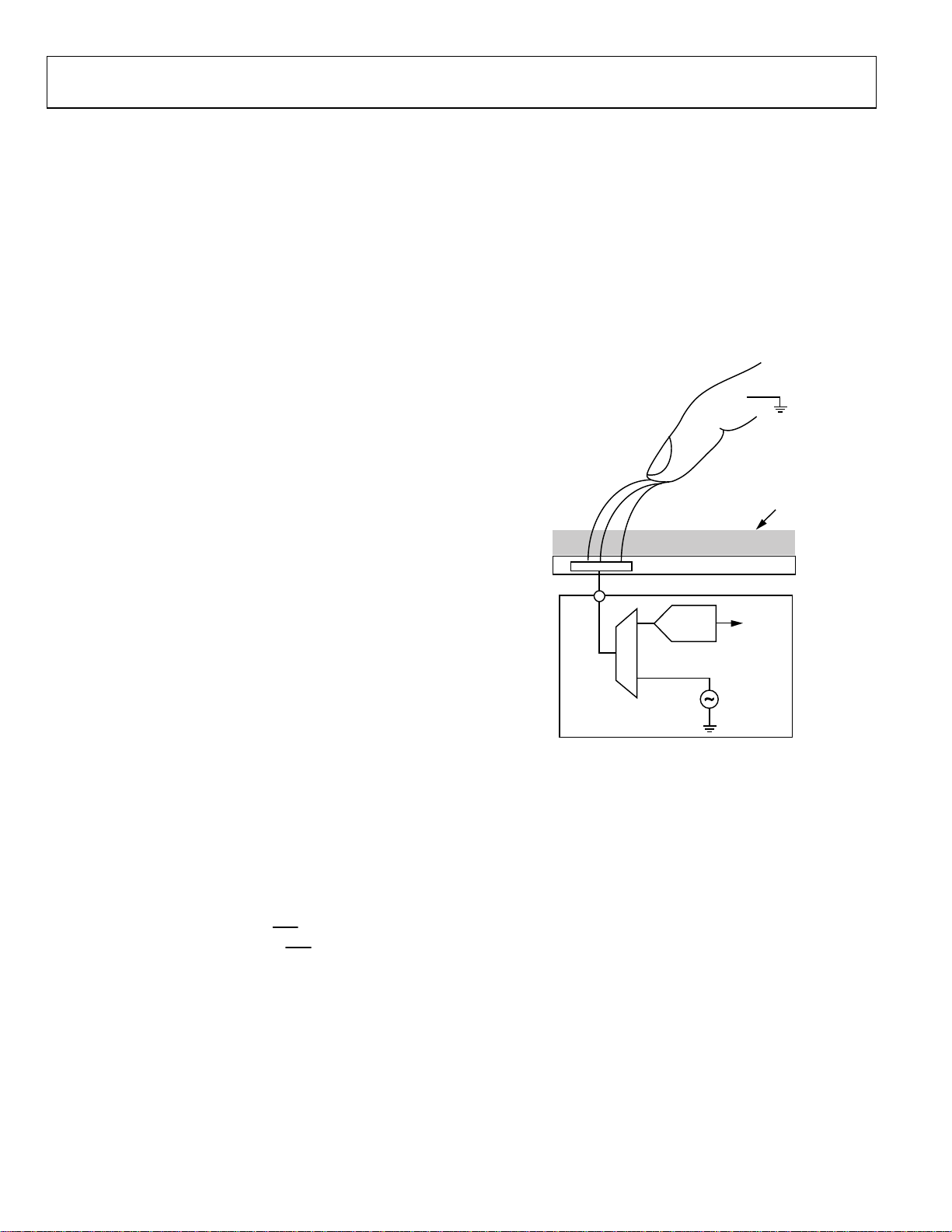
AD7148
THEORY OF OPERATION
The AD7148 is a capacitance-to-digital converter (CDC) with
on-chip environmental compensation, intended for use in portable
systems requiring high resolution user input. The internal circuitry
consists of a 16-bit, ∑-∆ converter that converts a capacitive
input signal into a digital value. There are eight input pins on
the AD7148: CIN0 to CIN7. A switch matrix routes the input
signals to the CDC. The result of each capacitance-to-digital
conversion is stored in on-chip registers. The host subsequently
reads the results over the serial interface. The AD7148 has an
2
I
C interface, ensuring that the part is compatible with a wide
range of host processors.
The AD7148 interfaces with up to eight external capacitance
sensors. These sensors can be arranged as buttons, scroll bars,
wheels, or as a combination of sensor types. The external sensors
consist of an electrode on a single or multiple layer PCB that
interfaces directly to the AD7148.
The AD7148 can be set up to implement any set of input sensors
by programming the on-chip registers. The registers can also
be programmed to control features such as averaging, offsets,
and gains for each of the external sensors. There is an on-chip
sequencer to control how each of the capacitance inputs
is polled.
The AD7148 has on-chip digital logic and 528 words of RAM
that are used for environmental compensation. The effects of
humidity, temperature, and other environmental factors can
affect the operation of capacitance sensors. Transparent to the
user, the AD7148 performs continuous calibration to compensate for these effects, allowing the AD7148 to give error-free
results at all times.
The AD7148 requires minimal companion software that runs
on the host or other microcontroller to implement high resolution
sensor functions, such as scroll bars or wheels. However, no
companion software is required to implement buttons. Button
sensors are implemented on chip, entirely in digital logic.
The AD7148 can be programmed to operate in either full power
mode or low power, automatic wake-up mode. The automatic
wake-up mode is particularly suited for portable devices that
require low power operation, providing the user with significant
power savings and full functionality.
The AD7148 has an interrupt output,
data has been placed into the registers.
INT
, to indicate when new
INT
is used to interrupt
the host on sensor activation. The AD7148 operates from a 2.6 V to
3.6 V supply and is available in a 16-lead, 4 mm × 4 mm LFCSP.
CAPACITANCE SENSING THEORY
The AD7148 measures capacitance changes from sensors where
one plate is connected to ground. The sensor electrode on the
PCB makes up one plate of a virtual capacitor. The other plate
of the capacitor is the user’s finger, which is grounded with
respect to the sensor input.
The AD7148 first outputs an excitation signal to charge the plate
of the capacitor. When the user comes close to the sensor, the
virtual capacitor is formed, with the user acting as the second
capacitor plate.
PLASTIC CO VER
SENSOR PCB
Σ-Δ
ADC
MUX
AD7148
Figure 16. Capacitance Sensing Method
A square wave excitation signal is applied to the CINx input during
the conversion, and the modulator continuously samples the
charge going through the CINx pin. The output of the modulator
is processed via a digital filter, and the resulting digital data is
stored in the CDC_RESULT_Sx registers for each conversion
stage, located at Address 0x00B to Address 0x012.
16-BIT
DATA
EXCITATION
SIGNAL
250kHz
07155-0015
Rev. A | Page 10 of 56
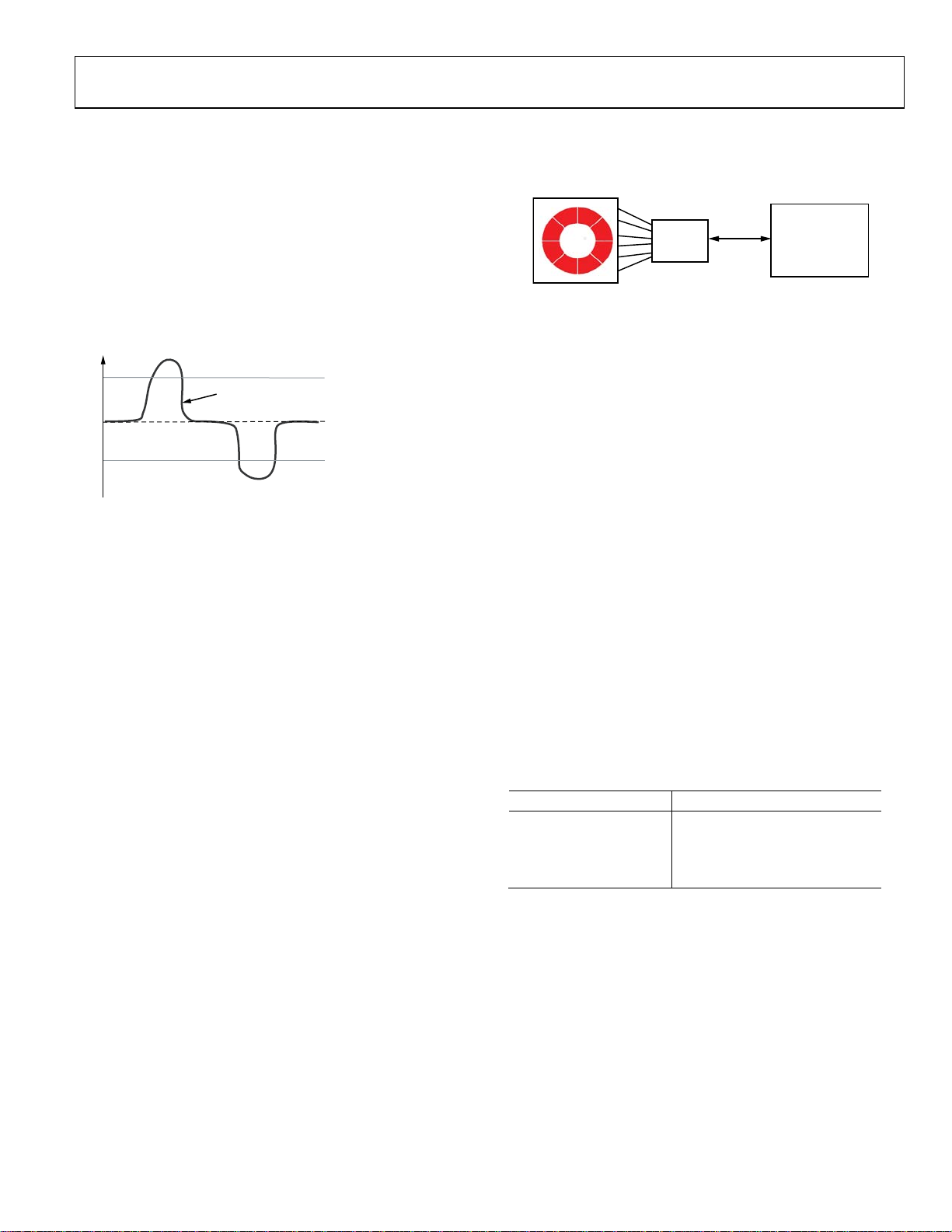
AD7148
Registering a Sensor Activation
When a user approaches a sensor, the total capacitance associated
with that sensor changes and is measured by the AD7148. When
the capacitance changes to such an extent that a set threshold
is exceeded, the AD7148 registers this as a sensor activation.
On-chip threshold limits are used to determine when sensor activation occurs. Figure 17 shows the change in CDC_RESULT_Sx
that occurs when a user activates a sensor. The sensor is deemed
to be active only when the value of CDC_RESULT_Sx is either
greater than the value of STAGEx_HIGH_THRESHOLD or less
than the value of STAGEx_LOW_THRESHOLD.
SENSOR ACTIV E (A)
STAGEx_HIG H_THRESHOLD
CDC_RESULT_Sx
AMBIENT OR
UTPUT CODES
CDC O
SENSOR ACTIVE (B)
Figure 17. Sensor Activation Thresholds
NO-TOUCH VALUE
STAGEx_LOW_THRESHO LD
In Figure 17, two different sensor activations are shown. Sensor
Activate (A) occurs when a sensor is connected to the positive
input of the converter. In this case, when a user activates the
sensor, there is an increase in the CDC code, and the value of
CDC_RESULT_Sx exceeds the value of STAGEx_HIGH_
THRESHOLD. Sensor Active (B) occurs when the sensor is
connected to the negative input of the converter. In this case, when
a user activates the sensor, there is a decrease in the CDC code,
and the value of CDC_RESULT_Sx becomes less than the value of
STAGEx_LOW_THRESHOLD.
For each conversion stage, the STAGEx_HIGH_THRESHOLD
and the STAGEx_LOW_THRESHOLD registers are in Register
Bank 3. The values in these registers are updated automatically
by the AD7148 due to its environmental calibration and adaptive
threshold logic.
At power-up, the values in the STAGEx_HIGH_THRESHOLD
and STAGEx_LOW_THRESHOLD registers are the same as those
in the STAGEx_OFFSET_HIGH and STAGEx_OFFSET_LOW
registers in Register Bank 2. The user must program the STAGEx_
OFFSET_HIGH and STAGEx_OFFSET_LOW registers on device
power-up. See the Environmental Calibration section for more
information.
Complete Solution for Capacitance Sensing
Analog Devices, Inc., provides a complete solution for capacitance
sensing. The two main elements of the solution are the sensor PCB
and the AD7148.
If the application requires high resolution sensors such as scroll
bars or wheels, software is required that runs on the host processor.
No position algorithm is required for button sensors.
07155-016
The memory requirements for the host depend on the sensor
and are typically 10 kB of code and 600 bytes of data memory,
depending on the sensor type.
SENSOR PCB
2
AD7148
Figure 18. Three-Part Capacitance Sensing Solution
SPI OR I
HOST PROCESSOR
C
1 MIPS
10kB ROM
600 BYTES RAM
07155-017
Analog Devices supplies the sensor PCB footprint design libraries
to the customer and supplies any necessary software on an opensource basis.
BIAS PIN
The BIAS pin (Pin 6) is connected internally to the bias node in
the AD7148. To ensure correct operation of the AD7148, connect
a 100 nF capacitor between the BIAS pin and ground. The voltage
at the BIAS pin is V
/2.
CC
OPERATING MODES
The AD7148 has three operating modes. Full power mode, in
which the device is always fully powered, is suited for applications
where power is not a concern (for example, game consoles that
have an ac power supply). Low power mode, in which the part
automatically powers down, is tailored to give significant power
savings over full power mode and is suited for mobile applications
where power must be conserved. In shutdown mode, the part
shuts down completely.
The POWER_MODE bits of the PWR_CONTROL register
(Address 0x000[1:0]) set the operating mode on the AD7148.
Tabl e 7 shows the POWER_MODE settings for each operating
mode. To put the AD7148 into shutdown mode, set the
POWER_MODE bits to either 01 or 11.
Table 7. POWER_MODE Settings
POWER_MODE Bits Operating Mode
00 Full power mode
01 Shutdown mode
10 Low power mode
11 Shutdown mode
The power-on default setting of the POWER_MODE bits is 00,
full power mode.
Full Power Mode
In full power mode, all sections of the AD7148 remain fully
powered and converting at all times. While a sensor is being
touched, the AD7148 processes the sensor data. If no sensor is
touched, the AD7148 measures the ambient capacitance level
and uses this data for the on-chip compensation routines. In full
power mode, the AD7148 converts at a constant rate. See the CDC
Conversion Sequence Time section for more information.
Rev. A | Page 11 of
56
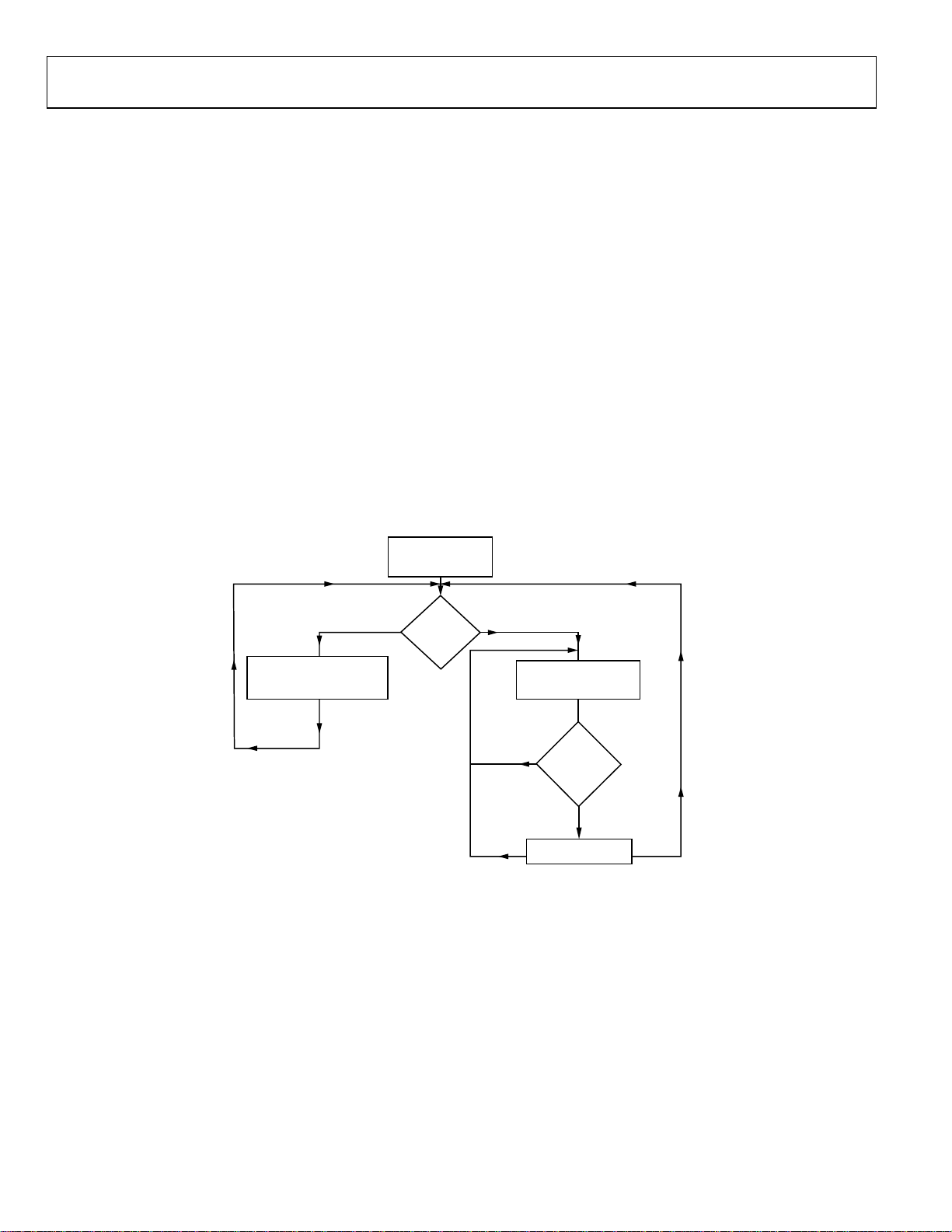
AD7148
Low Power Mode
When in low power mode, the POWER_MODE bits are set
to 10 upon device initialization. If the external sensors are not
touched, the AD7148 reduces its conversion frequency, thereby
greatly reducing its power consumption. The part remains in
a reduced power state while the sensors are not touched. After a
delay defined by the LP_CONV_DELAY bits (200 ms, 400 ms,
600 ms or 800 ms), the AD7148 performs a conversion and uses
this data to update the compensation logic.
When an external sensor is touched, the AD7148 begins a conversion sequence every 25 ms to read back data from the sensors.
In low power mode, total current consumption is an average of the
current used during a conversion and the current used while the
AD7148 is waiting for the next conversion to begin. For example,
when LP_CONV_DELAY is 400 ms, the AD7148 typically uses
0.85 mA current for 25 ms and 14 A for 400 ms during the
conversion interval. Note that these conversion timings can be
altered through the register settings. See the CDC Conversion
Sequence Time section for more information.
AD7148 SETUP
AND INITI ALIZAT ION
POWER_MODE = 10
The time required for the AD7148 to transition from a full power
state to a reduced power state after the user stops touching the
external sensors is configurable. The PWR_DOWN_TIMEOUT
bits in the AMB_COMP_CTRL0 register (Address 0x002[13:12])
control the time delay before the AD7148 transitions to the reduced
power state after the user stops touching the sensors.
Low Latency from Touch to Response
In low power mode, the AD7148 remains in a low power state until
proximity is detected on any one of the external sensors. When
proximity is detected, the AD718 is automatically configured into
the full power mode operation, thus converting each sequence
every 36 ms. Using this method, the latency delay is minimized
because the AD7148 is operating in full power mode by the time
the user physically makes contact with a sensor.
CONVERSION SEQUENCE
EVERY LP_CONV_DELAY
UPDATE COMP ENSATIO N
LOGI C DATA PATH
USER IN
NO
PROXIMITY
TO SENSOR?
Figure 19. Low Power Mode Operation
YES
CONVERSIO N SEQUENCE
SENSOR READBACK
YES
EVERY 36ms FOR
USER IN
PROXIMITY
TO SENSOR?
NO
PROXIMITY TIMER
COUNT DOWN
TIMEOUT
07155-018
Rev. A | Page 12 of 56
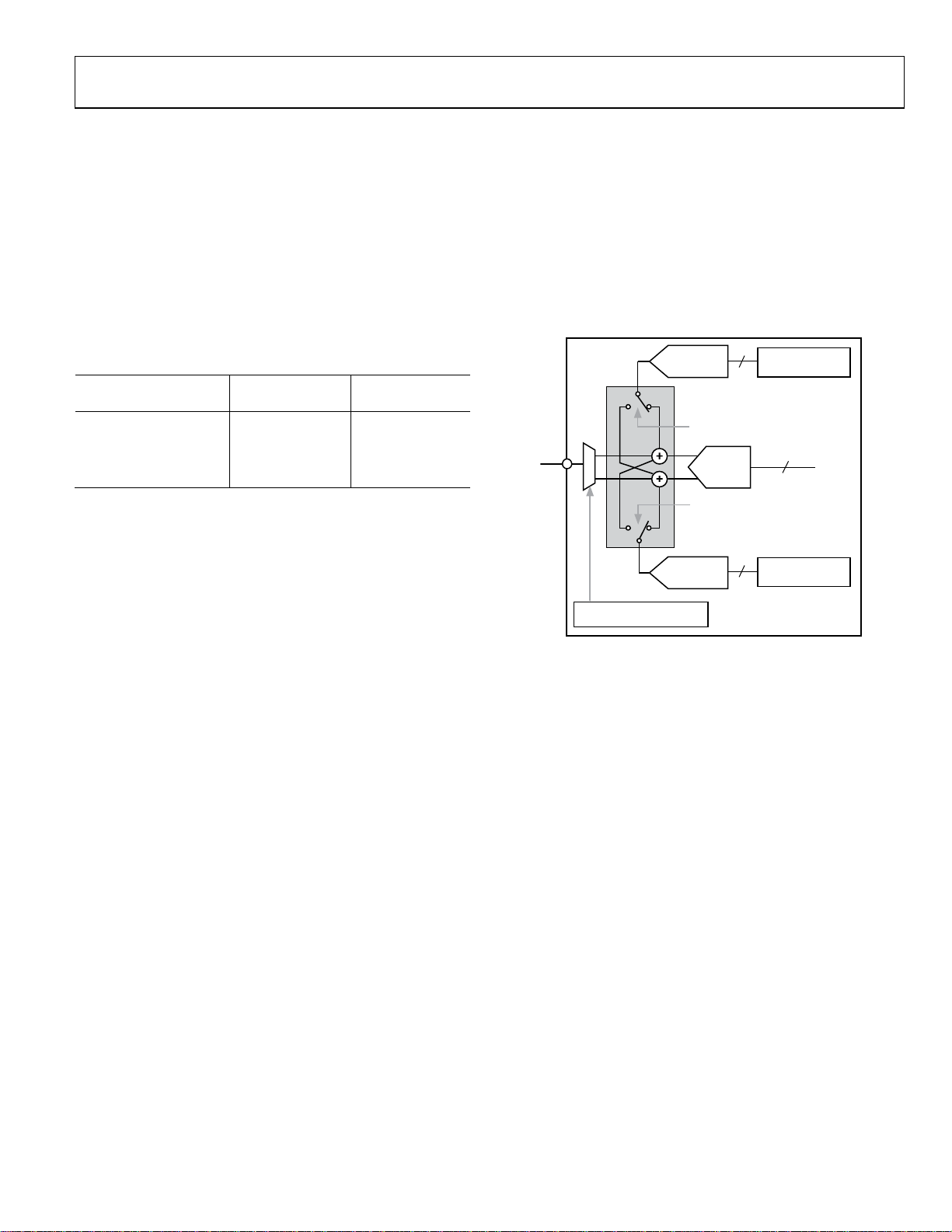
AD7148
CAPACITANCE-TO-DIGITAL CONVERTER
The capacitance-to-digital converter on the AD7148 has a Σ-
architecture with 16-bit resolution. There are eight possible inputs
to the CDC that are connected to the input of the converter
through a switch matrix. The sampling frequency of the CDC
is 250 kHz.
OVERSAMPLING THE CDC OUTPUT
The decimation rate, or oversampling ratio, is determined by
the DECIMATION bits of the PWR_CONTROL register
(Address 0x000[9:8]), as listed in Tab l e 8 .
Table 8. CDC Decimation Rate
CDC Output Rate
DECIMATION Bits Decimation Rate
per Stage (ms)
00 256 3.072
01 128 1.536
10 64 0.768
11 64 0.768
The decimation process on the AD7148 is an averaging process,
during which a number of samples are taken, and the averaged
result is output. Due to the architecture of the digital filter used,
the number of samples taken (per stage) is equal to 3× the decimation rate. That is, 3 × 256 samples or 3 × 128 samples are averaged
to obtain each stage result.
The decimation process reduces the amount of noise present in
the final CDC result. However, the higher the decimation rate,
the lower the output rate per stage; thus, a trade-off is possible
between a noise-free signal and speed of sampling.
CAPACITANCE SENSOR OFFSET CONTROL
There are two programmable DACs on board the AD7148 to
null the effect of any stray capacitances on the CDC measurement.
These offsets are due to stray capacitance to ground. Best practice
is to ensure that the CDC output for any stage is approximately
equal to midscale (~32,700) when no sensor is active.
The simplified block diagram in Figure 20 shows how to apply
the STAGEx_OFFSET registers to null the offsets. The 6-bit
POS_AFE_OFFSET and NEG_AFE_OFFSET bits program the
offset DAC to provide 0.32 pF resolution offset adjustment over a
range of 20 pF. Apply the positive and negative offsets to either the
positive or the negative CDC input using the NEG_AFE_OFFSET
and POS_AFE_OFFSET bits.
This process is required only once during the initial capacitance
sensor characterization.
6
POS_AFE_OFFSET
POS_AFE_OFFSET_SWAP BIT
+
16-BIT
CDC
_
NEG_AFE_OFFSET_SWAP BIT
16
6
NEG_AFE_OFFSET
7155-019
CIN
CINx_CONNECTION_SETUP
Figure 20. Analog Front-End Offset Control
BITS
+DAC
(20pF RANGE)
–DAC
(20pF RANGE)
CONVERSION SEQUENCER
The AD7148 has an on-chip sequencer to implement conversion
control for the input channels. Up to eight conversion stages
can be performed in one sequence. Each of the eight conversion
stages can measure the input from a different sensor. By using
the Bank 2 registers, each stage can be uniquely configured to
support multiple capacitance sensor interface requirements. For
example, a slider sensor can be assigned to STAGE0 through
STAGE7, or a button sensor can be assigned to STAGE0. For each
conversion stage, the input mux that connects the CINx inputs to the
converter can have a unique setting.
Rev. A | Page 13 of 56
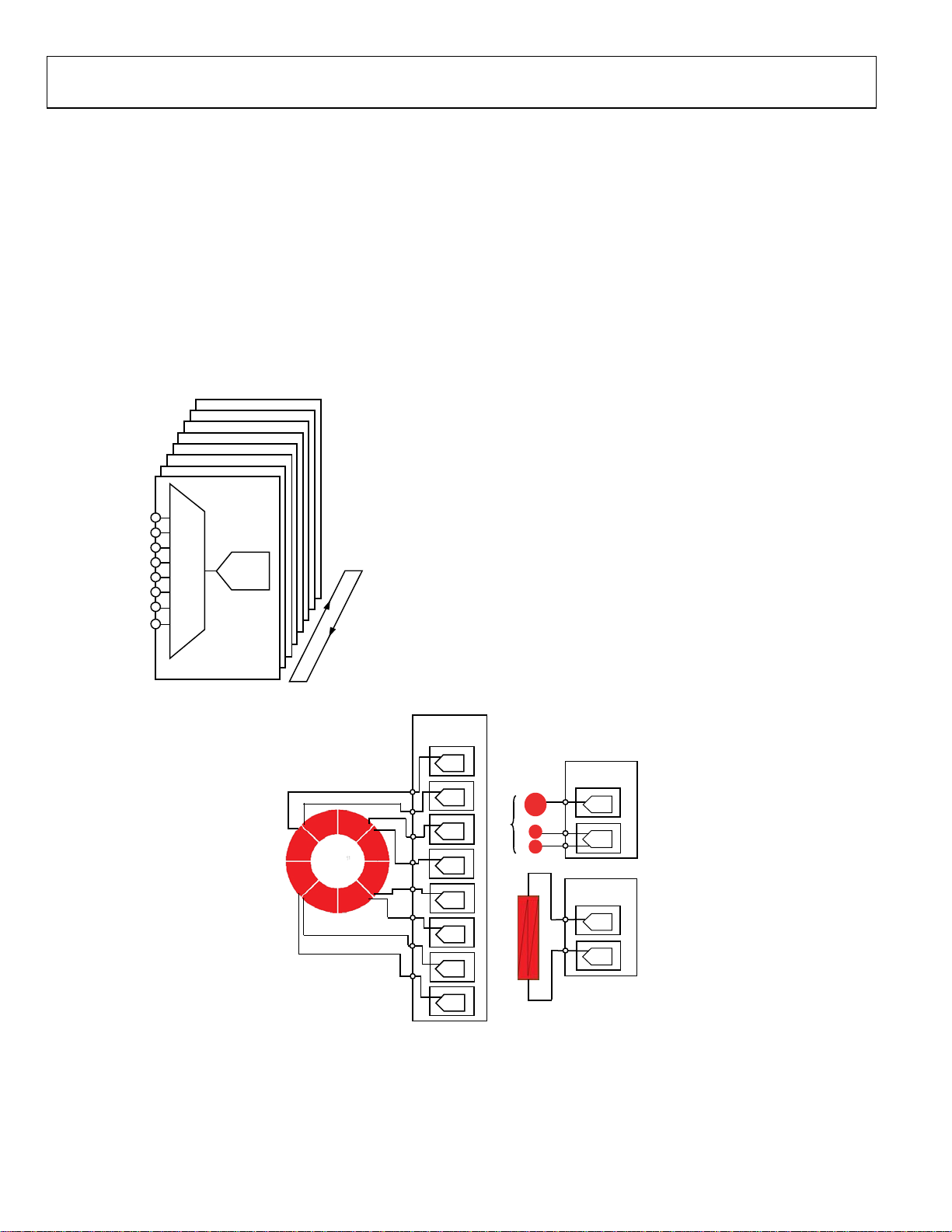
AD7148
The AD7148 on-chip sequence controller provides conversion
control, beginning with STAGE0. Figure 21 shows a block diagram
of the CDC conversion stages and CINx inputs. A conversion
sequence is defined as a sequence of CDC conversions starting
at STAGE0 and ending at the stage determined by the value that
is programmed using the SEQUENCE_STAGE_NUM bits in
the PWR_CONTROL register (Address 0x000[7:4]). Depending
on the number and type of capacitance sensors that are used,
not all conversion stages are required. Use the SEQUENCE_
STAGE_NUM bits to set the number of conversions in one
sequence, depending on the sensor interface requirements. For
example, these bits are set to 0005 if the CINx inputs are mapped
to only six stages. In addition, set the STAGEx_CAL_EN register
according to the number of stages that are used.
STAGE7
STAGE6
STAGE5
STAGE4
STAGE3
STAGE2
STAGE1
STAGE0
CIN0
CIN1
CIN2
CIN3
CIN4
CIN5
CIN6
CIN7
SWITCH MATRIX
Figure 21. CDC Conversion Stages
Σ-Δ
16-BIT
ADC
E
C
N
E
U
Q
E
S
N
O
I
S
R
E
V
N
O
C
07155-020
The number of required conversion stages depends completely
on the number of sensors attached to the AD7148. Figure 22 shows
how many conversion stages are required for each sensor and
how many inputs to the AD7148 each sensor requires.
A button sensor generally requires one sequencer stage; however,
it is possible to configure two button sensors to operate differentially. Only one button from the pair can be activated at a time;
pressing both buttons together results in neither button being
activated. This configuration requires one conversion stage (see
Figure 22, B2 and B3).
A wheel sensor requires eight stages, and a slider requires two
stages. The result from each stage is used by the host software to
determine user position on the slider or wheel. The algorithms that
perform this process are available from Analog Devices, free of
charge, on signing a software license.
CDC CONVERSION SEQUENCE TIME
The time required for one complete measurement for all eight
stages by the CDC is defined as the CDC conversion sequence
time. The SEQUENCE_STAGE_NUM and DECIMATION bits
determine the conversion time, as shown in Tab le 9 .
For example, while operating with a decimation rate of 128,
if the SEQUENCE_STAGE_NUM bits are set to 0005 for the
conversion of six stages in a sequence, the conversion sequence
time is 9.216 ms.
AD7148
SEQUENCER
STAGE0
+
CDC
–
STAGE1
+
CDC
–
STAGE1
+
CDC
–
STAGE1
WHEEL
+
CDC
–
STAGE1
+
CDC
–
STAGE1
+
CDC
–
STAGE1
+
CDC
–
STAGE1
+
CDC
–
Figure 22. Sequencer Setup for Sensors
Rev. A | Page 14 of 56
BUTTONS
SLIDER
B1
B2
B3
AD7148
SEQUENCER
STAGE0
+
CDC
–
STAGE1
+
CDC
–
AD7148
SEQUENCER
STAGE3
+
CDC
–
STAGE4
+
CDC
–
07155-021
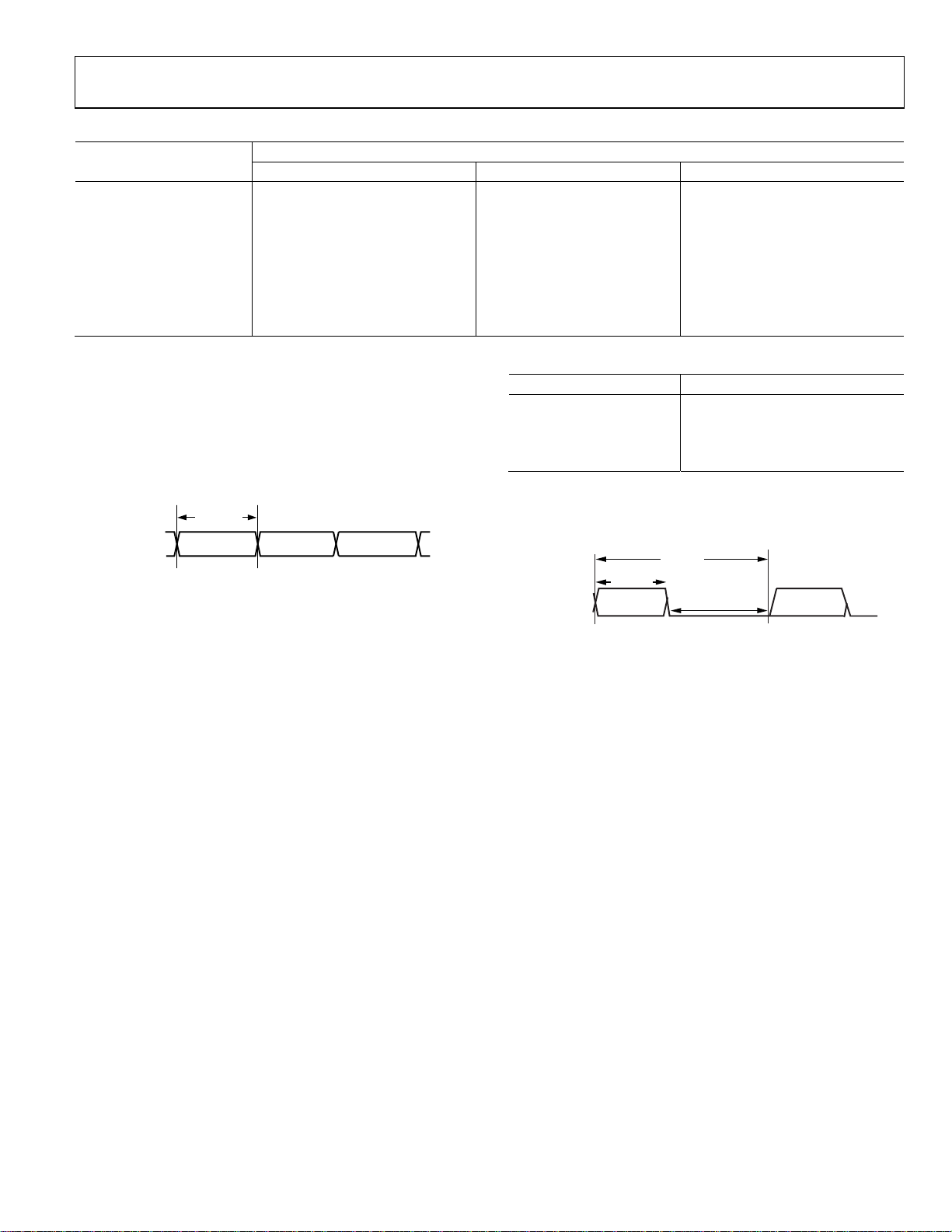
AD7148
Table 9. CDC Conversion Times for Full Power Mode
Conversion Time (ms)
SEQUENCE_STAGE_NUM
0 0.768 1.536 3.072
1 1.536 3.072 6.144
2 2.304 4.608
3 3.072 6.144
4 3.84 7.68 15.36
5 4.608 9.216
6 5.376 10.752
7 6.144 12.288 24.576
Decimation = 64 Decimation = 128 Decimation = 256
9.216
12.288
18.432
21.504
Full Power Mode CDC Conversion Sequence Time
The full power mode CDC conversion sequence time for all eight
stages is set by configuring the SEQUENCE_STAGE_NUM
and DECIMATION bits, as outlined in Table 9 .
Figure 23 shows a simplified timing diagram of the full power
CDC conversion time. The full power mode CDC conversion
time, t
CONVERSI ON
, is set using Tabl e 9.
CONV_FP
t
CONV_FP
CONVERSI ON
CDC
SEQUENCE N
Figure 23. Full Power Mode CDC Conversion Sequence Time
CONVERSI ON
SEQUENCE N+1
CONVERSI ON
SEQUENCE N+2
07155-022
Low Power Mode CDC Conversion Sequence Time with Delay
The frequency of each CDC conversion, while operating in the
low power automatic wake-up mode, is controlled by using the
LP_CONV_DELAY bits located at Address 0x000[3:2], in addition to the registers listed in Tab le 9 . This feature provides some
flexibility for optimizing the conversion time to meet system
requirements vs. AD7148 power consumption.
For example, maximum power savings is achieved when the
LP_CONV_DELAY bits (Address 0x000[3:2] are set to 11. With
a setting of 11, the AD7148 automatically wakes up, performing
a conversion every 800 ms.
Table 10. LP_CONV_DELAY Settings
LP_CONV_DELAY Bits Delay Between Conversions (ms)
00 200
01 400
10 600
11 800
Figure 24 shows a simplified timing example of the low power
CDC conversion time. As shown, the low power CDC conversion
time is set by t
CDC
CONVERSI ON
Figure 24. Low Power Mode CDC Conversion Sequence Time
and the LP_CONV_DELAY bits.
CONV_FP
t
CONV_LP
t
CONV_FP
CONVERSION
SEQUENCE N
LP_CONV_DELAY
CONVERSION
SEQUENCE N+1
CDC CONVERSION RESULTS
Certain high resolution sensors require the host to read back
the CDC conversion results for processing. The registers required
for host processing are located in the Bank 3 registers. The host
processes the data readback from these registers using a software
algorithm to determine position information.
In addition to the results registers found in the Bank 3 registers,
the AD7148 provides the 16-bit CDC output data directly, starting
at Address 0x00B of the Bank 1 registers. Reading back the CDC
16-bit conversion data register allows for customer-specific application data processing.
7155-023
Rev. A | Page 15 of 56
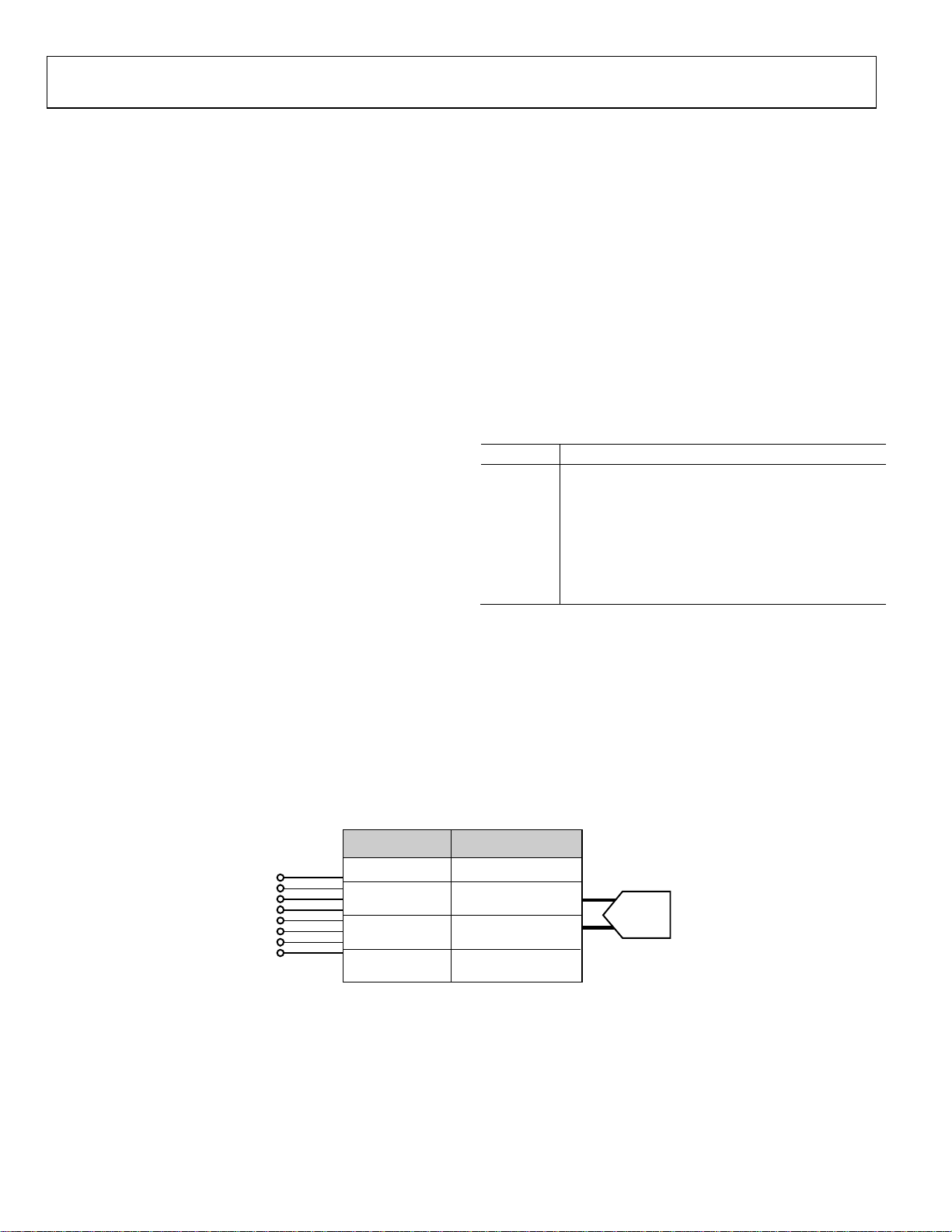
AD7148
CAPACITANCE SENSOR INPUT CONFIGURATION
Each input connection from the external capacitance sensors to
the AD7148 converter can be uniquely configured by using the
registers in Bank 2 (see Tabl e 39 through Tabl e 42). These registers
are used to configure input pin connection setups, sensor offsets,
sensor sensitivities, and sensor limits for each stage. Each sensor
can be individually optimized. For example, a button sensor
connected to STAGE0 can have different sensitivity and offset
values from those of a button with a different function that is
connected to a different stage.
CINx INPUT MULTIPLEXER SETUP
The CINx_CONNECTION_SETUP register bits provide options
for connecting the sensor input pins to the CDC (see Tab l e 39
and Tabl e 40 ).
The AD7148 has an on-chip multiplexer to route the input
signals from each pin to the input of the converter. Each input
pin can be tied to either the negative or the positive input of the
CDC, or it can be left floating. Each input can also be internally
connected to the BIAS signal to help prevent cross coupling. If
an input is not used, always connect it to BIAS.
Connecting a CINx input pin to the positive CDC input results
in an increase in CDC output code when the corresponding sensor
is activated. Connecting a CINx input pin to the negative CDC
input results in a decrease in CDC output code when the corresponding sensor is activated.
The AD7148 performs a sequence of eight conversions. The
multiplexer can have different connection settings for each of
the eight conversions by using the CINx_CONNECTION_
SETUP bits. For example, CIN0 can be connected to the
negative CDC input or left floating. The same holds true for all
eight conversion stages.
Two bits in each sequence stage register control the mux setting for
the input pin, as shown in Figure 25.
CINx_CONNECTION
_SETUP BITS
CIN0
CIN1
CIN2
CIN3
CIN4
CIN5
CIN6
CIN7
00
01 CINx CONNECTED T O
10
11
Figure 25. Input Mux Configuration Options
SINGLE-ENDED CONNECTIONS TO THE CDC
A single-ended connection to the CDC is defined as having one
CINx input connected to either the positive or the negative CDC
input. A differential connection to the CDC is defined as having
one CINx input connected to the positive CDC input and a second
CINx input connected to the negative input of the CDC.
When a single-ended connection to the CDC is made in any
stage, the SE_CONNECTION_SETUP bits in the STAGEx_
CONNECTION_SETUP registers should be applied. These bits
ensure that, during a single-ended connection to the CDC, the
input paths to both terminals are matched. This matching of
input paths, in turn, improves the power supply rejection of the
converter measurement.
Table 11. Application of SE_CONNECTION_SETUP Bits
Bit Values Description
00 Do not use.
01
10
11
If more than one CINx input is connected to either the positive
or negative input of the converter for the same conversion, set
SE_CONNECTION_SETUP = 11. For example, if CIN0 and
CIN3 are connected to the positive input of the CDC,
SE_CONNECTION_SETUP = 11.
CIN SETTI NG
CINx FLOAT ING
NEGATIVE CDC INP UT
CINx CONNECTED T O
POSITIVE CDC INPUT
CINx CONNECTED T O
BIAS
Single-ended connection. For this stage, there is one
CINx connected to the positive CDC input.
Single-ended connection. For this stage, there is one
CINx connected to the negative CDC input.
Differential connection. For this stage, there is one
CINx connected to the negative CDC input and one
CINx connected to the positive CDC input.
+
CDC
–
7155-024
Rev. A | Page 16 of 56
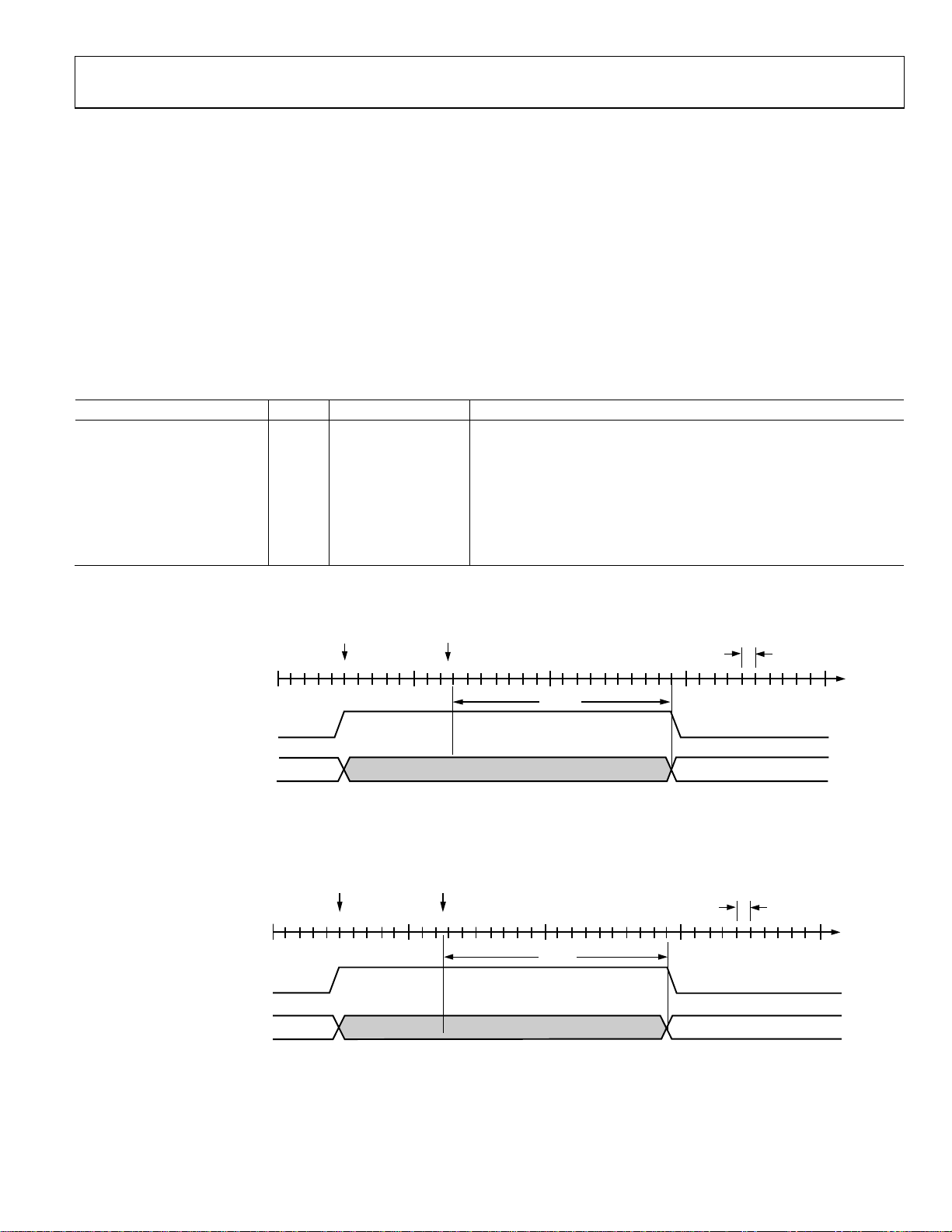
AD7148
NONCONTACT PROXIMITY DETECTION
The AD7148 internal signal processing continuously monitors
all capacitance sensors for noncontact proximity detection. This
feature provides the ability to detect when a user is approaching
a sensor, at which time all internal calibration is immediately
disabled while the AD7148 is automatically configured to detect
a valid contact.
The proximity control register bits are described in Ta ble 1 2. The
FP_PROXIMITY_CNT and LP_PROXIMITY_CNT register bits
(Address 0x002[11:4]) control the length of the calibration disable
period after the user leaves the sensor and proximity is no longer
active in full and low power modes.
Table 12. Proximity Control Registers (See Figure 30)
Bits Length Register Address Description
FP_PROXIMITY_CNT 4 bits 0x002[7:4] Calibration disable time in full power mode.
LP_PROXIMITY_CNT 4 bits 0x002[11:8] Calibration disable time in low power mode.
FP_PROXIMITY_RECAL 10 bits 0x004[9:0]
LP_PROXIMITY_RECAL 6 bits 0x004[15:10]
PROXIMITY_RECAL_LVL 8 bits 0x003[7:0]
PROXIMITY_DETECTION_RATE 6 bits 0x003[13:8]
USER LEAVES SENSOR
AREA HERE
CDC CONVERSI ON SEQ UENCE
PROXIM ITY DET ECTIO N
(INTERNAL)
(INTERNAL)
USER APPROACHES
SENSOR HERE
12345 678910111213141516
The calibration is disabled during this time and is enabled
again at the end of this period, provided that the user is no longer
approaching, or in contact with, the sensor. Figure 26 and Figure
show examples of how these registers are used to set the full
and l
ow power mode calibration disable periods.
The calibration disable period in full power mode is equal to
FP_PROXIMITY_CNT × 16 × time taken for one conversion
sequence in full power mode.
The calibration disable period in low power mode is equal to
LP_PROXIMITY_CNT × 4 × time taken for one conversion
sequence in low power mode.
Full power mode proximity recalibration time.
Low power mode proximity recalibration time.
Proximity recalibration level. This value, multiplied by 16, controls the
sensitivity of Comparator 2 in Figure 30.
Proximity detection rate. This value, multiplied by 16, controls the
sensitivity of Comparator 1 in Figure 30.
t
CONV_FP
t
CALDIS
CDC CONVERSI ON SEQ UENCE
PROXIM ITY DET ECTIO N
CALIBRATION
(INTERNAL)
(INTERNAL)
(INTERNAL)
CALIBRATION
(INTERNAL)
CALIBRATION DISABLED
CALIBRATION ENABL ED
Figure 26. Full Power Mode Proximity Detection Example with FP_PROXIMITY_CNT = 1
USER APPROACHES
SENSOR HERE
12345678910111213141516
NOTES
1. SEQUENCE CONVERSION TIME
2. PROXIMITY IS SET WHEN USER APPROACHES THE SENSOR AT WHICH TIME THE INTERNAL CALI BRATION IS DISABLED.
t
= (
t
3.
CALDIS
× LP_PROXIMITY_CNT × 4)
CONV_LP
USER LEAVES
SENSOR AREA HERE
t
=
CONV_LP
t
CONV_FP
1718192021222324
t
CALDIS
+ LP_CONV_DELAY
t
CONV_LP
CALIBRATION ENABL EDCALIBRATION DISA BLED
Figure 27. Low Power Mode Proximity Detection with LP_PROXIMITY_CNT = 4
Rev. A | Page 17 of 56
07155-025
026
07155-
