Amano TCX-11 Operation Manual
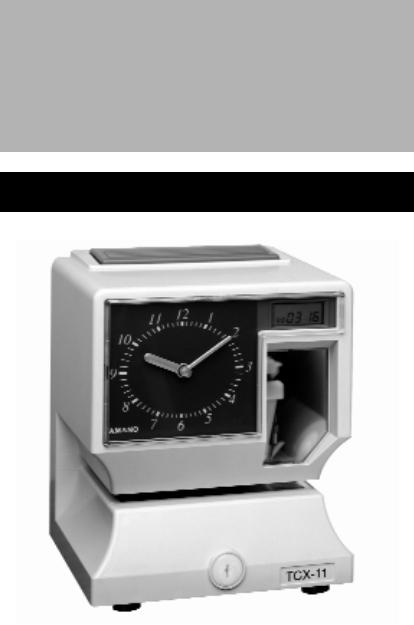
AMANO→
TCX-11
Time Partner
Electronic Time Clock
Operation Manual
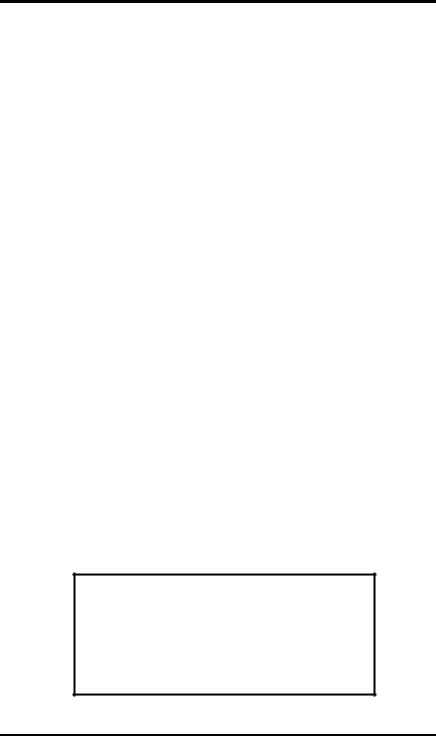
Thank you…
for purchasing another fine product from Amano Cincinnati, Inc.
Important
Note that the government standard for DST is subject to change. Your clock is factory-set for correct DST based upon when it was manufactured, but any revision to DST begin or end dates may require updating the system-set DST calendar.
If you live in Arizona, Hawaii, parts of Indiana, or any other area that does not use Daylight Saving Time, refer to this document’s DST settings instruction for details regarding disabling the DST function.
Do not return this clock to the retailer. If you have any questions or need assistance, please call us toll free at:
1-800-253-9836
Proprietary Notice
This document contains proprietary information and such information may not be reproduced in whole or part without the written permission from Amano Cincinnati, Inc., 140 Harrison Ave., Roseland, New Jersey, 07068.
Amano Cincinnati, Inc. reserves the right to make equipment changes and improvements, which may not be reflected in this document. Portions of this document may have been updated to include the latest hardware or firmware version, if applicable.
We recommend that this document be read in its entirety before any attempt is made to operate the equipment.
Need Ribbons, Keys and Accessories?
Visit
www.amano.com
or
Call - (800)-253-9836
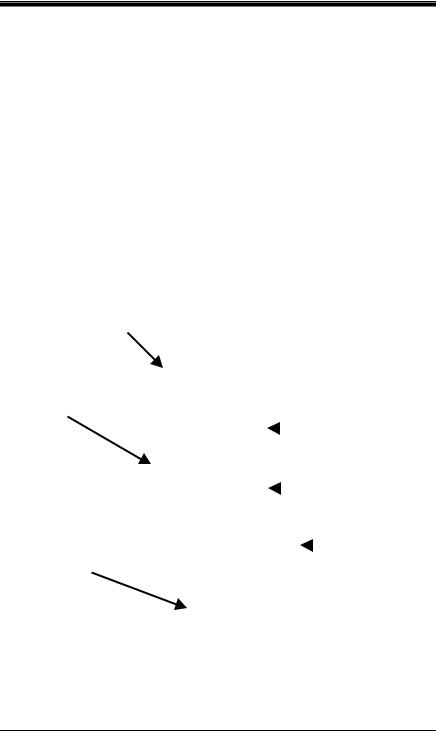
Specifications
Power Requirements: |
AC100V ± 10%, 50/60Hz |
|
AC120V ± 10%, 60Hz |
|
AC230V ± 10%, 50/60Hz |
Ambient Temperature: -10°C to 45°C (14°F to 113°F) |
|
Ambient Humidity: |
10% to 90% (non-condensing) |
Dimensions: |
6 7/8” (175 mm) wide x 8 1/4” (210 mm) high x |
|
6 1/4” (159 mm) deep |
Weight: |
3.196 Kg (7 lbs.) |
Environment: |
Indoor use only; dust-free environment. Keep |
|
out of direct sunlight. |
External View
Print Button |
|
|
|
|
Analog Clock |
|
|
|
|
|
|
|
|
LCD Display |
|
|
|
|
|
|
|
|
|
Print Window |
|
|
|
|
|
|
|
Printer Platen |
||
|
|
|
and Margin |
|
Cover Lock |
|
Adjustment |
||
Amano TCX-11 Operation Manual |
1 |
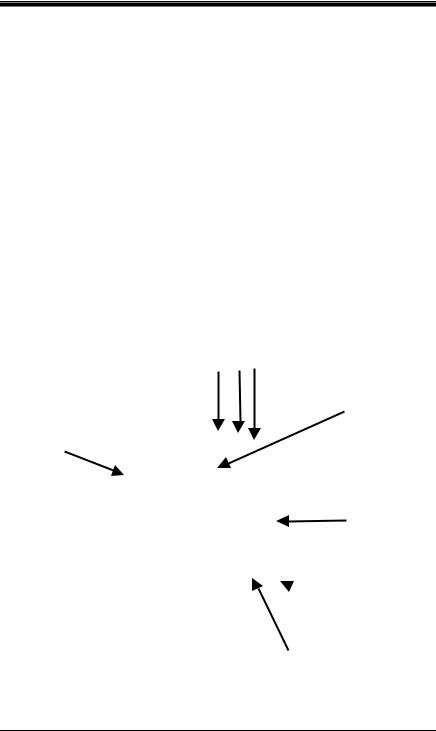
Removing the Cover & Packing Material
1.Turn the key clockwise to unlock the cover.
2.Lift the cover up, then pull it towards you to remove it.
3.Lift the printer block and remove the spacer.
4.Remove the spacer between the Ribbon Cartridge and the Printer Carriage Tab.
5.Reinstall the cover of your unit.
Internal View
Program Buttons
LCD Display
Analog
Clock  Reset
Reset
Button
Ribbon
Cartridge
 Card Stopper
Card Stopper
 Card Stopper
Card Stopper
Adjustment Screw
Printer Platen
Amano TCX-11 Operation Manual |
2 |
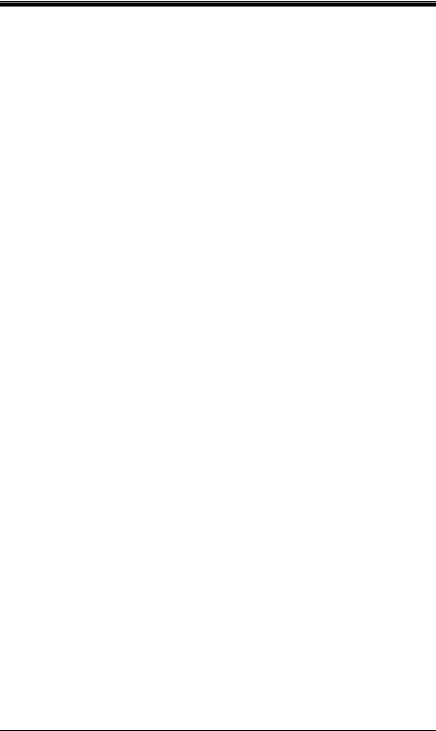
Power Connection
Before connecting power, verify that the AC outlet voltage falls in the range of 100-240 Volts AC and that the power cord and plug are appropriate for your AC source. Plug the power cord into a properly grounded 120 or 240 Volt wall outlet.
Wall Mounting
Note: Mounting screw locations should be marked on the wall. Do not insert a drill bit through the mounting holes of the back plate when drilling holes.
1.Disconnect the power cord from the power source.
2.Unlock and remove the cover.
3.Locate the teardrop mounting hole and the two ¼" mounting holes in the back plate.
4.Approximate the final location of the clock. Insert one #10 wood screw or equivalent into the wall 1-1/2" (38 mm) from the top center location of the clock.
5.Hang the clock on the screw using the teardrop mounting hole.
6.Secure the clock to the wall by inserting screws through the bottom two mounting holes.
7.Reconnect the power cord to the power source.
8.Re-install the cover and secure.
Amano TCX-11 Operation Manual |
3 |

Make a Test Print
1.Make sure that there is power to the TCX-11 (Refer to Page 3).
2.Insert a piece of paper, or time card into the TCX-11. The clock will automatically print YEAR, MONTH, DATE and TIME with AM or PM.
3.If the imprint is satisfactory, the TCX-11 is ready for use.
4.If you wish to change the time and/or print style on the TCX-11, enter the Program Mode to make changes to the print styles. The next page gives instructions on programming the TCX-11 to fit your needs.
Adjusting the Margin
1.Unlock and remove the cover. Note – suggest unplugging the clock before performing margin adjustment.
2.Locate the Card Stopper Adjustment Screw on the right side of the clock, below the printer platen.
3.Position a piece of paper or time card as desired.
4.Loosen the screw to move the Card Stopper forward or back. Tighten the screw as needed. (See top illustration.) The print margin can be adjusted to a maximum of 7/8” (22 mm).
Amano TCX-11 Operation Manual |
4 |
