Amano PIX-55 Operation Manual
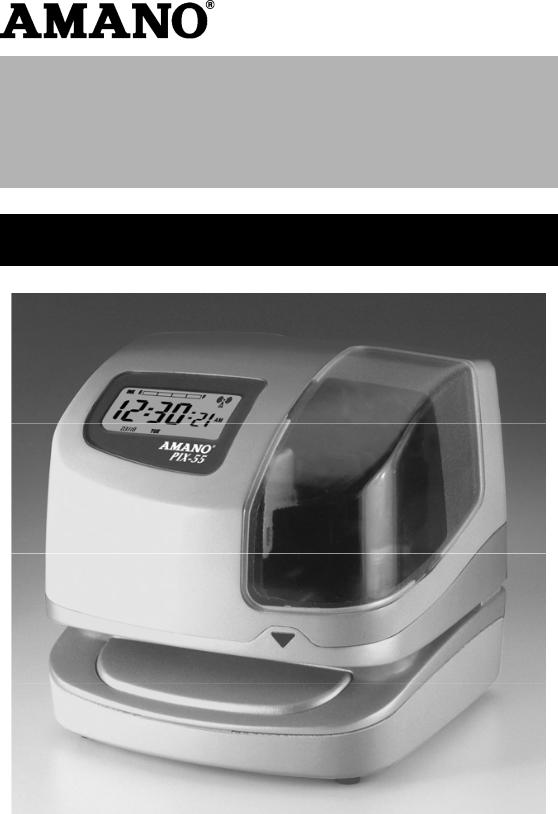
PIX-55
Atomic Time Clock
Operation Manual
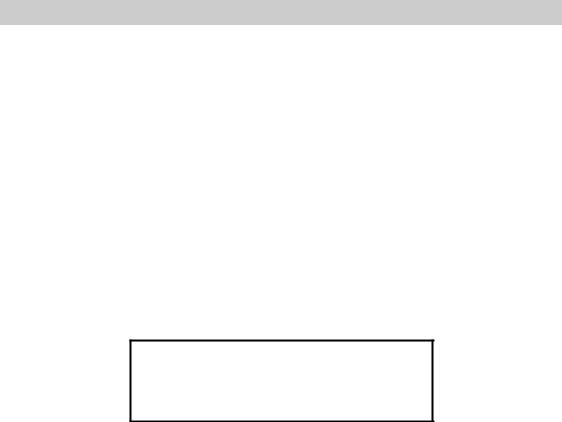
Proprietary Notice
This document contains proprietary information and such information may not be reproduced in whole or part without the written permission from Amano Cincinnati, Inc. 140 Harrison Ave., Roseland, New Jersey 07068.
Amano Cincinnati, Inc. reserves the right to make equipment changes and improvements, which may not be reflected in this document. Portions of this document may have been updated to include the latest hardware or firmware version, if applicable. We recommend that this document be read in its entirety before any attempt is made to operate the equipment.
Thank You….
For purchasing another fine product from Amano Cincinnati, Inc.
Important! Do not return this clock to the retailer. If you have
any questions or need assistance, please call us toll free at 1-800-253-9836
Need Ribbons, Keys and Accessories?
Visit www.amano.com/time
Or call 1-800-253-9836

Warranty Notice
Any claim for warranty, express or implied, due to the clock’s failure to properly receive the radio signal because of interference, whatever the source of this interference may be, are hereby expressly excluded.
For more information about the WWVB radio signal, actual signal coverage in North America visit NIST’s website at: http://tf.nist.gov/stations/radioclocks.htm
For actual signal coverage in North America visit: www.boulder.nist.gov/timefreq/stations/wwvbcoverage.htm
Specifications
Power Requirements |
|
For Clock Input: |
16.5 VDC, 60Hz, 0.6A (Max.) |
For AC Adapter: |
100 VAC ± 10%, 50/60Hz |
|
120 VAC ± 10%, 60Hz |
Battery: |
230 VAC ± 10%, 50/60Hz |
Lithium Battery for Memory Backup in case of power |
|
Ambient Temperature: |
failure (factory installed). |
-10°C to 45°C (14°F to 113°F) |
|
Ambient Humidity: |
10% to 90% (non-condensing) |
Dimensions: |
6-11/16"(170 mm) Wide X 6- 7/16”(163 mm) High X |
Weight: |
6-5/8"(168 mm) Deep. |
Approximately 3.6 lbs. (1.63 kg) |
|
Environment: |
Indoor use only; dust-free environment. Keep out of |
|
direct sunlight. |
External View |
Internal View |
The PROGRAM button is used to enter and exit the Program Mode.
The CHANGE button is used to change the information on the display.
The ENTER button is used to accept the information shown on the display and save it in memory.
|
The HOUR button advances the hour in the display by increments of 1. |
|
|
||
|
The MINUTE button advances the minutes in the |
display by increments of 1. |
|||
|
|
|
|
||
PIX-55 |
www.amano.com/time 1-800-253-9836 |
1 |
|
||
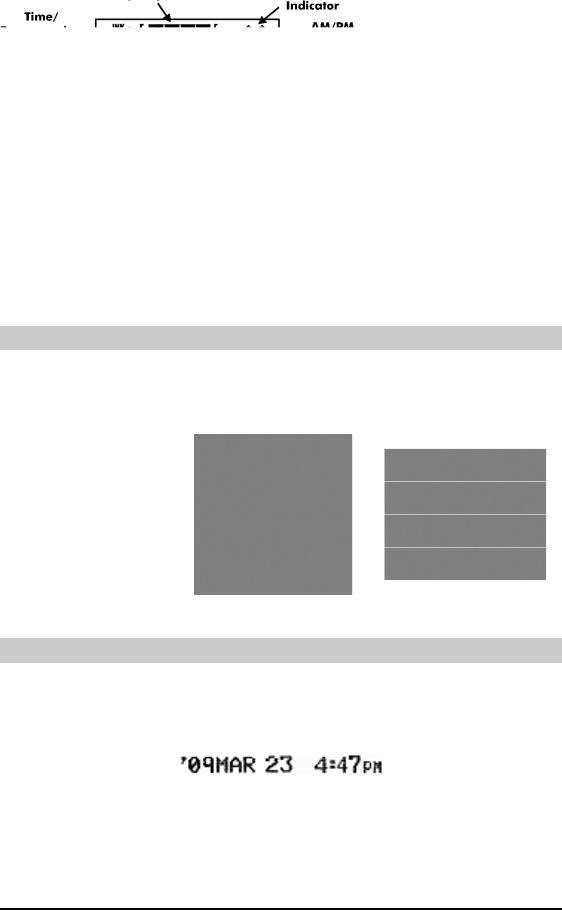
Display View
The LCD Display contains an Ink Capacity gauge. This gauge indicates the amount of ink remaining in the ribbon cartridge using four bar segments, from E (Empty) to F (Full).
The PIX-55 calculates the ink capacity of the ribbon cartridge from the number of imprints made. As the ink capacity decreases, the bars in the gauge will disappear. When the ribbon capacity drops below 25%, the “E ”, “F” and “INK” characters will blink until the ribbon is replaced and the ink counter is reset.
Removing the Cover and Packing Material
1.Insert the key provided and turn clockwise to unlock the cover.
2.Lift the cover to remove.
3.Remove the spacer between the Ribbon Cartridge and the Printer Carriage.
Making a Test Print
1.Make sure the PIX-55 is plugged in.
2.Insert a piece of paper or time card into the PIX-55. The clock will automatically print YEAR, MONTH, DATE and TIME with AM or PM.
3.If the imprint is satisfactory, the PIX-55 is ready for use.
2 |
www.amano.com/time 1-800-253-9836 |
PIX-55 |
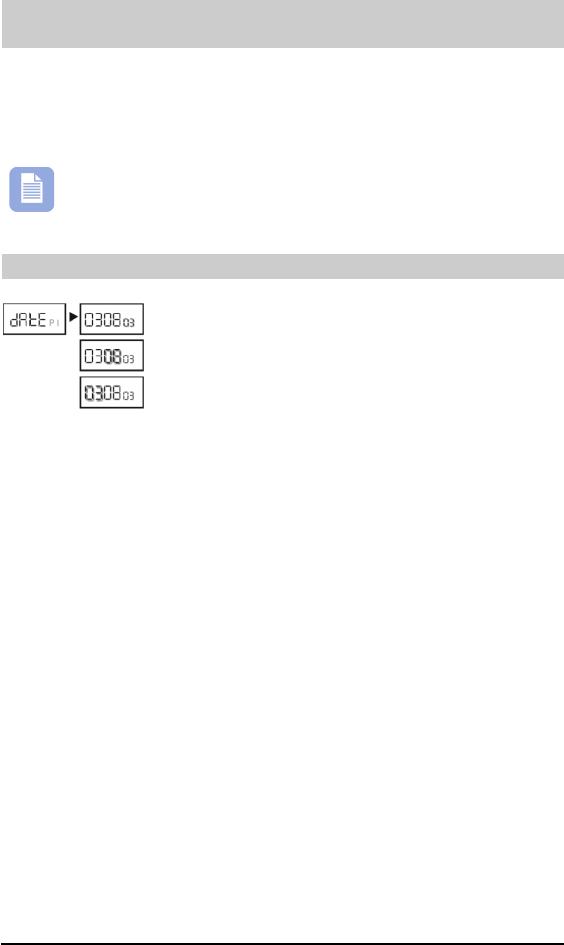
Setting the Time (If Displayed Time is Incorrect or In Different Time Zone)
1.Unlock and remove the cover.
2.Press the HOUR advance button until the correct hour appears.
3.Press the MINUTE advance button until the correct minute appears.
Note – You must follow this procedure if you are installing the PIX-55 in a different Time Zone from where it is currently programmed.
Setting the Month and Date
1.Press the PROGRAM button until dA  E PI appears, then release. Next press the ENTER button.
E PI appears, then release. Next press the ENTER button.
2.Press the CHANGE button until the correct year appears, then press the ENTER button.
3.Press the CHANGE button until the correct date appears, then press the ENTER button.
4.Press the CHANGE button until the correct month
appears, then press the |
ENTERbutton. |
5.The display should now be flashing the correct month, date and year. Press the ENTER button to save.
6.Press the PROGRAM button to exit.
PIX-55 |
www.amano.com/time 1-800-253-9836 |
3 |
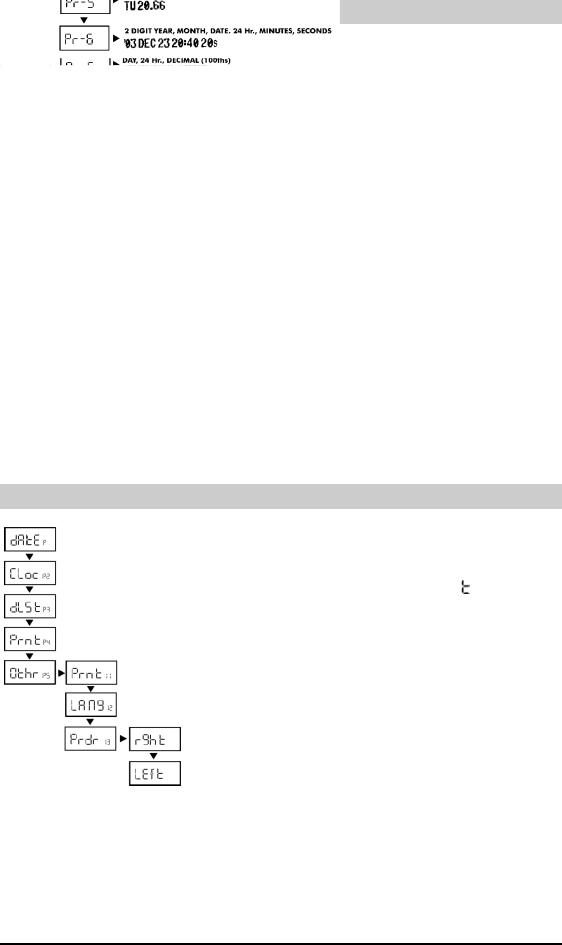
Changing the Print Style
1. Press the PROGRAM button until dA  E PI appears.
E PI appears.
2. Press the CHANGE button until Prn  P4
P4
flashes in the display. Press the ENTER button.
3. The display will flash the current setting. Press the CHANGE button until the desired print style code appears (see diagram).
4. When the display flashes the correct setting, press the ENTER button and press the PROGRAM button to exit.
Changing the Print Direction
1.Press the PROGRAM button until dA E PII appears.
E PII appears.
2. Press the CHANGE button until0 hr P5 flashes in the display. Press the ENTER button.
3. Press the CHANGE button untilPrdr I 3 flashes in the display. Press the ENTER button.
4. Press the CHANGE button until the desired print direction r9h  (Right Side) or LEf
(Right Side) or LEf  (Left
(Left
Side) flashes in the display, then press the ENTER button.
5.Press the PROGRAM button to exit.
4 |
www.amano.com/time 1-800-253-9836 |
PIX-55 |
