Alto Professional ZMX52 User Manual [en, es, fr, it, de]

QUICKSTART GUIDE
ENGLISH ( 3 – 4 )
MANUAL DE INICIO RÁPIDO
ESPAÑOL ( 5 – 6 )
GUIDE D’UTILISATION RAPIDE
FRANÇAIS ( 7 – 8 )
GUIDA RAPIDA
ITALIANO ( 9 – 10 )
SCHNELLSTART-ANLEITUNG
DEUTSCH ( 11 – 12 )
SNELSTARTGIDS
NEDERLANDS ( 13 – 14 )

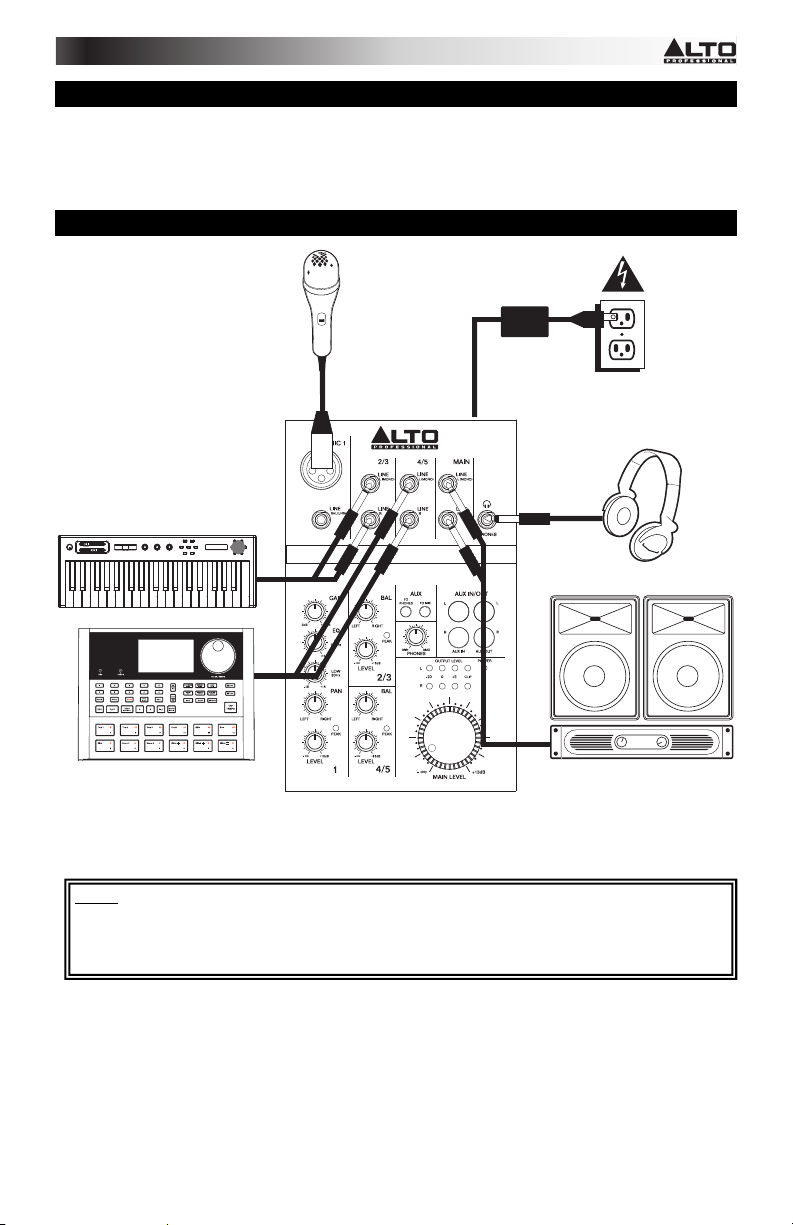
3
volume
m1
m2
pitch
xyz
-
+
octave
accomp
store
tap
phrase
latch
analog modeling synth
push
r
h
y
t
h
m
s
p
a
t
t
e
r
n
s
p
r
o
g
r
a
m
s
s
e
t
u
p
s
c
o
n
f
i
g
BOX CONTENTS
y ZEPHYR mixer
y Power adapter
y Quickstart Guide
y Safety Instructions & Warranty Information booklet
CONNECTION DIAGRAM
Power
House Speakers*
Keyboard*
Drum Machine*
Microphones*
Headphones*
Notes:
y Microphones, monitors, amplifier, speakers, cables, etc. are not included.
y To reduce electrical hum at high gain settings, keep the mixer's power supply away from your guitar
cable and the mixer's channel inputs.
* not included
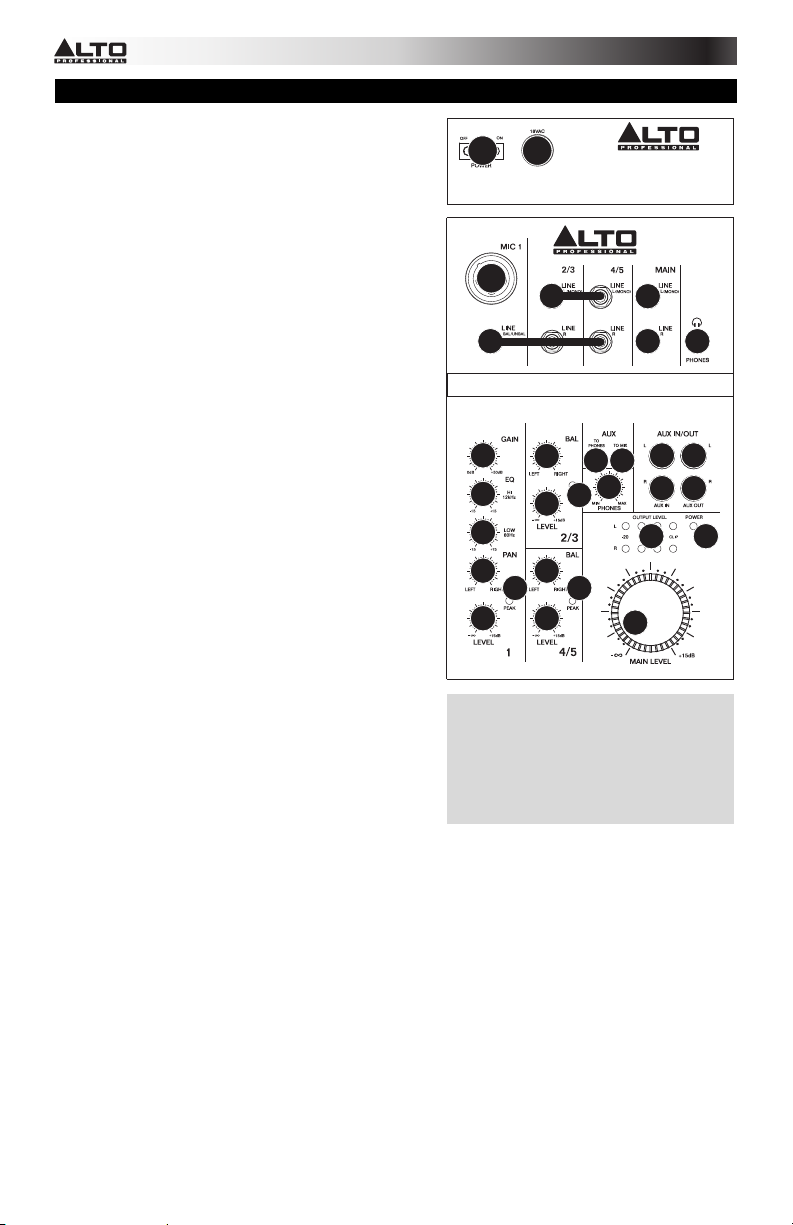
4
REAR PANEL FEATURES
1. POWER IN – Use the included power adapter to
connect the mixer to a power outlet. While the power
is switched off, plug the power supply into the mixer
first, then plug the power supply into a power outlet.
2. POWER SWITCH – Turns the mixer on and off. Turn
on the mixer after all input devices have been
connected and before you turn on amplifiers. Turn off
amplifiers before you turn off the mixer.
3. MIC INPUT – Connect a microphone to these inputs
with an XLR cable.
4. LINE INPUT * – Connect line-level devices to these
inputs with 1/4" cables.
5. GAIN – Adjusts the channel audio level (pre-fader
and pre-EQ gain). Adjust this so that the PEAK LED
just barely lights up during the loudest parts of the
song.
6. HI EQ (TREBLE) – Adjusts the high (treble)
frequencies of the channel.
7. LO EQ (BASS) – Adjusts the low (bass) frequencies
of the channel.
8. CHANNEL PAN – Adjusts the (mono) channel's
position in the stereo field.
9. BALANCE (CH 2/3 & 4/5) – Adjusts the balance
between Channels 2 and 3 and Channels 4 and 5.
10. PEAK LED – The LED will flash if the signal is
clipping. If this happens, decrease the setting of the
GAIN knob or CHANNEL VOLUME knob.
11. CHANNEL VOLUME – Adjusts the audio level on the
channel.
12. AUX INPUTS – You may connect these inputs to the
outputs of an external sound source using a standard
stereo RCA cable (sold separately). You can send
this channel to the monitor mix (using the AUX TO
PHONES switch) and/or the main mix (using the AUX
TO MIX switch).
13. AUX OUTPUTS – You may connect these outputs to
the inputs of an external recording device using a
standard stereo RCA cable (sold separately).
14. MAIN MIX OUTPUTS – Use standard 1/4" cables to
connect these outputs to the house speaker or
amplifier system. The level of these outputs is
controlled by the MAIN LEVEL knob.
15. PHONES OUTPUT – Connect your 1/4" stereo headphones to this output. The PHONES knob
controls the volume.
16. AUX MIX – Press this button to select which signal is routed to the MAIN MIX OUTPUTS – the main
mix or the signal from the AUX INPUTS.
17. AUX TO PHONES – Press this button to select which signal is routed to your headphones – the main
mix or the signal from the AUX INPUTS.
18. PHONES – Adjusts the volume of the PHONES output.
19. MAIN LEVEL – Adjusts the volume of the MAIN MIX OUTPUTS.
20. LED METERS – Shows the audio level of the main mix. Turn the volume down if the CLIP LED lights
up excessively.
21. POWER LED – Illuminates when the mixer is on.
* When using LINE INPUTS
2
/
3 an
d
4
/
5
:
• If only the left channel is used, the signal
will be heard in both left and right
channels and the balance will not be
adjustable.
• If only the right channel is used, the signal
will be heard in the right channel only.
1
3
4
4
5
6
8
89
9
10
11 11
11
12
14
14 15
1617
18
19
20 21
12
13
13
10
10
2

5
volume
m1
m2
pitch
xyz
-
+
octave
accomp
store
tap
phrase
latch
analog modeling synth
push
r
h
y
t
h
m
s
p
a
t
t
e
r
n
s
p
r
o
g
r
a
m
s
s
e
t
u
p
s
c
o
n
f
i
g
CONTENIDO DE LA CAJA
y Mezclador ZEPHYR
y Adaptador de alimentación
y Guía de inicio rápido
y Folleto de instrucciones de seguridad e información sobre la garantía
DIAGRAMA DE CONEXIÓN
Suministro
eléctrico
Altavoces del
auditorio*
Teclado*
Caja de ritmos*
Micrófono*
Auriculares*
Notas:
y No se incluyen micrófonos, amplificador, altavoces, cables, etc.
y Para reducir el zumbido eléctrico cuando se usan ajustes altos de ganancia, mantenga la fuente de
alimentación del mezclador alejada del cable de su guitarra y de las entradas de los canales del
equipo.
* no incluido
