Alpine TDM-7583R, TDM-7581R, TDM-7580R OWNER'S MANUAL
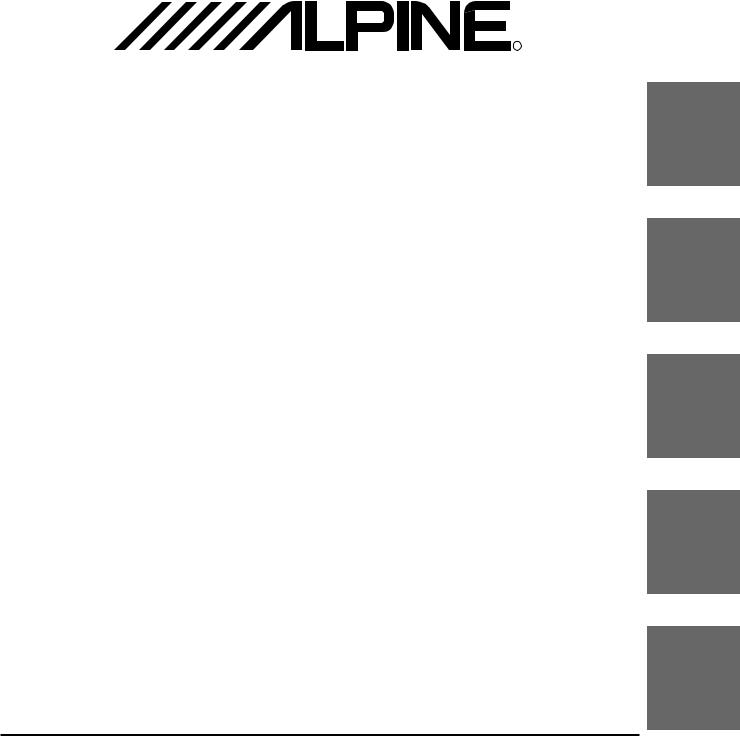
R |
TDM-7583R TDM-7581R TDM-7580R
FM/MW/LW/RDS Cassette Receiver
• OWNER'S MANUAL
Please read before using this equipment.
• BEDIENUNGSANLEITUNG
Lesen Sie diese Bedienungsanleitung bitte vor Gebrauch des Gerätes.
• MODE D'EMPLOI
Veuillez lire avant d'utiliser cet appareil.
• MANUAL DE OPERACIÓN
Léalo antes de utilizar este equipo.
• ISTRUZIONI PER L'USO
Si prega di leggere prima di utilizzare il attrezzatura.
• ANVÄNDARHANDLEDNING
Innan du använder utrustningen bör du läsa igenom denna användarhandledning.
EN
DE
FR
ES
IT
ALPINE ELECTRONICS, INC. |
ALPINE ELECTRONICS OF AUSTRALIA PTY. LTD. |
ALPINE ELECTRONICS FRANCE S.A.R.L. |
|
|
Tokyo office: 1-1-8 Nishi Gotanda, |
6-8 Fiveways Boulevarde Keysborough, |
(RCS PONTOISE B 338 101 280) |
|
|
Shinagawa-ku, |
Victoria 3173, Australia |
98, Rue De La Belle Etoile, Z.I. Paris Nord Il |
|
|
Tokyo 141-8501, Japan |
Tel.: (03) 9769-0000 |
B.P. 50016 F-95945, Roissy, Charles De Gaulle |
|
|
Tel.: (03) 3494-1101 |
ALPINE ELECTRONICS GmbH |
Cedex, France |
|
|
ALPINE ELECTRONICS OF AMERICA, INC. |
Tel.: 01-48 63 89 89 |
|
||
Kreuzerkamp 7-11 40878 Ratingen, Germany |
SE |
|||
|
||||
19145 Gramercy Place, Torrance, |
Tel.: 02102-45 50 |
ALPINE ELECTRONICS OF U.K., LTD. |
||
California 90501, U.S.A. |
ALPINE ITALIA S.p.A. |
13 Tanners Drive, Blakelands, Milton Keynes |
|
|
Tel.: 1-800-ALPINE-1 (1-800-257-4631) |
MK14 5BU, U.K. |
|
||
Via C. Colombo 8, 20090 Trezzano Sul Naviglio |
|
|||
|
Tel.: 01908-61 15 56 |
|
||
ALPINE ELECTRONICS OF CANADA, INC. |
MI, Italy |
|
||
ALPINE ELECTRONICS DE ESPAÑA, S.A. |
|
|||
Suite 203, 7300 Warden Ave. Markham, |
Tel.: 02-48 47 81 |
|
||
Ontario L3R 9Z6, Canada |
|
Portal De Gamarra 36, Pabellón 32 |
|
|
Tel.: 1-800-ALPINE-1 (1-800-257-4631) |
|
01013 Vitoria (Alava)-Apdo. 133, Spain |
|
|
|
|
Tel.: 34-45-283588 |
|
|
Je ll Moon Hwa CO. |
|
Designed by ALPINE Japan |
|
|
|
Printed in Korea (Y) |
|
||
23-5, 1 Ga, Pil-dong, Jung-gu, Seoul, Korea |
|
|
||
|
68P01434K21-O |
|
||
|
|
|
Downloaded from www.Manualslib.com manuals search engine

CD changer for TDM-7583R/TDM- 7581R/TDM-7580R
CD-Wechsler für TDM-7583R/TDM- 7581R/TDM-7580R
Changeur CD pour TDM-7583R/TDM- 7581R/TDM-7580R
Cambiador de CD para TDM-7583R/TDM-7581R/TDM- 7580R
Cambia CD per TDM-7583R/TDM- 7581R/TDM-7580R
CD-växlare för TDM-7583R/TDM- 7581R/TDM-7580R
CHA-S624
CHA-1214
CHM-S620
Alpine CD Changers Give You More!
More musical selections, more versatility, more convenience.
An Alpine CD Changer adds more musical choices to your sound system. All models can be controlled from Alpine head units and deliver excellent sound quality. The CHA-S624 is a high-performance 6-disc changer with a new M DAC, Ai-NET compatibility, Optical Digital Output, 150 Disc Title Memory and CD TEXT. The CHA-1214 Ai-NET model holds 12 discs, and the CHM-S620 M-Bus model is a super-compact 6-disc changer.
Von Alpine CD-Wechslern haben Sie mehr!
Mehr Musikauswahl, mehr Vielseitigkeit, mehr Komfort.
Mit einem Alpine CD-Wechsler erweitern Sie die Musikauswahl Ihres Systems. Sämtliche Modelle lassen sich von einer AlpineBedieneinheit aus steuern und liefern hervorragende Klangqualität. Der CHA-S624 ist ein Ai-NET-kompatibler Hochleistungs-Wechsler für 6 CDs mit dem neuen M-DAC, Digitalausgang für Glasfaserkabel, CD-Titelspeicher für 150 Titel und CD-TEXT. Das Ai-NET- Modell CHA-1214 nimmt 12 CDs auf, und der M-Bus-kompatible CHM-S620 ist ein superkompakter Wechsler für 6 CDs.
Changeurs de CD Alpine : vous avez le choix!
Plus de sélections musicales, plus de souplesse, plus de confort.
Un changeur de CD Alpine permet d'augmenter la plage des sélections musicales de votre système embarqué. Tous les modèles peuve nt être contrôlés à partir des autoradios Alpine et offrent une excellente qualité audio. Le modèle CHA-S624 est un changeur 6 dis ques ultra performant compatible Ai-NET et équipé d'un convertisseur N/A standard, d'une sortie optique numérique, d'une mémoire d'u ne capacité de 150 titres et de la fonction CD TEXT. Le modèle CHA-1214 Ai-NET peut contenir 12 disques. Le modèle CHM-S620 M- Bus est un changeur 6 disques super compact.
¡Los cambiadores Alpine de CD le ofrecen más!
Más selecciones musicales, más versatilidad y más ventajas.
Un cambiador Alpine de CD añade más opciones musicales a su equipo de sonido. Todos los modelos pueden controlarse desde las unidades principales de Alpine y proporcionar un sonido de calidad excepcional. El modelo CHA-S624 es un cambiador de 6 discos de alto rendimiento con el nuevo DAC "M" y compatibilidad con Ai-NET, salida digital óptica, memoria de títulos de 150 discos y TEXTO CD. El modelo CHA-1214 Ai-NET admite 12 discos y el modelo CHM-S620 Bus-M es un cambiador de 6 discos y tamaño reducido.
I caricatori CD Alpine danno di più!
Più scelta, più versatilità, più comodità.
Un caricatore CD Alpine offre maggiore scelta. Tutti i modelli possono essere controllati tramite le unità di controllo Alpine e producono un suono di qualità eccellente. CHA-S624 è un caricatore a 6 dischi Ai NET compatibile e dotato di un nuovo M DAC, di un'uscita ottica digitale, memorizzazione dei titoli di 150 dischi e CD TEXT. Il modello CHA-1214 Ai NET può contenere un massimo di 12 dischi, mentre il modello CHM-S620 M-Bus è un caricatore a 6 dischi ultra compatto.
Alpines CD-växlare ger mer!
Fler musikval, mer variation, större bekvämlighet.
Med Alpines CD-växlare i systemet får du större musikalisk valfrihet. Alla modeller kan styras från Alpines huvudenheter och ge r enastående ljudkvalitet. CHA-S624 är en högpresterande växlare för 6 skivor med en ny M D/A-omvandlare, kompatibel med Ai-NET, optisk digitalutgång, titelminne för 150 skivor och CD-TEXT. Modellen CHA-1214 Ai-NET rymmer 12 skivor och modellen CHMS620 M-Bus är en superkompakt växlare för 6 skivor.
Downloaded from www.Manualslib.com manuals search engine

Contents |
|
Operating Instructions |
|
WARNING |
|
WARNING .................................................. |
2 |
CAUTION ................................................... |
2 |
PRECAUTIONS ......................................... |
2 |
Basic Operation |
|
Detaching the Front Panel .................................. |
4 |
Attaching the Front Panel .................................. |
4 |
Initial System Start-Up ...................................... |
4 |
Turning Power On and Off ................................ |
5 |
Non Fading Pre-Out (N.F.P.) On and Off |
|
(TDM-7583R only) ........................................ |
5 |
Adjusting Source Signal Levels ......................... |
5 |
Adjusting Volume/Bass/Treble/Balance |
|
(Between Left and Right Channels)/Fader |
|
(Between Front and Rear Speakers) ............... |
5 |
Turning Loudness On/Off .................................. |
5 |
Radio Operation |
|
Manual Tuning ................................................... |
6 |
Automatic Seek Tuning ..................................... |
6 |
Manual Storing of Station Presets ..................... |
6 |
Automatic Memory of Station Presets ............... |
7 |
Tuning to Preset Stations ................................... |
7 |
ENGLISH
Cassette Player Operation |
|
Inserting/Ejecting Cassette .............................. |
11 |
Normal Play and Pause .................................... |
11 |
Dolby B NR (Noise Reduction) |
|
(TDM-7583R only) ...................................... |
11 |
Repeat Play ...................................................... |
11 |
Blank Skip (B.SKIP) ........................................ |
11 |
Fast Forward and Rewind ................................ |
12 |
Scanning Programmes ..................................... |
12 |
Manual Reverse ............................................... |
12 |
Programme Sensor (P.S.) ................................. |
12 |
CD Changer Operation |
|
Controlling CD Changer (Optional) ................ |
13 |
Music Sensor (M.S.) Skip ................................ |
13 |
Fast Forward and Backward ............................ |
13 |
Repeat Play on Single Track or Entire Disc .... |
14 |
M.I.X. (Random) Play ..................................... |
14 |
Disc Scan ......................................................... |
14 |
To Display CD Titles (TDM-7583R only) ....... |
15 |
Titling Discs (TDM-7583R only) .................... |
15 |
Erasing Disc Title (TDM-7583R only) ............ |
15 |
Remote Control Operation |
|
Controls on Remote Control |
|
(TDM-7583R only) ...................................... |
16 |
Battery Replacement ........................................ |
17 |
Information |
|
In Case of Difficulty ........................................ |
18 |
Specifications ................................................... |
19 |
RDS Operation |
|
Setting RDS Reception Mode and Receiving |
|
RDS Stations .................................................. |
8 |
Recalling Preset RDS Stations ........................... |
8 |
Turning Emergency Alarm On or Off ................ |
9 |
Receiving Traffic Information ............................ |
9 |
PTY (Programme Type) Tuning ........................ |
9 |
Receiving Traffic Information While Playing |
|
Tape or Radio ................................................. |
9 |
Priority News ................................................... |
10 |
Receiving RDS Regional (Local) Stations ...... |
10 |
Installation and Connections
WARNING ....................................................... |
20 |
CAUTION ........................................................ |
20 |
Precautions ....................................................... |
20 |
Installation ....................................................... |
21 |
Connections ..................................................... |
22 |
*Dolby noise reduction manufactured under license from Dolby Laboratories Licensing Corporation. "DOLBY" and the double-D symbol are trademarks of Dolby Laboratories Licensing Corporation.
1-EN
Downloaded from www.Manualslib.com manuals search engine

 WARNING
WARNING
 WARNING
WARNING
The exclamation point within an equilateral triangle and "WARNING" are intended to alert the user to the presence of important operating instructions.
Failure to heed the instructions will result in severe injury or death.
 CAUTION
CAUTION
The exclamation point within an equilateral triangle and "CAUTION" are intended to alert the user to the presence of important operating instructions.
Failure to heed the instructions can result in injury or material damage.
DO NOT DISASSEMBLE OR ALTER.
Doing so may result in an accident, fire or electric shock.
KEEP SMALL OBJECTS SUCH AS BATTERY OUT OF THE REACH OF CHILDREN.
Swallowing them may result in serious injury. If swallowed, consult a physician immediately.
USE THE CORRECT AMPERE RATING WHEN REPLACING FUSES.
Failure to do so may result in fire or electric shock.
DO NOT OPERATE ANY FUNCTION THAT TAKES YOUR ATTENTION AWAY FROM SAFELY DRIVING YOUR VEHICLE.
Any function that requires your prolonged attention should only be performed after coming to a complete stop. Always stop the vehicle in a safe location before performing these functions. Failure to do so may result in an accident.
KEEP THE VOLUME AT A LEVEL WHERE YOU CAN STILL HEAR OUTSIDE NOISE WHILE DRIVING.
Failure to do so may result in an accident.
USE THIS PRODUCT FOR MOBILE 12V
APPLICATIONS.
Use for other than its designed application may result in fire, electric shock or other injury.
DO NOT PLACE HANDS, FINGERS OR FOREIGN OBJECTS IN INSERTION SLOTS OR GAPS.
Doing so may result in personal injury or damage to the product.
DO NOT BLOCK VENTS OR RADIATOR PANELS.
Doing so may cause heat to build up inside and may result in fire.
2-EN
HALT USE IMMEDIATELY IF A PROBLEM APPEARS.
Failure to do so may cause personal injury or damage to the product. Return it to your authorized Alpine dealer or the nearest Alpine Service Centre for repairing.
DO NOT MIX NEW BATTERIES WITH OLD BATTERIES. INSERT WITH THE CORRECT BATTERY POLARITY.
When inserting the batteries, be sure to observe proper polarity (+ and –) as instructed. Rupture or chemical leakage from the battery may cause fire or personal injury.
 PRECAUTIONS
PRECAUTIONS
Temperature
Be sure the temperature inside the vehicle is between +60°C (+140°F) and –10°C (+14°F) before turning your unit on.
Tape Slack
Check and make sure any slack in the tape is taken up before inserting the tape into the unit. A loose tape can get caught in the mechanism and cause damage to the unit and the tape itself. Tighten the tape by inserting a pencil or a similar instrument into the spindle hole and turn until all the slack has been taken up.
Excessively Thin Tape
C-120 type cassette tapes are not recommended for use in automobile tape players.
Downloaded from www.Manualslib.com manuals search engine
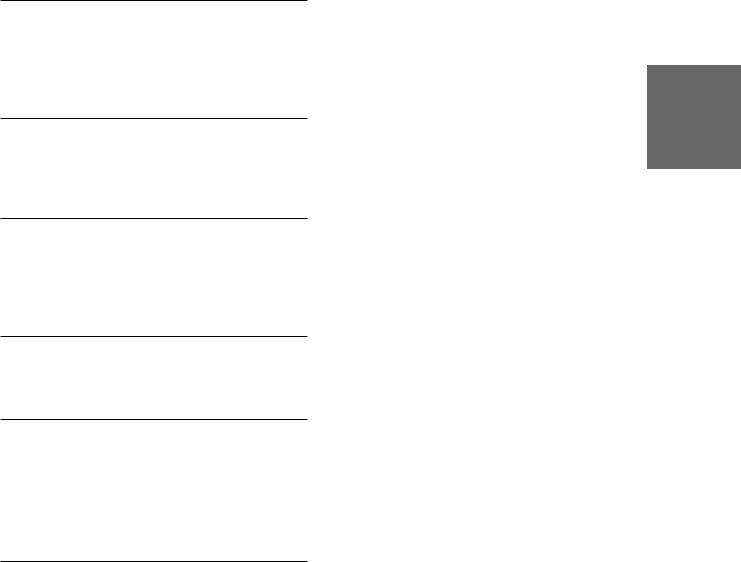
Precision Tape Mechanism
Prevent any foreign objects from entering the cassette opening as the precision mechanism and tape head may be damaged.
Never play dirty or dusty tapes – they can damage the tape head.
Tape Head Cleaning
Periodic cleaning (approximately every 20 hours of use) of the tape head with a wet type head-cleaning cassette tape (available at audio stores) is necessary for best performance.
Fuse Replacement
When replacing the fuse(s), the replacement must be of the same amperage as shown on the fuse holder. If the fuse blows more than once, carefully check all electrical connections for shorted circuitry. Also have your vehicle's voltage regulator checked.
Maintenance
If you have problems, do not attempt to repair the unit yourself. Return it to your Alpine dealer or the nearest Alpine Service Station for servicing.
Installation Location
Make sure the TDM-7583R/TDM-7581R/TDM-7580R will not be installed in a location subjected to:
•Direct sun and heat
•High humidity and water
•Excessive dust
•Excessive vibrations
Handling the Detachable Front Panel
•Do not expose to rain or water.
•Do not drop or apply shock.
3-EN
Downloaded from www.Manualslib.com manuals search engine
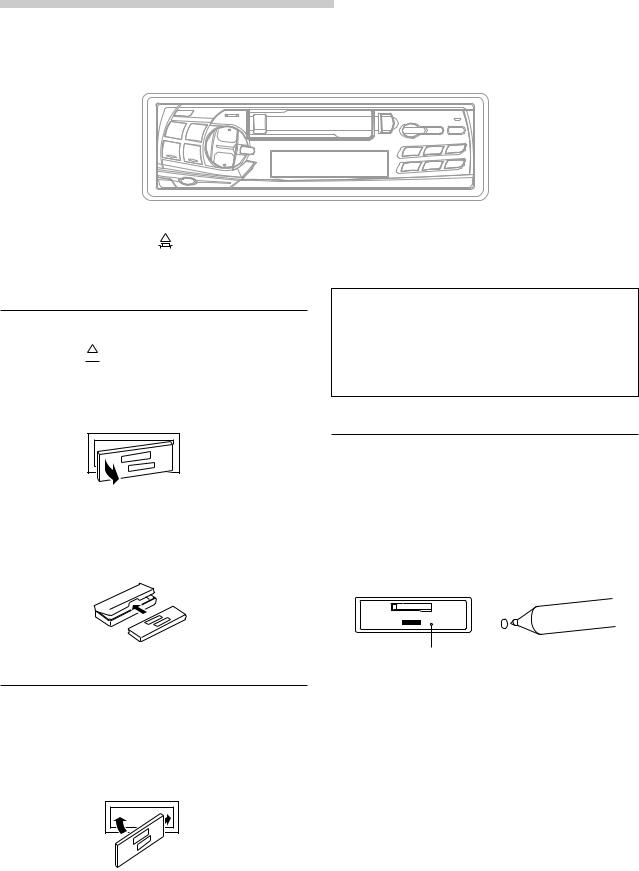
Basic Operation
POWER/SETUP 2 |
MODE/LOUD c |
||||||
|
|
|
|
|
|
|
|
|
|
|
|
|
|
|
|
|
|
|
|
|
|
|
|
|
|
|
|
|
|
|
|
|
|
|
|
|
|
|
|
|
|
|
|
|
|
|
|
|
|
|
|
|
|
|
|
|
|
|
|
|
|
|
|
|
|
1 |
1 |
|||
|
|
|
|
|
|
|
Detaching the Front Panel
1 Press the POWER button to turn off the power.
2 Press the 

 (Release) button until the front panel pops out.
(Release) button until the front panel pops out.
3 Grasp the left side of the front panel and pull it out.
NOTES
•The front panel may become hot (especially the connector terminals), this is not malfunction.
•To protect the front panel, place it in the supplied carrying case.
•Connectable to Remote Control Interface Box
You can operate this unit from the vehicle's control unit when an Alpine Remote Control Interface Box (optional) is connected. For details, contact your Alpine dealer.
Initial System Start-Up
1 Immediately after installing or applying power to the unit, it should be initialized. To do this, first, remove the detachable front panel. Behind the front panel, to the right of the connector, there is a small hole. Using a ballpoint pen or other pointed object, press the RESET switch mounted behind this hole to complete the initialization procedure.
RESET Switch
Attaching the Front Panel
1 First, insert the right side of the front panel into the main unit. Align the groove on the front panel with the projection on the main unit.
2 Push the left side of the front panel until it locks firmly into the main unit.
2 |
1 |
NOTE
Before attaching the front panel, make sure that there is no dirt or dust on the connector terminals and no foreign object between the front panel and the main unit.
4-EN
Downloaded from www.Manualslib.com manuals search engine
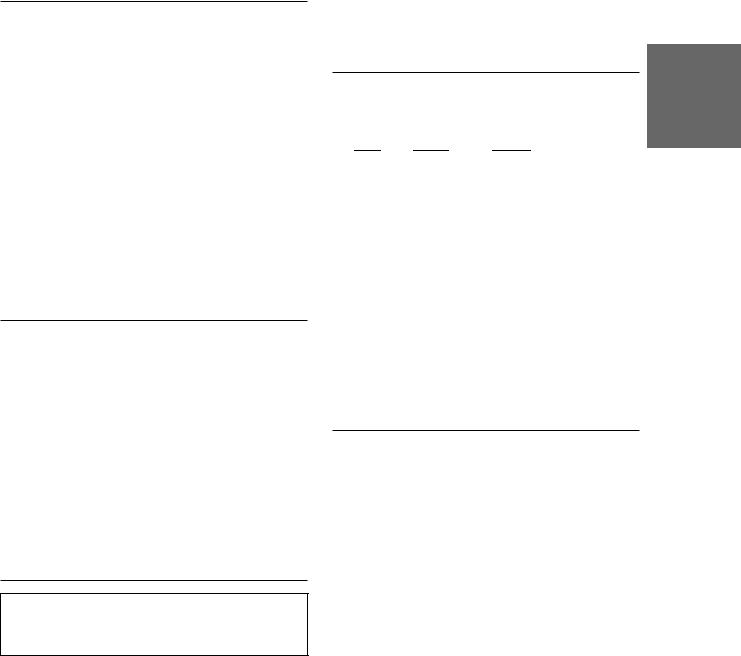
Turning Power On and Off
1 Press the POWER button to turn on the unit.
NOTE
The unit can be turned on by pressing any other button except the eject c button.
The volume level gradually increases to the previous level you were listening to before the unit was turned off.
Press the POWER button again to turn off the unit.
NOTE
When the power is turned on for the very first time after the unit is connected to the vehicle's battery, the unit produces sound with the volume level 12, loudness on in the tuner mode.
Non Fading Pre-out (N.F.P.) On and Off (TDM-7583R only)
1 Press and hold the Eject (c) button for at least 3 seconds.
With each press, N.F.P. is toggled On or Off.
N.F.P. ON:
In this position, the Pre-Output on the TDM7583R will not be affected by the fader. This is ideal for driving a subwoofer amplifier.
N.F.P. OFF:
Returns to normal fader mode.
NOTES
•Initial mode is N.F.P. OFF.
•Set the N.F.P. to OFF unless the subwoofer is used.
Adjusting Source Signal Levels
If the difference in volume level between the tape player and FM radio is too great, adjust the FM signal level as follows.
1 Press and hold the SETUP button for at least 3 seconds.
2 Press the Preset 1 button to select the FM signal level HI (High) or LO (Low) to make the signal levels between the FM band and tape player closer.
Each press toggles between FM-LV HI and FMLV LO.
3 Press the SETUP button to cancel the adjusting mode.
Adjusting Volume/Bass/Treble/
Balance (Between Left and Right
Channels)/Fader (Between Front
and Rear Speakers)
1 Press the MODE button repeatedly to choose the desired mode.
Each press changes the modes as follows:
|
→ |
|
|
→ |
|
|
→ |
|
|
||
|
|
|
TREB |
||||||||
VOL |
|
BASS |
|
||||||||
|
|
|
|
||||||||
|
|
|
|
|
|
|
|
|
|
|
|
|
|
|
|
FAD ← |
|
|
BAL ← |
|
|
||
|
|
|
|
|
|
|
|
||||
|
|
|
|
|
|
|
|
|
|
|
|
NOTE
If the 6 or 5 button is not pressed in 5 seconds after selecting the BASS, TREBLE, BALANCE and FADER modes, the unit automatically sets in the VOLUME mode.
2 Press the 6 and 5 buttons until the desired sound is obtained in each mode.
NOTE
The settings of the Bass and Treble will be individually memorized for each source (FM, MW, LW, Tape and CD Changer) until the setting is changed.
Depending on the connected devices, some functions and display indications do not work.
Turning Loudness On/Off
1 Press and hold the LOUD button for at least
2 seconds to activate or deactivate the loudness mode. The display shows "LD" when the loudness mode is activated.
5-EN
Downloaded from www.Manualslib.com manuals search engine

Radio Operation
SOURCE |
BAND |
|
F |
|||||||
|
|
|
|
|
|
|
|
|
|
|
|
|
|
|
|
|
|
|
|
|
|
|
|
|
|
|
|
|
|
|
|
|
|
|
|
|
|
|
|
|
|
|
|
|
|
|
|
|
|
|
|
|
|
|
DN g TUNE / A.ME |
f UP |
Preset buttons (1 through 6) |
Manual Tuning
1 Press the SOURCE button until radio frequency appears in the display.
2 Press the BAND button repeatedly until the desired radio band is displayed.
Each press changes the radio bands as follows:
→ F1 → F2 → MW → LW
3 Press the TUNE button repeatedly until "DX SEEK" and "SEEK" disappears from the display.
NOTE
The initial mode is DX-SEEK.
4 Press the DN g or f UP button to move downward or upward one step respectively until the desired station frequency is displayed.
NOTE
The ST indicator appears on the display when a Stereo FM station is tuned in. If the stereo FM signal becomes weak, the ST indicator disappears from the display and the unit automatically switches the mode from stereo to monaural to reduce the noise. When the signal becomes strong enough, the unit automatically switches back to the stereo mode.
Automatic Seek Tuning
1 Press the SOURCE button until radio frequency appears in the display.
2 Press the BAND button repeatedly until the desired radio band is displayed.
Each press changes the radio bands as follows:
→ F1 → F2 → MW → LW
3 Press the TUNE button to illuminate the DX and SEEK indicators in the display.
With the DX mode activated, both strong and weak stations will be tuned in the Auto-Seek operation.
Press again to return to the local mode. The DX indicator will turn off and the SEEK indicator will remain illuminated. Now, only strong stations will be tuned.
4 Press the DN g or f UP button to automatically seek a station downward or upward respectively.
When the unit finds a station, the unit stops at that station.
Press the same button again to seek the next station.
Manual Storing of Station Presets
1 Select the radio band and tune in a desired radio station you wish to store in the preset memory.
2 Make sure that the function indicator at the top side of the "F" button illuminates, then press and hold any one of the preset buttons (1 through 6) for at least 2 seconds until the station frequency on the display blinks.
3 Press the preset button into which you wish to store the station while the frequency display is blinking (within 5 seconds).
The display changes from blinking to steady lighting indicating that the station has been memorized. The display shows the band, preset No. with a triangle (9) and station frequency memorized.
6-EN
Downloaded from www.Manualslib.com manuals search engine
