Alpine PXE-0850X Installation Manual
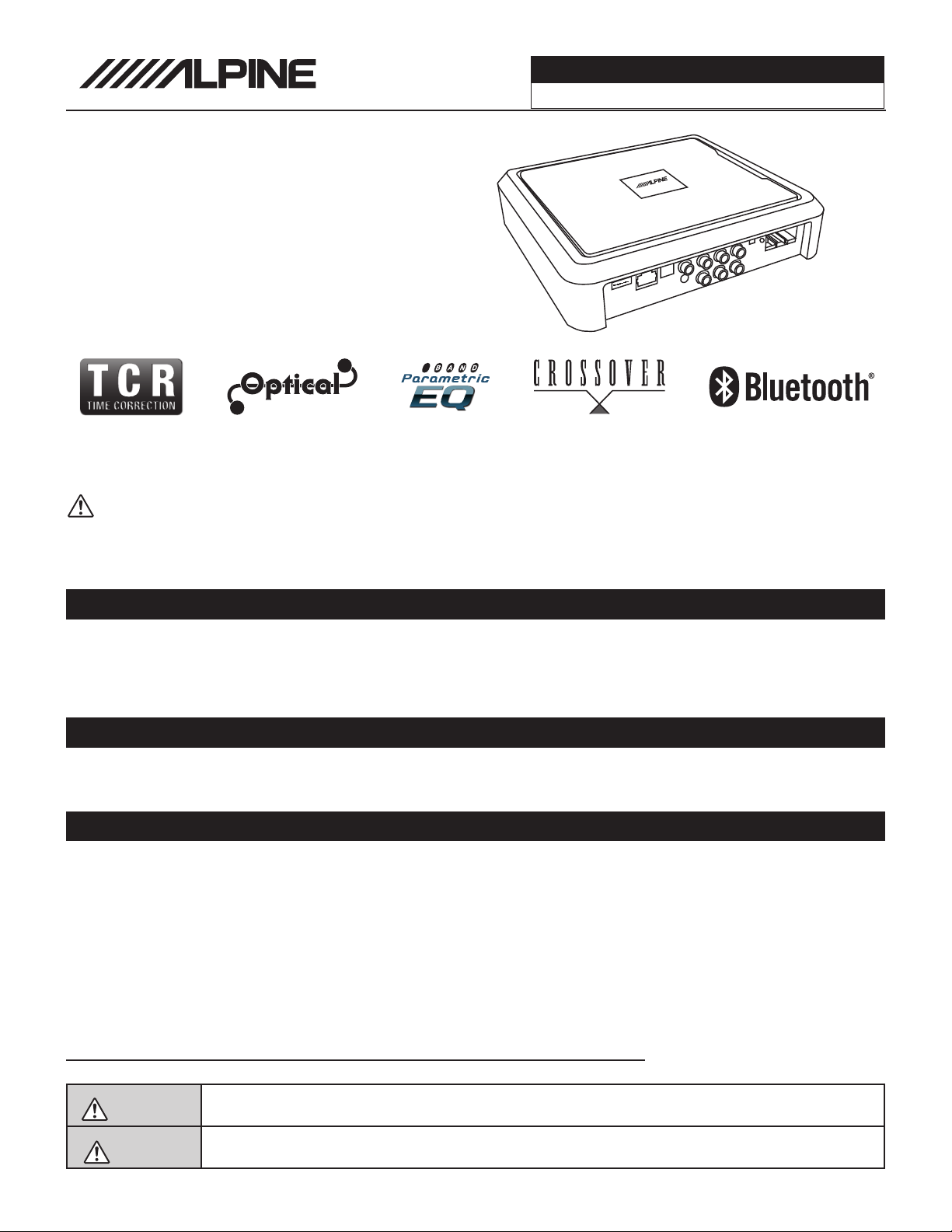
Sound Processor
PXE-0850X 20201201v1
z 1/28
PXE-0850X
Advanced Digital Wireless
Sound Processor
Installation Manual
31
* The specified vehicles have been tested and have met compatibility specs at the time of testing. Compatibility is
not guaranteed if the manufacturer has made production changes to the listed vehicles above.
Warning: Before you begin wiring, remove the ground wire from the negative
terminal of the battery. Failing to do so can lead to electric shock, injury or damage
to equipment.
Introduction
zCongratulations on purchasing the PXE-0850X. This installation manual is designed to take you through the
installation of PXE-0850X. Please familiarize yourself with the owners manual and if you still have additional
questions please call 1-800-TECH-101.
Note
zDesign and specifications are subject to change without notice for improvement.
To Ensure Safe Use, Always Follow These Precautions
zThe installation of this product requires specialized skills and experience. We recommend that you have the
product installed by an Alpine authorized dealer.
zBefore you use this product, be sure to carefully read this installation manual and the separate user's manual
so that you can use the product correctly. Alpine Electronics bears no responsibility for problems that arise as
a result of failure to follow the instructions in the manuals.
zThis manual includes a number of symbols that are intended to help you use the product safely, to prevent
harm to you and others, and to protect against damage to property. These symbols and their meanings are
listed below. Make sure you fully understand these symbols before you begin reading the main text.
Explanations of Injury and Damage That May Result from Incorrect Use
Warning
Caution
Ignoring the content marked by this indication and using the product incorrectly is
expected to lead to death or serious injury.
Ignoring the content marked by this indication and using the product incorrectly is only
expected to lead to injury or property damage.
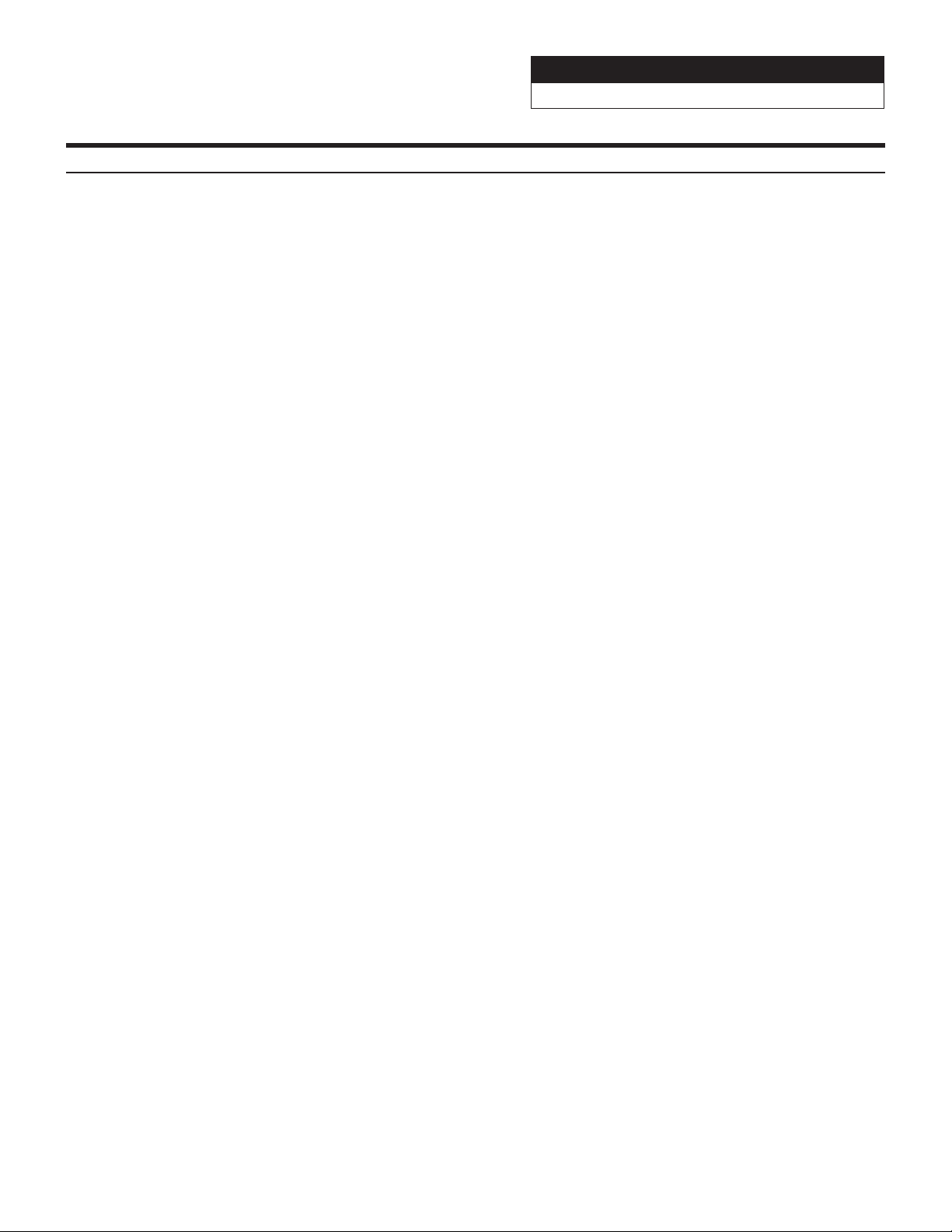
Sound Processor
PXE-0850S z 2/27
Table Of Contents
Sound Processor
PXE-0850X 20201201v1
z 2/28
WARNING
Types Of Precautions................................................3
Tools Required
Tools Possibly Required...........................................4
Accessory List
List of Accessories...................................................4
Download the App
Downloading the App...............................................5
Pairing the Device
Pairing the Device....................................................5
Component Locations
Component Locations...............................................6
Wire Harness Pinouts
Wire Harness Pinouts...............................................7
Installation Examples
6-Channel In/6-Channel Out (With Aftermarket
Head Unit)...............................................................................8
Mixer Setup- 4-Channel In/6-Channel Out
(With OEM Head Unit).............................................................9
4-Channel In/6-Channel Out (With OEM Head
Unit)......................................................................................10
Mixer Setup- 4-Channel In/6-Channel Out
(With OEM Head Unit)...........................................................11
5-Channel In/10-Channel Out Using High
Level Out (With OEM Head Unit)...........................................12
Mixer Setup- 5-Channel In/10-Channel Out
Using High Level Out (With OEM Head Unit)........................13
4-Channel In/6-Channel Out Using High
Level Out (With OEM Head Unit)...........................................14
Mixer Setup- 4-Channel In/6-Channel Out Using
High Level Out (With OEM Head Unit)...................................15
5-Channel In/10-Channel Out Using
High Level Out (With OEM Head Unit)...................................16
Mixer Setup- 5-Channel In/10-Channel Out
Using High Level Out (With OEM Head ................................17
Mobile Phone App Instructions
Mixer.......................................................................20
Delay.......................................................................21
Output.....................................................................22
Home Screen.........................................................18
EQ ........................................................................19
PC App Overview
PC App Overview Continued...................................24
PC App Overview....................................................23
Controller Interface
Controller Interface.................................................25
Specifications
Specifications.........................................................26
Specifications Continued........................................27
Troubleshooting
Troubleshooting......................................................27
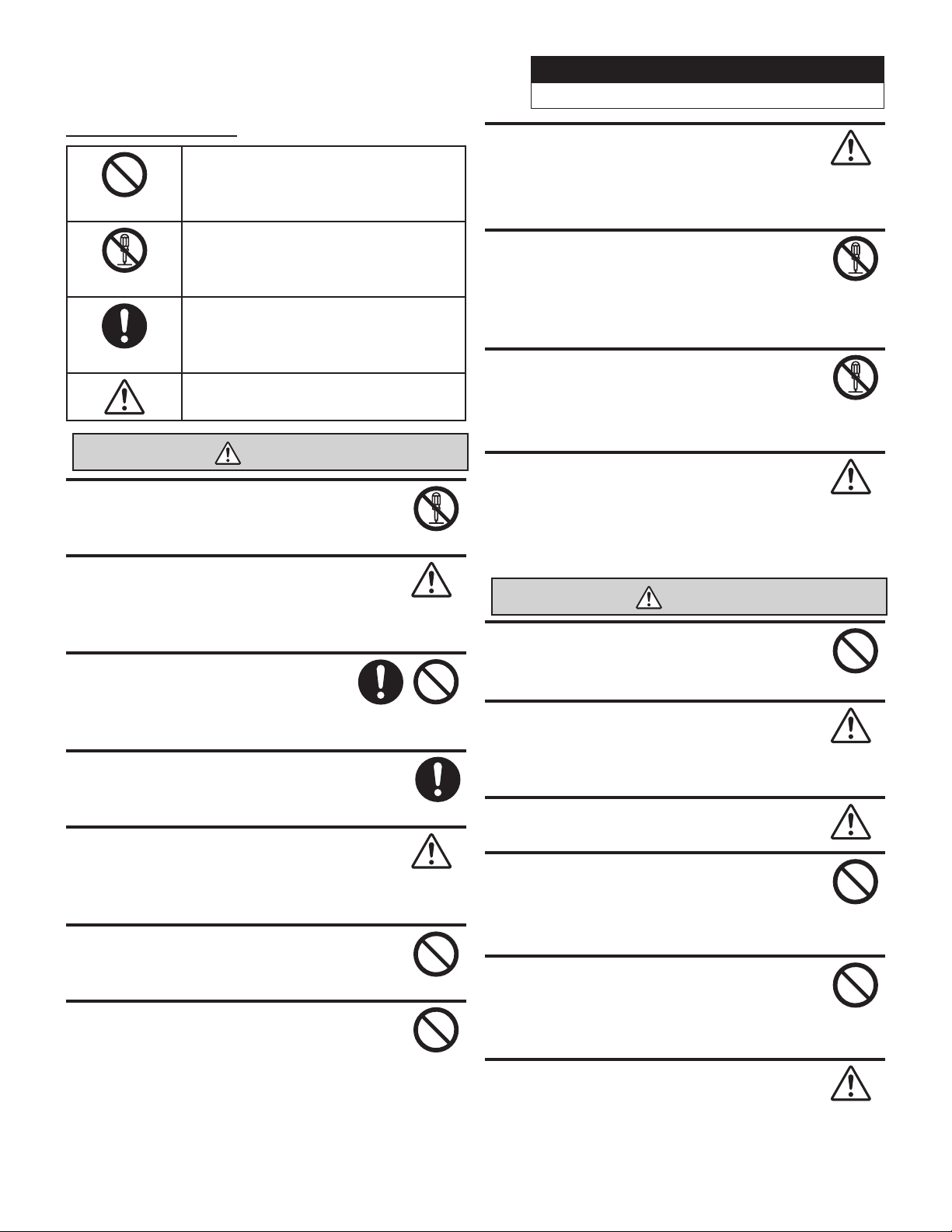
Forbidden
Forbidden
Mandatory
Forbidden
Forbidden
Mandatory
Forbidden
Forbidden
Forbidden
Forbidden
Forbidden
Forbidden
Forbidden
Types of Precautions
Mandatory
Indicates actions that are
forbidden (must not be
performed)
Sound Processor
PXE-0850X 20201201v1
When making a hole in the vehicle body, be
careful to avoid damaging pipes, the fuel tank,
electrical wiring, and the like. This kind of
damage could lead to an accident or fire.
z 3/28
Indicates that disassembly is
forbidden.
Indicates actions that are
mandatory (must be performed)
Marks content that should receive
your full attention.
Warning
Do not disassemble or modify the product.
Doing so could lead to an accident, fire, or
electric shock.
Store screws and other small objects where
children cannot reach them. If one of thse
small objects is swallowed, consult with a
doctor immediately.
When replacing fuses be sure to
use the fuses with the specified current
rating. Failing to do so could lead to
an accident or fire.
Only connect the product to a 12 VDC negative
ground car. Failing to do so could lead to an
accident or fire.
Before you begin wiring, remove the ground
wire from the negative terminal of the battery.
Failing to do so could lead to electric shock or
injury.
Do not cut the insulation on a cord and take
power from another device. Doing so could
lead to fire or electric shock.
Do not install the product in a location where
it willl obstruct the driver’s forward view;
interfere with the operation of the steering
wheel, gear shift, or the like; or pose a threat
to passengers. Doing so could lead to an accident or injury.
When installing and grounding the product, do
not use any of the bolts or nuts of the steering
wheel, brakes, fuel tank, or the like. Doing so
could make the brakes stop working or could
lead to fire.
Do not install athe product near the passenger-side airbag. Doing so could interfere with
the operation of the airbag and lead to an
accident or injury.
Bundle cords so that they don’t interfere with
driving. Wrapping cords around the steering wheel, gearshift, brake pedal, or the like
could lead to an accident or damage equipment.
Caution
Connect the product properly according to the
instructions. Failing to do so could lead to fire
or an accident.
Do not sandwich cords between the seat
railing or allow them to touch protrusions. Resulting breaks or shorts could lead to electric
shock or fire.
Do not block vents or heat sinks. Doing so
could lead to fire or damage equipment.
Use the accessories according to the instructions, and attach them securely. Failing to
do so could lead to an accident or damage
equipment.
Do not install the product where it may be exposed to water or in a place with high levels
of humidity or dust. Doing so could lead to fire
or damage equipment.
The installation and wiring of this product requires specialized skills and experience. Have
the product installed by an Alpine authorized
dealer.
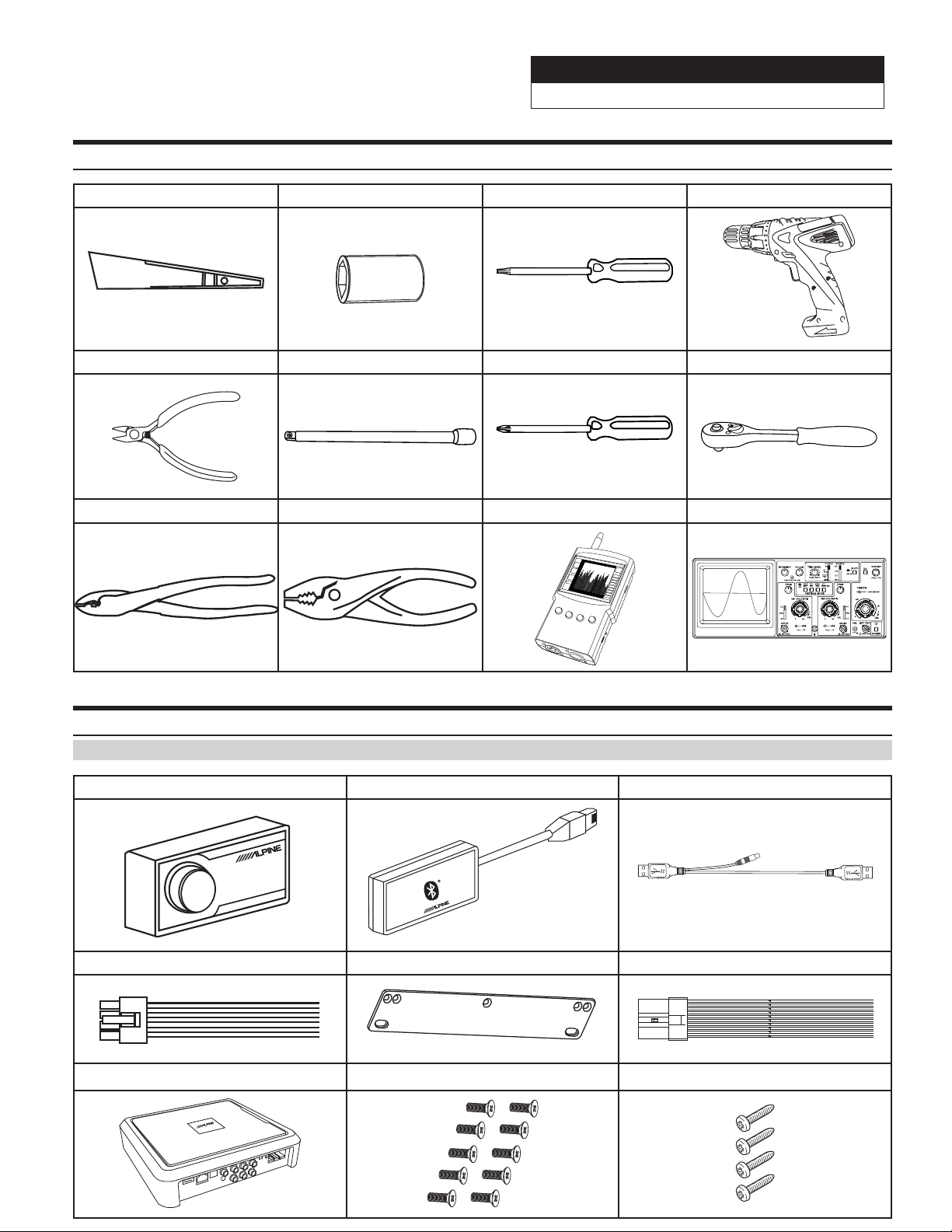
Sound Processor
PXE-0850X 20201201v1
Tools Possibly Required (This Will Vary Depending On The Vehicle)
Panel Removing Tool Sockets Torx Screwdriver Power Drill
Wire Cutters Extension Phillips Screwdriver Ratchet
Crimpers Pliers RTA Oscilloscope
z 4/28
Accessory List
Installation Kit Parts
Wired Controller Bluetooth Adapter USB 3.0 Cable
Speaker Harness x 2 Stand Mount x 4 High Level Input Connector
Processor Screws x 10 Screws x 4
REMOTE COMMANDER PXE-0850S
al Bluetooth
Extern
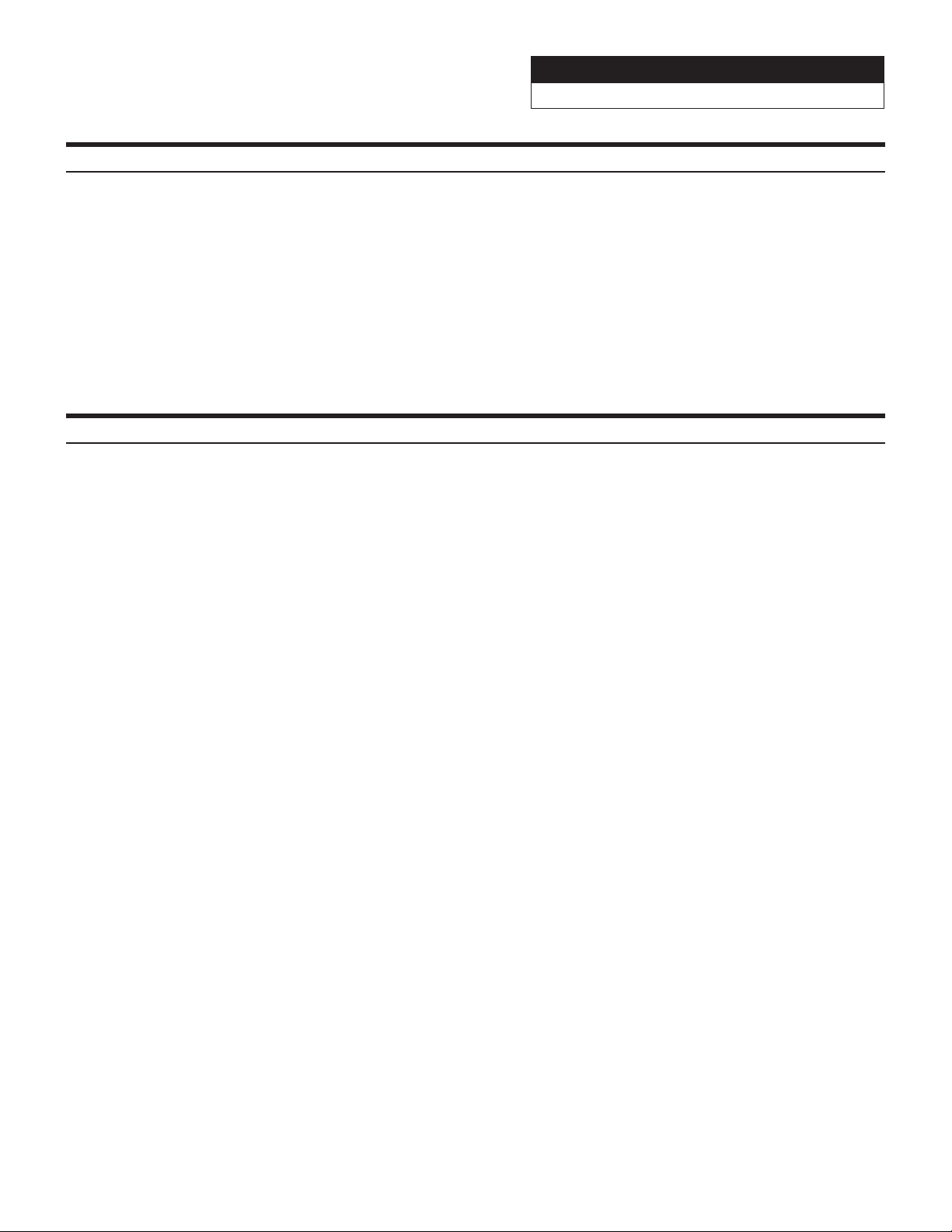
Sound Processor
PXE-0850X 20201201v1
z 5/28
Download The App
1 For Android users the PXE-0850X app is available on the Google Play store. The name of the app is PXE-
DSPAPP.
2 For iphone users the PXE-0850X app is available through iTunes. The name of the app is PXE-DSP-APP.
3 The PC App is located on the Alpine web site in the Knowlege Center. Go to www.alpine-usa.com. Click on
Support, then Knowledge Center, and type PXE-0850X in the search bar. Download the zip file, unzip, and
double click on the app.
Pairing The Device
1 Open the settings menu of the smart device.
2 Go to the Bluetooth settings and make sure it is turned on.
3 Scan for devices.
4 The tablet or phone will find DSP-HD-AXXXXX. Click to connect to it.
Note: The light on the Bluetooth adapter will flash until a device has been paired. Once a device is paired it will
remain steady.
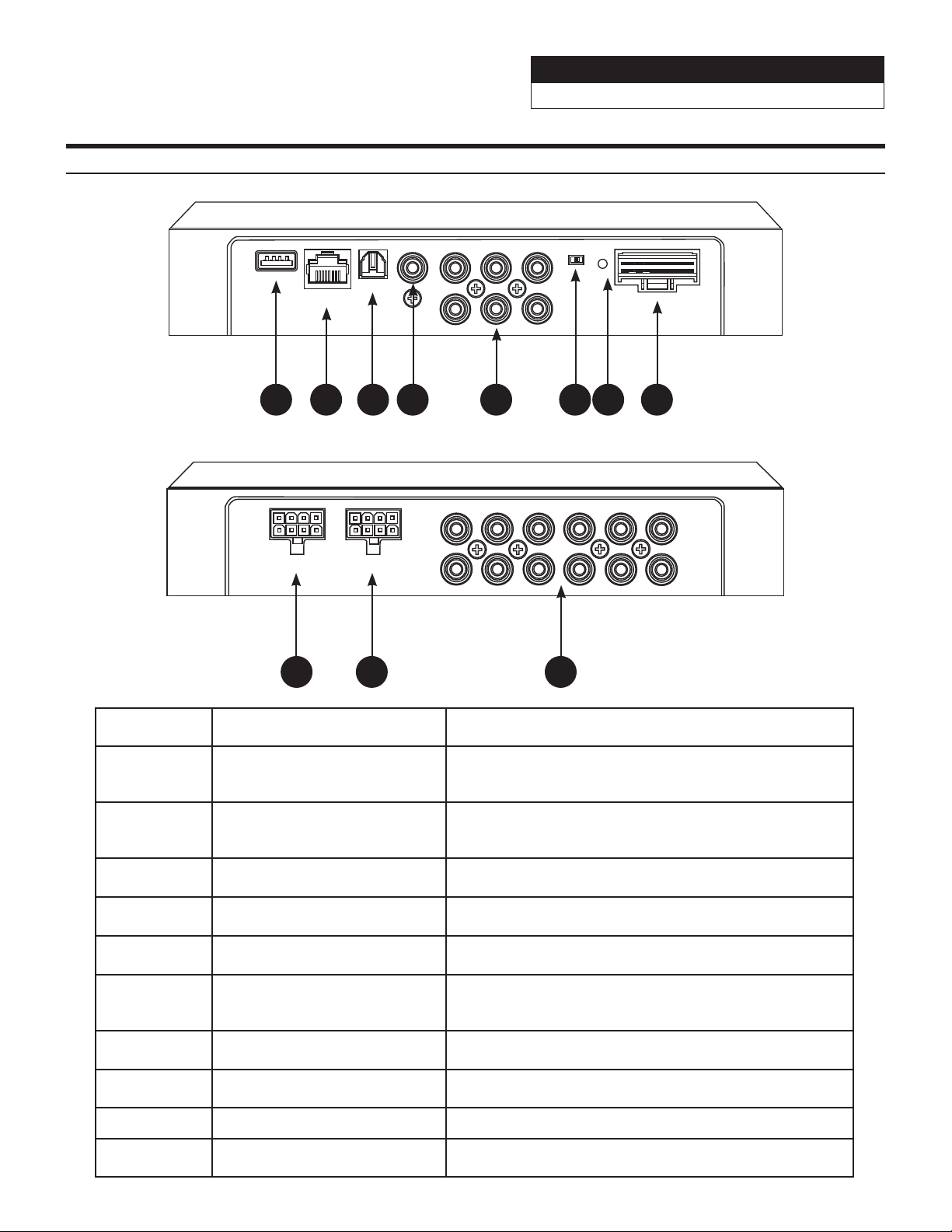
Component Locations
PXE-0850X 20201201v1
ACC
USB
External
Bluetooth
Optical
Coaxial
IN3
IN5
IN6 IN4 IN2
HOST
IN1
POWER
1 2 3 4 5 6 7 8
CH9 CH7 CH5 CH3 CH1
CH11
Sound Processor
z 6/28
SPK OUTPUTSPK OUTPUT
CH12 CH10 CH8 CH6 CH4 CH2
9 10 11
Component Name Component Definition
The USB 3.0 cable is used to connect to a Windows PC to
1 USB Input
2 External Bluetooth Input
3 Optical Input Optical Output.
4 Coaxial Input Optical Coaxial Input.
5 RCA Inputs 6-channels of low level inputs.
6 Remote Input Switch
tune with software. The cable also has the connection for
the wired controller.
The Bluetooth interface is used for streaming lossless
music and for tuning with the phone app. After a phone is
paired the indicator light turns on.
If ACC is selected then ACC will power on the processor. If
Host is selected the processor will run on by signal sensing
with the high level input.
7 Power Indicator Light Power Indicator Light.
8 High Level Input Harness Used to input speaker level signals up to 10W or 30V.
9 & 10 High Level Output Each channel is rated at 18W RMS.
11 RCA Outputs 6 RCA low level outputs to go to aftermarket amplifiers.
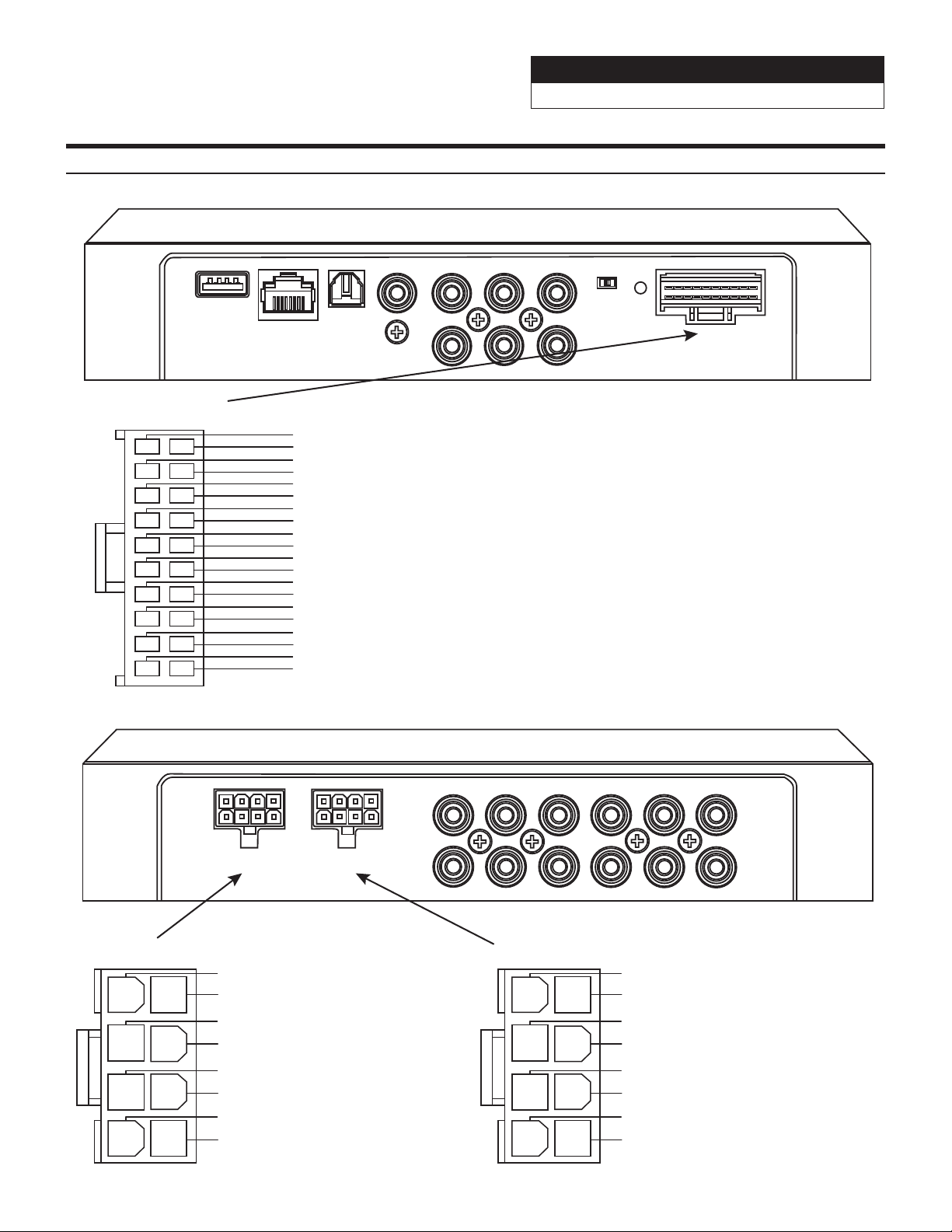
Wire Harness Pinouts
Sound Processor
PXE-0850X 20201201v1
z 7/28
Main Harness
20
10
19
9
18
8
7
17
16
6
15
5
4
14
13
3
12
2
1
11
USB
EXTERNAL
BLUETOOTH
OPTICAL
Orange/Black 22AWG.........................
Orange 22AWG...................................
Pink/Black 22AWG..............................
Pink 22AWG........................................
Violet/Black 22AWG...........................
Violet 22AWG......................................
Green/Black 22AWG...........................
Green 22AWG.....................................
Grey/Black 22AWG.............................
Grey 22AWG........................................
White/Black 22AWG...........................
White 22AWG......................................
Blue/White 22AWG.............................
Red 22AWG.........................................
Yellow 16AWG.....................................
Black 16AWG......................................
Yellow 16AWG.....................................
Black 16AWG......................................
Yellow 16AWG....................................
Black 16AWG......................................
COAXIAL
IN5
IN6
IN3
IN4
(High-Level Input Channel 6 -)
(High-Level Input Channel 6 +)
(High-Level Input Channel 5 -)
(High-Level Input Channel 5 +)
(High-Level Input Channel 4 -)
(High-Level Input Channel 4 +)
(High-Level Input Channel 3 -)
(High-Level Input Channel 3 +)
(High-Level Input Channel 2 -)
(High-Level Input Channel 2 +)
(High-Level Input Channel 1 -)
(High-Level Input Channel 1 +)
(Remote Output To External Amplifier)
(+12V Switched)
(+12V Constant)
(Ground)
(+12V Constant)
(Ground)
(+12V Constant)
(Ground)
IN1
IN2
ACCHOST
POWER
SPK Output
4
8
3
7
2
6
5
1
CH11
CH12
SPK OUTPUTSPK OUTPUT
Purple/Black 22AWG (High Level Output Channel 8 -)
Purple 22AWG (High Level Output Channel 8 +)
Green/Black 22AWG (High Level Output Channel 7 -)
Green 22AWG (High Level Output Channel 7 +)
Grey/Black 22AWG (High Level Output Channel 6 -)
Grey 22AWG (High Level Output Channel 6 +)
White/Black 22AWG (High Level Output Channel 5 -)
White 22AWG (High Level Output Channel 5 +)
CH9
CH10
CH7
CH8
SPK Output
4
8
3
7
2
6
5
1
CH5
CH6
CH3
CH4
Purple/Black 22AWG (High Level Output Channel 4 -)
Purple 22AWG (High Level Output Channel 4 +)
Green/Black 22AWG (High Level Output Channel 3 -)
Green 22AWG (High Level Output Channel 3 +)
Grey/Black 22AWG (High Level Output Channel 2 -)
Grey 22AWG (High Level Output Channel 2 +)
White/Black 22AWG (High Level Output Channel 1 -)
White 22AWG (High Level Output Channel 1 +)
CH1
CH2
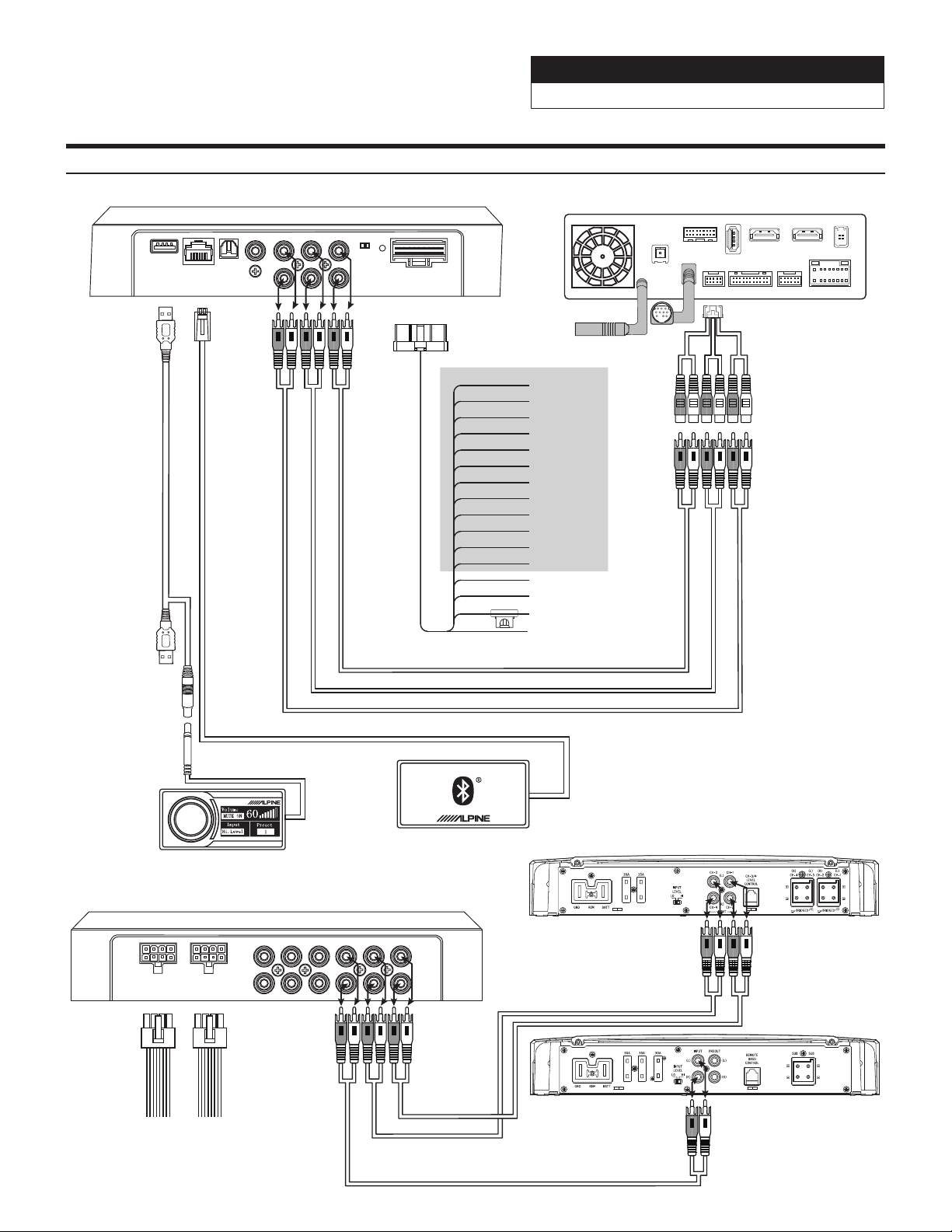
PXE-0850X 20201201v1
Installation Example- 6-Channel In/6-Channel Out (With Aftermarket Head Unit)
Sound Processor
z 8/28
If
the
USB
is
plugged
in
backwards
the
controller
will
not
work
PXE-0850X
USB
EXTERNAL
BLUETOOTH
COAXIAL
OPTICAL
IN3
IN5
IN4
IN6
ACCHOST
IN1
POWER
IN2
Main Harness
**Not Used**
Aftermarket Head Unit
ANTENNA
Orange/Black
USB
CAN I/F
GPS
SXM/DAB
PRE OUT
HDMI IN HDMI OUT
EXT. KEY W.REMOTE
DISP. OUT
POWER
Orange
Pink/Black
Pink
Violet/Black
Violet
GreenBlack
Green
Gray/Black
Gray
White/Black
White
Blue/White - Remote
Red - +12V Ignition
Yellow - +12V Constant x 3
Black - Ground x 3
Controller
SPK OUTPUTSPK OUTPUT
REMOTE COMMANDER PXE-0850S
PXE-0850X
CH11
CH12
CH10
Front RCA (Channels 1 & 2)
Rear RCA (Channels 3 & 4)
Sub RCA (Channels 5 & 6)
External Bluetooth
External Bluetooth
Module
CH1
CH3
CH5
CH7
CH9
CH2
CH4
CH6
CH8
4-Channel Amp
Sub Amp
Not Used Not Used

PXE-0850X 20201201v1
Mixer Setup- 6-Channel In/6-Channel Out (With Aftermarket Head Unit)
Channel 1 Channel 2 Channel 3
Before
Sound Processor
z 9/28
After
Channel 4 Channel 5 Channel 6
