Alpine PXA-H700 User Manual
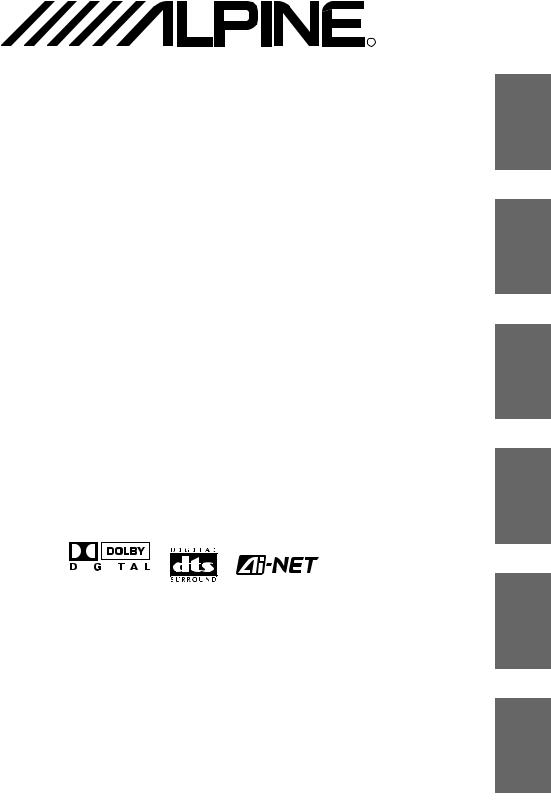
R |
PXA-H700
MULTIMEDIA MANAGER™
• OWNER'S MANUAL
Please read before using this equipment.
• BEDIENUNGSANLEITUNG
Lesen Sie diese Bedienungsanleitung bitte vor Gebrauch des Gerätes.
• MODE D'EMPLOI
Veuillez lire avant d’utiliser cet appareil.
• MANUAL DE OPERACIÓN
Léalo antes de utilizar este equipo.
• ISTRUZIONI PER L’USO
Si prega di leggere prima di utilizzare il attrezzatura.
• ANVÄNDARHANDLEDNING
Innan du använder utrustningen bör du läsa igenom denna användarhandledning.
®
|
|
|
|
|
|
|
|
|
|
|
|
|
|
|
|
|
|
|
|
|
|
|
|
|
|
|
|
|
|
|
|
ALPINE ELECTRONICS, INC. |
|
ALPINE ELECTRONICS OF AUSTRALIA PTY. LTD. |
ALPINE ELECTRONICS FRANCE S.A.R.L. |
||||
Tokyo office: 1-1-8 Nishi Gotanda, |
|
6-8 Fiveways Boulevarde Keysborough, |
(RCS PONTOISE B 338 101 280) |
||||
Shinagawa-ku, Tokyo 141-8501, Japan |
|
|
|
|
Victoria 3173, Australia |
98, Rue de la Belle Etoile, Z.I. Paris |
|
Tel.: (03) 3494-1101 |
|
|
|
|
Tel.: (03) 9769-0000 |
Nord II, B.P. 50016, 95945, Roissy |
|
ALPINE ELECTRONICS OF AMERICA, INC. |
|
|
|
ALPINE ELECTRONICS GmbH |
Charles de Gaulle Cedex, France |
||
|
|
|
Tel.: 01-48 63 89 89 |
||||
19145 Gramercy Place, Torrance, |
|
|
|
Kreuzerkamp 7, 40878 Ratingen, |
|||
|
|
|
|
||||
California 90501, U.S.A. |
|
|
|
|
Germany |
ALPINE ELECTRONICS OF U.K., LTD. |
|
Tel.: 1-800-ALPINE-1 (1-800-257-4631) |
|
|
|
|
Tel.: 02102-45 50 |
13 Tanners Drive, Blakelands, |
|
ALPINE ELECTRONICS OF CANADA, INC. |
|
|
|
|
ALPINE ITALIA S.p.A. |
Milton Keynes MK14 5BU, U.K. |
|
|
|
|
|
Tel.: 01908-61 15 56 |
|||
7300 Warden Ave., Suite 203, Markham, |
|
|
|
|
Viale C. Colombo 8, |
||
|
|
|
|
|
|||
Ontario L3R 9Z6, Canada |
|
|
20090 Trezzano Sul Naviglio (MI), Italy |
ALPINE ELECTRONICS DE ESPAÑA, S.A. |
|||
Tel.: 1-800-ALPINE-1 (1-800-257-4631) |
|
|
|
|
Tel.: 02-48 47 81 |
Portal de Gamarra 36, Pabellón, 32 |
|
|
|
|
|
|
|
|
01013 Vitoria (Alava) - APDO 133, |
|
|
|
|
|
|
|
Spain |
Kukje Printing Co., Ltd |
|
|
|
|
|
Tel.: 945-283588 |
|
|
|
|
|
|
|
||
127-2 Gamjeon-dong |
|
|
|
|
|
Designed by ALPINE Japan |
|
Sasang-gu |
|
|
|
|
|
||
|
|
|
|
|
Printed in Korea (S) |
||
Busan Korea |
|
|
|
|
|
||
|
|
|
|
|
68P02294K33-A |
||
|
|
|
|
|
|
|
|
EN
DE
FR
ES
IT
SE
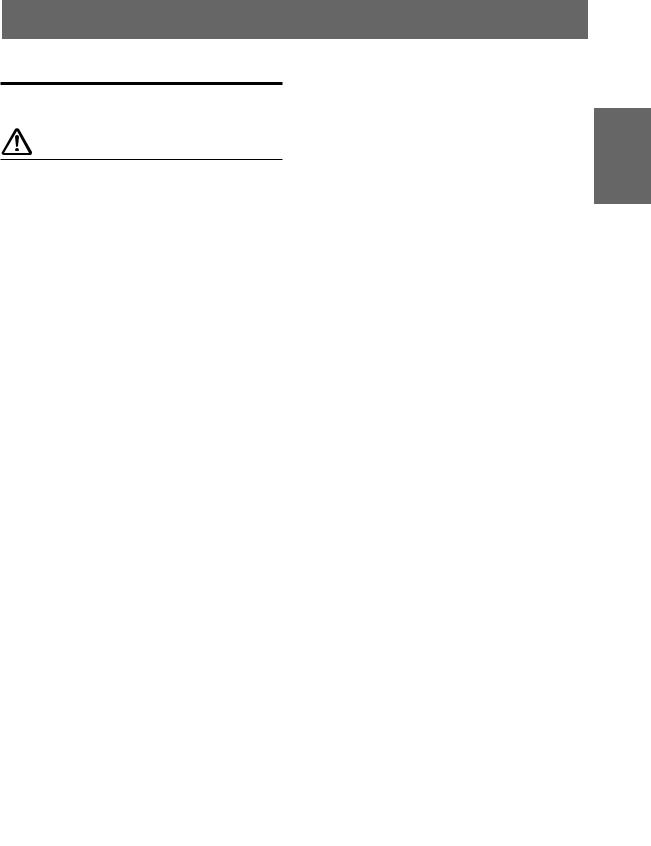
Contents |
|
Operating Instructions |
|
WARNING |
|
WARNING .................................................. |
2 |
CAUTION ................................................... |
2 |
PRECAUTIONS ......................................... |
3 |
Basic Operation |
|
Turning the power on and off .......................................... |
4 |
About indicators .............................................................. |
4 |
Operating the Rotary encoder .......................................... |
4 |
Setting the speakers ......................................................... |
4 |
Using with Ai-NET connections ..................................... |
5 |
Using with RCA-type or optical cable connections |
|
(non Ai-NET connections) ........................................ |
5 |
Automatic Adjustments |
|
Performing time correction automatically |
|
(Automated Time Correction) ................................... |
6 |
Settings/Adjustments |
|
Performing time correction manually (TCR)/Switching |
|
the phase .................................................................... |
8 |
Bass Focus ..................................................................... |
10 |
Graphic equalizer adjustments ...................................... |
12 |
Parametric equalizer adjustments ................................. |
13 |
X-OVER ........................................................................ |
15 |
X-OVER adjustment ..................................................... |
16 |
MX settings ................................................................... |
18 |
BASS COMP. setting .................................................... |
19 |
ENGLISH |
|
Using Dolby Surround |
|
Using the Pro Logic II mode ......................................... |
20 |
Adjustment procedure for Dolby Surround ................... |
21 |
Speaker setup ................................................................. |
22 |
Adjusting the speaker levels .......................................... |
22 |
Mixing bass sound to the rear channel .......................... |
23 |
Adjusting the acoustic image ......................................... |
24 |
Achieving powerful high volume sound ....................... |
25 |
Adjusting the DVD level ............................................... |
25 |
Convenient Functions |
|
Navigation system voice guidance interruption ............ |
26 |
Linear PCM setting ....................................................... |
26 |
Display settings ............................................................. |
27 |
MX mode setting (Ai-NET connection) ........................ |
27 |
Storing settings in the memory ...................................... |
28 |
Calling out stored values ............................................... |
28 |
Defeat mode ................................................................... |
28 |
Switching the display mode .......................................... |
29 |
Switching the color of the illumination ......................... |
29 |
Installation and Connections |
|
Warning ......................................................................... |
30 |
Caution .......................................................................... |
30 |
Precautions .................................................................... |
31 |
Accessories .................................................................... |
32 |
Installation ..................................................................... |
33 |
Basic Connections Diagram .......................................... |
36 |
Examples of system expansion ...................................... |
37 |
Information |
|
Terminology .................................................................. |
41 |
Others |
|
In case of difficulty ........................................................ |
42 |
Specifications ................................................................ |
43 |
FR
ES
DE
IT
SE
1-EN
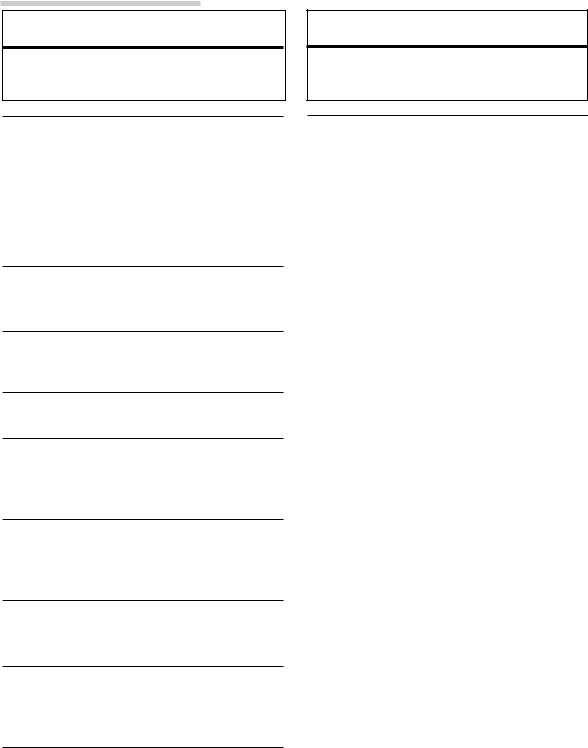
 WARNING
WARNING
 WARNING
WARNING
This symbol means important instructions. Failure to heed them can result in serious injury or death.
DO NOT OPERATE ANY FUNCTION THAT TAKES YOUR ATTENTION AWAY FROM SAFELY DRIVING
YOUR VEHICLE.
Any function that requires your prolonged attention should only be performed after coming to a complete stop. Always stop the vehicle in a safe location before performing these functions. Failure to do so may result in an accident.
KEEP THE VOLUME AT A LEVEL WHERE YOU CAN
STILL HEAR OUTSIDE NOISE WHILE DRIVING.
Failure to do so may result in an accident.
MINIMIZE DISPLAY VIEWING WHILE DRIVING.
Viewing the display may distract the driver from looking ahead of the vehicle and cause an accident.
DO NOT DISASSEMBLE OR ALTER.
Doing so may result in an accident, fire or electric shock.
USE THIS PRODUCT FOR MOBILE 12V
APPLICATIONS.
Use for other than its designed application may result in fire, electric shock or other injury.
KEEP SMALL OBJECTS SUCH AS BATTERIES OUT OF THE REACH OF CHILDREN.
Swallowing them may result in serious injury. If swallowed, consult a physician immediately.
USE THE CORRECT AMPERE RATING WHEN REPLACING FUSES.
Failure to do so may result in fire or electric shock.
USE ONLY IN CARS WITH A 12 VOLT NEGATIVE
GROUND.
(Check with your dealer if you are not sure.) Failure to do so may result in fire, etc.
DO NOT BLOCK VENTS OR RADIATOR PANELS.
Doing so may cause heat to build up inside and may result in fire.
 CAUTION
CAUTION
This symbol means important instructions. Failure to heed them can result in injury or material property damage.
HALT USE IMMEDIATELY IF A PROBLEM APPEARS.
Failure to do so may cause personal injury or damage to the product. Return it to your authorized Alpine dealer or the nearest Alpine Service Center for repairing.
2-EN
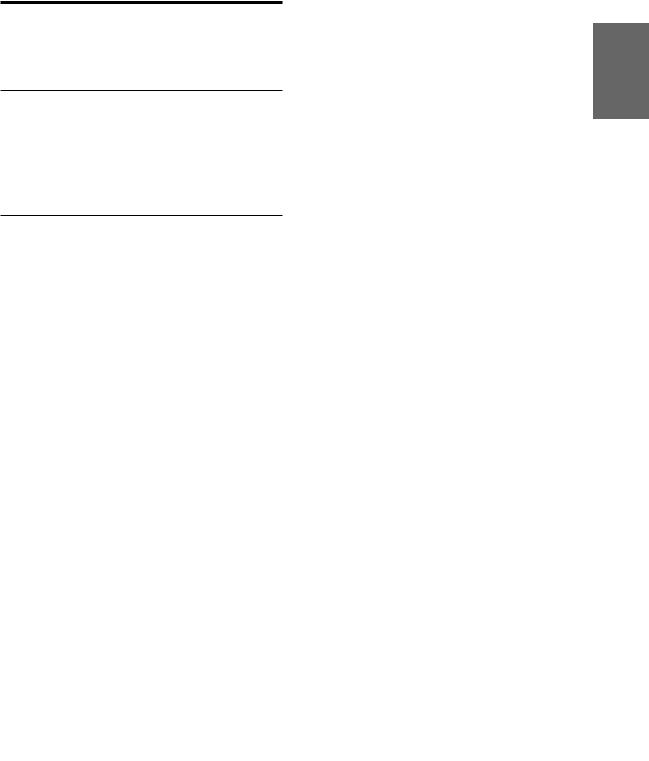
 PRECAUTIONS
PRECAUTIONS
Temperature
Be sure the temperature inside the vehicle is between +60°C (+140°F) and –10°C (+14°F) before turning your unit on.
Installation Location
Make sure the PXA-H700 will not be installed in a location subjected to:
•Direct sun and heat
•High humidity and water
•Excessive dust
•Excessive vibrations
Maintenance
If you have problems, do not attempt to repair the unit yourself. Return it to your Alpine dealer or the nearest Alpine Service Station for servicing.
FR
ES
DE
IT
SE
3-EN
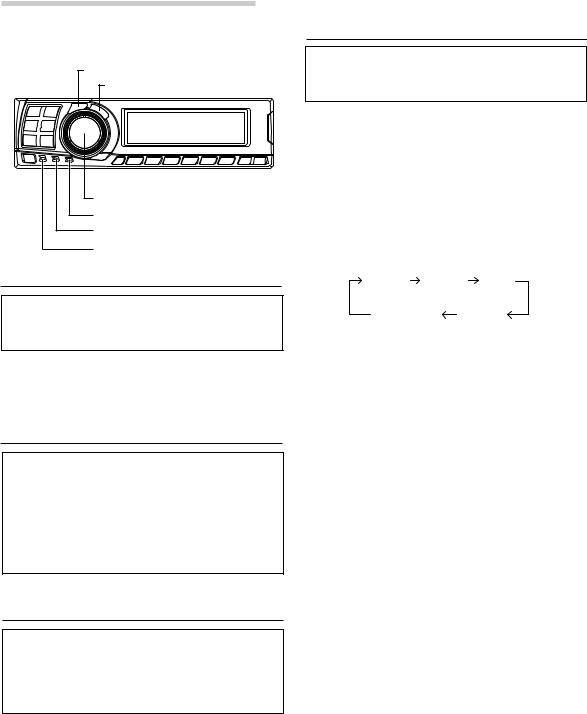
Basic Operation
CHANNEL
ENTER
 SETUP
SETUP
Rotary encoder
PRO LOGIC II indicator
Dolby Digital indicator
DTS indicator
Turning the power on and off
This unit does not have a power switch. The head unit to which the unit is connected, controls its power.
NOTE
When the power is turned ON for the first time, the
SETUP mode is automatically activated.
About indicators
• PRO LOGICII indicator
Lights green in the Dolby Surround decode mode
• Dolby Digital indicator
Lights green in the Dolby Digital decode mode
• DTS indicator
Lights green in the DTS decode mode
Operating the Rotary encoder
This unit uses the Rotary encoder when establishing settings or adjustments. When operating with the Rotary encoder, press the Rotary encoder and startup the Rotary encoder before the operation.
Setting the speakers
First make the speaker settings.
Turn off speaker channels that are not connected.
1
2 Turn the Rotary encoder to select the “SPEAKER SELECT” mode, then press the ENTER button.
3 Press the CHANNEL button to select the speaker, then press the ENTER button.
F1 |
F2 |
R |
(Front 1) (Front 2) |
(Rear) |
|
Sub. W |
|
Ct |
(Subwoofer) |
(Center) |
|
4 Turn the Rotary encoder to set the speaker type ON or OFF, then press the ENTER button. Repeat steps 3 and 4 to set all unconnected speaker channels to “OFF”.
F1 (Front 1): Tw (Tweeter)/Full (Full Range)/OFF
F2 (Front 2): Full (Full Range)/OFF
R (Rear) : |
ON/OFF |
Ct (Center) : |
Center/Sub.W (Subwoofer)/OFF |
NOTE
Set to “Subwoofer” when a subwoofer is connected to the center speaker output.
Sub.W (Subwoofer) : ON/OFF
*When Full (Full Range) is selected in F1 (Front 1), the confirmation message of Tweeter presence will be displayed next. Turn the Rotary encoder and select YES/ NO, then press the ENTER button. Please set to protect the speakers.
5 Press the SETUP button repeatedly to quit the setup mode.
4-EN
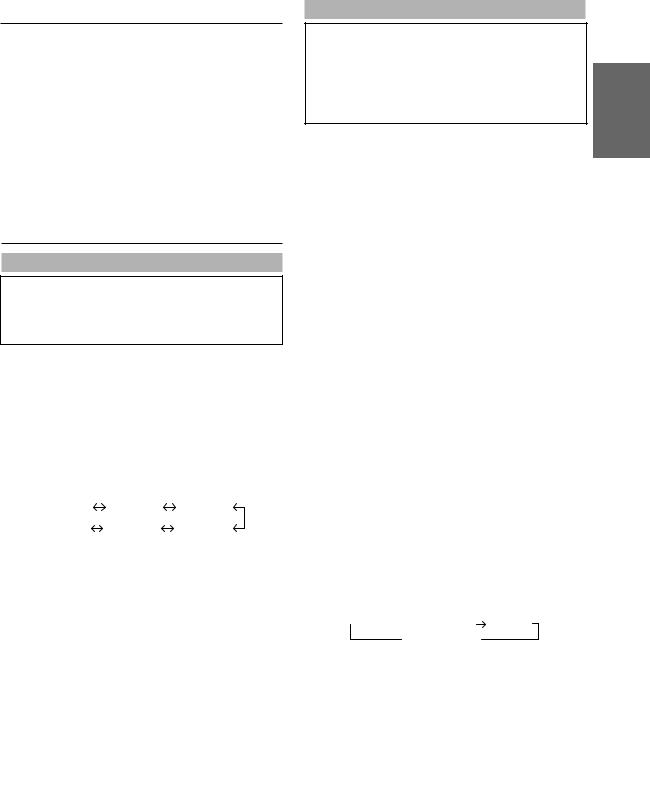
Using with Ai-NET connections
When Ai-NET connections are used, the volume, subwoofer, balance and fader are adjusted from the head unit (they cannot be adjusted from the PXA-H700). However, BASS and TREB can not be adjusted from the head unit, so adjust them from PXA-H700.
Using with RCA-type or optical cable connections (non Ai-NET connections)
Switching the input
The PXA-H700 is equipped with three sets of analog signal inputs and three sets of digital signal inputs. For further information about connections, see Page 36.
1 Press the SETUP button. The setup mode is set.
2 Turn the Rotary encoder to select the “INPUT SELECT” mode, then press the ENTER button.
3
Analog 1 |
Analog 2 |
Analog 3 |
Digital 3 |
Digital 2 |
Digital 1 |
4 Press the SETUP button repeatedly to quit the setup mode.
NOTE
Non Ai-NET connections
Alpine products are equipped for a bus connection system called “Ai-NET” which can only be used for connections between Ai-NET products.
The PXA-H700 is an Ai-NET product, but is designed to allow connections to other (non Ai-NET) products as well. Thus RCA-type and optical cable connections are also possible.
Connections to non Ai-NET products are referred to as
“non Ai-NET connections”.
Adjusting the input level
Using the analog, RCA-type connections, the PXA-H700’s input level must be preset from the head unit.
Adjust the input level using a sound source with a high recording level (such as pop or rock music).
1 Turn on the head unit’s power. |
|
|||
2 Turn the Rotary encoder on the main unit |
|
|||
|
||||
|
counterclockwise and set the volume level to “0”. |
|
||
3 Gradually increase the volume of the head unit |
FR |
|||
|
until “INPUT LEVEL OVER” appears in the |
|||
|
display. |
|
||
|
Reduce the volume slightly from this position, |
|
||
|
until “INPUT LEVEL OVER” display just turns off. |
|
||
|
This completes the setting. |
|
||
|
Do not change the head unit volume level from |
|
||
|
||||
|
this optimum setting. Use the PXA-H700, only, |
|
||
|
for changing the volume level. |
ES |
||
|
NOTE |
|||
|
|
|||
|
Switch to the spectrum analyzer display mode or the |
|
||
|
input channel display mode before adjusting the input |
|
||
|
level. (See page 29) |
|
||
|
|
|
|
|
|
|
|
|
|
|
Adjusting the volume, balance, fader and subwoofer |
|
|
|
|
|
|
|
|
|
After determining the input level, adjust the |
|
DE |
|
|
volume, balance, fader and subwoofer from the |
|
||
|
|
|
||
|
PXA-H700. Be careful not to make these |
|
|
|
|
adjustments on the head unit. |
|
|
|
|
|
|
|
|
1 Press the ENTER button and select the mode to |
|
|||
|
be adjusted. |
|
||
|
|
|
|
IT |
 VOLUME
VOLUME  BALANCE FADER
BALANCE FADER
Sub.W LEVEL 
2 Turn the Rotary encoder within 5 seconds and adjust to the desired level.
VOLUME |
: 0 ~ 35 |
|
BALANCE |
: L15 ~ R15 |
SE |
FADER |
: F15 ~ R15 |
|
Sub.W LEVEL : 0 ~ +15
NOTE
When the subwoofer is set to “OFF”, the Sub.W
LEVEL adjustment is ineffective.
5-EN
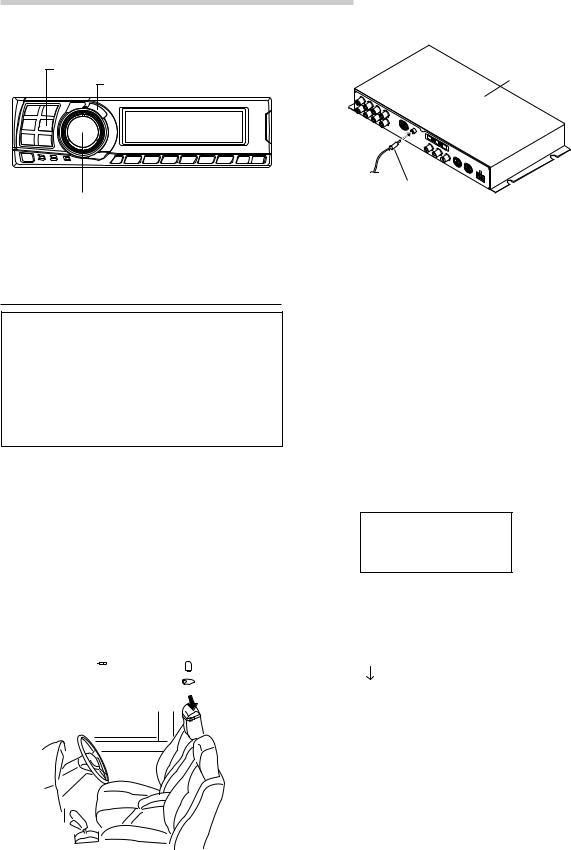
Automatic Adjustments
2) Connect the microphone to the PXA-H700.
AUTO TCR
ENTER
Rotary encoder
Performing time correction automatically (Automated Time Correction)
Due to the particular conditions inside the vehicle, there is a major difference between the distances of the various speakers and the listening position. This function uses the included measurement microphone to automatically measure and analyze the distances between the speakers and the listening position and perform the optimum time correction.
1 Check that the defeat mode is off. (See page 28.)
2 Prepare the vehicle.
1)Park the vehicle in a quiet place.
2)Close the vehicle’s doors and windows.
3 Connect the microphone.
1)Fasten the included microphone at the center of the driver’s seat’s headrest facing upwards.
To microphone  Microphone input jack
Microphone input jack
 Belt, etc.
Belt, etc.
Base unit
To microphone input jack 
Microphone
4 Set the vehicle’s engine key to the ACC position.
•Vibrations could make it difficult to achieve the appropriate adjustment values, so turn the engine off.
•Noise could make it impossible for automatic measurements to be made, so make sure the air conditioner, heater and all other devices are turned off.
5 Press the AUTO TCR button.
6 Turn the Rotary encoder, select the tweeter setting, then press the ENTER button.
YES  NO
NO
The count down starts.
7 Once the count down starts, get out of the vehicle and shut the doors within 10 seconds.
AUTO TCR
10 sec .
t o s t a r t
With the automatic adjustment function, the operation described below is performed. Adjustments are completed in about 10 seconds.
Time correction.
“END” is displayed for about 15 seconds and the automatic adjustment is completed.
6-EN
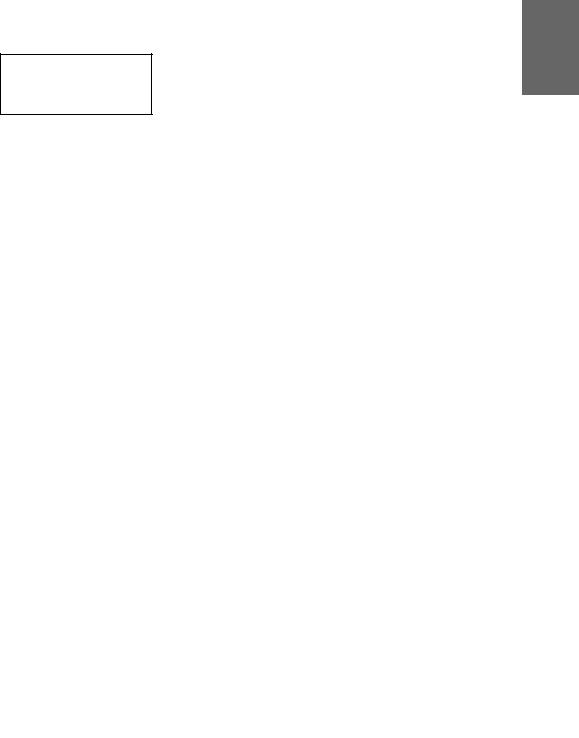
•If the microphone does not pick up the sound or the speakers are not working or are connected or wired improperly, the automatic adjustments are not performed and a error message is displayed.
Check the various speakers then perform the automatic adjustments again.
AUTO TCR
ERROR
8 Check that the automatic adjustment has been completed (that “END” has been displayed for
about 15 seconds), then get back into the FR vehicle and disconnect the microphone.
9 To store, follow the procedure described at “Storing settings in the memory” (page 28).
NOTES
• Automatic measurements cannot be made unless the
microphone is connected (error display). To perform ES time correction automatically, be sure to connect the
included microphone first.
•Before making automatic measurements, press the
AUTO TCR button to cancel it.
•No other operations can be performed while measurements are being made.
•Measurements will differ according to the position in which the microphone is mounted.
•Note that using for extended periods of time without
turning on the engine may wear down the battery. |
DE |
•Automatic measurements cannot be made for the subwoofer. Make the subwoofer setting manually. Refer to “Performing time correction manually
(TCR)/Switching the phase” (page 8).
•When the speaker is set to the “OFF” mode, the TCR for that speaker cannot be adjusted. Refer to “Setting the speakers” (page 4).
•After making the settings, we recommend storing them in the memory. For instructions, see page 28.
IT
SE
7-EN
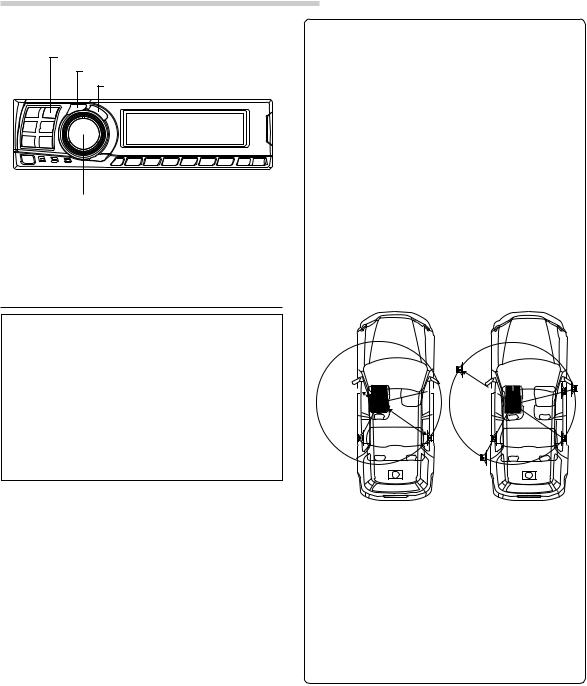
Settings/Adjustments
TCR/PHASE
CHANNEL
ENTER
Rotary encoder
Performing time correction manually (TCR)/Switching the phase
Because of the particular conditions inside the vehicle, there are major differences in the distances between the different speakers and the listening position. The proper time correction can be obtained using the automatic time correction function (“AUTO TCR”), but it is also possible to calculate the optimum correction values and eliminate the time error at the listening position yourself using this function. You can also use this function to switch the phase.
• Concrete examples
1.Calculating the time correction value for the front left speaker on the diagram below.
Conditions:
Distance between farthest speaker and listening position: 2.25 m (88-3/4") Distance between front left speaker and listening position: 0.5 m (20")
Calculation: L = 2.25 m (88-3/4") – 0.5 m (20") = 1.75 m (68-3/4")
Compensation time = 1.75 ÷ 343 x 1000 = 5.1 (ms)
In other words, setting the time correction value for the front left speaker to 5.1 (ms) sets a virtual distance matching the distance to the farthest speaker.





 5.1ms
5.1ms 

 0.5m
0.5m

2.25m
1 Check that the defeat mode is off. (See page 28.)
2 Sit in the listening position (the driver’s seat, for example) and measure the distance (in meters) between your head and the various speakers.
3 Calculate the difference in distance between the farthest speaker and the other speakers.
L = (distance of farthest speaker)
– (distance of other speakers)
4 Divide the distances calculated for the different speakers by the speed of sound (343 m/s temperature 20°C).
This value is the time correction value for the different speakers.
The sound is uneven because the distance between the listening position and the different speakers is different. The difference in the distance between the front left and rear right speakers is 1.75 meters (68-3/4").
Time correction eliminates the difference between the time required for the sound from the different speakers to reach the listening position.
Setting the time correction of the front left speaker to 5.1 ms makes it possible to coordinate the distance from the listening position to the speaker.
5 Press the TCR/PHASE button to set the time correction mode.
8-EN
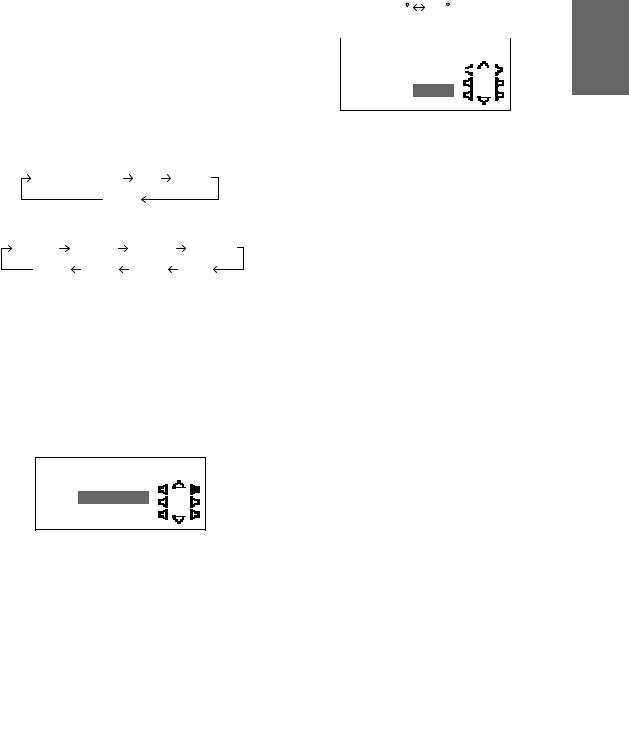
6 Press and hold the CHANNEL button for at least 2 seconds and select “L and R (LR)” or “L or R”.
L and R (LR)  L or R
L or R
(factory default)
L and R (LR): Sets the same adjustment values for the left and right channels.
L or R: Different adjustment values can be set for the left and right channels.
7 Press the CHANNEL button and select the desired channel, then press the ENTER button.
When “L and R (LR)” is selected:
*1
Front 1  Front 2 Rear Center
Front 2 Rear Center
Sub. W
When “L or R” is selected:
Front 1 L |
Front 1 R |
Front 2 |
L |
Front 2 R |
*3 |
*2 |
|
|
|
Sub. W |
Center |
Rear R |
|
Rear L |
*1 When center is set to subwoofer, it is not displayed.
*2 When center is set to subwoofer, it becomes Sub.W(L).
*3 When center is set to subwoofer, it becomes Sub.W(R).
8 Turn the Rotary encoder to adjust the time correction value (0.00 ~ 20.00ms), then press the ENTER button.
T CR / P H A S E L F 1 R R
 D E L A Y C: R C 1 0 . 2 5 m s
D E L A Y C: R C 1 0 . 2 5 m s
P H A S E : 1 8 0 °
*The difference in the sound when the defeat mode is turned off (adjusted time
correction) and on (default value) can be checked as follows:
1)While in the adjustment mode, press and hold the TCR/PHASE button for at least 2 seconds.
2)Press the TCR/PHASE button to switch the defeat mode on and off and listen to the difference in the sound.
3)To quit, select the desired setting, then press the ENTER button.
Note that if you press the ENTER button with the defeat mode turned on, the adjustments are reset to the defeat on status (the default values).
9 Turn the Rotary encoder to switch the phase, then press the CHANNEL button.
Press the ENTER button to return to step 8.
0 |
180 |
|
|
|
|
|
|
|
|
|
|
|
|
|
|
|
|
|
|
|
|
|
|
|
|
T CR / P H A S E L F 1 R R |
||||||||||||
D E L A Y C: |
R C |
|
|
|
|
|
|
|
|
|
|
|
1 0 . 2 5 m s  P H A S E : 1 8 0 °
P H A S E : 1 8 0 °
10 Repeat steps 7 to 9 to adjust other channels.
11 Once the adjustments are completed, press the
TCR/PHASE button.
NOTES
•When the speaker is set to the “OFF” mode, the TCR for that speaker is ineffective. Refer to “Setting the speakers” (page 4).
•After making the settings, we recommend storing them in the memory. For instructions, see page 28.
FR
ES
DE
IT
SE
9-EN
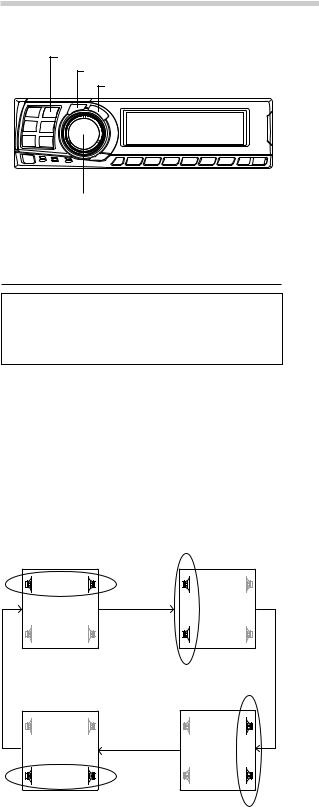
Settings/Adjustments
TCR/PHASE
CHANNEL
ENTER
 B.C.
B.C.
Rotary encoder
5 Turn the Rotary encoder to set the step of front- rear/left-right.
6 Moreover, for setting another channel (speaker), repeat steps 4 and 5.
7 After completing the setting, press the ENTER button to return to the time correction mode. Here, you can compare the sound of Defeat OFF (adjustment value) and Defeat ON (initial).
For the operation method, refer to step 8 of “Performing time correction manually (TCR)/ Switching the phase” on page 9.
8 Press the TCR/PHASE button to complete the setting.
Bass Focus
The time difference between the front-rear/left- right speakers, can be adjusted a pair at a time. Audible time correction can be made from 0.05 ms to 20.00 ms in 401 steps (0 to 400).
1 Check that the defeat mode is off. (See page 28.)
2 Press the TCR/PHASE button to select the time correction mode.
3 Press the B.C. button to select the “BASS FOCUS” setting mode.
4 Press the CHANNEL button to select the front- rear/left-right speaker.
NOTE
The setting made in Bass Focus is reflected in the time correction.
FL |
FR |
FL |
FR |
RL |
RR |
RL |
RR |
Front (left-right) |
Left (front-rear) |
||
speakers |
|
speakers |
|
FL |
FR |
FL |
FR |
RL |
RR |
RL |
RR |
Rear (left-right) |
Right (front-rear) |
||
speakers |
|
speakers |
|
10-EN
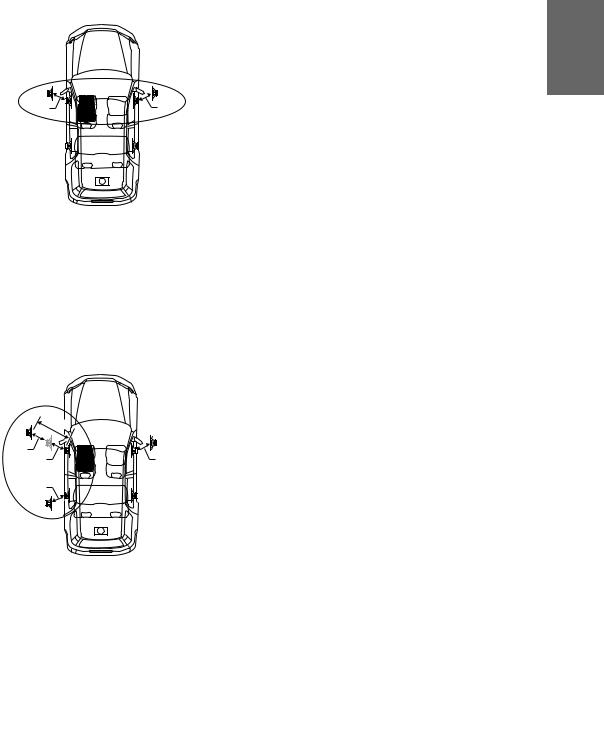
Example of Steps 4 and 5 Setting
1.After entering corrections for the front (left and right) speakers in STEP 30, the time difference is 1.5 ms for both front-left and front-right speakers.
1.5ms |
1.5ms |
2. After entering corrections for the left (front and rear) speakers in STEP 30, the time difference becomes 3.0 ms* for the front left speaker, and 1.5 ms for the left rear speaker.
*Because the time difference was already set to 1.5 ms for the front left speakers in STEP 1, the additional correction in STEP 30 makes the time difference of the front left speaker 3.0 ms.
|
3.0ms |
1.5ms |
|
1.5ms |
1.5ms |
1.5ms |
|
Time difference Table
Number |
Time |
Number |
Time |
Number |
Time |
of |
Difference |
of |
Difference |
of |
Difference |
steps |
(ms) |
steps |
(ms) |
steps |
(ms) |
0 |
0.00 |
34 |
1.70 |
68 |
3.40 |
1 |
0.05 |
35 |
1.75 |
69 |
3.45 |
2 |
0.10 |
36 |
1.80 |
70 |
3.50 |
3 |
0.15 |
37 |
1.85 |
71 |
3.55 |
4 |
0.20 |
38 |
1.90 |
72 |
3.60 |
5 |
0.25 |
39 |
1.95 |
73 |
3.65 |
6 |
0.30 |
40 |
2.00 |
74 |
3.70 |
7 |
0.35 |
41 |
2.05 |
75 |
3.75 |
8 |
0.40 |
42 |
2.10 |
76 |
3.80 |
9 |
0.45 |
43 |
2.15 |
77 |
3.85 |
10 |
0.50 |
44 |
2.20 |
78 |
3.90 |
11 |
0.55 |
45 |
2.25 |
79 |
3.95 |
12 |
0.60 |
46 |
2.30 |
80 |
4.00 |
13 |
0.65 |
47 |
2.35 |
81 |
4.05 |
14 |
0.70 |
48 |
2.40 |
82 |
4.10 |
15 |
0.75 |
49 |
2.45 |
83 |
4.15 |
16 |
0.80 |
50 |
2.50 |
84 |
4.20 |
17 |
0.85 |
51 |
2.55 |
85 |
4.25 |
18 |
0.90 |
52 |
2.60 |
86 |
4.30 |
19 |
0.95 |
53 |
2.65 |
87 |
4.35 |
20 |
1.00 |
54 |
2.70 |
88 |
4.40 |
21 |
1.05 |
55 |
2.75 |
89 |
4.45 |
22 |
1.10 |
56 |
2.80 |
90 |
4.50 |
23 |
1.15 |
57 |
2.85 |
91 |
4.55 |
24 |
1.20 |
58 |
2.90 |
92 |
4.60 |
25 |
1.25 |
59 |
2.95 |
93 |
4.65 |
26 |
1.30 |
60 |
3.00 |
94 |
4.70 |
27 |
1.35 |
61 |
3.05 |
95 |
4.75 |
28 |
1.40 |
62 |
3.10 |
96 |
4.80 |
|
|
|
|
|
|
29 |
1.45 |
63 |
3.15 |
97 |
4.85 |
30 |
1.50 |
64 |
3.20 |
98 |
4.90 |
31 |
1.55 |
65 |
3.25 |
99 |
4.95 |
32 |
1.60 |
66 |
3.30 |
100–399 |
5.00–19.95 |
33 |
1.65 |
67 |
3.35 |
400 |
20.00 |
|
|
|
|
|
|
FR
ES
DE
IT
SE
11-EN
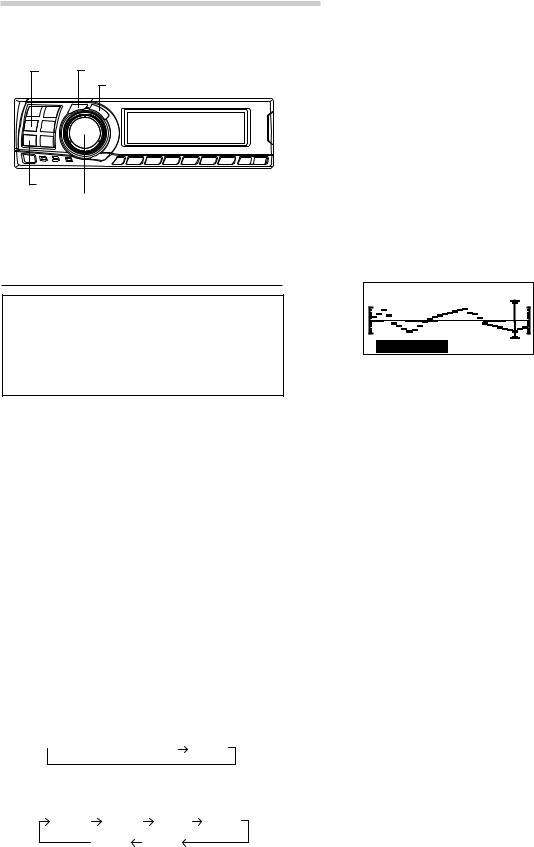
Settings/Adjustments
G.EQ CHANNEL
ENTER
5
P.EQ
Rotary encoder
6
Graphic equalizer adjustments
The graphic equalizer allows you to modify the sound using 31 bands each for the front (left and right), rear (left and right) and center speakers. An additional 10 bands are available for the
subwoofer. This allows you to customize the 7 sound to suit your taste.
8
1 Check that the defeat mode is off. (See page 28.)
2 Press the G.EQ button to set the graphic equalizer mode.
3 Press and hold the CHANNEL button for at least 2 seconds and select “L and R (LR)” or “L or R”.
L and R (LR)  L or R
L or R
(factory default)
L and R (LR): Sets the same adjustment values for the left and right channels.
L or R: Different adjustment values can be set for the left and right channels.
*1 When center is set to subwoofer, it is not displayed.
*2 When center is set to subwoofer, it becomes Sub.W(L).
*3 When center is set to subwoofer, it becomes Sub.W(R).
Turn the Rotary encoder to select the frequency, then press the ENTER button.
Adjustable frequencies
Front/Rear/Center: 20Hz~20kHz (1/3 octave step)
Sub.W: 20Hz~160Hz (1/3 octave step)
Turn the Rotary encoder to adjust the level (± 9 dB in steps of 1 dB), then press the ENTER button.
3 1 – G . E Q F r o n t L
1 2 . 5 k H z |
– 9 d B |
Repeat steps 5 and 6 to adjust other frequencies.
To adjust other channels, press the CHANNEL button to return to step 4.
*The difference in the sound when the defeat mode is turned off (adjusted graphic equalizer settings) and on (default values)
can be checked as follows:
1)While in the adjustment mode, press and hold the G.EQ button for at least 2 seconds.
2)Press the G.EQ button to switch the defeat mode on and off and listen to the difference in the sound.
3)To quit, select the desired setting, then press the ENTER button.
Note that if you press the ENTER button with the defeat mode turned on, the adjustments are reset to the defeat on status (the default values).
4 Press the CHANNEL button to select the desired channel, then press the ENTER button.
When “L and R (LR)” is selected:
*1
 Front
Front  Rear
Rear  Center Sub. W
Center Sub. W
When “L or R” is selected:
Front L Front R |
Rear L Rear R |
*3 |
*2 |
Sub. W |
Center |
12-EN
9 Once the adjustments are completed, press the G.EQ button.
NOTES
•When the speaker is set to the “OFF” mode, the graphic equalizer for that speaker is ineffective.
Refer to “Setting the speakers” (page 4).
•Check the playable frequency ranges of the connected speakers before making the equalizer adjustments. If the speaker’s playable frequency range is 55 Hz to 30 kHz, for example, adjusting the 40 Hz or 20 Hz band has no effect. Additionally, you may overload and damage the speakers.
•After making the settings, we recommend storing them in the memory. For instructions, see page 28.
•When graphic EQ is adjusted, the adjustment for parametric EQ becomes ineffective.
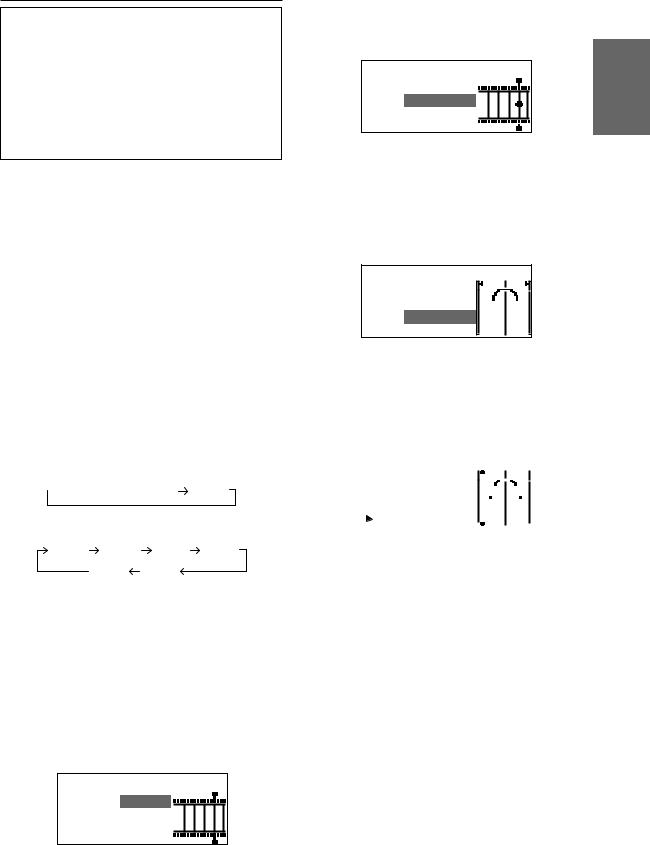
Parametric equalizer adjustments
The frequency bands of the graphic equalizer are fixed. This makes it very difficult to correct for undesired peaks and dips at specific frequencies. The parametric equalizer’s center frequency can be tuned these specific frequencies. Then, the bandwidth (Q) and level are fine-tuned, independently, to make the necessary corrections. The parametric equalizer function is an advanced tool for serious audiophiles.
1 Check that the defeat mode is off. (see page 28.)
2 Press the P.EQ button to set the parametric equalizer mode.
3 Press and hold the CHANNEL button for at least 2 seconds and select “L and R (LR)” or “L or R”.
L and R (LR)  L or R
L or R
(factory default)
L and R (LR): Sets the same adjustment values for the left and right channels.
L or R: Different adjustment values can be set for the left and right channels.
4 Press the CHANNEL button to select the desired channel, then press the ENTER button.
When “L and R (LR)” is selected:
*1
 Front
Front  Rear
Rear  Center Sub. W
Center Sub. W
When “L or R” is selected:
Front L Front R |
Rear L Rear R |
*3 |
*2 |
Sub. W |
Center |
*1 When center is set to subwoofer, it is not displayed.
*2 When center is set to subwoofer, it becomes Sub.W(L).
*3 When center is set to subwoofer, it becomes Sub.W(R).
5 Turn the Rotary encoder to select the band, then press the ENTER button.
Adjustable bands
Front/Rear/Center : 5 bands
Sub.W : 2 bands
P . E Q P F r o n t L
 B A N D : 4
B A N D : 4
F c : 3 . 1 5 k H z
Q : 2
L v : + 7 d B
6 Turn the Rotary encoder to select the frequency, then press the ENTER button. For the adjustable frequencies, see page 43.
P . E Q P F r o n t L
B A N D : 4
 F c : 3 . 1 5 k H z
F c : 3 . 1 5 k H z
Q : 2
L v : + 7 d B
7 Turn the Rotary encoder to adjust the band width (Q), then press the ENTER button. The band width can be adjusted in 6 steps of
0.5/1/2/3/4/5. FR
P . E Q P F r o n t L
B A N D : 4
F c : 3 . 1 5 k H z 
 Q : 2
Q : 2
L v : + 7 d B
ES
8 Turn the Rotary encoder to adjust the level (± 9 dB in steps of 1 dB), then press the ENTER button.
|
|
|
|
|
|
|
|
|
|
|
|
DE |
P . E Q F r o n t L |
|
|||||||||||
B A N D : 4 |
|
|
|
|
|
|
|
|
|
|
|
|
|
|
|
|
|
|
|
|
|
|
|
||
F c : |
3 . 1 5 k H z |
|
|
|
|
|
|
|
|
|
|
|
|
|
|
|
|
|
|
|
|
|
|
||
Q : |
2 |
|
|
|
|
|
|
|
|
|
|
|
|
||||||||||||
L v : |
+ 7 d B |
|
|
|
|
|
|
|
|
|
|
|
|
|
|
|
|
|
|
|
|
|
|
|
|
IT
SE
13-EN
