Alpine PXAH-700 Service manual
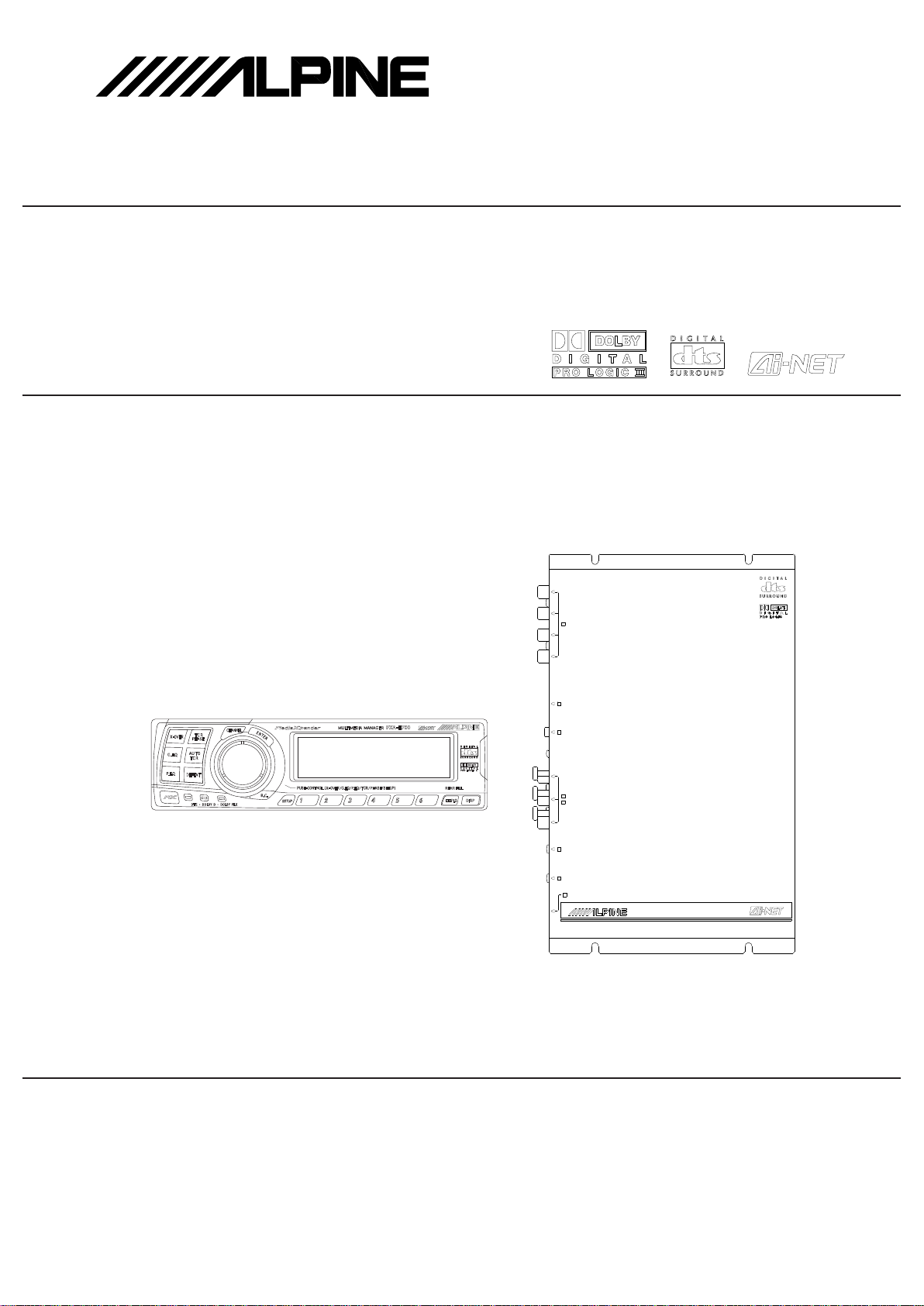
PXA-H700
SERVICE MANUAL
MULTIMEDIA MANAGER
®
MIC
MULTIMEDIA MANAGER
RCA OUTPUT
POWER SUPPLY
CHANGER IN
Ai-NET IN
PXA-H700
CONTROL UNIT
OPTICAL INPUT
RCA INPUT
A
II
TM
* The model is component system unit of PROCESSOR UNIT and COMMANDER UNIT.
* Serial Numbers after 30110071 (General Foreign Model Only)
9/03-A
68E35821S01
TO ALPINE Home Page
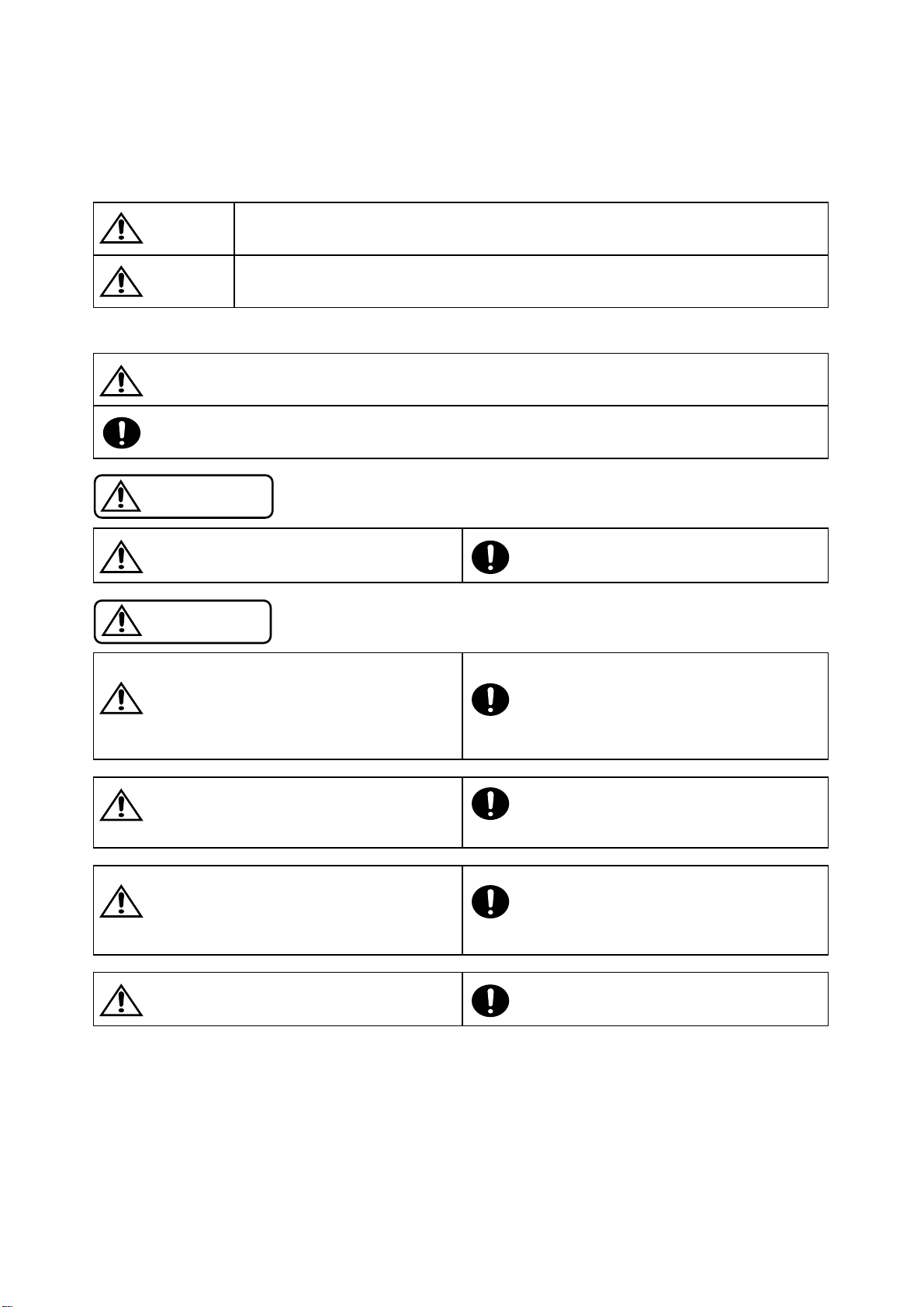
<Cautions for Safe Repair Work>
r
s
The following cautions will prevent accidents in the workplace and will ensure safe products.
*The symbols indicate caution is needed to prevent injuries and damage to property.
The symbols and their meanings follow.
Warning
Caution
*The following symbols indicate two levels of cautions.
When you see this symbol, you have to be very careful.
When you see this symbol, you have to follow the instructions there.
If you ignore this symbol and handle the product incorrectly or unsafely,
serious injury or death may result.
If you ignore this symbol and handle the product incorrectly or unsafely,
injury or only material damage may result.
Warning
Do not look squarely into the laser light
coming from the pickup. Always use a designated fuse.
You may loose you sight. Use of an incorrect fuse may result in a fire.
Caution
Do not allow wiring to be caught in the Battery Caution
screw/chassis. Use the designated battery.
If wiring is caught in the screw/chassis, it may Confirm the correct polarity and seat of the
cause a short circuit, resulting in a fire. battery.
Fuse Caution
An incorrect battery or an improperly connected
or seated battery may result in a fire.
High Temperature Caution Designated Parts Caution
Touching the heat sink may cause severe burns. Look up the part list and ensure that only
designated parts are used to prevent problems or
accidents.
Reverse Power Supply Connections o
Misconnections Caution Ensure that the wiring is correct when rewiring to
Reverse power supply connections or prevent problems with ignition/breakdown.
misconnections may cause ignition problems and
smoke may result.
Soldering Caution Wear Glove
Hot solder from solder splash may cause severe Wear gloves to prevent electrical shocks or injury
burns. from the end face of the metal.
Wiring Caution

Contents
Packing Assembly Parts List
Packing Method View
Specifications
System Connection
Block Diagram
<PROCESSOR Unit>
PXA-H700
<COMMANDER Unit>
NOTE : Due to continuing product improvement, specifications and designs are subject to
change without notice.
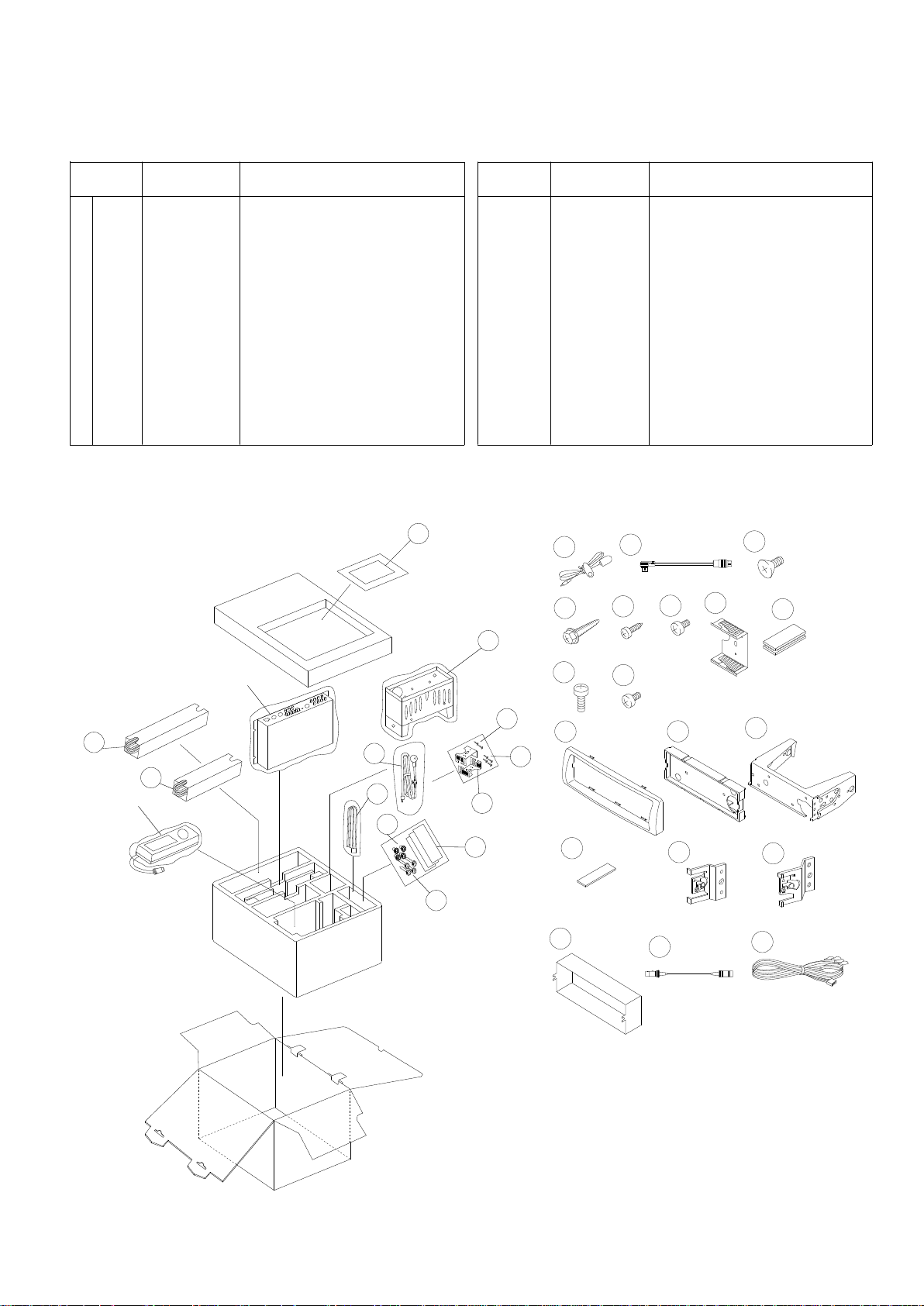
PROCESSOR UNIT
COMMANDER UNIT
101
110
102
108
107
106
109
104
105
112
103
111
PXA-H700
Packing Method View
X1
103
111
X1
112
X1
110 -2
X2
104
X4
105
X4
109
X3
110 -4
X1
110 -5
X1
102
X1
106
X4
107
X2
108
X2
110 -6
110 -3
X1
X2
110 -7
X1
110 -8
X1
110 -9
X1
110 -1
X2
Packing Assembly Parts List
TO CONTENTS
Symbol Description
Part No. Part No.
No.
Symbol
No.
Description
#1 101 68P02294K30 OWNER'S MANUAL 110-2 03E32133S01 SCR M3X5(B) MCH(BLK)
$1 101 68P02294K33 OWNER'S MANUAL 110-3 64E31834S01 FACE, PLATE
102 01T35715Y02 A-TCR MIC UNIT 5M 110-4 43E32141S01 SPACER ESC
103 01T55561W37 DIN WIRE ASS'Y 110-5 07E31998S01 BKT MAIN
104 03E10240S02 SCR,MCH M5X8(F)BLK 110-6 75E34619S01 CUSION, BKT
105 03E11447S01 SCR, M4X14 TPG1,BLK 110-7 07E31830S01 BKT,SIDE(L) ASS'Y
106 03E31996S01 SCR M2.6X8(B)TPG (1 )MFSn(WHT) 110-8 07E31831S01 BKT, SIDE(R)ASS'Y
107 03E32133S01 SCR M3X5(B) MCH(BLK) 110-9 15E21170S01 CASE,INNER
108 07E31999S01 BKT SPRING 111 01E34617S01 ASS'Y DIN CABLE 13P(6M)
109 75E26094S01 PAD,MAGIC TAPE 112 01E34618S01 ASS'Y KIT WIRE 6P5557-06
110-1 03E09416S05 SCR M2.6X6(P)MCH-TPT(YEL)
NOTE : #1 : For North American Model Only, $1 : For General Foreign Model Only, Others : Common.

Specifications
T.H.D.
(DIGITAL-IN Mode, ...................................................... FRONT1, FRONT2, REAR, CENTER (1kHz) : 0.1%
Input : Digital-1 at Volume Max. (35Step : 3.8 to 4.2V Output), SUBWOOFER (17Hz) : 0.2%
Front-1 : Full range, x-over OFF, Test Disc : TCD-782 (Track No. 2 and 3))
(ANALOG-IN Mode, ............................................................................... RCA-IN (at 1kHz 2.0V Input) : 0.1%
Output Channel : Front-2 at Volume Max. Ai-NET & CHG-IN (at 1kHz 0.85V Input) : 0.1%
(35Step : 3.2 to 3.8V Output))
Output Level
(DIGITAL-IN Mode, ............................................... FRONT1, FRONT2, REAR, CENTER (1kHz) : 3.5V±3dB
Input : Digital-1 at Volume Max., SUBWOOFER (17Hz) : 3.5V±3dB
Front-1 : Full range, x-over OFF, Test Disc : TCD-782 (Track No. 2 and 3))
(ANALOG-IN Mode, ....................................................................... RCA-IN (at 1kHz 2.0V Input) : 3.2V±3dB
Output Channel : Front-2 at Volume Max. Ai-NET & CHG-IN (at 1kHz 0.85V Input) : 3.0V±3dB
(NAVI-MIX Mode (NAVI-MIX ON, NAVI Level 15Step) ............................. FRONT1, FRONT2 : 480mV±3dB
Output Channel : Front-1, 2 at Volume Max.
Front-1 : Full range, x-over OFF)
Residual Noise
(DIGITAL-IN Mode, ...................................... FRONT1, FRONT2, REAR, CENTER, SUBWOOFER : 250uV
Input : Digital-1 at Volume Max., Test Disc : TCD-782 (Track No.8),
Front-1 : Full range, x-over OFF)
(ANALOG-IN Mode, ............................................................................. RCA-IN, Ai-NET-IN, CHG-IN : 250uV
Output Channel : Front-2 at Volume Max., Input Shorted)
Frequency Response
(Input : RCA Input, Volume : Max., ........................... FRONT1, FRONT2, REAR, CENTER (20Hz) : 0±3dB
Ref. 1,000Hz, Front-1 : Full range, x-over OFF) FRONT1, FRONT2, REAR, CENTER (20kHz) : 0±3dB
(Input : RCA Input, Volume : Max., ............................................................... SUBWOOFER (17Hz) : 0±3dB
Ref. 30Hz/0dB, Front-1 : Full range, x-over OFF)
Channel Separation
(Input : RCA Input, Volume : Max., Input Shorted ................................... FRONT1, FRONT2, REAR : 60dB
Front-1 : Full range, x-over OFF)
Current Drain (at No Signal) ................................................................................................................................. 1.5A
Back-up Current Drain (Remoe OFF) ................................................................................................ less than 5.0mA
Power Source ....................................................................................................................... DC14.4V (11.0 to 16.0V)
Dimensions (W x H x D) ............................................................................ PROCESSOR UNIT : 260 x 40 x 160mm
COMMANDER UNIT (Push ON) : 170 x 46 x 30mm
(Push OFF) : 170 x 46 x 36mm
Weight ............................................................................................................................ PROCESSOR UNIT : 1.1kg
COMMANDER UNIT : 159g
NOTE : Due to Continuing product improvement, specifications and designs are subject to change without notice.
PXA-H700
TO CONTENTS
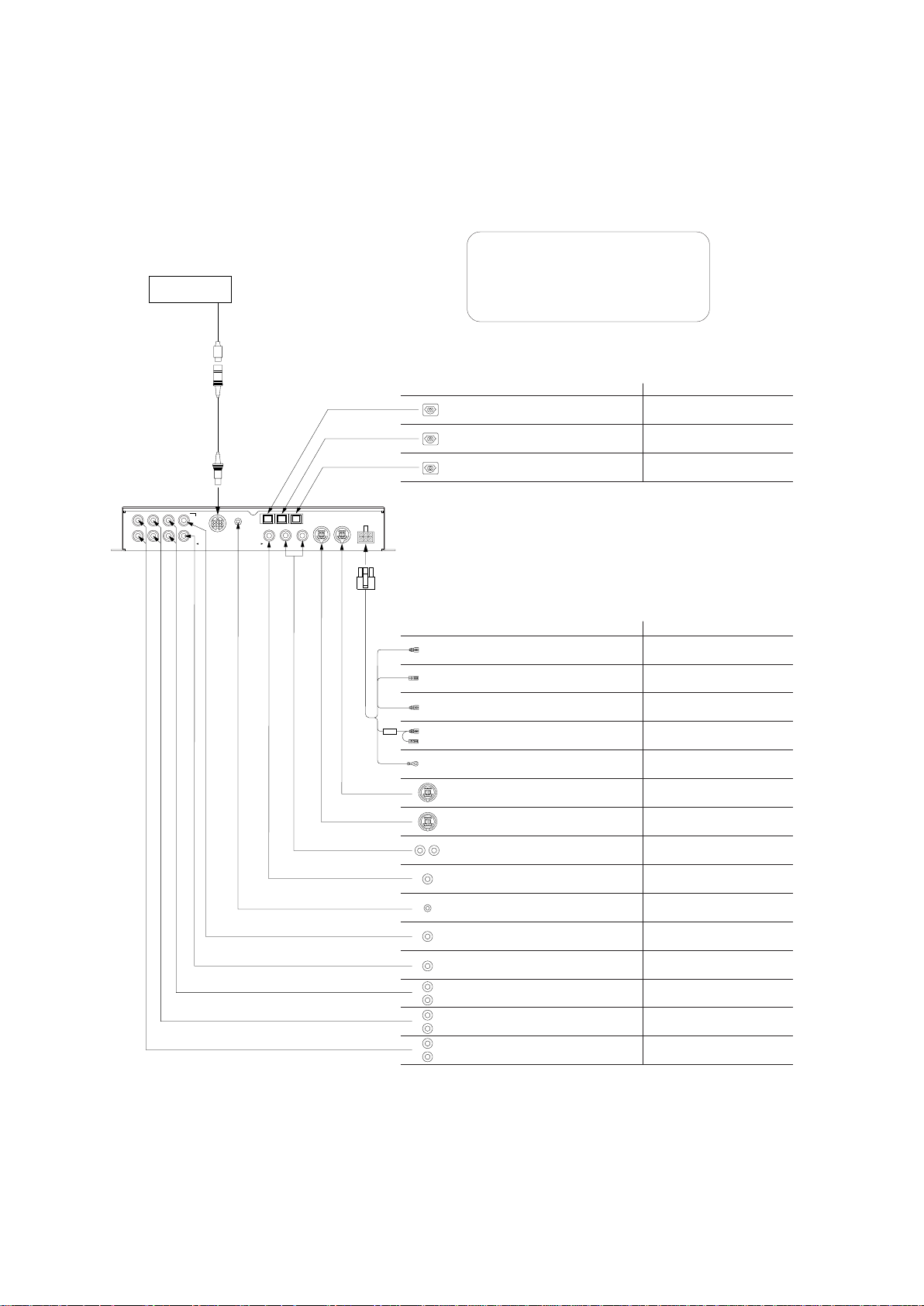
System Connection
TO CONTENTS
<North American Model Only>
<Basic Connections Diagram>
Display
CENTER
FRONT 2 REAR
SUBWOOFER
SELECTABLE
SUBWOOFER
CONTROL UNIT
DVD
CHG
DIGITAL 2CDDIGITAL 1
MIC
DIGITAL 3
GUIDEINPUTOUTPUT
(L) (R)
ANALOG 1
(L)
(R)
(FULL RANGE
FRONT 1
/TWEETER)
Ai–NET IN
ANALOG 2
CHANGER IN
ANALOG 3
POWER SUPPLY
CAUTION
Do not connect or disconnect the
display cable when the power of the
unit is on.
Terminal specifications Connect to:
• Head unit input terminal (optical digital input)
Used for system expansion (Ai-NET head unit, etc.).
• Changer input terminal (optical digital input)
Used for system expansion (Ai-NET changer, etc.).
• DVD player input terminal (optical digital input)
Used for system expansion (DVD player, etc.).
Connect to an Ai-NET product
using an optical fiber cable.
Connect to an Ai-NET product
using an optical fiber cable.
Connect to an Ai-NET product
using an optical fiber cable.
PXA-H700
Cord colors and cord/terminal specifications
• Remote ON cable
Blue/
Connect to the head unit for RCA connections.
White
(Non Ai-NET connection)
Blue/
• Remote OUT cable
White
Connect to the amplifier or other peripheral device.
• Guide control cable
White/
Green
Fuse
(3A)
Used to interrupt the navigation system’s sound.
• Battery power cable
Yellow
Power is supplied constantly to the PXA-H700 regardless
of whether the engine key is on or off.
• Ground cable
Black
Connect securely to a metal part of the vehicle’s body.
• Changer input terminal (Ai-NET input)
Used for system expansion (Ai-NET changer, etc.).
• Ai-NET input terminal (Ai-NET input)
Used for system expansion (DVD player, etc.).
• Audio input jacks (RCA inputs)
Used to input the audio output signals of a head unit
connected with RCA connections to the PXA-H700.
• Navigation audio input jack (RCA input)
Used to input the audio output signals of a navigation
system.
• Microphone jack
Use this to connect a microphone.
• Center speaker or subwoofer output jack (RCA output)
Outputs signals for driving the center speaker or subwoofer.
• Subwoofer output jack (RCA outputs)
Outputs signals for driving the subwoofer.
• Rear speaker output jacks (RCA outputs)
Outputs signals for driving the rear speakers.
• Front 2 speaker output jacks (RCA outputs)
Outputs signals for driving the front 2 speakers.
• Front 1 speaker output jacks (RCA outputs)
Outputs signals for driving the front 1 speakers.
Connect to:
Used for RCA connections.
(Non Ai-NET connection)
Used to add an amplifier.
Connect to the navigation system.
Connect this lead to the positive(+) post of
the vehicle's battery.
Connect to the vehicle’s body.
Connect to an Ai-NET product using an Ai-NET cord.
For connection to the PXA-H700, use the straight
side.
Connect to an Ai-NET product using an Ai-NET cord.
For connection to the PXA-H700, use the straight
side.
Used for RCA connections.
Connect to the head unit.
Connect to the navigation system.
Used for automatic adjustment.
Connect to the amplifier for the center
speaker or subwoofer.
Connect to the amplifier for the subwoofer.
Connect to the amplifier for the rear speaker.
Connect to the amplifier for the front 2
speaker.
Connect to the amplifier for the front 1
speaker.
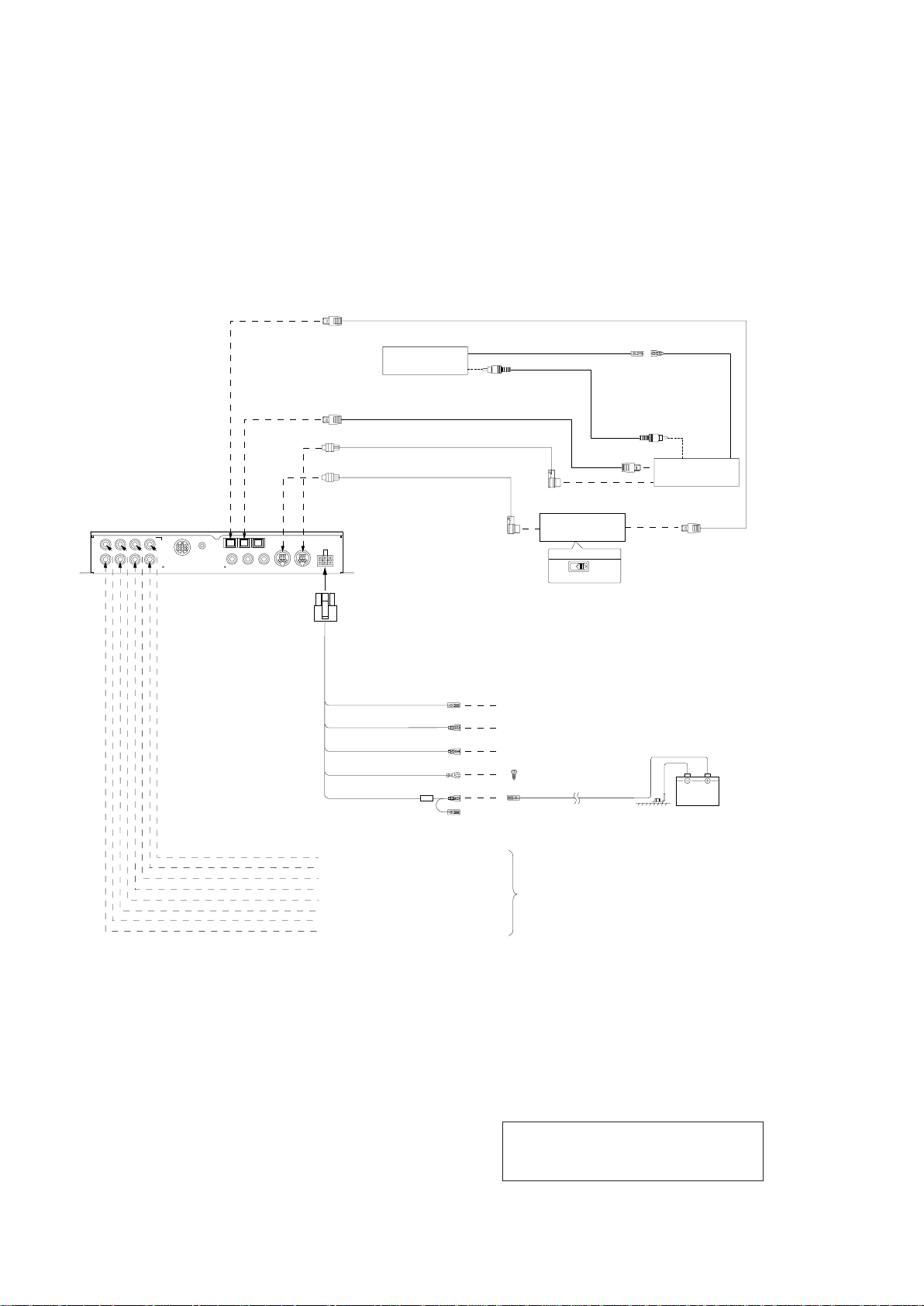
<Examples of system expansion>
TO CONTENTS
• PXA-H700 + Ai-NET Compatible Head Unit + DVD Changer +
Monitor + External Amplifier
PXA-H700
(L)
(R)
(FULL RANGE
Fiber Optic Cable (Sold Separately)
Monitor
(TME-M790 etc.)
*
Remote Control Output Cable
(White/Brown)
Remote Control
Input Cable
(White/Brown)
To Video Input Jack
Fiber Optic Cable (Included with DVD Changer)
Ai-NET Cable (Included with DVD Changer)
Ai-NET Cable (Included)
Ai-NET Compatible
CENTER
SELECTABLE
SUBWOOFER
SUBWOOFER
CONTROL UNIT
FRONT 1
FRONT 2 REAR
/TWEETER)
CHG
DVD
DIGITAL 2CDDIGITAL 1
MIC
DIGITAL 3
GUIDEINPUTOUTPUT (L) (R)
ANALOG 1
Ai–NET IN
ANALOG 2
CHANGER IN
ANALOG 3
POWER SUPPLY
Blue/White
Remote OUT Cable
Blue/White
Remote ON Cable
White/green
Guide Control Cable
Grounding Cable
To External Amplifier Remote ON Cable
Not used in this system
Not used in this system
Connect to a metal part of
chassis body with a screw.
RCA Connection Cable
To Video Output Jack
Head Unit
System Switch
EQ
/
DIV
DVD Changer
Battery
Battery Power Cable
* When the subwoofer is connected to the
NOTE
Please observe the following when using Fiber Optic Cable.
• Do not coil the Fiber Optic Cable smaller than a 30mm radius.
• Do not place anything on top of the Fiber Optic Cable.
Center Output or Subwoofer Output (L)*
Subwoofer Output or Subwoofer Output (R)*
Rear Output (L)
Rear Output (R)
Front 2 Output (L)
Front 2 Output (R)
Front 1 Output (L)
Front 1 Output (R)
center speaker output jack, it becomes
subwoofer output (L or R).
In this case, change the setting of the center
speaker to subwoofer in “Setting the speakers”.
To External Amplifier
NOTE
* Used for connection to an optical digital
compatible head unit.
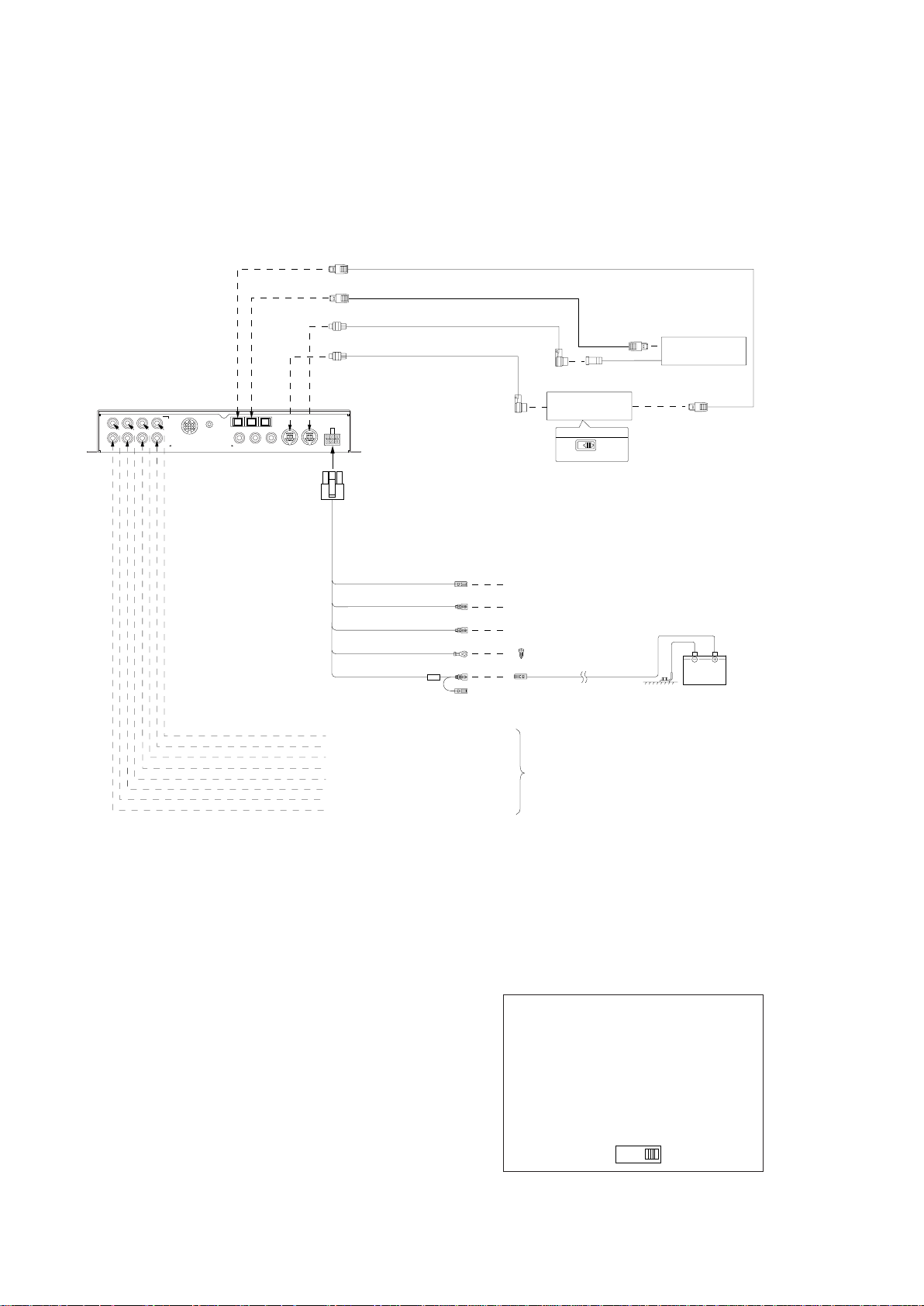
• PXA-H700 + Ai-NET Compatible Head Unit + CD Changer +
TO CONTENTS
External Amplifier
PXA-H700
(L)
(R)
(FULL RANGE
Fiber Optic Cable (Sold Separately)
Fiber Optic Cable (Sold Separately)
Ai-NET Cable (Included with CD Changer)
Ai-NET Cable (Included)
CENTER
SELECTABLE
SUBWOOFER
SUBWOOFER
CONTROL UNIT
FRONT 2 REAR
FRONT 1
/TWEETER)
CHG
DVD
DIGITAL 2CDDIGITAL 1
MIC
DIGITAL 3
GUIDEINPUTOUTPUT (L) (R)
ANALOG 1
ANALOG 2
Ai–NET IN
CHANGER IN
POWER SUPPLY
ANALOG 3
Blue/White
Remote OUT Cable
Blue/White
Remote ON Cable
White/green
Guide Control Cable
Grounding Cable
**
*
Ai-NET Compatible
Head Unit
System Switch
EQ
/
DIV
To External Amplifier Remote ON Cable
Not used in this system
Not used in this system
Connect to a metal part of
chassis body with a screw.
Ai-NET Compatible
***
CD Changer
Battery
Battery Power Cable
Center Output or Subwoofer Output (L)*
Subwoofer Output or Subwoofer Output (R)*
Rear Output (L)
Rear Output (R)
Front 2 Output (L)
Front 2 Output (R)
Front 1 Output (L)
Front 1 Output (R)
* When the subwoofer is connected to the
center speaker output jack, it becomes
subwoofer output (L or R).
In this case, change the setting of the center
speaker to subwoofer in “Setting the speakers”.
NOTE
Please observe the following when using Fiber Optic Cable.
• Do not coil the Fiber Optic Cable smaller than a 30mm radius.
• Do not place anything on top of the Fiber Optic Cable.
To External Amplifier
NOTES
* When connecting a Optical Digital CD
Changer
** Used for connection to an optical
digital compatible head unit.
*** When connecting a Optical Digital CD
Changer, change the Digital/Analog
switch of the CD Changer to "2"
(Digital Output)
12
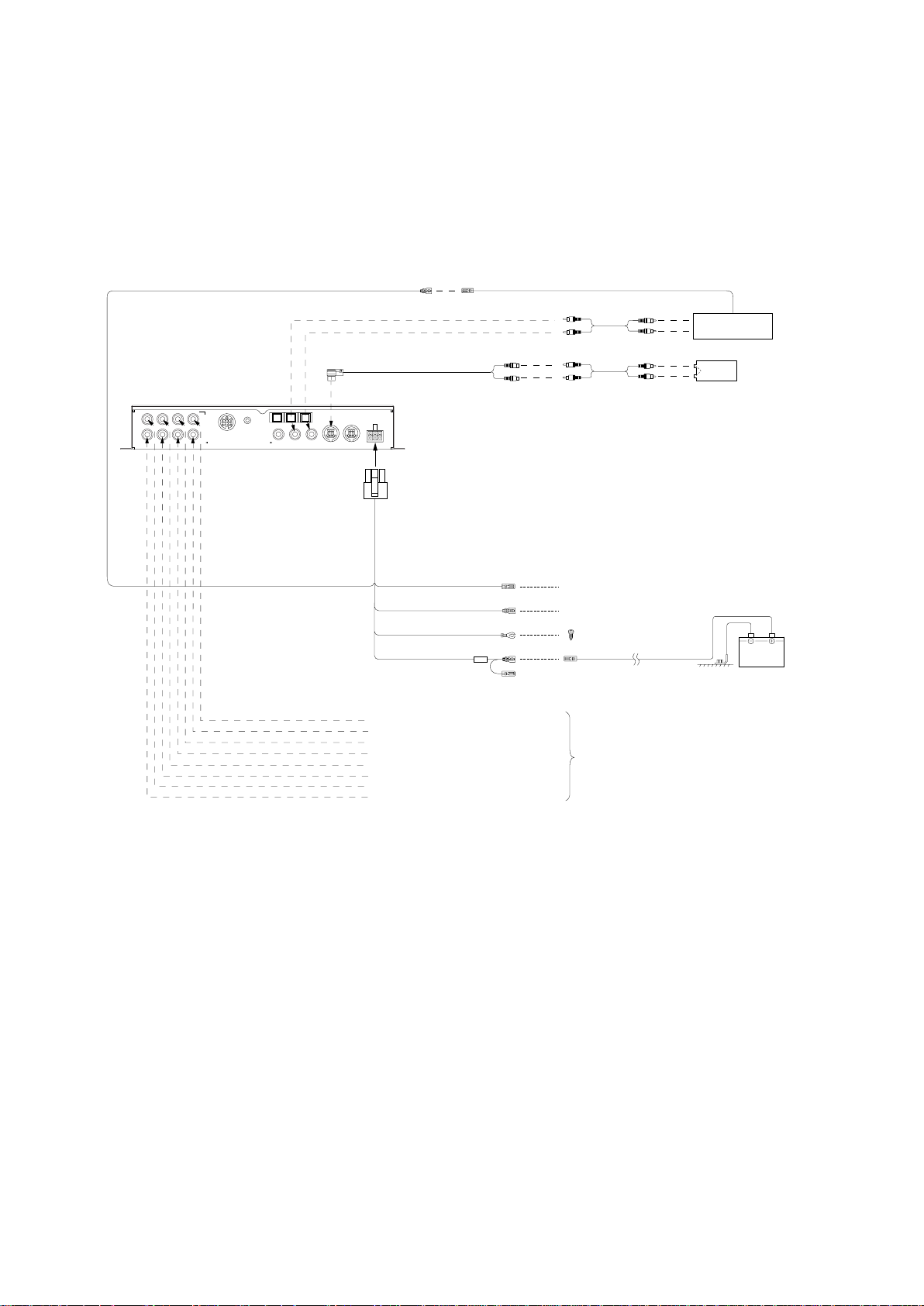
• PXA-H700 + Head Unit + V ideo Deck etc. + External Amplifier
TO CONTENTS
• For connecting a head unit with which Ai-NET connections are not possible.
PXA-H700
(L)
(R)
(FULL RANGE
FRONT 1
/TWEETER)
FRONT 2 REAR
CENTER
SUBWOOFER
SELECTABLE
SUBWOOFER
CONTROL UNIT
Blue/White
Remote ON Cable
Blue/White
Remote OUT cable
*
RCA connection cable
Head Unit
TV Tuner,
Ai-RCA Conversion Cable
(Sold Separately)
CHG
DVD
DIGITAL 2CDDIGITAL 1
MIC
DIGITAL 3
GUIDEINPUTOUTPUT (L) (R)
ANALOG 1
Ai–NET IN
ANALOG 2
CHANGER IN
ANALOG 3
POWER SUPPLY
Blue/White
Remote OUT Cable
White/green
Guide Control Cable
Grounding Cable
RCA connection cable
To External Amplifier Remote ON Cable
Not used in this system
Connect to a metal part of
chassis body with a screw.
Video etc.
Audio
Output
Battery
Battery Power Cable
Center Output or Subwoofer Output (L)*
Subwoofer Output or Subwoofer Output (R)*
Rear Output (L)
Rear Output (R)
Front 2 Output (L)
Front 2 Output (R)
Front 1 Output (L)
Front 1 Output (R)
To External Amplifier
* When the subwoofer is connected to the
center speaker output jack, it becomes
subwoofer output (L or R).
In this case, change the setting of the center
speaker to subwoofer in “Setting the speakers”.
NOTE
When using the PXA-H700 with a non-Ai-NET head unit, +12V is required on this line
head unit does not have a remote-on or power-antenna turn-on wir
ignition source and this terminal.
The PXA-H700 can be used with any head unit. However
take full ad
vantage of all the fea
The PXA-H700 can then be turned on using this s
,
tur
es and functions of this pr
onl
e, an SPST switc h must be connected between an
witch.
y an Alpine
ocessor
Ai-NET compatible head unit will be able to
.
to turn on the equalizer. If your
*
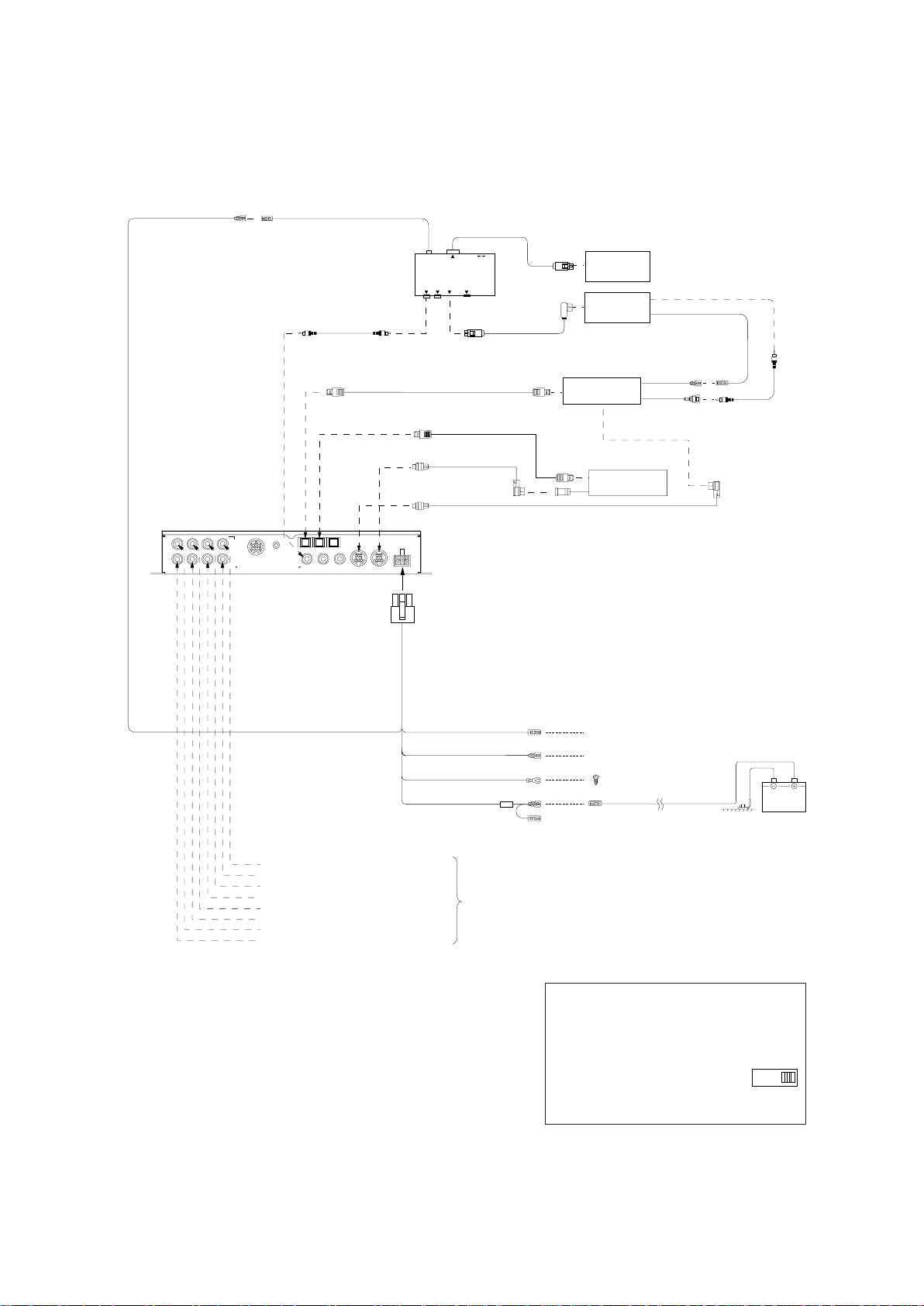
• PXA-H700 + DVA-7996 Head Unit + CD Changer + Navigation
TO CONTENTS
System + Monitor + External Amplifier
PXA-H700
White/Green
Guide Control Cable
(L)
(R)
FRONT 2 REAR
FRONT 1
(FULL RANGE
/TWEETER)
CENTER
SUBWOOFER
SELECTABLE
SUBWOOFER
CONTROL UNIT
White/Green
Guide Control Cable
RCA connection cable
CHG
DVD
DIGITAL 2CDDIGITAL 1
MIC
DIGITAL 3
GUIDEINPUTOUTPUT (L) (R)
ANALOG 1
Fiber Optic Cable (
Ai–NET IN
CHANGER IN
POWER SUPPLY
ANALOG 2
ANALOG 3
NTSC
RGB
VIDEO OUTPUT
NAVIGATION
INPUT
NTSC VIDEO
REMOTE INPUT
OUTPUT
RGB OUTPUT
GUIDE OUTPUT
KCE-900E
(Sold Separately)
RGB Cable
(Sold Separately)
Sold Separately
Fiber Optic Cable
(Sold Separately)
(Included with CD Changer)
)
Ai-NET Cable
Ai-NET Cable (Included)
Navigation
Monitor
(TME-M790 etc.)
DVA-7996
Head Unit
*
Remote Control
Output Cable
Remote Control
Input Cable
White/Brown White/Brown
Video Output
Cable
Yellow
RCA
connection
cable
To
Video
Input
Jack
**
Ai-NET Compatible
CD Changer
Blue/White
Remote OUT Cable
Blue/White
Remote ON Cable
Grounding Cable
Battery Power Cable
Center Output or Subwoofer Output (L)*
Subwoofer Output or Subwoofer Output (R)*
Rear Output (L)
Rear Output (R)
Front 2 Output (L)
Front 2 Output (R)
Front 1 Output (L)
Front 1 Output (R)
To External
Amplifier
NOTE
Depending on the type of monitor used in the system,
a separate
RGB conversion cable (KWE-503N) may be required. In addition,
connections are differ
connecting to an all-purpose monitor
instructions of the KCE-900E. F
purchase or an
ent from the ones sho
.
Also r
or details, contact y
Alpine Information Center.
wn abov
e when
f
er to the oper
e
our store of
ating
Please obser ve the f ollo wing when using Fiber Optic
Cable.
• Do not coil the Fiber Optic Cable smaller than a 30mm radius.
• Do not place anything on top of the Fiber Optic Cable
.
To External Amplifier Remote ON Cable
Not used in this system
Connect to a metal part of
chassis body with a screw.
Battery
* When the subwoofer is connected to the
center speaker output jack, it becomes
subwoofer output (L or R).
In this case, change the setting of the
center speaker to subwoofer in “Setting
the speakers”.
NOTES
* When connecting a Optical Digital CD
Changer
** When connecting a Optical
Digital CD Changer, change
the Digital/Analog s
witc
h of
12
the CD Changer to “2”
(Digital Output)
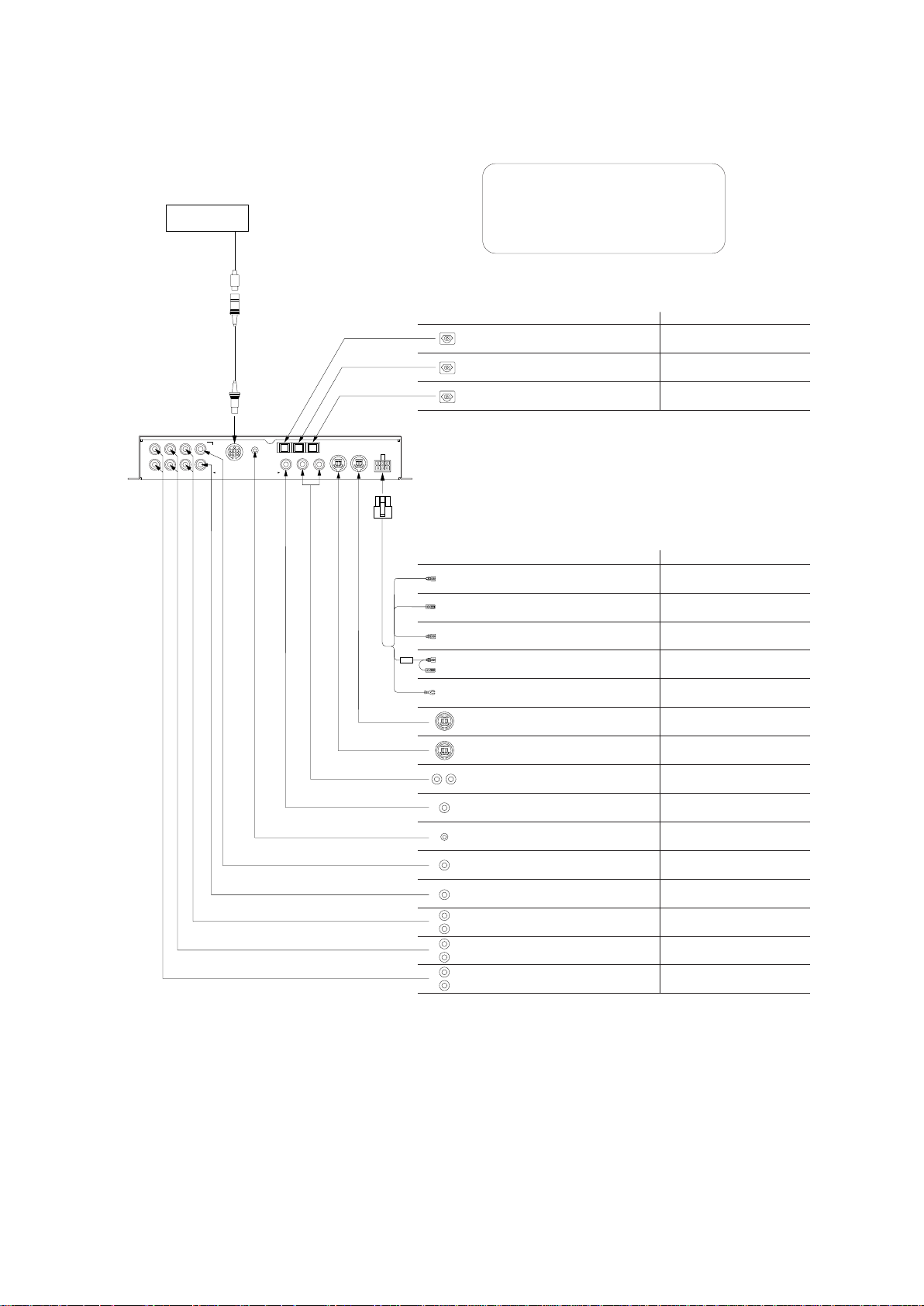
<General Foreign Model Only>
TO CONTENTS
<Basic Connections Diagram>
Display
CENTER
FRONT 2 REAR
SUBWOOFER
SELECTABLE
SUBWOOFER
CONTROL UNIT
DVD
CHG
DIGITAL 2CDDIGITAL 1
MIC
DIGITAL 3
GUIDEINPUTOUTPUT
(L) (R)
Ai–NET IN
ANALOG 1
ANALOG 2
(L)
(R)
(FULL RANGE
FRONT 1
/TWEETER)
CHANGER IN
ANALOG 3
POWER SUPPLY
CAUTION
Do not connect or disconnect the
display cable when the power of the
unit is on.
Terminal specifications Connect to:
• Head unit input terminal (optical digital input)
Used for system expansion (Ai-NET head unit, etc.).
• Changer input terminal (optical digital input)
Used for system expansion (Ai-NET changer, etc.).
• DVD player input terminal (optical digital input)
Used for system expansion (DVD player, etc.).
Connect to an Ai-NET product
using an optical fiber cable.
Connect to an Ai-NET product
using an optical fiber cable.
Connect to an Ai-NET product
using an optical fiber cable.
PXA-H700
Cord colors and cord/terminal specifications
• Remote ON cable
Blue/
Connect to the head unit for RCA connections.
White
(Non Ai-NET connection)
Blue/
• Remote OUT cable
White
Connect to the amplifier or other peripheral device.
• Guide control cable
White/
Green
Fuse
(3A)
Used to interrupt the navigation system’s sound.
• Battery power cable
Yellow
Power is supplied constantly to the PXA-H700 regardless
of whether the engine key is on or off.
• Ground cable
Black
Connect securely to a metal part of the vehicle’s body.
• Changer input terminal (Ai-NET input)
Used for system expansion (Ai-NET changer, etc.).
• Ai-NET input terminal (Ai-NET input)
Used for system expansion (DVD player, etc.).
• Audio input jacks (RCA inputs)
Used to input the audio output signals of a head unit
connected with RCA connections to the PXA-H700.
• Navigation audio input jack (RCA input)
Used to input the audio output signals of a navigation
system.
• Microphone jack
Use this to connect a microphone.
• Center speaker or subwoofer output jack (RCA output)
Outputs signals for driving the center speaker or subwoofer.
• Subwoofer output jack (RCA outputs)
Outputs signals for driving the subwoofer.
• Rear speaker output jacks (RCA outputs)
Outputs signals for driving the rear speakers.
• Front 2 speaker output jacks (RCA outputs)
Outputs signals for driving the front 2 speakers.
• Front 1 speaker output jacks (RCA outputs)
Outputs signals for driving the front 1 speakers.
Connect to:
Used for RCA connections.
(Non Ai-NET connection)
Used to add an amplifier.
Connect to the navigation system.
Connect this lead to the positive(+) post of
the vehicle's battery.
Connect to the vehicle’s body.
Connect to an Ai-NET product using an Ai-NET cord.
For connection to the PXA-H700, use the straight
side.
Connect to an Ai-NET product using an Ai-NET cord.
For connection to the PXA-H700, use the straight
side.
Used for RCA connections.
Connect to the head unit.
Connect to the navigation system.
Used for automatic adjustment.
Connect to the amplifier for the center
speaker or subwoofer.
Connect to the amplifier for the subwoofer.
Connect to the amplifier for the rear speaker.
Connect to the amplifier for the front 2
speaker.
Connect to the amplifier for the front 1
speaker.
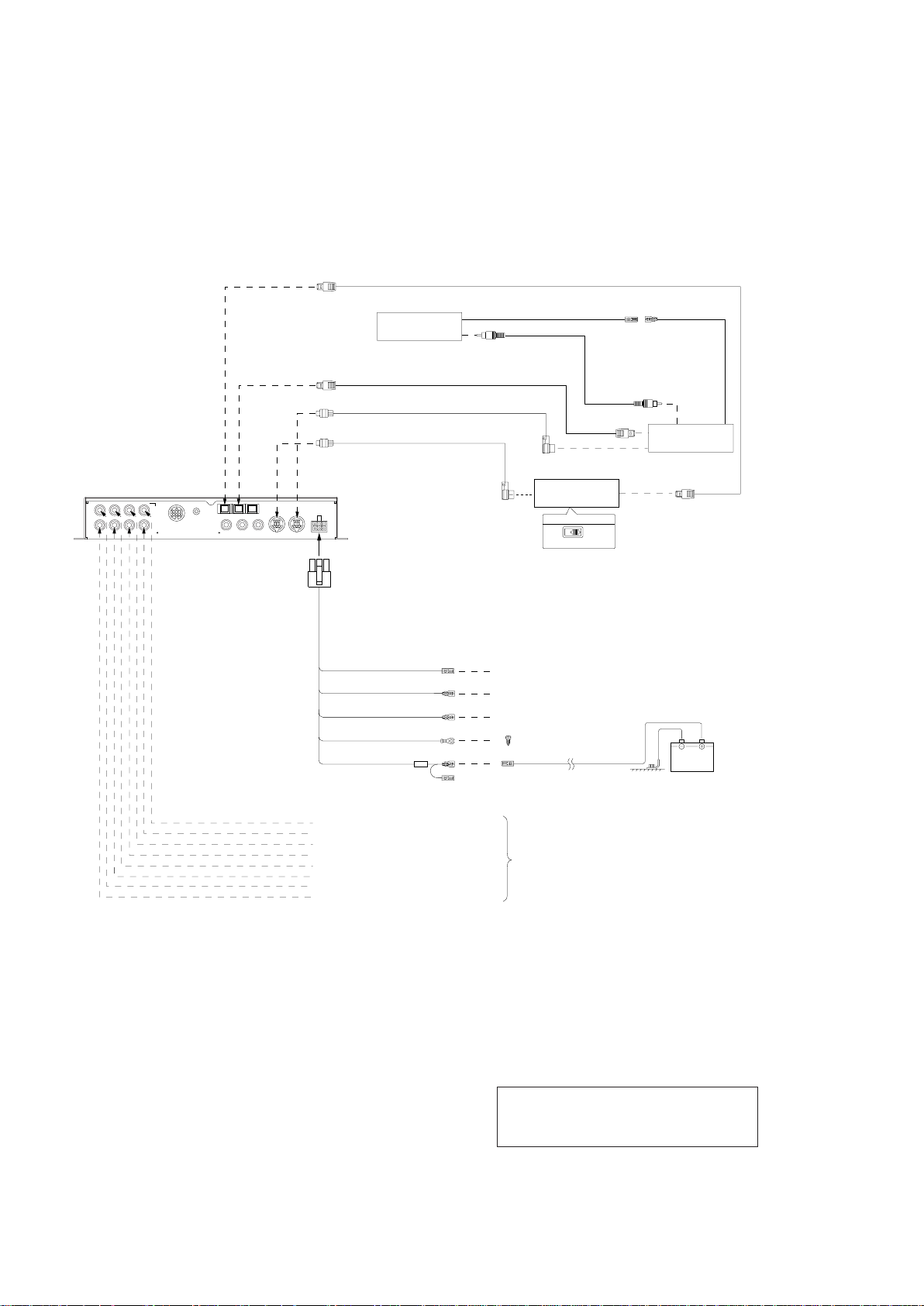
<Examples of system expansion>
TO CONTENTS
• PXA-H700 + Ai-NET Compatible Head Unit + DVD Changer +
Monitor + External Amplifier
PXA-H700
(L)
(R)
(FULL RANGE
Fiber Optic Cable (Sold Separately)
Monitor
(TME-M790 etc.)
*
Remote Control Output Cable
(White/Brown)
Remote Control
Input Cable
(White/Brown)
To Video Input Jack
To Video Output Jack
Head Unit
System Switch
EQ
/
DIV
RCA Connection Cable
DVD Changer
Battery
Fiber Optic Cable (Included with DVD Changer)
Ai-NET Cable (Included with DVD Changer)
Ai-NET Cable (Included)
Ai-NET Compatible
CENTER
SELECTABLE
SUBWOOFER
SUBWOOFER
CONTROL UNIT
FRONT 1
FRONT 2 REAR
/TWEETER)
CHG
DVD
DIGITAL 2CDDIGITAL 1
MIC
DIGITAL 3
GUIDEINPUTOUTPUT (L) (R)
ANALOG 1
ANALOG 2
Ai–NET IN
CHANGER IN
POWER SUPPLY
ANALOG 3
Blue/White
Remote OUT Cable
Blue/White
Remote ON Cable
White/green
Guide Control Cable
Grounding Cable
To External Amplifier Remote ON Cable
Not used in this system
Not used in this system
Connect to a metal part of
chassis body with a screw.
Battery Power Cable
Center Output or Subwoofer Output (L)*
Subwoofer Output or Subwoofer Output (R)*
Rear Output (L)
Rear Output (R)
Front 2 Output (L)
Front 2 Output (R)
Front 1 Output (L)
Front 1 Output (R)
* When the subwoofer is connected to the
center speaker output jack, it becomes
subwoofer output (L or R).
In this case, change the setting of the center
speaker to subwoofer in “Setting the speakers”.
NOTE
Please observe the following when using Fiber Optic Cable.
• Do not coil the Fiber Optic Cable smaller than a 30mm radius.
• Do not place anything on top of the Fiber Optic Cable.
To External Amplifier
NOTE
* Used for connection to an optical digital
compatible head unit.
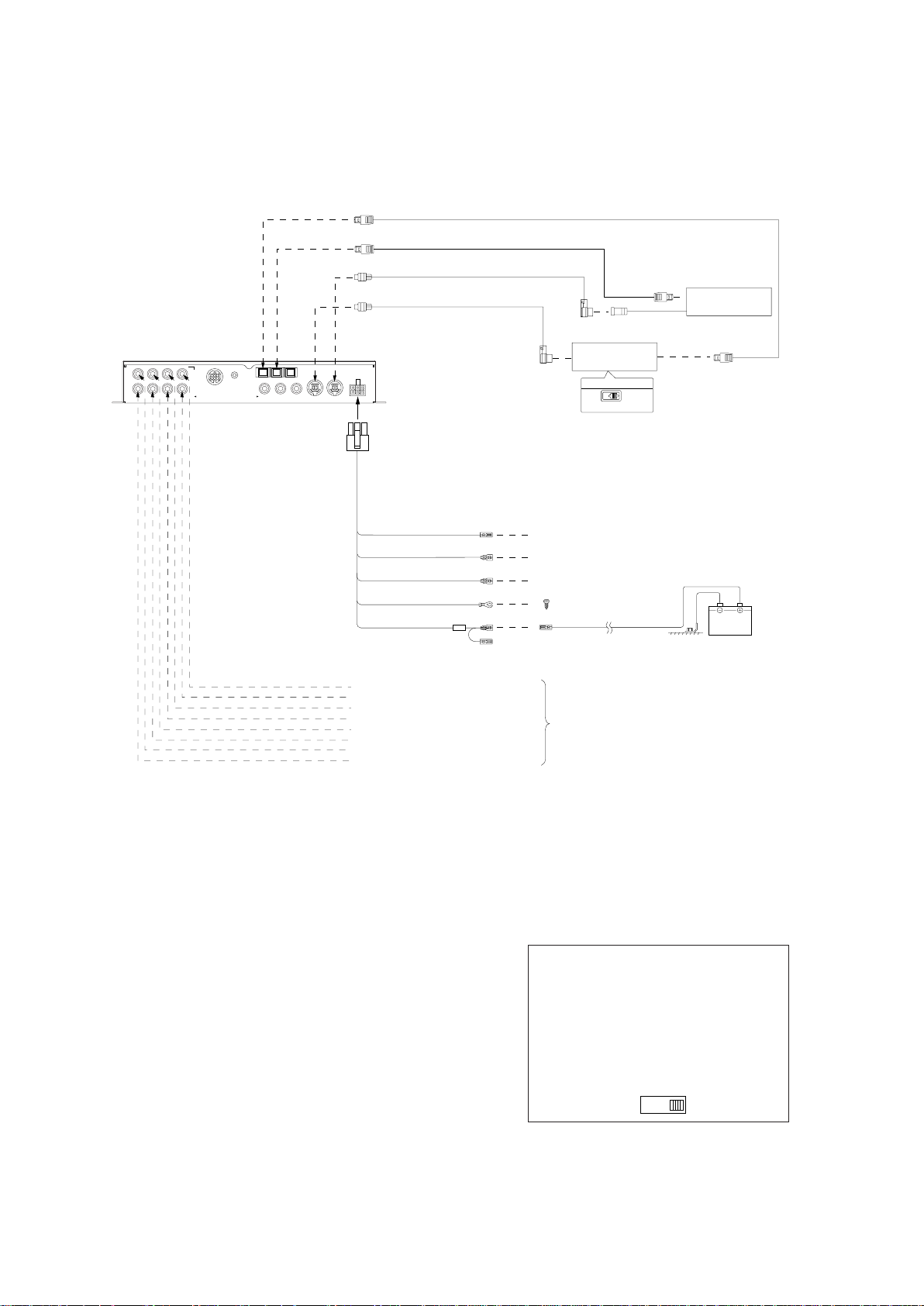
• PXA-H700 + Ai-NET Compatible Head Unit + CD Changer +
TO CONTENTS
External Amplifier
PXA-H700
(L)
(R)
(FULL RANGE
Fiber Optic Cable (Sold Separately)
Fiber Optic Cable (Sold Separately)
Ai-NET Cable (Included with CD Changer)
Ai-NET Cable (Included)
CENTER
SELECTABLE
SUBWOOFER
SUBWOOFER
CONTROL UNIT
FRONT 2 REAR
FRONT 1
/TWEETER)
CHG
DVD
DIGITAL 2CDDIGITAL 1
GUIDEINPUTOUTPUT (L) (R)
ANALOG 1
DIGITAL 3
Ai–NET IN
CHANGER IN
POWER SUPPLY
ANALOG 2
ANALOG 3
Blue/White
Remote OUT Cable
Blue/White
Remote ON Cable
White/green
MIC
Guide Control Cable
Grounding Cable
**
*
Ai-NET Compatible
Head Unit
System Switch
EQ
/
DIV
To External Amplifier Remote ON Cable
Not used in this system
Not used in this system
Connect to a metal part of
chassis body with a screw.
Ai-NET Compatible
***
CD Changer
Battery
Battery Power Cable
Center Output or Subwoofer Output (L)*
Subwoofer Output or Subwoofer Output (R)*
Rear Output (L)
Rear Output (R)
Front 2 Output (L)
Front 2 Output (R)
Front 1 Output (L)
Front 1 Output (R)
* When the subwoofer is connected to the
center speaker output jack, it becomes
subwoofer output (L or R).
In this case, change the setting of the center
speaker to subwoofer in “Setting the speakers”.
NOTE
Please observe the following when using Fiber Optic Cable.
• Do not coil the Fiber Optic Cable smaller than a 30mm radius.
• Do not place anything on top of the Fiber Optic Cable.
To External Amplifier
NOTES
* When connecting a Optical Digital CD
Changer
** Used for connection to an optical
digital compatible head unit.
*** When connecting a Optical Digital CD
Changer, change the Digital/Analog
switch of the CD Changer to "2"
(Digital Output)
12
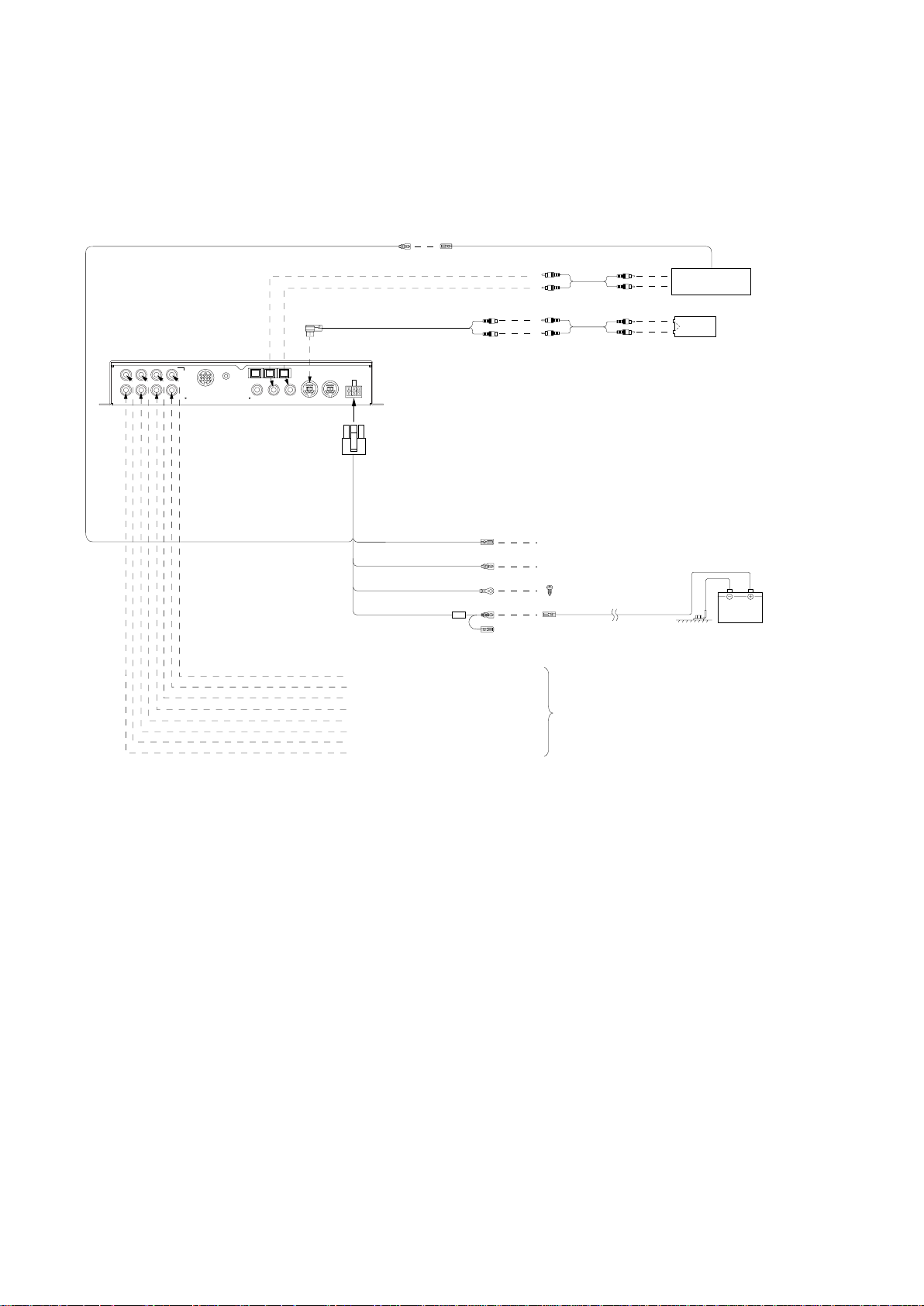
• PXA-H700 + Head Unit + Video Deck etc. + External Amplifier
TO CONTENTS
• For connecting a head unit with which Ai-NET connections are not possible.
PXA-H700
(L)
(R)
(FULL RANGE
FRONT 1
/TWEETER)
FRONT 2 REAR
CENTER
SUBWOOFER
SELECTABLE
SUBWOOFER
CONTROL UNIT
Blue/White
Remote ON Cable
Ai-RCA Conversion Cable
(Sold Separately)
CHG
DVD
DIGITAL 2CDDIGITAL 1
MIC
DIGITAL 3
GUIDEINPUTOUTPUT (L) (R)
ANALOG 1
ANALOG 2
Ai–NET IN
CHANGER IN
POWER SUPPLY
ANALOG 3
Remote OUT Cable
Guide Control Cable
Grounding Cable
Battery Power Cable
Center Output or Subwoofer Output (L)*
Subwoofer Output or Subwoofer Output (R)*
Rear Output (L)
Rear Output (R)
Front 2 Output (L)
Front 2 Output (R)
Front 1 Output (L)
Front 1 Output (R)
Blue/White
*
Blue/White
White/green
Remote OUT cable
RCA connection cable
TV Tuner,
RCA connection cable
To External Amplifier Remote ON Cable
Not used in this system
Connect to a metal part of
chassis body with a screw.
To External Amplifier
Video etc.
Audio
Output
Head Unit
Battery
* When the subwoofer is connected to the
center speaker output jack, it becomes
subwoofer output (L or R).
In this case, change the setting of the center
speaker to subwoofer in “Setting the speakers”.
NOTE
When using the PXA-H700 with a non-Ai-NET head unit, +12V is required on this line
head unit does not have a r
ignition source and this terminal.
The PXA-H700 can be used with any head unit. Howe
take full ad
vanta
ge of all the f
emote-on or pow
e
r-antenna turn-on wir
e
an SPST s
,
The PXA-H700 can then be turned on using this switch.
ver,
onl
tur
ea
es and functions of this pr
y an
ocessor
Ai-NET compatible head unit will be able to
Alpine
.
witch must be connected between an
to turn on the equalizer
*
. If your
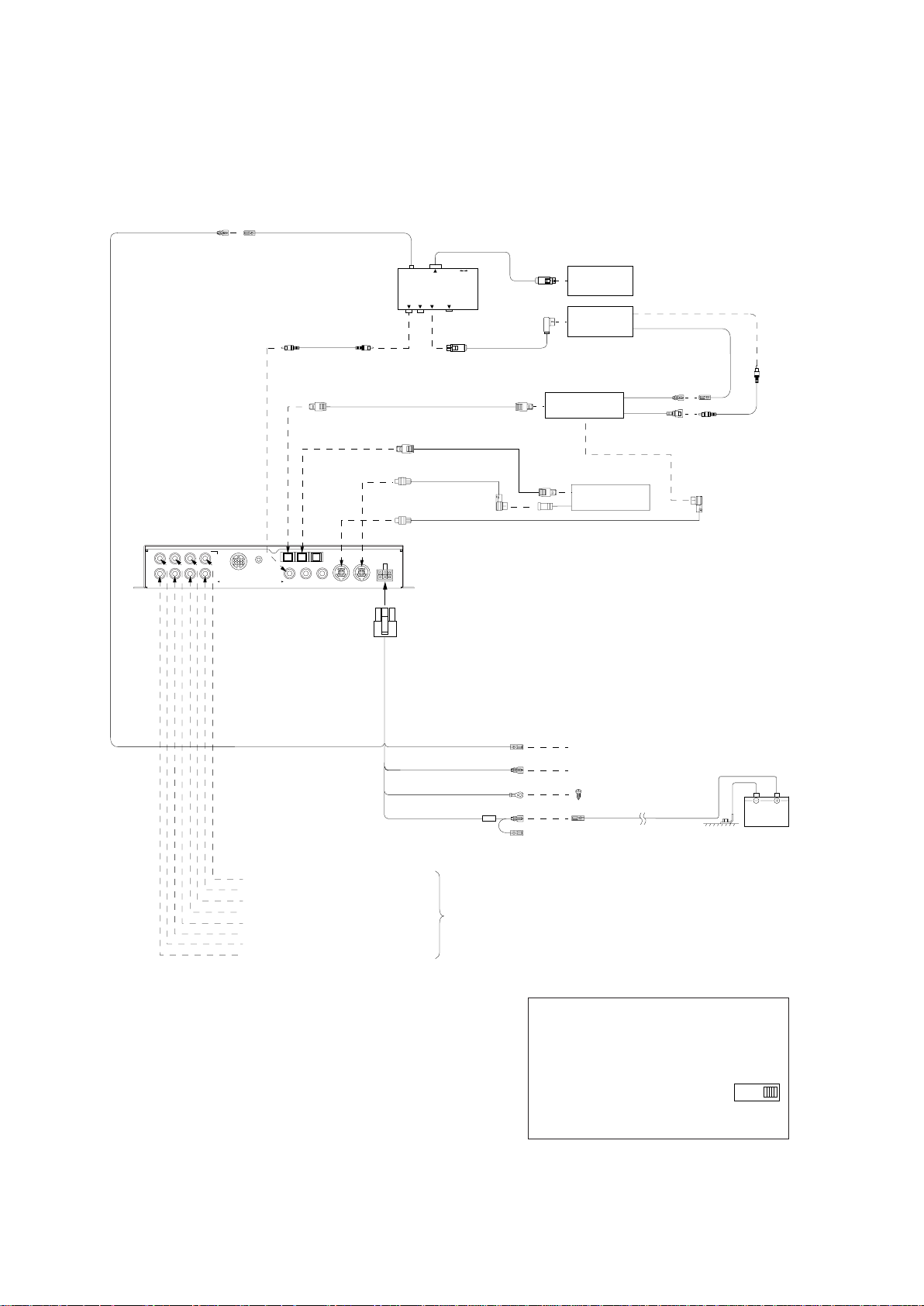
• PXA-H700 + DVA-7996R Head Unit + CD Changer + Navigation
TO CONTENTS
System + Monitor + External Amplifier
PXA-H700
White/Green
Guide Control Cable
(L)
(R)
FRONT 2 REAR
FRONT 1
(FULL RANGE
/TWEETER)
CENTER
SUBWOOFER
SELECTABLE
SUBWOOFER
CONTROL UNIT
White/Green
Guide Control Cable
RCA connection cable
CHG
DVD
DIGITAL 2CDDIGITAL 1
MIC
DIGITAL 3
GUIDEINPUTOUTPUT (L) (R)
ANALOG 1
Fiber Optic Cable (
Ai–NET IN
CHANGER IN
POWER SUPPLY
ANALOG 2
ANALOG 3
NTSC
RGB
VIDEO OUTPUT
NAVIGATION
INPUT
NTSC VIDEO
REMOTE INPUT
OUTPUT
RGB OUTPUT
GUIDE OUTPUT
KCE-900E
(Sold Separately)
RGB Cable
(Sold Separately)
Sold Separately
Fiber Optic Cable
(Sold Separately)
(Included with CD Changer)
)
Ai-NET Cable
Ai-NET Cable (Included)
Navigation
Monitor
(TME-M790 etc.)
DVA-7996R
Head Unit
*
Remote Control
Output Cable
Remote Control
Input Cable
White/Brown White/Brown
Video Output
Cable
Yellow
RCA
connection
cable
To
Video
Input
Jack
**
Ai-NET Compatible
CD Changer
Blue/White
Remote OUT Cable
Blue/White
Remote ON Cable
Grounding Cable
Battery Power Cable
Center Output or Subwoofer Output (L)*
Subwoofer Output or Subwoofer Output (R)*
Rear Output (L)
Rear Output (R)
Front 2 Output (L)
Front 2 Output (R)
Front 1 Output (L)
Front 1 Output (R)
To External
Amplifier
NOTE
Depending on the type of monitor used in the system,
RGB conver
sion cable (KWE-503N) may be requir
ed. In ad
a separ
ate
dition,
connections are different from the ones shown above when
connecting to an all-pur
instr
uctions of the KCE-900E. F
purchase or an
Alpine Information Center
pose monitor
.
Also re
fer to the oper
a
ting
or details, contact your store of
.
Please observe the following when using Fiber Optic
Cable.
• Do not coil the Fiber Optic Cable smaller than a 30mm radius.
• Do not place anything on top of the Fiber Optic Cable.
To External Amplifier Remote ON Cable
Not used in this system
Connect to a metal part of
chassis body with a screw.
Battery
* When the subwoofer is connected to the
center speaker output jack, it becomes
subwoofer output (L or R).
In this case, change the setting of the
center speaker to subwoofer in “Setting
the speakers”.
NOTES
* When connecting a Optical Digital CD
Changer
** When connecting a Optical
Digital CD Changer, change
the Digital/Analog switc
12
h of
the CD Changer to “2”
(Digital Output)
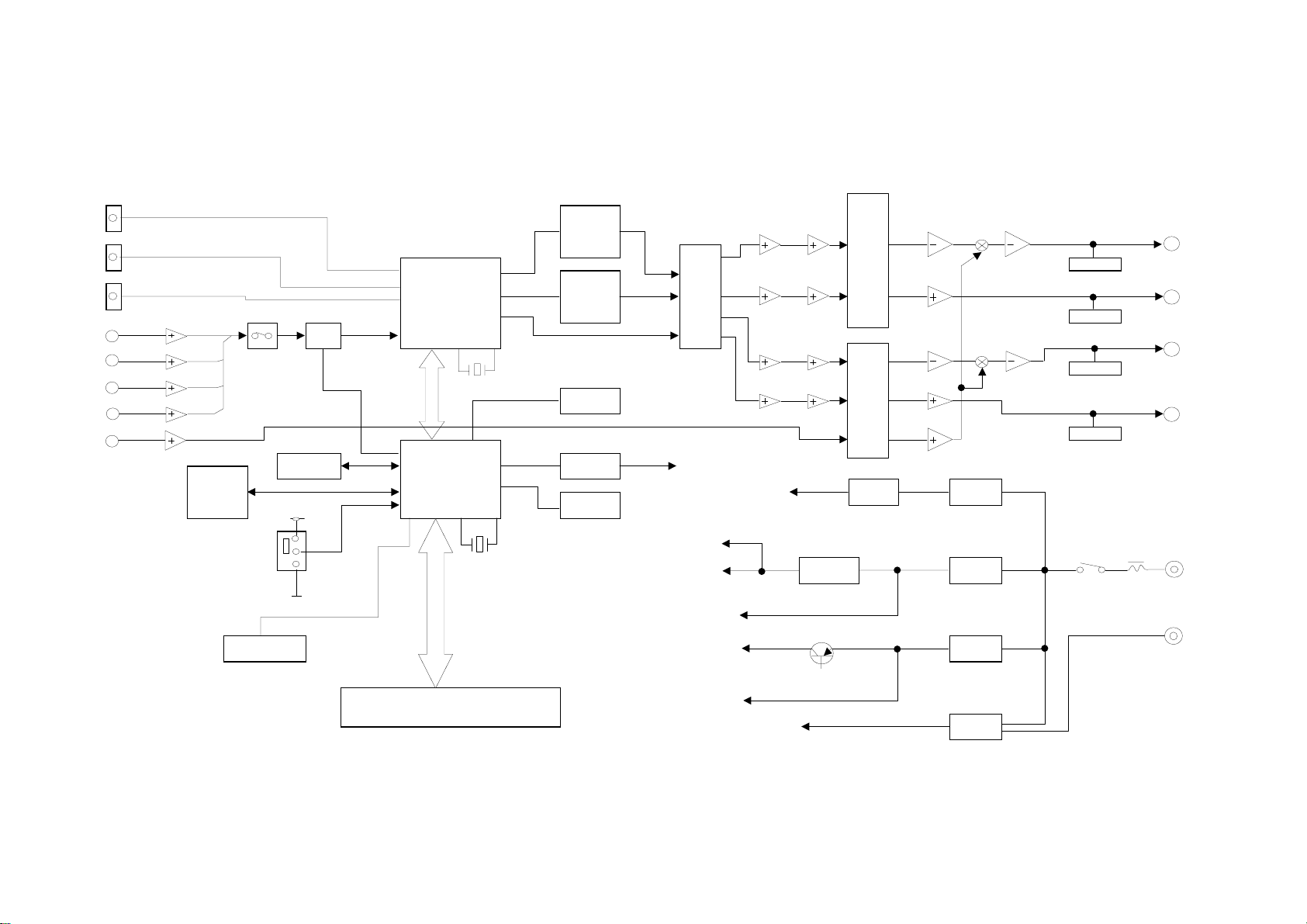
Block Diagram
TO CONTENTS
PXA-H700
ELE.VR
OPT1 0dB LEVEL SHIFT
OPT2 0dB
OPT3 DSP SUR PCM SUR R/L
MIC 1.17Vrms DTS
RCA 4Vrms MX/TCR
Ai-NET 720mV 24.576MHz
CDC 720mV S.W
NAVI IN
0dB EQ/MX
1.7Vrms MUTE
Ai-NET
A.SW AC-3 MUTE
A/D
EEPROM
VDD
TWEET DSP
MODE SEL 20.000MHz BATT
GND
A/D KEY +5V
PL II CNT SUM CNT
CPU MUTE
DISPLAY(COMMANDER) RESET
FRT
EQ/MX D/A SUM
FRT 1
FRT 2
SUR
CNT
SPEANA
S.W
NAVI
MUTE DRV
RESET
VOL/OP AMP
A/D
DAC ACC
Ai-NET
EEPROM
CPU
TO CPU
±10V REG
DC-DC
REG +5V SW
+3.3V REG
FROM CPU
+9V
ACC DET
FRT1/FRT2
MUTE
MUTE
4Vrms
4Vrms
4Vrms
4Vrms
