Alpine DVE-5207 Service manual
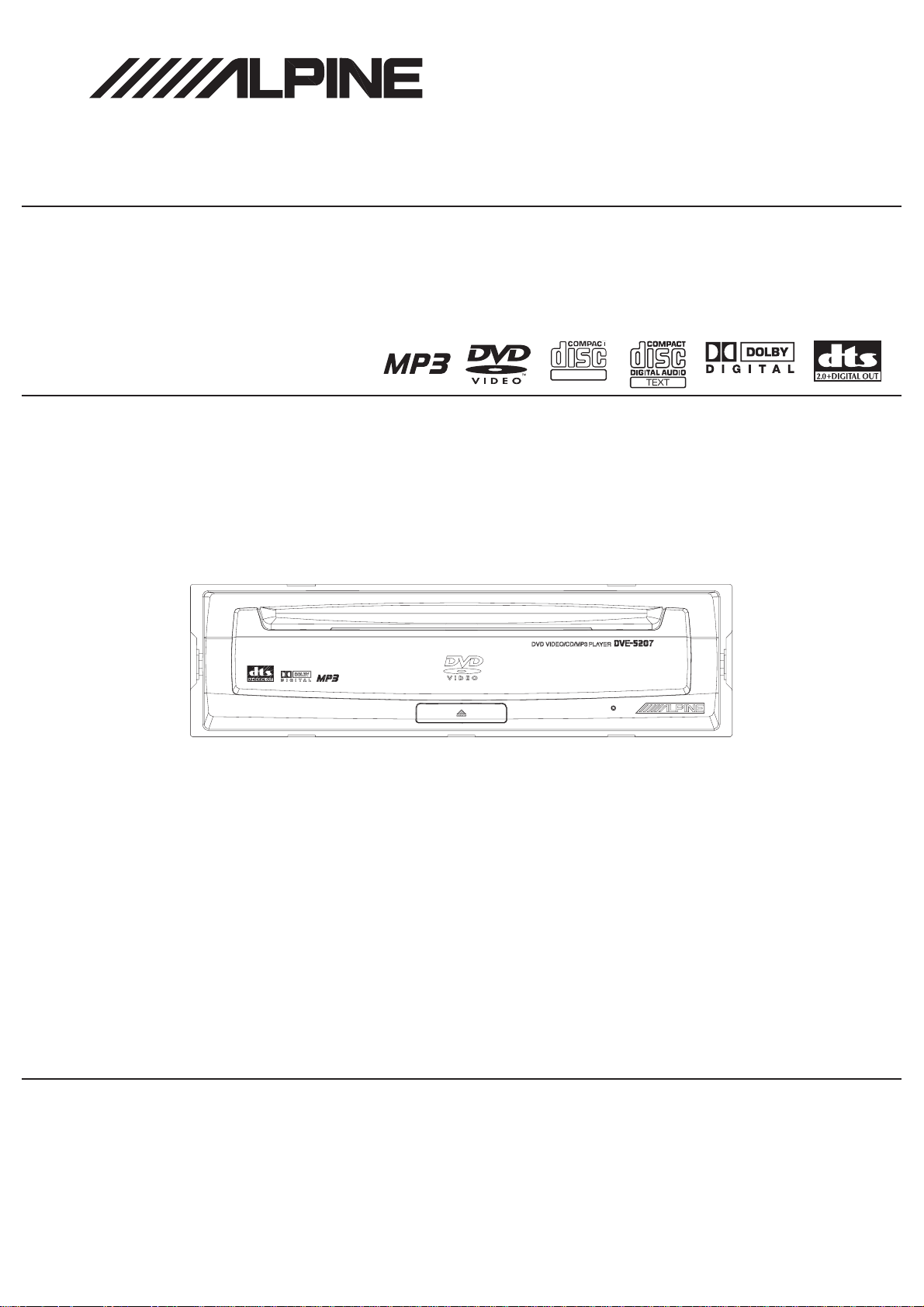
SERVICE MANUAL
TO ALPINE Home Page
DVD-VIDEO Player
DIGITAL VIDEO
TM
DVE-5207
3 / 05-A
68E38377S01
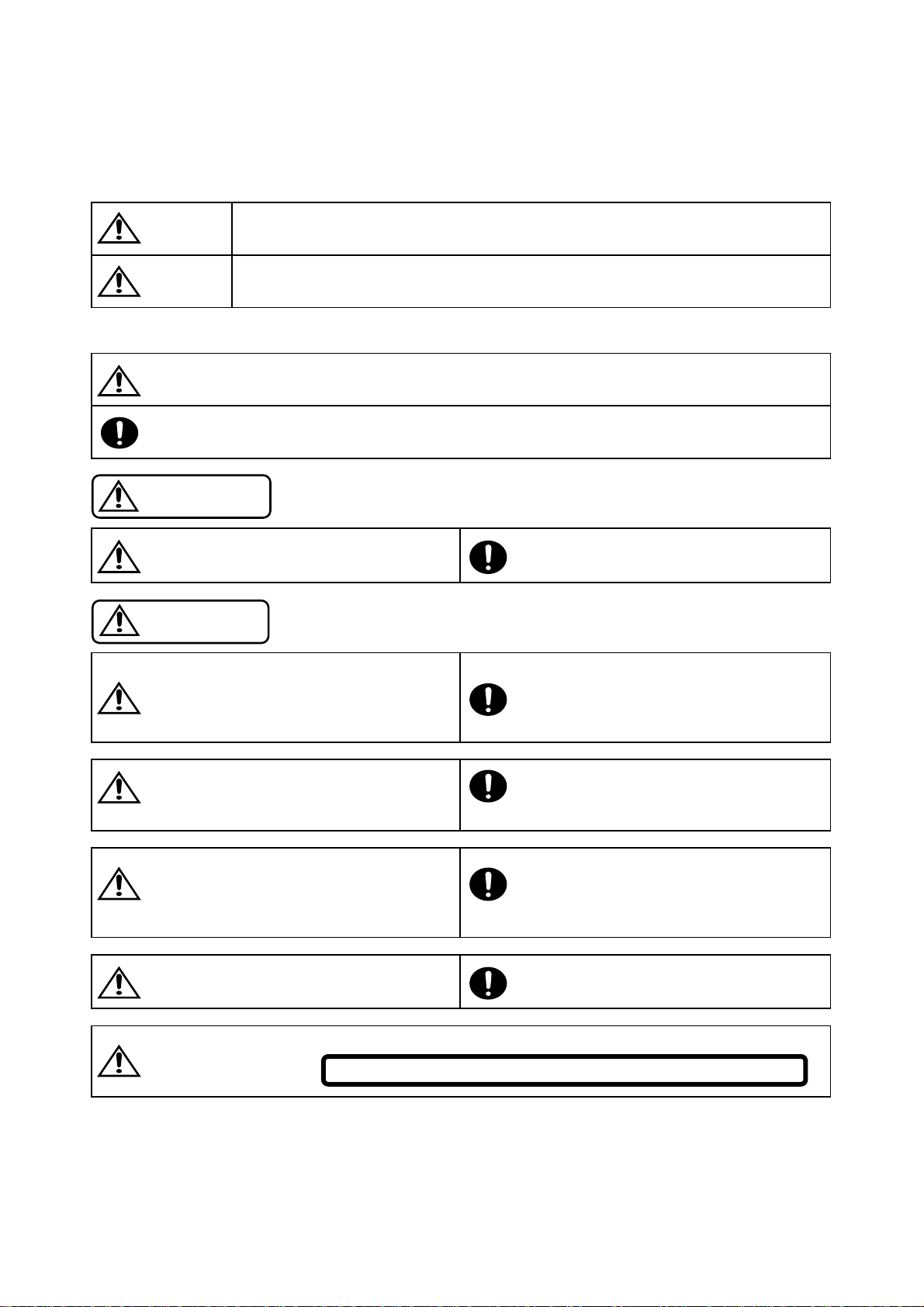
<Cautions for Safe Repair Work>
r
s
.
- 2 -
The following cautions will prevent accidents in the workplace and will ensure safe products.
*The symbols indicate caution is needed to prevent injuries and damage to property.
The symbols and their meanings follow.
Warning
Caution
*The following symbols indicate two levels of cautions.
When you see this symbol, you have to be very careful.
When you see this symbol, you have to follow the instructions there.
If you ignore this symbol and handle the product incorrectly or unsafely,
serious injury or death may result.
If you ignore this symbol and handle the product incorrectly or unsafely,
injury or only material damage may result.
Warning
Do not look squarely into the laser light
coming from the pickup. Always use a designated fuse.
You may loose you sight. Use of an incorrect fuse may result in a fire.
Caution
Do not allow wiring to be caught in the Battery Caution
screw/chassis. Use the designated battery.
If wiring is caught in the screw/chassis, it may Confirm the correct polarity and seat of the battery.
cause a short circuit, resulting in a fire. An incorrect battery or an improperly connected or
Fuse Caution
seated battery may result in a fire.
High Temperature Caution Designated Parts Caution
Touching the heat sink may cause severe burns. Look up the part list and ensure that only
designated parts are used to prevent problems or
accidents.
Reverse Power Supply Connections o
Misconnections Caution Ensure that the wiring is correct when rewiring to
Reverse power supply connections or prevent problems with ignition/breakdown.
misconnections may cause ignition problems and
smoke may result.
Soldering Caution Wear Glove
Hot solder from solder splash may cause severe Wear gloves to prevent electrical shocks or injury
burns. from the end face of the metal.
For the FDA laser standard, the following CAUTION label is stuck on each product
Please be careful for repair.
CAUTION-Laser radiation when open, DO NOT STARE INTO BEAM
Wiring Caution

Contents
- 3 -
DVE-5207
Packing Assembly Parts List
Packing Method View
System Connections
Specifications
5 to 13
14 , 15
Extension Cable
Block Diagram
Parts Layout on P.W.Boards and Wiring Diagram
Schematic Diagram
Terminal Voltage of IC/TR
Description of IC Terminal
18 to 20
21 to 27
28 to 35
36 to 43
Exploded View (Cabinet)
4
4
16
17
44
Exploded View (DVD Deck Mechanism) (DV37M150)
NOTE : Due to continuing product improvement, specifications and designs are subject to
change without notice.
45
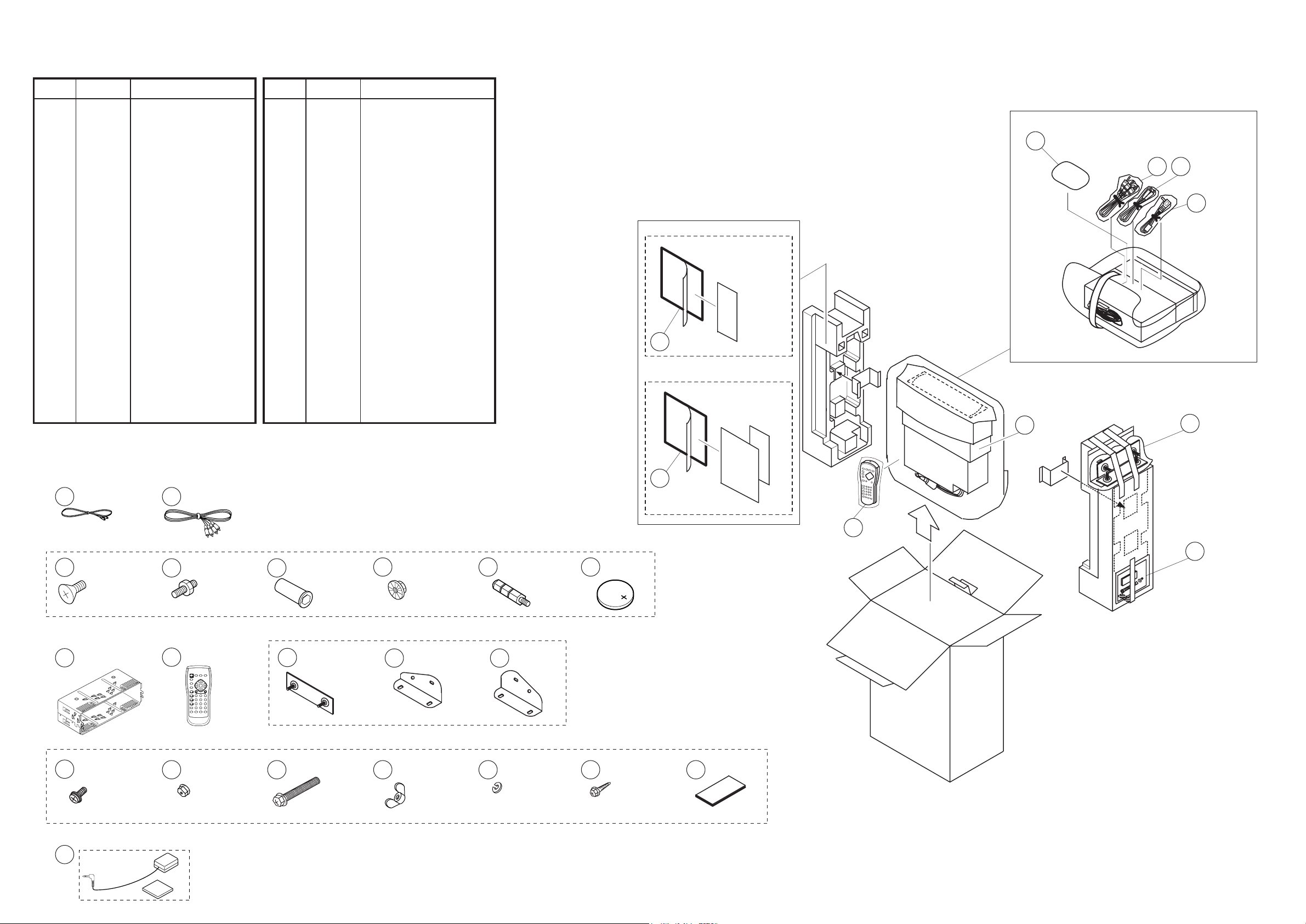
Packing Assembly Parts List
- 4 -
TO CONTENTS
DVE-5207
Symbol SymbolDescription
No. No.
101 01T25634Y02 ASSY,WIRE VIDEO 2000
102 01T15832W11 ASSY,RCA CABLE 2.0-2
103-1 03S60820Y16 SCR,MCH 5X8 ZN A
$1
103-1 03S60820Y16 SCR,MCH 5X8 ZN A
%1
103-1 03S60820Y16 SCR,MCH 5X8 ZN A
&1
103-1 03S60820Y16 SCR,MCH 5X8 ZN A
#2
103-2 46A70667Y01 STUD,BOLT
$1
103-2 46A70667Y01 STUD,BOLT
%1
103-2 46A70667Y01 STUD,BOLT
&1
103-2 46A70667Y01 STUD,BOLT
#2
103-3 36A11113W01 CAP,RUBBER(A)
$1
103-3 36A11113W01 CAP,RUBBER(A)
%1
103-3 36A11113W01 CAP,RUBBER(A)
&1
103-3 36A11113W01 CAP,RUBBER(A)
#2
103-4 02B70670Y01 NUT,CUS 5X5.5 ZN A
$1
103-4 02B70670Y01 NUT,CUS 5X5.5 ZN A
%1
103-4 02B70670Y01 NUT,CUS 5X5.5 ZN A
&1
103-4 02B70670Y01 NUT,CUS 5X5.5 ZN A
#2
103-5 03A60836Y01 SCR,CUS 5X7 ZN A
$1
103-5 03A60836Y01 SCR,CUS 5X7 ZN A
%1
103-5 03A60836Y01 SCR,CUS 5X7 ZN A
&1
103-5 03A60836Y01 SCR,CUS 5X7 ZN A
#2
103-6 60S70585F01 BAT,LIT.3V (CR2025)
$1
103-6 60S70585F01 BAT,LIT.3V (CR2025)
%1
103-6 60S70585F01 BAT,LIT.3V (CR2025)
&1
Part No. Part No.
Description
103-6 60S70585F01 BAT,LIT.3V (CR2025)
#2
104 15D00529K02 CASE,INNER
$1
104 15D00529K02 CASE,INNER
%1
104 15D00529K02 CASE,INNER
&1
104 15D00529K02 CASE,INNER
#2
105 01T75472Y01 ASSY,REMO RUE-4201
$1
105 01T75472Y01 ASSY,REMO RUE-4201
%1
105 01T75472Y01 ASSY,REMO RUE-4201
&1
105 01T75472Y01 ASSY,REMO RUE-4201
#2
106-1 07A50414W03 BKT MTG.BASE
$1
106-2 07B81278W01 BKT,SIDE (L)
$1
106-3 07B81278W02 BKT,SIDE (R)
$1
107-1 03D40121T67 SCR,MCH(W/W)M5X10 A
$1
107-2 02-02981Z01 NUT,CUS 6X6 ZB A
$1
107-3 03B90962F03 BOLT,HEX M6X50 A
$1
107-4 02-02949Z01 NUT,CUS 6X9.5 ZB A
$1
107-5 04-02958Z01 WAS,SPR6.1X12.2X1.5A
$1
107-6 03S70694Y03 SCR,TPG 5X15 ZB A
$1
107-7 75T58346F01 PAD,MAGIC TAPE
$1
$1 108
%1 108
&1 108
#2 108
%1 109
&1 109
68-02278Z32 O/M AOEU AODL
68-02278Z33 O/M AAO AODL
68-02278Z33 O/M AAO AODL
68-02770Z09 O/M,AOCH 5207
01T15694Y05 ASSY,REMOCON EYE
01T15694Y05 ASSY,REMOCON EYE
$1,%1,&1,#2
103
102 101
%1,&1,#2
109
$1
108
%1,&1,#2
#2 109
NOTE:$1:For European Model Only, %1:For General Foreign/REGION-3 Model Only,&1:For General Foreign/REGION-4 Model Only,
#2:For Chinese Model Only, Others:Common.
01T15694Y05 ASSY,REMOCON EYE
Packing Method View
101
$1,%1,&1,#2
103 -1
X4 X1 X1
$1,%1,&1,#2
104
$1
X1
X1
102
X1
103 -2 103 -3
$1,%1,&1,#2
105
X1
$1
106 -1
X2
NOTE:$1:For European Model Only,
%1:For General Foreign/REGION-3 Model Only,
&1:For General Foreign/REGION-4 Model Only,
#2:For Chinese Model Only,
Others:Common.
103 -4 103 -5 103 -6
X1
106 -2 106 -3
X1
X1
X1
X1
108
105
$1,%1,&1,#2
Top Side
$1,%1,&1,#2
104
$1
106
$1
107
107 -1
%1,&1,#2
109
107 -2 107 -3 107 -4 107 -5 107 -6 107 -7
X4 X4
X1
X4
X4
X4 X4
X2
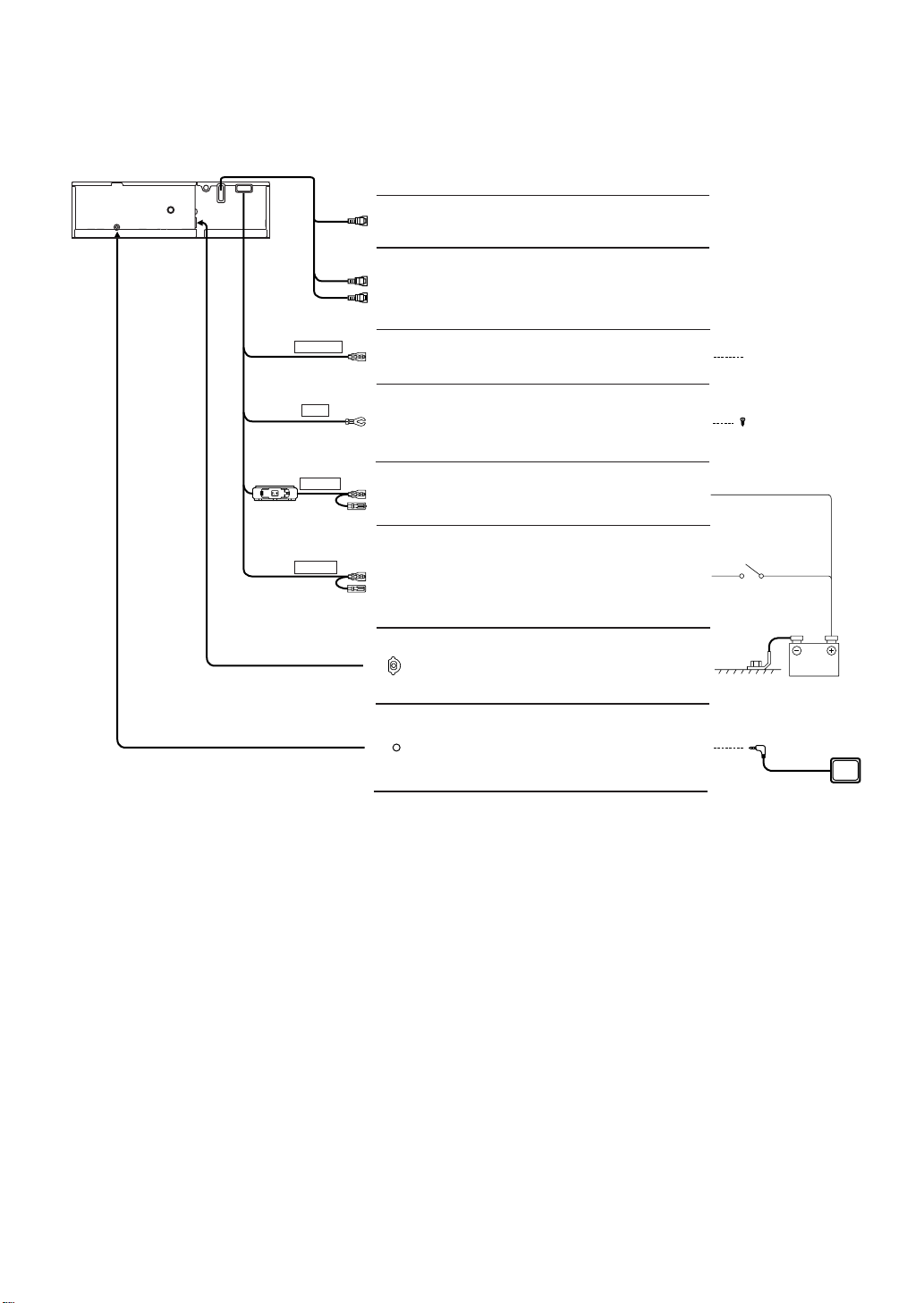
System Connections
- 5 -
TO CONTENTS
(North American Model Only)
Cable Color Cable Specifications
Yellow
White (L)
Red (R)
•
Video Output Connector
This connector is used in combination with the video inputs
of another video product (AV head unit or TV monitor).
•
Audio Output Connectors
These connectors are used in combination with a head unit
or TV monitor with audio input connectors, if the digital
output terminal is not connected.
DVE-5207
White/Brown REMOTE IN
GNDBlack
Fuse
(7.5A)
BATTERY
Yellow
IGNITIONRed
White/
Brown
Black
Yellow
Red
•
Remote Control Input Lead
This lead is used in combination with an ALPINE monitor
with a remote control output lead.
•
Ground Lead
Connect this lead to a good chassis ground on the vehicle.
Make sure the connection is made to bare metal and is
securely fastened using the sheet metal screw provided.
•
Battery Lead
Connect this lead to the positive (+) post of the vehicle’s battery.
•
Switched Power Lead (Ignition)
Connect this lead to an open terminal on the vehicle’s fuse box
or another unused power source which provides (+) 12V only
when the ignition is turned on or in the accessory position.
•
Digital Output Terminal (Optical)
This terminal is used to connect DVE-5207 to ALPINE
digital audio processor (PXA-H701 etc.).
These products include a fiber optic cable that will plug
directly into the digital output terminal of the DVE-5207.
•
Remote Control Eye Jack
Connect the remote control eye to this jack. Not used when
using a monitor with a built-in remote control sensor unit. A
remote control eye is needed when a monitor made by
other company is connected.
• Connect properly.
Never connect to parts other than the ones indicated in these operating instructions.
• Also refer to the operating instructions of the other products in the system.
•A remote control eye is needed when a monitor made by another company is connected.
To remote control
output lead
Connect to a metal
part of chassis body
with a screw
Ignition Key
Remote Control Eye
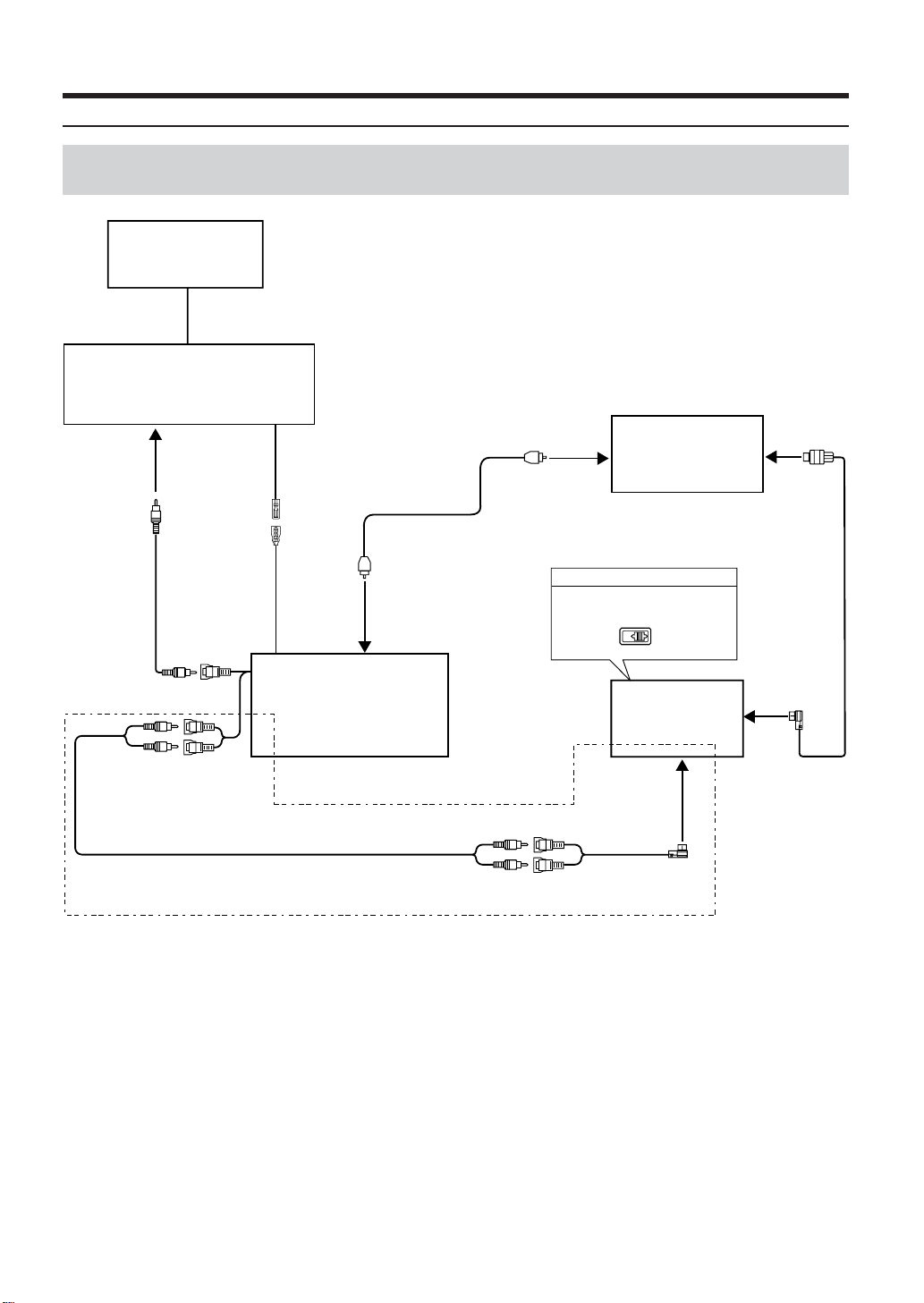
DVE-5207
- 6 -
TO CONTENTS
System Example
Connecting an Ai-NET compatible Head Unit, Digital Audio Processor (PXA-H701, PXA-H900, etc.)
and ALPINE TV Monitor
ALPINE TV Monitor
(Sold Separately)
ALPINE TV Tuner
(Sold Separately)
AUX Video Input
Te r minal (AUX1)
Remote Control
Input Lead
(White/Brown)
Video Output
RCA Extension Cable (Included)
Connector
RCA Extension
Cable (Included)
* Only when Digital Audio Processor is not connected
In this case, the system switch of the head unit is set to “NORM.”
Audio Output
Connector
Remote Control
Output Lead (AUX1)
(White/Brown)
DVD Player
DVE-5207
Fiber Optic Cable
(Sold separately
4915/4916)
Digital Output
Te rminal
(Optical)
• Also refer to the operating instructions of the other products in the system.
Digital Input
Te rminal (Optical)
(for DVD Player)
When connecting a digital audio
processor using Ai-NET feature, place
this switch in the EQ/DIV position.
Ai-RCA
Conversion Cable
(Sold separately)
Digital Audio Processor
PXA-H701 etc
(Sold Separately)
System Switch
EQ/DIV
Head Unit
with Ai-NET
(Sold Separately)
Ai-NET
Input Connector
Ai-NET Input
Connector
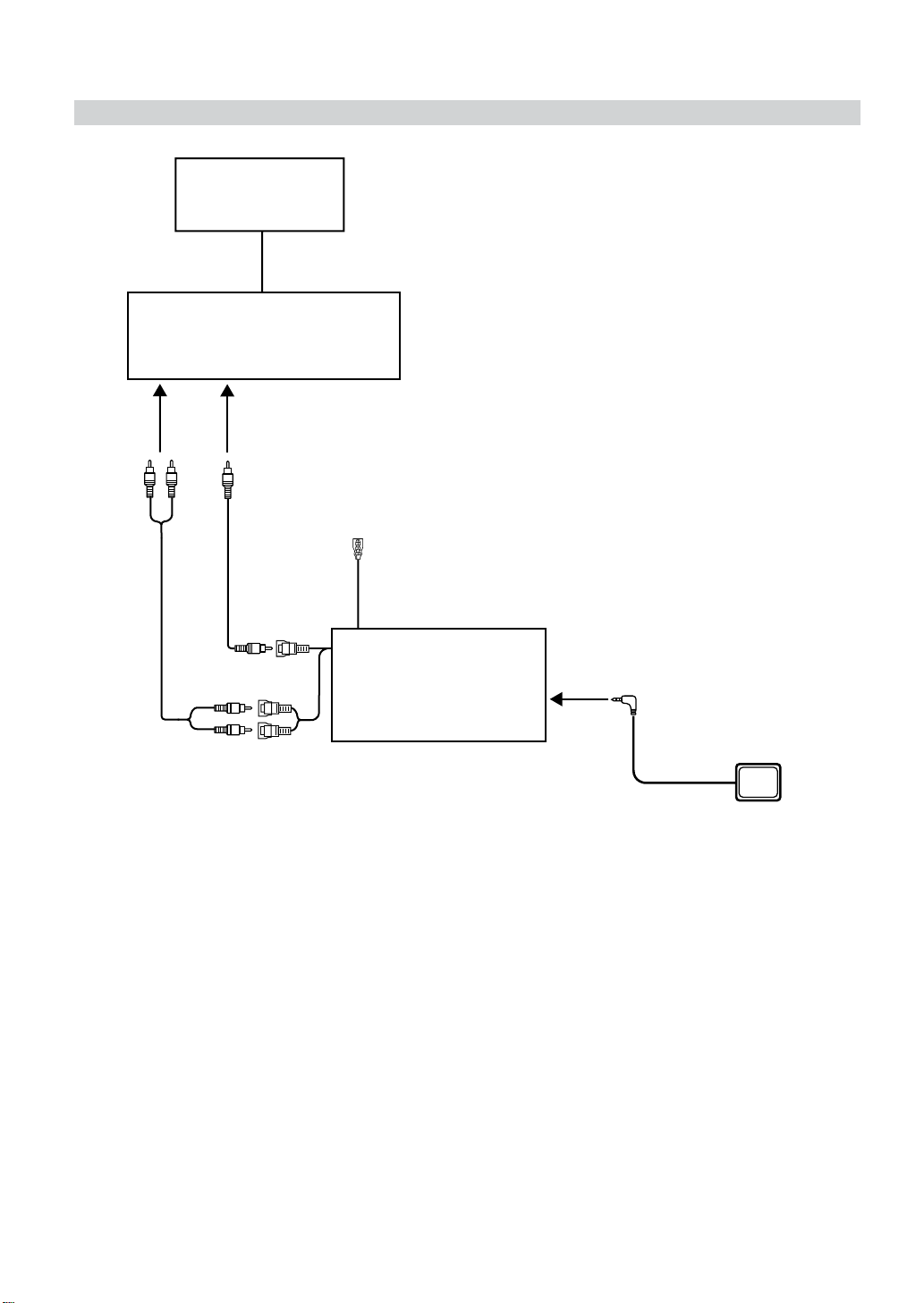
Connecting Another Manufacturer’s TV Monitor
- 7 -
TO CONTENTS
TV Monitor
(Sold Separately)
TV Tuner
(Sold Separately)
AUX Video Input
Te rminal (AUX1)
AUX Audio Input
Te rminal (AUX1)
Not Used
Remote Control
Input Lead
(White/Brown)
Video Output
Connector
RCA Extension Cable (Included)
DVD Player
DVE-5207
Remote Control
Eye Jack
DVE-5207
RCA Extension
Cable (Included)
Audio Output
Connector
• Remote control eye is required.
• Also refer to the operating instructions of the other products in the system.
• When you connecting another manufacturer’s TV monitor, the remote control input lead (White/Brown), is not used.
Remote Control Eye
(Included)
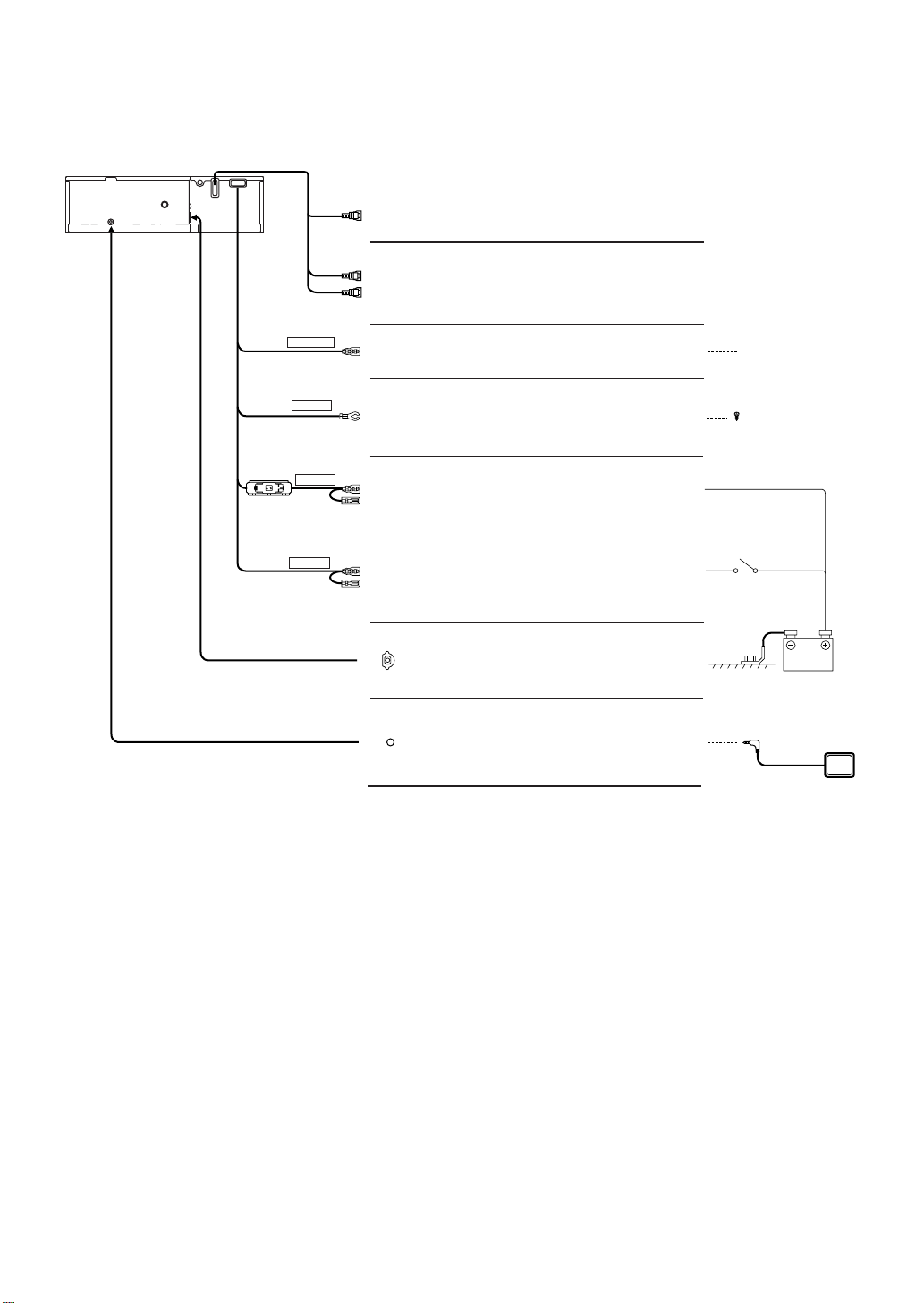
(European Model Only)
- 8 -
TO CONTENTS
White/Brown REMOTE IN
GNDBlack
Fuse
(7.5A)
BATTERY
Yellow
Red
IGNITION
Cable Colour Cable Specifications
Video Output Connector
Ye llow
White (L)
Red (R)
White/
Brown
Black
Ye llow
Red
•
This connector is used in combination with the video inputs
of another video product (AV head unit or TV monitor).
•
Audio Output Connectors
These connectors are used in combination with a head unit
or TV monitor with audio input connectors, if the digital
output terminal is not connected.
•
Remote Control Input Lead
This lead is used in combination with an ALPINE monitor
with a remote control output lead.
•
Ground Lead
Connect this lead to a good chassis ground on the vehicle.
Make sure the connection is made to bare metal and is
securely fastened using the sheet metal screw provided.
•
Battery Lead
Connect this lead to the positive (+) post of the vehicle’s battery.
•
Switched Power Lead (Ignition)
Connect this lead to an open terminal on the vehicle’s fuse box
or another unused power source which provides (+) 12V only
when the ignition is turned on or in the accessory position.
DVE-5207
To remote control
output lead
Connect to a metal
part of chassis body
with a screw
Ignition Key
•
Digital Output Terminal (Optical)
This terminal is used to connect DVE-5207 to ALPINE
digital audio processor (PXA-H701 etc.).
These products include a fiber optic cable that will plug
directly into the digital output terminal of the DVE-5207.
•
Remote Control Eye Jack
Connect the remote control eye to this jack. Not used when
using a monitor with a built-in remote control sensor unit. A
remote control eye is needed when a monitor made by
other company is connected.
• Connect properly.
Never connect to parts other than the ones indicated in these operating instructions.
•Also refer to the operating instructions of the other products in the system.
•A remote control eye is needed when a monitor made by another company is connected.
Remote Control Eye
(Sold Separately)
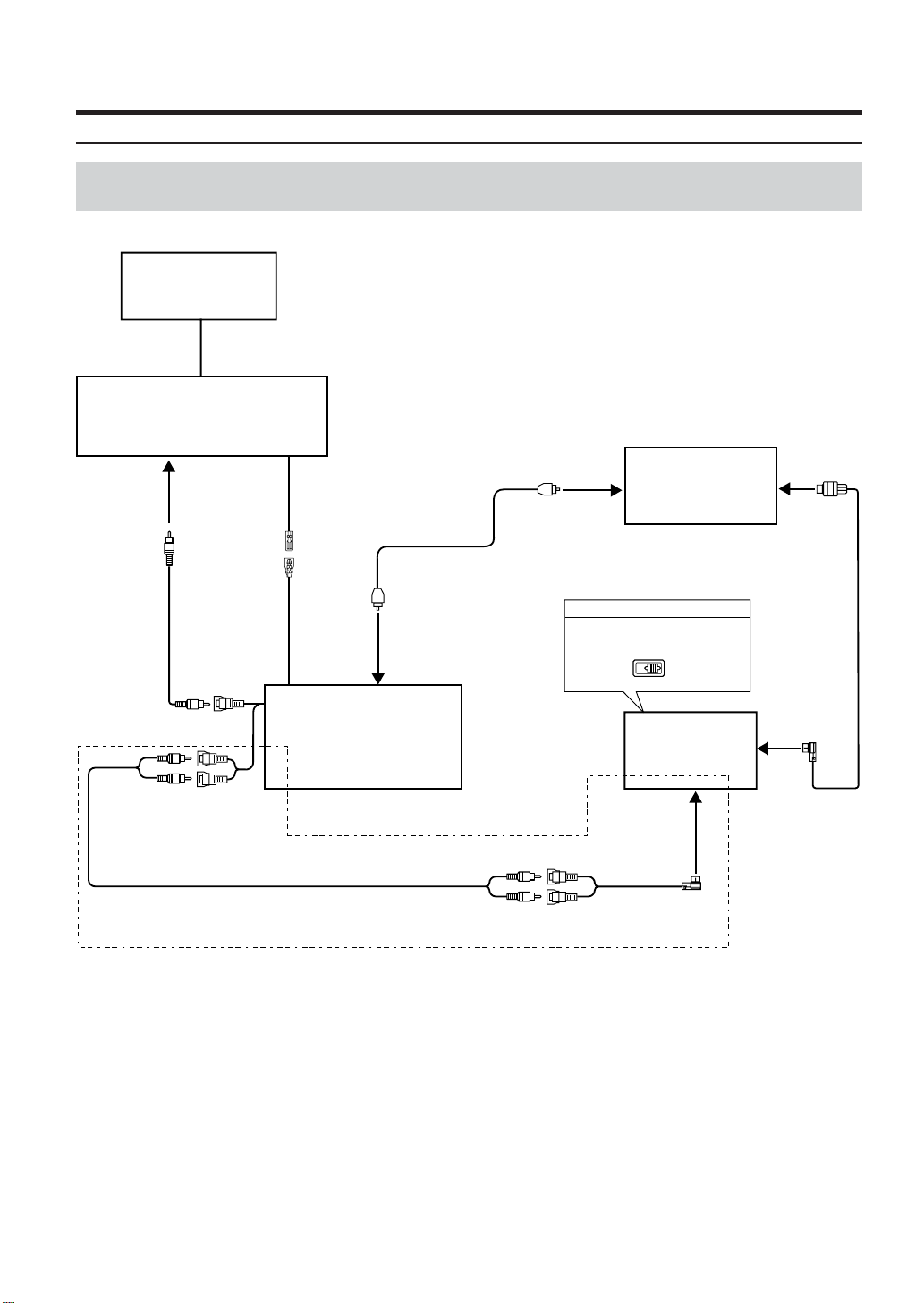
DVE-5207
- 9 -
TO CONTENTS
System Example
Connecting an Ai-NET compatible Head Unit, Digital Audio Processor (PXA-H701, PXA-H900, etc.)
and ALPINE TV Monitor
ALPINE TV Monitor
(Sold Separately)
ALPINE TV Tuner
(Sold Separately)
AUX Video Input
Te rminal (AUX1)
Remote Control
Input Lead
(White/Brown)
Video Output
Connector
RCA Extension Cable (Included)
RCA Extension
Cable (Included)
*Only when Digital Audio Processor is not connected
In this case, the system switch of the head unit is set to “NORM.”
Audio Output
Connector
Remote Control
Output Lead (AUX1)
(White/Brown)
DVD Player
DVE-5207
Fiber Optic Cable
(Sold separately
4915/4916)
Digital Output
Te rm inal
(Optical)
•Also refer to the operating instructions of the other products in the system.
Digital Input
Te rm i nal (Optical)
(for DVD Player)
System Switch
When connecting a digital audio
processor using Ai-NET feature, place
this switch in the EQ/DIV position.
Ai-NET Input
Connector
Ai-RCA Conversion
Cable (Sold Separately)
Digital Audio Processor
PXA-H701 etc
(Sold Separately)
EQ/DIV
Head Unit
with Ai-NET
(Sold Separately)
Ai-NET Input
Connector
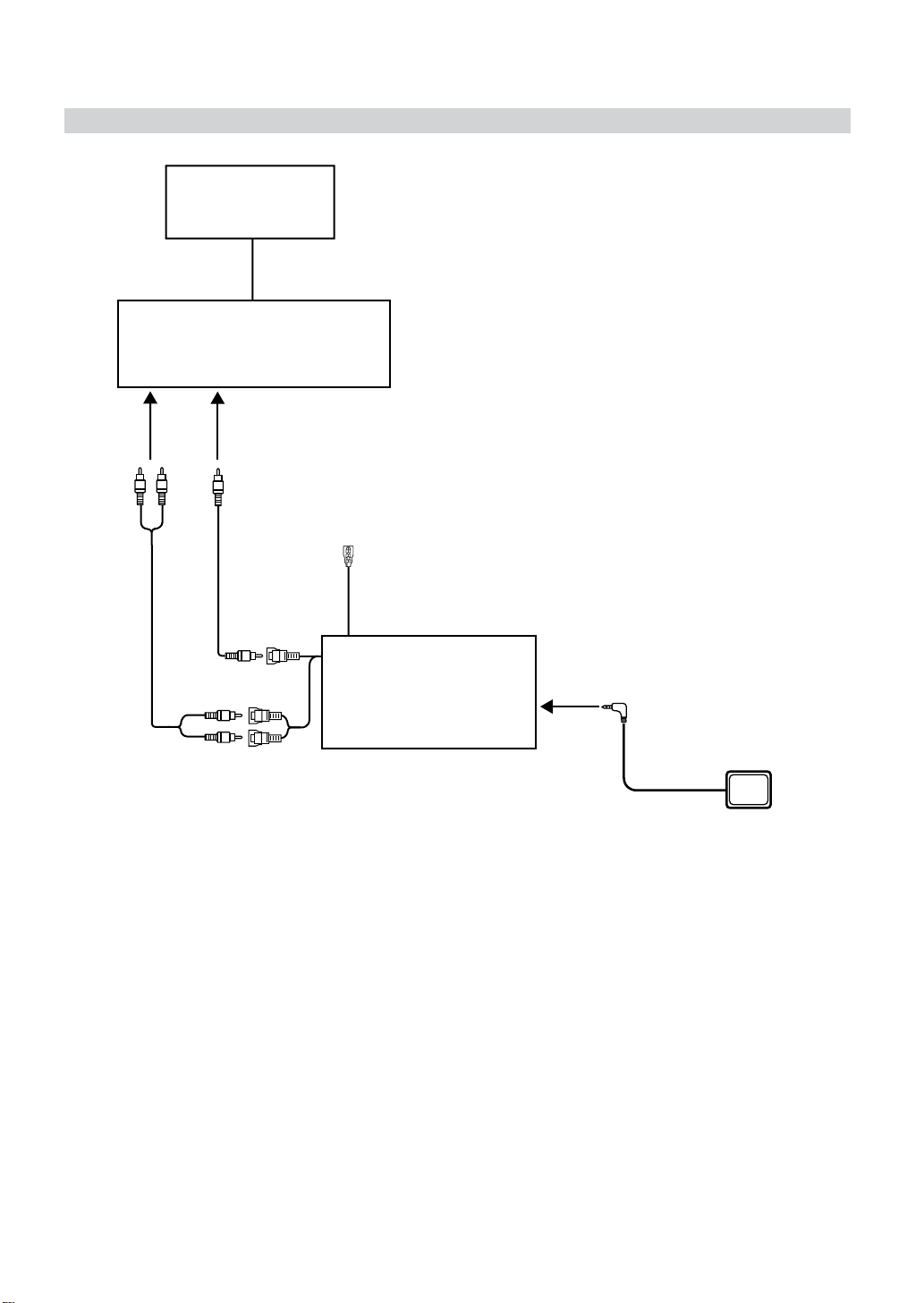
Connecting Another Manufacturer’s TV Monitor
- 10 -
TO CONTENTS
TV Monitor
(Sold Separately)
TV Tuner
(Sold Separately)
AUX Video Input
Te rminal (AUX1)
AUX Audio Input
Te rminal (AUX1)
Not Used
Remote Control
Input Lead
(White/Brown)
Video Output
Connector
DVE-5207
RCA Extension
Cable (Included)
RCA Extension Cable (Included)
Audio Output
Connector
DVD Player
DVE-5207
Remote Control
Eye Jack
• Remote control eye is required.
•Also refer to the operating instructions of the other products in the system.
• When you connecting another manufacturer’s TV monitor, the remote control input lead (White/Brown), is not used.
Remote Control Eye
(Sold Separately)
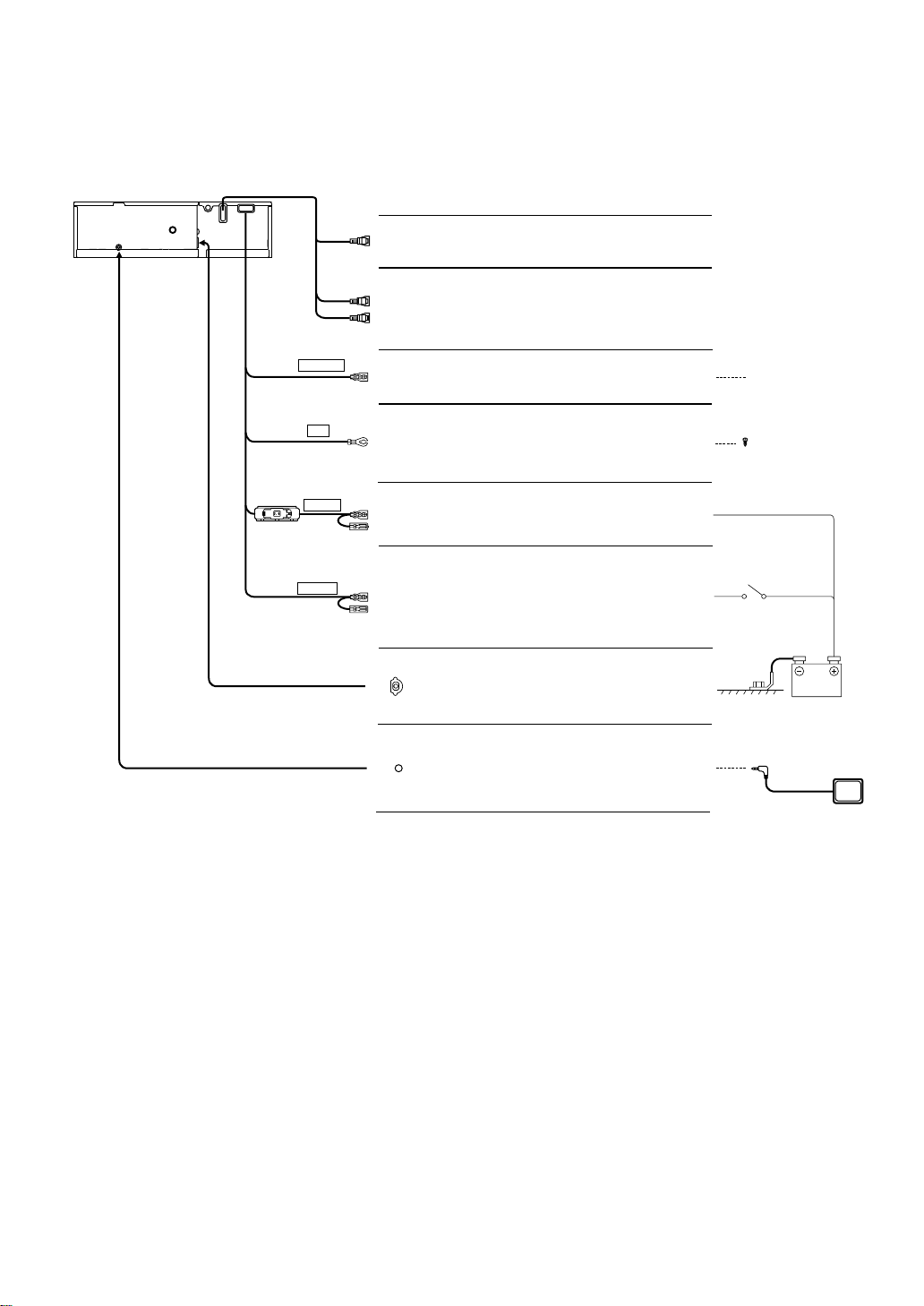
(General Foreign Model Only)
- 11 -
TO CONTENTS
Cable Color Cable Specifications
Yellow
White (L)
Red (R)
•
Video Output Connector
This connector is used in combination with the video inputs
of another video product (AV head unit or TV monitor).
•
Audio Output Connectors
These connectors are used in combination with a head unit
or TV monitor with audio input connectors, if the digital
output terminal is not connected.
DVE-5207
White/Brown REMOTE IN
GNDBlack
Fuse
(7.5A)
BATTERY
Yellow
Red
IGNITION
White/
Brown
Black
Yellow
Red
•
Remote Control Input Lead
This lead is used in combination with an ALPINE monitor
with a remote control output lead.
•
Ground Lead
Connect this lead to a good chassis ground on the vehicle.
Make sure the connection is made to bare metal and is
securely fastened using the sheet metal screw provided.
•
Battery Lead
Connect this lead to the positive (+) post of the vehicle’s battery.
•
Switched Power Lead (Ignition)
Connect this lead to an open terminal on the vehicle’s fuse box
or another unused power source which provides (+) 12V only
when the ignition is turned on or in the accessory position.
•
Digital Output Terminal (Optical)
This terminal is used to connect DVE-5207 to ALPINE
digital audio processor (PXA-H701 etc.).
These products include a fiber optic cable that will plug
directly into the digital output terminal of the DVE-5207.
•
Remote Control Eye Jack
Connect the remote control eye to this jack. Not used
when using a monitor with a built-in remote control sensor
unit. A remote control eye is needed when a monitor made
by other company is connected.
• Connect properly.
Never connect to parts other than the ones indicated in these operating instructions.
• Also refer to the operating instructions of the other products in the system.
• A remote control eye is needed when a monitor made by another company is connected.
To remote control
output lead
Connect to a metal
part of chassis body
with a screw
Ignition Key
Remote Control Eye
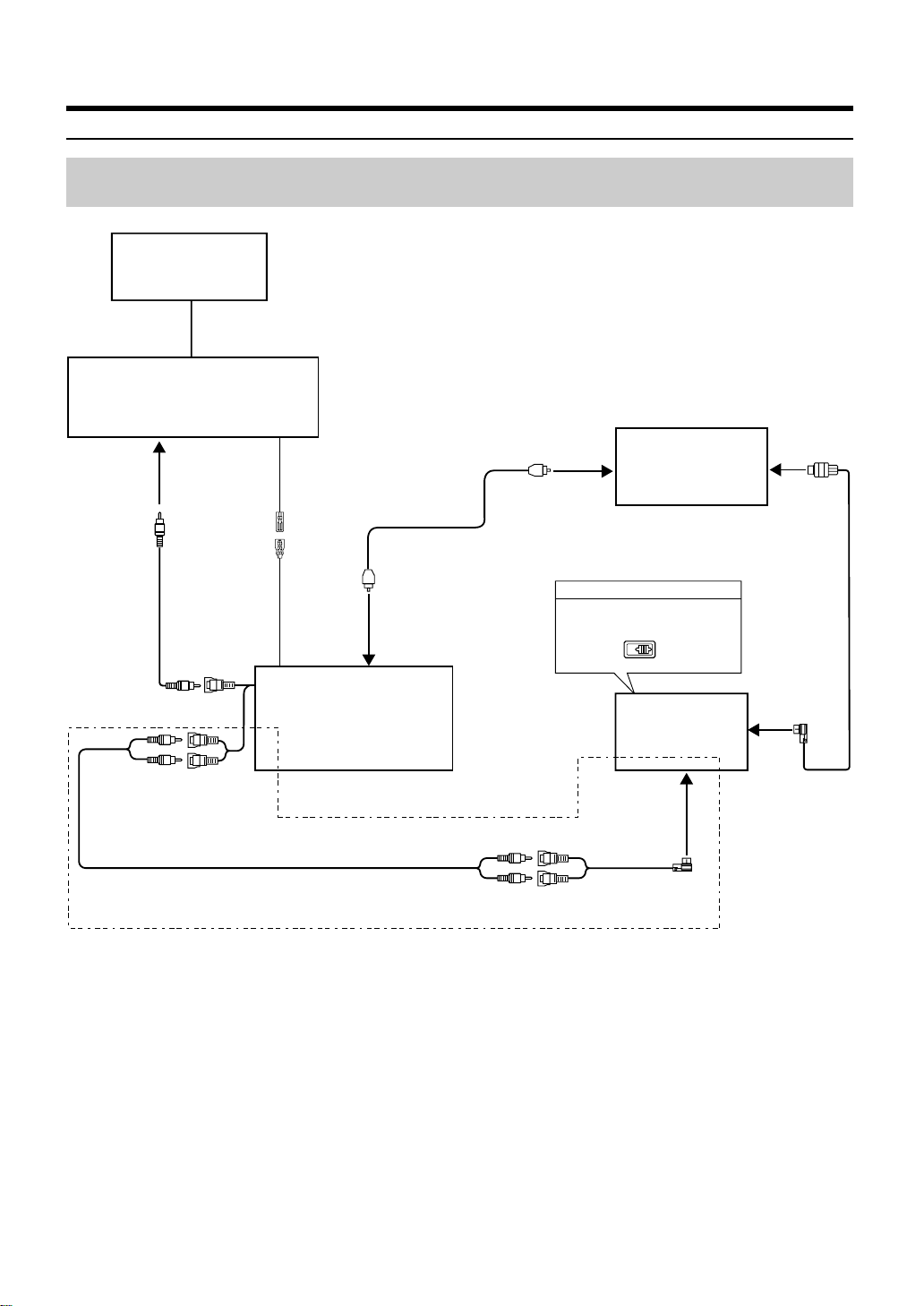
DVE-5207
- 12 -
TO CONTENTS
System Example
Connecting an Ai-NET compatible Head Unit, Digital Audio Processor (PXA-H701, PXA-H900, etc.)
and ALPINE TV Monitor
ALPINE TV Monitor
(Sold Separately)
ALPINE TV Tuner
(Sold Separately)
AUX Video Input
Terminal (AUX1)
Remote Control
Input Lead
(White/Brown)
Video Output
RCA Extension Cable (Included)
Connector
RCA Extension
Cable (Included)
* Only when Digital Audio Processor is not connected
In this case, the system switch of the head unit is set to “NORM.”
Audio Output
Connector
Remote Control
Output Lead (AUX1)
(White/Brown)
DVD Player
DVE-5207
Fiber Optic Cable
(Sold Separately
4915/4916)
Digital Output
Terminal
(Optical)
• Also refer to the operating instructions of the other products in the system.
Digital Audio Processor
Digital Input
Terminal (Optical)
(for DVD Player)
System Switch
When connecting a digital audio
processor using Ai-NET feature, place
this switch in the EQ/DIV position.
(Sold Separately)
Ai-NET Input
Connector
Ai-RCA
Conversion Cable
(Sold Separately)
PXA-H701 etc
(Sold Separately)
EQ/DIV
Head Unit
with Ai-NET
Ai-NET Input
Connector
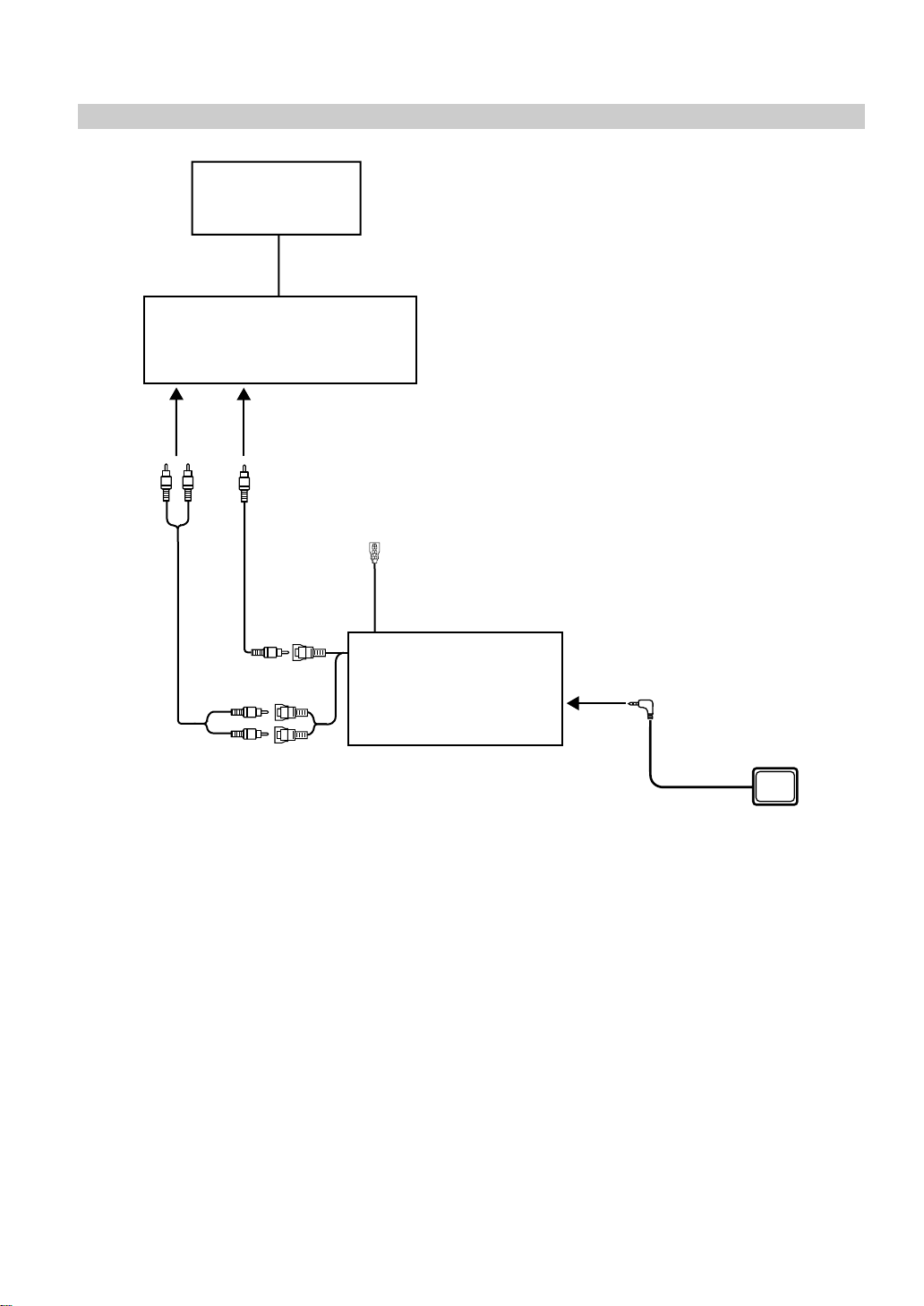
Connecting Another Manufacturer’s TV Monitor
- 13 -
TO CONTENTS
TV Monitor
(Sold Separately)
TV Tuner
(Sold Separately)
AUX Video Input
Terminal (AUX1)
AUX Audio Input
Terminal (AUX1)
Not Used
Remote Control
Input Lead
(White/Brown)
Video Output
Connector
RCA Extension Cable (Included)
DVD Player
DVE-5207
Remote Control
Eye Jack
DVE-5207
RCA Extension
Cable (Included)
Audio Output
Connector
• Remote control eye is required.
• Also refer to the operating instructions of the other products in the system.
• When you connecting another manufacturer’s TV monitor, the remote control input lead (White/Brown), is not used.
Remote Control Eye
(Included)

DVE-5207
- 14 -
TO CONTENTS
Specifications
<CD/DVD SECTION>
System ..................................................................................................................................... Optical (DVD System)
(CD AUDIO)
Channel Balance (1kHz, TCD-782) .................................................................................................................. 0±3dB
Distortion (1kHz, TCD-782) ................................................................................................................................ 0.3%
Frequency Response (Ref. 1kHz, TCD-782) ......................................................................................... 17Hz : 0±3dB
127Hz : 0±2dB
10.007kHz : 0±2dB
19.997kHz : 0±4dB
S/N Ratio (TCD-782) .......................................................................................................................................... 75dB
Separation (1kHz, TCD-782) .............................................................................................................................. 70dB
De-Emphasis (Ref. 1kHz, TCD-782) .................................................................................................. 4kHz : -20±3dB
16kHz : -20±3dB
(MP-3 AUDIO)
Channel Balance (1kHz, SCD-5100 (Folder2-128kbps)) ................................................................................. 0±3dB
Distortion (1kHz, SCD-5100 (Folder2-128kbps)) ............................................................................................... 0.3%
Frequency Response (Ref. 1kHz, SCD-5100 (Folder2-128kbps)) ........................................................ 17Hz : 0±3dB
127Hz : 0±2dB
10.007kHz : 0±2dB
19.997kHz : 0±4dB
S/N Ratio (SCD-5100 (Folder2-128kbps)) ......................................................................................................... 75dB
Separation (1kHz, SCD-5100 (Folder2-128kbps)) ............................................................................................. 70dB
(DVD-VIDEO)
*AUDIO PRE-OUT : Title Number 4/Audio Stream 2/LPCM 48k
Channel Balance (1kHz, TDV-540A) ............................................................................................. Chapter 1 : 0±3dB
Distortion (1kHz, TDV-540A) ............................................................................................................ Chapter 1 : 0.3%
Frequency Response (Ref. Chapter 9/999Hz, TDV-540A) ................................................. Chapter 6 : 17Hz : 0±4dB
Chapter 8 : 127Hz : 0±2dB
Chapter 13 : 10.007kHz : 0±2dB
Chapter 15 : 19.997kHz : 0±4dB
S/N Ratio (Ref. Chapter 1, TDV-540A) ............................................................................................ Chapter 2 : 80dB
Separation (1kHz, TDV-540A) ........................................................................... Chapter 3(L Only), 4(R Only) : 65dB
*VIDEO PRE-OUT : NTSC/Terminating Resistance 75 ohm
: PAL/Terminating Resistance 75 ohm
Luminance Level (TDV-540A Title 2/Chapter 6 (NTSC)) ................................................................................. 1±0.1V
(V-509 Title 4/Chapter 3 (PAL))
Luminance Frequency Response (6MHz, TDV-540A Title 2/Chapter 8 (NTSC)) ............................................ -4±2dB
(6MHz, V-509 Title 5/Chapter 2 (PAL))
Luminance Signal S/N Ratio (TDV-540A Title 2/Chapter 4 (NTSC)) .................................................................. 60dB
(V-509 Title 4/Chapter 4 (PAL))
