Page 1

Quick Start Owner’s Manual
l
n
Box Contents:
TransActive 50 Amplified Monitor
Quick Start Owner’s Manual
Important Safety Instructions
Power Cord
Manual de inicio rápido para el usuario (Spanish)
Contenido de la caja:
TransActive 50
Manual de inicio rápido del usuario
Instrucciones de seguridad importantes
Cable de alimentación
Guide d’installation rapide (Français)
Contenue de la boîte :
TransActive 50
Guide d’utilisation simplifié
Consignes de sécurité importantes
Câble d’alimentatio
Schnelles Hinweisbuch (Deutsch)
Schachtelinhalt:
TransActive 50
Schnellbedienungsanleitung
Wichtige Sicherheitshinweise
Netzkabe
Manuale rapido di utilizzazione (Italiano)
Contenuto della Confezione:
TransActive 50
Manuale rapido di utilizzazione
Importanti Istruzioni di Sicurezza
Cavo di alimentazione
Page 2

Page 3

Quick Setup for the TransActive 50
y Make sure that all of the items listed on the front cover are included in the
TransActive 50’s box.
y Read the Important Safety Instructions included in the box.
y Study the Hookup Diagrams below.
y Make sure all equipment is turned off and all gain knobs are set to zero.
y Connect your keyboard, microphone, or other equipment to the TransActive 50.
y Once everything is plugged in, turn everything on. Make sure to turn the
TransActive on last (after all other devices have been turned on).
y Experiment with the TransActive’s knobs and effect settings.
y When finished, turn off the TransActive first (before turning off any other
equipment). This helps prevent damage to the speaker.
y Go to http://www.alesis.com to register your TransActive 50.
1
Page 4

Front panel operation
Input Section (knobs #1 through #4):
These knobs let you set the input gain and effects send levels of your TransActive 50.
1. Channel 1 / Mic Volume – Raise or lower the volume for channel 1.
2. Channel 1 / Mic Effect – Determines how much of your channel 1 input is sent
to the TransActive50’s internal effects processor.
3. Channel 2 Volume – Raise or lower the volume for channel 2.
4. Channel 2 Effect – Determines how much of your channel 2 input is sent to the
TransActive50’s internal effects processor.
Master Section (knobs #5 through #9):
These knobs let you apply EQ to your signal, select the digital effect you’d like to hear,
and set your output level.
5. Bass – Boost or cut bass levels by +/- 10 dB.
6. Mid – Boost or cut the midrange by +/- 10 dB.
7. Treble – Boost or cut treble levels by +/- 10 dB.
8. Effect Selector – Selects one of the 15 effects available in the TransActive’s
internal effects processor. Set this knob to “off” if you’d like to bypass the effects
processor. For more information about the effects, see the section entitled “The
TransActive’s internal effects.”
9. Master Volume – Sets the main output level of the speaker.
2
Page 5

Rear panel operation
1.
Channel 1 / Mic In –
this input using an XLR cable.
2.
Channel 1 / Line In –
synthesizers, drum machines, and other devices.
For mono sources, use whichever input you’d like.
Headphones –
3.
¼” stereo plug. Using the headphone jack
disconnects the TransActive’s internal speaker.
Power –
4.
the speaker, the blue light bar above the front panel will illuminate.
5.
Power Cord Outlet
into this jack and into a properly grounded AC outlet.
The TransActive’s internal power supply automatically
adjusts to any voltage worldwide.
This switch turns your TransActive 50 on and off. When you turn on
Plug a microphone into
Use ¼” cables to connect
Plug in your headphones using a
– Plug a standard IEC power cable
6.
Channel 2 –
drum machines, and other devices. For mono sources,
use whichever input you’d like.
Use ¼” cables to connect synthesizers,
Channel 1 Inputs
You cannot use the ¼” and
XLR inputs at the same time.
Once you plug ¼” connectors
into the TransActive 50, the
XLR input will become
inactive.
Balanced vs. Unbalanced
For the cleanest signal, use
“balanced” tip-ring-sleeve
(TRS) cables. “Unbalanced”
tip-sleeve (TS) cables m ay
also be used, but they are
more likely to conduct hum
and other electromagnetic
noise.
3
Page 6

7.
Aux In
– This input allows you to hook up a CD player,
DJ mixer, or any other line-level source to the
TransActive 50. This is useful if you want to play along
to a DAT, CD player, or some other source.
8.
Aux Out –
signal to another device (such as a recorder or mixing
board).
Stereo Bus Link – If
9.
this output to connect the two speakers and to use them in stereo. For more
information about this, see the section entitled “Using a Pair of TransActives in
Stereo.”
Link Channel Switch (Left, Right, Off) – If
10.
TransActives in a stereo configuration (using the Stereo Bus Link connection), use
this switch to determine which side the speaker should be on. See the section
entitled “Using a Pair of TransActives in Stereo” for more about this switch.
These ¼” outputs let you send your mixed
you own a pair of TransActive 50 monitors, you can use
you are using a pair of
About the Aux Input
This input goes straight to the
main output and does not
have its own level control on
the front. If you’d like raise
or lower the volume of this
input, use the volume control
on your source.
4
Page 7

Mounting Your TransActive 50
The TransActive 50 features two different mounting options allowing you to place the
speaker almost anywhere. The speaker has a 5/8” (16mm) threaded mount on its bottom as
well as a standard wall mount bracket on its rear.
The 5/8” threaded mount allows you to place your TransActive monitor on a microphone
stand. This setup is useful for live performance situations in which the TransActive 50 is
used as a “stage monitor” for a performer to hear him/herself while on stage. This setup is
also ideal for when the TransActive is used as a small PA system. Given the size/weight of
the TransActive 50, you’ll want to mount the speaker on a sturdy “tripod-style” mic stand
for maximum stability.
The wall mount bracket allows you to mount your TransActive on walls or even or ceilings.
This option is ideal for permanent or semi-permanent mounting situations where the
speaker needs to be placed once and left alone. This option may also be useful in situations
where space is at a premium because the speaker will not occupy floor or desk space. This
speaker uses a common wall mounting bracket which is compatible with many solutions
currently available.
5
Page 8

s
Using your TransActive in Mono
Your TransActive50 is ready to go right out of the box. If
you plug in a microphone (or keyboard), power up the unit,
and turn up the channel and main volume knobs, you should
be able to hear yourself (or your keyboard). Make sure the
Link Channel Switch (directly underneath the “Stereo Bus
Link” jack) is set to “Off.” If this switch is set incorrectly,
you may be hearing only one channel of your line level
inputs. See the diagram below:
If you’ve plugged in your
keyboard (or other stereo
source) but you’re only
hearing one side of the stereo
signal, your Link Channel
Switch is probably set
incorrectly.
Set this switch to “Off” to
hear both channels of your
tereo source.
6
Page 9

Using a Pair of TransActives in Stereo
The TransActive 50 has a special connector on its rear labeled “Stereo Bus Link.” This
connection allows you to use a pair of TransActive monitors in stereo using a single TRS
cable to link the two TransActives together. See the diagram below for how to hook up the
speakers:
7
When you are using a pair of TransActives 50s in stereo, you
need to make sure your Link Channel Switch (located
directly below the Stereo Bus Link jack) is set correctly.
Your left speaker needs to be set to “Left” while the right
speaker needs to be set to “Right.” If either speaker is set to
“Off” the link will not work correctly. If you reverse your
“Left” and “Right” settings, your stereo image will be flipped.
Note that in this configuration, all inputs remain active. In other words, if you have a
microphone (or keyboard) plugged into either one of your TransActive 50s, the signal will be
shared among both units and your stereo image is preserved.
Link Channel Switch
If you don’t hear sound
coming out of one of your
channels when using your
TransActives in stereo, make
sure the Link Channel Switch
is set to “Left” on one
speaker and “Right” on the
Page 10

The TransActive’s internal effects
The TransActive contains an advanced digital effects processor with fifteen different
programs. Here are those programs as you rotate the Master section’s Effect Selector knob
clockwise, beginning at the “off” position (with the knob pointing straight down).
Effect name Description
Rotary
Hall 1
Hall 2
Delay 1
Delay 2
Chorus
Flange
Room 1
Room 2
Room 3
Plate 1
Plate 2
Plate 3
Chorus/Room 1
Chorus/Room 2
Rotary speaker emulation. This effect is
especially popular with organ sounds.
The reverberation of a bright concert hall.
The reverberation of a warm concert hall.
A short (125 millisecond) slapback delay.
A longer (190 millisecond) and longer-lasting
(more regenerative) delay.
Stereo chorusing, which adds a thickness to the
sound.
Stereo flanging, which alters the phase of
incoming audio signals to produce jet-airplanelike whooshing sounds.
The ambience of a studio constructed with hard
wood walls.
A room sound optimized to acoustic instruments
and synthesizers. Reverberation time is shorter
than that for the other rooms.
A room sound optimized for guitars and other
rhythm instruments.
The classic plate reverb sound for vocals and
lead instruments.
A brighter, more sizzling plate reverb sound that
works well on vocals and drums.
A warmer, more vintage sounding plate reverb
sound.
A combination of chorus and reverb.
A darker-sounding combination of chorus and
reverb, with a touch of wah-wah.
8
Choose an effect by using the Master section’s Effect Selector knob. Then, within each
individual channel, rotate the channel’s Effect knob to increase or decrease the amount of
the effect to be applied to that channel.
Turn the Effect Selector knob to “off” to disable the onboard effects.
Page 11

Specifications
External audio inputs
Input Connectors: Balanced 1/4” TRS jacks
XLR microphone input
Maximum Input Level: TRS inputs: +21.5 dBU (9.2VRMS)
(channel volume at maximum) XLR input: +5 dBU (1.4VRMS)
Input Impedance @ 1 kHz: TRS inputs: 10KΩ
External audio outputs
Output Connectors: Stereo Link Output: 1/4” TRS
Maximum Output Level: Stereo Link output: +21.5dBu (9.2VRMS)
(before clipping) Headphone output: 100mW RMS@75Ω
Output Impedance: Stereo Link output: 1KΩ
Headphone output: 75Ω
Equalization circuit
Circuitry: Three-Band Analog EQ
Operation: EQ Bass: ± 10 db @ 80 Hz
EQ Mid: ± 10 dB @ 2.5 kHz
EQ Treble: ± 10 dB @ 12 kHz
Digital Effects
General Characteristics: Stereo 28-bit effects.
Loudspeakers
General Characteristics: 1” (2.54 cm) tweeter
Amplification section
Power: 50W @ 6Ω
Frequency Response: 50Hz-20kHz
Power Consumption: 75 Watts max
(120VAC/60Hz,
240VAC/50Hz)
Physical
Dimensions (WxHxD): 10.2” x 12.5” x 10.0” / 25.9 x 31.8 x 25.4 cm
Weight: 13.5 lbs / 6.2 kg (gross weight 7.9kg)
XLR input: >3KΩ
Headphones: 1/4” TRS
Aux In RCA
5.5” (13.97 cm) woofer
9
Page 12

Instalación rápida de TransActive 50 (Español)
y Asegúrese de que todos los artículos enumerados en la cubierta frontal estén
incluidos en la caja de TransActive 50.
y Lea las instrucciones de seguridad importantes incluidas en la caja.
y Estudie los diagramas de conexión de más abajo.
y Asegúrese de que todos los equipos estén apagados y de que todos los
potenciómetros de ganancia estén en posición cero.
y Conecte su teclado, micrófono u otros equipos al TransActive 50.
y Una vez que esté todo enchufado, encienda todo. Asegúrese de encender el
TransActive en último termino (después de que los otros dispositivos estén
encendidos).
y Experimente con las perillas y las configuraciones de efectos de TransActive.
y Cuando termine, apague el TransActive primero (antes de apagar cualquier otro
equipo). Esto ayuda a prevenir daños al parlante.
y Visite http://www.alesis.com para registrar su TransActive 50.
10
Page 13
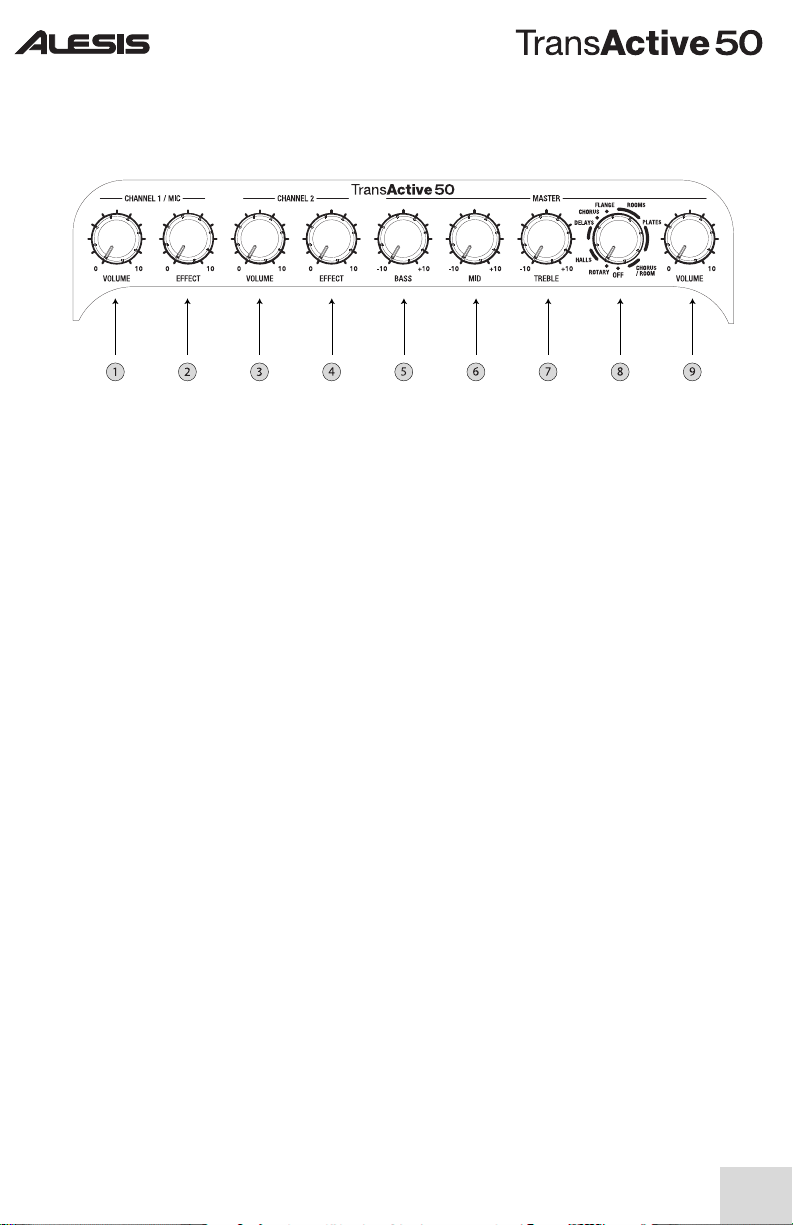
Como operar el panel frontal
Sección de entradas (perillas N° 1 a N° 4):
Estas perillas le permiten ajustar la ganancia de entrada y los niveles de envío de efectos
de su TransActive 50.
1. Volumen de canal 1 / micrófono – Aumenta o disminuye el volumen del canal 1.
2. Efectos de canal 1 / micrófono – Determina cuánto de su entrada al canal 1 se
envía al procesador de efectos interno de TransActive 50.
3. Volumen de canal 2 – Aumenta o disminuye el volumen del canal 2.
4. Efectos de canal 2 – Determina cuánto de su entrada al canal 2 se envía al
procesador de efectos interno del TransActive 50.
Sección Master (perillas N° 5 a N° 9:
Estas perillas le permiten aplicar el ecualizador a su señal, seleccionar el efecto digital
que desea oír y ajustar su nivel de salida.
5. Graves – Refuerza o corta los niveles de graves en +/- 10 dB.
6. Medios – Refuerza o corta el rango medio en +/- 10 dB.
7. Agudos – Refuerza o corta los niveles de agudos en +/- 10 dB.
8. Selector de efectos – Selecciona uno de los 15 efectos disponibles en el
procesador de efectos interno de TransActive. Ajuste esta perilla a la posición
“off” (apagado) si desea puentear el procesador de efectos. Para más información
acerca de los efectos, vea la sección llamada “Efectos internos de TransActive”
9. Volumen maestro – Ajusta el nivel de la salida principal del altavoz.
11
Page 14

Rear panel operation
1.
Entrada de canal 1 / micrófono –
micrófono a esta entrada usando un cable XLR.
2.
Entrada de canal 1 / línea –
pulg. para conectar los sintetizadores, baterías y
otros dispositivos. Para fuentes mono, use
cualquier entrada que desee.
Auriculares –
3.
enchufe estéreo de ¼ pulg. Si se usa el conector de auriculares, se desconecta el
altavoz interno de TransActive.
Encendido –
4.
TransActive 50. Cuando se enciende el altavoz, se
ilumina la barra de luz azul de arriba del panel frontal.
Conector para cable de alimentación
5.
cable de alimentación IEC en este conector y en un
tomacorriente de CA conectado correctamente a tierra.
La fuente de alimentación interna de TransActive se
ajusta automáticamente a cualquier voltaje del mundo.
Enchufe sus auriculares usando un
Este interruptor enciende y apaga su
Enchufe un
Use cables de ¼
– Enchufe un
6.
Canal 2 –
sintetizadores, baterías y otros dispositivos. Para fuentes
mono, use cualquier entrada que desee.
Use cables de ¼ pul. para conectar los
Entradas del canal 1
No se pueden usar las
entradas de ¼ pulg. y XLR al
mismo tiempo. Una vez
enchufados los conectores de
¼”pulg. en TransActive 50,
la entrada XLR se desactiva.
Balanceados vs.
desbalanceados
Para obtener la señal más
limpia, use cables
“balanceados” de tipo punta,
anillo y manguito ) tip-ringsleeve, TRS). También se
pueden usar cables
“desbalanceados” de tipo
punta y manguito (TS), pero
es más probable que
conduzcan zumbido y otros
ruidos electromagnéticos.
12
Page 15

7.
Entrada auxiliar
reproductor de CD, mezclador de DJ o cualquier otra
fuente de nivel de línea a TransActive 50. Esto es útil si
quiere tocar simultáneamente con un DAT, reproductor
de CD u otra fuente.
– Esta entrada le permite conectar un
8.
Salida auxiliar –
enviar su señal mezclada a otro dispositivo (como una
grabadora o mezclador).
Enlace de bus estéreo –
9.
esta salida para conectar los dos altavoces y usarlos en estéreo. Para más
información, vea la sección titulada “Cómo usar un par de TransActives en
estéreo”.
Conmutador de canal de enlace (izquierda, derecha, apagado) –
10.
usando un par de TransActives en una configuración estéreo (usando la conexión
de enlace de bus estéreo), use este interruptor para determinar de qué lado debe
ubicarse el altavoz. Vea la sección titulada “Cómo usar un par de TransActives en
estéreo” para más información acerca de este conmutador.
Estas salidas de ¼ pulg. le permiten
Si tiene un par de monitores TransActive 50, puede usar
Acerca de la entrada auxiliar
(Aux)
Esta entrada va directamente
a la salida principal y no
tiene su propio c ont rol d e
nivel en el frente. Si desea
aumentar o reducir el
volumen de esta entrada, use
el control de volumen de su
fuente.
Si está
13
Page 16

Cómo montar su TransActive 50
El TransActive 50 tiene dos opciones de montaje diferentes que le permiten colocar el
altavoz en casi cualquier lugar. El altavoz tiene una base de montaje roscada de 5/8 pulg.
(16 mm) en la parte de abajo y un soporte para montaje en pared en la parte de atrás.
La base de montaje roscada de 5/8 pulg. le permite colocar su monitor TransActive en un
estante de micrófono. Esta configuración es útil para situaciones de interpretaciones en vivo
donde el TransActive 50 se usa como “monitor en escena” para que el cantante se escuche
mientras está en el escenario. Esta configuración es ideal también para cuando el
TransActive se usa como un pequeño sistema de megafonía. Dado el tamaño y peso del
TransActive 50, es preferible montar el altavoz en un soporte robusto para micrófono tipo
trípode para lograr máxima estabilidad.
El soporte para montaje en pared le permite montar su TransActive en paredes o hasta en
techos. Esta opción es ideal para las situaciones de montaje permanente o semipermanente
donde es necesario colocar el altavoz una vez y dejarlo sin atención. Esta opción puede ser
útil también en situaciones en que no hay mucho espacio, porque el altavoz no ocupará
espacio en el suelo o encima del escritorio. Este altavoz usa un soporte común para montar
en pared que es compatible con varias soluciones que están disponibles actualmente.
14
Page 17

t
Cómo usar su TransActive en modo mono
Su TransActive 50 está listo para usar al retirarlo de la caja.
Si enchufa un micrófono (o teclado), encienda la unidad, y
suba las perillas de canal y volumen, debe poder escucharse a
sí mismo (o a su teclado). Asegúrese de que el conmutador
de canal de enlace (directamente debajo del conector
“Enlace de bus estéreo”) esté posicionado en “Off”. Si este
conmutador se coloca erróneamente, puede suceder que
escuche sólo un canal de sus entradas de nivel de línea. Vea
el diagrama que sigue:
Si enchufó su teclado (u otra
fuente estéreo) pero soló
escucha un lado de la señal
del estéreo, es probable que
el conmutador del canal de
enlace está configurado
incorrectamente.
Coloque este interruptor en
“Off” para escuchar ambos
canales de su fuen
e estéreo.
15
Page 18

Cómo usar un par de TransActives en modo estéreo
El TransActive 50 tiene un conector especial en su parte posterior que está marcado “Stereo
Bus Link (enlace de bus estéreo)” Esta conexión le permite usar un par de monitores
TransActive en estéreo con un solo cable TRS para conectar las dos unidades entre sí. Vea
el diagrama que sigue para saber cómo conectar los altavoces:
Cuando usa un par de TransActives 50 en estéreo, necesita
asegurarse de que su conmutador de canal de enlace
(ubicado directamente debajo del conector Stereo Bus Link)
esté configurado correctamente. Su altavoz izquierdo debe
configurarse como “Left” y el derecho como “Right”. Si
cualquiera de los altavoces se configura en “Off” (apagado)
el enlace no funcionará correctamente. Si intercambia sus
configuraciones de “Left” y (izquierda) “Right” (derecha), su
imagen estéreo se invertirá.
Note que en esta configuración, todas las entradas se mantienen activas. En otras palabras, si
tiene un micrófono (o teclado) enchufado en uno de los TransActive 50, la señal se
compartirá entre las dos unidades y se preservará su imagen estéreo.
16
Conmutador del canal de
enlace
Si no escucha sonido de uno
de sus canales cuando usa
sus TransActives en estéreo,
asegúrese de que el
conmutador del canal de
enlace esté en “izquierda” en
un altavoz y en “derecha”en
el otro.
Page 19

Efectos internos de TransActive
TransActive contiene un procesador de efectos digitales avanzado con quince programas
diferentes. He aquí los programas a medida que gira la perilla Effect Selector (selector de
efectos) de la sección Master en sentido horario, comenzando en la posición “off” (apagado)
(con la perilla dirigida directamente hacia abajo).
Nombre del
efecto
Rotary (giratorio)
Hall 1
Hall 2
Delay 1
Delay 2
Chorus
Flange
Room 1
Room 2
Room 3
Plate 1
Plate 2
Plate 3
Chorus/Room 1
Chorus/Room 2
Elija un efecto con el botón Effect Selector (selector de efectos) de la sección Master.
Luego, dentro de cada canal individual, gire la perilla Effect (efecto) del canal para aumentar
o disminuir la cantidad del efecto que se aplicará a ese canal.
Descripción
Emulación del altavoz giratorio. Este efecto es
especialmente popular con sonidos de órganos.
Reverberación de una sala de conciertos brillante.
Reverberación de una sala de conciertos tibia.
Retardo corto (125 milisegundos) de slapback.
Retardo más largo (190 milisegundos) y duradero
(más regenerativo).
Coro en estéreo, que añade espesor al sonido.
Flanging estéreo, que altera la fase de las señales
de audio entrantes para producir sonidos de
zumbido como un avión.
Ambiente de un estudio construido con paredes
de madera.
Sonido de sala optimizado para instrumentos
acústicos y sintetizadores. El tiempo de
reverberación es más corto que el de las otras
salas (rooms).
Sonido de sala optimizado para guitarras y otros
instrumentos de ritmo.
Sonido de placa clásico para vocales e
instrumentos principales.
Sonido de reverberación de placa más brillante y
caliente que es útil para los vocales y las baterías.
Sonido de reverberación de placa que suena más
tibio y clásico.
Combinación de coro y reverberación.
Combinación de coro y reverberación que suena
más oscura, con sabor de wah-wah.
17
Gire la perilla Effect Selector a la posición “off” para desactivar los efectos del sistema.
Page 20

Especificaciones
Entradas de audio externo
Conectores de entrada: Conectores TRS balanceados de ¼ pulg.
Entrada de micrófono XLR
Nivel máximo de entrada: Entradas TRS: +21.5 dBU (9.2 VRMS)
(volumen del canal al máximo) Entrada XLR: +5 dBU (1.4 VRMS)
Impedancia de entrada a 1 kHz: Entradas TRS: 10 KΩ
Entrada XLR: >3 KΩ
Salidas de audio externo
Conectores de salida: Salida de enlace estéreo: TRS de ¼ pulg.
Nivel máximo de salida: Salida de enlace estéreo: +21.5dBu (9.2 VRMS)
(antes de la saturación (“clipping”) ) Salida de auriculares: 100 mW RMS a 75 Ω
Impedancia de salida: Salida de enlace estéreo: 1 KΩ
Salida de auriculares: 75Ω
Auriculares: TRS de ¼ pulg.
Entrada aux RCA
Circuito de ecualización
Circuitos: Ecualizador analógico de tres bandas
Operación: Ecualización de graves: ± 10 db a 80 Hz
Ecualización de medios: ± 10 dB a 2.5 kHz
Ecualización de agudos: ± 10 dB a 12 kHz
Efectos digitales
Características generales: Efectos estéreo de 28 bits.
Altavoces
Características generales: Tweeter de 1 pulg. (2.54 cm)
Woofer de 5.5 pulg. (13.97 cm)
Sección de amplificación
Potencia: 50 W a 6 Ω
Respuesta en frecuencia: 50 Hz – 20 kHz
Consumo de energía: 75 W máx
(120 VCA/60 Hz,
240 VCA/50 Hz)
Características físicas
Dimensiones (ancho x alto x prof): 10.2 x 12.5 x 10.0 pulg. / 25.9 x 31.8 x 25.4 cm
Peso: 13.5 lbs / 6.2 kg (peso bruto 7.9 kg)
18
Page 21

Guide d’installation rapide
pour l’enceinte TransActive 50 (Français)
y Assurez-vous que tous les articles énumérés sur la page couverture de ce guide
sont inclus dans la boîte de l’enceinte TransActive 50.
y Veuillez lire les consignes de sécurité fournies dans la boîte.
y Examiner le schéma d’installation ci-dessus.
y Assurez-vous que tous les appareils sont hors tension et que les niveaux de gain
soient réglés à zéro.
y Branchez votre clavier, microphone ou tout autre équipement à l’enceinte
TransActive 50.
y Une fois que tout est branché, mettre tous les appareils sous tension. Assurez-
vous de mettre l’enceinte TransActive sous tension en dernier, après tous les
autres appareils.
y Amusez-vous à essayer tous les différents réglages et effets de l’enceinte
TransActive.
y Fermez toujours l’enceinte TransActive en premier avant de mettre hors tension
ou de débrancher tout appareil. Cela permettra de prévenir les dommages au
haut-parleur.
y Visitez le http://www.alesis.com pour enregistrer votre TransActive 50.
19
Page 22

Fonctionnement du panneau avant
Section des entrées (boutons 1 à 4) :
Ces boutons vous permettent de régler les niveaux du gain d’entrée et des départs
d’effet de l’enceinte TranActive 50.
1. Canal 1/Volume micro – Augmente ou diminue le volume du canal 1.
2. Canal 1/Effet micro – Détermine la quantité de l’entrée du canal 1 est acheminée
au processeur d’effet interne de l’enceinte TransActive 50.
3. Volume Canal 2– Augmente ou diminue le volume du canal 2.
4. Effet Canal 2 – Détermine la quantité de l’entrée du canal 2 qui est acheminée au
processeur d’effet interne de l’enceinte TransActive 50.
Section principale (boutons 5 à 9) :
Ces boutons vous permettent d’ajuster l’égalisation de votre signal, sélectionner l’effet
numérique et de régler les niveaux de la sortie.
5. Graves – Permet d’augmenter ou de diminuer les fréquences graves par +/-10 dB.
6. Moyennes – Permet d’augmenter ou de diminuer les fréquences moyennes par
+/-10 dB.
7. Aigus – Permet d’augmenter ou de diminuer les fréquences aiguës par +/-10 dB.
8. Sélecteur d’effet – Permet de sélectionner parmi 15 effets disponibles du
processeur d'effet interne de l’enceinte TransActive. Régler ce bouton à « Arrêt »
(OFF) si vous désirez contourner le processeur d’effet. Pour plus d’information
sur les effets, veuillez consulter la section intitulée Effets internes de l’enceinte
TransActive.
9. Volume général – Sets Permet de régler les niveaux des sorties de l’enceinte
acoustique.
20
Page 23

Fonctionnement du panneau arrière
1.
Canal 1/Entrée micro –
microphone à l’aide d’un câble XLR dans cette
entrée.
Canal 1/Entrée ligne –
2.
synthétiseurs, machine à rythmes et autres
appareils à l’aide de câbles de ¼ po. Pour les
sources mono, vous pouvez utiliser l'entrée de
votre choix.
Casque d'écoute –
3.
stéréo de ¼ po. L’utilisation de la prise casque d’écoute désactive l’enceinte
acoustique interne de l’enceinte TransActive.
Interrupteur d'alimentation –
4.
permet de mettre sous et hors tension l’enceinte
TransActive 50. Lorsque que vous mettez l’enceinte
acoustique sous tension, la lumière bleue au-dessus du
panneau avant s’illumine.
Entrée du câble d’alimentation –
5.
d’alimentation CEI dans cette entrée et branchez l’autre
extrémité dans une prise alimentation c.a. Le bloc
d'alimentation interne de l’enceinte TransActive s’ajuste
automatiquement à toutes les tensions.
Permet de brancher un
Permet de brancher
Permet de brancher un casque d'écoute à l’aide d’une fiche
Cet interrupteur
Branchez un câble
Entrées du canal 1
Vous ne pouvez pas utiliser les
entrées ¼ po et XLR en même
temps. Une fois que vous avez
branché les connecteurs de
¼ po dans l’enceinte
TransActive 50, l’entrée XLR
deviendra inactive.
Symétrique contre
asymétrique
Utilisez des câbles TRS (tipring-sleeve) symétriques pour
un signal des plus clair. Les
câbles TS (tip-sleeve)
asymétriques peuvent
également être utilisés, mais il
y a plus de risque s de
ronflement et de bruit
électromagnétique.
21
Page 24

6.
Canal 2 –
machine à rythmes et autres appareils à l’aide de
câbles de ¼ po. Pour les sources mono, vous
pouvez utiliser l'entrée de votre choix.
7.
Entrée auxiliaire –
brancher un lecteur de disques compacts, une
console de mixage ou tout autre appareil source à
niveau ligne à l’enceinte TransActive 50.Cette
fonction est très utile si vous désirez jouer
accompagné d’un lecteur DAT ou disques
compacts ou autres appareil..
8.
Sorties auxiliaires –
mixé à un autre appareil, tel qu’un enregistreur ou une console de mixage.
Relais bus stéréo –
9.
pouvez utiliser cette sortie pour brancher les deux enceintes ensemble pour
obtenir un son stéréo. Pour plus d’information, veuillez consulter la section
intitulée Utilisation d'une paire d’enceintes TransActive en mode stéréo.
Interrupteur du relais canal (Gauche, Droit, Arrêt) –
10.
d'enceintes TransActive dans une configuration stéréo (à l’aide de la connexion du
relais bus stéréo), utiliser cet interrupteur pour sélectionner quelle enceinte doit
être active. Pour plus d’information au sujet de cet interrupteur, veuillez consulter
la section intitulée Utilisation d'une paire d’enceintes TransActive en mode stéréo.
Permet de brancher synthétiseurs,
Cette entrée vous permet de
Ces sorties de ¼ po vous permettent d’acheminer le signal
Si vous avez une paire de moniteurs TransActive 50, vous
Concernant les entrées auxiliaires
Cette entrée est acheminée
directement à la sortie principale et
n’a pas de réglage du niveau sur le
panneau avant. Si vous désirez
augmenter ou diminuer le volume
de cette entrée, utilisez le réglage
de niveau de votre appareil source.
Si vous utilisez une paire
22
Page 25

Fixation du TransActive 50
Il est possible de fixer le TransActive 50 presque partout grâce à ses deux options de fixation.
L'enceinte dispose d’une vis de montage fileté de 5/8 po (16 mm) sur le côté inférieur en
plus d’un support mural sur le côté arrière.
La vis de montage de 5/8 po vous permet de placer votre moniteur TransActive sur un
support à microphone. Ce moyen de fixation est idéal pour les performances en direct
lorsque l’enceinte TransActive 50 est utilisée comme enceinte de retour de scène pour que
l’artiste puisse s'entendre. Ce moyen de fixation est également idéal pour un petit système de
sonorisation. En raison de la taille et du poids de l’enceinte TransActive 50, il est préférable
d’utiliser un support microphone de type trépied pour une plus grande stabilité.
Le support mural vous permet de fixer votre TransActive sur des murs et même des
plafonds. Cette option est idéale pour des situations permanentes ou semi-permanentes.
Cette option s'avère également très utile dans des situations où l'espace est très restreint
comme l'enceinte n'occupe pas d'espace sur le plancher ou sur un bureau. Cette enceinte
utilise un support mural standard qui est compatible avec des solutions déjà disponibles.
23
Page 26

Utilisation de votre TransActive en mode mono
L’enceinte TransActive 50 est prête dès que vous le sortez de la
boîte. Si vous branchez un microphone (ou clavier), mettez
l’appareil sous tension, augmentez le volume du canal et le
volume principal et vous devriez être en mesure de vous
entendre (ou entendre le clavier). Assurez-vous que
l’interrupteur du relais canal (directement sous l’entrée du relais
bus stéréo) est à la position d'arrêt (Off). Si cet interrupteur n'est
pas à la bonne position, il se peut que vous entendiez qu'un seul
canal provenant des entrées niveau ligne. Voir le schéma cidessus :
Si vous avez branché votre
clavier (ou autre source stéréo)
et que vous n’entendez qu’un
seul côté du signal stéréo, il est
probable que l’interrupteur de
relais stéréo est incorrecteme nt
réglé.
Réglez l’interrupteur à la
position « Arrêt » (Off) pour
entendre les deux canaux de
votre source stéréo.
24
Page 27

Utilisation d'une paire d’enceintes TransActive en mode stéréo
L’enceinte TransActive 50 est dotée d’un connecteur du relais bus stéréo sur son panneau
arrière étiqueté « Stereo Bus Link ». Cette connexion vous permet d'utiliser une paire
d’enceintes TransActive en mode stéréo à l’aide d’un câble TRS pour brancher les deux
enceintes ensemble. Voir le schéma ci-dessous pour vous aider à brancher les enceintes :
25
Lorsque vous utilisez une paire d’enceintes TransActive 50, vous
devez vous assurer que l’interrupteur du relais canal (situé
directement en dessous l’entrée du relais bus stéréo) est réglé
correctement. L’enceinte de gauche doit être réglée à la position
« Gauche » et l’enceinte de droite doit être réglée à la position
« Droite ». Si une des enceintes est réglée à la position d'arrêt (Off)
la connexion ne fonctionnera pas. Si vous inversez les réglages
« Gauche » et « Droite », l’image stéréo sera inversée.
Remarquez que dans cette configuration, toutes les entrées demeurent actives. En d'autres
termes, si vous avez un microphone (ou clavier) de branché dans une des enceintes
TransActive 50, le signal sera partagé entre les deux unités et votre image stéréo sera
préservée.
Interrupteur de relais canal
Si vous n’entendez pas un des
canaux lorsque vous utilisez
l’enceinte TransActive en
mode stéréo, assurez-vous
que l’interrupteur de relais
stéréo est positionné à
« Gauche » sur une enceinte
et positionné à « Droite » sur
’
Page 28

Les effets internes de l’enceinte TransActive
L'enceinte TransActive possède un processeur d’effet numérique évolué et quinze
programmes différents. Voici les programmes tels qu’ils apparaissent lorsque vous tournez le
sélecteur d’effet (effect Selector) dans le sens horaire, en commençant par la position à l'arrêt
(OFF).
Nom de l’effet Description
Rotary
Hall 1
Hall 2
Delay 1
Delay 2
Chorus :
Flanger :
Room 1
Room 2
Room 3
Plate 1
Plate 2
Plate 3
Chorus/Room 1
Chorus/Room 2
Émulation d’une enceinte acoustique à effet Leslie (Rotary
Speaker). Effet très populaire avec les sons associés aux
orgues.
Correspond à la simulation de la réverbération d’une grande
salle de concert.
Correspond à la simulation de la réverbération d’une salle de
concert plus chaleureuse.
Un délai avec un léger retard de 125 millisecondes (Slapback).
Un délai plus long (190 millisecondes) et plus durable (plus
régénérable).
L'effet Chorus stéréo permet d'ajouter de l'épaisseur au son.
L'effet Flange stéréo permet de modifier la phase des signaux
audio entrant pour produire des sons tournants tel un avion
au décollage.
Reproduit l'effet d'un studio d'enregistrement avec des murs
de bois franc.
Reproduit l'effet d'une pièce optimisée pour les instruments
acoustiques et les synthétiseurs. La durée de réverbération est
plus courte que pour celle des autres pièces.
Reproduit l'effet d'une pièce optimisée pour les guitares et
autres instruments rythmiques.
Simulation d'une réverbe Plate classique adaptée pour les voix
et les instruments principaux.
Un effet de réverbe Plate plus brillante et plus grésillante qui
fonctionne bien avec les voix et le son des batteries.
Produit une réverbe Plate au son beaucoup plus chaleureux,
semblable à une réverbe Vintage.
Une combinaison d'effet chorus et de réverbe.
Une combinaison d'effet chorus et de réverbe plus intense
avec une touche de wah-wah.
Sélectionnez un effet à l’aide du sélecteur d’effet de la section principale. Ensuite, pour
chacun des canaux, tournez le sélecteur d’effet du canal pour augmenter ou diminuer le
niveau d’effet appliqué de ce canal.
Réglez le sélecteur d’effet à la position d’arrêt (OFF) pour désactiver les effets intégrés.
26
Page 29

Spécifications
Entrées audio externes
Connecteurs d'entrée : Prises TRS de 1/4 po symétriques
Entrée microphone XLR :
Puissance maximale : Entrées TRS : +21,5 dBU (9,2 VRMS)
(volume du canal au maximum) Entrée XLR : +5 dBU (1,4 VRMS)
1 kHz d'impédance d'entrée : Entrées TRS : 10KΩ
Sorties audio externes :
Connecteurs de sortie : Sortie relais stéréo : TRS ¼ po
Niveau de sortie maximum : Sortie relais stéréo : +21.5dBu (9.2VRMS)
(avant dépression) Sortie casque d'écoute : 100mW RMS@75Ω
Impédance de sortie : Sortie relais stéréo : 1KΩ
Sortie casque d'écoute : 75Ω
Circuit d’égalisation
Ensemble du circuit : Égalisation analogique à trois bandes
Fonctionnement : Égalisation des graves : ± 10 db @ 80 Hz
Égalisation des moyennes: ± 10 dB @ 2,5 kHz
Égalisation des aiguës : ± 10 dB @ 12 kHz
Effets numériques
Caractéristiques générales : Effets stéréo 28 bits.
Haut-parleurs
Caractéristiques générales : Haut-parleur d'aiguës de 1 po (2,54 cm)
Section amplification
Alimentation électrique : 50W @ 6Ω
Réponse en fréquence : 50Hz-20kHz
Consommation électrique : 75 Watts max
(120VAC/60Hz,
240VAC/50Hz)
Dimensions
Dimensions (L x H x P) : 10,2 po x 12,5 po x 10,0 po/25,9 cm x 31,8 cm x 25,4 cm
Poids : 13,5 lb/6,2 kg ( poids brut 7,9 kg)
Entrée XLR : >3KΩ
Casque d'écoute : TRS ¼ po
Entrée auxiliaire RCA
Haut-parleur de graves (woofer) de 5.5 po (13,97 cm)
27
Page 30

Aufbau des TransActive 50 (Deutsch)
y Überprüfen Sie, dass sich alle auf der Vorderseite der Anleitung benannten
Gegenstände, im Karton des TransActive 50 befinden.
y Lesen Sie die Sicherheitshinweise, die dem TransActive 50 beiliegen, aufmerksam
durch.
y Sehen Sie sich die Anschlussübersicht an.
y Schalten Sie alle Geräte aus und drehen Sie alle Lautstärkeregler auf Null.
y Schließen Sie Ihr Keyboard, Mikrofon oder andere Geräte an den TransActive 50
an.
y Nachdem alles angeschlossen ist, schalten Sie die Geräte ein. Beachten Sie, dass
Sie den TransActive 50 zuletzt einschalten, nachdem alle anderen Geräte in
Betrieb genommen wurden.
y Stellen Sie die Regler des TransActive und die Effekte ein.
y Nach Beendigen der Arbeit mit dem TransActive, schalten sie ihn vor anderen
Geräten zuerst aus. Dadurch schonen Sie den Lautsprecher und beugen
Beschädigungen an ihm vor.
y Registrieren Sie Ihren TransActive 50 unter http://www.alesis.de.
28
Page 31

Bedienelemente der Vorderseite
Eingangssektion (Regler #1 bis #4):
Mit diesen Reglern bestimmen Sie die Eingangslautstärke und die Effekt Send Pegel
Ihres TransActive 50.
1. Chanel 1 / Mic Volume – Hiermit regeln Sie die Lautstärke für Kanal 1.
2. Channel 1 / Mic Effect – Definiert, welcher Signalanteil des Eingangs 1 zum
internen Effektprozessor des TransActive50 gesendet wird.
3. Channel 2 Volume – Hiermit regeln Sie die Lautstärke für Kanal 2.
4. Channel 2 Effect – Definiert, welcher Signalanteil des Eingangs 1 zum internen
Effektprozessor des TransActive50 gesendet wird.
Mastersektion (Regler #5 bis #9):
Diese Regler ermöglichen das Anwenden des EQs auf das Signal, die Auswahl des
Effektes, den Sie hören möchten und das Regeln der Gesamtlautstärke.
5. Bass – Verstärkt oder senkt Bass-Pegel mit +/- 10 dB.
6. Mid – Verstärkt oder senkt den Mittenbereich mit +/- 10 dB.
7. Treble – Verstärkt oder senkt Höhen-Pegel mit +/- 10 dB.
8. Effect Auswahl – Bestimmt einen der 15 verfügbaren Effekte des internen
TransActive Effektprozessors. Bei der Einstellung „off” wird der Effektprozessor
umgangen. Weitere Informationen über die Effekte finden Sie im Abschnitt „Die
internen Effekte des TransActive.”
9. Master Volume – Hiermit stellen Sie die Gesamtlautstärke der Lautsprecher ein.
29
Page 32

Komponenten der Rückseite
1.
Channel 1 / Mic In –
Mikrofon mit einem XLR-Kabel an.
2.
Channel 1 / Line In –
Klinkenkabel, um Synthesizer, Drumcomputer
und andere Geräte hier anzuschließen. Verwenden
Sie bei Monosignalen einen der beiden Eingänge.
Headphones –
3.
diese Buchse an. Bei der Verwendung der Headphones Buchse wird der interne
Lautsprecher des TransActive deaktiviert.
Power –
4.
und aus. Wenn Sie das Gerät einschalten, leuchtet das
blaue Licht über dem Bedienpanel blau.
Netzkabelanschluss
5.
in Standard IEC-Netzkabel mit einer Stromquelle. Das
interne Netzteil der TransActive justiert sich automatisch
auf die anliegende Spannung.
Hiermit schalten Sie Ihren TransActive 50 ein
6.
Channel 2 –
Synthesizer, Drumcomputer und andere Geräte hier
anzuschließen. Verwenden Sie bei Monosignalen einen der beiden Eingänge.
Verwenden Sie 6,3mm Klinkenkabel, um
Schließen Sie hier ein
Verwenden Sie 6,3mm
Schließen Sie Ihre Kopfhörer mit einer 6,3mm Stereoklinke an
– Verbinden Sie diese Buchse über
Channel 1 Eingänge
Sie können den Klinken- und
XLR-Eingang nicht
gleichzeitig verwenden. Wenn
Sie an den TransActive 50 ein
Klinkenkabel angeschlossen
haben, wird der XLREingang deaktiviert.
Symmetrisch und
unsymmetrisch
Das beste Signal erhalten Sie
bei der Verwendung
symmetrischer Kabel. Sie
können auch unsymmetrische
Kabel verwenden, jedoch
können dabei Störgeräusche,
Brummen und andere
elektromagnetische
Einstreuungen auftreten.
30
Page 33

7.
Aux In
– Dieser Eingang ermöglicht den Anschluss
eines CD-Players, DJ-Mixers oder anderer Geräte, die
einen Linepegel ausgeben an den TransActive 50. So
können Sie zu einem Signal eines DAT oder CD-Players
dazuspielen.
8.
Aux Out –
zusammen gemischtes Signal, dass Sie an ein anderes
Gerät, wie einen Mixer oder Recorder, senden können,
an
Stereo Bus Link –
9.
Monitore besitzen, können Sie diesen Ausgang verwenden, um die beiden Geräte
zu einem Stereosystem zu verbinden. Weitere Informationen finden Sie im
Abschnitt „Verwendung von zwei TransActive in Stereo.”
Link Channel Schalter (Left, Right, Off) –
10.
in einer Stereokonfiguration (über die Stereo Bus Link Verbindung) können Sie
mit diesem Schalter definieren, welchen Stereokanal der Lautsprecher spielen soll.
Weitere Informationen finden Sie im Abschnitt „Verwendung von zwei
TransActive in Stereo.”
An diesen 6,3mm Klinkenausgängen liegt ein
Wenn Sie zwei TransActive 50
Beim Einsatz von zwei TransActive
Über den Aux Eingang
Dieser Eingang geht direkt
zum Main Ausgang und
besitzt keine LautstärkeRegelung. Wenn Sie für
diesen Eingang die
Lautstärke anpassen
möchten, müssen Sie den
Lautstärkeregl er am
Quellgerät verwenden.
31
Page 34

Montage des TransActive 50
Da die TransActive 50 zwei verschiedene Möglichkeiten zur Montage besitzen, lassen sie
sich fast überall aufstellen. Zum einen finden Sie ein 5/8” (16mm) Gewinde an der
Unterseite als auch einen Standard Wandhalterschelle an der Rückseite.
Mit dem 5/8” Gewinde können Sie den TransActive Monitor auf einen Mikrofonständer
montieren. Diese Aufstellungsart empfiehlt sich bei Live-Auftritten, wenn der TransActive
50 „Bühnenmonitor” zum Einsatz kommt. Dieses Setup eignet sich auch, wenn der
TransActive 50 als kleines PA-System verwendet wird. Wir empfehlen auf Grund des
Gewichts und der Größe des TransActive 50 die Montage auf einen dreibeinigen
Mikrofonständer, damit ein sicherer und stabiler Stand gewährleistet wird.
Mit Hilfe des Wandhalters können Sie Ihren TransActive an Wänden oder der Decke
befestigen. Diese Option eignet sich ideal für eine permanente Installation, in der der
Lautsprecher links oder rechts positioniert ist. Diese Variante ist auch geeignet, wenn der
Platz auf dem Fußboden zu klein ist, um den TransActive dort aufzustellen. Der
Lautsprecher verwendet eine normale Schelle, die mit vielen gegenwärtig verfügbaren
Wandhalterlösungen kompatibel ist.
32
Page 35

Verwenden des TransActive in Mono
Ihr TransActive50 kann sofort nach dem Auspacken
verwendet werden. Wenn Sie ein Mikrofon oder ein
Keyboard anschließen, das Gerät einschalten und die
Lautstärke für den Kanal und den Ausgang aufdrehen,
sollten Sie sich oder das Keyboard hören. Überprüfen Sie,
dass der Link Channel Schalter (unter der „Stereo Bus Link”
Buchse) auf „Off” steht. Wenn dieser Schalter auf der
falschen Position steht, könnten Sie nur einen Kanal des
Linepegel-Eingangs hören. Siehe Abbildung unten:
Wenn Sie nur eine Seite des
Keyboards oder einer
anderen Stereoquelle hören,
ist die Einstellung des Link
Channel Schalters
möglicherweise falsch.
Setzen Sie den Sc hal ter auf
„Off,” damit Sie beide Seiten
des Stereosignals hören
können.
33
Page 36

Verwenden von zwei TransActives in Stereo
Der TransActive 50 besitzt einen besonderen Anschluss an der Rückseite, der „Stereo Bus
Link” heißt. Dieser Anschluss ermöglicht es, zwei TransActive Monitore mit einem
Stereoklinkenkabel zu einem Stereosystem zu verknüpfen. Sehen Sie sich die untere
Abbildung für das richtige Verbinden der Lautsprecher an:
Falls Sie zwei TransActives 50s in einer Stereokonfigu-ration
verwenden, muss der jeweilige Link Channel Schalter (direkt
unter der Stereo Bus Link Buchse) richtig gesetzt sein. Der
linke Lautsprecher muss auf „Left” stehen, der rechte sollte
auf „Right” eingestellt sein. Wenn einer der Monitore auf
„Off” steht, kann die Stereo-Verknüpfung nicht richtig
funktionieren. Wenn Sie die „Left” und „Right”
Einstellungen umdrehen, wird das Stereobild invertiert und
klingt eigenartig.
Beachten Sie, dass bei dieser Konfiguration alle Eingänge aktiv bleiben. Anders gesagt, wenn
Sie ein Mikrofon (oder Keyboard) an einen der beiden TransActive 50 angeschlossen haben,
wird das Signal von beiden Geräten ausgegeben und das Klangbild wir in Stereo ausgegeben.
34
Link Channel Schalter
Wenn aus einem der beiden
TransActive kein Signal
kommt, wenn Sie Stereo Link
verwenden, überprüfen Sie,
dass der Link Channel
Schalter eines Monitors auf
„Left” und der Sc ha lt er des
anderen auf „Right” steht.
Page 37

Die internen Effekte des TransActive
Im TransActive ist ein fortschrittlicher digitaler Effektprozessor mit fünfzehn verschiedenen
Effekten integriert. Jetzt listen wir die Programme auf, die Sie durch Drehen des Effect
Selector Reglers der Master Sektion im Uhrzeigersinn anwählen können.
Effektname Beschreibung
Rotary
Hall 1
Hall 2
Delay 1
Delay 2
Chorus
Flange
Room 1
Room 2
Room 3
Plate 1
Plate 2
Plate 3
Chorus/Room 1
Chorus/Room 2
Rotary Speaker Emulation. Dieser Effekt eignet
sich besonders für Orgel Klänge.
Der Raumhall eines ungedämpften
Konzertsaales.
Der Raumhall eines gedämpften Konzertsaales
Ein kurzes (125 ms) Slapback Delay.
Ein längeres (190 ms) und sich öfter
wiederholendes Delay.
Stereo Chorus, der den Sound verbreitert.
Stereo Flanger, der die Phase des Eingangssignals
verzögert, um extreme Soundmodulationen zu
erzeugen.
Raumklang eines Studios mit Hartholzwänden.
Ein besonders für akustische Instrumente und
Synthesizer optimierter Raumklang. Die Hallzeit
ist kürzer als bei den anderen Room Effekten.
Ein Raumklang, der sich gut für Gitarren und
andere Rhytmusinstrumente eignet.
Ein klassischer Plattenhall für Stimmen und
Lead-Instrumente.
Ein hellerer Plattenhall, der sich ideal für Gesang
und Drums eignet.
Ein warmer, „vintage” Plattenhall.
Kombination aus Chorus und Hall.
Eine dunklere Kombination aus Chorus und Hall
mit etwas Wah-Wah.
35
Wählen Sie mit dem Effect Selector Regler der Master Sektion einen Effekt aus. Innerhalb
jeden Kanals können Sie den Effect Regler drehen, um die Stärke des Effektes für den
jeweiligen Kanal zu erhöhen oder zu verringern.
Drehen Sie den Effect Selector Regler auf „Off,” um die internen Effekte zu deaktivieren.
Page 38

Technische Daten
Externe Audio Eingänge
Eingangsanschlüsse: symmetrische 6,3mm Klinken
XLR-Mikrofoneingang
Maximaler Eingangspegel: Klinkeneingänge: +21.5 dBU (9.2VRMS)
(Kanallautstärke auf Maximum) XLR-Eingang: +5 dBU (1.4VRMS)
Eingangsimpedanz @ 1 kHz: Klinkeneingänge: 10KΩ
Externe Audio Ausgänge
Ausgangsanschlüsse: Stereo Link Ausgang: 6,3mm Stereoklinke
Maximaler Ausgangpegel: Stereo Link Ausgang: +21.5dBu (9.2VRMS)
(vor Übersteuerung) Kopfhöreranschluss: 100mW RMS@75Ω
Ausgangsimpedanz: Stereo Link Ausgang: 1KΩ
Kopfhörerausgang: 75Ω
Klangregelung
EQ: 3-Band Analog EQ
Wirkungsgrad: EQ Bass: ± 10 db @ 80 Hz
EQ Mid: ± 10 dB @ 2.5 kHz
EQ Treble: ± 10 dB @ 12 kHz
Digitale Effekte
Allgemeine Charakteristik: Stereo 28-Bit Effekte.
Lautsprecher
Allgemeine Charakteristik: 1” (2.54 cm) Hochton
Verstärker
Leistung: 50W @ 6Ω
Frequenzbereich: 50Hz-20kHz
Leistungsaufnahme: 75 Watt max
(120VAC/60Hz,
240VAC/50Hz)
Abmessungen und Gewicht
Abmessungen (BxHxT): 25.9 x 31.8 x 25.4 cm
Gewicht: 6.2 kg (Bruttogewicht 7.9kg)
XLR-Eingang: >3KΩ
Kopfhörer: 6,3mm Stereoklinke
Aux In Eingang Chinch (RCA)
5.5” (13.97 cm) Tiefton
36
Page 39

Impostazione rapida del TransActive 50
y Verificare che tutti gli elementi elencati sul frontespizio di questa guida siano
inclusi nella confezione del TransActive 50.
y Leggere il libretto delle istruzioni di sicurezza incluso nella confezione.
y Esaminare attentamente gli schemi di montaggio sottostanti.
y Assicurarsi che tutti i dispositivi siano spenti e che tutte le manopole di guadagno
siano impostate su zero.
y Collegare la tastiera, il microfono o altri dispositivi al TransActive 50.
y Una volta collegato tutto, accendere tutti i dispositivi. Accendere il TransActive
per ultimo (dopo che sono stati accesi tutti gli altri dispositivi).
y Sperimentare con le manopole e le impostazioni degli effetti del TransActive.
y Una volta terminato, spegnere per primo il TransActive (prima di spegnere
qualsiasi altro dispositivo). Così facendo si evitano danni all’altoparlante.
y Recarsi sul sito http://www.alesis.com per la registrazione del TransActive 50.
37
Page 40

Funzioni pannello anteriore
Sezione ingressi (manopole da #1 a #4):
Queste manopole permettono di impostare il guadagno d’ingresso e i livelli di
convogliamento effetti del TransActive 50.
1. Volume Canale 1 / Mic – Aumenta o diminuisce il volume del canale 1.
2. Effetti Canale 1 / Mic – Determina la quantità di ingresso del canale 1 da inviare
al processore di effetti interno del TransActive50.
3. Volume Canale 2 – Aumenta o diminuisce il volume del canale 2.
4. Effetti Canale 2 – Determina la quantità di ingresso del canale 2 da inviare al
processore di effetti interno del TransActive50.
Sezione Master (manopole da #5 a #9):
Queste manopole permettono di applicare EQ al segnale, di selezionare l’effetto digitale
che si desidera sentire e di impostare il livello di uscita.
5. Bass – Incrementa o taglia il livello dei bassi di +/- 10 dB.
6. Mid – Incrementa o taglia il livello delle gamme intermedie di +/- 10 dB.
7. Treble – Incrementa o taglia il livello degli acuti di +/- 10 dB.
8. Selettore effetti – Seleziona uno dei 15 effetti disponibili nel processore di effetti
interno del TransActive. Impostare questa manopola su “off” se si desidera
bypassare il processore di effetti. Per ulteriori informazioni sugli effetti, fare
riferimento al paragrafo intitolato “Gli effetti interni del TransActive”.
9. Volume Master – Imposta il livello delle uscite principali dell’altoparlante.
38
Page 41

Funzioni pannello posteriore
1.
Canale 1 / Mic In –
questo ingresso servendosi di un cavo XLR.
2.
Canale 1 / Line In –
collegare sintetizzatori, drum machine e altri
dispositivi. Per sorgenti mono, utilizzare un
ingresso a piacere.
Cuffie –
3.
da ¼”. L’utilizzo del jack cuffie scollega l’altoparlante interno del TransActive.
4.
Alimentazione –
Quando si accende l’altoparlante, la barra blu al di sopra del pannello anteriore si
illumina.
Uscita cavo di alimentazione
5.
alimentazione standard IEC in questo jack ed in
un’uscita CA debitamente messa a terra. L’alimentazione
interna del TransActive si adatta automaticamente a
qualsiasi voltaggio presente nel mondo.
Inserire le cuffie servendosi di una presa stereo
6.
Canale 2 –
sintetizzatori, drum machine e altri dispositivi. Per
sorgenti mono, utilizzare un ingresso a piacere.
Servirsi di cavi da ¼” per collegare
Inserire un microfono in
Servirsi di cavi da ¼” per
Questo interruttore accende e spegne il TransActive 50.
– Inserire un cavo di
Ingressi Canale 1
Non è possibile utilizzare
contemporaneamente
ingressi da ¼” e XLR. Una
volta collegati connettori da
¼” nel TransActive 50,
l’ingresso XLR diventerà
inattivo.
Bilanciato vs. Non bilanciato
Per ottenere un segnale più
pulito, servirsi di cavi con
guaina “bilanciata” (TRS).
Si possono utilizzare anche
cavi “Non bilanciati” (TS),
ma il rischio di conduzione di
ronzio e di altri disturbi
elettromagnetici è maggiore.
39
Page 42

s
Aux In
7.
– Questo ingresso permette il collegamento di
un lettore CD, un DJ mixer o qualsiasi altra sorgente a
livello di linea al TransActive 50. Ciò è utile se si desidera
suonare con un DAT, un lettore CD, o un’altra sorgente.
8.
Aux Out –
Queste uscite da ¼” permettono di inviare il
segnale mixato ad un altro dispositivo (quali un
registratore o un banco di missaggio).
Stereo Bus Link –
9.
Se si possiedono due monitor
Info sull’ingresso Aux
Questo ingresso va
direttamente all’uscita main e
non presenta un proprio
controllo di livello sulla parte
anteriore. Per alzare o
abbassare il volume di questo
ingresso, servirsi del
comando di regolazione
ulla sorgente.
volume
TransActive 50, si può utilizzare questa uscita per collegare i due altoparlanti e
utilizzarli in stereo. Per ulteriori informazioni a riguardo vedi il paragrafo intitolato
“Utilizzo di una coppia di TransActive in Stereo”.
Interruttore Link Channel (Sinistro, Destro, Off) –
10.
Se ci si serve di un paio di
TransActives in configurazione stereo (utilizzando il collegamento Stereo Bus
Link), utilizzare questo interruttore per determinare da quale lato l’altoparlante
deve essere acceso. Per ulteriori informazioni su questo interruttore vedi il
paragrafo intitolato “Utilizzo di una coppia di TransActive in Stereo”.
40
Page 43

Montaggio del TransActive 50
Il TransActive 50 presenta due opzioni di montaggio differenti che permettono di
posizionare l’altoparlante quasi ovunque. L’altoparlante è dotato di un supporto filettato da
5/8” (16mm) sulla sua parte inferiore, oltre ad una classica staffa da muro sul retro.
Il supporto filettato da 5/8” permette di porre il monitor TransActive su un’asta da
microfono. Questadisposizione è utile nel caso di esibizioni dal vivo in cui il TransActive 50
viene utilizzato come “monitor di scena” per consentire all’esecutore di ascoltarsi quando è
in scena. Questa impostazione è ideale anche per quando il TransActive viene utilizzato
come piccolo sistema di diffusione sonora. Data la dimensione/peso del TransActive 50, per
il massimo della stabilità montare l’altoparlante su una robusta asta da microfono a tripode.
La staffa per il montaggio a muro permette di montare il TransActive sulle pareti o perfino
sul soffitto. Questa opzione è l’ideale per situazioni di montaggio permanente o semipermanente in cui l’altoparlante debba essere posizionato una sola volta e lasciato dove si
trova. Questa opzione può essere utile anche in situazioni in cui lo spazio non è molto, in
quanto l’altoparlante non occuperà spazio sul pavimento o sul banco. Questo altoparlante
impiega una comune staffa per il montaggio a parete, compatibile con molte soluzioni
disponibili attualmente.
41
Page 44

Utilizzo del TransActive in Mono
Il TransActive50 è pronto all’uso appena fuori dalla
confezione. Collegando un microfono (o tastiera),
accendendo l’apparecchio e girando le manopole canale e
volume main, dovreste sentirvi (o sentire la tastiera).
Assicurarsi che l’interruttore Link Channel (direttamente
sotto al jack “Stereo Bus Link”) sia impostato su “Off”. In
caso di impostazione scorretta di questo interuttore, si
potrebbe sentire solo un canale degli ingressi a livello di linea.
Vedi il diagramma sottostante:
Nel caso in cui si abbia
collegato la tastiera (o
un’altra sorgente stereo) ma
si oda un solo lato del
segnale stereo, l’interruttore
Link Channel è
probabilmente impostato in
maniera scorretta.
Impostare questo interruttore
su “Off” per ascoltare
entrambi i canali della
sorgente stereo.
42
Page 45

Utilizzo di una coppia di TransActive in Stereo
Il TransActive 50 è dotato di uno speciale connettore posto sulla sua parte posteriore
etichettato “Stereo Bus Link”. Questa connessione permette di servirsi di una coppia di
monitor TransActive in stereo servendosi di un unico cavo TRS per collegare i due
TransActive. Vedi il diagramma sottostante che indica come collegare gli altoparlanti:
43
Quando si utilizza una coppia di TransActives 50 in stereo,
bisogna assicurarsi che l’interruttore Link Channel (situato
sotto al jack Stereo Bus Link) sia impostato correttamente.
L’altoparlante di sinistra deve essere impostato su “Sinistro”
mentre quello di destra va su “Destro”. Se uno dei due è
impostato su “Off” il collegamento non funzionerà
correttamente. Invertendo le impostazioni “Sinistro” e
“Destro”, l’immagine stereo sarà capovolta.
NB: in questa configurazione, tutti gli ingressi rimangono attivi. In altre parole, se c’è un
microfono (o una tastiera) collegato ad uno dei TransActive 50, il segnale sarà condiviso da
entrambi gli apparecchi e l’immagine stereo sarà preservata.
Interruttore Link Channel
Se non si sentono suoni
provenire da uno dei due
canaliquando si utilizza il
TransActives in stereo,
assicurarsi che l’interruttore
Link Channel sia impostato
su “sinistra” su un
altoparlante e su “destra”
sull’altro.
Page 46

Gli effetti interni del TransActive
Il TransActive contiene un processore di effetti digitali avanzato dotato di quindici
programmi diversi. Ecco l’elenco di tali programmi in ordine di apparizione ruotando la
manopola Selettore di effetti della sezione Master in senso orario, partendo dalla posizione
“off” (manopola che punta verso il basso).
Nome effetto Descrizione
Rotary
Hall 1
Hall 2
Delay 1
Delay 2
Chorus
Flange
Room 1
Room 2
Room 3
Plate 1
Plate 2
Plate 3
Chorus/Room 1
Chorus/Room 2
Scegliere un effetto servendosi della manopola Selettore effetti della sezione Master. Quindi,
per ogni canale, ruotare la manopola Effetti di quel canale per aumentare o diminuire la
quantità di effetto da applicare a quel canale.
Emulazione di un altoparlante rotante. Questo
effetto è popolare soprattutto con suoni
d’organo.
Riverbero di una limpida sala da concerti.
Riverbero di una calda sala da concerti.
Breve ritardo (125 millisecondi).
Ritardo più lungo (190 millisecondi) e più
durevole (più rigenerativo).
Chorus stereo che aggiunge spessore al suono.
Flange stereo, che altera la fase dei segnali audio
in entrata per produrre suoni simili al rombo di
un jet.
L’ambiente di uno studio costruito con pareti di
legno duro.
Suono di studio ottimizzato per strumenti
acustici e sintetizzatori. Il tempo di riverbero è
più breve di quello degli altri effetti room.
Un suono ottimizzato per chitarre e altri
strumenti di ritmo.
Il classico suono di riverbero plate per voci e
strumenti principali.
Un suono di riverbero plate più limpido e
sorprendente, che funziona bene con voci e
percussioni.
Un suono di riverbero plate più caldo e più
vintage.
Una combinazione di chorus e reverb.
Una combinazione di chorus e reverb dal suono
più scuro, con un tocco di wah-wah.
Girare la manopola Selettore effetti su “off” per disattivare gli effetti su banco.
44
Page 47

Specifiche tecniche
Ingressi audio esterni
Connettori d’ingresso: Jack TRS bilanciati da 1/4”
Ingresso microfono XLR
Livello massimo in ingresso: Ingressi TRS: +21.5 dBU (9.2VRMS)
(volume di canale al massimo) Ingresso XLR: +5 dBU (1.4VRMS)
Impedenza d’ingresso a 1 kHz: Ingressi TRS: 10KΩ
Uscite audio esterne
Connettori di uscita: Uscita Stereo Link: 1/4” TRS
Livello massimo di uscita: Uscita Stereo Link: +21.5dBu (9.2VRMS)
(prima del clipping) Uscita cuffie: 100mW RMS@75Ω
Impedenza in uscita: Uscita Stereo Link: 1KΩ
Uscita cuffie: 75Ω
Circuito di equalizzazione
Circuiteria: EQ analogico a tre bande
Funzioni: EQ Bass: ± 10 db @ 80 Hz
EQ Mid: ± 10 dB @ 2.5 kHz
EQ Treble: ± 10 dB @ 12 kHz
Effetti Digitali
Caratteristiche generali: Effetti stereo a 28-bit.
Altoparlanti
Caratteristiche generali: Tweeter da 1” (2.54 cm)
Sezione amplificazione
Potenza: 50W @ 6Ω
Risposta di frequenza: 50Hz-20kHz
Consumo: 75 Watt max
(120VAC/60Hz,
240VAC/50Hz)
Caratteristiche fisiche
Dimensioni (WxHxD): 10.2” x 12.5” x 10.0” / 25.9 x 31.8 x 25.4 cm
Peso: 13.5 lbs / 6.2 kg (peso lordo 7.9kg)
Ingresso XLR: >3KΩ
Cuffie: 1/4” TRS
Aux In RCA
Woofer da 5.5” (13.97 cm)
45
Page 48

7-51-0210-B
46
