Page 1
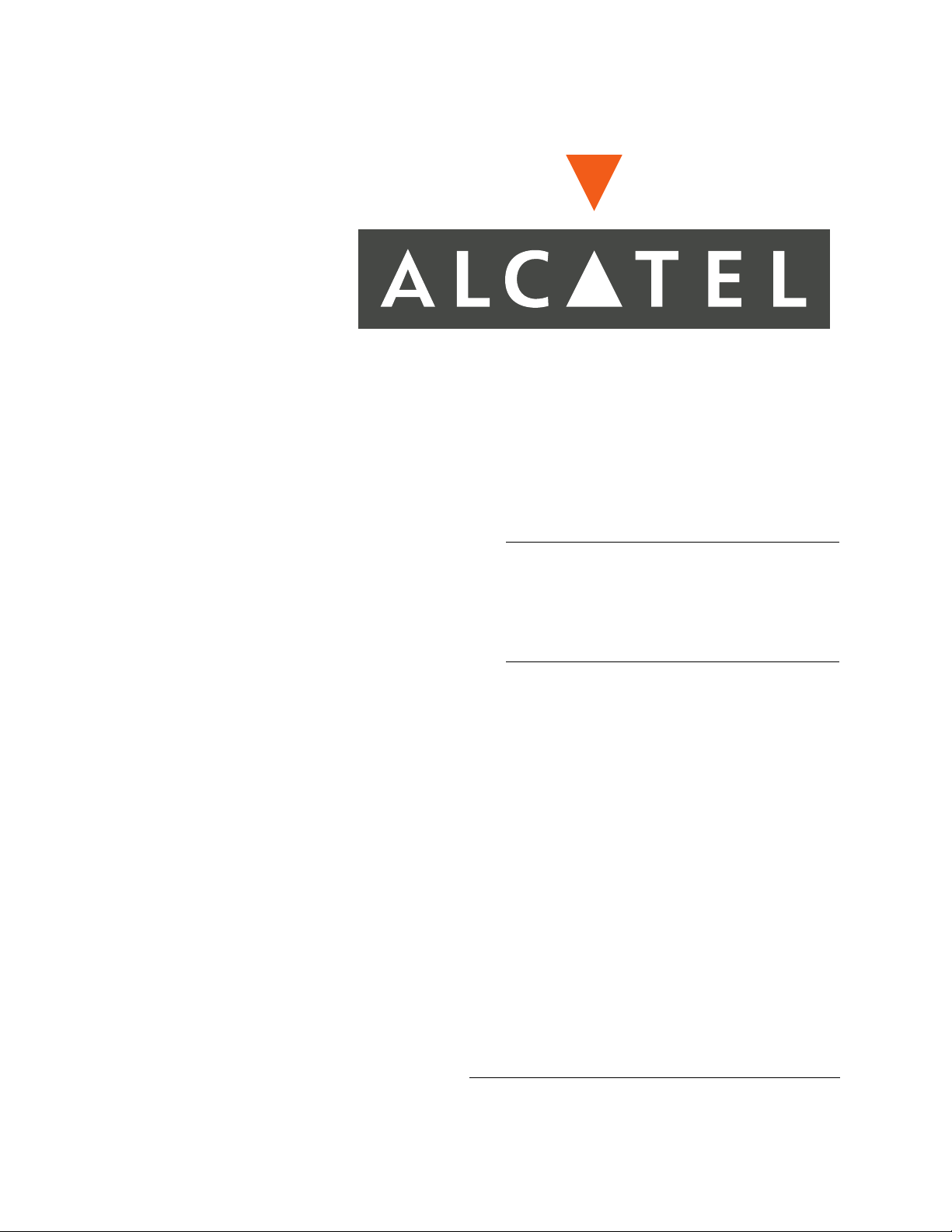
Router User
Guide
June 2005
Page 2
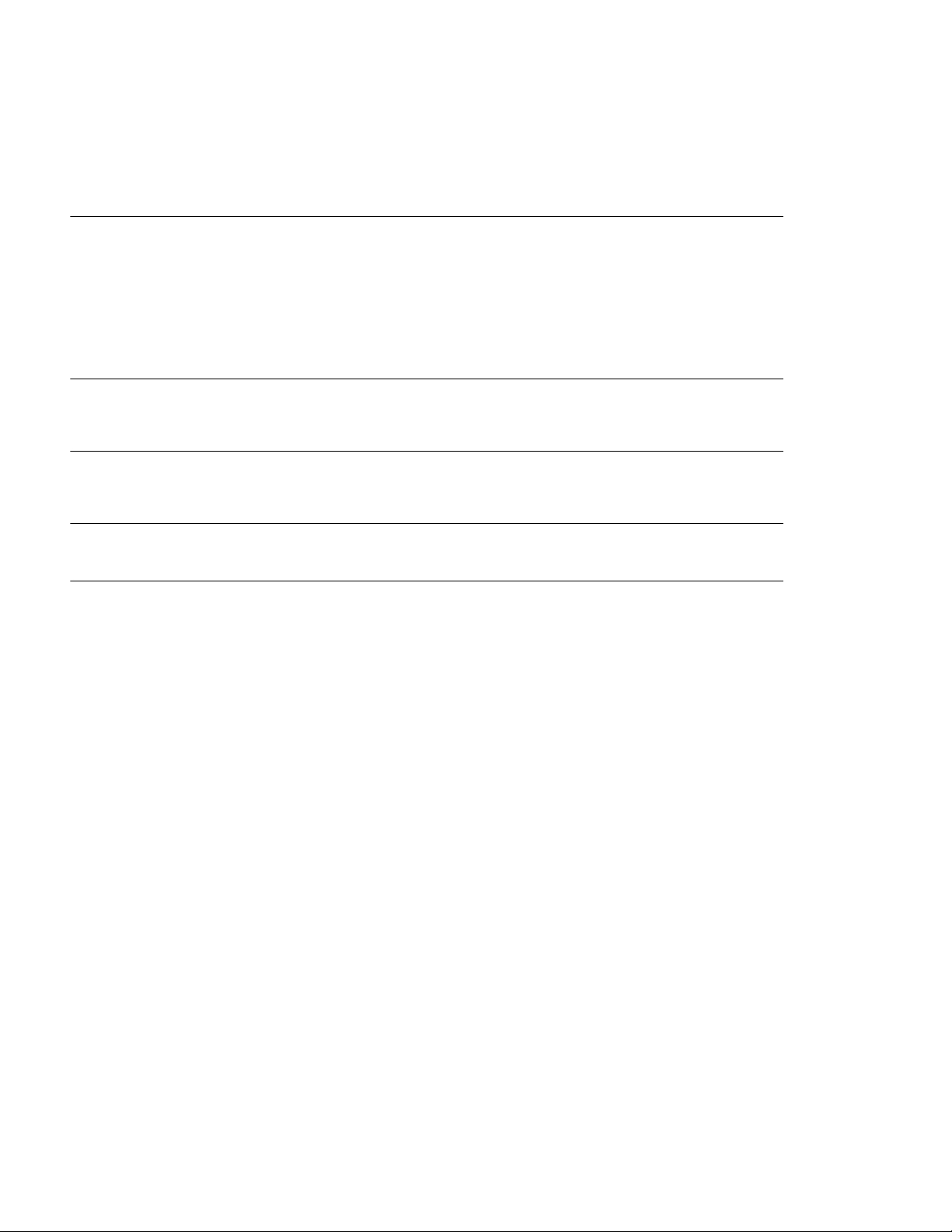
Alcatel Alcatel Internetworking 26801 West Agoura Road Calabasas, CA 91301
818 880 3500
Copyright
Copyright © Alcatel, 2003-2005. All rights reserved. No part of this documentation may be reproduced in any form or by any means without
prior written authorization of Alcatel.
Alcatel reserves the right to revise this documentation and to make changes in content from time to time without obligation to provide
notification of such changes.
Alcatel provides this documentation without warranty, express, implied, statutory, or otherwise, and specifically disclaims any warranty of
merchantability, or fitness for a particular purpose. Alcatel may make improvements or changes in the product(s) and/or the program(s)
described in this documentation at any time.
Trad em arks
Alcatel and the Alcatel corporate logo are trademarks of Alcatel All other trademarks appearing in this guide are the exclusive property of their
respective owners.
Software Notice
Alcatel assumes no responsibility for product reliability, performance, or both if the user modifies the .CFG file. Full responsibility for any
performance issues resulting from modifications made to the .CFG file, by the user, is assumed by the user.
Hardware Notice
The Lithium battery on the motherboard of this product is a non-volatile device that will retain data over 10 years in the absence of power.
Documentation Feedback
The mission of the Technical Publications group at Alcatel is to provide users with quality documentation that enhances their experience with
Alcatel products. We are constantly improving our guides and have a genuine interest in ensuring that they are easy to use and enable users to
quickly find information they need. We invite you to be part of this process; please email your comments regarding Alcatel product
documentation and web content to:
info@ind.alactel.com
www.alcatel.com
June 2005
Page 3
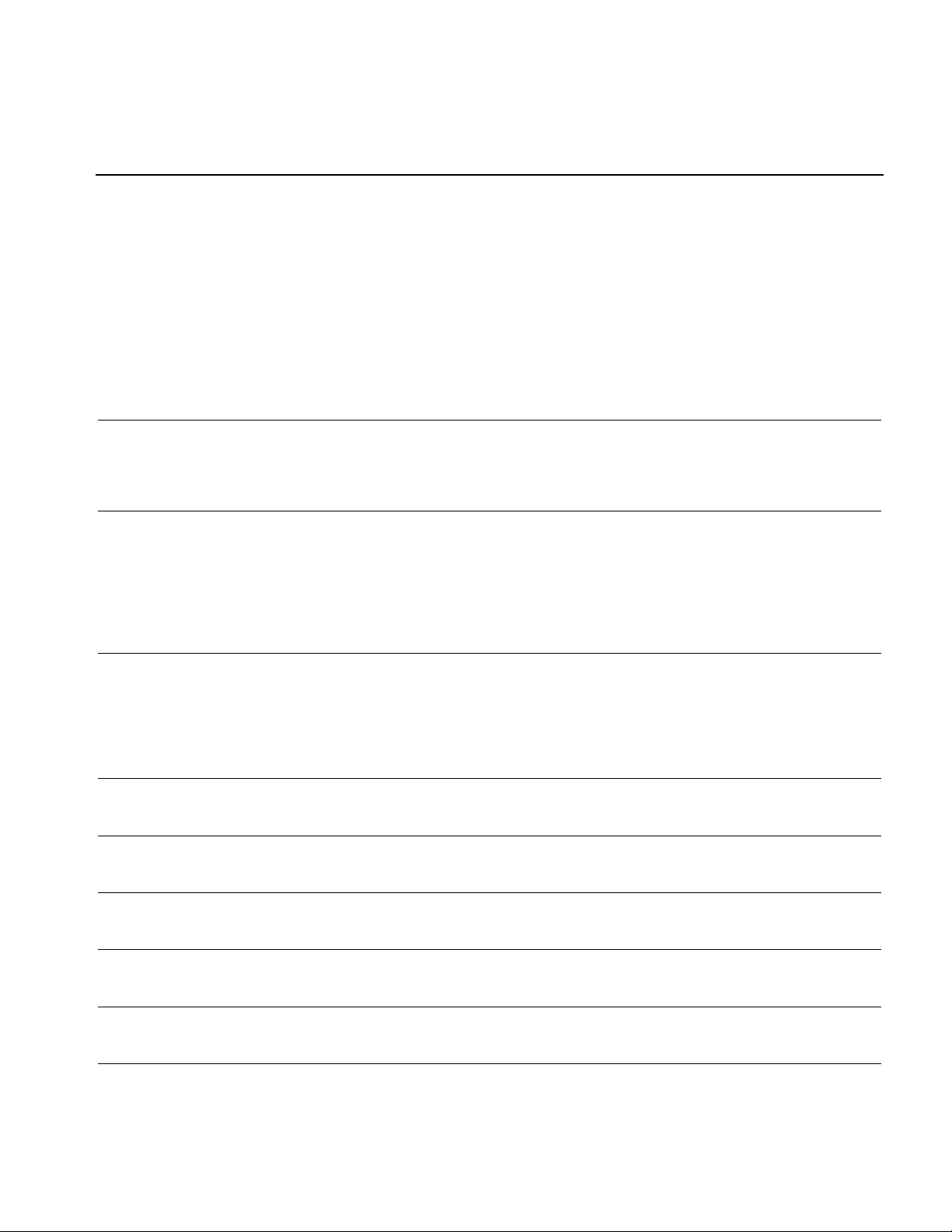
C
ONTENTS
Copyright .........................................................................................................................................................................................ii
Trademarks ......................................................................................................................................................................................ii
Software Notice ...............................................................................................................................................................................ii
Hardware Notice ..............................................................................................................................................................................ii
Documentation Feedback ................................................................................................................................................................ii
ABOUT THIS GUIDE ...................................................................................................................................1
Organization..................................................................................................................................................................................... 1
Documentation.................................................................................................................................................................................1
PROTOCOLS OVERVIEW ............................................................................................................................3
BGP4................................................................................................................................................................................................3
OSPF................................................................................................................................................................................................ 4
RIP ................................................................................................................................................................................................... 5
Multicasting .....................................................................................................................................................................................6
Securing Remote Access Using IPSec VPN....................................................................................................................................6
COMMAND LINE INTERFACE.....................................................................................................................7
Command Types .............................................................................................................................................................................. 7
Command Conventions....................................................................................................................................................................8
CLI Navigation ................................................................................................................................................................................9
Command Help .............................................................................................................................................................................. 10
POLICY COMMANDS ................................................................................................................................15
GENERIC ROUTING COMMANDS .............................................................................................................37
BGP4 CLEAR COMMANDS ......................................................................................................................43
BGP4 CONFIGURE COMMANDS ..............................................................................................................49
BGP4 SHOW COMMANDS ........................................................................................................................87
AS PATH REGULAR EXPRESSIONS ........................................................................................................105
Matching AS Paths ......................................................................................................................................................................105
Router User Guide
Page 4
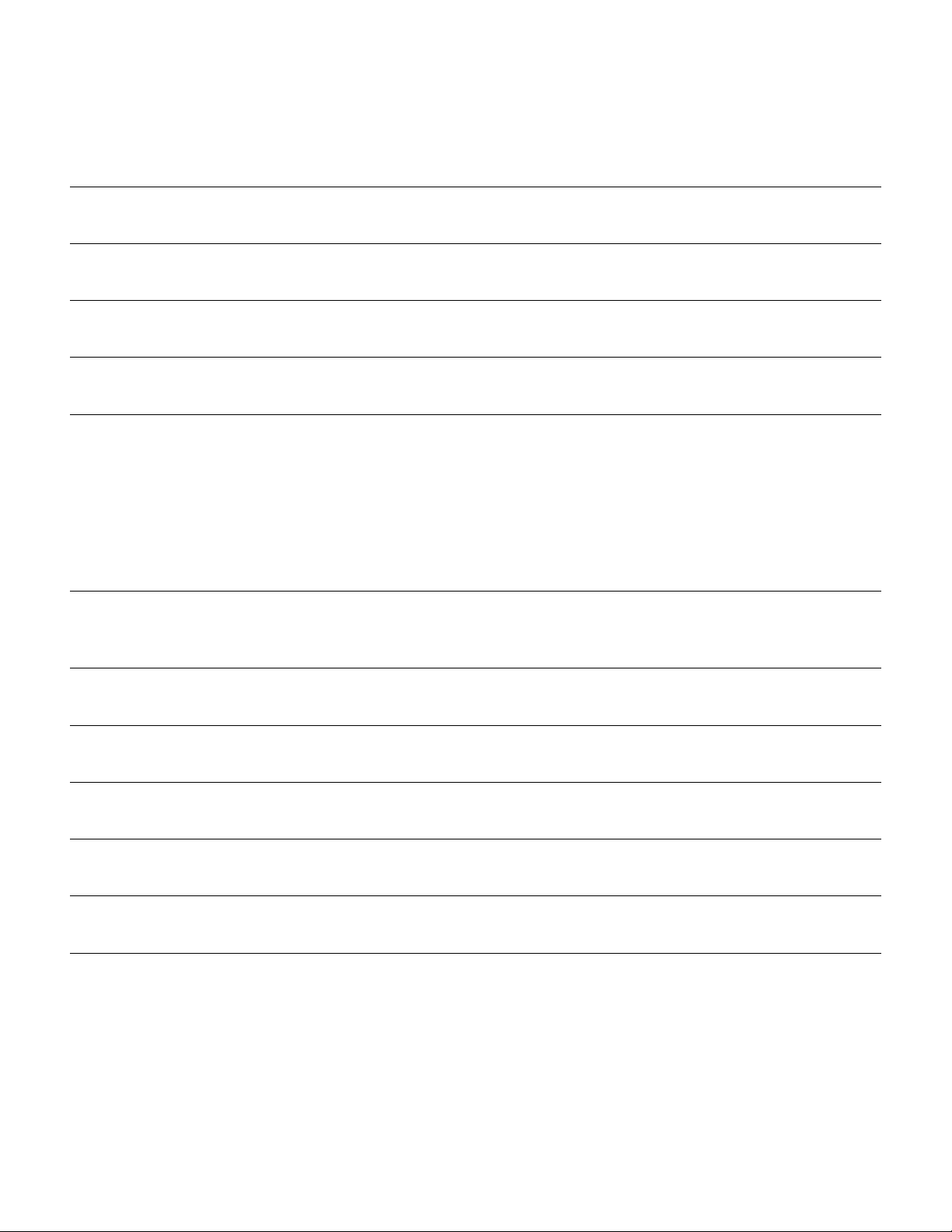
AS Path Regular Expressions (regex) .......................................................................................................................................... 105
AS Path Terms .............................................................................................................................................................................106
OSPF CONFIGURE COMMANDS............................................................................................................107
OSPF SHOW COMMANDS ..................................................................................................................... 149
RIP CONFIGURE COMMANDS ...............................................................................................................183
RIP SHOW COMMANDS .........................................................................................................................207
MULTICASTING ...................................................................................................................................... 217
Multicasting Overview ................................................................................................................................................................217
Protocol Independent Multicast - Source Specific Multicast (PIM-SSM) .................................................................................. 220
Internet Group Management Protocol (IGMP)............................................................................................................................ 220
Traceroute Facility for IP Multicast.............................................................................................................................................222
Multicast Multipath...................................................................................................................................................................... 222
Multipath Commands ..................................................................................................................................................................223
Generic Routing Encapsulation (GRE)........................................................................................................................................ 223
INDEX:
ENERAL................................................................................................................................................225
G
INDEX: GENERIC COMMANDS ..............................................................................................................227
INDEX: POLICY COMMANDS ................................................................................................................. 229
INDEX: OSPF COMMANDS.................................................................................................................... 231
INDEX: BGP COMMANDS...................................................................................................................... 233
INDEX: RIP COMMANDS ....................................................................................................................... 235
CORPORATE POLICY ............................................................................................................................. 237
Standard Warranty ....................................................................................................................................................................... 237
Equipment Malfunction ...............................................................................................................................................................238
Contacting Alcatel .......................................................................................................................................................................238
Page 5

T
ABLES
1 Guide Organization: Major Sections ................................................................................................................................ 1
2 BGP RFC Compliance ..................................................................................................................................................... 4
3 OSPF RFC Compliance ....................................................................................................................................................5
4 RIP RFC Compliance ....................................................................................................................................................... 5
5 Context-Sensitive Command Sequence ........................................................................................................................... 7
6 Syntax Conventions .......................................................................................................................................................... 8
7 Example Conventions ....................................................................................................................................................... 8
8 Parameter Definitions .......................................................................................................................................................40
9 Default Route Preference (Administrative Distance) Values ...........................................................................................55
10 Status and Origin Codes ................................................................................................................................................... 91
11 Status and Origin Codes ................................................................................................................................................... 94
12 Other BGP show Descriptions ..........................................................................................................................................94
13 Interpreting BGP Paths ..................................................................................................................................................... 95
14 Status and Origin Codes ................................................................................................................................................... 95
15 Header Definitions ............................................................................................................................................................ 97
16 Status and Origin Codes ................................................................................................................................................... 98
17 Default Route Preference (Administrative Distance) Values ...........................................................................................127
18 Default Route Preference (Administrative Distance) Values ...........................................................................................128
19 Default Route Preference (Administrative Distance) Values ...........................................................................................186
Router User Guide
Page 6

Page 7

F
IGURES
1 Navigation Keys ............................................................................................................................................................ 10
2 Help Screen ................................................................................................................................................................... 10
3 Alcatel CLI Command Tree .......................................................................................................................................... 11
4 ? Help Screen................................................................................................................................................................. 12
5 Global Show Command ................................................................................................................................................ 13
Router User Guide
Page 8

Page 9
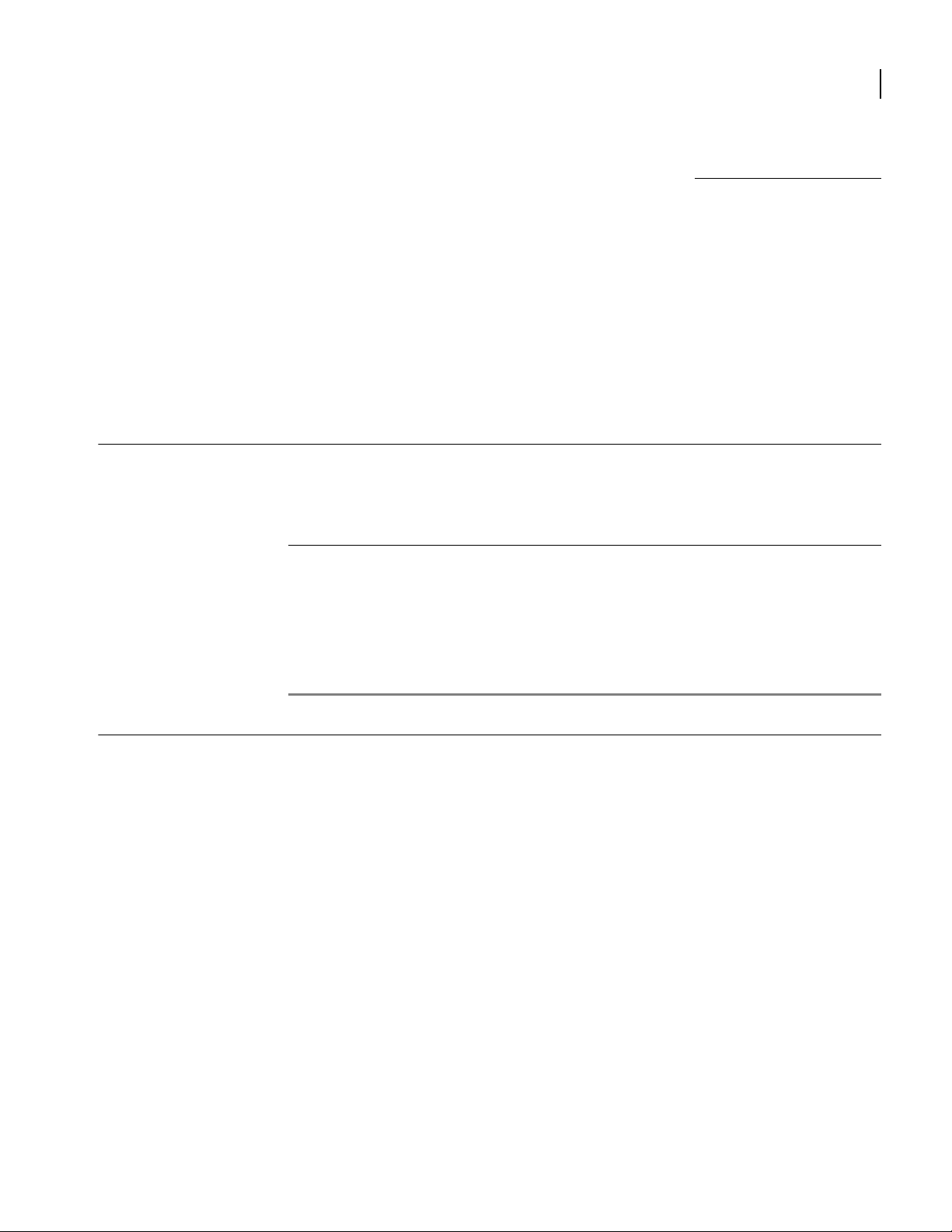
Organization
A
BOUT
This guide describes Alcatel’s implementation and command usage of BGP4, OSPF, RIP, and
multicast routing protocols. It is designed for network managers and administrators who are
responsible for the operation of LAN and WAN equipment and are familiar with networks and
routing protocols.
The following table describes the organization and content of this guide.
T
HIS
G
UIDE
1
Documentation
Table 1 Guide Organization: Major Sections
About This Guide Defines the user audience, describes the document’s organization, introduces special notices,
Protocols Overview Provides high-level information about the routing protocols supported by Alcatel.
Command Line
Interface
Commands Describes the individual CLI commands. Commands are organized by protocol and are in
The following list includes other available and related documentation.
Release Notes
Printed release notes provide the latest information. If release notes are provided with your
product, follow the instructions contained within them in addition to those provided in other
documentation.
Quick Start Guides
These guides are designed for advanced users who need minimal installation, configuration, and
operation information.
Installation Guides
These detailed guides are designed for network managers and technicians who are responsible
for the installation of networking equipment in Telco and service provider network
environments.
and provides information about other Alcatel user guides.
Describes the command line interface (CLI) and how to access navigation and help features.
A review of Alcatel configuration standards is included.
alphabetical order. Each entry provides a command description and syntax and usage
examples.
Command Reference Guide
This detailed guide provides a complete alphabetical listing of all non-routing commands
including descriptions, syntax, examples, and applicable systems.
Router User Guide
Page 10

2 Chapter : About This Guide
Configuration Guide
This guide provides examples of how features are used.
Guides and release notes are available in PDF format on the
Alcatel website: www.alcatel.com.
To view PDF files, Adobe Acrobat® Reader® 4.0 (or later) must be installed on your PC. If you do
not have the Adobe Acrobat Reader installed on your system, you can obtain it free from the Adobe
website:
www.adobe.com.
Router User Guide
Page 11

BGP4
P
ROTOCOLS
Border Gateway Protocol Version 4 (also referred to as simply BGP) is an exterior routing protocol
used for the global Internet.
Once configured, BGP peers first exchange complete copies of their routing tables (including BGP
version, router ID, and keep alive hold time), which are usually very large. Thereafter, only
incremental updates (deltas) are sent as changes occur to the routing tables. BGP keeps a current
version of the routing table for all peers, keep alive packets are sent to ensure that the connection
between BGP peers, and notification packets are sent in response to problems and irregularities. This
enables longer running BGP sessions to be more efficient than shorter sessions.
BGP's basic unit of routing information is the BGP path, a route to a certain set of classless
interdomain routing prefixes. Paths are tagged with various path attributes, including an autonomous
systems (AS) path and next-hop. In fact, one of BGP's most important functions is loop detection at
the AS level, using the AS path attribute, which is a list of autonomous systems used for data
transport.
The syntax of this attribute is made more complex by its need to support path aggregation when
multiple paths are collapsed into one in order to simplify further route advertisements. A more
simplified view of an AS path is that it is a list of autonomous systems that a route goes through to
reach its destination. Loops are detected and avoided by checking for your own AS number in the AS
path's received from neighboring autonomous systems. Every time a BGP path advertisement
crosses an AS boundary, the next-hop attribute is changed on the boundary router. Conversely, as a
BGP path advertisement is passed among BGP speakers in the same AS, the next-hop attribute is left
untouched. Consequently, BGP's next-hop is always the IP address of the first router in the next
autonomous system, even though this may actually be several hops away. The AS's interior routing
protocol is responsible for computing an interior route to reach the BGP next-hop.
This leads to the distinction between internal BGP (IBGP) sessions (between routers in the same AS)
and external BGP (EBGP) sessions (between routers in different AS's). Next-hops are only changed
across EBGP sessions, but left intact across IBGP sessions. The two most important consequences of
this design are the need for interior routing protocols to reach one hop beyond the AS boundary, and
for BGP sessions to be fully meshed within an AS.
Since the next-hop contains the IP address of a router interface in the next AS, and this IP address is
used to perform routing, the interior routing protocol must be able to route to this address. This
means that interior routing tables must include entries one hop beyond the AS boundary.
Furthermore, since BGP does not relay routing traffic from one interior BGP session to another (only
from an exterior BGP session to an IBGP session or another EBGP session), BGP speakers must be
fully meshed.
O
VERVIEW
3
RFC Compliance The following table provides Alcatel’s BGP RFC compliance information.
Router User Guide
Page 12
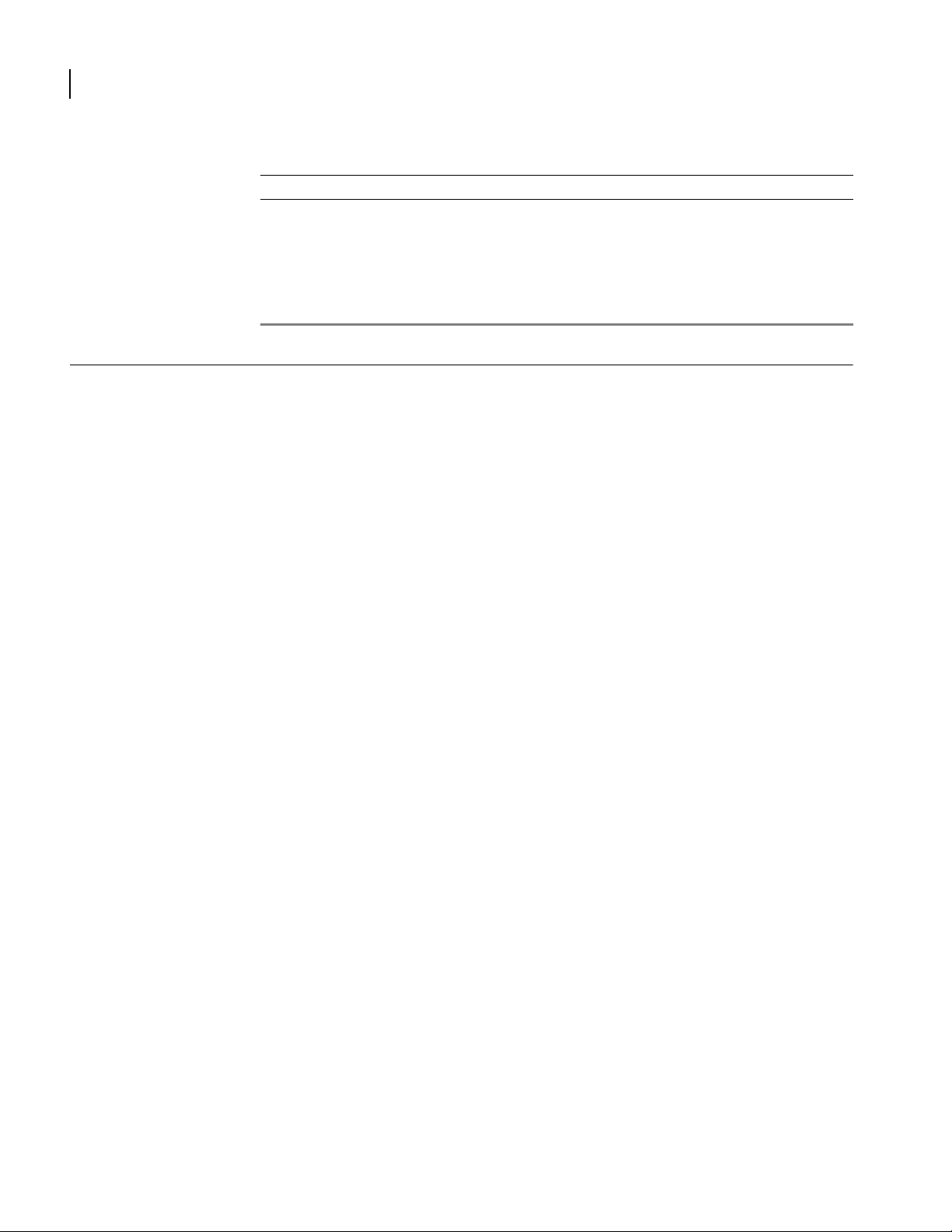
4 Chapter : Protocols Overview
OSPF
Table 2 BGP RFC Compliance
RFC Description
2385 Protection of BGP sessions via the TCP MD5 signature option
1998 An application of the BGP community attribute in multi-home routing
1997 BGP communities attribute
1775 BGP OSPF interaction
1771 Border Gateway Protocol 4 (BGP-4)
Open Shortest Path First (OSPF), a link-state routing protocol, is used for routing IP packets. OSPF
offers the following advantages:
Scalability
OSPF is designed to operate with larger networks. It does not impose a hop-count restriction and
permits its domain to be split into areas for easier management.
Full subnetting support
OSPF can fully support subnetting, including Variable Length Subnet Mask (VLSM).
Tagged routes
Routes can be tagged with arbitrary values. This eases interoperation with Exterior Gateway
Protocols
Meshed networks
(EGPs), which can tag OSPF routes with AS numbers.
OSPF provides the ability to support complex meshed networks.
The following features are incorporated in
Intra- and inter-area routing
Broadcast and point-to-poPnt
Type 1 & Type 2 AS external routes
Stub areas
NSSA – Not-So-Stubby-Area
Route re-distribution
Authentication – simple & MD5
RFC 1583 backwards compatibility
Equal cost multipath
Configurable routing interface parameters
Non-intrusive reconfiguration
Alcatel’ implementation of OSPF.
Router User Guide
Page 13
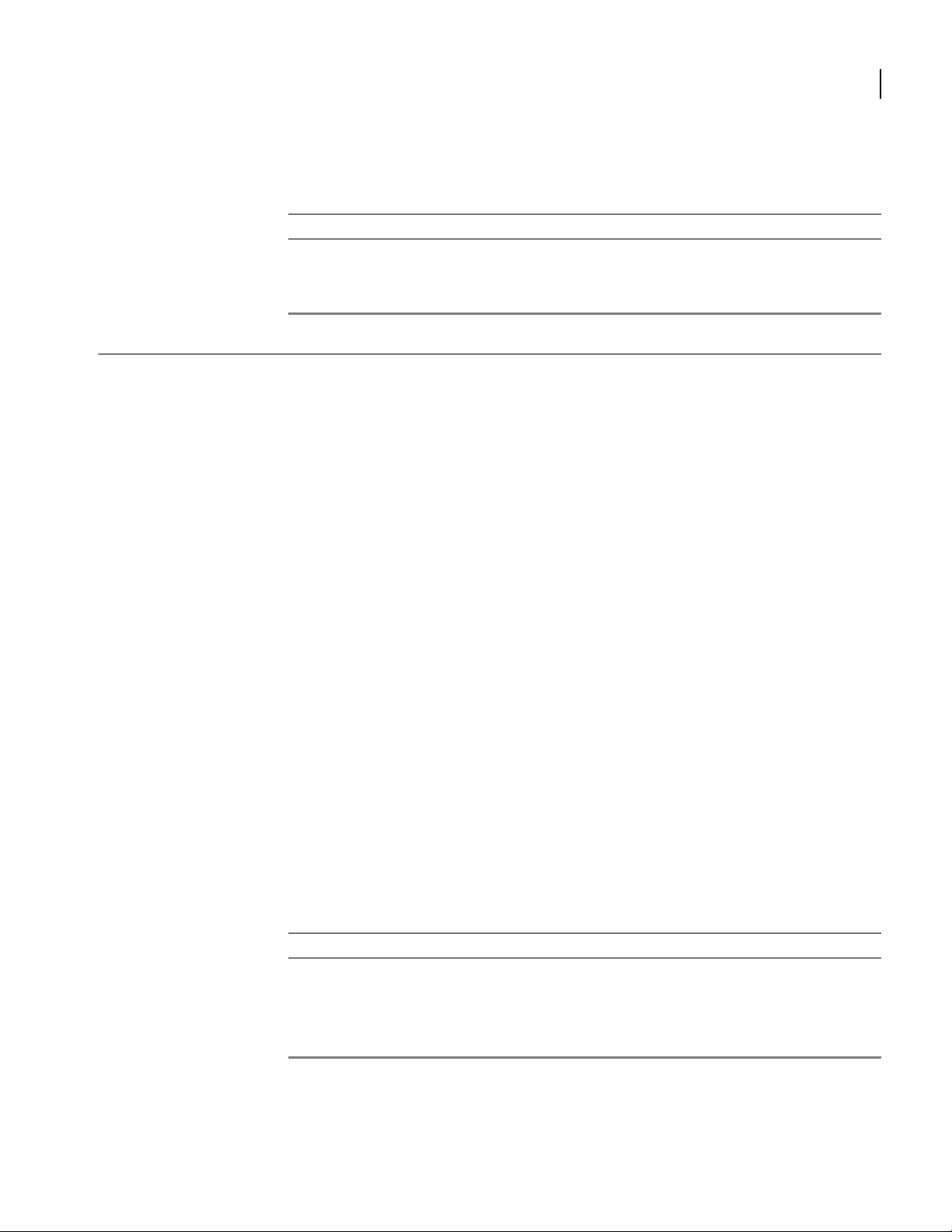
Chapter : Protocols Overview 5
RFC Compliance The following table provides Alcatel’s OSPF RFC compliance information.
Table 3 OSPF RFC Compliance
RFC Description
2328 OSPF version 2
1587 OSPF NSSA option
1850 OSPF Version 2 Management Information Base
RIP
Routing Information Protocol (RIP) is an interior gateway protocol (IGP), i.e., it routes traffic within
a single autonomous system (AS). RIP uses a distance-vector algorithm with hop count as the metric
to determine the best route to a destination.
Update messages are sent at configured intervals and when changes occur in the network topology.
These messages are used by routers to update their routing tables to maintain currency with the state
of the network. When a router updates its routing table, it transmits update messages to other routers
in the network to enable them to update their routing tables.
The following list identifies architectural characteristics of RIP:
The network path is limited to 15 hops. A destination with a greater number of hops is
considered unreachable.
The time required to determine a next hop and bandwidth could be substantial in a large network.
A fixed metric is used to select routes. Only the best route with the lowest metric is maintained
for a specific destination.
The following features are incorporated into
RIP v1, v2, and v1 compatibility modes
Configurable timers
VLSM
Split-horizon and split-horizon with poison reverse
Clear text and MD5 authentication
Redistribution of connected, static, and OSPF routes
Inbound and outbound filtering policies
Alcatel’ implementation of RIP:
RFC Compliance The following table provides Alcatel’s RIP RFC compliance information.
Table 4 RIP RFC Compliance
RFC Description
1058 Routing Information Protocol
2453/STD0056 RIP Version 2
1724 RIP Version 2 MIB extension
2082 RIP-II MD5 Authentication
Router User Guide
Page 14
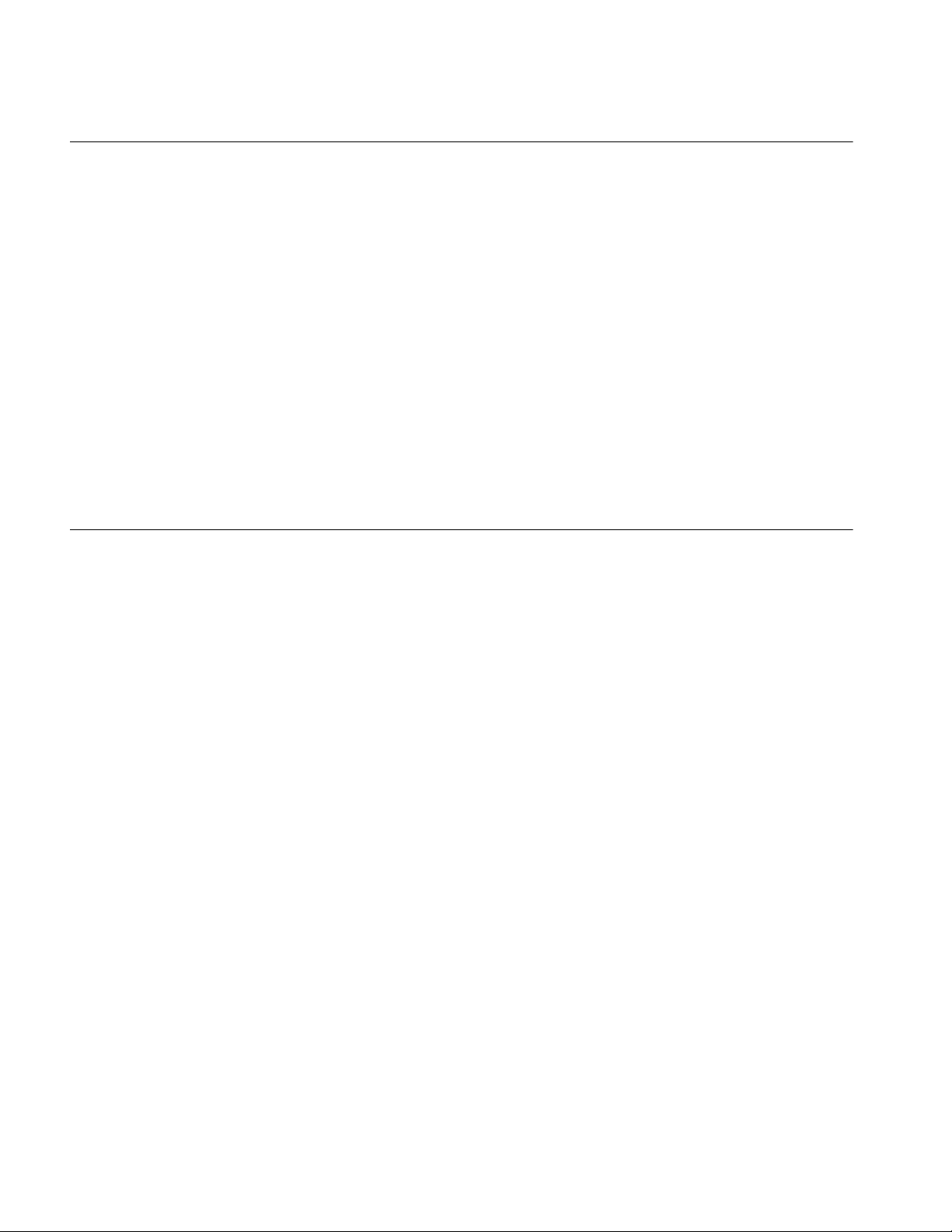
Multicasting
Traditional multicast routing mechanisms such as Distance Vector Multicast Routing Protocol
(DVMRP) and Multicast Open Shortest Path First (MOSPF) were intended for use within regions
where groups are densely populated or bandwidth is universally plentiful. When groups, and senders
to these groups, are distributed sparsely across a wide area, these “dense mode” schemes do not
perform efficiently.
Protocol Independent
Multicast (PIM)
Protocol Independent Multicast (PIM) protocols route multicast packets to multicast groups. PIM is
protocol independent because it can leverage whichever unicast routing protocol is used to populate
unicast routing table. There are two modes of PIM protocol – Dense mode (DM) and Sparse mode
(SM). Alcatel supports SM only in version 8.0 and higher.
PIM-DM floods multicast traffic throughout the network initially and then generates prune messages
as required. PIM-SM attempts to send multicast data only to networks which have active receivers.
This is achieved by having a common Rendezvous Point (RP) known to the senders and receivers
and by forming shared trees from the RP to the receivers.
PIM-SM is described in RFC 2362.
Securing Remote Access Using IPSec VPN
The features in version 8.0 and higher allow administrators to form a security tunnel to join two
private networks over the Internet. The following examples show how to set up an end-to-end tunnel
with a single proposal and pre-shared key authentication, with multiple proposals and pre-shared key
authentication, and with an SA Bundle, and pre-shared key authentication.
The corporate network no longer has a clearly defined perimeter inside secure building and locked
equipment closets. Increasingly, companies have a need to provide remote access to their corporate
resources for the employees on the move.
Traditionally, remote users could access the corporate LAN through dial-up and ISDN lines which
were terminated in the corporate remote access servers. However, these point-to-point connection
technologies do not scale well to the growing number of remote users and the corresponding increase
in the infrastructure investments and maintenance costs.
A solution to meeting the needs of increasing numbers of remote users and for controlling access
costs is to provide remote access through the Internet using firewalls and a Virtual Private Network
(VPN). Internet Protocol Security (IPSec) keeps the connection safe from unauthorized users.
In a typical IPSec remote access scenario, the mobile user has connectivity to Internet and an IPSec
VPN client loaded on their PC. The remote user connects to the Internet through their Internet
service provider and then initiates a VPN connection to the IPSec security gateway (the VPN server)
of the corporate office, which is typically an always-on Internet connection.
One of the main limitations in providing remote access is the typical remote user connects with a
dynamically assigned IP address provided by the ISP. IPSec uses the IP address of users as an index
to apply the Internet Key Exchange (IKE) and IPSec policies to be used for negotiation with each
peer. When the VPN client has a dynamic IP address, the VPN server cannot access the policies
based on the IP address of the client. Instead, the VPN server uses the identity of the VPN client to
access the policies.
Page 15
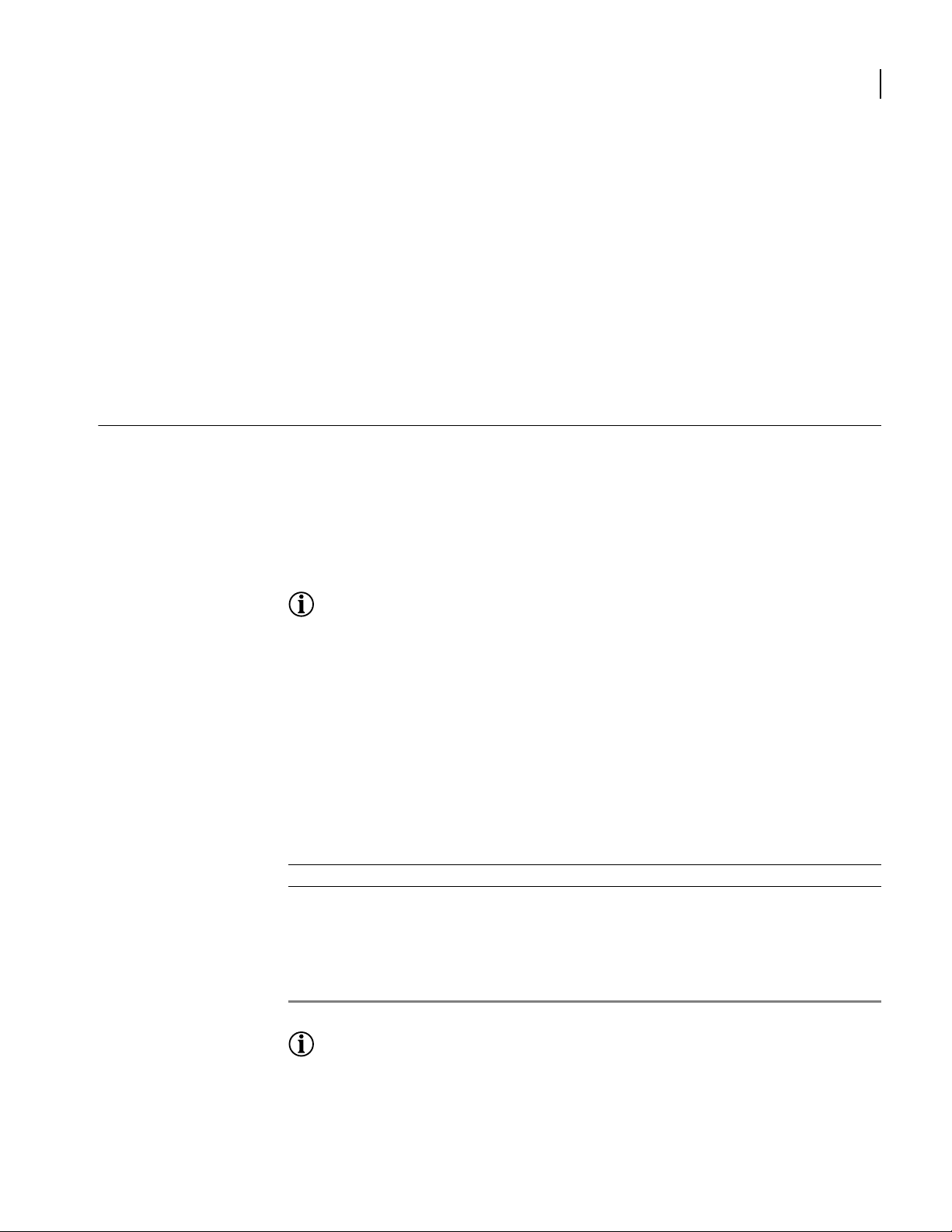
Command Types
C
OMMAND
This chapter introduces the Command Line Interface (CLI) hierarchy and the conventions used to
describe it. It also introduces the CLI navigation keys and methods, as well as the available help
screens.
This guide contains two types of commands: transition, or mode change, commands and standard
commands.
Transition commands do not affect the system configuration, they are used to gain access to loweror next-level commands in the CLI hierarchy. Following each transition command is a brief
description, a syntax and usage example, a list of next-level commands, and a list of systems for
which the command is applicable.
L
INE INTERFACE
7
Context-Sensitive
Commands
NOTE: In certain instances, transition commands will select an interface for configuration and access
next-level commands. For example, the configure interface bundle dallas command accesses the
configure interface bundle mode and selects or creates the bundle dallas.
Standard commands are used to configure the system. Following each standard command is a brief
description, a list of parameters and definitions, a syntax and usage example, a list of related
commands, and a list of systems for which the command is applicable.
Some commands are context-sensitive. Once a module, bundle, or Ethernet port has been selected for
configuration, all further configuration applies only to the selected interface. Table 5 shows a
context-sensitive command string for a host system. In this example, T1 link 1 remains selected for
configuration until you exit from the
Table 5 Context-Sensitive Command Sequence
Context-Sensitive Command String Example
1 Go into the configuration mode. Alcatel-host> configure terminal
2 Specify the type of interface (T1).
3 Choose the specific interface (T1 link 1).
4 From now on, all configuration commands are for T1
link 1 until you exit from module configuration or
choose another T1 link.
NOTE: Command strings that require identification of a specific interface are context-sensitive.
Alcatel-host/configure/module/t1> prompt.
host/configure> module t1
Alcatel-
Alcatel-host/configure> module t1 1
Alcatel-host/configure/module/t1 1>
Router User Guide
Page 16
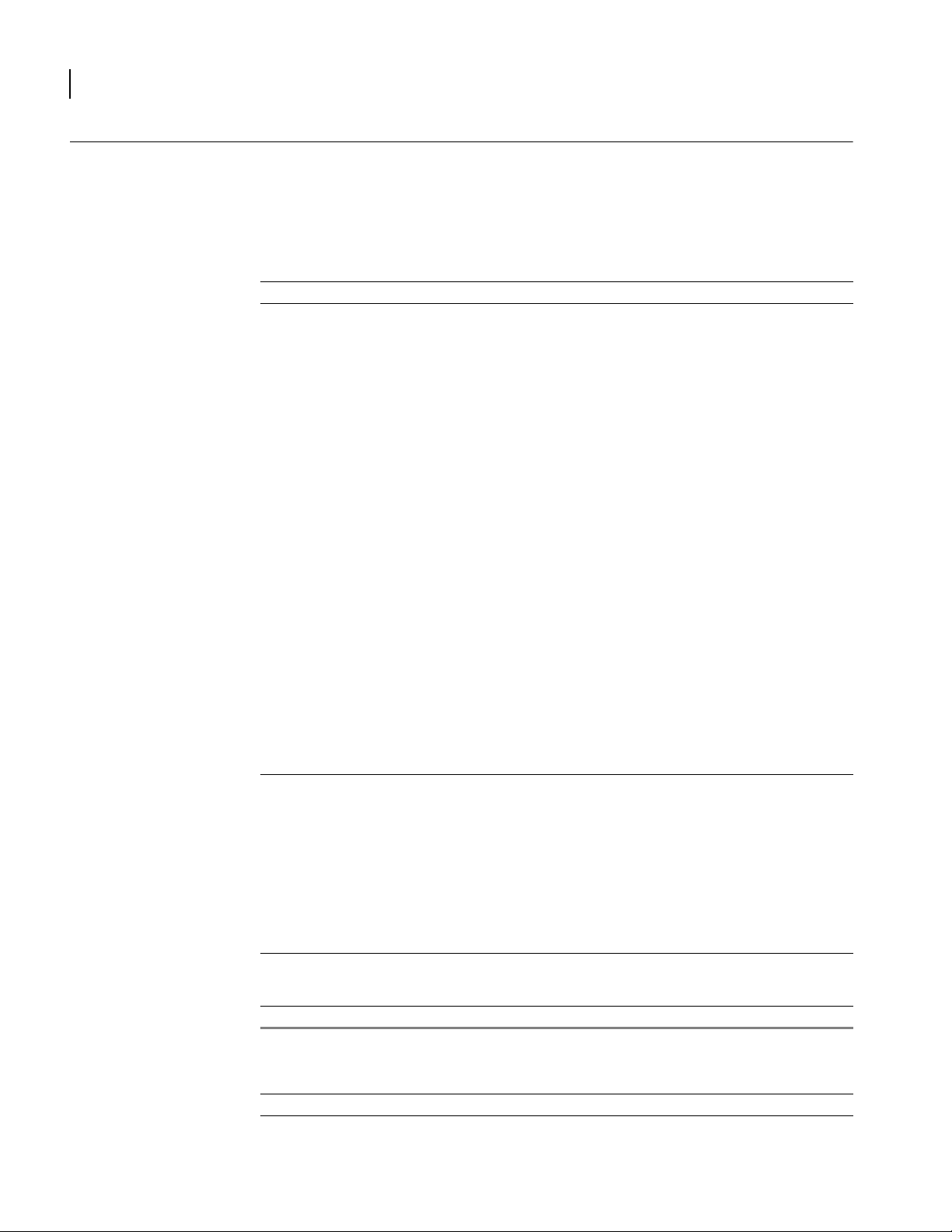
8 Chapter : Command Line Interface
Command Conventions
Each command is briefly described and then followed by the complete syntax, which is essentially a
map of the command that shows mandatory and optional parameters.
The following tables provide details of the conventions used for syntaxes and examples.
Table 6 Syntax Conventions
For Syntaxes What it means
normal type
[ a | b | c ]
< >
[ ]
Within syntaxes, “normal type” represents required words that must be
entered by the user — except when followed by a parameter setting that is
enclosed in angled brackets. In that case, only enter the parameter setting
enclosed in the angled brackets.
Example 1: Normal type only.
In this example, the user enters the word or argument (module) appearing in
the syntax in “normal type.”
Syntax:
module
Command execution:
module
Example 2: Normal type word or argument that is followed by a second
normal type word or argument, which is followed by a parameter setting
enclosed in angled brackets.
In this example, the user enters the first word or argument “connections,”
appearing in normal type, and then only enters the value “4” of the second
word or argument.
Syntax:
connections connections < n >
Command execution:
connections 4
In other words, the first occurence of “connections” must be entered because
it is not followed by a setting enclosed in angled brackets. The second
occurence of the word “connections” must NOT be entered because it is
followed by a setting enclosed in angled brackets. This value of the setting
must be entered to execute the command.
Normal brackets “[ ]” indicate optional keywords or arguments.
A vertical bar “ | “ separates individual settings.
Example:
In this example, the user enters the word “timeout;” must specify either for
“tcp” or “udp” for a protocol type; and optionally enters a timeout value “n.”
Syntax:
timeout protocol_type < tcp | udp > [ seconds < n > ]
Command execution:
timeout udp 3600
Angled brackets. All parameter settings are enclosed in angled brackets. The
user is directed to choose an appropriate setting. In some cases, the parameter
name accompanies the required setting.
Optional parameter settings in each syntax are indicated by normal brackets.
Router User Guide
Table 7 Example Conventions
For Examples What it means
Page 17
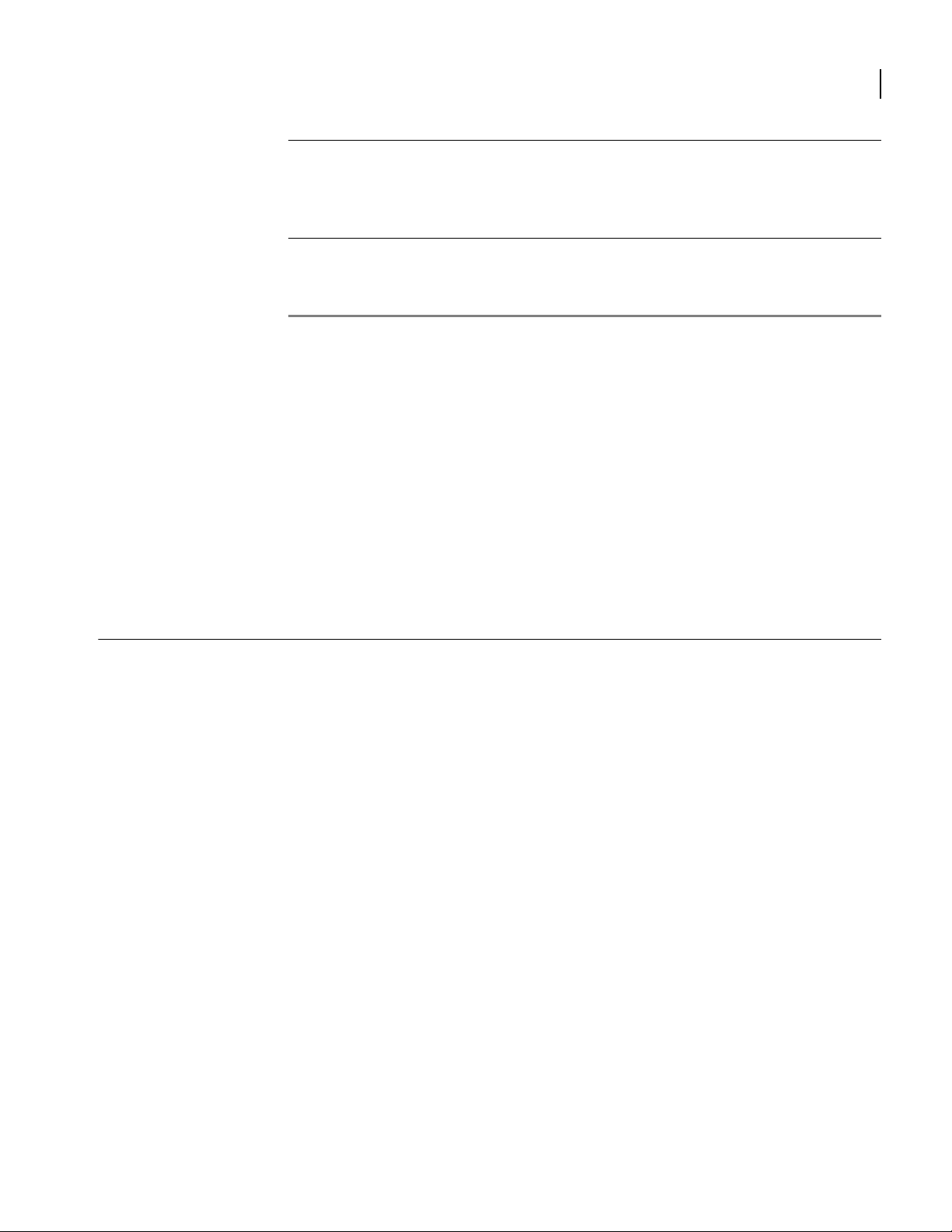
Chapter : Command Line Interface 9
Abbreviated
Commands
normal type
bold type
Prompts and commands that are part of the main prompt are shown in normal
type.
Examples:
Alcatel-host>
Alcatel-host/show>
All character strings that a user must enter to execute a command are in bold
type.
Example:
Alcatel-host> configure term
You may enter commands by typing the first few characters of each word in a command string. The
Alcatel system recognizes the unique abbreviated entry and executes the command exactly as if you
had entered it fully.
For example, to view the currently running system configuration, you may type show configuration
running at the prompt. You may also type dis con run to get the same result. Similarly, you may
abbreviate the optional parameter names required by some commands.
For example, a typical entry may be as follows:
mlppp mrru 1600 sequence short seg_threshold 1000 differential_delay 100 discriminator
10.1.100.22
To save time, you may type the following equivalent abbreviated string:
mlppp m 1600 seq short seg 1000 diff 100 dis 10.1.100.22
CLI Navigation
The Ta b, Esc, and Ctrl keyboard keys may be used to:
n Move backwards or forwards in the CLI
n Edit entered command strings
n Or accelerate the command entry process
Navigation Keys You may use the Tab key to quickly enter each word of a command without typing its full name. For
example, to enter the configure command, you may type its first two letters and then press Ta b to
complete the entire word. Then, you may specify an item to configure by pressing the Spacebar and
then pressing Ta b repeatedly until the desired sub-command appears. Repeat this sequence for each
successive sub-command string until the entire command string appears.
You may also use the other keystrokes shown in Figure 1 during command entry. For example, to
back up the cursor without deleting any characters, type Ctrl-B. To repeat the last command that you
entered, type Ctrl-P. To go back several commands, type Ctrl-P repeatedly until the desired
previous command appears. Or, you may go directly back to the main CLI> prompt from anywhere
in the command hierarchy by typing Ctrl-Z.
Router User Guide
Page 18
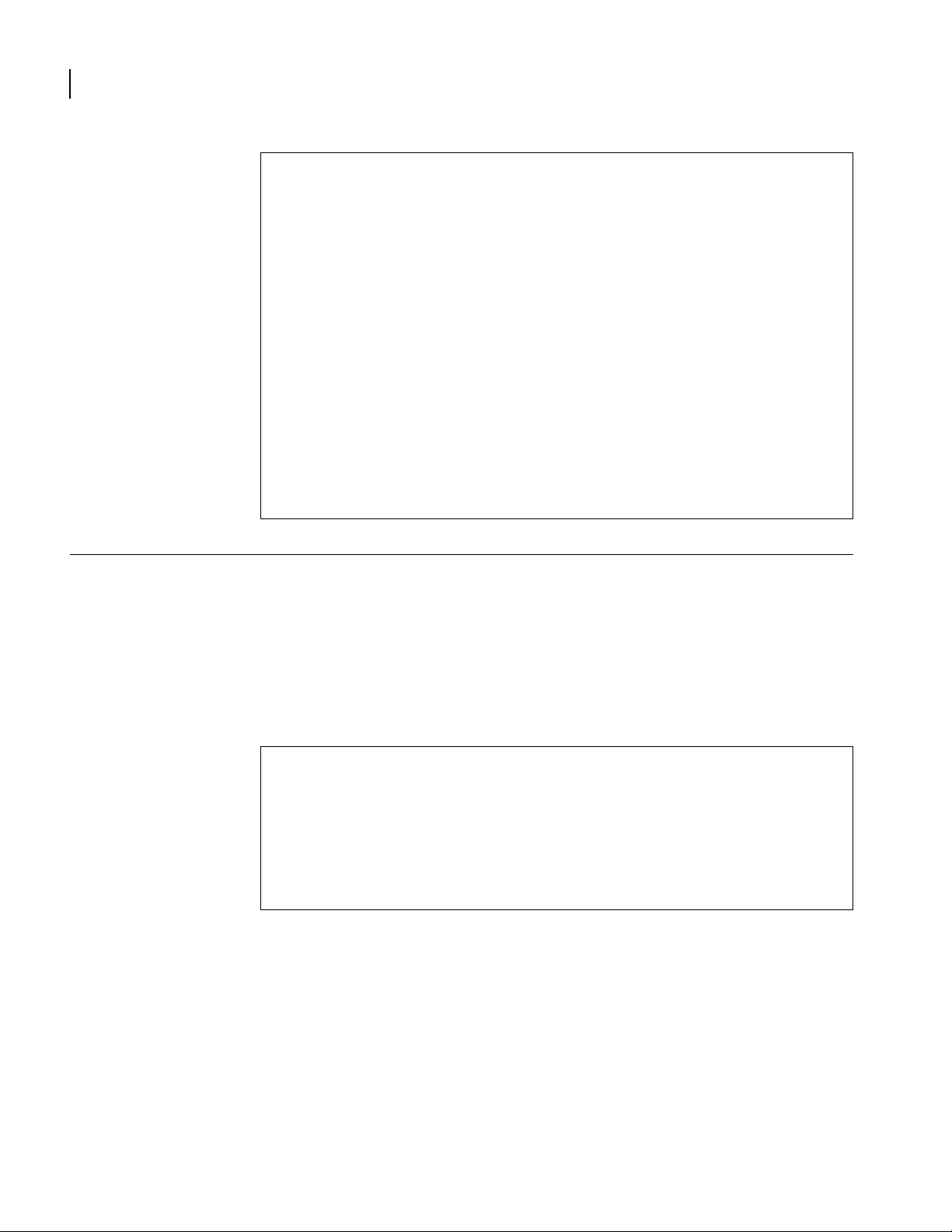
10 Chapter : Command Line Interface
Figure 1 Navigation Keys
> help edit
key stroke -- action
---------- -- ----- TAB -- command completion
Esc-B -- go back one word
Esc-F -- forward one word
Esc-DEL -- delete one word left to cursor
BackSpace -- go back and delete one char
Ctrl-A -- start of line
Ctrl-B / <- -- go back one char
Ctrl-D / DEL -- delete a char
-- go up one level if empty command
Ctrl-E -- end of line
Ctrl-F / -> -- forward one char
Ctrl-K -- delete line ahead of cursor
Ctrl-L -- refresh line
Ctrl-N / DN ARROW -- next command in history
Ctrl-P / UP ARROW -- previous command in history
Ctrl-U -- delete entire line
Ctrl-W -- delete one word left to cursor
>
Command Help
Command help is available for navigating the CLI command hierarchy and for assistance with
specific commands. You may obtain help by using any of the three commands described below.
Help Type help at the main CLI prompt to see the basic Alcatel system help information. Or, type help
followed by a command name to view information about that command. Figure 2 shows the help
screen.
Figure 2 Help Screen
> help
? -- display commands under this tree
exit [level] -- exit (level nos ) from the current tree
-- 'exit' from "top level" terminates CLI
Ctrl-Z -- exit to top level
tree -- display tree under current node
type 'help edit' to see editing features
type 'help <cmd>' to get help for that command
>
Tree You may view a tree that shows all CLI commands, or a tree that shows only the commands
associated with the current command mode (or the routing mode for example). Figure 3 shows two
command tree examples. If you type tree at the main (
list of system commands appears. If you type tree within a command mode, such as
Alcatel-6000/clear> tree, the commands associated with this command mode are displayed.
Alcatel-host> or equivalent) prompt, the entire
Router User Guide
Page 19
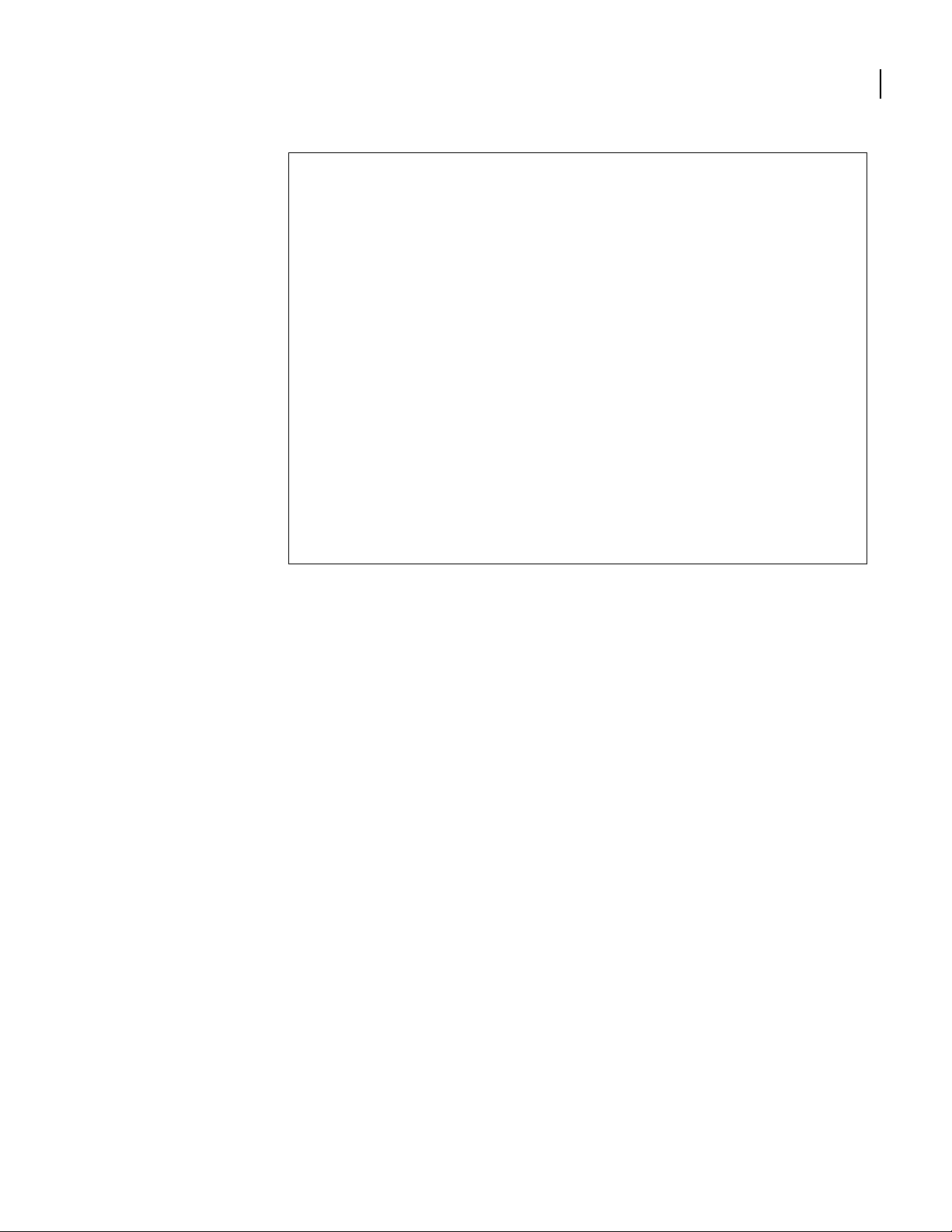
Chapter : Command Line Interface 11
Figure 3 Alcatel CLI Command Tree
> tree
xcli
|-- ping
|-- clear
| |-- cfg_file
| |-- arp
| |-- cfg_log
| |-- command_log
| |-- snmp_stats
| |-- counters
| | |-- all
| | |-- ethernet
| | |-- ethernets
| | |-- bundle
| | |-- bundles
| | |-- avc
| | |-- avcs
| | |-- tunnel
| | |-- tunnels
| |-- interface
| | |-- all
| | |-- ethernet
Press any key to continue (q : quit) :
Question Mark Help
Screen
To view help information for a command category, specific command, or a parameter, type the
associated word followed by a space and a question mark (?). For example, if you type a question
mark at the main command prompt, the system command categories appear. Figure 4 shows a
display of these top-level commands.
Router User Guide
Page 20
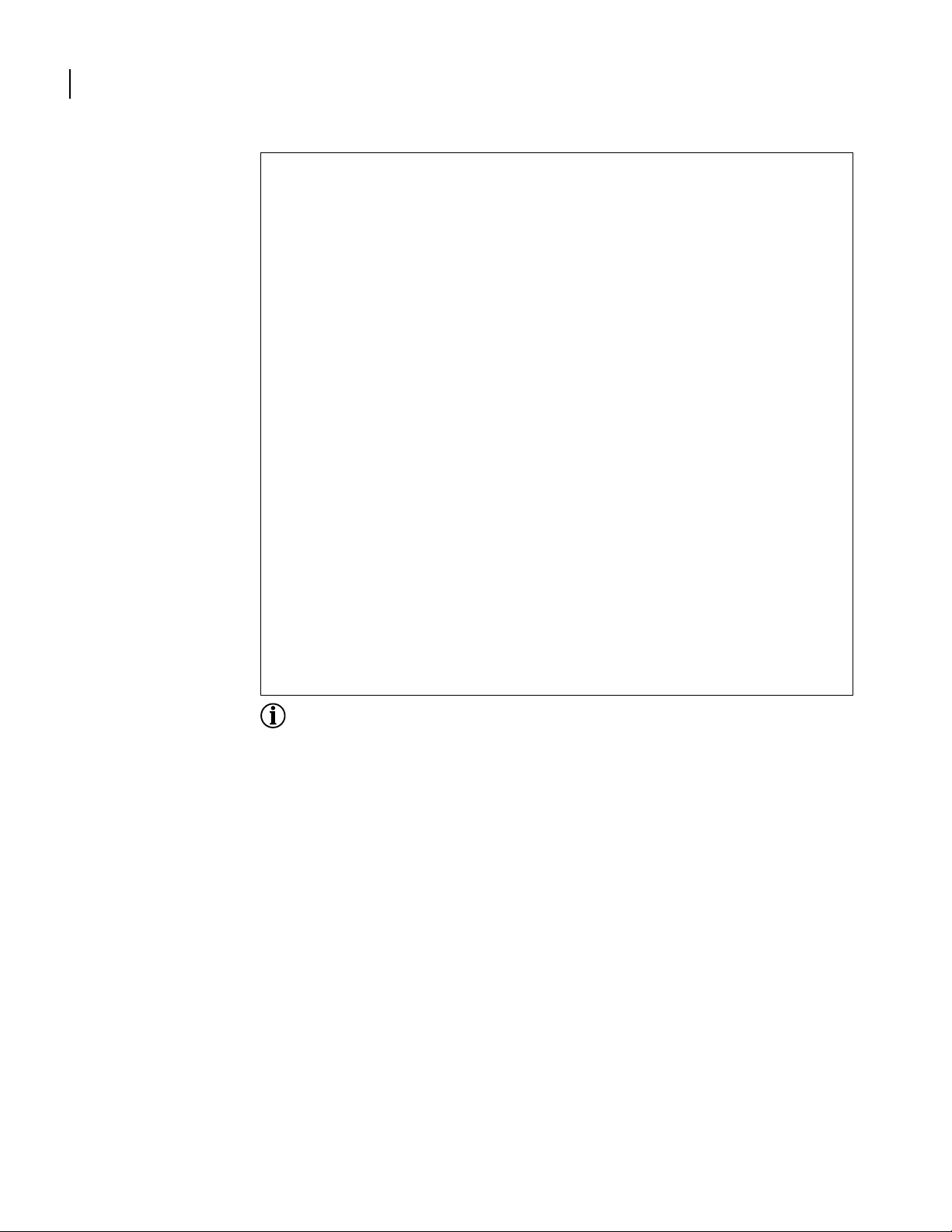
12 Chapter : Command Line Interface
Figure 4 ? Help Screen
> ?
NAME
xcli -- This is root and not a command
SYNTAX
COMMANDS <cr>
DESCRIPTION
COMMANDS -- Any of the following commands can be used
clear -- access clear commands
configure -- configure from ( flash / network / terminal )
debug -- accesses debug commands
dir -- directory of files in flash
erase -- access erase filesystem commands
file -- access file commands
password -- Change the user password
ping -- invoke ping
reboot -- reboot the system
reload -- reboot the system
save -- save configuration to ( local / network )
show -- access show commands
tclsh -- To invoke TCL shell
telnet -- open a telnet connection
test -- access test commands
trace -- trace route to destination address or host name
write -- write to terminal/network/flash
>
The default parameters for specific commands appear in parenthesis.
NOTE:
Global Commands All show, ping, and save commands are available from any level of the CLI. For example, the global
show commands allow the user to view current configuration settings, alarms, or tests without
exiting the configure mode. In (Figure 5), a user has displayed a bundle summary while configuring
a new bundle.
Similarly, the ping and save commands are available at any level of the CLI command. The ping
command verifies connectivity between the
save commands from anywhere in the CLI ensures that your configurations may be saved
periodically.
Alcatel system and other network hosts; access to the
Router User Guide
Page 21

Chapter : Command Line Interface 13
Figure 5 Global Show Command
> show configuration
: Select type of 'configuration' ( Hit Tab )
> dir
CONTENTS OF /flash1:
size date time name
-------- ------ ------ ------- 6467513 FEB-04-2004 13:51:22 T1000.1223.Z
6771268 APR-01-2004 11:38:42 T1000.Z
1908 APR-01-2004 11:56:18 system.cfg
0 FEB-05-2004 07:12:30 oldsystem.cfg
6500329 APR-01-2004 11:49:22 T1000.020404.Z
Total bytes: 19741018
Bytes Free: 12713984
>
NOTE:
The tab completion feature is not currently available for global commands.
Router User Guide
Page 22

14 Chapter : Command Line Interface
Router User Guide
Page 23

P
OLICY
This chapter provides information about routing policy commands that are supported by Alcatel.
C
OMMANDS
15
Router User Guide
Page 24
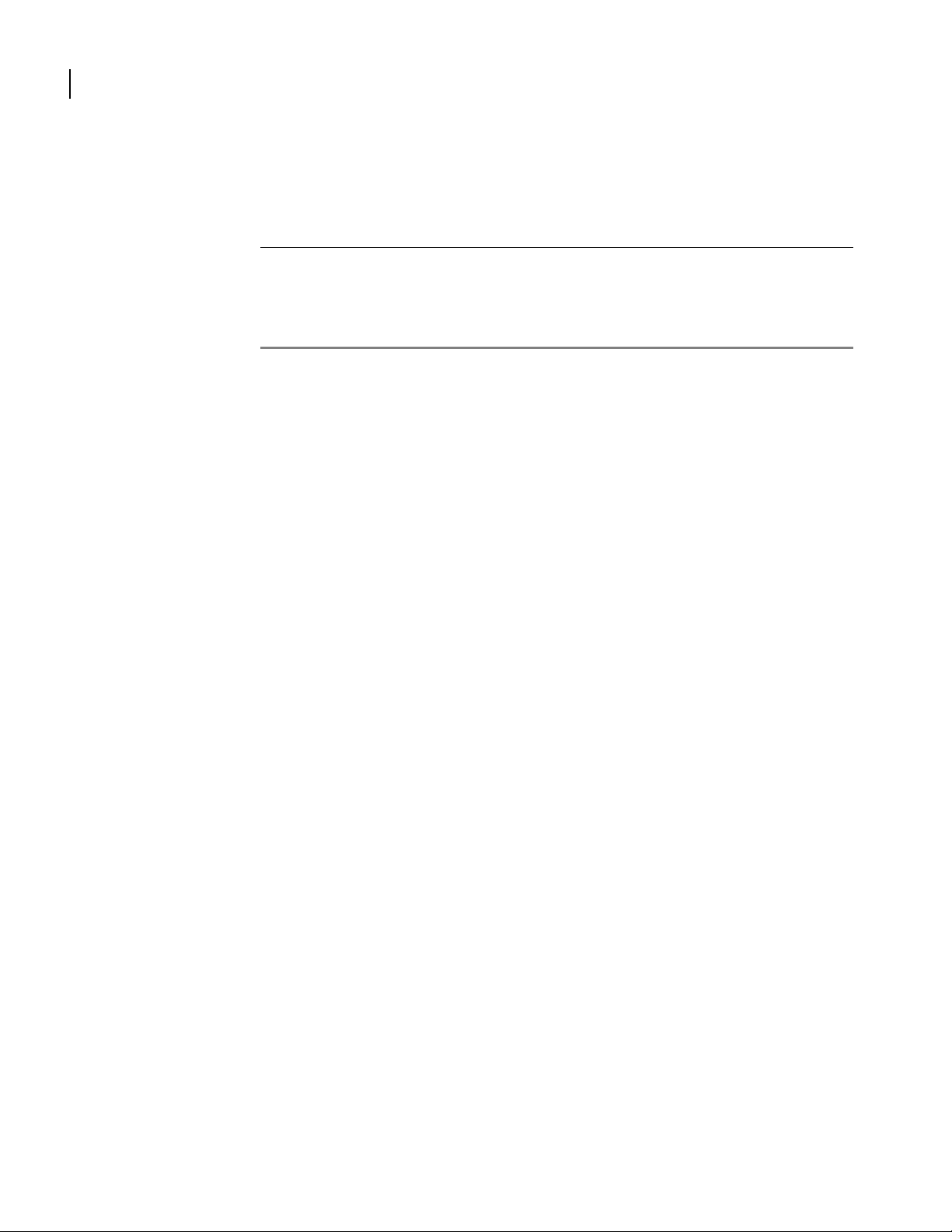
16 Chapter : Policy Commands
configure policy
This command provides access to the next-level commands.
next-level commands
configure policy as_path
configure policy community_list
configure policy ip_access_list
configure policy route_map
Router User Guide
Page 25
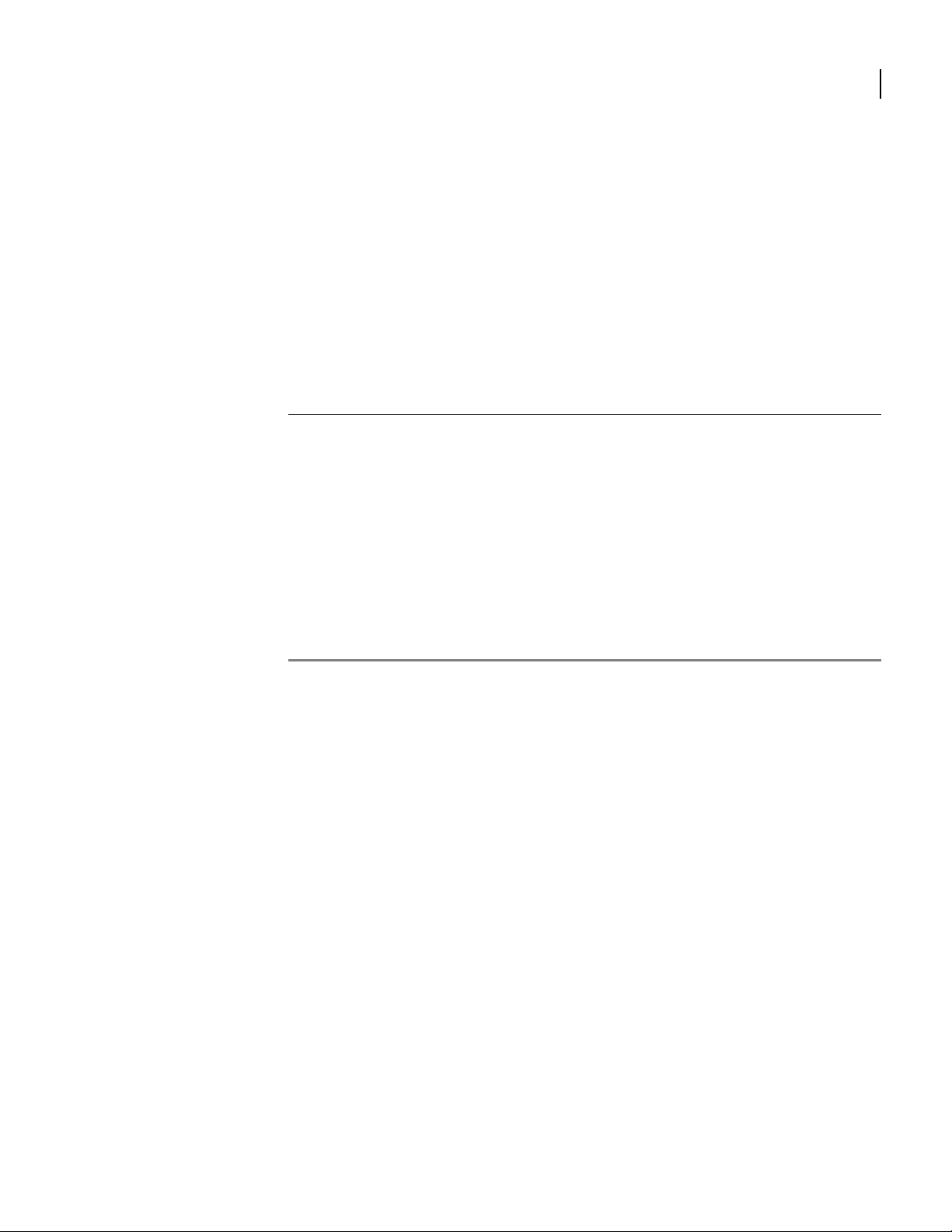
Chapter : Policy Commands 17
configure policy as_path
This command configures the autonomous system path filter for BGP.
AS path access lists are used for matching the AS path attribute in a BGP route. An AS path access
list succeeds if any “permit” line in the list matches, or fails if any “deny” line matches. Matching
proceeds sequentially and stops at the first match.
The regular expression parameter is an as path regular expression. (For regular expression syntax,
see “AS Path Regular Expressions” on page 105.) Note that the regular expression must be enclosed
in quotation marks. The AS number is the smallest element of a
integer ranging from 0 to 65536; the
Alcatel regular expression matcher is AS number-based.
Any number of AS path access list lines may be declared. They are evaluated in the order declared. If
neither permit nor deny is specified, the default is “permit.”
parameter definition
access_list Access list number
Range is 1 - 199.
number Sequence to insert or delete from an existing AS path entry.
Range is 0 - 65535.
action
deny
permit
regular_expression Regular expression to match the AS paths.
Deny AS path.
Permit AS path.
Enter a quoted string.
Refer to AS Path Regular Expressions on page 105 for more information about regular
expressions.
Alcatel regular expression. It is an
syntax:
[ no ] policy as_path access_list < n > number < n > action < deny | permit > regular_expression <
“string” >
example:
Alcatel-host/configure> policy as_path 1 120 permit “100”
example:
Alcatel-host/configure> policy as_path 1 121 deny “.* 101 .*”
applicable systems:
All models.
Router User Guide
Page 26

18 Chapter : Policy Commands
configure policy community_list
This command accesses next-level commands for adding extended or standard community lists.
Community lists are used for matching the “community” attribute in a BGP route. A community list
succeeds if any “permit” line in the list matches, or fails if any “deny” line matches. Matching
proceeds sequentially and stops at the first match. A line in a community list is normally said to
match if the route being tested contains at least all of the communities listed in the line. That is, it
may contain additional communities as well. If the exact-match keyword is used, then it must
contai8n exactly the same communities as listed.
The communities parameter can be:
local_as
no_advertise
no_export
aa_nn (an integer between 0 and 65,535)
community (an integer between 1 and 4294967295
Note that “exact_match” is supported in the community_list as well as at the route_map level. If
neither permit nor deny is specified, the default is permit. If no community is specified, any route
will be matched, regardless of what communities are present. The route will even be matched if the
community path attribute is not present. Any number of community list lines may be declared. They
are evaluated in the order declared.
next-level commands
configure policy community_list extended_community
configure policy community_list standard_community
Router User Guide
Page 27
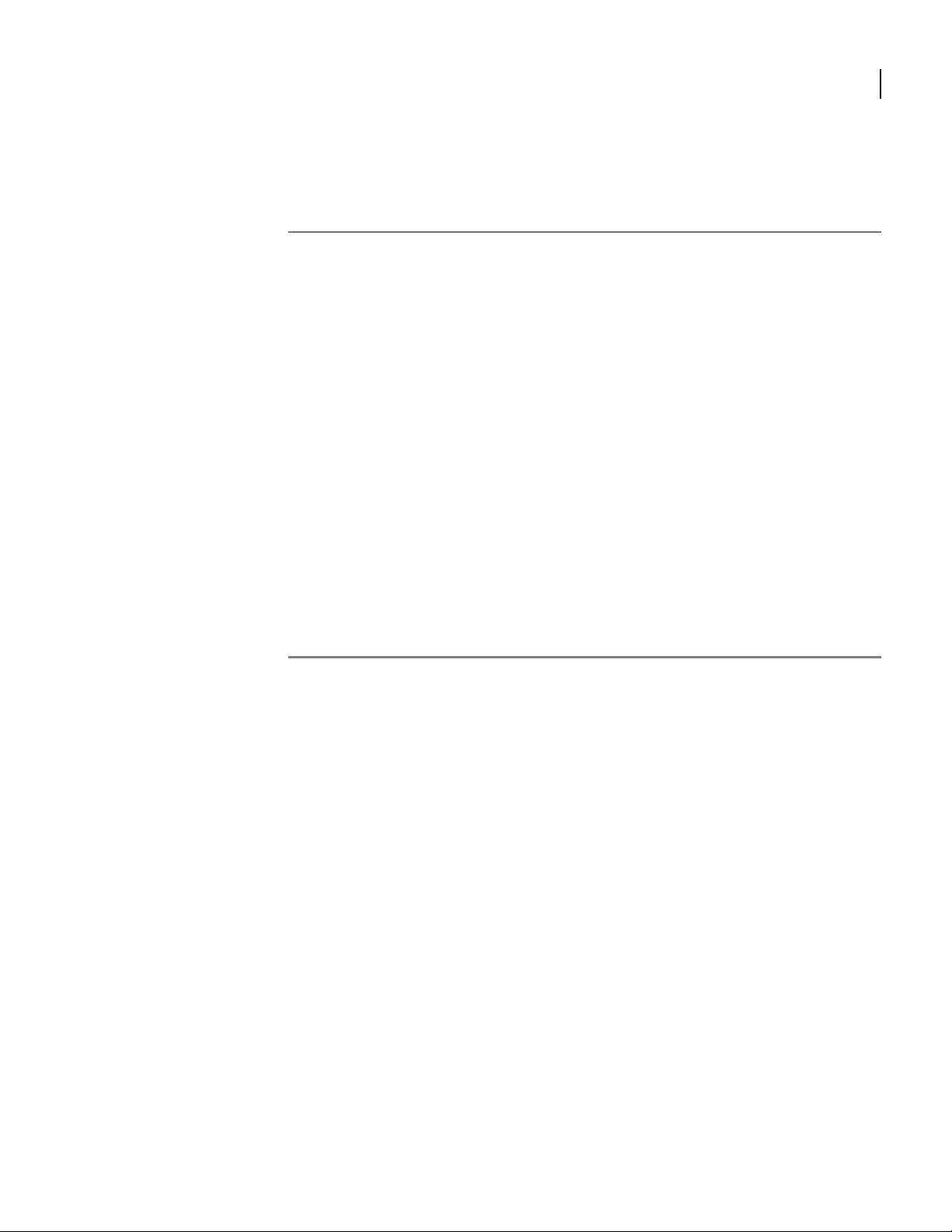
Chapter : Policy Commands 19
configure policy community_list extended_community
This command configures an extended community list as part of the policy.
parameter definition
community_list Extended community list number
The range is 100 - 199.
community_index Community index number
The range is 0 - 65535.
action
deny
permit
community A list of community numbers
generate_local_as
local_as
aa_nn Community number in aa_nn format
generate_no_advertise
no_advertise
generate_no_export
no_export
Specify a community to reject.
Specify a community to permit.
The range is 1 - 4294967295.
This list can contain a maximum of 32 numbers.
Do not send out local AS.
This list can contain a maximum of 32 numbers.
Do not advertise to any neighbor.
Do not send to next AS
syntax:
[ no ] policy community_list extended_community community_list < n > community_index < n >
action < deny | permit > [ community < n > ] [ generate _local_as < local_as > ]
[ aa_nn < n > ] [ generate_no_advertise < no_advertise > ] [ generate_no_export < no_export > ]
example:
Alcatel-host/configure> policy community_list extended_community 100 1 deny community 44 45
local_as aa_nn 400:500 no_advertise
applicable systems:
All models.
Router User Guide
Page 28
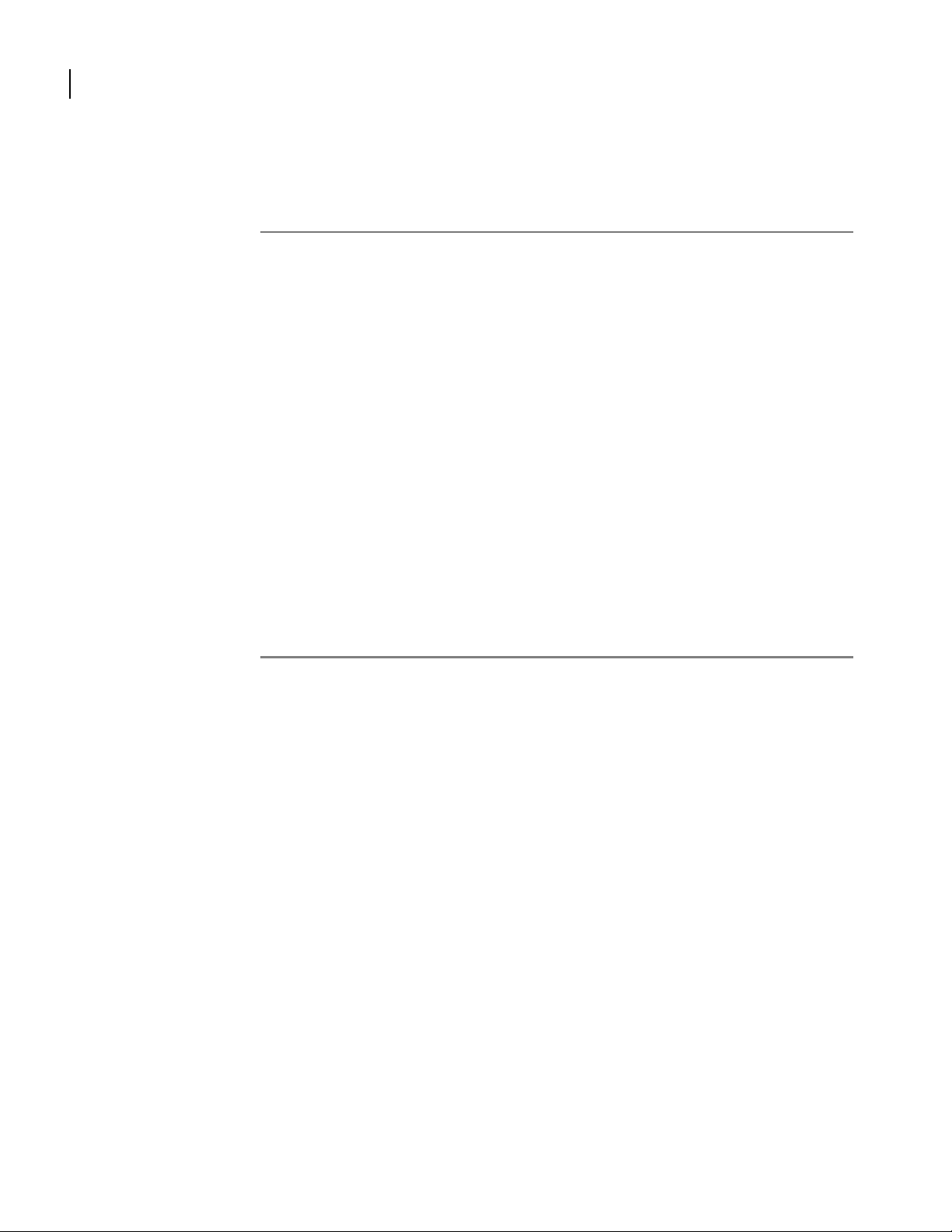
20 Chapter : Policy Commands
configure policy community_list standard_community
This command configures a standard community list as part of the routing policy.
parameter definition
community_list Extended community list number
The range is 100 - 199.
community_index Community index number
The range is 0 - 65535.
action
deny
permit
community A list of community numbers
generate_local_as
local_as
aa_nn Community number in aa_nn format
generate_no_advertise
no_advertise
generate_no_export
no_export
Specify a community to reject.
Specify a community to permit.
The range is 1 - 4294967295.
This list can contain a maximum of 32 numbers.
Do not send out local AS.
This list can contain a maximum of 32 numbers.
Do not advertise to any neighbor.
Do not send to next AS
Router User Guide
syntax:
[ no ] policy community_list standard_community community_list < n > community_index < n >
action < deny | permit > [ community < n > ] [ generate_local_as < local_as > ]
[ aa_nn < n > ] [ generate_no_advertise <no_advertise > ] [ generate_no_export
< no_export > ]
example:
Alcatel-host/configure> policy community_list standard_community 90 150 permit community
40 45 local_as aa_nn 655:232592 no_advertise
example:
Alcatel-host/configure/policy> community_list standard_community 90 150 permit community
42949672 no_advertise
applicable systems:
All models.
Page 29
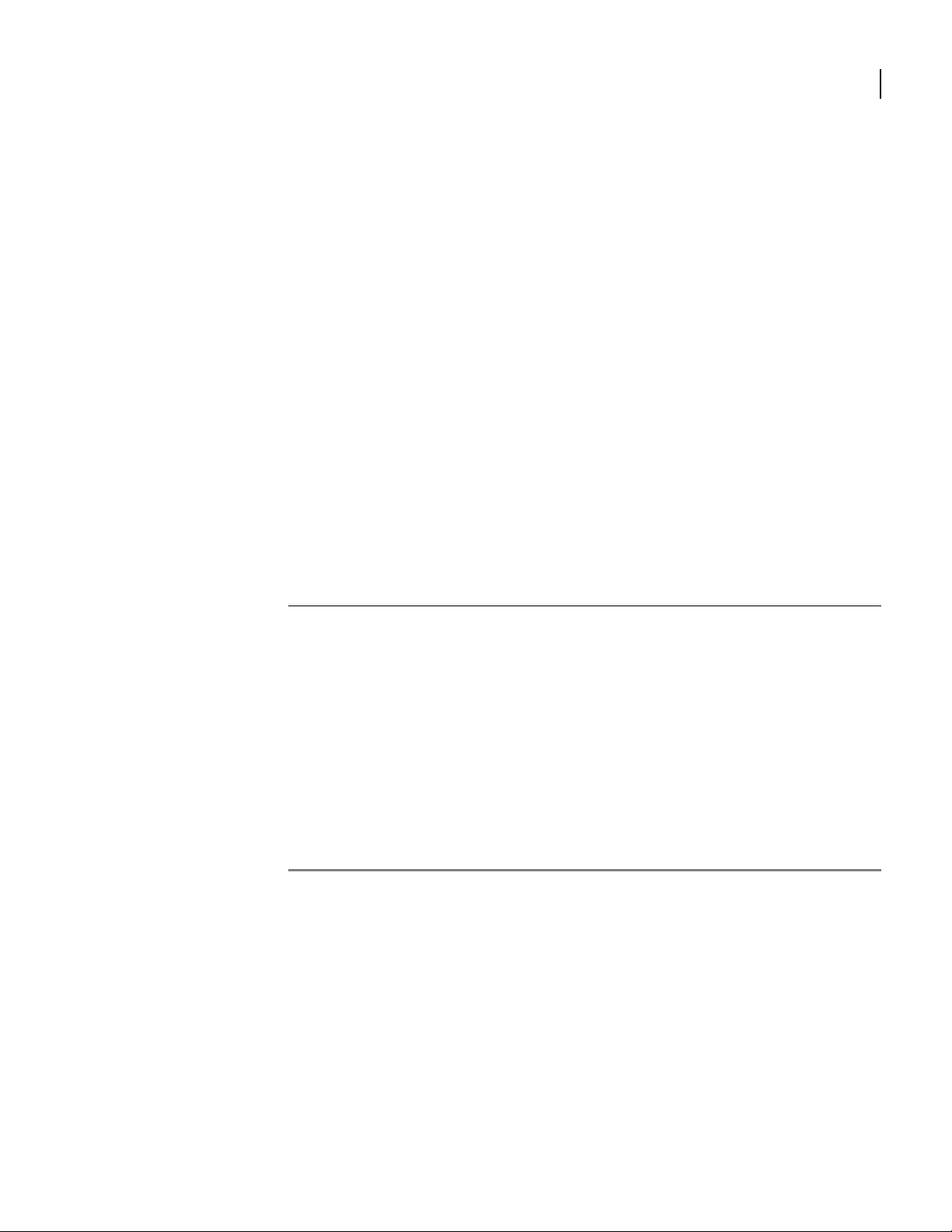
Chapter : Policy Commands 21
configure policy ip_access_list
This command configures the IP access list for routes.
Ip access lists are used for matching any type of route prefix. An IP access list is said to succeed if
any “permit” line in the list matches, or fails, if any “deny” line matches. Matching proceeds
sequentially and stops at the first match. A line in an IP access list is said to match according to the
rules listed below.
network netmask
Matches addresses as follows: The bits in the address part of the route being masked that are not
covered by “one” bits in net mask must be equal to the corresponding bits in networkt. The “one”
bits in net mask are sometimes referred to as “don’t care” bits, because the policy engine does not
care what their values are.
network netmask mask maskmask
Matches addresses as follows: The first pair of parameters (network, maskmask) match the
address part of the route just as in the previous (network netmask) form. The second pair of
parameters (mask, jaskmask) are used to match against the mask part of the route being matched
in a similar fashion. That is, the route is matched if the address part matches and the bits in the
mask that are not covered by “one” bits in net mask are equal to the corresponding bits in mask.
If neither permit nor deny is specified, the default is permit. All kinds of access_list entries may be
mixed freely within a list, and there are no restrictions on what the access_list number may be. Any
number of IP access list lines may be declared. They are evaluated in the order declared.
parameter definition
access_list Access list number
The range is 1 - 99
number Sequence to insert to or delete from an existing access list entry.
The range is 0 - 65535.
action
deny
permit
network Network route (IP address in dotted notation)
netmask Network mask as wildcard bits (IP address in dotted notation)
mask Network route’s mask (IP address in dotted notation)
maskmask Wildcard mask for network route’s mask ( in dotted notation)
syntax:
Route map deny set operation.
Route map permit set operation.
[ no ] policy ip_access_list access_list < n > number < n > action < deny | permit > [ network < IP
address > ] [ netmask < IP address > ] [ mask < IP address > ] [ maskmask < IP address > ]
example:
Alcatel-host/configure> policy ip_access_list 1 1 permit network 10.0.0.0 netmask 0.255.255.255
This example permits prefixes 10.0.0.0/8, 10.0.0.0/9 and so on.
Router User Guide
Page 30

22 Chapter : Policy Commands
example:
Alcatel-host/configure> policy ip_access_list 1 1 permit network 10.0.0.0 netmask 0.255.255.255
mask 255.0.0.0 maskmask 0.255.255.255
This example restricts the prefixes to 10.0.0.0/8 only.
applicable systems:
All models.
Router User Guide
Page 31

Chapter : Policy Commands 23
configure policy route_map
This command configures the policy for router route maps.
Route maps are used for general-purpose matching of routes and setting of route attributes. Each
route_map is comprised of one or more route_map clauses, of the form shown below.
route_map name number [ permit | deny ]
match statements
set statements
A route_map clause is said to match if each of its match statements matches, according to the rules
given below. A route_map is said to succeed if one of its permit clauses clauses matches, and fails if
one of its deny clauses matches. Matching proceeds sequentially and stops at the first match. If the
route_map succeeds, the actions specified by the set statements in the matched clause are performed.
If neither permit nor deny is specified, the default is permit.
Match statements can be:
match as_path
match community
match ip ip_address
Set statements can be:
set as_path
set community
set local_preference
set metric
set origin
set distance
set metric_type
parameter definition
name Route map name
number A sequence to insert to or delete from exiting route map.
The range is 0 - 65535.
action
deny
permit
Deny the route map.
This is the default value.
Permit the route map.
syntax:
[ no ] policy route_map name number [ action < deny | permit > ]
example:
Alcatel-host/configure> policy route_map Block100 1 permit
Router User Guide
Page 32

24 Chapter : Policy Commands
next-level commands
configure policy route_map commit
configure policy route_map match
configure policy route_map set
applicable systems:
All models.
Router User Guide
Page 33

Chapter : Policy Commands 25
configure policy route_map match
This command accesses next-level commands for configuring the policy for matching parameters of
the routes.
next-level commands
configure policy route_map match as_path
configure policy route_map match community
configure policy route_map match ip
Router User Guide
Page 34

26 Chapter : Policy Commands
configure policy route_map match as_path
This command matches any of the specified BGP AS path access lists.
parameter definition
path_list AS path access list
syntax:
[ no ] policy match as_path path_list < n >
example:
Alcatel-host/configure/policy/route_map Block100 1> match as_path 1
next-level commands
configure policy route_map match ip
configure policy route_map match community
The range is 1 - 199; the maximum list size is 32.
applicable systems:
All models.
Router User Guide
Page 35

Chapter : Policy Commands 27
configure policy route_map match community
This command matches any of the specified BGP community lists.
syntax:
[ no ] policy match community
example:
Alcatel-host/configure/policy/route_map Block100 1> match community
next-level commands
configure policy route_map match as_path
configure policy route_map match ip
applicable systems:
All models.
Router User Guide
Page 36

28 Chapter : Policy Commands
configure policy route_map match ip ip_address
This command distributes routes matching the prefix against any of the specified IP access lists.
parameter definition
ip_list Ip access list number(s)
syntax:
[ no ] match ip ip_address ip_list < n >
example:
Alcatel-host/configure/policy/route_map Block100 1> match ip ip_address 20
applicable systems:
All models.
Enter a list of numbers.
The range is 1 - 199.
A maximum of 32 numbers can be in the list.
Router User Guide
Page 37

Chapter : Policy Commands 29
configure policy route_map set
This command provides access to next-level commands to set parameters for the routes.
next-level commands
configure policy route_map set as_path
configure policy route_map set community
configure policy route_map set distance
configure policy route_map set local_preference
configure policy route_map set metric
configure policy route_map set metric_type
configure policy route_map set origin
Router User Guide
Page 38

30 Chapter : Policy Commands
configure policy route_map set as_path
This command configures a character string for a BGP AS-path attribute.
parameter definition
prepend AS path access list
tag Set tag as an AS path attribute.
syntax:
[ no ] set as_path [ prepend < n > ] [ tag < n > ]
example:
Alcatel-host/configure/policy/route_map Block100 1> set as_path prepend 100 250 tag 0
Enter a list of numbers.
The range is 1 - 65535; the maximum list size is 32.
Enter a number.
related commands
configure policy route_map set community
configure policy route_map set distance
configure policy route_map set local_preference
configure policy route_map set metric
configure policy route_map set metric_type
configure policy route_map set origin
applicable systems:
All models.
Router User Guide
Page 39

Chapter : Policy Commands 31
configure policy route_map set community
This command configures the policy for community attributes.
Set the community attribute to the given value or list of values. If the additive keyword is specified,
the list of values augments any communities already present. If the additive keyword is not specified,
the list of values overwrites any communities already present.
parameter definition generate_
number Community number (unsigned)
The range is 1 - 4294967294
The maximum numbers in the list is 32.
aa_nn Community number in aa_nn format
Enter a number or a list of numbers separated by spaces.
The maximum numbers in the list is 32
generate_additive
additive
generate_local_as
local_as
generate_no_advertise
no_advertise
generate_no_export
no_export
Add to the existing community.
Do not send outside local AS.
Do not advertise to any neighbor.
Do not send to next AS
syntax:
[ no ] set community number [ < n > ] [aa_nn < n > ] [ generate_additive < additive > ]
[ generate_local_as < local_as > ] [ generate_no_advertise < no_advertise > ]
[ generate_no_export < no_export > ]
example:
Alcatel-host/configure/policy/route_map Block100 1> set community aa_nn 500:60
related commands
configure policy route_map set as_path
configure policy route_map set distance
configure policy route_map set local_preference
configure policy route_map set metric
configure policy route_map set metric_type
configure policy route_map set origin
applicable systems:
All models.
Router User Guide
Page 40

32 Chapter : Policy Commands
configure policy route_map set distance
This command sets the BGP protocol preference for the path attribute.
parameter definition
distance Default preference value
syntax:
[ no ] set distance distance < n >
example:
Alcatel-host/configure/policy/route_map Block100 1> set distance 20
related commands
configure policy route_map set as_path
configure policy route_map set community
configure policy route_map set local_preference
configure policy route_map set metric
configure policy route_map set metric_type
configure policy route_map set origin
The range is 0 - 255.
applicable systems:
All models.
Router User Guide
Page 41

Chapter : Policy Commands 33
configure policy route_map set local_preference
This command configures the BGP local preference path attribute.
parameter definition
local_preference Preference value
The range is 1 - 4292967294.
syntax:
[ no ] set local_preference local_preference < n >
example:
Alcatel-hostconfigure/policy/route_map Block100 1> set local_preference 50
related commands
configure policy route_map set as_path
configure policy route_map set community
configure policy route_map set distance
configure policy route_map set metric
configure policy route_map set metric_type
configure policy route_map set origin
applicable systems:
All models.
Router User Guide
Page 42

34 Chapter : Policy Commands
configure policy route_map set metric
This command configures the metric value for the destination routing protocol.
parameter definition
metric Metric value
syntax:
[ no ] set metric metric < n >
example:
Alcatel-host/configure/policy/route_map Block100 1> set metric 120
related commands
configure policy route_map set as_path
configure policy route_map set community
configure policy route_map set distance
configure policy route_map set local_preference
configure policy route_map set metric_type
configure policy route_map set origin
The range is 1 - 4294967294.
applicable systems:
All models.
Router User Guide
Page 43

Chapter : Policy Commands 35
configure policy route_map set metric_type
This command configures the metric type for a route.
parameter definition
type Internal
internal
syntax:
[ no ] set metric_type type < internal >
example:
Alcatel-host/configure/policy/route_map Block100 1> set metric_type internal
related commands
configure policy route_map set as_path
configure policy route_map set community
configure policy route_map set distance
configure policy route_map set local_preference
configure policy route_map set metric
configure policy route_map set origin
Use the IGP metric as the MED for BGP.
applicable systems:
All models.
Router User Guide
Page 44

36 Chapter : Policy Commands
configure policy route_map set origin
This command configures the origin value for the BGP route.
parameter definition
origin
egp
igp
incomplete
syntax:
[ no ] set origin origin < egp | igp | incomplete >
example:
Alcatel-host/configure/policy/route_map Block100 1> set origin igp
EGP protocol
IGP protocol
Unknown protocol type
next-level commands
configure policy route_map set origin egp
configure policy route_map set origin igp
configure policy route_map set origin incomplete
applicable systems:
All models.
Router User Guide
Page 45

G
ENERIC
This chapter contains routing commands that are not protocol specific. These commands can be used
interchangeably with the three routing protocols supported by
R
OUTING
C
OMMANDS
Alcatel.
37
Router User Guide
Page 46

38 Chapter : Generic Routing Commands
configure router
This command provides access to next-level commands.
next-level commands
configure router routerid
Router User Guide
Page 47

Chapter : Generic Routing Commands 39
configure router routerid
This command configures a router for routing operation.
syntax:
[ no ] router routerid < IP address>
example:
Alcatel-host/configure> router routerid 10.10.10.10
applicable systems:
All models.
Router User Guide
Page 48

40 Chapter : Generic Routing Commands
show ip routes
This command displays IP routing information for Ethernet ports.
parameter definition
network Network IP address
mask Network mask
protocol
all
bgp
connected
ospf
rip
static
database
rib
fib
Enter an IP address.
Enter a netmask address
All protocols
Border Gateway protocol (BGP)
Connected routes
Open Shortest Path First protocol (OSPF)
Routing Information Protocol (RIP)
Static routes
RIB routes
FIB routes
syntax:
show ip routes [ network < IP address > ] [ mask < netmask > ] [ protocol < all | bgp | connected |
ospf | rip | static > ] [ database < rib | fib > ]
The following table provides parameter definitions for the following screen display examples.
Table 8 Parameter Definitions
term definition
Network Indicates the address of the remote network.
Next Hop Specifies the address of the next router to the remote network
Interface Specifies the interface through which the specified network can be reached.
PVC > Virtual (logical) circuit identification number.
Distance The administrative distance for the route.
Metric The metric for the route.
By default, information is displayed for all routes in the routing table. To display only specific route
information, specify the appropriate protocol or the network mask.
Router User Guide
Page 49

Chapter : Generic Routing Commands 41
example:
To display all routes, issue the show ip routes command.
example:
To display the route for a specific network and subnet, issue the show ip routes network 123.1.2.0
mask 255.255.255.0 command.
example:
To display the connected ip routes, issue the show ip routes connected command.
example:
To display static routes, issue the show ip routes static command.
example:
To display RIP routes, issue the show ip routes rip command.
example:
To display ospf routes, issue the show ip routes ospf command.
example:
Alcatel-host/show> ip routes bgp
The following screen display example is a typical display showing the destination IP address, metric,
netmask and gateway, status, Ethernet interface, and type of route.
applicable systems:
All models.
Router User Guide
Page 50

42 Chapter : Generic Routing Commands
Router User Guide
Page 51

43
BGP4 C
Use BGP clear commands to clear bgp configuration settings.
LEAR
C
OMMANDS
Router User Guide
Page 52

44 Chapter : BGP4 Clear Commands
clear ip bgp
This command provides access to the following next-level commands.
syntax:
clear ip bgp
next-level commands
clear ip bgp all
clear ip bgp group
clear ip bgp neighbor
example:
Alcatel-host> clear ip bgp
applicable systems:
All models.
Router User Guide
Page 53

Chapter : BGP4 Clear Commands 45
clear ip bgp all
This command removes all BGP neighbor connections.
syntax:
clear ip bgp all
example:
Alcatel-host> clear ip bgp all
related commands
clear ip bgp group
clear ip bgp neighbor
applicable systems:
All models.
Router User Guide
Page 54

46 Chapter : BGP4 Clear Commands
clear ip bgp group
This command removes all connections for a BGP group.
parameter definition
group_name Name of the group
syntax:
clear ip bgp group group_name < name >
example:
Alcatel-host> clear ip bgp group north
In this example, all BGP connections that belong to neighbor group north will be cleared.
related commands
clear ip bgp all
clear ip bgp neighbor
applicable systems:
All models.
Router User Guide
Page 55

Chapter : BGP4 Clear Commands 47
clear ip bgp neighbor
This command removes a specified BGP neighbor connection.
parameter definition
ip_address The IP address of the neighbor
Enter an IP address (in dotted notation) to be cleared.
remote_as The AS number of the remote neighbor to be cleared.
The range is from 1 - 65535.
syntax:
clear ip bgp neighbor ip_address < IP address > remote_as < n >
example:
Alcatel-host> clear ip bgp neighbor 10.1.1.1 200
related commands
clear ip bgp all
clear ip bgp group
applicable systems:
All models.
Router User Guide
Page 56

Page 57

49
BGP4 C
Use BGP configure commands to configure all BGP4 parameters.
ONFIGURE
C
OMMANDS
Router User Guide
Page 58

50 Chapter : BGP4 Configure Commands
configure router bgp
This command configures BGP routing protocol on a router and provides access to the next-level
commands listed below.
parameter definition
as_number The number of an autonomous system.
syntax:
[ no ] router bgp as_number < n >
example:
Alcatel-host/configure> router bgp 10
next-level commands
configure router bgp aggregate_address
configure router bgp always_compare_med
configure router bgp distance
configure router bgp default_metric
configure router bgp group
configure router bgp neighbor
configure router bgp redistribute
The range is 1 - 65535.
Router User Guide
applicable systems:
All models.
Page 59

Chapter : BGP4 Configure Commands 51
configure router bgp aggregate_address
This command is used to aggregate routes.
parameter definition
network Network IP address in dotted notation
mask Network subnet mask address in dotted notation
generate_as_set
as_set
generate_summary_only
summary_only
suppress_map Name of the route map to suppress
advertise_map Name of route map to control attribute advertisement
attribute_map Name of route map for setting attributes
Generates AS path information
Form a verbose aggregate, whose AS path contains a leading AS sequence
representing the common leading sequence of all contributing routes, and whose AS
path contains a trailing AS set representing all ASes in all contributing paths that could
not be included in the AS sequence. By default, this feature is off, and the AS path is
truncated when the aggregate is formed.
Filters more specific routes from updates
Suppresses transmission of any contributing routes if an aggregate exists. Note that the
contributing route will not be sent even if an outgoing route_map blocks the sending
of the aggregate itself. This cannot be combined with the suppress_map parameter.
Uses the named route_map to suppress the transmission of selected contributing
routes. Contributing routes that do not match the route_map will not be suppressed.
This cannot be combined with the summary_only parameter.
Selects the routes that contribute to the aggregate. The aggregate will only be formed
if matching routes exist. Only the matching routes will be suppressed if summary_only
or suppress_map are configured.
Specifies attributes to be set on the aggregate when it is transmitted.
syntax:
[ no ] aggregate_address network < IP address > mask < subnet mask > [ generate_as_set
< as_set > ] [ generate_summary_only < summary_only > ] [ suppress_map < name > ]
[advertise_map < name > ] [ attribute_map < name > ]
example:
Alcatel-host/configure/router/bgp 10> aggregate_address 100.3.0.0 255.255.0.0
Router User Guide
Page 60

52 Chapter : BGP4 Configure Commands
related commands
configure router bgp always_compare_med
configure router bgp distance
configure router bgp default_metric
configure router bgp group
configure router bgp neighbor
configure router bgp redistribute
applicable systems:
All models.
Router User Guide
Page 61

Chapter : BGP4 Configure Commands 53
configure router bgp always_compare_med
This command configures a router to allow the comparison of the multi-exit discriminator for paths
from neighbors in different autonomous systems.
Normally, MED comparison is done on paths within the same autonomous system. This command
allows the comparison to be made for paths received from other autonomous systems.
syntax:
[ no ] always_compare_med
example:
Alcatel-host/configure/router/bgp 10> always_compare_med
related commands
configure router bgp aggregate_address
configure router bgp distance
configure router bgp default_metric
configure router bgp group
configure router bgp neighbor
configure router bgp redistribute
applicable systems:
All models.
Router User Guide
Page 62

54 Chapter : BGP4 Configure Commands
configure router bgp default_metric
This command configures the default metric value for redistributed BGP routes.
This command forces the routing protocol to use the same metric value for all redistributed routes.
parameter definition
default_metric The default metric value.
syntax:
[ no ] default_metric default_metric < n >
example:
Alcatel-host/configure/router/bgp 10> default_metric 2000
related commands
configure router bgp aggregate_address
configure router bgp always_compare_med
configure router bgp distance
configure router bgp group
configure router bgp neighbor
configure router bgp redistribute
The range is 1 - 4294967294.
Router User Guide
applicable systems:
All models.
Page 63

Chapter : BGP4 Configure Commands 55
configure router bgp distance
This command changes the default distance value on a router.
Higher values are preferred.
parameter definition
distance Default preference value
The range is 0-255; the default is 170.
syntax:
[ no ] distance distance < n >
example:
Alcatel-host/configure/router/bgp 10> distance 20
Table 9 Default Route Preference (Administrative Distance) Values
How Route is Learned Default
Directly connected network 0 Not configurable.
Static 1 Not configurable.
OSPF non-external route 10 configure router ospf distance ospf non_external
RIP 100 configure router rip distance
Generated or aggregate 130 Applicable to BGP only, and is not configurable.
OSPF AS external routes 150 configure router ospf distance ospf external
BGP 170 configure router bgp distance
Preference
Command to Modify Default Preference
related commands
configure router bgp aggregate_address
configure router bgp always_compare_med
configure router bgp default_metric
configure router bgp group
configure router bgp neighbor
configure router bgp redistribute
applicable systems:
All models.
Router User Guide
Page 64

56 Chapter : BGP4 Configure Commands
configure router bgp group
This command configures BGP groups.
Neighbors with the same update policies are more easily managed when they are in groups. Group
organization simplifies configuration and streamlines the update process. Neighbor group members
inherit all configuration options of a group. The BGP group sub commands are similar to those found
under the neighbor tree, but they are applied to all neighbors in the group.
parameter definition
name Group name to be configured
group_type
external
external_rt
internal
External routing group
Default group name = AlcatelBgpExternal
External routing group
Default group name = AlcatelBgpExternalRt
Internal routing group
Default group name = AlcatelBgpInternal
syntax:
[ no ] group name < name > group_type < external | external_rt | internal |
internal_ rt >
example:
Alcatel-host/configure/router/bgp 10> group toronto internal
next-level commands
configure router bgp group distribute_list
configure router bgp group filter_list
configure router bgp group next_hop_self
configure router bgp group password
configure router bgp group remove_private_AS
configure router bgp group route_map
applicable systems:
All models.
Router User Guide
Page 65

Chapter : BGP4 Configure Commands 57
configure router bgp group distribute_list
This command configures filter updates to this group.
parameter definition
access_list IP access list number
The range is 1-199.
filter_option
out
syntax:
[ no ] distribute_list access_list < n > filter_option < out >
example:
Alcatel-host/configure/router/bgp 10/group toronto internal> distribute_list 101 out
related commands
configure router bgp group filter_list
configure router bgp group next_hop_self
configure router bgp group password
configure router bgp group remove_private_AS
configure router bgp group route_map
Outbound direction
applicable systems:
All models.
Router User Guide
Page 66

58 Chapter : BGP4 Configure Commands
configure router bgp group filter_list
This command configures BGP filters for a specified group.
parameter definition
access list AS path access list
filter_option
out
syntax:
[ no ] filter_list access list < n > filter_option < out >
example:
Alcatel-host/configure/router/bgp 10/group toronto internal> filter_list 103 out
related commands
configure router bgp group distribute_list
configure router bgp group next_hop_self
configure router bgp group password
configure router bgp group remove_private_AS
configure router bgp group route_map
The range is 1-199.
Outbound direction
Router User Guide
applicable systems:
All models.
Page 67

Chapter : BGP4 Configure Commands 59
configure router bgp group next_hop_self
This command disables the next hop calculation for all peers in the group.
syntax:
next_hop_self
example:
Alcatel-host/configure/router/bgp 10/group blue external> next_hop_self
related commands
configure router bgp group distribute_list
configure router bgp group filter_list
configure router bgp group password
configure router bgp group remove_private_AS
configure router bgp group route_map
applicable systems:
All models.
Router User Guide
Page 68

60 Chapter : BGP4 Configure Commands
configure router bgp group password
This command configures the TCP MD5 password to enable MD5 authentication for a BGP group.
parameter definition
md5_password TCP MD5 password (string) for the group
syntax:
[ no ] password md5_password < string >
example:
Alcatel-host/configure/router/bgp 10/group toronto internal> password rt56htd
related commands
configure router bgp group distribute_list
configure router bgp group filter_list
configure router bgp group next_hop_self
configure router bgp group remove_private_AS
configure router bgp group route_map
Enter a word.
applicable systems:
All models.
Router User Guide
Page 69

Chapter : BGP4 Configure Commands 61
configure router bgp group remove_private_AS
This command removes the private AS number from updates that are sent out.
syntax:
[ no ] remove_private_AS
example:
Alcatel-host/configure/router/bgp 10/group toronto internal> remove_private_AS
related commands
configure router bgp group distribute_list
configure router bgp group filter_list
configure router bgp group next_hop_self
configure router bgp group password
configure router bgp group route_map
applicable systems:
All models.
Router User Guide
Page 70

62 Chapter : BGP4 Configure Commands
configure router bgp group route_map
This command configures a route map to a BGP group.
This command can only be applied in the outbound direction.
parameter definition
route_map Route map name
route_map_options
out
syntax:
[ no ] route_map route_map < name > route_map_options < out >
example:
Alcatel-host/configure/router bgp 10/group toronto internal> route_map foo out
related commands
configure router bgp group distribute_list
configure router bgp group filter_list
configure router bgp group next_hop_self
configure router bgp group password
configure router bgp group remove_private_AS
Outbound direction
Router User Guide
applicable systems:
All models.
Page 71

Chapter : BGP4 Configure Commands 63
configure router bgp neighbor
This command configures a BGP neighbor.
parameter definition
IP address The IP address of the neighbor in dotted notation
remote_as The AS number
The range is 1 - 65535.
syntax:
[ no ] neighbor IP address < IP address > remote_as < n >
example:
Alcatel-host/configure/router/bgp 10> neighbor 101.101.1.2 4
next-level commands
configure router bgp neighbor advertisement_interval
configure router bgp neighbor allowbadid
configure router bgp neighbor default_originate
configure router bgp neighbor description
configure router bgp neighbor distribute_list
configure router bgp neighbor ebgp_multihop
configure router bgp neighbor filter_list
configure router bgp neighbor keep
configure router bgp neighbor logupdown
configure router bgp neighbor maximum_prefix
configure router bgp neighbor neighbor_group
configure router bgp neighbor next_hop_self
configure router bgp neighbor password
configure router bgp neighbor route_map
configure router bgp neighbor timers
configure router bgp neighbor update_source
Router User Guide
Page 72

64 Chapter : BGP4 Configure Commands
related commands
configure router bgp aggregate_address
configure router bgp always_compare_med
configure router bgp distance
configure router bgp default_metric
configure router bgp group
configure router bgp redistribute
applicable systems:
All models.
Router User Guide
Page 73

Chapter : BGP4 Configure Commands 65
configure router bgp neighbor advertisement_interval
This command configures the minimum time interval for sending BGP route updates.
parameter definition
advertisement_interval Time, in seconds
The range is 1 - 600 seconds.
syntax:
[ no ] advertisement_interval advertisement_interval < n >
example:
Alcatel-host/configure/router/bgp 10/neighbor 101.101.1.2 4> advertisement_interval 60
applicable systems:
All models.
Router User Guide
Page 74

66 Chapter : BGP4 Configure Commands
configure router bgp neighbor allowbadid
This command permits BGP sessions to be established with routers that represent their router ID as
0.0.0.0 or 255.255.255.255.
syntax:
[ no ] allowbadid
example:
Alcatel-host/configure/router/bgp 10/neighbor 101.101.1.2 4> allowbadid
applicable systems:
All models.
Router User Guide
Page 75

Chapter : BGP4 Configure Commands 67
configure router bgp neighbor default_originate
This command sends the default route to the neighbor.
parameter definition
route_map The name of the route map
syntax:
[ no ] default_originate [ route_map < name > ]
example:
Alcatel-host/configure/router/bgp 10/neighbor 101.101.1.2 4> default_originate altmap5
applicable systems:
All models.
Router User Guide
Page 76

68 Chapter : BGP4 Configure Commands
configure router bgp neighbor description
This command describes or identifies a neighbor router.
parameter definition
neighbor_description Text string in quotes describing neighbor
syntax:
[ no ] description neighbor_description < “string” >
example:
Alcatel-host/configure/router/bgp 10/neighbor 101.101.1.2 4> description “foo1”
applicable systems:
All models.
Router User Guide
Page 77

Chapter : BGP4 Configure Commands 69
configure router bgp neighbor distribute_list
This command configures filter updates to or from this neighbor.
parameter definition
access_list The IP access list number.
The range is 1 - 199.
filter_option
in
syntax:
[ no ] distribute_list access_list < n > filter_option < in >
example:
Alcatel-host/configure/router/bgp 10/neighbor 101.101.1.2 4> distribute_list 101 in
applicable systems:
All models.
Inbound filter list
Router User Guide
Page 78

70 Chapter : BGP4 Configure Commands
configure router bgp neighbor ebgp_multihop
This command configures multihop EBGP on a neighbor.
syntax:
[ no ] ebgp_multihop
example:
Alcatel-host/configure/router/bgp 10/neighbor 101.101.1.2 4> ebgp_multihop
applicable systems:
All models.
Router User Guide
Page 79

Chapter : BGP4 Configure Commands 71
configure router bgp neighbor filter_list
This command configures BGP filters.
parameter definition
access_list AS path access list
The range is 1 - 199.
access_list_option
in
syntax:
[ no ] filter_list access_list < n > access_list_option < in >
example:
Alcatel-host/configure/router/bgp 10/neighbor 101.101.1.2 4> filter_list 103 in
applicable systems:
All models.
Inbound filter list
Router User Guide
Page 80

72 Chapter : BGP4 Configure Commands
configure router bgp neighbor keep
This command configures neighbor route storage options.
parameter definition
keep_option
all
none
syntax:
keep keep_option < all | none >
example:
Alcatel-host/configure/router/bgp 10/neighbor 10.10.20.1 2> keep all
applicable systems:
All models.
Keep all non-active routes
Don’t store non-active routes
Router User Guide
Page 81

Chapter : BGP4 Configure Commands 73
configure router bgp neighbor logupdown
This command configures logging of established state transition changes of a neighbor.
syntax:
[ no ] logupdown
example:
Alcatel-host/configure/router/bgp10/neighbor 101.101.1.2 4> logupdown
applicable systems:
All models.
Router User Guide
Page 82

74 Chapter : BGP4 Configure Commands
configure router bgp neighbor maximum_prefix
This command configures the maximum number of BGP routes to be accepted.
If the neighbor sends more prefixes than are configured, the connection to this neighbor will be
broken.
parameter definition
prefix_number Maximum prefix limit
syntax:
maximum_prefix prefix_number < n >
example:
Alcatel-host/configure/router/bgp 10/neighbor 101.101.1.2 4> maximum_prefix 100000
applicable systems:
All models.
The range is 1 - 1000000.
Router User Guide
Page 83

Chapter : BGP4 Configure Commands 75
configure router bgp neighbor neighbor_group
This command configures a neighbor to a specific group.
parameter definition
neighbor_group The name of a neighbor group.
syntax:
[ no ] neighbor_group neighbor_group < name >
example:
Alcatel-host/configure/router/bgp 10/neighbor 101.101.1.2 4> neighbor_group internal-group
applicable systems:
All models.
Router User Guide
Page 84

76 Chapter : BGP4 Configure Commands
configure router bgp neighbor next_hop_self
This command disables the next hop calculation for this neighbor.
syntax:
next_hop_self
example:
Alcatel-host/configure/router/bgp 10/neighbor 10.10.20.1 2> next_hop_self
applicable systems:
All models.
Router User Guide
Page 85

Chapter : BGP4 Configure Commands 77
configure router bgp neighbor password
This command configures a password for md5 authentication.
parameter definition
md5_password TCP MD5 password for the BGP session
Enter a word (maximum 80 characters).
syntax:
md5_password < string >
example:
Alcatel-host/configure/router/bgp 10/neighbor 10.10.20.1 2> md5_password asdf
applicable systems:
All models.
Router User Guide
Page 86

78 Chapter : BGP4 Configure Commands
configure router bgp neighbor route_map
This command applies a route map to a neighbor.
A similar command exists under the group tree for applying route_map to a group of neighbors in the
outbound direction.
parameter definition
route_map The name of a route map
route_map_options Filter options
in
syntax:
[ no ] route_map route_map < name > route_map_options < in >
example:
Alcatel-host/configure/router/bgp 10/neighbor 100.50.23.3 4> route_map B01 in
Inbound direction
applicable systems:
All models.
Router User Guide
Page 87

Chapter : BGP4 Configure Commands 79
configure router bgp neighbor timers
This command configure keepalive timers for a neighbor (peer).
The holdtime timer value is calculated as three times the value of the keepalive timer.
parameter definition
keepalive The keepalive interval
The range is 2 - 21845; the default is 60.
syntax:
[ no ] timers keepalive < n >
example:
Alcatel-host/configure/router/bgp 10/neighbor 101.101.1.2 4> timers 120
applicable systems:
All models.
Router User Guide
Page 88

80 Chapter : BGP4 Configure Commands
configure router bgp neighbor update_source
This command configures the source of BGP TCP connections for a specified neighbor as the IP
address specified, instead of the IP address of a physical interface.
This address will be used as the source address for routing updates.
syntax:
[ no ] update_source < IP address >
example:
Alcatel-host/configure/router/bgp 10/neighbor 101.101.1.2 4> update_source 10.10.2.1
applicable systems:
All models.
Router User Guide
Page 89

Chapter : BGP4 Configure Commands 81
configure router bgp redistribute
This command provides access to the following next-level commands.
Redistribution causes routes from other protocols to be exported via the current protocol. Routes
from the current protocol are always exported, some protocols may provide additional policy
features that allow the suppression of protocol routes.
next-level commands
configure router bgp redistribute connected
configure router bgp redistribute ospf
configure router bgp redistribute rip
configure router bgp redistribute static
related commands
configure router bgp aggregate_address
configure router bgp always_compare_med
configure router bgp distance
configure router bgp default_metric
configure router bgp group
configure router bgp neighbor
Router User Guide
Page 90

82 Chapter : BGP4 Configure Commands
configure router bgp redistribute connected
This command redistributes interface routes.
parameter definition
metric Default metric
route_map Name of the route map to use
syntax:
[ no ] redistribute connected [ metric < n > ] [ route_map < name > ]
example:
Alcatel-host/configure/router/bgp 10> redistribute connected metric 5000
related commands
configure router bgp redistribute ospf
configure router bgp redistribute rip
configure router bgp redistribute static
The range is 0 - 4294967294.
applicable systems:
All models.
Router User Guide
Page 91

Chapter : BGP4 Configure Commands 83
configure router bgp redistribute ospf
This command configures the router to redistribute OSPF routes.
parameter definition
metric The default metric
The range is 0 - 4294967294.
route_map Name of the route map to use
syntax:
[ no ] redistribute ospf [ metric < n > ] [ route_map < name > ]
example:
Alcatel-host/configure/router/bgp 10> redistribute ospf metric 12000
related commands
configure router bgp redistribute connected
configure router bgp redistribute rip
configure router bgp redistribute static
applicable systems:
All models.
Router User Guide
Page 92

84 Chapter : BGP4 Configure Commands
configure router bgp redistribute rip
This command configures a router to redistribute RIP routes.
parameter definition
metric The default metric
route_map Name or ID of the route map to use
syntax:
[ no ] redistribute rip [ metric < n > ] [ route_map < name > ]
example:
Alcatel-host/configure/router/bgp 10> redistribute rip route_map east8
related commands
configure router bgp redistribute connected
configure router bgp redistribute ospf
configure router bgp redistribute static
The range is 0 - 4294967294.
applicable systems:
All models.
Router User Guide
Page 93

Chapter : BGP4 Configure Commands 85
configure router bgp redistribute static
This command configures a router to redistribute static routes.
parameter definition
metric The default metric
The range is 0 - 4294967294.
route_map Name of the route map to use
syntax:
[ no ] redistribute static [ metric < n > ] [ route_map < name > ]
example:
Alcatel-host/configure/router/bgp 10> redistribute static metric 25
related commands
configure router bgp redistribute connected
configure router bgp redistribute ospf
configure router bgp redistribute rip
applicable systems:
All models.
Router User Guide
Page 94

Page 95

87
BGP4
Use BGP show commands to display all configured BGP information.
SHOW
C
OMMANDS
Router User Guide
Page 96

88 Chapter : BGP4 show Commands
show ip bgp
This command accesses the following next-level show commands.
next-level commands
show ip bgp aggregate_address
show ip bgp community
show ip bgp groups
show ip bgp neighbors
show ip bgp paths
show ip bgp regexp
show ip bgp summary
show ip bgp table
Router User Guide
Page 97

Chapter : BGP4 show Commands 89
show ip bgp aggregate_address
This command displays a list of configured aggregate addresses.
parameter definition
address Aggregate address
Enter an IP address.
mask Aggregate mask
Enter a subnet mask.
syntax:
show ip bgp aggregate_address [ address < IP address > [ mask < subnet mask > ] ]
example:
Alcatel-host> show ip bgp aggregate_address address 100.12.23.0 mask 255.255.255.0
applicable systems:
All models:
Router User Guide
Page 98

90 Chapter : BGP4 show Commands
show ip bgp community
This command displays routes that match BGP communities.
parameter definition
number Community number (enter a list of unsigned numbers)
aa_nn Community number in aa_nn format
match_local_as
match_no_advertise
match_no_export
match_exact_match
local_as
no_advertise
no_export
exact_match
The maximum list size is 10.
The range is 1 - 4294967294
Enter a list of strings separated by spaces.
The maximum list size is 10 numbers.
Do not send outside local AS (well-known community)
Do not advertise to any peer (well-known community)
Do not export to next AS (well-known community)
Exact match of the communities
syntax:
show ip bgp community [ number < n > ] [ aa_nn < n > ] [ match_local_as < local_as > ]
[ match_no_advertise < no_advertise > ] [ match_no_export < no_export > ]
[ match_exact_match < exact_match > ]
example:
Alcatel-host> show ip bgp community aa_nn 0:999
Router User Guide
Page 99

Chapter : BGP4 show Commands 91
Table 10 Status and Origin Codes
Status codes
* ( valid )
> ( best )
i ( internal )
Origin codes
i ( IGP)
e (EGP)
? ( incomplete)
The table entry is valid.
The table entry is the best entry to use for that network.
The table entry was learned via an internal BGP session.
Internal BGP
External BGP
Protocol of unknown origin. Typically redistributed into BGP from an IGP.
applicable systems:
All models:
Router User Guide
Page 100

92 Chapter : BGP4 show Commands
show ip bgp groups
This command provides information about BGP groups.
syntax:
show ip bgp groups [ < name > ]
example:
Alcatel-host> show ip bgp groups north
screen display example
> show ip bgp groups
BGP group is AlcatelBgpExternal
group type is External, total peers 1, established peers 0, members:
options set :
None.
192.202.2.2
applicable systems:
All models:
Router User Guide
