Agilent Technologies E4405B, E4402B-STG, E4407B, E4402B-STD, E4404B-STD Configuration Manual
...Page 1
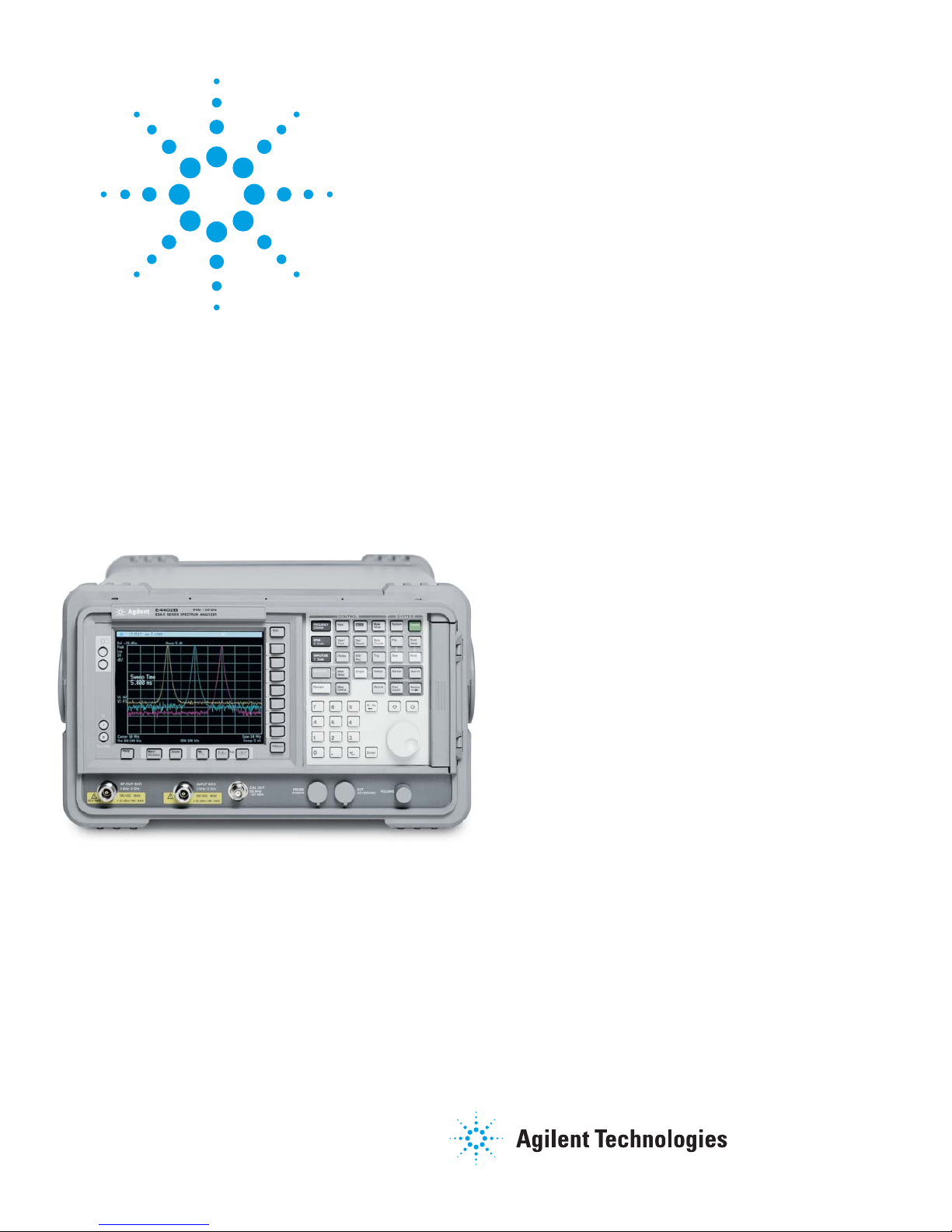
Agilent ESA-E Series
Spectrum Analyzer
Confi guration Guide
Tested. Trusted. Reliable.
This ESA configuration guide will help you determine
which performance options, measurement personalities, accessories, and services to include in your new
ESA-E, or to add as upgrades to an existing ESA-E.
Options for the new EXA signal analyzer are shown
alongside the ESA to help cutomers who wish to
migrate to the latest technology. Customers looking
for increased speed, more application options, or
modern connectivity will benefit by moving to the
new EXA signal analyzer.
Page 2

Agilent ESA-E Spectrum Analyzer
This step-by-step guide will help you confi gure your ESA-E.
Capabilities that are listed as standard come with the
instrument at no additional charge. Tailor the performance,
exterior, and service packages to meet your requirements.
The ESA-E spectrum analyzer is available in three express
confi gurations: standard (STD/STG) or communications
test (COM). The express analyzers offer faster delivery by
limiting the number of options that can be ordered together.
The custom confi guration allows for maximum fl exibility
in ordering the analyzer that best meets your needs by
offering all of the ESA-E options; however, it increases the
delivery timeframe.
For detailed specifi cations, refer to the ESA-E Spectrum
Analyzer specifi cation guide (E4401-90490). For a summary
of specifi cations, refer to the ESA-E data sheet, literature
number 5989-9815EN.
Table of contents:
ESA-E Custom Confi guration ...........................................................3
ESA-E Standard Express Spectrum Analyzer (STD/STG) .......6
ESA-E Communications Test Express Spectrum Analyzer
(COM) ............................................................................................8
Express Analyzer and Bundle Equivalent Options .....................9
ESA-E Accessory, Calibration, and Warranty Options ............10
ESA-E Upgrade Options ....................................................................11
Related Literature ...............................................................................12
2
Page 3

ESA-E Custom Confi guration
Step 1. Select your frequency range
Description ESA-E model number
Frequency range, 9 kHz to 3.0 GHz E4402B N9010A-503
Frequency range, 9 kHz to 6.7 GHz E4404B N9010A-507
Frequency range, 9 kHz to 13.2 GHz E4405B N9010A-513
Frequency range, 9 kHz to 26.5 GHz E4407B N9010A-526
1
EXA option number
EXA Option 503 maximum frequency range is 3.6 GHz
EXA Option 507 maximum frequency range is 7.0 GHz
EXA Option 513 maximum frequency range is 13.6 GHz
Step 2. Included options at no additional charge
Description ESA-E spectrum analyzer EXA signal analyzer
GPIB connection Option A4H
IntuiLink PC connectivity software Connects to Microsoft
2
®
Word and Excel The PC-based EXA requires no additional software to connect
Standard on all EXA signal analyzers; in addition, the EXA offers
seven USB ports and LAN connectivity as standard.
to Microsoft applications
Step 3. Choose frequency reference
Description ESA-E spectrum analyzer EXA signal analyzer
Frequency reference (standard aging rate) ±2 x 10–6 / year ±1 x 10–6 / year
High-stability frequency reference
(reduces frequency drift resulting in more accurate
measurements; recommended option)
Option 1D5
Aging rate: ±1 x 10–7 / year
N9010A-PFR
Aging rate: ±1 x 10–7 / year
Step 4. Choose an attenuator
Description ESA-E spectrum analyzer EXA signal analyzer
Mechanical attenuator (standard) 5 dB steps, 0 to 60 dB 10 dB steps, 0 to 60 dB
Fine-step mechanical attenuator Not available N9010A-FSA
Allows 2 dB steps for the full 60 dB range of the mechanical
attenuator
Electronic attenuator up to 3.6 GHz Not available N9010A-E A3
Add to the mechanical attenuator; 1 dB steps, 0 to 24 dB
Step 5. Add a preamplifier
Description ESA-E spectrum analyzer EXA signal analyzer
Preamplifier Option 1DS
1 MHz to 3 GHz
1. The E4402B has six available expansion slots for additional hardware options: the E4404/05/07B has five available expansion slots
2. Requires one expansion slot
N9010A-P03
100 kHz to 3.6 GHz
3
Page 4
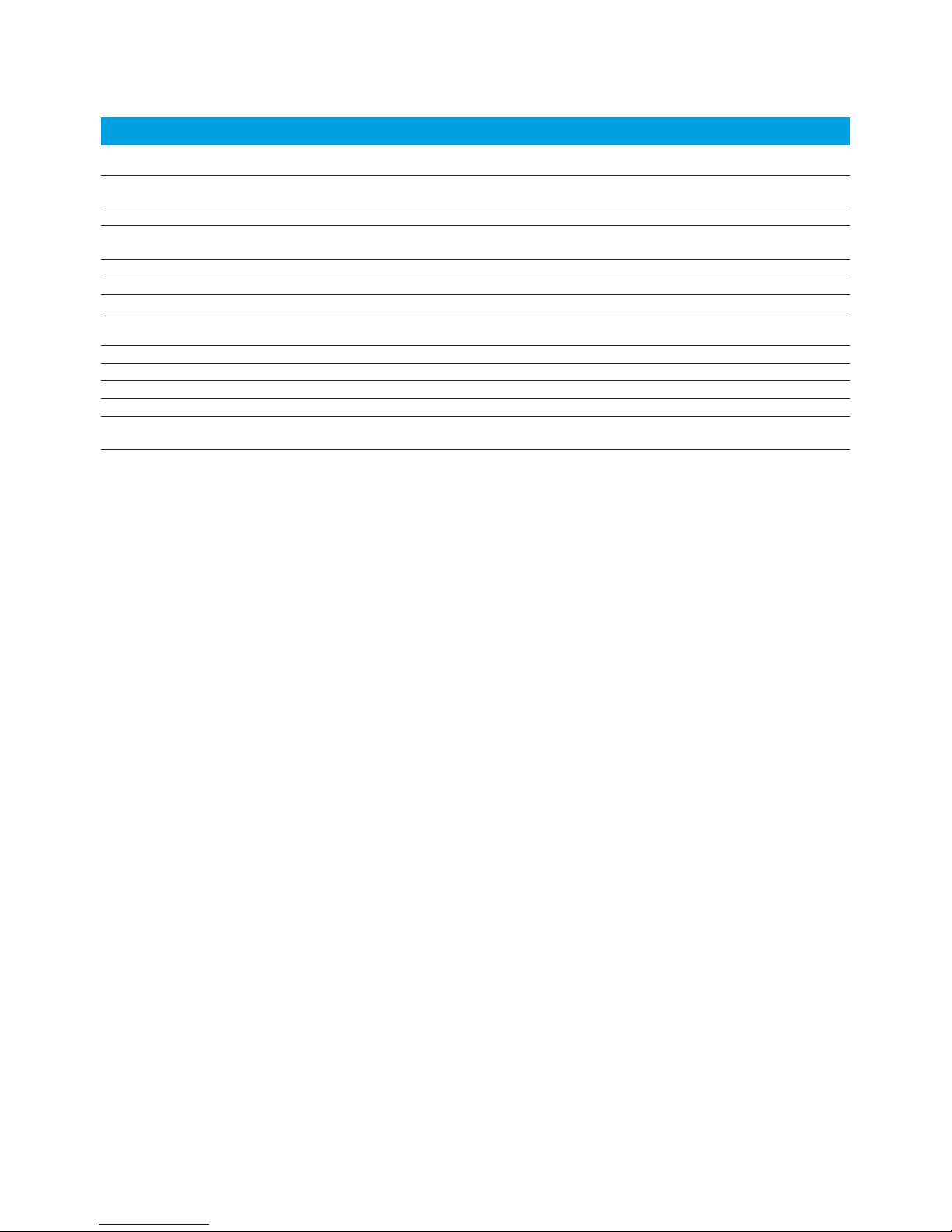
ESA-E Custom Confi guration – continued
Step 6. Add extra options1
Description ESA-E spectrum analyzer EXA signal analyzer
Narrow resolution bandwidths
(recommended option)
Low-emissions shielding Option 060
Wide-offset phase noise improvement and
ACPR dynamic range extension
Replace GPIB with serial port Option 1AX
Time-gated spectrum analysis Options 1D6 Standard
50 Ω tracking generator Option 1DN, 9 kHz to 3 GHz Not available
Fast time domain sweep; IF, sweep,
and video output ports
External mixing Option AYZ
Digital demodulation hardware Option B7D/B7E
APC 3.5 mm input connector Option BAB
Low frequency extension to 100 Hz Option UKB
EMI detectors and FM Demodulation Option AYQ
1. If two or more ESA-E options are ordered, memory size may limit the number of options that may be loaded at any one time;
for detailed information about memory size limitations, please see the Web site: http://sa.tm.agilent.com/ESA/memory
2. Not compatible with Option B7B
3. Requires one expansion slot
4. Not compatible with Option A4H
5. E4407B only
6. Requires Option 1D5; occupies two expansion slots, must be ordered jointly
7. Requires Option 1DR
Option 1DR Standard
Option 120
Option AYX
2
3
3,4
3
5
6
5
7
3,7
Not available
Similar performance standard
Serial port unavailable; USB is standard
Fast time domain sweep is standard
Not available
Standard
Not available
Not available
Most EMC adds quasi-peak deletion and basic FM
demodulation
4
Page 5

ESA-E Custom Confi guration – continued
Step 7. Choose measurement software
Description ESA-E spectrum analyzer EXA signal analyzer
AM demodulation Standard N9063A
FM demodulation/ deviation Option BAA
Phase noise measurement Option 226
Noise fi gure measurement Option 219
GSM/GPRS measurement Option BAH
Edge upgrade to option BAH Option 252
Cable fault location measurement Option 225
TV trigger on screen measurement Option B7B
Cable TV fi eld service and analog broadcast
Option 227 Not available
measurement
Modulation analysis measurement Option 229
Benchlink Web remote software Option 230
ESA to 89601A VSA software link Option 231
89601A vector signal analysis (VSA) software 89601A – runs on external PC 89601A – runs internal to the instrument
8566/68 programming code compatibility Option 266
8590 series programming code compatibility Option 290
856xE/EC programming code compatibility Not available N9061A
®
Bluetooth
measurement analyzer bundle Option 304
cdmaOne measurement Option BAC
cdma2000 measurement Not available N9072A
W-CDMA measurement Not available N9073A-1FP
HSDPA / HSUPA measurement Not available N9073A-2FP
802.16 OFDMA measurement Not available N9075A
TD-SCDMA measurement Not available N9079A-1FP
HSDPA/8PSK measurement Not available N9079A-2FP
1,2
3
4,2
5,6
7
8
9
10
11
12
13
13
14
15
N9063A
N9068A
N9069A
N9071A
N9071A
Not available
Not available
89601X
Remote desktop comes standard with the PC-based EXA
Standard
Not available
Not available
Not available
Not available
Step 8. Add special options
Description ESA-E spectrum analyzer EXA signal analyzer
26.5 GHz uncalibrated built in preamplifi er Option H26
70 MHz IF output Options H70
FM deviation personality enhancement Option J36
1. Not compatible with Option 304 or 106
2. Occupies one expansion slot
3. If two or more ESA-E options are ordered, memory size may limit the number of options that may be loaded at any one time;
for detailed information about memory size limitations, please see the Web site: http://sa.tm.agilent.com/ESA/memory
4. See ESA Noise Figure Measurement Personality Technical Overview, literature number 5989-0215EN, for recommended options
5. Requires Option B7D/B7E
6. Requires Option 1D5 and 1D6; includes capabilit y of Option 225
7. Requires Option BA H
8. Requires Option 1DN; not compatible with Option BAH; recommended accessory Option B7K
9. Requires BA A; not compatible with Option 060
10. Requires Options B7D/ B7E, A4H, and 1D5; includes capabilit y of Option 231
11. Requires Option A4H
12. Requires Options B7D/ B7E, A4H, and 1D5
13. Free download on the Web, no license required: http://www.agilent.com/find/esa
14. Includes Options 228, 106, B7D/B7E, 1DS, and 1D5; occupies three expansion slots
15. Requires Options B7D/ B7E and 1D5
16. Recommended for use with 89601A VSA software
17. Requires Option BAA
18. Available at time of purchase only. Not upgradable.
18
2,16
17
Not available
Not available
Not available
5
Page 6

ESA-E Standard Express Spectrum Analyzer (STD/STG)
The ESA-E express analyzers offer confi gurations that are
typically ordered together to help speed instrument delivery.
The EXA signal analyzer is not offered in an express
confi guration, however, the newer technology allows for
faster delivery times, regardless of the confi guration. If you
wish to order an EXA confi guration equivalent to the ESA-E
express analyzer, please select the individual EXA options
shown in the table below.
Step 1. Select your frequency range
Description ESA-E model number
Frequency range, 9 kHz to 3.0 GHz E4402B
E4402B-STD or
E4402B-STG (adds tracking generator)
Frequency range, 9 kHz to 6.7 GHz E4404B
E4404B-STD or
E4404B-STG (adds tracking generator)
Frequency range, 9 kHz to 13.2 GHz E4405B
E4405B-STD or
E4405B-STG (adds tracking generator)
Frequency range, 9 kHz to 26.5 GHz E4407B
E4407B-STD or
E4407B-STG (adds tracking generator)
1
EXA option number
N9010A-503
EXA Option 503 maximum frequency is 3.6 GHz
N9010A-507
EXA Option 507 maximum frequency range is 7.0 GHz
N9010A-513
EXA Option 513 maximum frequency range is 13.6 GHz
N9010A-526
Step 2. Included ESA-E options at no additional charge
Description ESA-E spectrum analyzer EXA signal analyzer
GPIB connection Option A4H
FM demodulation/deviation Option BAA
Fast time domain sweep; IF, sweep, and video
output ports
IntuiLink PC connectivity software Connects to Microsoft® Word and Excel The PC-based EXA requires no additional software to connect
Option AYX
2
2,3
2
Standard on all EXA signal analyzers; in addition, the EXA
offers seven USB ports and LAN connectivity standard
N9063A
Fast time domain sweep is standard
to Microsoft applications
Step 3. Choose frequency reference
Description ESA-E spectrum analyzer EXA signal analyzer
Frequency reference (standard aging rate) ±2 x 10–6 / year ±1 x 10–6 / year
High-stability frequency reference
(reduces frequency drift resulting in more accurate
measurements; recommended option)
1. The E4402B has three expansion slots for additional options; the E4404/5/ 7B have two expansion slots
2. Requires one expansion slot
3. Not compatible with Options 304 or 106
Option 1D5
Aging rate: ±1 x 10–7 / year
N9010A-PFR
Aging rate: ±1 x 10–7 / year
6
Page 7

ESA-E Standard Express Spectrum Analyzer (STD/STG) – continued
Step 4. Add a preamplifier (preamplifiers are not standard)
Description ESA-E spectrum analyzer EXA signal analyzer
Preamplifier Option 1DS
1 MHz to 3 GHz
Step 5. Add extra options1
Description ESA-E spectrum analyzer EXA signal analyzer
Narrow resolution bandwidths
(recommended option)
Time-gated spectrum analysis Options 1D6 Standard
Performance bundle Option B75
Replace GPIB with serial port Option 1AX
50 Ω tracking generator Option 1DN, 9 kHz to 3 GHz Not available
Option 1DR Standard
2
For equivalency, order N9010A-PFR
3,4
Step 6. Choose measurement software
Description ESA-E spectrum analyzer EXA signal analyzer
Phase noise measurement Option 226
Noise fi gure measurement Option 219
Cable fault location measurement Option 225
Cable TV fi eld service and analog broadcast
measurement
Benchlink Web remote software Option 230
89601A vector signal analysis (VSA) software 89601A – runs on external PC 89601A – runs internal to the instrument
8566/68 programming code compatibility Option 266
8590 Series programming code compatibility Option 290
856xE/EC programming code compatibility Not available N9061A
Option 227 Not available
1
5,6
7
8
9
9
N9010A-P03
100 kHz to 3.6 GHz
Serial port unavailable; USB comes standard
N9068A
N9069A
Not available
Remote desktop come standard with the PC-based EXA
Not available
Not available
Future upgrades for the ESA-E standard express spectrum analyzer (STD/SG)
Available future expansion slots
E4402B – Three additional expansion slots
E4404/5/7B – Two additional expansion slot s
1. If more than two ESA-E options are ordered, memory size may limit the number of options that can be loaded at any one time; for detailed
information about memor y size limitations, please see the Web site: http://sa.tm.agilent.com/ESA/memory
2. Includes Options 1D5, 1DR and 1DS
3. Requires one expansion slot
4. Not compatible with Option A4H
5. See ESA Noise Figure Measurement Personality Technical Overview, literature number 5989-0215EN, for recommended options
6. Requires one expansion slot
7. Requires Option 1DN; not compatible with Option BAH; recommended accessory Option B7K
8. Requires Option A4H
9. Free download on the Web, no license required: http://www.agilent.com/find/esa
7
Page 8

ESA-E Communications Test Express Spectrum Analyzer (COM)
Step 1. Select your frequency range
Description ESA-E model number
Frequency range, 9 kHz to 3.0 GHz E4402B
E4402B-COM
Frequency range, 9 kHz to 6.7 GHz E4404B
E4404B-COM
Frequency range, 9 kHz to 13.2 GHz E4405B
E4405B-COM
Frequency range, 9 kHz to 26.5 GHz E4407B
E4407B-COM
1
EXA option number
N9010A-503
EXA Option 503 maximum frequency is 3.6 GHz
N9010A-507
EXA Option 507 maximum frequency range is 7.0 GHz
N9010A-513
EXA Option 513 maximum frequency range is 13.6 GHz
N9010A-526
Step 2. Included ESA-E options at no additional charge
Description ESA-E spectrum analyzer EXA signal analyzer
GPIB connection Option A4H
High-stability frequency reference
(reduces frequency drift resulting in more accurate
measurements; recommended option)
Narrow resolution bandwidths
(recommended option)
ESA to 89601A VSA
software link
FM demodulation/
deviation
Digital demodulation hardware Option B7D/B7E5 Standard
IntuiLink PC connectivity software Connects to Microsoft® Word and Excel The PC-based EXA requires no additional software to connect
Option 1D5
Aging rate: ±1 x 10–7 / year
Option 1DR Standard
Option 231
Option BAA
2
3, 6
2,3,4
Standard on all EXA signal analyzers; in addition, the EXA
offers seven USB ports and LAN connectivity standard
N9010A-PFR
Aging rate: ±1 x 10–7 / year
Standard
N9063A
to Microsoft applications
Step 3. Add a preamplifier (preamplifiers are not standard)
Description ESA-E spectrum analyzer EXA signal analyzer
Preamplifier Option 1DS
1 MHz to 3 GHz
N9010A-P03
100 kHz to 3.6 GHz
Step 4. Add additional options
Description ESA-E spectrum analyzer EXA signal analyzer
Replace GPIB with serial port Option 1AX
Time-gated spectrum analysis Options 1D6 Standard
1. The E4402B has two expansion slots for additional hardware options; the E4404/05/07B has one expansion slot
2. Requires one expansion slot
3. Requires Options B7D/B7E, A4H, and 1D5
4. Not compatible with Option 304 or 106
5. Occupies two expansion slots
6. If more than two or three ESA-E options are ordered, memory size may limit the number of options that can be loaded at any one time;
for detailed information about memory size limitations, please see the Web site: http://sa.tm.agilent.com/ESA/memory
7. Not compatible with Option A4H
2,7
Serial port unavailable; USB is standard
8
Page 9

ESA-E Communications Test Express Spectrum Analyzer (COM) – continued
Step 5. Choose measurement software1
Description ESA-E spectrum analyzer EXA signal analyzer
Phase noise measurement Option 226 N9068A
Noise fi gure measurement Option 219
GSM/GPRS measurement Option BAH
EDGE upgrade to Option BAH Option 2525 N9071A
Cable TV fi eld service and analog broadcast
measurement
Modulation analysis measurement Option 229
89601A vector signal analysis (VSA) software 89601A – runs on external PC 89601A – runs internal to the instrument
8566/68 programming code compatibility Option 266
8590 Series programming code compatibility Option 290
cdmaOne measurement Option BAC
Option 227 Not available
Future upgrades for the ESA-E standard express spectrum analyzer (STD/SG)
Available future expansion slots
E4402B – Three additional expansion slots
E4404/5/7B – Two additional expansion slot s
1. If more than two or three ESA-E options are ordered, memory size may limit the number of options that can be loaded at any one time;
for detailed information about memory size limitations, please see the Web site: http://sa.tm.agilent.com/ESA/memory
2. See ESA Noise Figure Measurement Personality Technical Overview, literature number 5989-0215EN, for recommended options
3. Requires Option B7D/B7E
4. Requires Options 1D5 and 1D6; includes capability of Option 225
5. Requires Option BA H
6. Requires Options B7D/B7E, A4H, and 1D5; includes capability of Option 231
7. Free download on the Web, no license required: http://www.agilent.com/find/esa
8. Requires Options B7D/B7E and 1D5
2
3,4
6
7
7
8
N9069A
N9071A
89601X
Not available
Not available
Not available
Express Analyzer and Bundle Equivalent Options
The table below shows equivalent options in each bundle
offered for ESA-E spectrum analyzers.
ESA-E express option or bundle ESA-E equivalent option(s) Additional information
STD- Standard analyzer AYX, BAA
STG- Standard analyzer with tracking generator AYX, BAA, 1DN
COM- Communication test analyzer B7D/B7E, 1D5, 1DR, BAA, 231
B75- Performance bundle 1DR, 1DS, 1D5 Only available with express analyzer STD or STG
304- Bluetooth
®
premium bundle 228,106, B7D/B7E, 1DS, 1D5 Options 106 and 228 are not available outside the
option bundle 304
9
Page 10

ESA-E Accessory, Calibration, and Warranty Options
Step 6. Select accessories and calibration options
Description ESA-E spectrum
analyzer option
12 VDC power cable A5D DC power connection
Hard transit case AXT E4401-60101 N9010A-HTC
Gray soft carrying/operation case AYT E4401-60117 Not available
Yellow soft carrying/operation case AYU E4401-60118 Not available
Cable fault measurement kit
(50 Ω)
Gray backpack carrying case 042 9300-2465 Not available
Yellow backpack carrying case 044 9300-2470 Not available
Rack mount kit with handles 1CP This kit is designed to fi t into Agilent
50 to 75 Ω minimum loss pad 1D7 0955-1020 N9010A-MLP
Rechargeable snap-on battery
and charger
Front panel cover UK9 E4401-60193 Standard
Benchlink spectrum analyzer,
PC software
Benchlink Web remote
control software
IntuiLink software (shipped
with every instrument)
Harmonic mixer series (26.5, 40, 50,
60, 75, 110 GHz)
Preselected millimeter mixer series
(40, 50, 60, 75 GHz)
Low noise amplifi er to 1 GHz 11909A
Firmware upgrade UE2 Firmware updates also available
Add extra manual set OB1 Available for Web download Available for Web download
Commercial calibration certifi cate
with test data
Delete manual set
(retains CD-ROM version)
Service documentation,
component level CLIP
Service documentation,
assembly level
B7K Requires Option 1DN or STG
E1779B Order as separate model
B70 Also orderable as E4444A;
230 Requires Option A4H Remote desktop is a standard
*** Available on Web site for download Remote desktop is a standard
11970 For use in E4407B Option AYZ
11974 For use in E4407B Option AYZ
UK6 N9010A-UK6
OBO
OBV Component level information
OBW Performance verifi cation and
ESA-E notes ESA-E part number EXA signal analyzer option
E4401-60066 Not available
available on every ESA
Not available
and Option 225 or BAH
E4401-60057 N9010A-1CP
racks only; for non-Agilent racks,
additional end brackets are required
and are available by ordering part
number 1494-0061
Not available
number, not option number
Remote desktop is a standard
requires Option A4H or 1AX
on Web site for free download
(http://www.agilent.com/find/
esa_firmware/)
package
adjustment software included
feature on EXA
feature on EXA
feature on EXA
See
(http://www.agilent.com/
find/exa)
N9010-90002
For more information visit www.agilent.com/find/accessories
Step 7. Choose warranty length
Description ESA-E spectrum analyzer EXA signal analyzer
1-year return-to-Agilent
warranty and service
3-year return-to-Agilent
warranty and service
Standard (R-51B-001-C) Standard (R-51B-001-C)
R-51B-001-3C
Default confi guration option
Recommended upgrade
10
Page 11

ESA-E Upgrade Options
Add additional options or upgrade your existing ESA-E spectrum analyzer
Available models:
E4401BU (9 kHz to 1.5 GHz)
E4402BU (30 Hz to 3.0 GHz)
E4404BU (30 Hz to 6.7 GHz)
E4405BU (30 Hz to 13.2 GHz)
E4407BU (30 Hz to 26.5 GHz)
Ordering instructions
To upgrade an existing ESA-E Series
spectrum analyzer, order the corresponding
model number followed by a ‘U’ and the
desired option number. (E440xBU-xxx)
Hardware capabilities and performance
Replace GPIB connection (A4H) with serial port 1AX Not compatible with Option A4H; occupies one expansion slot X X
GPIB connection A4H Not compatible with Option 1AX; occupies one expansion slot X X
Wide offset phase noise improvement and
ACPR dynamic range extension
Time-gated spectrum analysis 1D6 X X
50 Ω tracking generator (9 kHz to 3.0 GHz) 1DN Operates to 1.5 GHz on E4401B X X
Narrow resolution BW 1DR X X
TV trigger and picture on screen B7B Requires BAA; not compatible with Option 060 X X
Cable fault location accessory kit (50 Ω) B7K Requires Option 1DN and Option 225 or BAH X
FM demodulation/deviation BAA Not compatible with Options 304, or 106; occupies one expansion slot X X
Fast time domain sweep; IF, sweep, and video output ports AYX Not compatible with Options B7D, 304; occupies one expansion slot.
Low emissions shielding 060 Not compatible with B7B X X
Preamplifi er built-in for enhanced sensitivity 1DS Operates to 3 GHz X X
100 Hz (30 Hz usable) frequency range extension UKB Requires Option 1DR X X
Digital demodulation hardware B7D/
APC 3.5 mm input connector BAB Available on the E4407B only X X
Bluetooth FSK demodulator 106 Requires Options B7D, 228; occupies one expansion slot X X
External mixing AYZ Available on E4407B only X X
EMI detectors quasi-peak and FM demodulation AYQ Occupies one expansion slot; requires Option 1DR X X
70 MHz IF out H70 Occupies one expansion slot X X X
Memory extension to 10 MB X B72 Included on all new instruments starting with SN US4144
High stability frequency reference 1D5 E4401B X X X X
IF sweep, video output ports A4J Not compatible with AYX; occupies one expansion slot X X
Applications and fi rmware
Noise fi gure measurement personality and hardware 2191See Option 219 Technical Overview for recommended options X X
Cable fault location measurement personality 2251Requires Option 1DN; recommended accessory
Phase noise measurement personality 2261Firmware available on Web, requires license key X
Cable TV service and installation personality 2271Firmware available on Web, requires license key X
Bluetooth measurement personality 2281Requires Option 106, AYX requires Option 106 for full functionality X
Modulation analysis personality 229
ESA to 89601A vector signal analysis software link utility 2311Requires Options B7D/B7E, A4H,1D5;
EDGE upgrade on GSM 2521Requires Options BAH, B7D/B7E, A4H, 1D5;
HP 8566/68 programming code compatibility 266
8590 Series programming code compatibility 2901Free download from Web; www.agilent.com/find/esa X
GSM/GPRS measurement personality BAH
cdmaOne measurement personality BAC1Firmware available on Web, requires license key
FM deviation personality enhancement J361Requires Option BAA X
For more information see:
http://www.agilent.com/find/esa-e_upgrades/
120 Occupies one expansion slot X X
Includes capability of Option A4J
Requires Option 1D5; not compatible with Option AYX;
occupies two expansion slots, must be ordered jointly
B7E
or MY4144; required for fi rmware version A.08.00 or higher
E4402B/04B/05B/07B (SN prefi x before 4421)
SN prefi xes US4421, MY4421, SG4421 or later
Option B7K; fi rmware available on Web, requires license key
1
Requires Options B7D/B7E, 1D5; includes capability of
Option 231; fi rmware available on Web, requires license key
Option 229 included capability of Option 231;
free download from Web; www.agilent.com/find/esa
requires Option 1DN for cable fault test
1
Free download from Web; www.agilent.com/find/esa X
1
Requires Options 1D6
fi rmware available on Web, requires license key
2
3
Customer upgradable
XX
XX
X
X
X
X
X
4
Customer upgradable w/test
Self-maintainers with
Option 0BW & N7811A software
XX
XX
Return to service center
Return to factory
X
1. If more than two or three measurement personalities are ordered, memory size limitations may limit the number that may be loaded into the ESA at any one time.
For detailed information about memory size limits, please see the Web site: http://sa.tm.agilent.com/ESA/memory/
2. For serial number prefixes less than US4421, MY4421, or SG4421, order E440xBK-1D5
3. For serial number prefixes US4421, MY4421, or SG4421 and later, order E440xBL-1D5
4. Self-maintainers are customers who service and calibrate their own instruments.
Information about the N7811A software can be found at: http://calsw.tm.agilent.com/
11
Page 12

www.agilent.com
Related Literature
Agilent ESA-E Series Spectrum Analyzer, Configuration Guide,
literature number 5989-9953EN
Modulation Analysis Measurement Personality, Product Overview,
literature number 5988-2116EN
Bluetooth RF Measurement Solution, Product Overview,
literature number 5980-2786EN
Cable Fault Location Measurement Personality, Product Overview,
literature number 5980-1915E
Cable TV Service and Installation Analyzer, Product Overview,
literature number 5980-0845E
cdmaOne Measurement Solutions for ESA-E Series Spectrum
Analyzers, Product Overview,
literature number 5968-6869E
8560-EC Series, Brochure,
literature number 5968-9571E
8560-EL Series, Technical Specifications,
literature number 5966-1496E
8560-EC Series, Technical Specifications,
literature number 5968-8156E
ESA BenchLink Spectrum Analyzer Software, Product Overview,
literature number 5966-0676E
BenchLink Web Remote Control Software, Product Overview,
literature number 5988-2610EN
ESA Snap-On Battery Pack, Flyer,
literature number 5966-1851E
ESA-E Series Spectrum Analyzer, Brochure,
literature number 5968-3278E
ESA-E Series Self-Guided Demo, Product Note,
literature number 5968-3658E
ESA-E Series TV Transmission Quality Measurements, Product
Overview,
literature number 5968-6874E
ESA-E Series Measuring Signals Above 26.5 GHz, Product Overview,
literature number 5968-6873E
Select the Right Spectrum Analyzer for Your Needs, Selection Guide,
literature number 5968-3413E
GSM Measurement Solutions for ESA-E Series Spectrum Analyzers,
Product Overview,
literature number 5968-6871E
Performance Verification and Adjustment Software,
(See Option OBW)
Phase Noise Measurement Personality Product, Product Overview,
literature number 5988-4348E
Remove all doubt
Our repair and calibration services
will get your equipment back to
you, performing like new, when
promised. You will get full value out
of your Agilent equipment throughout its lifetime. Your equipment
will be serviced by Agilent-trained
technicians using the latest factory
calibration procedures, automated
repair diagnostics and genuine parts.
You will always have the utmost
confidence in your measurements.
For information regarding self maintenance of this product, please
contact your Agilent office.
Agilent offers a wide range of additional
expert test and measurement services
for your equipment, including initial
start-up assistance, onsite education
and training, as well as design, system integration, and project management.
For more information on repair and
calibration services, go to:
www.agilent.com/find/removealldoubt
Microsoft is a U.S. registered trademark of
Microsoft Corporation.
Bluetooth and the Bluetooth logos are trademarks
owned by Bluetooth SIG, Inc., U.S.A. and licensed
to Agilent Technologies, Inc.
For more information on Agilent
Technologies’ products, applications
or services, please contact your local
Agilent office. The complete list is
available at:
www.agilent.com/find/contactus
Americas
Canada (877) 894-4414
Latin America 305 269 7500
United States (800) 829-4444
Asia Pacific
Australia 1 800 629 485
China 800 810 0189
Hong Kong 800 938 693
India 1 800 112 929
Japan 0120 (421) 345
Korea 080 769 0800
Malaysia 1 800 888 848
Singapore 1 800 375 8100
Taiwan 0800 047 866
Thailand 1 800 226 008
Europe & Middle East
Austria
43 (0) 1 360 277 1571
Belgium 32 (0) 2 404 93 40
Denmark 45 70 13 15 15
Finland 358 (0) 10 855 2100
France 0825 010 700*
*0.125 €/minute
Germany
49 (0) 7031 464 6333
Ireland 1890 924 204
Israel 972-3-9288-504/544
Italy 39 02 92 60 8484
Netherlands 31 (0) 20 547 2111
Spain 34 (91) 631 3300
Sweden 0200-88 22 55
Switzerland 0800 80 53 53
United Kingdom 44 (0) 118 9276201
Other European Countries:
www.agilent.com/find/contactus
Revised: October 1, 2009
www.agilent.com/find/emailupdates
Get the latest information on the
products and applications you select.
Agilent Channel Partners
www.agilent.com/find/channelpartners
Get the best of both worlds: Agilent’s
measurement expertise and product
breadth, combined with channel
partner convenience.
Product specifications and descriptions
in this document subject to change
without notice.
© Agilent Technologies, Inc. 2010
Printed in USA, June 2, 2010
5989-9953EN
