Page 1
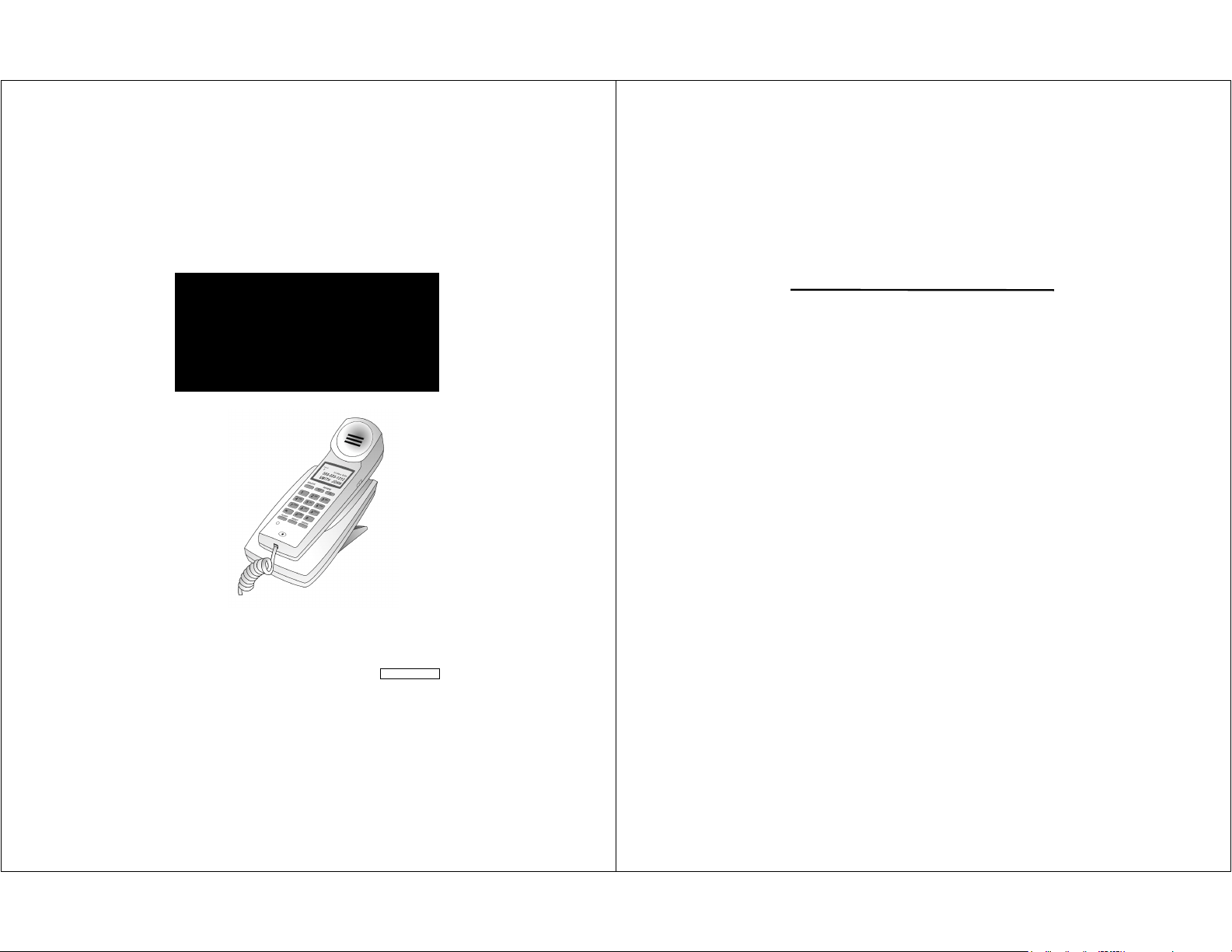
GTE 5050T
GTE 5050T
GTE 5050TGTE 5050T
Trimline Telephone with
Trimline Telephone with
Trimline Telephone with Trimline Telephone with
Call Waiting Caller ID
Call Waiting Caller ID
Call Waiting Caller IDCall Waiting Caller ID
USER’S
USER’S MANUAL
USER’SUSER’S
PLEASE READ THIS INSTRUCTION MANUAL CAREFULLY.
© Copyright 2000 Aastra Telecom. All Rights Reserved.
MANUAL
MANUALMANUAL
CC 1843 Rev 1.0
TABLE OF CONTENTS
Introduction and Features
Installation
-------------------------------------------------------------------- 2
Battery Installation -------------------------------------------------------- 2
Language Selection ------------------------------------------------------ 2
Setting the Time and Date --------------------------------------------- 3
Area Code Programming ----------------------------------------------- 3
Connecting your Telephone ------------------------------------------- 3
Wall Mounting your Telephone ---------------------------------------- 4
Operation
---------------------------------------------------------------------- 5
Placing an outgoing call ------------------------------------------------- 5
Call Timer ------------------------------------------------------------------- 5
Redialing a Call ----------------------------------------------------------- 5
Using the Flash Button ---------------------------------------------------5
Receiving CALLER ID when the Line Rings -----------------------6
Call Waiting Caller ID when the Line is in Use --------------------6
Call Record Information --------------------------------------------------6
New Calls --------------------------------------------------------------------6
Reviewing New Calls ----------------------------------------------------- 7
Using Callback -------------------------------------------------------------7
LD Code Programming ---------------------------------------------------7
Reviewing Old Calls ------------------------------------------------------8
Deleting Call Records ----------------------------------------------------8
Deleting All Call Records ------------------------------------------------ 8
Line Error --------------------------------------------------------------------8
Care and Maintenance
Important Safety Information
Problem Solving
----------------------------------------------- 1
-----------------------------------------------------9
------------------------------------------ 10
----------------------------------------------------------- 11
Page 2
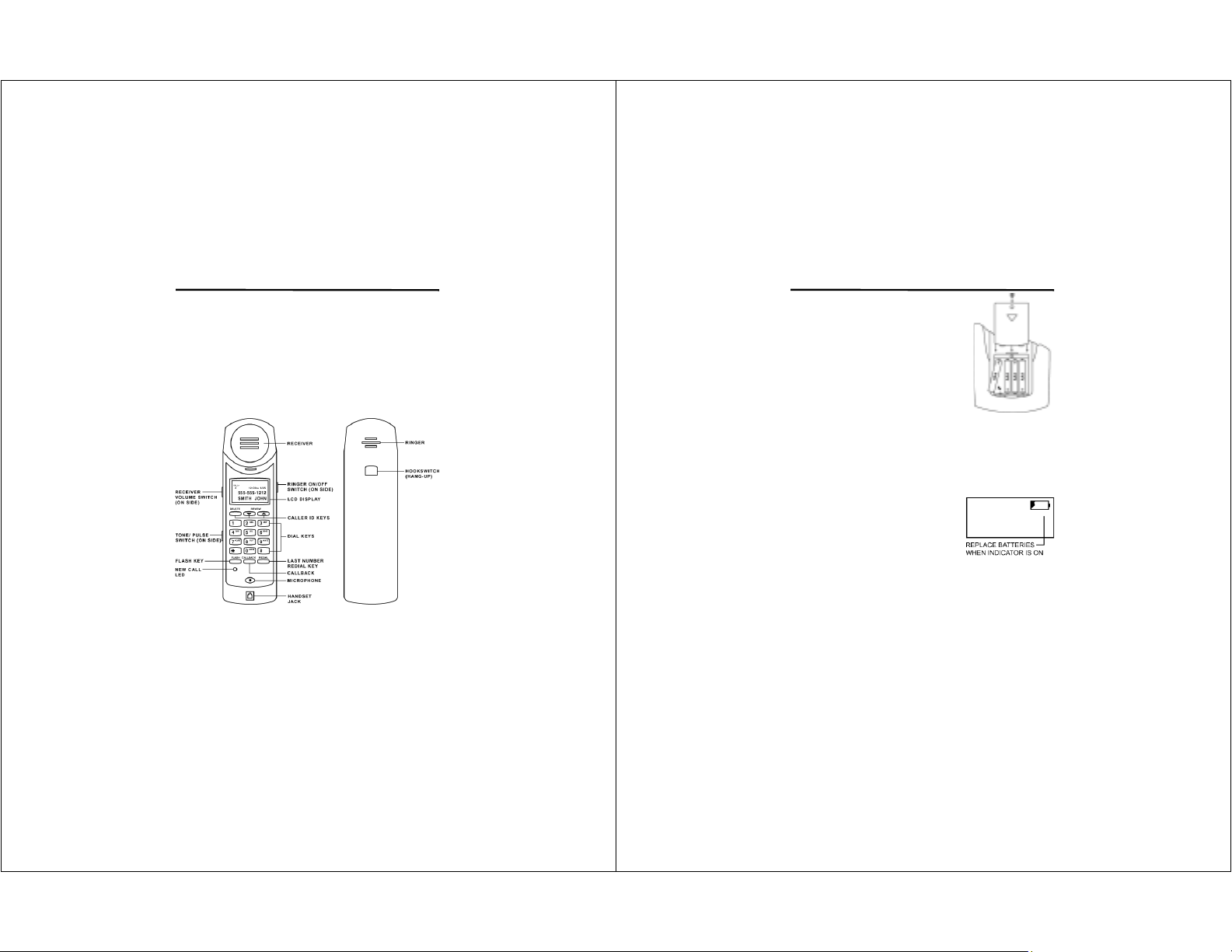
INTRODUCTION AND FEATURES
Congratulations on your purchase of the GTE 5050T Trimline
Telephone with Call Waiting Caller ID and Voicemail Indicator.
Please read this instruction manual completely for installation and
trouble-free operation of your telephone.
IMPORTANT: To receive information about incoming telephone
calls, you must subscribe to the Caller ID Call Waiting service provided by your local telephone company; there is a fee for this service, and it may not be available in all areas. The same applies to
Voicemail services.
Note: The “hookswitch” used to hang up the phone, is located on the back
of the handset and is automatically activated when the phone is put on the
base. To hang up you must either return the handset to the base or locate
and press the “hookswitch” on the back of the handset.
1
INSTALLATION
Battery Installation & Replacement
Before operating your GTE 5050T Telephone, install four (4) AAA alkaline batteries
in the battery compartment located on the
telephone base. Using the illustration, observe battery polarity (+ or -) during installation.
This telephone must be disconnected
WARNING:
from the telephone line before inserting or changing the batteries.
1. Remove the screw from the battery door
and lift the battery door away from the telephone base.
2. Insert the batteries as shown.
3. Replace the battery door and screw. Be sure to tighten the
screw completely, but don’t over-tighten.
Note: Battery power is provided to the hands et t hrough the coiled handset
cord. The LCD display will remain blank until the batteries are installed
and the coiled cord is connected from the base t o the handset.
BATTERY LOW/ REPLACE BATTERIES
When the battery low indicator appears on
the telephone display, it is important to replace the batteries immediately. The GTE
5050T Call Waiting Caller ID feature will not
work without batteries.
Note: Even if the batteries are not installed, you will still be able to use the
GTE 5050T to place and receive calls. However when the telephone is
hung up the LCD display will turn off and Caller ID information will not be
received or saved. Therefore, it is recommended to always have batteries
installed in the GTE 5050T.
Language Selection
Your GTE 5050T Telephone can display messages in English,
Spanish or French. The telephone is preset to English. To select a
different language, follow the steps below:
2
Page 3
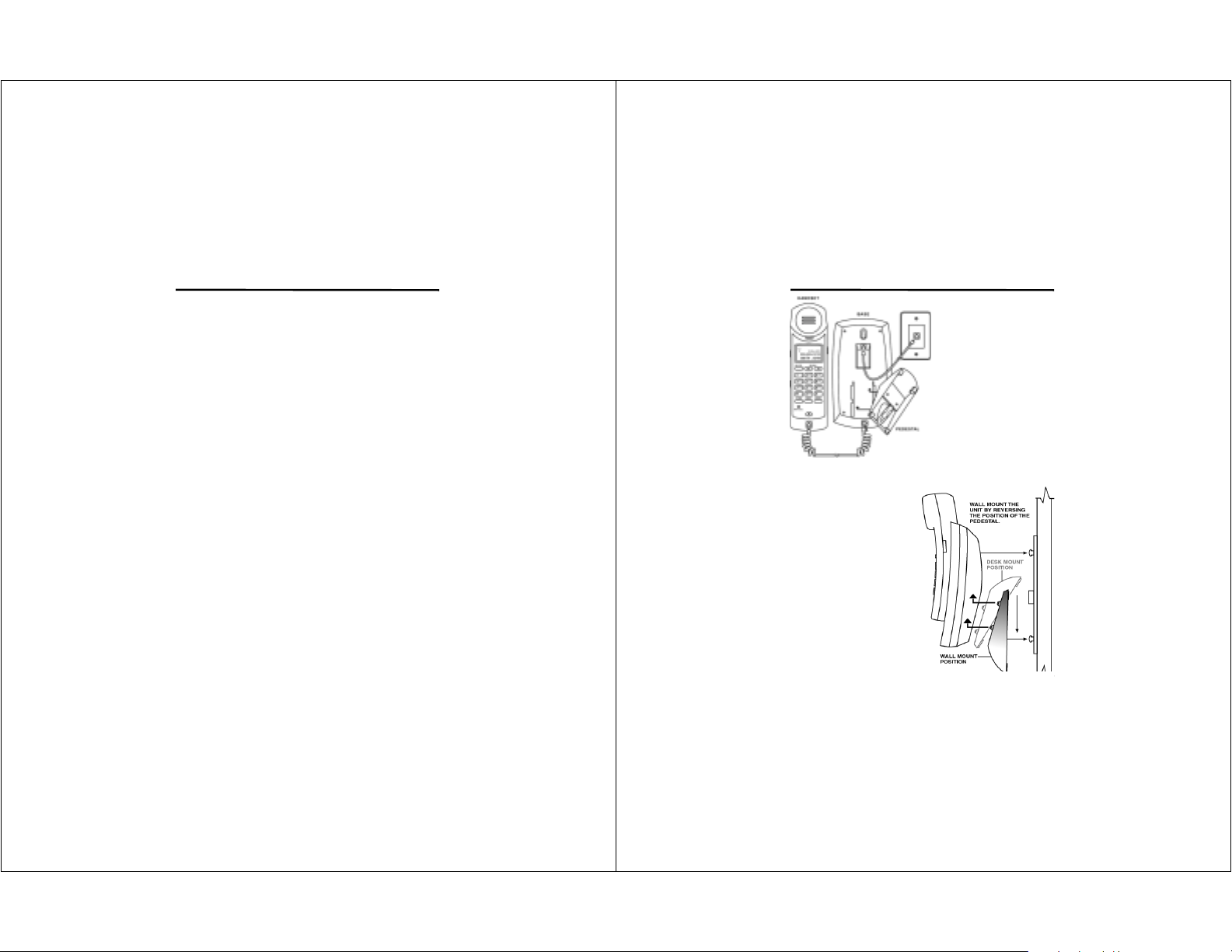
INSTALLATION
1. Press and hold both review buttons until “Enter Language” appears on the display.
2. Press either review button to select the desired language, then
press Delete to accept the selection.
Setting the Time and Date
After setting the language, the HOUR s egment will flash, requesting the
correct time and date to be entered. It is not necessa ry to enter this
information. The correct time and date will be automatically entered
when the first call is received, and upd ated each time a call is received.
However, you can set the date and time by pressing the review buttons
and then the Delete button to advanc e to the next setting.
Area Code Programming
Your 5050T can remove your home area code from the displayed
CALLER ID numbers for easier viewing and more importantly, to
enable 7 digit dialing of local calls using the CALLBACK feature.
1. Press and hold both Review keys until “Enter Language” appears on the display.
2. Press DELETE to step past the language setting until you reach
“AREA CODE”
3. Use either Review key to select the first digit of your home area
code and press DELETE to step to the next digit position until
all three digits have been entered.
4. Press DELETE to step past the remaining options and return to
the main screen.
Note: You must enter your home area code if you use the CALLBACK
feature and local calls are 7 digits.
Connecting your Telephone
Using the illustration and steps below, make the telephone cord
connections required for the telephone handset and base.
1. Connect the coiled cord from the handset to the base.
2. Connect the 7’ line cord from the bottom of the base to the wall
jack.
3
INSTALLATION
3. Insert the pedestal into the
slots on the bottom of the
base, as shown; and slide up
to lock in place.
Note: The pedestal is reversible
for desk or wall mounting.
4. Turn the base over and set
the handset on the base
(Keypad facing out) to hang up
the telephone. If the batteries
were installed the display
should show the Time and
Date which has a default setting of: 12:00AM 1/01. The
Time and Date will automati-
incoming Caller ID calls.
Wall Mounting
Your GTE 5050T can be wall
mounted to a standard telephone wall plate as shown in
the illustration (wall plate is not
included).
1. Use the short line cord to
connect the telephone base to
the wall jack.
2. Insert the pedestal into the
slots on the bottom of the base,
as shown, and slide up to lock
in place.
3. Push the base onto the wall
plate studs and slide down to
lock in place.
cally be set (updated) by the
4
Page 4

INSTALLATION
Completing Installation
1. Set the TONE/PULSE switch, located on the side of the handset, to the desired setting (normally TONE).
2. Set the receiver VOLUME switch to the desired setting. This
control is used to increase or decrease the volume in the telephone handset.
3. Set the RINGER ON/OFF switch to the desired setting
(normally ON).
OPERATION
Placing a Call
To place a call, lift the handset and dial the desired number. The
number will appear on the display as it is dialed. When the call is
completed, return the handset to the base to hang up the phone. If
you wish to place another call without returning the handset to the
base, press and hold the “hookswitch” button for 2 seconds. This
will give you a new dial tone (for example if the line was busy,
press and hold the HOOKSWITCH key to hang up, then dial again
or press REDIAL).
Call Timer
During the call, the display will show a clock
indicating the duration of the telephone call.
Redialing a Call
Lift the handset and press REDIAL to automatically display and dial the last number dialed from the keypad.
Using the Flash Button
During a call, pressing the FLASH key will activate special telephone services such as Answer Call W aiting or 3-Way Conference Calling. Consult your local telephone company about the
availability and use of these services.
5
OPERATION
Receiving CALLER ID when the Line Rings
Your GTE 5050T Trimstyle Telephone automatically captures
Caller ID when it is sent from the telephone company immediately
following the first ring. That is why it is important to not answer the
line until the start of the second ring. The call information received
will be displayed on the LCD screen. After a few seconds, the display will return to the Time and Date screen.
Call Waiting Caller ID when the Line is in Use
Your GTE 5050T Trimstyle Telephone automatically captures Call
Waiting Caller ID, when you subscribe to the service. The Call
Waiting Icon blinks shortly after the Call Waiting beep is heard
and the caller information is received and displayed. Press FLASH
to answer the waiting caller.
Call Record Information
Your GTE 5050T Trimstyle Telephone will display the following
information when a new telephone call is received:
•
The caller’s telephone number (if available)
•
The caller’s name (if available)
•
The time and date of the call
•
The call record number (1 to 56)
• Repeated call count (up to 15) for a given caller
Note: The display will show the name or number, if available, from the
calling party. If the caller’s information is blocked, the display will show
PRIVATE CALL. If the call information is not available or outside the calling area, the display will show UNAVAILABLE.
New Calls
When a new call is received, the LCD display will show the call
record information. After 20 seconds, the display will show:
•
The number of new calls in memory
•
The number of total calls in memory
•
The current time and date
The New Call LED will blink to indicate new
calls are in memory. The LED turns off after all new calls have
been reviewed.
6
Page 5

OPERATION
Reviewing New Calls
If the LED is blinking, press REVIEW DOWN to scroll through all
new call information (newest call to oldest call). The word “NEW ”
appears next to the call log number in each new call record as it is
reviewed. The LED turns off after the last new call is reviewed.
Using Callback
The 5050T can dial a caller from the call log by using CALLBACK. With the 5050T on the base (hung up),
1. Press a review key until the caller’s number is displayed.
2. Press CALLBACK a few times until the correct dialable form of
the number appears. For example, “1+ number” or “LD + 1+
number”. You’ll be prompted to lift the handset.
3. Lift the handset and the call will be dialed automatically.
Note: If only seven digits are required to dial local calls, program your
home area code in the 5050T options table. See AREA CODE Programming. To use an alternate Long Distance service you must program in the
access code (for example 1010288) in the LD Code options table. See LD
Code Programming.
LD Code Programming
Your 5050T can automatically insert an alternate Long Distance
access code, for e xample 1010xxx, for ca lls outside your hom e
area when using the CALLBACK feature. You should not enter
any LD CODE if you only use 1+ for long distance. To program
your LD Code,
1. Press and hold both Review keys until “Enter Language” displays.
2. Press DELETE to step past the Language and Area Code settings until you reach “LD Code” .
3. Use either Review key to select the first digit of your LD Code
and press DELETE to step to the next digit position until all
seven digits have been entered.
4. Press DELETE to step past the remaining options and return to
the main screen.
Note: This code will only be used when you select it during the CALLBACK process. The dialing option will display as LD + 1 + number.
7
OPERATION
Reviewing Old Calls
Pressing REVIEW UP will scroll through all call records from oldest (#1) to newest (up to #56). Pressing REVIEW DOWN will
scroll through all call records newest to oldest. END OF LIST is
displayed between the first and last call record in memory.
Deleting Call Records
To delete a call record, press REVIEW UP or REVIEW DOWN to
locate the call record you wish to delete. Press DELETE twice and
the call record will be removed and the next call in memory will be
displayed. If no calls are in memory, the display will show NO
CALLS followed by the Time and Date screen.
Deleting All Call Records
To delete all call records, press and hold the DELETE key for
about five (5) seconds until “ERASE ALL CALLS” appears on the
screen. Pressing the DELETE key again erases all calls.
Line Error
LINE ERROR is displayed if the call information is not received
correctly due to bad transmission (static on the line) or someone
or a machine answering before the second ring. This means that
the call had some or all of the Caller ID information missing and it
can not be displayed correctly. The ERROR message will go
away after 20 seconds, or when another call is received.
Note: Caller ID information is sent between t he first and second ring signals. Picking up the phone before the second ring may cause the display
to show LINE ERROR or no information at all.
8
Page 6

CARE AND MAINTENANCE
Your GTE 5050T is an example of superior design and craftsmanship. The following suggestions will help you care for your telephone so you can enjoy it for years.
•
Keep the telephone dry. If it gets wet, wipe it dry immediately.
Liquids can contain minerals that can corrode the electronic circuits.
•
Handle the telephone carefully. Dropping it can damage circuit
boards and cases and can cause it to work improperly.
•
Use and store the telephone only in normal temperature environments.
•
Temperature extremes can shorten the life of electronic devices
and distort or melt plastic parts.
•
Keep the telephone away from dust and dirt, which can cause
premature wear of parts.
•
Use only fresh batteries of the required size and type. Never
leave a dead or weak battery in the telephone. It might leak
chemicals that can damage the telephone.
•
Wipe the telephone with a damp cloth occasionally to keep it
looking new. Do not use harsh chemicals, cleaning solvents, or
strong detergents to clean it.
Modifying or tampering with the telephone's internal components
can cause a malfunction and might invalidate the telephone's warranty and void your FCC authorization to operate it. If the trouble
is harming the telephone lines, the telephone company might ask
you to disconnect the telephone until you have resolved the problem.
9
IMPORTANT SAFETY INFORMATION
When using your telephone equipment, basic safet y precautions should always
be followed to reduce the risk of fire, electrical shock, and injury to persons including the following:
1. Read and understand a ll instructions.
2. Follow all warnings and instr uctions marked on the product.
3. Unplug this product from the wall outlet before cleaning. Do not use liquid
cleaners, or aeros ol cleaners. Use a damp cloth for c leaning. If necessar y,
use a mild soap.
4. Do not use this product ne ar water, for example near a bath tub, wash bowl,
kitchen sink, or laundry tub, in a wet basement, or near a swimming pool.
5. Do not place this produc t on an unstable cart, s tand or table. The pro duct
may fall, causing ser ious damage to the product.
6. This product shou ld be operated on ly from the type of power source i ndicated on the marking label. If you are not sure of the typ e of power supply to
your home, consult your dealer or local power company.
7. Do not allow anything to rest on the telephone line cord. Do not locate this
product where the cor d will be abused by persons walkin g on it.
8. Never push objects of any kind into t his product through the cabinet slots as
they may touch dangerous voltage points or short out parts that could result
in a risk of fire or electric shock. Never spill liqu id of any kind on the product.
9. To reduce the risk of electric shock, do not disass emble this product, but take
it to a qualified s erviceman when som e service or repair work is required.
Opening or removing covers may expose you to dang erous voltages or other
risks. Incorrect reassembly can cause electric shock when the appliance is
subsequently used.
10. Unplug this product from the wall outlet and refer to qualified service personnel under the following con ditions:
a. When the power supply c ord or plug is damaged or frayed.
b. If liquid has been spilled into the produc t.
c. If the product has been exposed to rain or water.
d. If the product does not oper ate normally by following the operating instruc-
tions. Adjust only t hose controls, that are covered b y the operating instructions. Improper adjustment of other controls may result in damage and will
often require extensiv e work by a qualified technic ian to restore the prod-
uct to normal operation.
e. If the product has been dr opped or the cabinet has been dam aged.
f. If the product exhibits a d istinct change in performance.
11. Avoid using a telephone (other than a cordless type) dur ing an electrical
storm. There may be a remote risk of electrical shock fr om lightning.
12. Do not overload wall outlets and extension cords as this can result in the
risk of fire or electrical shock.
13. Do not use the telephone to r eport a gas leak in the vicinity of the leak.
10
Page 7

PROBLEM SOLVING
If you experience trouble on your telephone line with this product,
disconnect it from the line and connect a known working telephone. If the problem still exists, contact your local telephone
company for assistance. If the known working telephone or Caller
ID is OK, try to solve the problem with the steps below.
There is no Dial Tone in the Handset
•
Verify that the line cord is plugged into a working telephone jack.
•
Check all cord connections. Unplug and re-seat handset and line
cords. Exchange each cord, one at a time, with cords from a
known working telephone.
No Caller ID Displayed
•
Be sure the telephone is allowed to ring at least 2 times before
answering.
•
Check that the telephone cords are fully connected and batteries
are installed correctly.
•
Be sure the line cord is directly connected to the wall jack and not
through another phone product or modem.
•
Unplug the handset cord for ten seconds to reset the display.
•
Verify with your telephone company that regular Caller ID service
is assigned to your line.
No Caller ID on “Call Waiting”
•
Verify with your telephone company that “Call Waiting” Caller ID
service is assigned to your line.
•
If an extension phone is in use at the time the “Call Waiting” beep
is heard at the GTE 5050T, the caller’s information may not be
received. The extension phone in this case must also be a Call
Waiting Caller ID product.
PROBLEM SOLVING
Erratic LCD Display (garbled characters, dim or blank)
•
Check that the batteries are good and installed properly.
•
Check that the cord between the base and the handset is connected properly.
•
Disconnect the handset cord (coiled cord) at the handset for 10
seconds to reset the display.
Caller ID Not Saved in Memory
•
Check that the batteries are good and installed properly.
•
Check that the cord between the base and the handset is connected properly.
LCD is Blank When Telephone is On Hook (Hung Up)
•
Check that the batteries are good and installed properly.
•
Check that the cord between the base and the handset is connected properly.
The Handset Volume is Too Low or Too High
•
Adjust the volume High/Normal/Low switch on the side of the
handset.
The Telephone Does Not Ring
•
Check the ringer On/Off switch on the side of the handset.
Message Waiting Indication not working properly
•
This automatic feature works with Stutter-tone message signals
provided by your telephone company. Check with your telephone company to be sure the Voicemail service with Stuttertone is assigned and working properly on your line.
•
To turn off the Message Waiting indicator, unplug the handset
cord at the handset for ten seconds to reset the display.
11
12
