Page 1

MP7640 Multimedia Projector
Operator’s Guide
MP7640 Projecteur multimédia Guide de l'opérateur
MP7640 Multimedia-Projektor Benutzerhandbuch
Proyector de Multimedia MP7640 Manual del Usuario
MP7640 Proiettore Multimediale Manuale dell'operatore
MP7640 Bruksanvisning för multimediaprojektor
MP7640 Multimedia Projector Gebruiksaanwijzing
© 3M IPC 2000
3M™ Multimedia Projector MP7640
1
Page 2

2
3M™ Multimedia Projector MP7640
© 3M IPC 2000
Page 3

Table of Contents
Introduction
Safeguards .................................................................................... 4
Thank You for Choosing 3M .......................................................... 6
Warranty ........................................................................................ 6
Section 1: Unpack
Contents of Shipping Box.............................................................. 7
Optional Accessories .................................................................... 7
Keep Your Packing Materials ......................................................... 7
What’s Next? ................................................................................. 7
Section 2: Product Description
Machine Characteristics ................................................................ 8
Part Identification List .................................................................... 9
System Setup—Connecting to Various Equipment ..................... 10
Remote Control Transmitter Identification ................................... 11
Changing Remote Control Battery .............................................. 12
Section 3: Basic Operations
Projector Startup ......................................................................... 13
Projector Shutdown ..................................................................... 13
Please click on any section to jump to that section.
Section 4: Adjustments and Functions
How to Use Height Adjustment Foot ........................................... 14
Plug & Play Function ................................................................... 15
Freeze Function .......................................................................... 15
Magnify Function ......................................................................... 15
Menu Navigation ......................................................................... 16
Factory Default Setting................................................................ 16
SETUP Submenu ........................................................................ 17
INPUT Submenu ......................................................................... 18
IMAGE Submenu ........................................................................ 19
OPT Submenu............................................................................. 20
Section 5: Maintenance
Cleaning the Air Filter.................................................................. 21
Section 6: Lamp
Lamp ........................................................................................... 22
Display Lamp Operation Hours ................................................... 22
Reset Lamp Hours ...................................................................... 22
Replacing the Lamp .................................................................... 23
Section 7: Troubleshooting
Symptom/Solution Table .............................................................. 24
Message/Solution Table .............................................................. 24
Service Information ..................................................................... 26
Section 8: Accessories. ............................................................... 26
The Appendix is in English only.
Please click here to read it.
© 3M IPC 2000
3M™ Multimedia Projector MP7640
3
Page 4
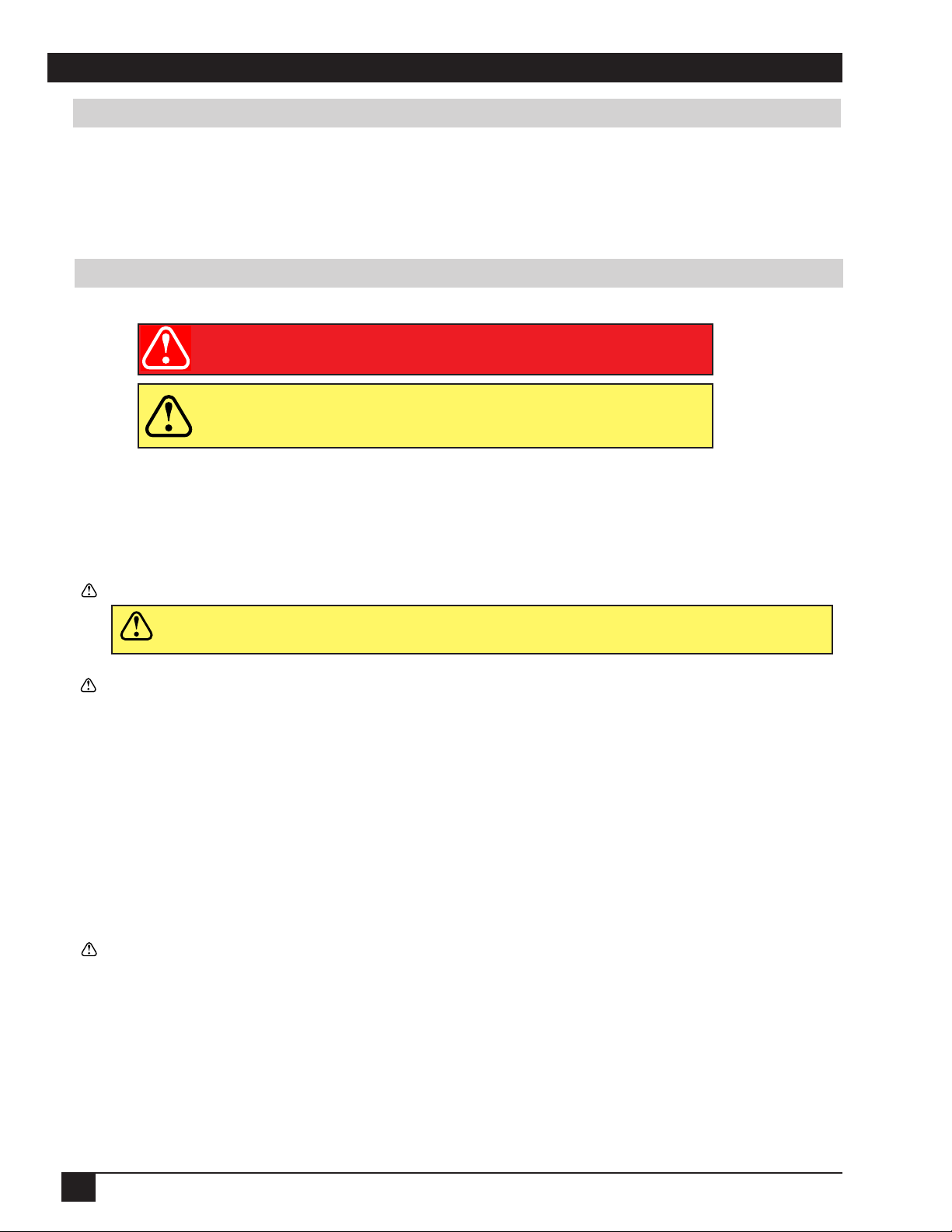
Introduction
Intended Use
Before operating the machine, please read this entire manual thoroughly. The 3M™ Multimedia Projector MP7640 was
designed, built, and tested for use indoors, using 3M lamps, 3M ceiling mount hardware, and nominal local voltages.
The use of other replacement lamps, outdoor operation, operation in environments containing heavy cigarette smoke or
different voltages has not been tested and could damage the projector or peripheral equipment and/or create a
potentially unsafe operating condition.
Important Safeguards
1. Read and understand all instructions before using. Pay particular attention to areas where these symbols are shown:
WARNING
Caution
✓
Note - Used to emphasize important conditions or details.
2. Close supervision is necessary when any appliance is used by or near children. Do not leave appliance unattended
while in use.
3. Never look directly into the projector lens when the lamp is on. The mercury lamp produces a strong light that
could damage your eyesight.
4. Care must be taken, as burns can occur from touching hot parts.
Caution
6. Position the cord so that it will not be tripped over, pulled or placed in contact with hot surfaces.
7. If an extension cord is necessary, a cord with a current rating at least equal to that of the appliance should be used.
Cords rated for less amperage than the appliance may overheat.
8. Always unplug appliance from electrical outlet before cleaning and servicing and when not in use. Grasp plug and
pull to disconnect.
5. Do not operate appliance with a damaged cord or if the appliance has been
Indicates a potentially hazardous situation which,
if not avoided, could result in death or serious injury.
Indicates a potentially hazardous situation which, if not
avoided, could result in minor or moderate injury. It may
also be used to alert against unsafe practices.
dropped or damaged, until it has been examined by a qualified service technician.
9. To reduce the risk of electric shock, do not immerse this appliance in water or other liquids.
10. To reduce the risk of electric shock, do not disassemble this appliance. Take it to a qualified technician when service
or repair work is required. Incorrect reassembly can cause electric shock when the appliance is subsequently used.
11. Connect this appliance to a grounded outlet.
12. Do not expose this projector to direct sunlight or use it outside.
13. Keep all ventilation openings free of any obstructions.
14. Always open the lens shutter or remove the lens cap when the projector lamp is on.
15. Do not look directly into light beam of laser pointer. The pointer produces a strong light which could damage your
eyesight.
16. The projection lamp contains mercury. Always dispose of it in a proper manner according to local
regulations.
17. To prevent lamp from bursting, do not continue using the same lamp after changing the mounting position of the
projector (desktop to ceiling mount or ceiling mount to desktop mount).
18. Always operate machine on a flat, sturdy surface.
4
3M™ Multimedia Projector MP7640
© 3M IPC 2000
Page 5
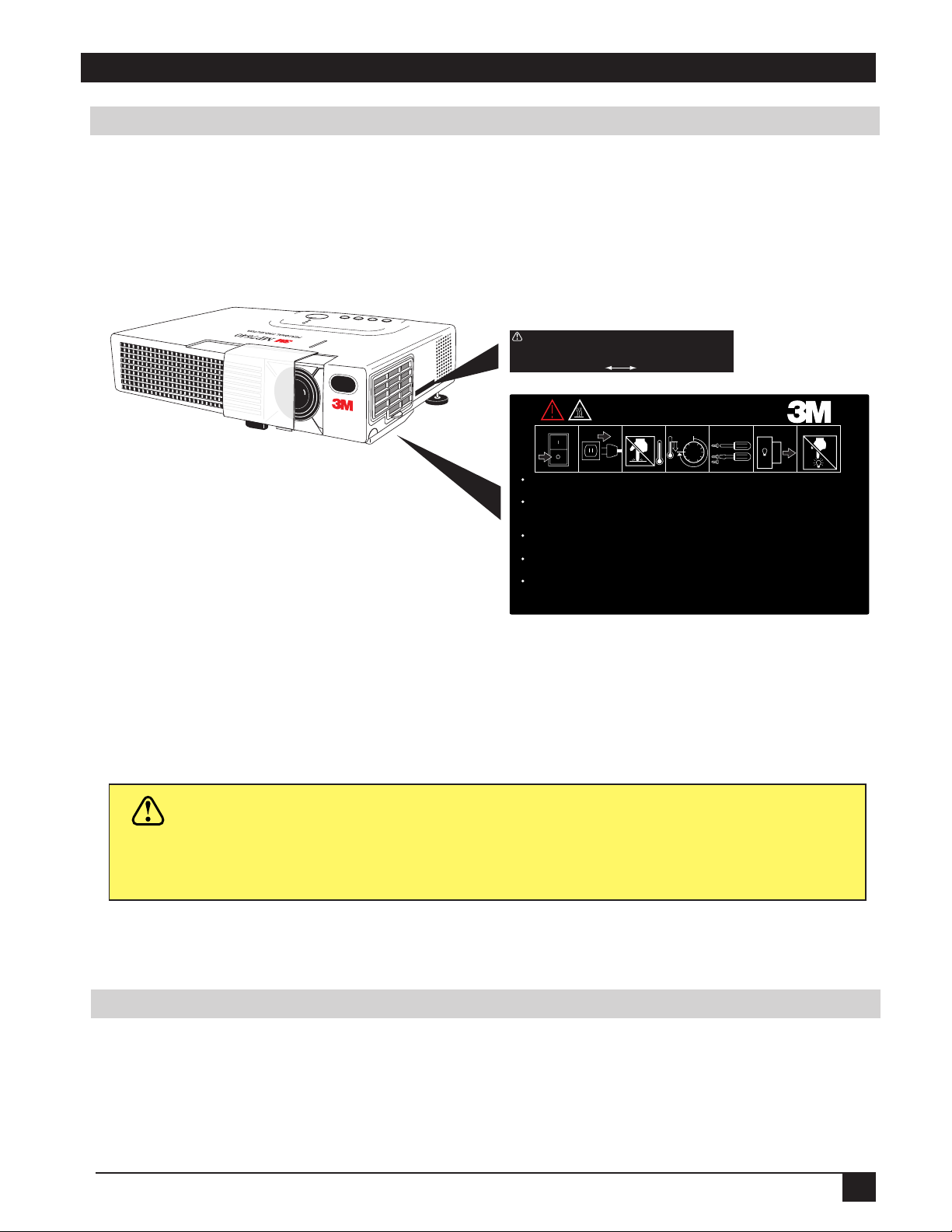
Introduction
12
6
1 5672
3
4
HIGH TEMPERATURE / HAUTE TEMPERATURE / HOCHTEMPERATUR /
ALTA TEMPERATURA / ALTA TEMPERATURA
When replacing lamp, turn off and unplub unit, wait 45 minutes to let lamp cool.
High-pressure lamp when hot, may explode if improperly handled.
Pour changer la lampe, éteindre et débrancher la machine. Attendre 45 minutes de maniére
á laisse tefroidir la lampe. La lampe haute pression risque d’exploser si elle est manipulée
sans précaution lorsqu’elle est encore chaude.
Vor Austausch der Lampe, das Gerät abschalten und den Stecker herausziehen; 45 minuten warten,
warten, um die Lampe abkühlen zu lassen. Falls die heiße Hochdrucklampe falsch gehandhabt wird, kann sie explodieren.
Prima di sostituire la lampadina, spegnere il proiettore, scollegarne la presa di alimentazione ed attendere
45 minuti circa che la lampadina si raffreddi. Se calda, essa è sottoposta ad alta pressione interna e puó esplodere.
Cuando tenga que reemplazar la lámpara, desconecte la alimentación y desenchufe la unidad, y espere 45 minutos
para dejar que se enfrié la lámpara. La lámpara, que está a alta presión cuando está caliente,
quede explotar si se manipula indebidamente.
Location of Product Safety Labels
The following safety labels are used on or within the MP7640 projector to alert you to items or areas requiring
your attention.
CAUTION/VORSICHT/MESURE DE PRÉCAUTION/ATTENZIONE/PRECAUCIÓN
Turning the knob too much makes it come off. / Der Verstellknopf löst sich wenn er überdreht
wird. / Si vous manipulez excessivament la poignée, elle se detachera. / Se si gira troppo la
manipola si stacca. / Grandola demasiado la manivela se desprende.
HL
Caution
In some countries, the line voltage is NOT stable. This projector is designed to operate safely within a
bandwidth of 110 to 230 volts ± 10 volts, but could fail if power drops or surges of ±10 volts occur. In
these high-risk areas, it is recommended to install a power stabilizer unit.
Save These Instructions
The information contained in this manual will help you operate and maintain your 3M™ MP7640 Multimedia
Projector.
© 3M IPC 2000
3M™ Multimedia Projector MP7640
5
Page 6
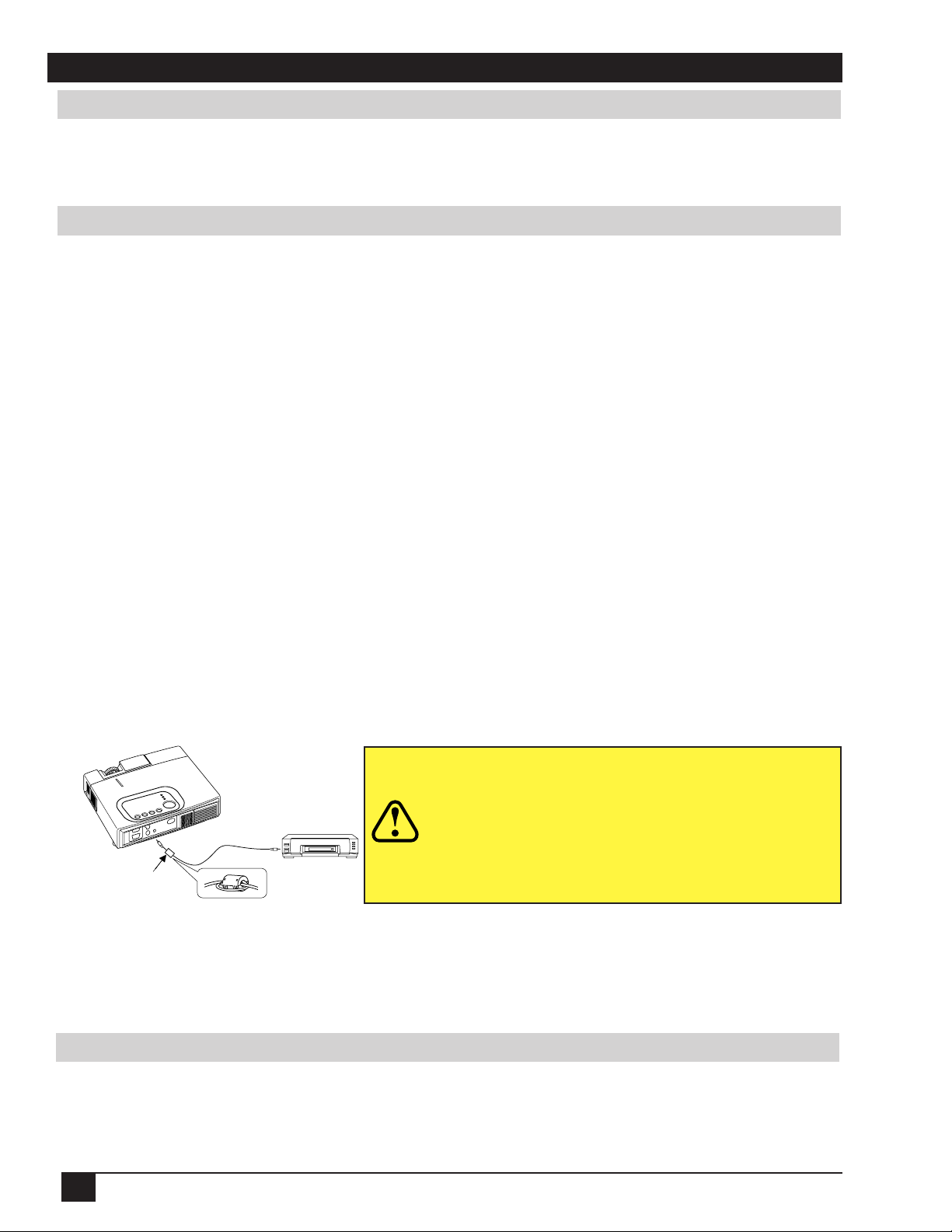
Introduction
Thank You for Choosing 3M
Thank you for choosing 3M multimedia projection equipment. This product has been produced in accordance with 3M’s
highest quality and safety standards to ensure smooth and troublefree use in the years to come.
For optimum performance, please follow the operating instructions carefully. We hope you will enjoy using this high
performance product in your meetings, presentations, and training sessions.
Warranty
Limited Warranty
3M warrants this product against any defects in material and workmanship, under normal usage and storage, for a period
of two years from date of purchase. Exclusion to Warranty: The lamps are considered a consumable item and are
warrantied for 90 days or 180 hours, whichever occurs first. Proof of purchase date will be required with any warranty
claim. In the event this product is found to be defective within the warranty period, 3M’s only obligation and your
exclusive remedy shall be replacement of any defective parts (labor included). To obtain warranty service, immediately
notify the dealer from which you purchased the product of any defects. In the USA call 1-800-328-1371 for warranty or
repair service.
Limitation Of Liability
THE FOREGOING WARRANTY IS MADE IN LIEU OF ALL OTHER WARRANTIES, EXPRESSED OR IMPLIED,
AND 3M SPECIFICALLY DISCLAIMS ANY IMPLIED WARRANTY OF MERCHANTIBILITY AND FITNESS
FOR A PARTICULAR PURPOSE. 3M SHALL NOT BE LIABLE FOR ANY DAMAGES, DIRECT, CONSEQUENTIAL, OR INCIDENTAL, ARISING OUT OF THE USE OR INABILITY TO USE THIS PRODUCT.
Important: The above warranty shall be void if the customer fails to operate product in accordance with 3M’s written
instructions. This warranty gives you specific legal rights, and you may have other rights which vary from state to state.
FCC STATEMENT - CLASS B: This equipment generates, uses and can radiate radio frequency energy and, if not
installed and used in accordance with the instructions, may cause harmful interference to radio communications. However, there is no guarantee that interference will not occur in a particular installation. If this equipment does cause
harmful interference to radio or television reception, which can by determined by turning the equipment off and on, the
user is encouraged to try to correct the interference by one or more of the following measures:
• Reorient or relocate the receiving antenna.
• Increase the separation between the equipment and receiver.
• Connect the equipment into an outlet on a circuit different from that to which the receiver is connected.
• Consult the dealer or an experienced radio/TV technician for help.
Instructions to Users: This equipment complies with the requirements of FCC (Federal Communication Commission)
equipment provided that following conditions are met. The cables (power cord, RGB cable and other cables) may have to
be used with the core set to the projector side. Use the cables which are included with the projector or specified.
Changes or modifications not expressly approved by
the party responsible for compliance could void the
user’s authority to operate the equipment.
Caution
Core
EEC STATEMENT: This machine was tested against the 89/336/EEC (European Economic Community) for EMC
(Electro Magnetic Compatibility) and fulfills these requirements.
Video Signal Cables: Double shielded coaxial cables (FCC shield cable) must be used, and the outer shield must be
connected to the ground. If normal coaxial cables are used, the cable must be enclosed in metal pipes or in a similar way
to reduce the interference noise radiation.
Video Inputs: The input signal amplitude must not exceed the specified level.
For customers in Canada
NOTICE: This Class B digital apparatus complies
with Canadian ICES-003.
Pour les utilisateurs au Canada
AVIS: Cet appareil numérique de la Classe B est
conforme à la norme NMB-003 du Canada.
Patents, Trademarks & Copyrights
IBM is a registered trademark of International Business Machines Corporation. Apple Macintosh and Apple
Powerbook are registered trademarks of Apple Computer, Inc. Microsoft and Windows 95 and Windows 98 are
registered trademarks, and Windows and Windows for Workgroups are trademarks of the Microsoft Corporation.
Toshiba is a registered trademark of Toshiba Corporation. All other products are trademarks or registered trademarks
of their respective companies.
6
3M™ Multimedia Projector MP7640
© 3M IPC 2000
Page 7
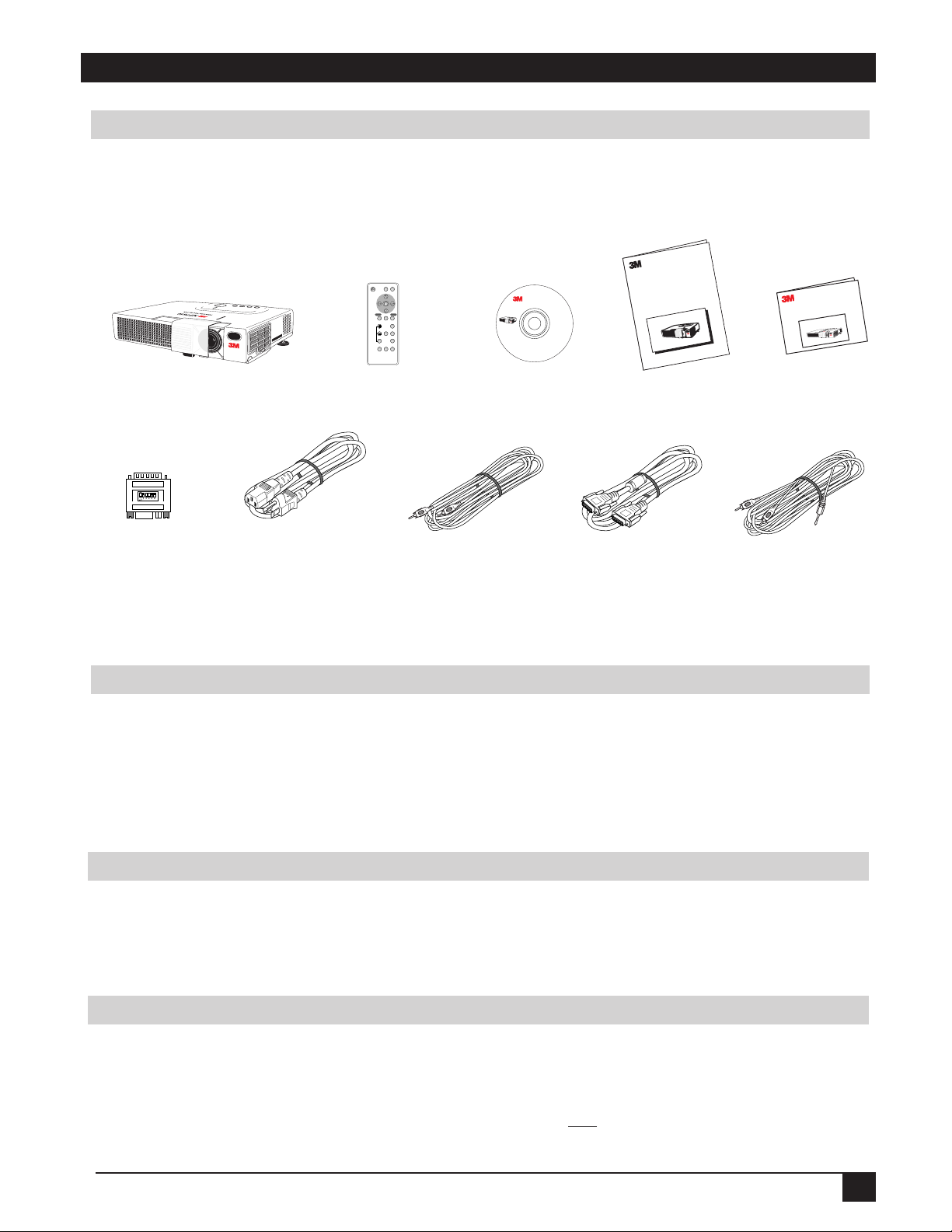
Section 1: Unpack
MP7640
Product Safety Guide
Visual Systems Division
3M Austin Center
A145-5N-01
6801 River Place Blvd.
Austin, TX 78726-9000
© 3M IPC July 2000
Rev. B
78-6970-9032-8
Acrobat® Reader copyright
© 1987-1996 Adobe Systems
Incorporated. All rights
reserved. Adobe and Acrobat
are trademarks of Adobe
Systems Incorporated which may
be registered in certain jurisdictions.
MP7640
Operator’s Guide
Contents of Shipping Box
The 3M™ MP7640 Multimedia Projector is shipped with the necessary cables required for standard VCR, PC,
Macintosh™or laptop computer connections. Carefully unpack and verify that you have all of the items shown
below. If any of these items are missing, please contact your place of purchase.
STANDBY/ON VIDEO
RGB
MENU
SELECT
MENU RESET
POSITION
MAGNIFY FREEZE VOLUME
MUTE
BLANKTIMERAUTO
MP7640 Multimedia Projector
Quick Start
MP7640 Multimedia Projector
Basic Remote
Control Transmitter
Mac Adapter
Power Cord
(US, UK, Europe)
Optional Accessories
• RS-232 Control Cable ........................ (1)
• Deluxe Remote Control Transmitter .. (1)
• Remote Control Mouse Unit .............. (1)
• Carrying Case ..................................... (1)
• S-VHS Video Cable ........................... (1)
Operator’s Guide
RCA Video Cable
(15-15 pin M/M)
Figure 1.1 Inventory of Shipping Box
Product Safety
VGA Cable
Guide
Quick Start
Guide
Audio Cable
(Mini-stereo to RCA)
Keep Your Packing Materials
Save the shipping box and packing materials in the event the MP7640 should require shipping to a 3M
Service Center for repair.
What’s Next?
After you have unpacked the MP7640 and identified all the parts, you are ready to set up the projector.
Please read this guide thoroughly before operating your new projector.
Be sure to check our web site (www.3m.com/meetings) regularly for updates and supplemental information.
On the CD-ROM, you can link directly to the web site by clicking
right corner of the Main Menu.
© 3M IPC 2000
3M™ Multimedia Projector MP7640
here or on “3M Innovation” in the lower
7
Page 8

Section 2: Product Description
Machine Characteristics
The MP7640 Multimedia Projector integrates ultra-high bright lamp and polysilicon LCD display technology
into a single unit. It accepts input from one computer source and two video/audio sources, and projects a
bright, super-crisp image. Switching your presentation from a computer input to a video input, then back to a
computer input simply requires the push of a button on the remote control keypad or control panel keypad.
The MP7640 Multimedia Projector offers the following features:
• UHB (ultra-high bright) projection lamp
• SVGA resolution (3 separate 800 x 600 LCD
panels are used for the R, G and B signals)
• Intelligent XGA scaling
(60 Hz and 75 Hz)
• Intelligent VGA scaling
• Compact size, lightweight for portability
• RGB (computer video) output terminal
• Manual zoom and focus functions
• 4x digital magnification
• Easy to set up and use
• Ability to display 16.7 million colors
• One computer input connection
• Two video input connections
(composite and S-video compatible)
• Slim, lightweight remote control
• Eight blank-screen colors available
• One built-in speaker (1.0 watt)
• Horizontal and vertical image inverting function
• Horizontal and vertical image position control
• Digital keystone correction
• On-screen menu with nine languages
• Universal power supply
• IR sensor in front and rear for maximum remote
control range
• RS-232 control capability
• Color balance control for data/video
• Plug & Play compatible
• Freeze function
• Kensington™ Slot
microsaver needed)
• Aspect ratio 16:9, 4:3, or 4:3 small
K
(Kensington
✔
Note: The MP7640 is one of the brightest personal projectors in the marketplace. The
brightness of your machine will vary depending on the ambient room conditions
and contrast/brightness settings.
8
3M™ Multimedia Projector MP7640
© 3M IPC 2000
Page 9
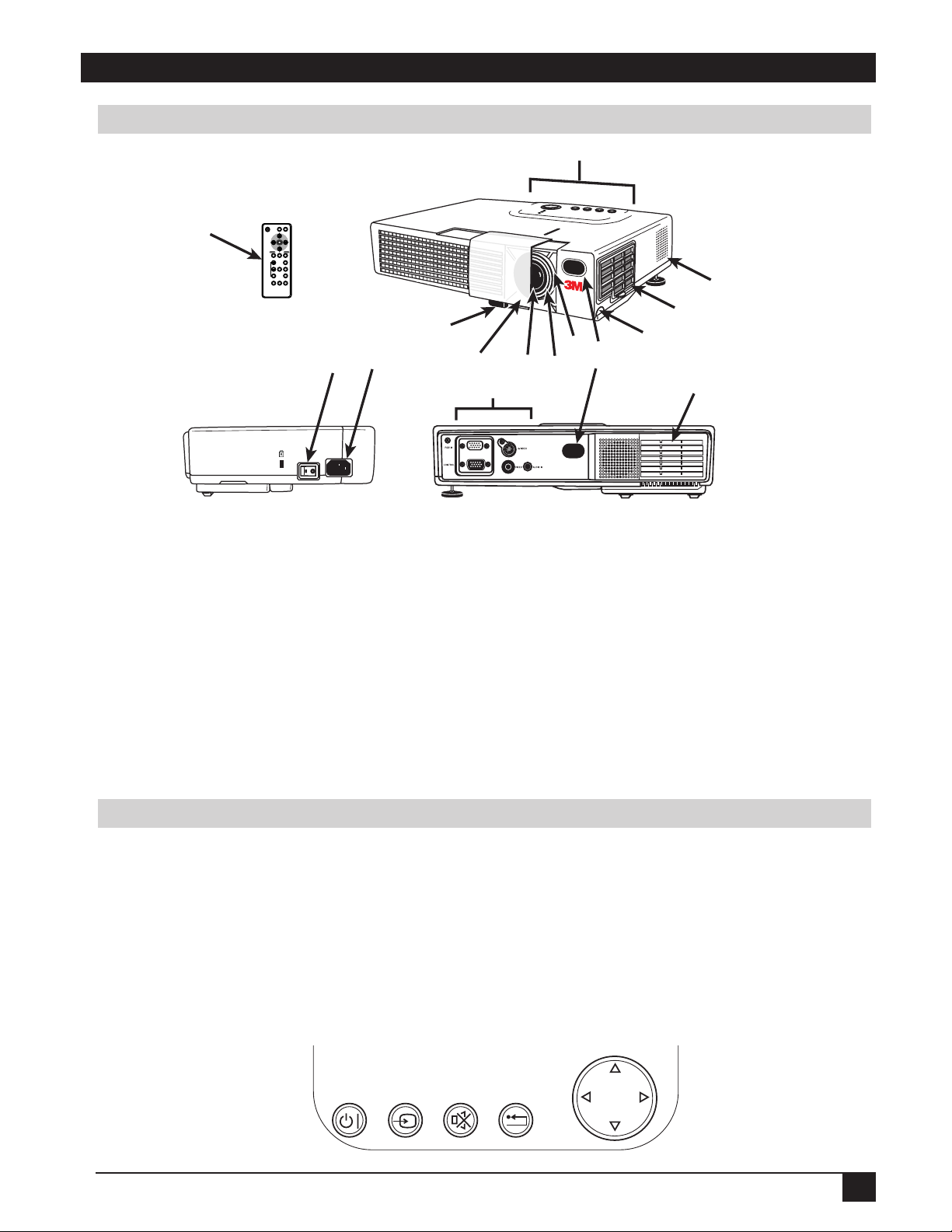
Section 2: Product Description
Part Identification List
STANDBY/ON VIDEO
MENU RESET
MAGNIFY FREEZE VOLUME
RGB
MENU
SELECT
POSITION
MUTE
BLANKTIMERAUTO
1
2
3
15 14
Figure 2.1 Identifying MP7640 Parts
1. Basic remote control transmitter
2. Control panel keypad (see below)
a) STANDBY/ON button
b) ON, LAMP, TEMP indicators
c) INPUT, MUTE, RESET buttons
d) MENU disk button
3. Stereo Speaker
4. Air filter cover
5. Height adjustment foot lock button
6. Cooling fan exhaust
7. Remote control sensors
12
8
11
10
7
9
13
8. Zoom knob
9. Focus ring
10. Projection lens
11. Sliding lens door
12. Height adjustment foot
13. Terminal connection panels
a) S-Video, Video, Audio input
b) RGB input
c) RS-232C, PS/2, Serial, ADB Control
14. AC power cord connection
15. Main power switch
4
5
6
Control Panel Keypad Buttons
The control panel keypad is located on top of the projector.
• Press the Standby/On button to turn the projector off and on.
• Press the Input button to select the source of the signal to be displayed onscreen. The type of signal will
be displayed at the bottom right of the screen.
• Press the Mute button to turn the audio output off and on.
• Press the Reset button to return the projector to its default settings.
• Press the Menu disk pad button to access on-screen menus and select items. (For more information on this
feature, see page 16.)
© 3M IPC 2000
STANDBY/ON INPUT MUTE RESET
3M™ Multimedia Projector MP7640
MENU
9
Page 10

Section 2: Product Description
System Setup—Connecting to Various Equipment
AC Power
VCR with
S jack
Laptop
Computer
10
Desktop
Computer
Caution
VCR
Figure 2.2 Cable Connections
Turn power off to all devices before making connections. Never plug anything into
the projector or computer while any device is in operation.
The MP7640 must be powered down when making connections. The mouse
emulation may not work if the unit is not powered down before the mouse cable
connections are made.
3M™ Multimedia Projector MP7640
© 3M IPC 2000
Page 11

Section 2: Product Description
Remote Control Transmitter Identification
STANDBY/ON
Turn on Main Power switch.
Press STANDBY/ON button to
begin projection mode (lamp on)
or press and hold button for one
second to switch to standby
mode (lamp off).
MENU SELECT
Press to select menu items.
MENU Buttons
Press to navigate among menu
items.
MENU
Press to display the menu
screen.
STANDBY/ON VIDEO
MENU
SELECT
MENU RESET
POSITION
RGB
MAGNIFY FREEZE VOLUME
VIDEO and RGB
Press the VIDEO or RGB button to select the
input source. Press again to select the next
source.
POSITION*
Press button, then use Menu directional
buttons to move image up, down, left or right.
(RGB signal only).
RESET*
For menu screens, press button to return to
initial settings.
FREEZE*
Press button to turn ON/OFF the freeze
image function.
VOLUME*
Press upper button to increase speaker
volume. Press lower button to decrease
speaker volume.
MAGNIFY*
Press MAGNIFY (+) to enlarge
the center of the display image.
Press again to enlarge image to
maximum of 4x magnification.
Press MAGNIFY (-) to reduce
the display image size. Press
third button to return to normal
image size. (Can be used with
the POSITION button to select
the image area being magnified.)
BLANK
Press button to turn ON/OFF
the screen blanking function.
MUTE
BLANKTIMERAUTO
*This button will not function if the
messages “NO INPUT IS DETECTED”
or “SYNC IS OUT OF RANGE” are displayed.
Figure 2.3 Basic Remote Control Transmitter
MUTE*
Press button to turn the speaker sound
ON/OFF.
TIMER*
Press button to turn the menu screen timer
ON/OFF.
the BLANK function is active.
The timer does not display when
AUTO*
Press the AUTO button to activate the auto
sync function. The message “AUTO IN
PROGRESS” will display for several
seconds as the projector adjusts the V.
POSIT, H.POSIT. H.PHASE, & H. SIZE
settings.
The Auto Sync function will not operate
under the following conditions:
• Initial screen message NO INPUT IS
DETECTED or SYNC IS OUT OF
RANGE is displayed.
• FREEZE and MAGNIFY functions
have not been turned off prior to
pressing AUTO button.
• Software application running on your
computer is not set to maximum
screen size prior to pressing AUTO
button.
© 3M IPC 2000
3M™ Multimedia Projector MP7640
11
Page 12

Section 2: Product Description
Changing Remote Control Battery
Caution
This remote control transmitter uses a lithium battery located in a sliding holder inserted into the bottom of
the transmitter.
1. Turn the remote control transmitter over to access the battery holder.
2. Push the smaller tab inward as indicated below.
3. Slide the battery holder out of the bottom of the transmitter.
4. Lift the battery out of the holder and replace with the new battery. Make sure the “+” side is facing up.
5. Slide the holder back into the transmitter until the tabs snap into place.
This battery contains lithium. Consult your local hazardous waste regulations and
dispose of this battery in the proper manner.
• Avoid excessive heat and humidity.
Caution
• Do not mix old and new batteries or different types of batteries.
12
A
3M™ Multimedia Projector MP7640
Ta b
Battery
© 3M IPC 2000
Page 13

Section 3: Basic Operations
Projector Start-up
Figure 3.1 Projector Controls
1. Make all equipment and cable connections with the power off.
STANDBY/ON INPUT MUT
2. Turn on the MAIN POWER SWITCH of the projector. The ON indicator will light up orange.
3. Press the STANDBY/ON button . The ON indicator will blink green during warm-up and lamp
ignition, then stay green to indicate correct operation. When power is turned off, there is a 60-second
reset period before the STANDBY/ON button will function again.
4. Turn on all connected equipment. (Refer to “System Set-up—Connecting to Various Equipment,”
page 10.)
5. Open sliding lens door.
6. Press the INPUT button on the projector or the INPUT SELECT (VIDEO or RGB) button on the
remote control transmitter to select the source of the signal to be projected on the screen. The
selected signal input is displayed at the bottom right of the screen. The display will show the last
selected input source before power was turned off.
7. Adjust picture size using the projection lens Zoom knob. Adjust focus using the projection lens Focus
ring.
Projector Shutdown
1. Press and hold the STANDBY/ON button for one second. The ON indicator blinks orange and
the lamp turns off. After approximately one minute, the fan stops and the indicator stays orange.
2. Turn off the MAIN POWER SWITCH.
3. Close the sliding lens door.
Do not turn off the POWER SWITCH before pressing the STANDBY/ON button.
Caution
After the STANDBY/ON button is pressed, the fan rotates for about one minute to
cool the projector.
© 3M IPC 2000
3M™ Multimedia Projector MP7640
13
Page 14

Section 4: Adjustments and Functions
How to Use Height Adjustment Foot
Adjust the image elevation and projection angle (within 0 to 10°) using the height adjustment foot at the
front of the projector.
1. Raise the front end of the projector so the foot is not touching the tabletop.
2. Push the lock button on the left side of the projector to unlock the foot.
3. Extend or retract the foot to the desired height.
4. Release the lock button to lock the foot into position.
5. For finer adjustment, rotate the tilt adjustment knob on the left rear foot of the projector.
Caution Do not unlock the foot adjuster if the projector is not supported.
Lock
Height
Adjustment
Foot
Figure 4.1 Height Adjustment
Screen Size Distance to Screen
Width Height Diagonal Minimum Maximum
81.2 cm
(32 in.)
121.9 cm
(48 in.)
162.5 cm
(64 in.)
203.2 cm
(80 in.)
243.8 cm
(96 in.)
304.8 cm
(120 in.)
406.4 cm
(160 in.)
60.9 cm
(24 in.)
91.4 cm
(36 in.)
121.9 cm
(48 in.)
152.4 cm
(60 in.)
182.8 cm
(72 in.)
228.6 cm
(90 in.)
304.8 cm
(120 in.)
101.6 cm
(40 in.)
152.4 cm
(60 in.)
203.2 cm
(80 in.)
254 cm
(100 in.)
304.8 cm
(120 in.)
381.0 cm
(150 in.)
508 cm
(200 in.)
94.4 cm
(3.1 ft.)
146.3 cm
(4.8 ft.)
195.0 cm
(6.4 ft.)
243.8 cm
(8.0 ft.)
295.6 cm
(9.7 ft.)
368.8 cm
(12.1 ft.)
493.7 cm
(16.2 ft.)
Button
115.8 cm
(3.8 ft.)
176.7 cm
(5.8 ft.)
237.7 cm
(7.8 ft.)
295.6 cm
(9.7 ft.)
353.5 cm
(11.6 ft.)
441.9 cm
(14.5 ft.)
591.3 cm
(19.4 ft.)
Tilt
Adjustment
Knob
14
Figure 4.2 Height Adjustment
3M™ Multimedia Projector MP7640
© 3M IPC 2000
Page 15

Section 4: Adjustments and Functions
Plug & Play Function
Plug & Play is a system configured with peripheral equipment (including a computer and display), and a
compatible operating system. This allows the user to connect various peripheral equipment successfully
without having to adjust settings manually. The equipment and projector exchange this information automatically. This projector is VESA DDC (Display Data Channel) 1/2B compatible. Plug & Play is possible by
connecting to a computer that is VESA DDC compatible.
✔ Note: Use the RGB cable included with this projector when using plug & play. With other
cables, pins (12) - (15) are sometimes not connected (effective only for RGB1).
Freeze Function
The Freeze function is used to display (freeze) a single frame of the image being projected. This function can
be used with the Magnify function to freeze the image and then enlarge (magnify) part of the image to view it
in greater detail. Press the FREEZE button repeatedly to engage or disengage this function.
✔ Note: The FREEZE function will turn off during the operation of the MENU, FOCUS,
VOLUME, MUTE, BLANK, TIMER, AUTO or POSITION functions.
Magnify Function
The Magnify function is used to enlarge a portion of the projected image. Press the MAGNIFY (+) button to
magnify the center of the displayed image. Press again to magnify up to 4x. Press the MAGNIFY (-) button to
reduce image size. Press OFF to return to normal image size. To move the display area being magnified, press
the POSITION button, then use the DISC PAD to move the magnified area up, down, left or right.
✔ Note: To return to normal display, press the MAGNIFY OFF button. The MAGNIFY function
will turn off during the operation of the KEYSTONE or AUTO functions.
© 3M IPC 2000
3M™ Multimedia Projector MP7640
15
Page 16

Section 4: Adjustments and Functions
Menu Navigation
MENU
SELECT
Figure 4.3 Menu disk button on projector and Menu buttons from basic remote control transmitter
1. Press MENU disk button on projector or remote control MENU buttons.
On-screen menus are displayed on the projected image.
2. Select the menu to be adjusted using the MENU disk button or remote control Menu buttons .
Selected Menu is then highlighted.
3. Select the menu item to be adjusted using the MENU disk button or any of the remote control
Menu buttons .
Highlighted items may be adjusted.
✔ Note: Separate settings are provided for the VIDEO and RGB input terminals. Adjustments
are saved after shutdown.
Press MENU SELECT on the remote control to view the full menu or just the selected menu item. When only
the selected menu item is displayed, the other menu items are displayed by pressing the buttons.
BRIGHT
Factory Default Setting:
To reset a single item from SETUP menu:
1. Select the adjustment item (Bright, Contrast...).
2. Press the RESET button. Only the selected item
resets.
SETUP
BRIGHT
CONTRAST
SHARPNESS
COLOR
TINT
COLOR BAL R
COLOR BAL B
INPUT IMAGE OPT.
16
3M™ Multimedia Projector MP7640
Figure 4.4 Default Settings
© 3M IPC 2000
Page 17

Section 4: Adjustments and Functions
SETUP
BRIGHT
CONTRAST
SHARPNESS
COLOR
TINT
H SIZE
COLOR BAL R
COLOR BAL B
INPUT IMAGE OPT.
SETUP Submenu
The SETUP sub-menu is used to adjust and move the image position. The projector will display either the
RGB (Figure 4.5) or Video (Figure 4.6) submenu, according to the input source being projected.
SETUP
INPUT IMAGE OPT.
BRIGHT
CONTRAST
V POSIT
H POSIT
H PHASE
H SIZE
COLOR BAL R
121
57
7
800
COLOR BAL B
ASPECT
Figure 4.5 RGB signal input Figure 4.6 Video signal input
Adjustment Item Details of Adjustment Freeze On Magnify On Both On
BRIGHT
(BRIGHTNESS)
CONTRAST Lower Higher Adjustable Adjustable Adjustable
V.POSIT Moves the picture up or down.* Not Adjustable Not Adjustable Not Adjustable
(V.POSITION)
H.POSIT
(H.POSITION)
H.PHASE Decreases the picture flicker.* Not Adjustable Adjustable Not Adjustable
H.SIZE Widens or Narrows the horizontal Not Adjustable Not Adjustable Not Adjustable
SHARPNESS Soft Sharp Not Adjustable Adjustable Not Adjustable
TINT Red Green Not Adjustable Adjustable Not Adjustable
COLOR Less More Not Adjustable Adjustable Not Adjustable
COLOR BAL R Less red More red Adjustable Adjustable Adjustable
COLOR BAL B Less blue More blue Adjustable Adjustable Adjustable
ASPECT 4:3, 4:3 small, 16:9 Not Adjustable Not Adjustable Not Adjustable
Dark Bright Adjustable Adjustable Adjustable
Moves the picture left or right.* Not Adjustable Not Adjustable Not Adjustable
size of picture.*
© 3M IPC 2000
*Auto Sync Function: Press the AUTO button on the remote control to engage the automatic sync function.
The message “AUTO IN PROGRESS” will display for several seconds as the projector adjusts the V. POSIT,
H.POSIT., H.PHASE, and H. SIZE settings. Auto Sync can also be executed from the control panel key pad.
Press and hold the RESET button, then press the INPUT button.
✔ Note:
• TINT cannot be adjusted with a PAL or M-PAL video signal input.
• TINT, COLOR, and SHARPNESS cannot be adjusted with an RGB signal input.
• V. POSIT, H. POSIT, H. PHASE, and H. SIZE cannot be adjusted with a VIDEO
signal input.
• Menu operation is not possible during Freeze functions.
• Displaying the SETUP submenu will cancel the Magnify and Freeze functions.
.
3M™ Multimedia Projector MP7640
17
Page 18

Section 4: Adjustments and Functions
INPUT Submenu
The INPUT submenu is used to select the RGB or video input source. The RGB values are shown in Figure
4.7. The Video values are shown in Figure 4.8.
INPUT IMAGE OPT.SETUP
RGB
VIDEO
AUTO
Figure 4.7 RGB Input Submenu
FH: 48.3 KHz
FV: 60 Hz
RGB
VIDEO
AUTO
INPUT IMAGE OPT.SETUP
RGB
VIDEO
AUTO
Figure 4.8 Video Input Submenu
INPUT IMAGE OPT.SETUP
EXECUTE
CANCEL
AUTO
NTSC
PAL
SECAM
NTSC4.43
M-PAL
N-PAL
18
Adjustment
Area
RGB
Video
Auto
Figure 4.9 Auto Input Submenu
Value
Displays the following RGB inputs:
FH: horizontal sync frequency
FV: vertical sync frequency
Selects the VIDEO signal format Auto,
NTSC, PAL, SECAM,
NTSC 4.43, M-PAL, N-PAL
Selects EXECUTE or CANCEL for
Auto signal input detection.
3M™ Multimedia Projector MP7640
© 3M IPC 2000
Page 19

Section 4: Adjustments and Functions
IMAGE Submenu
The IMAGE submenu is used to change the image characteristics.
INPUT IMAGE OPT.SETUP
INPUT
INPUT IMAGE OPT.SETUP
INPUT
KEYSTONE
BLANK
MIRROR
START UP
KEYSTONE
BLANK
MIRROR
START UP
INPUT IMAGE OPT.SETUP
INPUT
H&V: INVERT
NORMAL
H: INVERT
V: INVERT
±0
KEYSTONE
BLANK
MIRROR
START UP
KEYSTONE
BLANK
MIRROR
START UP
INPUT IMAGE OPT.SETUP
INPUT
TURN ON
TURN OFF
Adjustment Value
Screen
KEYSTONE
BLANK Selects the blank screen color: red, orange, green, blue, purple, white or black.
MIRROR Inverts the picture horizontally or vertically.
STARTUP Enable / Disable startup screen.
© 3M IPC 2000
Figure 4.10 Image Adjustment Screens
Reduce distortion Reduce distortion
at bottom of image. at top of image.
H: INVERT Inverts the picture horizontally.
V: INVERT Inverts the picture vertically.
H&V: INVERT Inverts the picture horizontally and vertically.
When canceled, the background color will change to blue.
3M™ Multimedia Projector MP7640
19
Page 20

Section 4: Adjustments and Functions
OPT. Submenu
The OPT. submenu allows you to control communication function.
INPUT OPT.IMAGESETUP
INPUT
VOLUME
MENU COLOR
TIMER
LANGUAGE
AUTO OFF
SYNC ON G
VOLUME
MENU COLOR
TIMER
LANGUAGE
AUTO OFF
SYNC ON G
INPUT OPT.IMAGESETUP
INPUT
8
15 min.
VOLUME
MENU COLOR
TIMER
LANGUAGE
AUTO OFF
SYNC ON G
VOLUME
MENU COLOR
TIMER
LANGUAGE
AUTO OFF
SYNC ON G
INPUT OPT.IMAGESETUP
INPUT
INPUT OPT.IMAGESETUP
INPUT
NEDERLANDS
ENGLISH
FRANAIS
DEUTSCH
ESPAOL
ITALIANO
NORSK
JAPANESE
PORTUGUæS
INPUT OPT.IMAGESETUP
VOLUME
MENU COLOR
TIMER
LANGUAGE
AUTO OFF
SYNC ON G
INPUT
0 min.
STOP
VOLUME
MENU COLOR
TIMER
LANGUAGE
AUTO OFF
SYNC ON G
INPUT OPT.IMAGESETUP
INPUT
TURN ON
TURN OFF
Figure 4.11 OPT Adjustment Screens
Adjustment Value Default
Screen
VOLUME Adjusts the loudness of audio coming through the speaker.
Selects the background color in which the menu system will be displayed.
MENU COLOR
Choice of red, orange, green, blue, purple, white and black. Blue
(All menus have white text except white menu, which will have black.)
TIMER Sets the timer ( 0-15 minutes). —
LANGUAGE
Selects the language on-screen menu. (English, French, German, —
Spanish, Italian, Norwegian, Netherlands, Japanese, and Portuguese)
AUTO OFF Selects how long projector will stay on in minutes, if no input is detected. —
0 to disable this function.
Select
SYNC ON G Sets the SYNC on G function to ON/OFF (for older Apple computers).
8
20
3M™ Multimedia Projector MP7640
© 3M IPC 2000
Page 21

Section 5: Maintenance
Cleaning the Air Filter
✔
Note: Clean the air filter about every 50 hours or if the message “CHECK AIR FLOW” is
displayed on the screen. If air is restricted due to dust accumulation on filter, the
projector may overheat and shut down automatically.
Turn off the MAIN POWER SWITCH of the projector and pull out power cord. Let cool for
20 minutes. Vacuum dust and dirt from filter.
Figure 5.1 Cleaning Air Filter
© 3M IPC 2000
3M™ Multimedia Projector MP7640
21
Page 22

Section 6: Lamp
Lamp
The following symptoms may indicate that the lamp needs to be replaced:
• LAMP indicator lights up red.
• “CHANGE THE LAMP” message appears on the screen.
Display Lamp Operation Hours
To determine the lamp operation hours:
1. While the projector is running, press and hold the TIMER button on the remote control for three
seconds.
2. The operating time of the lamp will be displayed at the bottom of the screen. The message
“CHANGE THE LAMP, AFTER REPLACING LAMP RESET THE LAMP TIMER” will appear
after the lamp has reached the end of the normal lamp life. The message “POWER WILL TURN
OFF AFTER
left until shutdown will decrease until 0 hour is reached, then power will turn off automatically.
20 HOURS” will appear when 20 or less lamp hours remain. The number of hours
✔ Note: After normal lamp operating time has expired, the projector will only run for 10-minute
intervals when restarted until the lamp is replaced and the lamp timer is reset. The
message “CHANGE THE LAMP” will blink at projector start-up to remind you to
change the lamp.
Reset Lamp Hours
The lamp operation hours must be reset after changing the lamp. When the lamp has been replaced after the
LAMP indicator is red, or the CHANGE THE LAMP message displayed, you must complete the folowing
within 10 minutes after switching on the power. Otherwise, the power will automatically shut down after 10
minutes.
1. To display the total lamp hours, press the RESET button on the projector or the Timer button
on the remote control and hold for three seconds. The “LAMP xxxx hr” message will display at
the bottom of the screen.
2. To reset the lamp timer, press the RESET button on the projector or MENU button on the
remote while the amp hours are displayed. The lamp hour reset message will display. Use the
left-arrow button on the remote control or the Menu diskpad of the projector to select 0, and wait
until the timer display has cleared.
22
3M™ Multimedia Projector MP7640
© 3M IPC 2000
Page 23

Section 6: Lamp
Replacing the Lamp
WARNING
WARNING
To reduce the risk of electrical shock, always turn off projector and disconnect
power cord before changing lamp.
✔ Note: For maximum lamp life, do not shock, handle or scratch the lamp glass when it is
hot. Do not use an old or previously used lamp as a replacement lamp.
1. Remove lamp access door: The lamp access door is located on the bottom of the machine. Use a
screwdriver to loosen the lamp access door retaining screw, gently remove the door, and set it
aside.
2. Use a screwdriver to loosen the lamp module retaining screw.
✔ Note: These screws are self-containing screws that cannot be removed from the lamp module
or access door.
3. Remove lamp module: Carefully slide the lamp module out by pulling straight up on the retaining wire
on top of the module.
4. Insert lamp module: Carefully insert the new lamp module by sliding it straight down into the opening.
Ensure that it is fully seated. Tighten the lamp module retaining screw to secure the lamp module in place.
5. Insert the hinge tabs on the bottom of the lamp access door, close, and tighten the retaining screw to
secure the door.
✔ Note: Reset the lamp operation hours. See the previous page for details.
Caution
Lamp Access Door
Retaining Screw
Figure 6.1 Changing Lamp Module
This lamp contains mercury. Consult your local hazardous waste regulations and
dispose of this lamp in the proper manner.
Lamp Module
Retaining Screw
Retaining
Wire
© 3M IPC 2000
3M™ Multimedia Projector MP7640
23
Page 24

Section 7: Troubleshooting
Symptoms/Solutions
Symptom Cause Solution
Power cannot be • MAIN POWER switch is not turned on. • Turn the MAIN POWER switch on.
turned on. • The power cord is disconnected. • Insert the power cord into an AC socket.
• 60 seconds have not elapsed since • Wait 60 seconds before turning on power.
the power was turned off.
No picture or sound. • The setting of the input source is not • Set the correct input using the input select button of
correct. the projector or the remote control.
• RGB/Video/Audio wiring to projector is • Connect the cable to correct input/output source.
not correct.
Sound is heard without • RGB/Video/Audio wiring to projector • Connect the cable to correct input/output source.
picture. is not correct.
• The brightness is set fully to dark. • Press the MENU button and increase BRIGHTNESS.
• Lens cap is on. • Remove lens cap.
Picture is displayed • Audio wiring to projector is not correct. • Connect the cable to correct input/output source.
without sound. • The volume is set to minimum. • Press the VOL button to increase Volume.
• The volume is muted. • Press the MUTE button.
Color is weak and tint is • The color and tint have been adjusted • Adjust the color and tint correctly.
incorrect. incorrectly.
Picture is dark. • The brightness and contrast has not • Adjust the brightness and contrast correctly.
been adjusted correctly.
• The lamp needs to be replaced. • Replace the lamp with a new one.
Picture is not clear. • Projector is out of focus. • Adjust the focus and H. PHASE.
LAMP indicator lights • Lamp will not ignite.
red.
• Turn off power and let cool for 20 minutes, then restart.
• If problem persists call your dealer.
• Temperature inside projector is too hot. • Check and clear blocked ventilation holes.
• Check and clean air filter.
LAMP indicator blinks • Lamp access door on bottom of case
• Ensure lamp access door is closed.
red. is open.
• The lamp usage has reached • Replace the lamp.
maximun operating hours.
TEMP indicator blinks • Cooling fan not operating. • Contact your dealer.
red.
Messages/Solutions
Error Message Displays
NO INPUT IS DETECTED.
SYNC IS OUT OF RANGE.
CHANGE THE LAMP.
AFTER REPLACING
LAMP, RESET THE LAMP
TIME.
CHANGE THE LAMP.
AFTER REPLACING
LAMP, RESET THE LAMP
TIME.THE POWER WILL
TURN OFF AFTER * HR.
CHANGE THE LAMP.
(blinking)
The projector is not detecting a signal.
The horizontal frequency of input signal
exceeds projector capability.
Nearing end of normal lamp operating time.
Remaining lamp operation time = 20 hours
or less.
*Indicates number of hours until power turns
off automatically.
Normal lamp operating time has expired.
Safety feature shuts projector down after 10
minutes.
Cause
Check cable connections to input device. If input device
not connected to this input mode, switch to next mode.
Switch projector to correct resolution.
See Appendix.
Change the projector lamp and reset the lamp operation
hours to zero.
Change the projection lamp and reset the lamp operation
hours to zero.
Change the projector lamp and reset the lamp operation
hours to zero.
Solution
24
3M™ Multimedia Projector MP7640
© 3M IPC 2000
Page 25

Section 7: Troubleshooting
Indicator Lights
REWOP
rotacidnI
thgiL
egnarosthgiLffosnruTffosnruTsutatsybdnatS
neergsknilBffosnruTffosnruT.tiaW.pugnimraW
.neergsthgiL.ffosnruT.ffosnruT.sutatsnoitarepO
.egnarosknilB.ffosnruT.ffosnruT.nwodlooC
PMAL
thgiLrotacidnI
PMET
thgiLrotacidnI
gninaeM
.dersthgiL.dersthgiL.ffosnruT
.dersthgiL.dersknilB.ffosnruT
.dersthgiL.ffosnruT.dersknilB
.dersthgiL.ffosnruT.dersthgiL
.thgiltonseodpmalehT
fI.niagarewopnogninruterofebsetunim02.xorppatiaW
ecalpeR.deliafevahyampmaleht,sthgilllitsrotacidni
.pmal
sirevocpmalehtrodetresnineebtonsahpmalA
54tiawdnarewoptcennocsid,rotcejorpffonruT.gnissim
pmalecalpeR.loocyllufotpmaldnarotcejorprofsetunim
nrutdnarewoptcennoc-erneht,roodrevocpmalro/dna
.niagarotcejorpno
dna,fforewophctiwS.gnitarepotonsinafgniloocehT
otkcehC.slooctnempiuqeehtlitnusetunim02roftiaw
raelC.dekcolberasgnineponoitalitnevroretlifriafiees
.snoitcurtsboyna
,rewoptcennocsid,rotcejorpffonruT.gnitaehrevolanretnI
roretlifriafieesotkcehC.setunim02rofloocteldna
.snoitcurtsboynaraelC.dekcolberasgnineponoitalitnev
© 3M IPC 2000
3M™ Multimedia Projector MP7640
25
Page 26

Section 7: Troubleshooting
Service Information
For product information, product assistance, service information, or to order accessories, please call:
• In U.S. or Canada: 1-800-328-1371
• In other locations, contact your local 3M sales office.
Section 8: Accessories
Accessories Part Number
UHB lamp module, 130 W 78-6969-9205-2
Power cord (US) 78-8118-8102-4
Power cord (UK) 78-8118-8101-6
Power cord (Germany) 78-8118-8103-2
VGA cable 78-8118-3401-5
Mac adapter 78-8118-3308-2
RCA video cable 78-8118-8482-0
Stereo mini jack cable 78-8118-8483-8
Remote Control 78-8118-8481-2
Not Included with Basic Packet Part Number
Ceiling mount 78-6969-9206-0
Adjustable height suspension 78-6969-8312-7
Shipping case 78-6969-9204-5
Soft carry case 78-6969-9203-7
RS-232 control cable 78-8118-3312-4
USB mouse cable 78-8118-8186-7
Deluxe Mouse Emulation Kit 78-6969-9233-4
S-VHS video cable 78-8118-3238-1
How to Order
Please order these parts through your dealer, or contact 3M Customer Service at the following number:
• In U.S. or Canada: 1-800-328-1371
• In other locations, contact your 3M sales office.
The contents of this manual are subject to revision without prior notice.
3M assumes no responsibility for the infringement of special rights of a third party or other rights that may arise out of the
information contained in this manual.
Reproduction of this manual in any form without prior permission is strictly prohibited.
3M will replace the manual if any pages are missing or collated incorrectly.
26
3M™ Multimedia Projector MP7640
© 3M IPC 2000
Page 27

Important Notice
All statements, technical information, and recommendations related to 3M’s products are based on information believed to be reliable, but the accuracy or
completeness is not guaranteed. Before using this product, you must evaluate it and determine if it is suitable for your intended application. You assume all
risks and liability associated with such use. Any statements related to the product which are not contained in 3M’s current publications, or any contrary
statements contained on your purchase order shall have no force or effect unless expressly set forth in a written agreement signed by an authorized officer of
3M.
Warranty and Limited Remedy. This product will be free from defects in material and manufacture for a period of two years from the date of purchase.
Exclusion to Warranty: The lamps are considered a consumable item and are warrantied for 90 days or 180 hours, whichever occurs first. 3M MAKES NO
OTHER WARRANTIES, INCLUDING BUT NOT LIMITED TO, ANY IMPLIED WARRANTY OF MERCHANTABILITY OR FITNESS FOR A
PARTICULAR PURPOSE. If this product is defective within the warranty period stated above, your exclusive remedy shall be, at 3M’s option, to replace or
repair the 3M product or refund the purchase price of the 3M product.
Limitation of Liability. Except where prohibited by law, 3M will not be liable for any loss or damage arising from this 3M product, whether direct,
indirect, special, incidental or consequential regardless of the legal theory asserted.
Let us help you make the most of your next presentation. We offer everything from presentation supplies to tips for better meetings. And we’re the only
transparency manufacturer that offers a recycling program for your used transparencies. For late-breaking news, handy reference and free product samples,
call us toll-free in the continental United States and Canada, 24 hours a day, or visit our Internet Website.
3M Austin Center
Building A145-5N-01
6801 River Place Blvd.
Austin, TX 78726-9000
© 3M IPC 2000
3M Canada
P.O. Box 5757
London, Ontario
N6A 4T1
3M Mexico, S.A. de C.V.
Apartado Postal 14-139
Mexico, D.F. 07000
Mexico
3M Europe
Boulevard de l’Oise
95006 Cerge Pontoise Cedex
France
3M™ Multimedia Projector MP7640
Copyright © 2000 3M IPC.
Litho in Japan
All Rights Reserved
78-6970-9032-8 Rev. B
27
Page 28

