3D Robotics 3DR Y6 DIY Frame Kit User Manual

D I Y
K I T S
Y6
F R A M E K I T
Thank you for purchasing a 3DR Y6 DIY Kit!
These instructions will guide you through assembling and wiring your new autonomous multicopter.
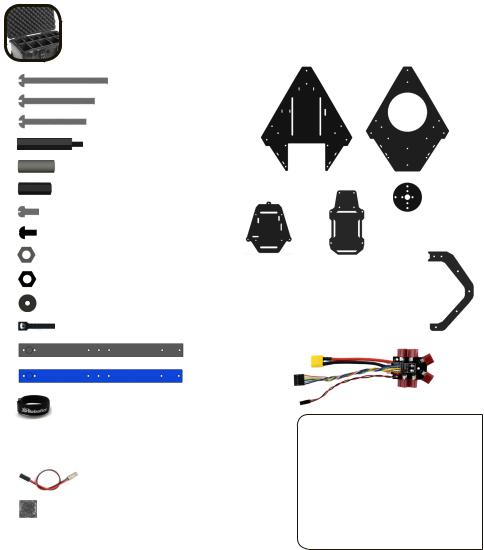
CONTENTS |
Your 3DR Y6 Kit contains: |
|
35 mm steel bolts (3) |
|
|
30 mm steel bolts (2) |
|
|
25 mm steel bolts (20) |
|
|
30 mm threaded spacers (8) |
|
|
19 mm hollow spacers (13) |
Top plate |
|
18 mm threaded spacers (12) |
Bottom plate |
|
|
||
6 mm steel bolts (12) |
Co-axial motor |
|
5 mm nylon bolts (40) |
||
mounting plates (6) |
Metal nuts (23) |
APM plate |
Accessory |
|
Nylon nuts (8) |
plate |
|
|
Thumb nuts (5) |
C-type landing gear |
|
|
11” zip ties (6) |
plates (6) |
|
|
|
Black arm (1) |
|
Blue arm (2) |
Battery straps (2) |
Power distribution board |
|
 Six-wire RC receiver cable
Six-wire RC receiver cable
Two-wire RC receiver cable
Double-adhesive foam mounting squares (4)
Threadlocking compound
These instructions require some minor soldering. If you’re unfamiliar with soldering, our friends at Sparkfun have some great tutorials that can get you started, including this comic: learn.sparkfun.com/curriculum/42.
For an example of exactly what you’ll be doing for this assembly (soldering Deans connectors to ESCs), check out this video: youtu.be/3LJIQeKuLLU.
You will also need:
Frame: »» Phillips screwdriver (small)
»» 5.5 mm (7/32) wrench »» 2 mm (5/64) hex wrench
»» Blue threadlocking compound
Electronics: »» Double-sided foam mounting tape »» Soldering equipment
These instructions show the complete assembly and wiring process for a 3DR Y6 using 3DR electronics. For assembling your Y6 Frame Kit using other electronic components, please adjust these instructions accordingly.

 1
1
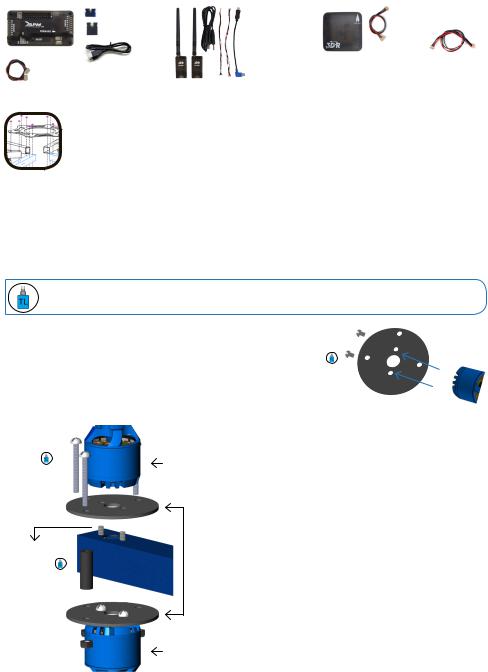
You may have opted to also receive:
3DR APM 2.6: |
3DR Radio: |
3DR uBlox GPS+Compass: |
4 mm JP1 jumper connector
6 mm PPM jumper connector
3DR APM 2.6
Micro USB cable
Telemetry adapter cable
Radios (2) |
6-position to |
Antennas (2) |
5-position GPS |
cable |
Micro-USB cable |
|
|
|
Android OTG cable |
|
4-position compass |
|
Autopilot connectors |
3DR uBlox GPS |
||
cable |
|||
board with compass |
FRAME ASSEMBLY
1 Attach motors to arms
Each arm of your Y6 will have a top motor and a bottom motor attached to the arm using co-axial motor mounting plates. To ensure motors are securely bolted to arms, apply a small amount of threadlock to each bolt before fastening.
Threadlocking compound is an important component to ensure your motors remain firmly attached! For application tips, check out this video: goo.gl/bM3MA.
Attach mounting plates to bottom motors:
Using two 6 mm steel bolts and one co-axial motor mounting plate, fasten motor onto plate as shown. Repeat for three of six motors.
Secure with |
Attach |
6 mm bolts |
motor |
|
here |
Bottom motor assembly
Top motor
25 mm bolts
6 mm bolts |
Mounting |
|
|
|
plates |
19 mm hollow spacers
Bottom motor
Top and bottom motors attached to arm with mounting plates
Attach top motors to arms:
Insert mounting plate between top motor and arm. Make sure motor cables protrude in the direction of the end of the arm.
Fasten motor and plate to arm using two 6 mm steel bolts by accessing through the two large holes in the bottom of the arm. Repeat for all three arms.
Secure mounting plates together:
Place mounting plates with bottom motors attached on underside of arm so that the three outer holes in the plates align. Insert a 19 mm hollow spacer between top and bottom holes; thread a 25 mm bolt through spacer and plates. Secure with a metal nut. Repeat for all three holes on mounting plates. Repeat for all three arms.

 2
2
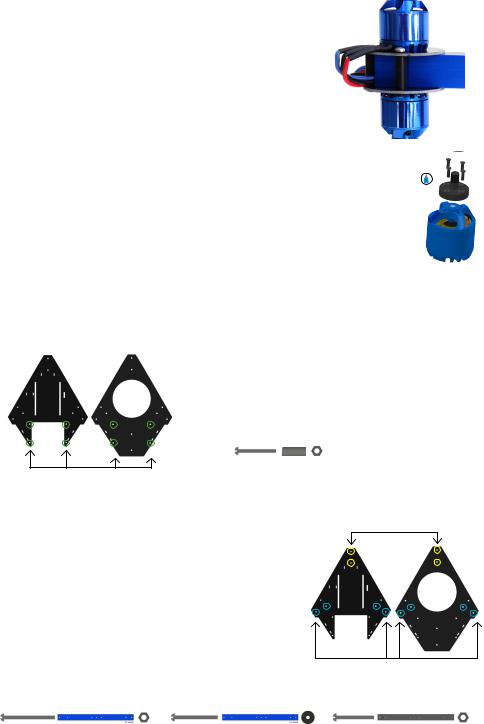
Thread motor cables through arms:
Thread the cables from the top motors through the ends of the arms. You’ll want to distinguish between top and bottom motor cables, so use a pen or piece of tape to mark the protruding ends of the top motor cables before threading the bottom motor cables through the arms.
Completed motor assembly
2 Install motor collets
Attach a threaded collet to the top of each motor using the four small screws included with collets. Apply threadlock to each screw before fastening. Repeat for all six motors.
Motor collet assembly
3 Attach top and bottom plates to arms
The top and bottom plates will form the main frame of your copter. We’ll attach these plates both to each other and to your copter’s arms.
Bottom plate |
Top plate |
Attach top and bottom plates together through the four aligning holes near the front ends of the plates as shown using a 25 mm bolt, 19 mm hollow spacer, and metal nut.
25 mm bolt + 19 mm spacer + metal nut
Attach at four points
Next attach the arms to the plates. The black arm will attach to the narrowest angle of the triangular plates. The two blue arms indicate your copter’s front-facing direction and will attach to either side of the front of the plates.
Place the arm between the two plates so the two holes in the arm align with the holes in the plates. Insert a bolt into each hole from under the bottom plate and secure with nuts above the top plate. For inner holes use 35 mm bolts and metal nuts; for outer holes on blue arms use 30 mm bolts and thumb nuts; for the outer hole on the black arm use a 25 mm bolt and metal nut. Insert bolts from below the bottom plate so that nuts are attached above the top plate.
Inner holes use: |
Outer holes (blue arms) use: |
35 mm bolt + arm + metal nut |
30 mm bolt + arm + thumb nut |
Attach black arm here
Attach blue arms here
Outer hole (black arm) use:
25 mm bolt + arm + metal nut

 3
3
