Page 1

2N
®
OMEGA Lite
VoiceMail
USER MANUAL
VoiceMail
Version 1.0
USER MANUAL – VoiceMail 1
www.2n.cz
Page 2

2N
®
OMEGA Lite
VoiceMail
Dear customer,
let us congratulate you on having purchased the 2N OMEGA Lite system with the
VoiceMail application. This new product has been developed and produced in order
to provide the maximum utility value, quality and reliability to the user. We hope you
will be fully satisfied with the application for a long time.
USER MANUAL – VoiceMail 2
www.2n.cz
Page 3

2N
®
OMEGA Lite
VoiceMail
CONTENTS
1. Introduction ....................................................................................................... 4
2. How to Use VoiceMail ....................................................................................... 5
2.1. Call Forwarding to VoIP VoiceMail ......................................................................................... 5
2.2. Selecting VoIP VoiceMail Box................................................................................................ 7
2.2.1. From Your Internal Line .........................................................................................................7
2.2.2. From Another Internal Line.....................................................................................................7
2.3. Passing VoiceMail Box to Another Line ................................................................................. 8
2.4. VoiceMail Box Menu .............................................................................................................. 8
3. Settings .............................................................................................................. 9
3.1. VoIP VoiceMail User Settings ................................................................................................ 9
3.1.1. Configuration Login ...............................................................................................................9
3.1.2. User Parameters .................................................................................................................... 11
3.2. VoIP VoiceMail Administrator Settings ................................................................................. 14
3.2.1. Configuration Login ............................................................................................................. 14
3.2.2. VoiceMail Licence ................................................................................................................ 15
3.2.3. VoiceMail Line ..................................................................................................................... 17
3.2.4. Least Cost Routing - Routes .................................................................................................. 18
3.2.5. Least Cost Routing - Destinations ......................................................................................... 20
3.2.6. Least Cost Routing - Normalising ......................................................................................... 23
3.2.7. SIP Proxy ............................................................................................................................. 25
3.2.8. Users .................................................................................................................................... 27
3.2.9. Voice Menu .......................................................................................................................... 29
3.3. PBX VoiceMail Settings ....................................................................................................... 30
USER MANUAL – VoiceMail 3
www.2n.cz
Page 4

2N
®
OMEGA Lite
VoiceMail
1. Introduction
The VoiceMail application integrated in the VoIP module provides a high
comfort to the 2N OMEGA Lite system users.
Having missed a call, you can retrieve a voice message stored in the
integrated VoIP module. You are notified of the message in variable ways. You
either find the count of new voice messages on your key phone display, or hear a
voice notification upon picking up the handset or HandsFree, or get a text SMS if
your PBX is equipped with a GSM module.
The maximum total length of one voice message is 1 minute. You can
access your voice messages from any internal (subscriber) telephone line. To use
a line other than your own for listening to a voice message, enter the user
password to get into your VoiceMail box. The Mobility Extension users may retrieve
voice messages outside the PBX too.
Read this manual carefully to set up and use the VoiceMail service correctly.
For VoIP module settings refer to the detailed manual.
USER MANUAL – VoiceMail 4
www.2n.cz
Page 5
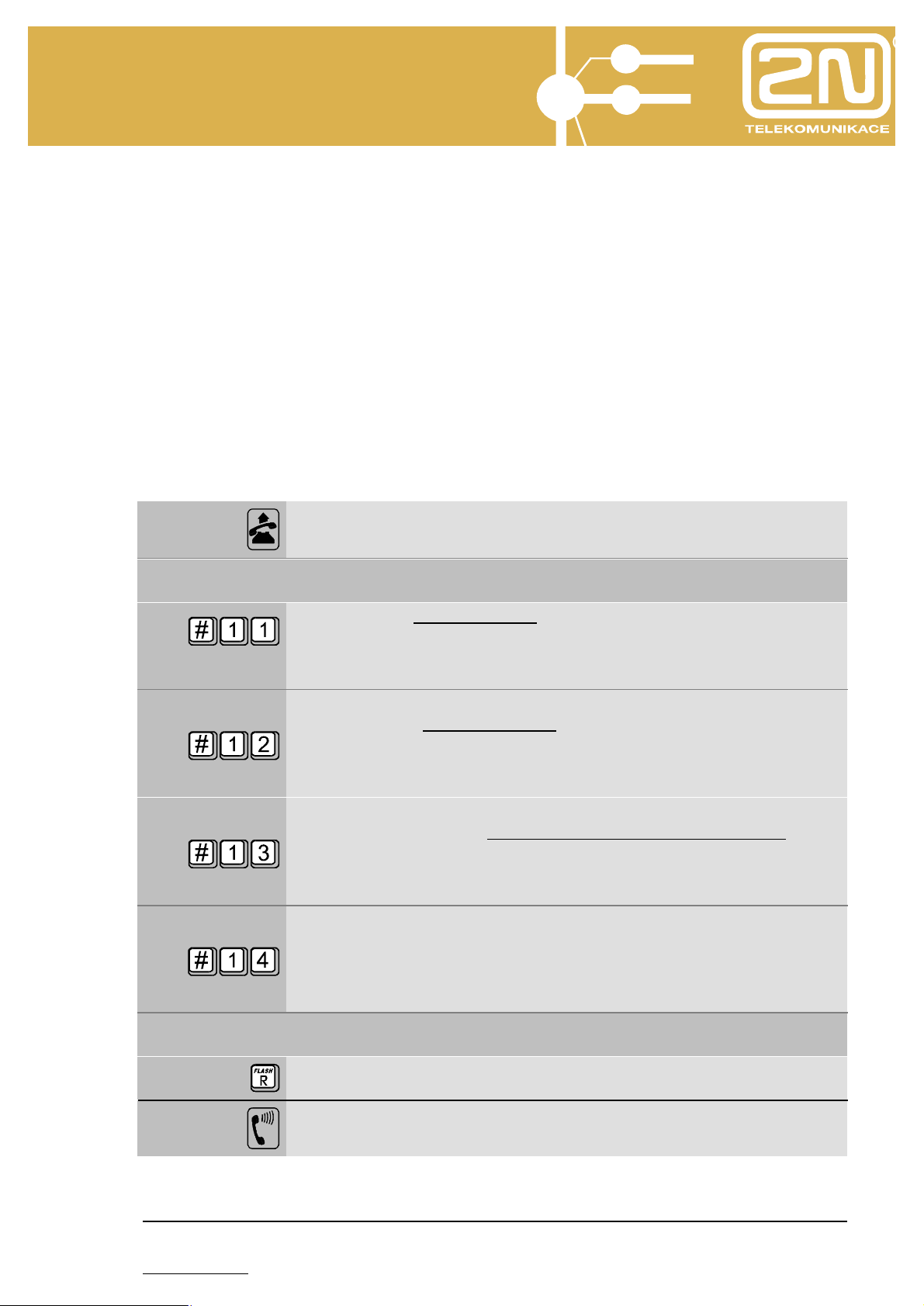
2N
®
OMEGA Lite
VoiceMail
2. How to Use VoiceMail
Having been assigned the right to use the VoIP module VoiceMail box, you
can select the VoiceMail forwarding options.
2.1. Call Forwarding to VoIP VoiceMail
You can use all forwarding options available in your PBX (Immediate, At
absence, If busy) to forward your calls to the VoiceMail box. However, remember to
forward your calls as if forwarding to an external (CO) line, i.e. with the FLASH
button confirmation on your telephone set.
Pick up the handset and wait for the internal dial tone
(————).
1. To forward all of your calls to the VoiceMail box, dial
‘#11nnPmm’, where nn is ‘86’ for access to the VoIP trunk, P is
nnPmm
or
nnPmm
or
nnPmm
or
nnPmm
‘5’ as the VoIP VoiceMail prefix and mm is your internal line
number to be forwarded to the VoiceMail box;
2. Or, to forward your calls to a colleague outside the company
only in case your line is busy, dial ‘#12 nnPmm’, where nn is
‘86’ for access to the VoIP trunk, P is ‘5’ as the VoIP VoiceMail
prefix and mm is your internal line number to be forwarded to
the VoiceMail box;
3. Or, to forward your calls to a colleague or your mobile phone
only in case you fail to answer the call on your telephone within
a time limit, dial ‘#13 nnPmm’, where nn is ‘86’ for access to
the VoIP trunk, P is ‘5’ as the VoIP VoiceMail prefix and mm is
your internal line number to be forwarded to the VoiceMail box;
4. Or, to forward your calls according to items 2 and 3 at the
same time, dial ‘#14 nnPmm’, where nn is ‘86’ for access to
the VoIP trunk, P is ‘5’ as the VoIP VoiceMail prefix and mm is
your internal line number to be forwarded to the VoiceMail box.
Push FLASH or R.
Listen to the service-executing message.
USER MANUAL – VoiceMail 5
www.2n.cz
Page 6
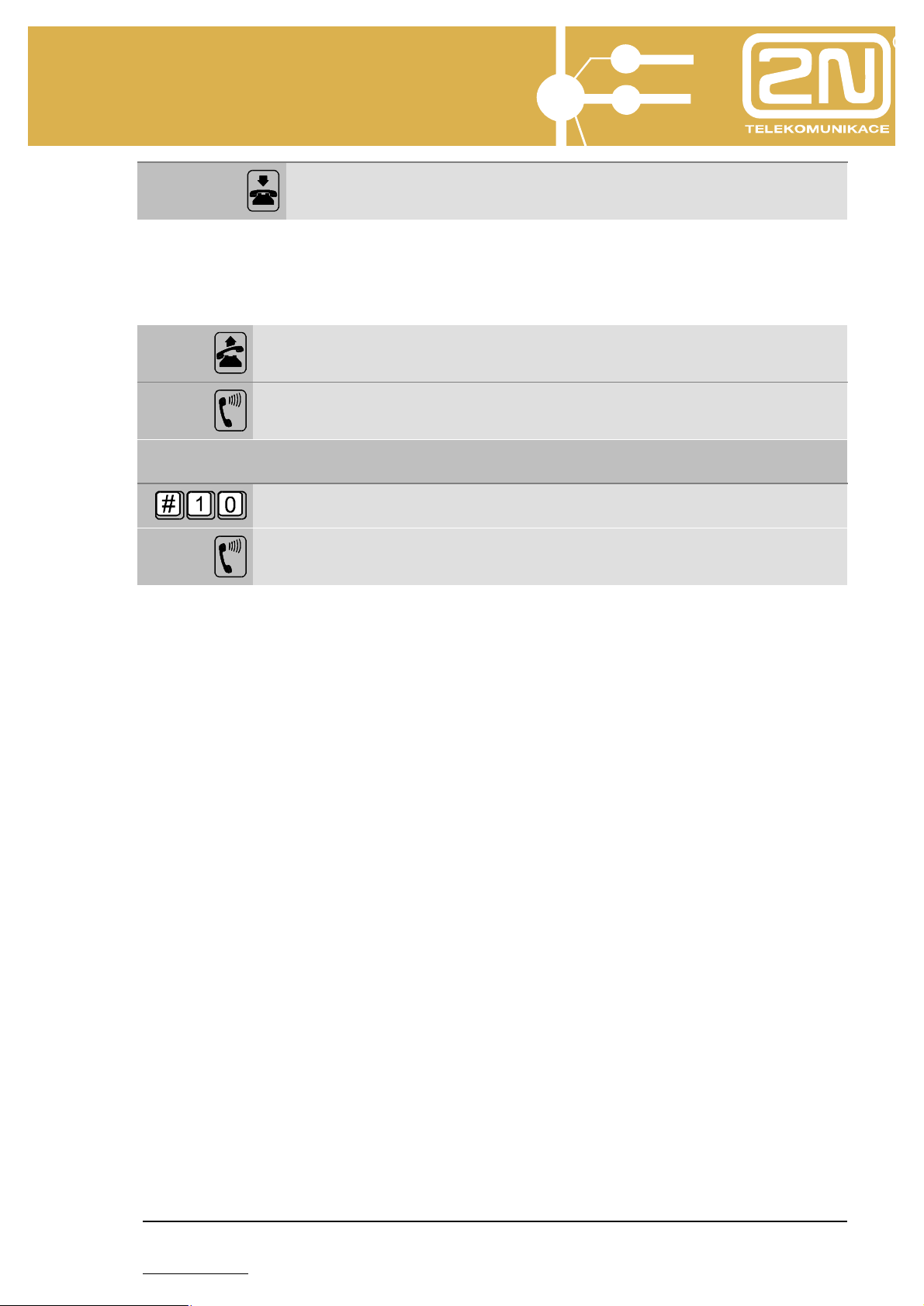
2N
®
OMEGA Lite
VoiceMail
Hang up.
You may forward your calls only if you have been allowed so in the
configuration and have been assigned the relevant private call right.
To cancel all call forwarding settings:
Pick up the handset.
Listen to the call-forwarding message if you have selected the
permanent forwarding option.
Dial ‘#10’.
Listen to the service-executing message.
Example: Suppose that you want to assign internal line 11 immediate call
forwarding to VoiceMail box and the VoIP module and PBX default settings have
not been changed, then push:
#11 86 5 11 FLASH.
USER MANUAL – VoiceMail 6
www.2n.cz
Page 7
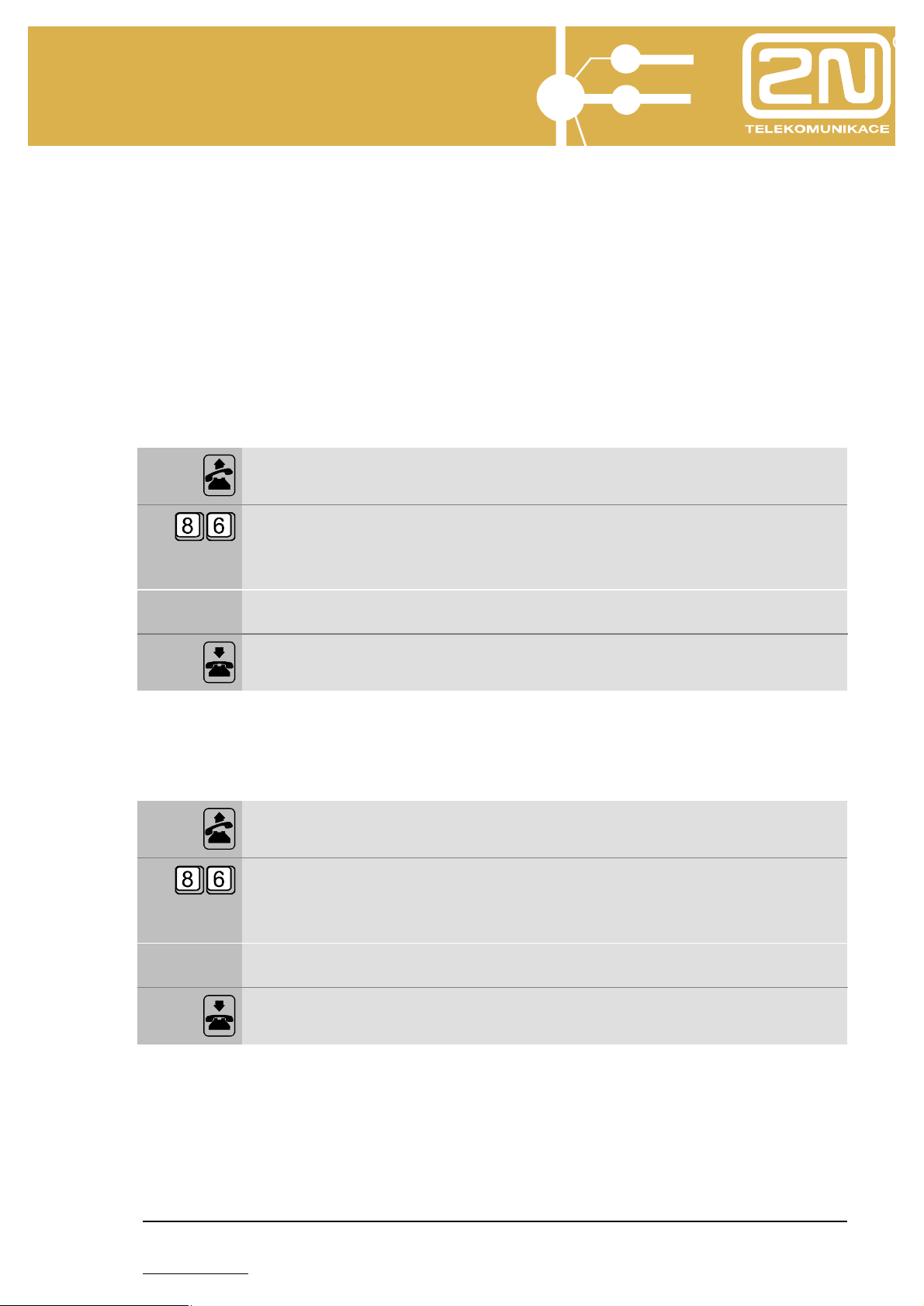
2N
®
P
OMEGA Lite
VoiceMail
2.2. Selecting VoIP VoiceMail Box
You are notified of a VoiceMail message in variable ways. You either find the
count of new voice messages on your key phone display, or hear a voice
notification upon picking up the handset or HandsFree, or get a text SMS if your
PBX is equipped with a GSM.
2.2.1. From Your Internal Line
Pick up the handset and wait for the internal dial tone (————).
Dial ‘86’ for access to the VoIP trunk, P = ‘5’ as the VoIP VoiceMail
prefix and mm as your internal line number.
Pmm
Wait until VoiceMail seizes the line and follow the voice menu
instructions.
Hang up.
2.2.2. From Another Internal Line
Pick up the handset and wait for the internal dial tone (————).
Dial ‘86’ for access to the VoIP trunk and P = ‘5’ as the VoIP VoiceMail
prefix:
Wait until VoiceMail seizes the line and follow the voice menu
instructions.
Hang up.
USER MANUAL – VoiceMail 7
www.2n.cz
Page 8
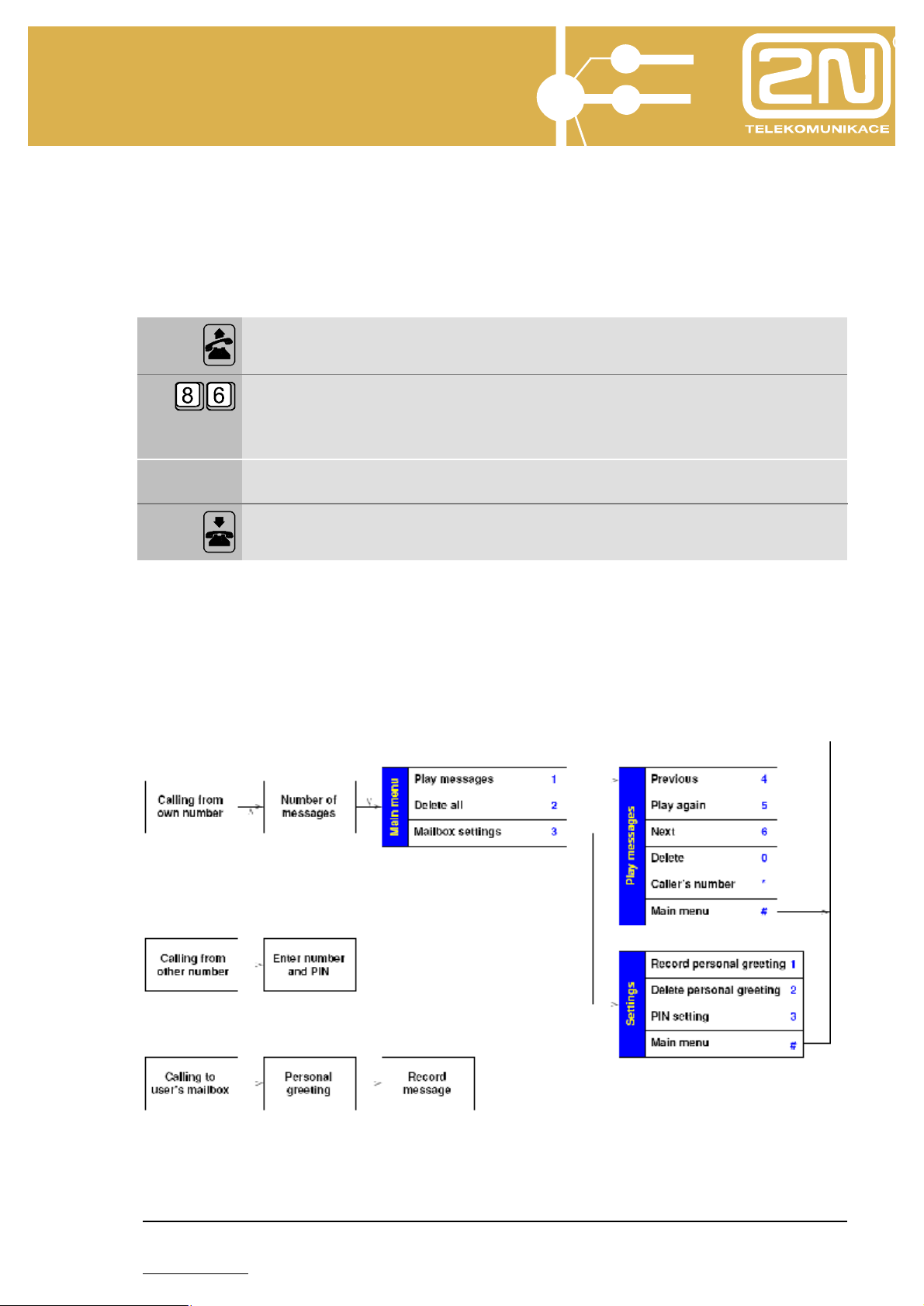
2N
®
OMEGA Lite
VoiceMail
2.3. Passing VoiceMail Box to Another Line
The VoiceMail system enables you to pass a mailbox to another internal line
by calling directly to its VoiceMail box (if the line has been assigned one).
Pick up the handset and wait for the internal dial tone (————).
Dial ‘86’ for access to the VoIP trunk, P = ‘5’ as the VoIP VoiceMail
prefix and mm as the internal line number to which you want to pass
Pmm
your mailbox.
Wait until VoiceMail seizes the line and follow the voice menu
instructions.
Hang up.
2.4. VoiceMail Box Menu
For how to scroll through the VoiceMail menu refer to the diagram below. To
initiate an action, push the appropriate DTMF button on your telephone.
USER MANUAL – VoiceMail 8
www.2n.cz
Page 9
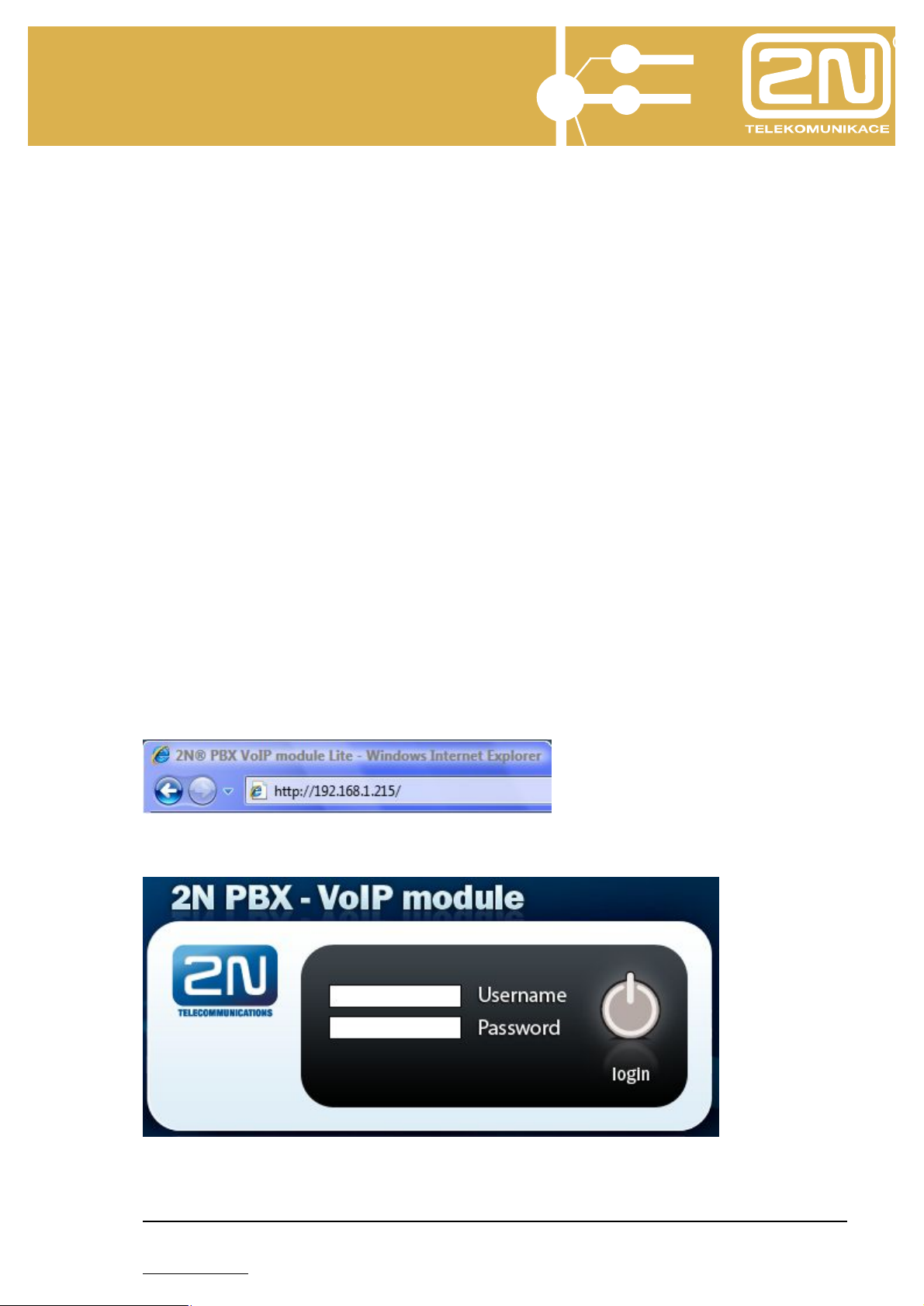
2N
®
OMEGA Lite
VoiceMail
3. Settings
To operate the VoiceMail service on an integrated VoIP module, select the
relevant settings and assignments both for the VoIP module and the 2N OMEGA
Lite PBX. Most VoIP module settings are default values and therefore need not be
changed unless for a serious reason.
3.1. VoIP VoiceMail User Settings
This manual assumes that the VoIP module has been configured properly for
your internal IP network traffic and thus considers the PBX system including the
VoIP module fully operational.
The user may enable or disable the VoiceMail system after a due login to the
VoIP module.
3.1.1. Configuration Login
For configuration use a web browser such as the Internet Explorer.
Enter the VoIP module IP address provided by the system administrator as the
login page address.
The login dialogue gets displayed.
USER MANUAL – VoiceMail 9
www.2n.cz
Page 10

2N
®
OMEGA Lite
VoiceMail
Enter:
Username - your line number.
Password - login password (default = 1111).
Push login for confirmation.
USER MANUAL – VoiceMail 10
www.2n.cz
Page 11

2N
®
OMEGA Lite
VoiceMail
3.1.2. User Parameters
Upon login, an introductory screen is displayed showing the options of the
VoIP module connected.
Select the user settings in the User management, Password section.
USER MANUAL – VoiceMail 11
www.2n.cz
Page 12

2N
®
OMEGA Lite
VoiceMail
To change a setting push .
Here enter:
New password – a new configuration login password.
Confirm new password – re-enter the new configuration login password.
Language – select the configuration language (CZ, EN, SK).
VoiceMail enabled – enabled/disabled.
PIN - 1111 (default value that can be changed by the user in the voice menu
any time later) – used for entering the VoiceMail box from a line other than the
user’s line.
USER MANUAL – VoiceMail 12
www.2n.cz
Page 13

2N
®
OMEGA Lite
VoiceMail
SMS notification number – a GSM number for sending SMS messages
notifying that a voice message has been received if the PBX is equipped with a
GSM module with a valid SIM card.
Push to confirm the settings.
USER MANUAL – VoiceMail 13
www.2n.cz
Page 14

2N
®
OMEGA Lite
VoiceMail
3.2. VoIP VoiceMail Administrator Settings
3.2.1. Configuration Login
For configuration use a web browser such as the Internet Explorer.
Enter the VoIP module IP address as the login page address.
The login dialogue gets displayed.
Enter:
Username – Administrator login name.
Password – Administrator login password.
USER MANUAL – VoiceMail 14
www.2n.cz
Page 15

2N
®
OMEGA Lite
VoiceMail
Push login for confirmation.
3.2.2. VoiceMail Licence
The VoiceMail licence has to be added to the VoIP module for a correct
function of the VoiceMail service. After login to the VoIP module on the introductory
page, use the web browser link to the VoIP module IP address to find the VoiceMail
licence in the list of available licences. The number of clients authorised to use the
VoiceMail service (VoiceMail users) is displayed here.
If no VoiceMail users are displayed, then obtain the licence from the supplier
and add it to the VoIP module. To do this, use the Administration, Add licence
section of the configuration tool.
USER MANUAL – VoiceMail 15
www.2n.cz
Page 16

2N
®
OMEGA Lite
VoiceMail
USER MANUAL – VoiceMail 16
www.2n.cz
Page 17

2N
®
OMEGA Lite
VoiceMail
3.2.3. VoiceMail Line
A dedicated VoiceMail line is needed for a correct function of the VoiceMail
service. Therefore, check the Telephony services, Devices, DISA lines section
for such line.
If non-existent, create the line by pushing the DISA service line adding
button.
Enter:
Type of DISA – VoiceMail system.
Maximum allowed number of digits - 0.
Description – VoiceMail.
USER MANUAL – VoiceMail 17
www.2n.cz
Page 18

2N
®
OMEGA Lite
VoiceMail
Push for confirmation.
3.2.4. Least Cost Routing - Routes
A route has to be created for a correct function of the Least Coast Routing
(LCR) service. Check the Telephony services, Least Cost Routing (LCR),
Routes section for such route.
USER MANUAL – VoiceMail 18
www.2n.cz
Page 19

2N
®
OMEGA Lite
VoiceMail
If non-existent, create the route by pushing the adding button .
Enter:
Route name - VMS (whichever name).
Lines of route - DISA – VoiceMail.
Time intervals – a time interval during which VoiceMail should be applied.
CLIP/CLIR – Calling Line Identification Presentation/Restriction.
Description - VoiceMail (for information only, has no effect on the VoiceMail
service).
Push for confirmation.
USER MANUAL – VoiceMail 19
www.2n.cz
Page 20

2N
®
OMEGA Lite
VoiceMail
3.2.5. Least Cost Routing - Destinations
The Least Cost Routing (LCR) function has to be set for a successful routing
of calls to the VoiceMail box. A prefix to be dialled towards the 2N OMEGA Lite
PBX and VoIP VoiceMail boxes has to be defined.
Check the Telephony services, Least Cost Routing (LCR) section for the
LCR settings.
The following default settings are preferred:
VoiceMail box prefix = 5 (a user-programmable value without any effect on
the VoiceMail function). Defines how to access the VoiceMail box.
2N OMEGA Lite PBX prefix = vm- (obligatory format, may not be omitted
for the VoiceMail to work properly).
!! While modifying the VoiceMail prefix, remember to change the routing rule for the
SIP proxy too !!
To modify the LCR prefix, mark the selected LCR table row and push
.
USER MANUAL – VoiceMail 20
www.2n.cz
Page 21

2N
®
OMEGA Lite
VoiceMail
Modify the prefix as required and push for confirmation.
USER MANUAL – VoiceMail 21
www.2n.cz
Page 22

2N
®
OMEGA Lite
VoiceMail
If non-existent, create the VoiceMail and PBX prefix. Push to add a
new LCR condition.
Enter:
Destination name - TOVMS (whichever name).
Prefix 1 = 5 (default value, can be changed as required).
Prefix 2 = vm- (obligatory format !!)
Description - VoiceMail (for information only, has no effect on the VoiceMail
function).
Route name - VMS (if non-existent, the VoiceMail route has to be created).
Push for confirmation.
USER MANUAL – VoiceMail 22
www.2n.cz
Page 23

2N
®
OMEGA Lite
VoiceMail
3.2.6. Least Cost Routing - Normalising
The numbers called within the VoiceMail system have to be normalised.
Check the Telephony services, Least Cost Routing (LCR), Normalisation
section for normalised VoiceMail numbers.
USER MANUAL – VoiceMail 23
www.2n.cz
Page 24

2N
®
OMEGA Lite
VoiceMail
If non-existent, add normalisation by pushing
Enter:
Line - Any.
Prefix - 5 (default value, can be changed as required).
Remove count - 0.
Add number - vm- (obligatory format !!)
Type - Called outgoing.
Description - VoiceMail (for information only, has no effect on the VoiceMail
function).
Push for confirmation.
USER MANUAL – VoiceMail 24
www.2n.cz
Page 25

2N
®
OMEGA Lite
VoiceMail
3.2.7. SIP Proxy
Furthermore, set the routing rule for the SIP proxy for a correct function of
the VoiceMail. Check the Telephony services, SIP proxy section for the SIP proxy
settings.
USER MANUAL – VoiceMail 25
www.2n.cz
Page 26

2N
®
OMEGA Lite
VoiceMail
If non-existent, add the SIP proxy VoiceMail routing rule by pushing .
Enter:
If prefix - sip:5 (Default value, can be changed as required).
Strip - 0.
Do action - Connect to LCR (select a list item).
With parameter - SIP – My SIP line (select a list item).
Push for confirmation.
Now that you have selected all system settings, revise and set all VoiceMail
users on the integrated 2N OMEGA Lite PBX VoIP module.
USER MANUAL – VoiceMail 26
www.2n.cz
Page 27

2N
®
OMEGA Lite
VoiceMail
3.2.8. Users
Make sure that all VoiceMail users have been assigned the rights to use the
VoiceMail function in the User management, Users section.
Every PBX reset is followed by loading of all internal PBX lines.
USER MANUAL – VoiceMail 27
www.2n.cz
Page 28

2N
®
OMEGA Lite
VoiceMail
Push the modifying button for a user to enter the setting environment.
We do not recommend you to change the default parameters. Just assign or
deny the VoiceMail rights and set the associated additional parameters in this
section.
Enter:
VoiceMail enabled - enabled/disabled.
PIN - 1111 (default value that can be changed by the user in the voice menu
any time later) – used for access to VoiceMail from a line other than your private
line.
SMS – a GSM number for sending SMS messages notifying receipts of
voice messages if the PBX is equipped with a GSM module with a valid SIM card.
Push for confirmation.
USER MANUAL – VoiceMail 28
www.2n.cz
Page 29

2N
®
OMEGA Lite
VoiceMail
Do not change the following parameter:
User name – the PBX line number serving as the user identification within
the PBX. Must comply with the PBX setting for the given user.
3.2.9. Voice Menu
The VoiceMail system includes a voice menu, which guides the user through
the system. As a rule, the voice menu is part of the VoIP module. If you need to
modify the voice menu, remember to upload the updated menu into the VoIP
module.
To load a voice menu, use the Telephony services, Devices, DISA Lines
section.
Push to display the page on which you can select
the voice menu language package path and then push the Add button for
confirmation.
USER MANUAL – VoiceMail 29
www.2n.cz
Page 30

2N
®
OMEGA Lite
VoiceMail
3.3. PBX VoiceMail Settings
A VoIP trunk has to be created in the PBX to support the VoiceMail function.
The default value is trunk 6. The service number for direct seizure of this trunk is
‘86’ unless defined otherwise in the setting.
!! The PBX settings are described in the Configuration Tool Manual and are not
included herein!
The VoIP VoiceMail box users have to be assigned direct access to the VoIP
trunk. The default setting is enabled again.
USER MANUAL – VoiceMail 30
www.2n.cz
Page 31

2N
®
OMEGA Lite
VoiceMail
The manufacturer reserves the right to make such modifications in the
documentation that will result in improvement of the product qualities
Use the product in compliance with the Instructions for Use and for the
purposes mentioned therein only.
When expired, the product should be disposed of in accordance with the
applicable environmental control regulations.
USER MANUAL – VoiceMail 31
www.2n.cz
