ZyXEL Aurora Cloud Access Camera Quick Start Manual
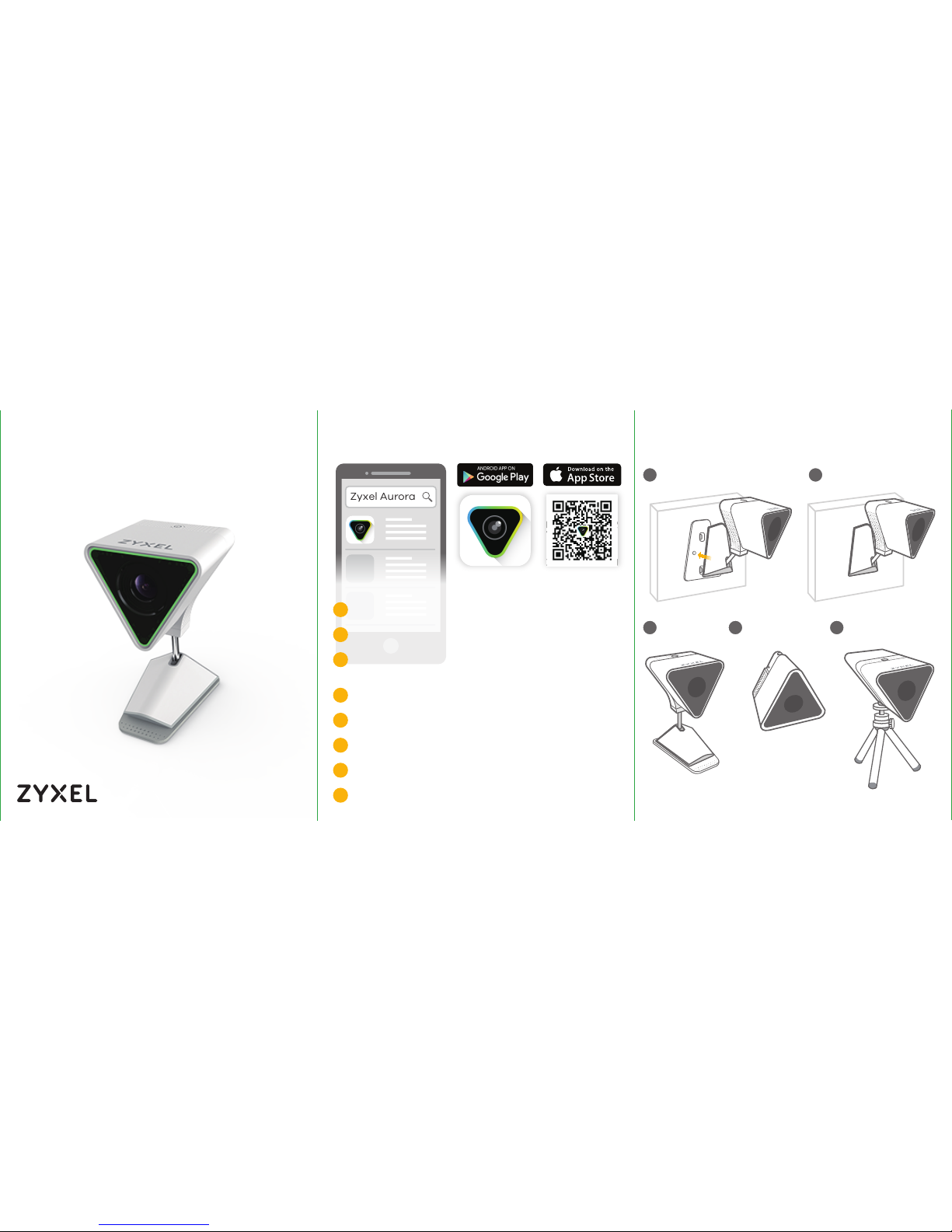
ENGLISH | DEUTSCH | FRANÇAIS |
ESPAÑOL I ITALIANO
| TÜRK |
ภาษาไทย |
繁體中文
Quick Start Guide
Zyxel Aurora Cloud Access Camera
Download App 5 Ways to Position the Camera
Zyxel Aurora
Tripod (not included)
5
magnetic surface
With Stand
3
Wall-mounted
1
Magnet
2
Zyxel Aurora
EN
DE
FR
ES
IT
TH
TW
TR
To get started, download the Zyxel Aurora app to your smart
phone. Launch the app for instructions.
Laden Sie die Zyxel Aurora app auf Ihr Smartphone, um zu
beginnen. Starten Sie die App, um Anweisungen zu erhalten.
Pour commencer, téléchargez l'application Zyxel Aurora app
sur votre smartphone. Lancez l'application pour obtenir des
instructions.
Para comenzar, descargue la app Zyxel Aurora app en su
smartphone. Abra la app para más instrucciones.
Per iniziare, scarica Zyxel Aurora app sul tuo smartphone.
Avvia la app per avere le istruzioni.
Başlamak için akıllı telefonunuza Zyxel Aurora app
uygulamasını indirin. Yönergeler için uygulamayı çalıştırın.
เพื่อเริ่มใช้งาน ดาวน์โหลดแอป Zyxel Aurora app
มาที่สมาร์ทโฟนของคุณ เรียกใช้แอปสำหรับคำแนะนำ
首先請先在智慧型手機上下載Zyxel Aurora 應用程式,並依照提示
一步一步進行產品安裝。
Without Stand
4
* Remove the mounting bracket from the IP Camera to see the product label.
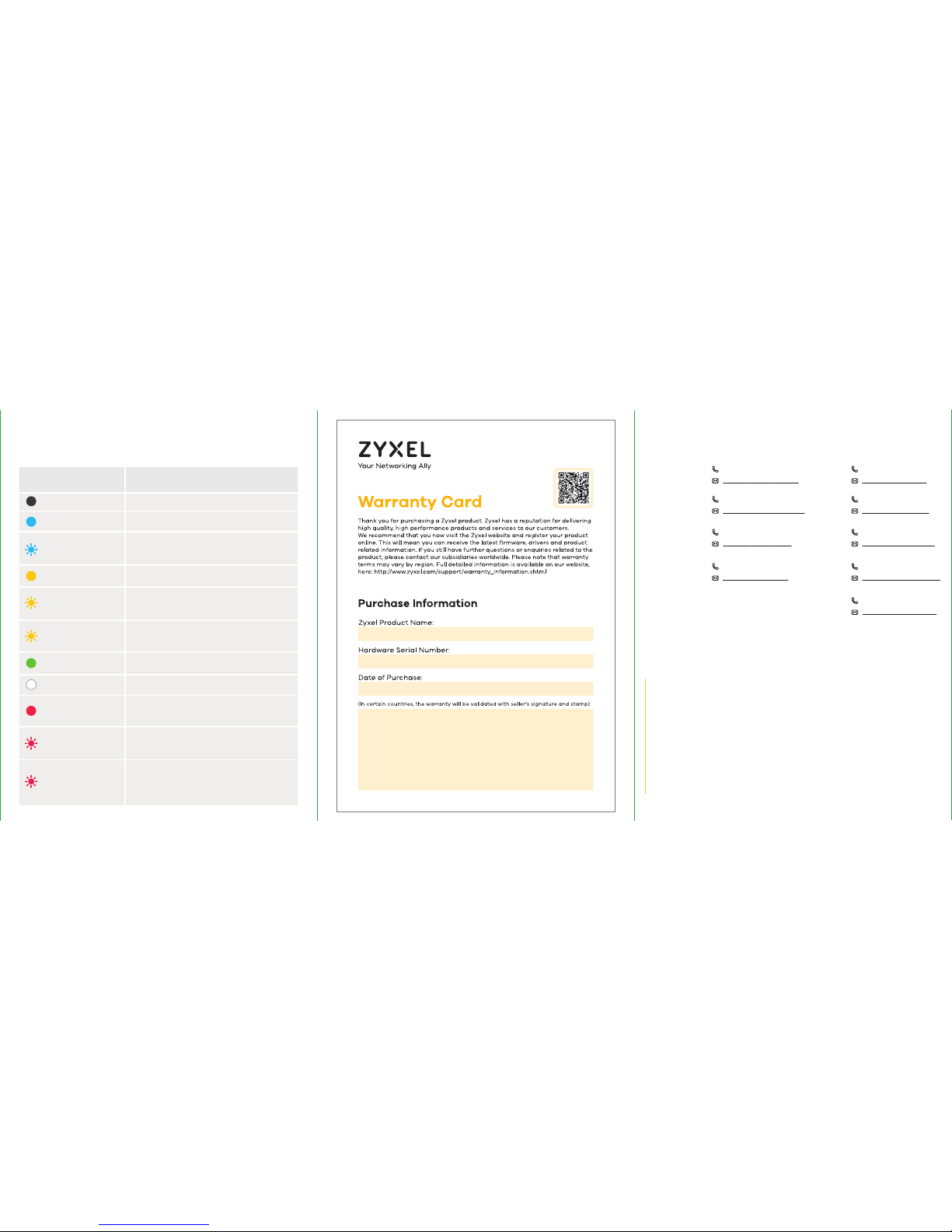
LED Lights Status
LED lights Status
Off
Solid Blue
Slow Blinking
Blue
Solid Yellow
Slow Blinking
Yellow
Fast Blinking
Yellow
Solid Green
Solid White
Solid Red
Slow Blinking
Red
Fast Blinking
Red
Power off
Booting
Ready for myZyxelCloud
activation
Network failure
Connecting to wireless network
Connecting to myZyxelCloud
Ready to record
Ready to record in low light
Camera/ Firmware upgrade
failure
Firmware upgrade in progress
Resetting to default (after
holding the power button for
5 seconds)
Thailand + 66 2832 0600
support@zyxel.co.th
Taiwan + 886 800 500 550
retail@zyxel.com.tw
Turkey
+ 90 212 444 11 50
bilgi@Zyxel.com.tr
Copyright © 2016 Zyxel Communications Corp. All Rights Reserved.
See the User's Guide at www.zyxel.com for more information,
including safety warnings and customer support.
EU Importer
Zyxel Communication A/S
Generatorvej 8D, 2860 Søborg, Denmark.
http://www.zyxel.dk
US Importer
Zyxel Communications, Inc
1130 North Miller Street Anaheim, CA 92806-2001
http://www.us.zyxel.com
North America
USA
+ 1 800 978 7222
support@zyxel.com
UK
+ 44 3331 559 301
support(o)zyxel.co.uk
Germany + 49 2405 690969
support@zyxel.de
Italy + 39 011 2308000
support@zyxel.it
France
Spain
+ 911 792 100
soporte@zyxel.es
+ 33 4 72 52 97 97
support@zyxel.fr
Support Information
FCC warning
This device complies with part 15 of the FCC Rules. Operation is subject
to the following two conditions: (1) This device may not cause harmful
interference, and (2) This device must accept any interference received,
including interference that may cause undesired operation.
