
Default Login Details
User’s Guide
ZyWALL ATP Series
Login IP Address https://(IP assigned by NCC)
or
https://myrouter.local
or
https://192.168.1.1
User Name admin
Password 1234
Version 5.35 Edition 1, 1/2023
Copyright © 2023 Zyxel and/or its affiliates. All rights reserved.

IMPORTANT!
READ CAREFULLY BEFORE USE.
KEEP THIS GUIDE FOR FUTURE REFERENCE.
This is a User’s Guide for a series of products. Not all products support all firmware features. Screenshots
and graphics in this book may differ slightly from your product due to differences in product features or
web configurator brand style. Every effort has been made to ensure that the information in this manual
is accurate.
Note: The version number on the cover page refers to the Zyxel Device’s latest firmware
version to which this User’s Guide applies.
Related Documentation
•Quick Start Guide
The Quick Start Guide shows how to connect the Zyxel Device and access the Web Configurator
wizards. (See the wizard real time help for information on configuring each screen.) It also contains a
connection diagram and package contents list.
•CLI Reference Guide
The CLI Reference Guide explains how to use the Command-Line Interface (CLI) to configure the
Zyxel Device.
Note: It is recommended you use the Web Configurator to configure the Zyxel Device.
• Web Configurator Online Help
Click the help icon in any screen for help in configuring that screen and supplementary information.
•More Information
Go to support.zyxel.com to find other information on Zyxel Device.
ATP Series User’s Guide
2

Document Conventions
Document Conventions
Warnings and Notes
These are how warnings and notes are shown in this guide.
Warnings tell you about things that could harm you or your device.
Note: Notes tell you other important information (for example, other things you may need to
configure or helpful tips) or recommendations.
Syntax Conventions
• All models in this series may be referred to as the “Zyxel Device” in this guide.
• Product labels, screen names, field labels and field choices are all in bold font.
• A right angle bracket ( > ) within a screen name denotes a mouse click. For example, Configuration >
Network > Interface > Ethernet means you first click Configuration in the navigation panel, then
Network, then the Interface sub menu and finally the Ethernet tab to get to that screen.
Icons Used in Figures
Figures in this user guide may use the following generic icons. The Zyxel Device icon is not an exact
representation of your device.
Zyxel Device Generic Router Wireless Router / Access Point
Switch Firewall Server
Internet Network Cloud Smartphone
USB Dongle
ATP Series User’s Guide
3

Contents Overview
Contents Overview
Introduction ........................................................................................................................................... 27
Initial Setup Wizard ............................................................................................................................... 64
Hardware, Interfaces and Zones ........................................................................................................ 91
Quick Setup Wizards ........................................................................................................................... 101
Dashboard .......................................................................................................................................... 148
Monitor ................................................................................................................................................. 159
Licensing .............................................................................................................................................. 248
Interfaces ............................................................................................................................................. 256
Routing ................................................................................................................................................. 368
DDNS ................................................................................................................................................... 395
NAT ....................................................................................................................................................... 401
Redirect Service .................................................................................................................................. 419
Wireless ................................................................................................................................................. 425
ALG ....................................................................................................................................................... 475
UPnP ..................................................................................................................................................... 482
IP/MAC Binding ................................................................................................................................... 497
Layer 2 Isolation .................................................................................................................................. 502
DNS Inbound LB .................................................................................................................................. 506
IPSec VPN ............................................................................................................................................ 512
SSL VPN ................................................................................................................................................ 550
L2TP VPN .............................................................................................................................................. 556
Remote AP VPN .................................................................................................................................. 562
BWM (Bandwidth Management) ..................................................................................................568
Web Authentication .......................................................................................................................... 585
Security Policy ..................................................................................................................................... 604
Application Patrol ............................................................................................................................... 635
Content Filter ....................................................................................................................................... 644
Anti-Malware ....................................................................................................................................... 686
Reputation Filter .................................................................................................................................. 707
IPS ......................................................................................................................................................... 740
Sandboxing ......................................................................................................................................... 767
Email Security ...................................................................................................................................... 771
Collaborative Detection & Response .............................................................................................. 790
SSL Inspection ...................................................................................................................................... 804
IP Exception ......................................................................................................................................... 829
Astra Cloud Security ........................................................................................................................... 832
Object .................................................................................................................................................. 835
Device HA ........................................................................................................................................... 961
Mgmt. & Analytics ............................................................................................................................. 968
ATP Series User’s Guide
4

Contents Overview
System .................................................................................................................................................. 980
Log and Report ................................................................................................................................. 1042
File Manager ..................................................................................................................................... 1056
Diagnostics ....................................................................................................................................... 1077
Packet Flow Explore ......................................................................................................................... 1098
Shutdown ........................................................................................................................................... 1105
Troubleshooting ................................................................................................................................ 1108
ATP Series User’s Guide
5

Table of Contents
Table of Contents
Document Conventions ............................................ ............................................ .... ... .... ...................3
Contents Overview .............................................................................................................................4
Table of Contents.................................................................................................................................6
Part I: User’s Guide.......................................................................................... 26
Chapter 1
Introduction ........................................................................................................................................27
1.1 Overview ......................................................................................................................................... 27
1.1.1 Model Feature Differences .................................................................................................. 27
1.2 On Premises Mode ......................................................................................................................... 28
1.3 Nebula Mode .................................................................................................................................. 29
1.3.1 NCC Portal ............................................................................................................................. 30
1.3.2 Your Zyxel Device .................................................................................................................. 30
1.3.3 Your Email Account for ZTP .................................................................................................. 31
1.4 Change the Mode ......................................................................................................................... 31
1.4.1 From Nebula Mode to On Premises Mode ........................................................................ 31
1.4.2 From On Premises Mode to Nebula Mode ........................................................................ 32
1.5 Registration at myZyxel .................................................................................................................. 33
1.5.1 Grace Period ......................................................................................................................... 34
1.5.2 Applications ........................................................................................................................... 34
1.6 Management Overview ................................................................................................................ 37
1.7 Web Configurator ........................................................................................................................... 38
1.7.1 Web Configurator Access .................................................................................................... 38
1.7.2 Security Check for Web Interface Overview ..................................................................... 41
1.7.3 The Security Check for Web Interface Screen .................................................................. 44
1.7.4 Remote Access to the Zyxel Device Networks .................................................................. 46
1.7.5 Web Configurator Screens Overview ................................................................................. 46
1.7.6 Navigation Panel .................................................................................................................. 51
1.7.7 Tables and Lists ...................................................................................................................... 60
Chapter 2
Initial Setup Wizard.............................................................................................................................64
2.1 Initial Setup Wizard: Select Management Mode ........................................................................ 64
2.1.1 Welcome Screen .................................................................................................................. 65
2.1.2 Internet Access Setup - WAN Interface .............................................................................. 65
ATP Series User’s Guide
6

Table of Contents
2.1.3 Internet Access: Ethernet .................................................................................................... 67
2.1.4 Internet Access: PPPoE ......................................................................................................... 68
2.1.5 Internet Access: PPTP ........................................................................................................... 69
2.1.6 Internet Access: L2TP ............................................................................................................ 71
2.1.7 Internet Access Setup - Second WAN Interface ............................................................... 73
2.1.8 Internet Access: Congratulations ....................................................................................... 74
2.1.9 Date and Time Settings ........................................................................................................ 75
2.1.10 Register Device ................................................................................................................... 75
2.1.11 Activate Service .................................................................................................................. 77
2.1.12 Service Settings .................................................................................................................... 78
2.1.13 Service Settings: SecuReporter ..........................................................................................79
2.1.14 Wireless Settings: Management Mode ............................................................................. 80
2.1.15 Wireless Settings: AP Controller ......................................................................................... 81
2.1.16 Wireless Settings: SSID & Security ...................................................................................... 81
2.1.17 Remote Management ......................................................................................................82
2.2 Nebula Mode Initial Setup Wizard ................................................................................................ 83
2.2.1 Connect to Internet (WAN) ................................................................................................. 84
2.2.2 Internet Access: Ethernet ..................................................................................................... 85
2.2.3 Internet Access: PPPoE ......................................................................................................... 86
2.2.4 Internet Access: Congratulations ....................................................................................... 88
2.2.5 QR Code ................................................................................................................................ 89
Chapter 3
Hardware, Interfaces and Zones......................................................................................................91
3.1 Hardware Overview ....................................................................................................................... 91
3.1.1 Front Panels ............................................................................................................................ 91
3.1.2 Rear Panels ............................................................................................................................ 93
3.2 Installation Scenarios ..................................................................................................................... 94
3.2.1 Desktop Installation Procedure ...........................................................................................95
3.2.2 Rack-mounting ...................................................................................................................... 96
3.2.3 Wall-mounting ....................................................................................................................... 97
3.3 Default Zones, Interfaces, and Ports ............................................................................................ 98
3.4 Stopping the Zyxel Device .......................................................................................................... 100
Chapter 4
Quick Setup Wizards........................................................................................................................101
4.1 Quick Setup Overview ................................................................................................................. 101
4.2 WAN Interface Quick Setup ........................................................................................................ 102
4.2.1 Choose an Ethernet Interface ........................................................................................... 102
4.2.2 Select WAN Type ................................................................................................................. 103
4.2.3 Configure WAN IP Settings ................................................................................................. 103
4.2.4 ISP and WAN and ISP Connection Settings ...................................................................... 104
4.2.5 Quick Setup Interface Wizard: Summary ......................................................................... 107
ATP Series User’s Guide
7

Table of Contents
4.3 Remote Access VPN Setup-Scenario ......................................................................................... 108
4.3.1 IKEv2 IPSec Client- VPN Configuration ............................................................................. 109
4.3.2 IKEv2 IPSec Client- User Authentication ............................................................................ 111
4.3.3 IKEv2 IPSec Client- Summary ..............................................................................................111
4.3.4 IKEv2 IPSec Client-Config Provision ................................................................................... 112
4.3.5 L2TP over IPSec Client-VPN Configuration ....................................................................... 113
4.3.6 L2TP over IPSec Client- User Authentication .................................................................... 114
4.3.7 L2TP over IPSec Client- Summary ...................................................................................... 115
4.3.8 L2TP over IPSec Client-Config Provision ............................................................................ 116
4.4 VPN Setup Wizard ......................................................................................................................... 116
4.4.1 Welcome .............................................................................................................................. 116
4.4.2 VPN Setup Wizard: Wizard Type ........................................................................................ 117
4.4.3 VPN Express Wizard - Scenario .......................................................................................... 118
4.4.4 VPN Express Wizard - Configuration ................................................................................. 119
4.4.5 VPN Express Wizard - Summary ......................................................................................... 119
4.4.6 VPN Express Wizard - Finish ................................................................................................ 120
4.4.7 VPN Advanced Wizard - Scenario ................................................................................... 121
4.4.8 VPN Advanced Wizard - Phase 1 Settings ...................................................................... 122
4.4.9 VPN Advanced Wizard - Phase 2 ..................................................................................... 124
4.4.10 VPN Advanced Wizard - Summary ................................................................................ 125
4.4.11 VPN Advanced Wizard - Finish ....................................................................................... 127
4.5 VPN Settings for Configuration Provisioning Wizard: Wizard Type ........................................... 128
4.5.1 Configuration Provisioning Express Wizard - VPN Settings ............................................. 128
4.5.2 Configuration Provisioning VPN Express Wizard - Configuration .................................. 129
4.5.3 VPN Settings for Configuration Provisioning Express Wizard - Summary ...................... 130
4.5.4 VPN Settings for Configuration Provisioning Express Wizard - Finish .............................. 131
4.5.5 VPN Settings for Configuration Provisioning Advanced Wizard - Scenario ................. 132
4.5.6 VPN Settings for Configuration Provisioning Advanced Wizard - Phase 1 Settings .... 133
4.5.7 VPN Settings for Configuration Provisioning Advanced Wizard - Phase 2 .................. 134
4.5.8 VPN Settings for Configuration Provisioning Advanced Wizard - Summary ................ 135
4.5.9 VPN Settings for Configuration Provisioning Advanced Wizard - Finish ....................... 138
4.6 VPN Settings for L2TP VPN Settings Wizard ................................................................................. 138
4.6.1 L2TP VPN Settings ................................................................................................................ 139
4.6.2 L2TP VPN Settings ................................................................................................................ 140
4.6.3 VPN Settings for L2TP VPN Setting Wizard - Summary .................................................... 140
4.6.4 VPN Settings for L2TP VPN Setting Wizard - Completed ................................................ 142
4.7 Wireless Setup Wizard ................................................................................................................... 142
4.7.1 Management Mode ........................................................................................................... 143
4.7.2 SSID ....................................................................................................................................... 143
4.7.3 Radio .................................................................................................................................... 145
4.7.4 Summary .............................................................................................................................. 146
4.7.5 Wizard Completed ............................................................................................................. 147
ATP Series User’s Guide
8

Table of Contents
Chapter 5
Dashboard........................................................................................................................................148
5.1 Overview ....................................................................................................................................... 148
5.1.1 What You Can Do in this Chapter ..................................................................................... 148
5.2 The General Screen ..................................................................................................................... 148
5.2.1 Device Information Screen ................................................................................................150
5.2.2 System Status Screen .......................................................................................................... 151
5.2.3 Tx/Rx Statistics ...................................................................................................................... 151
5.2.4 The Latest Logs Screen ....................................................................................................... 152
5.2.5 System Resources Screen ................................................................................................... 152
5.2.6 DHCP Table Screen ............................................................................................................. 153
5.2.7 Number of Login Users Screen ........................................................................................... 154
5.2.8 Current Login User ............................................................................................................... 155
5.2.9 VPN Status ............................................................................................................................ 155
5.2.10 SSL VPN Status .................................................................................................................... 156
5.3 The Advanced Threat Protection Screen .................................................................................. 156
Part II: Technical Reference.........................................................................158
Chapter 6
Monitor..............................................................................................................................................159
6.1 Overview ....................................................................................................................................... 159
6.1.1 What You Can Do in this Chapter ..................................................................................... 159
6.2 The Port Statistics Screen ............................................................................................................ 161
6.2.1 The Port Statistics Graph Screen ....................................................................................... 162
6.3 Interface Status Screen ................................................................................................................ 163
6.4 The Traffic Statistics Screen .......................................................................................................... 167
6.5 The Session Monitor Screen ........................................................................................................ 170
6.6 The DHCP Table Screen ............................................................................................................... 172
6.7 The Device Insight Screen ........................................................................................................... 173
6.7.1 The Device Insight Edit Screen ...........................................................................................176
6.7.2 The Device Insight Feedback Screen ............................................................................... 177
6.8 The Login Users Screen ................................................................................................................. 178
6.9 IGMP Statistics ............................................................................................................................... 179
6.10 The DDNS Status Screen ............................................................................................................. 180
6.11 IP/MAC Binding ........................................................................................................................... 181
6.12 Cellular Status Screen ................................................................................................................ 181
6.12.1 More Information .............................................................................................................. 184
6.13 The UPnP Port Status Screen ..................................................................................................... 185
6.14 USB Storage Screen .................................................................................................................... 186
6.15 Ethernet Neighbor Screen ........................................................................................................ 187
ATP Series User’s Guide
9

Table of Contents
6.16 FQDN Object Screen ................................................................................................................ 188
6.17 Virtual Server Load Balancing .................................................................................................. 190
6.18 AP Information: AP List ............................................................................................................... 191
6.18.1 AP List: More Information ................................................................................................ 196
6.18.2 AP List: Edit AP ................................................................................................................... 198
6.19 AP Information: Radio List .......................................................................................................... 202
6.19.1 Radio List: More Information ............................................................................................204
6.20 AP Information: Built-in AP ........................................................................................................ 205
6.21 AP Information: Top N APs ........................................................................................................ 206
6.22 AP Information: Single AP .......................................................................................................... 207
6.23 ZyMesh ......................................................................................................................................... 208
6.24 SSID Info ....................................................................................................................................... 209
6.25 Station Info: Station List .............................................................................................................. 210
6.26 Station Info: Top N Stations ........................................................................................................ 212
6.27 Station Info: Single Station ......................................................................................................... 213
6.28 Detected Device ....................................................................................................................... 214
6.29 Wireless Health ............................................................................................................................ 216
6.30 The IPSec Screen ........................................................................................................................ 217
6.30.1 Regular Expressions in Searching IPSec SAs ................................................................... 218
6.31 The SSL Screen ............................................................................................................................. 218
6.32 The L2TP over IPSec Screen ....................................................................................................... 219
6.33 The Remote AP VPN Screen ...................................................................................................... 220
6.34 The App Patrol Screen ............................................................................................................... 221
6.35 The Content Filter Screen .......................................................................................................... 222
6.35.1 Web Content Filter ............................................................................................................ 222
6.35.2 DNS Content Filter ............................................................................................................. 224
6.36 The Anti-Malware Screen .......................................................................................................... 225
6.37 The Reputation Filter Screen ...................................................................................................... 227
6.37.1 IP Reputation ..................................................................................................................... 227
6.37.2 DNS Threat Filter ................................................................................................................. 229
6.37.3 URL Threat Filter .................................................................................................................. 230
6.38 The IPS Screen ............................................................................................................................. 231
6.39 Sandboxing ................................................................................................................................ 234
6.40 The Email Security Screens ......................................................................................................... 235
6.40.1 Email Security Summary ................................................................................................... 235
6.40.2 The Email Security Status Screen ..................................................................................... 237
6.41 Collaborative Detection & Response (CDR) ........................................................................... 239
6.41.1 CDR History ........................................................................................................................ 240
6.42 The SSL Inspection Screens ........................................................................................................ 241
6.42.1 Certificate Cache List ....................................................................................................... 242
6.43 Log Screens ................................................................................................................................. 243
6.43.1 View Log ............................................................................................................................ 244
6.43.2 View AP Log ....................................................................................................................... 245
ATP Series User’s Guide
10

Table of Contents
Chapter 7
Licensing...........................................................................................................................................248
7.1 Registration Overview .................................................................................................................. 248
7.1.1 What you Need to Know ....................................................................................................248
7.1.2 Registration Screen ............................................................................................................. 249
7.1.3 Service Screen ..................................................................................................................... 249
7.2 Signature Update ......................................................................................................................... 253
7.2.1 What you Need to Know ....................................................................................................254
7.2.2 The Signature Screen .......................................................................................................... 254
7.2.3 Auto Update ........................................................................................................................ 254
Chapter 8
Interfaces..........................................................................................................................................256
8.1 Interface Overview ...................................................................................................................... 256
8.1.1 What You Can Do in this Chapter ..................................................................................... 256
8.1.2 What You Need to Know ................................................................................................... 257
8.1.3 What You Need to Do First ................................................................................................. 261
8.2 Port Role ......................................................................................................................................... 261
8.3 Port Group ..................................................................................................................................... 262
8.4 Port Configuration ........................................................................................................................ 263
8.5 Ethernet Summary Screen ........................................................................................................... 265
8.5.1 Ethernet Edit ........................................................................................................................ 267
8.5.2 Proxy ARP ............................................................................................................................. 283
8.5.3 Virtual Interfaces ................................................................................................................ 284
8.5.4 References ........................................................................................................................... 286
8.5.5 Add/Edit DHCPv6 Request/Release Options ................................................................... 286
8.5.6 Add/Edit DHCP Extended Options ................................................................................... 287
8.6 PPP Interfaces ............................................................................................................................... 289
8.6.1 PPP Interface Summary ...................................................................................................... 289
8.6.2 PPP Interface Add or Edit .................................................................................................. 291
8.7 Cellular Configuration Screen ..................................................................................................... 296
8.7.1 Cellular Choose Slot ........................................................................................................... 299
8.7.2 Add / Edit Cellular Configuration ...................................................................................... 299
8.8 Tunnel Interfaces .......................................................................................................................... 305
8.8.1 Configuring a Tunnel .......................................................................................................... 307
8.8.2 Tunnel Add or Edit Screen .................................................................................................. 308
8.9 VLAN Interfaces ........................................................................................................................... 312
8.9.1 VLAN Summary Screen ....................................................................................................... 313
8.9.2 VLAN Add/Edit ................................................................................................................... 314
8.10 Bridge Interfaces ........................................................................................................................ 326
8.10.1 Bridge Summary ................................................................................................................ 327
8.10.2 Bridge Add/Edit ................................................................................................................ 329
8.11 LAG .............................................................................................................................................. 339
ATP Series User’s Guide
11

Table of Contents
8.11.1 Available Interfaces for LAG ........................................................................................... 340
8.11.2 LAG Summary Screen ....................................................................................................... 340
8.11.3 LAG Add/Edit ................................................................................................................... 341
8.12 VTI ................................................................................................................................................. 351
8.12.1 Restrictions for IPSec Virtual Tunnel Interface ................................................................ 351
8.12.2 VTI Screen .......................................................................................................................... 352
8.12.3 VTI Add/Edit ....................................................................................................................... 352
8.13 Trunk Overview ........................................................................................................................... 356
8.13.1 What You Need to Know ................................................................................................. 356
8.14 The Trunk Summary Screen ........................................................................................................ 359
8.14.1 Configuring a User-Defined Trunk ................................................................................... 360
8.14.2 Configuring the System Default Trunk ............................................................................ 362
8.15 Interface Technical Reference ................................................................................................. 363
Chapter 9
Routing..............................................................................................................................................368
9.1 Policy and Static Routes Overview ............................................................................................. 368
9.1.1 What You Can Do in this Chapter ..................................................................................... 368
9.1.2 What You Need to Know .................................................................................................. 369
9.2 Policy Route Screen ..................................................................................................................... 370
9.2.1 Policy Route Edit Screen .................................................................................................... 372
9.3 IP Static Route Screen .................................................................................................................. 377
9.3.1 Static Route Add/Edit Screen ............................................................................................ 377
9.4 Policy Routing Technical Reference .......................................................................................... 379
9.5 Routing Protocols Overview ....................................................................................................... 379
9.5.1 What You Need to Know ................................................................................................... 380
9.6 The RIP Screen ............................................................................................................................... 380
9.7 The OSPF Screen ........................................................................................................................... 382
9.7.1 Configuring the OSPF Screen ............................................................................................ 385
9.7.2 OSPF Area Add/Edit Screen ............................................................................................. 386
9.7.3 Virtual Link Add/Edit Screen ............................................................................................. 388
9.8 BGP (Border Gateway Protocol) ................................................................................................ 389
9.8.1 Allow BGP Packets to Enter the Zyxel Device .................................................................. 390
9.8.2 Configuring the BGP Screen .............................................................................................. 390
9.8.3 The BGP Neighbors Screen ................................................................................................ 392
9.8.4 Example Scenario ............................................................................................................... 393
Chapter 10
DDNS ................................................................................................................................................395
10.1 DDNS Overview ........................................................................................................................... 395
10.1.1 What You Can Do in this Chapter ................................................................................... 395
10.1.2 What You Need to Know ................................................................................................. 395
10.2 The DDNS Screen ........................................................................................................................ 396
ATP Series User’s Guide
12

Table of Contents
10.2.1 The Dynamic DNS Add/Edit Screen ................................................................................ 397
Chapter 11
NAT....................................................................................................................................................401
11.1 Overview ..................................................................................................................................... 401
11.2 NAT Overview ............................................................................................................................. 401
11.2.1 What You Can Do in this Chapter ................................................................................... 401
11.2.2 What You Need to Know ................................................................................................. 402
11.3 The NAT Screen ........................................................................................................................... 403
11.3.1 The NAT Add/Edit Screen .................................................................................................404
11.4 NAT Technical Reference .......................................................................................................... 407
11.5 Virtual Server Load Balancing ................................................................................................... 409
11.5.1 Load Balancing Example 1 .............................................................................................. 409
11.5.2 Load Balancing Example 2 .............................................................................................. 410
11.5.3 Virtual Server Load Balancing Process ........................................................................... 411
11.5.4 Load Balancing Rules ....................................................................................................... 412
11.5.5 Virtual Server Load Balancing Algorithms ...................................................................... 413
11.6 The Virtual Server Load Balancer Screen ................................................................................. 414
11.6.1 Adding/Editing a Virtual Server Load Balancing Rule .................................................. 414
Chapter 12
Redirect Service...............................................................................................................................419
12.1 Overview ..................................................................................................................................... 419
12.1.1 HTTP Redirect ..................................................................................................................... 419
12.1.2 SMTP Redirect .................................................................................................................... 419
12.1.3 What You Can Do in this Chapter ................................................................................... 420
12.1.4 What You Need to Know ................................................................................................. 420
12.2 The Redirect Service Screen ..................................................................................................... 422
12.2.1 The Redirect Service Edit Screen ..................................................................................... 423
Chapter 13
Wireless.............................................................................................................................................425
13.1 Overview ..................................................................................................................................... 425
13.1.1 What You Can Do in this Chapter ................................................................................... 425
13.1.2 What You Need to Know ................................................................................................. 425
13.2 Built-in AP .................................................................................................................................... 427
13.2.1 Wireless > Built-in AP > General >Add/Edit SSID ............................................................. 428
13.2.2 Wireless > Built-in AP > Radio ............................................................................................ 432
13.3 Controller Screen ....................................................................................................................... 438
13.3.1 Connecting an AP to the Zyxel Device .......................................................................... 439
13.3.2 Connecting an AP to the Zyxel Device Manually ......................................................... 439
13.3.3 Connecting an AP to the Zyxel Device Using DHCP Option 138 ................................ 439
13.4 AP Management Screens ......................................................................................................... 440
ATP Series User’s Guide
13

Table of Contents
13.4.1 Mgnt. AP List ..................................................................................................................... 440
13.4.2 AP Policy ............................................................................................................................ 456
13.4.3 AP Group ........................................................................................................................... 457
13.4.4 Firmware ............................................................................................................................. 463
13.5 Rogue AP ..................................................................................................................................... 465
13.5.1 Add/Edit Rogue/Friendly List ............................................................................................467
13.6 Wireless Health ............................................................................................................................ 468
13.7 Auto Healing ............................................................................................................................... 469
13.8 RTLS Overview ............................................................................................................................. 470
13.8.1 What You Can Do in this Chapter ................................................................................... 471
13.8.2 Before You Begin ............................................................................................................... 471
13.8.3 Configuring RTLS ................................................................................................................ 472
13.9 Technical Reference .................................................................................................................. 472
13.9.1 Dynamic Channel Selection ............................................................................................ 472
13.9.2 Load Balancing ................................................................................................................. 474
Chapter 14
ALG....................................................................................................................................................475
14.1 ALG Overview ............................................................................................................................. 475
14.1.1 What You Need to Know ................................................................................................. 475
14.1.2 Before You Begin ............................................................................................................... 478
14.2 The ALG Screen .......................................................................................................................... 478
14.3 ALG Technical Reference ......................................................................................................... 480
Chapter 15
UPnP...................................................................................................................................................482
15.1 UPnP and NAT-PMP Overview ................................................................................................... 482
15.2 What You Need to Know ........................................................................................................... 482
15.2.1 NAT Traversal ..................................................................................................................... 482
15.2.2 Cautions with UPnP and NAT-PMP .................................................................................. 483
15.3 UPnP Screen ................................................................................................................................ 483
15.4 Technical Reference .................................................................................................................. 484
15.4.1 Turning on UPnP in Windows 7 Example ......................................................................... 484
15.4.2 Turn on UPnP in Windows 10 Example ............................................................................ 488
15.4.3 Auto-discover Your UPnP-enabled Network Device .................................................... 490
15.4.4 Web Configurator Easy Access in Windows 7 ............................................................... 493
15.4.5 Web Configurator Easy Access in Windows 10 ............................................................. 495
Chapter 16
IP/MAC Binding................................................................................................................................497
16.1 IP/MAC Binding Overview ......................................................................................................... 497
16.1.1 What You Can Do in this Chapter ................................................................................... 497
16.1.2 What You Need to Know ................................................................................................. 497
ATP Series User’s Guide
14
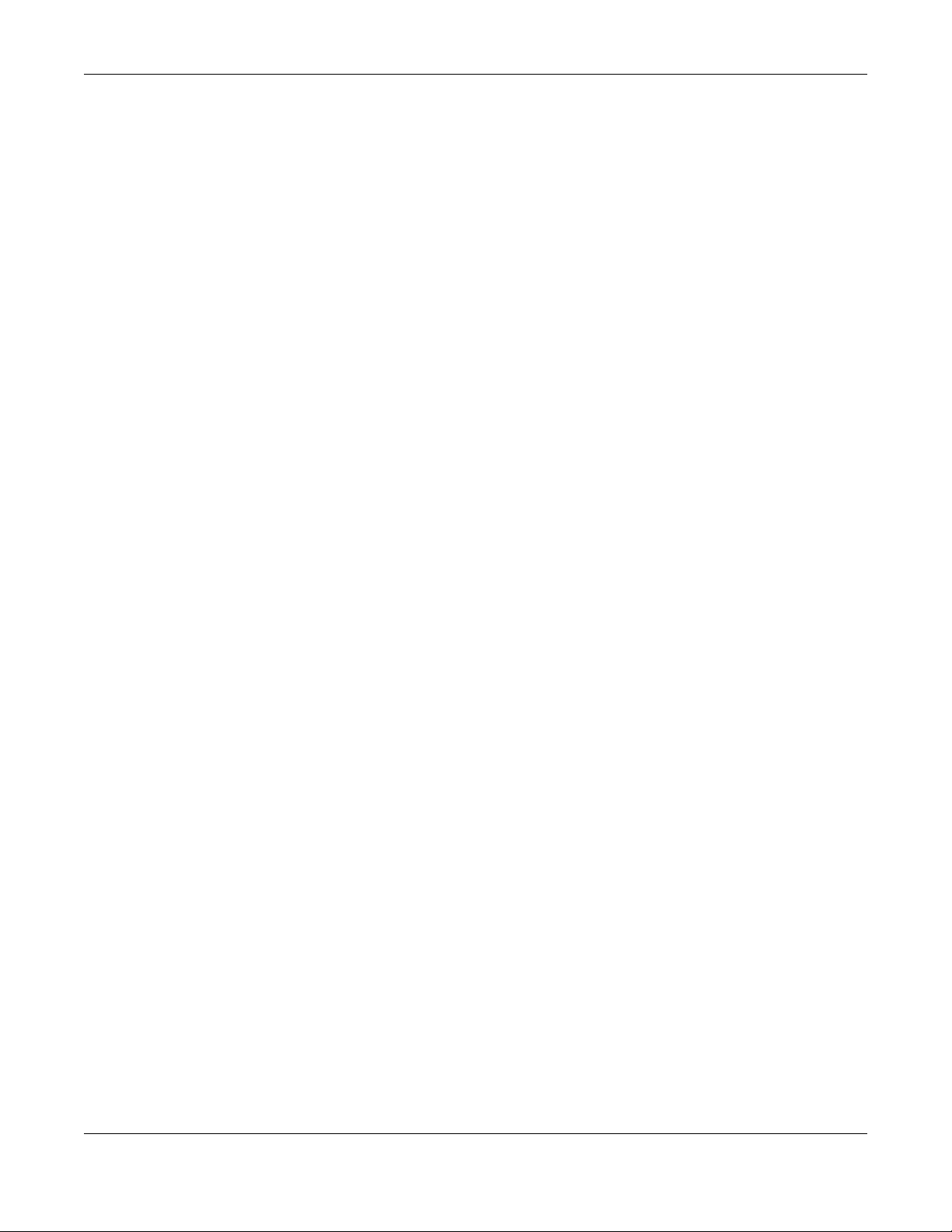
Table of Contents
16.2 IP/MAC Binding Summary ......................................................................................................... 498
16.2.1 IP/MAC Binding Edit .......................................................................................................... 499
16.2.2 Static DHCP Edit ................................................................................................................ 500
16.3 IP/MAC Binding Exempt List ....................................................................................................... 501
Chapter 17
Layer 2 Isolation...............................................................................................................................502
17.1 Overview ..................................................................................................................................... 502
17.1.1 What You Can Do in this Chapter ................................................................................... 502
17.2 Layer-2 Isolation General Screen ............................................................................................. 502
17.3 Allow List Screen ......................................................................................................................... 503
17.3.1 Add/Edit Allow List Rule ................................................................................................... 504
Chapter 18
DNS Inbound LB................................................................................................................................506
18.1 DNS Inbound Load Balancing Overview ................................................................................. 506
18.1.1 What You Can Do in this Chapter ................................................................................... 506
18.2 The DNS Inbound LB Screen ...................................................................................................... 507
18.2.1 The DNS Inbound LB Add/Edit Screen ............................................................................ 508
18.2.2 The DNS Inbound LB Add/Edit Member Screen ............................................................ 510
Chapter 19
IPSec VPN .........................................................................................................................................512
19.1 Virtual Private Networks (VPN) Overview ................................................................................. 512
19.1.1 What You Can Do in this Chapter ................................................................................... 514
19.1.2 What You Need to Know ................................................................................................. 514
19.1.3 Before You Begin ............................................................................................................... 517
19.2 The VPN Connection Screen ..................................................................................................... 517
19.2.1 The VPN Connection Add/Edit Screen .......................................................................... 519
19.3 The VPN Gateway Screen ......................................................................................................... 526
19.3.1 The VPN Gateway Add/Edit Screen ............................................................................... 528
19.4 VPN Concentrator ..................................................................................................................... 535
19.4.1 VPN Concentrator Requirements and Suggestions ...................................................... 536
19.4.2 VPN Concentrator Screen ............................................................................................... 536
19.4.3 The VPN Concentrator Add/Edit Screen ........................................................................ 537
19.5 Zyxel Device IPSec VPN Client Configuration Provisioning .................................................... 538
19.6 IPSec VPN Background Information ......................................................................................... 540
Chapter 20
SSL VPN..............................................................................................................................................550
20.1 Overview ..................................................................................................................................... 550
20.1.1 What You Can Do in this Chapter ................................................................................... 550
20.1.2 What You Need to Know ................................................................................................. 550
ATP Series User’s Guide
15

Table of Contents
20.2 The SSL Access Privilege Screen ................................................................................................ 551
20.2.1 The SSL Access Privilege Policy Add/Edit Screen ......................................................... 552
20.3 The SSL Global Setting Screen ................................................................................................... 554
Chapter 21
L2TP VPN..................................... ... .... .... ............................................ ... .... .........................................556
21.1 Overview ..................................................................................................................................... 556
21.1.1 What You Can Do in this Chapter ................................................................................... 556
21.1.2 What You Need to Know ................................................................................................. 556
21.2 L2TP VPN Screen ......................................................................................................................... 557
21.2.1 Example: L2TP and Zyxel Device Behind a NAT Router ................................................ 559
Chapter 22
Remote AP VPN................................................................................................................................562
22.1 Overview ..................................................................................................................................... 562
22.2 Configuring a Remote AP ......................................................................................................... 563
22.3 Remote AP VPN Screen ............................................................................................................. 567
Chapter 23
BWM (Bandwidth Management) .................................................................................................568
23.1 Overview ..................................................................................................................................... 568
23.1.1 What You Can Do in this Chapter ................................................................................... 568
23.1.2 What You Need to Know ................................................................................................ 568
23.2 The Bandwidth Management Configuration .......................................................................... 572
23.2.1 The Bandwidth Management Add/Edit Screen ............................................................ 575
Chapter 24
Web Authentication ........................................................................................................................585
24.1 Web Auth Overview ................................................................................................................... 585
24.1.1 What You Can Do in this Chapter ................................................................................... 585
24.1.2 What You Need to Know ................................................................................................. 586
24.2 Web Authentication General Screen ...................................................................................... 586
24.2.1 User-aware Access Control Example ............................................................................. 592
24.2.2 Authentication Type Screen ............................................................................................ 598
24.2.3 Custom Web Portal / User Agreement File Screen ....................................................... 602
Chapter 25
Security Policy..................................................................................................................................604
25.1 Overview ..................................................................................................................................... 604
25.2 One Security ................................................................................................................................ 605
25.3 What You Can Do in this Chapter ............................................................................................ 608
25.3.1 What You Need to Know ................................................................................................. 608
25.4 The Security Policy Screen ......................................................................................................... 610
ATP Series User’s Guide
16

Table of Contents
25.4.1 Configuring the Security Policy Control Screen ............................................................ 611
25.4.2 The Security Check for Web Interface Screen .............................................................. 614
25.4.3 The Security Policy Control Add/Edit Screen ................................................................. 616
25.5 Anomaly Detection and Prevention Overview ...................................................................... 618
25.5.1 The Anomaly Detection and Prevention General Screen ........................................... 618
25.5.2 Creating New ADP Profiles ..............................................................................................620
25.5.3 Traffic Anomaly Profiles ................................................................................................... 622
25.5.4 Protocol Anomaly Profiles ................................................................................................ 624
25.5.5 The ADP Allow List Screen ................................................................................................ 628
25.5.6 Creating New ADP Allow List Rule ................................................................................... 629
25.6 The Session Control Screen ........................................................................................................ 629
25.6.1 The Session Control Add/Edit Screen .............................................................................. 631
25.7 Security Policy Example Applications ......................................................................................632
Chapter 26
Application Patrol............................................................................................................................635
26.1 Overview ..................................................................................................................................... 635
26.1.1 What You Can Do in this Chapter ................................................................................... 635
26.1.2 What You Need to Know ................................................................................................ 635
26.2 Application Patrol Profile ........................................................................................................... 636
26.2.1 Profile Action: Apply to a Security Policy ....................................................................... 637
26.2.2 Application Patrol Profile > Add/Edit - My Application ............................................... 640
26.2.3 Application Patrol Profile > Add/Edit - Query Result ..................................................... 641
Chapter 27
Content Filter ....................................................................................................................................644
27.1 Overview ..................................................................................................................................... 644
27.1.1 What You Can Do in this Chapter ................................................................................... 644
27.1.2 What You Need to Know ................................................................................................. 644
27.1.3 Before You Begin ............................................................................................................... 646
27.2 Web Content Filter General Screen .........................................................................................647
27.2.1 Apply to a Security Policy ................................................................................................ 648
27.2.2 Web Content Filter Add Category Service .................................................................... 651
27.2.3 Content Filter Add Filter Profile Custom Service ........................................................... 664
27.3 Web Content Filter Trusted Web Sites Screen ........................................................................ 667
27.4 Web Content Filter Forbidden Web Sites Screen ................................................................... 668
27.5 DNS Content Filter General Screen .......................................................................................... 669
27.5.1 DNS Content Filter Add Profile ......................................................................................... 671
27.6 DNS Content Filter Allow List Screen ......................................................................................... 683
27.7 DNS Content Filter Block List Screen ......................................................................................... 684
27.8 Content Filter Technical Reference ......................................................................................... 684
Chapter 28
Anti-Malware....................................................................................................................................686
ATP Series User’s Guide
17

Table of Contents
28.1 Overview ..................................................................................................................................... 686
28.1.1 What You Can Do in this Chapter ................................................................................... 690
28.2 Anti-Malware Screen ................................................................................................................. 691
28.3 The Allow List Screen .................................................................................................................. 695
28.4 The Block List Screen .................................................................................................................. 696
28.5 Anti-Malware Signature Searching ........................................................................................... 698
28.6 Anti-Malware Profile ................................................................................................................... 698
28.6.1 Add or Edit an Anti-Malware Profile ............................................................................... 699
28.6.2 Link a Profile ....................................................................................................................... 701
28.6.3 Anti-Malware Advance Screen ...................................................................................... 702
28.6.4 Remove Profiles ................................................................................................................. 704
28.7 Anti-Malware Technical Reference ......................................................................................... 705
Chapter 29
Reputation Filter ...............................................................................................................................707
29.1 Overview ..................................................................................................................................... 707
29.1.1 What You Need to Know ................................................................................................. 707
29.1.2 What You Can Do in this Chapter ................................................................................... 707
29.2 IP Reputation Screen .................................................................................................................. 708
29.2.1 IP Reputation Allow List Screen ........................................................................................ 711
29.2.2 IP Reputation Block List Screen ........................................................................................ 712
29.2.3 IP Reputation External Block List Screen ......................................................................... 713
29.2.4 IP Reputation External Block List Screen Add/Edit ........................................................ 714
29.3 DNS Threat Filter Screen ............................................................................................................. 715
29.3.1 DNS Threat Filter Allow List Screen ................................................................................... 718
29.3.2 DNS Threat Filter Block List Screen ................................................................................... 719
29.4 DNS Threat Filter Profile ............................................................................................................... 721
29.4.1 Add or Edit a DNS Threat Filter Profile ............................................................................. 722
29.4.2 Link a Profile ....................................................................................................................... 723
29.4.3 DNS Threat Filter Advance Screen .................................................................................. 724
29.4.4 Remove Profiles ................................................................................................................. 726
29.5 URL Threat Filter Screen .............................................................................................................. 727
29.5.1 URL Threat Filter Allow List Screen .................................................................................... 730
29.5.2 URL Threat Filter Block List Screen .................................................................................... 731
29.5.3 URL Threat Filter External Block List Screen ..................................................................... 731
29.6 URL Threat Filter Profile ................................................................................................................ 733
29.6.1 Add or Edit a URL Threat Filter Profile .............................................................................. 734
29.6.2 Link a Profile ....................................................................................................................... 736
29.6.3 URL Threat Filter Advance Screen ................................................................................... 737
29.6.4 Remove Profiles ................................................................................................................. 739
Chapter 30
IPS......................................................................................................................................................740
ATP Series User’s Guide
18

Table of Contents
30.1 Overview ..................................................................................................................................... 740
30.1.1 What You Can Do in this Chapter ................................................................................... 740
30.1.2 What You Need To Know ................................................................................................. 740
30.1.3 Before You Begin ............................................................................................................... 741
30.2 The IPS Screen ............................................................................................................................. 741
30.2.1 Query Example .................................................................................................................. 748
30.3 IPS Custom Signatures ............................................................................................................... 749
30.3.1 Add / Edit Custom Signatures ......................................................................................... 750
30.3.2 Custom Signature Example ............................................................................................. 754
30.3.3 Applying Custom Signatures ............................................................................................ 756
30.3.4 Verifying Custom Signatures ............................................................................................ 757
30.4 The Allow List Screen ................................................................................................................. 757
30.5 IPS Profile ...................................................................................................................................... 758
30.5.1 Add or Edit an IPS Profile .................................................................................................. 759
30.5.2 Link a Profile ....................................................................................................................... 761
30.5.3 The IPS Advance Screen ..................................................................................................762
30.5.4 Remove Profiles ................................................................................................................. 763
30.6 IPS Technical Reference ............................................................................................................ 764
Chapter 31
Sandboxing ......................................................................................................................................767
31.1 Overview ..................................................................................................................................... 767
31.1.1 What You Need to Know ................................................................................................. 768
31.2 Sandboxing Screen .................................................................................................................... 768
Chapter 32
Email Security...................................................................................................................................771
32.1 Overview ..................................................................................................................................... 771
32.1.1 What You Can Do in this Chapter ................................................................................... 771
32.1.2 What You Need to Know ................................................................................................. 771
32.2 Before You Begin ........................................................................................................................ 772
32.3 The Email Security Screen ......................................................................................................... 773
32.4 The Allow List Screen .................................................................................................................. 775
32.5 The Block List Screen .................................................................................................................. 776
32.5.1 The Block or Allow List Add/Edit Screen ......................................................................... 777
32.5.2 Regular Expressions in Block or Allow List Entries ............................................................ 779
32.6 Email Security Profile ................................................................................................................... 779
32.6.1 Add or Edit Email Security Profile ..................................................................................... 780
32.6.2 Link a Profile ....................................................................................................................... 782
32.6.3 The Email Security Advance Screen .............................................................................. 783
32.6.4 Remove Profiles ................................................................................................................. 786
32.7 Email Security Technical Reference ......................................................................................... 786
ATP Series User’s Guide
19

Table of Contents
Chapter 33
Collaborative Detection & Response.............................................................................................790
33.1 Overview ..................................................................................................................................... 790
33.1.1 What You Can Do in this Chapter ................................................................................... 791
33.2 Before You Begin ........................................................................................................................ 791
33.3 The Collaborative Detection & Response Screen ................................................................. 793
33.3.1 Add VLAN ......................................................................................................................... 795
33.4 The Exempt List Screen ............................................................................................................... 802
Chapter 34
SSL Inspection...................................................................................................................................804
34.1 Overview ..................................................................................................................................... 804
34.1.1 What You Can Do in this Chapter ................................................................................... 804
34.1.2 What You Need To Know ................................................................................................. 805
34.1.3 What You Can Do in this Chapter ................................................................................... 805
34.1.4 Before You Begin ............................................................................................................... 805
34.2 The SSL Inspection Profile Screen .............................................................................................. 805
34.2.1 Apply to a Security Policy ................................................................................................ 808
34.2.2 Add / Edit SSL Inspection Profiles .................................................................................... 811
34.3 Exclude List Screen .................................................................................................................... 812
34.4 Certificate Update Screen ....................................................................................................... 825
34.5 Install a CA Certificate in a Browser ......................................................................................... 826
Chapter 35
IP Exception......................................................................................................................................829
35.1 Overview ..................................................................................................................................... 829
35.2 The IP Exception Screen ............................................................................................................. 829
35.2.1 The IP Exception Add/Edit Screen ................................................................................. 830
Chapter 36
Astra Cloud Security....................................... ... .... ..........................................................................832
36.1 Overview ..................................................................................................................................... 832
36.2 Astra Cloud Security Screen ...................................................................................................... 833
Chapter 37
Object...............................................................................................................................................835
37.1 The Device Insight Screen ......................................................................................................... 835
37.1.1 Device Insight Add/Edit Screen ...................................................................................... 836
37.1.2 Example: Block a Profile ................................................................................................... 837
37.2 Zones Overview .......................................................................................................................... 841
37.2.1 What You Need to Know ................................................................................................. 842
37.2.2 The Zone Screen ................................................................................................................ 843
37.3 User/Group Overview ................................................................................................................ 844
ATP Series User’s Guide
20

Table of Contents
37.3.1 What You Need To Know ................................................................................................. 845
37.3.2 User/Group User Summary Screen .................................................................................. 847
37.3.3 User Add/Edit General Screen ........................................................................................ 848
37.3.4 User Add/Edit Two-factor Authentication Screen ........................................................ 852
37.3.5 User/Group Group Summary Screen .............................................................................. 855
37.3.6 User/Group Setting Screen ............................................................................................. 856
37.3.7 User/Group MAC Address Summary Screen ................................................................ 861
37.3.8 User /Group Technical Reference .................................................................................. 863
37.4 AP Profile Overview .................................................................................................................... 864
37.4.1 Radio Screen ..................................................................................................................... 866
37.4.2 SSID Screen ....................................................................................................................... 872
37.5 MON Profile ................................................................................................................................. 891
37.5.1 Configuring MON Profile .................................................................................................. 892
37.5.2 Add/Edit MON Profile ....................................................................................................... 893
37.5.3 Technical Reference ........................................................................................................ 894
37.6 ZyMesh Overview ....................................................................................................................... 895
37.6.1 ZyMesh Profile .................................................................................................................... 897
37.6.2 Add/Edit ZyMesh Profile ................................................................................................... 898
37.7 Address/Geo IP Overview ......................................................................................................... 898
37.7.1 What You Need To Know ................................................................................................. 899
37.7.2 Address Summary Screen ................................................................................................ 899
37.7.3 Address Group Summary Screen .................................................................................... 903
37.7.4 Geo IP Summary Screen .................................................................................................. 905
37.8 Service Overview ........................................................................................................................ 908
37.8.1 What You Need to Know ................................................................................................. 908
37.8.2 The Service Summary Screen .......................................................................................... 909
37.8.3 The Service Group Summary Screen ............................................................................. 911
37.9 Schedule Overview ................................................................................................................... 913
37.9.1 What You Need to Know ................................................................................................. 913
37.9.2 The Schedule Screen ........................................................................................................ 914
37.9.3 The Schedule Group Screen ............................................................................................ 917
37.10 AAA Server Overview ............................................................................................................. 918
37.10.1 Directory Service (AD/LDAP) ......................................................................................... 919
37.10.2 RADIUS Server .................................................................................................................. 919
37.10.3 ASAS .................................................................................................................................. 919
37.10.4 What You Need To Know ............................................................................................... 920
37.10.5 Active Directory or LDAP Server Summary ................................................................... 921
37.10.6 RADIUS Server Summary ................................................................................................. 925
37.11 Auth. Method Overview ......................................................................................................... 928
37.11.1 Before You Begin ............................................................................................................. 928
37.11.2 Example: Selecting a VPN Authentication Method ................................................... 928
37.11.3 Authentication Method Objects ................................................................................... 929
37.11.4 Two-Factor Authentication ............................................................................................ 931
ATP Series User’s Guide
21

Table of Contents
37.11.5 Two-Factor Authentication VPN Access ...................................................................... 934
37.11.6 Two-Factor Authentication Admin Access .................................................................. 936
37.12 Certificate Overview ................................................................................................................ 937
37.12.1 What You Need to Know ............................................................................................... 938
37.12.2 Verifying a Certificate .................................................................................................... 939
37.12.3 The My Certificates Screen ............................................................................................ 940
37.12.4 The Trusted Certificates Screen .................................................................................... 949
37.12.5 Certificates Technical Reference ................................................................................. 954
37.13 ISP Account Overview ............................................................................................................ 954
37.13.1 ISP Account Summary ....................................................................................................954
37.14 DHCPv6 Overview .................................................................................................................... 957
37.14.1 The DHCPv6 Request Screen ......................................................................................... 957
37.14.2 DHCPv6 Lease Screen ....................................................................................................959
Chapter 38
Device HA.........................................................................................................................................961
38.1 Device HA Overview .................................................................................................................. 961
38.1.1 What You Can Do in These Screens ................................................................................ 961
38.2 Device HA Status ........................................................................................................................ 961
38.3 Device HA Pro ............................................................................................................................. 963
38.3.1 Deploying Device HA Pro ................................................................................................ 964
38.3.2 Configuring Device HA Pro .............................................................................................. 964
38.4 View Log ...................................................................................................................................... 966
Chapter 39
Mgmt. & Analytics...........................................................................................................................968
39.1 Mgmt. & Analytics Overview ..................................................................................................... 968
39.1.1 What You Can Do in this Chapter ................................................................................... 968
39.2 Cloud CNM SecuManager ....................................................................................................... 968
39.3 Cloud CNM SecuReporter ......................................................................................................... 971
39.4 Nebula ......................................................................................................................................... 976
39.4.1 Scenario A-Native Mode ................................................................................................. 976
39.4.2 Scenario B-Zero Touch Provisioning (ZTP) ....................................................................... 978
Chapter 40
System...............................................................................................................................................980
40.1 Overview ..................................................................................................................................... 980
40.1.1 What You Can Do in this Chapter ................................................................................... 980
40.2 Host Name ................................................................................................................................... 981
40.3 USB Storage ................................................................................................................................. 981
40.4 Date and Time ............................................................................................................................ 983
40.4.1 Pre-defined NTP Time Servers List ..................................................................................... 986
40.4.2 Time Server Synchronization ............................................................................................ 986
ATP Series User’s Guide
22

Table of Contents
40.5 Console Port Speed ................................................................................................................... 987
40.6 DNS Overview ............................................................................................................................. 988
40.6.1 DNS Server Address Assignment ...................................................................................... 988
40.6.2 Configuring the DNS Screen ............................................................................................ 988
40.6.3 (IPv6) Address Record ...................................................................................................... 992
40.6.4 PTR Record ......................................................................................................................... 992
40.6.5 Adding an (IPv6) Address/PTR Record .......................................................................... 992
40.6.6 CNAME Record ................................................................................................................. 993
40.6.7 Adding a CNAME Record ................................................................................................ 993
40.6.8 Domain Zone Forwarder ................................................................................................. 994
40.6.9 Adding a Domain Zone Forwarder ................................................................................. 994
40.6.10 MX Record ...................................................................................................................... 995
40.6.11 Adding a MX Record ...................................................................................................... 995
40.6.12 Security Option Control .................................................................................................. 996
40.6.13 Editing a Security Option Control .................................................................................. 996
40.6.14 Adding a DNS Service Control Rule .............................................................................. 997
40.7 WWW Overview .......................................................................................................................... 998
40.7.1 Service Access Limitations ............................................................................................... 998
40.7.2 System Timeout .................................................................................................................. 998
40.7.3 HTTPS ................................................................................................................................... 998
40.7.4 Configuring WWW Service Control ................................................................................. 999
40.7.5 Service Control Rules ...................................................................................................... 1002
40.7.6 Customizing the WWW Login Page .............................................................................. 1003
40.7.7 HTTPS Example ................................................................................................................. 1008
40.8 SSH ........................................................................................................................................... 1015
40.8.1 SSH Implementation on the Zyxel Device .................................................................... 1016
40.8.2 Requirements for Using SSH ............................................................................................ 1016
40.8.3 Configuring SSH ............................................................................................................... 1016
40.8.4 Service Control Rules ...................................................................................................... 1017
40.8.5 SSH Example .................................................................................................................... 1018
40.9 Telnet ......................................................................................................................................... 1019
40.9.1 Configuring Telnet ........................................................................................................... 1019
40.9.2 Service Control Rules ...................................................................................................... 1021
40.10 FTP ............................................................................................................................................ 1021
40.10.1 Configuring FTP .............................................................................................................. 1021
40.10.2 Service Control Rules .................................................................................................... 1023
40.11 SNMP ....................................................................................................................................... 1023
40.11.1 SNMPv3 and Security ....................................................................................................1024
40.11.2 Supported MIBs ............................................................................................................. 1025
40.11.3 SNMP Traps ..................................................................................................................... 1025
40.11.4 Configuring SNMP ......................................................................................................... 1025
40.11.5 Add SNMPv3 User .......................................................................................................... 1027
40.11.6 Service Control Rules .................................................................................................... 1028
ATP Series User’s Guide
23

Table of Contents
40.12 Authentication Server ............................................................................................................ 1029
40.12.1 Add/Edit Trusted RADIUS Client .................................................................................. 1030
40.13 Notification > Mail Server ....................................................................................................... 1031
40.14 Notification > SMS ................................................................................................................... 1033
40.15 Notification > Response Message ....................................................................................... 1034
40.16 Language Screen ................................................................................................................... 1035
40.17 IPv6 Screen .............................................................................................................................. 1036
40.18 Zyxel One Network (ZON) Utility ........................................................................................... 1036
40.18.1 Requirements ................................................................................................................. 1037
40.18.2 Run the ZON Utility ......................................................................................................... 1037
40.18.3 Zyxel One Network (ZON) System Screen .................................................................. 1041
Chapter 41
Log and Report....... .... ... ............................................. ... .... ............................................ .................1042
41.1 Overview ................................................................................................................................... 1042
41.1.1 What You Can Do In this Chapter ................................................................................ 1042
41.2 Email Daily Report ..................................................................................................................... 1042
41.3 Log Setting Screens ................................................................................................................. 1044
41.3.1 Log Setting Summary ...................................................................................................... 1044
41.3.2 Edit System Log Settings ................................................................................................ 1046
41.3.3 Edit Log on USB Storage Setting ................................................................................... 1050
41.3.4 Edit Remote Server Log Settings ................................................................................... 1051
41.3.5 Log Category Settings Screen ....................................................................................... 1053
Chapter 42
File Manager ..................................................................................................................................1056
42.1 Overview ................................................................................................................................... 1056
42.1.1 What You Can Do in this Chapter ................................................................................. 1056
42.1.2 What you Need to Know ................................................................................................ 1056
42.2 The Configuration Screen ........................................................................................................ 1060
42.2.1 The Configuration Schedule Backup Screen .............................................................. 1065
42.3 Firmware Management ......................................................................................................... 1066
42.3.1 Cloud Helper ................................................................................................................... 1066
42.3.2 The Firmware Management Screen ............................................................................. 1069
42.3.3 Firmware Upgrade via USB Stick .................................................................................... 1073
42.3.4 Firmware Integrity Check ............................................................................................... 1073
42.4 The Shell Script Screen ............................................................................................................ 1074
Chapter 43
Diagnostics ....................................................................................................................................1077
43.1 Overview ................................................................................................................................... 1077
43.1.1 What You Can Do in this Chapter ................................................................................. 1077
43.2 The Diagnostics Screens .......................................................................................................... 1077
ATP Series User’s Guide
24

Table of Contents
43.2.1 Scripts ............................................................................................................................... 1077
43.2.2 The Diagnostics Controller Screen ................................................................................ 1078
43.2.3 The Diagnostics AP Screen ............................................................................................. 1080
43.2.4 The Diagnostics Files Screen .......................................................................................... 1082
43.3 The Packet Capture Screen .................................................................................................... 1083
43.3.1 The Packet Capture on AP Screen ............................................................................... 1085
43.3.2 The Packet Capture Files Screen .................................................................................. 1088
43.3.3 The Packet Capture Remote Capture Screen ............................................................ 1089
43.4 The CPU / Memory Status Screen ........................................................................................... 1090
43.5 The System Log Screen ............................................................................................................ 1092
43.6 The Network Tool Screen ......................................................................................................... 1092
43.7 The Routing Traces Screen ...................................................................................................... 1095
43.8 The Wireless Frame Capture Screen ...................................................................................... 1096
43.8.1 The Wireless Frame Capture Files Screen .................................................................... 1097
Chapter 44
Packet Flow Explore ......................................................................................................................1098
44.1 Overview ................................................................................................................................... 1098
44.1.1 What You Can Do in this Chapter ................................................................................. 1098
44.2 Routing Status .......................................................................................................................... 1098
44.3 The SNAT Status Screen ............................................................................................................ 1102
Chapter 45
Shutdown........................................................................................................................................1105
45.1 Overview ................................................................................................................................... 1105
45.1.1 What You Need To Know ............................................................................................... 1105
45.2 The Shutdown / Reboot Screen ..............................................................................................1105
Part III: Appendices and Troubleshooting................................................1107
Chapter 46
Troubleshooting..............................................................................................................................1108
46.1 Resetting the Zyxel Device ...................................................................................................... 1127
46.2 Getting More Troubleshooting Help ....................................................................................... 1127
Appendix A Product Features ..................................................................................................... 1128
Appendix B Legal Information..................................................................................................... 1132
ATP Series User’s Guide
25
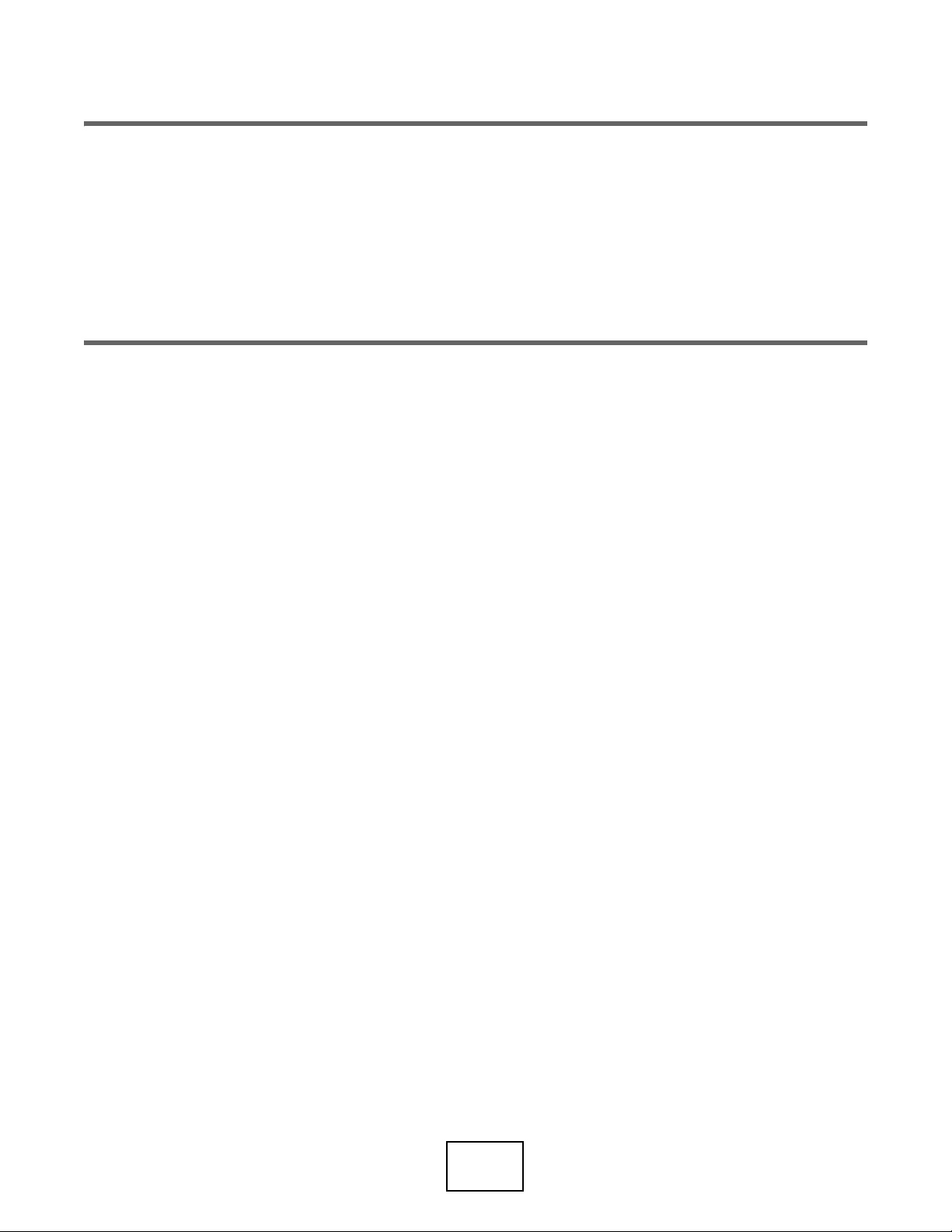
PART I
User’s Guide
26
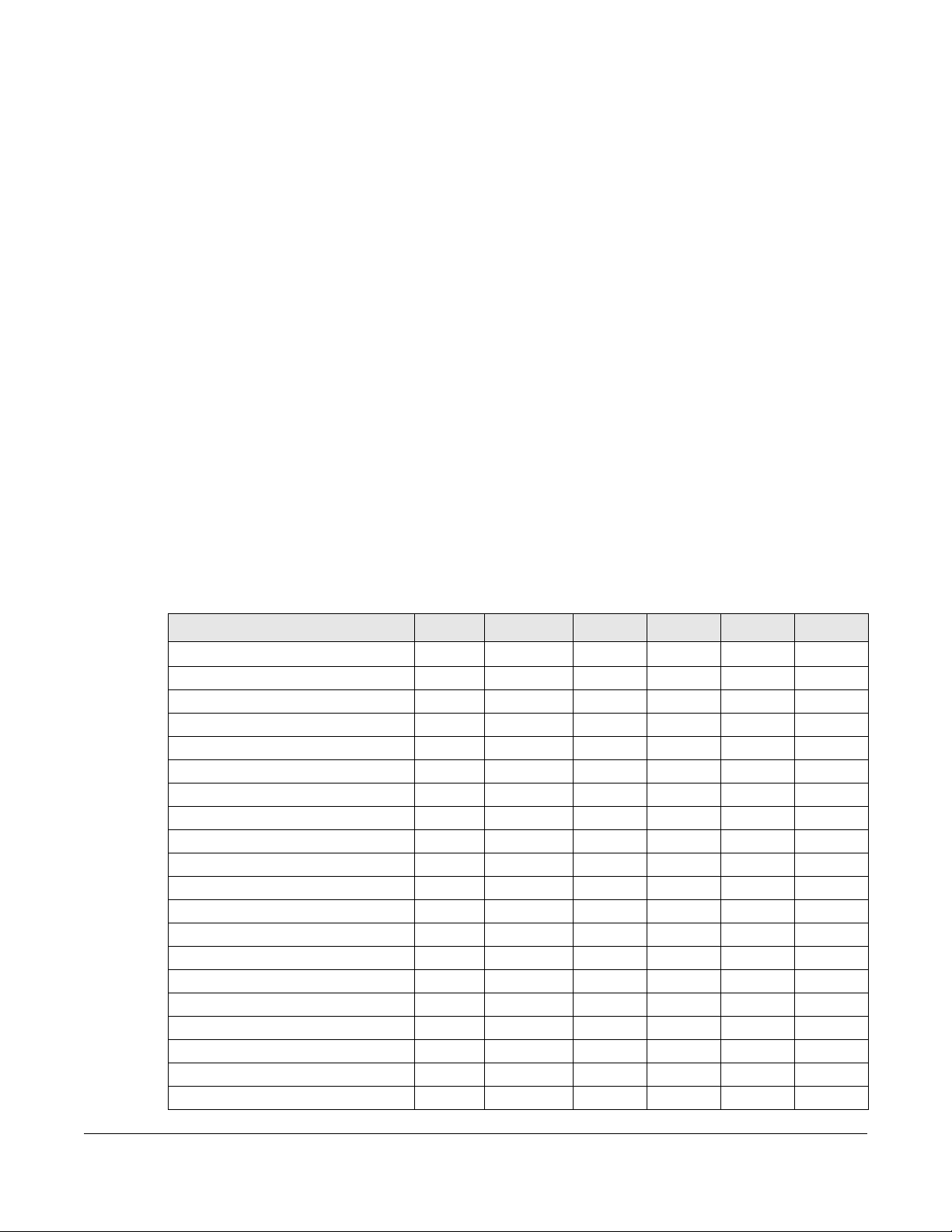
1.1 Overview
Zyxel Device refers to these models as outlined below.
• ATP100
• ATP100W
• ATP200
• ATP500
• ATP700
• ATP800
1.1.1 Model Feature Differences
CHAPTER 1
Introduction
Note the following differences between the ATP models:
Table 1 ATP Model Feature Comparison
FEATURE/MODEL ATP100 ATP100W ATP200 ATP500 ATP700 ATP800
Microsoft Azure YES YES YES YES YES YES
Amazon VPC CLI only CLI only CLI only CLI only CLI only CLI only
Anomaly Detection & Prevention YES YES YES YES YES YES
Firewall as a Service (FaaS) YES NO YES NO NO NO
Email Security (Anti-Spam) YES YES YES YES YES YES
IPS (IDP) YES YES YES YES YES YES
Anti-Malware YES YES YES YES YES YES
App Patrol YES YES YES YES YES YES
Web Security (Content Filtering) YES YES YES YES YES YES
SecuReporter YES YES YES YES YES YES
Reputation Filter (IP & DNS) YES YES YES YES YES YES
URL Threat Filter YES YES YES YES YES YES
Sandboxing YES YES YES YES YES YES
IP Exception YES YES YES YES YES YES
AP Controller YES YES YES YES YES YES
Device HA Pro NO NO NO YES YES YES
Easy Mode NO NO NO NO NO NO
Hotspot Management NO NO NO NO NO NO
Concurrent Device Upgrade NO NO NO NO NO NO
LAG NO NO NO YES YES YES
ATP Series User’s Guide
27
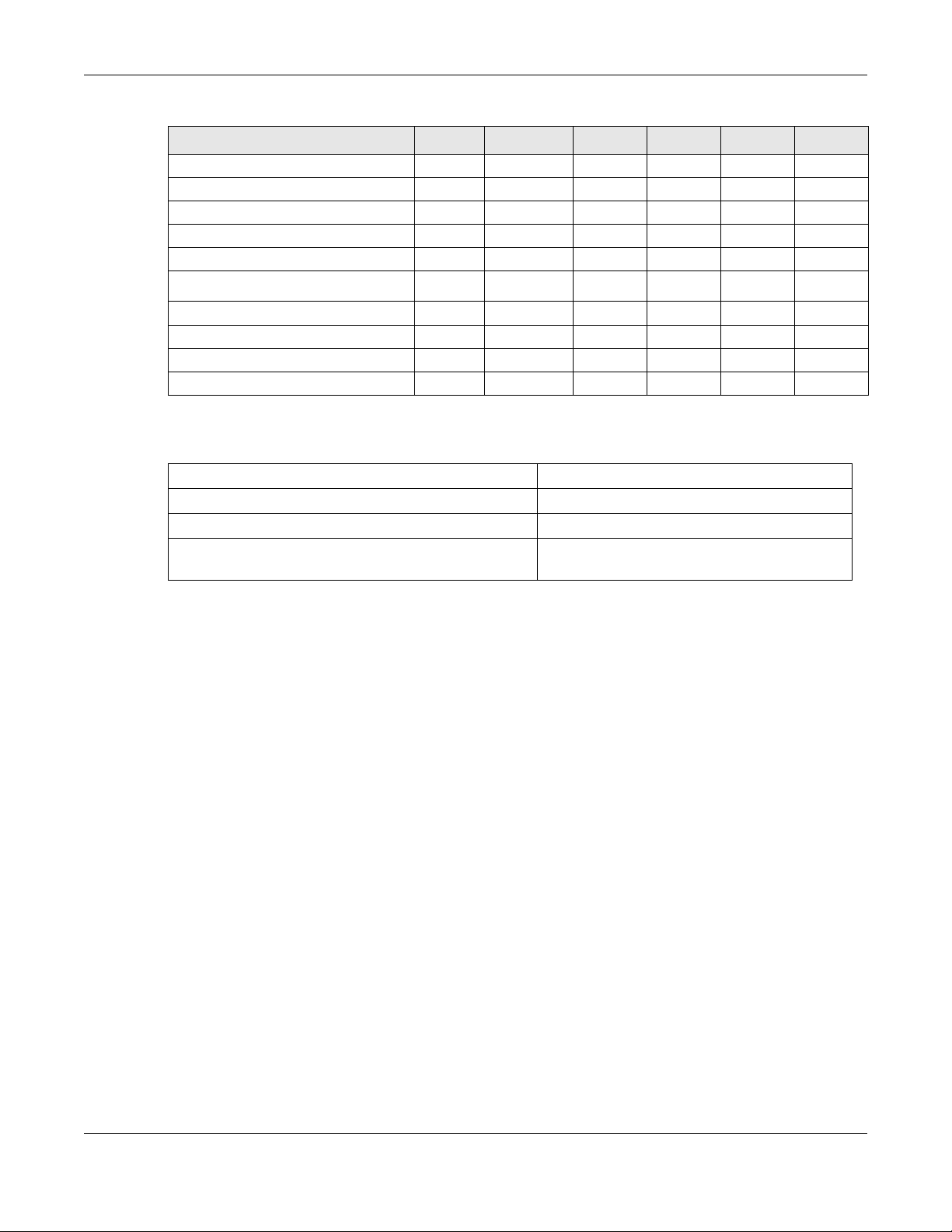
Chapter 1 Introduction
Table 1 ATP Model Feature Comparison (continued)
FEATURE/MODEL ATP100 ATP100W ATP200 ATP500 ATP700 ATP800
Port Group NO NO NO YES YES YES
Port Role YES YES YES NO NO NO
SD-WAN Mode NO NO NO NO NO NO
SSL Application YES YES YES YES YES YES
SSL encrypted traffic inspection YES YES YES YES YES YES
Bundled UTM Feature License Validity 1 year 1 year 1 year 1 year 1 year 1 year
WiFi functionality (built-in) NO YES NO NO NO NO
Virtual Server Load Balancing YES YES YES YES YES YES
Built-in AP NO YES NO NO NO NO
Management by Nebula Control YES YES YES YES YES YES
• Not all models support all features. See Table 1 on page 27 for the specific features that your model
supports.
Table 2 Security Feature List
• Application Security (Application Patrol) • Intrusion Prevention System (IPS)
• Anomaly Detection & Prevention (ADP) • Web Filtering (Content Filtering)
• Malware Blocker (Anti-Virus) • Email Security (Anti-Spam)
• Secure Socket Layer (SSL) encrypted traffic
Inspection
The following security features work without a security license:
• Configuration > Content Filter > Trusted Web Sites
• Configuration > IPS > Custom Signatures
• Configuration > Anti-Virus > Black/White List
• Configuration > Anti-Spam/Email Security > Block/Allow List
For information on interface names by model, default port or interface name mapping, and default
interface or zone mapping please see
See the product’s datasheet for detailed information on a specific model.
1.2 On Premises Mode
When you log into the Web Configurator for the first time or when you reset the Zyxel Device to its
default configuration, the Initial Setup Wizard screen displays. Choose On Premises Mode to manage
your Zyxel Device directly using either the browser-based Web Configurator or the Command Line
Interface (CLI).
Section 3.3 on page 98.
ATP Series User’s Guide
28
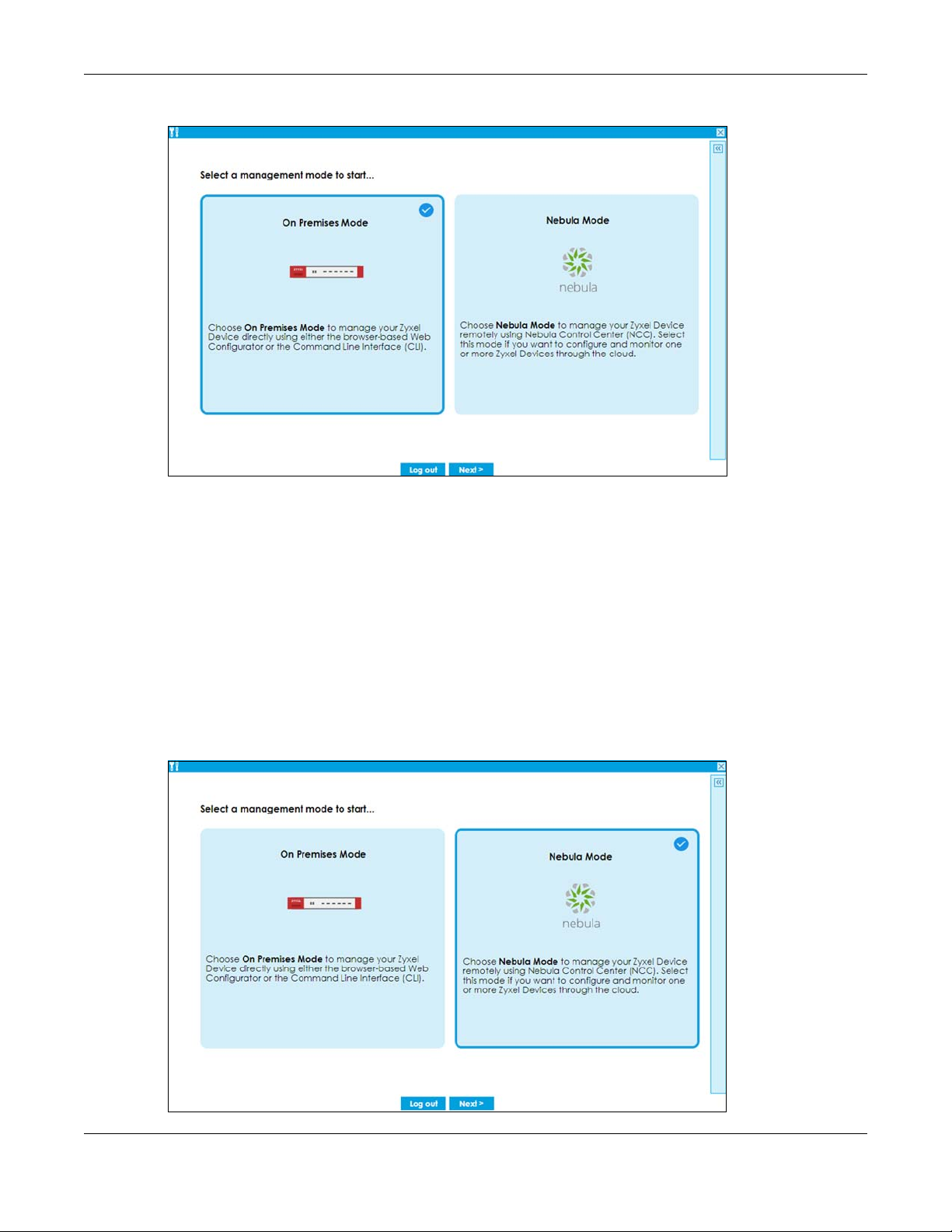
Chapter 1 Introduction
Figure 1 On Premises Mode
Follow the wizard to configure the Zyxel Device network settings to manage your Zyxel Device directly.
Note that once you complete the device registration step and register your Zyxel Device at
portal.myzyxel.com, you cannot change to Nebula Mode unless you reset the Zyxel Device.
1.3 Nebula Mode
When you log into the Web Configurator for the first time or when you reset the Zyxel Device to its
default configuration, the Initial Setup Wizard screen displays. Choose Nebula Mode to manage your
Zyxel Device remotely using Nebula Control Center (NCC). Select this mode if you want to configure
and monitor one or more Zyxel Devices through the cloud.
Figure 2 Nebula Mode
ATP Series User’s Guide
29

Follow the wizard to configure the Zyxel Device network settings to connect to NCC. Note that once you
complete th WAN configuration step, you cannot change to On Premises Mode unless you reset the
Zyxel Device.
Nebula Control Center (NCC) is an Internet portal that allows you to configure and monitor groups of
Zyxel Devices in organizations. You cannot manage a Zyxel Device directly through the Web
Configurator or Command Line Interface (CLI) when NCC is managing the Zyxel Device. See
page 27 to see which Zyxel Devices can be managed by NCC.
Follow this procedure to have NCC manage your Zyxel Device.
1.3.1 NCC Portal
You should already have created an account at myZyxel.com. Follow these steps at the NCC portal.
1 Log into Nebula (https://nebula.zyxel.com) with your myZyxel account. If you do not have a myZyxel
account, you will be redirected to another screen to create one.
2 After you log in, click Go under Nebula Control Center and then Let’s Start to run the Nebula setup
wizard. Create an organization and a site or select an existing site.
Chapter 1 Introduction
Table 1 on
3 Add the Zyxel Device to this site by entering its MAC address and serial number. You’ll find the MAC
address and serial number of the Zyxel Device on its label or scan the QR code using the Nebula app.
4 Configure the WAN interface that the Zyxel Device will use to connect to Nebula through the Internet.
5 If you’re given a choice, select Native Mode. If you cannot select Native Mode, configure the email
address of the person who will configure the Zyxel Device for management by Nebula. An email will be
sent to this person containing an activation link that allows automatic management of the Zyxel Device
by Nebula (Zero Touch Provisioning (ZTP)).
1.3.2 Your Zyxel Device
The person who will configure the Zyxel Device for management by Nebula should follow this
procedure.
1 Use an Ethernet cable to connect the WAN port of the Zyxel Device (P1 or P2) to the Ethernet port of a
device that will provide Internet access.
2 Use another Ethernet cable to connect the LAN port of the Zyxel Device (P3 or P4) to your computer.
Make sure your computer can receive an IP address automatically. This is the default for all computers,
so the computer should be fine unless you changed it.
3 Connect the power port to an appropriate power source and turn on the Zyxel Device. Wait for the SYS
LED to turn solid green.
4 Back up your current configuration before passing management to Nebula. Log into the web
configurator, and go to Maintenance > File Manager > Configuration File. Select startup-config.conf,
then click Download.
ATP Series User’s Guide
30
