Page 1

ZTE MF68
User Manual
Page 2

All rights reserved
No part of this publication may be excerpted, reproduced, translated or utilized in any form or
by any means, electronic or mechanical, including photocopying and microfilm, without the
prior written permission of ZTE Corporation.
ZTE Corporation operates a policy of continuous development. ZTE Corporation reserves the
right to make changes and improvements to any of the products described in this document
without prior notice.
For this product's Recycling Manual based on WEEE directive, please send email to inquiry or
visit the website below to download:
WWW: http://ensupport.zte.com.cn
E-mail: weee@zte.com.cn
Release: V1.0
Manual number: 056584500508
01 03, 2008
Page 3
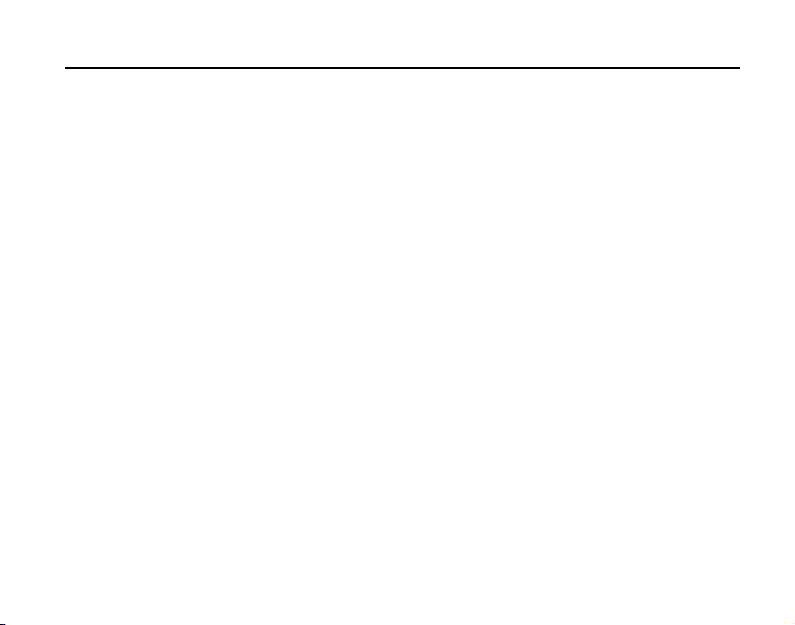
Contents
1 Warning and precautions ................................................................... 6
1.1 Precautions ........................................................................................................................6
1.2 Aircraft safety .....................................................................................................................7
1.3 Precautions for medical Mobile Cams and facilities........................................................... 7
1.4 General safety.................................................................................................................... 8
1.5 Road safety........................................................................................................................8
1.6 Vehicles equipped with an air bag .....................................................................................9
1.7 Third-party equipment ........................................................................................................9
1.8 Radio frequency energy .....................................................................................................9
2 Getting to know your Mobile Cam ................................................... 10
2.1 Overview .......................................................................................................................... 10
2.2 Technical parameters.......................................................................................................10
2.3 Environment requirement................................................................................................. 11
2.4 Your Mobile Cam.............................................................................................................. 11
2.5 Getting started..................................................................................................................13
2.5.1 SIM/USIM card ....................................................................................................13
2.5.2 T-FLASH..............................................................................................................15
2.5.3 Battery..................................................................................................................15
2.5.4 Charging the battery ............................................................................................15
2.5.5 Understanding indicators ..................................................................................... 17
2.6 Power on/off .....................................................................................................................18
2.7 Fixing the Mobile Cam onto the ceiling ............................................................................ 19
3
Page 4
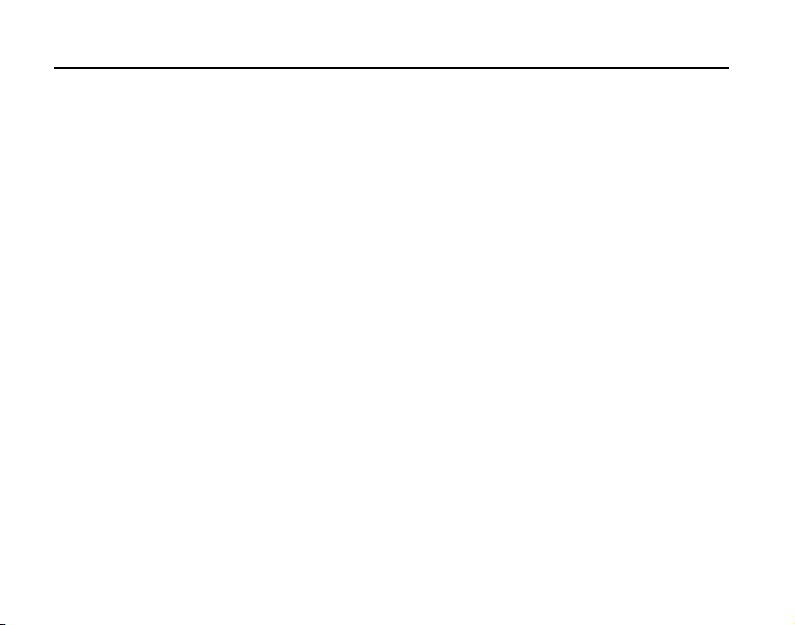
Contents
3 White list............................................................................................. 20
3.1 Mobile Cam’s own phone number ................................................................................... 20
3.2 Setting administrator (AD) number .................................................................................. 20
3.3 Setting other user numbers ............................................................................................. 21
3.4 User entry ........................................................................................................................ 22
4 Mobile CAM controlled by 3G video phone .................................... 23
4.1 Camera adjustment ......................................................................................................... 23
4.2 Adjusting speaker volume ............................................................................................... 23
5 Administrator main menu operation ............................................... 24
5.1 Video phone main menu operation.................................................................................. 24
5.1.1 Adding users ....................................................................................................... 25
5.1.2 Deleting user ....................................................................................................... 25
5.1.3 Changing PIN code ............................................................................................. 26
5.1.4 Changing administrator number .......................................................................... 27
5.1.5 Video recording ................................................................................................... 28
5.2
SMS command operation ................................................................................................ 29
6 Infrared/daylight Operation Modes and Non-white List User
Validation Function ........................................................................... 34
7 Trouble Shooting............................................................................... 36
4
Page 5

Thank you for using the Mobile Cam.
To guarantee the Mobile Cam is always in best condition, please read this manual
carefully and keep for further use.
The pictures and contents in this manual are for your reference only. They might not be
completely identical to your Mobile Cam.
5
Page 6
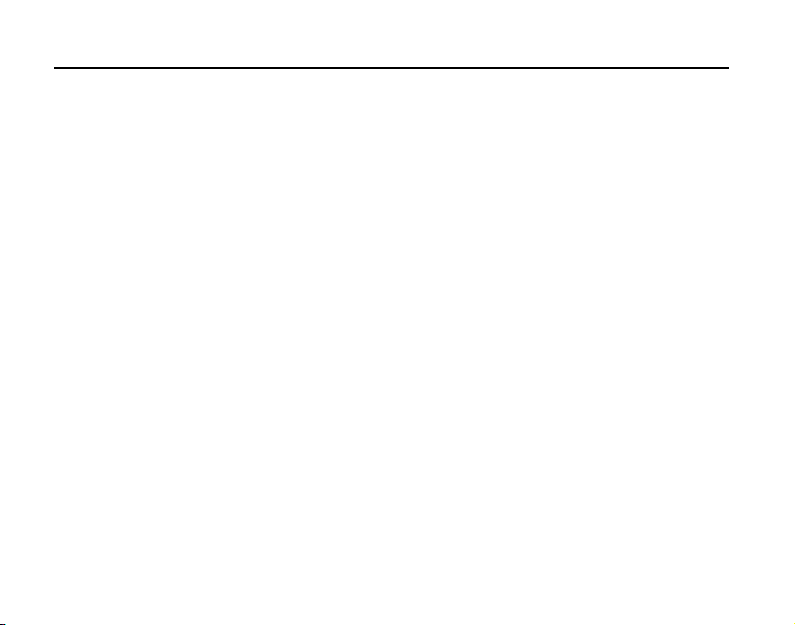
Warning and precautions
1.1 Precautions
The Mobile Cam contains delicate electronic circuitry and battery systems. You should treat it
with care and pay particular attention to the following points:
Do not allow the Mobile Cam, battery or accessories to come into contact with liquids or
moisture at any time. Do not immerse in any liquid.
The Mobile Cam can’t do the video call over 3 hours continuously. If the time is over 3
hours, it will shut off automatically.
Do not place the Mobile Cam alongside computer disks, credit cards, travel cards or other
magnetic media. The information contained on disks or cards may be affected by the
Mobile Cam.
Do not leave the Mobile Cam in places where the temperature could exceed 60°C – e.g.
on a car’s dashboard or a windowsill or behind glass in direct sunlight.
Do not dispose the Mobile Cam in a fire. This equipment is fitted with an internal battery
that can only be replaced by a qualified service engineer so used batteries must be safely
disposed at a recycling point.
Do not attempt to dismantle the Mobile Cam or any of its accessories.
The Mobile Cam may become warm during normal use. The Mobile Cam may also
become warm while the battery is being charged.
Use a damp or anti-static cloth to clean the Mobile Cam. Do not use chemical or abrasive
cleaners as these could damage the case.
6
Page 7
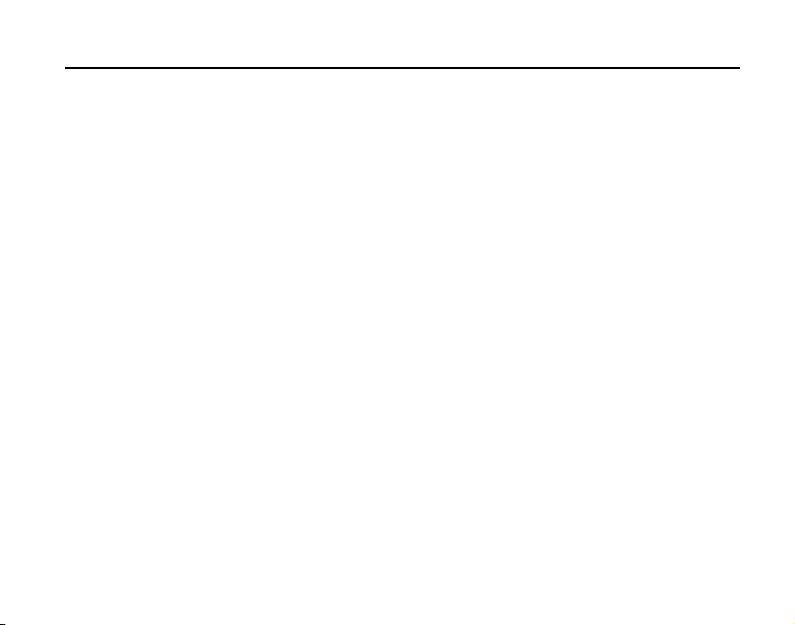
Warning and precautions
1.2 Aircraft safety
Onboard an aircraft, please turn off your Mobile Cam before take-off. In order to protect
aircraft communications systems from interference, do not use the Mobile Cam while in
flight. Using the Mobile Cam before take-off requires aircrew permission, according to
safety regulations.
Do not use the Mobile Cam on the ground at an airport without permission from
ground staff.
1.3 Precautions for medical Mobile Cams and facilities
When using your Mobile Cam near pacemakers, please: Always keep the Mobile Cam
more than 8 inches (20 centimeters) from the pacemaker while the Mobile Cam is
switched on.
If you use any other personal medical device, please consult the device manufacturer to
determine if it is adequately shielded from RF energy.
If on premises with special demands, such as hospital or healthcare facilities, please
pay attention to the restriction of the use of the Mobile Cams. Switch off your Mobile
Cam if required.
7
Page 8
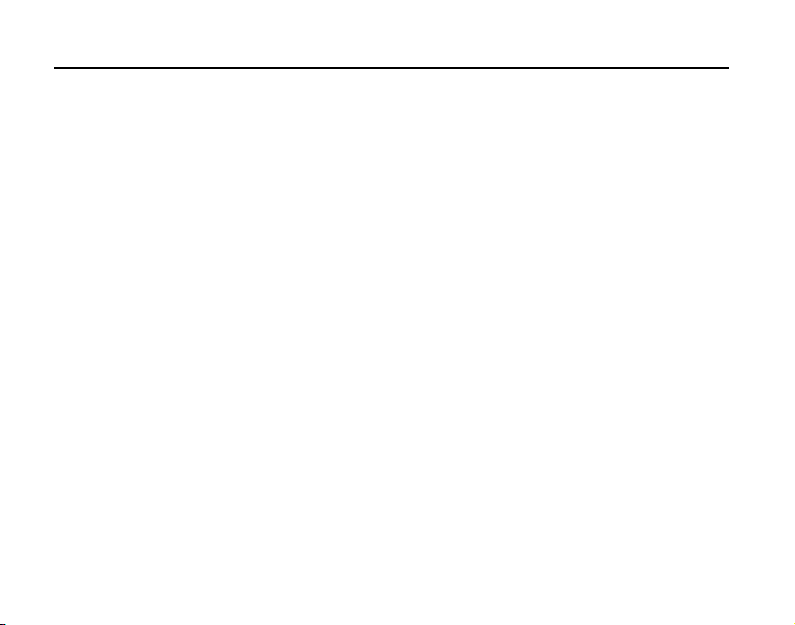
Warning and precautions
1.4 General safety
Keep the Mobile Cam out of the reach of small children. The Mobile Cam may cause
injury if used as a toy.
The operation of some medical electronic items, such as hearing aids and pacemakers,
may be affected if the Mobile Cam is used in close proximity. Observe any related signs
and manufacturer recommendations.
1.5 Road safety
Switch off your Mobile Cam at refueling points, such as petrol stations, even if you are not
refueling your own car.
Do not store or carry flammable or explosive materials in the same compartment as a
radio transmitter.
Electronic vehicle systems, such as anti-lock brakes, speed control and fuel injection
systems are not normally affected by radio transmissions. The manufacturer of such
equipment can advise if it is adequately shielded from radio transmissions. If you suspect
vehicle problems caused by radio transmissions, consult your dealer and do not switch on
the Mobile Cam until it has been checked by qualified and approved installers.
8
Page 9
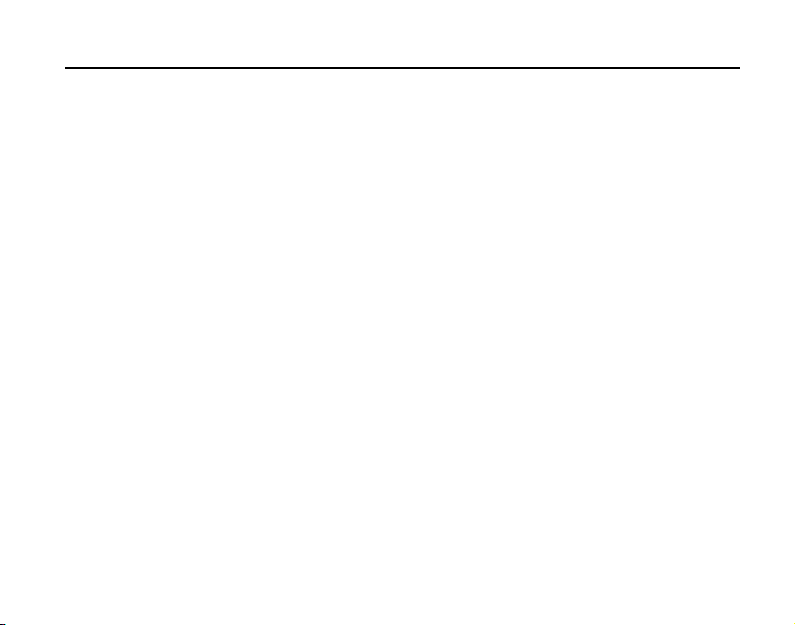
Warning and precautions
1.6 Vehicles equipped with an air bag
An air bag inflates with great force. Do not place objects, including installed or portable
wireless equipment in the area above the air bag or in the air bag deployment area. If
in-vehicle wireless equipment is improperly installed and the air bag inflates, serious injury
could result.
1.7 Third-party equipment
The use of third-party equipment, cables or accessories, not provided or authorized by
ZTE, may invalidate the warranty of your Mobile Cam and also adversely affect the Mobile
Cam’s operation.
1.8 Radio frequency energy
Your Mobile Cam is a low-power radio transmitter and receiver. When it is switched on, it
intermittently receives and transmits radio frequency (RF) energy (radio waves). The
system that handles the call also controls the power level at which the Mobile Cam transmits.
9
Page 10
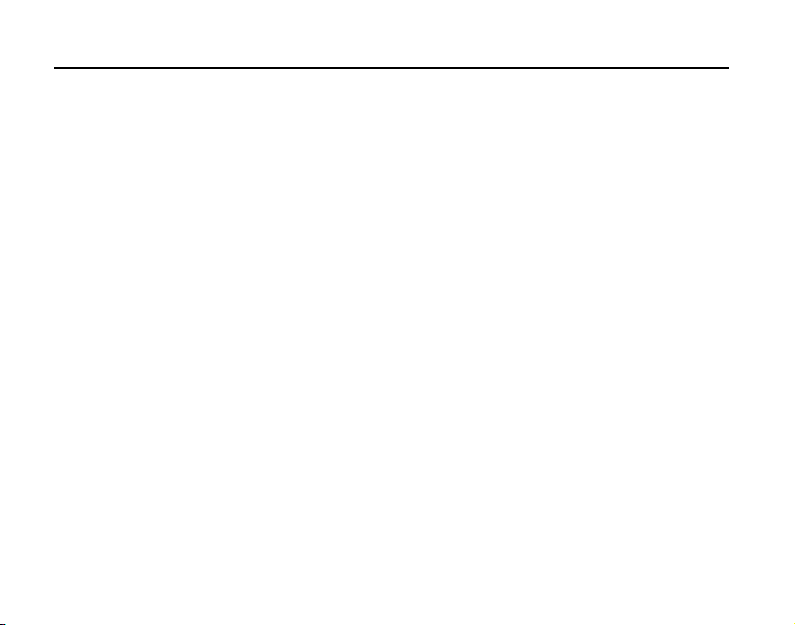
Getting to know your Mobile Cam
2 Getting to know your Mobile Cam
2.1 Overview
Empowered by the latest 3G technology, ZTE Mobile Cam is capable of receiving video phone
calls automatically. Users can dial the Mobile Cam from any WCDMA handset supporting video
phone calls, and view the picture with sound captured by the Mobile Cam anytime, anywhere.
The Mobile Cam supports video call, but doesn’t support voice call.
2.2 Technical parameters
Typ e ZTE Mobile Cam(Model: MF68)
Dimensions (W×L×H) 105mm × 85mm × 112mm
Weight 263g (with integrated battery)
Camera 0.3 megapixel
(solar/infrared dual mode)
Battery
Continuous standby time 120 - 200 hours
Recording time (in sunlight environment) 7 -12 hours
Recording time (in infrared environment) 3 - 5 hours
Video communication time (in sunlight environment) 2 - 3 hours
Video communication time (in infrared environment) 1.6 - 2.6 hours
Charging time 5 hours
10
Page 11
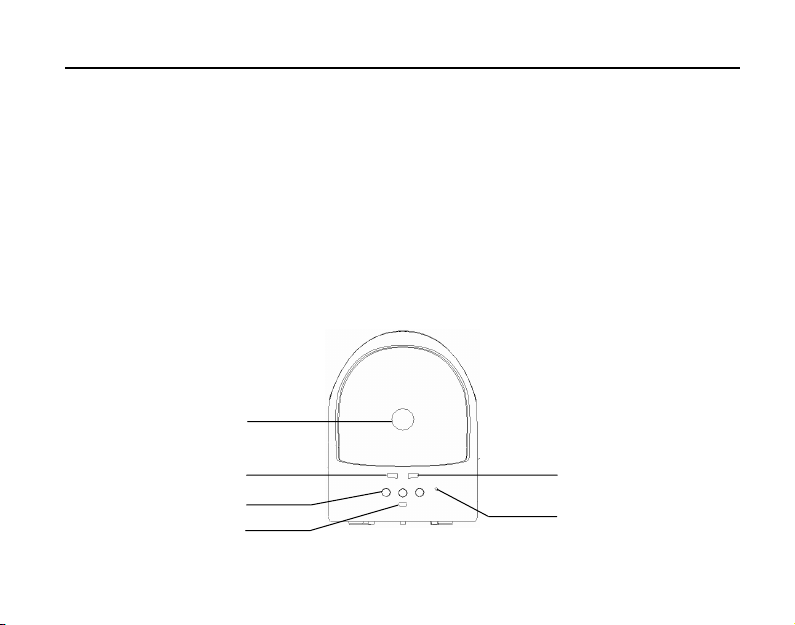
Getting to know your Mobile Cam
2.3 Environment requirement
The Mobile Cam can be used indoors or half-outdoors – e.g. inside an automobile.
Environment parameter details are as follow:
Working temperature range:-10℃~45℃
Relative humidity: 5%~95%(without dew)
Power supply: 220V supply, integrated spare battery
This mobile camera is only used in WCDMA network.
2.4 Your Mobile Cam
Front view of your mobile cam
1.Camera 2.Power indicator 3.Signal indicator 4.Infrared spotlight 5.Infrared sensor 6.MIC
1
2
4
5
3
6
11
Page 12
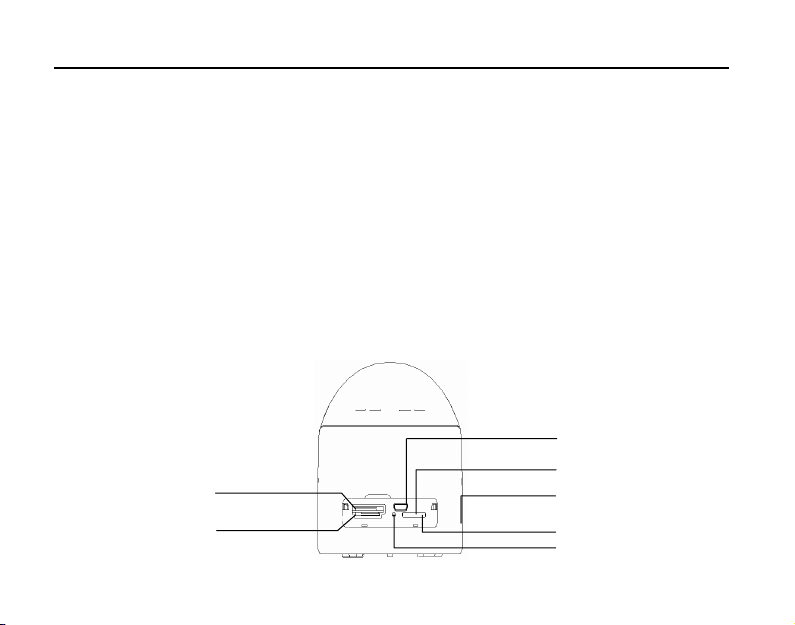
Getting to know your Mobile Cam
Camera: The camera can rotate upward at an angle up to about 40 degrees, downward at an
angle up to about 5 degrees, and left and right at an angle up to about 45 degrees.
Power indicator: Indicates the level of charge in your battery. There are five colors: white, blue,
cyan, green and red.
Signal indicator: Indicates local network signal strength. There are two colors: Red and Green.
Infrared spotlight: The infrared spotlight will start up automatically when the light intensity is
lower than 20 LUX.
Infrared sensor: This senses daylight intensity. When the light intensity is higher than 20 LUX,
the infrared spotlight will be closed and the Mobile Cam will switch to daylight working style.
MIC: An integrated microphone dedicated to receive local audio signal.
Back view of your mobile cam
1
2
12
7
4
6
5
3
Page 13

Getting to know your Mobile Cam
1. SIM/USIM card slot 2. T-Flash card slot 3. Reset
4. Power 5. Clear 6. Speaker 7. Charger Connector
On the back of the unit, there are 3 slots: SIM/USIM, T-Flash and charger. Please refer to 1.5.1,
1.5.2 and 1.5.4 respectively for details. There are also 3 buttons:
RESET: Restart the system. White list and password will not be affected.
CLEAR: Press for over 3 seconds to clear all white list numbers except the administrator
number. Password will not be affected.
POWER: Power on/off.
2.5 Getting started
Make sure you follow the operation procedure before using the Mobile Cam.
Insert a 3G SIM/USIM card.
The battery should be fully charged before you use the Mobile Cam, otherwise the Mobile
Cam may not function correctly.
Set date and time. See details in Section 4.2.
2.5.1 SIM/USIM card
Be sure to insert a 3G SIM/USIM card before you use the Mobile Cam.
Note:
A SIM/USIM card set with PIN code cannot be used normally in the Mobile Cam. You need
to use another mobile phone to unlock the PIN code of the SIM/USIM card before using it
in the Mobile Cam.
13
Page 14

Getting to know your Mobile Cam
Make sure to disconnect the charger and switch off your Mobile Cam before inserting or
removing your SIM/USIM card.
Inserting SIM/USIM card
1. Make sure your charger is disconnected, then press and hold down the power key until
the Mobile Cam is powered off.
2. Pull out the plastic plug covering the SIM/USIM card slot.
3. Insert the SIM/USIM card, with the metal surface facing downward and the bevel end
inward, until you hear “a cracking sound”.
4. Insert the plastic plug back into the SIM/USIM card slot to keep it from dust.
Removing SIM/USIM card
1. Make sure your charger is disconnected, then press and hold down the power key until
the Mobile Cam is powered off.
2. Pull out the plastic plug covering the SIM/USIM card slot.
3. Press the SIM/USIM card until you hear “a cracking sound”, when the SIM/USIM card
will pop up to be pulled out.
4. Insert the plastic plug back into the SIM/USIM card slot to keep it from dust.
Note:
Don’t touch the metal surface of the SIM/USIM card in case information in the card is lost or
destroyed. Do not bend or scratch your SIM/USIM card. Keep the card away from electricity
and magnetism.
Make sure to disconnect the power source from your Mobile Cam before inserting and
removing your SIM/USIM card.
14
Page 15

Getting to know your Mobile Cam
2.5.2 T-FLASH
The T-FLASH card is used to save a recorded video file. The process of inserting and removing
the T-flash card is the same as the SIM/USIM card.
Note:
When the T-FLASH card is inserted, the metallic surface is upward, which is different from
how to insert the SIM/USIM card.
The FAT16 T-FLASH card is recommended.
2.5.3 Battery
Your Mobile Cam is equipped with a Lithium ion battery. You do not need to purchase a new
one. You should, however, charge the battery after purchase, as the stored charge may be
insufficient to power on the Mobile Cam. The battery can be recharged at any time and will not
affect operation.
The Mobile Cam will be powered off automatically when the power is low. Battery performance
will deteriorate as the battery’s lifecycle draws to an end. When this happens, you should
contact the manufacturer/repair centre to purchase a replacement.
Do not disassemble the Mobile Cam to change the battery.
2.5.4 Charging the battery
Please use only the provided charger to charge the Mobile Cam. In the charging process, the
POWER indicator is blue. When the battery is fully charged, the POWER indicator will turn
from blue to green.
15
Page 16

Getting to know your Mobile Cam
1. Connect the adapter to the adapter connector .
2. Plug the other end of the charger into an appropriate electrical outlet.
3. When charging is complete, disconnect the adapter from the electrical outlet and remove
from the adapter connector.
Note:
Please stop charging if abnormal heat, odor or deformation is detected.
Charging time may be longer when the Mobile Cam is powered on.
Use only the ZTE-provided adapter with this Mobile Cam. Using unauthorized
chargers may be dangerous and may violate the authorization and warranty rules of
the Mobile Cam.
The phone’s talk time and monitoring time are based on ideal working environments. In
practice, the working time varies according to different network conditions, environments
and modes.
The power indicator light will blink fast in red when the battery is exhausted. Please
charge the battery immediately.
16
Page 17

Getting to know your Mobile Cam
2.5.5 Understanding indicators
The Mobile Cam has two indicators on the front panel – one for the level of charge in your
battery and the other for local network signal strength.
Signal indicator: Indicates local network signal strength.
Detail Description
Red ( flash) No network strength or low network strength
Green( flash) Normal network strength
Power indicator: Indicates the level of charge in your battery.
Detail Description
White (normal) Power on
Cyan(normal) No SIM/USIM card or invalid SIM/USIM card
Blue (normal) Charging when powered off
Blue (flash) Charging when powered on
Green (normal) Charging finished when powered off
Green (flash) Sufficient power
Red (flash) Low power (less than 15% of the total battery level)
Red (flash quickly) Weak power (less than 10% of the total battery level and no
charging)
17
Page 18

Getting to know your Mobile Cam
Note:
Flash means the indicator blinks every 5 seconds. Flash quickly means the indicator blinks
every 2 seconds.
Infrared spotlight: If the switch of infrared mode is set “on”(please refer to Section 4.2), when
light is weak (less than 20 LUX), the Mobile Cam will shut down daylight mode and start infrared
mode automatically. At that time, Infrared spotlight will be turned on to provide illumination.
2.6 Power on/off
Power on
1. Ensure that your SIM/USIM card has been inserted and the battery is charged.
2. Press and hold down POWER button until power indicator turns white. The power on
process is finished when the color of power indicator turns from white to other colors.
Power off
Press and hold down the POWER button (hold for about 3 seconds) until the light is off.
18
Page 19

Getting to know your Mobile Cam
2.7 Fixing the Mobile Cam onto the ceiling
The following pictures show how to fix the Mobile Cam onto the ceiling:
1. You can use three screws (screw 1) to connect the bracket and body of the Mobile Cam firmly.
2. Then you can use two screws (screw 2) to fix the bracket firmly onto the ceiling.
1
2
3
1.Body 2.Brocket 3.Screw1 4.Screw2 5. Ceiling
5
4
19
Page 20

White list
The white list contains only legitimate user numbers. The maximum number of records that can
be saved in the white list is 20.
3 White list
3.1 Mobile Cam’s own phone number
Insert a valid SIM/USIM card. The SIM/USIM card number is also the Mobile Cam number. If
the PIN code of the SIM/USIM card is locked, you should unlock the code by using in another
mobile phone. Otherwise, that card cannot be used by Mobile Cam. Also, Mobile Cam cannot
operate if the SIM/USIM card is invalid.
3.2 Setting administrator (AD) number
White list default is blank for a new Mobile Cam. The first legitimate user to call the Mobile Cam
becomes the AD.
First, confirm the AD phone number and make a video call to the Mobile Cam using this number.
Next, after the call connects, AD will be prompted to enter user PIN code (the default PIN
code is 0000) and end by pressing * key. If AD inputs the PIN code correctly, AD’s
handset can make a video call with the Mobile Cam. In the default situation, the Mobile
Cam will sound a beep to notify AD that the AD number is set (It can be set by SMS
command that whether the beep switch is on or off). After 3 consecutive incorrect PIN
code entries, or if you have not been able to enter the PIN code within 60 seconds, the
Mobile Cam will be disconnected automatically. If the PIN code is correct, AD will enter
the video call interface.
20
Page 21

White list
Note:
Once you set the AD number on the Mobile Cam, you can check or revise the time by SMS. For
details, please refer to the section on SMS command operation.
The AD number should be set in WCDMA network, using a local number. An attempt to set the
number from outside local network using a mobile roaming or IDD service will result in an
invalid number being saved in the white list.
3.3 Setting other user numbers
In addition to the AD, other phone numbers will be added to the white list (maximum 20
numbers in the white list, except the AD) when making a video call to the Mobile Cam with a
correct PIN code entered.
First, make a video call to the Mobile Cam using a non-AD number.
When the call connects, the screen will prompt you to enter a PIN code. A “beep” sound from
the Mobile Cam indicates that the video call has been successfully connected. If you make 3
consecutive incorrect PIN code entries, or have not been able to enter the PIN code within 60
seconds, the Mobile Cam will be disconnected automatically. If the PIN code is valid, the user
will enter the video call interface.
The AD can also set the other user number via the video phone menu or SMS commands (see
Section 4.1, 4.2). AD can also set validation for non-white list users (see Chapter 5).
21
Page 22

White list
3.4 User entry
White list user: Phone numbers added to white list (including AD number). The white list
user can dial the mobile camera without the need to input a PIN (this function depends on
the SMS setting).
Non-white list user: If the white list is not full, and the non-white list user dials up the Mobile
Cam using the correct PIN code, the caller’s phone number will be added to the white list
automatically. If the number of phone numbers in the white list has reached 20, the Mobile Cam
will refuse to accept non-white list users (this function depends on AD settings).
22
Page 23

Mobile CAM controlled by 3G video phone
Only the AD can use SMS to configure the Mobile Cam. Other white list users (including the AD)
can control the Mobile Cam by video phone. See operating features below:
4 Mobile CAM controlled by 3G video phone
4.1 Camera adjustment
White list users can adjust the angle, brightness and zoom of the camera. Rotate the camera
right/ left 45°, upward 40° , downward 5° and control 3X digital zoom.
Press “2” key to rotate the camera upward
Press “4” key to rotate the camera to the left
Press “6” key to rotate the camera to the right
Press “8” key to rotate the camera downward
Press “5” key to reverse the picture to 180 degrees
Press “1” key to zoom-out
Press “3” key to zoom-in
Press “7” key to reduce camera brightness.
Press “9” key to increase camera brightness.
Note: The key operations only function during the video call process.
4.2 Adjusting speaker volume
In the process of a video call, you can adjust the volume by pressing “#”key and “*” key. There
are 5 levels of volume: silent, low, normal, high and maximum. Press “#” key to increase
volume. Press “*” key to decrease volume.
Note:
Speaker will be set to silence by default when video call is connected.
23
Page 24

Administrator main menu operation
The first person to dial the Mobile Cam successfully becomes the administrator (AD). The
administrator can operate the Mobile Cam by video phone menu and SMS command.
5 Administrator main menu operation
5.1 Video phone main menu operation
After a video call is connected, the administrator should press “0” key to enter the submenu.
Follow the instructions to add users, delete users, change PIN code and administrator number
and record video.
Note: Screens are for reference only. If a discrepancy exists between the actual screen and
above photo, the actual screen will be deemed to be correct.
24
Page 25

Administrator main menu operation
5.5.1 Adding users
Î Î
In main menu, press the “1” key to enter the Add User interface. Enter the phone number of
the new user, and end by pressing “*” key. Press“*”key again to confirm the operation, press “#”
key to cancel the operation and go back to main menu.
5.5.2 Deleting user
Î Î
25
Page 26

Administrator main menu operation
In main menu, press “2” key to enter the Delete User interface. Press “*”key for paging down.
Select the serial number before the phone number you want to delete. Press“*” key to confirm
the deletion, press “#”key to cancel the operation and go back to main menu.
5.5.3 Changing PIN code
Î Î
Î
26
Page 27

Administrator main menu operation
In main menu, press “3” key to enter the Change PIN interface. Enter the current PIN code and
end with“*”key, then enter the new code and end with “*”key. Press “*”key to confirm the input.
If you input the wrong number, press“#” key to go back to main menu.
5.5.4 Changing administrator number
Î Î
In main menu, press “4” key to enter the Administrator Change interface. Enter the new administrator
phone number and end by “*” key. Press “#” key to cancel operation and go back to main menu.
27
Page 28

Administrator main menu operation
5.5.5 Video recording
Î Î
In main menu, press “5” key to enter the Video recording interface. You will see free T-flash
space and recording time available. After you enter the period you want to record, the Mobile
Cam will end the current video call and enter video-recording mode.
The recorded file will be saved in the T-Flash card and will be named yyyymmddhhmm_xx.3gp
(yyyymmddhhmm represents year, month, day, hour and minute. The year contains 4 digits,
while the others all contain 2 digits. For example, 200605011230 stands for 12:30 May 1, 2006.
XX stands for the serial number, such as 00, 01 and so on).
Maximum recorded video file size is 3 hours. If the recorded time is longer than 3 hours, there
will be several files. Recording time depends on memory card storage and varies according to
actual situation.
An incoming video call during the recording will cause the Mobile Cam to stop recording and
send an SMS to the administrator and then continue the incoming call.
28
Page 29

Administrator main menu operation
The administrator will receive an SMS sent by Mobile Cam when the video recording is finished,
when the memory is full or when the video recording fails under the other situations.
Note: Recording is not possible if no T-flash card is inserted into the Mobile Cam.
5.2 SMS command operation
The administrator can also set Mobile Cam parameters by sending an SMS command, e.g. the
administrator can send SMS to the Mobile Cam to modify user PIN code, modify administrator
and add/delete a user.
Some functions can only be operated by SMS command – e.g. time setting and BEEP
switch setting.
Command SMS COMMAND
Adding a new user #adduser*[number]#[pin]#
Deleting a user #deluser*[number]#[pin]#
Modifying user PIN code #modpin*[newpin]#[pin]#
Modifying administrator
number
Setting the language #setlanguage*en|ch|tw|ar#[pin]#
#modad*[oldnumber]*[newnumber]#[pin]#
The default is English.
en—English
ar—Arabic
29
Page 30

Administrator main menu operation
ch---Simplified Chinese
tw---Traditional Chinese
Getting white name list #getwl#[pin]#
BEEP on/off when video call
is connected
Help help
Setting time #settime*[yyyymmddhhmm]#[pin]#
Getting time #gettime#[pin]#
Setting the switch to control
whether user needs to input
PIN code every time
Setting the switch of infrared
mode
Setting the switch of the led
indicators
#beep*on|off#[pin]#
Default is “on”
A list of available SMS commands will be sent to the
Administrator, through multiple SMS messages.
#pin*on|off#[pin]#
The default is “off”.
If the switch is set as “on”, the caller has to input the PIN
code every time, whether his number is in the white list or
not.
If the switch is set as “off” and the caller’s number is in the
white list, he does not need to input the PIN code.
#nightmode*on|off#[pin]#
The default is “on”.
#led*on|off#[pin]#
The default is “on”.
30
Page 31

Administrator main menu operation
Setting the validation of
non-white list user
#owner*on|off#[pin]#
The default is “on”.
If the switch is set as “on”, the Mobile Cam will prompt
user to input his calling number in the following situations,
so as to decide whether the video call is allowed:
1. the incoming call doesn’t carry any number (may be
the caller is roaming or the caller disables the phone to
send its number), or
2. the incoming call’s number exceed 20 digits, or
3. the white list reaches its limit and the incoming call’s
number isn’t in the white list.
If the entered number is in the white list, then the user will
be further prompted for the PIN and video call will proceed
if the PIN is correct. If the number is not in the white list or
the PIN has been input incorrectly 3 times, the call will be
disconnected.
If the switch is set as “off”. the Mobile Cam won’t allow the
video call in the following situations:
1. the incoming call doesn’t carry its number (may be the
caller is roaming or the caller disables the phone to
send its number), or
2. the incoming call’s number exceed 20 digits, or
31
Page 32

Administrator main menu operation
3. the incoming call’s number isn’t in the white list and the
white list reaches its limit
Get phone status #getstatus#[pin]#
Set access mode #accessmode*wl|fr#[PIN]#
wl: White list access mode(After you connect with the
monitor, you need to input the pin code before you access
the operation menu.)
Fr: Free access mode(After you connect with the monitor,
you can access the operation menu.)
Set power ring volume level #powerringvolume*[x]#[PIN]#
X=0,1,2,3
Clear the White list #clearwl#[PIN]#
Note:
1) SMS commands can only be sent by the administrator’s mobile phone number. The SMS will
not be recognized by the Mobile Cam if a command is sent from another mobile phone number.
2) All commands can be in lower-case or upper-case letters.
3) Command explanation.
[number]: Indicates a valid mobile phone number. The phone number’s maximum length is 20
digits . ( “+” will be ignored).
[pin]: Indicates user PIN code. It should be in 4 digits.
[newpin]: Indicates new user PIN code. It should be in 4 digits.
32
Page 33

Administrator main menu operation
[oldnumber]: Indicates old administrator number.
[newnumber]: Indicates new administrator number.
|: Indicates “or”.
[yyyymmddhhmm]: Indicates year, month, day, hour, minute. For example: 12:30, May 1, 2006
is displayed as 200605011230.
Note: Please use a 3G mobile phone to make sure the SMS center number in your SIM/USIM
card is correct.
33
Page 34

Infrared/daylight Operation Modes and Non-white List User Validation Function
The Mobile Cam has two operation modes – daylight mode and infrared mode. In the infrared
mode, it turns on infrared spotlight. If the switch of infrared mode is on (please refer to Section
4.2) and the light is weak (less than 20 LUX), the Mobile Cam will shut down daylight mode and
start infrared mode automatically. Vice versa, when light is bright (more than 20 LUX), the
Mobile Cam will switch from infrared mode to daylight mode. If the switch of infrared mode is off,
the Mobile Cam will always run in the daylight mode.
Special video call processing modes under the non-white list user validation function:
If there is an incoming call whose number isn’t displayed (The caller may be roaming or the
caller switched off the function of indicating calling number), or whose number exceeds 20
digits, or the white list is full and the number isn’t in the white list, the Mobile Cam will validate
the user as follow:
1) When the switch of the validation of non-white list user is set as “on”, the Mobile Cam will
prompt user to input calling number. If the number is already in the white list, the user will
be further prompted to input the PIN. After entering the correct PIN code, the video call
will be connected. If the number is not in the white list or 3 consecutive incorrect PIN
codes have been entered, the call will be terminated.
2) When the switch of the validation of non-white list user is set as “off”. the Mobile Cam
won’t allow the video call.
Note: please see Section 2.4 for normal white list operation.
6 Infrared/daylight Operation Modes and Non-white List User Validation Function
34
Page 35

Infrared/daylight Operation Modes and Non-white List User Validation Function
Rules for number verification:
If an incoming call number is more than 8 digits, on the last 8 digits will be verified.
If an incoming call number is less than 8 digits, the whole number will be verified.
“+” symbol is not included for verification (IDD call in number may have “+” symbol).
35
Page 36

Trouble Shooting
When you encounter problems in the operation of MF68, please look up the trouble shooting
before you contact our technical support.
Q: Why can’t MF68 be powered on?
A: Please check the color of the power indicator If the power indicator isn’t lightened or there is
no power-on music, please charge the mobile cam. If the color of power indicator is Cyan,
please check if the USIM card is valid and is not locked(You can try the USIM card in a handset.
If it promotes you to input PIN code when you power on the handset, please set the switch of
the PIN code off) Please insert the USIM card into the USIM card slot and press Reset key to
power on the mobile cam,after you confirm the USIM card is valid.
Q: Why can’t I call in video call?
A: Please check the color of the signal indicator. If the signal indicator is not lightened, the
mobile cam hasn’t powered on normally. Please press Power key to power on the mobile cam.
If the signal indicator is red (flash), there is no 3G network available or the signal of the 3G
network is very weak. If the signal indicator is yellow(flash), the mobile cam can work properly.
If you can’t dial in video call, please check whether your handset is roaming or the phone
number is concealed. The video call not carrying the number can’t enter the mobile cam
successfully for the safety.
Q: Why isn’t the communication stable or can’t I dial video call in some places?
A: The communication can be unstable or the video call can’t be dialed when you are in some
places where the signal is unstable. Please go to some other places to try again or contact your
service provider.
7 Trouble Shooting
36
Page 37

Trouble Shooting
Q: Why isn’t there any notifying tone when dial up a video call?
A: There are relative settings in the mobile cam. You can set the switch of the notifying tone
on/off by send SMS through the AD number.
Q: Why is there echo when using the mobile cam in some places?
A: It’s called “echo phenomenon”. It happens when the volume is too big or your handset is too
close to the mobile cam.
Q: Why can’t the handset display the main menu and control the mobile cam by sending SMS?
A: It is because your number is not the AD number. Only the AD number can set the
parameters of the mobile cam for the safety.
Q: Why can’t the video call be dialed up when the mobile cam works properly?
A: Please check whether your handset is roaming or conceal the number. No video calls can be
dialed up when the mobile cam can’t recognize the number. If you receive the prompt SMS”The
white list reaches its limit, you can’t be connected.” . At this time, you can press Clear key to
clear the 20 numbers saved in the mobile cam except the AD number, or delete some of the
numbers in the white list through the AD number.
Q: If there is an unexpected situation when the mobile cam doesn’t work, what shall I do?
A: You can press Reset key to reset the mobile cam.
Q: What shall I do if I forget the password or the ad number?
A: Please send your mobile cam to the retailer or the appointed maintenance place to reset
the password.
37
Page 38

Declaration of RoHS Compliance
To minimize the environmental impact and take more responsibility to the earth we live, this document
shall serve as formal declaration that the MF68 manufactured by ZTE CORPORATION are in
compliance with the Directive 2002/95/EC of the European Parliament - RoHS (Restriction of
Hazardous Substances) with respect to the following substances:
(1)Lead (Pb)
(2)Mercury (Hg)
(3)Cadmium (Cd)
(4)Hexavalent Chromium (Cr (VI))
(5)Polybrominated biphenyls (PBB’s)
(6)Polybrominated diphenyl ethers (PBDE’s)
Compliance is evidenced by written declaration from our suppliers, assuring that any potential trace
contamination levels of the substances listed above are below the maximum level set by EU
2002/95/EC, or are exempt due to their application.
The MF68 Mobile Cam manufactured by ZTE CORPORATION, meet the requirements of EU
2002/95/EC; however, some assemblies are customized to client specifications. Addition of specialized,
customer-specified materials or processes which do not meet the requirements of EU 2002/95/EC may
negate RoHS compliance of the assembly. To guarantee compliance of the assembly, the need for
compliant product must be communicated to ZTE CORPORATION in written form.
This declaration is issued based on our current level of knowledge. Since conditions of use are
outside our control, ZTE CORPORATION makes no warranties, express or implied, and assumes no
liability in connection with the use of this information.
38
