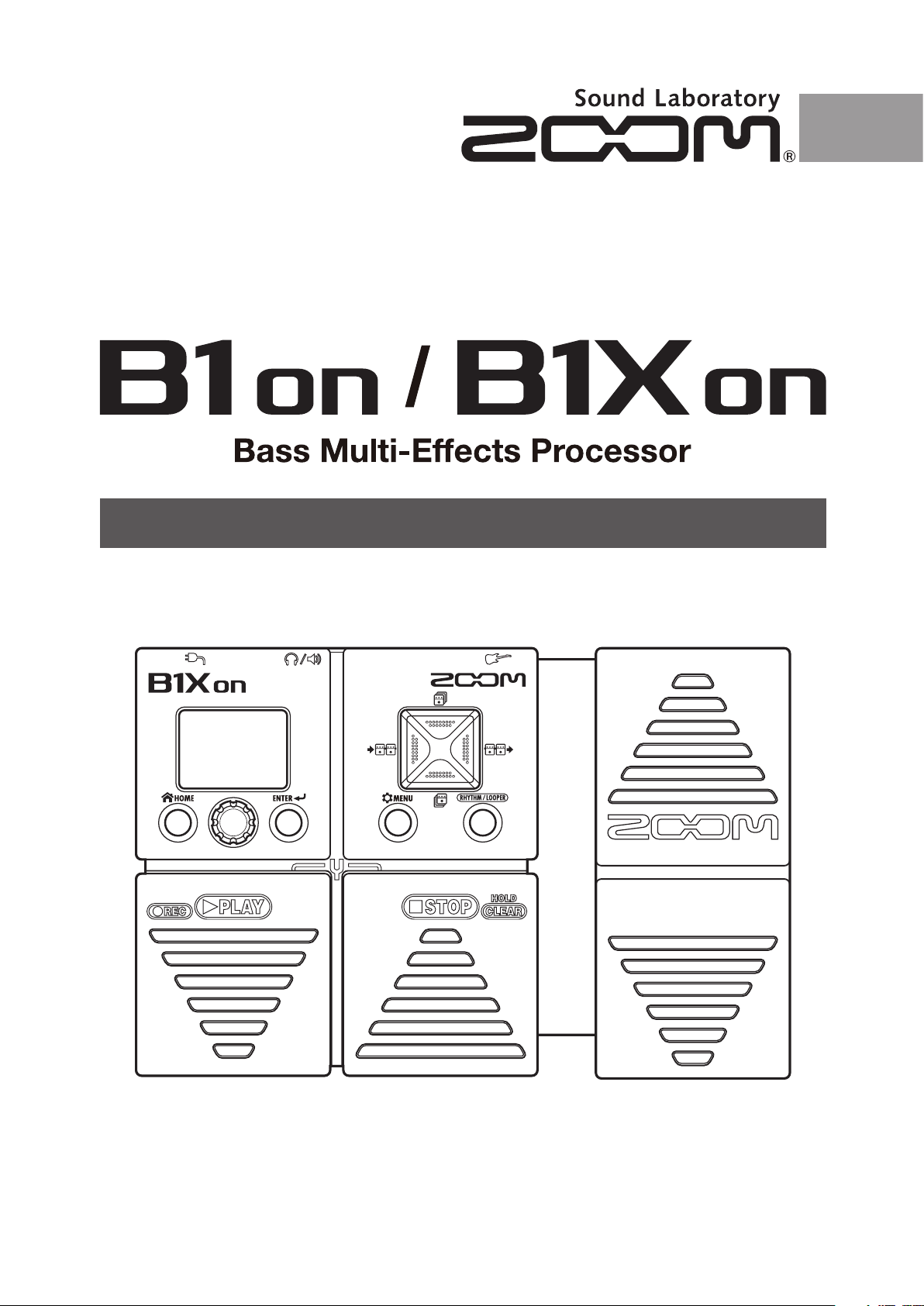
Effect Types and Parameters
© 2014 ZOOM CORPORATION
Manufacturer names and product names are trademarks or registered trademarks of their respective owners. The names are used only to illustrate
sonic characteristics and do not indicate any affiliation with the Zoom Corporation.
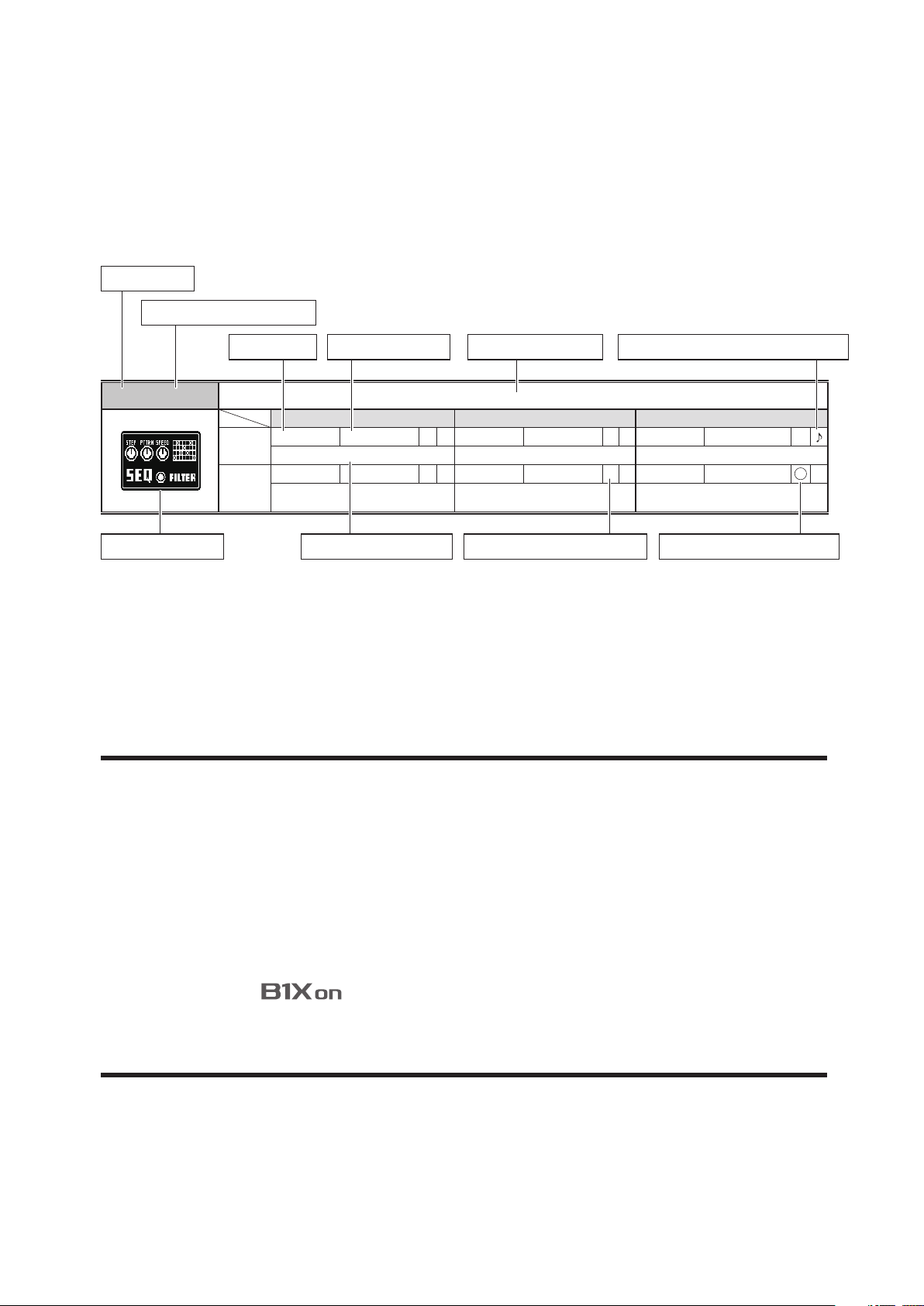
Effect explanation overview
Effect type
* Ver 1.2 additional effects
Effect explanationParameter Parameter range
SeqFLTR * The sequence filter has the flavor of a Z.Vex Seek-Wah.
Parameter1 Parameter2 Parameter3
Page01
Page02
Effect screen
Step 2–8 PTTRN 1–8 Speed 1–50 P
Adjusts number of sequence steps. Sets effect pattern. Sets modulation speed.
Shape 0–10 Reso 0–10 P Level 0–150
Sets effect sound envelope.
Parameter explanation
Adjusts the intensity of the resonance
sound.
Pedal control possible icon Automatic assignment icon
Contents
DYNAMICS / FILTER
• • • • • • • • • • • • • • • • • • • • • • • • • • • • • • • • • • • • • • • • • •
Tempo synchronization possible icon
P
Adjusts the output level.
3
OVERDRIVE / DISTORTION
AMP SIMULATOR
MODULATION / SFX
DELAY / REVERB
PEDAL ( Only)
Additional tables
• • • • • • • • • • • • • • • • • • • • • • • • • • • • • • • • • • • • • • • • • • • •
• • • • • • • • • • • • • • • • • • • • • • • • • • • • • • • • • • • • • • • •
• • • • • • • • • • • • • • • • • • • • • • • • • • • • • • • • • • • • • • • • • • • • •
• • • • • • • • • • • • • • • • • • • • • • • • • • • • • • • • • • • • • • •
• • • • • • • • • • • • • • • • • • • • • • • • • • • • • • • • • • • • • • • • • • • •
• • • • • • • • • • • • • • • • • • • • • • • • • • • • • • • • •
7
10
13
19
24
25
2 3
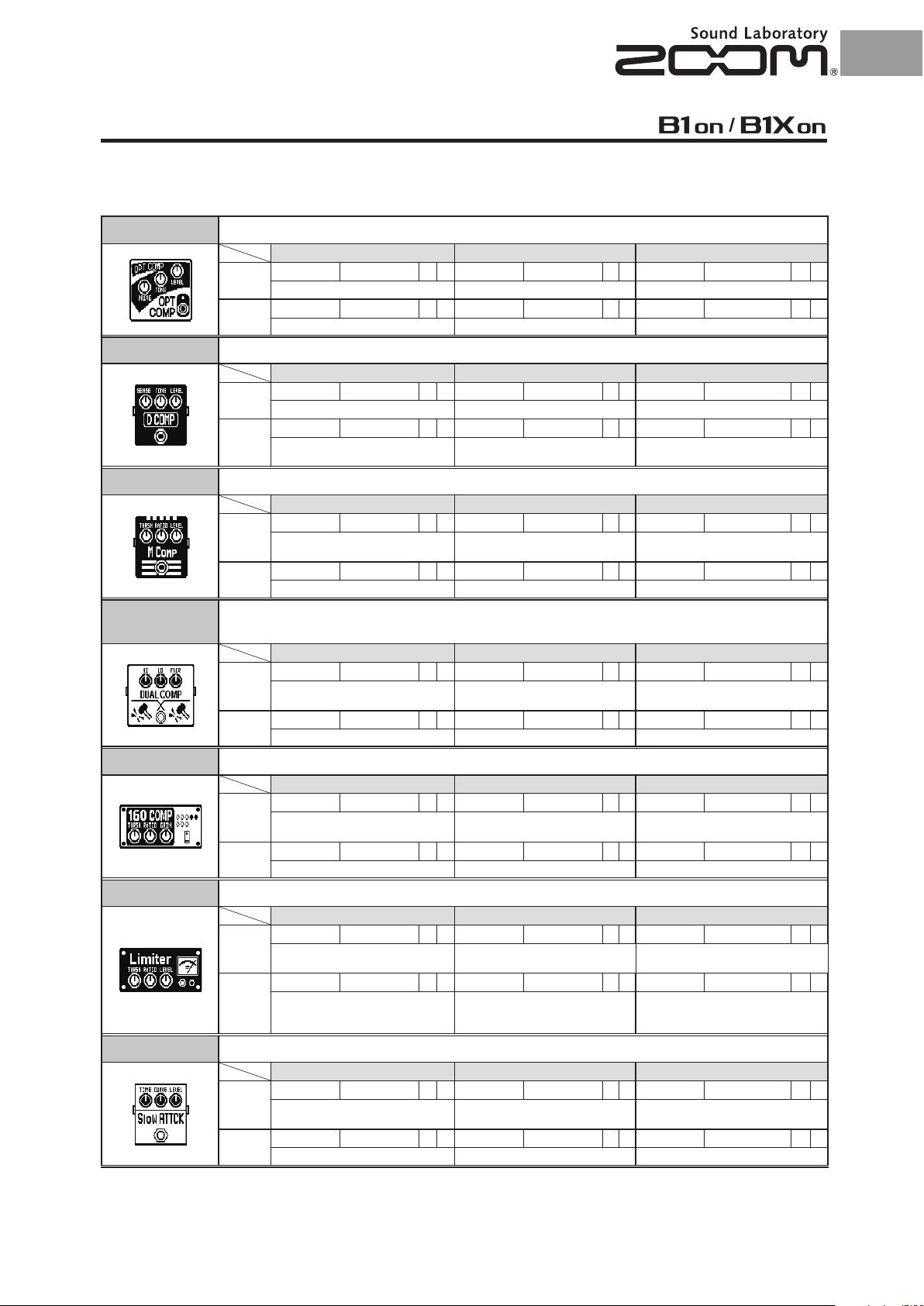
DYNAMICS / FILTER
OptComp This compressor is in the style of an APHEX Punch FACTORY.
Parameter1 Parameter2 Parameter3
Page01
Page02
D Comp This compressor in the style of the MXR Dyna Comp.
Page01
Page02
M Comp This compressor provides a more natural sound.
Page01
Page02
DualComp *
This is a compressor which allows separate settings for the low frequency and high
frequency range.
Page01
Page02
160 Comp This compressor is in the style of the dbx 160A.
Page01
Page02
Limiter This is a limiter that suppresses signal peaks above a certain reference level.
Page01
Page02
SlowATTCK This effect slows the attack of each note, resulting in a violin-like performance.
Page01
Drive 0–10 Tone 0–100 Level 0–150 P
Adjusts the depth of the compression.
Parameter1 Parameter2 Parameter3
Sense 0–10 P Tone 0–10 Level 0–150 P
Adjusts the effect sensitivity. Adjusts the tone. Adjusts the output level.
ATTCK Slow, Fast
Sets compressor attack speed to Fast
or Slow.
Parameter1 Parameter2 Parameter3
THRSH 0–50 P Ratio 1–10 Level 0–150 P
Sets the level that activates the
compressor.
ATTCK 1–10
Adjusts the compressor attack rate.
Parameter1 Parameter2 Parameter3
Hi 0–50 P Lo 0–50 P Freq 300Hz–1.5kHz
Adjusts the compression depth in the
high frequency range.
Level 0–150 P Tone 0–10
Adjusts the output level. Adjusts the tonal quality of the sound.
Parameter1 Parameter2 Parameter3
THRSH -60 – 0 Ratio 1.0 – 10.0 Gain 0 – 20
Adjusts the threshold that determines
when the effect is activated.
Knee Hard, Soft Level 0 – 150 P
Sets the type of knee. Adjusts the output level.
Parameter1 Parameter2 Parameter3
THRSH 0–50 P Ratio 1–10 P Level 0–150 P
Adjusts the reference signal level for
the limiter action.
REL 1–10 P
Adjusts the delay between the point
where the signal level falls below the
threshold level and the limiter release.
Parameter1 Parameter2 Parameter3
Time 1–50 P Cur ve 0–10 P Level 0–150 P
Adjusts the attack time.
Adjusts the tone. Adjusts the output level.
Adjusts the compression ratio. Adjusts the output level.
Adjusts the compression depth in the
low frequency range.
Adjusts the compression ratio. Adjusts the gain after compression.
Adjusts the compression ratio of the
limiter.
Set the curve of volume change
during attack.
Adjusts the crossover point between the
high frequency and low frequency range.
Adjusts the output level.
Adjusts the output level.
Page02
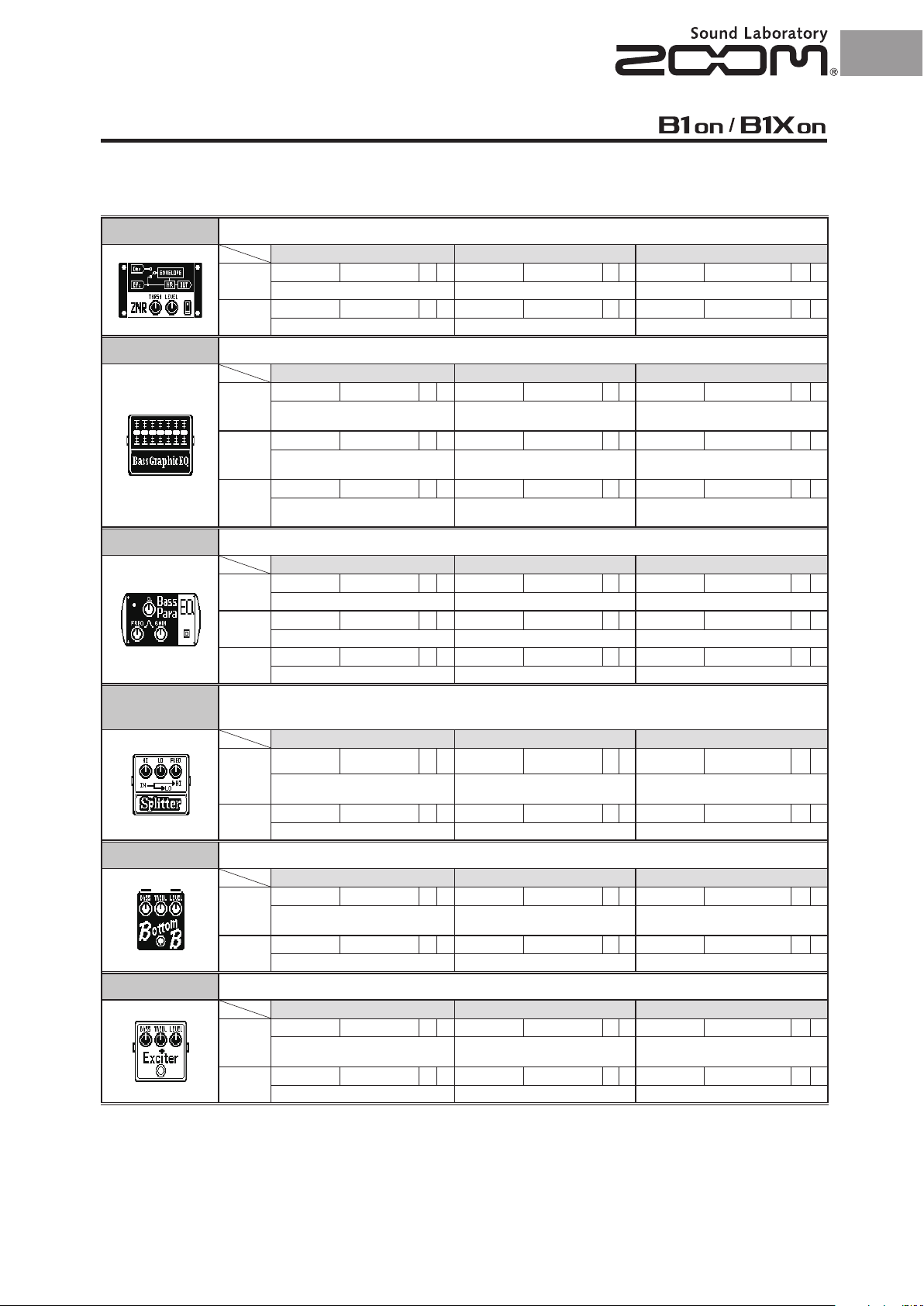
DYNAMICS / FILTER
ZNR
ZOOM's unique noise reduction cuts noise during pauses in playing without affecting the tone.
Parameter1 Parameter2 Parameter3
Page01
Page02
THRSH 1–25 P DETCT GtrIn, EfxIn Level 0–150 P
Adjusts the effect sensitivity. Sets control signal detection level. Adjusts the output level.
Ba GEQ This 7-band graphic equalizer is suitable for the bass frequency range.
Parameter1 Parameter2 Parameter3
Page01
Page02
Page03
50Hz -12–12 120Hz -12–12 400Hz -12–12
Adjusts the amount of boost/cut at 50
Hz.
500Hz -12–12 800Hz -12–12 4.5kHz -12–12
Adjusts the amount of boost/cut at
500 Hz.
10kHz -12–12 Level 0–150 P
Adjusts the amount of boost/cut at 10
kHz.
Adjusts the amount of boost/cut at
120 Hz.
Adjusts the amount of boost/cut at
800 Hz.
Adjusts the output level.
Adjusts the amount of boost/cut at 400
Hz.
Adjusts the amount of boost/cut at 4.5
kHz.
Ba PEQ This 2-band parametric equalizer is suitable for the bass frequency range.
Parameter1 Parameter2 Parameter3
Splitter
Page01
Page02
Page03
Freq1 20Hz–20kHz Q1
Adjusts center frequency of EQ1. Adjusts EQ1 Q. Adjusts EQ1 gain.
Freq2 20Hz –20kHz Q2
Adjusts center frequency of EQ2. Adjusts EQ2 Q. Adjusts EQ2 gain.
Level 0–150 P
Adjusts the output level.
0.5, 1, 2, 4, 8, 16
0.5, 1, 2, 4, 8, 16
This effect divides the signal into two bands (high/low) and lets you freely adjust the mix
ratio of the two bands.
Parameter1 Parameter2 Parameter3
Page01
Page02
Hi 0–100 P Lo 0–100 P
Adjusts the mix ratio of the high
frequency band.
Level 0–150 P
Adjusts the output level.
Adjusts the mix ratio of the low
frequency band.
Gain1 -20–20
Gain2 -20–20
Freq
Adjusts the crossover point between the
high frequency and low frequency band.
Bottom B Emphasizes the low and high frequencies.
Parameter1 Parameter2 Parameter3
Page01
Bass 0–10 Trebl 0–10 Level 0–150 P
Adjusts the amount of low-frequency
boost.
Adjusts the amount of high-frequency
boost.
Adjusts the output level.
80Hz–2.5kHz
Page02
Exciter This exciter is in the style of the BBE Sonic Maximizer.
Parameter1 Parameter2 Parameter3
Page01
Page02
Bass
Adjusts the amount of low-frequency
phase correction.
0–100
Trebl 0–100 Level 0–150 P
Adjusts the amount of high-frequency
phase correction.
4 5
Adjusts the level of the signal after it
has passed through the module.
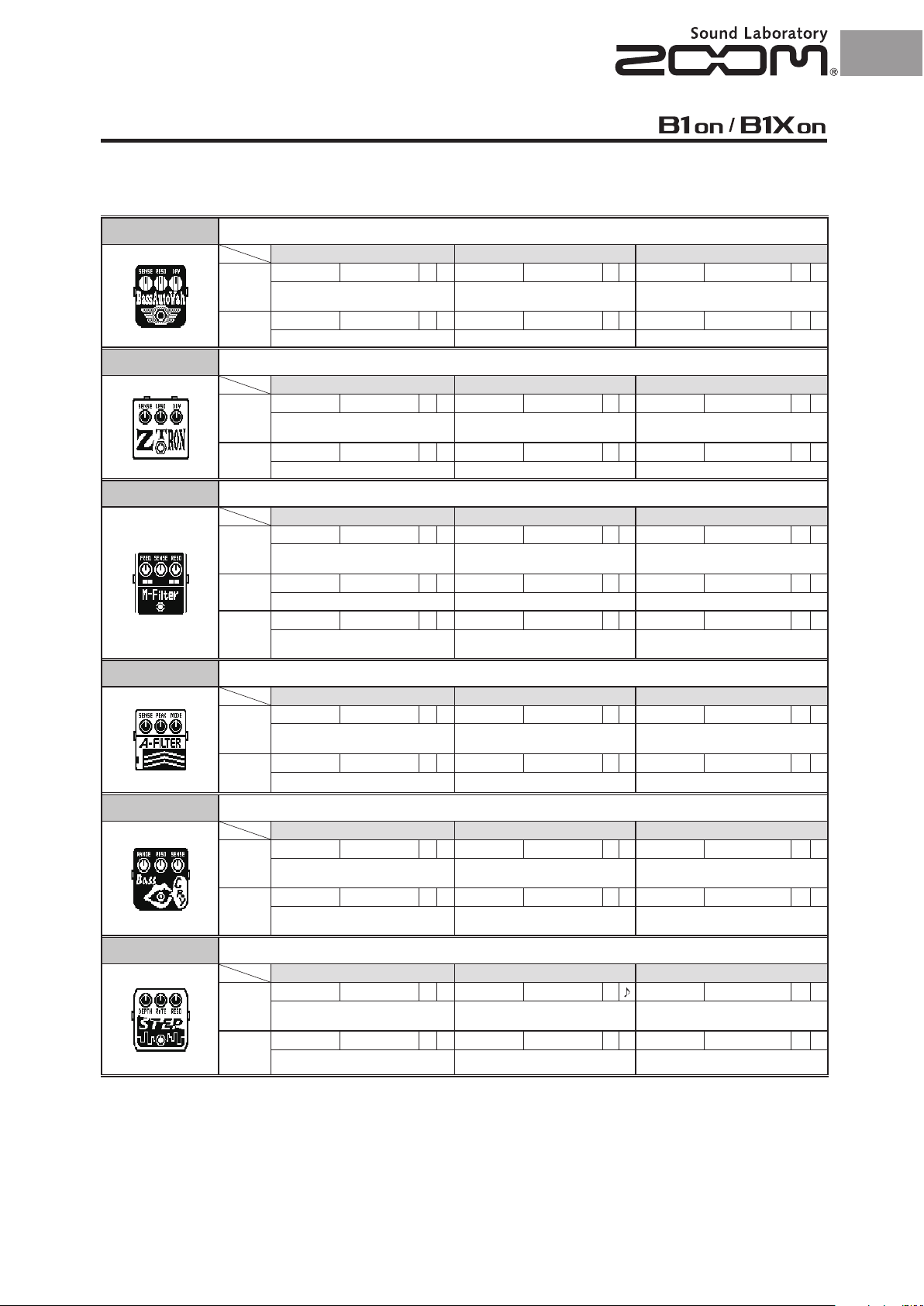
DYNAMICS / FILTER
BaAutoWah You can adjust the mix of this bass guitar auto-wah with the original signal.
Parameter1 Parameter2 Parameter3
Page01
Page02
Sense
Adjusts the sensitivity of the effect.
Level 0–150 P
Adjusts the output level.
-10 – -1, 1–10
Z Tron * This is like a Q-Tron Envelope Filter in LP mode.
Parameter1 Parameter2 Parameter3
Sense -10–-1, 1–10 P Reso 0–10 Dry 0–100
Adjusts the sensitivity of the effect.
Level 0–150 P
Adjusts the output level.
Parameter1 Parameter2 Parameter3
Freq 0–100 P Sense 0–10 Reso 0–10 P
Sets minimum frequency of envelope
filter.
Type
Sets filter type. Adjusts amount of filter applied. Sets speed of filter action.
Bal 0–100 P Level
Adjusts the balance between original
and effect sounds.
HPF, BPF, LPF
M-Filter
Page01
Page02
This envelope filter has the flavor of a MOOG MF-101 Low Pass Filter and can be set in a wide range.
Page01
Page02
Page03
A-Filter This is a resonance filter with a sharp envelope.
Parameter1 Parameter2 Parameter3
Page01
Page02
Sense 1–10 P Peak 0–10 Mode Up, Down
Adjusts the effect sensitivity. Adjusts the Q value of the filter.
Dry 0–100 Level 0–150 P
Adjusts level of original sound. Adjusts the output level.
Ba Cry This talking modulator is suitable for the bass frequency range.
Parameter1 Parameter2 Parameter3
Page01
Page02
Range 1–10 P Reso 0–10 P Sense
Adjusts the frequency range processed
by the effect.
Bal 0–100 Level 0–150 P
Adjusts the balance between original
and effect sounds.
Step * This special effect gives the sound a stepped quality.
Parameter1 Parameter2 Parameter3
Page01
Page02
Depth 0–100 Rate 0–50 P
Sets the depth of the modulation. Sets the speed of the modulation.
Shape 0–10 Level 0–150 P
Adjusts the effect envelope. Adjusts the output level.
P Reso 0–10 Dry 0–100
Adjusts the intensity of the resonance
sound.
Adjusts the intensity of the resonance
sound.
Sets effect sensitivity.
Chara
Adjusts the output level.
Adjusts the intensity of the
modulation resonance sound.
Adjusts the output level.
2Pole, 4Pole
0–150
Adjusts level of original sound.
Adjusts level of original sound.
Adjusts the intensity of the resonance
sound.
VLCTY Fast, Slow
P
Selects whether the direction of filter
change is up or down.
Adjusts the sensitivity of the effect.
Reso 0–10 P
Adjusts the intensity of the resonance
sound.
-10– -1, 1–10
P
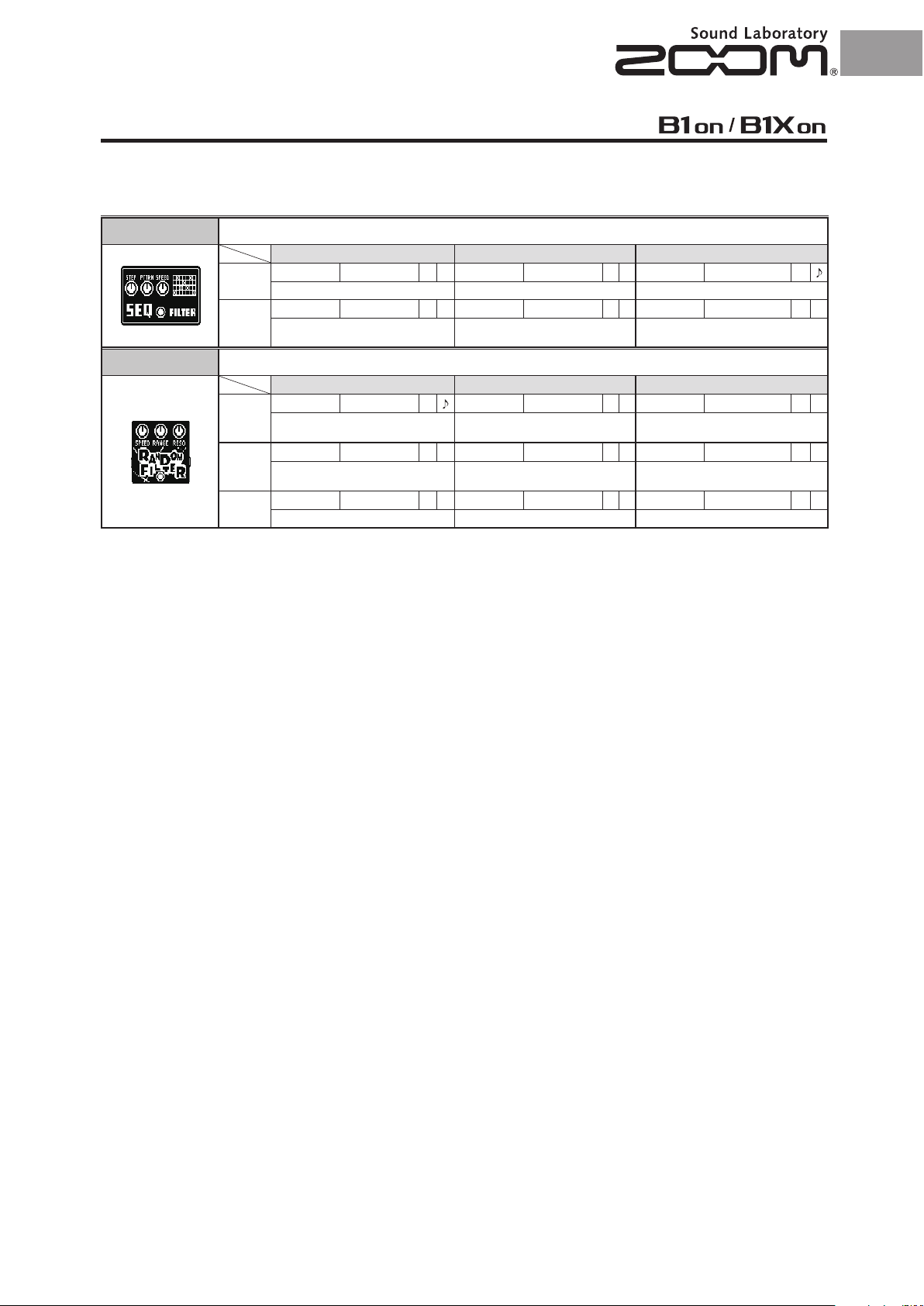
DYNAMICS / FILTER
SeqFLTR The sequence filter has the flavor of a Z.Vex Seek-Wah.
Parameter1 Parameter2 Parameter3
Page01
Page02
RndmFLTR * This filter effect changes character randomly.
Page01
Page02
Page03
Step 2–8 PTTRN 1–8 Speed 1–50 P
Adjusts number of sequence steps. Sets effect pattern. Sets modulation speed.
Shape 0–10 Reso 0–10 P Level 0–150 P
Sets effect sound envelope.
Parameter1 Parameter2 Parameter3
Speed 1–50 P
Sets modulation speed.
Type
Sets filter type. Adjusts amount of filter applied.
Level 0–150 P
Adjusts the output level.
HPF, BPF, LPF
Adjusts the intensity of the resonance
sound.
Range 0–100 P Reso 0–10 P
Adjusts frequency range affected.
Chara
2Pole, 4Pole
Adjusts the output level.
Adjusts the intensity of the resonance
sound.
Bal 0–100 P
Adjusts the balance between original
and effect sounds.
6 76 7
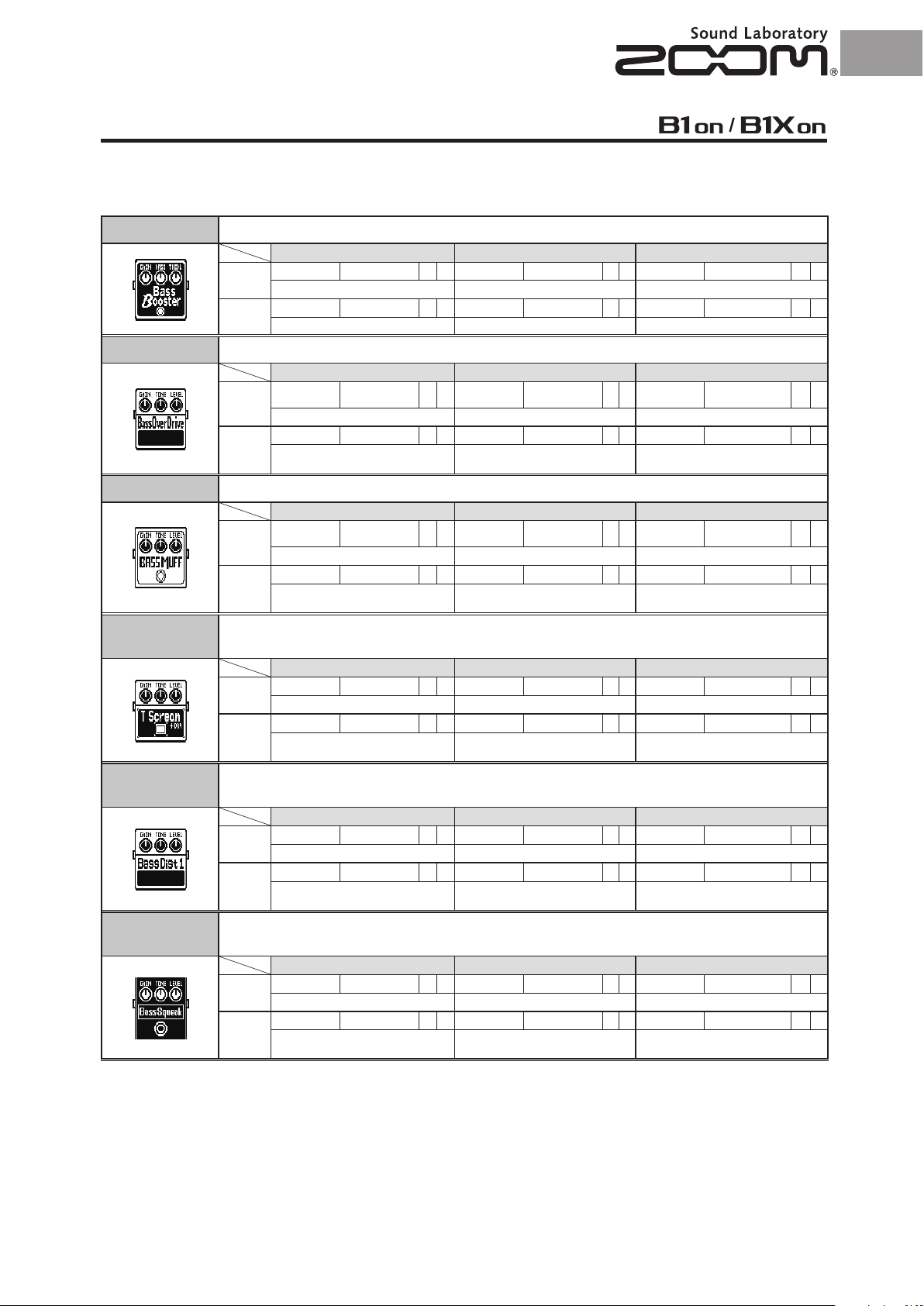
OVERDRIVE / DISTORTION
Ba Boost This is a simulation of the Xotic EP Booster, which is warm and firm.
Parameter1 Parameter2 Parameter3
Page01
Page02
Bass OD Simulates the ODB-3 overdrive bass machine from BOSS.
Page01
Page02
Bass Muff This is a simulation of the Electro-Harmonix Bass Big Muff.
Page01
Page02
TS+DRY *
Ba Dist 1
Ba Squeak *
This Ibanez TS808 emulation has an added parameter that allows you to adjust the
volume balance between the original and distorted sounds.
Page01
Page02
This BOSS DS-1 emulation has an added parameter that allows you to adjust the volume
balance between the original and distorted sounds.
Page01
Page02
This ProCo RAT emulation has an added parameter that allows you to adjust the volume
balance between the original and distorted sounds.
Page01
Page02
Gain 0–100 P Bass -10–10 Trebl -10–10
Adjusts the gain. Adjusts the low frequency level. Adjusts the high frequency level.
Level 0–150 P
Adjusts the output level.
Parameter1 Parameter2 Parameter3
Gain 0–100 P Tone 0–100 Level 0–150 P
Adjusts the gain. Adjusts the tone. Adjusts the output level.
Bal 0–100 P
Adjusts the balance between the
original sound and the effected sound.
Parameter1 Parameter2 Parameter3
Gain 0–100 P Tone 0–100 Level 0–150 P
Adjusts the gain. Adjusts the tone. Adjusts the output level.
Mode NORM, BsBST Bal 0–100 P
Selects the distortion mode.
Parameter1 Parameter2 Parameter3
Gain 0–100 P Tone 0–100 Level 0–150 P
Adjusts the gain. Adjusts the tone. Adjusts the output level.
Bal 0–100 P
Adjusts the balance between the
original sound and the effected sound.
Parameter1 Parameter2 Parameter3
Gain 0–100 P Tone 0–100 Level 0–150 P
Adjusts the gain. Adjusts the tone. Adjusts the output level.
Bal 0–100 P
Adjusts the balance between the
original sound and the effected sound.
Parameter1 Parameter2 Parameter3
Gain 0–100 P Tone 0–100 Level 0–150 P
Adjusts the gain. Adjusts the tone. Adjusts the output level.
Bal 0–100 P
Adjusts the balance between the
original sound and the effected sound.
Adjusts the balance between the
original sound and the effected sound.
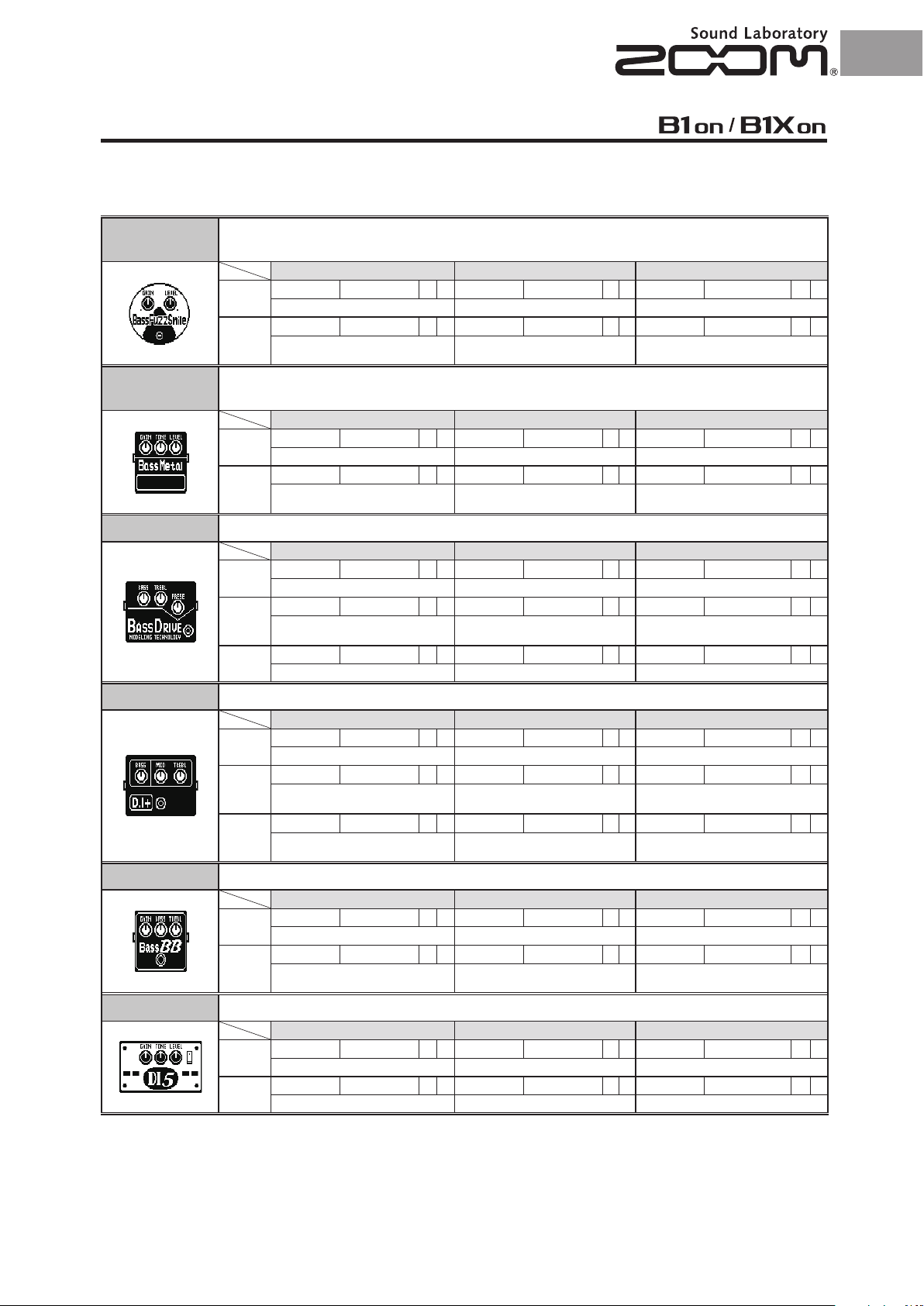
OVERDRIVE / DISTORTION
BaFzSmile *
Ba Metal
BassDrive
This FUZZ FACE emulation has an added parameter that allows you to adjust the volume
balance between the original and distorted sounds.
Parameter1 Parameter2 Parameter3
Page01
Page02
Gain 0–100 P Tone 0–100 Level 0–150 P
Adjusts the gain. Adjusts the tone. Adjusts the output level.
Bal 0–100 P
Adjusts the balance between the
original sound and the effected sound.
This BOSS Metal Zone emulation has an added parameter that allows you to adjust the
volume balance between the original and distorted sounds.
Parameter1 Parameter2 Parameter3
Page01
Page02
Gain 0–100 P Tone 0–100 Level 0–150 P
Adjusts the gain. Adjusts the tone. Adjusts the output level.
Bal 0–100 P
Adjusts the balance between the
original sound and the effected sound.
Simulation of the SansAmp BASS DRIVER DI, highly popular among bass players.
Parameter1 Parameter2 Parameter3
Page01
Page02
Page03
Bass -10–10 Trebl -10–10 Prese -10–10
Adjusts the low frequency level. Adjusts the high frequency level. Adjusts the super-high frequency level.
Gain 0–100 P Blend 0–100 P Level 0–150 P
Adjusts the gain.
Mid -10–10
Adjusts the middle frequency level.
Adjusts the balance between the
original sound and the effected sound.
Adjusts the output level.
D.I Plus This is a simulation of the MXR Bass D.I.+, which has both clean and distortion channels.
Parameter1 Parameter2 Parameter3
Page01
Page02
Page03
Bass -10–10 Mid -10–10 Trebl -10–10
Adjusts the low frequency level. Adjusts the middle frequency level. Adjusts the high frequency level.
Gain 0–100 P Blend 0–100 P Level 0–150 P
Adjusts the gain.
Color OFF, ON CHAN CLN, DIST
Turns preset EQ OFF or ON.
Adjusts the balance between the
original sound and the effected sound.
Switches between clean and
distortion channels.
Adjusts the output level.
Bass BB This is a simulation of the Xotic Bass BB Preamp, which has a tube-like, thick sound.
Parameter1 Parameter2 Parameter3
Page01
Page02
Gain 0–100 P Bass -10–10 Trebl -10–10
Adjusts the gain. Adjusts the low frequency level. Adjusts the high frequency level.
Blend 0–100 P Level 0–150 P
Adjusts the balance between the
original sound and the effected sound.
Adjusts the output level.
DI5 This simulates the AVALON DESIGN U5 preamp.
Parameter1 Parameter2 Parameter3
Page01
Page02
Gain 0–100 P Tone OFF, 1–6 Level 0–150 P
Adjusts the gain. Adjusts the tone. Adjusts the output level.
HiCut OFF, ON
Cuts high frequencies when ON.
8 9

OVERDRIVE / DISTORTION
Bass Pre This is a preamp model with a semi-parametric equalizer for the mid-range.
Parameter1 Parameter2 Parameter3
Page01
Page02
AC Bs Pre This is a preamp model with a graphic equalizer.
Page01
Page02
Page03
Bass 0–10 Trebl 0–10 Level 0–150 P
Adjusts the low frequency level. Adjusts the high frequency level. Adjusts the output level.
Mid -10–10 Freq
Adjusts the middle frequency level.
Parameter1 Parameter2 Parameter3
Gain 0–100 P Depth 0–10 Level 0–150 P
Adjusts the gain. Adjusts the low frequency level. Adjusts the output level.
Bass -10–10 L-Mid
Adjusts the low frequency level. Adjusts the low mid frequency level. Adjusts the L-Mid center frequency.
Mid -10–10 H-Mid -10–10 Trebl -10–10
Adjusts the middle frequency level. Adjusts the high mid frequency level. Adjusts the high frequency level.
Adjusts the center frequency of the
mid-range.
100Hz–4.5kHz
-10–10
LM_F
32Hz – 6.3kHz

AMP SIMULATOR
SVT Simulation of the ultimate rock bass amp, the Ampeg SVT.
Parameter1 Parameter2 Parameter3
Page01
Page02
Page03
B-Man Simulation of the Fender BASSMAN 100.
Page01
Page02
Page03
HRT3500 Simulation of the Hartke HA3500 famous for its aluminum cone.
Page01
Page02
Page03
SMR Simulation of the SWR SM-900, famous for its hi-fi sound.
Page01
Page02
Page03
Bass -10–10 Mid -10–10 Trebl -10–10
Adjusts the low frequency level. Adjusts the middle frequency level. Adjusts the high frequency level.
Mid_F
Adjusts the center frequency of the
mid-range.
Ultra
Emphasizes high and low frequencies. Selects the cabinet.
Bass -10–10 Mid -10–10 Trebl -10–10
Adjusts the low frequency level. Adjusts the middle frequency level. Adjusts the high frequency level.
Mid_F
Adjusts the center frequency of the
mid-range.
Deep OFF, ON CAB
Adjusts the low-frequency character. Selects the cabinet.
Bass -10–10 Mid -10–10 Trebl -10–10
Adjusts the low frequency level. Adjusts the middle frequency level. Adjusts the high frequency level.
Mid_F
Adjusts the center frequency of the
mid-range.
Comp OFF,1–10 CAB
Adjusts the amount of compression. Selects the cabinet.
Bass -10–10 Mid -10–10 Trebl -10–10
Adjusts the low frequency level. Adjusts the middle frequency level. Adjusts the high frequency level.
Mid_F
Adjusts the center frequency of the
mid-range.
ENHNC 0–10 CAB
This tone control changes the frequency
and level according to the knob position.
32Hz–6.3kHz
OFF, Low, Hi,
Both, Cut
Parameter1 Parameter2 Parameter3
32Hz–6.3kHz
Parameter1 Parameter2 Parameter3
32Hz–6.3kHz
Parameter1 Parameter2 Parameter3
32Hz–6.3kHz
Gain 0–100 P Level 0–150 P
Adjusts the gain. Adjusts the output level.
CAB
Gain 0–100 P Level 0–150 P
Adjusts the gain. Adjusts the output level.
Tube 0–100 P Level 0–150 P
Adjusts the mix of tube and transistor
type sounds.
Gain
Adjusts the gain. Adjusts the output level.
Selects the cabinet.
See Table 1 Mix 0–100 P
See Table 1 Mix 0–100 P
See Table 1 Mix 0–100 P
0–100
See Table 1 Mix 0–100 P
P Level 0–150 P
Adjusts the mix balance of the signal after
the pre-amp and the signal after the cabinet.
Adjusts the mix balance of the signal after
the pre-amp and the signal after the cabinet.
Adjusts the output level.
Adjusts the mix balance of the signal after
the pre-amp and the signal after the cabinet.
Adjusts the mix balance of the signal after
the pre-amp and the signal after the cabinet.
10 11

AMP SIMULATOR
Flip Top Simulation of the Ampeg B-15 made famous by the Motown sound of the 1960s.
Parameter1 Parameter2 Parameter3
Page01
Page02
Page03
acoustic Simulation of the acoustic 360 well known for its gutsy midrange.
Page01
Page02
Page03
Ag Amp Simulation of the Aguilar DB750 famous for its powerful sound.
Page01
Page02
Page03
Monotone
Simulation of the POLYTONE MINI-BRUTE III with its distinct midrange, often used by
Jazz musicians.
Page01
Page02
Page03
Bass -10–10 Mid -10–10 Trebl -10–10
Adjusts the low frequency level. Adjusts the middle frequency level. Adjusts the high frequency level.
Mid_F
Adjusts the center frequency of the
mid-range.
Ultra
Emphasizes high and low frequencies. Selects the cabinet.
Bass -10–10 Mid -10–10 Trebl -10–10
Adjusts the low frequency level. Adjusts the middle frequency level. Adjusts the high frequency level.
Mid_F
Adjusts the center frequency of the
mid-range.
BRGHT OFF, ON CAB
Emphasizes high frequencies when ON.
Bass -10–10 Mid -10–10 Trebl -10–10
Adjusts the low frequency level. Adjusts the middle frequency level. Adjusts the high frequency level.
Mid_F
Adjusts the center frequency of the
mid-range.
Char
Selects one of 4 types of preset tones. Selects the cabinet.
Bass -10–10 Mid -10–10 Trebl -10–10
Adjusts the low frequency level. Adjusts the middle frequency level. Adjusts the high frequency level.
Mid_F
Adjusts the center frequency of the
mid-range.
Char
Selects one of 3 types of preset tones. Selects the cabinet.
32Hz–6.3kHz
Off, Low, Hi,
Both
Parameter1 Parameter2 Parameter3
32Hz–6.3kHz
Parameter1 Parameter2 Parameter3
32Hz–6.3kHz
OFF, Deep,
Brght, Both
Parameter1 Parameter2 Parameter3
32Hz–6.3kHz
Dark, Brght,
Flat
Gain
Adjusts the gain. Adjusts the output level.
CAB
Gain 0–100 P Level 0–150 P
Adjusts the gain. Adjusts the output level.
Selects the cabinet.
Gain 0–100 P Level 0–150 P
Adjusts the gain. Adjusts the output level.
CAB
Gain
Adjusts the gain. Adjusts the output level.
CAB
0–100
See Table 1 Mix 0–100 P
See Table 1 Mix 0–100 P
See Table 1 Mix 0–100 P
0–100
See Table 1 Mix 0–100 P
P Level 0–150 P
Adjusts the mix balance of the signal after
the pre-amp and the signal after the cabinet.
Adjusts the mix balance of the signal after
the pre-amp and the signal after the cabinet.
Adjusts the mix balance of the signal after
the pre-amp and the signal after the cabinet.
P Level 0–150 P
Adjusts the mix balance of the signal after
the pre-amp and the signal after the cabinet.

AMP SIMULATOR
SuperB Simulation of the Marshall Super Bass that made rock history.
Parameter1 Parameter2 Parameter3
Page01
Page02
Page03
G-Krueger Simulation of the famous metal bass amp Gallien-Krueger 800RB from the eighties.
Page01
Page02
Page03
Heaven This simulation of the Eden WT-800 can be used with a wide variety of playing styles.
Page01
Page02
Page03
Mark B This simulates the Italian Markbass Little Mark III.
Page01
Page02
Page03
Bass -10–10 Mid -10–10 Trebl -10–10
Adjusts the low frequency level. Adjusts the middle frequency level. Adjusts the high frequency level.
Mid_F
Adjusts the center frequency of the
mid-range.
Prese 0–10 CAB
Adjusts the super-high frequency level. Selects the cabinet.
Bass -10–10 Mid -10–10 Trebl -10–10
Adjusts the low frequency level. Adjusts the middle frequency level. Adjusts the high frequency level.
Mid_F
Adjusts the center frequency of the
mid-range.
Color
Adjusts the preset tone. Selects the cabinet.
Bass -10–10 Mid -10–10 Trebl -10–10
Adjusts the low frequency level. Adjusts the middle frequency level. Adjusts the high frequency level.
Mid_F
Adjusts the center frequency of the
mid-range.
ENHNC 0–10 CAB
This tone control changes the frequency
and level according to the knob position.
Bass -10–10 Mid -10–10 Trebl -10–10
Adjusts the low frequency level. Adjusts the middle frequency level. Adjusts the high frequency level.
Mid_F
Adjusts the center frequency of the
mid-range.
Color 0–6 CAB
Adjusts low and high frequencies. Selects the cabinet.
32Hz–6.3kHz
Parameter1 Parameter2 Parameter3
32Hz–6.3kHz
Off, Low, Mid,
Hi
Parameter1 Parameter2 Parameter3
32Hz–6.3kHz
Parameter1 Parameter2 Parameter3
32Hz–6.3kHz
Gain
Adjusts the gain. Adjusts the output level.
Gain
Adjusts the gain. Adjusts the output level.
CAB
Gain
Adjusts the gain. Adjusts the output level.
Selects the cabinet.
Gain 0–100 P Level 0–150 P
Adjusts the gain. Adjusts the output level.
0–100
See Table 1 Mix 0–100 P
0–100
See Table 1 Mix 0–100 P
0–100
See Table 1 Mix 0–100 P
See Table 1 Mix 0–100 P
P Level 0–150 P
Adjusts the mix balance of the signal after
the pre-amp and the signal after the cabinet.
P Level 0–150 P
Adjusts the mix balance of the signal after
the pre-amp and the signal after the cabinet.
P Level 0–150 P
Adjusts the mix balance of the signal after
the pre-amp and the signal after the cabinet.
Adjusts the mix balance of the signal after
the pre-amp and the signal after the cabinet.
12 1312 13

MODULATION / SFX
Tremolo This effect varies the volume at a regular rate.
Parameter1 Parameter2 Parameter3
Page01
Page02
Depth 0–100 P Rate 0–50 P
Adjust the depth of the modulation. Adjusts the rate of the modulation. Adjusts the output level.
UP 0–UP 9,
Wave
Sets the modulation waveform.
DWN 0–DWN 9,
TRI 0–TRI 9
P
Slicer This effect creates a rhythmical sound by continuously slicing the input.
Parameter1 Parameter2 Parameter3
Page01
Page02
PTTRN 1–20 Speed 1–50 P
Sets effect pattern.
THRSH 0–50 Level 0–150 P
Adjusts effect threshold. Adjusts the output level.
Sets modulation speed.
Phaser This effect adds a phasing variation to the sound.
Parameter1 Parameter2 Parameter3
4 STG, 8 STG,
inv 4, inv 8
Page01
Rate 1–50 P
Sets the speed of the modulation. Sets the tone of the effect type. Adjusts the output level.
Color
Level 0–150 P
Bal 0–100 P
Adjusts the balance between original
and effect sounds.
Level 0–150 P
Page02
DuoPhase This effect combines 2 phasers.
Parameter1 Parameter2 Parameter3
Page01
Page02
Page03
RateA 1–50 P
Adjusts speed of LFO A modulation. Adjusts speed of LFO B modulation. Adjusts the output level.
ResoA 0–10 P ResoB
Adjusts resonance of LFO A modulation.
DPT_A 1–100 P DPT_B 1–100 P
Adjusts depth of LFO A modulation. Adjusts depth of LFO B modulation.
RateB
Adjusts resonance of LFO B modulation.
WarpPhase * This phaser has a one way effect.
Parameter1 Parameter2 Parameter3
Page01
Page02
Speed 1–50 P
Sets modulation speed. Sets effect resonance. Adjusts the output level.
DRCTN Go, Back
Sets direction of warping.
Reso 0–10 P Level 0–150 P
Vibrato This effect automatically adds vibrato.
Parameter1 Parameter2 Parameter3
Page01
Page02
Depth 0–100 Rate 0–50 P
Sets the depth of the modulation. Sets the speed of the modulation.
Tone 0–10 Level 0–150 P
Adjusts the tone. Adjusts the output level.
1–50,
SyncA, RvrsA
0–10
P Level 0–150 P
P Link Seri, Para, STR
Sets how 2 phasers are connected.
Bal 0–100 P
Adjusts the balance between original
and effect sounds.

MODULATION / SFX
TheVibe This vibe sound features unique undulations.
Parameter1 Parameter2 Parameter3
Page01
Page02
Ba Chorus You can cut the low frequencies of this bass chorus effect sound.
Page01
Page02
Ba Detune
By mixing a small amount of the pitch-shifted effect sound with the original sound, a
natural bass chorus effect is achieved.
Page01
Page02
StereoCho * This is a stereo chorus with a clear tone.
Page01
Page02
Ba Ensmbl This bass chorus ensemble features a sense of three-dimensional movement.
Page01
Page02
CoronaTri This is a model of tc electronic's CORONA Tri-Chorus.
Page01
Page02
Speed 0–50 P Depth 0–100 P Bias 0–100 P
Sets modulation speed. Sets the depth of the modulation.
Wave 0–100 P Mode VIBRT, CHORS Level 0–150 P
Adjusts modulation waveform. Sets effect to vibrato or chorus. Adjusts the output level.
Parameter1 Parameter2 Parameter3
Depth 0–100 Rate 1–50 P Mix 0–100 P
Sets the depth of the modulation. Sets the speed of the modulation.
LoCut OFF–800Hz Level 0–150 P PreD OFF, ON
Specifies the low-range cutoff point for
the effect sound.
Parameter1 Parameter2 Parameter3
Cent -50–50 P PreD 0–50 Mix 0–100 P
Adjusts the detuning in cents, which
are fine increments of 1/100-semitone.
Tone 0–10 Level 0–150 P LoCut OFF–800Hz
Adjusts the tone. Adjusts the output level.
Parameter1 Parameter2 Parameter3
Depth 0–100 P Rate 1–50 P Mix 0–100 P
Sets the depth of the modulation. Sets the speed of the modulation.
Tone 0–10 Level 0–150 P
Adjusts the tone. Adjusts the output level.
Parameter1 Parameter2 Parameter3
Depth 0–100 Rate 1–50 Mix 0–100 P
Sets the depth of the modulation. Sets the speed of the modulation.
Tone 0–10 Level 0–150 P
Adjusts the tone. Adjusts the output level.
Parameter1 Parameter2 Parameter3
SPEED 0 –100 P DEPTH 0 –100 FxLVL 0 –100 P
Sets modulation speed. Sets the depth of the modulation. Adjusts the volume of the effect.
TONE 0 –100 DRY OFF/ON P
Adjusts the tone.
Adjusts the output level. Turns pre-delay OFF or ON.
Sets the pre-delay time of the effect
sound.
When ON, the original sound and
the effect sound are mixed and
output together. When OFF, only the
effect sound is output.
Adjusts bias of waveform modulation.
Adjusts the amount of effected sound
that is mixed with the original sound.
Adjusts the amount of effected sound
that is mixed with the original sound.
Sets the cut frequency in the low range
of the effect sound.
Adjusts the amount of effected sound
that is mixed with the original sound.
Adjusts the amount of effected sound
that is mixed with the original sound.
14 15

MODULATION / SFX
BaFlanger
This is a flanger like the ADA Flanger with an added low-frequency cut for the effect sound.
Parameter1 Parameter2 Parameter3
Page01
Page02
Page03
Depth 0–100 Rate 0–50 P
Sets the depth of the modulation. Sets the speed of the modulation.
PreD 0–50 Mix 0–100 P Level 0–150 P
Sets pre-delay time of effect sound.
LoCut OFF–800Hz
Sets the cut-off frequency in the low
range of the effect sound.
Adjusts the amount of effected sound
that is mixed with the original sound.
VinFLNGR * This analog flanger sound is similar to an MXR M-117R.
Parameter1 Parameter2 Parameter3
Page01
Page02
Depth 0–100 P Rate 0–50 P
Sets the depth of the modulation. Sets the speed of the modulation.
PreD 0–50 P Mix 0–100 P Level 0–150 P
Sets pre-delay time of effect sound.
Adjusts the amount of effected sound
that is mixed with the original sound.
Ba Octave This effect adds sound one octave below the original sound.
Parameter1 Parameter2 Parameter3
Page01
Page02
Oct 0–100 P Dry 0–100 P Tone 0–10
Adjusts the level of the one-octave
lower sound component.
Low 0–10 Mid 0–10 Level 0–150 P
Adjusts the low frequency level. Adjusts the middle frequency level. Adjusts the output level.
Adjusts the level of the original sound.
PitchSHFT This effect shifts the pitch up or down.
Parameter1 Parameter2 Parameter3
Shift -12–12 , 24 Tone 0–10 Bal 0–100 P
Adjusts the pitch shift amount in
semitones. Selecting “0” gives a detuning
effect.
Fine -25–25 Level 0–150 P
Allows fine adjustment of pitch shift
amount in Cent (1/100 semitone) steps.
Parameter1 Parameter2 Parameter3
Shift -12–12, 24 Tone 0–10 Bal 0–100 P
Adjusts the pitch shift amount in
semitones. Selecting "0" gives a detuning
effect.
Fine -25–25 Level 0–150 P
Allows fine adjustment of pitch shift
amount in cent (1/100 semitone) steps.
Adjusts the tone.
Adjusts the output level.
Adjusts the tone.
Adjusts the output level.
Ba Pitch
Page01
Page02
This pitch shifter was designed specifically for playing single notes in the bass frequency range.
Page01
Page02
Reso -10–10
Adjusts the intensity of the modulation
resonance.
Adjusts the output level.
Reso -10–10 P
Adjusts the intensity of the resonance
sound.
Adjusts the output level.
Adjusts the tonal quality of the
oneoctave lower sound component.
Adjusts the balance between original
and effect sounds.
Adjusts the balance between original
and effect sounds.

MODULATION / SFX
HPS *
BendCho *
This intelligent pitch shifter outputs the effect sound with the pitch shifted according to scale and key settings.
Parameter1 Parameter2 Parameter3
Page01
Page02
-6, -5, -4, -3, -m,
Scale
Sets the pitch of the pitch-shifted
sound added to the original sound.
Tone 0–10 Level 0–150 P
Adjusts the tone. Adjusts the output level.
m, 3, 4, 5, 6
(See Table 2)
Key
Sets the tonic (root) of the scale used
for pitch shifting.
C, C#, D, D#, E,
F, F#, G, G#, A,
A#, B
This effect provides pitch bending that uses the input signal as trigger and processes
each note separately.
Parameter1 Parameter2 Parameter3
Page01
Page02
Depth 0–100 Time 0–50 P Bal 0–100 P
Adjusts the effect depth. Adjusts the pitch change time.
Mode Up, Down Tone 0–10 Level 0–150 P
Sets direction of pitch bend.
Adjusts the tone. Adjusts the output level.
MojoRolle * This effect modulates the pitch after picking.
Parameter1 Parameter2 Parameter3
RingMod *
0–100
Up-Dn, Up,
Down
Page01
Page02
Depth
Sets the depth of the modulation. Sets the speed of the modulation.
Mode
Sets the direction of pitch modulation. Adjusts the output level.
This effect produces a metallic ringing sound. Adjusting the “Freq” parameter results in a
drastic change of sound character.
Parameter1 Parameter2 Parameter3
Page01
Page02
Freq 1–50 P Tone 0–10 Bal 0–100 P
Sets the frequency of the modulation.
Level 0–150 P
Adjusts the output level.
P Speed
Level
Adjusts the tone.
0–100
0–150
BitCrush This effect creates a lo-fi sound.
Parameter1 Parameter2 Parameter3
Page01
Page02
Bit 4–16 SMPL 0–50 P Bal 0–100 P
Sets bit depth.
Tone 0–10 Level 0–150 P
Adjusts the tone. Adjusts the output level.
Sets sampling rate.
Bomber This effect produces an explosive sound when picking.
Parameter1 Parameter2 Parameter3
HndGn, Arm,
Bomb, Thndr
Decay 1–100 P Bal 0–100 P
Page01
Page02
Page03
PTTRN
Sets type of effect sound. Sets length of reverberations.
THRSH 0–50 Power 0–30 Tone 0–10
Adjusts effect threshold. Adjusts strength of explosive sound. Adjusts the tone.
Level 0–150 P
Adjusts the output level.
Mix 0–100 P
Adjusts the amount of effected sound
that is mixed with the original sound.
Adjusts the balance between original
and effect sounds.
P Rise
Sets the time before the effect begins to
modulate the pitch.
P
Adjusts the balance between original
and effect sounds.
Adjusts the balance between original
and effect sounds.
Adjusts the balance between original
and effect sounds.
0–100
P
16 17

MODULATION / SFX
AutoPan * This effect cyclically moves the panning position of the sound.
Parameter1 Parameter2 Parameter3
Rate 0–50 P
Sets the speed of the modulation. Sets the width of the panning. Adjusts the output level.
Depth 0–10 P Clip 0–10
Sets the depth of the modulation.
Parameter1 Parameter2 Parameter3
Decay 0–100 P Wave
Adjusts the rate of sound change.
Synth 0–100 P Dry 0–100 P Level 0–150 P
Adjusts level of synthesizer sound. Adjusts level of original sound. Adjusts the output level.
Ba Synth
Page01
Page02
This effect produces the sound of a monophonic (single-note playing) bass synthesizer
that detects the pitch of the input signal.
Page01
Page02
StdSyn ZOOM original bass synthesizer sound.
Parameter1 Parameter2 Parameter3
Page01
Page02
Sense 0–100 P Sound 1–4 Tone 0–10
Adjusts the sensitivity for trigger
detection.
Synth 0–100 P Dry 0–100 P Level 0–150 P
Adjusts level of synthesizer sound. Adjusts level of original sound. Adjusts the output level.
SynTlk This effect produces a synthesizer sound similar to a talking modulator producing vowels.
Parameter1 Parameter2 Parameter3
Page01
Page02
Decay 0–100 P Type iA, UE, UA, oA Tone 0–10
Adjusts the rate of sound change. Selects a vowel variation. Adjusts the tonal quality of the sound.
Synth 0–100 P Dry 0–100 P Level 0–150 P
Adjusts level of synthesizer sound. Adjusts level of original sound. Adjusts the output level.
V−Syn * This effect produces a vintage bass synthesizer sound.
Parameter1 Parameter2 Parameter3
Decay 0–100 P Sense 0–30 Range -10–10
Adjusts the rate of sound change.
Synth 0–100 P Dry 0–100 P Level 0–150 P
Adjusts level of synthesizer sound. Adjusts level of original sound. Adjusts the output level.
Parameter1 Parameter2 Parameter3
ATTCK 0–10 P Mode 1–9 Scale 1, 2
Adjusts the attack rate of the
synthesizer sound.
Synth 0–100 P Dry 0–100 P Level 0–150 P
Adjusts level of synthesizer sound. Adjusts level of original sound. Adjusts the output level.
4VoiceSyn *
Page01
Page02
This effect type adds synthesizer harmony components to single notes played on the
bass. The harmony components are determined by the Mode and Scale parameters.
Page01
Page02
Width L50–R50 P Level 0–150 P
Adjusts the amount of waveform
clipping. Higher values emphasize the
auto-panning effect more.
Saw, Pulse,
PWM
Sets the waveform type to "Saw"
(sawtooth), "Pulse" (square wave),
or PWM (pulse width modulation
resulting in fatter sound).
Selects a synthesizer variation. Adjusts the tonal quality of the sound.
Adjusts the sensitivity for trigger
detection.
Selects a harmony type from 1 - 9.
See Table 3
(
)
Reso 0–10
Adjusts the intensity of the effect
character.
Adjusts the filter shift range.
Selects a harmony variation. Two
variations are available for each of the
1-9 modes.(See Table 3
)

MODULATION / SFX
Z-Syn This bass synthesizer sound adds analog synth fatness.
Parameter1 Parameter2 Parameter3
Page01
Page02
Page03
Z-Organ * This effect simulates an organ sound.
Page01
Page02
Defret Turns the sound from any bass guitar into a fretless bass sound.
Page01
Page02
Wave Saw, Sqr Decay 0–100 P Tone 0–10
Selects the waveform. Adjusts the speed of tone modulation. Adjusts the tone.
Freq 0–10 Range
Sets the cut-off frequency of the
lowpass filter.
Synth 0–100 P Dry 0–100 P Level 0–150 P
Adjusts level of synthesizer sound. Adjusts level of original sound. Adjusts the output level.
Parameter1 Parameter2 Parameter3
Upper 0–100 P Lower 0–100 P Dr y 0–100 P
Adjusts volume of high frequencies.
HPF 0–10 LPF 0–10 Level 0–150 P
Adjusts high-pass filter cutoff frequency. Adjusts low-pass filter cutoff frequency.
Parameter1 Parameter2 Parameter3
Sense 0–30 P Color 1–10 P Level 0–150 P
Adjusts the effect sensitivity.
Tone 1–50
Adjusts the tonal quality of the sound.
Adjusts the amount of cut-off
frequency modulation.
Adjusts volume of low frequencies. Adjusts level of original sound.
Adjusts the harmonics contents of the
sound. Higher setting values result in
stronger effect character.
0–20
Reso 0–20
Adjusts the intensity of the filter
resonance.
Adjusts the output level.
Adjusts the output level.
18 1918 19

DELAY/REVERB
Delay This long delay has a maximum length of 4000 ms.
Parameter1 Parameter2 Parameter3
Time 1–4000
Sets the delay time. Adjusts the feedback amount.
HiDMP 0–10 P- P MONO, P-P Level 0–150 P
Adjusts the treble attenuation of the
delay sound.
Tail OFF/ON
When ON, effect sound continues
even after effect is turned off. When
OFF, effect sound stops right when
effect is turned off.
Parameter1 Parameter2 Parameter3
Time 1–2000 P
Sets the delay time. Adjusts the feedback amount.
HiDMP 0–10 Level 0–150 P Tail OFF/ON
Adjusts the treble attenuation of the
delay sound.
TapeEcho *
Page01
Page02
Page03
This effect simulates a tape echo. Changing the “Time” parameter changes the pitch of the echoes.
Page01
Page02
StompDly By turning the feedback up on this stomp-style delay, you can make it self-oscillate.
Parameter1 Parameter2 Parameter3
E.LVL 0–120 P F. B 0–100 P Time 1–600 P
Page01
Page02
Page03
Adjusts amount of effect sound
mixed with original sound.
Sync
Activates tempo sync.
HiDMP 0–10
Adjusts the treble attenuation of the
delay sound.
OFF, – x8
ModDelay2 You can adjust the depth of this modulation delay effect.
Parameter1 Parameter2 Parameter3
Page01
Page02
Page03
Time 1–2000
Sets the delay time. Adjusts the feedback amount.
Rate 1–50 P Level 0–150 P Depth 0–100
Sets the speed of the modulation. Adjusts the output level. Adjust the depth of the modulation.
Tail OFF/ON
When ON, effect sound continues
even after effect is turned off. When
OFF, effect sound stops right when
effect is turned off.
F. B 0–100 P Mix 0–100 P
Adjusts the amount of effected sound
that is mixed with the original sound.
Sets delay output to mono or
pingpong.
F. B 0–100 P Mix 0–100 P
Adjusts the output level.
Adjusts the feedback amount.
Mode
Sets output to mono or stereo (STR).
When stereo, effect sound is output
from L channel and unchanged input
sound is output from R channel.
F. B 0–100 P Mix 0–100 P
MONO, STR
Adjusts the output level.
Adjusts the amount of effected sound
that is mixed with the original sound.
When ON, effect sound continues
even after effect is turned off. When
OFF, effect sound stops right when
effect is turned off.
Sets the delay time.
The Time setting has no effect if Sync
is not set to OFF.
Tail OFF/ON
When ON, effect sound continues
even after effect is turned off. When
OFF, effect sound stops right when
effect is turned off.
Adjusts the amount of effected sound
that is mixed with the original sound.

DELAY/REVERB
ReverseDL This reverse delay is a long delay with a maximum length of 2000 ms.
Parameter1 Parameter2 Parameter3
Page01
Page02
Time 10–2000
Sets the delay time. Adjusts the feedback amount.
HiDMP 0–10 Level 0–150 P Tail OFF/ON
Adjusts the treble attenuation of the
delay sound.
MultiTapD * This effect produces several delay sounds with different delay times.
Parameter1 Parameter2 Parameter3
Page01
Page02
Time 1–3000
Sets the delay time.
Tone 0–10 Level 0–150 P Tail OFF/ON
Adjusts the tone. Adjusts the output level.
FilterDly This effect filters a delayed sound.
Parameter1 Parameter2 Parameter3
Page01
Page02
Page03
Time 1–2000
Sets the delay time. Adjusts the feedback amount.
Rate 1–50 P Depth
Sets the speed of the modulation. Sets the depth of the modulation.
Level 0–150 P Tail OFF/ON
Adjusts the output level.
PitchDly * This effect applies pitch shift to a delayed sound.
Parameter1 Parameter2 Parameter3
Page01
Page02
Page03
Time 1–2000 Pitch -12–12 P Mix 0–100 P
Sets the delay time.
F. B 0–100 P Tone 0–10 Level 0–150 P
Adjusts the feedback amount. Adjusts the tone. Adjusts the output level.
Tail OFF/ON
When ON, effect sound continues even
after effect is turned off. When OFF,
effect sound stops right when effect is
turned off.
TrgHldDly * This delay samples and holds using picking as the trigger.
Parameter1 Parameter2 Parameter3
Page01
Page02
Time 10 –100 0 Duty 25–100 Mix 0–100 P
Sets the delay time.
THRSH 0–30 Level 0–150 P Tail OFF/ON
Adjusts effect threshold. Adjusts the output level.
F. B 0–100 P Bal 0–100 P
Adjusts the balance between original
and effect sounds.
When ON, effect sound continues
Adjusts the output level.
PTTRN 1–8 Mix 0–100 P
Sets the tap pattern, which varies
from rhythmical to random patterns.
F. B 0–100 P Mix 0–100 P
0–100
When ON, effect sound continues
even after effect is turned off. When
OFF, effect sound stops right when
effect is turned off.
Sets volume of pitch shift applied to
delayed sound.
Sets the time that the sample-andhold
sound is produced.
even after effect is turned off. When
OFF, effect sound stops right when
effect is turned off.
Adjusts the amount of effected sound
that is mixed with the original sound.
When ON, effect sound continues
even after effect is turned off. When
OFF, effect sound stops right when
effect is turned off.
Adjusts the amount of effected sound
that is mixed with the original sound.
P Reso 0–10 P
Adjusts the intensity of the resonance
sound.
Adjusts the amount of effected sound
that is mixed with the original sound.
Adjusts the amount of effected sound
that is mixed with the original sound.
When ON, effect sound continues even
after effect is turned off. When OFF,
effect sound stops right when effect is
turned off.
20 21

DELAY/REVERB
StereoDly This stereo delay allows the left and right delay times to be set separately.
Parameter1 Parameter2 Parameter3
TimeL 1–2000
Adjusts delay time of left channel
delay.
LchFB 0–100 P RchFB
Adjusts delay feedback of left channel. Adjusts delay feedback of right channel.
LchLv 0–100 P RchLv 0–100 P Tail OFF/ON
Adjusts delay output of left channel. Adjusts delay output of right channel.
Parameter1 Parameter2 Parameter3
PreD 1–200 Decay 0–100 P Mix 0–100 P
Adjusts the delay between input of
the original sound and start of the
reverb sound.
LoDMP 0–100 P HiDMP 0–100 P Tail OFF/ON
Adjusts low frequency damping in
reverb sound.
HD Hall
Page01
Page02
Page03
This is a dense hall reverb.
Page01
Page02
Hall This reverb effect simulates the acoustics of a concert hall.
Parameter1 Parameter2 Parameter3
Page01
Page02
Decay 1–30 P Tone 0–10 Mix 0–100 P
Sets the duration of the reverberations.
PreD 1–100 Level 0–150 P Tail OFF/ON
Adjusts the delay between input of the
original sound and start of the reverb sound.
Room This reverb effect simulates the acoustics of a room.
Parameter1 Parameter2 Parameter3
Page01
Page02
Decay 1–30 P Tone 0–10 Mix 0–100 P
Sets the duration of the reverberations.
PreD 1–100 Level 0–150 P Tail OFF/ON
Adjusts the delay between input of the
original sound and start of the reverb sound.
TiledRoom * This reverb effect simulates the acoustics of a tiled room.
Parameter1 Parameter2 Parameter3
Page01
Page02
Decay 1–30 P Tone 0–10 Mix 0–100 P
Sets the duration of the reverberations.
PreD 1–100 Level 0–150 P Tail OFF/ON
Adjusts the delay between input of
the original sound and start of the
reverb sound.
TimeR 1–2000 Mix 0–100 P
Adjusts delay time of right channel
delay.
0–100
Sets the duration of the reverberations.
Adjusts high frequency damping in
reverb sound.
Adjusts the tone.
Adjusts the output level.
Adjusts the tone.
Adjusts the output level.
Adjusts the tone.
Adjusts the output level.
Adjusts the amount of effected sound
that is mixed with the original sound.
P Level 0–150 P
Adjusts the output level.
When ON, effect sound continues
even after effect is turned off. When
OFF, effect sound stops right when
effect is turned off.
Adjusts the amount of effected sound
that is mixed with the original sound.
When ON, effect sound continues
even after effect is turned off. When
OFF, effect sound stops right when
effect is turned off.
Adjusts the amount of effected sound
that is mixed with the original sound.
When ON, effect sound continues
even after effect is turned off. When
OFF, effect sound stops right when
effect is turned off.
Adjusts the amount of effected sound
that is mixed with the original sound.
When ON, effect sound continues
even after effect is turned off. When
OFF, effect sound stops right when
effect is turned off.
Adjusts the amount of effected sound
that is mixed with the original sound.
When ON, effect sound continues
even after effect is turned off. When
OFF, effect sound stops right when
effect is turned off.

DELAY/REVERB
Arena * This reverb effect simulates the acoustics of a large enclosure such as a sports arena.
Parameter1 Parameter2 Parameter3
Page01
Page02
Plate This simulates a plate reverb.
Page01
Page02
Page03
Air * This effect reproduces the ambience of a room, to create spatial depth.
Page01
Page02
EarlyRef This effect reproduces only the early reflections of reverb.
Page01
Page02
ModReverb This reverb generates fluctuating echoes.
Page01
Page02
Page03
Decay 1–30 P Tone 0–10 Mix 0–100 P
Sets the duration of the reverberations.
PreD 1–100 Level 0–150 P Tail OFF/ON
Adjusts the delay between input of
the original sound and start of the
reverb sound.
Parameter1 Parameter2 Parameter3
PreD 1 – 200 Decay 0 –100 P Mix 0 –100 P
Adjusts the delay between input of
the original sound and start of the
reverb sound.
Color 0 –100 P LoDMP 0 –100 P HiDMP 0 –100 P
Adjusts the reverb time of the low
frequencies.
Tail OFF/ON Level 0–150 P
When ON, effect sound continues
even after effect is turned off. When
OFF, effect sound stops right when
effect is turned off.
Parameter1 Parameter2 Parameter3
Size 1–100 Tone 0–10 Mix 0–100
Sets the size of the space. Adjusts the tone.
Ref 0–10
Adjusts the amount of reflection
from the wall.
Parameter1 Parameter2 Parameter3
Decay 1–30 Shape -10–10 P Mix 0–100 P
Adjusts the duration of the reverb.
Tone 0–10 Level 0–150 P Tail OFF/ON
Adjusts the tone. Adjusts the output level.
Parameter1 Parameter2 Parameter3
Depth 0 – 100 Decay 1 – 30 P Mix 0 – 100 P
Sets the depth of the modulation. Adjusts the duration of the reverb.
Rate 1 – 50 P Tone 0 – 10 PreD 1 – 100
Sets the speed of the modulation. Adjusts the tone.
Level 0 –150 P Tail OFF/ON
Adjusts the output level.
Adjusts the tone.
Adjusts the output level.
Sets the duration of the reverberations.
Adjusts low frequency damping in
reverb sound.
Adjusts the output level.
P
Level 0–150
Adjusts the output level.
Adjusts the effect envelope.
When ON, effect sound continues
even after effect is turned off. When
OFF, effect sound stops right when
effect is turned off.
Adjusts the amount of effected sound
that is mixed with the original sound.
When ON, effect sound continues
even after effect is turned off. When
OFF, effect sound stops right when
effect is turned off.
Adjusts the amount of effected sound
that is mixed with the original sound.
Adjusts high frequency damping in
reverb sound.
Adjusts the amount of effected sound
that is mixed with the original sound.
P Tail OFF/ON
When ON, effect sound continues
even after effect is turned off. When
OFF, effect sound stops right when
effect is turned off.
Adjusts the amount of effected sound
that is mixed with the original sound.
When ON, effect sound continues
even after effect is turned off. When
OFF, effect sound stops right when
effect is turned off.
Adjusts the amount of effected sound
that is mixed with the original sound.
Adjusts the delay between input of the original
sound and start of the reverb sound.
P
22 23

DELAY/REVERB
SlapBack This reverb creates a repeating echo effect.
Parameter1 Parameter2 Parameter3
Page01
Page02
Page03
Time 1–1000
Sets the delay time.
F. B 0–100 P Tone 0–10 DRBal 0–100 P
Adjusts the feedback amount. Adjusts the tone. Sets the ratio of delay and reverb.
Level 0–150 P Tail OFF/ON
Adjusts the output level.
ParticleR This unique complex reverb effect models the LINE6 M9 Particle Verb.
Parameter1 Parameter2 Parameter3
Page01
Page02
DWELL 0 – 100 P GAIN 0 – 100 P MODE
Sets the duration of the reverberations.
MIX 0 – 100 P MONO OFF/ON Tail OFF/ON
Adjusts the amount of effected
sound that is mixed with the original
sound.
Decay 1–30 P Mix 0–100 P
Sets the duration of the reverberations.
When ON, effect sound continues
even after effect is turned off. When
OFF, effect sound stops right when
effect is turned off.
Adjusts the output gain of the
reverb sound.
When OFF, the effect sound is output
in stereo. When ON, the effect sound
is output as a mono mix.
Adjusts the amount of effected sound
that is mixed with the original sound.
Sets how the reverb sound changes.
When ON, effect sound continues
even after effect is turned off. When
OFF, effect sound stops right when
effect is turned off.
STBL, CRTCL,
HZD

PEDAL ( Only)
PedalVx This simulates a vintage british wah pedal.
Parameter1 Parameter2 Parameter3
Page01
Page02
Freq 1–50
Adjusts the emphasized frequency.
PedalWah This is a pedal wah effect for bass guitar.
Parameter1 Parameter2 Parameter3
Page01
Page02
Freq 1–50
Adjusts the emphasized frequency.
PDL Reso Pedal wah with a strong character.
Parameter1 Parameter2 Parameter3
Page01
Page02
Freq 1–50
Adjusts the emphasized frequency.
DryMX 0–100 P
Adjusts the amount of original sound
in the mix.
BaPDLPit Use an expression pedal to change the pitch in real time with this effect.
Parameter1 Parameter2 Parameter3
1–9
(See Table 4)
Parameter1 Parameter2 Parameter3
1–9
(See Table 4)
BaPDLMnP
Page01
Page02
Color
Sets the type of pitch change control
with the expression pedal.
Mode Up, Down Level 0–150 P
Sets the direction of the pitch change
to Up or Down.
This is a pitch shifter specially for monophonic sound (single-note playing), which allows
the pitch to be shifted in real time with the expression pedal.
Page01
Page02
Color
Sets the type of pitch change control
with the expression pedal.
Mode Up, Down Level 0–150 P
Sets the direction of the pitch change
to Up or Down.
P DryMX 0–100 P Level 0–150 P
Adjusts the mix with the unaffected
sound.
P DryMX 0 –100 P Level 0–150 P
Adjusts the mix with the unaffected
sound.
P Reso 0–10 P Level 0–150 P
Adjusts the intensity of the effect
character.
Tone 0–10 Bend 0–100
Adjusts the tone. Sets the amount of pitch shift.
Adjusts the output level.
Tone 0–10 Bend 0–100 P
Adjusts the tone. Sets the amount of pitch shift.
Adjusts the output level.
Adjusts the output level.
Adjusts the output level.
Adjusts the output level.
P
24 2524 25

Additional tables
Table 1
[CAB Parameter]
Type Modeled cabinet and speakers
SVT AMPEG 810E simulation.
Sp B MARSHALL 1935A simulation.
B-Man FENDER BASSMAN simulation.
H3500 HARTKE 4.5XL simulation.
SMR SWR GOLIATH simulation.
AgAmp AGUILAR GS410 simulation.
GK GALLIEN KRUEGER 410RBH simulation.
Hvn EDEN D410XLT simulation.
acstc ACOUSTIC 301 simulation.
Mono POLYTONE MINI BRUTE III combo amp cabinet simulation.
FLIP AMPEG B-15 combo amp cabinet simulation.
MarkB Markbass 12-inch combo amp cabinet simulation.
OFF No cabinet used.
Table 2
Setting Scale used Interval
[Scale Parameter]
−6
−5 5th down
−4 4th down
Major
−3 3rd down
−m
m 3rd up
Minor
6th down
3rd down
Setting Scale used Interval
3
4 4th up
5 5th up
6 6th up
3rd up
Major
Table 3
[Mode Parameter and Scale Parameter]
Note played on bass
Scale1 Scale 2 Scale 1 Scale 2 Scale 1 Scale 2
Mode 1
m
C
m7 (omit 5)
C
m MaJ7 (omit 5)
Pedal min Pedal max
Mode 2
Mode 3
C
Table 4
Color
C C
C
7 (omit 5)
MaJ7 (omit 5)
[OUT Parameter]
1 0cent
2 0cent
3 0cent -100 cents
4 0cent -2 octave
5 0cent −∞
(Example : C)
Mode 4
Mode 5
Mode 6
+1 octave
+2 octaves
Fon C FonC
C C
C dim E dim
Color
6 -1 octave + original
7 -700 cents + original
8
9 -∞ (0 Hz) + original
Mode 7
C 7 F7
Mode 8
C MaJ7 FMaJ7
Mode 9
C sus4 C add9
Pedal min Pedal max
+1 octave + original
+500 cents + original
Doubling Detuned + original
+1 octave + original
© 2014 ZOOM CORPORATION Z2I-2129-01
