Page 1
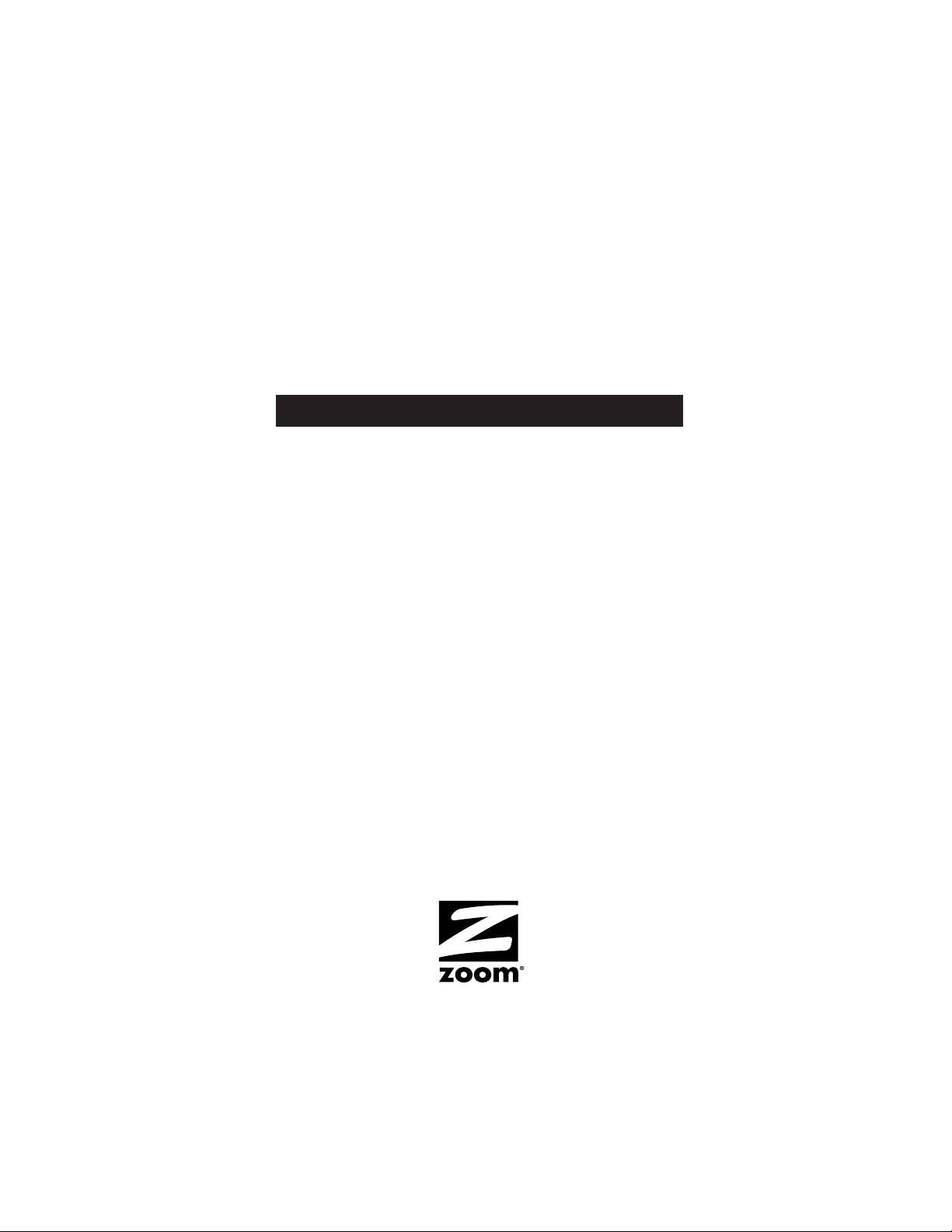
ADSL Modem
U S E R ’ S M A N U A L
USB
Page 2

NOTICE
This document contains proprietary information protected by copyright, and
this Manual and all the accompanying hardware, software, and
documentation are copyrighted. All rights are reserved. No part of this
document may be photocopied or reproduced by mechanical, electronic, or
other means in any form.
The manufacturer do es not warrant that the hardwar e will work properly in
all environments and applications, and makes no warranty or representation,
either expressed or implied, with respect to the quality, performance,
merchantability, or fitness for a particular pur po s e of the software or
documentation. The manu facturer reserves the right to make changes to the
hardware, software, and documentation without obligat ion to notify an y
person or organization of the revision or change.
All brand and product names are the trademarks of their respective owners.
© Copyright 2002
All rights reserved.
Page 3
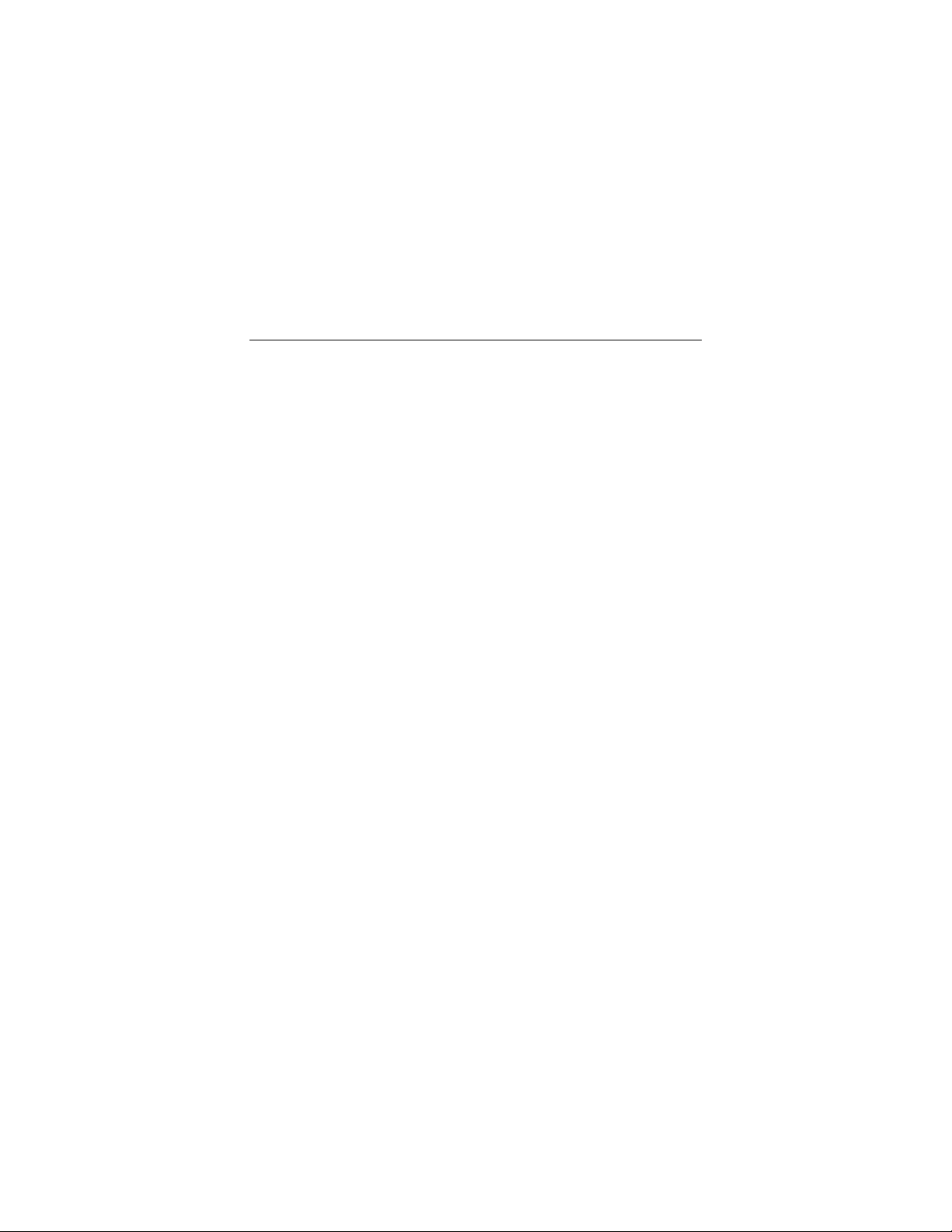
Contents
GETTING STARTED .......................................................... 4
MPORTANT! BEFORE YOU BEGIN ............................................... 4
I
S
YSTEM REQUIREMENTS........................................................... 5
HAT YOUR PACKAGE CONTAINS ............................................... 5
W
I
F YOU NEED HELP .................................................................6
INSTALLATION ................................................................ 7
NSTALLING THE SOFTWARE......................................................7
I
C
ONNECTING THE HARDWARE.................................................... 9
NSTALLING PHONE FILTERS.................................................... 10
I
C
ONNECTING TO THE INTERNET ............................................... 12
ONITORING YOUR DSL CONNECTION ...................................... 13
M
REMOVING YOUR MODEM............................................. 14
APPENDIX A CUSTOM INSTALLATION INSTRUCTIONS 15
APPENDIX B TROUBLESHOOTING................................. 22
APPENDIX C REGULATORY INFORMATION................... 24
Page 4
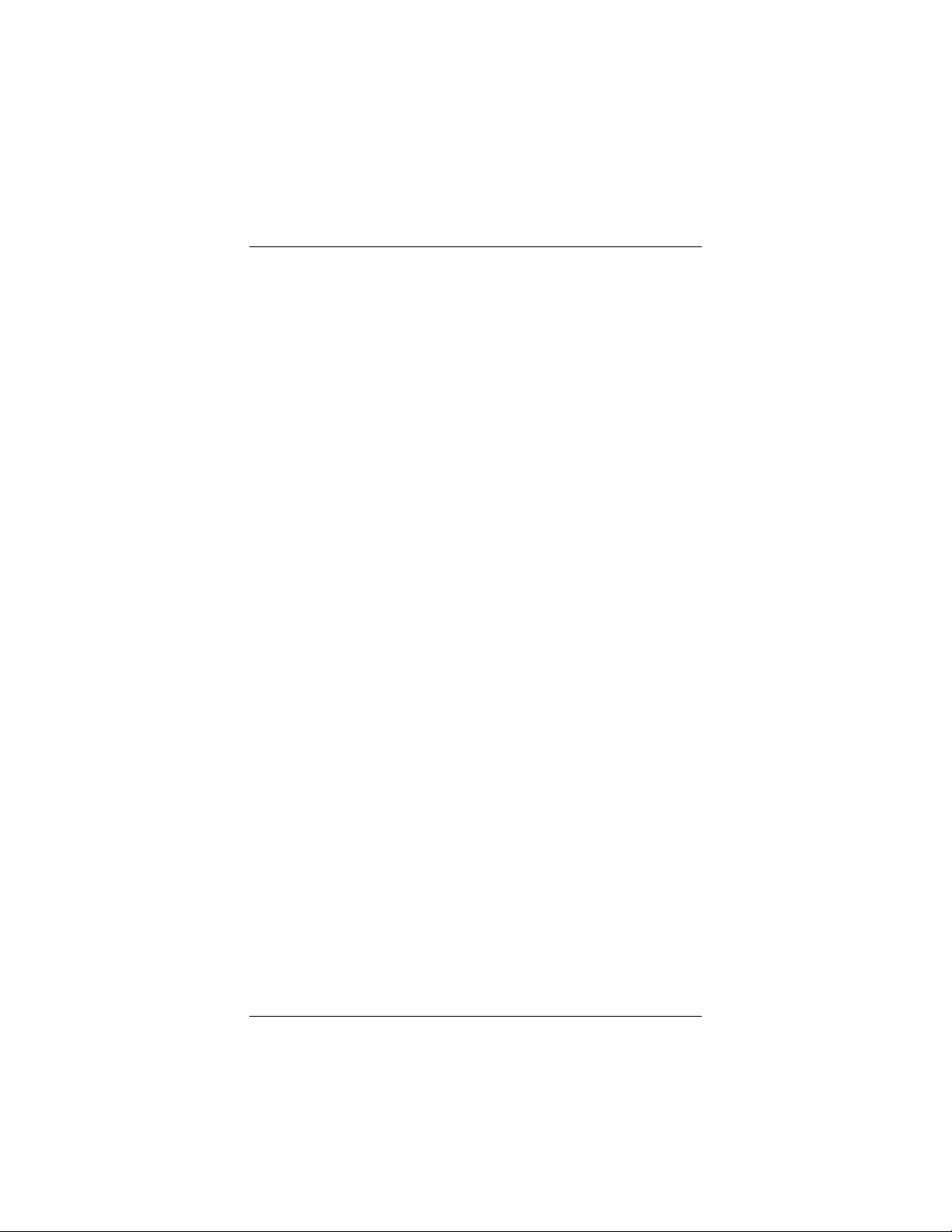
Getting Started
Congratulations on purchasing your Zoom ADSL USB modem.
This Guide is organized as follows:
• Getting Started
• Installation
• Troubleshooting
• Regulatory Information.
Important! Before You Begin
Before installing your modem, you must have DSL service enabled
on your telephone line. To do this, you need to sign a contract with
a DSL service provider. They will arrange to have DSL enabled,
and provide you with a Username and Password (if required) and
the Communications Settings necessary to log on to their network.
You will need your Username and Password to complete the
installation, so please make sure you have them to hand.
Username _________________________
Password _________________________
The following table lists some of the more common DSL
broadband communications settings. This table is intended for
reference only. Typically you should not need to enter this
information; it should be automatically supplied if needed as part
of your service provider’s installation procedure.
4 Zoom ADSL Modem User’s Manual
Page 5
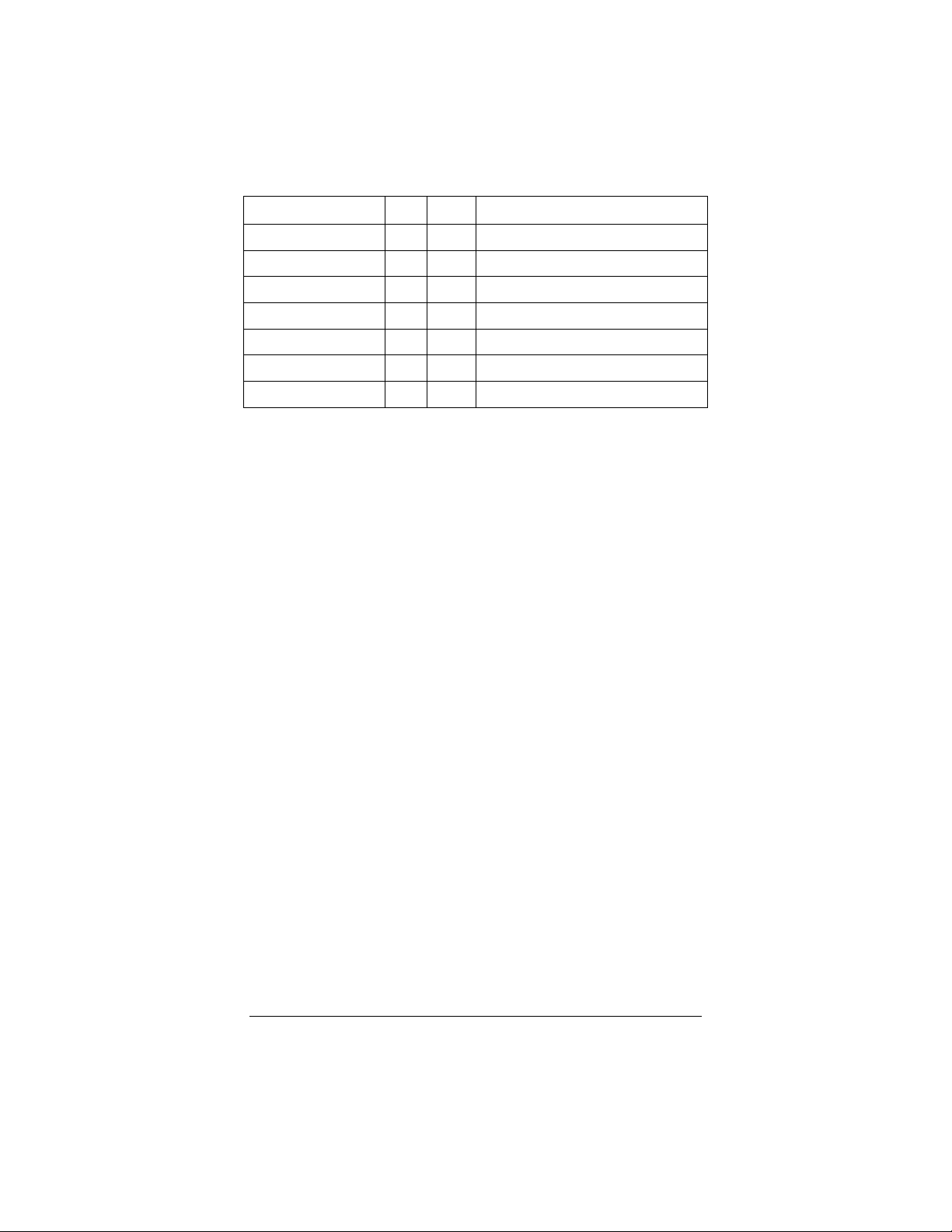
Service Provider VPI VCI Protocol (Encapsulation)
France (1) 8 35 PPPoE LLCSNAP (RFC 2516)
France (2) 8 67 PPPoA VCMUX (RFC 2364)
Portugal 0 35 PPPoE LLCSNAP (RFC 2516)
Spain—Telefonica 8 32 PPPoE LLCSNAP (RFC 2516)
Spain—Tiscali 1 32 PPPoA VCMUX (RFC 2364)
U.K. 0 38 PPPoA VCMUX (RFC 2364)
U.S.A. 0 35 PPPoE LLCSNAP (RFC 2516)
System Requirements
• Windows 98/98SE, 2000, Millennium (Me), or XP operating
system.
• PC-compatible with a USB port: 200 MHz or faster PC for
Windows 98/2000/Me; 350 MHz or faster PC for Windows
XP.
• 32 MB of RAM or greater.
What Your Package Contains
In addition to this manual, your package includes the following
items:
• ADSL USB modem.
• RJ-11 phone cord.
• RJ-11-to-wall-jack adapter (certain models only).
• DSL phone filter(s) (certain models only).
• USB cable.
• Installation software and Customer Support information
(including Warranty) on CD.
You also need a telephone wall jack to plug the modem into. The
associated phone line must be DSL enabled.
Getting Started 5
Page 6
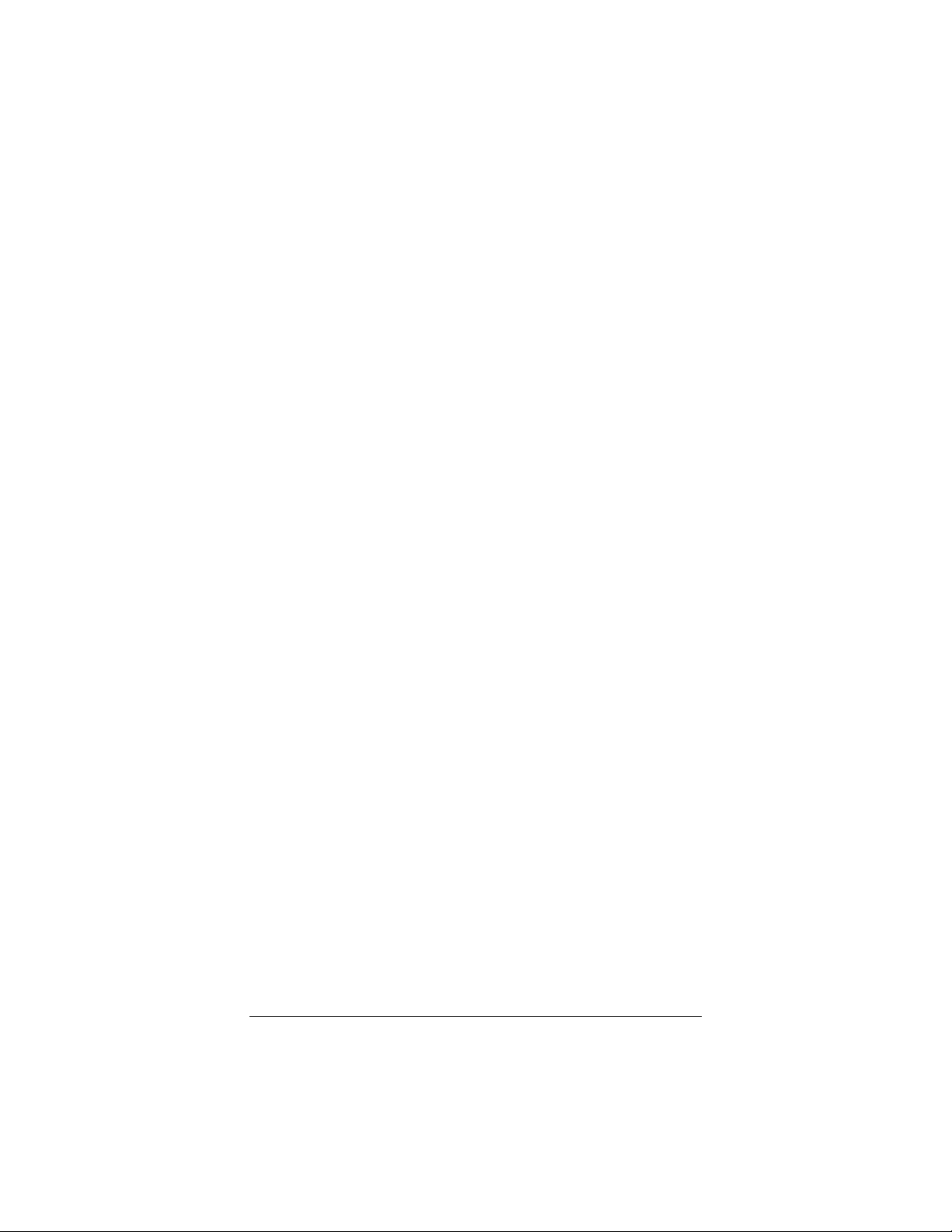
If You Need Help
• If you have hardware installation problems, our Technical
Support Staff will be happy to assist you. Please see the
Customer Support portion of the CD for contact information.
• If you have DSL service problems, you should contact your
DSL service provider.
6 Zoom ADSL Modem User’s Manual
Page 7
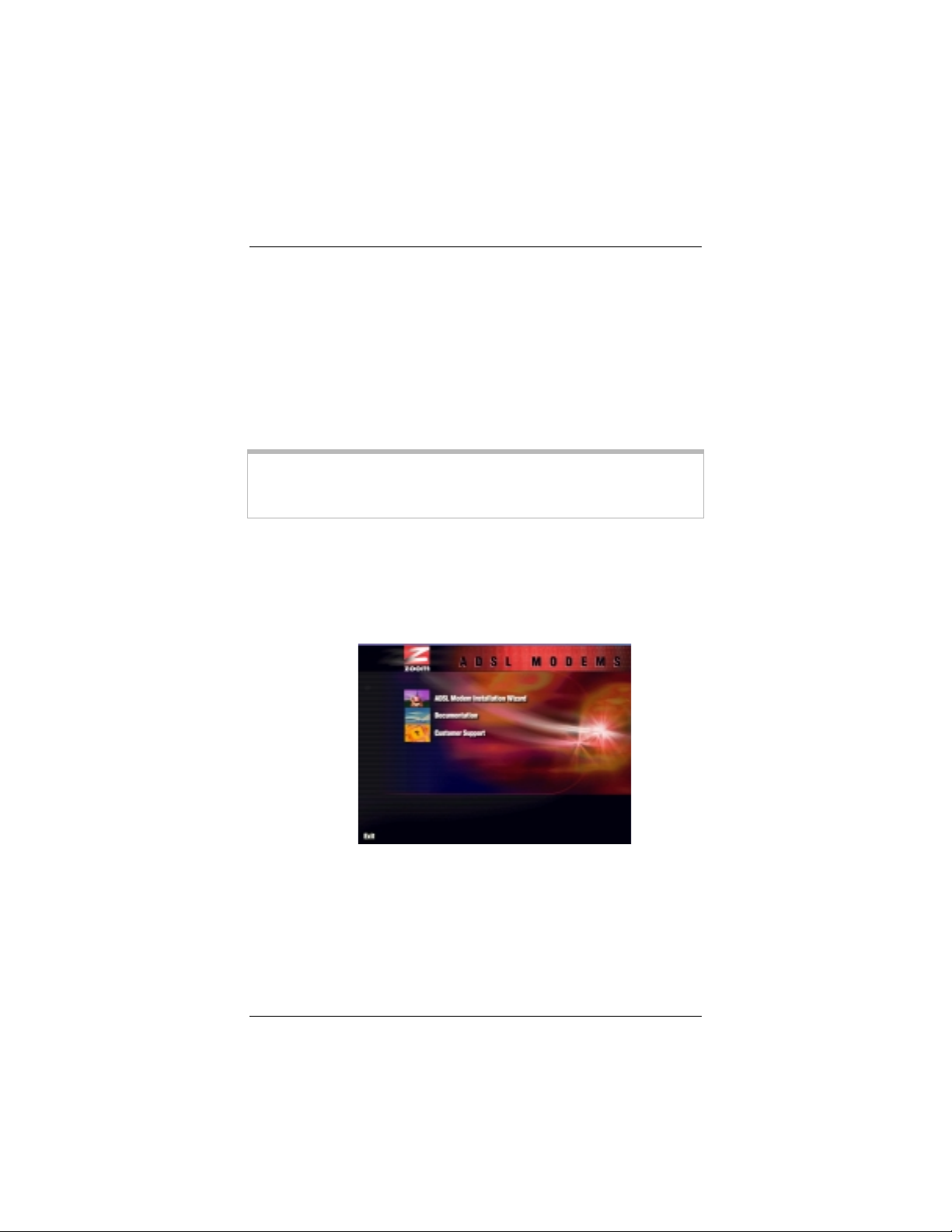
Installation
Setting up the Zoom ADSL USB modem involves the following
tasks:
• Installing the software
• Connecting the hardware
• Installing phone filters (if applicable)
• Connecting to the Internet.
Installing the Software
Note: The dialog boxes shown here are typical of Windows 98.
Depending on your computer’s operating system, your
dialog boxes may look slightly different.
Insert the supplied CD into your CD-ROM drive. The CD
1111
should start automatically after a few seconds. If it doesn’t,
from the desktop click
where E is the letter of your CD-ROM drive. Click OK.
Start | Run
and type
E:\setup.exe
,
Click the
2222
Click the
3333
When the following dialog box displays, select your service
4444
provider or country from the dropdown list and click
Note!
listed, turn to page 15 for instructions.
Installation 7
ADSL Modem Installation Wizard
option.
USB
If you do not see your service provider or country
button.
Next
.
Page 8
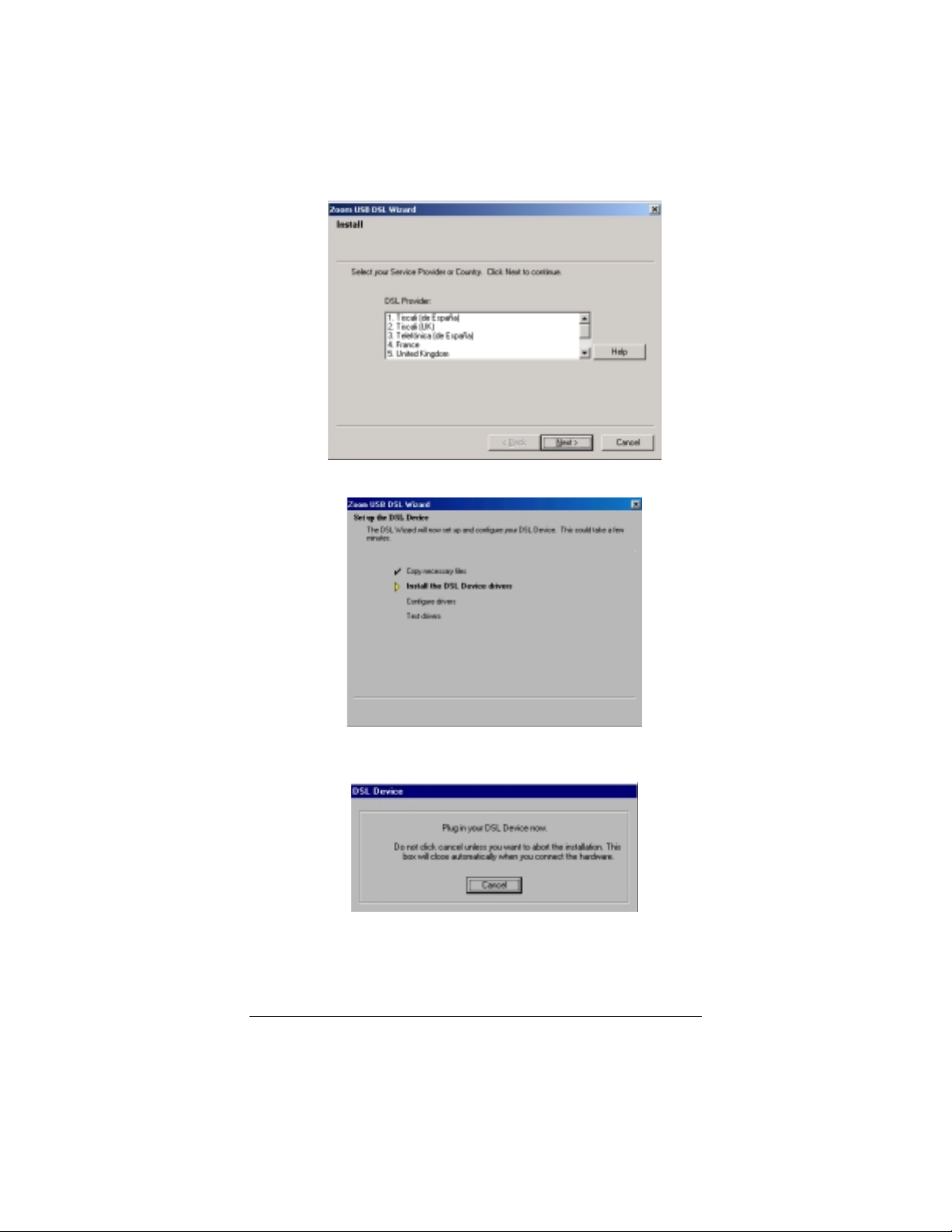
A dialog box displays, tracking the installation sequence.
5555
No action is required on your part until another dialog box
displays, prompting you to install the hardware.
Keep your computer on and continue below.
8 Zoom ADSL Modem User’s Manual
Page 9

Connecting the Hardware
All connections originate from the back panel of your modem.
Using the supplied USB cable, plug the cable’s square end
1
1
into the modem’s USB jack. Plug the cable’s rectangular end
into your computer’s USB port.
You can identify the USB jack and cable by the USB
Tip:
symbol:
Windows 98/98SE Users:
computer’s Windows installation CD. If so, please insert it
into the CD-ROM drive and click OK.
Plug one end of the supplied phone cord into one of the
2222
modem’s two phone jacks and plug the other end into the
telephone wall jack.
premises sharing this DSL-enabled phone line, we
recommend the use of filters. See page 10 for instructions.
Once you’ve performed Step 2, the computer automatically
3333
installs the necessary programs required by the hardware.
(You will see another tracking box.) When the process is
complete, you will be prompted to click
Note:
You may be asked for your
If there any phones on the
Finish
.
Windows 98/98SE and Me Users:
restart automatically to enable the new settings.
Windows XP and 2000 Users:
Close or minimize the Zoom ADSL user interface box.
Installation 9
Your computer will
A restart is not necessary.
Page 10

Installing Phone Filters
Phone filters prevent noise and interference if you are speaking on
the telephone or otherwise using the phone line while your ADSL
modem is on. Your modem package may include one or more
filters. If not, you may need to purchase your own. Filters come in
two types—with one jack or two. Follow the instructions below
that match your filter type.
If you have a filter with one jack:
•
To connect a phone directly to your modem, attach the filter as
shown below.
Modem
Phone
Jack
Phone
Jack
Filter
Phone
Cable
123
456
789
8#
*
Phone
Cable
Telephone
Jack with
ADSL
Service
1:
Plug the filter’s
PHONE
2:
jacks.
Plug the telephone’s cord into the filter’s
end into one of the modem’s
LINE
Phone,
Fax Mac hine, etc.
PHONE
end.
10 Zoom ADSL Modem User’s Manual
Page 11

If you have a filter with two jacks:
•
To use a phone near your modem, connect the filter as shown
below.
Modem
Phone
Jack
123
456
789
8#
*
Phone,
Fax Machine, etc.
1:
Plug the filter’s
2:
Plug the telephone’s cord into the filter’s
3:
Plug one end of the supplied phone cord into the filter’s
jack and the other end into one of the modem’s phone
DSL
Phone
Cord
LINE
end into the phone wall jack.
Phone
Cord
Filter
PHONE
Telephone
Wall Jack
with ADSL
Service
jacks.
end.
Note:
In addition to the filter used in conjunction with your
modem, you should install a filter on each phone on the
premises that is sharing the DSL-enabled line. Plug the
phone’s cord into the filter’s
filter’s
end into the wall jack.
LINE
PHONE
end and plug the
The final stage is to connect to the Internet. Continue below.
Installation 11
Page 12

Connecting to the Internet
If You Don’t Have a Username or Password:
If your DSL service provider instructed you that you do not need a
Username or Password, skip the steps below. To connect to the
Internet, simply double-click your desktop’s Web browser icon.
Now that you have installed the hardware—and your
1111
computer is on—the modem’s front panel
PWR
light is lit.
The
connection; it remains constantly on once it has connected
successfully. When the light remains constantly on (this may
take several minutes), you are ready to log on to the Internet.
(There is a third LED,
modem is transferring or receiving data.)
Notice that there is now a
2222
computer desktop.
• Double-click the
• Enter the Username and Password that your service
Your Username and Password will be verified and your
modem will be registered on the service provider’s network.
You are now connected to the Internet! To verify that you’re
successfully connected, click the DSL icon that resides in
your system tray.
light flashes while the modem is establishing a
LINK
DATA
PPP DSL
provider has given you and click
, which blinks when the
Zoom PPP DSL
icon.
or
Dial
icon on your
Connect
.
You can start or stop your DSL connection by clicking the
Start or Stop button, respectively.
12 Zoom ADSL Modem User’s Manual
Page 13

Monitoring Your DSL Connection
You can review or monitor your DSL connection and setup via the
Zoom USB DSL Control Panel
.
From the desktop, select
Control Panel
. The
Start | Programs | Zoom USB DSL |
General
dialog box displays.
In addition, there are several more tabs that provide details about
your DSL connection, including
•
ATM Link Statistics
•
AAA Link Statistics
•
Connection
•
Protocol Setup.
Installation 13
Page 14

Removing Your
Modem
If you ever want to remove your ADSL modem—for instance, if
you move your computer to a location without ADSL service—
you should remove the software before disconnecting the
hardware. Follow the steps below.
From the desktop, select
1111
DSL | Uninstall
When prompted to confirm your choice, click
2222
Unplug your modem hardware.
3333
.
Start | Programs | Zoom USB
Yes
.
14 Zoom ADSL Modem User’s Manual
Page 15

Appendix A
Custom Installation
Instructions
Most users will follow the installation instructions on page 7.
Follow these instructions only if you do not see your service
provider or your country listed in the Zoom DSL Installation
Wizard box depicted on that page.
Installing the Software
The
1111
Zoom USB DSL Wizard
(If it isn’t, make sure the Zoom CD-ROM is inserted in your
computer, then go to
is the letter of your CD-ROM drive, and click OK. Then
E
select
Install Software
You have two basic choices:
•
Custom PPPoA or PPPoE
Start | Run
.)
dialog box should be open.
, type
E:\setup.exe
, where
•
Custom Bridged IP or Routed IP or Classical IP
Appendix A: Custom Insta lla tion Instructions 15
.
Page 16

Your service provider should have provided you with your
protocol type, if not, you will have to request it.
Note:
There
are several protocol variations, but they fall into two
categories: PPP (Point-to-Point Protocol) or IP (Internet
Protocol). We have included the table below for reference.
Once you make your selection, click
If your provider specified one
of these protocols, select
PPPoA or PPPoE
PPPoA LLC RFC 2364 Bridged IP over ATM LLCSNAP RFC
PPPoA VCMUX RFC 2364 Bridged IP over ATM VCMUX RFC 1483
PPPoE LLCSNAP RFC 2516 Classical IP over ATM RFC 1577
PPPoE VCMUX RFC 2516 Routed IP over ATM LLCSNAP
A dialog box displays, tracking the installation sequence.
2222
If your provider specified one of
these protocols, select
or Routed IP or Classical IP
1483
Next
.
Bridged IP
No action is required on your part until another dialog box
displays, prompting you to install the hardware.
Keep your computer on and continue below.
16 Zoom ADSL Modem User’s Manual
Page 17

Connecting the Hardware
All connections originate from the back panel of your modem.
Using the supplied USB cable, plug the cable’s square end
1
1
into the modem’s USB jack. Plug the cable’s rectangular end
into your computer’s USB port.
You can identify the USB jack and cable by the USB
Tip:
symbol:
Windows 98/98SE Users:
computer’s Windows installation CD. If so, please insert it
into the CD-ROM drive and click OK.
Plug one end of the supplied phone cord into one of the
2222
modem’s two phone jacks and plug the other end into the
telephone wall jack.
If there any phones on the premises sharing this DSL-
Note:
enabled phone line, we recommend the use of filters. See
page 10 for instructions.
Once you’ve performed Step 2, the computer automatically
3333
installs the necessary programs required by the hardware.
(You will see another tracking box.) When the process is
complete, you will be prompted to click
You may be asked for your
Finish
.
Windows 98/98SE and Me Users:
restart automatically to enable the new settings.
Windows XP and 2000 Users:
Close or minimize the Zoom ADSL user interface box.
Appendix A: Custom Insta lla tion Instructions 17
Your computer will
A restart is not necessary.
Page 18

Installing Phone Filters
Phone filters prevent noise and interference if you are speaking on
the telephone or otherwise using the phone line while your ADSL
modem is on. Your modem package may include one or more
filters. If not, you may need to purchase your own. Filters come in
two types—with one jack or two. Follow the instructions below
that match your filter type.
If you have a filter with one jack:
•
To connect a phone directly to your modem, attach the filter as
shown below.
Modem
Phone
Jack
Phone
Jack
Filter
Phone
Cable
123
456
789
8#
*
Phone
Cable
Telephone
Jack with
ADSL
Service
1:
Plug the filter’s
PHONE
2:
jacks.
Plug the telephone’s cord into the filter’s
end into one of the modem’s
LINE
Phone,
Fax Machine, etc.
PHONE
end.
18 Zoom ADSL Modem User’s Manual
Page 19

If you have a filter with two jacks:
•
To use a phone near your modem, connect the filter as shown
below.
Modem
Phone
Jack
123
456
789
8#
*
Phone,
Fax Machine, etc.
1:
Plug the filter’s
2:
Plug the telephone’s cord into the filter’s
3:
Plug one end of the supplied phone cord into the filter’s
jack and the other end into one of the modem’s phone
DSL
Phone
Cord
LINE
end into the phone wall jack.
Phone
Cord
Filter
PHONE
Telephone
Wa ll J ac k
with ADSL
Service
jacks.
end.
Note:
In addition to the filter used in conjunction with your
modem, you should install a filter on each phone on the
premises that is sharing the DSL-enabled line. Plug the
phone’s cord into the filter’s
filter’s
end into the wall jack.
LINE
PHONE
Appendix A: Custom Insta lla tion Instructions 19
end and plug the
Page 20

Completing the Software Installation
From the desktop, select
1111
DSL | Control Panel
If you selected Custom PPPoA or PPPoE in Step 1 on
2222
page 15:
You’ll see a dialog box with choices like those below.
Start | Programs | Zoom USB
and click the
Protocol Setup
tab.
•
Select the
•
Enter the
Note:
Your provider should have supplied you with this
•
Click
20 Zoom ADSL Modem User’s Manual
Encapsulation Mode
and
VPI
information. If not, you will need to request it. You
may also refer to the tables on page 5 and 16.
and then OK.
Apply
VCI
numbers.
.
Page 21

If you selected Custom Bridged IP or Routed IP or
3333
Classical IP in Step 1 on page 15:
You’ll see a dialog box with choices like those below.
•
Select the
•
Enter the
Encapsulation Mode
VPI
and
VCI
numbers.
.
Note:
Your provider should have supplied you with this
information. If not, you will need to request it. You
may also refer to the tables on page 5 and 16.
•
Click
You’re done! Turn to page 12 to connect to the Internet.
4444
Appendix A: Custom Insta lla tion Instructions 21
Apply
and then OK.
Page 22

Appendix B
Troubleshooting
Our Technical Support staff is ready to help you with any
questions you may have about your DSL modem or Internet
connection options. You may, however, find an easy solution to
your problem by referring to these troubleshooting tips. You
should also refer to the Frequently Asked Questions (FAQs) on
the CD (click on Support
tips: www.zoom.com.
Support), and visit our web site for the latest
SupportSupport
PROBLEM:
SOLUTION:
SOLUTION:
SOLUTION:
SOLUTION:
SOLUTION:
SOLUTION: Contact your service provider to ensure that the
I installed the software and connected the
DSL modem to my phone line, but I cannot
connect to the Internet.
Make sure you’ve securely connected the RJ-11
phone cord from the wall jack to the DSL modem
connector on the back of your computer.
Make sure you’ve conn ected the RJ-11 phone cord
to a DSL line, not a standard telephone jack. You
cannot use a standard telephone jack for DSL service
unless
that phone line has been enabled for DSL by
your phone service provider.
Make sure your modem’s USB cord is securely
plugged into your computer’s USB p
Make sure, if you are using phone filters, that they
are installed correctly (see page 10).
Make sure you have typed your Username and
Password correctly.
DSL connection is functioning properly.
ort.
22 Zoom ADSL Modem User’s Manual
Page 23

PROBLEM
Why do I hear static or noise when I’m using
:
my telephone?
SOLUTION:
PROBLEM:
I accidentally unplugged the USB cable while
SOLUTION:
If that phone does not have its own filter, you may
hear static or high-pitched noise if you make a phone
call while your ADSL modem is on. A filter also
prevents a phone from interfering with, or dropping,
your DSL connection.
using my modem, which resulted in a
general protection fault (GPF) error
message. What should I do?
You must plug the modem back in and restart your
computer to rectify this problem. Remember:
careful not to unplug the USB cable while using your
modem.
Remember: Be
Remember: Remember:
Appendix B: Troubleshoot ing 23
Page 24

Appendix C
Regulatory
Information
E.U. Declaration of Conformity
The manufacturer declares under sole responsibility that this equipment is
compliant to Directive 1999/5/EC (R&TTE Directive) via the following.
Directive Standard Test Report Issued
73/23/EEC – Low Voltage EN 60950:1992,
A1-A4, A11
89/336/EEC – EMC EN 55024:1998
EN 55022:1998
This product is CE Marked.
Electrostatic Discharge Statement
This unit may require resetting after a severe electrostatic discharge event.
Additional compliance information is located on the CD.
electrical safety
ed
EMC – immunity
ed
EMC – emissions
2752-A 27262 ©2002
