Page 1

Operation Manual
Introduction
Thank you for selecting the ZOOM 504 II (hereafter
simply called the "504 II").
Please take the time to read this manual carefully so as to
get the most out of the unit and to ensure optimum
performance and reliability.
Retain this manual, the warranty card and all other
documentation for future reference.
Contents
SAFETY PRECAUTIONS •••••••••••••••••••••••••••••••••••••• 2
Features
Terms Used in This Manual
Using the unit on batteries
Controls and Functions / Connections
Selecting Patches for Play
Using the Tuner Function
Editing a Patch
Storing/Copying Patches
Changing the "Patch Call" Method
Using the Feedback Suppressor
Using the Expression Pedal
Restoring Factory Defaults
Linking Effects
Effect Parameters
Specifications
Patch List
Usage Precautions
Troubleshooting
••••••••••••••••••••••••••••••••••••••••••••••••••••••••• 3
••••••••••••••••••••••••••••••••••••••••••••••• 12
•••••••••••••••••••••••••••••••••••••••••••••••• 22
•••••••••••••••••••••••••••••••••••••••••••• 23
•••••••••••••••••••••••••••••••••••••••••••••••• 30
••••••••••••••••••••••••••••••••••••••••••••••••••••• 31
•••••••••••••••••••••••••••••••••• 4
••••••••••••••••••••••••••••••••••• 5
(*Setting the input gain)
••••••••••••••••••••••••••••••••••• 8
••••••••••••••••••••••••••••••••••• 10
••••••••••••••••••••••••••••••••••• 14
•••••••••••••••••••••••• 16
••••••••••••••••••••••••••• 18
•••••••••••••••••••••••••••••••• 20
••••••••••••••••••••••••••••••••• 21
••••• 6
Page 2
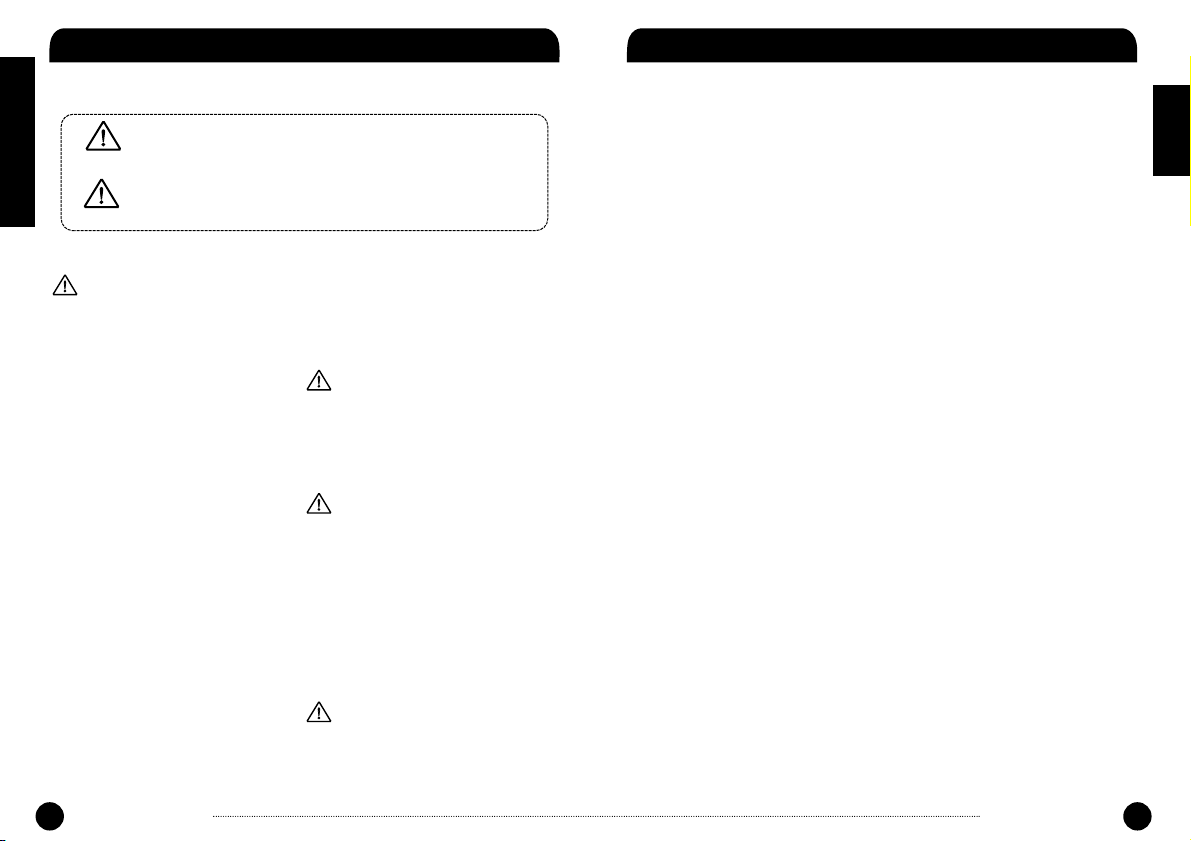
SAFETY PRECAUTIONS
Features
Safety Precautions
Features
2
ZOOM 504 II ACOUSTIC
ZOOM 504 II
ACOUSTIC
3
About power
• Since power consumption of this unit is
fairly high, we recommend the use of an
AC adapter whenever possible. When
powering the unit from a battery, use
only an alkaline type.
AC adapter operation
• Be sure to use only an AC adapter
which supplies 9 V DC, 300 mA and is
equipped with a "center minus" plug
(Zoom AD-0006). The use of an adapter
other than the specified type may
damage the unit and pose a safety
hazard.
• Connect the AC adapter only to an AC
outlet that supplies the rated voltage
required by the adapter.
• When disconnecting the AC adapter
from the AC outlet, always grasp the
adapter itself and do not pull at the
cable.
• If the unit is not to be used for a long
time, disconnect the AC adapter from
the outlet.
Battery operation
• Use four IEC R6 (size AA) 1.5 V batteries
(alkaline/manganese).
• The 504 II cannot be used for recharging.
Pay close attention to the labelling of the
battery to make sure you choose the
correct type.
• If the 504 II is not to be used for an
extended period of time, remove the
battery from the unit.
• If battery leakage has occurred, wipe the
battery compartment and the battery
terminals carefully to remove all remnants
of battery fluid.
• While using the unit, the battery
compartment cover should be closed.
Environment
Avoid using your 504 II in environments
where it will be exposed to:
• Extreme temperature
• High humidity or moisture
• Excessive dust or sand
• Excessive vibration or shock
Handling
• The 504 II is a precision instrument.
Except for the foot switches, do not
push other parts with your feet or
subject them to strong force.
• Take care that no foreign objects (coins
or pins etc.) or liquids can enter the unit.
• Be sure to turn the power to all
equipment off before making
connections.
• Before moving the unit, turn the power
off, and disconnect all cables and the
AC adapter.
Alterations
Never open the case of the 504 II or
attempt to modify the product in any way
since this can result in damage to the unit.
The 504 II is a sophisticated multi effect processor for acoustic or
electric guitar with the following features and functions:
• Rich effect palette for acoustic guitar
The 504 II incorporates a wealth of effects specially designed for use with
an acoustic guitar. De-AMP reduces harshness when playing an acoustic
guitar through a guitar amplifier. AIR lends a spacious feeling to the
sound. TOUCH makes picking more uniform and smooth. The 504 II is
also useful as a preamplifier for recording acoustic or electric guitar, and it
offers various patches tuned specially for electric guitar.
• Great for electric guitar too
The built-in simulator transforms the sound of an electric guitar into that of
an acoustic instrument. During a live performance, this makes it a snap to
switch between different sound characteristics.
• Highly effective feedback suppressor
The F.B.SUPPRESSOR function automatically detects the frequencies
where feedback (howling) occurs and attenuates that band. Operation can
be controlled easily with a foot switch.
• Built-in auto-chromatic tuner
The integrated tuning function lets you quickly and precisely tune your
instrument on stage.
• Dual power supply enables operation anywhere
The dual power supply principle allows the unit to be powered either from
an AC adapter or from four IEC R6 (size AA) batteries. Continuous
operation time on batteries is 8 hours with manganese batteries and 28
hours with alkaline batteries.
• Compatible with foot switch and pedals
An optional foot switch (FS01) or expression pedal (FP01/FP02) can be
connected to the CONTROL IN jack. The foot switch is useful for quickly
detecting the feedback frequency, and the expression pedal allows
adjusting the volume or effect tone in real time.
• Improved successor to 504
While inheriting the sound characteristics of the very successful ZOOM
model 504, the 504 II is even more compact and carries a lower price tag.
What's more, it incorporates the world's first wah effect specifically
designed for acoustic guitar, plus several other novel effects such as the
EMPHASIZER which duplicates the characteristic sound of a resonator.
This symbol indicates explanations about extremely dangerous matters.
If users ignore this symbol and handle the device the wrong way, serious
injury or death could result.
This symbol indicates explanations about dangerous matters. If users
ignore this symbol and handle the device the wrong way, bodily injury
and damage to the equipment could result.
In this manual, symbols are used to highlight warnings and cautions for you to read so that
accidents can be prevented. The meanings of these symbols are as follows:
Please observe the following safety tips and precautions to ensure hazard-free use of the 504 II.
Warning
Caution
Caution
Caution
Warning
Caution
Page 3
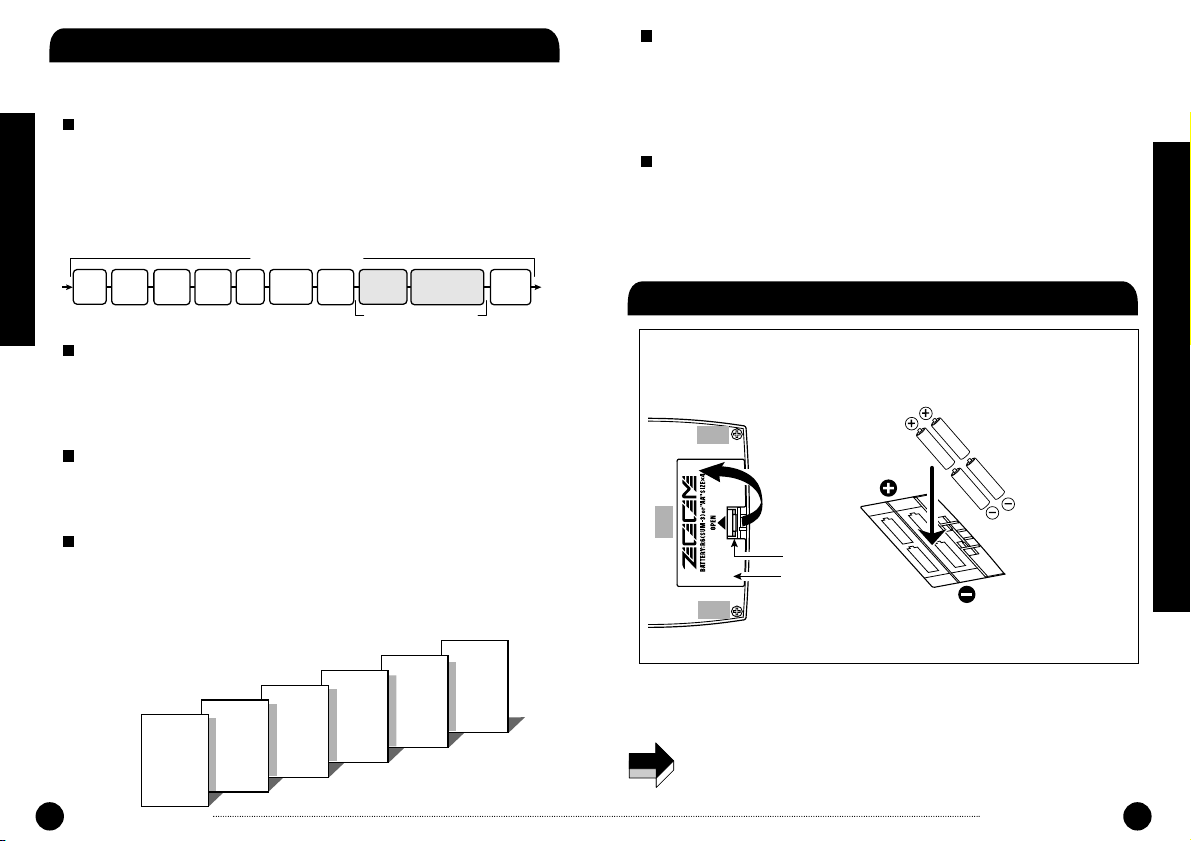
4
ZOOM 504 II ACOUSTIC
ZOOM 504 II
ACOUSTIC
5
1. Turn the 504 II over and open
the cover of the battery
compartment on the bottom.
Press the latch to release it and
then raise the cover.
2. Insert four fresh IEC R6
(size AA) batteries into the
battery compartment.
3. Close the cover of the battery compartment.
Close the cover of the battery compartment.
Push the cover in until the latch audibly snaps into place.
Battery
compartment cover
Tab
Four IEC R6
(size AA) batteries
Insert all batteries with
the same orientation.
Rear of 504 II
Using the unit on batteries
Terms Used in This Manual
Terms Used in This Manual
Terms Used in This Manual / Using the unit on batteries
Use four IEC R6 (size AA) batteries.
When the batteries are getting low, a dot (.) in the bottom section of the
display starts to flash.
NOTE
While not using the 504 II, you should disconnect the cable plugged
into the INPUT jack, to prevent draining the batteries.
Play mode/edit mode
The internal status of the 504 II is referred to as the operation mode. The
two major modes are play mode, in which you can select patches and use
them for playing your instrument, and edit mode, in which you can modify
the effects. The [PLAY/EDIT] selector serves for switching between the
play mode and edit mode.
Global parameters
Normally, effect parameter settings are stored individually for each patch,
but some effect parameters affect all patches. Such parameters are called
global parameters. The global parameter settings do not change also when
the patch is switched.
This section explains some important terms that are used throughout the
504 II documentation.
Effect parameter
The effects of the 504 II consist of a succession of modules that determine
the sound. These individual modules are called the effect parameters. As
shown in the following illustration, the 504 II has 10 different effect
parameters. Changing the setting of an effect parameter is like turning the
control knob on a compact effect, leading to a change in the sound.
Effect type
Some effect parameters comprise several different effects which are
referred to as effect types. For example, the DLY&REV parameter has the
four effect types LARGE, SMALL, DELAY, and DLY+REV. Only one of
these can be selected at a time.
Patch
In the 504 II, effects are stored and called up in units referred to as patches.
A patch comprises information about the setting and on/off status of effect
parameters. The memory of the 504 II holds up to 36 patches.
Bank
A group of six patches is called a bank. The 504 II manages a total of six
banks, labelled A through F. The patches within each bank are numbered 1
through 6. To specify a patch, the 504 II uses the following format: "A1".
This means that patch number 1 from bank A is selected. Therefore "b6"
would refer to patch 6 from bank b.
Effect parameters
HIGH/
LOW/
TYPE
LIMIT/
EDGE
BODY
TOP
AIR
IN
BANK b
PATCH 1
PATCH 2
PATCH 3
PATCH 4
PATCH 5
PATCH 6
BANK A
PATCH 1
PATCH 2
PATCH 3
PATCH 4
PATCH 5
PATCH 6
DLY&
EFFECT
BANK C
PATCH 1
PATCH 2
PATCH 3
PATCH 4
PATCH 5
PATCH 6
De-AMP
REV
BANK d
PATCH 1
PATCH 2
PATCH 3
PATCH 4
PATCH 5
PATCH 6
SUPPRESSOR
Global parameters
BANK E
PATCH 1
PATCH 2
PATCH 3
PATCH 4
PATCH 5
PATCH 6
F.B.
BANK F
PATCH 1
PATCH 2
PATCH 3
PATCH 4
PATCH 5
PATCH 6
PATCH
LEVEL
OUT
Page 4
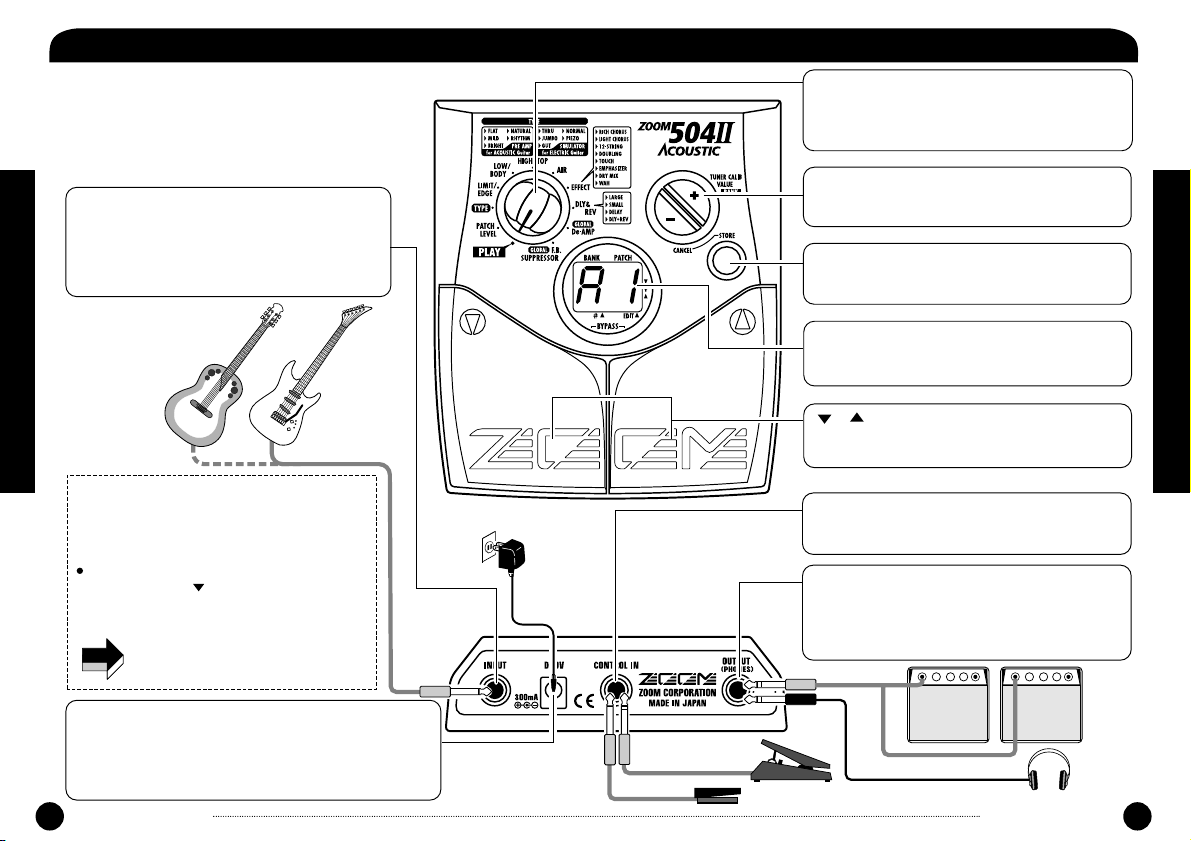
NOTE
[+]/[-] keys
[STORE] key
Display
[PLAY/EDIT] selector
[ ]/[ ] foot switches
INPUT jack
CONTROL IN jack
OUTPUT jack
DC 9V (AC adapter) jack
Serves for connecting the output of the pickup
(preamplifier) attached to an acoustic guitar, or the
output of an electric guitar.
When the 504 II is operated on batteries, the unit
will be turned on when a plug is inserted in this jack.
[Setting the input gain]
When using a magnetic pickup, a single-coil
electric guitar, or any other pickup with low output
level, the input gain can be raised as follows.
The indication "HI-GAIN" scrolls on the
display, and the input gain is set to high.
The input gain setting is not stored in the
internal memory. Repeat the setting as
required every time you turn the unit on.
Turn the 504 II on while holding down
the foot switch [ ].
To use the 504 II on AC power, plug an AC adapter (ZOOM
AD-0006) with a rated output of 9 volts DC, 300 mA
(center minus plug) into this jack. When a plug is inserted in
this jack, the 504 II is turned on.
This stereo phone jack serves for connection to the
guitar amplifier. It is also possible to plug a pair of
stereo headphones into this jack, or to use a Y cable for
sending the output to two amplifiers.
Serves for connection of the optional foot switch
(FS01) or expression pedal (FP01/FP02).
Serves for storing edited patches, copying patches to
another location, and other functions.
Serve for switching banks up and down, adjusting
parameters, and other functions.
These switches are used for selecting patches,
controlling the tuner, and other functions.
Shows patch numbers, setting values, and other
information required for operation of the 504 II.
This knob serves for switching between play mode (in
which you use the patches for playing) and edit mode
(where you can edit patches to your liking).
Controls and Functions / Connections
Controls and Functions / Connections
Rear Panel / Connections
Controls and Functions / Connections
Top Panel
Controls and Functions / Connections
6
ZOOM 504 II ACOUSTIC
ZOOM 504 II
ACOUSTIC
7
Page 5
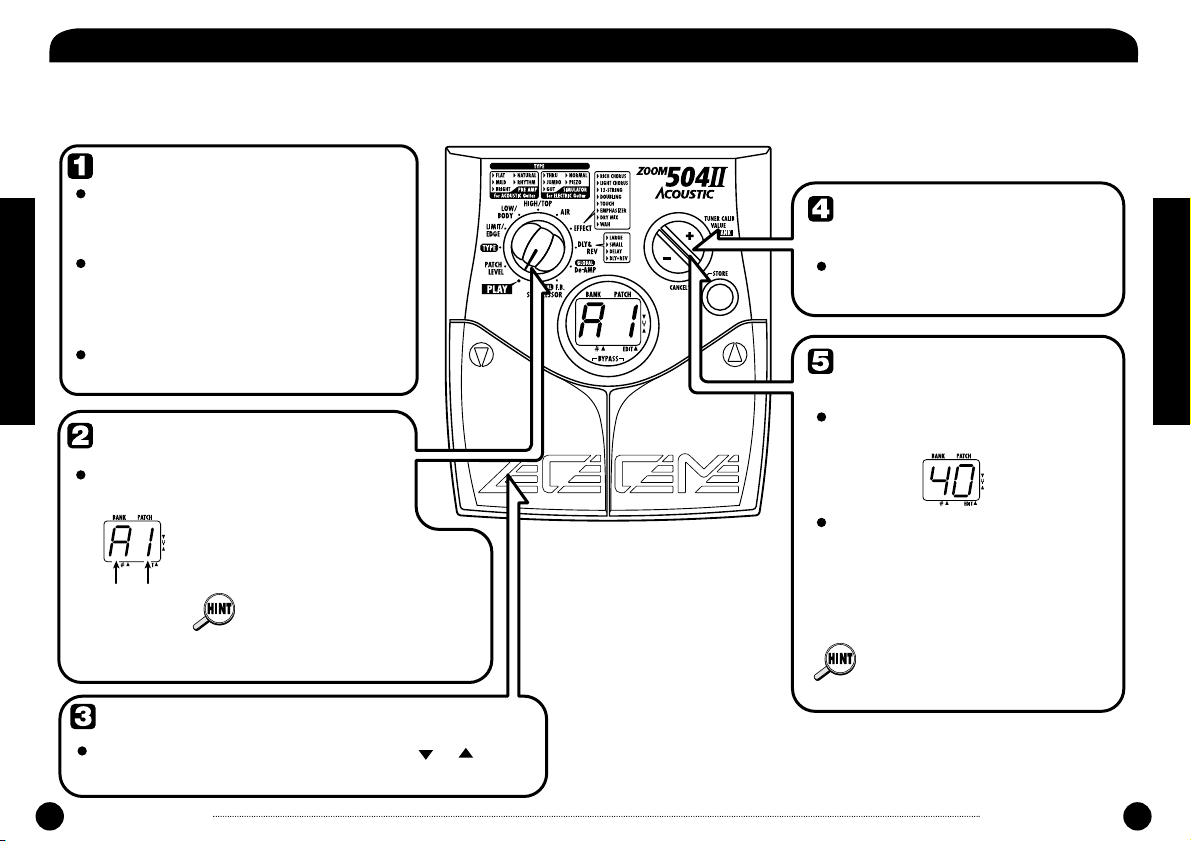
Power-on
Set 504 II to play mode
Immediately after turning on power
to the 504 II, the unit will be in play
mode also if the [PLAY/EDIT]
selector is set to a different
position.
To directly switch
the bank
Switch patches
To adjust the master
volume
When using the 504 II on batteries,
plug a shielded cable with mono phone
plug into the INPUT jack of the 504 II.
When the [PLAY/EDIT] selector is set to
a different position, set it to "PLAY".
To switch patches in play mode, use the [ ]/[ ]
foot switches.
When using the 504 II with the AC
adapter, plug the adapter into the outlet
and plug the cable from the adapter
into the DC 9V jack on the 504 II.
Turn on the guitar amplifier and adjust
the volume to a suitable position.
Bank
Patch
number
You can use the [+]/[-] keys to directly
switch among the banks A - F.
Keep both [+]/[-] keys depressed
for more than 1 second.
While the master volume setting is
shown, pressing the [+] or [-] key
changes the setting.
The setting range is 0 - 50. When the unit
is turned off and on again, the setting will
be reset to 40.
When using headphones, the
master volume setting can be used
to adjust the listening volume.
The currently selected bank and
patch number are shown on the
display.
Selecting Patches for Play
Selecting Patches for Play
Selecting Patches for Play
To try out the 504 II, we recommend that you simply play your
instrument while switching patches. This will let you quickly see what
the 504 II can do.
Selecting Patches for Play
8
ZOOM 504 II ACOUSTIC
ZOOM 504 II
ACOUSTIC
9
Page 6
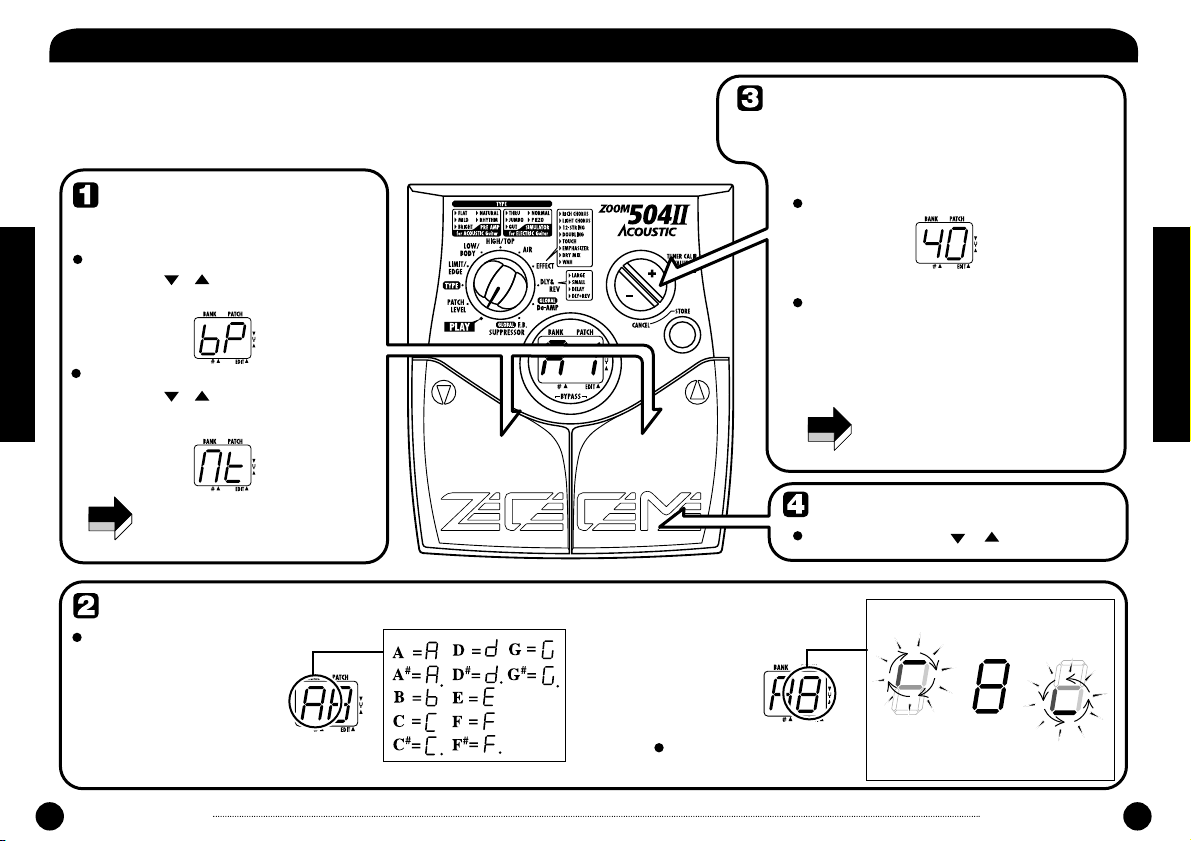
NOTE
NOTE
Switch to bypass
or mute
Tune the guitar
Play the open string you
want to tune, and watch
the display.
The right side of the display
shows a symbol that indicates
by how much the tuning is off.
When the unit is turned off and on
again, the reference pitch setting is
reset to 40 (440 Hz).
Adjusting the reference
pitch of the tuner
Press one of the [+]/[-] keys.
While the reference pitch setting is
shown, pressing the [+] or [-] key
changes the setting.
Return to play mode
The center A reference frequency of the built-in
tuner can be fine-adjusted.
The reference pitch range is 35 - 45
(center A = 435 Hz - 445 Hz).
Reference pitch
Bypass:
Tune the other strings in
the same way.
Pitch is
high
Pitch is
correct
Pitch is
low
The bypass or mute condition
cannot be activated when the unit
is in the edit mode.
Press one of the [ ]/[ ] foot switches.
Press both [ ]/[ ] foot switches together
briefly and release.
Press both [ ]/[ ] foot switches together
and hold for at least 1 second.
Mute:
The left side of the display
shows the note which is
closest to the current pitch.
Indication turns faster the more
the pitch is off.
Using the Tuner Function
Using the Tuner Function
Using the Tuner Function
The 504 II incorporates an auto-chromatic tuner for guitars. To use the
tuner function, the built-in effects must be bypassed (temporarily
turned off) or muted (original sound and effect sound turned off).
Using the Tuner Function
10
ZOOM 504 II ACOUSTIC
ZOOM 504 II
ACOUSTIC
11
Page 7

Select the effect
parameter
Change the parameter value
Changing the parameter
on/off condition
Holding down one of these keys will
continuously change the value. Additionally
pressing the opposite key will cause a faster
change. Pressing both keys simultaneously
skips values in larger steps.
The parameter is turned off, and the indication
"oF" appears on the display. Pressing both foot
switches together once more turns the
parameter on again.
This operation is not possible for the patch
level and TYPE parameters (step ,
parameters (1) and (2)).
Use the [+]/[-] keys.
Use the [PLAY/EDIT] selector to
select the effect you want to
change.
The value of the currently
selected parameter is
shown on the display.
(When the 504 II is in edit
mode, a dot (.) is shown in
the bottom right section of
the display.)
Terminate the edit mode
To terminate the edit mode and return to the
play mode, set the [PLAY/EDIT] selector to the
"PLAY" position.
Parameter
value
Lit
Parameters selectable with
[PLAY/EDIT] selector
(1) Patch level
(2) TYPE parameter
(3) LIMIT/EDGE parameter
(4) LOW/BODY parameter
(5) HIGH/TOP parameter
(6) AIR parameter
(7) EFFECT parameter
(8) DLY&REV parameter
(9) De-AMP parameter ( )
(10) F.B.SUPPRESSOR
parameter ( )
= global parameter
NOTE
Unless you store the edited patch in memory, the
settings you made will be lost when you select a
different patch after returning to the play mode. Do
not forget to store an edited patch that you wish to
keep, as described on page 14.
(1)
(2)
(3)
(5)
(4)
(6)
(7)
(8)
(9)
(10)
Press both [ ]/[ ] foot switches
together.
Editing a Patch
Editing a Patch
Editing a Patch
The patches of the 504 II can be freely edited by changing the effect
parameter settings. Try editing the currently selected patch to create
your own sound.
Editing a Patch
12
ZOOM 504 II ACOUSTIC
ZOOM 504 II
ACOUSTIC
13
Page 8

NOTE
NOTE
NOTE
Press the STORE key
in play mode or edit
mode.
Use the [ ]/[ ] foot
switches to select the
target location in
which to store the
patch.
When the store/copy process is
executed, the previous content of
the store target is overwritten and
cannot be restored if it was a usercreated patch. You should
therefore take care when selecting
a target patch. However, the
factory default settings of an
individual patch or all patches can
be restored, as described on page
21.
The store process is also canceled when [PLAY/EDIT]
selector is operated instead of the [-] key.
When storing or copying a patch, it
is not possible to use the [+]/[-]
keys to switch only the bank
number.
Press the STORE key
once more.
When the store/copy process is completed,
the unit reverts to the original mode, with
the target patch being selected.
The store process is aborted and the unit reverts to the
previous mode.
To cancel the store/copy
process
Press the [-] key instead of the STORE key.
The bank and patch number on the display
are flashing.
Storing/Copying Patches
Storing/Copying Patches
Storing/Copying Patches
An edited patch can be stored at any desired location in the internal
memory of the unit. It is also possible to copy an existing patch and
store it at another location.
Storing/Copying Patches
14
ZOOM 504 II ACOUSTIC
ZOOM 504 II
ACOUSTIC
15
Page 9

Changing the "Patch
call" method to
pre-select
To change the "Patch call" method to preselect, you must turn the unit on while
holding down the [ ] foot switch.
Specifying the
desired patch
You can also use the [+]/[-] keys to only
switch the bank.
The bank and patch
number of the patch to
be used next will be
shown on the display,
but the sound does not
yet change.
Confirm the patch
change
When the desired patch is shown, press
the [ ]/[ ] foot switches together.
The patch change is
confirmed, the sound
changes, and the display
stops flashing and stays
constantly lit.
This will return the patch select method to the
default setting.
Changing the "Patch
call" method back to
direct select
To change the "Patch call" method
back to normal direct select
operation, simply turn the unit off
and back on again.
Confirm
Use the [ ]/[ ] foot switches to
select the patch you want to use
next.
Changing the "Patch Call" Method
Changing the "Patch Call" Method
Changing the "Patch Call" Method
In normal operation, the sound of the 504 II will change immediately if
a patch is selected in play mode. This may be undesirable if a patch
from a distant memory location is called and the sound of other
unwanted patches in between is heard. If desired, you can change the
"Patch call" method from direct selection to the pre-select method. In
pre-select mode, you first specify the desired patch and then confirm
the selection. The sound will only change after you have confirmed the
operation.
Changing the "Patch Call" Method
16
ZOOM 504 II ACOUSTIC
ZOOM 504 II
ACOUSTIC
17
Page 10

Using the Feedback Suppressor
ZOOM 504 II
ACOUSTIC
19
Using the Feedback Suppressor
Using the Feedback Suppressor
18
ZOOM 504 II ACOUSTIC
The 504 II incorporates an F.B.SUPPRESSOR that serves for reducing
acoustic feedback by cutting a specific frequency range (feedback
frequency). The F.B.SUPPRESSOR can be used in play mode or edit
mode.
Using F.B.SUPPRESSOR in play mode
If feedback occurs while playing the instrument, the optional foot
switch (FS01) connected to the CONTROL IN jack can be used to
automatically detect the feedback frequency.
1.Insert the plug of the FS01 into the CONTROL IN jack of
the 504 II, then turn power to the 504 II on.
If the FS01 is plugged into the CONTROL IN jack while the 504 II is
already on, malfunction may occur. Be sure to turn on the 504 II only
after connecting the foot switch.
2.Set the [PLAY/EDIT] selector to
"F.B.SUPPRESSOR".
3.Use the [+]/[-] keys to change the display
indication to "SC".
"SC" is the attenuation setting value based on
automatic detection of feedback frequency.
Automatic detection starts when the
F.B.SUPPRESSOR parameter is set to "SC" or set to
off and then on again.
When wishing to retain the "SC" setting also while
the unit is turned off, store the currently selected
patch.
4.Return the [PLAY/EDIT] selector to "PLAY".
5.If feedback occurs during play, press the
FS01 twice.
F.B.SUPPRESSOR is switched on/off and the 504 II
automatically detects the feedback frequency for
attenuation.
Using F.B.SUPPRESSOR in edit mode
The following method allows finding the feedback frequency in edit
mode, either automatically or manually.
1.If feedback occurs while playing the
instrument, set the [PLAY/EDIT] selector to
"F.B.SUPPRESSOR".
The 504 II switches to the edit mode.
2.Use the [+]/[-] keys to change the display
indication to "SC".
If "SC" is already set, change the value and then
select "SC" again, or press both [ ]/[ ] foot
switches (or the foot switch FS01 connected to the
CONTROL IN jack) twice, to switch the
F.B.SUPPRESSOR parameter off and then on again.
3.If feedback is not satisfactorily reduced by
step 2, set the F.B.SUPPRESSOR parameter
to a value between 1 - 30 that yields the best
reduction.
When wishing to retain the F.B.SUPPRESSOR
parameter setting also while the unit is turned off,
store the currently selected patch.
FS01
NOTE
Page 11

Using the Expression Pedal (FP01/FP02)
Restoring Factory Defaults
Using the Expression Pedal
Restoring Factory Defaults
20
ZOOM 504 II ACOUSTIC
ZOOM 504 II
ACOUSTIC
21
The 504 II is equipped with a CONTROL IN jack designed for
connection of the optional expression pedal FP01 or FP02. The pedal
can be used as volume pedal or as a controller for varying effect
parameters.
For information on parameters that can be adjusted with the expression
pedal, please refer to pages 26 - 29.
1.Plug the cable from the FP01/FP02 into the CONTROL IN
jack of the 504 II, and then turn the 504 II on.
If the FP01/FP02 is plugged into the CONTROL IN jack while the 504
II is already on, malfunction may occur. Be sure to turn on the 504 II
only after connecting the expression pedal.
2.Select the patch in play mode, and
move the expression pedal back
and forth while playing your
instrument.
Depending on the program content of the patch, the volume or
effect parameter will change.
The expression pedal can also be used in edit mode to control the
volume or effect parameter.
The 504 II comes with 36 preprogrammed patches. These factory
default patches can be restored also if they were overwritten by patches
created by the user.
There are two ways of restoring factory defaults. "All Initialize" returns
the entire set of patches to the original condition. "Factory Recall"
restores a specific patch to the original condition.
1.While holding down the STORE key, plug the appropriate
cable into the INPUT jack (or DC 9V jack).
The indication "AL" flashes on the display.
To perform All Initialize
2.Press the STORE key once more.
All patch settings are returned to the factory default condition, and
the unit switches to play mode. To cancel All Initialize, press the [-]
key.
All user-created patches will be lost when performing All Initialize.
Use this function with care.
To perform Factory Recall
2.Use the [ ]/[ ] foot switches to select the patch you
want to return to the original condition.
The specified bank and patch number are flashing on
the display.
During Factory Recall, the [+]/[-] keys cannot be used to switch the
bank only.
3.
Press the STORE key once more.
The settings of the specified patch are returned to the factory default
condition.
If desired, repeat steps 2 and 3 to restore other patches. To terminate
the Factory Recall operation, press the [-] key. The unit will switch
to the play mode at this point.
NOTE
Move back and forth
NOTE
Page 12

ZOOM 504 II
ACOUSTIC
23
Effect Parameters
Effect Parameters
Linking Effects
Linking Effects
22
ZOOM 504 II ACOUSTIC
The patches of the 504 II consist of ten effect parameters (including two
global parameters). By setting these parameters to the desired values,
you can control the sound of a patch.
It is also possible to switch individual parameters on and off, and to
program the expression pedal to adjust the value of a specific parameter.
The parameters TYPE, LIMIT/EDGE, LOW/BODY, HIGH/TOP have
separate settings for acoustic and for electric guitar. Depending on
whether ACOUSTIC or ELECTRIC is selected for the TYPE
parameter, the content of the other three parameters changes as follows.
This section describes all parameters and their setting values.
How to read the listing
De-AMP
This parameter serves for attenuating frequency bands that can
sound harsh when an acoustic guitar is reproduced via a guitar
amplifier. Choose the BRIGHT COMBO, COMBO, or STACK
DELAY+REVERB
This is an effect which combines delay (delay time 210 mS) and
reverb. Higher values result in deeper reverb effect and higher delay
sound mixing ratio.
PEDAL DELAY+REVERB
Allows using the expression pedal (FP01/FP02) connected to
the CONTROL IN jack to adjust the delay sound mixing balance
(reverb depth is fixed).
oF
Sets the DELAY&REVERB parameter to OFF.
DELAY&REVERB
Mixes a delayed component and reverb component to the
original sound, producing a feeling of depth and ambience.
[PLAY/EDIT] selector
Shows the position which is
used to call up the parameter.
Global parameter
Global parameters that apply to all patches are marked with a " ".
Display
Shows the setting range that is
available for that parameter.
Parameter on/off
Except for the TYPE parameter,
all parameters have an " "
setting which disables the
parameter. (The effect is the
same as when both [ ]/[ ]
foot switches are pressed
together in edit mode.)
Expression pedal
A pedal icon ( ) in the listing indicates
that the parameter can be controlled with
the expression pedal (FP01/FP02) when
the value is selected.
If there is no parameter marked with a
pedal icon selected in the entire
patch, the expression pedal operates
as a volume pedal.
Global parameters
Effect parameters
LIMITER
EDGE
LOW
BODY
HIGH
TOP
RICH CHORUS
LIGHT CHORUS
12-STRING
DOUBLING
TOUCH
EMPHASIZER
DRY MIX
WAH
AIR LARGE
SMALL
DELAY
DELAY+REVERB
BRIGHT COMBO
COMBO
STACK
AUTO
MANUAL
ELECTRIC
ACOUSTIC
FLAT
NATURAL
MILD
RHYTHM
BRIGHT
THRU
NORMAL
JUMBO
PIEZO
GUT
TYPE
AIR
EFFECT
De-AMP
PATCH LEVEL
F.B.SUPPRESSOR
DLY&REV
LIMIT/EDGE LOW/BODY HIGH/TOP
When ACOUSTIC
is selected
TYPE, LIMIT/EDGE, LOW/BODY, HIGH/TOP
function as a "preamp" that adjusts the
character and dynamics of the acoustic guitar
sound.
When ELECTRIC
is selected
TYPE, LIMIT/EDGE, LOW/BODY, HIGH/TOP
function as a "simulator" for changing the
sound of an electric guitar into that of an
acoustic instrument.
LIMITER
EDGE
LOW
BODY
HIGH
TOP
ELECTRIC
ACOUSTIC
FLAT
NATURAL
MILD
RHYTHM
BRIGHT
THRU
NORMAL
JUMBO
PIEZO
GUT
TYPE
Page 13

24
ZOOM 504 II ACOUSTIC
ZOOM 504 II
ACOUSTIC
25
Effect Parameters
Effect Parameters
Adjusts the overall volume of the patch. A value of 25 corresponds to
unity gain (input level and output level are equal).
PATCH LEVEL
ACOUSTIC ELECTRIC
FLAT
The sound of the acoustic
guitar is output with flat
frequency response.
THRU
Simulator is not used and
sound of electric guitar is
output as is.
NATURAL
Natural sound character
suitable for most music
genres and playing styles.
NORMAL
Simulates conventional
acoustic guitar sound.
MILD
Mild and warm sound,
particularly suited for
acoustic guitar with a piezo
pickup.
JUMBO
Simulates the sound of an
acoustic guitar with a large
body.
RHYTHM
Tight sound suitable for
chord stroking.
PIEZO
Simulates the sound of an
acoustic guitar with a piezo
pickup.
BRIGHT
Bright sound suitable for
fingering.
GUT
Simulates the sound of a
classic guitar with nylon
strings.
Selects the preamp
characteristics for acoustic
guitar.
Simulator for changing the
sound of an electric guitar to
that of an acoustic instrument.
TYPE
LIMITER
Adjusts the action of the
limiter. Higher values result
in stronger limiter action for
more effective suppression of
level peaks.
EDGE
Adjusts the action of edge
effect. Higher values result
in stronger emphasis of the
acoustic guitar sound.
oF
Sets the LIMITER/EDGE parameter to OFF.
LIMITER/EDGE
ACOUSTIC ELECTRIC
LOW
Adjusts the low-range EQ
boost. Higher values result in
stronger bass sound.
BODY
Adjusts the size of the
simulated guitar body. Higher
values result in stronger
emphasis of the body sound.
oF
Sets the LOW/BODY parameter to OFF.
LOW/BODY
ACOUSTIC ELECTRIC
HIGH
Adjusts the high-range EQ
boost. Higher values result in
stronger treble sound.
TOP
Adjusts the top frequency
range. Higher values result
in brighter sound.
oF
Sets the HIGH/TOP parameter to OFF.
HIGH/TOP
ACOUSTIC ELECTRIC
Page 14

26
ZOOM 504 II ACOUSTIC
ZOOM 504 II
ACOUSTIC
27
Effect Parameters
Effect Parameters
Simulates the ambient character of sound picked up with a
microphone. Higher values result in greater simulated distance
between the guitar and the microphone.
oF
Sets the AIR parameter to OFF.
AIR
Allows choosing one out of eight different effects that shape the
sound in various ways. The effect intensity can also be adjusted.
RICH CHORUS
Generates a deep, rich sounding chorus. Higher values result in
stronger chorus effect.
PEDAL RICH CHORUS
Allows using the expression pedal (FP01/FP02) connected to
the CONTROL IN jack to adjust the mixing ratio of the RICH
CHORUS effect.
LIGHT CHORUS
Generates a light chorus with soft modulation. Higher values result
in stronger chorus effect.
PEDAL LIGHT CHORUS
Allows using the expression pedal (FP01/FP02) connected to
the CONTROL IN jack to adjust the mixing ratio of the LIGHT
CHORUS effect.
12-STRING
Produces an effect resembling the sound of a 12-string guitar. Larger
values result in a stronger effect.
PEDAL 12-STRING
Allows using the expression pedal (FP01/FP02) connected to the
CONTROL IN jack to adjust the intensity of the 12-STRING effect.
EFFECT
DOUBLING
Creates a doubling effect like two players playing the same tune with
a slight shift. Higher values result in larger shift between original
sound and effect sound.
PEDAL DOUBLING
Allows using the expression pedal (FP01/FP02) connected to the
CONTROL IN jack to adjust the intensity of the DOUBLING effect.
TOUCH
This effect aligns the picking touch. Higher values result in distinct
notes even with soft picking.
PEDAL TOUCH
Allows using the expression pedal (FP01/FP02) connected to
the CONTROL IN jack to adjust the intensity of the TOUCH effect.
EMPHASIZER
This effect adds higher harmonics to emphasize the sound character.
Higher values result in more dazzling sound.
PEDAL EMPHASIZER
Allows using the expression pedal (FP01/FP02) connected to the
CONTROL IN jack to adjust the intensity of the EMPHASIZER effect.
DRY MIX
Mixes the original guitar sound to the signal after passing the AIR
parameter. Lower values result in stronger AIR parameter influence
and higher values result in stronger original sound.
PEDAL DRY MIX
Allows using the expression pedal (FP01/FP02) connected to
the CONTROL IN jack to adjust the mixing balance between the
signal after passing the AIR parameter and the original sound.
The actual sound that will be produced by this effect depends on
the settings made for the various parameters before the AIR
parameter. If the sound after the AIR parameter and the original
sound is not very different, the effect will be weak.
AIR
HIGH/
TOP
LOW/
BODY
TYPE
LIMIT/
EDGE
Signal after passing AIR parameter
Original sound
Page 15

28
ZOOM 504 II ACOUSTIC
ZOOM 504 II
ACOUSTIC
29
Effect Parameters
Effect Parameters
WAH
This is an auto wah effect that works on single notes. Higher values
result in stronger auto wah.
PEDAL WAH
Allows using the expression pedal (FP01/FP02) connected to
the CONTROL IN jack to manually adjust the WAH effect. When no
pedal is used, the parameter functions as auto wah.
oF
Sets the EFFECT parameter to OFF.
LARGE
Simulates the reverberation in a fairly large room. Higher values
result in a deeper reverb effect.
PEDAL LARGE
Allows using the expression pedal (FP01/FP02) connected to
the CONTROL IN jack to adjust the reverb sound mixing balance.
SMALL
Simulates the reverberation in a fairly small room. Higher values
result in a deeper reverb effect.
PEDAL SMALL
Allows using the expression pedal (FP01/FP02) connected to
the CONTROL IN jack to adjust the reverb sound mixing balance.
DELAY
This is a delay effect
with a delay time of
370 mS maximum.
Higher values result in
longer delay time
(longer delay sound
intervals).
DELAY&REVERB
Value Delay time
1 100ms
2 150ms
3 180ms
4 215ms
5 230ms
6 250ms
7 280ms
8 340ms
9 370ms
Mixes a delayed component and reverb component to the
original sound, producing a feeling of depth and ambience.
TIME
LEVEL
Original sound
Delay sound
Delay time
PEDAL DELAY
Allows using the expression pedal (FP01/FP02) connected to
the CONTROL IN jack to adjust the delay sound mixing balance
(delay time will be set to 250 mS).
DELAY+REVERB
This is an effect which combines delay (delay time 210 mS) and
reverb. Higher values result in deeper reverb effect and higher delay
sound mixing ratio.
PEDAL DELAY+REVERB
Allows using the expression pedal (FP01/FP02) connected to
the CONTROL IN jack to adjust the delay sound mixing balance
(reverb depth is fixed).
oF
Sets the DELAY&REVERB parameter to OFF.
BRIGHT COMBO
Designed for use with combo type amplifiers having a bright sound.
Higher values result in stronger attenuation effect.
COMBO
Designed for use with regular combo type amplifiers. Higher values
result in stronger attenuation effect.
STACK
Designed for use with stack type amplifiers. Higher values result in
stronger attenuation effect.
oF
Sets the De-AMP parameter to OFF.
De-AMP
This parameter serves for attenuating frequency bands that can
sound harsh when an acoustic guitar is reproduced via a guitar
amplifier. Choose the BRIGHT COMBO, COMBO, or STACK
setting depending on the amplifier that is used, and adjust the
value as required.
Page 16

30
ZOOM 504 II ACOUSTIC
ZOOM 504 II
ACOUSTIC
31
Specifications/Patch List
Effect Parameters/Specifications
AUTO SCAN
Automatically detects the frequency where feedback is occurring.
MANUAL
Allows the user to set the frequency to be suppressed. Higher values
shift the attenuated band towards higher frequencies.
oF
Sets the F.B.SUPPRESSOR parameter to OFF.
For details on how to use the F.B.SUPPRESSOR effect, see pages 18 - 19.
F.B.SUPPRESSOR
Reduces acoustic feedback by attenuating the frequency band
where the feedback occurs. The frequency can be detected
automatically or manually.
Specifications
Built-in effects max. 10 simultaneous / 33 total
Banks and patches 6 banks x 6 patches = 36 patches (rewritable, with
memory store capability)
A/D converter 16 bit, 64 times oversampling
D/A converter 16 bit, 8 times oversampling
Sampling frequency 31.25 kHz
Input GUITAR input: standard mono phone jack
(rated input level -20 dBm/input impedance 470
kilohms)
Output Standard stereo phone jack (doubles as line and
headphone jack)
(maximum output level +5 dBm/output load impedance
10 kilohms or more)
Control input For optional FP01 or FP02 / FS01
Display 2-digit 7-segment LED
Power requirements Separately available AC adapter, 9 V DC, 300 mA
(center minus plug) (ZOOM AD-0006)
Four IEC R6 (size AA) batteries
Battery life: approx. 28 hours continuous operation
(alkaline batteries) / approx. 8 hours continuous
operation (manganese batteries)
Dimensions 145 mm (D) x 125 mm (W) x 40 mm (H)
Weight280 g (without batteries)
• 0 dBm = 0.775 Vrms
• Design and specifications subject to change without notice.
PATCH
PATCH NAME COMMENT PEDAL
BAND LEAD
SPACY-12
NUANCE
WHITE PAD
ACOUSTIC DRIVE
ACOUSTIC WAH
J-FOLK
HAWAIIAN STEEL
DELTA BOTTLE
ORIENTALIZE
STREET BLUES
SPANISH GUT
RESONATOR
DIMENSION
GRAPHITE BODY
MIRACLE
STUDIO STRUM
ARPEGGIAN
STUDIO FINGER
ACOUSTIC MASTER
POWER CHORD
THE CAPO
BRILLIANT
UNIT LEAD
EMOTION
THROB
SCENE
WET
BRIGHT BOSSA
FUNKY
1
2
3
4
5
6
1
2
3
4
5
6
1
2
3
4
5
6
1
2
3
4
5
6
1
2
3
4
5
6
DLY+REV
Large
Volume
Volume
Volume
Wah
Volume
DLY+REV
Emphasizer
12-string
Volume
Volume
Volume
Volume
Volume
Volume
DLY+REV
Volume
Volume
Volume
Volume
Volume
DLY+REV
Light chorus
Dry mix
Volume
Volume
Large
Volume
Volume
BANK
For ACOUSTIC GUITAR
A
[DEMO]
b
[WORLD]
C
[VARIATION]
d
[PLAY]
E
[for ELECTRIC
GUT GUITAR]
Basic acoustic lead sound for band ensemble.
12-string acoustic guitar sound.
Compressed sound for subtle passages.
Rich chorus sound with delay and reverb.
Overdriven Acoustic guitar sound.
New acoustic guitar sound with wah effect.
Early Folk guitar sound.
Lap steel guitar sound.
Ideal for bottle neck and delta blues styles.
Exotic instrument sound from the Far East.
Articulate sound with room ambience.
Nylon(Gut) acoustic guitar sound.
Classic Dobro style sound.
Spacious chorus effect sound.
"Graphite body" acoustic guitar simulation sound.
Special effect sound.
Recording quality strumming sound.
Bright arpeggio effect with detuned Chorus.
Recording quality finger picking sound.
Basic acoustic guitar with short reverb.
Powerful sound for open chord strumming.
Clear intonation sound with Capo effect.
Rich, full sound for open tuning playing.
Excellent lead sound for group playing.
Expressive Nylon/Gut-string acoustic guitar.
Country style sound for "thumb pick" style playing.
Ideal acoustic sound for movie soundtracks.
Mellow tone for pick and finger style playing.
Ideal for Bossa Nova and Spanish acoustic styles.
Funky Auto-Wah sound.
* When using a guitar amplifier, it is recommended to adjust the De-AMP parameter.
PATCH
PATCH NAME COMMENT PEDAL
STANDARD
EL-ACOUSTIC
12-PLUS
WARM QUALITY
SLIDE BOTTLE
NYLON
1
2
3
4
5
6
Volume
Rich chorus
12-string
Wah
Delay
Volume
BANK
ACOUSTIC SIMULATION for ELECTRIC-GUITAR
F
[DEMO]
Standard acoustic simulation sound.
Piezo pickup electric-acoustic sound.
Acoustic 12-string sound.
Warm tone with Auto-Wah effect.
Bottle neck slide playing sound.
Solo Nylon-string sound.
* ACOUSTIC SIMULATION is suitable for single pickup at front position.
Patch List
Page 17

No power
Refer to "1. Power-on" on
page 8.
Patch does not change
Check whether patch call
method is set to pre-select
(see page 16).
Low volume
Pickup with low output is being used? See page 6.
Battery life is short
Are manganese batteries being used? Continuous
operation time is 28 hours with alkaline batteries
but only 8 hours with manganese batteries. The
use of alkaline batteries is recommended.
Usage Precautions
• Electrical interference
For safety considerations, the 504 II has been designed to provide
maximum protection against the emission of electromagnetic radiation
from inside the device, and protection from external interference.
However, equipment that is very susceptible to interference or that emits
powerful electromagnetic waves should not be placed near the 504 II, as
the possibility of interference cannot be ruled out entirely.
With any type of digital control device, the 504 II included,
electromagnetic interference can cause malfunctioning and can corrupt or
destroy data. Care should be taken to minimize the risk of damage.
• Cleaning
Use a soft, dry cloth to clean the 504 II. If necessary, slightly moisten the
cloth. Do not use abrasive cleanser, wax, or solvents (such as paint thinner
or cleaning alcohol), since these may dull the finish or damage the
surface.
Please keep this manual in a convenient place for future reference.
Troubleshooting
ZOOM CORPORATION
NOAH Bldg., 2-10-2, Miyanishi-cho, Fuchu-shi, Tokyo 183-0022, Japan
PHONE: +81-42-369-7116 FAX: +81-42-369-7115
Web Site: http://www.zoom.co.jp
Printed in Japan 504 II-5000
