Page 1
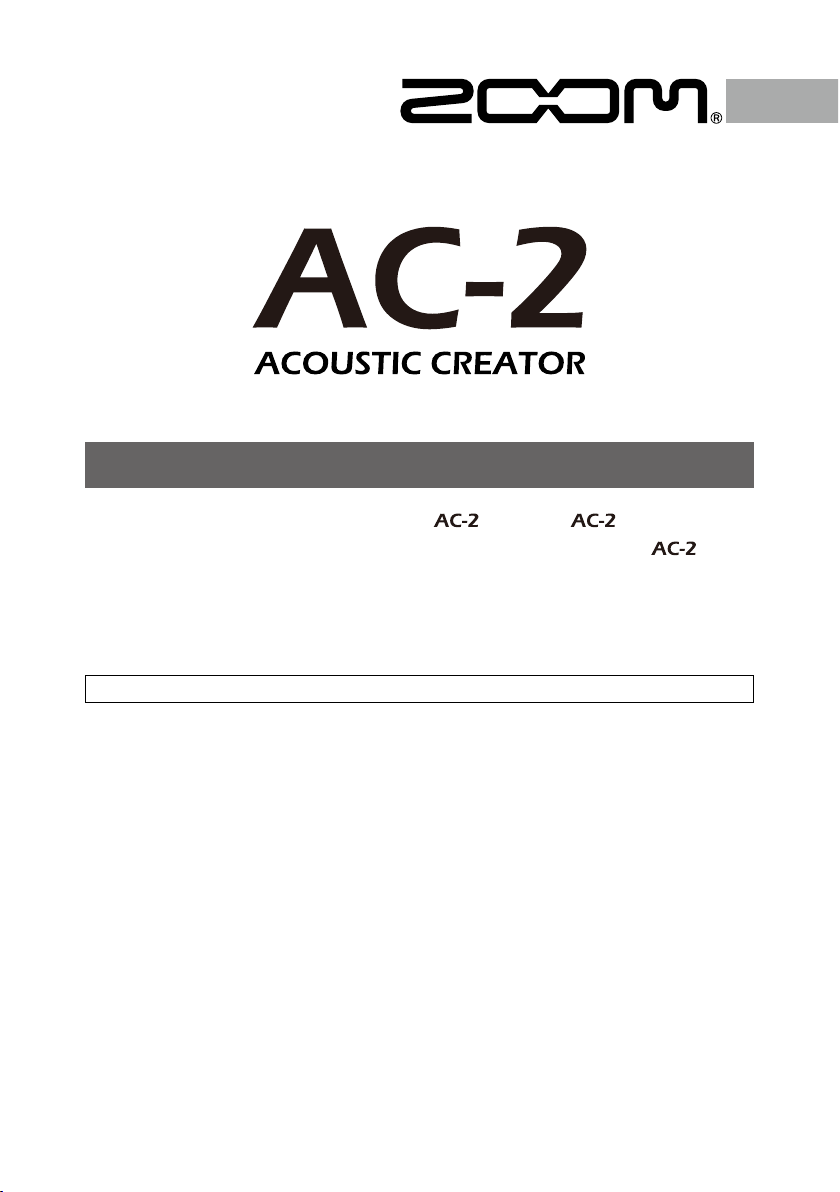
Thank you very much for purchasing a ZOOM (hereafter, " ").
Please read this manual carefully to fully understand the functions of the so that
you can make the most of it for many years.
Keep this manual in a convenient location and refer to it as necessary.
Operation Manual
Contents
© 2017 ZOOM CORPORATION
Copying or reprinting this manual in part or in whole without permission is prohibited.
Manufacturer names and product names are trademarks or registered trademarks of their respective owners.
The names are used only to illustrate sonic characteristics and do not indicate any affiliation with the Zoom Corporation.
Usage and Safety Precautions ………… 2
Introduction ………………………………… 3
Names of parts …………………………… 4
Connecting a guitar ……………………… 6
Connecting output devices ……………… 6
Turning the power on …………………… 7
Setting the pickup type …………………… 8
Setting the volume………………………… 8
Setting the source guitar type…………… 9
Adjusting the equalization ……………… 10
Adjusting the reverb ……………………… 10
Using the boost function ………………… 11
Using the anti-feedback function ……… 11
Using the tuner …………………………… 12
Setting the type of batteries used ……… 12
Connecting audio equipment …………… 13
Updating the rmware …………………… 14
Troubleshooting …………………………… 15
Specications ……………………………… 15
Page 2
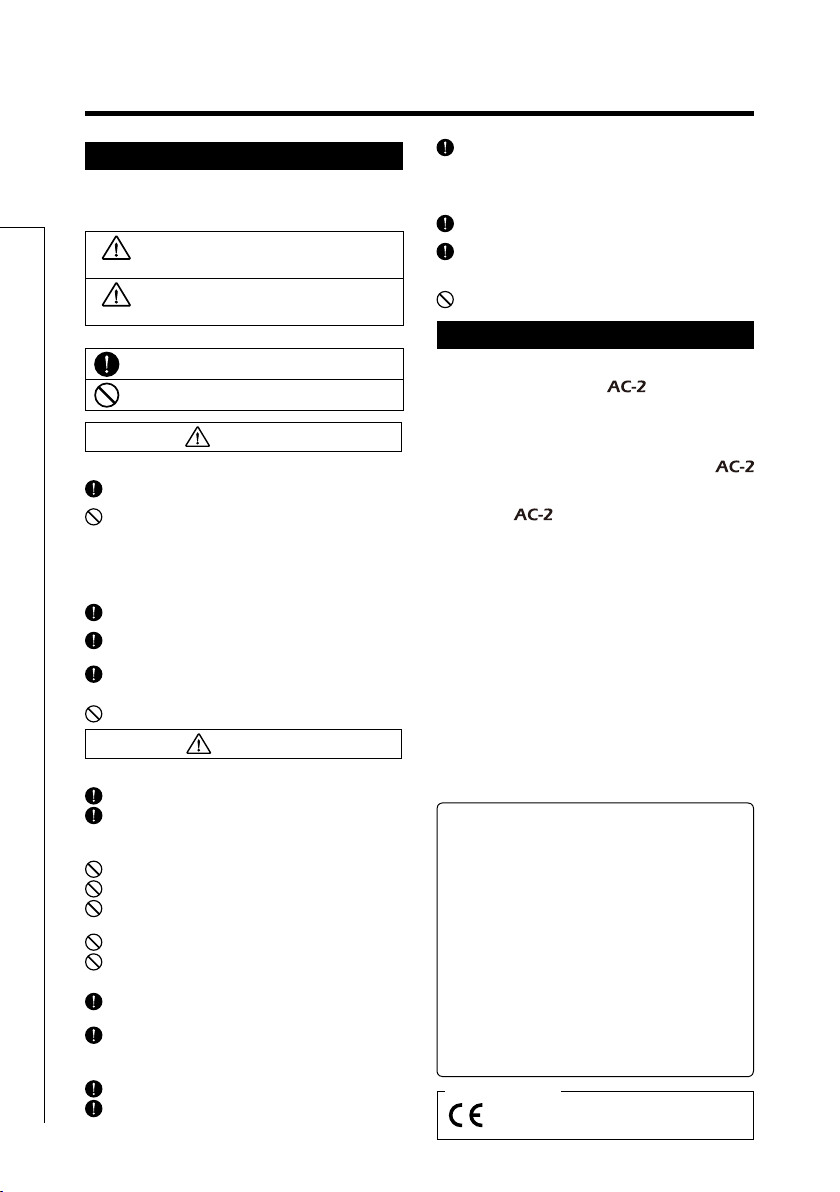
2
Usage and Safety Precautions
Usage and Safety Precautions
In this operation manual, symbols are used to highlight
warnings and cautions that you must read to prevent
accidents. The meanings of these symbols are as follows.
Warning
Something that could cause serious injury
or death.
Caution
Something that could cause injury or
damage to the equipment.
Other symbols used
An action that is mandatory.
An action that is prohibited.
Warn in gs
Operation using an AC adapter
Always use an AC adapter that is 9V DC 500mA c enter negative
(ZOOM AD-16).
Do not do anything that could exceed the ratings of outlets and
other electrical wiring equipment.
Before using the equipment in a foreign country or other region
where the electrical voltage differs, always consult with a shop
that carries ZOOM products and use the appropriate AC adapter.
Operation with batteries
Use 2 commercially-available 1.5V AA batteries (alkaline or nick-
el metal hydride).
Carefully study the warning indications of the batteries before
use.
Always keep the battery cover closed during use.
Alterations
Do not open the case or modify the product.
Cautions
Product handling
Do not drop, bump or apply excessive force to the unit.
Be careful not to allow foreign objects or liquids to enter the
unit.
Operating environment
Do not use in extremely high or low temperatures.
Do not use near heaters, stoves and other heat sources.
Do not use in very high humidity or where it could be splashed
by water.
Do not use in places with frequent vibrations.
Do not use in places with much dust or sand.
AC adapter handling
When disconnecting the power plug from an outlet, always pull
on the plug itself.
Disconnect the power plug from the outlet when the unit will
not be used for a long time and whenever there is lightning.
Battery handling
Install batteries with t he correct +/− orientations.
Use the specied batteries.
Do not use new and old batteries together. Do not use batteries
of different brands or types together.
Interference with other electrical equipment
In consideration of safet y, the has been designed
to minimize its emission of electromagnetic waves and to
suppress inter ference from external electromagnetic waves.
However, equipment that is very susceptible t o interference
or that emits powerful electromagnetic waves could result in
interferenc e if placed nearby. If this o ccurs, place the
and the oth er device farther apart.
With any type of electronic device that uses digital control,
including the
, electromagnetic interference could
cause malfunction, corrupt or destroy data and result in other
unexpected troub le. Always use caution.
Cleaning
Use a soft cloth to clean the exterior of the unit if it becomes
dirty. If necessary, us e a damp cloth that has been wrung out
well to wipe it.
Never use abrasive cleansers, wax or solvents such as alcohol,
benzene or paint thinner.
Breakdown and malfunction
If the unit bec omes broken or malfunctions, immediately turn
the power o ff, disconnect the AC adapter and disconnect other
cables. Contact the store where you bought the unit or ZOOM
service with the following information: product model, serial
number and specific symptoms of breakdown or malfunc tion,
along with y our name, address and t elephone number.
Safety Precautions
Usage Precautions
Remove the batter ies when the uni t will not be used f or a l ong
time.
If a leak occurs, thoroughly w ipe the battery case and battery
terminals to remove the leaked uid.
Connection cables and input/output jacks
Always turn the power OFF for all equipment before connecting
any cables.
Always disconnect all connection cables and the AC adapter
before moving the unit.
Volume
Do not use at a loud volume for a long time.
Declaration of Conformity
For EU Countries
FCC regulation warning (for U.S.A.)
Note: This equipment has been tested and found to comply with
the limits for a Class B digital device, pursuant to Part 15 of the FCC
Rules. These limits are designed to provide reasona ble protecti on
aga inst harm ful inter feren ce in a r eside ntial ins tall ation. This
equipment generates, uses and can radiate radio frequency energy
and, if not installed and used in accordance with the instructions,
may cause harmful interference to radio communications. However,
there is no guarantee that interference will not occur in a particular
installat ion. If this equ ipment do es cause harmful interference to
radio or television reception, w hich can be determined by turning
the equipment off and on, the user is encouraged to try to correct
the interference by one or more of the following measures:
• Reorient or relocate the receiving antenna.
• Increase the separation between the equipment and receiver.
•
Connect the equipme nt into an outlet on a circuit different from
that to which the receiver is connected.
• Consult the dealer or an experienced radio/TV technician for help.
Page 3
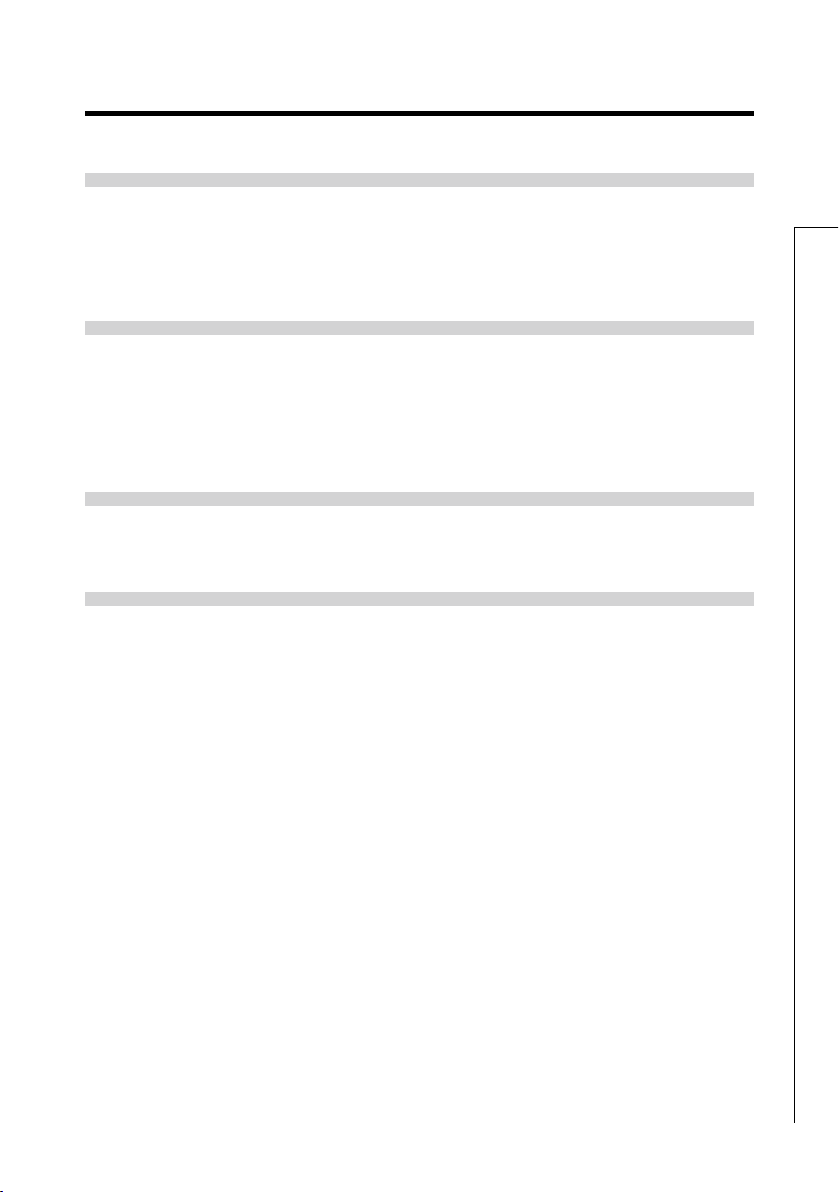
3
Introduction
Acoustic remodeling that restores body tone
The 16 source guitar type presets simulate the sonic characteristics of a variety of acoustic guitars with different body shapes and material properties. By choosing a source
guitar according to the guitar that you are using, you can share the original rich and
beautiful tone of your acoustic guitar with audiences during live performances.
High-quality preamp that can be used with many pickups
The preamp was designed especially for acoustic guitars and can be used with input
from piezoelectric, magnetic and passive pickups. This acoustic guitar preamp provides a
range of key features, including a 3-band EQ that can be used to adjust the tone according to the environment and a super-low-noise design with a 120 dB S/N ratio and a –100
dBu noise oor.
Anti-feedback function with minimal effect on tone quality
The anti-feedback function can quickly and effectively eliminate feedback during a performance.
Clean boost of up to 9 dB
The boost function can reduce the volume differences of fingerpicking, strumming
chords and other guitar playing techniques, as well as increase amplication during solos.
Introduction
Page 4
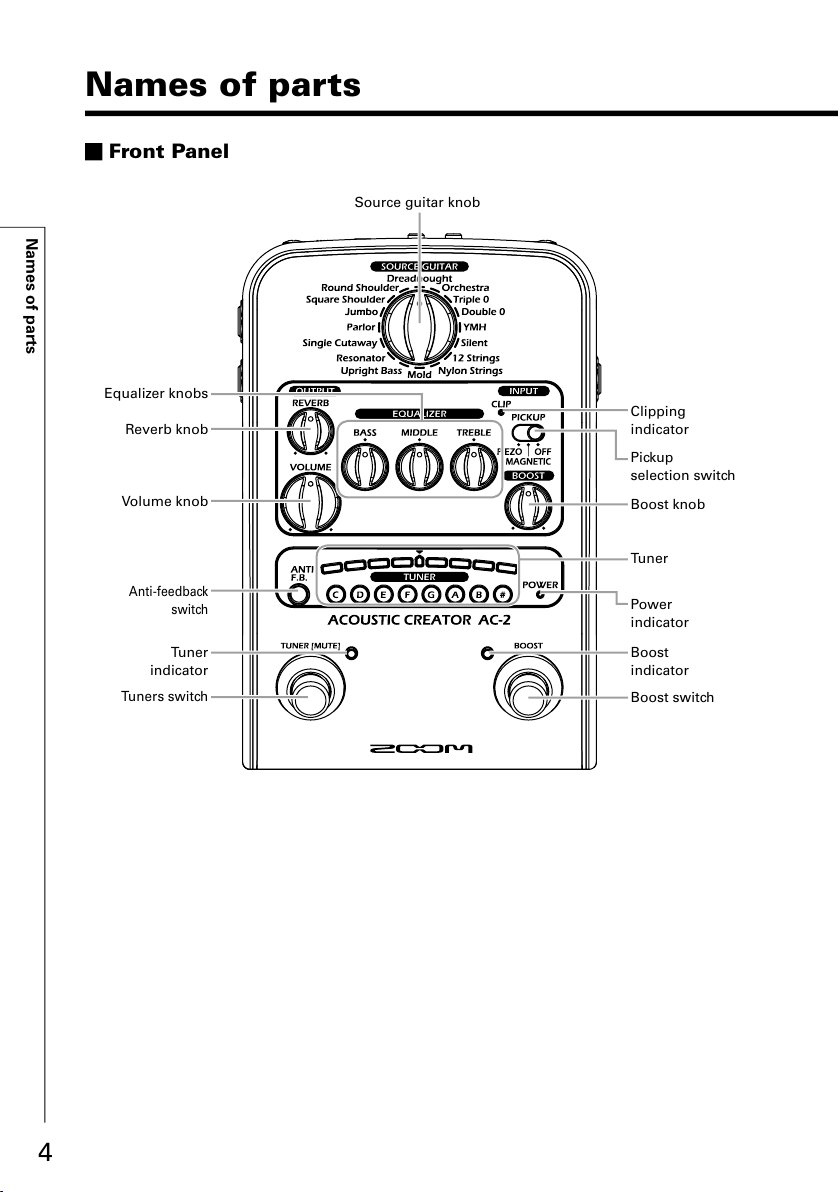
4
Names of parts
Front Panel
Names of parts
Source guitar knob
Clipping
indicator
Boost knob
Pickup
selection switch
Power
indicator
Boost
indicator
Tuner
indicator
Anti-feedback
switch
Volume knob
Reverb knob
Boost switch
Tuner
Equalizer knobs
Tuners switch
Page 5
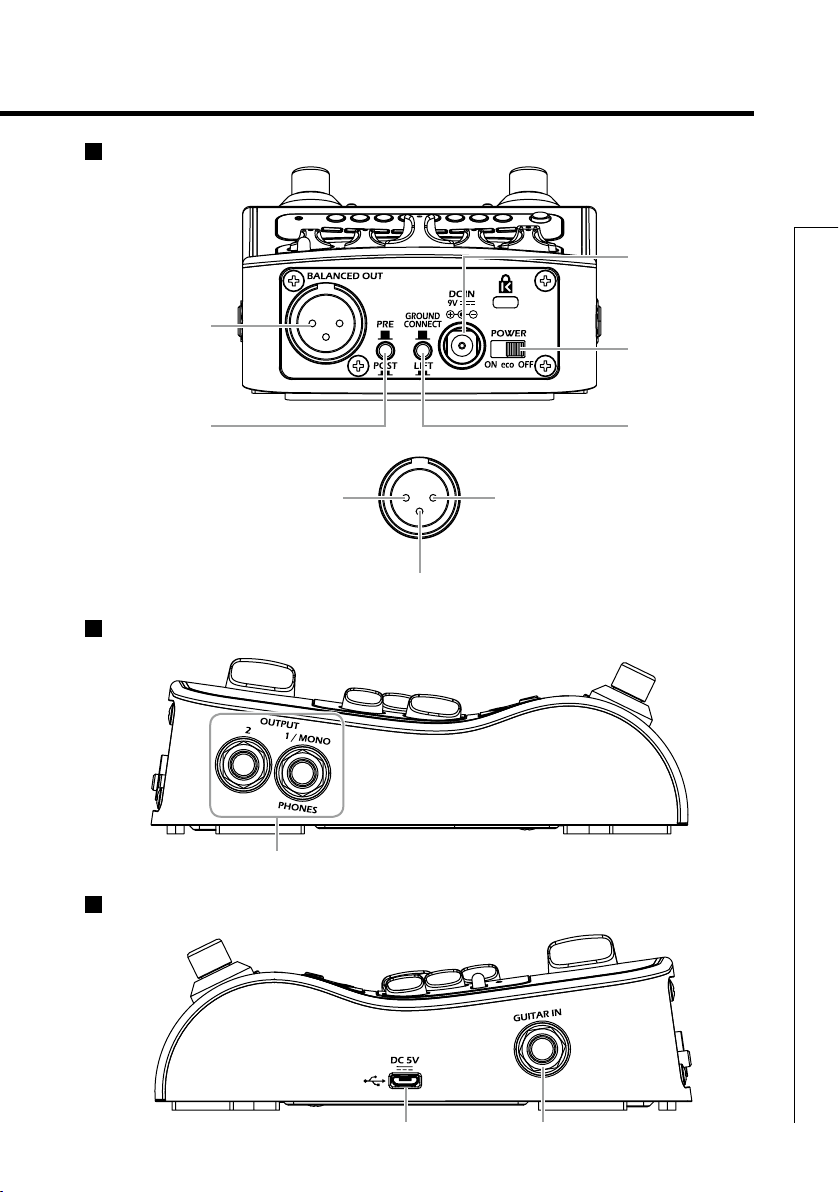
5
Names of parts
Rear Panel
Left Panel
Right panel
BALANCED
OUT jack
1: GND 2: HOT
3: COLD
OUTPUT jacks
PRE/POST
switch
POWER (eco)
switch
DC 9V AC adapter
connector
GROUND LIFT
switch
USB port GUITAR INPUT jack
Page 6

Acoustic guitar
PA system
Headphones
Acoustic guitar amp
6
Connecting a guitar/Connecting output devices
Connecting a guitar
Connecting output devices
Use a shielded cable to connect a guitar to the .
Connect the
to a PA system, acoustic guitar amp or other output device.
To use headphones, connect them to the 1/MONO/PHONES jack.
Page 7

7
Turning the power on
Turning the power on
• Minimize the volume of the output device.
• Prepare the power source.
Using an AC adapter
Connect the AD-16 adapter to the .
Using batteries
Open the battery cover on the bottom of
the unit and install batteries into the bat-
tery compartment.
• Set the power switch to "ON" or "eco".
Power indicator
(front panel)
Lit green: Remaining battery power okay
Lit red: Remaining battery power low
• Turn the output device on, and raise its volume.
POWER switch "eco" setting
The power will automatically turn off if unused for 10 hours.
If you want the power to stay on always, set the POWER switch to "ON".
NOTE
The power indicator lights red when the remaining battery power becomes low.
Replace the batteries with new ones.
You can also use a USB cable to connect the to a computer and power it with USB bus power.
HINT
Page 8

8
Setting the pickup type/Setting the volume
Setting the pickup type
Setting the volume
Adjust the operation of the according to the type of pickup used.
• PIEZO:
This makes adjustments suitable for piezo pickups.
• MAGNETIC:
This makes adjustments suitable for magnetic pickups.
• OFF:
This turns off the pickup adjustment function.
Turn the VOLUME knob to adjust the volume.
When using active pickups:
Set the VOLUME knob to the center position as the reference
level.
When using passive pickups:
Set the VOLUME knob to the 3 o'clock position as the reference level.
NOTE
If the clipping indicator lights red, lower the output volume from the pickup.
Page 9

9
Setting the source guitar type
Setting the source guitar type
By choosing a source guitar according to the guitar that you are using, body
tone lost when using a pickup can be re-created, restoring the original rich and
beautiful tone of your acoustic guitar.
Round Shoulder Dreadnought
Be st for gui ta rs wi th ro un d
shoulders, such as the Gibson J
series.
Best for dreadnoug ht guitars,
such as the Martin D series.
Square Shoulder Orchestra
Best for guit ars with square
shoulders, such as the Gibson
Hummingbird.
Best for orchestra guitars, such
as the Martin OM series.
Jumbo Triple 0
Best for j umbo bod y gui tar s,
such as the Gibson SJ series.
Best for 00 0 guit ars, such as
the Martin 000 series.
Parlor Double 0
Best for parlor guitars, such as
the Gibson L series.
Best for 00 guitars, such as the
Martin 00 series.
Single Cutaway YMH
Best for single cutaway guitars
like those made by Taylor.
Bes t for specia l ju mbo body
guitars, s uch as the YAMAHA
LL series.
Resonator Silent
Best for resonator guitars. Bes t for silent guitars that do
not have resonant body cavities.
Upright Bass 12 Strings
Best for upright basses. Best for 12-string guitars.
Mold Nylon Strings
Best for molded resin guit ars
like those made by Ovation.
Best for classical guitars that
use nylon strings.
Page 10

10
Adjusting the equalization/Adjusting the reverb
Adjusting the equalization
Adjusting the reverb
Turn the BASS, MIDDLE and TREBLE equalizer knobs to adjust the final output
sound.
Set each equalizer knob to its center position for a flat response first before adjusting the tone.
• BASS:
Adjust to boost or cut low frequencies.
Boost to emphasize the body tone. Cut if low frequencies are too loud when
strumming.
• MIDDLE:
Adjust to boost or cut middle frequencies.
Boost to add warmth to the tone. Cut to make the tone more powerful, em-
phasizing the attack.
• TREBLE:
Adjust to boost or cut high frequencies.
Boost to emphasize the ringing of the strings. Cut if high frequencies are too
loud.
Turn the REVERB knob to add a reverb effect to the sound of the acoustic guitar, increasing its width and depth.
Keep the original tone of the acoustic guitar in mind as you
adjust the reverb volume.
Adjusting the equalization
Page 11

11
Using the boost function/Using the anti-feedback function
Using the boost function
Using the anti-feedback function
Turn the boost knob to amplify the volume during solos or to change the volume when switching between strumming and fingerpicking. Use the BOOST
switch to turn the boost ON and OFF.
Boost indicator (ON/OFF)
Press the anti-feedback switch to find and cut the frequency band that is causing feedback to reduce it.
The feedback switch will blink while the feedback frequency band
is being found. When the frequency band has been found, it will
light and the anti-feedback function will become active.
OFF Finding ON
NOTE
If the sound distorts when the boost is on, turn the VOLUME knob to adjust the volume.
NOTE
Press the anti-feedback switch again to turn the anti-feedback function off.
Page 12

12
Using the tuner/Setting the type of batteries used
Using the tuner
Setting the type of batteries used
Press the tuner switch to turn the tuner ON and OFF. Play the open string that
you want to tune and the closest pitch name LED will light. The LED meter will
show the pitch error.
Tuner
indicator (ON/OFF)
When the pitch is confirmed, the
LED at the center of the meter will
light green and LEDs to the left and
right will light red.
NOTE
The output is muted when the tuner is on. The standard pitch for middle A is xed to 440Hz.
←
Low pitch High pitch
→
Set the type of battery used by the so that the remaining battery charge
can be indicated accurately.
• Turn the power ON while pressing .
(The boost indicator blinks.)
• Press to set the type of battery used.
Power indicator
(front panel)
• Press to conrm the setting. (The boost indicator stays lit.)
Lit green: Alkaline batteries
Lit red: Nickel metal hydride batteries
Page 13

13
Connecting audio equipment
Connecting audio equipment
The can be connected to a mixer, recording device or other audio equipment that adjusts the sound balance.
Mixer
Recording device
Set when the signal is output from the BALANCED OUT jack.
• PRE (button up): Output before processing by the
.
• POST (button down): Output after processing by the
.
The BALANCED OUT jack can be connected or disconnected from
the ground.
• CONNECT (button up): Connect to the ground pin.
• LIFT (button down): Disconnect the grounding pin from the
ground. This is effective if noise is caused by a ground loop.
Page 14

14
Updating the rmware
Updating the rmware
To download t h e l a te s t f ir m wa re, v is i t t he Z O OM w ebsit e ( ht tp://ww w .z oom.
co.jp/).
• Use a USB cable to connect the
to a computer.
• While pressing both and , turn the POWER switch ON.
• Launch the rmware update application on the computer and start the update.
• The clipping indicator lights orange while the update is being executed.
• The clipping indicator lights green when the update completes.
• Set the power switch to "OFF".
NOTE
Do not disconnect the USB cable during a rmware update.
See the ZOOM website (http://www.zoom.co.jp/) for rmware update application instructions.
HINT
Page 15

15
Troubleshooting/Specications
The unit will not power on
• Conrm that the POWER switch is set to
ON.
• If using batteries, confirm that they are
still charged.
There is no sound or output is very quiet
• Check the connections. (→ P6, P13)
• Sound will not be output in the tuner is on.
(→ P12)
There is a lot of noise
• Conrm that the shielded cable is not the
cause.
• Use a genuine ZOOM AC adapter.
The sound distorts strangely or has an
odd timbre
• Adjust the amount of boost amplication.
(→ P11)
• Set the pickup selection correctly for the
type of pickup. (→ P8)
Batteries lose their charge quickly
• Conrm that you are not using manganese
batteries. Alkaline batteries should provide
about 3 hours of continuous operation.
• Confirm that the battery type setting is
correct. (→ P12)
Troubleshooting
Specications
Source guitars 16 types
Sampling frequency 44.1 kHz
A/D conversion 24-bit 128× oversampling
D/A conversion 24-bit 128× oversampling
Signal processing 32-bit
Frequency characteristics 20 Hz–20 kHz (+1 dB/−3 dB) (10 kΩ load)
Input Standard mono phone jack
Rated input level: −20 dBu
Input impedance: 10 MΩ
Outputs 1/MONO/PHONES Standard stereo phone jack (combined line/headphone)
Maximum output level:
Line +7 dBu (10 kΩ or more output impedance)
Headphones 8 mW + 8 mW (32 Ω load)
2 Standard mono phone jack
Maximum output level:
Line +7 dBu (10 kΩ or more output impedance)
BALANCED OUT XLR jack
Output impedance:
100 Ω (HOT-GND, COLD-GND), 20 0 Ω (HOT-COLD)
PRE/POST (switchable)
GND LIFT (switchable)
S/N (equivalent input noise) 120 dBu
Noise oor (residual noise) −100 dBu
Power
AC adapter: 9 V DC 500 mA center negative (ZOOM AD-16)
Batteries: 2 AA (about 3 hours continuous operation time using alkaline
batteries)
External dimensions 158 mm (D) × 107 mm (W) × 52 mm (H)
USB USB MIDI USB Micro-B
Weight 570 g (Not including batteries)
Note: 0 dBu = 0.775 V
Page 16

Z2I-2968-01
ZOOM CORPORATION
4-4-3 Kanda-surugadai, Chiyoda-ku, Tokyo 101-0062 Japan
http://www.zoom.co.jp
