Page 1

KINEVO 900 from ZEISS
Advancing Surgical Certainty
Page 2
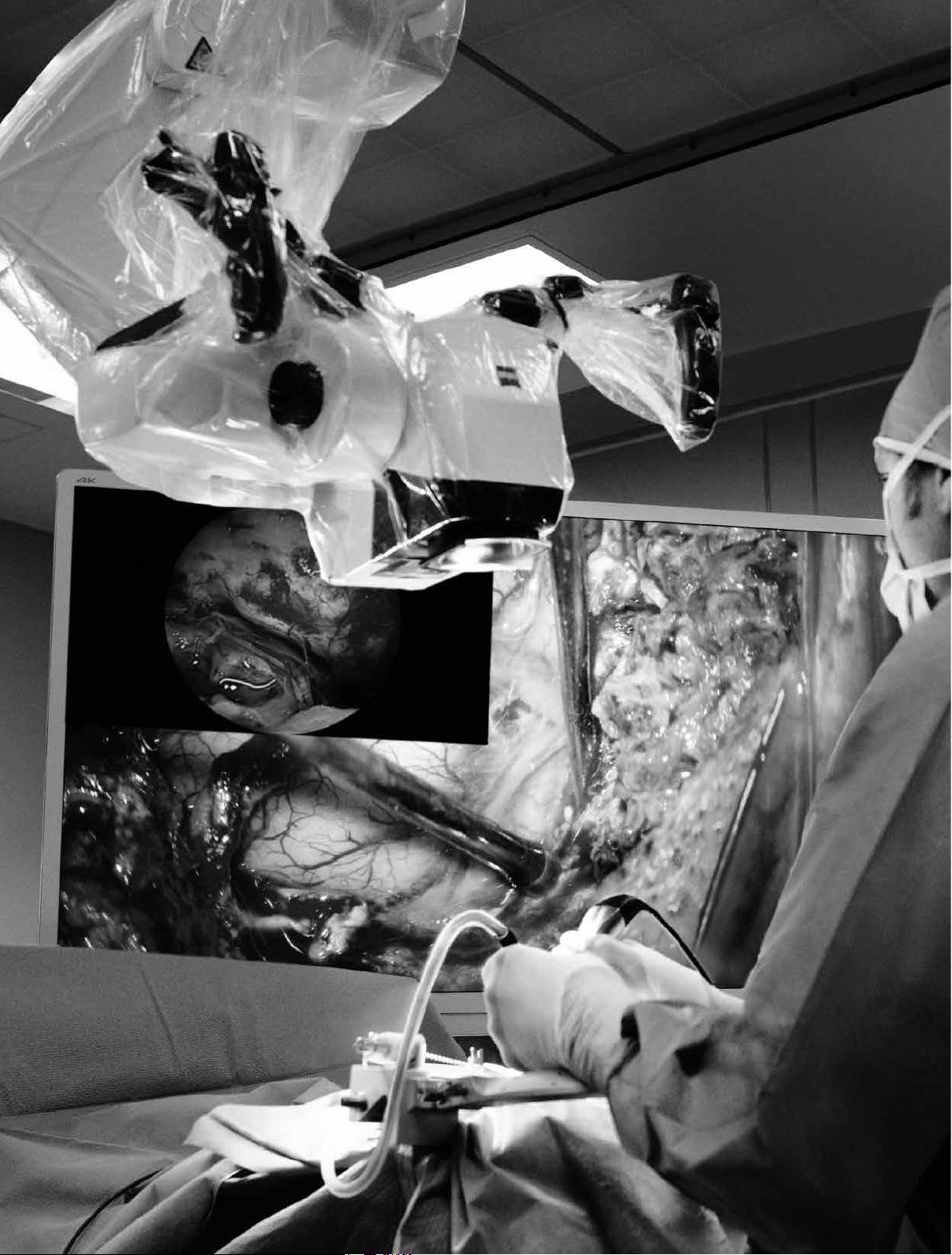
Mastering the complex.
ZEISS KINEVO 900
// INNOVATION
MADE BY ZEISS
Page 3

KINEVO 900 – The Robotic Visualization System
Just like you, we love challenging the status quo.
The result? Over 100 innovations to perfect the already acclaimed
surgical visualization platform. KINEVO® 900 from ZEISS is designed
to deliver more functionalities than any surgical microscope today.
ZEISS KINEVO 900 combines digital and optical visualization
modalities, offers a unique Micro-Inspection Tool and will
impress you with its Surgeon-Controlled Robotics. All to
enable you to gain greater certainty in a virtually disruption-free
workow.
Designed to meet real needs. To make a real dierence!
Page 4

Page 5

A lot more. And, a lot less too.
When treating complex vascular conditions, you typically work
at high magnication. Even the slightest vibrations can cause
disruptions. And constant manual repositioning to better
visualize structures or precisely approach deep-seated lesions
can become extremely tedious. Not anymore! ZEISS KINEVO 900
delivers a lot more positioning precision with a lot less eort.
PointLock
Focus Activate Swivel
Surgeon-Controlled Robotics adds a complete new level of ease to precise
positioning. Imagine being able to focus and move around a structure to visualize
the targeted anatomy – reducing any manual hassle. In addition, PointLock
enables you to do a KeyHole movement to observe a larger area inside a cavity –
a particular benefit in areas with narrow access. Simply put:
Focus. Activate. Swivel.
Active vibration damping
You know the problems that can be created by the tiniest vibrations. The active
damping provided by ZEISS KINEVO 900 minimizes collateral system vibrations,
ensuring rock-solid stability. Enabling you to completely, and steadily, focus on what
matters most: your treatment.
5
Page 6

Page 7

When you need it. Where you need it.
The new navigation interface of ZEISS KINEVO 900 is designed
to work in concert with your navigation device. When you require
precise repositioning to reexamine previously visualized structures
or when you need to align with a pre-mapped trajectory, making
use of all six axes, the Robotic Visualization System
precise positioning at the push of a button. Putting you exactly
where you need to be – when you need to be there.
PositionMemory
™
delivers
Save Move Recall
When working on a tumor case, you may already have identified regions of
concern where you want to protect the functional structure. After storing these
in PositionMemory, you can come back and visualize them at the exact same
magnification, working distance and focus – without losing time for manual
repositioning. In a nutshell: Save. Move. Recall.
Image-guided surgery
Image with Brainlab Microscope Navigation Software
Minimize time-consuming efforts in approaching challenging neurosurgical
pathologies. Combine the Surgeon-Controlled Robotics of ZEISS KINEVO 900
with navigation interface to approach deep-seated pathologies in cranial surgery,
brain stem or skull base tumor removals – right when you need it.
7
Page 8

Page 9
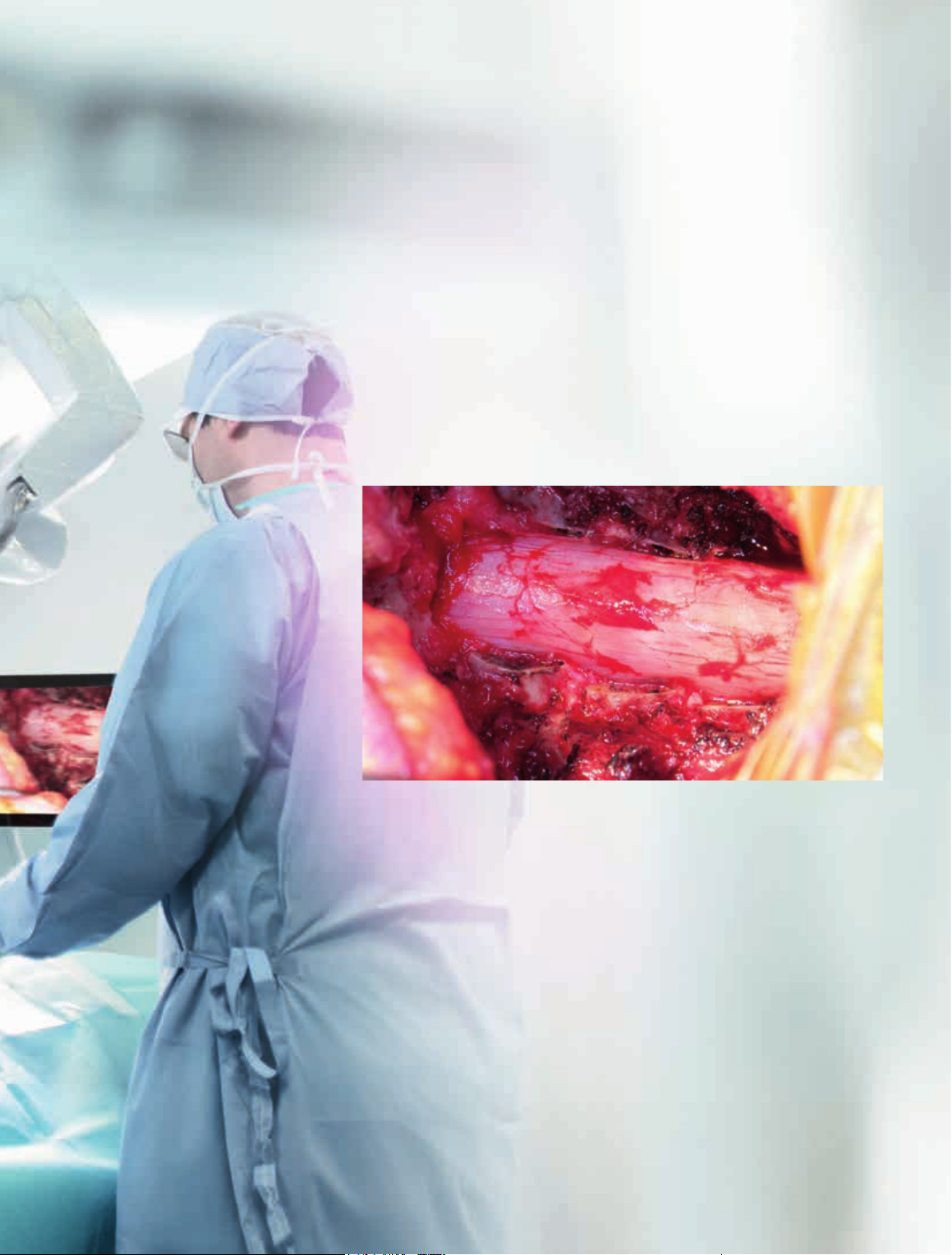
New dimensions. Freedom of choice.
Working through oculars at extreme angles can sometimes be
a pain in the neck. Literally. With no way out, you might have
to contend with uncomfortable working positions causing fatigue.
Now, relief and revolutionary dimensions in visualization are
in sight.
The Digital Hybrid Visualization with integrated 4K technology
of ZEISS KINEVO 900 welcomes you to a world of heads-up
ocular-free surgery, giving you freedom of movement. And
freedom of choice to use an optical setup, depending on the
application need.
Fully integrated 4K camera technology
During lateral lumbar or thoracic spine and posterior fossa approaches,
ZEISS KINEVO 900’s integrated 4K visualization can be essential. It provides
you with multimodal visualization capabilities – the exibility to decouple from
the classic optical approach and to work with outstanding 4K picture quality
and clarity. Even when magnifying tiny details.
What’s more… your assistant surgeon, OR sta and residents also benet from the
4K visual clarity of ZEISS KINEVO 900. They share the same high-resolution, digital
image to follow the procedure with comparable delity. Delivering indispensable
education and training.
9
Page 10

Page 11

Critical challenge. Vital solution.
Your challenge: When working from an external perspective
of a surgical microscope, your visualization of the anatomy is
limited to a straight line of sight – missing critical information
behind tissue or corners. Ecient and eortless access to this
comprehensive information is essential for treatment.
Our solution: QEVO
®
from ZEISS
The unique, proprietary Micro-Inspection Tool from ZEISS
complements intraoperative microsurgical visualization,
enabling you to discover unexplored areas during the surgical
intervention without additional footprint. You can look around
corners and eliminate blind spots. And most importantly, you
can gain greater insights – for better clinical decisions.
To support your surgical workow, ZEISS QEVO is engineered
with an angled design – keeping your hands out of the line
of sight during insertion in the surgical eld. And, it allows
for an easy t between the ZEISS KINEVO 900 and the situs,
eliminating the need to reposition the head of the device.
Greater insights, on demand.
ZEISS QEVO enables you to inspect the perforator or examine the distal neck of
the aneurysm to ensure the clip blades are fully extended.
11
Page 12

Page 13

Ease of use. Peace of mind.
Surgical certainty is your imperative. Enabling you to achieve it
is ours. That’s why, in the development of the Micro-Inspection
Tool, we placed a high priority on its ease of use.
ZEISS QEVO is truly integrated. You don’t have to plan for
an additional device during surgery. Just plug it into your
ZEISS KINEVO 900 for a seamless surgical workflow and to
easily switch back and forth between views.
ZEISS QEVO is fully autoclavable. So there’s no need for
any additional draping. This is another attribute that makes
ZEISS QEVO an indispensable tool – always available during
surgery. On demand.
ZEISS QEVO. Innovation in action.
ZEISS KINEVO 900 can support discerning regions that are not directly visualized –
avoiding unnecessary bone removal and retraction. During a Vestibular Schwannoma
case, for instance, it can help identify the course of facial nerves. And, can support
inspection of regions that are not directly visualized by a surgical microscope.
13
Page 14

Deeper insights. Greater control.
Imagine being able to identify the blood flow in the tiniest blood vessels with an intraoperative
angiogram during any vascular procedure. Or to analyze the blood flow dynamics in real time.
Or to visualize fluorescence-stained structures while viewing the anatomy in natural-like colors.
Or, all of the above with one system!
In challenging neurosurgery, visualization adjuncts are essential for making the right decisions at
the right time. The redesigned Intraoperative Fluorescence Technologies from ZEISS oer you the
Power of Four – so you are always equipped with the tools you need. Check. Interpret. Decide.
ZEISS INFRARED 800 –
Now in HD resolution
Intraoperative visual assessment of blood ow
and vessel patency during aneurysm, bypass and
AVM surgery is critical to your treatment. During
such complex vascular procedures, the new high
denition visual quality of ZEISS INFRARED 800
enables visualization of sub-millimeter blood vessels
– for deeper insights into the blood ow dynamics.
Virtually uninterrupted focus. Always.
ZEISS KINEVO 900 optimizes the workow to
deliver a live overlay of the ZEISS INFRARED 800
image in the oculars – for a virtually uninterrupted
workow.
14
Page 15
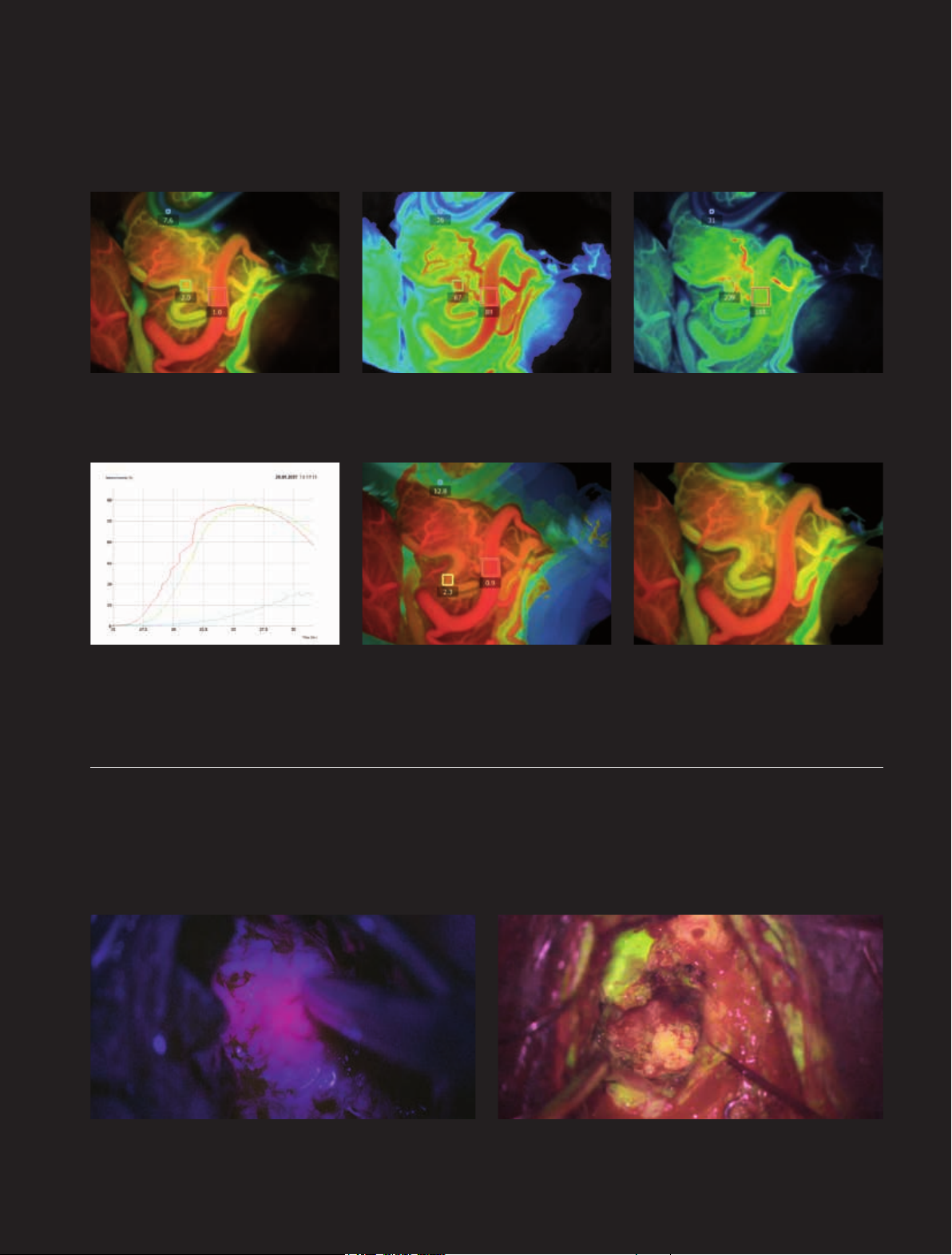
ZEISS FLOW 800
FLOW® 800 from ZEISS is a unique analysis tool generating blood ow dynamics data by identifying detailed vessel blood ow
from INFRARED 800 video sequences – intraoperatively. The newly transformed ZEISS FLOW 800 delivers a more convenient
visual assessment of the increase in the uorescence intensity during the procedure.
For the indicative time: The Delay Ma p (or
Summary Map) provides quick information about
the time when the uorescent signal appeared for
each image point in the map.
For a complete picture: The Diagram Function
outlines assessment of uorescence intensity
variation over time and fast access to the key
indicators for further analysis.
ZEISS BLUE 400
1
For the uorescence distribution: The Intensity
Map enables you to conveniently identify relative
uorescence levels reached during the INFRARED
800 observation period.
Before
For no compromises: The new optimized view option enables you to generate summaries from a
selected sequence of the INFRARED 800 video. For instance, removing video sequences with movement
artefac t, you can now generate a summary map without compromises. So, you can get the mos t vivid
and helpful representation of your procedure – for the right decisions and convincing podium talks.
BLUE 400 is an accessory for a Class 1 surgical microscope. It is
capable of supporting uorescence-based surgery by providing
visualization in the 620–710 nm range in HD quality.
For the speed of the ow: The Speed Map
indicates how fast the uorescence intensity
increased during the observation period –
indicating the speed of the blood ow.
After
ZEISS YELLOW 560
1
ZEISS YELLOW 560 is cleared as an accessory to a Class 1 device
for the visualization of blood ow. It is the rst intraoperative
uorescence module to highlight the uorescence-stained structures
while visualizing non-stained tissue in its natural-like color.
Visualization of uorescence-stained s truc tures using BLUE 40 0 during surgery.
1
Please use the uorescent agent as per the approval status for the application in your country.
Visualization of fluorescence-stained struc tures using YELLOW 560.
15
Page 16

Setting new benchmarks. Shaping a new future.
When we envisioned the all-new Robotic Visualization System,
we conceived a design that can deliver so much more without
losing its familiarity. With ZEISS KINEVO 900, we continue to
live our vision of supporting you in becoming one with your
visualization system – of delivering purposeful innovations.
Among scores of leading-edge innovations
, here are the
ones that matter the most for you.
The Robotic Visualization System: The rst of its kind.
Surgeon-Controlled Robotics
Delivering precise positioning with a lot
less eort – with motors in all axes.
ZEISS QEVO – The Micro-Inspection Tool
Complementing intraoperative microsurgical
visualization to discover unexplored areas
during surgical intervention. Gain greater
insight. On demand.
16
Page 17

Digital Hybrid Visualization
Providing an opportunity for ocular-free
surgery, with the freedom to use a traditional
optical setup – depending on the application
need.
Integrated Intraoperative Fluorescence –
The Power of Four.
The redesigned intraoperative uorescence
technologies from ZEISS oer you the Power
of Four – so you always have the tools you
need.
ZEISS Observe
1
– Live stream in real time
with ZEISS VR ONE Plus.
ZEISS Transfer – Easily transfer surgical
images and videos to your iOS device.
ZEISS Transfer
1
Available soon.
17
Page 18
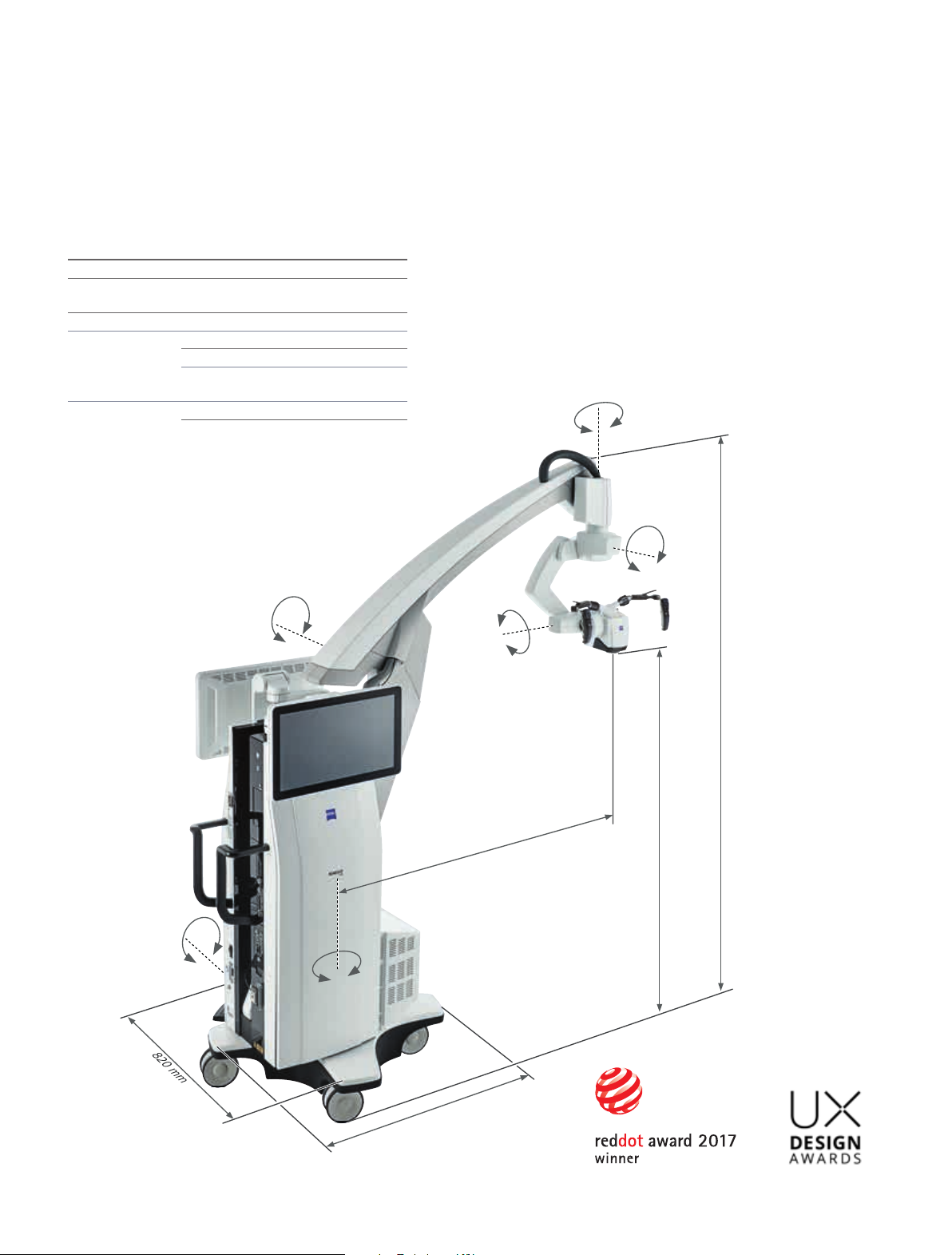
Technical Data
KINEVO
®
900 from ZEISS
Technical Data
Rated Voltage 100 V – 240 V
Current
Consumption
Rated Frequency 50 Hz – 60 Hz
Electrical Standard Complying with IEC 60601-1:2005+A1:2012
Weight Weight max. 395 kg
Max. 1.350 VA
Protection class I, degree of protection IP20
Class 2 laser product as per
IEC 60825:2007, IEC 60825:2014
Weight of system incl. transport container:
approx. 525 kg
Axis 6
-225° / +225°
Axis 5
±45°
Axis 2
-23° / +22°
Axis 3
-28° / +20°
Axis 1
6
3
n x
Axis 4
-25° / +135°
Monitor
Rotation: ±125°
Tilting: -20° / +5° (±3°)
max. ca. 1760 mm
ca. 530 - 1635 mm
0°
ca. 1940 - 2660 mm
18
820 mm
Page 19
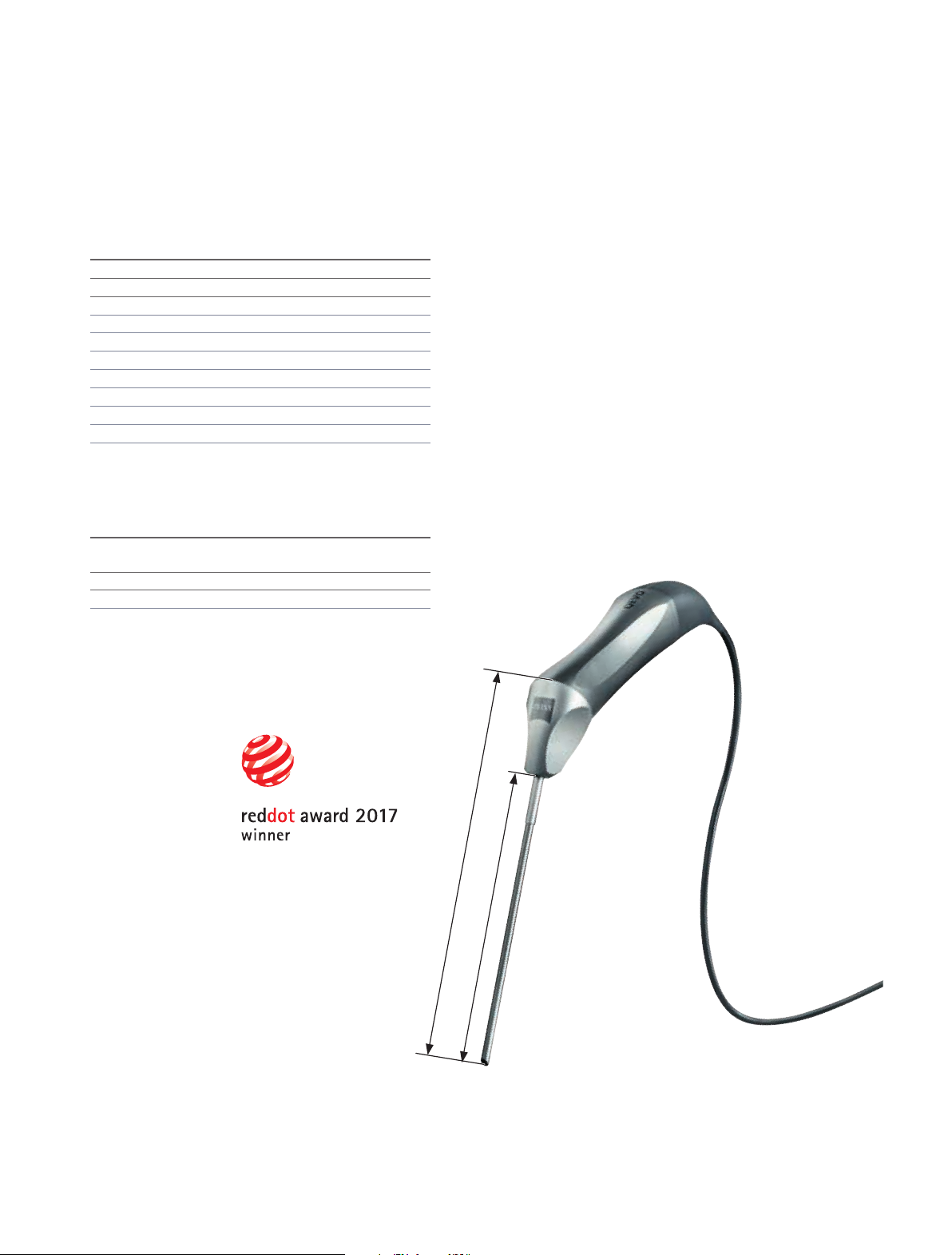
QEVO® from ZEISS and QEVO ECU
Technical Data
Direction of View 45° upwards
Shaft Diameter 3.6 mm
Shaft Length 120.0 ± 1.0 mm
Total Diameter 13.0 mm
Field of View 100° ± 5° wide angle view
Illumination 20 – 35 lumen LED
Weight (without cable) 250 g
Sterilization Autoclavable
Image Resolution 1920 x 1080 pixel full HD
Length of Cable 5000 mm
Operation Temperature +10 to +40 °C (500/1000 s intermittent use)
QEVO ECU
Dimensions Length = 265.0 ± 1 mm, height = 59.3
± 1 mm and depth = 212.2 ± 1
Weight 2.5 kg
Operating Voltage 24V (+/- 10%) ADC
Video Output DVI-D full HD
161 mm
mm
120
Cable length: 5 m
Diameter: 3.6 mm
Page 20
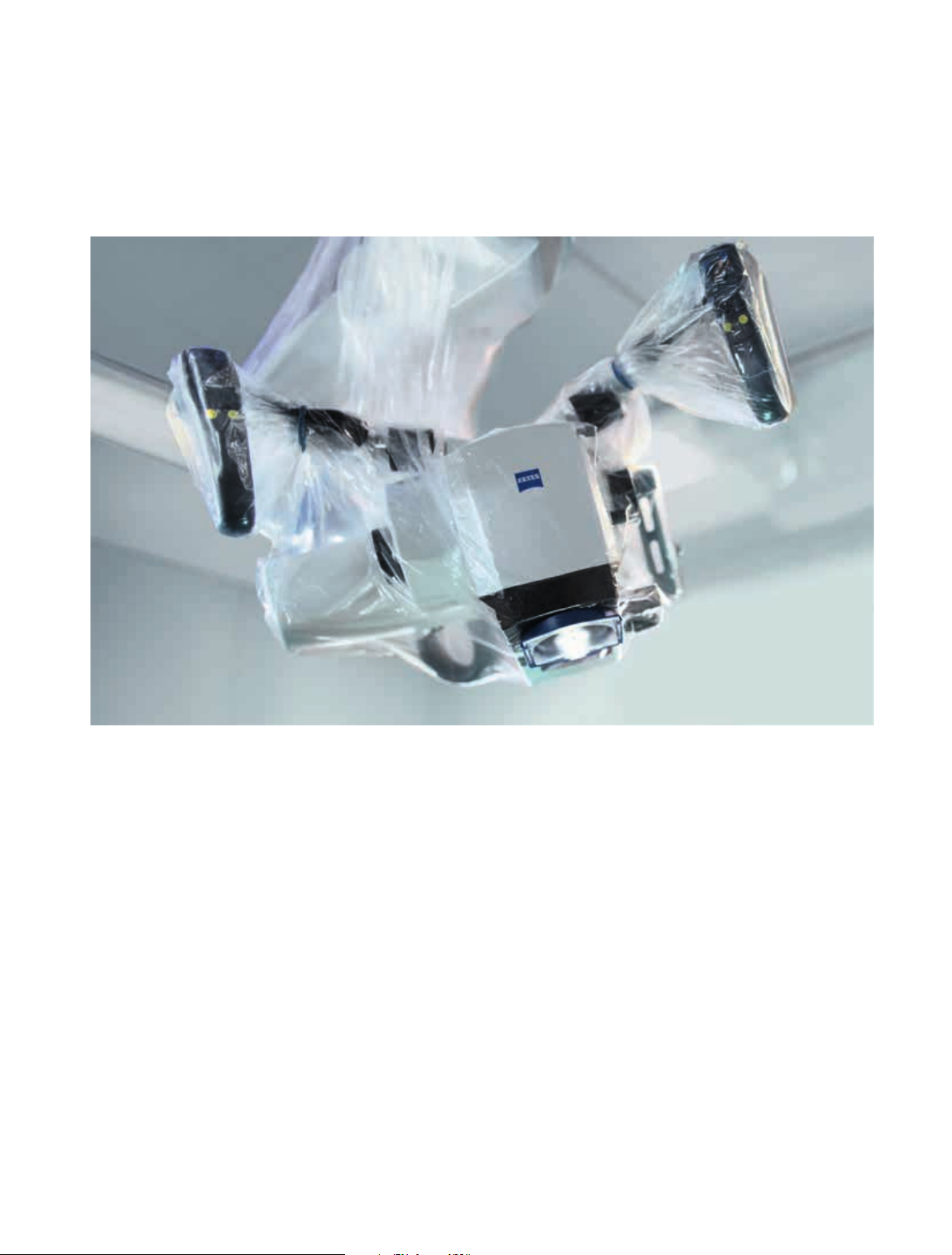
Connecting simplicity and innovation.
ZEISS SMARTDRAPE
Your visualization needs are paramount to us. And, so are
the needs of your team. That’s why, we gave a special
focus to the OR preparation process in the development of
ZEISS KINEVO 900.
Being an integral part of the optical path, the SMARTDRAPE
with VisionGuard
ZEISS KINEVO 900 so you and your team can have the
benefits of a vivid view, uninterrupted movement and
effective patient protection. At the same time – the new
innovations make the draping process simply simple!
®
from ZEISS is designed together with
• Innovative folding: to eliminate guesswork and complexity.
• Intuitive attachment: for an eortless and simple self-
locking mechanism.
• Integrated RFID chip: for easy activation of AutoDrape
Designed for ZEISS KINEVO 900.
®
.
20
20
Page 21
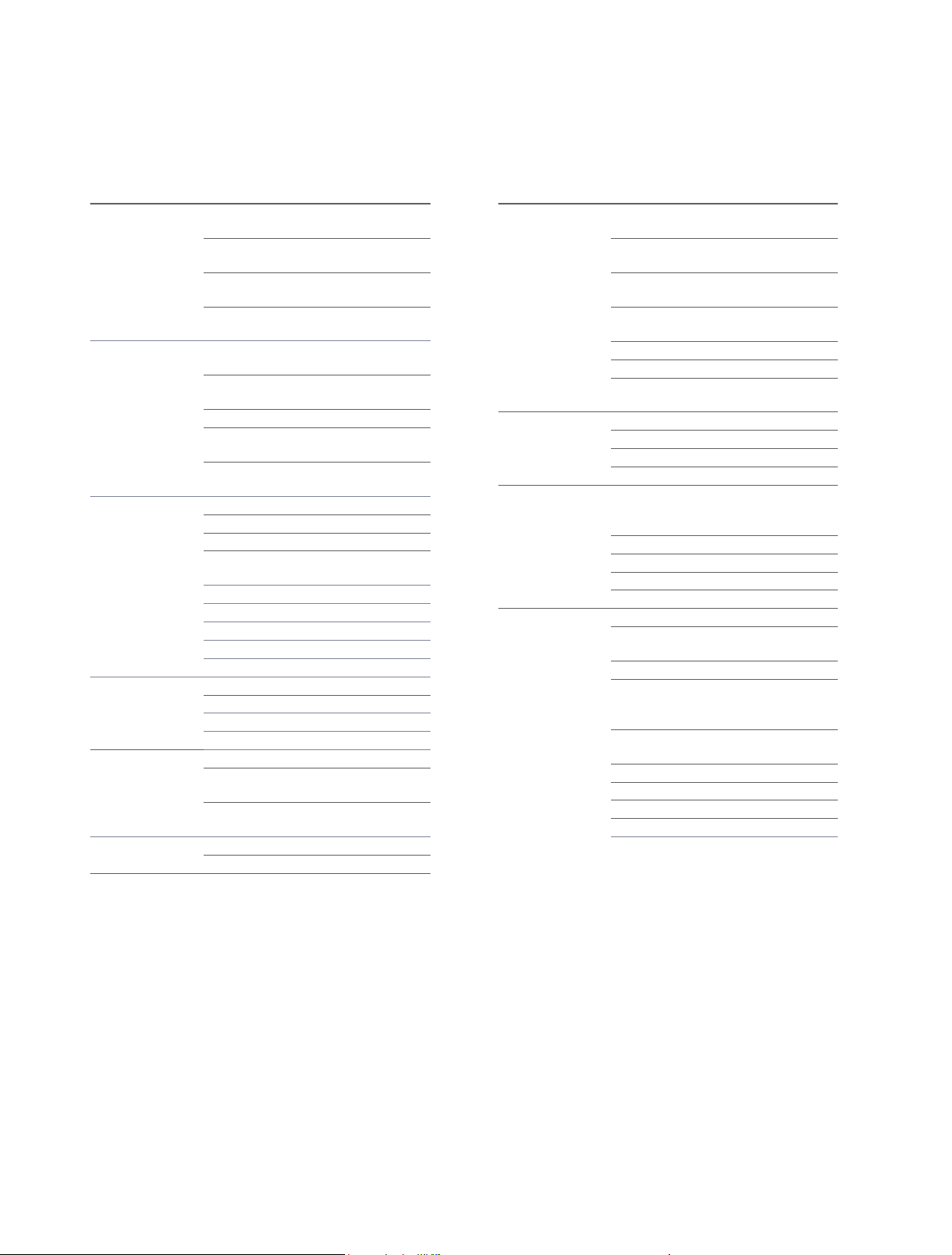
Technical Data
Standard Conguration
Apochromatic
Optics
Illumination 2 x 300 W Xenon, with automatic
System Operation Multifunctional programmable handgrips
System Setup AutoBalance
Video Integrated 3-chip Full HD video camera, 1080p
Connectivity /
Data Management
Sterile Drape ZEISS SMARTDRAPE
Motorized focus; Varioskop® with
working distance 200 – 625 mm
Motorized zoom; zoom ratio 1:6,
magnication factor y = 0.4x – 2.4x
10x magnetic wide eld eyepieces
with integrated eyecups
AutoFokus with 2 visible laser dots,
automatic mode with magnetic brakes
lamp exchange
Automatic Iris Control for adjusting
the illumination to the eld of view
Individual light threshold setting
Focus Light Link: working distance
controlled light intensity
Additional illumination beam to
brighten up shadows, motorized
Magnetic clutches for all system axes
Central user interface with full-screen video
XY robotic movement in 6 axes
(variable speed)
Active damping
Manual and motorized PointLock function
PositionMemory
Motorized XY lateral movement
MultiVision System
AutoDrape – air evacuation system
1
Park Position
Drape Position
24” HD video touchscreen on extendable arm,
16:9 aspect ratio
Integrated still image capturing both on
HDD and USB-media
Video-in for external HD video sources
Remote diagnosis via internet / VPN
Options
Video Stereo video camera 3D HD, fully integrated,
2 x 3-chip HD, 1080p incl. 2nd HD 3D monitor
4K video camera, fully integrated 3-chip 4K,
2160p incl. 2
Stereo video camera 4K 3D, fully integrated,
2 x 3-chip 4K, 2160p
Integrated HD video recording, editing
and streaming
nd
system monitor HD 2D
2
Attachment for consumer (SLR) photo camera
External 55” 4K 3D video monitor,
with mobile cart
Intraoperative
Fluorescence
BLUE 400
INFRARED 800
INFRARED 800 with FLOW 800
YELLOW 560
Connectivity /
Data Management
DICOM module for image and video data
transfer from/to PACS. Patient management
by modality worklist management.
Shared Network Data storage
WLAN option, with WiFi Hotspot
Navigation Interface Standard
Navigation Interface Extended
Accessories ZEISS QEVO and QEVO ECU
12.5x magnetic wide eld eyepieces
with integrated eyecups
Stereo co-observation tube
Foldable Tube f170 / f260, including the
PROMAG function for additional 50%
magnication and integrated rotate function
Tiltable binocular tube, swivel range 180°,
focal length f = 170 mm
14-function, wired foot control panel
14-function, wireless foot control panel
2-function foot switch
Mouth switch
3-step magnication changer
nd
HD 3D monitor
1
Available with ZEISS SMARTDRAPE only.
View of the cerebellar tonsils and medulla. Image courtesy of Dr. Robert F. Spetzler, Barrow Neurological Institute, Phoenix, Arizona, USA. (Cover page)
View onto cerebellum and lower cranial nerves. Image courtesy of Dr. Robert F. Spetzler, Barrow Neurological Institute, Phoenix, Arizona, USA. (Page 2)
Front temporal area for STA-MCA bypass procedure. Image courtesy of Dr. Peter Nakaji, Barrow Neurological Institute, Phoenix, Arizona, USA (Page 2)
View onto optic nerve and internal carotid artery. Image courtesy of Dr. Peter Nakaji, Barrow Neurological Institute, Phoenix, Arizona, USA (Page 4)
Image-guided surgery. Image courtesy of BrainLab AG (Page 6 and 7)
View onto spinal cord dura. Image courtesy of Dr. Robert F. Spetzler, Barrow Neurological Institute, Phoenix, Arizona, USA (Page 8 and 9)
Small view of the cerebellum through the Retrosigmoid Approach. Image courtesy of Dr. Peter Nakaji, Barrow Neurological Institute, Phoenix, Arizona, USA (Page 10)
Left mini-pterional approach for clipping an aneurysm. Image courtesy of Dr. Peter Nakaji, Barrow Neurological Institute, Phoenix, Arizona, USA (Page 11)
View onto corpus callosum and septum pellucidum. Image courtesy of Dr. Peter Nakaji, Barrow Neurological Institute, Phoenix, Arizona, USA (Page 12)
Transnasal transspenoidal for re-exploration and excision of recurrent pituitary Macroadenoma with possible abdominal fat. Image courtesy of
Dr. William White, Barrow Neurological Institute, Phoenix, Arizona, USA (Page 13)
Right temporal Craniotomy for AVM. Image courtesy of Dr. Robert F. Spetzler, Barrow Neurological Institute, Phoenix, Arizona, USA (Page 14 and 15)
Glioma surgery using BLUE 400. Image courtesy of Prof. Dr. Walter Stummer, University Clinic, Münster, Germany (Page 15)
Left-temporal craniotomy for tumor resection with YELLOW 560. Image Courtesy of Dr. Peter Nakaji, Barrow Neurological Institute, Phoenix, Arizona, USA. (Page 15)
Page 22

SUR. 8733 Rev C Printed in the United States. CZ-IV/ 2018 United States Edition. Only for s ale in selected countries.
The contents of the brochure may differ from the current status of approval of the product or service of fering in your country. Please contac t our regional representatives for more information.
Subject to changes in design and scope of delivery and due to ongoing technical development. Robotic Visualization System, KINEVO, QEVO, FLOW, AutoDrape, Varioskop and
VisionGuard are either trademarks or registered trademarks of Carl Zeiss Meditec AG.
© Carl Zeiss Meditec AG, 2018. All rights reserved.
Carl Zeiss Meditec AG
Goeschwitzer Strasse 51–52
07745 J ena
Germany
www.zeiss.com/med
www.zeiss.com/kinevo
Carl Zeiss Meditec, Inc.
5160 Hacienda Drive
Dublin, CA 94568
USA
www.zeiss.com/med/us
