Page 1

<<Contents>> <<Index>>
General
Specications
NTPF100
Exaopc
OPC Interface Package
GS 36J02A10-01E
nGENERAL
As data sharing between information systems increases, the requirement to eciently access and use plant
information to meet business needs in a timely manner also increases. Within the process industry, the control room
contains valuable information that has previously been inaccessible. Exaopc was created to provide an open OPC
interface bridge between the control room and the outside world.
Exaopc is an OPC server running on a Microsoft Windows platform which can be connected to a variety of PCSs
(Process Control Systems) providing OPC clients with process data and alarm events.
This GS contains the specication for the Exaopc OPC Server Interface Package.
nFUNCTIONAL SPECIFICATIONS
Exaopc supports the following OPC specications:
l Data Access (DA) Server Function
The DA Server reads and writes process data using item IDs as identiers.
l Historical Data Access (HDA) Server Function
Exaopc automatically saves instantaneous values acquired from the DA Server and A&E Server, to an HDA historical
database. The OPC client can access historical data by rst connecting to the HDA Server.
l Alarms & Events (A&E) Server Function (*1)
The A&E Server provides alarms and events from plants that occur asynchronously. The following messages are
available from Yokogawa CENTUM Integrated Production Control Systems:
- System alarm messages
- Process alarm messages
- Mode/status change messages
- Sequence messages
- Operation guide messages
- Engineering maintenance messages
- Operation record messages
- Server internal errors
*1: A&E server supports the following Alarm Management functions of CENTUM VP.
- Exaopc R3.72 or later supports for “Consolidated Alarm Management Software (CAMS) for HIS”
- Exaopc R3.78.10 or later supports for “Unied Alarms and Conditions Server (UACS)”
l Batch Server Function (*1) [VP Batch, CS Batch 3000]
The Exaopc batch server function (Exaopc/Batch) reads and writes batch data and its related information with VP
Batch and CS Batch 3000.
*1: OPC client is dedicated to Exaquantum/Batch.
l OPC Security Interface
Exaopc provides security by using an OPC Security-compliant interface whenever an OPC Client uses the DA, A&E,
HDA and/or Batch servers.
Yokogawa Electric Corporation
2-9-32, Nakacho, Musashino-shi, Tokyo, 180-8750 Japan
GS 36J02A10-01E
©Copyright June 1999 (YK)
47th Edition Apr. 23, 2021 (YK)
Page 2

<<Contents>> <<Index>>
F01E.ai
Exaopc
nGENERAL CONFIGURATION
Exaopc DA Server Exaopc HDA Server
Exaopc
DA Server Common
Historical
Database
OPC Client
<Server Common>
Exaopc A&E Server
A&E Server Common
Exaopc
2
Exaopc Batch Server
Exaopc
Batch Server Common
DA
I/O Cassette
OPC Interface Process Data
Event
<I/O Cassette>
PCS
Batch Data/Batch Information
A&E
I/O Cassette
Engineering Data
PCS: Process Control System
Batch
I/O Cassette
nFEATURES
l Major Applications
The Exaopc OPC Interface can be used in a wide variety of OPC client applications.
- Yokogawa packages, including Exaquantum PIMS and Exapilot (Operation Eciency Improvement Package)
- OPC standard compliant general-purpose applications
- User applications
l Compliance with OPC Specications
The Exaopc package supports OPC standard interface functions (DA/A&E/HDA, Batch, Security) specied by the
OPC Foundation, and additional functions such as data item browsing.
l Connectivity with CENTUM Systems
Exaopc can be connected to Yokogawa CENTUM VP/CS 3000.
l Automatic Backup
The process data acquired by the DA server is automatically saved and stored in the historical database as backup
data. Access to the stored data is enabled by the HDA server function.
l Equalization [CENTUM VP/CS 3000]
A list of tags in CENTUM can be equalized by Exaopc. When function blocks (tags) are added, deleted or changed in
the FCS (Field Control Station) builder and they are loaded, a change notication is sent to Exaopc. Exaopc will then
update function block data based on the received data.
l Browsing [CENTUM VP/CS 3000]
Users can view the content of the OPC server from OPC client. The OPC client can access CENTUM tag list Exaopc
acquired by Equalization functions.
l CENTUM Security [CENTUM VP/CS 3000]
Exaopc security (account, scope of monitoring, operation ID, operator console group and access level) is dependent
on the CENTUM.
l Trac Control
When an OPC client attempts to access a large volume of data from a CENTUM system loading problems may occur
(load concentration on control stations and control buses, in particular). To prevent problems, access from OPC clients
are restricted to avoid the maximum accessible data rate being exceeded.
l Expanded Test Functions [CENTUM VP/CS 3000]
By connecting to the Expanded Test Functions on CENTUM VP/CS 3000 users can access the FCS simulator on a
station with CENTUM VP/CS 3000 engineering functions. Therefore, users can perform engineering and testing OPC
clients without using actual FCSs.
All Rights Reserved. Copyright © 1999, Yokogawa Electric Corporation
GS 36J02A10-01E
Mar. 26, 2021-00
Page 3
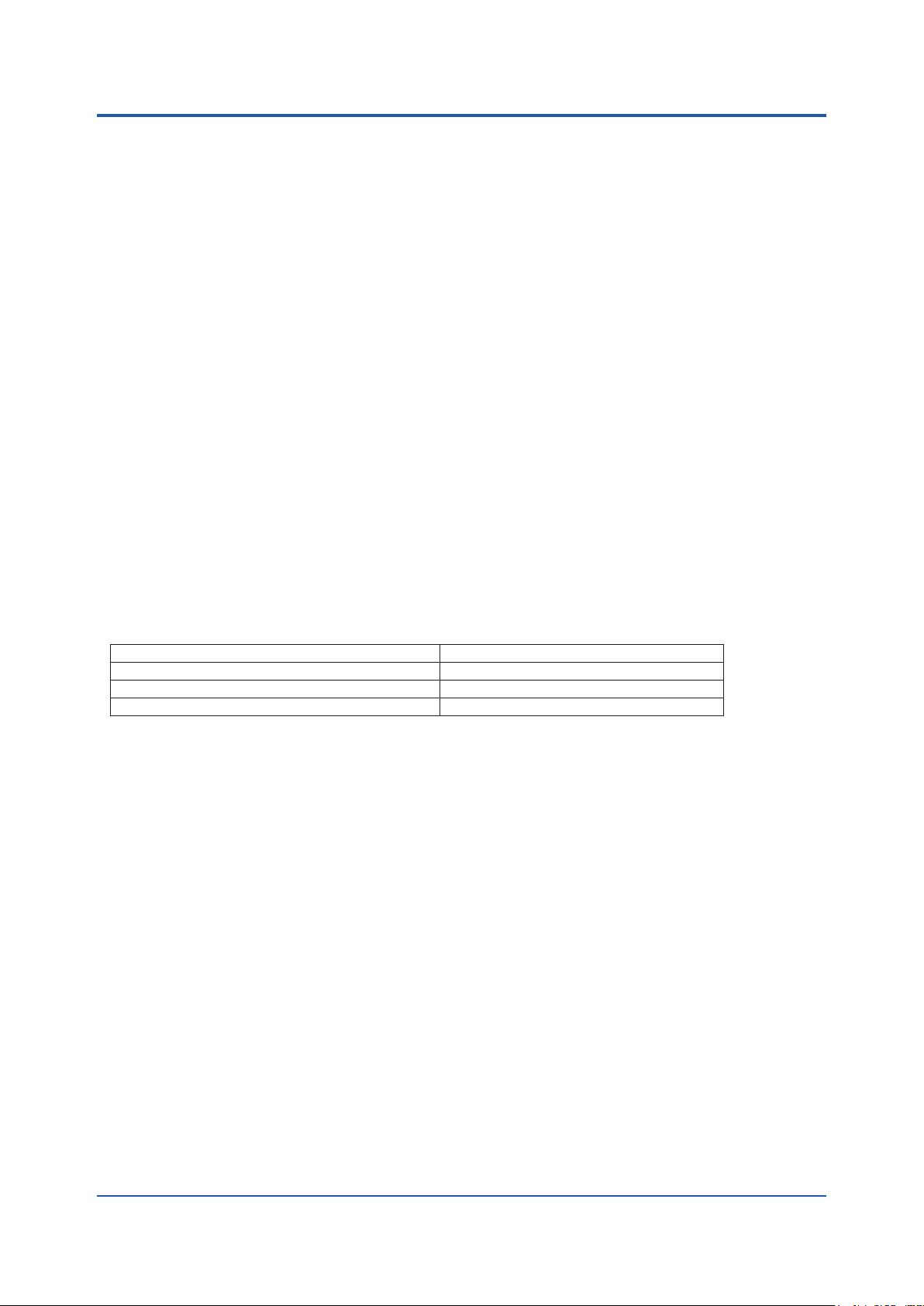
<<Contents>> <<Index>>
3
l Multiple Project Connection [CENTUM VP/CS 3000]
On Exaopc, users can use Multiple Project Connection functions for CENTU VP/CS 3000, which enables integrated
monitoring of multiple projects. This allows users the ability to handle CENTUM VP/CS 3000/CS project data on
Exaopc as well as the data from their own project.
To use these functions, the supervisory CENTUM VP/CS 3000 system requires a Multiple Project Connection
Package.
Function specications, restrictions, and the operational environment for these functions are the same as for CENTUM
VP/CS 3000.
l Viewer Function and Tool Function
These functions provide various kinds of viewer and tool to check and monitor Exaopc operation status.
Software Conguration Viewer, Station Viewer, OPC Connection Conrm, Exaopc Server Monitor
l IT Security support
A user can select suitable security level out from standard and legacy types. This IT security level is common through
Yokogawa system products, and Exaopc is able to have the same IT security as CENTUM system.
l Exaopc Product Security Function
In order to tighten the security for accessing the CENTUM system, access to the CENTUM data is blocked until after
the user authentication is done by logging on to the OPC client.
l Solutions for Redundant Exaopc
Exaopc provides two solutions with additional function that enhance its availability in case of its failure. Please contact
Yokogawa for additional information.
- Two Exaopc stations are congured and Exaopc-RD switches OPC connection in client PC automatically, please
refer to “Duplicated OPC Server Conguration”.
- Exaopc can run on the two computers that make up the redundancy conguration, please refer to “Dual-redundant
Platform for Computer (Exaopc R3.77 or later)”.
nCONNECTED SYSTEMS
System Connection Method
CENTUM VP R5.01 or later (Including Entry Class) Vnet/IP or V net
CENTUM VP R4 (Including Entry Class) Vnet/IP or V net
CENTUM CS 3000 (*1) Vnet/IP or V net (*1)
*1: Vnet/IP is supported on CENTUM CS 3000 R3.05 or later, and Exaopc R3.10 or later.
nSYSTEM CONFIGURATION
l Server/Client Composition
The following two client/server congurations can be used:
- The OPC client exists on a PC with Exaopc installed.
- The OPC client exists on a supervisory computer (Windows PC).
Only one Exaopc can be installed in one PC. Two or more Exaopc can not be installed in one PC.
l Multiple Clients
A single Exaopc can be accessed from multiple OPC clients.
l Multiple Servers
Users can access multiple Exaopc’s from a single OPC client.
l Duplicated OPC Server Conguration
Exaopc-RD (installed on the OPC client machine) supports OPC Server redundancy by monitoring two Exaopc
All Rights Reserved. Copyright © 1999, Yokogawa Electric Corporation
GS 36J02A10-01E
Mar. 26, 2021-00
Page 4

<<Contents>> <<Index>>
Client PC
CENTUM
OPC Client (*1)
OPC Server
Redundancy Function
(Redundant DA, Redundant A&E, Redundant HDA)
OPC Server 1 (*2)
Redundant
Exaopc
(DA, A&E, HDA)
OPC Server 2 (*2)
Exaopc
(DA, A&E, HDA)
Master
Standby
Control Network
F04E.ai
Ethernet Ethernet
OPC Interface
Process Data Acquire/Setting
4
servers and automatically switching from the Master to the Standby Exaopc server if the Master becomes unavailable.
Please contact Yokogawa for additional information.
*1: Exaopc-RD supports Exaquantum and Exapilot only for an OPC client.
*2: Exaopc-RD supports Exaopc (NTPF100-S1, NTPF100-S3) only for an OPC server.
Figure: Conguration Example for Duplicated OPC Server
All Rights Reserved. Copyright © 1999, Yokogawa Electric Corporation
GS 36J02A10-01E
Oct. 5, 2020-00
Page 5

<<Contents>> <<Index>>
F02E.ai
Control Network
l CENTUM VP/CS 3000 System Conguration
- Exaopc is directly connected to the DCS control buses using the VI702/VF702/VF701 Control Bus Interface Card
to communicate with control stations. This provides Exaopc with the ability to read and write tag data and receive
process messages.
- Exaopc automatically equalizes engineering data from the CENTUM ENG/EWS Engineering Station.
- Multiple Exaopc servers can be connected to one CENTUM system. Those servers are counted as control bus
stations equivalent to Human interface station (HIS) on the system.
- Please congure the entire system considering the CPU loading of the control stations and the bus loads of the
control buses.
- Exaopc for VP Batch and CS Batch 3000 can be connected to VP Batch and CS Batch 3000 packages.
- Connection to CENTUM VP Entry Class and CS 3000 Entry Class is similar to that of CENTUM VP/CS 3000.
- Please refer to “VP6A2500 Unied Alarms and Conditions Server(UACS)” (GS 33J05D30-01EN) about system
conguration with UACS.
Application PC
(OPC Client)
Ethernet
5
HIS
FCS
ENG
Exaopc
(OPC Server)
FCS
OPC Interface
Process data
Engineering data
Figure: Conguration Example for CENTUM VP/CS 3000
All Rights Reserved. Copyright © 1999, Yokogawa Electric Corporation
GS 36J02A10-01E
Mar. 26, 2021-00
Page 6

<<Contents>> <<Index>>
nAPPLICATION CAPACITY
6
OPC Server
function
A number of clients (A number of server objects) 100 clients
A number of groups (A number of group objects) 1000 groups
DA Server
A&E Server
(*2)
HDA Server
(*3)
Batch Server
*1: The throughput value of data access can be set to 2000 or 4000 item IDs/sec. either manually or automatically.
(It is 2000 item IDs/sec. xed when Exaopc R3.60 or before.)
With automatic selection by Exaopc, the throughput will be set to 4000 item IDs/sec. if the following condition is met, and
- Stations in CENTUM VP that Exaopc is connected are FCS(the followings) and UGS
FFCS-V (models AFV30 and AFV40) when Exaopc R3.70 or later
FFCS-C (model A2FV50) when Exaopc R3.73 or later
FFCS-R (model A2FV70) when Exaopc R3.75 or later
When a CENTUM system consists of multiple projects, the above condition must be met in all projects.
If set to 4000 item IDs/sec., system design with consideration of the data access volume for each station is required to
avoid the aection for the data access behaviors of other Exaopc Server and HIS.
*2: On Exaopc, process alarms are treated as condition events. A table is provided to manage process alarm occurrence,
*3: If the data requests for a HDA are more than 20000 ItemIDs (2880 default recodes per each ItemIDs), the response may
*4: The PC performance may be inuenced when the number of records increases from the default value.
A number of Item IDs
Cache update period (Data gathering period) 1 to 3600 sec
Max. throughput of data access (*1) 4000 item IDs/sec
A number of clients (A number of server objects) 100 clients
Max. number of event-registered objects
(Max. number of event subscription objects)
A number of clients (A number of server objects) 100 clients
A number of browser (A number of browser objects)
A number of item IDs 100000 item IDs/server object
Max. historical data save period (*4)
A number of clients (A number of server objects) 100 clients
A number of groups (A number of group objects) 1000 groups
A number of item IDs
set to 2000 item IDs/sec. otherwise.
ACK and recovery events. In case of overow on the table due to numerous process alarms, the OPC client will receive the
process alarm occurrence events only. DCS will receive a system alarm to notify the overow situation on the table.
take a long time. It may be necessary to use one or more Exaopc. (Example: the phenomenon may occur when using the
catch up function of Exaquantum.)
Item Application capacity
10000 item IDs/group
100000 item IDs/all groups
1000 objects
100 browser/server object
10000 browser/all server objects
Not restricted (Depends on disk capacity, its area is dened
with a Record parameter)
10000 item IDs/group
100000 item IDs/all groups
All Rights Reserved. Copyright © 1999, Yokogawa Electric Corporation
GS 36J02A10-01E
Oct. 5, 2020-00
Page 7

<<Contents>> <<Index>>
nOPERATING ENVIRONMENT
l Hardware
Hardware requirements for Exaopc are described in this section. DVD-ROM Drive is necessary.
When not applying CAMS for HIS Support function (NTPF100-S1, NTPF100-S3 or NTPF100-SB)
Specication Item
CPU Xeon Dual Core 2.0 GHz or faster Xeon Dual Core 2.93 GHz or faster
Main memory 4 GB or more
Disk capacity 40 GB or more
Windows 10 Windows Server 2016
When applying CAMS for HIS Support function (NTPF100-S6)
Specication Item
CPU Xeon Quad Core 2.80 GHz or faster
Main memory 4 GB or more
Disk capacity 80 GB or more 90 GB or more
Windows 10 Windows Server 2016
When applying UACS Support function (NTPF100-S6)
Specication Item
CPU Xeon Quad Core 2.80 GHz or faster
Main memory 4 GB or more
Disk capacity 40 GB or more
Windows 10 Windows Server 2016
UACS dedicated Ethernet is necessary in addition to Vnet/IP and Ethernet.
Please add network (adapter) and connect to UACS dedicated Ethernet.
OS
OS
OS
7
When applying Exaopc OPC Server Redundancy (Exaopc-RD) (NTPF100-SX)
OS
Specication Item
CPU Xenon Dual Core 2.93 GHz or faster
Main memory 4 GB or more
Disk capacity 50 GB or more
Windows Server 2012
Windows Server 2012 R2
Windows Server 2016
All Rights Reserved. Copyright © 1999, Yokogawa Electric Corporation
GS 36J02A10-01E
Oct. 5, 2020-00
Page 8

<<Contents>> <<Index>>
l Software
The following lists the software requirements for Exaopc and the OPC Client connected to Exaopc according to the
Exaopc release numbers.
Only the latest version of Exaopc is available for sale.
Exaopc package and its Windows operating system (OS) must share the same language environment.
8
Exaopc release number Windows
Windows 7 Professional (64-bit) SP1
R3.70
R3.71
R3.74
R3.75
R3.77
R3.78
R3.73
R3.79
(Latest)
LTSB: Long-Term Servicing Branch LTSC: Long-Term Servicing Channel
X: Supported N/A: Not supported
R3.72
R3.76
Windows Vista Business (32-bit) SP2
Windows Server 2008 Standard (32-bit) SP2
Windows Server 2008 R2 Standard (64-bit) SP1
Windows 8.1 Professional (32-bit/ 64-bit)
Windows Server 2012 Standard (64-bit)
Windows Server 2012 R2 Standard (64-bit)
Windows 7 Professional (64-bit) (*3) SP1
Windows 8.1 Professional (32-bit/ 64-bit)
Client
OS
Server
OS
Client
OS
Server
OS
Windows 10 Enterprise 2016 LTSB (64-bit)
Windows 10 IoT Enterprise 2016 L TSB (64-bit)
Windows 10 Pro (32-bit/64-bit)
Windows Server 2008 R2 Standard (64-bit) (*3) SP1
Windows Server 2012 Standard (64-bit)
Windows Server 2012 R2 Standard (64-bit)
Windows Server 2016 Standard (64-bit)
Windows 8.1 Professional (32-bit/ 64-bit)
Windows 10 Enterprise 2016 LTSB (64-bit)
Windows 10 IoT Enterprise 2016 L TSB (64-bit)
Windows 10 Pro (32-bit/ 64-bit)
Windows 10 Enterprise 2019 LTSC (64-bit)
Windows 10 IoT Enterprise 2019 L TSC (64-bit)
Windows Server 2012 Standard (64-bit)
Windows Server 2012 R2 Standard (64-bit)
Windows Server 2016 Standard (64-bit)
Exaopc
(OPC
server)
X N/A X (*2)
X N/A X
X X X
X X X
N/A N/A X
N/A X X
N/A X X
X N/A X (*2)
N/A N/A X
X N/A X
X N/A X
N/A N/A X
N/A X X
N/A X X
X X X
N/A N/A X
N/A N/A X
N/A X X
N/A X X
Exaopc-
RD
X X X
X N/A X
X N/A X
X N/A X
X N/A X
X X X
OPC
client
(*1)
Note: Exaopc runs on 64-bit Windows with WOW64 (It makes 32-bit applications capable of running on 64-bit Windows.).
*1: This line claries Software environment of “Exaopc client setup” that Exaopc provides tool for some settings on client PC to
connect with Exaopc. Files this tool provides are for 32-bit applications.
*2: 32-bit OS is supported only for OPC client connected to Exaopc R3.71 or later.
*3: Windows 7 and Windows Server 2008 R2 are not supported in Exaopc R3.78.10 or later.
l Virtualization platform (R3.77 or later)
Exaopc can run on virtualization platform
The following sux codes are for CENTUM VP connection and are available in virtualization platform.
NTPF100-S1 (for CENTUM VP only) Not available for CENTUM CS 3000
NTPF100-S6 (for CENTUM VP supporting “CAMS for HIS”/UACS)
NTPF100-SB (for VP Batch only) Not available for CS 3000 Batch
NTPF100 and “Vnet/IP Interface package” (NTPF330) is necessary. (“Vnet/IP interface card” (VI702) is not
necessary.)
Please refer to “MODEL AND SUFFIX CODE” on back page, also refer to “IA System Products Virtualization Platform”
(GS 30A05B10-01EN) about details.
All Rights Reserved. Copyright © 1999, Yokogawa Electric Corporation
GS 36J02A10-01E
Mar. 26, 2021-00
Page 9

<<Contents>> <<Index>>
9
l Dual-redundant Platform for Computer (Exaopc R3.77 or later)
Exaopc can run on “Dual-redundant Platform for Computer” R2.01 or later.
The following sux codes are for CENTUM VP connection and are available on “Dual-redundant Platform for
Computer”.
NTPF100-S1 (for CENTUM VP only) Not available for CENTUM CS 3000
NTPF100-S6 (for CENTUM VP supporting “CAMS for HIS”/UACS)
NTPF100-SB (for VP Batch only) Not available for CS 3000 Batch
Vnet/IP communication (NTPF330 or VI702) is not necessary in the Dual-redundant platform.
Please refer to the GS “IA System Products Dual-redundant Platform for Computer”(GS 30A05C10-01EN) for details.
A separate computer is required for OPC client to connect with Exaopc. Only Exapilot server can be installed on the
same computer with Exaopc.
GUI operation is not allowed on the redundant Exaopc server.
A redundancy management computer which is used to manage the redundancy of the Exaopc is required on the same
Ethernet network.
Part of the computer resource is required to manage the redundancy of the system. Therefore, the Exaopc cannot
utilize the full computer resource, and the performance check of the Exaopc OPC server should be done under the
redundant environment.
This Dual-redundant Platform plans to support Exaquantum, Exapilot or PI system and so on as an OPC client for
Exaopc. Please contact Yokogawa for additional information.
l Combinations between CENTUM versions / revisions and Exaopc revisions
You can use Exaopc and CENTUM with the following combinations.
Some combinations are prohibited, or some of the features are not available with certain combinations.
Combinations of Exaopc and CENTUM CS 3000/CENTUM VP (for NTPF100-S1, NTPF100-SB)
CENTUM
CS 3000
Exaopc
R3.70 XX XX XX X (*1) X (*1) X (*1) X (*1) X (*1) X (*1) X (*1) X (*1) X (*1) X (*1) X (*1)
R3.71 XX XX XX XX XX (*1) X (*1) X (*1) X (*1) X (*1) X (*1) X (*1) X (*1) X (*1) X (*1)
R3.72 XX XX XX XX XX XX X (*1) X (*1) X (*1) X (*1) X (*1) X (*1) X (*1) X (*1)
R3.73 XX XX XX XX XX XX XX X (*1) X (*1) X (*1) X (*1) X (*1) X (*1) X (*1)
R3.74 XX XX XX XX XX XX XX XX X (*1) X (*1) X (*1) X (*1) X (*1) X (*1)
R3.75 XX XX XX XX XX XX XX XX XX X (*1) X (*1) X (*1) X (*1) X (*1)
R3.76 XX XX XX XX XX XX XX XX XX XX X (*1) X (*1) X (*1) X (*1)
R3.77 XX XX XX XX XX XX XX XX XX XX XX X (*1) X (*1) X (*1)
R3.78 XX XX XX XX XX XX XX XX XX XX XX XX X (*1) X (*1)
R3.78.10 XX XX XX XX XX XX XX XX XX XX XX XX XX X (*1)
R3.79 XX XX XX XX XX XX XX XX XX XX XX XX XX XX
R3.01
to
R3.09
R4.01
to
R5.01 R5.02 R5.03 R5.04 R6.01 R6.02 R6.03
R4.03
CENTUM VP
R6.04
R6.06 R6.07 R6.07.10 R6.08
R6.05
XX: Available. Expanded Test Functions of Exaopc is available.
X: Available. However, Expanded Test Functions of Exaopc is not available.
Note: Exaopc Batch server does not support Multiple Project connection function.
*1: Since the Exaopc was released earlier than the CENTUM, the Exaopc may not fully support newly added functions of the
CENTUM.
All Rights Reserved. Copyright © 1999, Yokogawa Electric Corporation
GS 36J02A10-01E
Mar. 26, 2021-00
Page 10

<<Contents>> <<Index>>
Combinations of Exaopc and CENTUM VP (for NTPF100-S6)
CENTUM VP
Exaopc
R3.72 XX XX (*1) X (*1) X (*1) X (*1) X (*1) X (*1) X (*1) X (*1) X (*1)
R3.73 XX XX XX X (*1) X (*1) X (*1) X (*1) X (*1) X (*1) X (*1)
R3.74 XX XX XX XX X (*1) X (*1) X (*1) X (*1) X (*1) X (*1)
R3.75 XX XX XX XX XX X (*1) X (*1) X (*1) X (*1) X (*1)
R3.76 XX XX XX XX XX XX X (*1) X (*1) X (*1) X (*1)
R3.77 XX XX XX XX XX XX XX X (*1) X (*1) X (*1)
R3.78 XX XX XX XX XX XX XX XX X (*1) X (*1)
R3.78.10 XX XX XX XX XX XX XX XX XX X (*1)
R3.79 XX XX XX XX XX XX XX XX XX XX
XX: Available. Expanded Test Functions of Exaopc is available.
X: Available. However, Expanded Test Functions of Exaopc is not available
Note: Exaopc R3.72 or later supports “CAMS for HIS”, Exaopc R3.78.10 or later supports UACS (also CENTUM VP R6.07.10 or
Use NTPF100-S6 to acquire A&E messages of CAMS for HIS or UACS.
*1: Since the Exaopc was released earlier than the CENTUM, the Exaopc may not fully support newly added functions of the
R5.03.20 R5.04 R6.01 R6.02 R6.03
later).
CENTUM.
R6.04
R6.05
R6.06 R6.07 R6.07.10 R6.08
l Limitations in coexistence with Solution-based software packages (SBP) (*1)
In case one or more SBP products (*2) and the Exaopc reside in a single PC, it is called “coexistent.”
The applicable combination of a server and client(s) for Exaopc and other SBP products is as shown below.
Use the latest release numbers of the SBP products at the release of Exaopc R3.79.
*1: Please check not only the model and version of the package but also the compatibility of the operating system environment.
*2: Exaopc, Exaquantum, Exaquantum/Batch, and Exapilot
10
The combination of SBP Products and Exaopc to be coexistent is as show below.
Platform for
Exapilot
(R3.98)
Exaopc (R3.79) OK OK N/A N/A OK
OK: Applicable N/A: Not Applicable
Note: When Exaopc resides with other SBP products, all the IT Security models must be identical.
Please contact Yokogawa when Exaopc resides with other revisions.
*1: Set Exaopc IT Security to “Legacy model”. Only Windows Server 2016 Standard 64-Bit is available in the coexistence.
Exaquantum
(R3.30) (*1)
Exaquantum
/Batch
Exaplog
(R3.40)
Advanced Control
and Estimation
(PACE)
(R5.03)
l Remarks when connecting Exaopc with other SBP products via network
Please consider to set the IT security level of each SBP products as the same level as the security model when it is
resided with Exaopc, even when it is connected via network.
l Document Browser
Adobe Reader DC
Note: It is necessary to install Adobe Reader to read document of Exaopc.
All Rights Reserved. Copyright © 1999, Yokogawa Electric Corporation
GS 36J02A10-01E
Apr. 23, 2021-00
Page 11

<<Contents>> <<Index>>
nSUPPORTED OPC SPECIFICATIONS
The Exaopc package provides the OPC client with an interface with the following specications:
l DA Server
- OPC Data Access Custom Interface Specication Version 2.05a/3.0
- OPC Data Access Automation Specication Version 2.0
- OPC Security Custom Interface Specication Version 1.0
l A&E Server
- OPC Alarms and Events Version 1.10 (Exaopc R3.10 or later) (*1)
- OPC Alarms and Events Automation Specication Version 1.0 (draft)
- OPC Security Custom Interface Specication Version 1.0
*1: OPC Alarms and Events Version 1.0 had been supported by Exaopc R3.01.50 or earlier.
The specication range of the “severity” for the SetFilter method is changed from “0 to 1000” (A&E1.0) to “1 to 1000”
(A&E1.10).
When “severity=0 value” is set for the SetFilter method to Exaopc A&E1.10 OPC server, an error code will be returned by
Exaopc because it is out of range.
Be sure to use A&E version compatible with both Exaopc and an OPC client accordingly .
l HDA Server
- OPC Historical Data Access Custom Interface Version 1.2
- OPC Historical Data Access Automation Interface Version 1.0 (draft)
- OPC Security Custom Interface Specication Version 1.0
l Batch Server
- OPC Batch Custom Interface Specication Version 1.0
- OPC Batch Automation Specication Version 1.0
- OPC Security Custom Interface Specication Version 1.0
11
Visit the web site of OPC Foundation at http://www.opcfoundation.org for OPC interfaces.
nANNUAL MAINTENANCE CONTRACT
The product is supplied without the manufacturer’s warranty costs. Users are required to enter into an annual
maintenance contract to receive maintenance service from the rst year of the purchase onward.
For more details of the maintenance service, please refer to “Maintenance Services for Solution-Based Software
Package” (GS 36J20A10-01E).
An Annual Maintenance Contract is necessary for each software package.
- Exaopc (NTPF100)
- Vnet/IP interface package for NTPF100 (NTPF330) in the case of using Virtualization platform
- Dual-redundant PF Versatile License (FT2SDR01) in the case of using “Dual-redundant Platform for Computer”
All Rights Reserved. Copyright © 1999, Yokogawa Electric Corporation
GS 36J02A10-01E
Mar. 26, 2021-00
Page 12

<<Contents>> <<Index>>
nMODEL AND SUFFIX CODE
Exaopc OPC Interface Package
Description
Model NTPF100 Exaopc OPC Interface Package
-S Basic Software License (with media)
1 For CENTUM VP/CS 3000, CENTUM VP/CS 3000 Entry Class (DA, A&E, HDA Server Functions)
Sux
Codes
Option
Codes
*1: A&E server supports the following Alarm Management functions of CENTUM VP.
- Basic alarm management
- Exaopc R3.72 or later supports for “Consolidated Alarm Management Software (CAMS) for HIS”
- Exaopc R3.78.10 or later supports for “Unied Alarms and Conditions Server (UACS)”
*2: Exclusively used for Exaquantum/Batch.
*3: Exclusively used for Exaquantum or Exapilot.
*4: AAASuite (Advanced Alarm Administrator) Alarm Rationalization Assistance Package is included.
*5: Please contact Yokogawa for purchasing the Sux Codes “-SB” or “-SX”.
Maintenance Service for Exaopc
Model SV3NTMF100 Maintenance Service for Exaopc
Sux
Codes
6 For CENTUM VP (Support “CAMS for HIS”/UACS, DA, A&E, HDA Server Functions) (*1)
B
X For OPC Server Redundancy (Exaopc-RD) (*3) (*5)
1 English version
/Y-QTM For Yokogawa OPC Clients: Exaquantum
/Y-PLT For Yokogawa OPC Clients: Exapilot (*4)
/Y-SMC
/Y-RQE For Yokogawa OPC Clients: Platform for Advanced Control and Estimation - Robust Quality Estimation
/Y-OMS For Yokogawa OPC Clients: Exaoms
/Y-TRF For Yokogawa OPC Clients: TriFellows
/Y-OTH For Yokogawa OPC Clients: Other than listed above
-S Annual Contract
1 For CENTUM VP/CENTUM CS 3000
3 For CENTUM CS
6 For CENTUM VP (Support “CAMS for HIS”/UACS)
B For CENTUM VP/CENTUM CS 3000 (Exaopc/Batch)
X For OPC Server Redundancy (Exaopc-RD)
1 Always 1
-N New
-R Renewal
For VP Batch, CENTUM CS Batch 3000 (DA, A&E, HDA, Batch Server Functions; Exaopc/Batch) (*2)
(*5)
For Yokogawa OPC Clients: Platform for Advanced Control and Estimation - Multivariable Optimizing
Control
Description
12
Vnet/IP Interface package (in the case of the Virtualization platform)
Description
Model NTPF330 Vnet/IP Interface package for NTPF100
Sux
Codes
All Rights Reserved. Copyright © 1999, Yokogawa Electric Corporation
-S Software license
1 Always 1
1 English version
GS 36J02A10-01E
Mar. 26, 2021-00
Page 13

<<Contents>> <<Index>>
13
Annual Maintenece for NTPF330
Description
Model SV3NTMF330 Annual Maintenece for NTPF330
Sux
Codes
-S Annual contract
1 Always 1
1 English version
nORDERING INFORMATION
Specify model and sux codes.
nTRADEMARK ACKNOWLEDGMENT
The names of corporations, organizations, products and logos herein are either registered trademarks or trademarks
of Yokogawa Electric Corporation and their respective holders.
All Rights Reserved. Copyright © 1999, Yokogawa Electric Corporation
Subject to change without notice.
GS 36J02A10-01E
Mar. 26, 2021-00
