Page 1

Operation
Yokogawa Electric Corporation
Guide
MW100
Data Acquisition Unit
IM MW100-02E
4th Edition
Page 2

User Registration
Thank you for purchasing YOKOGAWA products.
We invite you to register your products in order to receive the most up to date product
information. To register, visit the following URL, or click the “Product Registration” button
in the opening screen of the Manual CD-ROM.
http://www.yokogawa.com/ns/reg/
PRS 105-02E
2
IM MW100-02E
Page 3

Contents
Checking the Contents of the Package .......................................................................................................................5
Introduction to Functions ...........................................................................................................................................10
Overview of the MW100 Data Acquisition Unit ......................................................................................................
Overview of MW100 V
Address Setting Software ........................................................................................................................................1
Viewer ......................................................................................................................................................................12
Calibrator .................................................................................................................................................................12
Flow of Operations during Installation .....................................................................................................................13
Connecting to a Network ............................................................................................................................................14
Connecting an Ethernet Cable to the Main Module .................................................................................................
Checking the Communication Status .......................................................................................................
Connection to the PC ...............................................................................................................................................14
Connecting the Main Module to a PC ........................................................................................................................
Ethernet Connection ......................................................................................................
Entering Settings on the MW100 Using a Browser ..................................................................................................
MW100 System Settings ......................................................................................................
Measurement Groups and Measurement Module Settings .....................................................................................
Settings for Recording to CF Card .......................................................................................................
Recording Channel Settings ....................................................................................................................................19
Measuring Interval and Range Settings (for the Universal Input Module) ...............................................................
Alarm and Relay Settings ......................................................................................................
Changing Monitor Screen Display Conditions .........................................................................................................2
Tag Settings ......................................................................................................
Setting Messages ....................................................................................................................................................22
Display Scale Settings .............................................................................................................................................23
Display Color Settings .............................................................................................................................................24
Display Group Settings ............................................................................................................................................24
Starting and Stopping Measurement and Recording ..............................................................................................2
Starting Measurement ......................................................................................................
Starting Recording ...................................................................................................................................................26
Stopping Recording .................................................................................................................................................26
Stopping Measurement ............................................................................................................................................26
V
iewing Measured Data on the Monitor Screen and Starting/Stopping Recording ..............................................27
Transferring Measured Data to the FTP Server .......................................................................................................30
Viewing Measured Data on the Viewer Software ......................................................................................................31
Displaying Data .......................................................................................................
Changing the Display on the W
Changing the Display Using the Toolbar .......................................................................................................
Changing the Display Using the Menu ....................................................................................................................32
Changing the Display Using the Display Setup Window .........................................................................................
Numerical Display .......................................................................................................
Reading V
Statistical Computation over an
Alarm/Mark List .......................................................................................................
Setting the Contents to Be Printed ..........................................................................................................................36
Converting Data Formats .........................................................................................................................................36
alues Using the Cursor ............................................................................................................................34
iewer Software .....................................................................................................................1
................14
..........................................15
...................................17
....................19
..................................21
.......................................................22
.......................................25
.................................................31
aveform Display Window ........................................................................................32
.............................................33
Area of Measured/Computed Data .......................................................................34
.................................................35
.10
14
15
17
18
20
...........32
33
1
1
2
5
IM MW100-02E
3
Page 4
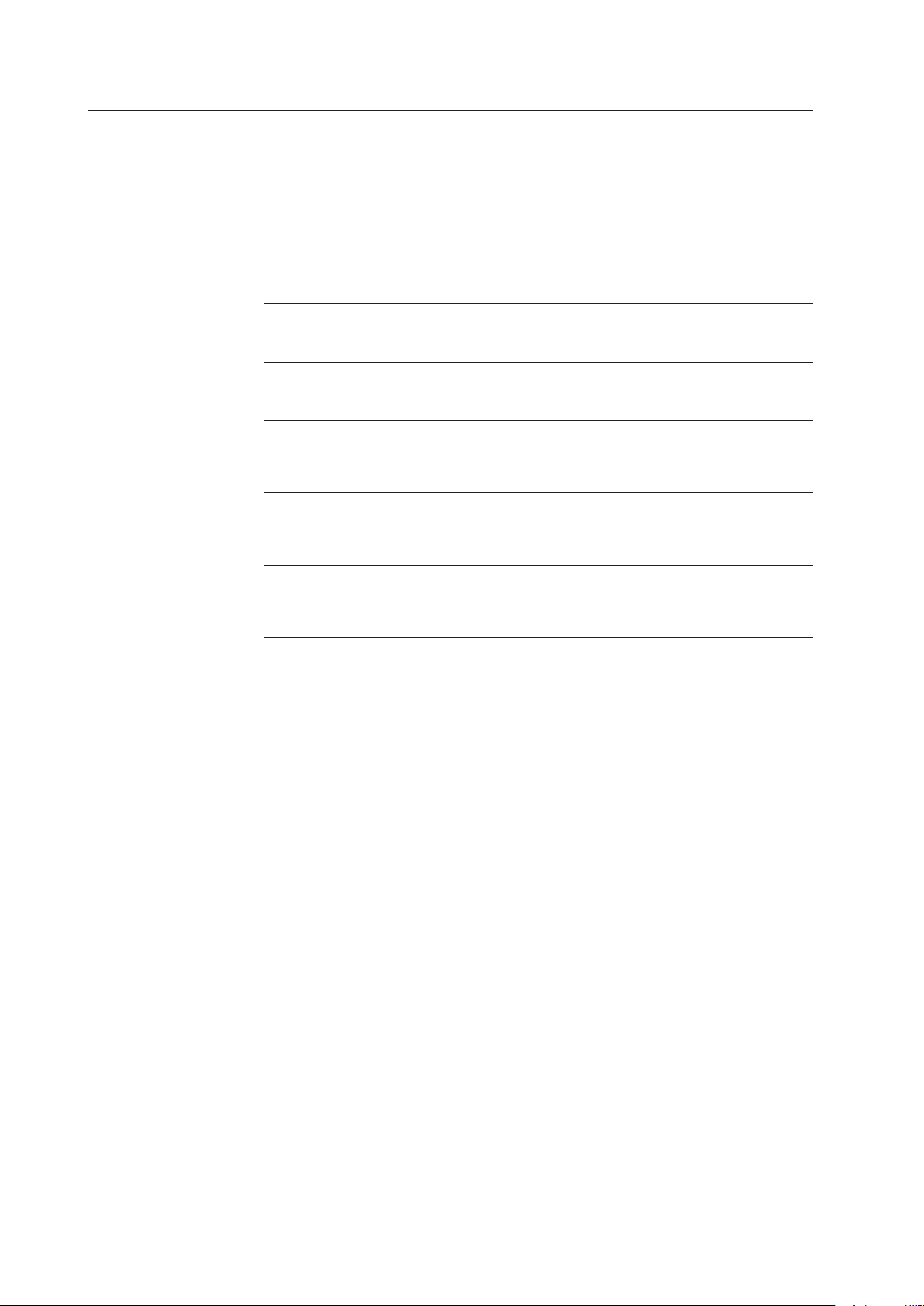
Thank you for purchasing the MW100 Data Acquisition Unit.
This manual provides an overview of the operating procedures of the MW100 Data
Acquisition Unit, and the basic operating procedures of the Viewer software. To ensure
correct use, please read this manual thoroughly before beginning operation.
The following manuals relating to the MW100 Data Acquisition Unit are provided in
addition to this one. Read them along with this manual. The MW100 User’s Manual
(IM MW100-01E), MW100 Viewer Software User’s Manual (IM MW180-01E), MW100
Communication Command Manual (IM MW100-17E), and this manual (IM MW100-02E)
are all available on the MW100 Manual CD-ROM.
Manual Title Manual No. Description
MW100 Data Acquisition Unit
User’s Manual
MW100 Communication
Command Manual
MW100 Connecting Ethernet and
Checking the Connection
Precautions on the Use of the
MX100/MW100
MX100 Data Acquisition Unit
Installation and Connection Guide
MX100/MW100 Quick Start
Package Checking the Contents
of the Package
Control of pollution caused by
MX100/MW100 products
772075 AC Adapter IM 772075-01E Describes the specifications of the AC adapter (power
MW100 Viewer Software User’s
Manual
IM MW100-01E Explains the MW100 Data Acquisition Unit functions,
installation and wiring procedures, precautions, and
browser operations.
IM MW100-17E Describes the communication command of the
MW100 main module.
IM MW100-71E Explains the procedure to check the Ethernet
connection.
IM MX100-71E Summarizes the precautions regarding the use of the
MW100 Data Acquisition Unit.
IM MX100-72E Describes concisely the installation procedures and
wiring procedures of the MW100 Data Acquisition
Unit.
IM MX100-79E Explains the contents of the quick start package
(/SL1, /SL2, and /SL3 options).
IM MX100-91C Describes control of pollution caused by the product.
supply suffix code “-2”).
IM MW180-01E Describes the functions and operations of the MW100
Viewer Software that comes standard with the MW100
main module.
Notes
Trademarks
Revisions
• This manual describes style number S3 of the MW100 Data Acquisition Unit. It also describes release number
R3.03 of the MW100 Viewer Software.
• When configuring an MW100 system, the versions of the instruments used in the system indicated by the
hardware style number and software release number must meet the following conditions.
• The main module style number must be greater than or equal to the style numbers of any input/output
modules.
• The PC software release number must be greater than or equal to the style number of the main module.
Certain functions may become disabled on instruments or software that do not m
system may not be able to be built.
• Every effort has been made in the preparation of this manual to ensure the accu
should you have any questions or find any errors, please contact your nearest YOKOGAWA representative,
dealer, or sales office.
• Th
is user’s manual does not cover the handling and operating procedures of Windows.
• Copying or reproducing all or any part of the contents of this manual without YOKOGAWA’s permission is
strictly prohibited.
• The TCP/IP
based on BSD Networking Software Release 1, licensed from the University of California.
• DAQMASTER is a registered trademarks of Yokogawa Electric Corporation.
• Microsoft and Windows are registered trademarks or trademarks of Microsoft Corporation in the United States
and/or other countries.
• Adobe and Acrobat are registered trademarks or trademarks of
• Company and product names that appear in this manual are registered trademarks or trademarks of their
respective holders.
• The company and product names used in this manual are not accompanied by the registered trademark or
trademark symbols (® and ™).
1st Edition: June, 2005 4th Edition: March, 2012
2nd Edition: October, 2006
3rd Edition: October, 2007
software and related documentation for this product was developed and created by Yokogawa
Adobe Systems Incorporated.
eet these conditions, or the
racy of its contents. However,
4th Edition: March 2012 (YK)
All Rights Reserved, Copyright © 2005 Yokogawa Electric Corporation
4
IM MW100-02E
Page 5
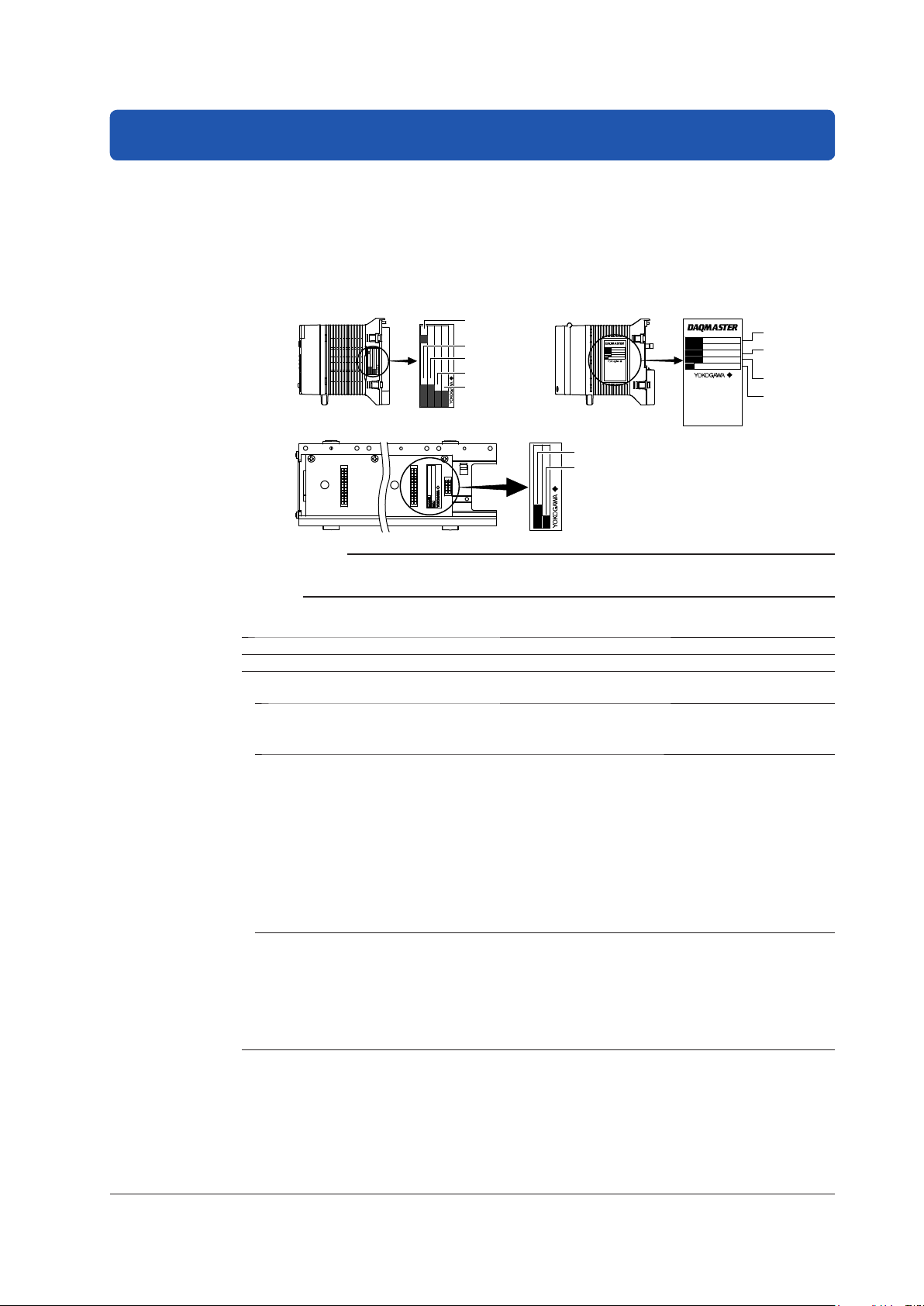
Checking the Contents of the Package
MODEL S
SUFFIX
MAC
NO.
Instrument
number
Suffix code
Model
Style
number
Model
Suffix code
MAC address
Instrument
number
Style number
Main module
Input/Output module
Base plate
Instrument number
Model
NO.
SUFFIX
STYLE
MODEL
NO.
SUFFIX
STYLE
MODEL
MODEL S
SUFFIX
MAC
NO.
MODEL
NO.
Unpack the box and check the contents before operating the instrument. If some of the
contents are not correct, or if any items are missing or damaged, contact the dealer from
whom you purchased them.
Checking the Model and Suffix Code
Check the model and suffix code on the name plate indicated in the figure below.
Note
When contacting the dealer from which you purchased the instrument, please give them the
NO. (instrument number) on the name plate.
Main Module
IM MW100-02E
Model Suffix Code Description
MW100 Main module
*1 Displays Celsius or Fahrenheit, Daylight savig time can be set.
*2 “W” cannot be selected with “-2.”
*3 “-3” can only be selected with “W”
*4 “/C2” and “/C3” may not be selected together.
*5 “/C2” or “/C3” must be selected to use the Modbus/RTU slave function. Also, “/M1” must be selected
*6 “/M1” must be selected to use the Modbus/TCP client function.
*7 “/SL1”, “/SL2”, and “/SL3” may not be selected together.
Displayed
-E English
*1
Language
Supply voltage -1 100 VAC-240 VAC
-2 12 VDC-28VDC, with AC adapter
-3 12 VDC-28VDC, without AC adapter
Power supply and
power cord
-D AC power: 3-pin inlet, UL/CSA Standard power cord
DC power: Screw terminal, UL/CSA cable for AC adapter
-F AC power: 3-pin inlet, VDE Standard power cord
DC power: Screw terminal, VDE cable for AC adapter
-R AC power: 3-pin inlet, AS Standard power cord
DC power: Screw terminal, AS cable for AC adapter
-Q AC power: 3-pin inlet, BS Standard power cord
DC power: Screw terminal, BS cable for AC adapter
-H AC power: 3-pin inlet, GB (CCC) Standard power cord
DC power: Screw terminal, GB (CCC) cable for AC adapter
-W Screw terminal, power supply cord not included
Options /C2 RS-232 communications interface
/C3 RS-422A/485 communications interface
/M1 Mathematical function
/M3 Report function
/SL1 10ch Quick Start Package
/SL2 20ch Quick Start Package
/SL3 30ch Quick Start Package
*5, *6
*7
*7
*7
for use of the Modbus/RTU master function.
*2
*3
*2, *3
*4, *5
*4, *5
5
Page 6
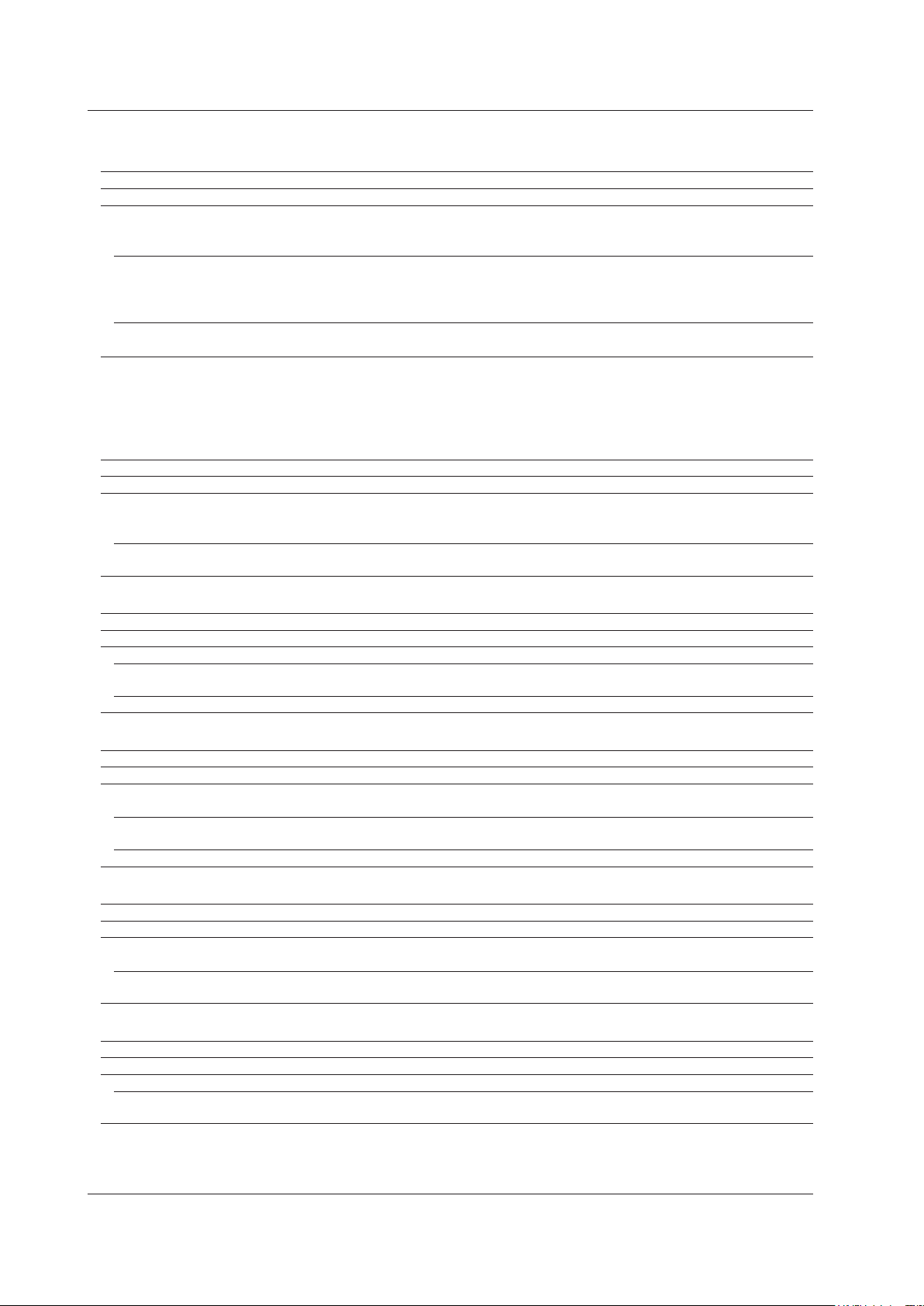
Checking the Contents of the Package
Universal Input Module, DCV/TC/DI Input Module, and Four-Wire RTD Resistance
Input Module
Model Suffix Code Description
MX110
Input type -UNV For DCV/TC/DI/3-wire RTD input
-VTD For DCV/TC/DI input
-V4R For DCV/DI/4-wire RTD/4-wire resistance input
Number of channels and
measurement interval
Options /NC
*1 “-H04” or “-M10” must be selected if “-UNV” is selected. “-M06” must be selected if “-V4R” is selected. “-VTD” must be
selected if “-L30” is selected.
*2 The “/NC” option can be specified only when “-M10” is specified.
*3 The “/H3” option can be specified only when “-L30” is specified.
-H04
-M06
-M10
-L30
*1
*1
*1
*1
4-CH, high-speed measurement (minimum measurement Interval: 10 ms)
6-CH, medium-speed measurement (minimum measurement interval: 100 ms)
10-CH, medium-speed measurement (minimum measurement interval: 100 ms)
30-CH, medium-speed measurement (minimum measurement interval: 500 ms)
*2
Without the plate with the clamp terminals
*3
/H3
M3 screw terminals
Strain Input Module
Model Suffix Code Description
MX112
Input type -B12 Internal bridge resistance: 120 Ω
-B35 Internal bridge resistance: 350 Ω
-NDI NDIS connector for connections to an external bridge head
Number of channels and
measurement interval
-M04 4-CH, medium-speed measurement (minimum measurement and
measurement interval: 100 ms)
Pulse Input Module
Model Suffix Code Description
MX114
Input type -PLS Non-voltage contact, 5-V logic, open collector input
Number of channels and
measurement interval
Options /NC Without the plate with the clamp terminals
-M10 10-CH, medium-speed measurement (minimum measurement interval: 100 ms)
Digital Input Module
Model Suffix Code Description
MX115
Input type -D05 Non-voltage contact, 5-V logic, open collector input
-D24 24 V logic input
Number of channels and
measurement interval
Options /NC Without the plate with the clamp terminals
-H10 10-CH, high-speed measurement (minimum measurement and measurement
interval: 10 ms)
Analog Output Module
Model Suffix Code Description
MX120
Output type -VAO Voltage/current output
-PWM Pulse width modulation output
Number of channels and
output update interval
-M08 8-CH, minimum output update interval: 100 ms
Digital Output Module
Model Suffix Code Description
MX125
Output type -MKC A contact output
Number of channels and
output update interval
-M10 10-CH, minimum output update interval: 100 ms
6
IM MW100-02E
Page 7
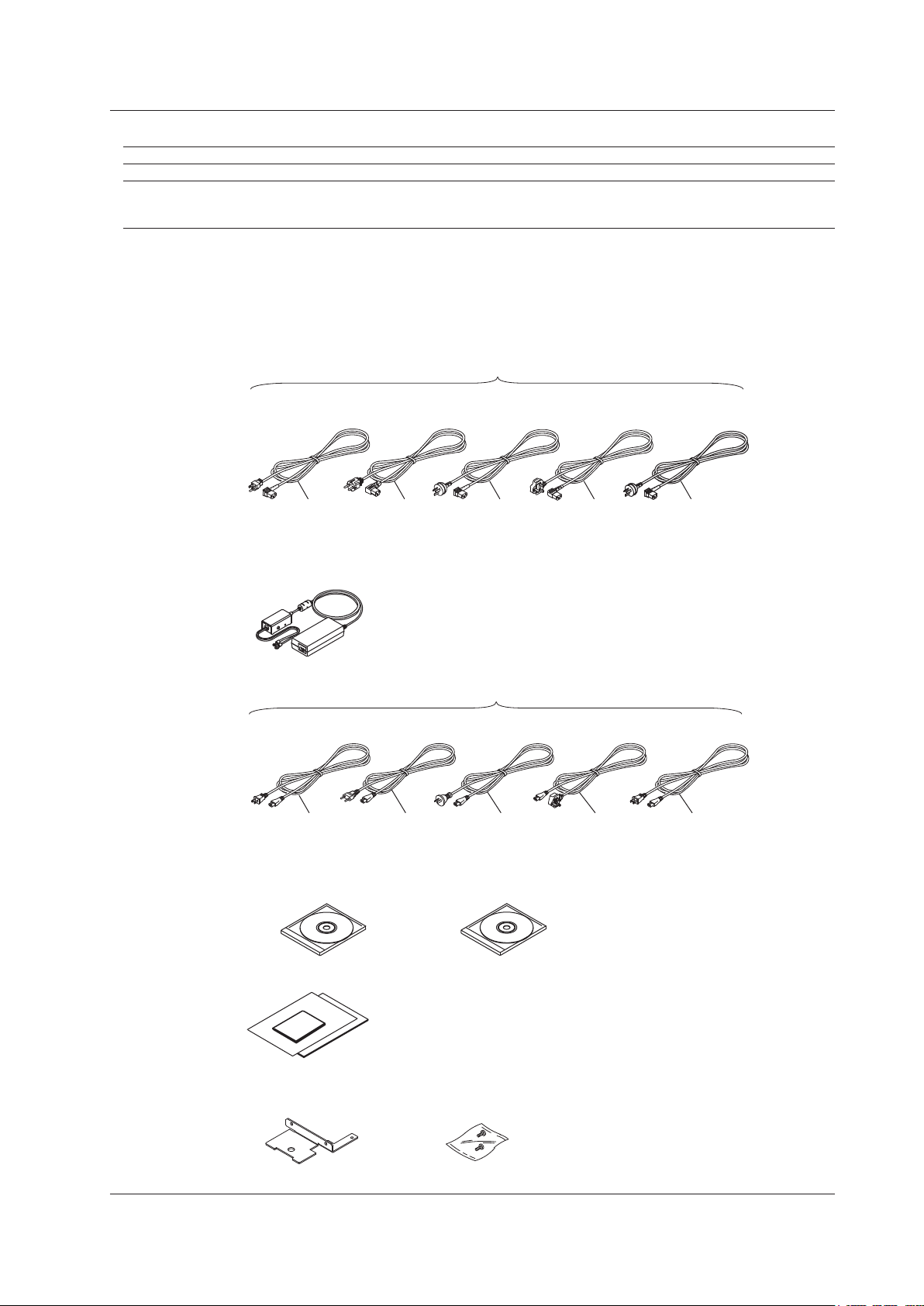
AC adapter and Power cord
*1
Model: 772075
Bracket for base plate
*
Part number: B8724EF
* Comes pre-installed for the quick start package (/SL1, /SL2, or /SL3 option).
Screw for bracket
*
Part number: B9988DL
D
R
F
H
Q
D
R
F
H
Q
UL/CSA Standard
A1074WD
VDE Standard
A1009WD
BS Standard
A1054WD
AS Standard
A1024WD
Power Cord (one of the following power cords
is supplied according to the instrument’s suffix codes)
GB Standard (complies with CCC)
A1064WD
UL/CSA Standard VDE Standard BS StandardAS Standard
*1 Power Cord for AC adapter (one of the following power
cords is supplied according to the instrument’s suffix codes)
GB Standard (complies with CCC)
Note: Not included when screw terminals are specified for the power section (Suffix code: W).
Note: Not included when screw terminals are specified for the power section (Suffix code: W).
MW100 Viewer Software
Model: MW180-1
• MW100 Data Acquisition Unit Operation Guide (IM MW100-02E)
• Precautions on the Use of the MX100/MW100 Data Acquisition Unit (IM MX100-71E)
• MX100/MW100 Data Acquisition Unit Installation and Connection Guide (IM MX100-72E)
• Control of pollution caused by MX100/MW100 products (IM MX100-91C)
MW100 Manual CD-ROM
*2
Part number: B8724XA
Paper Manuals
*2 Includes:
• MW100 Data Acquisition Unit User’s Manual
(IM MW100-01E)
• This manual (IM MW100-02E)
• MW100 Communication Command Manual
(IM MW100-17E)
• MW100 Viewer Software User’s Manual
(IM MW180-01E)
Checking the Contents of the Package
Base Plate
Model Suffix Code Description
MX150 Includes two brackets for DIN rail mount
Base type -1 to -6* The value of the suffix code corresponds to the maximum number of input
output modules that can be installed. MX150-6 is for one main module, and
six input/output modules.
* One unit of the MX110-VTD-L30 requires three modules worth of space when installing.
Standard Accessories
The following standard accessories are supplied with the main module. Check that all
contents are present and that they are undamaged.
IM MW100-02E
7
Page 8
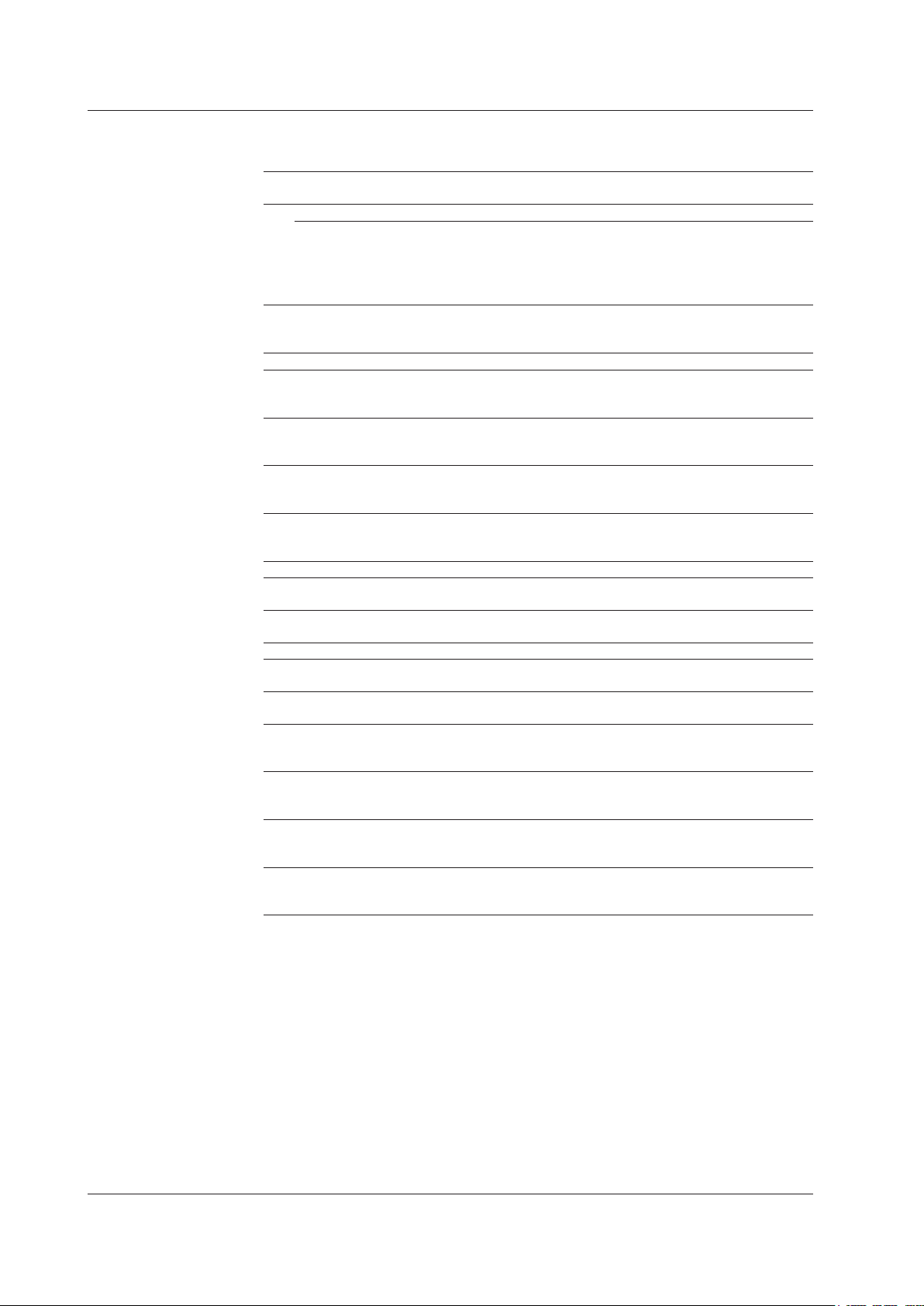
Checking the Contents of the Package
Optional Accessories (Sold Separately)
AC adapter
No. Name Model Basic Suffix
1 AC adapter 772075
Power supply
code
Terminals
No. Name Model Min. Q’ty Note
2 10-CH screw terminal
block (with RJC)
3 Connection cable between
the input module and
screw terminal block
4 Connection cable between
the input module and
screw terminal block
5 Plate with clamp terminals
(with RJC)
6 Clamp terminal 772064 1 Dedicated to the MX110-UNV-H04
7 Clamp terminal 772065 1 Dedicated to the MX120-VAO-M08/
8 Connector cover 772066 1 For empty slots with no module
9 Plate with clamp terminals 772067 1 Dedicated to the MX110-V4R-M06
10 Plate with clamp terminals
(Built in bridge: 120 Ω)
11 Plate with clamp terminals
(Built in bridge: 350 Ω)
12 Plate with screw terminal 772080 1 Dedicated to the MX110-UNV-M10/
13 Plate with clamp terminal
for current (Built-in shunt
resistor of 10 Ω)
14 Plate with clamp terminal
for current (Built-in shunt
resistor of 100 Ω)
15 Plate with clamp terminal
for current (Built-in shunt
resistor of 250 Ω)
*1 For the 772062, only applies from MX110-UNV-M10 to screw terminal block (772061),
MX114-PLS-M10 to screw terminal block (772061), MX115-D05-H10 to screw terminal block
(772061), and MX115-D24-H10 to screw terminal block (772061).
*2 772068 is only applicable to MX112-B35-M04. 772069 is only applicable to MX112-B12-M04.
Min. Q’ty Note
Code
-D 1 Cable for UL/CSA
-F 1 Cable for VDE
-R 1 Cable for AS
-Q 1 Cable for BS
-H 1 Cable for GB (CCC)
772061 1 Dedicated to the MX110-UNV-M10/
MX114-PLS-M10/MX115-D05-H10/
MX115-D24-H10
772062-050 1 Cable length: 50 cm
772062-100 1 Cable length: 100cm
*1
*1
772063 1 Dedicated to the MX110-UNV-M10/
MX114-PLS-M10/MX115-D05-H10/
MX115-D24-H10
MX120-PWM-M08/MX125-MKC-M10
installed
772068 1 Dedicated to the MX112-B12-M04
772069 1 Dedicated to the MX112-B35-M04
MX114-PLS-M10/MX115-D05-H10/
MX115-D24-H10
772081 1 Dedicated to the MX110-UNV-M10
772082 1 Dedicated to the MX110-UNV-M10
772083 1 Dedicated to the MX110-UNV-M10
*2
*2
8
IM MW100-02E
Page 9
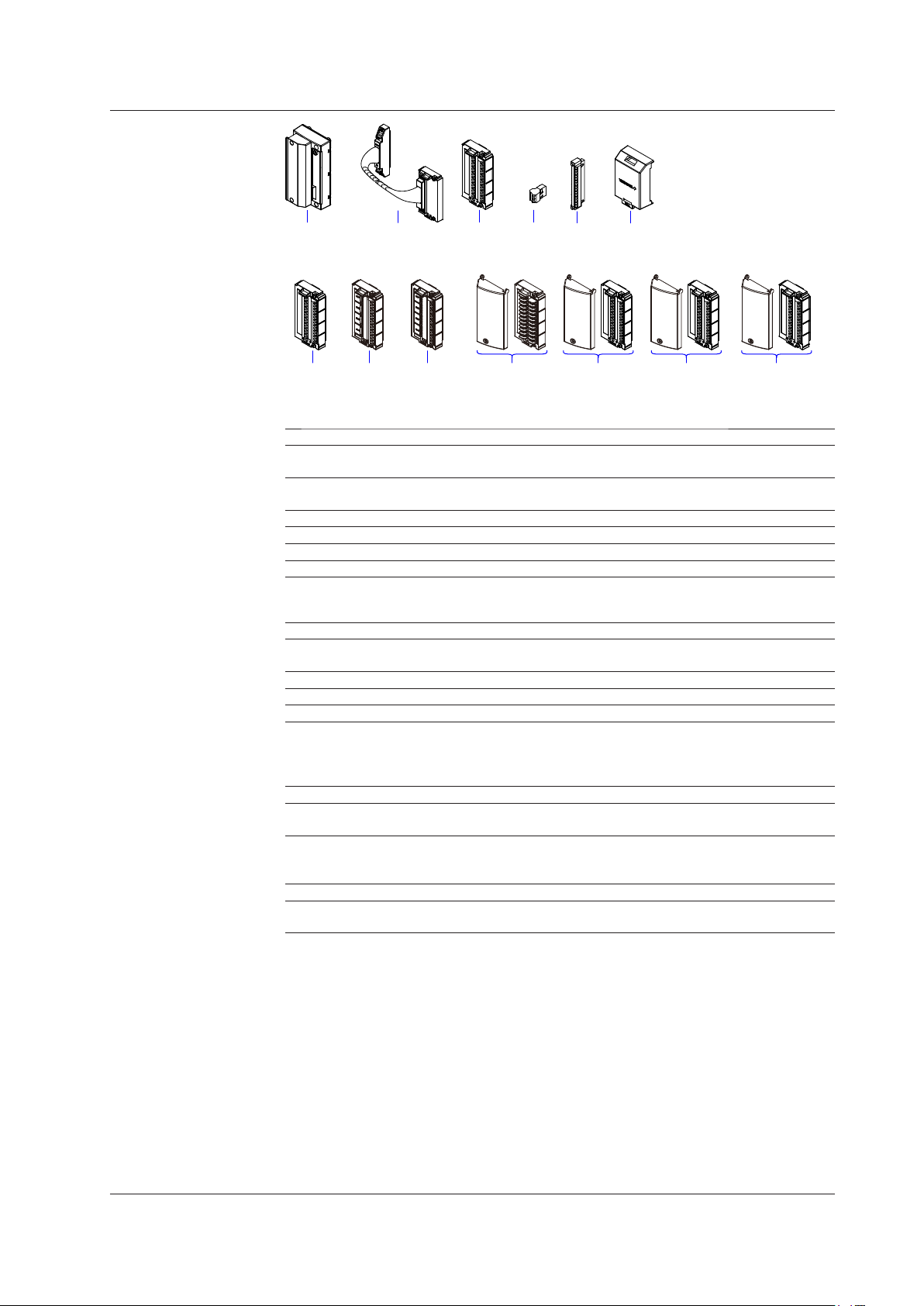
3, 42 65 7 8
9 10 1211 13 14 15
Checking the Contents of the Package
Shunt resistor
No. Name Model Min. Q’ty Note
16 Shunt resistor
(for the clamp terminal)
17 Shunt resistor
(for the clamp terminal)
18 Shunt resistor 438922 1 Resistance: 10 Ω±0.1%
19 Shunt resistor 415920 1 Resistance: 250 Ω±0.1%
20 Shunt resistor 415921 1 Resistance: 100 Ω±0.1%
21 Shunt resistor 415922 1 Resistance: 10 Ω±0.1%
438920 1 Resistance: 250 Ω±0.1%
438921 1 Resistance: 100 Ω±0.1%
Memory card
No. Name Model Min. Q’ty Note
22 Adapter for CompactFlash
card
23 CompactFlash card 772093 1 512 MB*
24 CompactFlash card 772094 1 1 GB*
25 CompactFlash card 772095 1 2 GB*
* Operating temperature range: -40 to 85°C
Software Application (Sold Separately)
No. Name Model Note
1 GateMX/MW WX1 MX100/MW100 Gate software for connecting
Style Upgrade Kit (Sold Separately)
No. Name Model Note
1 Style upgrade kit for the
MW100
772090 1
to DAQLOGGER data acquisition software.
772050-02 Upgrades the MW100 to the latest style of
MW100.
IM MW100-02E
9
Page 10
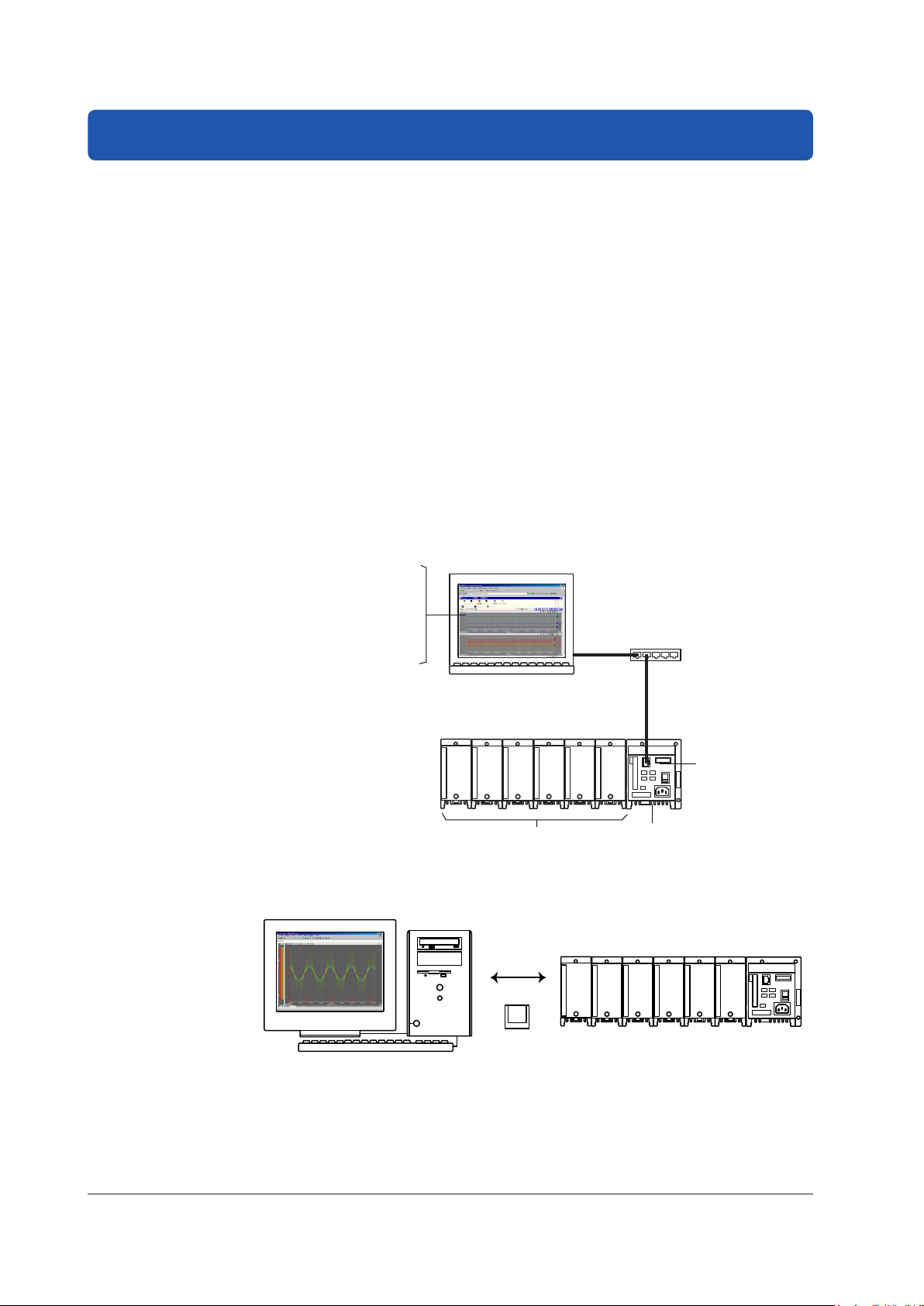
Introduction to Functions
MW100
MW100 Data Acquisition Unit
Ethernet port
Using a browser:
• Easy setting entry
• Monitoring of measured
data
Using PC software:
• IP address setting
• Calibration
Hub
Input/Output module
Main module
PC
PC
CF card
MW100 Data Acquisition Unit
MW100
For details on individual functions, see one of the following user’s manuals located
on the enclosed CD-ROM: MW100 Data Acquisition Unit User’s Manual (IM MW10001E, MW100 Communication Command Manual (IM MW100-17E), or MW100 Viewer
Software User’s Manual (IM MW180-01E).
Overview of the MW100 Data Acquisition Unit
The MW100 Data Acquisition Unit consists of a main module equipped with an Ethernet
port, I/O modules for input and output of signals (these are the same as those for the
MX100 Data Acquisition Unit), and a base plate to which the first two items are mounted.
The main module comes with a HTTP server function, allowing users to easily enter
settings and monitor measured data from a PC using a browser. The MW100 can be
used for data acquisition on site as a standalone, enabling data acquisition on up to 360
channels using the Modbus TCP or RTU function.
The MW100 Data Acquisition Unit can be flexibly configured for a variety of measuring
environments.
One-to-one Connection with a PC
This is an example of a system for small scale logging, IP address settings, and other
capabilities.
10
Standalone Configuration
This is an example of configuration for an on-site standalone data acquisition system.
One-to-N Connection with a PC
Connections can be made via Ethernet or RS-422A/485. For connection examples, see
the MW100 Data Acquisition Unit User’s Manual (IM MW100-01E).
Connecting to Modbus Devices
You can connect to Modbus devices. For connection examples, see the MW100 Data
Acquisition Unit User’s Manual (IM MW100-01E).
IM MW100-02E
Page 11
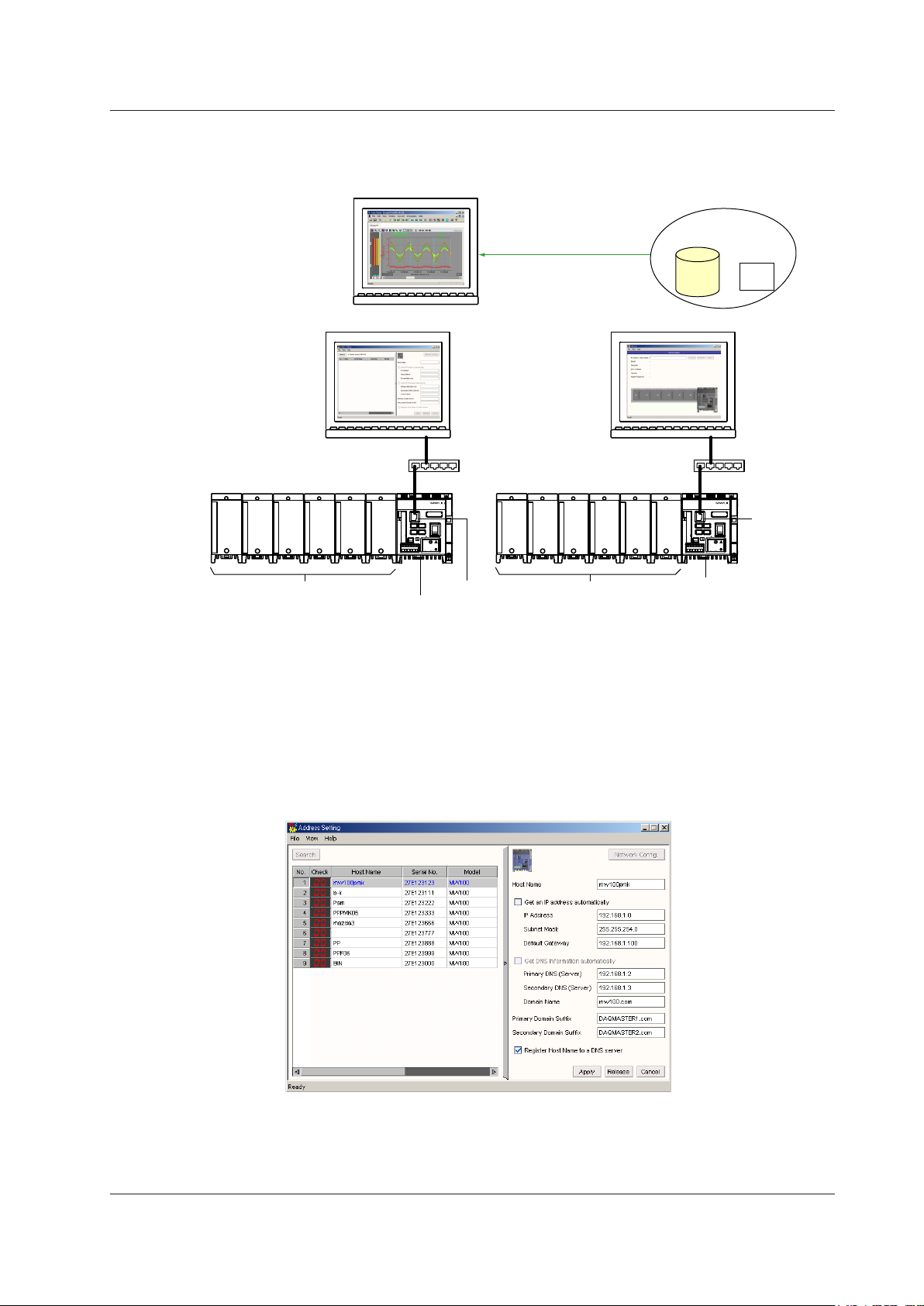
Overview of MW100 Viewer Software
Viewer
Address Setting Software
Hub
MW100 Data Acquisition Unit MW100 Data Acquisition Unit
Input/Output module Input/Output module
Main module
Main module
Ethernet port
Ethernet port
L N
FG RXBRXA TXBTXA SG
FTP transfer
data
CF card
data
Data display,
data conversion,
statistical computation
over an area
Calibrator
L N
FG RXBRXA TXBTXA SG
To change the factory default IP address set,
open a local (1:1) connection.
1
1
Hub
1
MW100 Viewer Software consists of the three software components described below.
Introduction to Functions
Address Setting Software
The address setting software allows you to enter initial communication settings on the
MW100 main unit. The software opens a local (1-to-1) connection with the MW100 main
unit, allowing changes to the factory default IP address, and it searches for and displays
other MW100s on the same segment. The software allows you to change settings such
as the MW100 host name, IP address, DNS server, domain name, and domain suffix,
and register a host name on the DNS server.
IM MW100-02E
The Address Setting software can also be run directly from the CD-ROM without being
installed on the PC. Click a language selection button in the MW100 Viewer Software
CD-ROM address setting startup screen.
11
Page 12

Introduction to Functions
Viewer
You can load the measured/computed data that was saved in the past and carry out the
operations below. You can also display manual sample files and report files.
• Joining
When opening a divided data file, related files can be joined and displayed.
•
Display waveforms and numerical values
• Display the alarm/mark list
• Change the display conditions (group assignments, scale, trip point, display color and
other parameters)
• Read data values using the cursor
• Perform statistical computation over an area
Display and add marks
•
• Save or load display conditions
• Display the file information
• Convert data formats (ASCII, Excel, and Lotus)
• Print data (waveforms, numeric values, alarm/marker list, cursor values, statistics over
an area, and computed values)
• Use and save templates
Calibrator
12
This software is used to calibrate the MW100 input/output modules.
You can connect to the MW100, display the modules that can be calibrated, and carry
out calibration at each measurement range and output range.
IM MW100-02E
Page 13

Flow of Operations during Installation
Wire the input/output
modules
Operations on the MW100
Operations on the PC
Connect the
network cable
Connect the
power cable
Turn ON the
power switch
Connecting the
MW100 to a PC
Changing settings on the
MW100 using a browser
Enter data acquisition
conditions
Start measurement
Monitor measured data
Start recording
Data transfer
Stop recording
Stop measurement
Change the display
conditions
Display recorded data
on the Viewer
Install the MW100
See the Installation
and Connection Guide
*
.
See the Installation
and Connection Guide
*
.
Page 14
See the Installation
and Connection Guide
*
.
See the Installation
and Connection Guide
*
.
Page 15
Page 17
Page 18
Page 22
Page 25
Page 26
Page 30
Page 26
Page 26
Page 31
Page 27
This operation guide and the installation and
connection guide are introductory manuals.
They do not cover all functions and operating
procedures. They also do not cover the details
of the precautions and limitations of usage.
For a detailed explanation, see the following
electronic manuals contained in the manual
CD-ROM.
• For MW100 functions, installation, wiring,
and handling procedures:
MW100 Data Acquisition Unit User’s Manual
(IM MW100-01E)
• For functions and operating procedures of
the MW100 Viewer software:
MW100 Viewer Software User’s Manual
(Model MW180-01E)
Set the input mode,
measuring range,
measurement span, etc.
Tag, display scale,
display color,
display groups,
and other settings
Display data being
measured in the
browser screen
Change the IP address
Connect with a fixed IP address
Login function
Module recognition
Reconfiguration
Time settings
Display data saved on the CF
card in the Viewer, and execute
computation of statistics over
and area, data format
conversions, and other
processes.
* MX100/MW100 Data Acquisition Unit
Installation and Connection Guide
(IM MX100-72E)
The figure below shows the general flow of operation when the MX100 is installed
initially.
Introduction to Functions
IM MW100-02E
13
Page 14

Connecting to a Network
RJ-45 modular jack
Ethernet port
Ethernet cable
ETHERNET
LINK LED
Illuminates in orange when the link between
the MW100 and the connected device is
established and communication is mutually
possible.
TX LED
Blinks in green when packet transmission is
being carried out normally.
MW100
MW100 Data Acquisition Unit
Ethernet port
Hub
PC
Ethernet cable
Connecting an Ethernet Cable to the Main Module
Connect the Ethernet cable to the Ethernet port on the main module. Use a UTP (category
5 or higher) or STP Ethernet cable.
Checking the Communication Status
You can check the status on the two LEDs at the upper-right and lower-right of the
Ethernet port.
Connection to the PC
Make the connection via a hub. For a one-to-one connection with a PC, make the
connection as shown in the figure below. In the same manner, you can connect multiple
MW100 Data Acquisition Units to a single PC.
14
IM MW100-02E
Page 15

Connecting the Main Module to a PC
2. Click here.
The MW100 information is displayed.
4. Click here.
Setting changes
are enabled.
Address Setting Screen
3. Click here.
Information appears in the address
setting screen.
Ethernet Connection
Setting the IP Address
Because the IP address is not set by factory default, set the IP address first.
After opening an Ethernet connection between the MW100 and PC, run the
1.
MW100 Viewer Software CD-ROM or the IP address setting software installed on
the PC.
IM MW100-02E
Note
If your OS is Windows XP, Windows Vista, or Windows 7 and the firewall is enabled, it may not
be recognized even if you click the Search button. To solve the problem, see appendix 1, in
the MW100 Viewer Software User’s Manual (this phenomenon may also occur with some third
party anti-virus programs).
15
Page 16

6. Click here.
The edited items are applied to the MW100.
Connecting the Main Module to a PC
Make entries in the address setting screen.
5.
The following is an example of editing such entries.
Host name:
Specify IP address: 192.168.1.100
Subnet mask: 255.255.255.0
Default gateway: 192.168.1.1
Specify a DNS server
Primary DNS server: 192.168.1.101
Secondary DNS server: 192.168.1.102
Specify a domain suffix
Primary domain suffix: daqmaster1.com
Secondary domain suffix: daqmaster2.com
In this example, the PC and the MW100 can communicate when, for example,
the PC has an IP address of 192.168.1.10 and a subnet mask of 255.255.255.0.
mw100user
Connecting with a Browser
7.
8.
Ex. Specifying the IP address using the browser
Connect an Ethernet cable between the MW100 and PC, then start the browser.
Enter the IP address of the MW100 in the browser’s URL/Address box.
The MW100 top screen appears. From the browser, you can change MW100 settings, or
acquire/record data.
16
IM MW100-02E
Page 17

Entering Settings on the MW100 Using a Browser
2. If the Configured Module and Attached Module displays
are different, click here.
System reconfiguration is executed.
The Configured Module and Attached Module displays
become the same.
If the attached module does not appear, turn OFF the
power and check that the module is attached correctly.
Enter the last two digits of the Western
calendar.
This differs depending on the country
and region.
For Japan, it is 9:00.
5. Click here.
The date and time settings are changed.
MW100 System Settings
Display of Module Information and Reconfiguration
From the browser top screen, click System Setting > Module Information.
1.
The module information screen is displayed.
Setting the Date and Time
After choosing System Setting in step 2, click Date and Time Setting.
3.
The date/time setting screen appears.
Change the date and time setting.
4.
The following is an example.
Date: October 25, 2007
Time: 10:25:00
Time zone: 9:00.
IM MW100-02E
17
Page 18

7. To initialize the CF card, click here, then click the Initialize
button.
2. Click to select the measuring interval.
3. Click to select measurement groups of the
measurement intervals above for the input
modules.
4. Click here, then select the integral time from
the list.
If an output module is connected, or if a module
is not connected, it is not displayed.
5. Click here.
The settings are changed.
Entering Settings on the MW100 Using a Browser
Checking Free Space on the CF Card and Initializing
After choosing System Setting in step 5, click System Information.
6.
The amount of free space on the CF card is shown under Media Information.
Measurement Groups and Measurement Module Settings
From the browser top screen, click System Setting > Measurement Setting.
1.
The measurement operation setting screen in displayed.
Note
• The Interval Group that is assigned to the measurement group number is set as:
• The equivalent of three modules worth of settings are entered for the 30-CH Medium Speed
(interval is short) Interval group1 ≤ Interval group2 ≤ Interval group 3 (interval is long)
DCV/TC/DI Input Module.
• Select the same measurement group for the three measurement groups.
• Select the same integral time for the three A/D integral times.
18
IM MW100-02E
Page 19
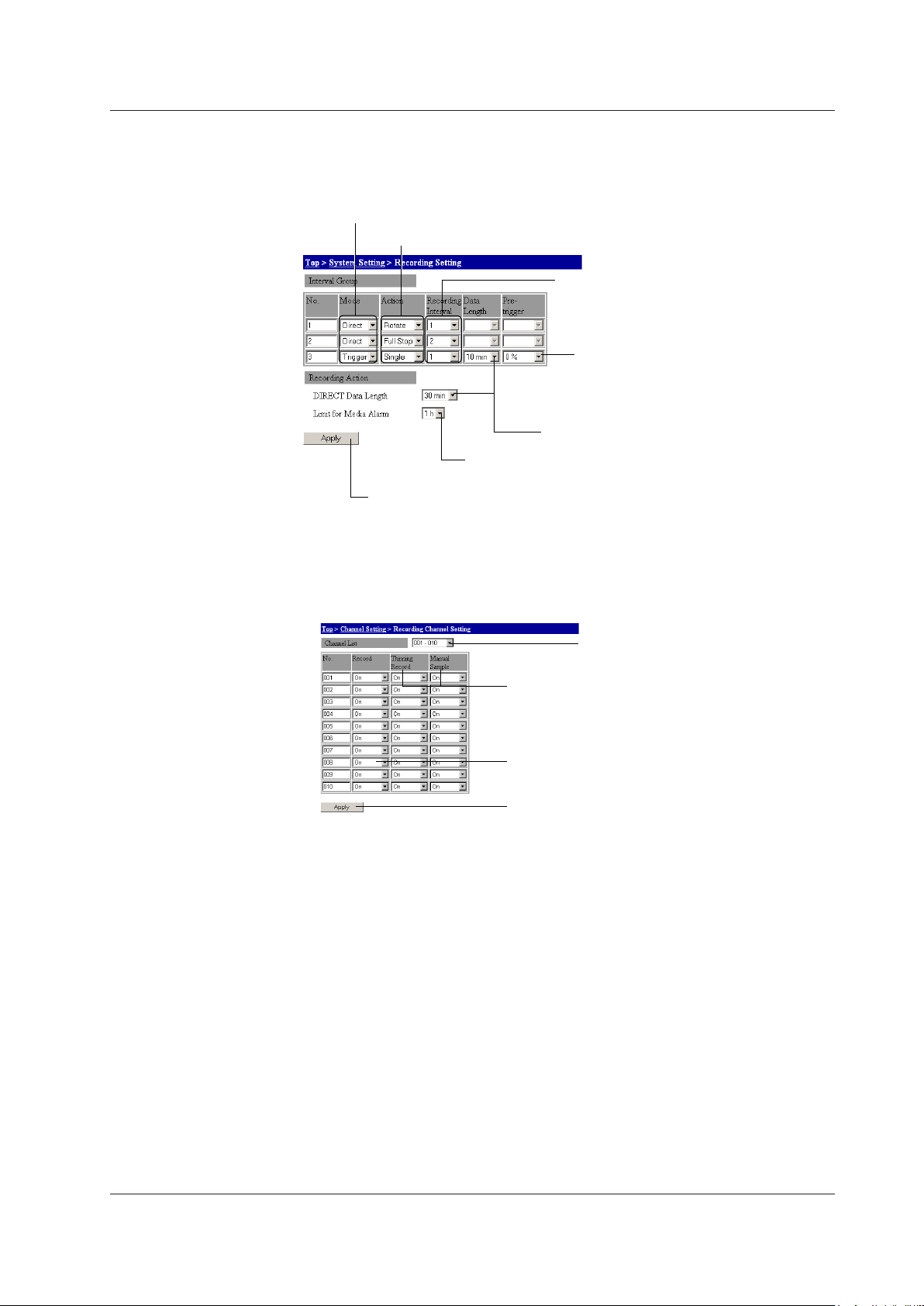
Settings for Recording to CF Card
2. Click here, then select the save start operation.
3. Click here to select the type of recording.
4. Click to select the recording interval.
Set an integer multiple of the
measurement interval.
5. Select the data length.
6. Select a trigger length if data is to be
saved upon activation of the trigger.
Specify a pretrigger length as a
percentage of the data length.
7. Click to select the time remaining for activating
the media alarm.
8. Click here.
The settings are changed.
2. Click here to select the recording
channel range.
3. Click here to select to record (On) or not
to record (Off).
4. Click here.
The settings are changed.
For information on thinning recording and Manual
Sample, see the MW100 Data Acquisition Unit
User’s Manual (IM MW100-01E). Thinning recording
(section 3.4), Manual Sample (section 1.3)
From the browser top screen, click System Setting > Recording Setting.
1.
The recording operation setting screen in displayed.
Entering Settings on the MW100 Using a Browser
Recording Channel Settings
From the browser top screen, click Channel Setting > Recording Channel Setting.
1.
The recording channel setup screen appears.
IM MW100-02E
19
Page 20
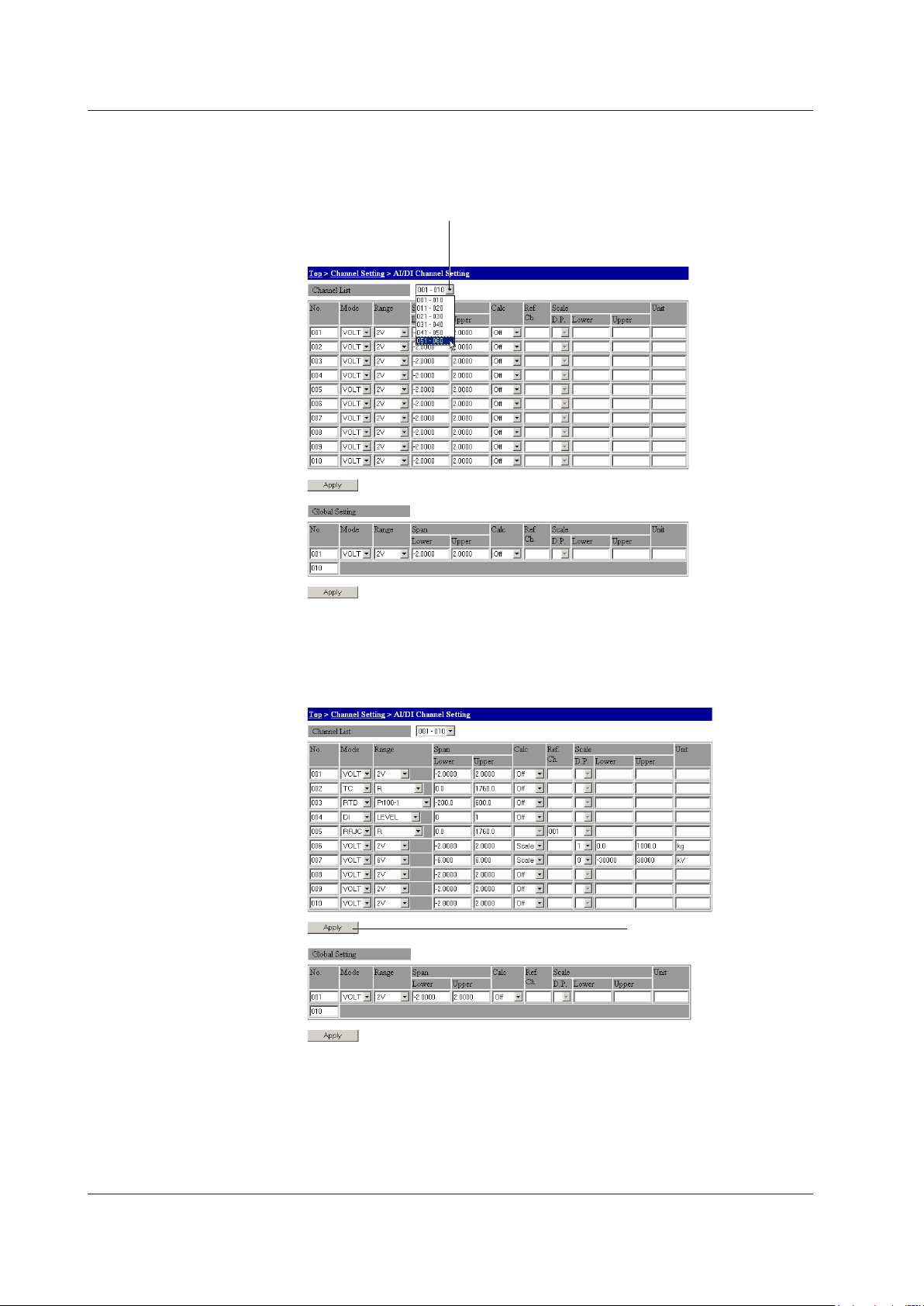
2. Click the list, then select the channel range you wish to set.
4. Click here.
The range is changed.
Entering Settings on the MW100 Using a Browser
Measuring Interval and Range Settings (for the Universal Input Module)
From the browser top screen, click Channel Setting > AI/DI Channel Setting.
1.
The input range setting screen appears.
Set the input type, measuring range, measurement span, scale, and other items.
3.
The following is an example. For procedures for setting up an input module other than the
universal input module, see the MW100 Data Acquisition Unit User’s Manual (IM MW100-
01E), chapter 3.
20
IM MW100-02E
Page 21
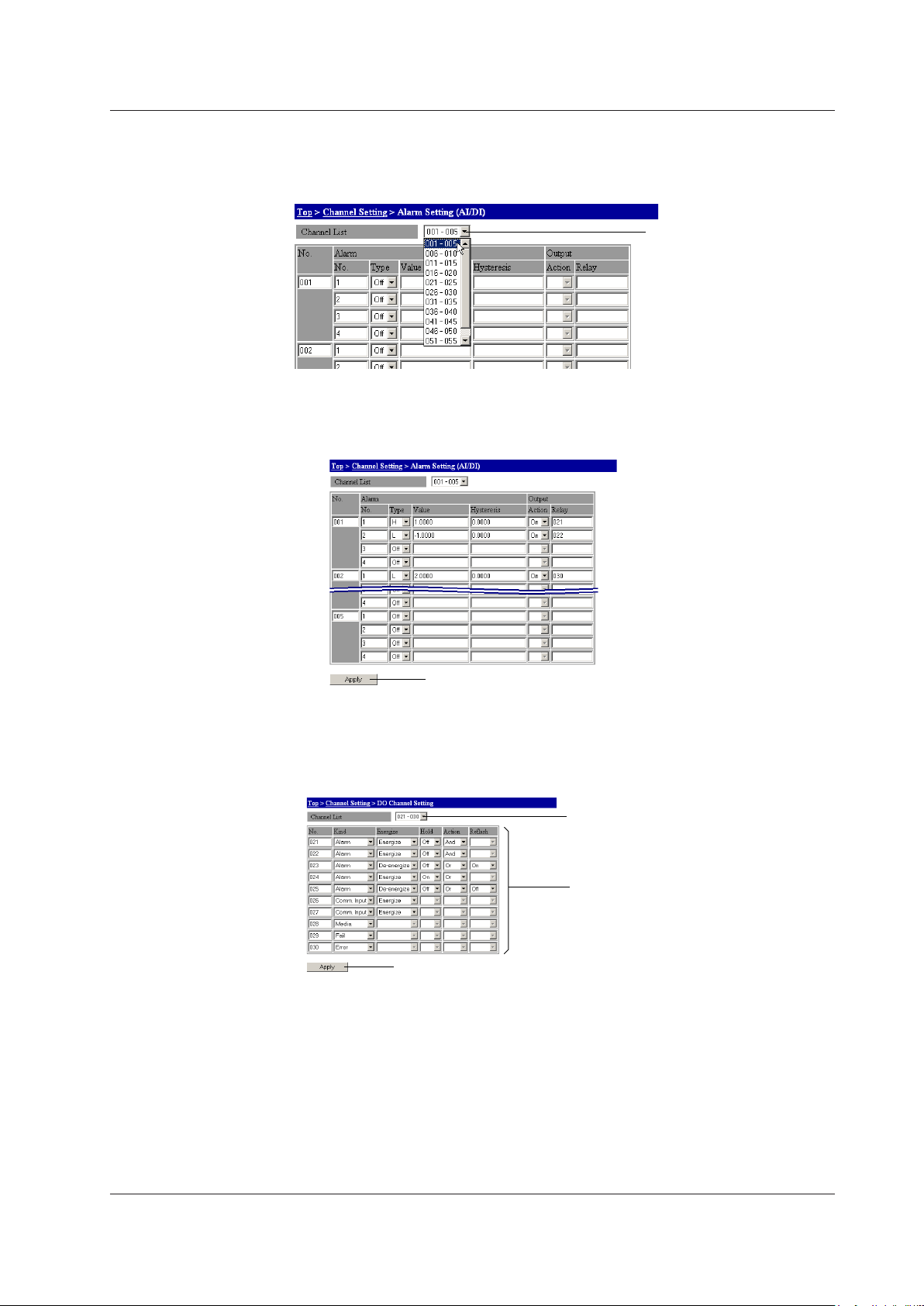
Alarm and Relay Settings
2. Select the channel range
you wish to set in the list.
4. Click here.
The alarm settings are changed.
6. Click the channel range for which you
wish to set relays.
7. Enter or select each item.
For details on relays, see the MW100
Data Acquisition Unit User’s Manual
(IM MW100-01E), section 1.12.
8. Click here.
The relay settings are changed.
From the browser top screen, click Channel Setting > Alarm Setting (AI/DI).
1.
The alarm setting screen in displayed.
Select the alarm type, then enter the alarm value and hysteresis.
3.
For details on alarm setting items, see the MW100 Data Acquisition Unit User’s Manual (IM
MW100-01E), section 1.3.
Entering Settings on the MW100 Using a Browser
5.
After choosing Channel Setting in step 4, click DO Channel Setting.
The relay setting screen in displayed. For details, see the MW100 Data Acquisition Unit
User’s Manual (IM MW100-01E), sections 3.7 and 3.8.
IM MW100-02E
21
Page 22
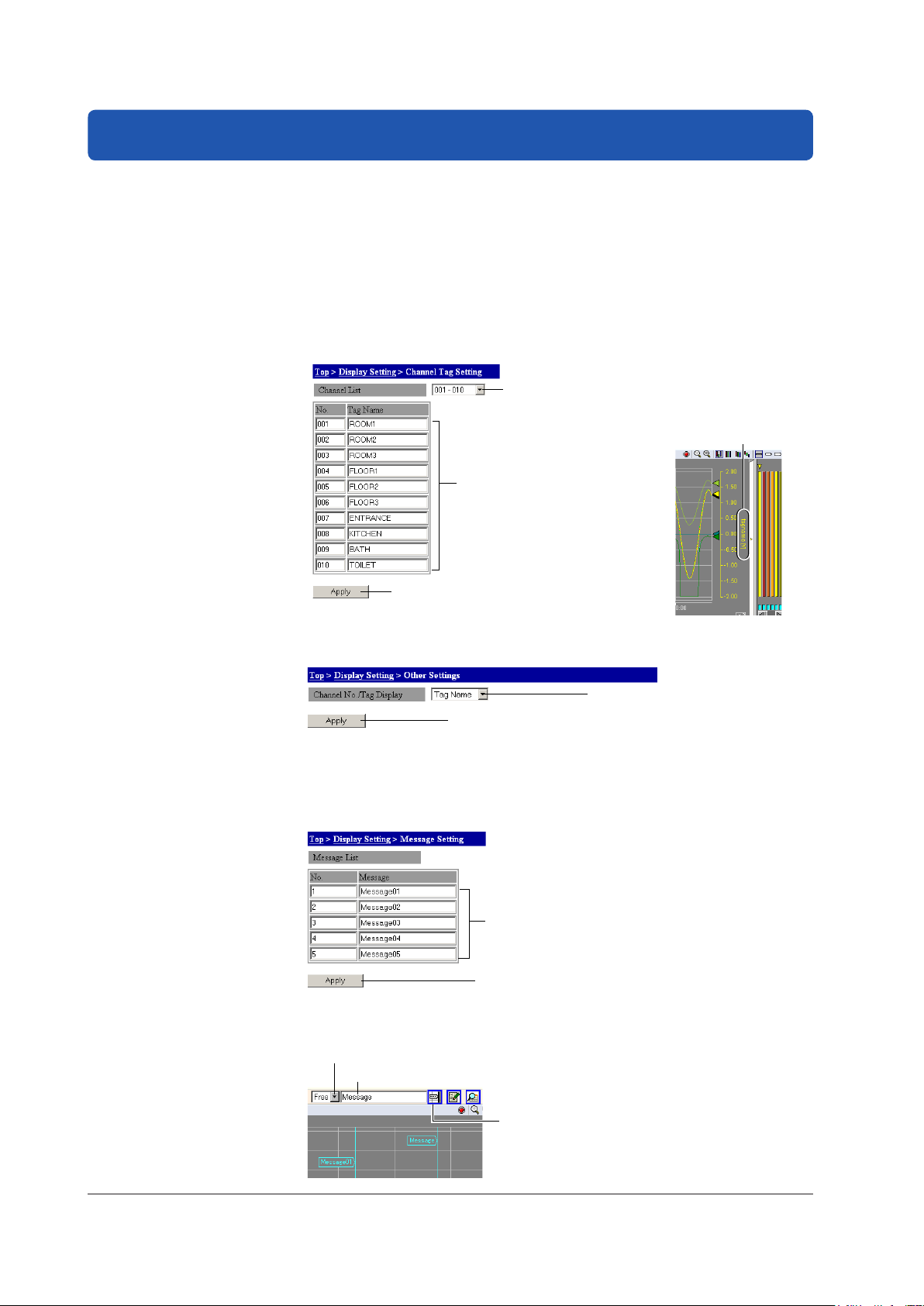
Changing Monitor Screen Display Conditions
2. Click here to select the setting range for the
tags you wish to set.
3. Enter the tag name.
(If no name is entered,
the channel number is
displayed.)
4. Click here.
The tag name setting is changed.
Tag name (Channel number)
7. Click here.
6. Click here to select the
Tag Name.
2. Enter a message.
3. Click here.
The message setting is changed.
1. Select a message (Free, or 1 to 5).
2. If you select Free, enter characters (up to 15 alphanumerics).
3. Click here.
The selected message is displayed on the
monitor screen.
Stop measurement, then change the display method.
After changing the display method, start measurement and display the monitor screen.
The screen is updated according to the new settings. For details on display settings, see
the MW100 Data Acquisition Unit User’s Manual (IM MW100-01E), section 3.15.
Tag Settings
From the browser top screen, choose Display Setting > Channel Tag Setting.
1.
The tag setting screen in displayed.
5.
Setting Messages
1.
Operation in the browser’s monitor screen
After choosing Display Setting in step 4, click Other Settings.
From the browser top screen, choose Display Setting > Message Setting.
The message setting screen in displayed.
22
IM MW100-02E
Page 23
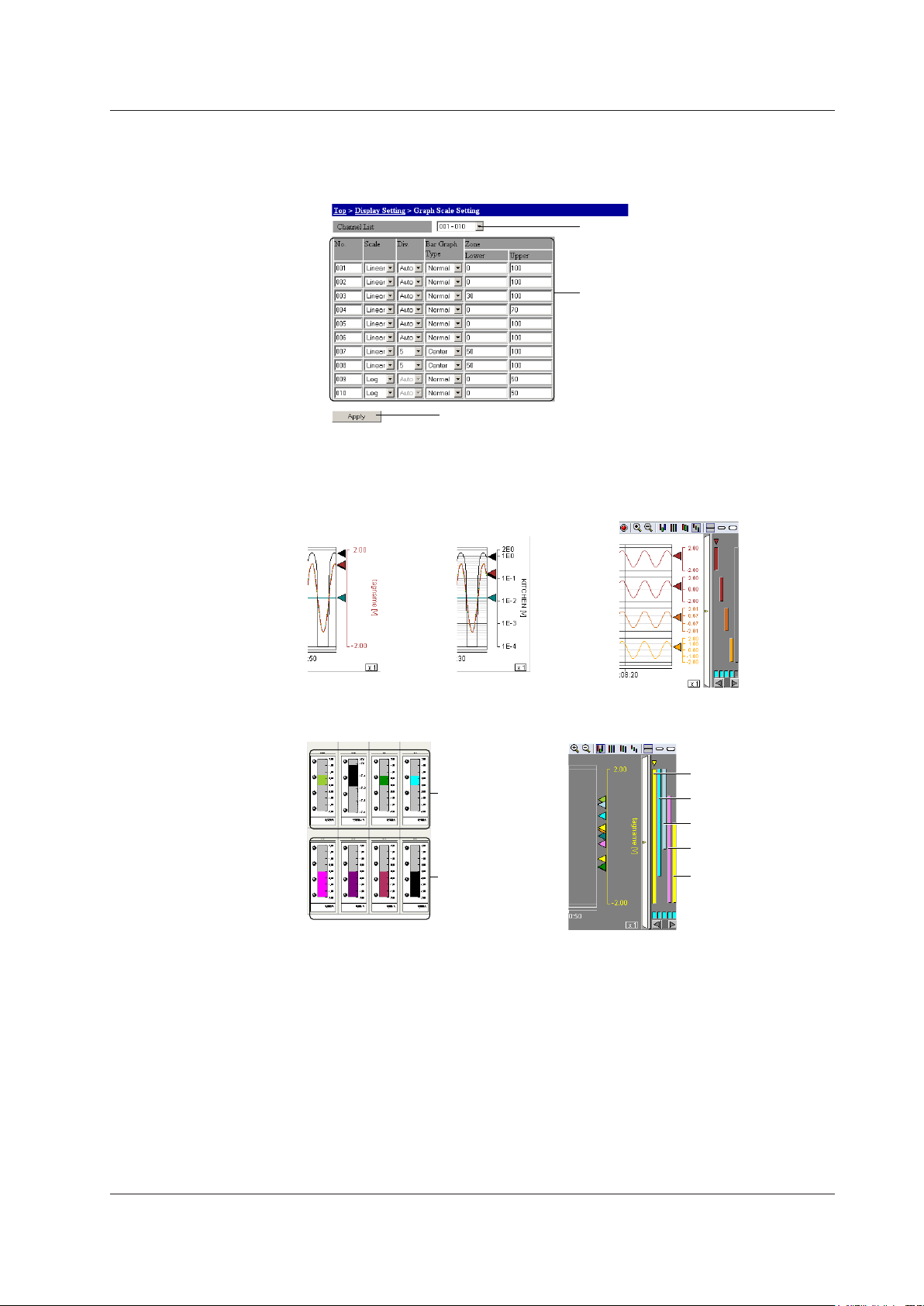
Display Scale Settings
2. Click to select the channel range
you wish to set.
3. Select each setting item, or specify
it. The graph display reference
position is applied to the numerical
and bar graph displays. Other
settings are applied to all types of
display screens.
4. Click here.
The display settings are changed.
Scale Setting Example
Linear
(no. of scale divisions
can be selected)
Scale division setting example
From the top, 1, 2, 3, or 4 divisionsLog
(no. of scale divisions:
fixed to Auto)
Graph display position setting
example
Zone Setting Example
Center
Normal
Lower:40, Upper:
100
Lower:0, Upper:
80
Lower:0, Upper:
60
Lower:20, Upper:
100
Lower:0, Upper:
100
1.
Changing Monitor Screen Display Conditions
From the browser top screen, choose Display Settings > Graph Scale Setting.
The scale setting screen in displayed.
IM MW100-02E
23
Page 24
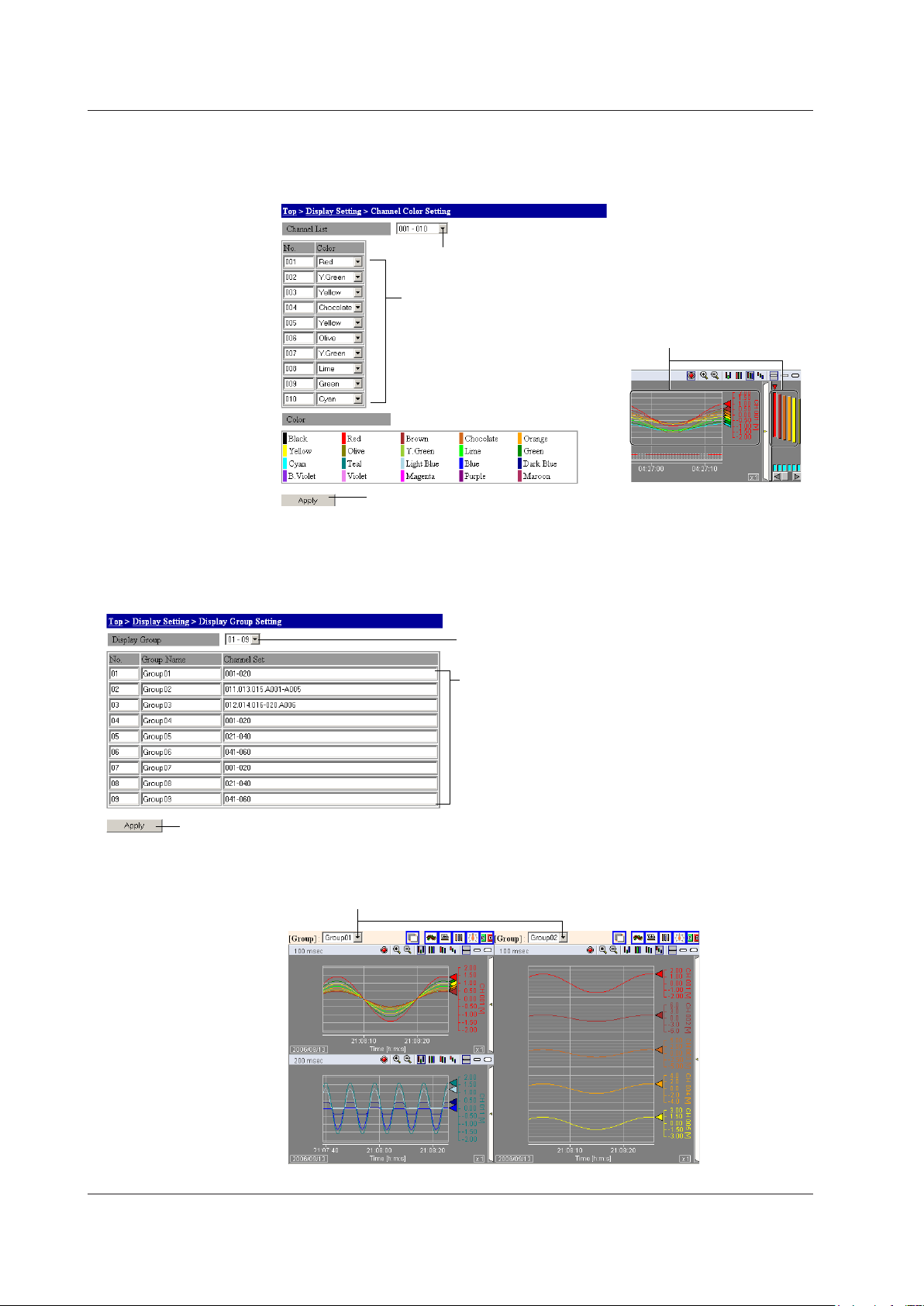
2. Click to select the channel range you wish to set
from the list.
3. Refer to the display colors below,
then specify a channel color.
4. Click here.
The color settings are changed.
The color changes to the one specified.
2. Click to select the display group range
you wish to set from the list.
3. Enter group names and channels to include.
You can specify a group name using up to fifteen
alphanumeric characters.
Up to twenty display channels can be registered to a
single group. Individual channel numbers are
delimited with periods ( . ), and ranges of channels
can be specified with hyphens.
The following is an example of a channel specification.
001.003.005 (001, and 003, and 005)
004-008 (004 through 008)
001.A001-A005 (001, and A001 through A005)
4. Click here.
The group settings are changed.
Click here. The set group names are displayed in the list. Select the group you wish to display.
The measured data of the channels specified for the group is displayed.
Changing Monitor Screen Display Conditions
Display Color Settings
From the browser top screen, choose Display Setting > Channel Color Setting.
1.
The color setting screen in displayed.
Display Group Settings
From the browser top screen, choose Display Setting > Display Group Setting.
1.
The display group setting screen in displayed.
24
IM MW100-02E
Page 25
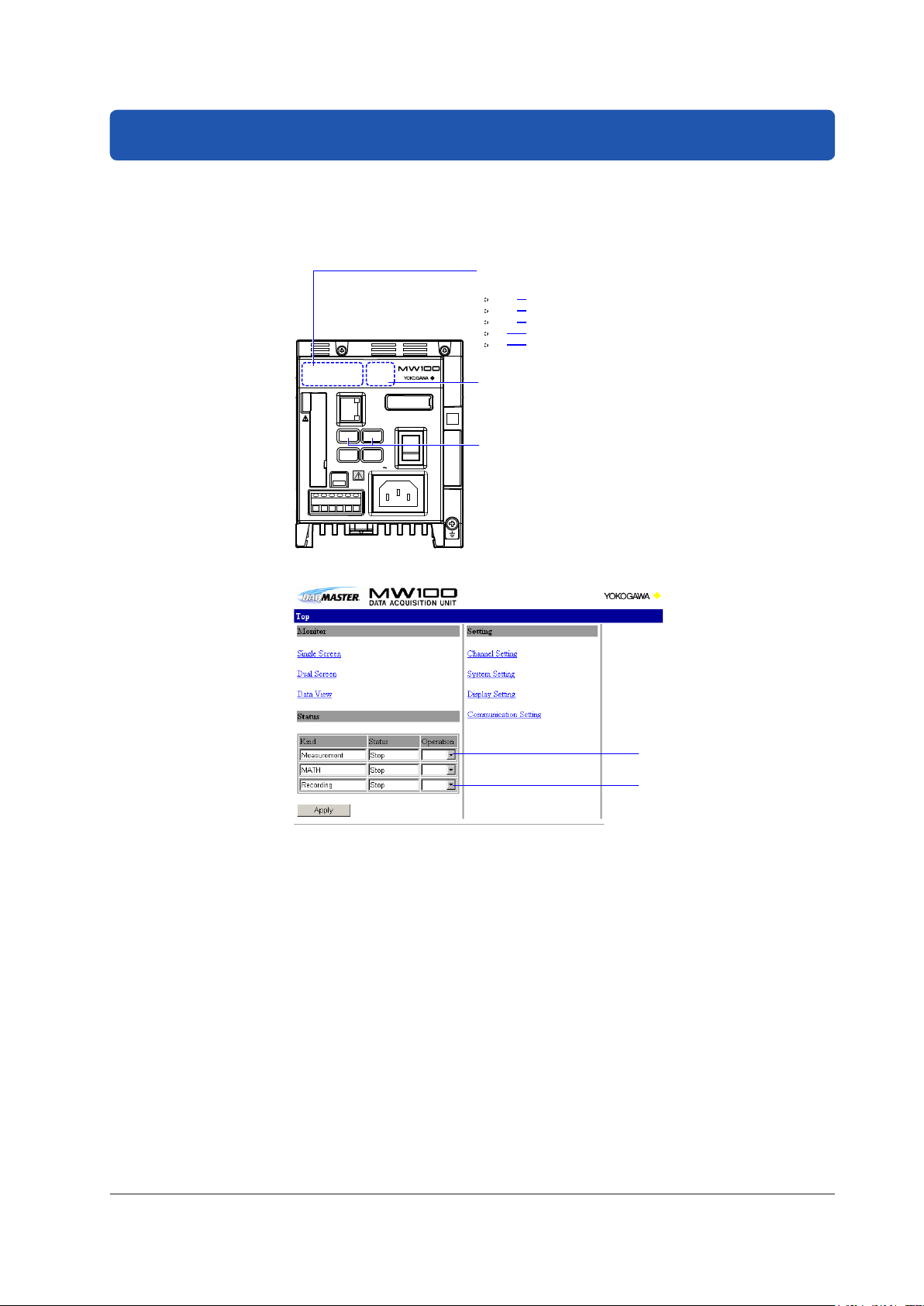
Starting and Stopping Measurement and Recording
DATA ACQUISITION UNIT
MEASURE
RECORD
SERIAL RD
ETHERNET
10BASE - T
100BASE - TX
START
100 - 240V AC
STOP
USER 2USER 1
POWER
SW
ON
1 2 876543
MATH
ALARM
ON
OFF
SERIAL COMM
FG SDB SDA RDB RDASG
70VA MAX 50 / 60Hz
RECORD
MEASURE
MATH
ALARM
SERIAL RD
Start/stop measurement
7-segment LED
Displays the operational status of
the MW100.
Status indicators
Illuminate in the following situations
• Using the Keys
• Using a Browser
Start/stop recording
Measuring
Recording (illuminates), recording stop processing (blinking)
Receiving serial communications data
Alarm activation or alarm hold
Computing (illuminates), computing stop processing (blinking)
Start/Stop keys
Start and stop measurement,
computation, and recording.
To start and stop measurement and recording, you can use the keys on the MW100 Main
Module, or use the browser.
Starting Measurement
Check whether the instrument is measuring or recording by looking at the MW100
1.
main module’s status lamp, or the browser’s top screen.
Briefly press the MW100 main module’s START key, or select Start in the
2.
Operation list under Measurement in the browser top screen’s Status table.
Measurement begins.
IM MW100-02E
25
Page 26

Setting
Recording
Measurement
MATH*
Press and hold
for 2 seconds.
Press and hold
for 2 seconds.
Press and hold
for 2 seconds.
Press and hold
for 2 seconds.
* On models with the /M1
option, or when the 10-CH
Pulse Input Module is
installed
Starting and Stopping Measurement and Recording
Starting Recording
Check whether the instrument is measuring by looking at the MW100 main
1.
module’s status indicator, or in the browser’s top screen.
Press the MW100 main module’s START key for about two seconds, or select
2.
Start in the Operation list under Recording in the browser top screen’s Status
table.
Measured data is saved to the CF card.
File menus are automatically generated using the date and serial number.
MDDIXXXX.MXD
M: Month file created (local time), 1 to 9, X (October), Y (November), Z (December)
DD: Date when file created (local time), 1 to 31
I: Files in measurement groups 1 to 3 are 1 to 3
Computed data file is M
Thinned values, T
XXXX: Sequence number 0000 to 9999
MXD: MW100 file extension (uppercase)
Stopping Recording
Check whether the instrument is measuring or recording by looking at the MW100
1.
main module’s status indicator, or the browser’s top screen.
Press the MW100 main module’s STOP key for about two seconds, or select Stop
2.
in the Operation list under Recording in the browser top screen’s Status table.
Recording stops.
Stopping Measurement
Check whether the instrument is measuring or stopping recording by looking at
1.
the MW100 main module’s status indicator, or the browser’s top screen.
Briefly press the MW100 main module’s STOP key, or select Stop in the Operation
2.
list under Measurement in the browser top screen’s Status table.
Measurement stops.
Note
This document does not cover MATH settings, or how to start and stop computation. Please
refer to the MW100 Data Acquisition Unit user’s manual (IM MW100-01E).
The process is described in the status transition diagram.
26
IM MW100-02E
Page 27

Viewing Measured Data on the Monitor Screen and
Computation start/stop button
Starts and stops computation (with the /M1 option,
or when the 10-CH Pulse Input Module is installed).
Recording Start/Stop button
Starts and stops data acquisition.
Pause button
Pauses monitor display updating.
Data acquisition does not stop.
Alarm ACK button
If set to hold alarms, alarms
are cleared upon alarm
clear wait.
(Includes relay action)
Output channel operation icons
(When output modules installed)
Area for displaying manual DO and
operation icons for arbitrary output.
Displays one channel’s worth.
Operational status
Illuminates during alarms,
recording, and computation.
Switch operation
icon
Switches the size
of the icon.
Starting/Stopping Recording
In the browser monitor screen, you can view data being measured in a trend, numerical,
meter, or bar graph display. You can also start and stop recording, pause the monitor
display, write messages, and perform other functions.
Check whether the instrument is measuring by looking at the MW100 main
1.
module’s status indicator, or in the browser’s top screen.
From the browser top screen, click Single Screen or Dual Screen.
2.
The Measured data screen appears.
Single Screen (Trend Display)
IM MW100-02E
27
Page 28

Memory capacity of the CF card
Used space (%) displayed with a green bar.
When the CF card is not installed,
the Eject display appears.
Measurement group recording operation (1 to 3)/
thinning recording operation (T)/
report recording operation (R) status.
Recording: Yellow
Trigger wait state: Green
Stopped: Gray
MATH processing performance
(with the /M1 option or when the 10-CH Pulse Input Module is installed)
When MATH processing reaches 100%, data loss occurs.
MW100 serial number
MW100 firmware
version
Select the Display Group
Select the display group you
wish to display.
Select a Monitor Display
Select a monitor display type.
• Overview
• Meter
• Bar graph
• Digital
• Trend
Manual sample
Performs a manual sample
Data view
Displays alarm summaries, manual samples, or reports
in a separate window.
Select a background color
Switch background color between white and gray.
Viewing Measured Data on the Monitor Screen and Starting/Stopping Recording
Dual Screen (Trend Display)
Use this when the monitor screen contains two screens. You can display two groups.
From the top screen, click Dual Screens.
The contents of the status bar are as follows:
Switching the Display Group and Monitor Display
To change the displayed group, select a group in the Select Display Group list in
3.
the figure below.
To switch the monitor display, click the Select Monitor Display button in the figure
.
below
The screen display switches.
28
IM MW100-02E
Page 29

Alarm status
Illuminated: No alarm occurring
Blinking: Alarm hold clear wait
after alarm factor cleared
Illuminated: Alarm occurring
(symbol in circle is alarm type: H/L/rH/rL/dH/dL/tH/tL)
Blinking: Alarm hold clear wait after alarm
factor occurrence
Alarm not
set up
Black Green Red
Viewing Measured Data on the Monitor Screen and Starting/Stopping Recording
• Digital Display
Displays measured values as numerical values. When alarms are set, the alarm status
is displayed to the left of the numerical value.
• Bar Graphs
Displays measured values in a bar graph. When alarms are set, the alarm status is
displayed to the left of the bar graph. For information on alarm statuses, see Digital
Display.
• Meters
Displays measured values in a meter. When alarms are set, the alarm status is
displayed to the left of the meter. For information on alarm statuses, see Digital
Display.
IM MW100-02E
29
Page 30

Click to start recording.
Click to stop recording.
2. Set the items such as
the FTP server name.
3. Click here. The settings are changed.
Viewing Measured Data on the Monitor Screen and Starting/Stopping Recording
• Overview Display
Alarms (status and type) and measured values are displayed as numerical values
in the monitor display screen. Skipped channels are not displayed. If the size of the
window is reduced, only the alarms are displayed.
Starting Recording
Click the Record Start button in the screen display.
4.
Saving of data to the CF card begins.
Stopping Recording
Click the Record Stop button in the screen display.
5.
Transferring Measured Data to the FTP Server
From the browser top screen, choose Communication Setting > FTP Client
1.
Setting. The FTP client settings screen opens.
30
Start the measurement and then start the recording. (For the procedure to start
4.
the measurement and recording, see page 25 in this manual.)
When a file is created, the file is transferred to the folder on the specified FTP server.
IM MW100-02E
Page 31

Viewing Measured Data on the Viewer Software
File information
Opens the waveform display window
Files are divided into the graphs and math channel graphs at the recording interval
specified on the browser even when in the same group.
Displaying Data
You can view data files saved to the CF card and data files that have been transferred to
the PC from the FTP server using the Viewer.
Choose Programs > MW100 Viewer > MW100 Viewer to start the Viewer.
1.
Click the button on the toolbar or choose Open from the File menu.
2.
The Open dialog box opens.
Select the file you wish to load and click the Open button.
3.
The waveform display window opens.
When Loading Divided Data Files on the MW100
Before the waveform display window is displayed, if a file that can be joined
exists, a dialog box opens with the message “Combining with related files?” To
join the data files, click Yes. To display only the specified file, click No.
IM MW100-02E
31
Page 32
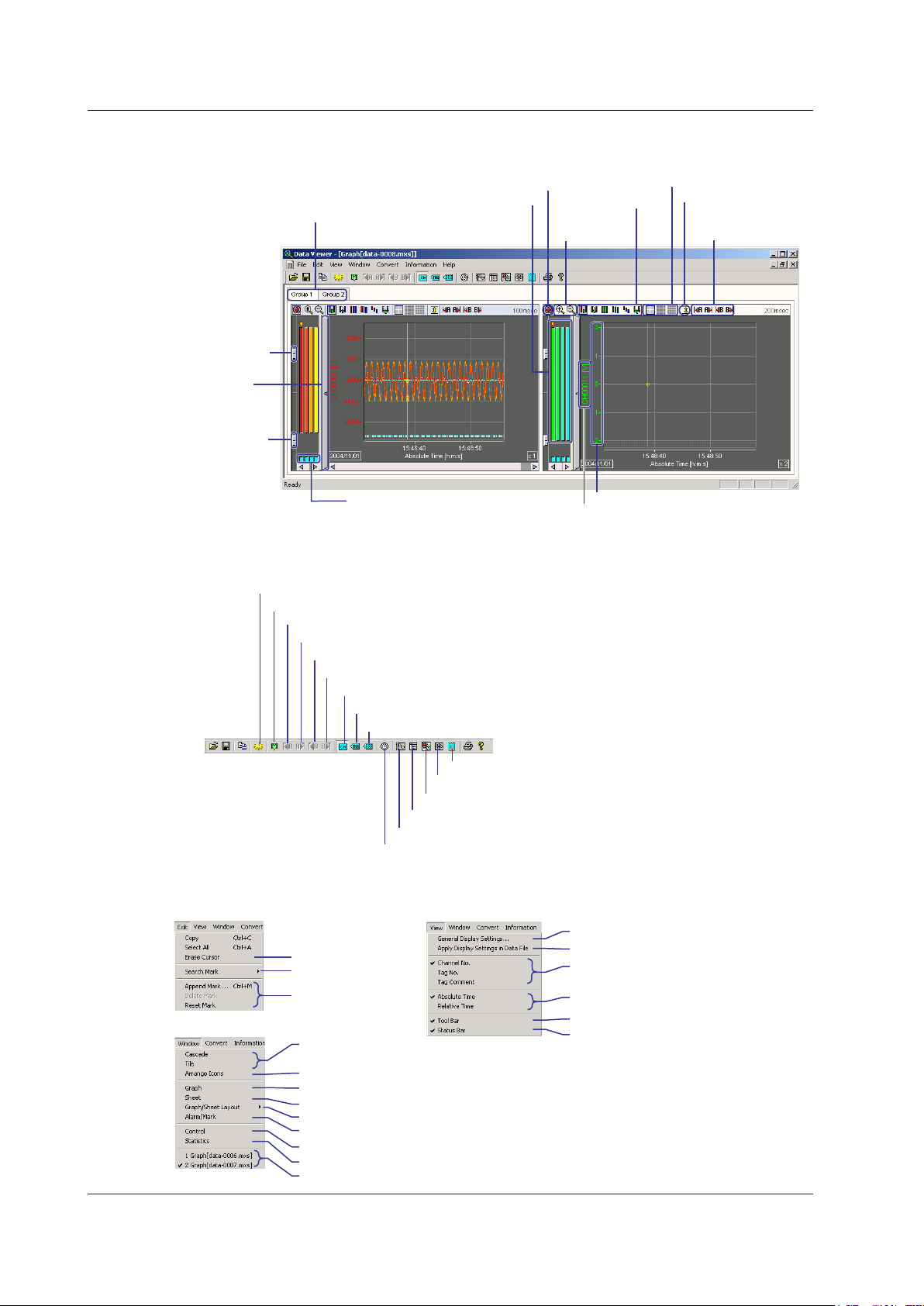
Switch the display group
Scale
Turn ON/OFF the channel
Change the grid density
Channel number and measurement unit
Change the background
darkness
Zoom in or out
of the time axis
Switch the
display zone
Switch the active waveform
Alarm display ON/OFF
Clip display ON/OFF
Zone display area
ON/OFF
Move the cursor to
the point where the
alarm changed
Switch the grid display
Channel number display
Show the General Display Settings window
Tag name display
Tag comment display
Switching between Absolute and Relative time
Show the waveform display window
Alarm/Mark List
Show the numeric display window
Show the window for displaying cursor values
Adding marks
Move cursor A to the left mark
Move cursor A to the right mark
Move cursor B to the left mark
Move cursor B to the right mark
Show the window for displaying statistical computation over an area
Show the computation result display window
Show the window for displaying cursor values
Show the computation result display window
Add/delete a mark
Clear the Cursor
Search a mark
Switch between channel number, tag name,
and tag comment
*1
Switch between absolute and relative time
*2
Turn ON/OFF the toolbar
Turn ON/OFF the status bar
Arrange the display window
(select cascade or tile)
Arrange window icons
Show the waveform display window
Show the numeric display window
Switch the display window
*1 MW100 data do not have tag comments associated with
them. If you select Tag comment, the Tag name is displayed.
*2 Displays also the Format item during numeric display.
Select how to arrange the display area from auto, horizontal, and vertical
Change the data file display
Alarm/Mark detailed list display
Viewing Measured Data on the Viewer Software
Changing the Display on the Waveform Display Window
Change the display settings according to the explanation in the figure below.
Changing the Display Using the Toolbar
Change the display settings according to the explanation in the figure below.
Changing the Display Using the Menu
32
You can display the Edit, View, and Window menus.
IM MW100-02E
Page 33
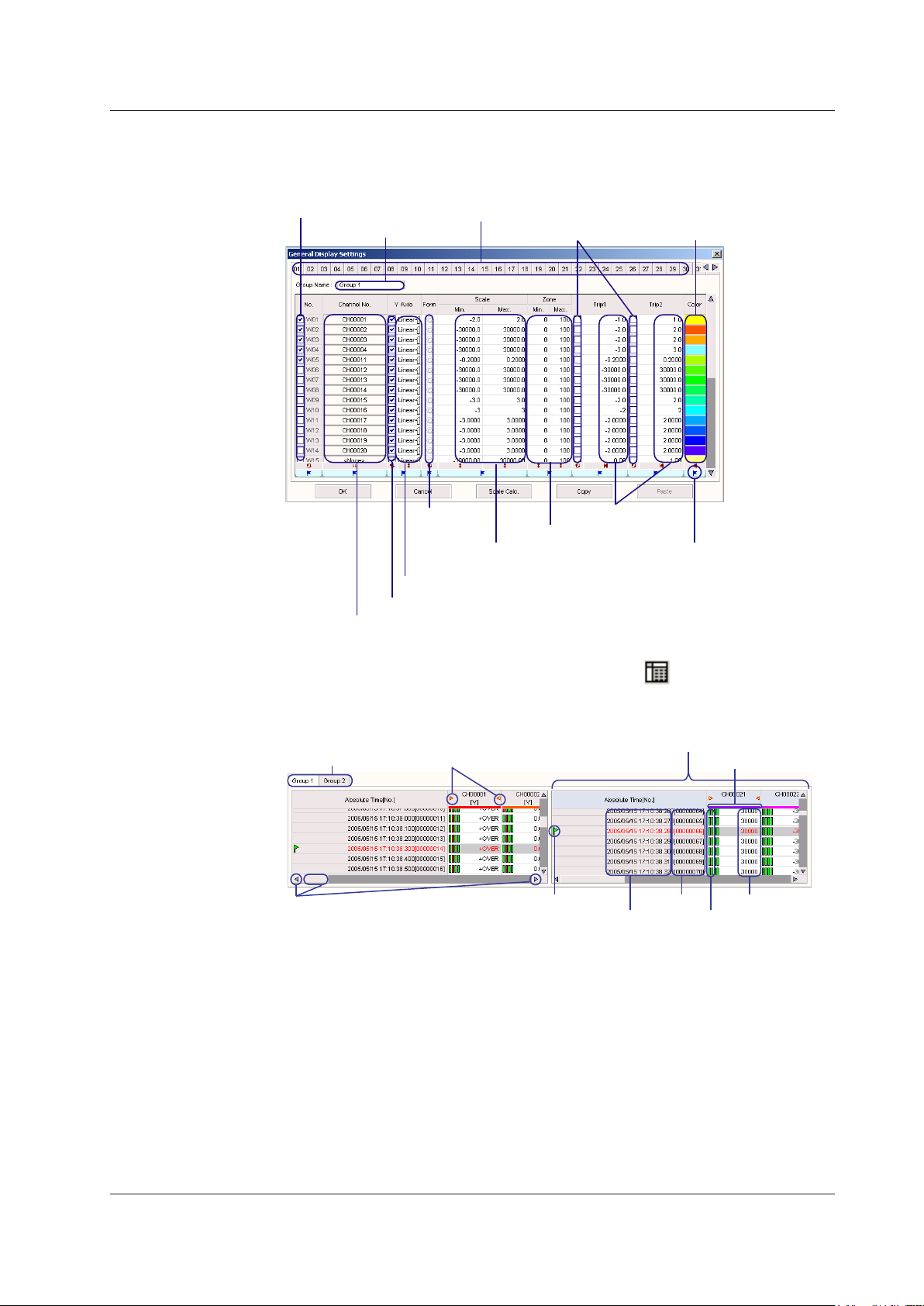
Select the Y-axis
display format
Switch to another display group
Select channels (displays the channel selection dialog box)
Group name
Display ON/OFF
Select the Y-axis type (linear/logarithmic)
Turn Y-axis ON/OFF when displaying multi-axes zone
Maximum and minimum
values of the scale
Turn ON/OFF the trip point display
Trip point value
Channel display color
Display zone position
Click to display the flag to
select it for copying/pasting,
or click to hide the flag to
deselect it.
Date/Time
Switch the display
group
Alarm
Channel display color
Value Data number
Active channel (Y-axis displayed
on the waveform display)
Mark
indication
Horizontal scroll
Display per record interval
Viewing Measured Data on the Viewer Software
Changing the Display Using the Display Setup Window
See the explanation in the figure below. Change the display settings and click OK.
Set the display for each display group.
Numerical Display
While the waveform display window is displayed, click the button on the toolbar or
select Window > Numerical Display to display a numerical value window as in the figure
below. If there are groups with differing monitor intervals, the screen is split.
IM MW100-02E
33
Page 34
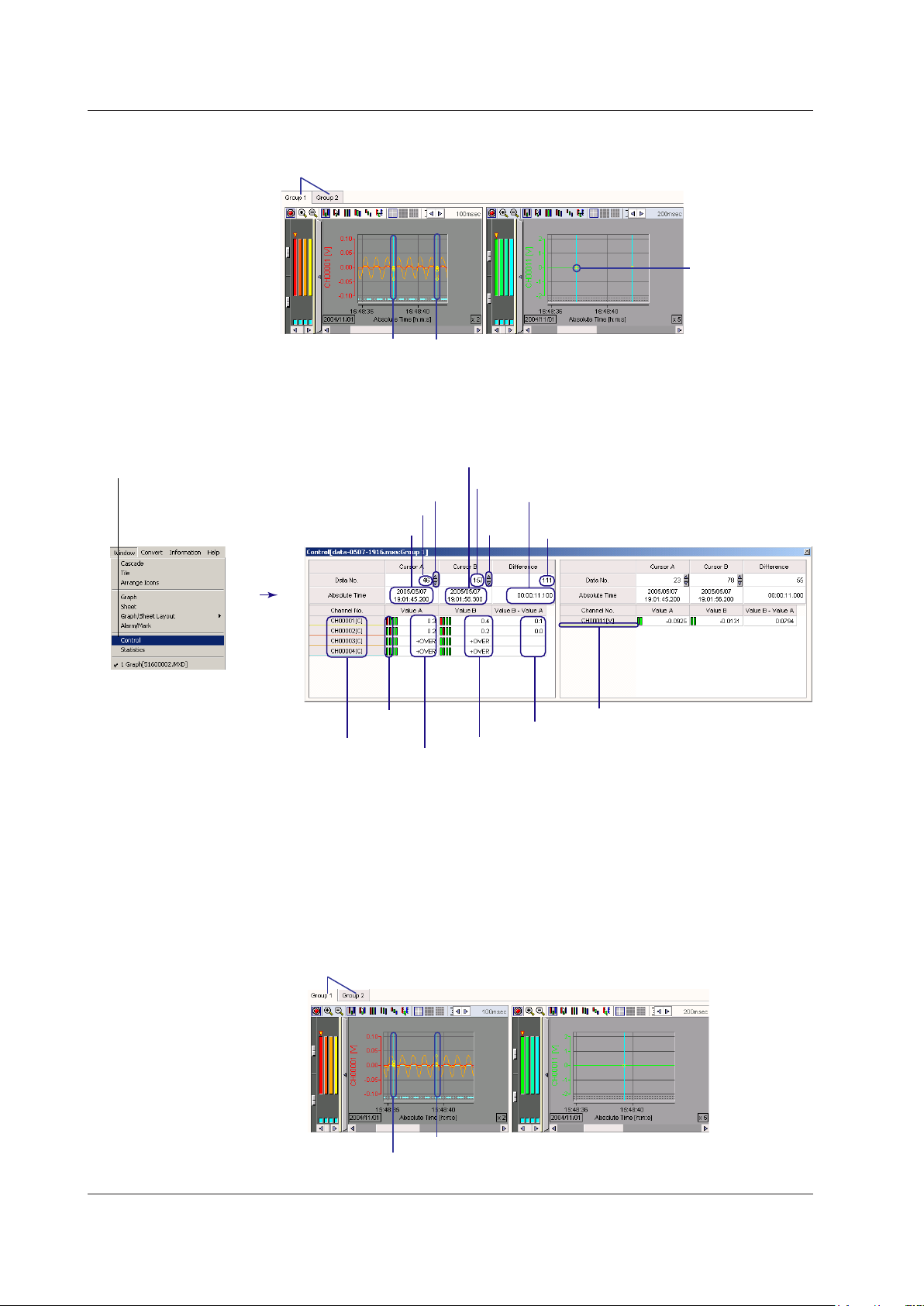
Cursor A
Cursor B
Measurement point
Group selection tab
Channel number and
measurement unit
Channel display color
Time between Cursors A and B
Time at Cursor B
Time at Cursor A
Readout value of Cursor B – Readout value of Cursor A
Readout value of Cursor B
Readout value of Cursor A
Alarm
indication
Data number at Cursor A
Move Cursor A
Data number at Cursor B
Move
Cursor B
Difference in the data number
between Cursors A and B
3. From the Window menu,
choose Cursor value display.
The Cursor window opens
as shown in the figure on
the right.
Group selection tab
Cursor (the start of the statistical computation over an area)
Cursor (the end of the statistical computation over an area)
Viewing Measured Data on the Viewer Software
Reading Values Using the Cursor
Click the mouse where you wish to read the data in the waveform display window.
2.
If you wish to read another point simultaneously, drag the cursor. Cursor A appears at the
position where you first clicked; Cursor B appears at the position where you released the
mouse button.
Statistical Computation over an Area of Measured/Computed Data
34
In the waveform display window, click the tab of the group on which you wish to
1.
Click the start position of the computation area in the waveform display area.
2.
Drag the cursor to the end position of the computation area
3.
perform statistical computation over an area.
A light-blue cursor appears in the waveform display area. If multiple waveform display areas
are displayed, the cursor is displayed at the time position each waveform display area.
Another light-blue cursor appears at the position where the cursor was dragged.
IM MW100-02E
Page 35
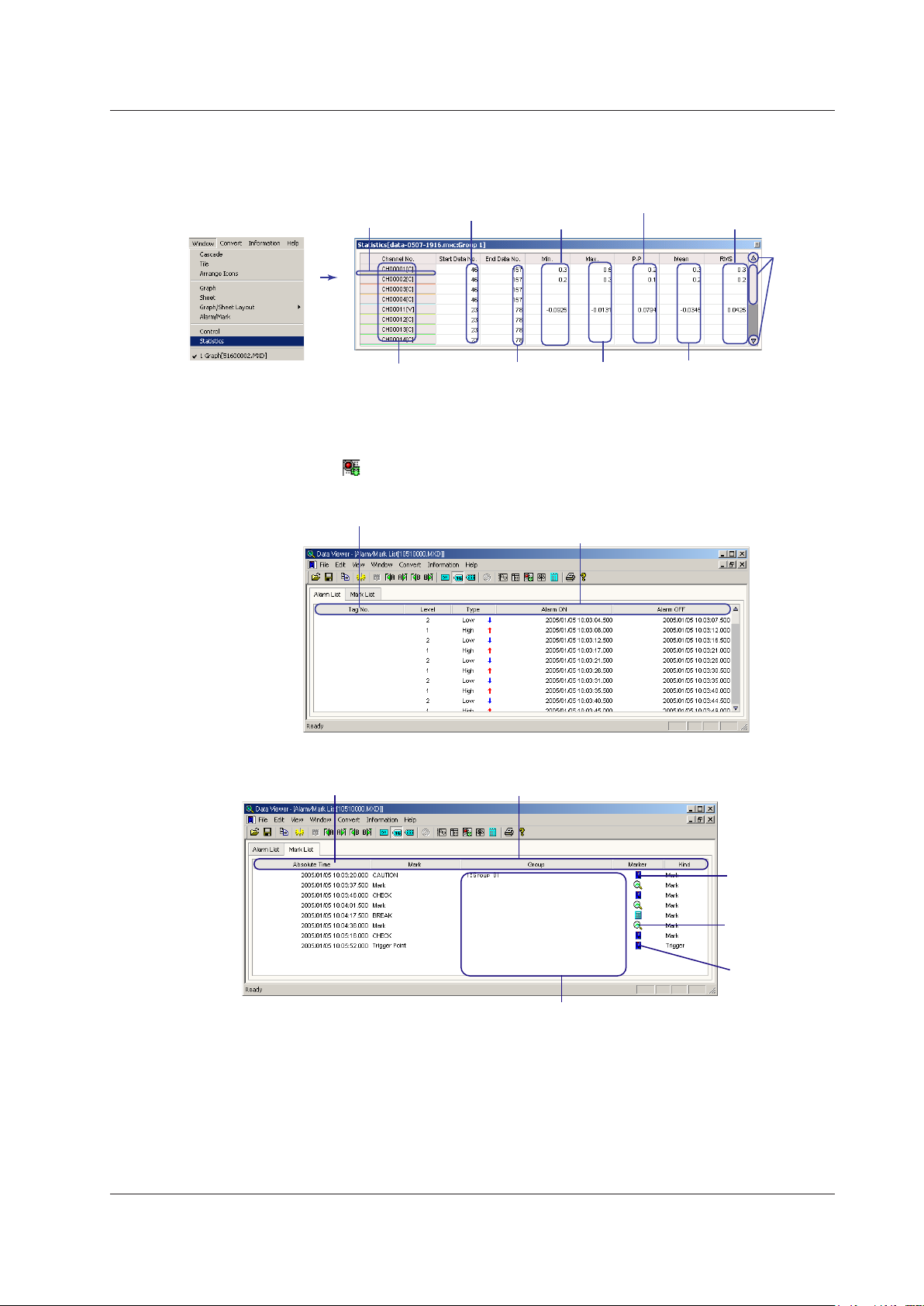
Channel number and
measurement unit
Channel display color
Data number at the start position
of the statistical computation
over an area
Data number at the end
position of the statistical
computation over an area
Minimum value
Maximum Value
Maximum value – Minimum value
Average value
RMS value
Scroll
the channel
Alarm/Mark List
Currently sorted to the item indicated by this mark
Sorted according to the clicked item
Mark added by
Viewer software
Message mark added
in the browser display
screen
MW100 trigger marks
Names of groups with marks
If the groups have no names, all groups are marked
Currently sorted to the item indicated by this mark
Sorted according to the clicked item
Viewing Measured Data on the Viewer Software
From the Window menu, choose Statistics.
4.
The Statistics window opens.
Click the button on the toolbar or choose Alarm/Marker List from the Window menu.
• Alarm List Display
• Mark List Display
IM MW100-02E
35
Page 36
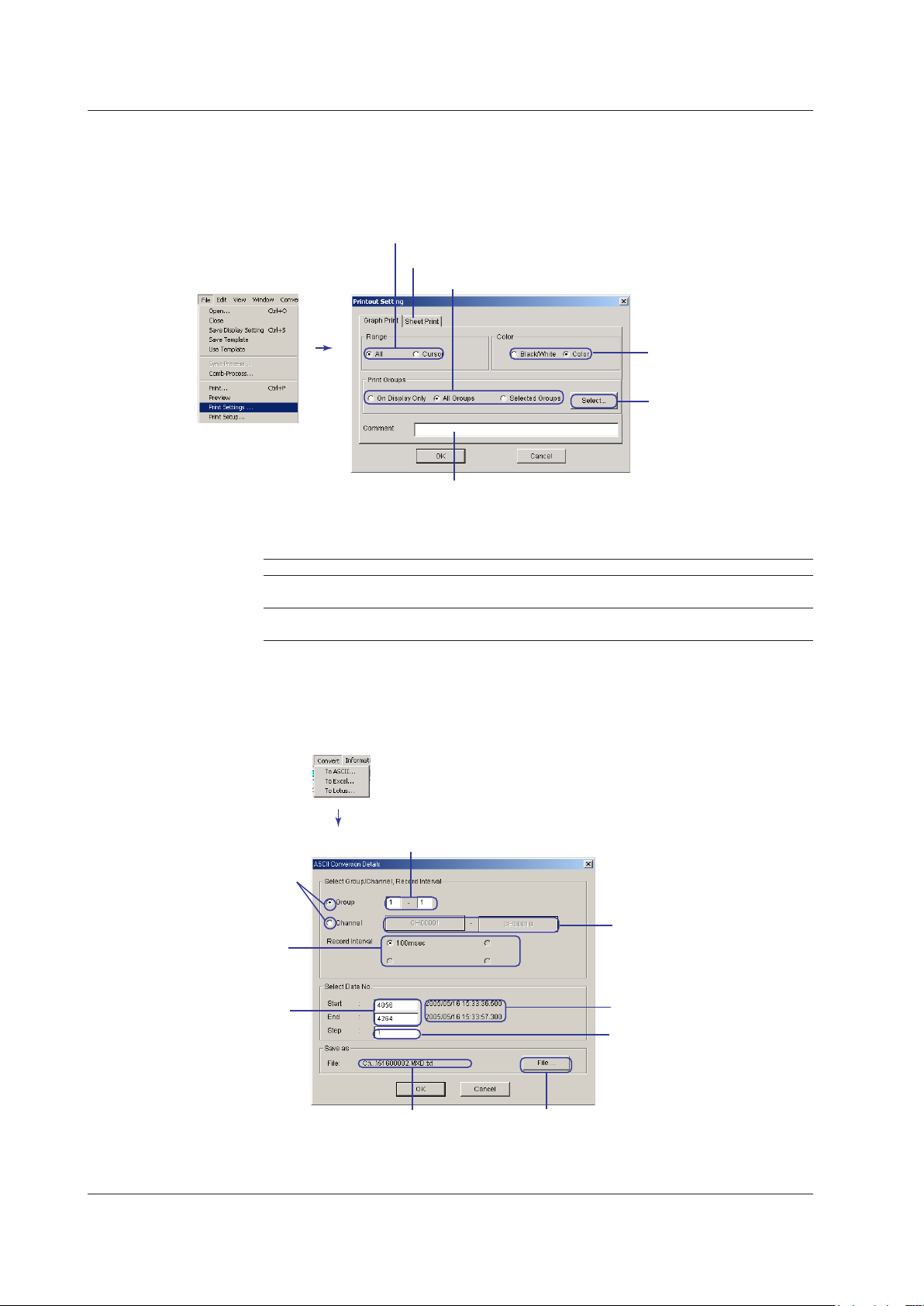
Enter the comment to be printed
Switch to settings for numeric values
Select the groups when Selected
Groups is selected
Click to open the group selection
dialog box
Select monochrome or color print
Select the group to be printed
Select to print all or print only the range specified by cursors
Enter the range of group numbers to be converted
Select whether to set the range
to be converted using groups
or channels
Select the range of channels to be
converted
Click to open the selection dialog box.
Select the record interval
Only the channels with the selected
record interval are converted.
Enter the data range to be
converted
Can be specified using cursors
before opening this dialog box.
Displays the time of the specified data
When changing the save destination or file name
Click to open the save destination and file name
setup dialog box.
Step when saving data at certain intervals
Displays the save destination
and file name
Viewing Measured Data on the Viewer Software
Setting the Contents to Be Printed
From the File menu, choose Print Settings.
1.
The Print Settings dialog box in the figure below opens.
Edit the print settings.
2.
Converting Data Formats
The data formats below can be changed.
ASCII Text data with each data point separated by a comma. The extension is .txt.
Excel Data that can be opened using Microsoft’s spreadsheet application Excel version 8.0
(Excel 97) or later. The extension is .xls.
Lotus Data that can be opened using IBM’s Lotus 1-2-3 spreadsheet application version 2.0 or
later. The extension is .wj2.
From the Convert menu, choose ASCII, Excel, or Lotus, then execute the conversion
in the dialog box that is displayed as shown in the figure below. There is a limit to the
number of data points that Excel and Lotus1-2-3 can handle. Before executing the
conversion, set the channels/groups to be converted, the conversion range, and the step
so that the number of data points is appropriate.
36
IM MW100-02E
