Page 1

Instruction
YOKOGAWA
Manual
Model IB100
Interface Box
IM 12B06J09-01E-E
3rd edition
Page 2

(BG)
Всички улътвания за продукти от серията
ATEX Ex ce лредлагат на английски
език. Ако се нуждаете oт улътвания за
продукти oт серията Ex на родния ви
eзик, ce свържете c най-близкия oфис или
представителство на фирма Yokogawa.
(CZ)
Všechny uživatelské příručky pro výrobky, na
něž se vztahuje nevýbušné schváleni ATEX
Ex, jsou dostupné v angličtině. Požadujete-li
pokyny týkající se výrobků s nevýbušným
schválením ve vašem lokálním jazyku,
kontaktujte prosím vaši nejbližší reprezentačni
kancelář Yokogawa.
(E)
Todos los manuales de instrucciones para
los productos antiexplosivos de ATEX están
disponibles en inglés. Si desea solicitar las
instrucciones de estos artículos antiexplosivos
en su idioma local, deberá ponerse en contacto
con la ocina o el representante de Yokogawa
más cercano.
(F)
Tous les manuels d’instruction des produits
ATEX Ex sont disponibles en langue anglaise.
Si vous nécessitez des instructions relatives
aux produits Ex dans votre langue, veuillez
bien contacter votre représentant Yokogawa le
plus proche.
(D)
Alle Betriebsanleitungen für ATEX Ex
bezogene Produkte stehen in den Sprachen
Englisch. Sollten Sie die Betriebs- anleitungen
für Ex-Produkte in Ihrer Landessprache
benötigen, setzen Sie sich bitte mit Ihrem
örtlichem Yokogawa-Vertreter in Verbindung.
(DK)
Alle brugervejledninger for produkter relateret
til CE er tilgængelige på engelsk. Skulle De
ønske yderligere oplysninger om håndtering
af CE produkter på eget sprog, kan De rette
henvendelse herom til den nærmeste Yokogawa
afdeling eller forhandler.
(EST)
Kõik ATEX Ex toodete kasutamisjuhendid on
esitatud inglise keeles. Ex seadmete muukeelse
dokumentatsiooni saamiseks pöörduge lähima
lokagava (Yokogawa) kontori või esindaja
poole.
(GB)
All instruction manuals for ATEX Ex related
products are available in English. Should you
require Ex related instructions in your local
language, you are to contact your nearest
Yokogawa ofce or representative.
(GR)
Ολα τα εγχειριδια λειτουργιας των
προιοντων με ATEX Ex διατιθενται στα
Αγγλικα. Σε περιπτωση πον χρειαζεοτε
οδηγιεξ σχετικα με Ex στην τοπικη
γλωσσα παρακαλονμε επικοινωνηστε με
το πλησιεστερο γραφειο τηζ Yokogawa η
αντιπροσωπο τηξ.
(H)
Az ATEX Ex mûszerek gépkönyveit angol
nyelven adjuk ki. Amennyiben helyi nyelven
kérik az Ex eszközök leírásait, kérjük keressék
fel a legközelebbi Yokogawa irodát, vagy
képviseletet.
(I)
Tutti i manuali operativi di prodotti ATEX
contrassegnati con Ex sono disponibili in
inglese. Se si desidera ricevere i manuali
operativi di prodotti Ex in lingua locale,
mettersi in contatto con l’ufcio Yokogawa più
vicino o con un rappresentante.
IM 12B06J09-01E-E
Page 3

(LV)
Visas ATEX Ex kategorijas izstrâdâjumu
Lietoðanas instrukcijas tiek piegâdâtas
angïu valodâs. Ja vçlaties saòemt Ex ierîèu
dokumentâciju citâ valodâ, Jums ir jâsazinâs ar
rmas Jokogava (Yokogawa) tuvâko osu vai
pârstâvi.
(LT)
Visos gaminiø ATEX Ex kategorijos
Eksploatavimo instrukcijos teikiami anglø
kalbomis. Norëdami gauti priestaisø Ex
dokumentacijà kitomis kalbomis susisiekite su
artimiausiu bendrovës Yokogawa biuru arba
atstovu.
(PL)
Wszystkie instrukcje obsługi dla urządzeń
w wykonaniu przeciwwybuchowym Ex,
zgodnych z wymaganiami ATEX, dostępne
są w języku angielskim. Jeżeli wymagana
jest instrukcja obsługi w Państwa lokalnym ję
zyku, prosimy o kontakt z najbliższym biurem
Yokogawy.
(RO)
Toate manualele de instructiuni pentru
produsele ATEX Ex sunt in limba engleza.
In cazul in care doriti instructiunile in limba
locala, trebuie sa contactati cel mai apropiat
birou sau reprezentant Yokogawa.
(M)
Il-manwali kollha ta’ l-istruzzjonijiet għal
prodotti marbuta ma’ ATEX Ex huma
disponibbli bl-Ingliż. Jekk tkun teħtieģ
struzzjonijiet marbuta ma’ Ex l-lingwa
lokali tiegħek, għandek tikkuntattja lill-eqreb
rappreżentan jew ufććju ta’ Yokogawa.
(NL)
Alle handleidingen voor producten die te
maken hebben met ATEX explosiebeveiliging
(Ex) zijn verkrijgbaar in het Engels. Neem,
indien u aanwijzingen op het gebied van
explosiebeveiliging nodig hebt in uw eigen taal,
contact op met de dichtstbijzijnde vestiging van
Yokogawa of met een vertegenwoordiger.
(P)
Todos os manuals de instruções referentes aos
produtos Ex da ATEX estão disponíveis em
Inglês. Se necessitar de instruções na sua língua
relacionadas com produtos Ex, deverá entrar
em contacto com a delegação mais próxima ou
com um representante da Yokogawa.
(S)
Alla instruktionsböcker för ATEX Ex
(explosionssäkra) produkter är tillgängliga
på engelska. Om Ni behöver instruktioner för
dessa explosionssäkra produkter på annat språk,
skall Ni kontakta närmaste Yokogawakontor
eller representant.
(SF)
Kaikkien ATEX Ex-tyyppisten tuotteiden
käyttöhjeet ovat saatavilla englannin-. Mikäli
tarvitsette Ex-tyyppisten tuotteiden ohjeita
omalla paikallisella kielellännne, ottakaa
yhteyttä lähimpään Yokogawa-toimistoon tai
-edustajaan.
(SK)
Všetky návody na obsluhu pre prístroje s
ATEX Ex sú k dispozícii v jazyku anglickom.
V prípade potreby návodu pre Ex-prístroje vo
Vašom národnom jazyku, skontaktujte prosím
miestnu kanceláriu rmy Yokogawa.
(SLO)
Vsi predpisi in navodila za AEX Ex sorodni
pridelki so pri roki v anglišèini. Èe so Ex
sorodna navodila potrebna v vašem tukejnjem
jeziku, kontaktirajte vaš najbliši Yokogawa
ofce ili predstaunika.
IM 12B06J09-01E-E
Page 4

Contents
PREFACE 1
1. Introduction 3
1.1 Features 3
1.2 Safety precautions 4
1.3 Disclaimer 7
1.4 Unpacking and confirmation 7
1.5 Serial number definition 7
1.6 Label 7
2. Installation 8
2.1 Product details 8
2.2 Preparation 9
2.3 Installing batteries 9
2.4 Wiring of equipment 10
2.5 Connection with PC (Bluetooth pairing) 10
2.6 Operation mode 11
3. Troubleshooting 11
4. Specifications 12
4.1 General specifications 12
4.2 Compliance with various standards 13
5. Model code 15
6. Outline dimensions 15
Appendix 1:
Safety precautions for associated intrinsically safe type (Model: IB100-CB) 16
Appendix 2:
Installation of SPS24 SENCOM PC software 18
IM 12B06J09-01E-E
Page 5

PREFACE
Thank you very much for purchasing the IB100 Interface Box (IB100).
Please read this instruction manual and related documents below for proper use of this
equipment. Be sure to read “Safety precautions” before use. Please store this instruction
manual where you can read it any time.
Related documents
For connecting to SA11 SMART Adapter
Document name Document No. Note
SA11 Smart Adapter User’s Manual IM 12A06S01-00EN-P Available for download
SA11 Smart Adapter Start-up Manual IM 12A06S01-01EN-P Attached to the product
WU11 Interconnection/Extension Cable IM 12B06W02-03E-E Attached to the product
for SENCOM Products
FieldMate Versatile Device Management IM 01R01A01-01E Available for download
Wizard
FieldMate Versatile Device Management IM 01R01A04-01E Available for download
Wizard Getting Started
Calibration Management for Liquid IM 01R01A07-01EN Available for download
Analyzer
For connecting to FU20F/FU24F/SC25F
Document name Document No. Note
FU20F pH/ORP SENCOM sensor IM 12B6J3-04 Attached to the product
WU11 Interconnection/Extension Cable
for SENCOM Products IM 12B06W02-03E-E Attached to the product
SPS24 SENCOM PC Software IM 12A01S02-01 Included in CD-ROM
(Attached only for “/CV2”
option code)
1
You can use the QR-code for quick access.
https://www.yokogawa.com/solutions/
products-platforms/process-analyzers/
liquid-analyzers/#Downloads
https://www.yokogawa.com/solutions/
products-platforms/field-instruments/
device-smart-communicators-2/
mobile-field-device-managementfieldmate/#Downloads____downloads_739
IM 12B06J09-01E-E
Page 6

2
Information for this instruction manual
• Please operate this product after reading
and understanding this instruction
manual.
• No part of this manual may be transferred
or reproduced without prior written
consent from YOKOGAWA
• Contents in this instruction manual may
be changed without notice If you have any
doubt, mistakes or omissions on contents
in this instruction manual, please contact
our company document department, our
sales department or our distributor.
Notation of figures
• Figures in this instruction manual may be
emphasized, simplified and omitted a part
of itself to explain.
• The screen in this instruction manual
may differ from actual display in display
position and characters (large / small
letters, etc.) without interference of
function understanding and operation
monitoring. In addition, displayed contents
may be “display example”.
Trademark
• SENCOM and FieldMate are registered
trademarks of Yokogawa Electric
Corporation.
• Other company names and products
names used in this instruction manual are
registered trademarks.
• TM and ® marks are not displayed in
registered trademarks in this instruction
manual.
Disposal of products
Products must be disposed in accordance
with local and national legislation /
regulations.
Waste Electrical and Electronic
Equipment (WEEE), Directive
(This directive is valid in the EU member
countries)
This product complies with the WEEE
Directive marking requirement.
The following marking indicates that you
must not discard this electrical/electronic
product in domestic household waste.
IM 12B06J09-01E-E
Product Category:
With reference to the equipment types in
the WEEE directive, this product is classified
as a “Monitoring and control instruments”.
Do not dispose of this product in domestic
household waste.
When disposing of products in the EU,
contact your local Yokogawa office.
Warranty and service
• Yokogawa products and parts are
guaranteed free from defects in
workmanship and material under normal
use and service for a period of (typically)
12 months from the date of shipment
from the manufacturer.
However, the normal warranty period
can be changed at each business
office and shall be in accordance with
sales conditions of the purchase order
sheet. Damages due to wear, breakage,
inappropriate maintenance work,
corrosion and chemical processes is not
covered by the warranty.
• For requesting warranty, please send
nonconforming product to the person in
charge of the service in the sales office.
(Shipping fee is paid by the customer)
We exchange or repair according to our
judgment.
• For sending products, be sure to attach
documents included below information.
- Model name
- Serial number
- Purchase order sheet
- Purchase date
- Period of use
- Contents of incompatibility / occurrence
status / environmental situation
considered relevant
- Warranty availability
- Implementation status of warranty repair
or non-warranty repair
- How to return to customers
- Detailed information on billing address
(name of person in charge, phone
number)
Page 7

1. Introduction
WU11 - M9 - 02
WU11 - M9 - 02
FU20F
1.1 Features
IB100 is an accessory device for connecting Yokogawa’s SENCOM products (parameter
specific SA11, FU20F, FU24F, SC25F) to PC or tablet. This IB100 device is converting
digital signal from SENCOM sensors/adapters to Bluetooth standard radio signal. By using
dedicated software (FieldMate or SPS24 SENCOM PC software) it is possible to manage
data such as calibration values and setting values of SENCOM sensors or SENCOM Smart
Adapters.
3
- CN - V
Tablet
- CN - S
pH/ORP sensor
Connecting to FU20F/FU24F/SC25F
Example of
Connecting to SA11
SPS24 SENCOM PC software/FieldMate can display four IB100 signals. It is up to
capabilities of PC system if that can be displayed simultaneously.
IM 12B06J09-01E-E
Page 8

4
1.2 Safety precautions
Accidents occurred by wrong usage are
explained by warning symbol marks and
signal words below.
WARNING
• When displayed on product
To protect operators and products from
serious accidents, this symbol is attached
to the place where you need to refer this
instruction manual certainly.
WARNING
Bluetooth communication
• IB100 has a Bluetooth wireless module.
Before using, be sure to confirm whether
IB100 meet the relevant standards such
as radio regulation of the area you use. In
case of violation, there is a possibility of
being punished by law.
• For details on compliance standards,
please refer to chapter 4 “Specifications”
.
• When displayed in instruction manual
If there is a possibility that operator’s life
or body may be dangerous such as an
electric shock accident (at the same time
products may be damaged), notes to
avoid the danger are described.
CAUTION
• When displayed on product
To protect operators and products from
accidents, this symbol is attached to
the place where you need to refer this
instruction manual certainly.
• When displayed in instruction manual
If there is a possibility that a minor injury
accident of operators or damage to
products, notes to avoid the danger are
described.
WARNING
For associated intrinsically safe type
(Model code: IB100-CB)
• Associated intrinsically safe type IB100
(AIS type IB100) is designed to maintain
the intrinsically safe performance of
explosion protected type (Ex type)
SENCOM sensors. Be sure to use AIS
type IB100 for Ex type SENCOM sensors.
Explosion protected standards complied
with AIS type IB100 depend on model
code. Before using, be sure to confirm
whether AIS type IB100 and Ex type
SENCOM sensors meet the applicable
standards of the area you use.
• AIS type IB100 cannot be used as an
explosion protected barrier. Connection
with intrinsically safe equipment is
possible only when intrinsically safe
equipment is in non-hazardous area.
• Do not take IB100 to hazardous area.
Do not connect to any equipment in
hazardous area.
• Changes and modifications are not
permitted.
• For details on compliance standards,
please refer to chapter 4 “Specifications”.
• Before using, be sure to read Appendix 1
“Safety precautions for associated intrinsically safe type (Model code: IB100-CB)”.
IM 12B06J09-01E-E
CAUTION
This equipment is not intended for use
in residential environments and may not
provide adequate protection to radio
reception in such environments.
Page 9

CAUTION
5
CAUTION
For USA
• FCC CAUTION
Changes or modifications not expressly
approved by the party responsible for
compliance could void the user’s authority
to operate the equipment.
Note:
This equipment has been tested and
found to comply with the limits for a Class
A digital device, pursuant to part 15 of
the FCC Rules. These limits are designed
to provide reasonable protection against
harmful interference when the equipment
is operated in a commercial environment.
This equipment generates, uses, and can
radiate radio frequency energy and, if not
installed and used in accordance with the
instruction manual, may cause harmful
interference to radio communications.
Operation of this equipment in a
residential area is likely to cause harmful
interference in which case the user will be
required to correct the interference at his
own expense.
• This transmitter must not be co-located
or operated in conjunction with any other
antenna or transmitter.
• This equipment complies with FCC
radiation exposure limits set forth for an
uncontrolled environment and meets
the FCC radio frequency (RF) Exposure
Guidelines. This equipment should be
installed and operated keeping the
radiator at least 20cm or more away from
person’s body.
For Canada
• (English)
This device complies with Industry
Canada’s licence-exempt RSSs.
Operation is subject to the following two
conditions:
(1) This device may not cause
interference; and
(2) This device must accept any
interference, including interference that
may cause undesired operation of the
device.
• (French)
Le présent appareil est conforme aux
CNR d’Industrie Canada applicables
aux appareils radio exempts de licence.
L’exploitation est autorisée aux deux
conditions suivantes :
1) l’appareil ne doit pas produire de
brouillage;
2) l’utilisateur de l’appareil doit accepter
tout brouillage radioélectrique subi,
même si le brouillage est susceptible d’en
compromettre le fonctionnement.
• (English)
This equipment complies with IC
radiation exposure limits set forth for an
uncontrolled environment and meets
RSS-102 of the IC radio frequency (RF)
Exposure rules. This equipment should
be installed and operated keeping the
radiator at least 20cm or more away from
person’s body.
• (French)
Cet équipement est conforme aux limites
d’exposition aux rayonnements énoncées
pour un environnement non contrôlé
et respecte les règles d’exposition aux
fréquences radioélectriques (RF) CNR-102
de l’IC. Cet équipement doit être installé
et utilisé en gardant une distance de 20
cm ou plus entre le radiateur et le corps
humain.
IM 12B06J09-01E-E
Page 10
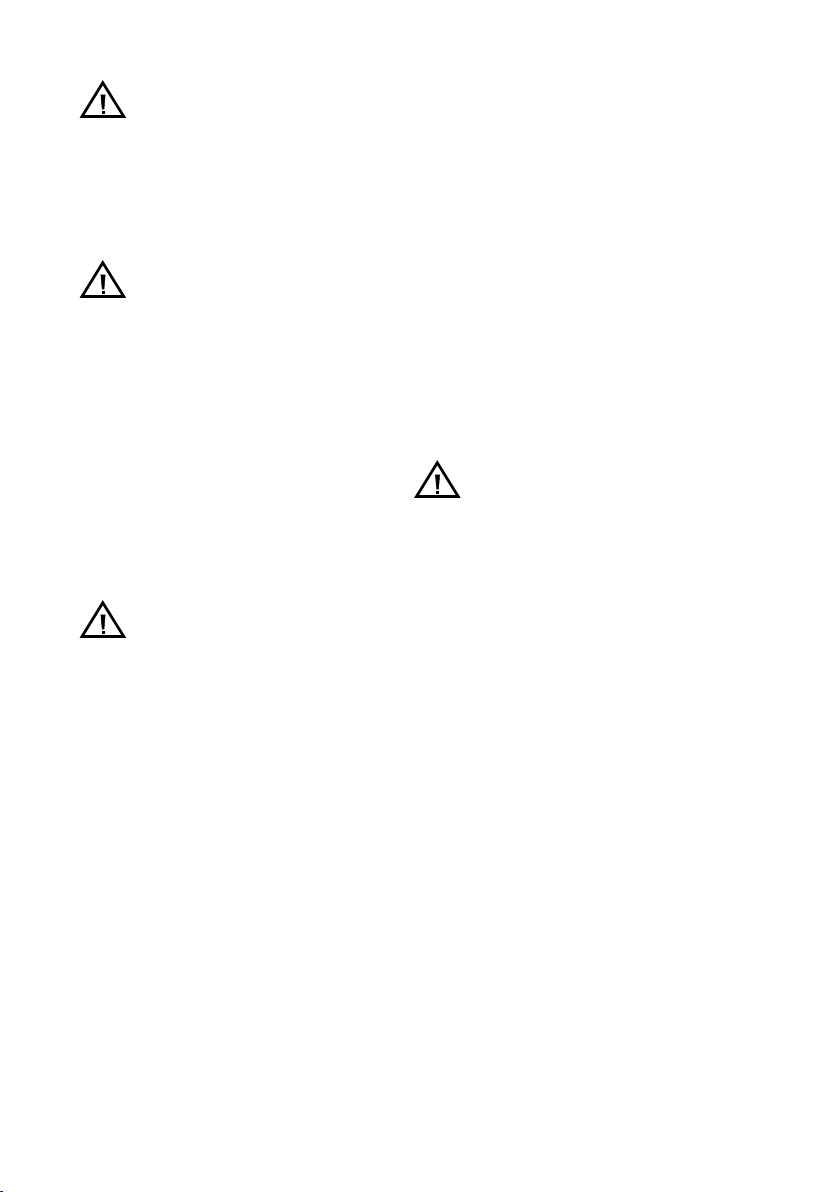
6
CAUTION
For Australia and New Zealand
• This equipment is designed to be used,
or held, more than 20cm from the human
body.
CAUTION
For Korea
• 해당 무선설비는 전파혼신 가능성이
있으므로 인명안전과 관련된 서비스는
할 수 없습니다.
• A 급 기기 (업무용 방송통신기자재)
이 기기는 업무용 환경에서
사용할목적으로 적합성평가를 받은
기기로서가정용 환경에서 사용하는
경우전파간섭의 우려가 있습니다.
• 본 기기는 통상 이용 상태의 경우 인체(
머리, 몸통)와 20cm 초과하는 거리에서
사용되어야 합니다.
CAUTION
For China
1.
• 使用频率:2.4 - 2.4835 GHz
• 等效全向辐射功率(EIRP):
天线增益<10dBi时:≤100 mW 或≤20
dBm
• 最大功率谱密度:
天线增益<10dBi时:≤20 dBm /
MHz(EIRP)
• 载频容限:20 ppm
• 帯外发射功率(在2.4-2.4835GHz頻段以
外)
≤-80 dBm / Hz (EIRP)
• 杂散发射(辐射)功率(对应载波±2.5倍信
道带宽以外):
≤-36 dBm / 100 kHz (30 - 1000 MHz)
≤-33 dBm / 100 kHz (2.4 - 2.4835
GHz)
≤-40 dBm / 1 MHz (3.4 - 3.53 GHz)
≤-40 dBm / 1 MHz (5.725 - 5.85 GHz)
≤-30 dBm / 1 MHz (其它1 - 12.75 GHz)
2.
不得擅自更改发射频率、加大发射功率(包
括额外加装射频功率放大器),不得擅自外
接天线或改用其它发射天线;
3.
使用时不得对各种合法的无线电通信业务产
生有害干扰;一旦发现有干扰现象时,应立
即停止使用,并采取措施消除干扰后方可
继续使用;
4.
使用微功率无线电设备,必须忍受各种无线
电业务的干扰或工业、科学及医疗应用设备
的辐射干扰;
5.
不得在飞机和机场附近使用。
CAUTION
Batteries to use
• Install batteries to IB100 in a dry place.
• Installing batteries, do not mistake the
direction of + (plus) and – (minus). IB100
may be damaged.
• Do not leave end of life batteries attached.
Batteries leakage causes malfunction.
• Replace all batteries at the same time.
Charging from new batteries to old ones
may occur and cause malfunction.
• Use only AA alkaline batteries (LR6) or
AA hydrogen nickel batteries (HR6). (Do
not use lithium battery, lithium ion battery
and lithium ion polymer battery absolutely
because of a possibility to cause ignition)
• Do not mix different types of batteries.
IM 12B06J09-01E-E
Page 11

7
1.3 Disclaimer
We do not guarantee anything about
this product except as provided in
warranty clauses. We cannot assume the
responsibility that customers or third party
suffer damages directly and indirectly due
to the use of this product or defects of this
product which we cannot predict
1.4 Unpacking and confirmation
Please be careful enough to unpack and
confirm products has not damaged during
transportation. If damage is found, return
products to the original package and
contact the shipping company and the
relevant sales office immediately.
Please confirm model name and serial
number of IB100 are same as the product
label and the delivery sheet. If you also
bought options together, please confirm
they are included properly.
1.5 Serial number definition
The Serial Number is defined by nine (9)
alphanumeric characters:
X1X2 Production Location
X3X4 Year/Month code
X5X6X7X8X9 Tracking number
Example: N3P600028
1.6 Label
Example of the label for model IB100-CB.
Method used for manufactured year/month
numbering
Year Year Year Year Month Month
code code code
2014 P 2026 3 January 1
2015 R 2027 4 February 2
2016 S 2028 5 March 3
2017 T 2029 6 April 4
2018 U 2030 7 May 5
2019 V 2031 8 June 6
2020 W 2032 9 July 7
2021 X 2033 A August 8
2022 Y 2034 B September 9
2023 Z 2035 C October A
2024 1 2036 D November B
2025 2 2037 E December C
IM 12B06J09-01E-E
Page 12
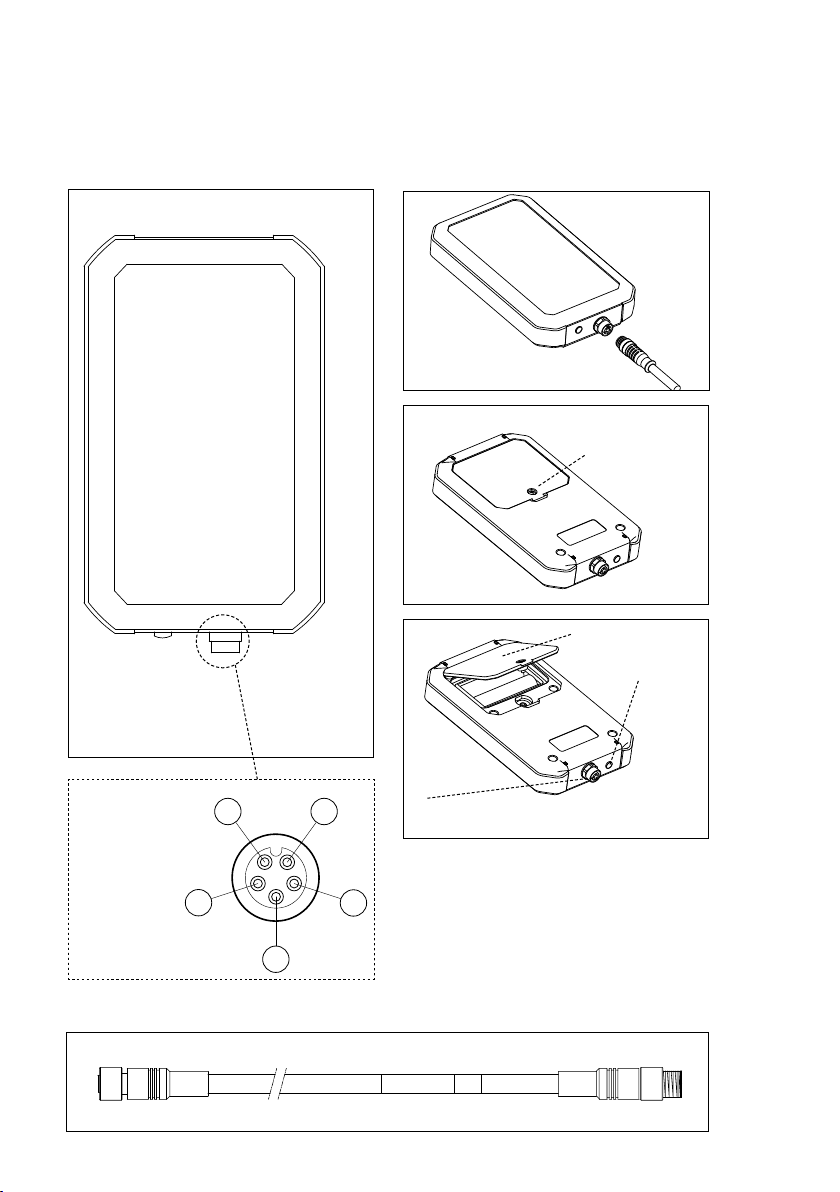
8
2. Installation
2.1 Product details
IB100 (BOX ASSY)
Top view
Screw
Battery cover
Status LED (Blue)
1 Data +
2 Data 3 Supply +
4 Shield
5 Supply Gnd
2 1
3
4
WU11 (CABLE ASSY) ※Option item
IM 12B06J09-01E-E
Connector for cable assy (a rubber cap is
attached for dust protection)
5
MODEL CODE
Serial#
Page 13
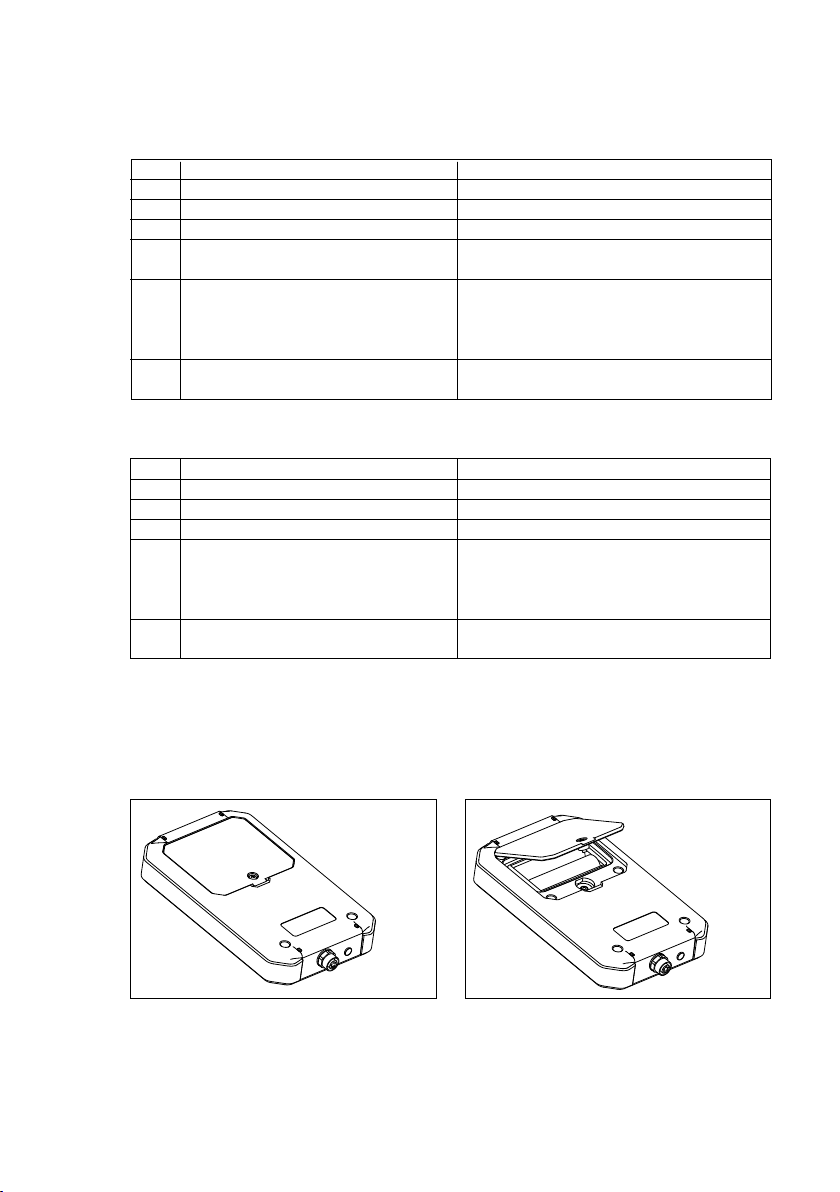
2.2 Preparation
Connecting to SA11
No. Name Model name
1 BOX ASSY IB100
2 CABLE ASSY WU11-M9-02-CN-S
3 SENCOM Smart Adapter SA11
4 SA11 compatible sensor e.g. FU20 SA11 compatible type with
variopin and ID chip
5 PC or Tablet PC e.g. FSA310
Requirement:
- Bluetooth communication is available
- FieldMate R3.04.00 or later is installed
6 AA batteries 2 pieces AA alkaline batteries (LR6) or
AA hydrogen nickel batteries (HR6)
Connecting to FU20F/FU24F/SC25F
No. Name Model name
1 BOX ASSY IB100
2 CABLE ASSY WU11-M9-02-CN-V
3 SENCOM sensor e.g. FU20F
4 PC Requirement:
- Bluetooth communication is available
- SPS24 SENCOM PC software is installed
(refer to Appendix 2 for details)
5 AA batteries 2 pieces AA alkaline batteries (LR6) or
AA hydrogen nickel batteries (HR6)
Note
• SA11 does not support SPS24 SENCOM PC software. Please use FieldMate.
• FU20F/FU24F/SC25F does not support FieldMate. Please use SPS24 SENCOM PC
software.
9
2.3 Installing batteries
Remove the battery cover on the back of IB100 and install batteries. After batteries are
installed properly, status LED starts lighting. After a while, status LED stop lighting but it is
ready for operation.
IM 12B06J09-01E-E
Page 14

MODEL CODE
Serial#
10
2.4 Wiring of equipment
Please use the correct type (see Note) WU11 to connect IB100 and SENCOM sensor/
SA11 SENCOM Smart Adapter. Please tighten nuts securely after connection. To prevent
misconnection, the connector and counterpart both have positioning notch. After IB100 and
SENCOM sensor are properly connected, status LED starts lighting (Status LED goes off
after a while).
Note
• For connecting SA11, be sure to use “WU11-M9-02-CN-S”
• For connecting FU20F/FU24F/SC25F, be sure to use “WU11-M9-02-CN-V”
FU20F
Female side Male side
or
WU11
Sensor + SA11
IB100
2.5 Connection with PC/Tablet (Bluetooth pairing)
To access SENCOM sensor/SENCOM Smart Adapter connected to IB100 from the
dedicated software installed in PC/Tablet, it is necessary to do Bluetooth pairing with IB100
and PC/Tablet. For the concrete method of pairing, please confirm how to add Bluetooth
device in Windows. IB100 is displayed as “Yokogawa IB100” in Windows Bluetooth device
menu. Paring only has to be executed once, but if PC pairing is failing remove IB100 and
repeat pairing action. With the dedicated software up to four SENCOM sensors/SENCOM
Smart Adapter can be accessed at the same time by using multiple IB100s, each with their
own COM ports. Please do pairing with each IB100 and PC and note the COM port on the
IB100 device for easy recognition. Be aware that if you replace a IB100 at a COM port, first
remove device before pairing the new IB100.
This figure is the
example case of
PC or Tablet
connection to SA11
Bluetooth pairing
PC/Tablet can find IB100 as Bluetooth device while IB100’s status LED is on because it means
Bluetooth communication is available. During paring of IB100 with PC/Tablet the status LED
should be on. When status LED is off you must reseat the connection of the SENCOM sensor/
Smart Adapter. When LED stays off even after reseating then battery needs to be replaced.
[1] Reseat the
connection
of SENCOM sensor
[2] Status LED goes on and
Bluetooth communication
become available
IM 12B06J09-01E-E
Page 15

11
After pairing is completed, IB100 status LED starts blinking which means you can access
SENCOM sensor by each dedicated software. For the concrete procedure, please refer to
each software instruction manual.
SENCOM sensor Dedicated software Instruction manual
SA11 FieldMate R3.04.00 or later IM 01R01A07-01
FU20F SPS24 SENCOM PC software IM 12A01S02-01 *
Note: In that manual, “USB type” Interface Box is described for a representative example.
Please change and read all them as IB100.
Note
• After Bluetooth pairing of IB100 and PC/Tablet is completed, IB100 is recognized as serial
communication device from PC/Tablet, and two COM ports are assigned per one IB100.
• The dedicated software requires selecting COM port to access SENCOM sensor. You
need to select correct COM port which is displayed as “Yokogawa IB100 ‘SPP Dev’” or
“Outgoing” on Bluetooth Settings window of Windows.
• These setting details of COM ports can be confirmed from “Bluetooth Settings” on
Window 7 or “More Bluetooth options” on Windows 10.
• If the dedicated software does not access SENCOM sensor for a while, IB100’s status
LED goes off and Bluetooth communication become unavailable. For using the dedicated
software, please confirm that status LED is on.
2.6 Operation mode
IB100’s status LED indicates the followings.
Status LED Operation mode
OFF (Continuously) Sleep
- Bluetooth communication is not available.
ON(Continuously) Standby
- Bluetooth communication is available.
Blink Operational
- Bluetooth communication with PC is being connected by the
dedicated software
Fast blink Standby
- Bluetooth communication is available.
- Please replace batteries because capacities are low
Note
3. Troubleshooting
If dedicated software cannot access SENCOM sensor/SENCOM Smart Adapter check following:
• COM port is selected correctly.
• IB100 is not in sleep mode for confirm Bluetooth communication is available.
• Bluetooth paring has done properly.
• To re-access the SENCOM sensor/SENCOM Smart Adapter. Do paring again.
If IB100 cannot be detected from PC at the time of pairing, please stop using nearby
2.4GHz band wireless devices. Check Bluetooth communication of PC is working properly.
• Reboot PC.
• Replace batteries of IB100 with new ones.
If you cannot solve above mentioned problems, please feel free to contact the distributor
you purchased or our service department.
IM 12B06J09-01E-E
Page 16

12
4. Specifications
4.1 General specifications
Operating conditions
Ambient temperature : -10℃ to 50℃
Ambient humidity : 10% to 85%RH (No condensation)
Installation altitude : 2000m or less
Installation location : Indoor
Storage condition
Storage temperature : -30℃ to 70℃
Power supply
Battery : 1.5V AA alkaline batteries (LR6) x 2
or
1.2V AA hydrogen nickel batteries (HR6) x 2
(Not attached to this product)
Power consumption : 200mW (Not including SENCOM sensor/or SENCOM Smart
Adapter)
Enclosure
Materials: : ABS
Protection degree : IP54 (with CABLE ASSY connected) (IEC 60529)
Connector type : M9 5-pin female
Bluetooth communication
Bluetooth SIG ID : D032445
Version : Bluetooth Ver 2.1 + EDR
Supported profile : SPP (Serial port profile)
Carrier frequency band : 2404MHz to 2480MHz
Channel spacing : 1 MHZ
Number of channels : 79
Max transmit power : +4dBm
Communication distance : 10m (Class 2)
Serial communication
Protocol : MODBUS RTU
Physical layer : RS485 half duplex (2 wire)
Baud rate : 9600bps
IM 12B06J09-01E-E
Page 17

13
4.2 Compliance with various standards
● General purpose
Type Country Laws and regulations Compliance standard
-AB EU* Note 1 CE RED (Article 3 2.) EN 300 328 V2.1.1
LVD
(RED Article 3 1.a) EN 61010-1: 2010 *Note 2
Pollution degree 2 installation
category I EN 62311: 2008
EMC
(RED Article 3 1.b) EN 61326-1: 2013 Class A, Table2
(For use in industrial locations)
EN 301 489-1 V2.1.1
EN 301 489-17 V3.1.1
RoHS2 EN 50581: 2012
REACH Regulation (EC) 1907/2006
WEEE2 Directive 2012/19/EU
USA FCC FCC ID: PI4411B *Note 3
47CFR Part15 subpart B
Safety FM Class 3810: 2005
ANSI/ISA 61010-1: 2012
Canada Industry Canada IC ID: 1931B-BTM411 *Note 3
ICES-003
Japan Radio Construction design attestation
number: 204-320077 *Note 2
Australia, RCM EMC EN 61326-1: 2013 Class A, Table2
New Zealand (For use in industrial locations)
Radio AS/NZS 4268
[EN 300 329 V.2.1.1]
EME AS/NZS 2772.2: 2016
Korea KC EMC KN 301 489-1
KN 301 489-17
Radio 신고하지 아니하고 개설할 수 있는
무선국용 무선설비의 기술기준
(미래창조과학부 고시 제2016-
127호)
(Certification No.) (MSIP-CRM-YPA-WEN018)
China Radio 信部无[2002] 353 号
(CMIT ID: 2017DJ3320)
China RoHS
China PL
Note 1: EU declaration of conformity is available in the shipping box or on the website as a
seperate document.
Note 2: Pollution degree indicates the degree of existence of solid, liquid, gas or other
inclusions which may reduce dielectric strength. Degree 2 is the normal indoor
environment. Installation category describes a number which defines a transient
overvoltage condition. It implies the regulation for impulse withstand voltage. “I”
applies for connection to circuits in which measures are taken to limit transient over
voltages to an appropriately low level.
Note 3: Modular approval for Bluetooth module built in the product
IM 12B06J09-01E-E
Page 18

14
● Associated intrinsically safe
Type Country Laws and regulations Compliance standard
-CB EU* Note 1 CE ATEX EN 60079-0:2012 +A11: 2013
EN 60079-11: 2012
RED (Article 3 2.) EN 300 328 V2.1.1
EN 62311: 2008
LVD
(RED Article 3 1.a) EN 61010-1: 2010 *Note 2
Pollution degree 2 installation
category I
EN 62311: 2008
EMC
(RED Article 3 1.b) EN 61326-1: 2013 Class A,
Table2(For use in industrial
locations)
EN 301 489-1 V2.1.1
EN 301 489-17 V3.1.1
RoHS2 EN 50581: 2012
REACH Regulation EC 1907/2006
WEEE2 Directive 2012/19/EU
USA Explosion protected FM Class 3600: 2011
FM Class 3610: 2015
ANSI/UL 60079-0: 2013
ANSI/UL 60079-11: 2014
FCC FCC ID: PI4411B *Note 3
47CFR Part15 subpart B
Safety FM Class 3810: 2005
ANSI/ISA 61010-1: 2012
Canada Explosion protected CAN/CSA-C22.2 No. 60079-0:
2015
CAN/CSA-C22.2 No. 60079-11:
2014
Industry Canada IC ID: 1931B-BTM411 *Note 3
ICES-003
Safety CAN/CSA-C22.2 No. 61010-1:
2012
Australia, Explosion protected IEC 60079-0: 2011
New Zealand IEC 60079-11: 2011
RCM EMC EN 61326-1: 2013 Class A, Table2
(For use in industrial locations)
Radio AS/NZS 4268 [EN 300 329 V.2.2.1]
EME AS/NZS 2772.2: 2016
Note 1: EU declaration of conformity is available in the shipping box or on the website as a
seperate document.
Note 2: Pollution degree indicates the degree of existence of solid, liquid, gas or other
inclusions which may reduce dielectric strength. Degree 2 is the normal indoor
environment. Installation category describes a number which defines a transient
overvoltage condition. It implies the regulation for impulse withstand voltage. “I”
applies for connection to circuits in which measures are taken to limit transient over
voltages to an appropriately low level.
Note 3: Modular approval for Bluetooth module built in the product
IM 12B06J09-01E-E
Page 19

15
5. Model code
Model Suffix Option Description
IB100 Interface Box
Type -AB General purpose for EU, USA, CAN, AUS/NZL, JPN, KOR, CHN
-CB Associated intrinsically safe for EU, USA, CAN, AUS/NZL
Options /CV2 CABLE ASSY: 2m connection cable, WU11-M9-02-CN-V
*Note: /CS2 CABLE ASSY: 2m connection cable, WU11-M9-02-CN-S
Note:
Only for “/CV2”, SPS24 SENCOM PC software install CD is included.
For using with FU20F/FU24F/SC25F, be sure to use “WU11-M9-02-CN-V”. (Please select “/CV2”)
For using with SA11, be sure to use “WU11-M9-02-CN-S”. (Please select “/CS2”)
6. Outline dimensions
IB100 Interface Box
146 [5.75”]
WU11 (CABLE ASSY: 2m connection cable) (/CV2, /CS2)
M9 connector (5pin female)
MODEL CODE
Serial#
ø5.8
ø10.6
±0.2
Cable length 2m
Unit mm [inch]
M9 connector
(5pin female)
88 [3.46”]
25 [0.98”]
Mass: approx. 200g
M9 connector (5pin male)
IM 12B06J09-01E-E
Page 20

16
Appendix 1:
Safety precautions for associated intrinsically safe type
(Model: IB100-CB)
1. Control drawing
Non-hazardous Area (Unclassified Location)
Cable Assy.
IS apparatus
Ui (or Vmax) ≥ Uo
Ii (or Imax) ≥ Io
Pi ≥ Po
Specific Condition of Use:
- This is an accessory device intended for connection to the intrinsically safe apparatus only
when the intrisically safe apparatus is located in a non-hazardous area.
Notes:
- No revision to this drawing without prior approval of FM.
- Warning: Do not either take IB100 into hazardous (classified) location or connect ot to any
equipment located in a hazardous (classified) location
- Warning: Substitution of components may impair intrinsic safty
IB100 Interface Box (Box Assy + Cable Assy)
U0: 5 V
Io: 205 mA
Po: 260 mW
Box Assy
2. Technical Data
1) US
- Applicable Standards: FM Class 3600: 2011
FM Class 3610: 2015
FM Class 3810: 2005
ANSI/UL 60079-0: 2013
ANSI/UL 60079-11: 2014
ANSI/ISA 61010-1: 2012
- Ratings and Marking code: Associated apparatus for Class I/II/III, Division 1,
Groups A, B, C, D, E, F, G
Class I, Zone 0, [AEx ia] IIC
2) Canada
- Certificate: FM16CA0186X
- Applicable Standards: CAN/CSA-C22.2 No. 0-10: 2010 (R2015)
CAN/CSA-C22.2 No. 60079-0: 2015
CAN/CSA-C22.2 No. 60079-11: 2014
CAN/CSA-C22.2 No. 61010-1: 2012
- Ratings and Marking code: [Ex ia Ga] IIC
Associated apparatus for
Class I/II/III, Division 1,
Groups A, B, C, D, E, F, G
IM 12B06J09-01E-E
Page 21

3) Europe (ATEX)
- Certificate: FM16ATEX0110X
- Applicable Standards: EN 60079-0: 2012/A11:2013
EN 60079-11: 2012
- Ratings and Marking code: II (1) G [Ex ia Ga] IIC
4) International (IECEx)
- Certificate: IECEx FMG 16.0041X
- Applicable Standards: IEC 60079-0: 2011
IEC 60079-11: 2011
- Ratings and Marking code: [Ex ia Ga] IIC
5) Electric parameter
Uo: 5V
Io: 205mA
Po: 260mW
6) Specific condition of use
This is an accessory device intended for connection to the intrinsically safe apparatus only
when the intrinsically safe apparatus is located in a non-hazardous area.
7) Installation
The installation of IB100 should be carried out by the engineers or other professional
personnel of the related expertise. The installation should not be carried out by operators
or other unprofessional personnel.
8) Operation
Note a warning label as follows (English) NON-HAZARDOUS AREA ONLY
(French) ZONE NON DANGEREUSE UNIQUEMENT
17
9) Maintenance and Repair
Modification or parts replacement by other than authorized Representative of Yokogawa
is prohibited and will void the certification.
IM 12B06J09-01E-E
Page 22

18
Appendix 2:
Installation of SPS24 SENCOM PC software
If you select and purchase the product with option code “/CV2”, SPS24 SENCOM PC
software which is PC management software for FU20F is included in the package as
installer CD-ROM.
System requirements
Operating system (OS) : Windows 7 SP1 (32 bit/64 bit)
The operating system language and the software
language are either English or Japanese.
PC hardware : Installed with either of the OSs above and equipped with
the CPU and memory listed below.
Intel Core 2 Duo CPU E7500 or higher.
Minimum 2 GB RAM
Display : XGA (1024 x 768) or less
HDD : At least 100 MB for application
(more space may be required to save data)
Drive : CD-ROM drive
Printer : Units that can operate with either of the Windows system
above
Installation
[1] Insert the installer CD-ROM into PC CD-ROM drive.
If the installer does not start automatically, execute “SPS 24_Launcher.exe” on the
CD-ROM.
IM 12B06J09-01E-E
[2] Select language according
to usage environment
[3] Push the install button and
install SPS24 according to the
guide
No driver installation is
required
You can read the instruction
manual of SPS24
Page 23

19
IM 12B06J09-01E-E
Page 24

Yokogawa has an extensive sales and
distribution network.
Please refer to the European website
(www.yokogawa.com/eu) to contact your
nearest representative.
YOKOGAWA EUROPE BV
Euroweg 2
3825 HD AMERSFOORT
The Netherlands
www.yokogawa.com/eu
YOKOGAWA ELECTRIC CORPORATION
World Headquarters
9-32, Nakacho 2-chome, Musashino-shi
Tokyo 180-8750
Japan
www.yokogawa.com
YOKOGAWA CORPORATION OF AMERICA
2 Dart Road
Newnan GA 30265
USA
www.yokogawa.com/us
YOKOGAWA ELECTRIC ASIA Pte. LTD.
5 Bedok South Road
Singapore 469270
Singapore
www.yokogawa.com/sg
YOKOGAWA CHINA CO. LTD.
3F Tower D Cartelo Crocodile Building
No.568 West Tianshan Road Changing District
Shanghai, China
www.yokogawa.com/cn
YOKOGAWA MIDDLE EAST B.S.C.(c)
P.O. Box 10070, Manama
Building 577, Road 2516, Busaiteen 225
Muharraq, Bahrain
www.yokogawa.com/bh
IM 12B06J09-01E-E
Subject to change without notice Printed in The Netherlands, 03-1910
Copyright ©
