Yealink W80DM, W80B Quick Start Guide
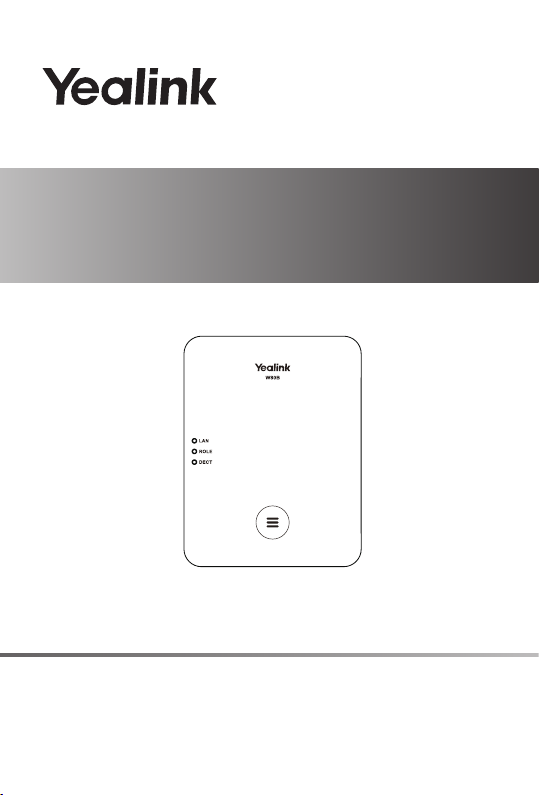
DECT IP Multi-Cell System
W80DM/W80B
Quick Start Guide(V83.70)
For W80DM/W80B firmware 103.83.0.70 or later
For W53H firmware 88.83.0.90 or later
For W56H firmware 61.83.0.90 or later
For CP930W firmware 87.83.0.60 or later
For DD phone firmware 66.84.0.115 or later
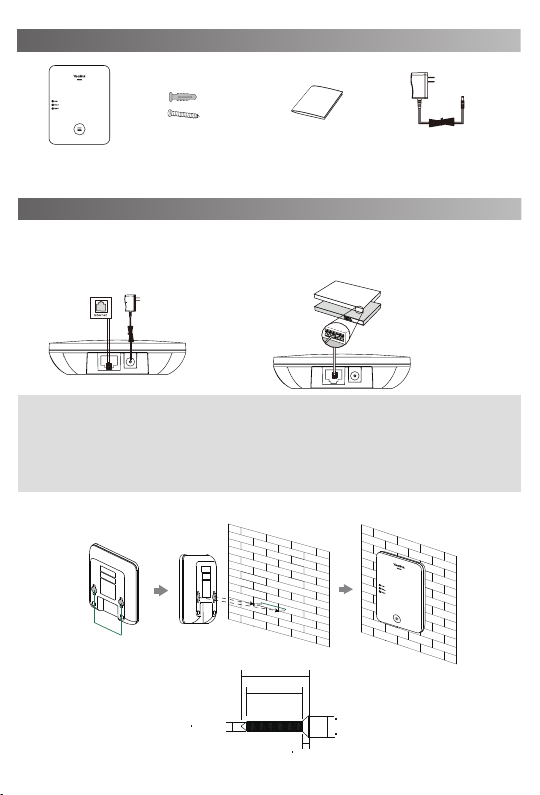
Package Contents
(0.118”)
+
2
+
2
W80DM/W80B
Expansion Screws Quick Start Guide Power Adapter
(Optional)
Installation
1. Connect the power and the network using method a or method b.
a. AC Power Option b. PoE (Power over Ethernet) Option
IEEE 802.3af compliant
PoE Hub/Switch
Note:
• If you choose method a, use Yealink supplied power adapter (5V/1.2A).
A third-party power adapter may damage the device.
• If you choose method b, you do not need to connect the power adapter.
Make sure the hub/switch is PoE-compliant.
2. Mount W80DM/W80B on the wall.
M
A
C
S
N
59mm
MAC
N
S
Max:4.5mm
(0.177”)
59mm
30 mm
25 mm
Max:3mm
Max:8mm
(0.315”)
Min:6.5mm
(0.256”)
