Page 1
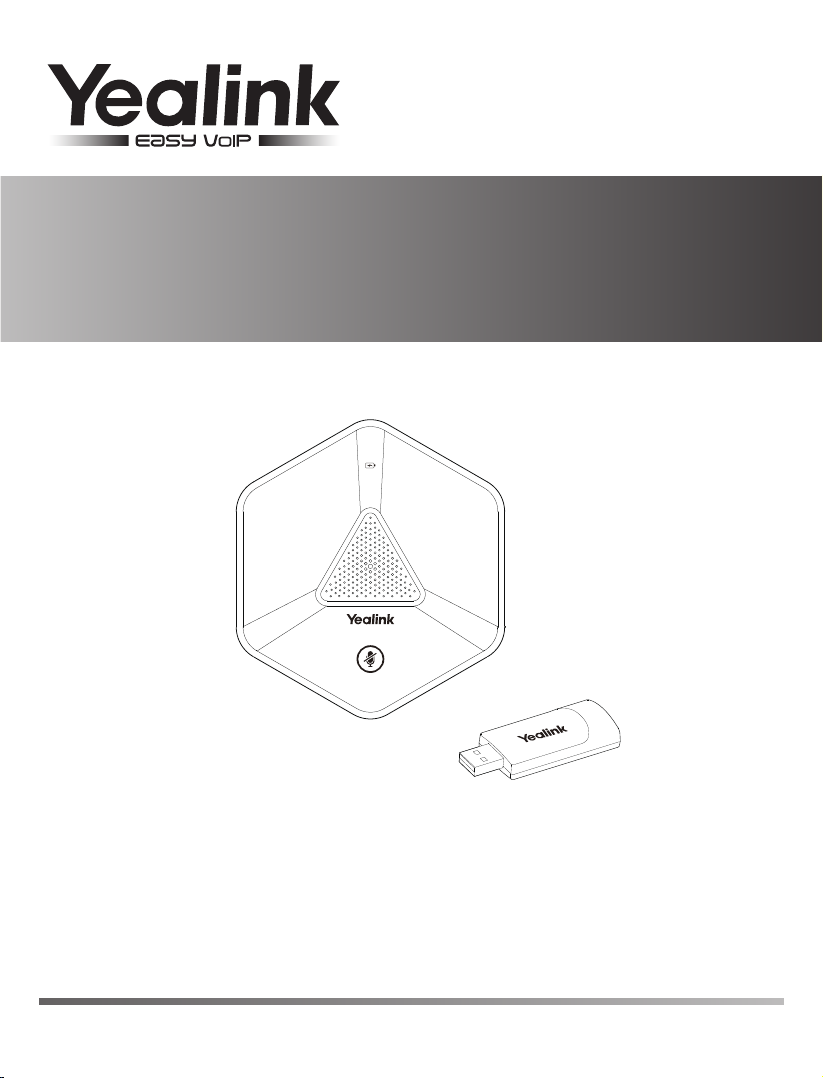
ideo Conferencing Wireless Microphone
V
www
Quick Start Guide(V1.2)
.yealink.com
Page 2
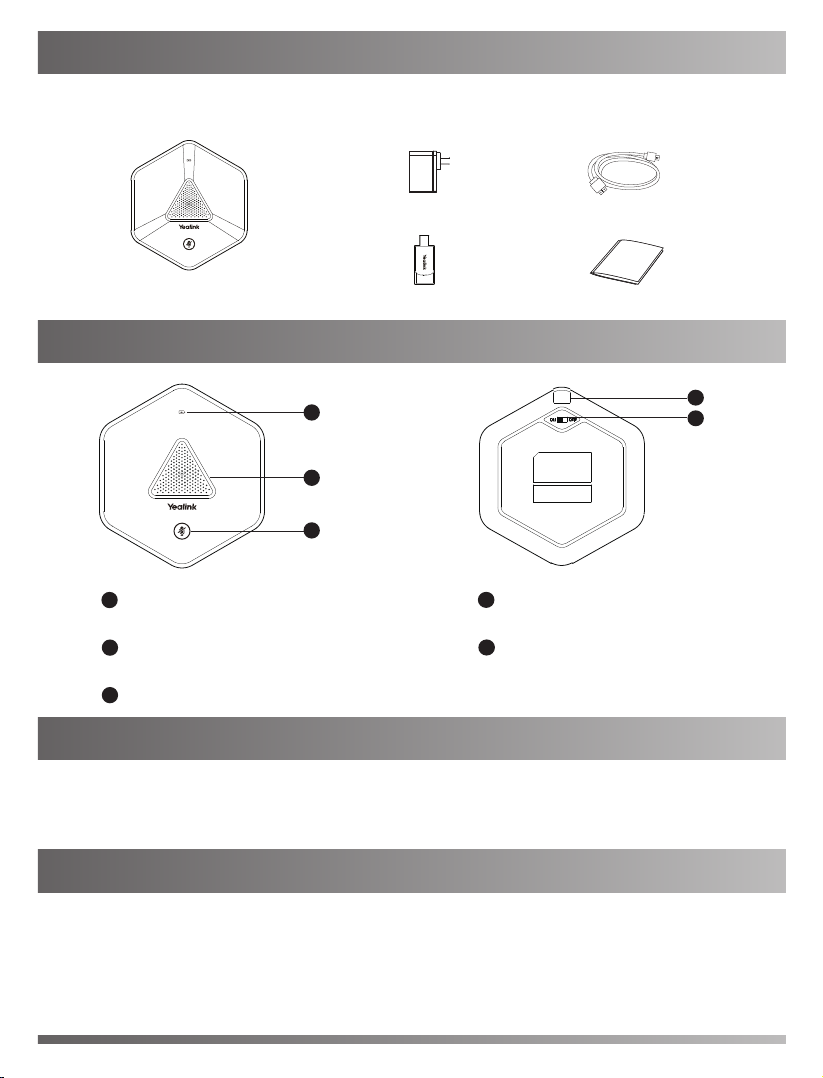
Packaging Contents
The following items are included in your package. If you find anything missing,
contact your system administrator.
VCM60 Wireless Micpod
Power Adapter
Dongle
USB Cable
Quick Start Guide
The VCM60 Component Introduction
1
2
3
Charging Interface
1
2
3
Battery Indicator
Built-in Microphone
Mute Button
4
5
Switch
4
5
Turning On or Off the VCM60
To start the VCM60, turn on the switch on the bottom of the VCM60.
You can turn off the switch if the VCM60 is not in use for a long period of time.
Connecting the VCM60 to the Video Conferencing Endpoint
To ensure good voice quality, the VCM60 can be connected to the VC110 video
conferencing endpoint to work as the audio input device.
1
Page 3
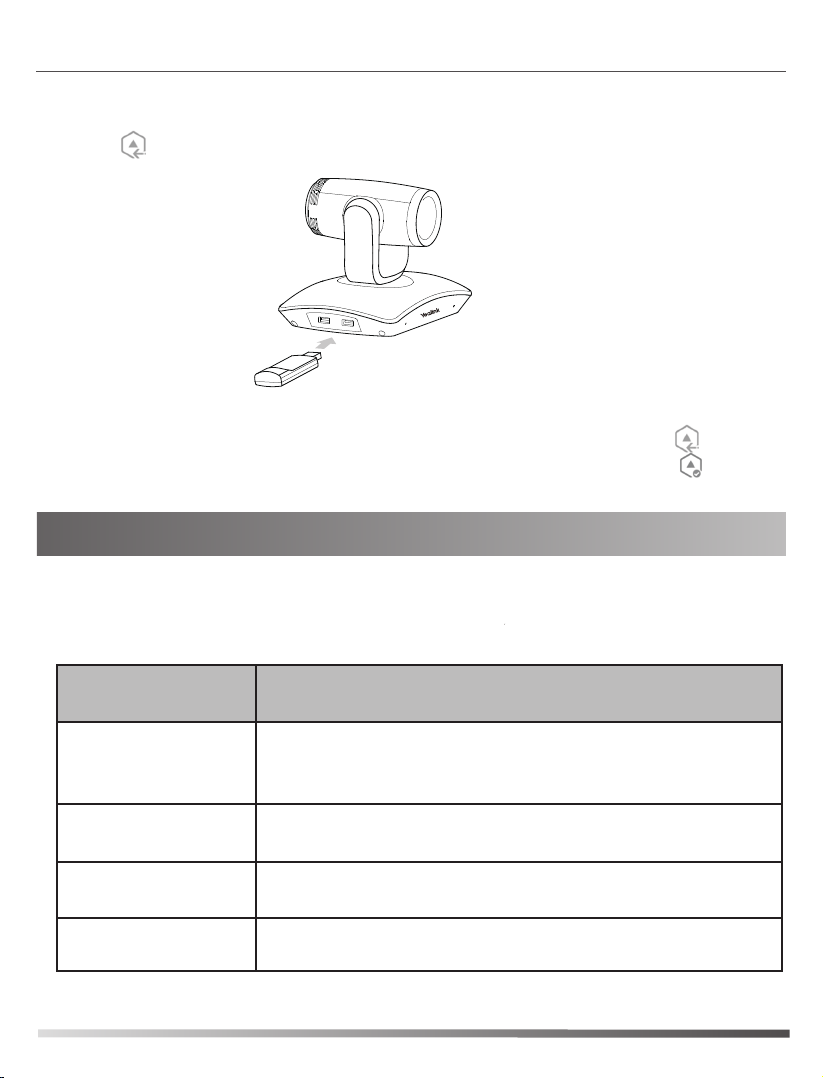
To connect the VCM60 to the VC110 video conferencing endpoint, do the following:
1. Connect the dongle to one of the USB ports on the VC110 on-in-one unit.
The
2. Turn on the VCM60.
The VCM60 registers with the dongle automatically. If successful, the
(unregistered) icon on the status bar of display device will change to
(registered). And the display device prompts the battery capacity.
(unregistered)
icon appears on the status bar of the display device.
LED Instruction
There are two indicators on the top of the VCM60. The indicators display the VCM60
work status.
Battery indicator LED on the VCM60 Wirelss Micpod:
LED Status
Solid green
Flashing red
Flashing green
Off
Description
The VCM60 is turned on within the first 5 seconds.
The battery capacity reaches 100% during charging.
The battery capacity can maintain less than 1 hour.
The VCM60 is charging.
Other status.
2
Page 4

Mute indicator LED on the VCM60 Wireless Micpod:
LED Status
Fast flashing green
Green and in breathing
state
Red and in breathing
state
Solid green
Solid red
Fast flashing orange
Slowly flashing orange
Description
The VCM60 is searching the dongle.
The VCM60 registers with the dongle, and then enters
online standby status.
the
The VCM60 is unmuted in
The VCM60 is muted in the online standby status.
The VC110 is placing a call.
The VC110 is unmuted during a call.
The VC110 is muted during a call.
The VCM60 enters registration status.
The VCM60 fails to search the dongle, and then enters
the offline standby status.
the online standby status.
Off
The VCM60 is turned off.
The VCM60 runs out of battery.
Placing the VCM60
The VCM60 is a video conferencing wireless micpod which can work as the audio
input device for VC110 video conferencing endpoint. It supports 360-degree audio
pickup at a radius of up to 3 meters. The VCM60 has a rubber pads on its base to
prevent it from sliding. You can place the VCM60 on a conference table.
3
Page 5

Do the following to ensure optimal voice quality:
The VCM60 video conferencing wireless micpod should be less than 30 meters
distant from the dongle, and isn’t disturbed by obstacles.
Place the VCM60 on a stable surface and keep it away from obstacles so that
it can effectively pick up sounds.
Speak into the VCM60 to ensure that all participants can hear you during a
conference.
r=3m
Charging the VCM60
You can use the supplied USB cable to connect the VCM60 video conferencing
wireless micpod to a power adapter or a computer’s USB port. When charging
completes, the battery indicator LED
illuminates solid green.
4
Page 6

To charge using a power adapter
Note: The VCM60 can work normally during charging and needs about 2.5 hours
to be full of electricity.
To charge using a computer
Muting or Unmuting the VCM60
When VCM60 works as an audio input device of the VC110 video conferencing
endpoint, you can tap the mute button on the top of the VCM60 to mute or unmute
the VCM60.
Frequently Asked Questions
1. What are offline standby and online standby?
Offline standby: If VC110 video conferencing endpoint encounters poor signal,
wireless interference or is powered off, the VCM60 may lose connection with the
dongle. In this case, the VCM60 will search the dongle again, the mute indicator
LED fast flashes green. If dongle cannot be searched in 2 mimutes, the VCM60 will
enter offline standby status automatically and the mute indicator LED slowly flashes
orange.
Online standby: When registering with dongle successfully, the VCM60 enters
online standby status and the mute indicator LED is green and in breathing state.
2. How to activate the VCM60 from offline standby status?
In offline standby status, you need to tap mute button on the VCM60 to activate
the VCM60, and then the VCM60 will search the dongle again, the mute indicator
LED fast flashes green.
5
Page 7

3. How to mute the VCM60 when it is in online standby status or during a call?
In online standby status, tap the mute button on the VCM60 to mute it, the
mute indicator is red and is in breathing state.
During a call, tap the mute button on the VCM60 to mute it, the mute indicator
illuminates solid red and the mute icon appears on the local video image.
4. How to log into the web user interface of VC110?
1) Enter the IP address of the VC110 video conferencing endpoint (e.g., http://192.
168.0.10 or 192.168.0.10) in the address bar of a web browser on your PC, and
then press the Enter key.
Enter the administrator user name and password.
2)
The default user name is “admin” (case-sensitive), and the default password is
“0000”.
3)
Click Login.
5.
How to register the VCM60?
You can only register the VCM60 via the web user interface of VC110 . Do the
following to register the VCM60:
Log into the web user interface of VC110.
1)
2)
Click on Setting->Micpod.
Click Search Mic.
3)
The web user interface starts 120-second countdown for pairing with the dongle
and micpod.
4)
Tap and hold the mute button on the VCM60 for 5 seconds until the mute
indicator LED fast flashes orange. The VCM60 and the dongle will be paired
automatically.
If this fails, the VCM60 will exit registration status in 2 minutes.
6. When do you need to register the VCM60 with a dongle?
The device is broken, new VCM60 micpod or new dongle needs to be repaired.
The VCM60 and dongle need to be paired during the production.
6
Page 8

About us
Founded in 2001, Yealink, a leading provider of VoIP Phone and IP communication solutions, has been focusing on VoIP
products characterized by reliable quality, easy deployment and affordable price for more than a decade. Today, customers
from over 140 countries rely on Yealink as the backbone of global collaboration to extend the value of network communications.
More about Yealink
Since 2001, Yealink has continued to develop state-of-the art, hi-tech VoIP communication terminals that include IP video
phones, IP phones and USB phones. With a worldwide market in more than 140 countries, the company has also established
a first-class international service network.
Our priorities are quality, functionality, ease-of-use, customer support and competitive pricing. To provide new solutions for the
future in this fast-evolving sector, Yealink’s large, talented and highly-experienced VoIP R&D team is totally committed to the
pursuit of excellence.
To date, we have passed more than 80 interoperability tests and meet certification requirements set by leading VoIP system and
platforms. Yealink works in close partnership with T-Mobile, Telefonica, Portugal Telecom and other leading telecommunication
service providers.
YEALINK NETWROK TECHNOLOGY CO.,LTD.
Web: www.yealink.com
Addr: 4th-5th Floor, South Building, No.63
Wanghai Road, 2nd Software Park,
Xiamen, China(361006)
Copyright©2015Yealink Inc.All right reserved.
Page 9

FCC Warning:
Any Changes or modifications not expressly approved by the party responsible for compliance could void
the user's authority to operate the equipment.
This device complies with part 15 of the FCC Rules. Operation is subject to the following two conditions: (1)
This device may not cause harmful interference, and (2) this device must accept any interference received,
including interference that may cause undesired operation.
Note: This equipment has been tested and found to comply with the limits for a Class B digital device,
pursuant to part 15 of the FCC Rules. These limits are designed to provide reasonable protection against
harmful interference in a residential installation. This equipment generates, uses and can radiate radio
frequency energy and, if not installed and used in accordance with the instructions, may cause h armful
interference to radio communications. However, there is no guarantee that interference will not occur in a
particular installation. If this equipment does cause harmful interference to radio or television reception,
which can be determined by turning the equipment off and on, the user is encouraged to try to correct the
interference by one or more of the following measures:
—Reorient or relocate the receiving antenna.
—Increase the separation between the equipment and receiver.
—Connect the equipment into an outlet on a circuit different from that to which the receiver is connected.
—Consult the dealer or an experienced radio/TV technician for help.
