Page 1

Yaskawa AC Drive - Z1000 Bypass Network Protocol
®
Apogee
FLN
Technical Manual
Type: Z1B1
To properly use the product, read this manual thoroughly and retain
for easy reference, inspection, and maintenance. Ensure the end user
receives this manual.
MANUAL NO. TOEP YAICOM 10A
Page 2

YASKAWA TOEP YAICOM 10A Z1000 Bypass Network Protocol Apogee FLN Technical Manual
2
Page 3
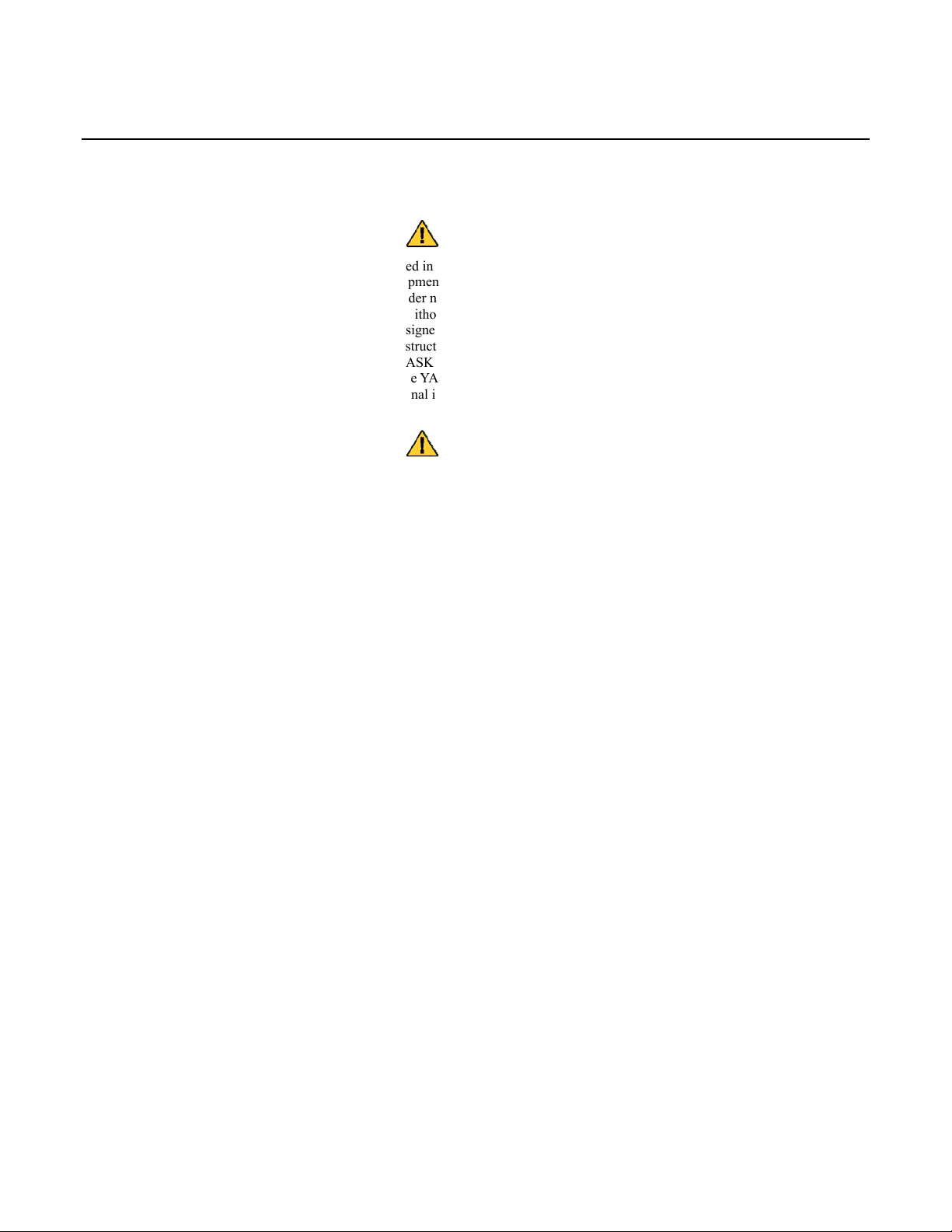
Warnings and Cautions
This Section provides warnings and cautions pertinent to this product that if not heeded, may result in personal injury, fatality or equipment
damage. Yaskawa is not responsible for consequences of ignoring these instructions.
WARNING
YASKAWA manufactures component parts that can be used in a wide variety of industrial applications. The selection and application of
YASKAWA products remain the responsibility of the equipment designer or end user. YASKAWA accepts no responsibility for the way its
products are incorporated into the final system design. Under no circumstances should any YASKAWA product be incorporated into any
product or design as the exclusive or sole safety control. Without exception, all controls should be designed to detect faults dynamically
and to fail safely under all circumstances. All products designed to incorporate a component part manufactured by YASKAWA must be
supplied to the end user with appropriate warnings and instructions as to that part’s safe use and operation. Any warnings provided by
YASKAWA must be promptly provided to the end user. YASKAWA offers an express warranty only as to the quality of its products in
conforming to standards and specifications published in the YASKAWA manual. NO OTHER WARRANTY, EXPRESS OR IMPLIED, IS
OFFERED. YASKAWA assumes no liability for any personal injury, property damage, losses, or claims arising from misapplication of its
products.
WARNING
Read and understand this manual before installing, operating, or servicing this drive. All warnings, cautions, and instructions must be
followed. Qualified personnel must perform all activity. The drive must be installed according to this manual and local codes.
Do not connect or disconnect wiring while the power is on. Do not remove covers or touch circuit boards while the power is on. Do not
remove or insert the digital operator while power is on.
Before servicing, disconnect all power to the equipment. The internal capacitor remains charged even after the power supply is turned off.
Status indicator LEDs and Digital Operator display will be extinguished when the DC bus voltage is below 50 VDC. To prevent electric
shock, wait at least 5 minutes after all indicators are OFF and measure DC bus voltage level to confirm that it is at a safe level.
Do not perform a withstand voltage test on any part of the unit. This equipment uses sensitive devices and may be damaged by high voltage.
The drive is not suitable for circuits capable of delivering more than the specified RMS symmetrical amperes. Install adequate branch short
circuit protection per applicable codes. Refer to the specification. Failure to do so may result in equipment damage and/or personal injury.
Do not connect unapproved LC or RC interference suppression filters, capacitors, or over voltage protection devices to the output of the
drive. Capacitors may generate peak currents that exceed drive specifications.
To avoid unnecessary fault displays, caused by contactors or output switches placed between drive and motor, auxiliary contacts must be
properly integrated into the control logic circuit.
YASKAWA is not responsible for any modification of the product made by the user, doing so will void the warranty. This product must not
be modified.
Verify that the rated voltage of the drive matches the voltage of the incoming power supply before applying power.
To meet CE directives, proper line filters and proper installation are required.
Some drawings in this manual may be shown with protective covers or shields removed, to describe details. These must be replaced before
operation.
Observe Electrostatic Discharge Procedures when handling the drive and drive components to prevent ESD damage.
The attached equipment may start unexpectedly upon application of power to the drive. Clear all personnel from the drive, motor and
machine area prior to applying power. Secure covers, couplings, shaft keys, machine beds and all safety equipment before energizing the
drive.
YASKAWA TOEP YAICOM 10A Z1000 Bypass Network Protocol Apogee FLN Technical Manual
3
Page 4

Introduction
This manual explains the specifications and handling of the APOGEE FLN protocol for the Yaskawa model Z1000 Bypass. The Z1000
Bypass with the APOGEE FLN protocol connects the Z1000 Bypass to an APOGEE FLN network and facilitates the exchange of data.
This document pertains to the Yaskawa Z1000 Bypass.
To ensure proper operation of this product, read and understand this manual. For details on installation and operation of the Z1000 Bypass
or details on specific Z1000 Bypass parameters, refer to the Z1000 Bypass User Manual, document reference SIEPYAIZ1B01. All
technical manuals and support files are available on for download at www.yaskawa.com
For more information on the APOGEE FLN protocol, please visit www.sbt.siemens.com
APOGEE
®
FLN is a registered trademark of Siemens Building Technologies, Inc.
.
.
YASKAWA TOEP YAICOM 10A Z1000 Bypass Network Protocol Apogee FLN Technical Manual
4
Page 5

Table of Contents
CHAPTER 1 INSTALLATION ................................................................................................................................... 7
CHAPTER 2 NETWORK CONNECTION ................................................................................................................ 9
CHAPTER 3 APOGEE FLN STRATEGIES ........................................................................................................... 13
CHAPTER 4 APOGEE FLN POINT DATABASE ................................................................................................... 17
CHAPTER 5 CABLE LOSS BEHAVIOR ................................................................................................................ 21
CHAPTER 6 MAILBOX FUNCTION ....................................................................................................................... 25
CHAPTER 7 FAULT CODES .................................................................................................................................. 28
YASKAWA TOEP YAICOM 10A Z1000 Bypass Network Protocol Apogee FLN Technical Manual
5
Page 6

This page is intentionally blank.
YASKAWA TOEP YAICOM 10A Z1000 Bypass Network Protocol Apogee FLN Technical Manual
6
Page 7

Chapter 1 Installation
This chapter covers the initial set-up procedure for the Z1000 Bypass on
an APOGEE FLN network.
APOGEE FLN Set-Up ............................................................... 8
YASKAWA TOEP YAICOM 10A Z1000 Bypass Network Protocol Apogee FLN Technical Manual
7
Page 8

APOGEE FLN Set-Up
A Yaskawa America, Inc. representative is responsible for proper configuration of the Bypass for its primary application, while a Siemens
Building Technologies, Inc. representative is responsible for field panel programming to make use of the Bypass functionality in the
building automation system. As such, there must be coordination between the Yaskawa America and Siemens Building Technologies
representatives to ensure that the programming of the drive is consistent with the particular application requirements. After verifying that
the drive installation and wiring are correct, apply power to the drive. Table 1.1 below lists the parameters and their values required for
proper APOGEE FLN communication and control.
Z1000 Bypass Parameter Settings for APOGEE FLN Communications
Table 1.1 - Drive Communication Parameter Settings
Parameter Number Digital Operator Display Settings for APOGEE FLN Communication
Z1-07 Reference Source 2: Serial Com
Z1-08 Run Source 2: Serial Com
Z3-02 Serial Comm Adr Select the Bypass address
Z3-03 Serial Baud Rate 2: 4800 Baud
Z3-01 Protocol Select 2: P1
CAUTION
A Yaskawa representative should set the drive parameters to their appropriate values. Changes made
to the parameters other than what is listed in the table above can result in damaging the drive or
building equipment.
Programming The Z1000 Bypass For APOGEE FLN
Refer to the Z1000 Bypass User Manual, SIEPYAIZ1B01, for detailed information on using the Z1000 Operator.
YASKAWA TOEP YAICOM 10A Z1000 Bypass Network Protocol Apogee FLN Technical Manual
8
Page 9
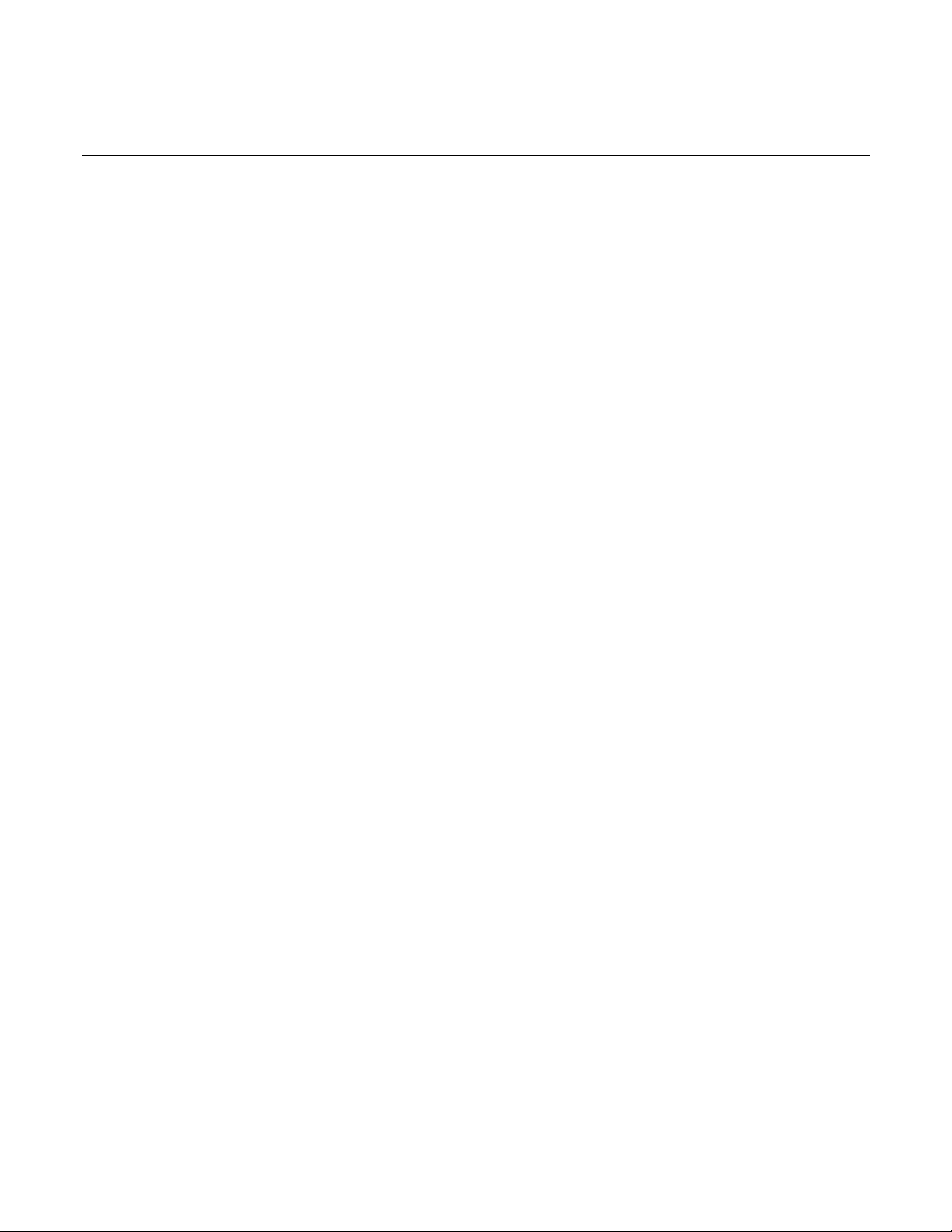
Chapter 2 Network Connection
This chapter discusses how to connect the Z1000 Bypass to an APOGEE
FLN network.
Physical Connection .............................................................. 10
YASKAWA TOEP YAICOM 10A Z1000 Bypass Network Protocol Apogee FLN Technical Manual
9
Page 10
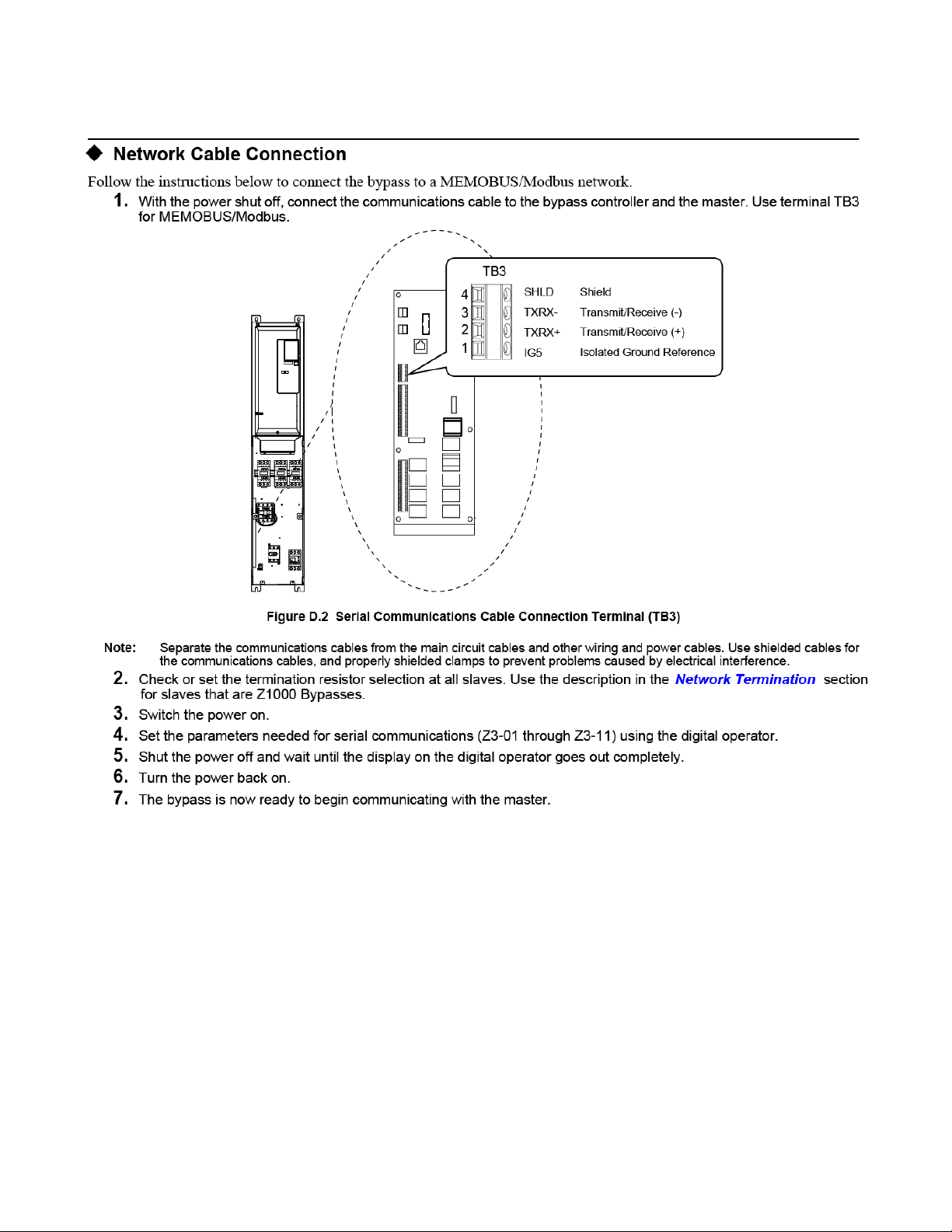
Physical Connection
YASKAWA TOEP YAICOM 10A Z1000 Bypass Network Protocol Apogee FLN Technical Manual
10
Page 11

Recommended Cable
Table A.4 -APOGEE FLN Cable Specifications
Specification Description
Cable Configuration Twisted Shielded Pair
Gauge 18-20 AWG (Solid or Stranded)
Wire Lay Minimum 6 twists per foot
Shields 100% foil with drain wire
NEC Type UL Type CMP
Temperature 60oC or higher
Cable lengths cannot exceed 500 feet at 4800 baud.
YASKAWA TOEP YAICOM 10A Z1000 Bypass Network Protocol Apogee FLN Technical Manual
11
Page 12

This page is intentionally blank.
YASKAWA TOEP YAICOM 10A Z1000 Bypass Network Protocol Apogee FLN Technical Manual
12
Page 13

Chapter 3 APOGEE FLN Strategies
This chapter covers APOGEE FLN point functionality, examples of
calculating new slope and intercept values and fault numbers.
Slope & Intercept Conversion ................................................ 14
Other Functionality ................................................................ 16
YASKAWA TOEP YAICOM 10A Z1000 Bypass Network Protocol Apogee FLN Technical Manual
13
Page 14

Slope and Intercept Conversion
Several drive parameters are available for monitoring purposes. These include FREQ OUTPUT (Point 3), SPEED (Point 5), CURRENT
(Point 6), TORQUE (Point 7), POWER (Point 8), DRIVE TEMP (Point 9), KWH (Point 10), and RUN TIME (Point 12). These points can
be unbundled for monitoring or used in various global control strategies.
Drive Controlled Feedback
The most typical application is Supervisory Control. The sensor for the control variable (e.g., water temperature) is hard-wired to the drive
and the control device (fan) is modulated using the PI control loop that is built into the drive. The setpoint for the control variable (water
temperature set point) is unbundled and commanded by the field panel, based on some building control strategy implemented in PPCL.
When this strategy is used, the point to unbundle and command for the set point is INPUT REF 1 (Point 60). The control variable
(e.g., water temperature) can be monitored by unbundling PI FEEDBACK (Point 62). These points are provided in units of percent, where
0% and 100% correspond to the range of the sensor being used to measure the control variable. These points have default units in Hz.
If other units are required, unbundle these points with appropriate slopes and intercepts. The new intercept will be equal to the lowest value
of the desired range. The following formula lets you define a new slope and intercept in order to accomplish the unit conversion.
Conversion Example
You are controlling water temperature from a cooling tower using the drive to control a fan. The temperature sensor has a range
of 30oF to 250oF. To unbundle the set point (INPUT REF 1), for commanding in degrees Fahrenheit, where 0 to 60 Hz is equal to
o
30
F to 250oF:
New Intercept = 30 (the temperature that corresponds to 0%)
Formula Notes:
Desired Range = Range Maximum – Range Minimum
Range of Existing Point = Existing Range Maximum – Existing Range Minimum
New Slope =
New Slope =
New Slope =
New Slope =
(Desired Range) x (Slope of Existing Point)
(60 - 0)Hz x (0.01)
(Desired Range) x (Slope of Existing Point)
(250 - 30)°F x (0.1)
(Range of Existing Point)
(100 - 0)%
(Range of Existing Point)
(100 - 0)%
= 0.006
= 0.22
YASKAWA TOEP YAICOM 10A Z1000 Bypass Network Protocol Apogee FLN Technical Manual
14
Page 15

Field Panel Controlled Feedback
In this strategy, the sensor is connected to the APOGEE FLN network at a remote location, and the control loop is executed in PPCL. The
drive speed command is passed from the field panel to the drive by commanding INPUT REF 1 (Point 60).
CAUTION
This strategy is not recommended because it means that the loop is being closed over the network.
Delays due to processor scan time and network traffic can cause control to be degraded or lost.
Damage to HVAC equipment may result.
Unbundle the FEEDBACK
To unbundle the feedback (PI FEEDBACK) for monitoring in degrees Fahrenheit:
New Intercept = 30
New Slope =
New Slope =
Formula Notes:
Desired Range = Range Maximum – Range Minimum
Range of Existing Point = Existing Range Maximum – Existing Range Minimum
(Desired Range) x (Slope of Existing Point)
(250 - 30)°F x (0.01)
(Range of Existing Point)
(100 - 0)%
= 0.022
YASKAWA TOEP YAICOM 10A Z1000 Bypass Network Protocol Apogee FLN Technical Manual
15
Page 16

Other Functionality
Each of the following functions must be enabled during start-up of the Drive:
Enable the drive to run
RUN ENABLE (Point 35) can be commanded to require the drive to have a physical input (DI-2) set before the drive can run.
This works in conjunction with CMD RUN.STOP (Point 24) or the CMD REV.STOP (Point 22). If RUN ENABLE (Point 35) is
commanded ON then terminal for DI-2 does not need to be on and CMD RUN.STOP (Point 24) or CMD REV.STOP (point 22)
needs to be commanded ON for the drive to run. If, on the other hand, RUN ENABLE (Point 35) is commanded OFF, then to run
the drive the input terminal for DI-3 needs to be on and either CMD RUN.STOP (Point 24) or CMD REV.STOP (Point 22), needs
to be commanded ON.
Start and stop the drive
CMD RUN.STOP (Point 24) can be commanded to run the Bypass in the forward direction. STOP.RUN (Point 23) shows the
current status of the Bypass.
Change directions
CMD REV.STOP (Point 22) can be commanded to run the drive in the reverse direction (ignored in Bypass Mode). FWD.REV
(Point 21) shows the current direction of the drive rotation.
CAUTION
Improper drive direction may damage HVAC equipment if parameter b1-04, Reverse Enable, is
improperly set (b1-04 = 0).
Digital Outputs
MULTI OUT 1 (Point 40), MULTI OUT 2 (Point 41), and MULTI OUT 3 (Point 42) are physical digital outputs on the
Bypass (DO-7 through DO-9). Their purpose depends on how the Bypass has been set-up. The Bypass can be programmed so
that these points can display various limits, warnings, and status conditions. Some examples include HOA state, Drive or Bypass
Mode, Fault Active, and Loss of Load detected.
Loop gain
PID P GAIN (Point 63) and PID I TIME (Point 64) are the gain and integral time parameters similar to the P and I gains in the
APOGEE Terminal Equipment Controllers. The Z1000 Bypass’s PI loop is structured differently than the Siemens loop, so there
is not a one-to-one correspondence between the gains.
Reading and resetting faults
OK.FAULT (Point 93) shows the current status of the Bypass. FAULT CODE (Point 17) contains the code for the most current
fault. LST FLT CODE (Point 66) contains the code for the previous drive fault. See table below for descriptions of the fault codes.
The drive can be reset back to OK mode by commanding RESET FAULT (Point 94) to RESET
.
YASKAWA TOEP YAICOM 10A Z1000 Bypass Network Protocol Apogee FLN Technical Manual
16
Page 17

Chapter 4 APOGEE FLN Point
Database
This chapter shows the APOGEE FLN point database for Application 2721.
APOGEE FLN Point List Summary ........................................ 18
YASKAWA TOEP YAICOM 10A Z1000 Bypass Network Protocol Apogee FLN Technical Manual
17
Page 18

APOGEE FLN Point List Summary
This database is for APOGEE FLN Application 2721 and features 97 logical points: 29 Logical Analog Inputs (LAI), 35 Logical Analog
Outputs (LAO), 19 Logical Digital Inputs (LDI) and 14 Logical Digital Outputs (LDO). These points configure, control or monitor the
operation of the Drive.
Information to consider when referencing this table:
1. Points not listed are not used in this application.
2. A single value in a column means that the value is the same in English units and in SI units.
3. Point numbers that appear in brackets, e.g. {03}, can be unbundled at the field panel.
Table 4 .1 - APOGEE FLN Application 2721 Point Number Summary
Point
Number
01 LAO CTLR ADDRESS 31 – 1 0 – – Z3-02
02 LAO APPLICATION – – 1 0 – – –
{03} LAI FREQ OUTPUT 0 HZ 0.01 0 – – U1-02
{04} LAI PCT OUTPUT 0 PCT 0.01 0 – – –
{05} LAI SPEED 0 RPM 1 0 – – –
{06} LAI CURRENT 0 AMPS (A) 0.01 0 – – UB-01
{07} LAI TORQUE 0 PCT 0.1 0 – – –
{08} LAI POWER 0 KW 0.1 0 – – U1-08
{09} LAI DRIVE TEMP 0 DEG F / C 1 0 – – U4-08
{10} LAI DRIVE KWH 0 KWH 0.1 0 – – U4-10
{11} LAI MWH 0 MWH 1 0 – – U4-11
{12} LAI RUN TIME 0 HRS 1 0 – – U4-01
{13} LAI DC BUS VOLT 0 VOLTS (V) 1 0 – – U1-07
{14} LAI AC OUT VOLT 0 VOLTS (V) 0.1 0 – – U1-06
15 LAI PAR N9.01 0 AMPS (A) 0.01 0 – – N9-01
{16} LAI RUN TIMEX10K 0 10K HR 1 0 – – U4-01
{17} LAI FAULT CODE 0 – 1 0 – – U2-01/UB-09
{18} LDI MINOR FLT NO FLT – 1 0 FAULT NO FLT U1-12 (Bit 6)
{19} LDI MAJOR FLT NO FLT – 1 0 FAULT NO FLT UB-06 (Bit 2)
20 LAO OVRD TIME 1 HRS 1 0 – – –
{21} LDI FWD.REV FWD – 1 0 REV FWD U1-12 (Bit 2)
{22} LDO CMD REV.STOP STOP – 1 0 REV STOP –
{23} LDI RUN.STOP STOP – 1 0 RUN STOP UB-06 (Bit 1)
{24} LDO CMD RUN.STOP STOP – 1 0 FWD STOP –
{25} LDI ZERO SPEED OFF – 1 0 ON OFF U1-12 (Bit 1)
{26} LDI SPEED AGREE NO AGR – 1 0 AGREE NO AGR U1-12 (Bit 4)
{27} LDI DRIVE READY NOTRDY – 1 0 READY NOTRDY U1-12 (Bit 5)
{28} LDI LOC.REM MON REMOTE – 1 0 LOCAL REMOTE UB-05
{29} LDO DAY.NGT DAY – 1 0 NGT DAY –
30 LAO CURRENT LMT 0 AMPS (A) 0.01 0 – – E2-01
31 LAO ACCEL TIME 0 SEC 0.1 0 – – C1-01
32 LAO DECEL TIME 0 SEC 0.1 0 – – C1-02
33 LDO LOCK PANEL UNLOCK – 1 0 LOCK UNLOCK –
35 <1> LDO RUN ENABLE STOP – 1 0 ENABLE STOP Bypass DI-2
36 LAO STALL PRE RN 90 PCT 1 30 – – L3-06
37 LAO STALL PRE AC 120 PCT 1 0 – – L3-02
38 LAO FREQ UP LIM 100 PCT 0.1 0 – – D2-01
39 LAO FREQ LOW LIM 0 PCT 0.1 0 – – D2-02
Point
Typ e
Point Name
Factory Default
(SI Units)
Engr. Units
(SI Units)
Slope
(SI Units)
Intercept
(SI Units)
On
Te xt
Off
Te xt
Z1000
Parameter
YASKAWA TOEP YAICOM 10A Z1000 Bypass Network Protocol Apogee FLN Technical Manual
18
Page 19

Table 4 .1 - APOGEE FLN Application 2721 Point Number Summary
Point
Number
{40} LDI MULTI OUT 1 OFF – 1 0 ON OFF UB-03 (Bit 6)
{41} LDI MULTI OUT 2 OFF – 1 0 ON OFF UB-03 (Bit 7)
{42} LDI MULTI OUT 3 OFF – 1 0 ON OFF UB-03 (Bit 8)
{43} LDI SAFETY ILOCK OFF – 1 0 ON OFF UB-05 (Bit 7)
{44} LDO MF INP 1 OFF – 1 0 ON OFF Bypass DI-3
{45} LDO MF INP 2 OFF – 1 0 ON OFF Bypass DI-4
{46} LDO MF INP 3 OFF – 1 0 ON OFF Bypass DI-5
{47} LDO MF INP 4 OFF – 1 0 ON OFF Bypass DI-6
{48} LDO MF INP 5 OFF – 1 0 ON OFF Bypass DI-7
49 LAO JUMP FREQ 1 0 HZ 0.1 0 – – D3-01
50 LAO JUMP FREQ 2 0 HZ 0.1 0 – – D3-02
51 LAO JUMP FREQ 3 0 HZ 0.1 0 – – D3-03
52 LAO JUMP FREQ BW 0 HZ 0.1 0 – – D3-04
53 LAO NUM AUTOSTRT 0 – 1 0 – – L5-01
54 LAO POWER LOSS RT 0.1 SEC 0.1 0 – – L2-02
55 LAO RUN OP MODE 1 – 1 0 – – Z1-08
56 LAO REF OP MODE 1 – 1 0 – – Z1-07
57 LAO OPER DISP MD 0 – 1 0 – – o1-03
{58} LDI MF IN 1 MON OFF – 1 0 ON OFF UB-02 (Bit 2)
{59} LDI MF IN 2 MON OFF – 1 0 ON OFF UB-02 (Bit 3)
{60} LAO INPUT REF 1 0 HZ 0.01 0 – – –
61 LAO INPUT REF 2 0 HZ 0.01 0 – – D1-02
{62} LAI PID FEEDBACK 0 PCT 0.01 0 – – U5-01
63 LAO PID P GAIN 2 – 0.01 0 – – b5-02
64 LAO PID I TIM 0.5 SEC 0.1 0 – – b5-03
65 LDO PID MODE SEL DISABLE – 1 0 ENABLE DISABLE b5-01
{66} LAI LST FLT CODE 0 – 1 0 – – U2-02
{67} LAI FREF.FLT 0 HZ 0.01 0 – – U2-03
{68} LAI OUT FREQ FLT 0 HZ 0.01 0 – – U2-04
{69} LAI OUT CUR.FLT 0 AMPS (A) 0.01 0 – – U2-05
70 LAO RD PARAM NUM 1 – 1 0 – – –
71 LAI RD PARAM DAT 0 – 1 0 – – –
72 LAO WR PARAM NUM 1 – 1 0 – – –
73 LAO WR PARAM DAT 0 – 1 0 – – –
{74} LDI MF IN 3 MON OFF – 1 0 ON OFF UB-02 (Bit 4)
{75} LAI OUT VOLT.FLT 0 VOLTS (V) 0.1 0 – – U2-07
{76} LAI DC BUS.FLT 0 VOLTS (V) 1 0 – – U2-08
{77} LAI OUT PWR.FLT 0 KW 0.1 0 – – U2-09
{78} LDI MF IN 4 MON OFF – 1 0 ON OFF UB-02 (Bit 5)
{79} LAI PID DEVIATE 0 PCT 0.01 0 – – U5-02
80 LAO PID I LIMIT 100 PCT 0.1 0 – – b5-04
81 LAO PID UP LIMIT 100 PCT 0.1 0 – – b5-06
82 LAO PID OFFS ADJ 100 PCT 0.1 -100 – – b5-07
83 LAO PID PRI DYTM 0 SEC 0.1 0 – – b5-08
Point
Typ e
Point Name
Factory Default
(SI Units)
Engr. Units
(SI Units)
Slope
(SI Units)
Intercept
(SI Units)
On
Te xt
Off
Te xt
Z1000
Parameter
Bypass DO-7
Bypass DO-08
Bypass DO-9
Bypass DI-3
Bypass DI-4
Bypass DI-5
Bypass DI-6
YASKAWA TOEP YAICOM 10A Z1000 Bypass Network Protocol Apogee FLN Technical Manual
19
Page 20

Table 4 .1 - APOGEE FLN Application 2721 Point Number Summary
Point
Number
84 LAO PID FB RMDS 0 – 1 0 – – b5-12
85 LAO PID FB RMDL 0 PCT 1 0 – – b5-13
86 LAO PID FB RMDT 1 SEC 0.1 0 – – b5-14
{87} LAI PID OUT CAP 0 PCT 0.01 0 – – U5-14
{88} LAI PID REF 0 PCT 0.01 0 – – U5-04
{89} LAI COMM ERR CD 0 – 1 0 – – U1-19
90 LDO COMM FLT ENA ENABLE – 1 0 ENABLE DISABLE Z3-11
91 LAO CBL LOSS FRQ 0 HZ 0.01 0 – – Z3-10
92 LAO CBL LOSS TMR 2 SEC 0.1 0 – – Z3-06
{93} LDI OK.FAULT OK – 1 0 FAULT OK UB-06 (Bit 2)
{94} LDO RESET FAULT NO – 1 0 RESET NO –
{95} LDI DRV COMM ERR NO FLT – 1 0 FAULT NO FLT –
{96} LDO EXTERNAL FLT OK – 1 0 FAULT OK –
{97} LDI MF IN 5 MON OFF – 1 0 ON OFF UB-02 (Bit 6)
{99} LAI ERROR STATUS 0 – 1 0 – – –
Point
Typ e
Point Name
Factory Default
(SI Units)
Engr. Units
(SI Units)
Slope
(SI Units)
Intercept
(SI Units)
On
Te xt
Off
Te xt
Z1000
Parameter
Bypass DI-7
<1> Note: For pt 35 to work properly, set Z2-02=22 Run Enable (Safety)
YASKAWA TOEP YAICOM 10A Z1000 Bypass Network Protocol Apogee FLN Technical Manual
20
Page 21

Chapter 5 Cable Loss Behavior
This chapter describes the configurable cable loss feature of the Z1000
Bypass.
Cable Loss Configuration and Behavior ................................ 22
YASKAWA TOEP YAICOM 10A Z1000 Bypass Network Protocol Apogee FLN Technical Manual
21
Page 22

Cable Loss Configuration and Behavior
This section describes the configurable cable loss feature of the drive. This feature offers a user maximum flexibility in determining the
drive’s response to a loss of communication.
Drive Behavior at Loss of Communication
After some interval without receipt of a message, the drive can be configured to respond in one of the following manners:
Continue at last speed
Continue at last speed with Alarm
Continue at preset speed
Ramp to Stop with FB14 fault
Coast to Stop with FB14 fault
Emergency Stop with FB14 fault
APOGEE FLN Points
Three APOGEE FLN points are used to select the desired behavior:
POINT 92 – CBL LOSS TMR
POINT 91 – CBL LOSS FRQ
POINT 90 – COMM FLT ENA
Table 5.1 - Cable Loss Behavior Summary
Behavior F6-03 Z3-05
Decelerate to stop (stop time in C1-02) FB14 Fault.
Note: In Bypass mode, bypass contactor will open and
motor will coast to stop.
Coast to stop FB14 Fault.
Note: In Bypass mode, bypass contactor will open and
motor will coast to stop.
Fast stop (stop time in C1-09) FB14 Fault.
Note: In Bypass mode, bypass contactor will open and
motor will coast to stop.
Continue at last speed 3 0 0 X X
Continue at last speed with Alarm 3 1 Timeout Interval X On
Continue at preset speed with Alarm 3 4 Timeout Interval Preset Speed On
Notes:
1. Communication must first be established and then lost for these features to function as described. If a Bypass is powered-up without a cable
connected or with the master controller offline, a communications timeout does not occur.
2. For modes which describe the Bypass running after a communications timeout, a run command must have been issued (RUN ENABLE (Point
35) = ‘On’ and either CMD RUN.FWD (Point 22) = ‘On’ or CMD RUN.REV (Point 24) = ‘On’) prior to loss of communications. For safety
purposes, the drive will not automatically restart from a stopped condition. If a user requires the drive to restart automatically, additional external
wiring is required to accomplish this (consult factory).
Upon expiration of the communications timeout interval, a CE (Communication Error) fault will be declared and will remain until communication is
restored.
0 3 Timeout Interval X On
1 3 Timeout Interval X On
2 3 Timeout Interval X On
CBL LOSS TMR
(Point 92)
CBL LOSS FRQ
(Point 91)
COMM FLT ENA
(Point 90)
Continue at Last Speed
In this mode, CBL LOSS TMR (POINT 92) is set to 0, disabling the cable loss feature. The other two settings CBL LOSS FRQ
(POINT 91) and COMM FLT ENA (POINT 90) are ignored. If communication is lost, the drive simply maintains its last
commanded state. The drive will not display an alarm or fault to indicate it has lost communication. This behavior can also be
achieved by setting parameter Z3-05 to "0".
Continue at Last Speed with Alarm
For this condition, COMM FLG ENA (Point 90) must be enabled and CBL LOSS TMR (Point 91) should be set to something other than 0.
An AL14 Serial Communications Alarm is shown.
YASKAWA TOEP YAICOM 10A Z1000 Bypass Network Protocol Apogee FLN Technical Manual
22
Page 23

Continue at Preset Speed with Alarm
In this mode, CBL LOSS TMR (POINT 92) is set to the desired interval, CBL LOSS FRQ (POINT 91) is set to the desired preset speed and
Z3-05 is set to “4”. If the time between messages exceeds the timeout interval, the drive’s speed command, INPUT REF 1, (Point 60) is set
to the CBL LOSS FRQ (POINT 91) and the drive continues running at this new speed. COMM FLT ENA (POINT 90) must be set to ‘On’.
Stop with Fault (FB14)
COMM FLT ENA (POINT 90) must be set to ‘On’. In this mode, CBL LOSS TMR (POINT 92) is set to the desired interval and parameter
F6-03 is set to a value of 0,1 or 2. If the time between messages exceeds the timeout interval, the drive’s speed command, INPUT REF 1,
(Point 60) is set to 0. The stopping method is determined by the setting of F6-03. An FB14 drive fault will be set and an EF0 will be sent to
the drive. The drive behavior is determined by the setting of parameter F6-03.
F6-03 = 0 selects Ramp to Stop. The deceleration time or the slope of the ramp is determined by the setting of drive
parameter C1-02.
F6-03 = 1 selects Coast to Stop. The drive does not attempt to control the rate of deceleration.
F6-03 = 2 selects Fast Stop. The deceleration time is determined by the setting of drive parameter C1-09.
YASKAWA TOEP YAICOM 10A Z1000 Bypass Network Protocol Apogee FLN Technical Manual
23
Page 24

This page is intentionally blank.
YASKAWA TOEP YAICOM 10A Z1000 Bypass Network Protocol Apogee FLN Technical Manual
24
Page 25

Chapter 6 Mailbox Function
This chapter defines the APOGEE FLN points that read and write Z1000
Bypass parameters.
Mailbox Function Points ........................................................ 26
YASKAWA TOEP YAICOM 10A Z1000 Bypass Network Protocol Apogee FLN Technical Manual
25
Page 26

Mailbox Function Points
Reading a Drive Parameter
Two points are defined for reading any drive parameter:
#70 Specifies the parameter to be read from
#71 Reports the value of the parameter specified in Point #70
When this point is read, it retrieves data from the parameter and sends it to the controller
Example:
Writing a value of 387 (183 hex) to Point #70 specifies drive parameter b1-04. Reading Point #71 returns the current setting of
parameter b1-04 to the controller
Writing to a Drive Parameter
Two points are defined for writing to any drive parameter:
#72 Specifies the parameter to be written to
#73 Entry location of the value to be written to the parameter specified in Point #72
When this point is written to, it will write the value to the drive. An enter or accept command does not need to be sent for the
data to be taken by the drive. The behavior of the write is the same as with the digital operator. If the drive is running, there are a
limited number of drive parameters that can be written to.
Example:
Writing a value of 387 (183 hex) to Point #72 specifies drive parameter b1-04. Writing a value of 1 to Point #73 enables the drive for
reverse run.
YASKAWA TOEP YAICOM 10A Z1000 Bypass Network Protocol Apogee FLN Technical Manual
26
Page 27

Chapter 7 Drive faults
This chapter defines fault codes for the Z1000 Drive and Bypass.
Fault Codes .......................................................................... 28
YASKAWA TOEP YAICOM 10A Z1000 Bypass Network Protocol Apogee FLN Technical Manual
27
Page 28

Fault Codes
Communications Fault
Table A.6 - Drive Faults
Fault Description Cause Corrective Action
FB14 Communication Error
Connection is broken or master has
stopped communicating
Z1000 Bypass Faults
Table A.7 - Bypass Faults
Fault Code
0002H Undervoltage (Uv1) 001BH Input Phase Loss (PF)
0003H Control Power Supply Undervoltage (Uv2) 001CH Output Phase Loss (LF)
0004H Soft Charge Circuit Fault (Uv3) 001DH Motor Overheat (PTC input) (oH3)
0006H Ground Fault (GF) 001EH Digital Operator Connection (oPr)
0007H Overcurrent (oC) 001FH EEPROM Write Error (Err)
0008H Overvoltage (ov) 00A0H ASIC Code Error (CPF31)
0009H Heatsink Overheat (oH) 00A1H ASIC Start-up Error (CPF32)
000AH Heatsink Overheat (oH1) 00A2H Watch-dog Error (CPF33)
000BH Motor Overload (oL1) 00A3H ASIC Power/Clock Error (CPF34)
000CH Drive Overload (oL2) 00A4H External A/D Converter Error (CPF35)
000DH Overtorque Detection 1 (oL3) 00A9H Control Circuit Error (CPF40)
0020H Motor Overheat (PTC input) (oH4) 00AAH Control Circuit Error (CPF41)
0021H MEMOBUS/Modbus Communication Error (CE) 00ABH Control Circuit Error (CPF42)
0022H Option Communication Error (bUS) 00ACH Control Circuit Error (CPF43)
0027H Option External Fault (EF0) 00ADH Control Circuit Error (CPF44)
0028H PI Feedback Loss (FbL) 00AEH Control Circuit Error (CPF45)
0029H Undertorque Detection 1 (UL3) 0101H Option Compatibility Error (oFA00)
002BH High Slip Braking Overload (oL7) 0102H Option Not Properly Connected (oFA01)
0030H Hardware Fault (including oFx) 0106H A/D Conversion Error (oFA05)
0036H Output Current Imbalance (LF2) 0107H Option Response Error (oFA06)
0037H Pullout Detection (Sto) 0111H Option RAM Fault (oFA10)
003BH Too Many Speed Search Restarts (SEr) 0112H Option Operation Mode Fault (SLMOD) (oFA11)
0041H PI Feedback Loss (FbH) 0113H Drive Receive CRC Error (oFA12)
0042H External Fault 1, Input Terminal S1 (EF1) 0114H Drive Receive Frame Error (oFA13)
0043H External Fault 2, Input Terminal S2 (EF2) 0115H Drive Receive Abort Error (oFA14)
0046H Current Offset Fault (CoF) 0116H Option Receive CRC Error (oFA15)
0047H PLC Detection Error 1 (PE1) 0117H Option Receive Frame Error (oFA16)
0048H PLC Detection Error 2 (PE2) 0118H Option Receive Abort Error (oFA17)
004DH Output Voltage Detection Fault (voF) 0131H Comm. ID Error (oFA30)
0052H Node Setup Fault (nSE) 0132H Model Code Error (oFA31)
005AH Motor Underload Protection (UL6) 0133H Sumcheck Error (oFA32)
0083H A/D Conversion Error (CPF02) 0134H Comm. Option Timeout Waiting for Response(oFA33)
0084H PWM Data Fault (CPF03) 0135H MEMOBUS Timeout (oFA34)
0087H EEPROM Memory Data Error (CPF06) 0136H Drive Timeout Waiting for Response (oFA35)
0088H Terminal Board Connection Error (CPF07) 0137H CI Check Error (oFA36)
Fault Name
Fault Code Fault Name
Check all connections
Verify all APOGEE FLN software configurations
YASKAWA TOEP YAICOM 10A Z1000 Bypass Network Protocol Apogee FLN Technical Manual
28
Page 29

Table A.7 - Bypass Faults
0089H EEPROM Serial Communication Fault (CPF08) 0138H Drive Timeout Waiting for Response (oFA37)
008CH RAM Fault (CPF11) 0139H Control Command Selection Error (oFA38)
008DH Flash Memory Circuit Exception (CPF12) 013AH Drive Timeout Waiting for Response (oFA39)
008EH Watchdog Circuit Exception (CPF13) 013BH Control Response Selection 1 Error (oFA40)
008FH Control Circuit Fault (CPF14) 013CH Drive Timeout Waiting for Response (oFA41)
0091H Clock Fault (CPF16) 013DH Control Response Selection 2 Error (oFA42)
0092H Timing Fault (CPF17) 013EH Control Response Selection Error (oFA43)
0093H Control Circuit Fault (CPF18) 0401H Time Not Set (TIM)
0094H Control Circuit Fault (CPF19) 0402H Operator Battery Low (bAT)
0095H Hardware Fault at Power Up (CPF20) 0403H Time Data Error (TdE)
0096H
0097H A/D Conversion Fault (CPF22) 0405H Overvoltage 2 (ov2)
0098H PWM Feedback Fault (CPF23) 0407H External Fan Fault (Fn1)
0099H Drive Unit Signal Fault (CPF24) 1389H Safety Open
009AH
009BH ASIC BB Circuit Error (CPF26) 138BH External Fault (EFB)
009CH ASIC PWM Setting Register Error (CPF27) 138CH NA
009DH ASIC PWM Pattern Error (CPF28) 138DH Motor Overload
009EH ASIC On-delay Error (CPF29) 138EH Ext Motor1 Overload
009FH ASIC BBON Error (CPF30) 138FH Ext Motor2 Overload
0010H Braking Resistor Overheat (rH) 1390H PL Brownout
0011H External Fault at Input Terminal S3 (EF3) 1391H PL Blackout
0012H External Fault at Input Terminal S4 (EF4) 1392H No Bypass to Drive Communications
0013H External Fault at Input Terminal S5 (EF5) 1393H Bypass Board Hardware Error
0014H External Fault at Input Terminal S6 (EF6) 1394H Option Board Communication Fault
0015H External Fault at Input Terminal S7 (EF7) 1395H Loss of Load
- - 1396H Serial Communications Timeout
Hardware Fault at Communication Start Up
(CPF21)
Terminal Board is Not Properly Connected.
(CPF25)
0404H Time Interval Error (TiE)
138AH BAS InterLock Open
YASKAWA TOEP YAICOM 10A Z1000 Bypass Network Protocol Apogee FLN Technical Manual
29
Page 30

YASKAWA TOEP YAICOM 10A Z1000 Bypass Network Protocol Apogee FLN Technical Manual
30
Page 31

Yaskawa AC Drive - Z1000 Bypass Network Protocol
Apogee
FLN
Technical Manual
YASKAWA AMERICA, INC.
2121 Norman Drive South, Waukegan, IL 60085, U.S.A.
Phone: (800) YASKAWA (927-5292) or 1-847-887-7000 Fax: 1-847-887-7310
http://www.yaskawa.com
DRIVE CENTER (INVERTER PLANT)
2-13-1, Nishimiyaichi, Yukuhashi, Fukuoka, 824-8511, Japan
Phone: 81-930-25-3844 Fax: 81-930-25-4369
http://www.yaskawa.co.jp
YASKAWA ELECTRIC CORPORATION
New Pier Takeshiba South Tower, 1-16-1, Kaigan, Minatoku, Tokyo, 105-6891, Japan
Phone: 81-3-5402-4502 Fax: 81-3-5402-4580
http://www.yaskawa.co.jp
YASKAWA ELÉTRICO DO BRASIL LTDA.
®
Avenda Fagundes Filho, 620 Bairro Saude, São Paulo, SP04304-000, Brasil
Phone: 55-11-3585-1100
http://www.yaskawa.com.br
YASKAWA EUROPE GmbH
Hauptstrasse 185, 65760 Eschborn, Germany
Phone: 49-6196-569-300 Fax: 49-6196-569-398
http://www.yaskawa.eu.com
YASKAWA ELECTRIC UK LTD.
1 Hunt Hill Orchardton Woods, Cumbernauld, G68 9LF, United Kingdom
Phone: 44-1236-735000
http://www.yaskawa.co.uk
YASKAWA ELECTRIC KOREA CORPORATION
7F, Doore Bldg. 24, Yeoido-dong, Yeoungdungpo-gu, Seoul, 150-877, Korea
Phone: 82-2-784-7844
http://www.yaskawa.co.kr
YASKAWA ELECTRIC (SINGAPORE) PTE. LTD.
151 Lorong Chuan, #04-01, New Tech Park, 556741, Singapore
Phone: 65-6282-3003
http://www.yaskawa.com.sg
YASKAWA ELECTRIC (SHANGHAI) CO., LTD.
No. 18 Xizang Zhong Road, 17F, Harbour Ring Plaza, Shanghai, 200001, China
Phone: 86-21-5385-2200
http://www.yaskawa.com.cn
YASKAWA ELECTRIC (SHANGHAI) CO., LTD. BEIJING OFFICE
Room 1011, Tower W3 Oriental Plaza, No. 1 East Chang An Ave.,
Dong Cheng District, Beijing, 100738, China
Phone: 86-10-8518-4086
YASKAWA ELECTRIC TAIWAN CORPORATION
9F, 16, Nanking E. Rd., Sec. 3, Taipei, 104, Taiwan
Phone: 886-2-2502-5003
Fax: 55-11-5581-8795
Fax: 44-1236-458182
Fax: 82-2-784-8495
Fax: 65-6289-3003
Fax: 86-21-5385-3299
Fax: 86-10-8518-4082
Fax: 886-2-2505-1280
YASKAWA AMERICA, INC.
In the event that the end user of this product is to be the military and said product is to be employed in any weapons systems or the manufacture
thereof, the export will fall under the relevant regulations as stipulated in the Foreign Exchange and Foreign Trade Regulation s. Therefore, be sure
to follow all procedures and submit all relevant documentation according to any and all rules, regulations and laws that may apply.
Specifications are subject to change without notice for ongoing product modifications and improvements.
© 2012 YASKAWA AMERICA, INC. All rights reserved.
MANUAL NO. TOEP YAICOM 10A
Published in U.S.A. July 2012 12-7
0
