Yamaha RX-V465, AX-V465 Service Manual
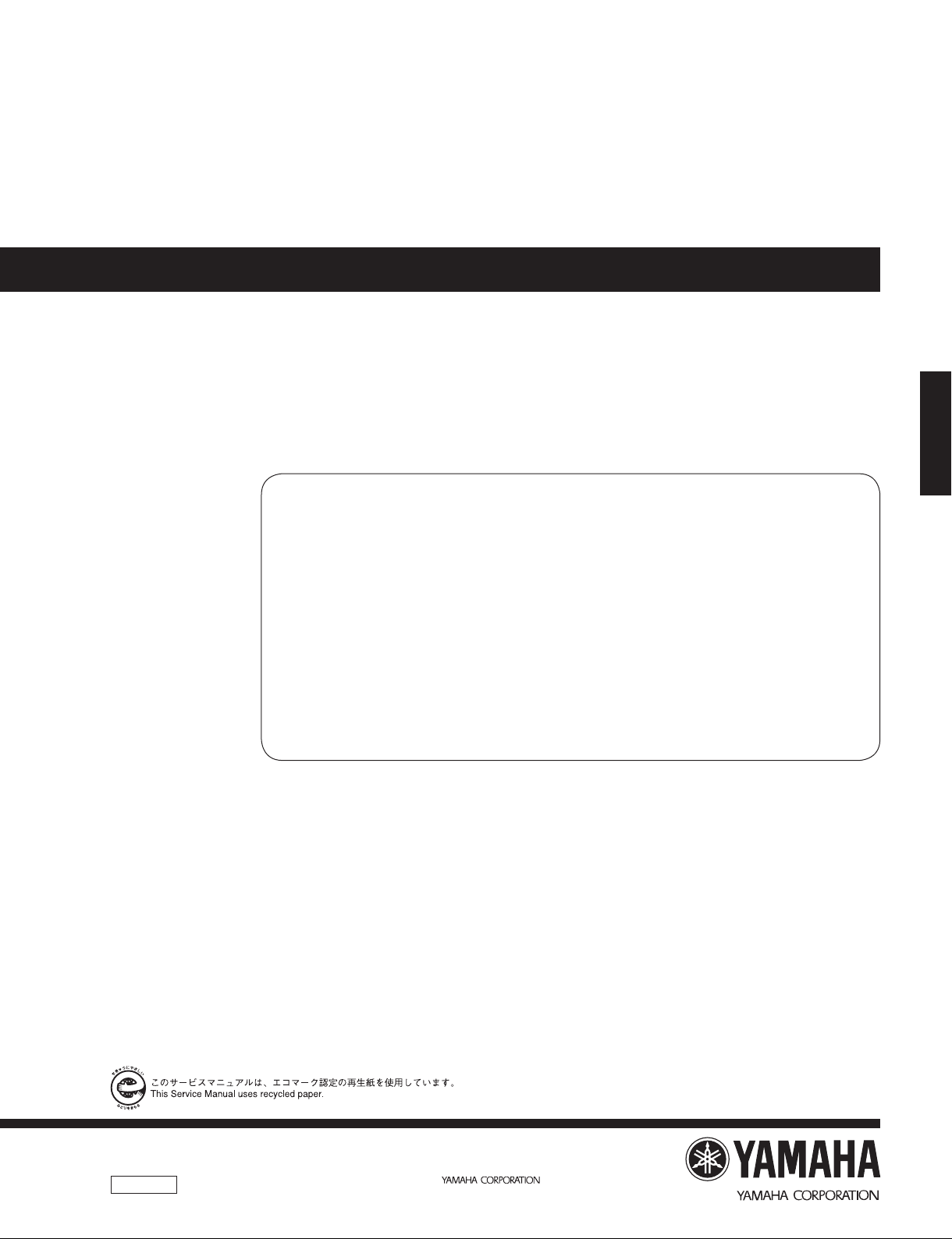
AV RECEIVER/AV AMPLIFIER
RX-V465/HTR-6240/
AX-V465
SERVICE MANUAL
IMPORTANT NOTICE
This manual has been provided for the use of authorized YAMAHA Retailers and their service personnel.
It has been assumed that basic service procedures inherent to the industry, and more specifi cally YAMAHA Products, are already known
and understood by the users, and have therefore not been restated.
WARNING:
IMPORTANT:
The data provided is believed to be accurate and applicable to the unit(s) indicated on the cover. The research, engineering, and service
departments of YAMAHA are continually striving to improve YAMAHA products. Modifications are, therefore, inevitable and
specifi cations are subject to change without notice or obligation to retrofi t. Should any discrepancy appear to exist, please contact the
distributor's Service Division.
WARNING:
IMPORTANT:
Failure to follow appropriate service and safety procedures when servicing this product may result in personal injury,
destruction of expensive components, and failure of the product to perform as specifi ed. For these reasons, we advise
all YAMAHA product owners that any service required should be performed by an authorized YAMAHA Retailer or
the appointed service representative.
The presentation or sale of this manual to any individual or fi rm does not constitute authorization, certifi cation or
recognition of any applicable technical capabilities, or establish a principle-agent relationship of any form.
Static discharges can destroy expensive components. Discharge any static electricity your body may have
accumulated by grounding yourself to the ground buss in the unit (heavy gauge black wires connect to this buss).
Turn the unit OFF during disassembly and part replacement. Recheck all work before you apply power to the unit.
RX-V465/HTR-6240/
AX-V465
■ CONTENTS
TO SERVICE PERSONNEL ............................................ 2
FRONT PANELS .........................................................3–4
REAR PANELS ........................................................... 5–9
REMOTE CONTROL PANEL ........................................ 10
SPECIFICATIONS /
INTERNAL VIEW .......................................................... 18
SERVICE PRECAUTIONS /
DISASSEMBLY PROCEDURES /
UPDATING FIRMWARE /
ファームウェアの書き込み
SELF-DIAGNOSTIC FUNCTION /
ダイアグ(自己診断機能)
101134
参考仕様
................................. 11–17
サービス時の注意事項
分解手順
.....................................22–33
....................................... 34–65
...........19–21
Copyright © 2009 All rights reserved.
This manual is copyrighted by YAMAHA and may not be copied or
redistributed either in print or electronically without permission.
..... 18
DISPLAY DATA ....................................................... 66–67
IC DATA ................................................................... 68–85
PIN CONNECTION DIAGRAMS .............................86–87
BLOCK DIAGRAMS ................................................88–91
PRINTED CIRCUIT BOARDS ...............................92–109
SCHEMATIC DIAGRAMS ....................................111–121
REPLACEMENT PARTS LIST ............................ 123–141
REMOTE CONTROL ........................................... 142–144
ADVANCED SETUP /
本機の基本設定/初期化を行う
........................... 145–148
P.O.Box 1, Hamamatsu, Japan
animate '09.03
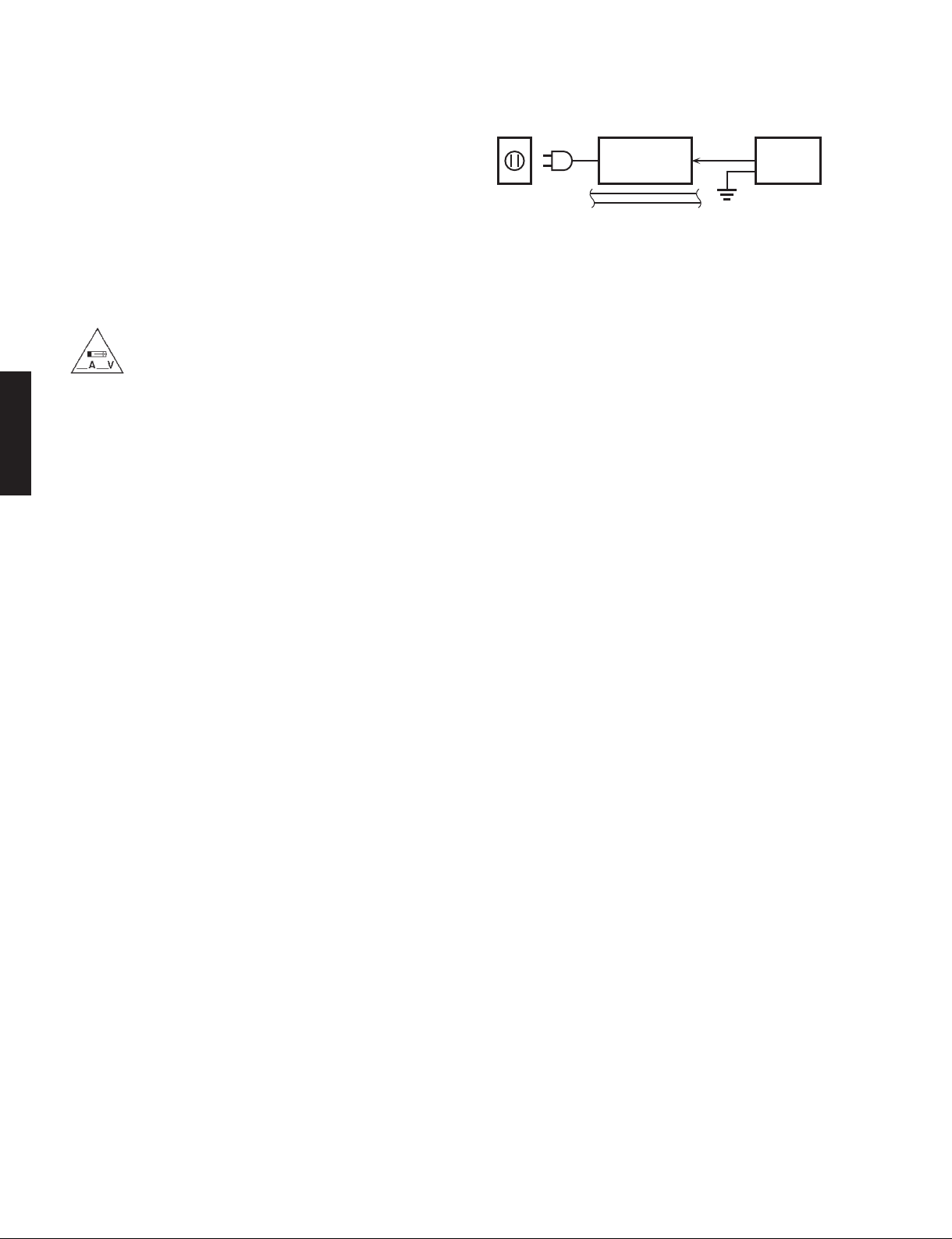
RX-V465/HTR-6240/AX-V465
■ TO SERVICE PERSONNEL
1. Critical Components Information
Components having special characteristics are marked ⚠ and
must be replaced with parts having specifications equal to those
originally installed.
2. Leakage Current Measurement (For 120V Models Only)
When service has been completed, it is imperative to verify
that all exposed conductive surfaces are properly insulated
from supply circuits.
• Meter impedance should be equivalent to 1500 ohms shunted
by 0.15 μF.
AX-V465
RX-V465/HTR-6240/
WALL
OUTLET
• Leakage current must not exceed 0.5mA.
• Be sure to test for leakage with the AC plug in both polarities.
EQUIPMENT
UNDER TEST
INSULATING
TABLE
AC LEAKAGE
TESTER OR
EQUIVALENT
For U model
“CAUTION”
“F3701: FOR CONTINUED PROTECTION AGAINST RISK OF FIRE, REPLACE ONLY WITH SAME TYPE 6A,
125V FUSE.”
For C model
CAUTION
F3701: REPLACE WITH SAME TYPE 6A, 125V FUSE.
ATTENTION
F3701: UTILISER UN FUSIBLE DE RECHANGE DE MÉME TYPE DE 6A, 125V.
WARNING: CHEMICAL CONTENT NOTICE!
This product contains chemicals known to the State of California to cause cancer, or birth defects or other reproductive
harm.
DO NOT PLACE SOLDER, ELECTRICAL/ELECTRONIC OR PLASTIC COMPONENTS IN YOUR MOUTH FOR ANY REASON
WHATSOEVER!
Avoid prolonged, unprotected contact between solder and your skin! When soldering, do not inhale solder fumes or
expose eyes to solder/flux vapor!
If you come in contact with solder or components located inside the enclosure of this product, wash your hands before
handling food.
About lead free solder /
All of the P.C.B.s installed in this unit and solder joints are
soldered using the lead free solder.
Among some types of lead free solder currently available,
it is recommended to use one of the following types for
the repair work.
• Sn + Ag + Cu (tin + silver + copper)
• Sn + Cu (tin + copper)
• Sn + Zn + Bi (tin + zinc + bismuth)
Caution:
As the melting point temperature of the lead free solder
is about 30°C to 40°C (50°F to 70°F) higher than that of
the lead solder, be sure to use a soldering iron suitable
to each solder.
無鉛ハンダについて
本機に搭載されているすべての基板およびハンダ付けに
よる接合部は無鉛ハンダでハンダ付けされています。
無鉛ハンダにはいくつかの種類がありますが、修理時に
は下記のような無鉛ハンダの使用を推奨します。
Sn+Ag+Cu(錫+銀+銅)
Sn+Cu(錫 + 銅)
Sn+Zn+Bi(錫 + 亜鉛 + ビスマス)
注意:
無鉛ハンダの融点温度は通常の鉛入りハンダに比べ 30 〜
40℃程度高くなっていますので、それぞれのハンダに合っ
たハンダごてをご使用ください。
2
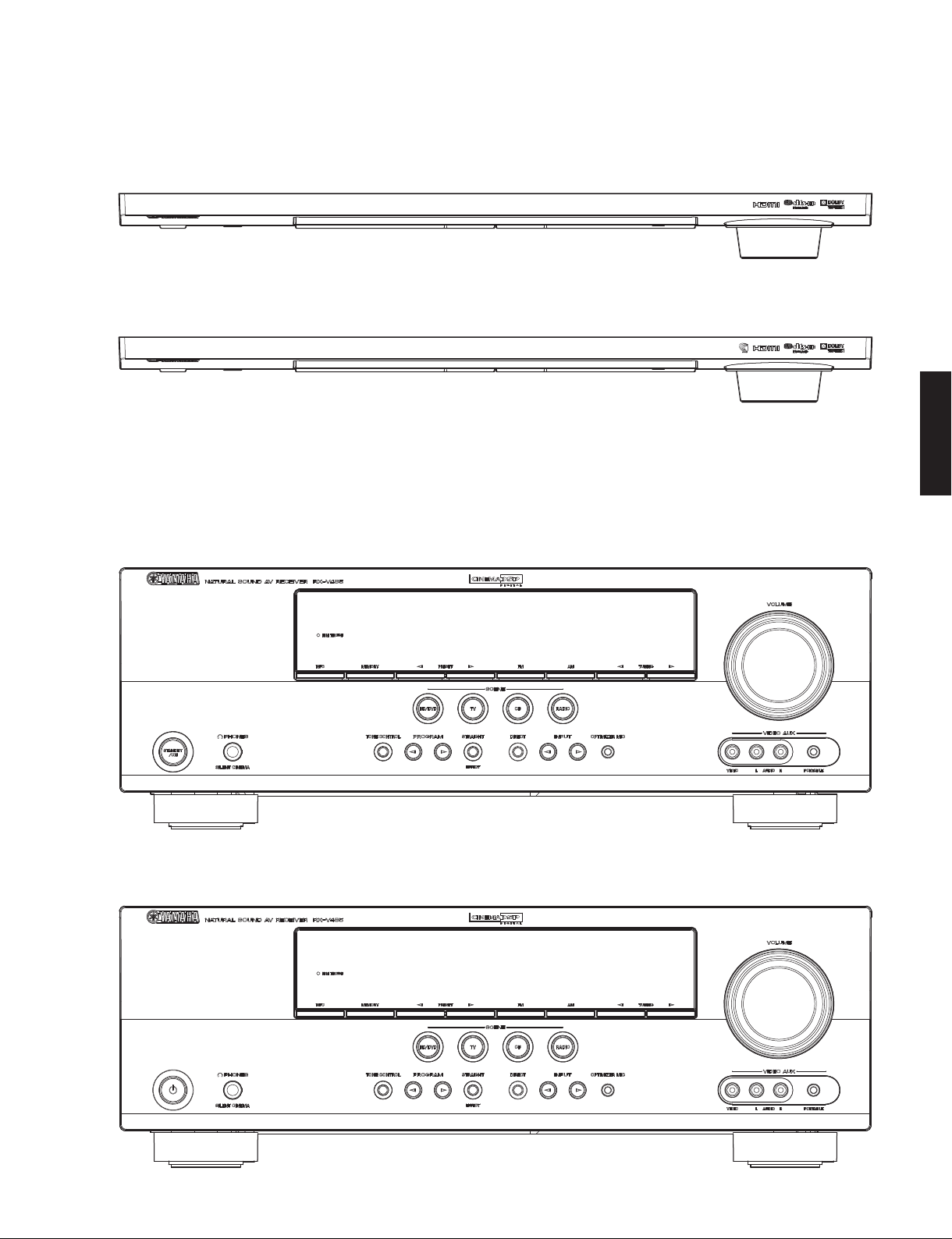
■ FRONT PANELS
Top view
U, C, R, T, K, A, B, G, E, F, L models
J model
RX-V465/HTR-6240/AX-V465
RX-V465/HTR-6240/
AX-V465
Front view
RX-V465 (U, C, R, K, A, B, G, E, F, L models)
RX-V465 (T model)
3
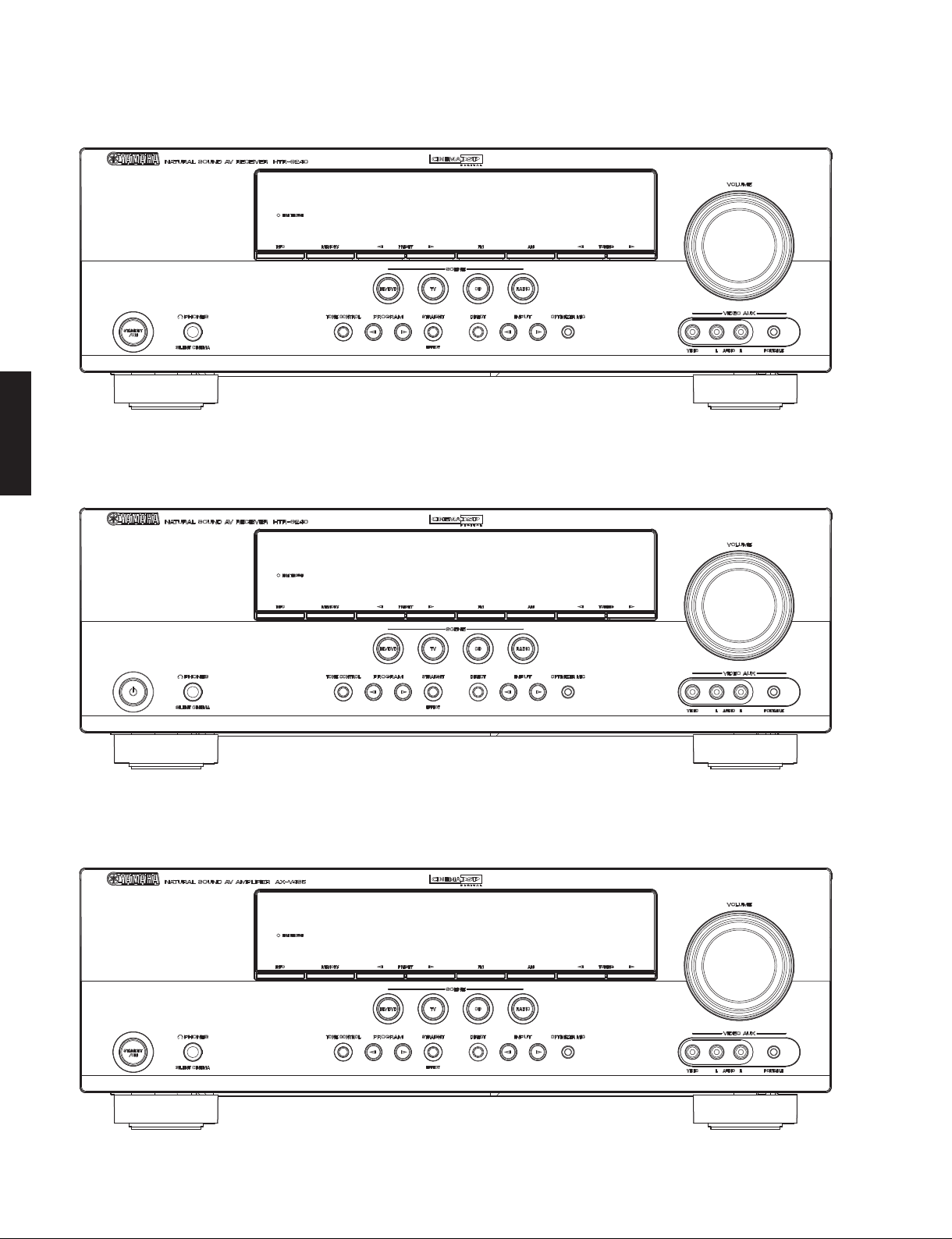
RX-V465/HTR-6240/AX-V465
HTR-6240 (U, C, K, E, F models)
AX-V465
RX-V465/HTR-6240/
HTR-6240 (T model)
AX-V465 (J model)
4
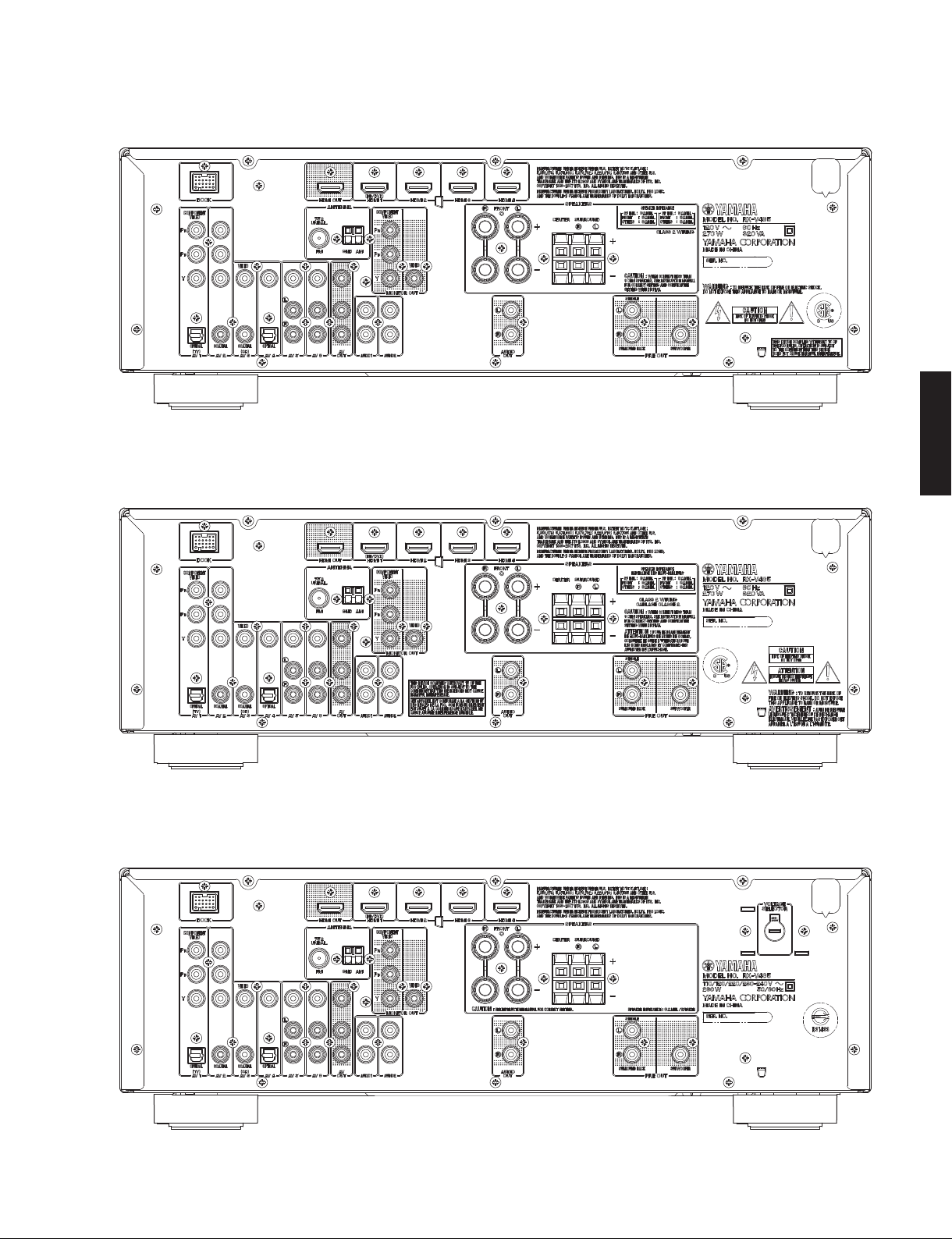
■ REAR PANELS
RX-V465 (U model)
RX-V465 (C model)
RX-V465/HTR-6240/AX-V465
RX-V465/HTR-6240/
AX-V465
RX-V465 (R model)
5
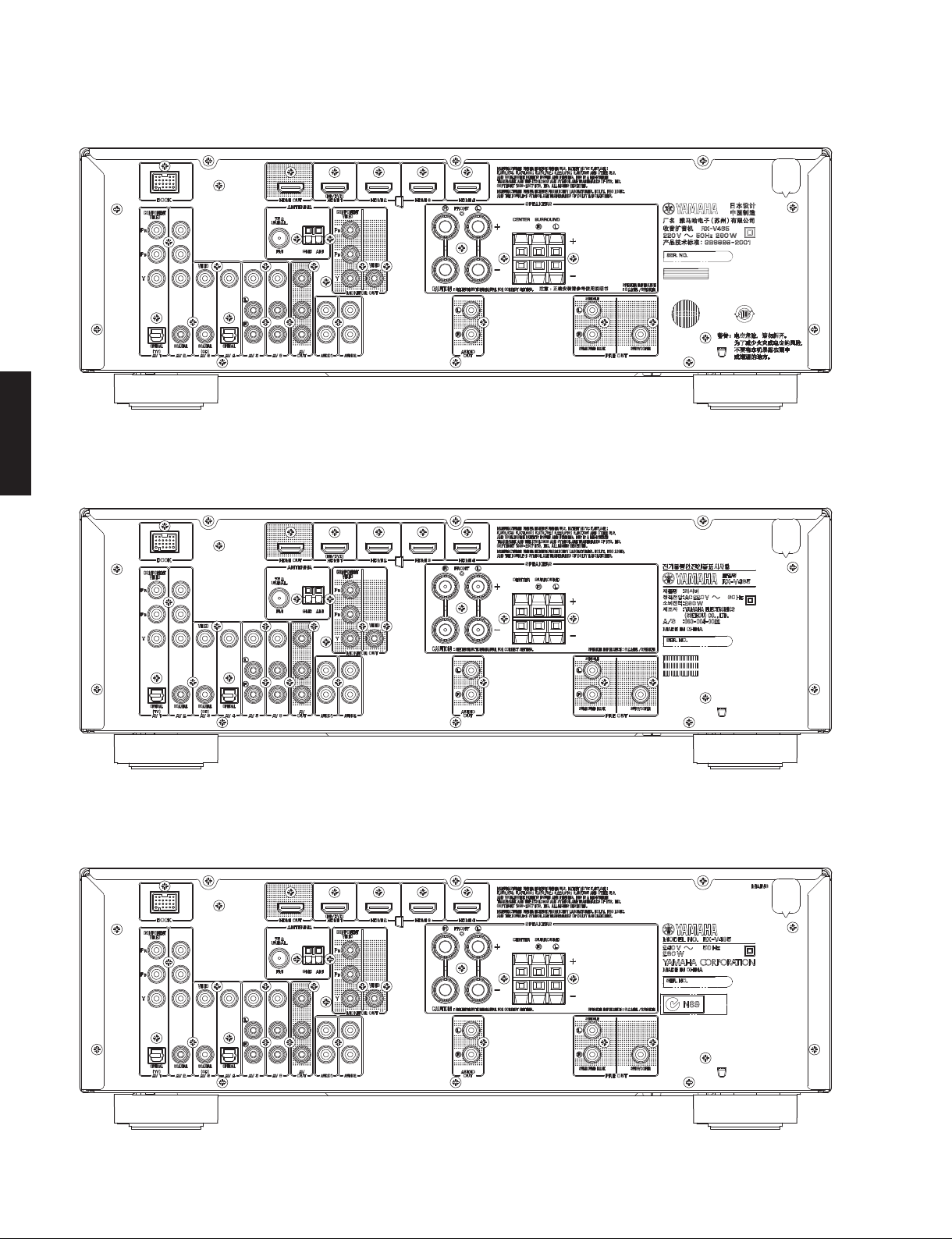
RX-V465/HTR-6240/AX-V465
RX-V465 (T model)
AX-V465
RX-V465/HTR-6240/
RX-V465 (K model)
RX-V465 (A model)
6
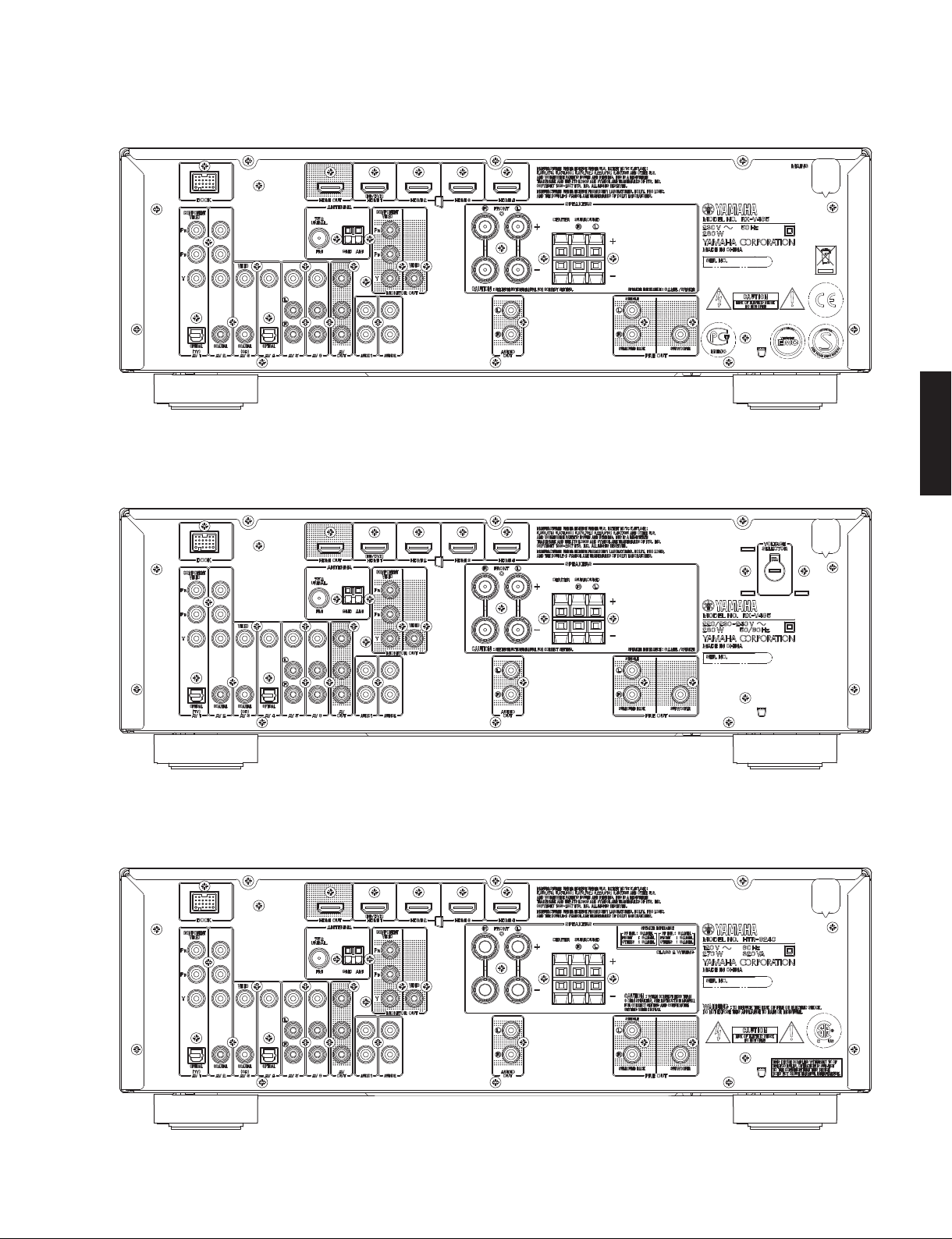
RX-V465 (B, G, E, F models)
RX-V465 (L model)
RX-V465/HTR-6240/AX-V465
RX-V465/HTR-6240/
AX-V465
HTR-6240 (U model)
7
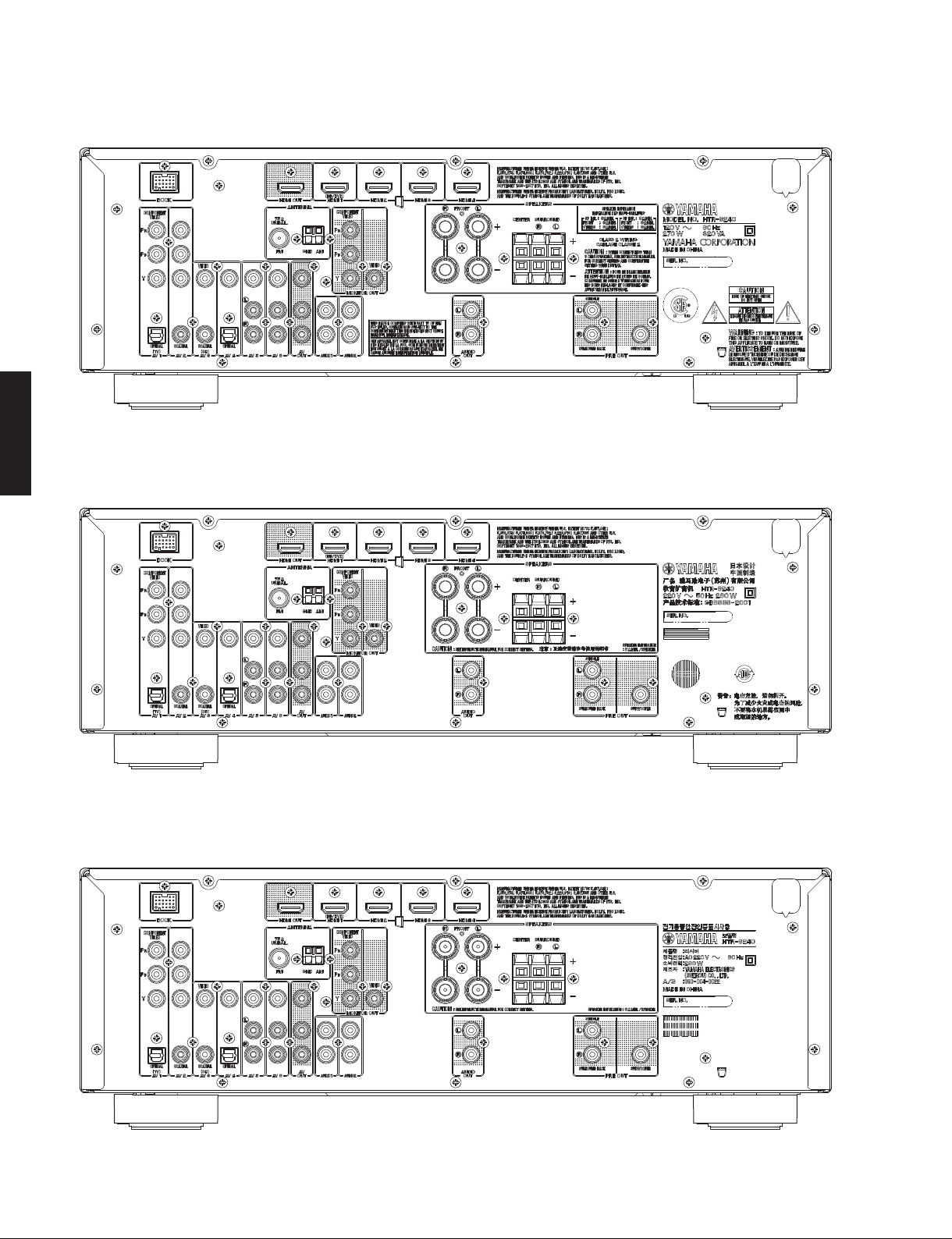
RX-V465/HTR-6240/AX-V465
HTR-6240 (C model)
AX-V465
RX-V465/HTR-6240/
HTR-6240 (T model)
HTR-6240 (K model)
8
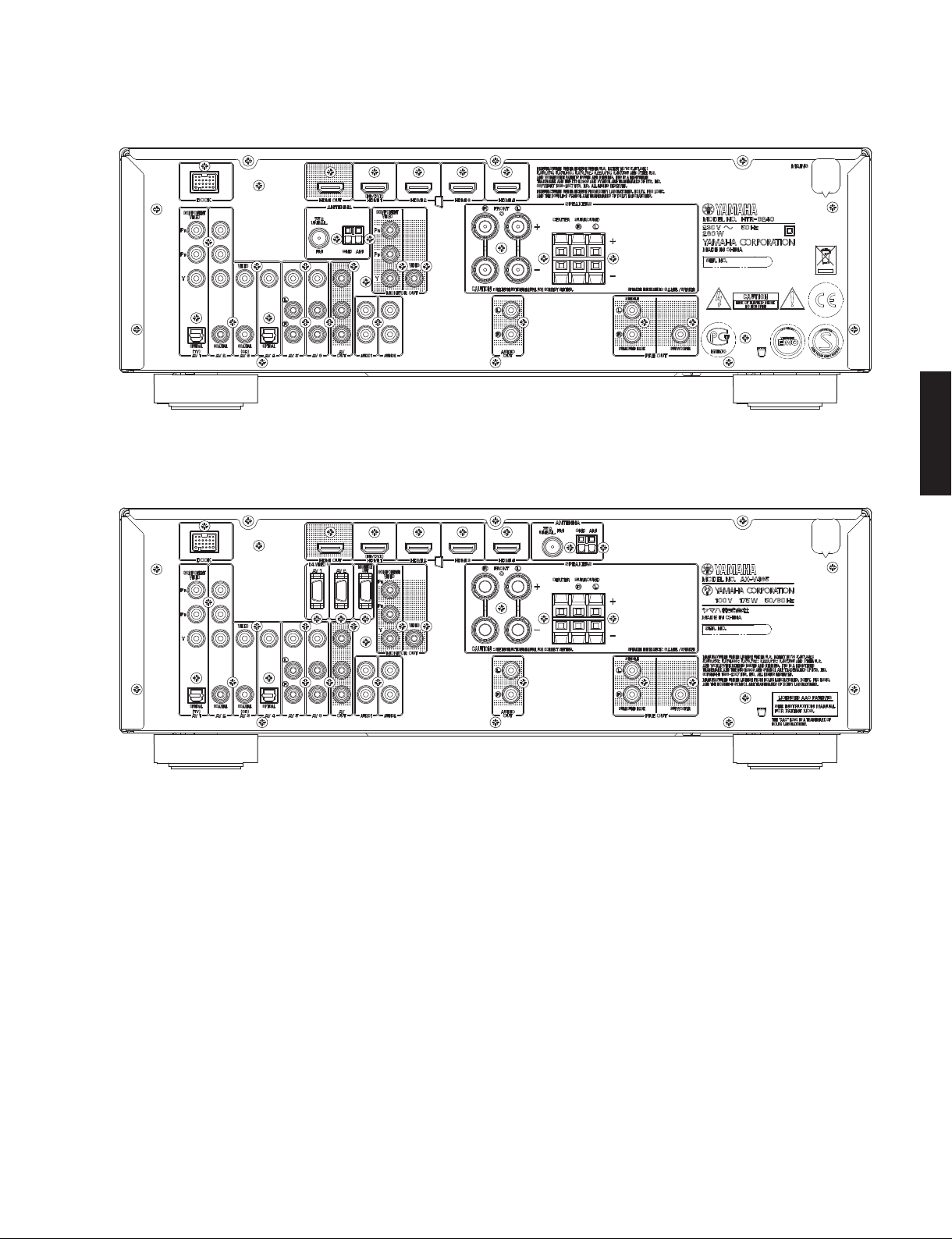
HTR-6240 (E, F models)
AX-V465 (J model)
RX-V465/HTR-6240/AX-V465
RX-V465/HTR-6240/
AX-V465
9
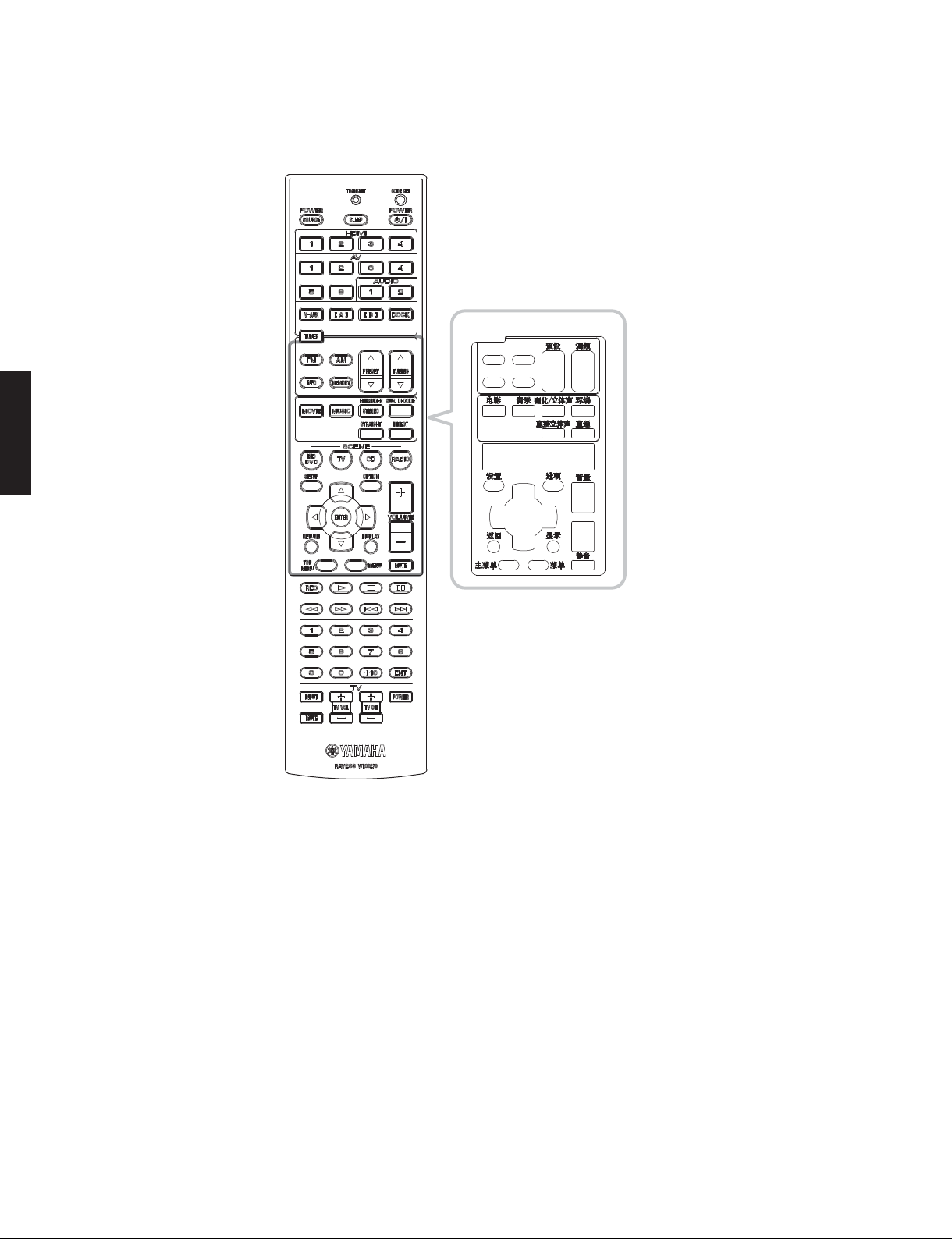
RX-V465/HTR-6240/AX-V465
■ REMOTE CONTROL PANEL
AX-V465
RX-V465/HTR-6240/
RAV293
(U, C, R, T, K, A, B, G, E, F, L, J models)
T model
10

RX-V465/HTR-6240/AX-V465
■ SPECIFICATIONS /
■ Audio Section /
Minimum RMS Output Power (Power Amp. Section) /
定格出力(パワーアンプ部)
(1 kHz, 0.9 % THD)
FRONT L/R, CENTER, SURROUND L/R
U, C models (8 ohms) ..................................................... 105 W/ch
R, T, K, A, B, G, E, F, L, J models (6 ohms) ..................... 105 W/ch
Maximum Power /
[R, T, K, L, J models]
FRONT L/R, CENTER, SURROUND L/R
........................................................................................ 140 W/ch
MAX. Power Per Channel (1 kHz, 0.7 % THD, 4 ohms)
[B, G, E, F, L models]
FRONT L/R, CENTER, SURROUND L/R
........................................................................................ 120 W/ch
IEC Power (1 kHz, 0.9 % THD, 8 ohms) [B, G, E, F, L models]
FRONT L/R ......................................................................... 105 W/ch
Dynamic Power Per Channel /
FRONT L/R drive
U, C models
(8 / 6 / 4 / 2 ohms) .................................. 110 / 130 / 160 / 180 W
R, T, K, A, B, G, E, F, L, J models
(– / 6 / 4 / 2 ohms) ...................................... – / 100 / 130 / 150 W
Dynamic Headroom [U, C models]
8 ohms ....................................................................................0.2 dB
Input Sensitivity/Input Impedance /
(1 kHz, 100 W/6 ohms)
AV5 etc. ............................................................200 mV / 47 k-ohms
Maximum Input Signal /
AV5 etc. (effect ON) .....................................................2.3 V or more
Output Level/Output Impedance /
REC OUT ...........................................................200 mV/1.2 k-ohms
PRE OUT ................................................................... 1 V/1.2 k-ohms
SUBWOOFER (2 ch stereo and FRONT SP: small)
................................................................................ 1 V/1.2 k-ohms
Headphone Jack Rated Output/Output Impedance /
ヘッドホン出力/出力インピーダンス
AV5 etc. input (1 kHz, 50 mV, 8 ohms) ................ 100 mV/470 ohms
Frequency Response /
AV5 etc., FRONT (10 Hz to 100 kHz) .....................................0/-3 dB
Total Harmonic Distortion /
AV5, etc. (DIRECT) to FRONT SP OUT (1 kHz, 50 W)
U, C models (8 ohms) ..............................................0.06 % or less
R, T, K, A, B, G, E, F, L, J models (6 ohms) ..............0.06 % or less
Signal to Noise Ratio /
AV5, etc. (DIRECT) to SP OUT (Input shorted 250 mV)
.............................................................................. 100 dB or more
Residual Noise /
FRONT L/R to SP OUT ................................................150 μV or less
Channel Separation /
AV5, etc. (Input 5.1 k-ohms shorted)
1 kHz / 10 kHz ............................... 60 dB or more / 45 dB or more
Volume Control /
......................................... MUTE / -80 dB to +16.5 dB / 0.5 dB step
オーディオ部
実用最大出力
残留ノイズ
チャンネルセパレーション
可変範囲/ステップ
(JEITA) (1 kHz, 10 % THD, 6 ohms)
ダイナミックパワー
最大許容入力
再生周波数帯域
全高調波歪率
信号対雑音比
(IHF-A Network)
参考仕様
(IHF)
入力感度/入力インピーダンス
(1 kHz, 0.5 % THD)
出力電圧/出力インピーダンス
(IHF-A network)
Tone Control Characteristics /
FRONT L/R
Bass
Boost/Cut ............................................... ±10 dB/2 dB, step 50 Hz
Turnover frequency .............................................................350 Hz
Treble
Boost/Cut ..............................................±10 dB/2 dB, step 20 kHz
Turnover frequency ............................................................3.5 kHz
Filter Characteristics /
FRONT, CENTER, SURROUND small (H.P.F.)
.................... fc=40/60/80/90/100/110/120/160/200 Hz, 12 dB/oct.
SUBWOOFER small (L.P.F.)
.................... fc=40/60/80/90/100/110/120/160/200 Hz, 24 dB/oct.
■ Video Section /
Composite Video Signal Level /
...............................................................................1 Vp-p / 75 ohms
Component Video Signal Level /
Y .............................................................................1 Vp-p / 75 ohms
Cb/Cr ..................................................................0.7 Vp-p / 75 ohms
D4 Video Signal /
Y .............................................................................1 Vp-p / 75 ohms
Cb/Cr ..................................................................0.7 Vp-p / 75 ohms
Video Maximum Input Level /
............................................................................... 1.5 Vp-p or more
Video Signal to Noise Ratio /
................................................................................... 50 dB or more
Monitor Out Frequency Response /
(VIDEO CONV. OFF)
Component video signal level .......................5 Hz to 60 MHz, -3 dB
D4 video signal /
■ FM Section /
Tuning Range /
U, C models ......................................................... 87.5 to 107.9 MHz
R, L models ......................87.5 to 108.0 MHz / 87.50 to 108.00 MHz
T, K, A, B, G, E, F models ................................87.50 to 108.00 MHz
J model ..................................................................76.0 to 90.0 MHz
50 dB Quieting Sensitivity (IHF) (1 kHz, 100 % MOD.)
MONO/STEREO. ....................................................... 3 μV (20.8 dBf)
Signal to Noise Ratio /
Mono ........................................................................................74 dB
Stereo ......................................................................................69 dB
Harmonic Distortion / 歪率 (1 kHz)
Mono ........................................................................................ 0.3 %
Stereo ......................................................................................0.3 %
Antenna Input /
....................................................................... 75 ohms unbalanced
■ AM Section /
Tuning Range
U, C models ........................................................... 530 to 1,710 kHz
R, L models ..............................530 to 1,710 kHz / 531 to 1,611 kHz
T, K, A, B, G, E, F, J models ................................... 531 to 1,611 kHz
Antenna /
FM部
受信周波数範囲
アンテナ入力
AM部
アンテナ
ビデオ部
D4 ビデオ信号
D4 ビデオ信号
....................................................... Loop antenna
トーンコントロール特性
フィルタ特性
S/N 比
コンポジットビデオ信号
コンポーネントビデオ信号
[J model]
ビデオ最大許容入力
ビデオ信号対雑音比
モニター出力周波数帯域
(J model) ....5 Hz to 60 MHz, -3 dB
(IHF)
RX-V465/HTR-6240/
AX-V465
11
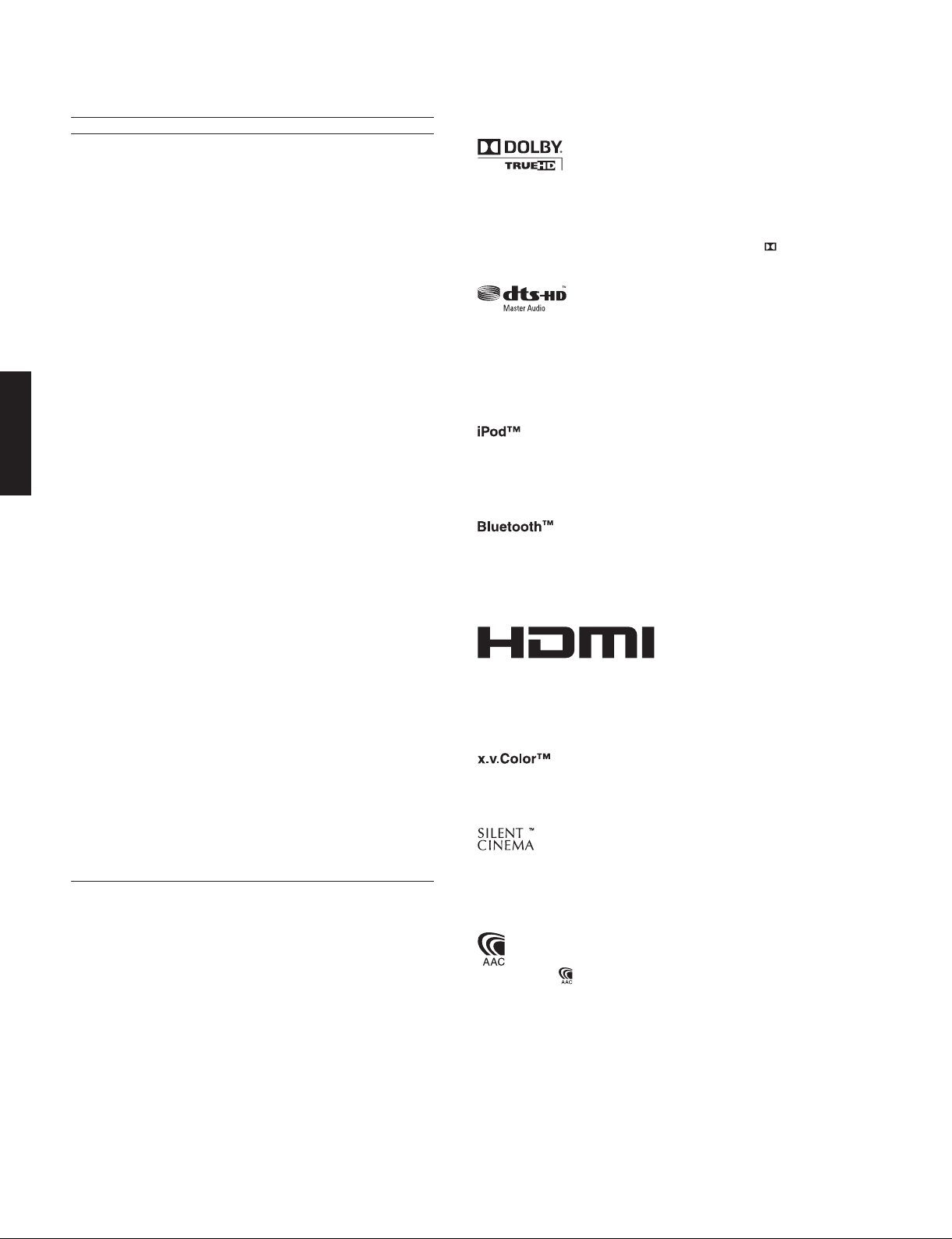
RX-V465/HTR-6240/AX-V465
■ General /
Power Supply /
U, C models ............................................................ AC 120 V, 60 Hz
R model ................................ AC 110/120/220/230–240 V, 50/60 Hz
T model ................................................................... AC 220 V, 50 Hz
K model .................................................................. AC 220 V, 60 Hz
A model .................................................................. AC 240 V, 50 Hz
B, G, E, F models .................................................... AC 230 V, 50 Hz
L model ............................................... AC 220/230–240 V, 50/60 Hz
J model .............................................................. AC 100 V, 50/60 Hz
Power Consumption /
U, C models ..............................................................270 W / 320 VA
R, T, K, A, B, G, E, F, L models ............................................... 280 W
J model ................................................................................... 175 W
Standby Power Consumption (reference data)
HDMI control: OFF / Standby through: OFF .................0.2 W or less
HDMI control: ON / Standby through: ON / Repeat .........3 W or less
HDMI control: ON / Standby through: ON ....................1.2 W or less
Maximum Power Consumption [R, L models]
AX-V465
RX-V465/HTR-6240/
(5 ch drive, 10 % THD) ........................................................... 440 W
Dimensions (W x H x D) /
............................... 435 x 151 x 364 mm (17-1/8" x 5-7/8" x 14-3/8")
Weight / 質量
............................................................................... 8.4 kg (18.5 lbs.)
Finish /
[RX-V465]
Gold color ...................................................................R, T models
Black color ............................U, C, R, T, K, A, B, G, E, F, L models
Titanium color ..................................................K, G, E, F, L models
[HTR-6240]
Gold color ......................................................................... T model
Black color ................................................. U, C, T, K, E, F models
Silver color ........................................................................E model
[AX-V465]
Black color .........................................................................J model
Accessories /
Remote control ..............................................................................x 1
Battery (R03, AAA, UM-4) .............................................................x 2
Indoor FM antenna (1.4 m) ...........................................................x 1
AM loop antenna (1.0 m) ..............................................................x 1
Optimizer microphone (6.0 m) .......................................................x 1
Sheet RCU (T model) .....................................................................x 1
* Specifications are subject to change without notice due to
product improvements.
※ 参考仕様および外観は予告なく変更されることがあります。
総合
仕上げ
電源電圧
付属品
消費電力
寸法(幅 × 高さ × 奥行き)
Manufactured under license from Dolby Laboratories.
Dolby, Pro Logic and the double-D symbol are trademarks of Dolby
Laboratories.
ドルビーラボラトリーズからの実施権に基づき製造されています。「ドル
ビー」、「PROLOGIC」、「SurroundEX」およびダブル D 記号
ラボラトリーズの商標です。
は、ドルビー
DTS is a registered trademark and the DTS logos, Symbol, DTS-HD
and DTSHD Master Audio are trademark of DTS, Inc. © 1996-2007
DTS, Inc. All Rights Reserved.
DTS は DTS 社の登録商標です。また、DTS ロゴ、記号、および DTS-HD、
DTS-HDMasterAudio は DTS 社の商標です。
著作権 1996-2007 年 DTS 社。不許複製。
“iPod” is a trademark of Apple Inc., registered in the U.S. and other
countries.
iPod は、米国およびその他の国々で登録された AppleInc. の商標または登
録商標です。
Bluetooth is a registered trademark of Bluetooth SIG and is used by
Yamaha in accordance with a license agreement.
Bluetooth は、Bluetooth SIG の登録商標でありヤマハはライセンスに基づ
き使用しています。
“HDMI,” the “HDMI” logo and “High-Definition Multimedia Interface” are
trademarks, or registered trademarks of HDMI Licensing LLC.
HDMI、HDMIロゴ、および High-DefinitionMultimediaInterface は、
HDMILicensing,LLCの商標または登録商標です。
“x.v.Color” is a trademark of Sony Corporation.
「x.v.Color」は、ソニー株式会社の商標です。
“SILENT CINEMA” is a trademark of Yamaha Corporation.
「サイレントシネマ™ SILENTCINEMA ™」はヤマハ株式会社の登録商標で
す。
U .......................U.S.A. model
C .................Canadian model
R ....................General model
T .................... Chinese model
K ..................... Korean model
A ................ Australian model
12
B ......................British model
G .................European model
E ......South European model
F .................... Russian model
L .................Singapore model
J .................. Japanese model
AAC ロゴマーク
はドルビーラボラトリーズの商標です。
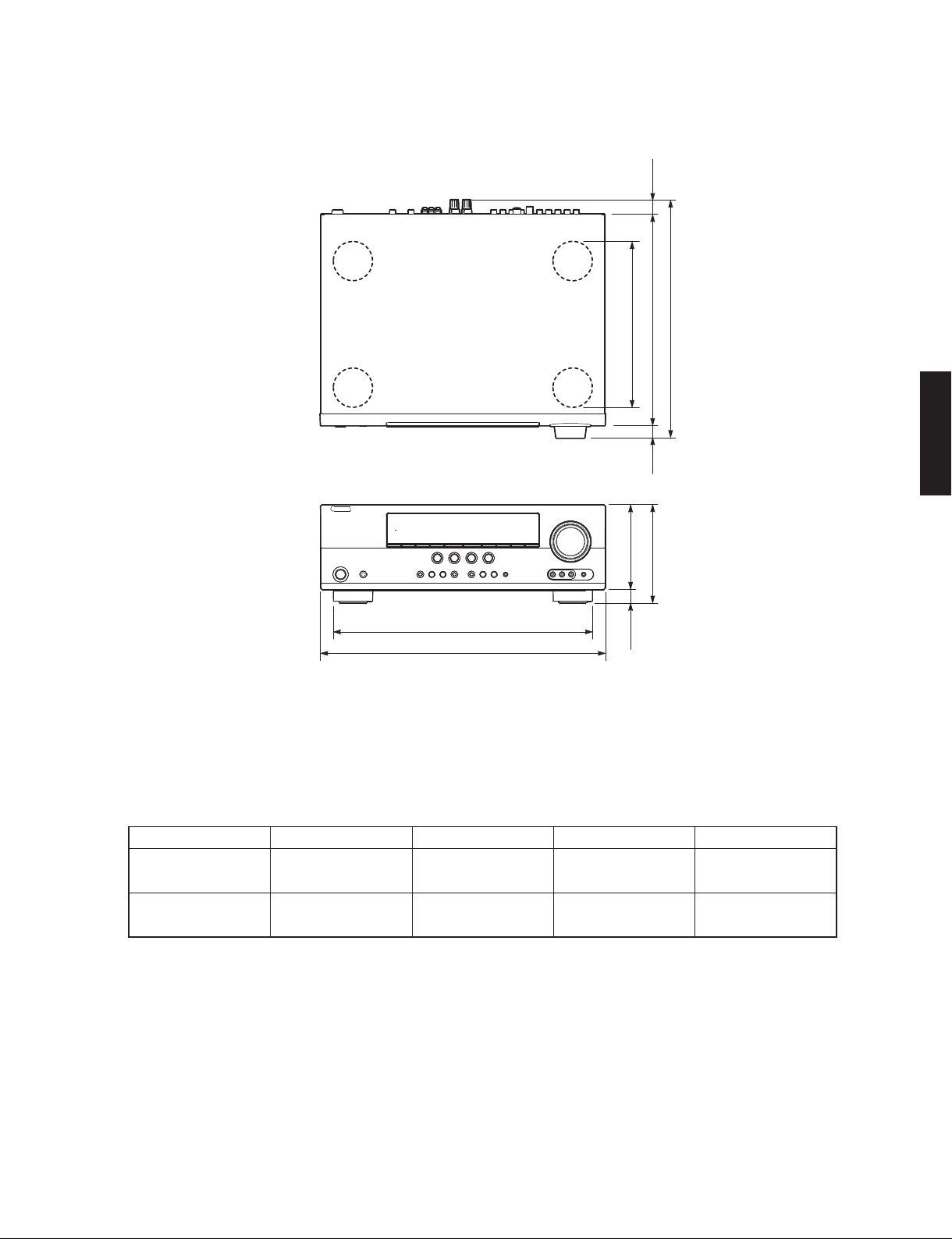
RX-V465/HTR-6240/AX-V465
• DIMENSIONS /
寸法図
Top view
Front view
22
(7/8")
317 (12-1/2")
364 (14-3/8")
252 (9-7/8")
25
(1")
130 (5-1/8")
151 (5-7/8")
RX-V465/HTR-6240/
AX-V465
395 (15-1/2")
435 (17-1/8")
21
(3/4")
Unit: mm (inch)
単位:mm(インチ)
• SCENE TEMPLATE
Name BD/DVD TV CD RADIO
INPUT HDMI1
Sound field mode STRAIGHT STRAIGHT STRAIGHT
AV-1
(Component / Optical)
AV-3
(Video / Coaxial)
MUSIC ENHANCER
TUNER
5ch Enhancer
13
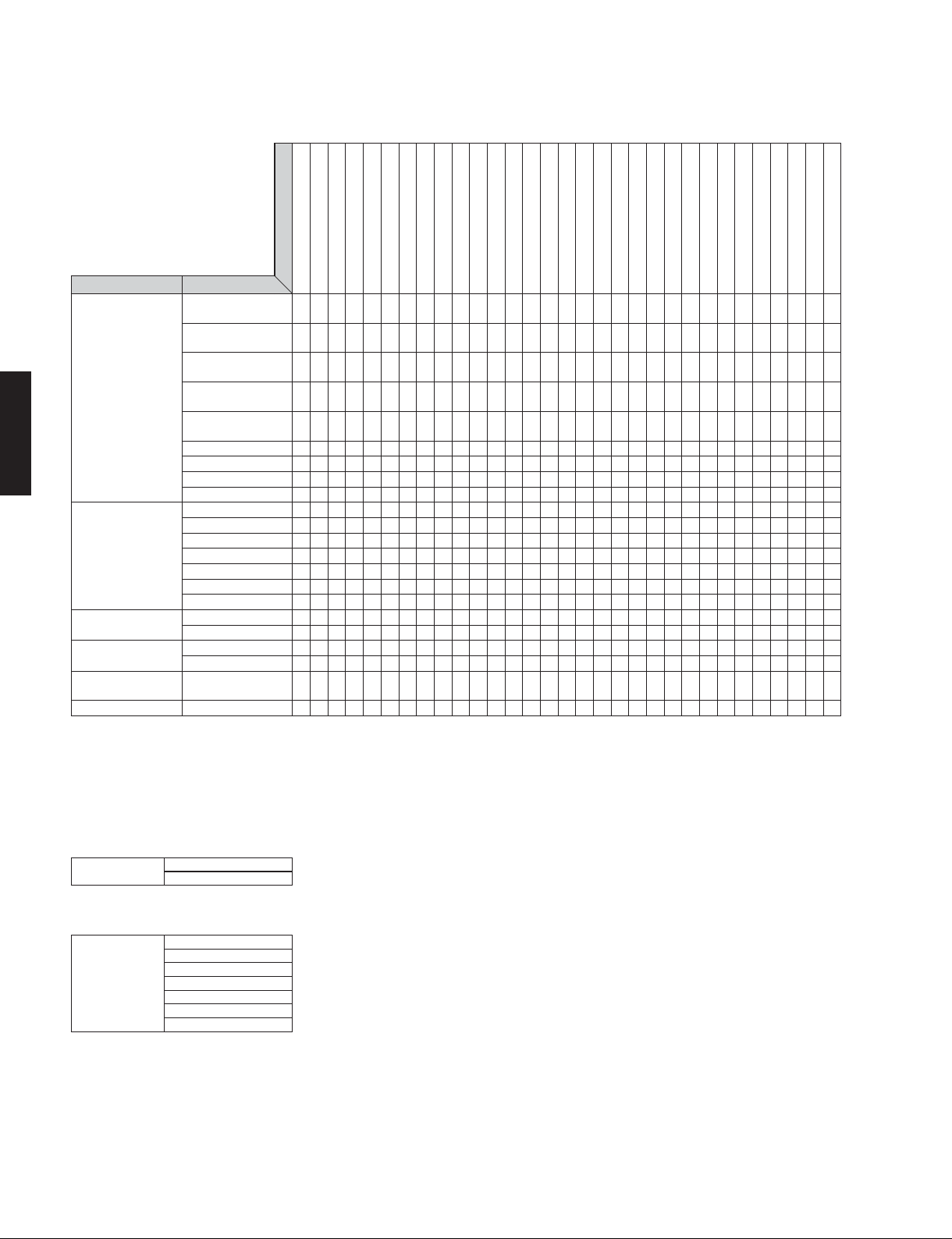
RX-V465/HTR-6240/AX-V465
• SOUND FIELD PARAMETERS
Parameter
Category Program
MOVIE
AX-V465
RX-V465/HTR-6240/
MUSIC Hall in Munich
STEREO 2ch Stereo
MUSIC ENHANCER Straight Enhancer
SUR. DECODE Surround Decoder
STRAIGHT
Standard
Spectacle
Sci-Fi
Adventure
Drama
Mono Movie
Sports
Action Game
Roleplaying Game
Hall in Vienna
Chamber
Cellar Club
The Roxy Theatre
The Bottom Line
Music Video
7ch Stereo
7ch Enhancer
Decode Type
3D DSP: ON/OFF
DSP Level: -6dB to +3dB
Init. Delay: 1 to 99ms
Room Size: 0.1 to 2.0
Liveness: 0 to 10
Sur. Init. Delay: 1 to 49ms
Sur. Room Size: 0.1 to 2.0
Sur. Liveness: 0 to 10
SB. Init. Delay: 1 to 49ms
SB. Room Size: 0.1 to 2.0
SB. Liveness: 0 to 10
Rev. Time: 1.0 to 5.0s
Rev. Delay: 0 to 250ms
Rev. Level: 0 to 100%
Dialogue Lift: 0 to 5
Center Level: 0 to 100%
Surround L Level: 0 to 100%
Surround R Level: 0 to 100%
Sur.Back Level: 0 to 100%
Presence L Level: 0 to 100%
Presence R Level: 0 to 100%
Direct: Auto/Off
Effect Level: High/Low
Panorama: On/Off
Center Width: 0 to 7
Dimension: -3 to +3
●
●● ●●●●●● ● ●
*1
●
●●●● ●● ●● ● ●
*1
●
●●●● ●● ●● ● ●
*1
●
●●●● ●● ●● ● ●
*1
●
●●●● ●● ●● ● ●
*1
●●●●● ●●●● ●
●●●● ●● ●● ● ●
●●●● ●● ●● ● ●
●●●● ●● ●● ● ●
●●●●● ● ●
●●●●● ● ●
●●● ● ●●●● ●
●●●●● ● ●
●●●●● ●●●● ●
●●●●● ● ●
●●●● ●● ●● ● ●
●●●○●● ●
●
*2
●●
●●
●●
△△△▲■■●
Center Image: 0.0 to 1.0
FOCUS: 0 to 8
TruBass: 0 to 8
Initialize
: The parameter to be used varies between when there is one surround pack and when there are two. On the display, the parameter value varies accordingly while the same
○
parameter name appears. /
: Setting is possible only when Pro Logic II x Music (Pro Logic II Music) is selected using decode type. /
△
可
: Setting is possible only when Neo:6 Music is selected using decode type. /
▲
: Setting is possible only when CS II Cinema/Music is selected using decode type. /
■
サラウンドバックの数が 1 つの場合と 2 つの場合で使用するパラメータは変わるが 、 パラメータ名は同じ表示でパラメータ値のみを切換えて表す
DecodeType で Neo:6Music を選択時のみ設定可
DecodeType で CSIICinema/Music を選択時のみ選択可
DecodeType で ProLogicIIxMusic(ProLogicIIMusic)を選択時のみ設定
*1 Decode Type
Decode Type
PL II x Movie
Neo:6 Cinema
PL II when Surround Back is None. /
SurroundBack が None の場合は PLII
*2 Decode Type
Decode Type
Pro Logic
PL II x Movie
PL II x Music
PL II x Game
Pro Logic II z
Neo:6 Cinema
Neo:6 Music
PL II when Surround Back is None. /
PL II when Surround Back is None. /
PL II when Surround Back is None. /
SurroundBack が None の場合は PLII
SurroundBack が None の場合は PLII
SurroundBack が None の場合は PLII
14
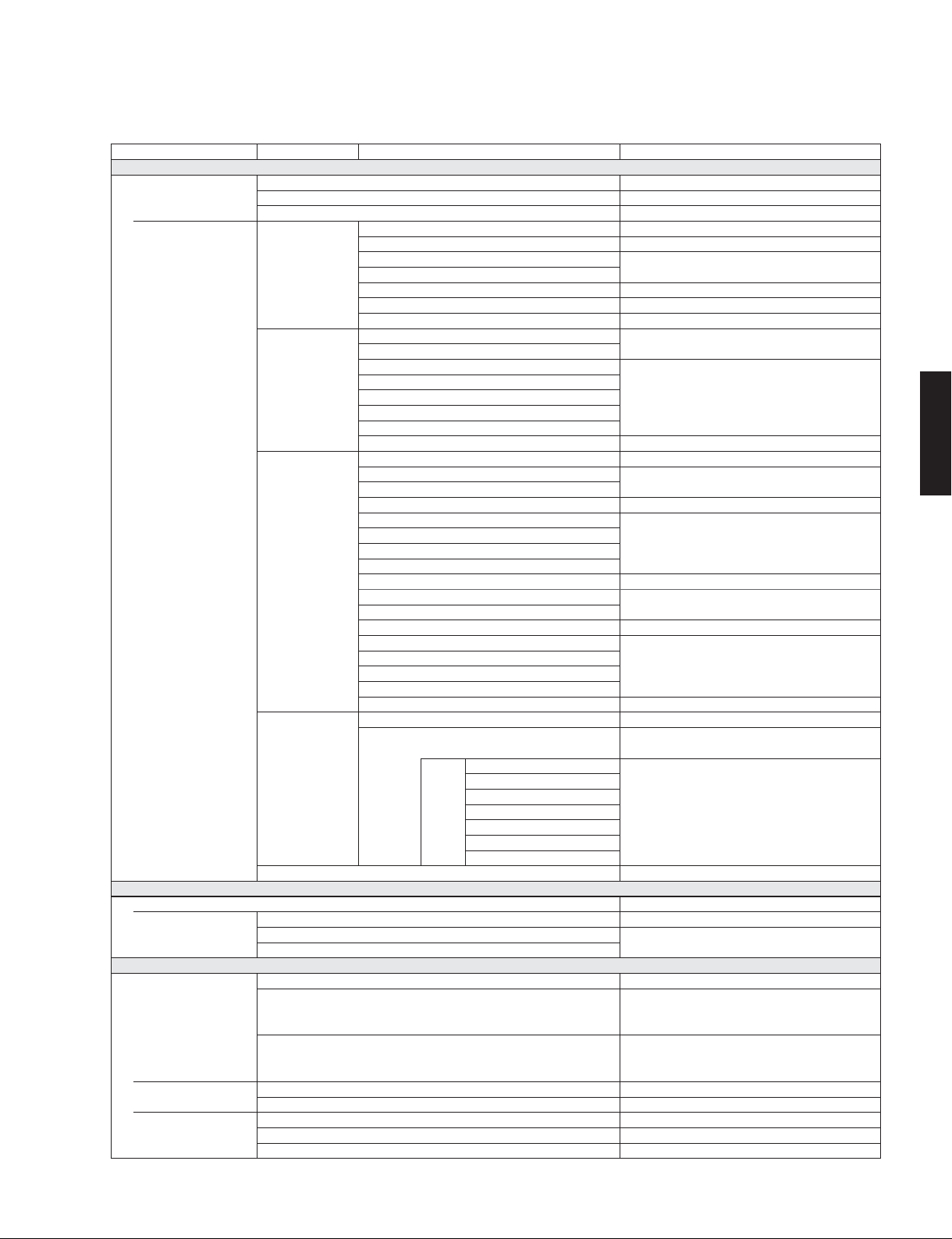
RX-V465/HTR-6240/AX-V465
• SET MENU TABLE /
MAIN MENU SUB MENU PARAMETER VALUE [INITIAL VALUE]
1 • Speaker Setup
1 Auto Setup (YPAO) Extra SP Assign [Zone2] / Presence / None
2 Manual Setup A) Config Bass Out SWFR / Front / [Both]
2 • Sound Setup
1 Dynamic Range Min/Auto / STD / [Max]
2 Lipsync HDMI [Off] / On
3 • Function Setup
1 HDMI Control On / [Off]
2 Display Dimmer -4 to 0, [0]
3 Volume Adptv DRC Auto / [Off]
セットメニュー
EQ Type [Natural] / Flat / Front
Start [ENTER]: Start
Front Small / [Large]
Center
Sur. LR
Sur. B None / SMLx1 / [SMLx2] / LRGx1 / LRGx2
Crossover Freq. ···· 40 / 60 / [80] / 90 / 100 / 110 / 120 / 160 / 200 Hz
SWFR Phase [NO (Normal)] / RE (Reverse)
B) Level FL
FR
C
SL
SR
SBL
SBR
SW -10.0 to +10.0 dB, [0 dB], 0.5 dB step
C) Distance Unit meters (m) / [feet (ft)]
Front L
Front R
Center 0.30 to 24.00 m, [2.60 m]
Sur. L
Sur. R
SBL
SBR
SWFR 0.30 to 24.00 m, [3.00 m]
Front L
Front R
Center 1.0 to 80.0 ft, [8.5 ft]
Sur. L
Sur. R
SBL
SBR
SWFR 1.0 to 80.0 ft, [10.0 ft]
D) Equalizer EQ Auto PEQ / [GEQ] / Off
GEQ
Front L 63 Hz ···········||··········· 0 dB
Front R 160 Hz ···········||··········· 0 dB
Center 400 Hz ···········||··········· 0 dB
Sur. L 1 kHz ···········||··········· 0 dB
Sur. R 2.5 kHz ···········||··········· 0 dB
SBL 6.3 kHz ···········||··········· 0 dB
SBR 16 kHz ···········||··········· 0 dB
E) Test Tone [Off] / On
Auto
Manual
Standby
Audio
FL Scroll [Continue] / Once
MaxVol -30.0 dB to +15.0 dB / [+16.5 dB], 5.0 dB step
IniVol [Off] / Mute / -80.0 to +16.5 dB, 0.5 dB step
None / [Small] / Large
-10.0 to +10.0 dB, [0 dB], 0.5 dB step
-10.0 to +10.0 dB, [-1.0 dB], 0.5 dB step
0.30 to 24.00 m, [3.00 m]
0.30 to 24.00 m, [2.40 m]
1.0 to 80.0 ft, [10.0 ft]
1.0 to 80.0 ft, [8.0 ft]
* “GEQ” is available only when “EQ Type Select” is
set to “GEQ”. /
-6.0 to +6.0 dB, [0 dB], 0.5 dB step
0 to 240 ms, [0 ms], 1 ms step
On / [Off]
(* This menu is available only when “Control” is set to
“Off”. /
“Control:Off” 選択時のみ設定可能
[Amp] / TV / Amp+TV
(* This menu is available only when “Control” is set to
“Off”. /
“Control:Off” 選択時のみ設定可能
“GEQ” 選択時のみ設定可能
RX-V465/HTR-6240/
AX-V465
)
)
15
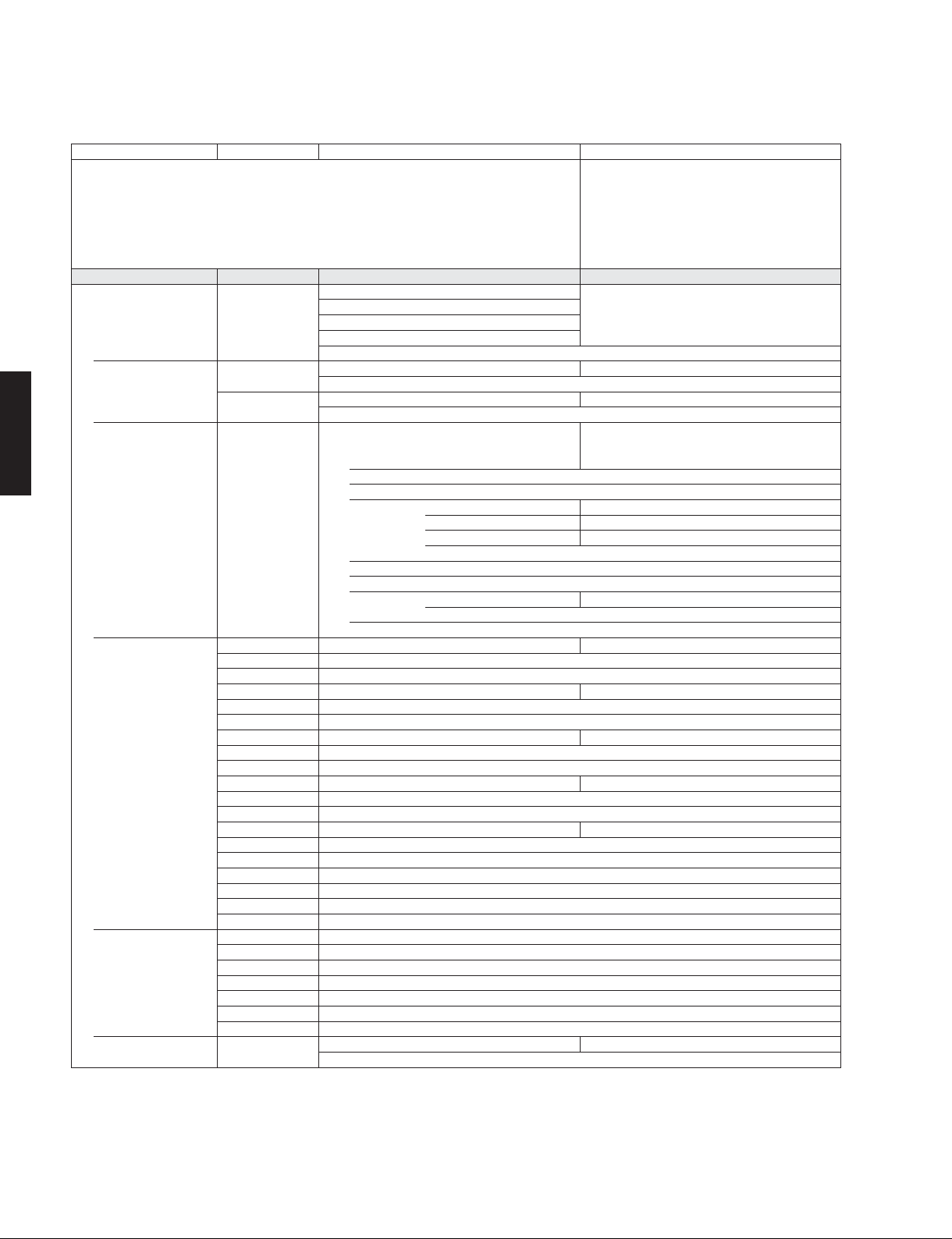
RX-V465/HTR-6240/AX-V465
4 Input Rename Input is possible to 9 characters /
4 • DSP Parameter
STEREO 7ch Stereo CT Level
MUSIC ENHANCER Straight Enhancer Effect Level · High [High] / Low
SUR. DECODE Sur. Decoder
AX-V465
RX-V465/HTR-6240/
MOVIE Standard SUR. ···· PL IIx Movie PL IIx Movie / Neo:6 Cinema
MUSIC Hall in Munich [1], [2], [6], [10], [16]
STEREO 2ch Stereo Direct [Auto] / Off
MAIN MENU SUB MENU PARAMETER VALUE [INITIAL VALUE]
Input possible Character type /
Capital /
Small /
英小文字
Figure /
Space /
Marks /
SL Level
SR Level
SB Level
Initialize
Initialize
7ch Enhancer Effect Level · High [High] / Low
Initialize
SUR. ···· Pro Logic
Pro Logic Initialize
PL IIx Movie Initialize
PL IIx Music Panorama [Off] / On
Center Width 0 to 7, [3]
Dimension -3 to [STD] to +3
Initialize
PL IIx Game Initialize
Neo:6 Cinema Initialize
Neo:6 Music C. Image 0.0 to 1.0, [0.3]
Initialize
Neural Sur. Initialize
PL IIx Movie [1], [4], [8], [11], [16]
Neo:6 Cinema [1], [4], [8], [11], [16]
Spectacle SUR. ···· PL IIx Movie PL IIx Movie / Neo:6 Cinema
PL IIx Movie [1], [3], [4], [7], [8], [16]
Neo:6 Cinema [1], [4], [8], [11], [16]
Sci-Fi SUR. ···· PL IIx Movie PL IIx Movie / Neo:6 Cinema
PL IIx Movie [1], [3], [4], [7], [8], [16]
Neo:6 Cinema [1], [3], [4], [7], [8], [16]
Adventure SUR. ···· PL IIx Movie PL IIx Movie / Neo:6 Cinema
PL IIx Movie [1], [3], [4], [7], [8], [16]
Neo:6 Cinema [1], [3], [4], [7], [8], [16]
Drama SUR. ···· PL IIx Movie PL IIx Movie / Neo:6 Cinema
PL IIx Movie [1], [3], [4], [7], [8], [16]
Neo:6 Cinema [1], [3], [4], [7], [8], [16]
Mono Movie [1], [2], [6], [10], [13], [14], [15], [16]
Sports [1], [3], [4], [7], [8], [16]
Action Game [1], [3], [4], [7], [8], [16]
Roleplaying Game [1], [3], [4], [7], [8], [16]
Hall in Vienna [1], [2], [6], [10], [16]
Chamber [1], [2], [10], [13], [14], [15], [16]
Cellar Club [1], [2], [6], [10], [16]
The Roxy Theatre [1], [2], [6], [10], [13], [14], [15], [16]
The Bottom Line [1], [2], [6], [10], [16]
Music Video [1], [3], [4], [7], [8], [16]
Initialize
0 to 100 %
Pro Logic / PL IIx Movie / PL IIx Music /
PL IIx Game / Neo:6 Cinema / Neo:6 Music /
Neural Sur. (U model)
: A to Z
英大文字
: a to z
: 0 to 9
数字
空白
: # * + , - . / : < > ? etc.
記号
9 文字まで入力可能
入力可能文字
16
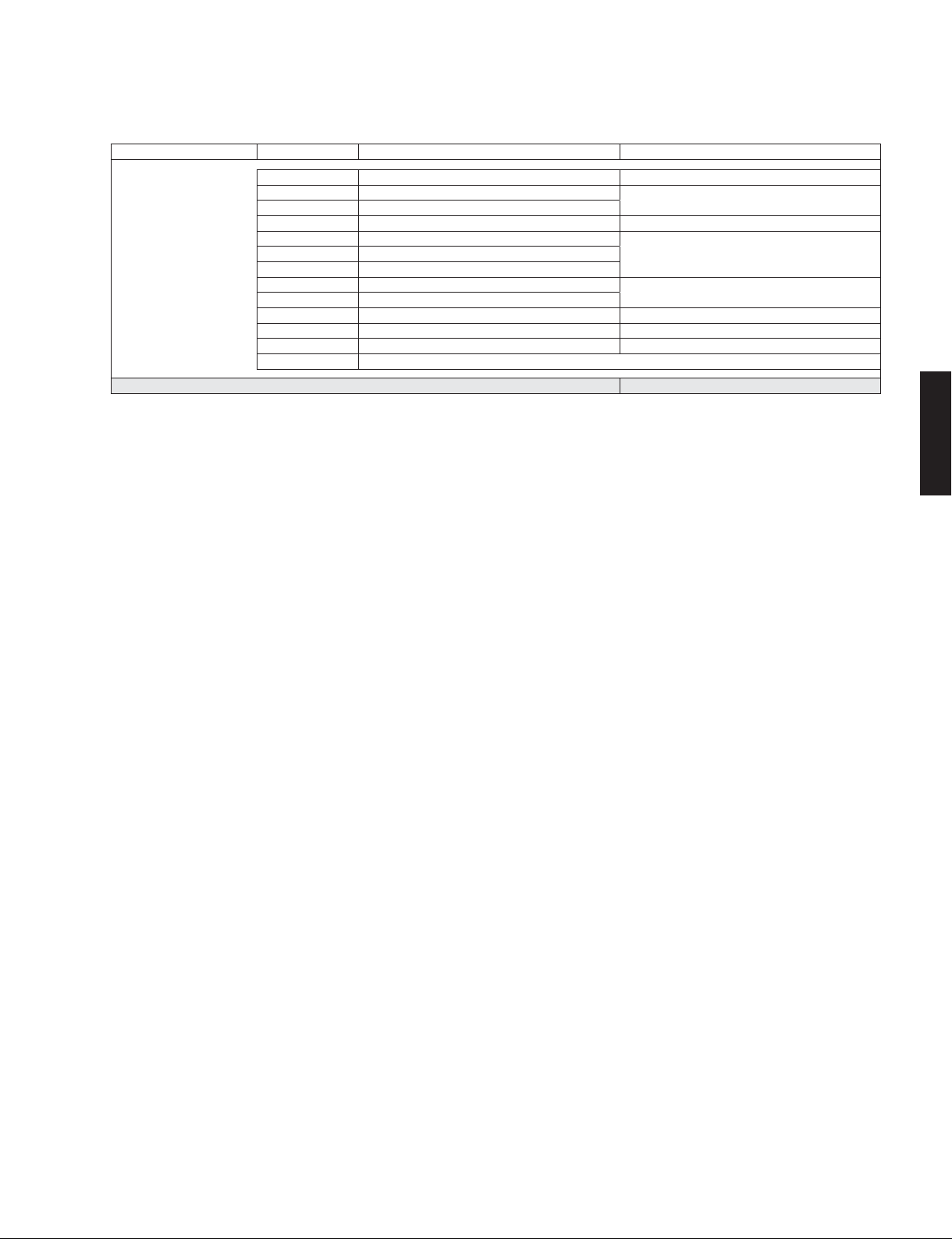
RX-V465/HTR-6240/AX-V465
MAIN MENU SUB MENU PARAMETER VALUE [INITIAL VALUE]
[1] DSP Level -6 to +3 dB, [0 dB]
[2] Init. Delay
[3] P. Init. Dly
[4] S. Init. Dly 1 to 49 ms
[6] Room Size
[8] S. Room Size
[10] Liveness
[11] S. Liveness
[13] Rev. Time 1.0 to 5.0 s
[14] Rev. Delay 0 to 250 ms
[15] Rev. Level 0 to 100 %
[16] Initialize
5 • Memory Guard [Off] / On
1 to 99 ms
0.1 to 2.0[7] P. Room Size
0 to 10
RX-V465/HTR-6240/
AX-V465
17

RX-V465/HTR-6240/AX-V465
■ INTERNAL VIEW
AX-V465
RX-V465/HTR-6240/
17
68
1315 14
1116 12
974123 5
10
1
VIDEO (2) P.C.B.
2
VIDEO (3) P.C.B.
3
MAIN (3) P.C.B. (R, L models)
4
MAIN (2) P.C.B.
5
VIDEO (1) P.C.B.
6
DIGITAL P.C.B.
7
VIDEO (8) P.C.B. (J model)
8
AM/FM TUNER
9
OPERATION (2) P.C.B.
10
OPERATION (10) P.C.B.
11
MAIN (5) P.C.B.
12
MAIN (1) P.C.B.
13
MAIN (6) P.C.B.
14
MAIN (4) P.C.B. (R, L models)
15
VIDEO (7) P.C.B. (U, C, T, K, A, B, G, E, F models)
16
VIDEO (6) P.C.B.
17
POWER TRANSFORMER
18
OPERATION (6) P.C.B.
19
OPERATION (3) P.C.B.
20
OPERATION (1) P.C.B.
21
OPERATION (7) P.C.B.
18 20 21
19
■ SERVICE PRECAUTIONS /
サービス時の注意事項
Safety measures
• Some internal parts in this product contain high voltages
and are dangerous.
Be sure to take safety measures during servicing,
such as wearing insulating gloves.
• Note that positions indicated below are dangerous
even after the power is turned off because an electric
charge remains and a high voltage continues to exist
there.
Before starting any repair work, perform discharge
by connecting a discharge resistor (5k-ohms/10W)
between terminals at following positions.
The time required for discharging is about 30 seconds.
C3703 on VIDEO (2) P.C.B.
Refer to “PRINTED CIRCUIT BOARDS: VIDEO (2)
P.C.B.”.
安全対策
・ この製品の内部には高電圧部分があり危険です。修理
の際は、絶縁性の手袋を使用するなどの安全対策を
行ってください。
・ 下記箇所には電源を OFF にした後も電荷が残り、高電
圧が維持されており危険です。
修理作業前に放電用抵抗(5k Ω /10W)を下記箇所の
端子間に接続して放電してください。
放電所用時間は約 30 秒間です。
VIDEO(2)P.C.B. の C3703
“PRINTEDCIRCUITBOARDS:VIDEO(2) P.C.B.” を参照
してください。
18
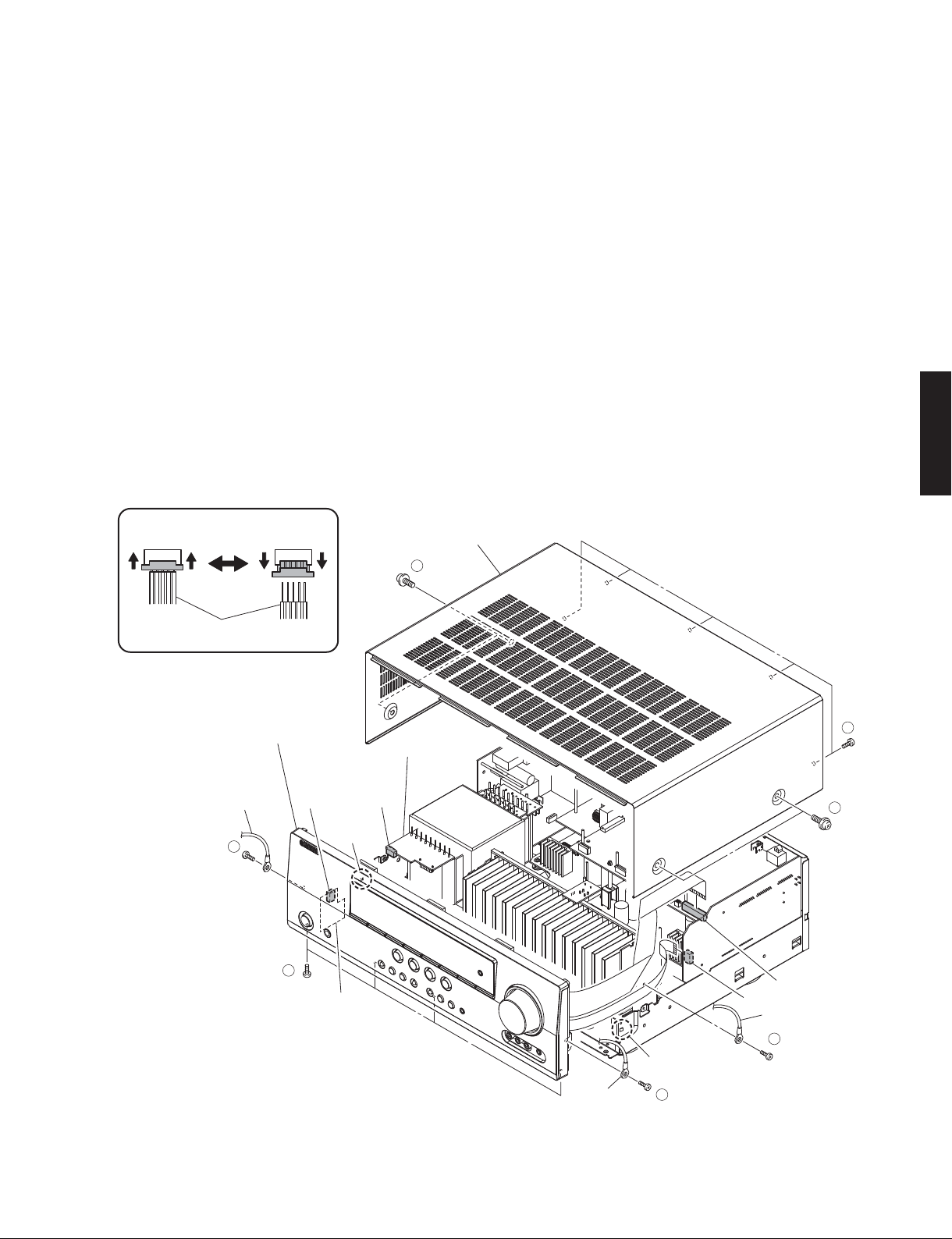
RX-V465/HTR-6240/AX-V465
■ DISASSEMBLY PROCEDURES /
(Remove parts in the order as numbered.)
Disconnect the power cable from the AC outlet.
1. Removal of Top Cover
a. Remove 4 screws (①) and 5 screws (②). (Fig. 1)
b. Slide the top cover rearward to remove it. (Fig. 1)
2. Removal of Front Panel Unit
a. Remove screw (③), and remove W4001. (Fig. 1)
b. Remove 2 screws (④), and remove W4002 and
W4403. (Fig. 1)
c. Remove 4 screws (⑤). (Fig. 1)
d. Remove CB20, CB461 and CB477. (Fig. 1)
e. Unlock and remove CB333. (Fig. 1)
f. Release 2 hooks, and remove the front panel unit.
(Fig. 1)
CB333
Locked Unlocked
Top cover
トップ カ バ ー
分解手順
(番号順に部品を取り外してください。)
AC 電源コンセントから、電源コードを抜いてください。
1. トップカバーの外し方
a. ①のネジ 4 本、②のネジ 5 本を外します。(Fig.1)
b. トップカバーを後方へスライドさせ、取り外します。
(Fig.1)
2. フロントパネルユニットの外し方
a. ③のネジ 1 本を外し、W4001 を取り外します。(Fig.1)
b. ④のネジ 2 本を外し、W4002、W4403 を取り外します。
(Fig.1)
c. ⑤のネジ 4 本を外します。(Fig.1)
d. CB20、CB461、CB477 を外します。(Fig.1)
e. ロックを外し、CB333 を外します。(Fig.1)
f. フック 2 箇所を外し、フロントパネルユニットを取り
外します。(Fig.1)
RX-V465/HTR-6240/
AX-V465
Cable
ケーブル
Front panel unit
フロントパ ネル ユ ニット
W4403
4
CB477
5
OPERATION (3) P.C.B.
CB333
Hook
フック
1
VIDEO (6) P.C.B.
W4002
2
1
CB20
CB461
W4001
3
Hook
フック
4
Fig. 1
19
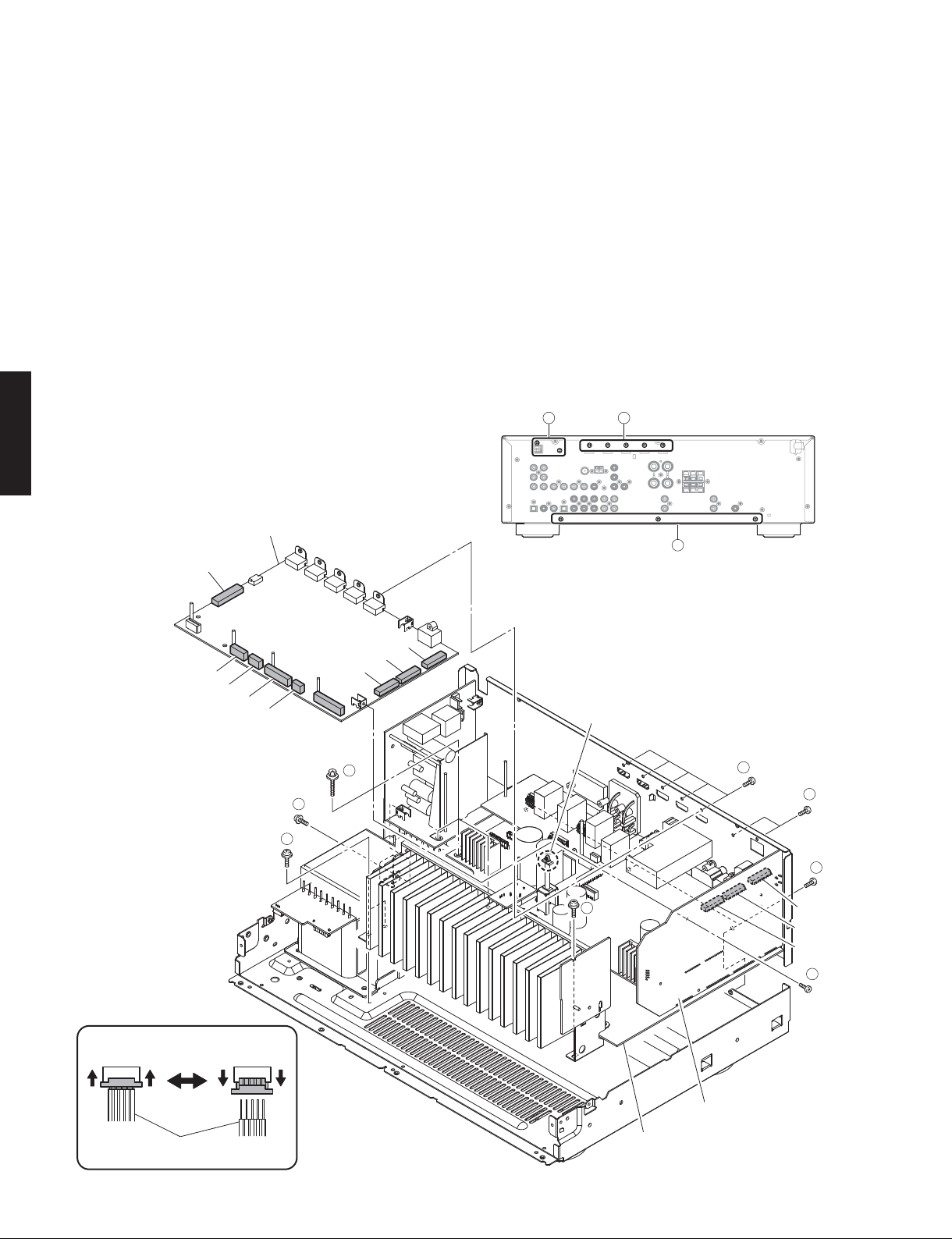
RX-V465/HTR-6240/AX-V465
3. Removal of DIGITAL P.C.B.
a. Remove 2 screws (⑥) and 5 screws (⑦). (Fig. 2)
b. Remove screw (⑧). (Fig. 2)
c. Remove CB7 and CB25. (Fig. 2)
d. Unlock and remove CB22–24. (Fig. 2)
e. Release hook. (Fig. 2)
f. Remove the DIGITAL P.C.B. which is connected
directly to the OPERATION (2) P.C.B. with board-toboard connectors. (Fig. 2)
4. Removal of AMP Unit
a. Remove 3 screws (⑨) and 4 screws (⑩). (Fig. 2)
b. Remove 3 screws (⑪). (Fig. 2)
c. Remove the amp unit. (Fig. 2)
AX-V465
RX-V465/HTR-6240/
CB25
DIGITAL P.C.B.
3. DIGITALP.C.B. の外し方
a. ⑥のネジ 2 本、⑦のネジ 5 本を外します。(Fig.2)
b. ⑧のネジ 1 本を外します。(Fig.2)
c. CB7、CB25 を外します。(Fig.2)
d. ロックを外し、CB22 〜 24 を外します。(Fig.2)
e. フック 1 箇所を外します。(Fig.2)
f. DIGITALP.C.B. を取り外します。ただし、DIGITAL
P.C.B. は OPERATION(2)P.C.B. に基板対基板コネクター
で直接接続されています。(Fig.2)
3. アンプユニットの外し方
a. ⑨のネジ 3 本、⑩のネジ 4 本を外します。(Fig.2)
b. ⑪のネジ 3 本を外します。(Fig.2)
c. アンプユニットを取り外します。(Fig.2)
6
7
11
Rear view
CB24
CB7
CB22-24
Locked Unlocked
CB23
CB22
CB61
CB62
CB63
Hook
フック
9
10
10
10
7
6
11
CB452
CB455
CB458
8
20
Cable
ケーブル
OPERATION (2) P.C.B.
AMP unit
アンプ ユ ニット
Fig. 2
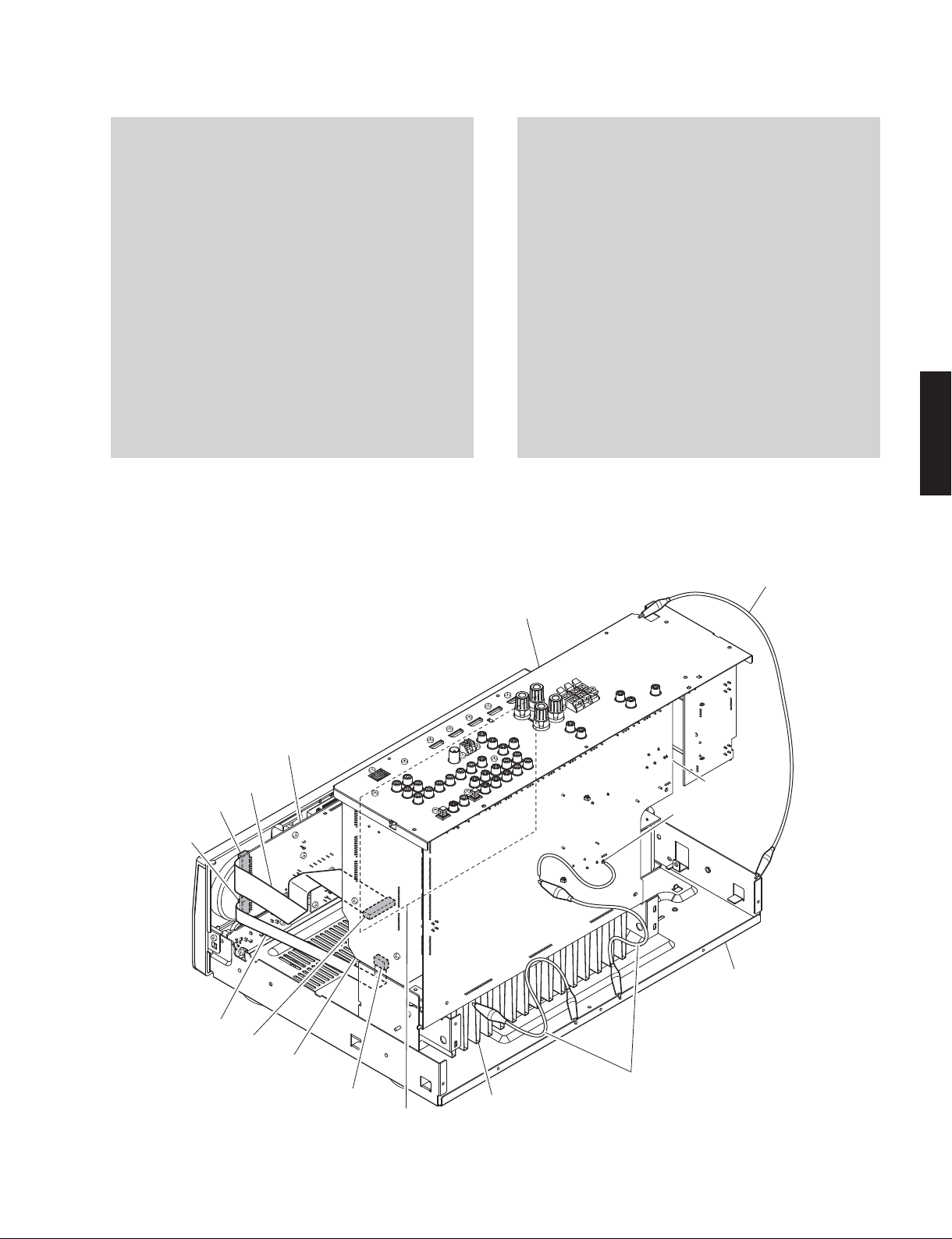
RX-V465/HTR-6240/AX-V465
When checking the P.C.B.s:
• Place the P.C.B.s (with rear panel) upright. (Fig. 3)
• Connect the ground points of the heat sink, rear panel and MAIN (1) P.C.B. (G1000) to the chassis with a
ground lead or the like. (Fig. 3)
• When connecting the flexible flat cable, be careful
with polarity.
• Reconnect all cables (connectors) that have been
disconnected.
Be sure to use the extension cable for servicing for
the following section.
DIGITAL P.C.B. CB20 to OPERATION (1) P.C.B. CB401:
MF125400 (25P, 400mm, P=1.25)
OPERATION (1) P.C.B. CB402 to OPERATION (2) P.C.B.
CB461:
MF109400 (9P, 400mm, P=1.25)
P.C.B. をチェックする場合には:
・ リアパネルと一緒に P.C.B. を立ち上げて置きます。
(Fig.3)
・ ヒートシンク、リアパネル、MAIN(1)P.C.B. の G1000
のアースをリード線等でシャーシに接続してくださ
い。(Fig.3)
・ フラットケーブルを接続する際、極性に注意してく
ださい。
・ 外したケーブル(コネクター)をすべて接続します。
ただし次の区間は、サービス用延長ケーブルを使用
してください。
DIGITALP.C.B.CB20 〜 OPERATION(1)P.C.B.CB401:
MF125400(25P、400mm、P=1.25)
OPERATION(1)P.C.B.CB402 〜 OPERATION(2)P.C.B.
CB461:
MF109400(9P、400mm、P=1.25)
Ground lead
アース 線
Rear panel
リアパ ネ ル
RX-V465/HTR-6240/
AX-V465
CB402
OPERATION (1) P.C.B.
MF125400
CB401
MF109400
CB20
OPERATION (2) P.C.B.
CB461
DIGITAL P.C.B.
Heat sink
ヒートシンク
Fig. 3
MAIN (1) P.C.B.
G1000
Chassis
シャーシ
Ground lead
アース 線
21
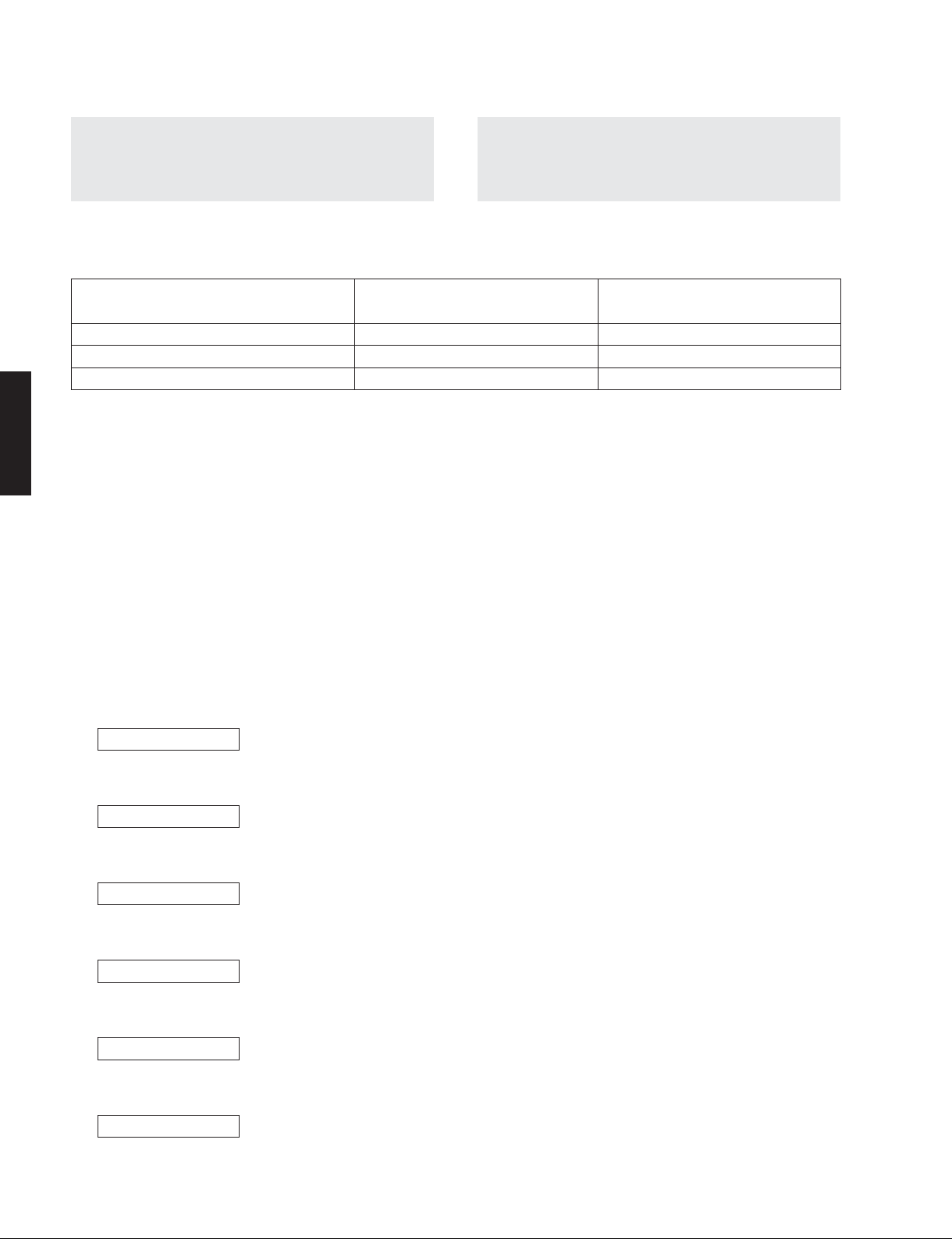
RX-V465/HTR-6240/AX-V465
■ UPDATING FIRMWARE /
Note) The user memories (sound field parameters,
When replacing the following parts, be sure to write the
latest firmware.
DIGITAL P.C.B. yes yes
IC20 (Main microprocessor) of DIGITAL P.C.B. no yes
IC49 (TI (DSP) flash ROM) of DIGITAL P.C.B. yes yes
● Confirmation of firmware version and checksum
AX-V465
RX-V465/HTR-6240/
Before and after writing firmware, check the firmware
version and checksum by using the self-diagnostic
function menu.
ファームウェアの書き込み
system memory, tuner presetting, etc.) are kept
stored even when you write the firmware.
Replaced parts
Writing method using the CD /
CD を使用して書き込む方法
注意) ファームウェアの書き込みを行っても、ユーザー
メモリー(音場プログラムのパラメーターやシス
テムメモリー、チューナープリセット等)は保持
されます。
下記の部品をサービス部品に交換した場合、最新のファー
ムウェアの書き込みを行ってください。
Writing method using PC (RS232C) /
PC(RS232C)を使用して書き込む方法
● ファームウェアのバージョンとチェックサムの
確認
ファームウェアの書き込みの前後に、ファームウェ
アのバージョンとチェックサムをダイアグメニュー
で確認します。
Start up the self-diagnostic function and select “25.
ROM VER/SUM/PORT” menu. (See “SELF DIAGNOSTIC
FUNCTION”)
Using the sub-menu, have the firmware version and
checksum displayed, and note down them.
25. ROM VER/SUM/PORT
Firmware version
Ver:B022
All checksum
Sum:162E
TI (DSP) FLASH ROM version
TiVer:02.04r1
TI (DSP) FLASH ROM checksum
TiSum:2F3C6C1A
The firmware version of microprocessor (IC20 DIGITAL P.C.B.) is displayed.
マイコン(IC20DIGITALP.C.B.)のファームウェアバージョンが表示されます。
The checksum value of microprocessor (IC20 DIGITAL P.C.B.) is displayed.
マイコン(IC20DIGITALP.C.B.)のチェックサムが表示されます。
The firmware version of TI (DSP) FLASH ROM (IC49 DIGITAL P.C.B.) is displayed.
TI(DSP)FLASHROM(IC49DIGITALP.C.B.)のファームウェアバージョンが表示されます。
The checksum value of TI (DSP) FLASH ROM (IC49 DIGITAL P.C.B.) is displayed.
TI(DSP)FLASHROM(IC49DIGITALP.C.B.)のチェックサムが表示されます。
ダイアグを起動し、“25.ROMVER/SUM/PORT”メニュー
を選択します。(ダイアグ(自己診断機能)参照)
サブメニューでファームウェアのバージョンと
チェックサムを表示し、それらを書きとめます。
22
MODEL/DESTINATION
V4000U027
VERIFY error
Verify000
The model name and destination are displayed.
モデル名、仕向け先が表示されます。
Not applied to these models.
このモデルには適用されません。

RX-V465/HTR-6240/AX-V465
CD を使用して書き込む方法WritingmethodusingtheCD
● Required Tools
• DVD or CD player (with DIGITAL OUTPUT (OPTICAL
or COAXIAL) jack)
• Optical cable (when OPTICAL jack is used)
• Digital audio pin cable (when COAXIAL jack is
used)
• Firmware CD
To make the firmware CD, download the latest
*
firmware from the specified download source.
● 必要なツール
・ DVDまたは CDプレーヤー(DIGITALOUTPUT
(OPTICAL または COAXIAL)端子付き)
・ 光ファイバーケーブル(OPTICAL 端子使用時)
・ デジタル音声ピンケーブル(COAXIAL 端子使用時)
・ ファームウェア CD
※ ファームウェア CD は、最新のファームウェ
アを指定のダウンロード先からダウンロード
して製作してください。
RX-V465/HTR-6240/
AX-V465
23
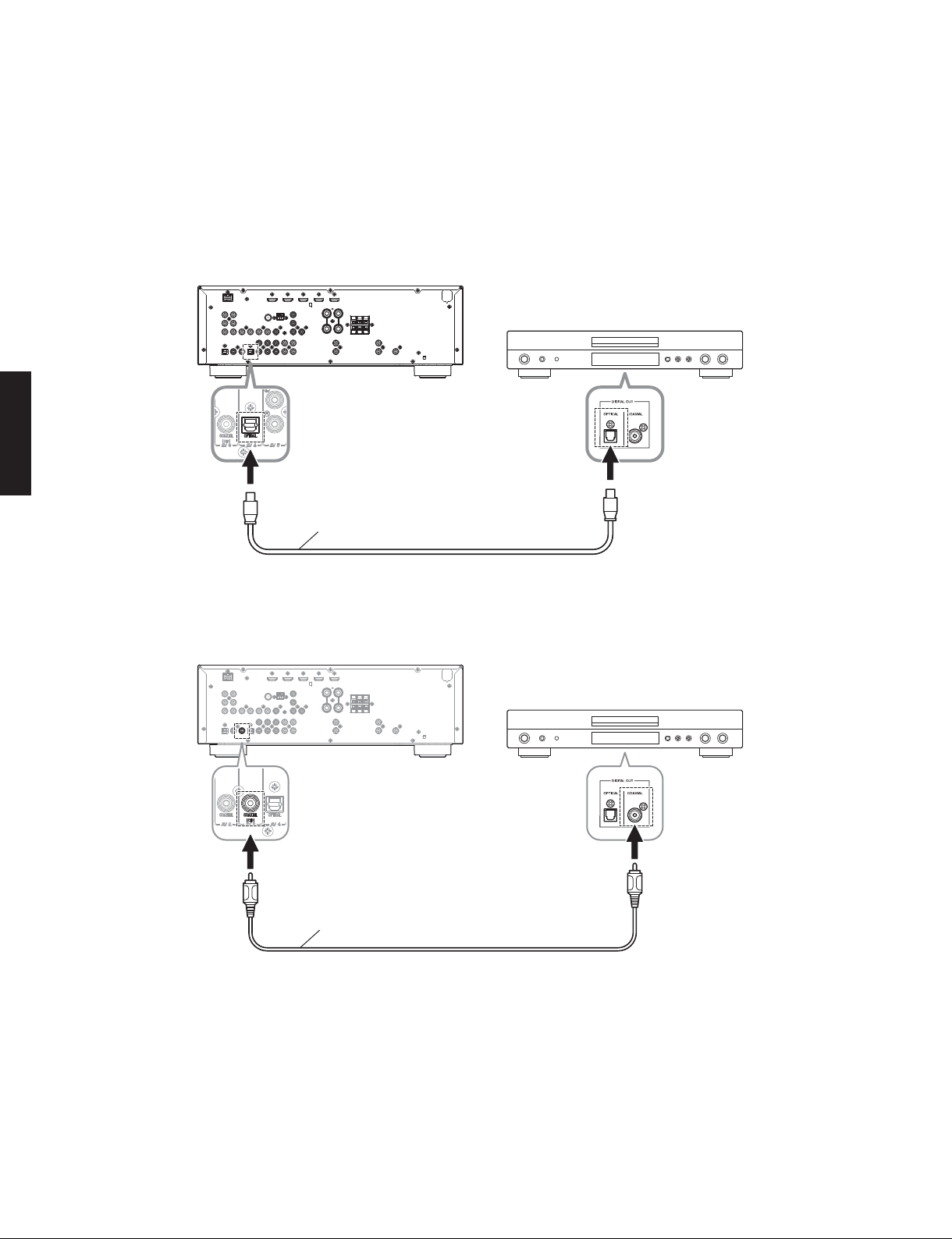
RX-V465/HTR-6240/AX-V465
● Connection
Connect this unit and DVD/CD player as shown
below. (Fig. 1)
Example of OPTICAL jack /
AX-V465
RX-V465/HTR-6240/
● 接続
本機と DVD/CD プレーヤーを下記のように接続しま
す。(Fig.1)
OPTICAL 端子使用例
This unit / 本機
DVD/CD player / DVD/CDプレーヤー
Optical cable
光ファイバ ー ケ ー ブ ル
Example of COAXIAL jack /
This unit / 本機
COAXIAL 端子使用例
DVD/CD player / DVD/CDプレーヤー
Digital audio pin cable
デジタル 音声ピンケーブル
Fig. 1
24
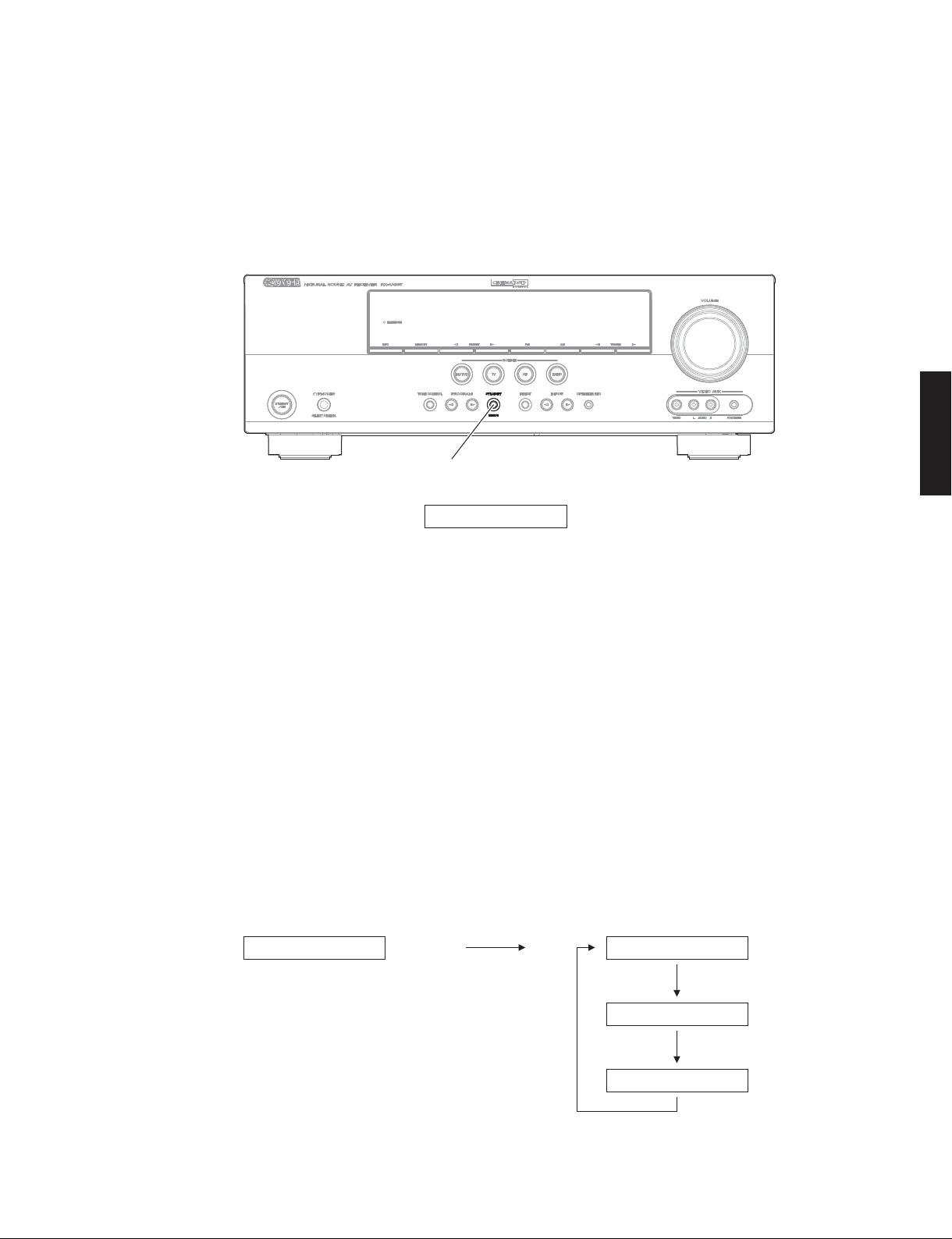
RX-V465/HTR-6240/AX-V465
● Operation Procedures
1. While pressing the “STRAIGHT” key of this unit,
connect the power cable of this unit to the AC
outlet. (Fig. 2)
The FIRMWARE UPDATE mode is activated and
“CDDA Upgrader” is displayed. (Fig. 2)
“STRAIGHT” key
● 操作手順
1. 本機の “STRAIGHT” キーを押しながら、本機の電
源コードを AC コンセントに接続します。(Fig.2)
FIRMWAREUPDATE モードが起動し、“CDDA
Upgrader” が表示されます。(Fig.2)
RX-V465/HTR-6240/
AX-V465
CDDAUpgrader
Fig. 2
2. Connect the power cable of DVD/CD player to the
AC outlet.
3. Press the “STANDBY/ON” key of the DVD/CD player
to turn on the power.
4. Press the “EJECT” key of the DVD/CD player to
open the disc tray.
5. Put the firmware CD on the disc tray and close the
disc tray.
6. Press the “PLAY” key of the DVD/CD player.
Then writing of the firmware is started. (Fig. 3)
7. When writing of the firmware is completed, “Update
Success”, “Please...” and “Power off!!” are displayed
repeatedly. (Fig. 3)
Writing is started. /
XXXXXXXXXX UpdateSuccess
XXXXXX: Received data
受信データ
書き込み開始
2. DVD/CD プレーヤーの電源コードを AC コンセン
トに接続します。
3. DVD/CD プレーヤーの “STANDBY/ON” キーを押
して電源を入れます。
4. DVD/CD プレーヤーの “EJECT” キーを押し、ディ
スクトレイを開きます。
5. ファームウェア CD をディスクトレイに載せ、ディ
スクトレイを閉じます。
6. DVD/CD プレーヤーの “PLAY” キーを押します。
ファームウェアの書き込みが開始されます。(Fig.3)
7. ファームウェアの書き込み完了後、“Update
Success”、“Please...”、“Poweroff!!” が繰り返し表
示されます。(Fig.3)
Writing is completed. /
Please...
書き込み完了
Fig. 3
Poweroff!!
25

RX-V465/HTR-6240/AX-V465
AX-V465
RX-V465/HTR-6240/
8. Press the “STOP” key of the DVD/CD player.
9. Press the “EJECT” key of the DVD/CD player to
10. Remove the firmware CD from the disc tray and
11. Press the “STANDBY/ON” key of the DVD/CD
When the version of the firmware to be written
*
is the same as the one existing in this unit,
“Same Version”, “Please...” and “Power off!!”
are displayed repeatedly. (Upgrading is not
necessary.)
If the display remains unchanged for longer
than 10 seconds after starting the firmware CD
play procedure, perform the firmware CD play
procedure again from the beginning.
If “FILE CORRUPTED” is displayed after
“XXXXXX”, make sure that the written data
is not corrupted and perform Steps 1 to 7 of
“Writing method using the CD” again.
If “Upgrade Failed” is displayed, perform
Steps 1 to 7 of “Operation Procedures” again.
open the disc tray.
close the disc tray.
player to turn off the power.
※ 本機に既存のファームウェアと、書き込もう
としているファームウェアのバージョンが同
じ場合、“SameVersion”、“Please...”、“Power
off!!” の表示が繰り返されます。(バージョン
アップの必要はありません。)
ファームウェア CD の再生開始後、10 秒以上
経過してもディスプレイ表示が変わらない場
合、ファームウェア CD の再生を最初からや
り直してください。
“XXXXXX” の後に、“FILECORRUPTED” が表示
された場合、書き込みデータが破損していない
かを確認し、“CD を使用して書き込む方法” の
1 から 7 までをもう一度やり直してください。
“UpgradeFailed” が表示された場合、“操作手順”
の 1 から 7 までをもう一度やり直してくださ
い。
8. DVD/CD プレーヤーの “STOP” キーを押します。
9. DVD/CD プレーヤーの “EJECT” キーを押し、ディ
スクトレイを開きます。
10.ファームウェア CD をディスクトレイから取り出
し、ディスクトレイを閉じます。
11.DVD/CD プレーヤーの “STANDBY/ON” キーを押
して電源を切ります。
12. Press the “STANDBY/ON” key of this unit to turn
off the power.
13. Start up the self-diagnostic function and select “25.
ROM VER/SUM/PORT” menu.
Using the sub-menu, have the firmware version
and checksum displayed, and then check that
they are the same as written ones.
When the displayed firmware version and
*
checksum are different from written ones,
perform the “Writing method using the CD” all
over again.
14. Press the “STANDBY/ON” key of this unit to turn
off the power.
12.本機の “STANDBY/ON” キーを押して電源を切り
ます。
13.ダイアグを起動し、“25. ROM VER/SUM/PORT” メ
ニューを選択します。
サブメニューでファームウェアのバージョンと
チェックサムを表示し、それらが書き込んだもの
と同じであることを確認します。
※ 表示されたファームウェアのバージョンと
チェックサムが、書き込まれたものと異なる
場合、「CD を使用して書き込む方法」をもう
一度やり直してください。
14.本機の “STANDBY/ON” キーを押して電源を切り
ます。
26
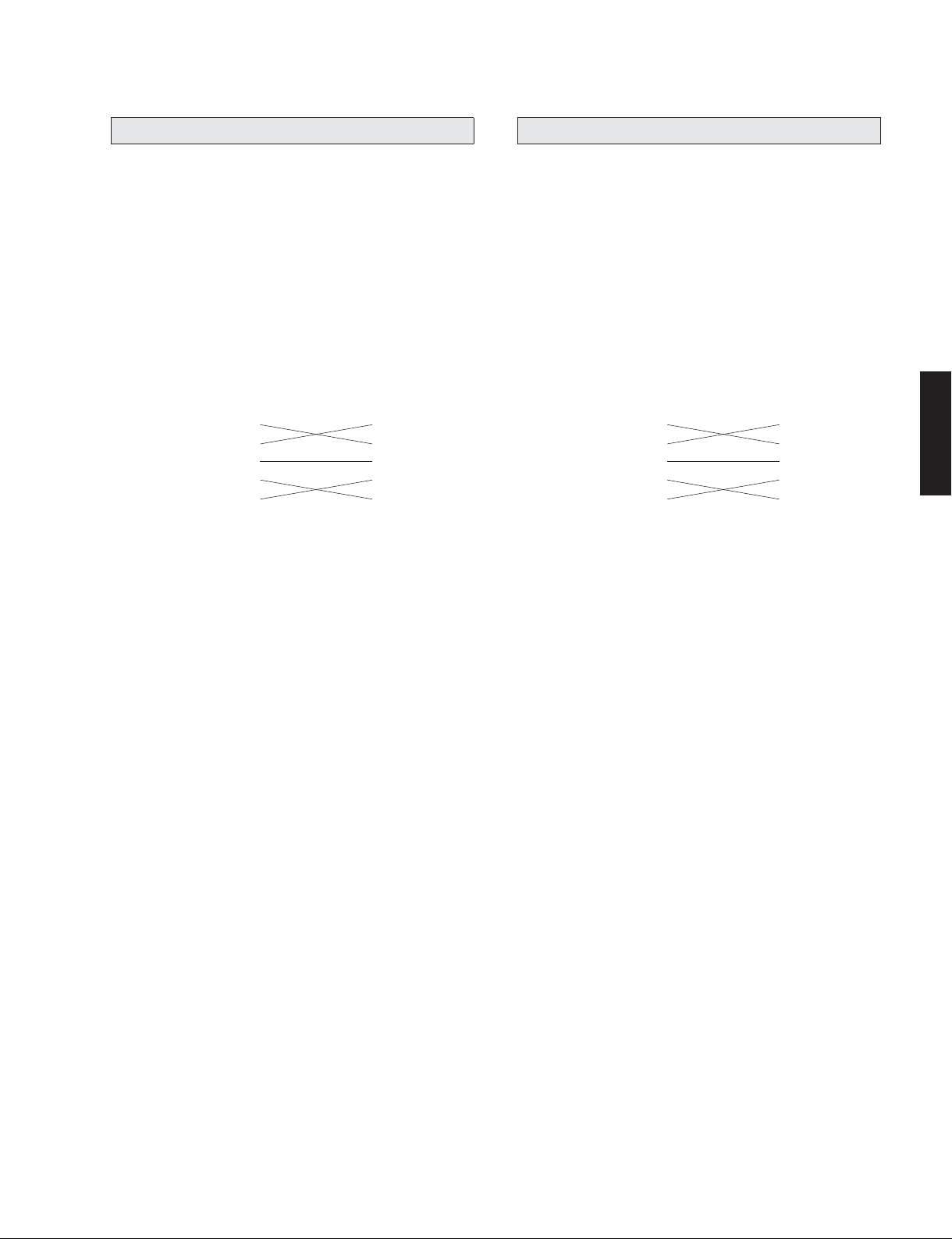
RX-V465/HTR-6240/AX-V465
PC(RS232C)を使用して書き込む方法WritingmethodusingPC(RS232C)
● Required Tools
• Firmware downloader program
For microprocessor: DSP_FLASHER_v3.0.exe
For DSP (TI flash ROM):
DSP_FLASHER Ver2.7.exe
• Firmware
For microprocessor: VX65xxxx.mot
For DSP (TI flash ROM):
Vx65_data1_verxxxxxr.hex
• RS232C cross cable “D-sub 9 pin female”
(Specifications)
Pin No.2 RxD Pin No.2 RxD
Pin No.3 TxD Pin No.3 TxD
Pin No.5 GND Pin No.5 GND
Pin No.7 RTS Pin No.7 RTS
Pin No.8 CTS Pin No.8 CTS
• RS232C conversion adaptor (Part No.: WR492800)
● Preparation and precautions
• Download the firmware downloader program
and the firmware from the specified source to the
same folder of the PC.
● 必要なツール
・ ファームウェア書き込み用プログラム
マイコン用: DSPFLASHERv3.0.exe
DSP(TIflashROM)用:
DSPFLASHERVer2.7.exe
・ ファームウェア
マイコン用: VX65xxxx.mot
DSP(TIflashROM)用:
Vx65data1verxxxxxr.hex
・ RS232C クロスケーブル “D-sub9pinメス”
(仕様)
Pin No.2 RxD Pin No.2 RxD
Pin No.3 TxD Pin No.3 TxD
Pin No.5 GND Pin No.5 GND
Pin No.7 RTS Pin No.7 RTS
Pin No.8 CTS Pin No.8 CTS
・ RS232C 変換アダプター(部品番号:WR492800)
● 準備と注意
・ 指定のダウンロード先から、ファームウェア書き
込み用プログラムとファームウェアを、PC の同
じフォルダへダウンロードしてください。
RX-V465/HTR-6240/
AX-V465
• Prepare the above specified RS232C cross cable.
• While writing the firmware, keep the other application
software on the PC closed.
It is also recommended to keep the software on
the task tray closed as well.
・ RS232C クロスケーブルは必ず上記仕様のものを
用意してください。
・ 書き込み時は、PC 上の他のアプリケーションソ
フトは閉じてください。
さらに、タスクトレイ上にあるソフトも閉じてお
くことを推奨します。
27
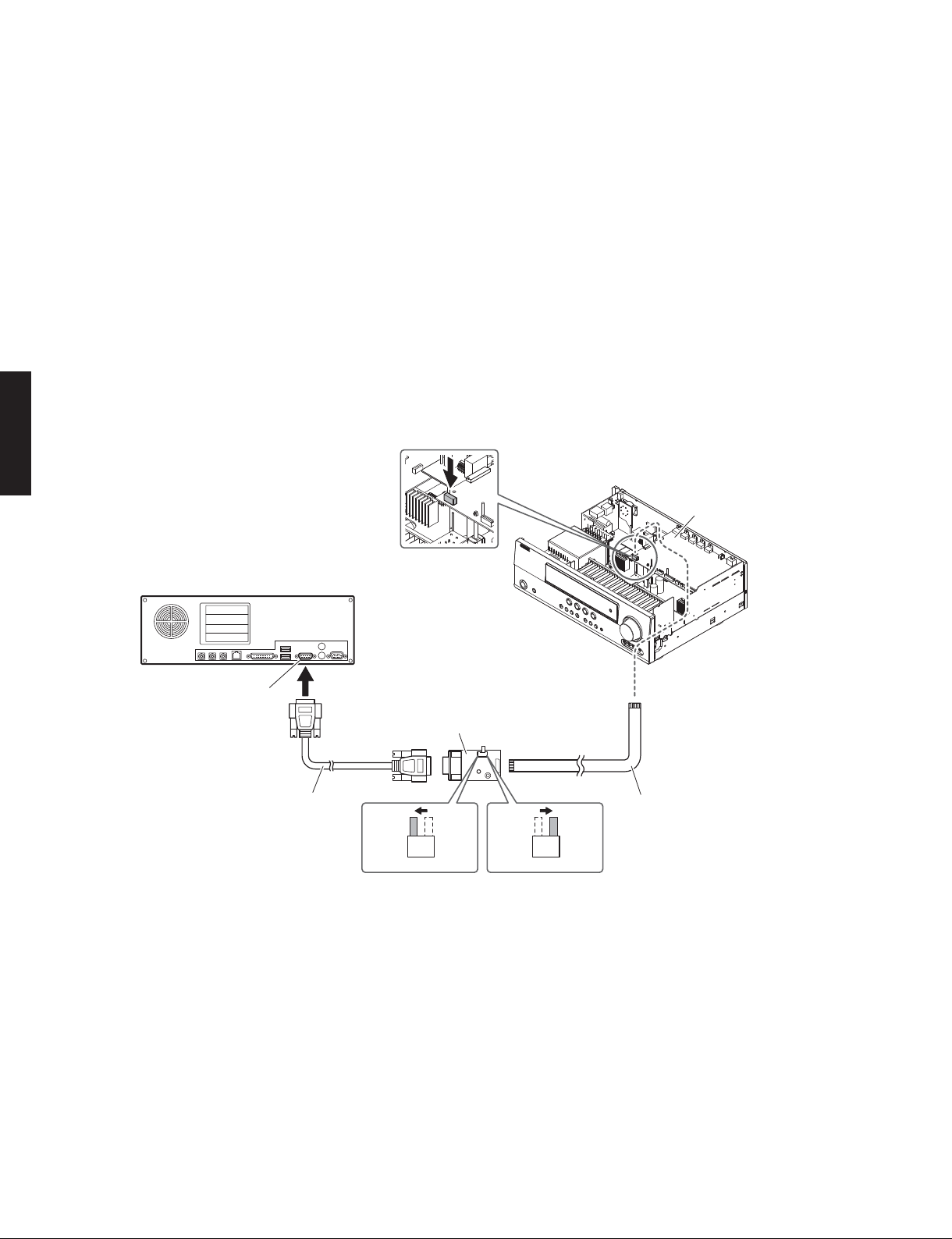
RX-V465/HTR-6240/AX-V465
● Connection
1. Remove the top cover. (See “DISASSEMBLY
2. Connect the writing port (CB27 of DIGITAL P.C.B.)
3. Set the switch (SW7) of RS232C conversion adaptor
AX-V465
RX-V465/HTR-6240/
PROCEDURES”)
of this unit to the serial port (RS232C) of the PC
with RS232C cross cable, RS232C conversion
adaptor and flexible flat cable as shown below.
(Fig. 1)
as shown below. (Fig. 1)
Writing port (DIGITAL P.C.B. CB27)
書き込み用ポート(DIGITALP.C.B.CB27)
PC
● 接続
1. トップカバーを取り外します。(“分解手順” 参照)
2. 本機の書き込み用ポート(DIGITALP.C.B.CB27)
と PC のシリアルポート(RS232C)を下記のよう
に接続します。(Fig.1)
3. RS232C 変換アダプターのスイッチ(SW7)を下
記のように設定します。(Fig.1)
DIGITAL P.C.B.
Serial port (RS232C)
RS232C cross cable
RS232Cクロスケーブル
RS232C conversion adaptor
RS232C変換アダプター
Flexible flat cable (9P)
カード電線(9P)
SW7
FLASH
UCOM
OTHER
OTHER
For DSP For microprocessor
SW7
FLASH
UCOM
Fig. 1
28
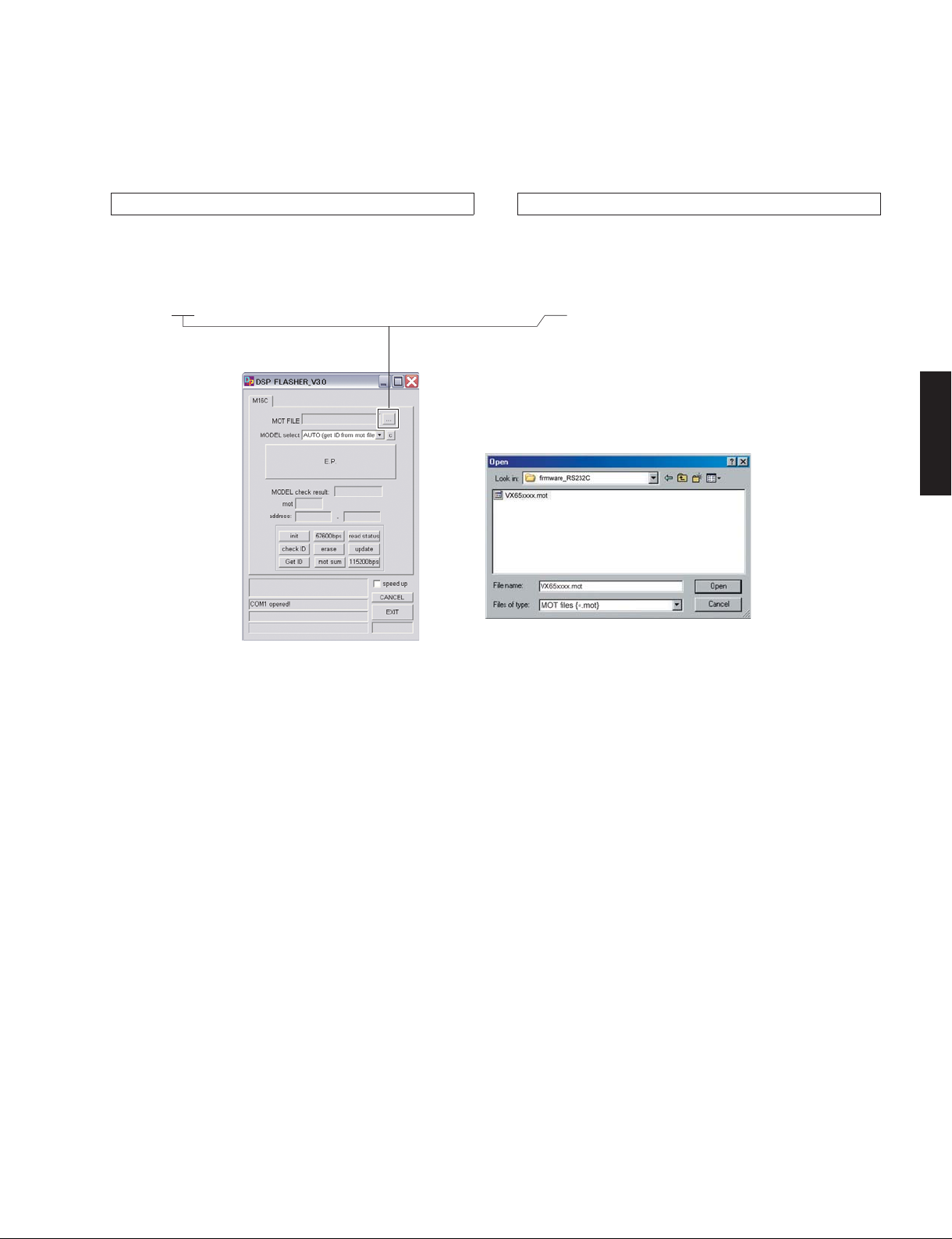
RX-V465/HTR-6240/AX-V465
● Operation Procedures
1. With the power cable of this unit unconnected to the
AC outlet, start up DSP_FLASHER_v3.0.exe.
The screen appears as shown below. (Fig. 2)
2. Click [...] and select the firmware name. (Fig. 2)
● 操作手順
マイコンへの書き込みWritingtothemicroprocessor
1. 本機の電源コードを AC コンセントに接続していない
状態で、DSPFLASHERv3.0.exe を起動します。
下記の画面が表示されます。(Fig.2)
2. [...]をクリックし、書き込むファームウェアを選択
します。(Fig.2)
RX-V465/HTR-6240/
AX-V465
Fig. 2
29
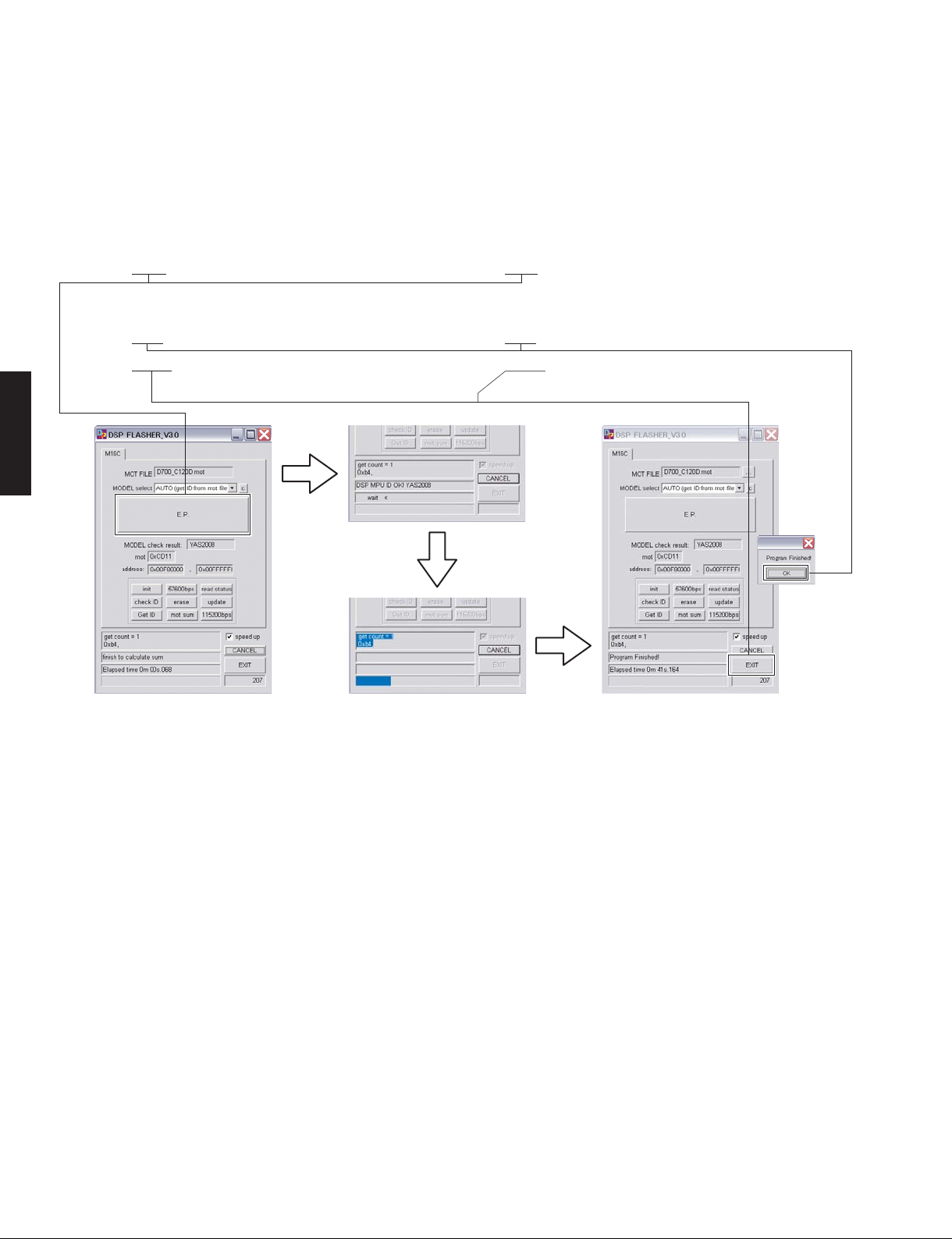
RX-V465/HTR-6240/AX-V465
3. Connect the power cable of this unit to the AC outlet.
4. Click [E.P.] to start writing. (Fig. 3)
5. When writing of the firmware is completed, “Program
Finished!” is displayed. (Fig. 3)
Click [OK]. (Fig. 3)
6. Click [EXIT] to end DSP_FLASHER_v3.0.exe. (Fig. 3)
AX-V465
RX-V465/HTR-6240/
3. 本機の電源コードを AC コンセントに接続します。
4. [E.P.]をクリックして書き込みを開始します。(Fig.3)
5. ファームウェアの書き込みが完了すると、“Program
Finished!” が表示されます。(Fig.3)
[OK]をクリックします。(Fig.3)
6. [EXIT]をクリックして DSPFLASHERv3.0.exe を終
了します。(Fig.3)
Writing being executed. /
書き込み中
7. Start up the self-diagnostic function and select “25.
ROM VER/SUM/PORT” menu.
Using the sub-menu, have the firmware version and
checksum displayed, and then check that they are
the same as written ones.
When the firmware version and checksum are
*
different from written ones, perform the “Writing to
the microprocessor” all over again.
8. Disconnect the power cable of this unit from the AC
outlet.
Writing completed. /
書き込み完了
Fig. 3
7. ダイアグを起動し、“25.ROMVER/SUM/PORT”メニュー
を選択します。
サブメニューでファームウェアのバージョンと
チェックサムを表示し、それらが書き込んだものと
同じであることを確認します。
※ ファームウェアのバージョンとチェックサムが、
書き込まれたものと異なる場合、“マイコンへの書
き込み” をもう一度やり直してください。
8. 本機の電源コードを AC コンセントから抜きます。
30
