Yamaha RX-A3000, RX-A3000BL Quick Reference Manual
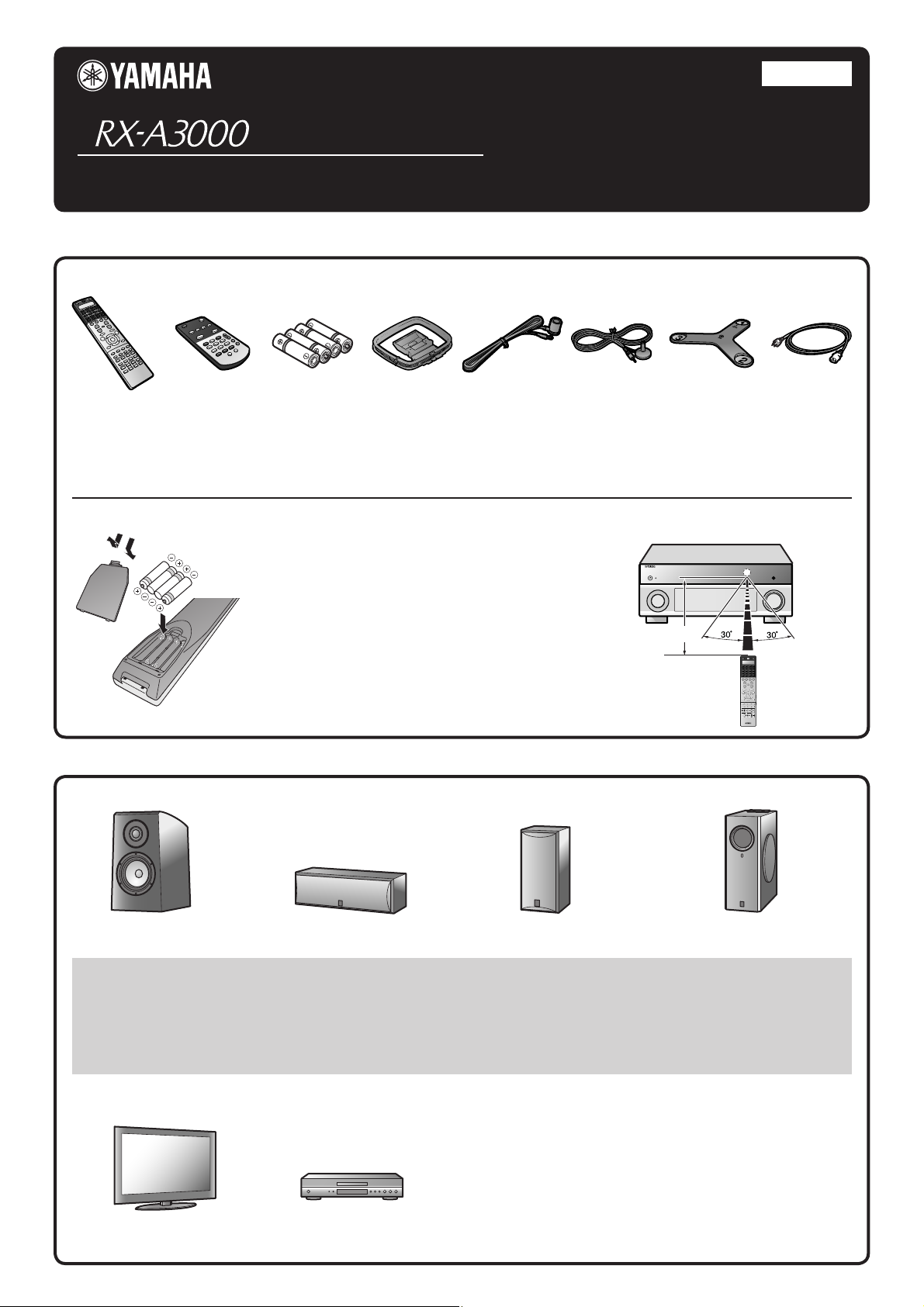
2
Quick Reference Guide
Accessories
■
The following accessories are supplied with this product.
English
for U.S.A.
Remote control Batteries (4)
* The gure of the supplied power cable may differ depending upon regions.
Simple remote
control
(AAA, LR03, UM-4)
AM loop antenna Indoor FM antenna
Preparing the remote control
Take off the battery compartment cover.
1
3
1
Insert the four supplied AAA batteries
2
into the battery case, following the
polarity markings.
2
Snap the battery compartment cover
3
back into place.
Items necessary for connection
■
Speakers
YPAO microphone Microphone base
Be sure to aim the remote control directly at the remote
control sensor on this unit during operation.
within 20 feet (6 m)
Power cable
✽
E.g. E.g.
Front speaker
• Use speakers with an impedance of at least 6 Ω. 4 Ω speakers can also be used as the front speakers. For more information on speaker
impedance, refer to page 3.
• If you are using a CRT monitor, we recommend that you use magnetically shielded speakers.
• Prepare at least two front speakers. The priority of the other speakers is as follows:
1 Two surround speakers
2 One center speaker
3 One (or two) surround back speaker (s)/presence speakers
Center speaker Surround speaker, surround back
External components
TV
Playback device such as
BD (Blu-ray Disc)/DVD players
E.g. E.g.
Active subwoofer
speaker, and presence speaker
Cable
• Cables for connecting external components
(may differ depending on the components you are connecting)
• Speaker cables
(a quantity to match the number of speakers you are connecting)
• Audio pin cable
(for subwoofer)
- 1 -
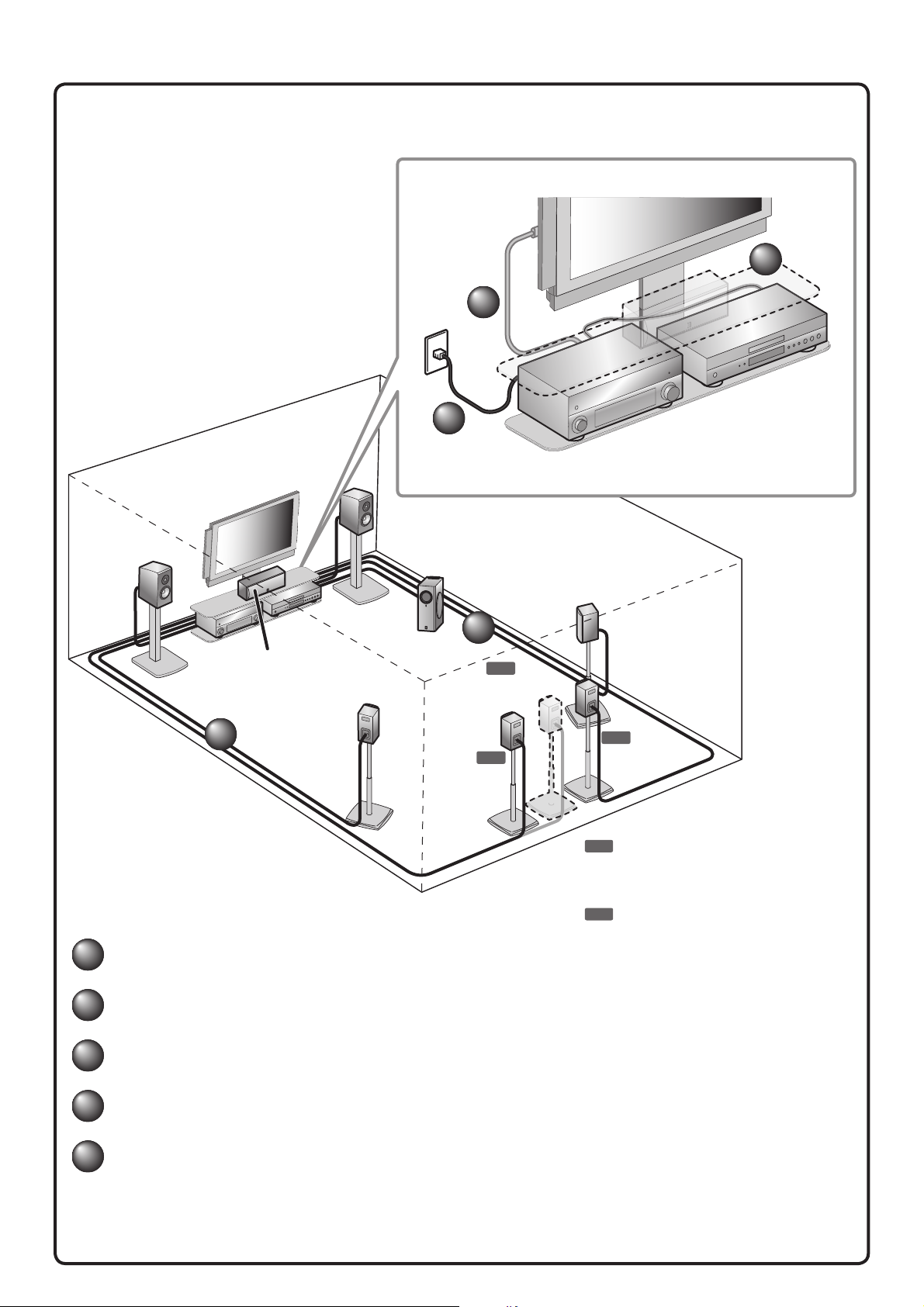
Connect and install as follows the rst time you use this unit.
1
2
3
4
5
1
1
2
3
4
See the following explanations for the connections for each number.
2
4
TV
This unit
3
BD/DVD player
(recorder)
Front
speaker L
Center speaker
1
1
Connect the speakers
Surround
speaker L
Front
speaker R
Subwoofer
Surround back
speaker L
1
6.1
Surround back
speaker
7.1
Surround
speaker R
7.1
Surround back
speaker R
7.1
Connect when using with 7.1-channel speaker
layout. Place the surround back speakers
(L/R) 12 in (30 cm) or more away from each
other.
6.1
Connect when using with 6.1-channel speaker
layout. Place the surround back speaker
behind the listening position.
2
Connect a TV
3
Connect playback devices such as BD/DVD players and recorders
4
Connect the power cable
5
Set up the speaker parameters automatically (YPAO)
- 2 -
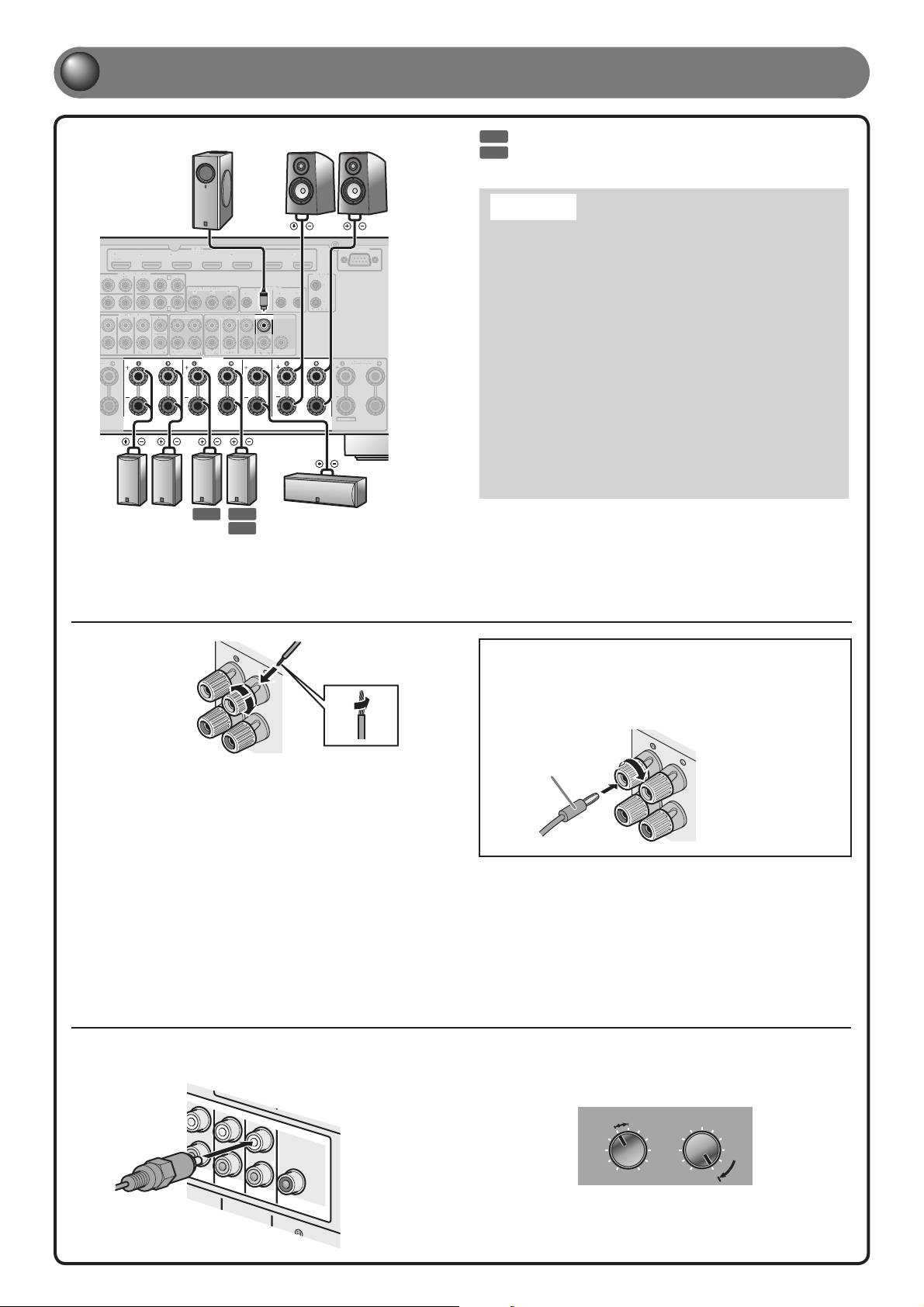
///
/
/
/
/
1
FRO
N
T
2
4
(
S
IN
GL
E
)
RE OUT
CE
NTER
CE
NTER
S
U
R
.
BA
C
KSU
R
R
U
ND
1
2
FR
O
NT
F
R
O
N
T
1
AV 1 AV 2 AV 3 AV 4
PBPRYPBP
FRONT
E3/
CE
Connect the speakers
Front speaker
R L
REMOTE
12
OUT IN OUT
(FRONT)(SINGLE)
1
2
(REAR)
CENTER
SUBWOOFER
CENTER
FRONT
Center speaker
TRIGGER
OUT
1
2
+12V 0.1A MAX.
EXTRA SP1
RS-232C
ZONE2/ZONE3/
F.PRESENCE
(1 BD/DVD)
COMPONENT VIDEO
AV 3
AV 4
MULTI CH INPUT
SURROUND
SUR. BACK
SURROUND SURROUND BACK/
R L
Surround
speaker
CENTER
SUBWOOFER
C
D
ZONE 2
Subwoofer
HDMI
R
MONITOR OUT/ZONE OUT
YPBP
ZONE OUT PRE OUT
ZONE 3/
FRONT/
SURROUND
R. PRESENCE
F. PRESENCE
SPEAKERS
BI-AMP
SINGLE
7.1 7.1
R L
Surround back
speaker
AV 5 AV 6 AV 7
R
IN
SUR. BACK
6.1
7.1
Connect when using with 7.1-channel speaker layout.
6.1
Connect when using with 6.1-channel speaker layout.
Caution:
• Remove the power cable of this unit from the power outlet before
connecting the speakers.
• Generally speaker cables consist of two parallel insulated
cables. One of these cables is a different color, or has a line
running along it, to indicate different polarity. Insert the different
colored (or lined) cable into the “+” (positive, red) terminal
on this unit and the speakers, and the other cable into the “-”
(minus, black) terminal.
• Be careful that the core of the speaker cable does not touch
anything or come into contact with the metal areas of this unit.
This may damage this unit or the speakers. If the speaker cables
short circuit, “CHECK SP WIRES!” will appear on the front panel
display when this unit is switched on.
• This unit is con gured for 8 Ω speakers at the factory setting.
When connecting 6 Ω speakers, con gure the speaker
impedance setting of this unit to 6 Ω. When this unit is
con gured for 6 Ω speakers, 4 Ω speakers can also be used as
the front speakers. For more information on setting the speaker
impedance, refer to “Changing speaker impedance” in the
Owner’s Manual.
• When connecting the presence speakers, refer to “Presence speaker
connection” in the Owner’s Manual.
• This unit can connect speakers that support Bi-amp connection for front
speakers. Refer to “Bi-amp connection” in the Owner’s Manual.
Connecting speakers
3
+
2
-
1
4
Remove approximately 10 mm (0.4 in) of
1
insulation from the ends of the speaker cables,
and twist the bare wires of the cables together
rmly so that they will not cause short circuits.
Loosen the speaker terminals.
2
Insert the bare wire of the speaker cable into the
3
gap on the side of the terminal.
Tighten the terminal.
4
Connecting the subwoofer
Connect the subwoofer input jack to the SUBWOOFER
1
1 jack on this unit with an audio pin cable.
(
F
R
ONT
)
Connecting the banana plug
Tighten the knob, and then insert the banana plug
into the end of the terminal.
+
Banana plug
Set the subwoofer volume as follows.
2
Volume: Set to approximately half volume (or slightly less than half).
Crossover frequency (if available): Set to maximum.
CROSSOVER/
VOLUME
HIGH CUT
S
UBWO
(
R
EA
R
)
OF
E
R
- 3 -
MIN MAX
Subwoofer examples
MIN MAX
