Page 1
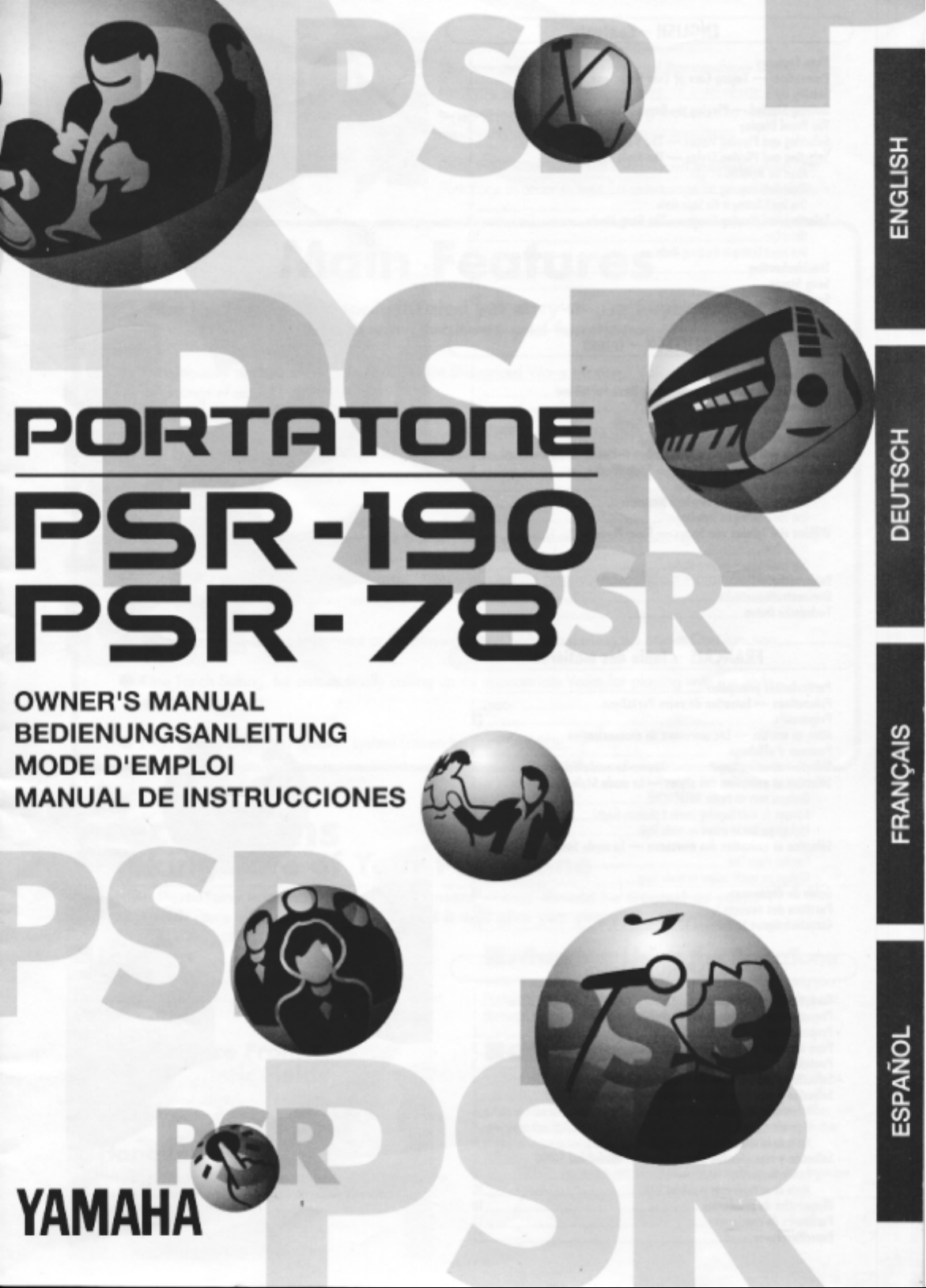
Page 2
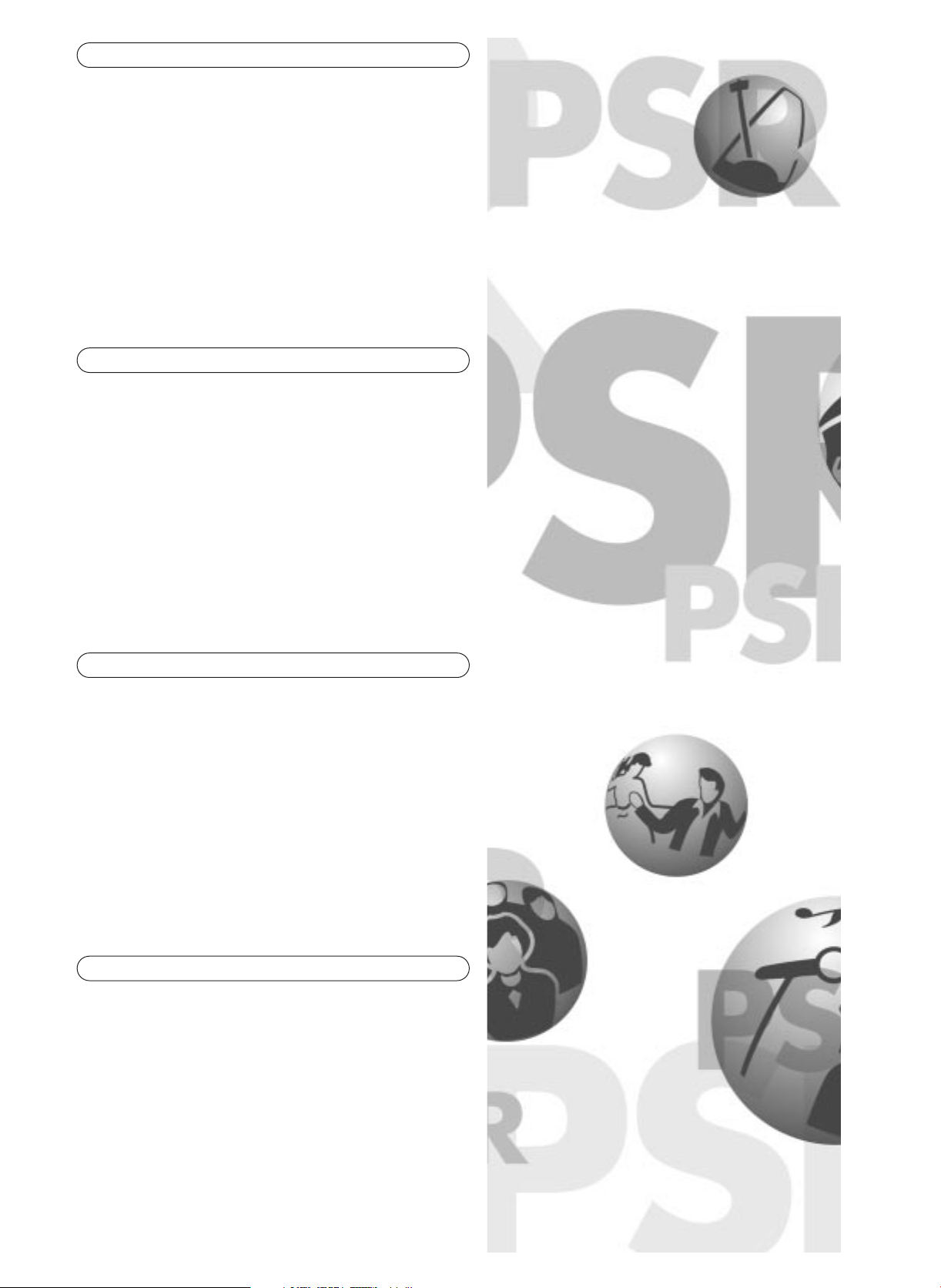
ENGLISH – Contents
Main Features..............................................................................................1
Precautions — Taking Care of Your PortaTone.......................................1
Setting Up.....................................................................................................2
Getting Started — Playing the Demo Songs...........................................3
The Panel Display........................................................................................3
Selecting and Playing Voices — The Voice Mode ...................................4
Selecting and Playing Styles — The Style Mode ....................................5
About the METRONOME Icon........................................................................6
About Multi Fingering..................................................................................8
One Touch Setting in the Style Mode.............................................................9
Selecting and Playing Songs — The Song Mode .....................................9
Minus One ..............................................................................................10
One Touch Setting in the Song Mode...........................................................10
Troubleshooting .........................................................................................10
Song Scores................................................................................................11
Specifications..............................................................................................21
DEUTSCH – Inhalt
Hauptmerkmale............................................................................................1
Vorsichtsmaßnahmen — Behandlung Ihres PortaTone...........................1
Vorbereitung des Instruments ...................................................................2
Fangen wir an — Spielen der Demo-Songs..............................................3
Anzeigefeld...................................................................................................3
Einstellen und Spielen von Klangfarben — Voice-Modus.......................4
Wählen und Spielen von Styles — Style-Modus.....................................5
Hinweise zum METRONOME-Icon..................................................................6
Hinweise zur Multi-Fingering-Begleitautomatik ................................................8
One Touch Setting im Style-Modus................................................................9
Wählen und Spielen von Songs — Song-Modus......................................9
Minus One...............................................................................................10
One Touch Setting im Song-Modus..............................................................10
Fehlersuche.................................................................................................10
Demonstrationsstücke...............................................................................11
Technische Daten........................................................................................21
FRANÇAIS – Table des matières
Particularités principales.............................................................................1
Précautions — Entretien de votre PortaTone..........................................1
Préparatifs ...................................................................................................2
Mise en marche — Les morceaux de démonstration..............................3
Panneau d'affichage....................................................................................3
Sélection et exécution des sonorités — Le mode Voice.........................4
Sélection et exécution des styles — Le mode Style ...............................5
Quelques mots sur l'icône METRONOME.........................................................6
A propos du Multi-fingering (mode à plusieurs doigts)......................................8
Réglage par touche unique en mode Style......................................................9
Sélection et exécution des morceaux — Le mode Song .........................9
Fonction Minus One .................................................................................10
Réglage par touche unique en mode Song....................................................10
Guide de dépannage..................................................................................10
Partition des oeuvres................................................................................11
Caractéristiques techniques......................................................................21
ESPAÑOL – Índice
Características principales ..........................................................................1
Precauciones — Cuidado del PortaTone...................................................1
Preparativos.................................................................................................2
Para empezar — Reproducción de canciones de demostración .............3
Pantalla.........................................................................................................3
Selección y reproducción de voces — Modalidad VOICE ........................4
Selección y reproducción de estilos — Modalidad STYLE.......................5
Indicaciones del icono del metrónomo ...........................................................6
Digitación múltiple......................................................................................8
Ajuste de un toque en modalidad STYLE.........................................................9
Selección y reproducción de canciones — Modalidad SONG..................9
Función Menos Uno .................................................................................10
Ajuste de un toque en la modalidad SONG ...................................................10
Diagnóstico de problemas.........................................................................10
Partituras de canciones.............................................................................11
Especificaciones..........................................................................................21
Page 3
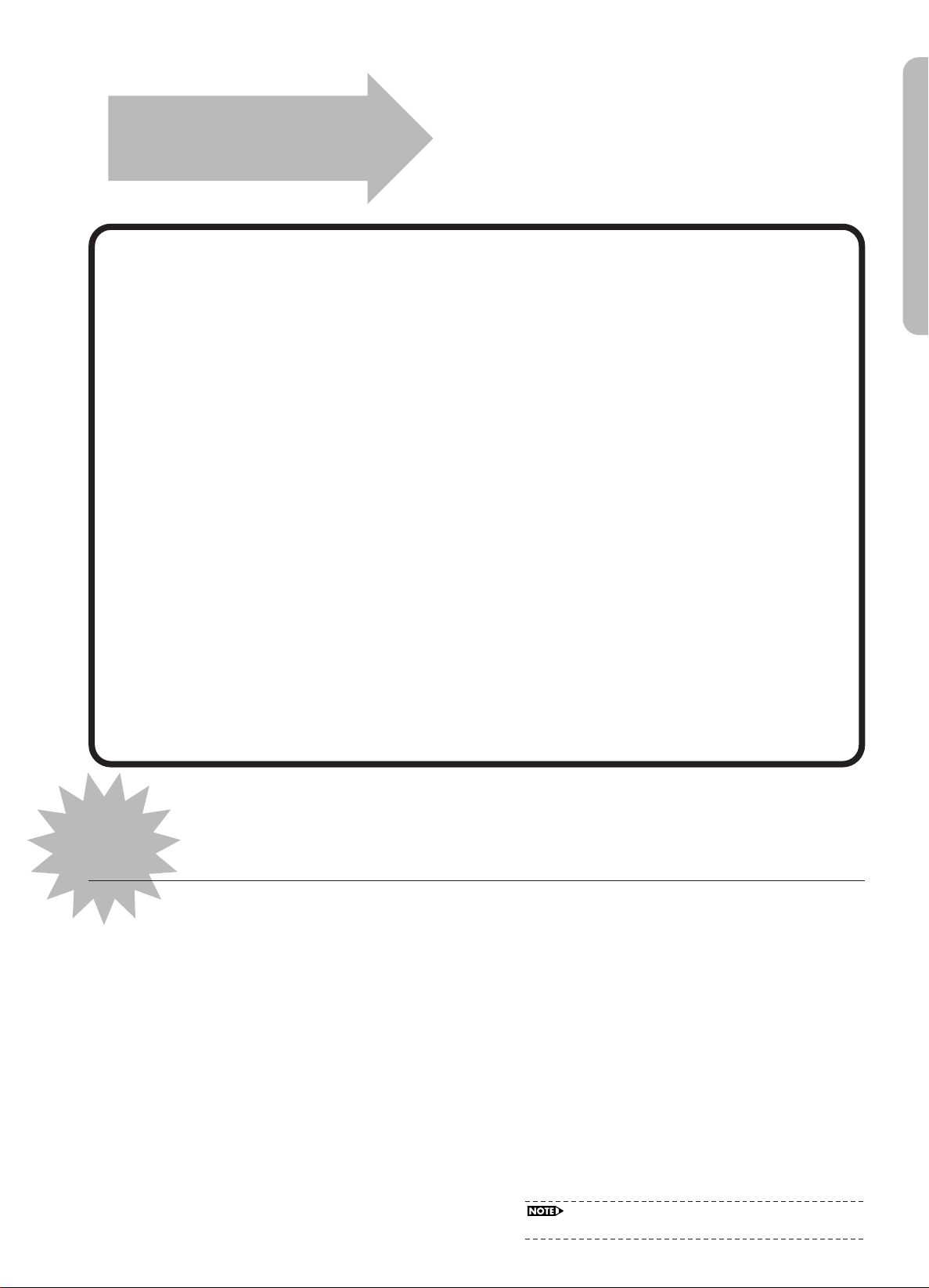
Congratulations
on your purchase of
the Yamaha PortaTone!
Congratulations
on your purchase of
the Yamaha PortaTone!
You now own a portable keyboard that combines advanced
functions, great sound and exceptional ease-of-use in a highly
compact package. Its outstanding features also make it an
remarkably expressive and versatile instrument.
Read this Owner’s Manual carefully while playing your new
PortaTone in order to take full advantage of its various features.
Main Features
The PortaTone is a sophisticated yet easy-to-use keyboard with
the following features and functions:
● Exceptionally realistic sounds with 100 AWM (Advanced Wave Memory) Voices, utilizing digital
recordings of actual instruments.
● 100 dynamic auto accompaniment Styles, each with different Intro, Main A and B, four Fill-ins,
and Ending sections. Each of the 100 Styles also has its own Jam Track section, featuring
specially programmed chord progressions and accompaniment that matches the selected musical
Style.
● Large custom LCD gives you easy, at-a-glance confirmation of all important settings.
● Convenient control over accompaniment Styles — including Tempo, independent Accompaniment
Volume, and even accompaniment “size” (LARGE/SMALL control).
● 20 Songs, for listening enjoyment or for playing along with when using the Minus One function.
● One Touch Setting, for automatically calling up an appropriate Voice for playing with the Style
or Song you select.
● High-quality amplifier/speaker system (stereo for the PSR-190).
Precautions
— Taking Care of Your PortaTone
Your new PortaTone is a fine musical instrument — and should be treated as such.
Handle it with care and common sense, and it will give you years of enjoyment.
■
Location
• Avoid exposure to direct sunlight or other sources of heat. Never
leave it inside a car where it can get very hot. Also avoid highly humid
or dusty places.
■
Interference From
Electromagnetic Fields
• Do not use your PortaTone close to television sets, radios or similar
equipment since this may cause interference noise in the other appliance.
■
Handling
• Protect your PortaTone from strong impact. Be careful not to drop it or
place heavy objects on it. Avoid applying excessive force to the
controls and keys.
■
When Not Using the PortaTone
• After use, always turn off the POWER switch. When not using your
PortaTone for long periods, be sure to remove the batteries to avoid
damage through battery leakage. When using the PortaTone with an
AC adaptor, unplug the adaptor from the electrical outlet, if the
instrument is not to be used for a long period of time, or during
electrical storms.
■
Cleaning
• Clean the exterior with a soft, dry cloth. To remove stubborn stains,
use a slightly moistened cloth.
• Never use alcohol, thinner, or other chemical solvents, since they will
damage the finish. Also, do not leave vinyl chloride material on the
PortaTone for a long time, since it may adhere to the exterior.
Yamaha is not responsible for damage caused by improper
usage.
1
Page 4

DC IN 10-12V
Setting Up
PHONES /
AUX OUT
This section contains information about setting up your PortaTone for playing.
Make sure to read this section carefully before using the instrument.
Power Requirements
Your PortaTone can run either on batteries (sold separately)
or on normal household current by using the optional
Yamaha PA-3/3B Power Adaptor (or another adaptor
specifically recommended by Yamaha).
Using an AC Power Adaptor
To connect your PortaTone to a wall socket, you will need
the optionally available Yamaha PA-3/3B Power Adaptor.
Use of other AC adaptors could result in damage to the
instrument, so be sure to ask for the right kind. Plug the
adaptor into a convenient wall outlet and its connector into
the DC IN 10-12V jack on the back of your PortaTone.
■
When the Batteries Run Down
When the batteries run low and the battery voltage drops
below a certain level, the PortaTone may not sound or
function properly or may be reset to the default status. As
soon as this happens, replace them with a complete set
of six new batteries. Never mix old and new batteries or
different types of batteries (e.g., alkaline and
manganese).
To prevent possible damage from battery leakage, remove
the batteries from the instrument if it is not to be used for an extended
period of time.
Accessory Jack
■
Using Headphones
For private practicing and playing without disturbing
others, connect a set of stereo headphones to the rear
panel PHONES /AUX OUT jack. Sound from the built-in
speaker system is automatically cut off when you insert
a headphone plug into this jack.
Using Batteries
■
Inserting Batteries
Turn the instrument upside-down and remove the battery
compartment lid. Insert six 1.5-volt size “D” batteries as
shown in the illustration, making sure that the positive
and negative terminals are properly aligned, and replace
the lid.
■
Connecting a Keyboard Amplifier or
Stereo System
Though the PortaTone is equipped with a built-in speaker
system, you can also play it through an external
amplifier/speaker system. First, make sure the PortaTone
and any external devices are turned off, then connect one
end of a stereo audio cable to the LINE IN or AUX IN
jack(s) of the other device and the other end to the rear
panel PHONES/AUX OUT jack on the PortaTone.
Music Stand
Insert the bottom edge of the included music stand into the
slot located at the top rear of the PortaTone control panel.
2
Page 5

Getting Started —
MODE SECTION
SETTING SECTION
STYLE SECTION
NAME•••••
NUMBER
ACCOMP VOL
MAX
MIN
••••• MODE
INTRO MAIN A MAIN B ENDING JAM TRACK
TEMPO
LARGE
/SMALL
MINUS
ONE
OTS
STYLE
VOICE
SONG
Piano
Playing the Demo Songs
The PortaTone has a variety of Demo Songs, specially recorded to showcase the dynamic
sounds and rhythms and give you an idea of what you can do with the instrument.
1. First, turn on the power.
Press the POWER ON/OFF button. Whenever the power
is turned on, the Voice mode is automatically called up
and set to play Voice 01 (PIANO).
2. Set the Volume.
Initially, turn the VOLUME control about a third of the
way up. You can adjust the control for optimum level
once you start playing.
3. Press the DEMO button.
The Demo Songs will play from the Song number 01 in
sequence. You can play along on the keyboard with the
Songs. (Scores for the Demo Songs are provided on pages
11~20)
To stop playback, press the DEMO button again or press
the START/STOP button.
The Style section and the accompaniment LARGE/SMALL
will change according to the Style data while the Demo Song plays.
The Panel Display
The PortaTone features a large multi-function display that shows all important settings for the instrument.
The section below briefly explains the various icons and indications in the display.
MODE SECTION
This section indicates which mode is selected — Voice,
Style, or Song — and shows the name and number of the
selected Voice/Style/Song. To select the desired mode,
press the corresponding button: VOICE, STYLE, or SONG.
This section indicates important settings related to the Style
and/or Song modes. These include LARGE/SMALL (page 7),
MINUS ONE (page 10), OTS (One Touch Setting; page 9, 10),
TEMPO (page 6), and Accompaniment Volume (page 7).
SETTING SECTION
To turn the Large/Small, Minus One, and One Touch Setting
functions on/off, press the corresponding button:
LARGE/SMALL , MINUS ONE, or OTS. To control Tempo and
Accompaniment Volume, use the TEMPO and ACCOMP VOL
controls, respectively.
STYLE SECTION
This indicates playback of the Styles, or the
rhythm/accompaniment patterns. Each Style has different
“sections” — Intro, Main A and B, 4 Fill-ins, Ending, and Jam
Track — each of which is indicated in the display as it plays.
These can be played by pressing the appropriate button
during accompaniment playback. (See page 6, 7)
3
Page 6

VOICE button VOICE icon in display
VOICE
Selecting and Playing Voices —
The Voice Mode
The Voice mode features 100 authentic Voices.
Many of these Voices have special preset characteristics or embellishments.
The Voices are divided into various categories
depending on their characteristics or the effects used.
Harmony Voices (#45 - #58) automatically add a one-,
two- or three-note harmony to the original monophonic
Voice. Split Voices (#69 - #79) feature two Voices, each
playable from separate sections of the keyboard — the
lower Voice playable up to B2 and the upper Voice from
C3 (middle C). Echo Voices (#80 - #94) provide an echo
effect that adds delayed repeats to the original Voice.
Finally, Sustain Voices (#95 - #99) extend the sound by
adding a natural, slow release.
Also included are special Percussion Voices — #94 (with
Echo) and #00 — that let you play various drum and
percussion sounds from the keyboard. (Refer to the
Percussion Voice chart on page 5) Symbols are also
printed above the keyboard, conveniently indicating
which sounds are played from which keys.
2. Select the desired Voice number.
Use the numeric keypad. Available Voices are listed on
the upper right of the panel.
You can either enter the Voice number directly with the
number keys, or step up and down through the Voices
by using the +/- keys.
■
Using the number keys
Be sure to enter a two-digit number, as is printed next to
each Voice name on the panel. For example, to select
Voice 09, first press “0” on the numeric keypad, then “9.”
About the Harmony Voices
Since Harmony Voices are designed to automatically play two or
more notes with the notes you play on the keyboard, only one note
can be played on the keyboard at a time. If several notes are played
together, only the last note or highest note played will be heard.
The type of harmony used depends on the particular Voice that is
selected. When an Auto Accompaniment Style or Song is not
playing, the basic key for the harmony is always C. When an Auto
Accompaniment Style is playing (or when the Stopped
Accompaniment function is active), the harmony changes according
to the chord played in the AUTO ACCOMP SECTION of the
keyboard, or according to the chord changes in the Intro, Ending, and
Jam Track sections. In the Song mode, the harmony changes
according to the chord progression of the Song.
Selecting and Playing a Voice
1. Select the Voice mode.
Press the VOICE button.
■
Using the +/- keys
Press the + key to select the next Voice, and press the key to select the previous Voice. Holding down either key
continuously scrolls up or down through the numbers.
The +/- keys have a “wrap around” feature. For example,
pressing the + key from the last number returns to Voice 01.
•To reset the selected voice to it's default (Voice 01), Simultaneously
press the +/- keys.
•Each Voice is automatically called up with the most suitable octave
range setting. Thus, playing middle C with one Voice may sound
higher or lower than another Voice at the same key.
3. Play the selected Voice.
To change to another Voice, repeat step 2 above.
You can also play rhythm Styles in the Voice mode by
simply pressing the START/STOP button. The Style last
selected from the Style mode will be played.
The PortaTone is polyphonic up to a maximum of 12 notes.
(Depending on the Voice selected, fewer notes may be available.)
This includes not only the Voices played from the keyboard, but also
the notes in a Style pattern, and so on. Thus, if you play too many
notes at one time, some may not sound and/or others may be
cancelled.
4
Page 7

Percussion Voice Chart
STYLE button STYLE icon in display
STYLE
Snare Drum 1
Rim Shot
Hi-hat Pedal
Hi-hat Close
Crash Cymbal
Synth Rim Shot
Crash Cymbal Mute
Synth Hi-hat Close
Synth Hi-hat Open
Bass Drum 1
Bass Drum 2
Snare Drum 2
Snare Drum 3
Tom Bass
Tom Low
Tom Mid
Tom High
Splash Cymbal
Synth Bass Drum
Synth Snare Drum
Synth Tom Bass
Synth Tom Low
Synth Tom Mid
Synth Tom High
Splash Cymbal Mute
Hi-hat Open
PSR-190
PSR-78
(Voices 94 and 00)
Selecting and Playing Styles —
The Style Mode
The Style mode provides dynamic rhythm/accompaniment patterns — as well as Voice settings
appropriate for each pattern — for various popular music styles, as listed on the panel.
A total of 100 different Styles are available, in fifteen
different categories. Each Style is made up of different
“sections” — Intro, Main A and B, 4 Fill-ins, Ending, and
Jam Track — letting you call up different
accompaniment patterns as you perform.
Each Style’s Jam Track section features specially
programmed chord progressions and accompaniment
that are ideal for the selected musical Style. If you’re a
novice and not familiar with playing chords, the
convenient Jam Track section automatically plays
stylistically appropriate chord changes for you to “jam”
over.
The Auto Accompaniment features that are built into the
rhythms add the excitement of instrumental backing to
your performance, letting you control the
accompaniment by the chords you play. Auto
Accompaniment effectively splits the keyboard into two
sections: The upper is used for playing a melody line,
and the lower (labeled “AUTO ACCOMP SECTION”) is for
the Auto Accompaniment function.
Selecting and Playing a Style
1. Select the Style mode.
Press the STYLE button.
2. Select the desired Style number.
Use the numeric keypad. Available Styles are listed on
the upper left of the panel.
You can either enter the Style number (two digits)
directly with the number keys, or step up and down
through the Styles by using the +/- keys.
5
