Yamaha MEP4 Owner's Manual

-
- -
- -
-
-
-
-
-
- -
-
-
-
-
-
-
-
-
-
- -
-
--
-
-
-
-
-
-
-
~
-
TM
NOVEMBER 1986
O
YAMAHA
®
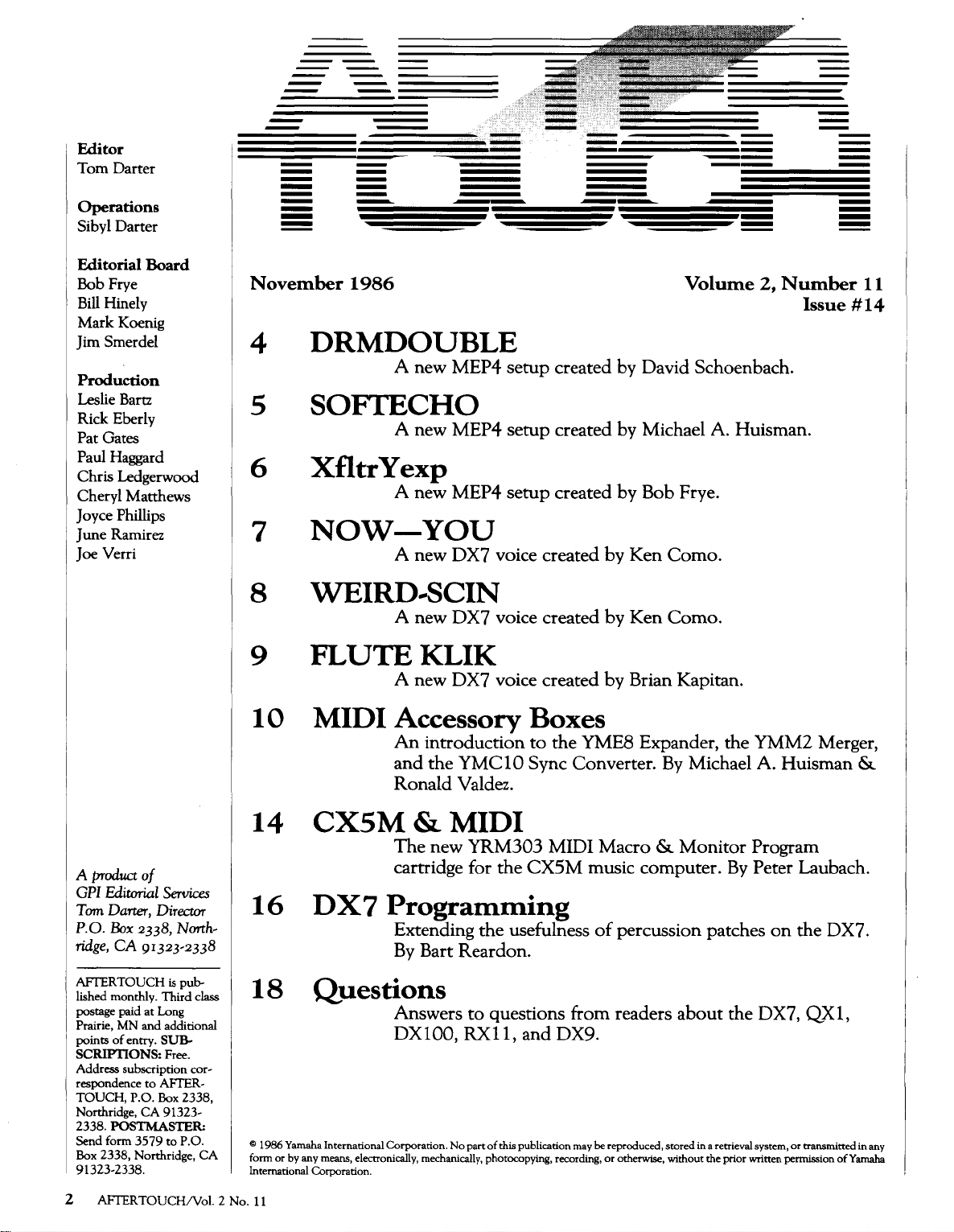
Editor
Tom
Darter
Operations
Sibyl Darter
-
-
-
-
-
-
-
-
-
-
-
-
-
-
-
-
-
-
-
---
-
-
- -
~-
--
- -
-
-
-
-
-
-
~
Editorial
Bob Frye
Bill Hinely
Mark Koenig
Jim Smerdel
Production
Leslie Bartz
Rick
Pat Gates
Paul Haggard
Chris Ledgerwood
Cheryl Matthews
Joyce Phillips
June Ramirez
Joe Verri
Board
Eberly
November
1986
4 DRMDOUBLE
A new MEP4 setup created by David Schoenbach.
5 SOFI'ECHO
A new MEP4 setup created by Michael A. Huisman.
6
7
XfltrYexp
A new MEP4 setup created
NOW-YOU
A new DX7 voice created
8 WEIRD-SCIN
A new DX7 voice created
9 FLUTEKLIK
A new DX7 voice created
10
MIDI Accessory Boxes
An
introduction
and
the
YMClO
Ronald Valdez.
Volume
by
Bob Frye.
by
Ken
Como.
by
Ken
Como.
by
Brian Kapitan.
to
the YME8 Expander, the YMM2 Merger,
Sync Converter.
By
Michael A. Huisman &
2,
Number
Issue
11
#14
A
product
GPI
Tom
P.O.
ridge,
AFTER
lished monthly. Third class
postage paid at Long
Prairie, MN and additional
points
SCRIPI10NS:
Address subscription correspondence
TOUCH, P.O.
Northridge,
2338.F()S~S11E~
Send form 3579 to P.O.
Box
91323-2338.
2 AFTERTOUCH!Vol. 2 No.
of
Editorial
Darter,
Box
of
2338, Northridge,
Services
Director
2338, North-
CA 91323-2338
TOUCH
is pub-
entry. SUB-
Free.
to
AFTER-
Box
CA
91323-
2338,
CA
14
16
18
©
1986
form
International Corporation.
11
CX5M
DX7
& MIDI
The
new YRM303 MIDI Macro &
cartridge for the
Programming
Extending the usefulness
By
Bart Reardon.
Questions
Answers
DXlOO,
Yamaha International Corporation.
or
by any means, electronically, mechanically, photocopying, recording,
to
questions from readers
RXll,
No
part
of
this publication may
CXSM
and DX9.
music computer.
Monitor
of
percussion patches
about
be
reproduced, stored
or
otherwise, without the prior written permission
in
Program
By
Peter Laubach.
on
the DX7,
a retrieval system,
the DX7.
QXl,
or
transmitted in any
of
Yamaha

Frotn The Editor
IDI IS
ON
MY
MIND
this
M
The
which involves three Yamaha MIDI accessories.
In
addition,
Digital Interface) seems
these
term
have
The
though,
month's
owner
part
tured
systems
partial
pages 18-19.)
Obviously,
regarding MIDI. It's everywhere these days,
still
going
months
MIDI.
different
After
ports:
All MIDI-equipped instruments have MIDI
ports,
usually
These sockets send and receive all MIDI mes-
sages
are
only
OUT,
how your MIDI instruments are communicating
column,
most
obvious
MIDI
days-I would
has
appeared
run
in AfterTouch.
main reason
is
that I just
Questions
wonders
of
the many MIDI systems we have fea-
in
AfterTouch.
feature
answer
widely
with
misunderstood.
to
use
to
reiterate
(Some
form-in
Touch.)
those
little five-pin
found
sent
from
three
and
THRU.
each
if
his
the
to
our
there
this
of
this
This
on
the
unit
basic
other,
reason
(the
in
DX7,
column
month,
If
for a number
I'm
column,
to
kinds
venture
almost
reread a query
instrument
is
some
material
the
instrument's
you
it's
is
Musical
to
show
thinking
After
all,
not
reader's
still a lot
for
basic
first
let's
DIN
unit.
of
want
important
as I start
our
to
every
in
the
Therefore, I am
appeared-in
three
sockets
At
MIDI
to
write
of
reasons.
cover
story,
Instrument
up
everywhere
guess
that
the
article
about
which a DX9
will
most
DX9.
question,
of
confusion
the
concepts
look
back
present,
ports:
to
understand
MIDI,
from
work
of
those
(For
next
issues
at
MID
that
panel.
to
know
we
this
see
but
few
are
there
IN,
as
of
of
exactly what happens
ports.
The
MIDI IN
another MIDI device; this information controls
some
aspects
The
exact
by the way
The
tion
generated by
at
another
again, the kinds
this
port
you have chosen for the instrument.
The
information
ment's
a
being
more
ple:
MIDI
received
MIDI IN
atinstrument2's
can
be
a
I
Remember, MIDI information generated by
a
particular
MIDI
particular instrument presents only the
mation
port.
The
communication
understand
solid
understanding
Next
data
is
of
kinds
you
MIDI
instrument's
will
be
MIDI
that
MIDI
IN
generated
than
one
information
by
instrument 2 (at
port);
routed
instrument
OUT
port;
received
MIDI
how
basis
on
month,
and
what
at
each one
port
accepts information from
the
device receiving
of
control
have set the instrument up.
OUT
port
the
instrument
MIDI
of
information transmitted via
determined
THRU
is being received
port.
by
other
this same information
to
instrument
at
ports
between
which
of
it
port
This
one
instrument
MIDI devices.
from
MIDI
THRU
will
the
MIDI
that
instrument's
are
they
operate,
to
MIDI.
we'll
talk
does. See
of
will
be
determined
sends
MIDI
for
IN
by
the MIDI setup
outputs
at
allows
information
instrument
instrument 2 's
port,
3.
appear
THRU
the
basic
instruments.!£
you
build
your
about
you
then.
these
MIDI
the
input.
informa-
reception
port.
Once
MIDI
the instru-
to
control
For
exam-
is
present
where
only
port
infor-
MIDI
doors
will
have
overall
what
MIDI
-TD
at
of
you
1 is
its
IN
to
AFTER~
TOUCH
monthly
informational
publication
from Yamaha.
it
a
a
is a
Receive
Y
the attached postcard.
that
AfterTouch
OU
CAN
by asking.
you
really
Free
Every
RECEIVE AFTER
If
you
are
not
already
Be
sure
to
want
to
receive AfterTouch.
Month!
TOUCH
on
for an entire year, absolutely free, just
our
mailing list and would like
sign the card
After you have filled in the relevant information,
it
to
us.
and mail
When
list, and you will receive twelve issues
no
absolutely
obligation,
(By the way,
permanent mailing list, so
don't
Also,
want
to
to
your input.
read,
limit yourself
and
we receive the card, we'll
and
no
other strings are attached.
if
you
what
received
you
you
have
this
don't
to
just sending
to
offer (see page
of
issue
need
AfterTouch absolutely free! There is
in
to
in
(a
postal regulation); it lets us
put
a stamp
put
you
on
our
the mail,
send
in
you
another card.)
your address: Let us
19
for details).
on
permanent mailing
are already
know
We
to
be, fill
out
know
the postcard
on
our
what
you
look forward
Vol. 2 No.
To
receive
AFTER~
TOUCH
month,
every
abso~
lutely free, just
put
your name
and address
on
the enclosed
card and mail
to
us.
it
11/
AFfERTOUCH 3
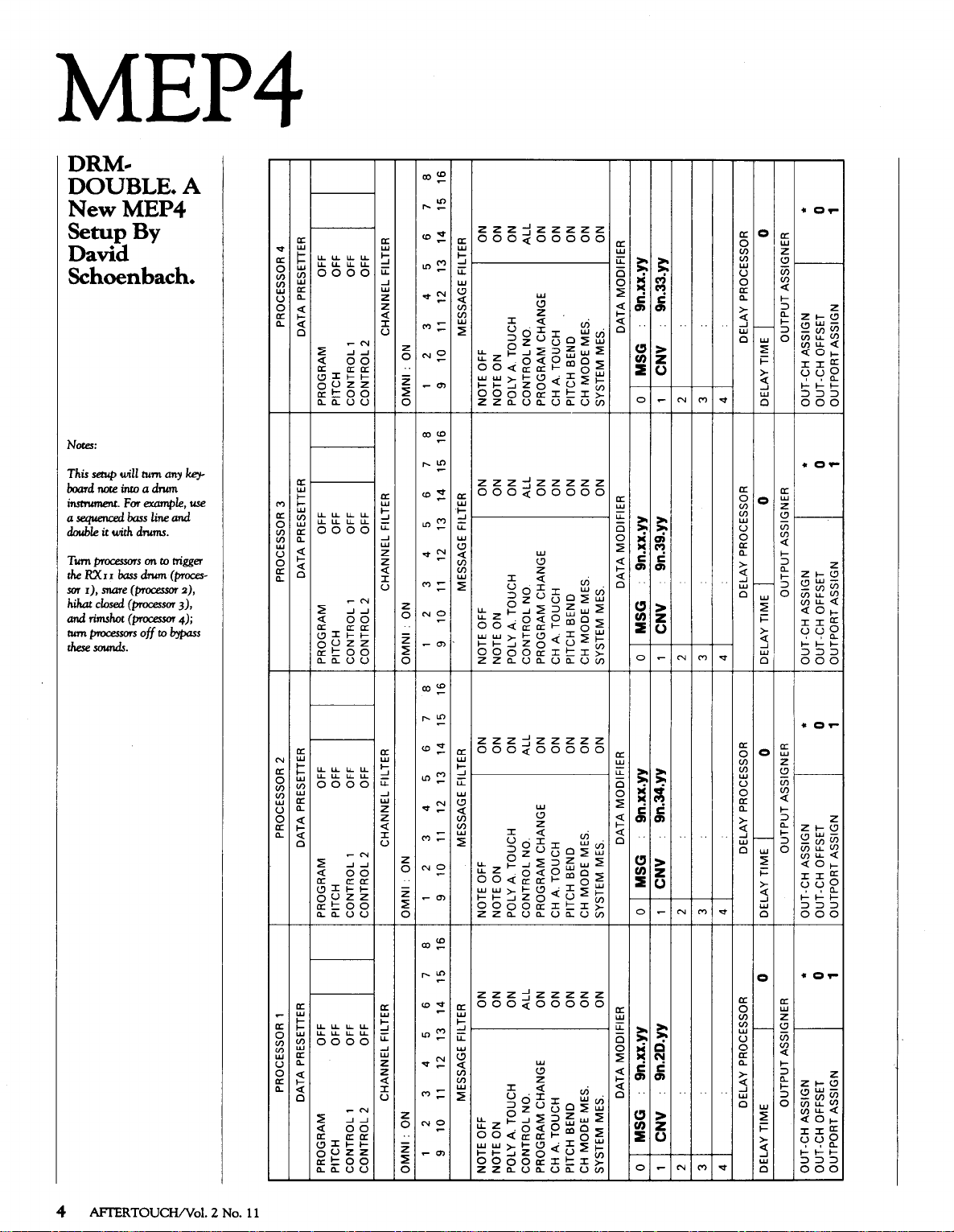
~
0~
~'
~
~
tT1
tt1
>
'"C
.a:..•
Cjttjt"-4
-<
~
~
!
I
I
8
7
ON
ON
ALL
ON
ON
ON
*
wo~zoo
f
tpF
:r~
tn[~
= p."d
r;.a
..
~
!
-·
!i1
S
~
.
~-
~["~§:=
;::·
..
....
r
S!li
~
,.
~o~'"'
5~
-
------------
g.
...
, r 0
F'
n
I»
a-
"'
....
;:~,.
i!
s .f
~~ ~§
~
a_F
"'
~
~
s .
;:!
t~
'""'s
~
~
-
-·
;t_~.,~~-
s
~lll
f
2 3 4 5 6
ON
1
OMNI:
8
7
5 6
4
3
ON
1 2
OMNI.
8
6 7
5
4
3
ON
1 2
OMNI.
13 14 15 16
12
11
10
9
14 15 16
12 13
11
10
9
14 15 16
12 13
11
10
9
MESSAGE FILTER
NOTE OFF ON
ON
MESSAGE FILTER
NOTE OFF
ON
MESSAGE FILTER
TOUCH
A.
POLY
NOTE ON
TOUCH ON
A.
POLY
NOTE ON ON
ON
ON
TOUCH
A.
PROGRAM CHANGE ON
CONTROL NO.
ON
ALL
PROGRAM CHANGE
CONTROL NO.
ON
CONTROL NO. ALL
MES. ON
BEND
TOUCH
MODE
A.
PITCH
CH
CH
ON
ON
ON
MES.
BEND
TOUCH
MODE
A.
PITCH
CH
CH
ON
ON
ON
MES.
TOUCH
MODE
A.
CH
CH
DATA MODIFIER
MES.
SYSTEM
DATA MODIFIER
MES. ON
SYSTEM
ON
9n.xx.yy
9n.33.yy
MSG
CNV
1
2
0
9n.xx.yy
9n.39.yy
MSG
CNV
1
2
0
9n.xx.yy
9n.34.yy
MSG
CNV
1
2
0
3
3
I 0
DELAY PROCESSOR
TIME
4
DELAY
I 0
DELAY PROCESSOR
4
DELAY TIME
4
DELAY TIME I
OUTPUT ASSIGNER
OUTPUT ASSIGNER
0
OUT-CH OFFSET 0 OUTPORT ASSIGN 1
OUT-CH ASSIGN
1
*
OUT-CH OFFSET 0 OUTPORT ASSIGN
OUT-CH ASSIGN
*
1
0
OUT-CH ASSIGN
OUT-CH OFFSET
FILTER
OFF
PRESETTER
PROCESSOR 4
DATA
PROGRAM OFF
PITCH OFF
OFF
PRESETTER
' "
DATA
PROCESSOR 3
PROCESSOR 2
DATA PRESETTER
PROGRAM OFF
PITCH
OFF
CHANNEL
1 OFF
2
CONTROL
CONTROL
OFF
CHANNEL FILTER
2 OFF
CONTROL
CONTROL1
OFF
CHANNEL FILTER
CONTROL1
~
g
I
~
N
t
PRESETTER
PROCESSOR 1
DATA
OFF
OFF CONTROL 2 OFF
OFF PROGRAM OFF
2
PROGRAM
PITCH OFF PITCH
CONTROL
CONTROL1
CHANNEL FILTER
ON
OMNI:
8
7
5 6
4
2 3
1
13 14 15 16
FILTER
12
11
MESSAGE
10
9
NOTE OFF ON NOTE OFF
ON NOTE ON
NOTE ON
ALL
TOUCH ON POLY
A.
POLY
CONTROL NO.
ON PROGRAM CHANGE
ON PITCH BEND
TOUCH ON
A.
PROGRAM CHANGE
PITCH BEND
CH
MES. ON SYSTEM MES.
MODE MES. ON
CH
SYSTEM
9n.xx.yy
9n.2D.yy
DATA MODIFIER DATA MODIFIER
MSG
CNV
1
0
*
0
OUTPUT ASSIGNER OUTPUT ASSIGNER
DELAY PROCESSOR DELAY PROCESSOR
2
3 3
4
DELAY TIME
1 OUTPORT ASSIGN
OUTPORT ASSIGN
OUT-CH OFFSET 0
OUT-CH ASSIGN
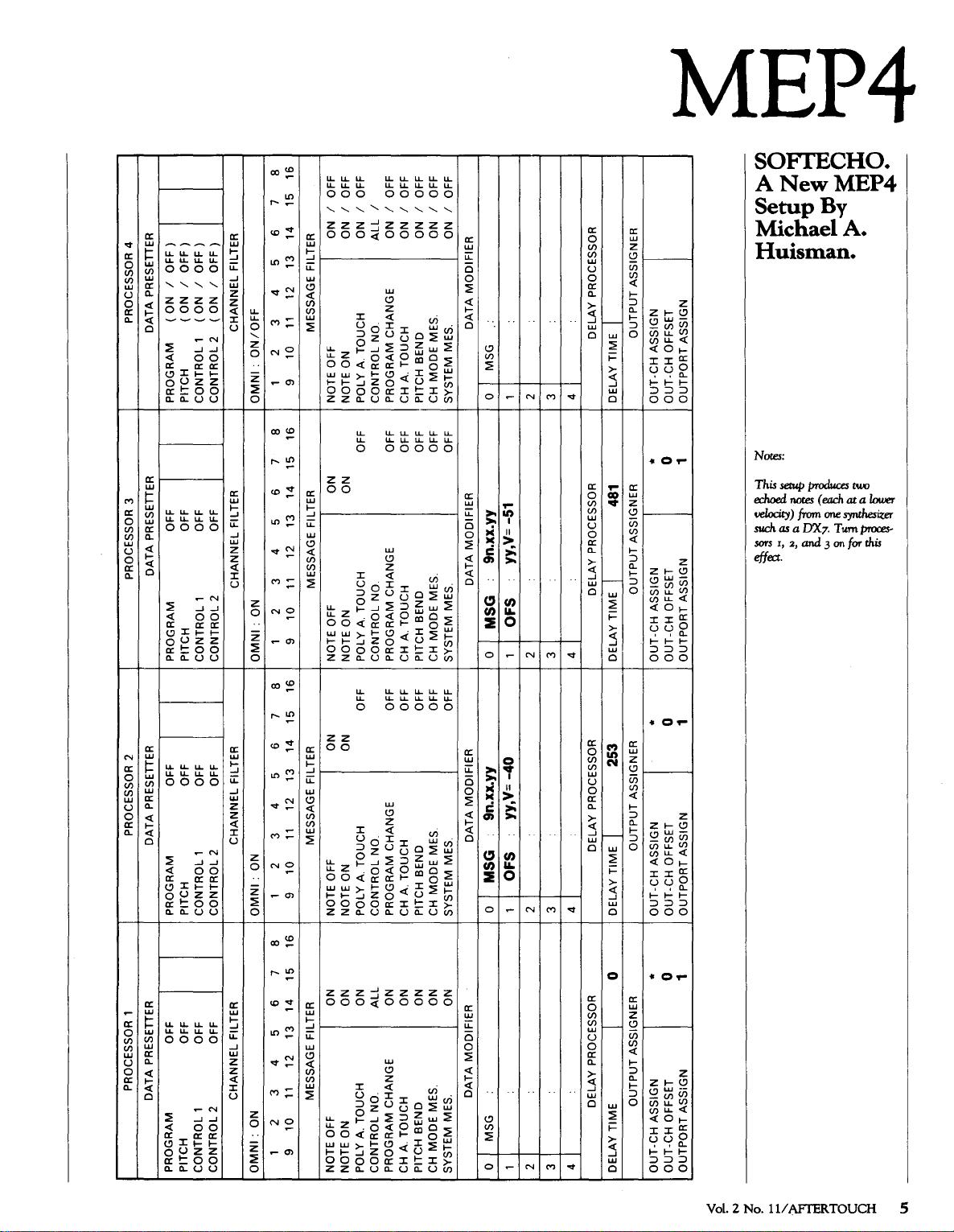
~
tT1
~
~
PRESETTER
PROCESSOR 4
DATA
PRESETTER
DATA
PROCESSOR 3
OFF)
OFF)
OFF)
OFF)
I
I
I
I
(ON
(ON
(ON
(ON
PITCH
PROGRAM
CONTROL1
CONTROL 2
OFF
OFF
OFF
2
1
PROGRAM OFF
PITCH
CONTROL
CONTROL
8
7
6
5
FILTER
3 4
CHANNEL
2
ON/OFF
1
OMNI:
8
7
6
4 5
CHANNEL FILTER
2 3
ON
1
OMNI:
15 16
13 14
12
11
10
9
16
13 14 15
12
11
10
9
I OFF
MESSAGE FILTER
NOTE OFF ON
ON
MESSAGE FILTER
NOTE OFF
I OFF
I OFF
ON
TOUCH
A.
POLY
NOTE ON ON
OFF
ON
TOUCH
A.
POLY
NOTE ON
I
ALL
TOUCH ON I OFF
A.
PROGRAM CHANGE ON I OFF
CONTROL NO.
CH
OFF
OFF
CHANGE
TOUCH
A.
PROGRAM
CONTROL NO
CH
I OFF
ON
BEND ON I OFF
PITCH
CH MODE MES.
OFF
OFF
MES.
BEND
MODE
PITCH
CH
I OFF
MODIFIER
DATA
SYSTEM MES. ON
DATA MODIFIER
SYSTEM MES. OFF
1
2
0 MSG
-51
9n.xx.yy
yy,V=
OFS
MSG
1
2
0
3
3
PROCESSOR
DELAY
4
PROCESSOR
DELAY
4
OUTPUT ASSIGNER
DELAY TIME I
481
I
OUTPUT ASSIGNER
TIME
DELAY
OFFSET
ASSIGN
OUTPORT ASSIGN
OUT-CH
OUT-CH
*
1
OUT-CH ASSIGN
OUT-CH OFFSET 0 OUTPORT ASSIGN
z~
=~(/J>(/J
e~"d~
~.s:a
f
..
~0
.,&:a.•
>~~@
.
p
· r
;?
t~LJ
"'~~~
·;~~~~
t~~~t~
~-1
§
;·r~~
PRESETTER
PROCESSOR 2
DATA
PROCESSOR 1
DATA PRESETTER
OFF
OFF
OFF
2 OFF
1
CONTROL
CONTROL
OFF
OFF PROGRAM
OFF PITCH
OFF
1
2
PROGRAM
PITCH
CONTROL
CONTROL
8
7
6
5
FILTER
4
3
CHANNEL
2
ON
1
OMNI:
8
7
6
5
FILTER
CHANNEL
2 3 4
ON
1
OMNI:
15 16
14
12 13
11
10
9
15 16
14
13
12
11
10
9
ON
MESSAGE FILTER
ON NOTE OFF
MESSAGE FILTER
NOTE OFF
TOUCH OFF
A.
NOTE ON ON
ON POLY
ON
TOUCH
A.
POLY
NOTE ON
OFF
A. TOUCH OFF
CONTROL NO.
CH
ON
ON PROGRAM CHANGE
ALL
CHANGE
TOUCH
A.
PROGRAM
CONTROL NO.
CH
MES. OFF
BEND OFF
MODE
CH
PITCH
ON
MES. ON
BEND
MODE
PITCH
CH
OFF
MODIFIER
DATA
SYSTEM MES.
ON
DATA MODIFIER
SYSTEM MES.
-40
yy,V=
9n.xx.yy
OFS
MSG
2
0
1 1
2
0 MSG
3
3
4
PROCESSOR DELAY PROCESSOR
DELAY
4
OUTPUT ASSIGNER
DELAY TIME I 253
0
OUTPUT ASSIGNER
TIME
DELAY
*
0
OFFSET
OUTPORT ASSIGN 1
OUT-CH ASSIGN
OUT-CH
*
0
OUTPORT ASSiGN 1
OUT-CH ASSIGN
OUT -CH OFFSET
N
~
:-
z
9
-
-
d
i
g
\1\
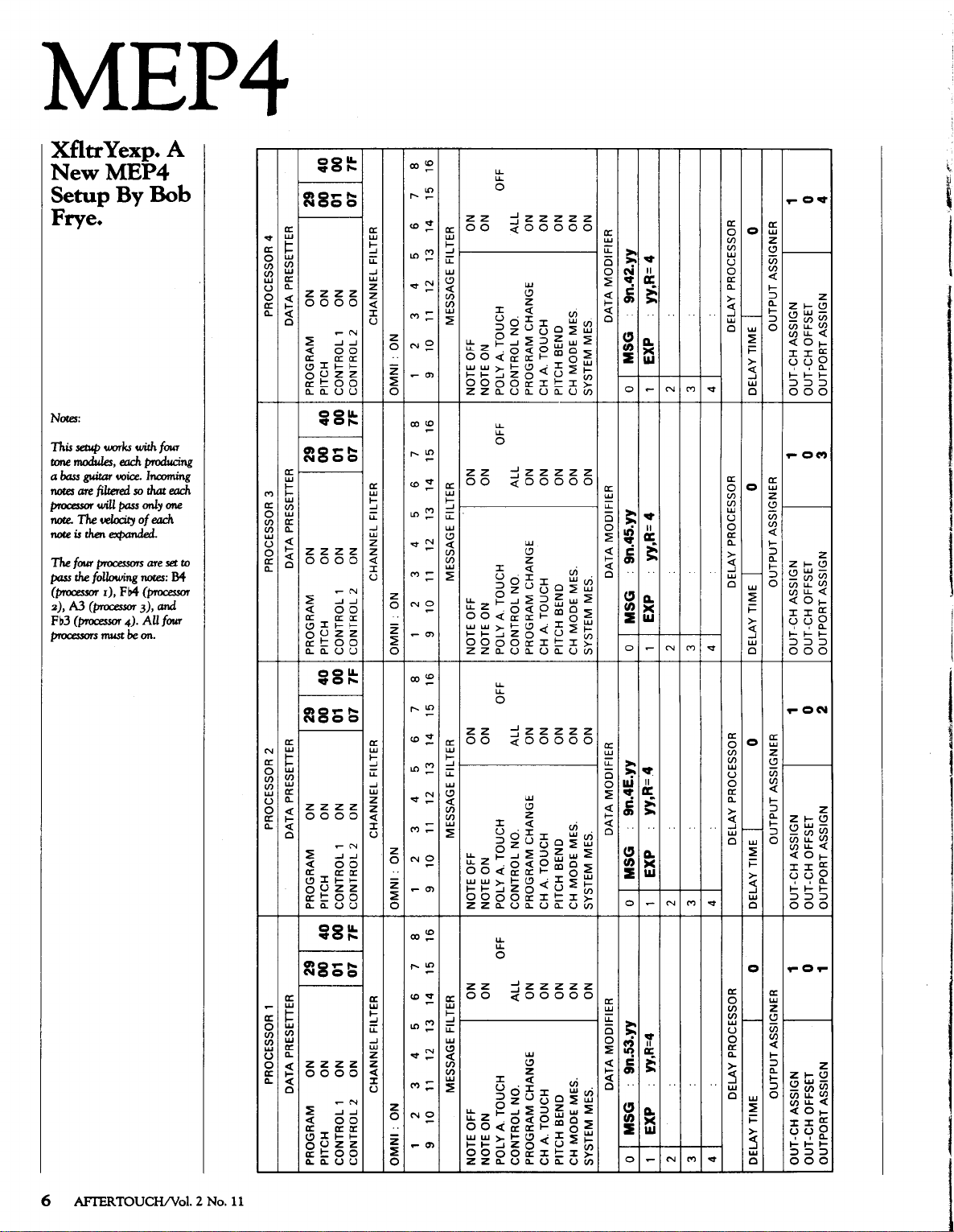
~
tT1
~
~
I;
~
t=~~
gfD:::!l
(D
."'0
.iWZ;><
>
~~
~~·
lj'"
-<
..
2
~
tt
i r f
...
r
~"
~
p}
~f
1
~
"'
t
i
~
t 'f •
"1
;.f.
:d
e!?'"'l
J
!
. I
1
..
..
H
~~-~·
l"
~~
~~tn!
V
ll
..
~s
>'~
~~pi
..
ll
.. t.
,
PRESETIER
PROCESSOR 4
DATA
00
40
29
00
01
07 7F
PROGRAM ON
PITCH ON
CONTROL1 ON
CONTROL 2 ON
00
40
7F
01
07
29
00
ON
ON
ON
ON
PROGRAM
PITCH
CONTROL 1
CONTROL 2
CHANNEL FILTER
ON
OMNI:
ON
OMNI.
4
0
ON
BEND ON
TOUCH
MODE MES. ON
A.
PITCH
CH
CH
ON
ON
TOUCH
MODE MES.
A.
CH
CH
ON
DATA MODIFIER
SYSTEM MES.
ON
9n.42.yy
yy,R= 4
MSG
EXP
1
0
yy,R= 4
: 9n.45.yy
EXP
MSG
1
2 2
3 3
DELAY PROCESSOR DELAY PROCESSOR
4 4
0
OUTPUT ASSIGNER
DELAY TIME I
OUTPUT ASSIGNER
DELAY TIME I 0
OUT-CH ASSIGN 1
OUT-CH OFFSET
0
3 OUTPORT ASSIGN
1
OUT-CH ASSIGN
OUT-CH OFFSET
OUTPORT ASSIGN
.....,..........._
_..............
_______
ALL
13 14 15 16
4 5 6 7 8
12
11
NOTE OFF ON
ON
TOUCH OFF
A.
POLY
PROGRAM CHANGE ON
CONTROL NO.
OFF
ON
ALL
TOUCH
A.
POLY
CONTROL NO.
2 3
10
1
9
8
7
5 6
4
12 13 14 15 16
11
10
1 2 3
9
DATA PRESETIER DATA PRESETIER
PRESETIER
PROCESSOR 1 PROCESSOR 2 PROCESSOR 3
DATA
29
PROGRAM ON
29
PROGRAM ON
40
00
ON
PITCH
40
00
PITCH ON
00
7F
07
01
ON
ON
CHANNEL FILTER CHANNEL FILTER
CONTROL1
CONTROL 2
00
7F
01
07
CHANNEL FILTER
CONTROL 1 ON
CONTROL 2 ON
8
ON
1 2 3 4 5 6 7
OMNI:
8
4 5 6 7
2 3
ON
1
OMNI:
16
15
14
13
12
11
10
9
15 16
14
12 13
11
10
9
MESSAGE FILTER MESSAGE FILTER MESSAGE FILTER
NOTE OFF ON NOTE OFF
ON
MESSAGE FILTER
NOTE OFF
NOTE ON ON NOTE ON ON NOTE ON ON
ON
NOTE ON
ALL
TOUCH OFF
A.
CONTROL NO.
ALL
TOUCH OFF POLY
A.
POLY
CONTROL NO.
TOUCH ON
A.
PROGRAM CHANGE ON PROGRAM CHANGE
PITCH BEND ON PITCH BEND ON
CH
ON
ON
ON
BEND
TOUCH
A.
PROGRAM CHANGE
PITCH
CH
MODE MES. ON
SYSTEM MES. ON SYSTEM MES.
CH
ON
ON
SYSTEM MES.
CH MODE MES.
yy,R=.4
9n.4E.yy 0
EXP
MSG
1
yy,R=4
9n.53.yy 0
DATA MODIFIER DATA MODIFIER DATA MODIFIER
EXP
MSG
1
0
0
0
DELAY PROCESSOR
2
3
4
DELAY TIME I
0
PROCESSOR
DELAY
2
3
4
DELAY TIME
OUT-CH OFFSET
1 OUT -CH ASSIGN 1
OUTPUT ASSIGNER OUTPUT ASSIGNER
OUT-CH OFFSET 0
OUT-CH ASSIGN
OUTPORT ASSIGN 2
OUTPORT ASSIGN 1
01
z
N
~
c:
()
....
~
9
....
