Page 1
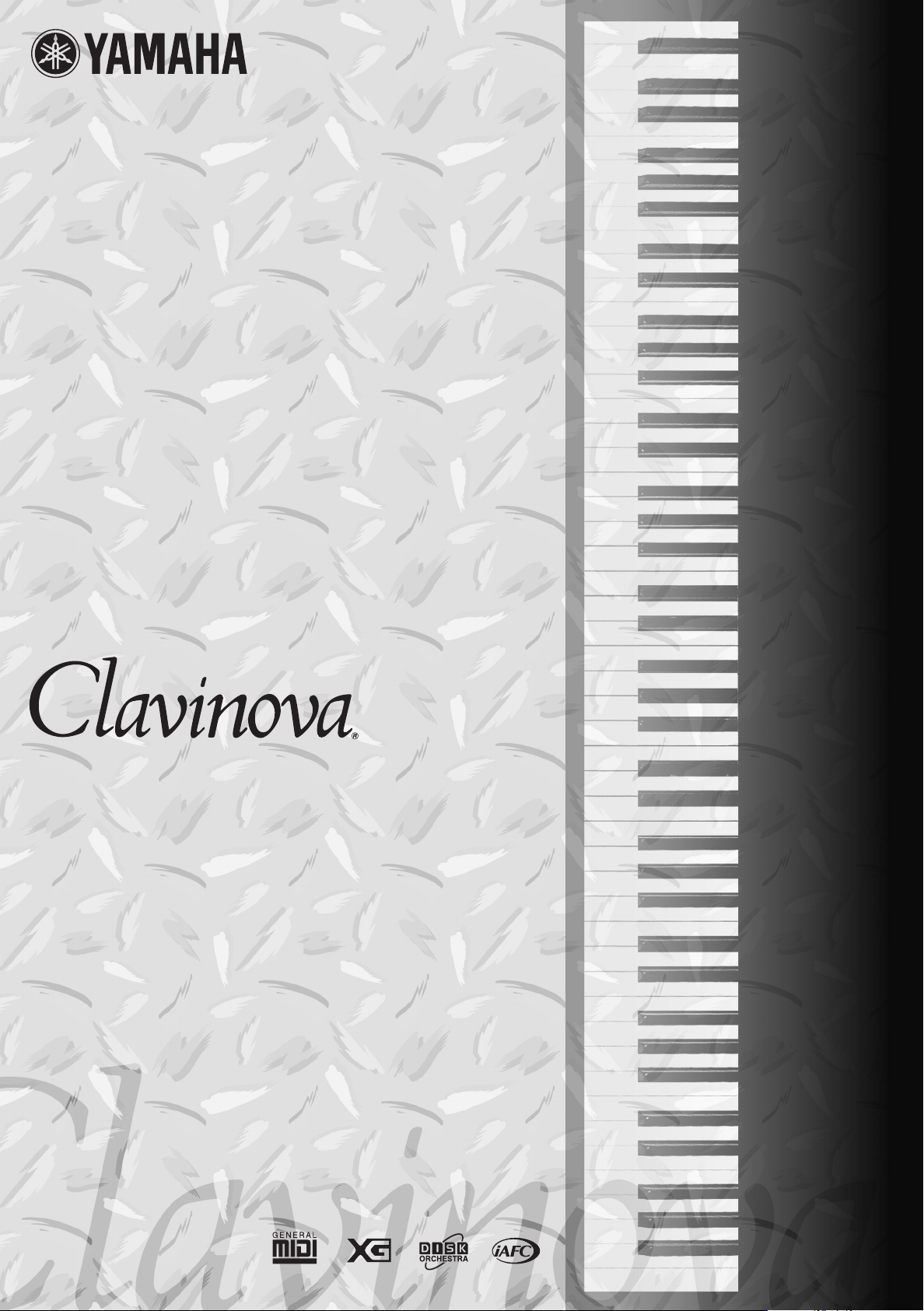
CLP-175
CLP-170
CLP-150
Reference Booklet
Referenzheft
Livret de référence
Folleto de referencia
Page 2

Table of contents / Inhaltsverzeichnis / Table des matières /
Índice de contenido
Normal (Default) Setting List / Liste der Grundeinstellungen
(Default) / Liste des réglages normaux (par défaut) /
Lista de ajustes normales (predeterminados)............................. 3
XG Voice List / XG Voice-Liste / Liste des voix XG /
Lista de sonidos XG ..................................................................... 6
XG Drum Kit List / Liste der Drum Kits (Schlagzeug-Sets) /
Liste des kits de percussion XG / Lista del kit de batería XG ... 10
XG Effect Type List / Liste der XG-Effekttypen / Liste des
types d’effets XG / Lista de tipos de efectos XG ...................... 12
Effect Parameter List / Liste der Effektparameter / Liste des
paramètres d’effets / Lista de parámetros de efectos .............. 13
Effect Data Assign Table / Effektdaten-Zuordnungstabelle /
Tableau d’assignation des données d’effets /
Tabla de asignación de datos para efectos ............................... 20
MIDI Data Format / MIDI-Datenformat /
Format des données MIDI / Formato de datos MIDI................ 22
MIDI Implementation Chart / MIDI Implementierung
stabelle / Tableau d’implémentation MIDI /
Gráfico de implementación MIDI.............................................. 32
Specifications / Technische Daten / Spécifications /
Especificaciones ......................................................................... 33
2
CLP-175/170/150
Page 3
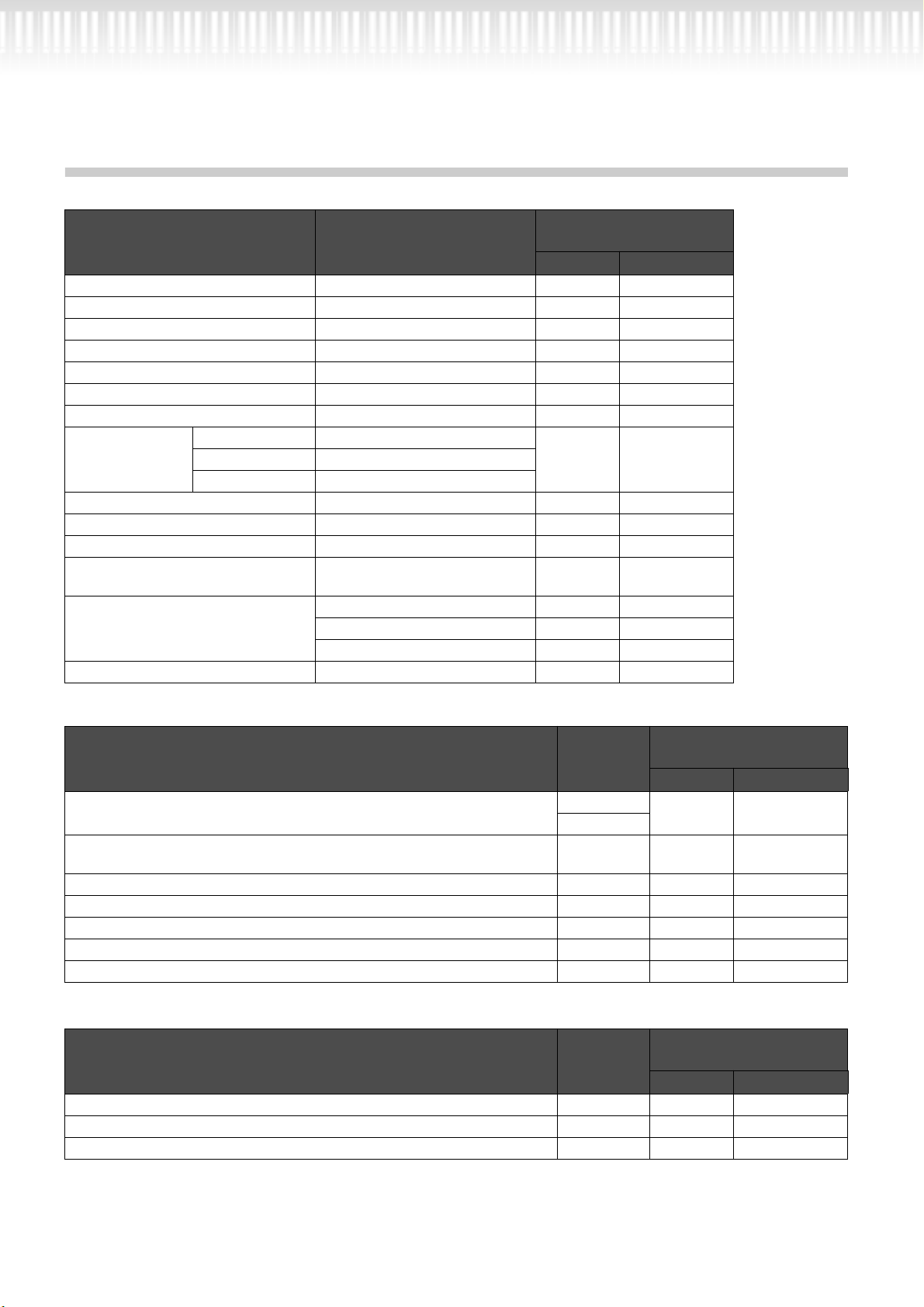
Normal (Default) Setting List / Liste der Grundeinstellungen (Default) / Liste des réglages normaux (par défaut) /
Lista de ajustes normales (predeterminados)
Reference page in the
Function Value
Voice selection Grand Piano 1 30 28
Split mode Off 37 35
Split point F#2 38 36
Reverb On/Off ON 33 31
Chorus On/Off per voice 33 31
Brilliance mode Normal 32 30
iAFC ON/OFF (CLP-175/170) ON 34 32
Time signature 4/4
Metronome
Voice BellOff
Tempo 120 27, 39, 58 25, 37, 56
Transpose 0 94 92
Song select Preset song [NewSong] 26, 40, 57 24, 38, 55
Song balance
Recording mode
Character code International 56 54
Song balance slider value at
power-on
Extra track channel: 3 45 43
Start: Normal 43 41
End: Replace 44 42
Owner’s Manual
CLP-175 CLP-170/150
39 37Volume 100
47 45
Song setting
■
Reference page in the
Function Value
Correcting note timing (Quantize)
Swing rate (SwingRate)
Specifying whether playback starts immediately along with the first voicing
(QuickPlay)
Auditioning the channels (ChannelListen) – 76 74
Deleting data from each channel (ChannelClear) – 76 74
Specifying the range and playing back repeatedly (FromToRepeat) RepeatOff 76 74
Playing back the phrase specified by the phrase mark (PhraseMark) RepeatOff 77 75
Playing back a song repeatedly (SongRepeat) Off 77 75
■
Metronome setting
Function Value
Setting the metronome time signature (TimeSignature) 4/4 78 76
Setting the metronome volume level (MetronomeVolume) 100 78 76
Selecting the metronome voice (MetronomeSound) BellOff 78 76
Off
50%
On 76 74
Owner’s Manual
CLP-175 CLP-170/150
75 73
Reference page in the
Owner’s Manual
CLP-175 CLP-170/150
CLP-175/170/150
3
Page 4

Normal (Default) Setting List / Liste der Grundeinstellungen (Default) / Liste des réglages normaux (par défaut) /
Lista de ajustes normales (predeterminados)
■
Voice setting
Reference page in the
Function Value
Owner’s Manual
CLP-175 CLP-170/150
Octave (Octave) per voice 80 78
Volume level (Volume) per voice 80 78
Position of right and left channels (Pan) per voice 80 78
Fine pitch adjustment (only in Dual mode) (Detune) per voice 80 78
Reverb type (ReverbType) per voice 81 79
Reverb depth (ReverbSend) per voice 81 79
Chorus type (ChorusType) per voice 81 79
Chorus depth (ChorusSend) per voice 81 79
Chorus on/off (ChorusOnOff) per voice 82 80
Select the DSP type [DSP Type (DSP)] per voice 82 80
Set the speed of the vibraphone vibrato effect (VibeRotorSpeed(RotorSpeed))
Turn the vibraphone vibrato effect on/off [VibeRotorOnOff (RotorOnOff)] per voice 83 81
Adjust the speed of the rotary speaker [RotarySpeed (Rot.Speed)] per voice 83 81
Adjust the DSP effect depth (DSPDepth) per voice 83 81
Adjust the brightness of the sound (Brightness) per voice 83 81
Adjust the resonance effect [HarmonicContent (Harmonic)] per voice 83 81
Adjust the low-range frequency of the equalizer [EQ LowFreq. (EQ L.Freq)] per voice 84 82
Adjust the low-range gain (boost/cut) of the equalizer (EQ LowGain) per voice 84 82
Adjust the high-range frequency of the equalizer [EQ HighFreq. (EQ H.Freq)] per voice 84 82
Adjust the high-range gain (boost/cut) of the equalizer (EQ HighGain) per voice 84 82
Touch sensitivity (TouchSense) per voice 85 83
Right pedal function (RPedal) per voice 85 83
Center pedal function (MPedal) per voice 85 83
Left pedal function (LPedal) per voice 86 84
Auxiliary pedal function (AuxPedal) per voice 86 84
per voice 82 80
iAFC setting (CLP-175/170)
■
Reference page in the
Function Value
Owner’s Manual
CLP-175 CLP-170
DynDmpEfx:Semi-
Concert
Select the iAFC type (iAFC Type)
Adjust the iAFC depth (iAFC Depth) 106 87 85
Calibrate (automatically adjust) (Calibration) – 88 86
Restore the basic iAFC settings (iAFC Default) – 88 86
SpatialEnsEfx/
NaturalSndBrd:Medium
87 85
CLP-175/170/150
4
Page 5

Normal (Default) Setting List / Liste der Grundeinstellungen (Default) / Liste des réglages normaux (par défaut) /
Lista de ajustes normales (predeterminados)
■
MIDI setting
Reference page in the
Function Value
Owner’s Manual
CLP-175 CLP-170/150
MIDI transmit channel (MidiOutChannel)
MIDI receive channel (MidiInChannel)
Local control on/off (LocalControl) On 91 89
Selecting performance from the keyboard or song
data for MIDI transmission (MidiOutSelect)
Type of data received via MIDI (ReceiveParameter) All data: On 91 89
Type of data transmitted via MIDI (TransmitParameter)
Transmitting the initial settings (InitialSetup) – 92 90
Voice data bulk dump (VoiceBulkDump) – 92 90
Main:Ch1, Left:Ch2, Layer:Ch3,
LeftLayer:Ch4
Ch1–16: Song, Ch17: Keyboard,
Ch18: Main, Ch19: Left, Ch20:
Layer, Ch21: LeftLayer, Others: Off
Keyboard 91 89
All data: On 91 89
90 88
90 88
■
Other settings
Reference page in the
Function Value
Owner’s Manual
CLP-175 CLP-170/150
Selecting a touch response (TouchResponse)
Fixed volume
Fine tuning of the pitch (Tune) A3=440.0Hz 93 91
Selecting a tuning curve for a piano voice (PianoTuningCurve) Stretch 93 91
Selecting a scale (Scale)
Root note
Specifying the Split Point (SplitPoint) F#2 94 92
Change the key (Transpose)
Transposition amount
Adjusting the depth of the Soft pedal (SoftPedalDepth) 5 95 93
Depth of string resonance (StringResonanceDepth) 5 95 93
Depth of sustain sampling for the damper pedal (SustainSam-
plingDepth)
Specify the volume of the key-off sound (KeyOffSamplingDepth ) 5 95 93
Selecting a pedal function for vibraphone (VibraphonePedalMode) PianoLike 95 93
Assign the SONG [START/STOP] function to the pedal (PedalStart/
Stop)
Selecting a type of auxiliary pedal (AuxPedalType) Make 96 94
Setting the point at which the damper pedal starts to affect the sound
(HalfPedalPoint)
Pitch bend range (PitchBendRange) 2 96 94
Switch the speaker on/off (Speaker)
Selecting the items stored at shutdown (MemoryBackUp)
Restoring the normal (default) settings (FactorySet)
Medium
64
Equal
C
Master
0
59593
All pedals : Off 96 94
09694
Normal
(HeadphoneSW)
Transpose:Off
Main/LeftVoice:Off
Metronome
Setting:Off
OtherSetting:Off
Others:On
MemorySong
Excluded
93 91
94 92
94 92
97 95
97 95
97 95
CLP-175/170/150
5
Page 6
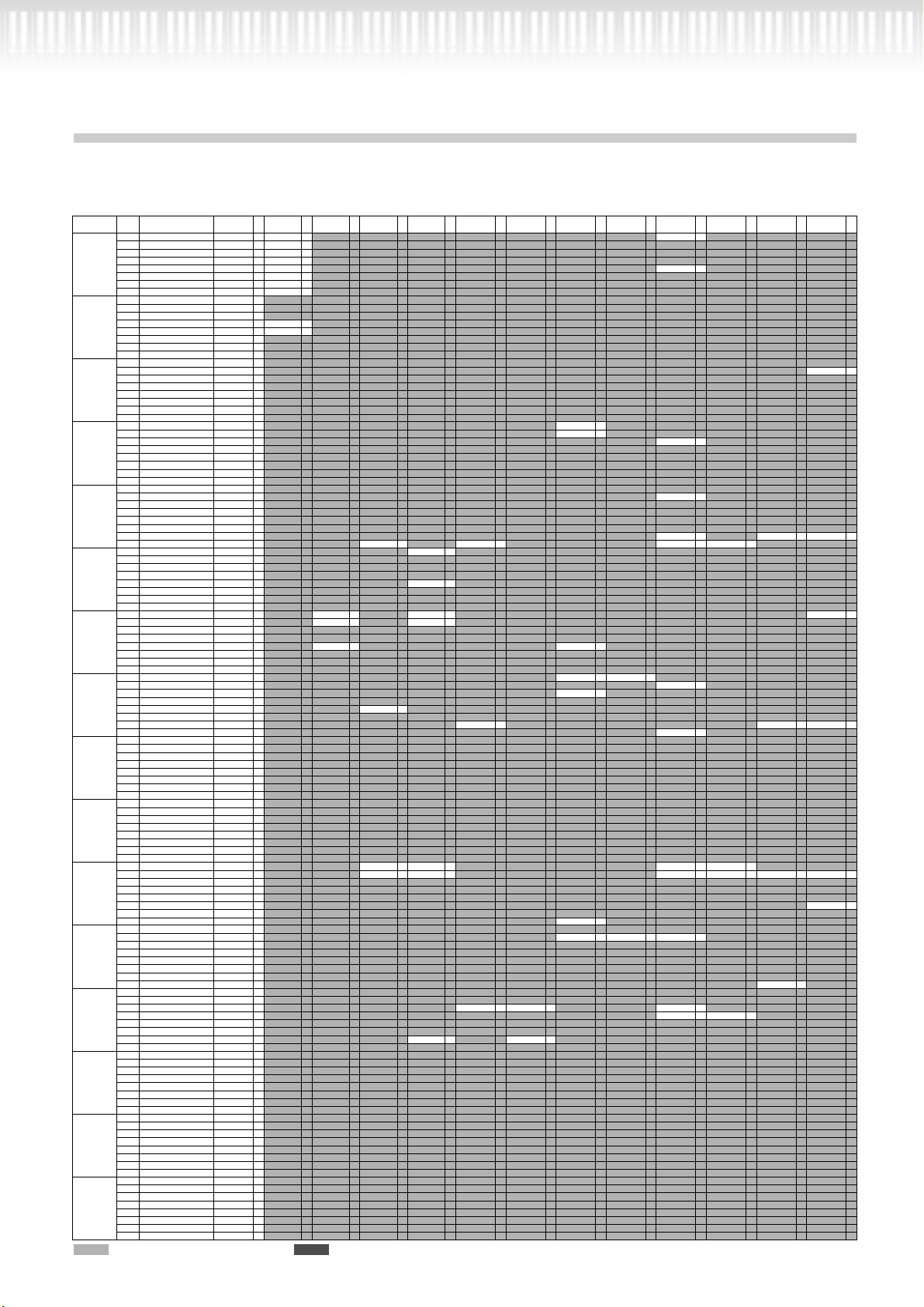
XG Voice List / XG Voice-Liste / Liste des voix XG /
Lista de sonidos XG
• When you specify a program change as a number in the range of 0-127, specify a number that is one less than the program
number listed below. For example, to specify program number 128, you would specify program change 127.
Bank Select MSB=00
■
Instrument
Group
Piano 1 Acoustic Grand Piano GrandPno 2 GrndPnoK 1 MelloGrP 2
Chromatic 9 Celesta Celesta 1
Percussion 10 Glockenspiel Glocken 1
Organ 17 Drawbar Organ 1 DrawOrgn 1
Guitar 25 Acoustic Guitar (nylon) 1 NylonGtr 1 NylonGt2 1
Bass 33 Acoustic Bass Aco.Bass 1
Strings 41 Violin Violin 1 Slow Vln 1
Ensemble 49 String Ensemble 1 Strings1 1 S.Strngs 2 Slow Str 1 Arco Str 2
Brass 57 Trumpet Trumpet 1 Trumpet2 1 BriteTrp
Reed 65 Soprano Sax SprnoSax 1
Pipe 73 Piccolo Piccolo 1
Synth Lead 81 Lead 1 (square) SquareLd 2 SquarLd2 1 LMSquare 2 Hollow 1 Shroud 2
Synth Pad 89 Pad 1 (new age) NewAgePd 2
Synth Effects 97 FX 1 (rain) Rain 2
Ethnic 105 Sitar Sitar 1
Percussive 113 Tinkle Bell TnklBell 2
Sound Effects 121 Guitar Fret Noise FretNoiz 2
: Same as Bank 0 : No sound E : Element number
CLP-175/170/150
6
Bank 0
Pgm#
Bank Select LSB=00
2 Bright Acoustic Piano BritePno 2 BritPnoK 1
3 Electric Grand Piano El.Grand 2 ElGrPnoK 2
4 Honky-tonk Piano HnkyTonk 2 HnkyTnkK 2
5 Electric Piano 1 E.Piano1 2 El.Pno1K 1 MelloEP1 2
6 Electric Piano 2 E.Piano2 2 El.Pno2K 1
7 Harpsichord Harpsi. 1 Harpsi.K 1
8 Clavi Clavi. 2 Clavi K 1
11 Music Box MusicBox 2
12 Vibraphone Vibes 1 Vibes K 1
13 Marimba Marimba 1 MarimbaK 1
14 Xylophone Xylophon 1
15 Tubular Bells TubulBel 1
16 Dulcimer Dulcimer 1
18 Percussive Organ PercOrgn 1 70sPcOr1 2
19 Rock Organ RockOrgn 2
20 Church Organ 1 ChrchOrg 2
21 Reed Organ ReedOrgn 1
22 Accordion Acordion 2
23 Hamonica Harmnica 1
24 Tango Accordion TangoAcd 2
26 Acoustic Guitar (steel) SteelGtr 1 SteelGt2 1
27 Electric Guitar (jazz) Jazz Gtr 1 MelloGtr 1
28 Electric Guitar (clean) CleanGtr 1
29 Electric Guitar (muted) Mute.Gtr 1
30 Overdriven Guitar Ovrdrive 1
31 Distortion Guitar Dist.Gtr 1
32 Guitar Harmonics GtrHarmo 1
34 Electric Bass (finger) FngrBass 1 FingrDrk 2
35 Electric Bass (pick) PickBass 1
36 Fretless Bass Fretless 1
37 Slap Bass 1 SlapBas1 1
38 Slap Bass 2 SlapBas2 1
39 Synth Bass 1 SynBass1 1
40 Synth Bass 2 SynBass2 2
42 Viola Viola 1
43 Cello Cello 1
44 Contrabass Contrabs 1
45 Tremolo Strings Trem.Str 1 SlwTrStr 1
46 Pizzicato Strings Pizz.Str 1
47 Orchestral Harp Harp 1
48 Timpani Timpani 1
50 String Ensemble 2 Strings2 1
51 Synth Strings 1 Syn.Str1 2
52 Synth Strings 2 Syn.Str2 2
53 Choir Aahs ChoirAah 1 S.Choir 2 Ch.Aahs2 2
54 Voice Oohs VoiceOoh 1
55 Synth Voice SynVoice 1
56 Orchestra Hit Orch.Hit 2
58 Trombone Trombone 1 Trmbone2 2
59 Tuba Tuba 1 Tuba 2 1
60 Muted Trumpet Mute.Trp 1
61 French Horn Fr. Horn 2 FrHrSolo 1
62 Brass Section 1 BrasSect 1
63 Synth Brass 1 SynBrss1 2 Quack Br 2 RezSynBr 2 PolyBrss 2
64 Synth Brass 2 SynBrss2 1
66 Alto Sax Alto Sax 1
67 Tenor Sax TenorSax 1
68 Baritone Sax Bari.Sax 1
69 Oboe Oboe 2
70 English Horn Eng.Horn 1
71 Bassoon Bassoon 1
72 Clarinet Clarinet 1
74 Flute Flute 1
75 Recorder Recorder 1
76 Pan Flute PanFlute 1
77 Blown Bottle Bottle 2
78 Shakuhachi Shakhchi 2
79 Whistle Whistle 1
80 Ocarina Ocarina 1
82 Lead 2 (sawtooth) Saw Ld 2 Saw Ld 2 1 ThickSaw 2 Dyna Saw 1 Digi Saw 2 Big Lead 2 HeavySyn 2
83 Lead 3 (calliope) CaliopLd 2
84 Lead 4 (chiff) Chiff Ld 2
85 Lead 5 (charang) CharanLd 2
86 Lead 6 (voice) Voice Ld 2 SynthAah 2
87 Lead 7 (fifths) Fifth Ld 2
88 Lead 8 (bass+lead) Bass&Ld 2 Big&Low 2
90 Pad 2 (warm) Warm Pad 2 ThickPad 2 Soft Pad 2 Sine Pad 2
91 Pad 3 (polysynth) PolySyPd 2
92 Pad 4 (choir) ChoirPad 2
93 Pad 5 (bowed) BowedPad 2
94 Pad 6 (metallic) MetalPad 2
95 Pad 7 (halo) Halo Pad 2
96 Pad 8 (sweep)
98 FX 2 (soundtrack) SoundTrk 2
99 FX 3 (crystal) Crystal 2
100 FX 4 (atmosphere) Atmosphr 2
101 FX 5 (brightness) Bright 2
102 FX 6 (goblins) Goblins 2
103 FX 7 (echoes) Echoes 2 Echoes 2 2 Echo Pan 2
104 FX 8 (sci-fi) Sci-Fi 2
106 Banjo Banjo 1
107 Shamisen Shamisen 1
108 Koto Koto 1
109 Kalimba Kalimba 1
110 Bagpipe Bagpipe 2
111 Fiddle Fiddle 1
112 Shanai Shanai 1
114 Agogo Agogo 2
115 Steel Drums SteelDrm 2
116 Woodblock Woodblok 1
117 Taiko Drum TaikoDrm 1
118 Melodic Tom 1 MelodTom 2
119 Synth Drum Syn Drum 1
120 Reverse Cymbal RevCymbl 1
122 Breath Noise BrthNoiz 2
123 Seashore Seashore 2
124 Bird Tweet Tweet 2
125 Telephone Ring Telphone 1
126 Helicopter Helicptr 1
127 Applause Applause 1
128 Gunshot Gunshot 1
SweepPad 2
KSP Stereo Single Slow Fast Decay Double Attack Bright Dark Resonant Attack
Bank 0 E Bank 1 E Bank 3 E Bank 6 E Bank 8 E Bank 12 E Bank 14 E Bank 16 E Bank 17 E Bank 18 E Bank 19 E Bank 20 E Bank 24 E
MelloSBa 1 Seq Bass 2 ClkSynBa 2 SynBa2Dk 1
S.SlwStr 2 LegatoSt 2
SynDrCmp 2Popcorn 2 TinyBell 2
SynBa1Dk 1 FastResB 1 AcidBass 1
2
Soft Brs 2
Shwimmer 2
WarmAtms 2 HollwRls 2
Page 7

XG Voice List / XG Voice-Liste / Liste des voix XG / Lista de sonidos XG
Instrument
Group
Piano 1 Acoustic Grand Piano GrandPno 2 PianoStr 2
Chromatic 9 Celesta Celesta 1
Percussion 10 Glockenspiel Glocken 1
Organ 17 Drawbar Organ 1 DrawOrgn 1 DetDrwOr 2 60sDrOr1 2 60sDrOr2 2 70sDrOr1 2 DrawOrg2 2 60sDrOr3 2 Even Bar 2 16+2"2/3 2
Guitar 25 Acoustic Guitar (nylon) 1 NylonGtr 1 NylonGt3 2
Bass 33 Acoustic Bass Aco.Bass 1 JazzRthm 2
Strings 41 Violin Violin 1
Ensemble 49 String Ensemble 1 Strings1 1 60sStrng 2 Orchestr 2
Brass 57 Trumpet Trumpet 1 Warm Trp 2
Reed 65 Soprano Sax SprnoSax 1
Pipe 73 Piccolo Piccolo 1
Synth Lead 81 Lead 1 (square) SquareLd 2
Synth Pad 89 Pad 1 (new age) NewAgePd 2
Synth Effects 97 FX 1 (rain) Rain 2
Ethnic 105 Sitar Sitar 1 DetSitar 2 Sitar 2 2
Percussive 113 Tinkle Bell TnklBell 2
Sound Effects 121 Guitar Fret Noise FretNoiz 2
Bank 0
Pgm#
Bank Select LSB=00
2Bright Acoustic Piano BritePno 2
3 Electric Grand Piano El.Grand 2 Det.CP80 2 LayerCP1 2
4 Honky-tonk Piano HnkyTonk 2
5 Electric Piano 1 E.Piano1 2 Chor.EP1 2 HardEl.P 2
6 Electric Piano 2 E.Piano2 2
7 Harpsichord Harpsi. 1 Harpsi.2 2
8 Clavi Clavi. 2 ClaviWah 2
11 Music Box MusicBox 2
12 Vibraphone Vibes 1
13 Marimba Marimba 1
14 Xylophone Xylophon 1
15 Tubular Bells TubulBel 1
16 Dulcimer Dulcimer 1 Dulcimr2 2
18 Percussive Organ PercOrgn 1
19 Rock Organ RockOrgn 2
20 Church Organ 1 ChrchOrg 2 ChurOrg3 2 ChurOrg2 2 NotreDam 2
21 Reed Organ ReedOrgn 1
22 Accordion Acordion 2
23 Hamonica Harmnica 1 Harmo. 2 2
24 Tango Accordion TangoAcd 2
26 Acoustic Guitar (steel) SteelGtr 1 12StrGtr 2 Nyln&Stl 2
27 Electric Guitar (jazz) Jazz Gtr 1
28 Electric Guitar (clean) CleanGtr 1 ChorusGt 2
29 Electric Guitar (muted) Mute.Gtr 1 FunkGtr1 2
30 Overdriven Guitar Ovrdrive 1
31 Distortion Guitar Dist.Gtr 1 FeedbkGt 2
32 Guitar Harmonics GtrHarmo 1
34 Electric Bass (finger) FngrBass 1
35 Electric Bass (pick) PickBass 1
36 Fretless Bass Fretless 1 Fretles2 2 Fretles3 2 Fretles4 2
37 Slap Bass 1 SlapBas1 1 ResoSlap 1 PunchThm 2
38 Slap Bass 2 SlapBas2 1
39 Synth Bass 1 SynBass1 1 Clv Bass 2 TechnoBa 2
40 Synth Bass 2 SynBass2 2
42 Viola Viola 1
43 Cello Cello 1
44 Contrabass Contrabs 1
45 Tremolo Strings Trem.Str 1 Susp.Str 2
46 Pizzicato Strings Pizz.Str 1
47 Orchestral Harp Harp 1 YangChin 2
48 Timpani Timpani 1
50 String Ensemble 2 Strings2 1
51 Synth Strings 1 Syn.Str1 2
52 Synth Strings 2 Syn.Str2 2
53 Choir Aahs ChoirAah 1 MelChoir 2 ChoirStr 2
54 Voice Oohs VoiceOoh 1
55 Synth Voice SynVoice 1 SyVoice2 2
56 Orchestra Hit Orch.Hit 2
58 Trombone Trombone 1
59 Tuba Tuba 1
60 Muted Trumpet Mute.Trp 1
61 French Horn Fr. Horn 2 FrHorn 2 1 HornOrch 2
62 Brass Section 1 BrasSect 1 Tp&TbSec 2 BrssSec2 2
63 Synth Brass 1 SynBrss1 2
64 Synth Brass 2 SynBrss2 1 SynBrss4 2
66 Alto Sax Alto Sax 1 Sax Sect 2
67 Tenor Sax TenorSax 1
68 Baritone Sax Bari.Sax 1
69 Oboe Oboe 2
70 English Horn Eng.Horn 1
71 Bassoon Bassoon 1
72 Clarinet Clarinet 1
74 Flute Flute 1
75 Recorder Recorder 1
76 Pan Flute PanFlute 1
77 Blown Bottle Bottle 2
78 Shakuhachi Shakhchi 2
79 Whistle Whistle 1
80 Ocarina Ocarina 1
82 Lead 2 (sawtooth) Saw Ld 2 WaspySyn 2 PulseSaw 2
83 Lead 3 (calliope) CaliopLd 2
84 Lead 4 (chiff) Chiff Ld 2
85 Lead 5 (charang) CharanLd 2
86 Lead 6 (voice) Voice Ld 2
87 Lead 7 (fifths) Fifth Ld 2 Big Five 2
88 Lead 8 (bass+lead) Bass&Ld 2
90 Pad 2 (warm) Warm Pad 2
91 Pad 3 (polysynth) PolySyPd 2
92 Pad 4 (choir) ChoirPad 2
93 Pad 5 (bowed) BowedPad 2
94 Pad 6 (metallic) MetalPad 2
95 Pad 7 (halo) Halo Pad 2
96 Pad 8 (sweep) SweepPad 2 Converge 2
98 FX 2 (soundtrack) SoundTrk 2 Prologue 2
99 FX 3 (crystal) Crystal 2 RndGlock 2 GlockChi 2
100 FX 4 (atmosphere) Atmosphr 2
101 FX 5 (brightness) Bright 2
102 FX 6 (goblins) Goblins 2
103 FX 7 (echoes) Echoes 2
104 FX 8 (sci-fi) Sci-Fi 2
106 Banjo Banjo 1 MuteBnjo 1
107 Shamisen Shamisen 1
108 Koto Koto 1
109 Kalimba Kalimba 1
110 Bagpipe Bagpipe 2
111 Fiddle Fiddle 1
112 Shanai Shanai 1
114 Agogo Agogo 2
115 Steel Drums SteelDrm 2
116 Woodblock Woodblok 1
117 Taiko Drum TaikoDrm 1
118 Melodic Tom 1 MelodTom 2
119 Synth Drum Syn Drum 1
120 Reverse Cymbal RevCymbl 1
122 Breath Noise BrthNoiz 2
123 Seashore Seashore 2
124 Bird Tweet Tweet 2
125 Telephone Ring Telphone 1
126 Helicopter Helicptr 1
127 Applause Applause 1
128 Gunshot Gunshot 1
Release Rezo Sweep Muted Detune 1 Detune 2 Detune 3 Octave 1 Octave 2 5th 1 5th 2 Bend Tutti
Bank 0 E Bank 25 E Bank 27 E Bank 28 E Bank 32 E Bank 33 E Bank 34 E Bank 35 E Bank 36 E Bank 37 E Bank 38 E Bank 39 E Bank 40 E
Chor.EP2 2 DX Hard 2 DXLegend 2 DX Phase 2
DetPrcOr 2 Lite Org 2 PercOrg2 2
AccordIt 2
Jazz Amp 2
FlangeBa 2 Ba&DstEG 2
Reso Str 2
SynBrss3 2 JumpBrss 2
MutePkBa 1
SmthSynB 2 ModulrBa 2
Harpsi.3 2
Puff Org 2
Warm Str 2
OrchHit2 2
BrthTnSx 2
Nylon EP 2
: Same as Bank 0 : No sound E : Element number
CLP-175/170/150
7
Page 8

XG Voice List / XG Voice-Liste / Liste des voix XG / Lista de sonidos XG
Instrument
Group
Piano 1 Acoustic Grand Piano GrandPno 2 Dream 2
Chromatic 9 Celesta Celesta 1
Percussion 10 Glockenspiel Glocken 1
Organ 17 Drawbar Organ 1 DrawOrgn 1 Organ Ba 1 70sDrOr2 2 CheezOrg 2 DrawOrg3 2
Guitar 25 Acoustic Guitar (nylon) 1 NylonGtr 1 VelGtHrm 2
Bass 33 Acoustic Bass Aco.Bass 1 VXUprght 2
Strings 41 Violin Violin 1
Ensemble 49 String Ensemble 1 Strings1 1 Orchstr2 2 TremOrch 2 Velo.Str 2
Brass 57 Trumpet Trumpet 1
Reed 65 Soprano Sax SprnoSax 1
Pipe 73 Piccolo Piccolo 1
Synth Lead 81 Lead 1 (square) SquareLd 2 Mellow 2 SoloSine 2 SineLead 1
Synth Pad 89 Pad 1 (new age) NewAgePd 2 Fantasy 2
Synth Effects 97 FX 1 (rain) Rain 2 ClaviPad 2 HrmoRain 2 AfrcnWnd 2 Carib 2
Ethnic 105 Sitar Sitar 1
Percussive 113 Tinkle Bell TnklBell 2
Sound Effects 121 Guitar Fret Noise FretNoiz 2
Bank 0
Pgm#
Bank Select LSB=00
2Bright Acoustic Piano BritePno 2
3 Electric Grand Piano El.Grand 2 LayerCP2 2
4 Honky-tonk Piano HnkyTonk 2
5 Electric Piano 1 E.Piano1 2 VX El.P1 2 60sEl.P1 1
6 Electric Piano 2 E.Piano2 2 DX+Analg 2 DXKotoEP 2 VX El.P2 2
7 Harpsichord Harpsi. 1
8 Clavi Clavi. 2 PulseClv 1 PierceCl 2
11 Music Box MusicBox 2 Orgel 2
12 Vibraphone Vibes 1 HardVibe 2
13 Marimba Marimba 1 SineMrmb 2
14 Xylophone Xylophon 1
15 Tubular Bells TubulBel 1
16 Dulcimer Dulcimer 1
18 Percussive Organ PercOrgn 1
19 Rock Organ RockOrgn 2 RotaryOr 2 SloRotar 2 FstRotar 2
20 Church Organ 1 ChrchOrg 2 OrgFlute 2 TrmOrgFl 2
21 Reed Organ ReedOrgn 1
22 Accordion Acordion 2
23 Hamonica Harmnica 1
24 Tango Accordion TangoAcd 2 TngoAcd2 2
26 Acoustic Guitar (steel) SteelGtr 1 Stl&Body 2
27 Electric Guitar (jazz) Jazz Gtr 1
28 Electric Guitar (clean) CleanGtr 1
29 Electric Guitar (muted) Mute.Gtr 1 MuteStlG 2 FunkGtr2 2 Jazz Man 1
30 Overdriven Guitar Ovrdrive 1 Gt.Pinch 2
31 Distortion Guitar Dist.Gtr 1 FeedbkG2 2
32 Guitar Harmonics GtrHarmo 1 GtFeedbk 1 GtrHrmo2 1
34 Electric Bass (finger) FngrBass 1 FngrSlap 2 FngBass2 2 Mod.Bass 2
35 Electric Bass (pick) PickBass 1
36 Fretless Bass Fretless 1
37 Slap Bass 1 SlapBas1 1
38 Slap Bass 2 SlapBas2 1 VeloSlap 2
39 Synth Bass 1 SynBass1 1 Orbiter 2 Sqr.Bass 1 RubberBa 2
40 Synth Bass 2 SynBass2 2 DX Bass 2 X WireBa 2
42 Viola Viola 1
43 Cello Cello 1
44 Contrabass Contrabs 1
45 Tremolo Strings Trem.Str 1
46 Pizzicato Strings Pizz.Str 1
47 Orchestral Harp Harp 1
48 Timpani Timpani 1
50 String Ensemble 2 Strings2 1 Kingdom 2 70s Str 1 Strings3 1
51 Synth Strings 1 Syn.Str1 2 Syn Str4 2 Syn Str5 2
52 Synth Strings 2 Syn.Str2 2
53 Choir Aahs ChoirAah 1
54 Voice Oohs VoiceOoh 1
55 Synth Voice SynVoice 1 Choral 2 AnaVoice 1
56 Orchestra Hit Orch.Hit 2 Impact 2
58 Trombone Trombone 1
59 Tuba Tuba 1
60 Muted Trumpet Mute.Trp 1
61 French Horn Fr. Horn 2
62 Brass Section 1 BrasSect 1 Hi Brass 2 MelloBrs 2
63 Synth Brass 1 SynBrss1 2 AnVelBr1 2 AnaBrss1 2
64 Synth Brass 2 SynBrss2 1 ChoirBrs 2 AnVelBr2 2 AnaBrss2 2
66 Alto Sax Alto Sax 1 HyprAlto 2
67 Tenor Sax TenorSax 1 SoftTenr 2 TnrSax 2 1
68 Baritone Sax Bari.Sax 1
69 Oboe Oboe 2
70 English Horn Eng.Horn 1
71 Bassoon Bassoon 1
72 Clarinet Clarinet 1
74 Flute Flute 1
75 Recorder Recorder 1
76 Pan Flute PanFlute 1
77 Blown Bottle Bottle 2
78 Shakuhachi Shakhchi 2
79 Whistle Whistle 1
80 Ocarina Ocarina 1
82 Lead 2 (sawtooth) Saw Ld 2 Dr. Lead 2 VeloLead 2
83 Lead 3 (calliope) CaliopLd 2 PureLead 2
84 Lead 4 (chiff) Chiff Ld 2 Rubby 2
85 Lead 5 (charang) CharanLd 2 DistLead 2 WireLead 2
86 Lead 6 (voice) Voice Ld 2 Vox Lead 2
87 Lead 7 (fifths) Fifth Ld 2
88 Lead 8 (bass+lead) Bass&Ld 2 Fat&Prky 2 Soft Wrl 2
90 Pad 2 (warm) Warm Pad 2 Horn Pad 2 RotarStr 2
91 Pad 3 (polysynth) PolySyPd 2 PolyPd80 2 ClickPad 2 Ana. Pad 2 SquarPad 2
92 Pad 4 (choir) ChoirPad 2 Heaven 2 Itopia 2 CC Pad 2
93 Pad 5 (bowed) BowedPad 2 Glacier 2 GlassPad 2
94 Pad 6 (metallic) MetalPad 2 Tine Pad 2 Pan Pad 2
95 Pad 7 (halo) Halo Pad 2
96 Pad 8 (sweep) SweepPad 2 PolarPad 2 Celstial 2
98 FX 2 (soundtrack) SoundTrk 2 Ancestrl 2
99 FX 3 (crystal) Crystal 2 ClearBel 2 ChorBell 2 SynMalet 1 SftCryst 2 LoudGlok 2 ChrstBel 2 VibeBell 2 DigiBell 2 AirBells 2 BellHarp 2
100 FX 4 (atmosphere) Atmosphr 2
101 FX 5 (brightness) Bright 2 FantaBel 2
102 FX 6 (goblins) Goblins 2 GobSynth 2 Creeper 2 Ring Pad 2 Ritual 2 ToHeaven 2 Night 2 Glisten 2
103 FX 7 (echoes) Echoes 2
104 FX 8 (sci-fi) Sci-Fi 2 Starz 2
106 Banjo Banjo 1
107 Shamisen Shamisen 1
108 Koto Koto 1
109 Kalimba Kalimba 1
110 Bagpipe Bagpipe 2
111 Fiddle Fiddle 1
112 Shanai Shanai 1 Shanai 2 1
114 Agogo Agogo 2
115 Steel Drums SteelDrm 2
116 Woodblock Woodblok 1
117 Taiko Drum TaikoDrm 1
118 Melodic Tom 1 MelodTom 2 Mel Tom2 1 Real Tom 2 Rock Tom 2
119 Synth Drum Syn Drum 1 Ana Tom 1 ElecPerc 2
120 Reverse Cymbal RevCymbl 1
122 Breath Noise BrthNoiz 2
123 Seashore Seashore 2
124 Bird Tweet Tweet 2
125 Telephone Ring Telphone 1
126 Helicopter Helicptr 1
127 Applause Applause 1
128 Gunshot Gunshot 1
Bank 0 E Bank 41 E Bank 42 E Bank 43 E Bank 45 E Bank 64 E Bank 65 E Bank 66 E Bank 67 E Bank 68 E Bank 69 E Bank 70 E Bank 71 E
Velo-Switch
Velo-
other wave
Xfade
NylnHarp 2 Harp Vox 2 AtmosPad 2 Planet 2
EchoBell 2 Big Pan 2 SynPiano 2 Creation 2 StarDust 2 Reso&Pan 2
: Same as Bank 0 : No sound E : Element number
CLP-175/170/150
8
Page 9

XG Voice List / XG Voice-Liste / Liste des voix XG / Lista de sonidos XG
Instrument
Group
Piano 1 Acoustic Grand Piano GrandPno 2
2Bright Acoustic Piano BritePno 2
3 Electric Grand Piano El.Grand 2
4 Honky-tonk Piano HnkyTonk 2
5 Electric Piano 1 E.Piano1 2
6 Electric Piano 2 E.Piano2 2
7 Harpsichord Harpsi. 1
8 Clavi Clavi. 2
Chromatic 9 Celesta Celesta 1
Percussion 10 Glockenspiel Glocken 1
11 Music Box MusicBox 2
12 Vibraphone Vibes 1
13 Marimba Marimba 1 Balimba 2 Log Drum 2
14 Xylophone Xylophon 1
15 Tubular Bells TubulBel 1 ChrchBel 2 Carillon 2
16 Dulcimer Dulcimer 1 Cimbalom 2 Santur 2
Organ 17 Drawbar Organ 1 DrawOrgn 1
18 Percussive Organ PercOrgn 1
19 Rock Organ RockOrgn 2
20 Church Organ 1 ChrchOrg 2
21 Reed Organ ReedOrgn 1
22 Accordion Acordion 2
23 Hamonica Harmnica 1
24 Tango Accordion TangoAcd 2
Guitar 25 Acoustic Guitar (nylon) 1 NylonGtr 1 Ukulele 1
26 Acoustic Guitar (steel) SteelGtr 1 Mandolin 2
27 Electric Guitar (jazz) Jazz Gtr 1
28 Electric Guitar (clean) CleanGtr 1
29 Electric Guitar (muted) Mute.Gtr 1
30 Overdriven Guitar Ovrdrive 1
31 Distortion Guitar Dist.Gtr 1
32 Guitar Harmonics GtrHarmo 1
Bass 33 Acoustic Bass Aco.Bass 1
34 Electric Bass (finger) FngrBass 1
35 Electric Bass (pick) PickBass 1
36 Fretless Bass Fretless 1 SynFretl 2 SmthFrtl 2
37 Slap Bass 1 SlapBas1 1
38 Slap Bass 2 SlapBas2 1
39 Synth Bass 1 SynBass1 1 Hammer 2
40 Synth Bass 2 SynBass2 2
Strings 41 Violin Violin 1
42 Viola Viola 1
43 Cello Cello 1
44 Contrabass Contrabs 1
45 Tremolo Strings Trem.Str 1
46 Pizzicato Strings Pizz.Str 1
47 Orchestral Harp Harp 1
48 Timpani Timpani 1
Ensemble 49 String Ensemble 1 Strings1 1
50 String Ensemble 2 Strings2 1
51 Synth Strings 1 Syn.Str1 2
52 Synth Strings 2 Syn.Str2 2
53 Choir Aahs ChoirAah 1
54 Voice Oohs VoiceOoh 1
55 Synth Voice SynVoice 1
56 Orchestra Hit Orch.Hit 2
Brass 57 Trumpet Trumpet 1
58 Trombone Trombone 1
59 Tuba Tuba 1
60 Muted Trumpet Mute.Trp 1
61 French Horn Fr. Horn 2
62 Brass Section 1 BrasSect 1
63 Synth Brass 1 SynBrss1 2
64 Synth Brass 2 SynBrss2 1
Reed 65 Soprano Sax SprnoSax 1
66 Alto Sax Alto Sax 1
67 Tenor Sax TenorSax 1
68 Baritone Sax Bari.Sax 1
69 Oboe Oboe 2
70 English Horn Eng.Horn 1
71 Bassoon Bassoon 1
72 Clarinet Clarinet 1
Pipe 73 Piccolo Piccolo 1
74 Flute Flute 1
75 Recorder Recorder 1
76 Pan Flute PanFlute 1
77 Blown Bottle Bottle 2
78 Shakuhachi Shakhchi 2
79 Whistle Whistle 1
80 Ocarina Ocarina 1
Synth Lead 81 Lead 1 (square) SquareLd 2
82 Lead 2 (sawtooth) Saw Ld 2 Seq Ana. 2
83 Lead 3 (calliope) CaliopLd 2
84 Lead 4 (chiff) Chiff Ld 2
85 Lead 5 (charang) CharanLd 2
86 Lead 6 (voice) Voice Ld 2
87 Lead 7 (fifths) Fifth Ld 2
88 Lead 8 (bass+lead) Bass&Ld 2
Synth Pad 89 Pad 1 (new age) NewAgePd 2
90 Pad 2 (warm) Warm Pad 2
91 Pad 3 (polysynth) PolySyPd 2
92 Pad 4 (choir) ChoirPad 2
93 Pad 5 (bowed) BowedPad 2
94 Pad 6 (metallic) MetalPad 2
95 Pad 7 (halo) Halo Pad 2
96 Pad 8 (sweep) SweepPad 2
Synth Effects 97 FX 1 (rain) Rain 2
98 FX 2 (soundtrack) SoundTrk 2
99 FX 3 (crystal) Crystal 2 Gamelmba 2
100 FX 4 (atmosphere) Atmosphr 2
101 FX 5 (brightness) Bright 2 Smokey 2
102 FX 6 (goblins) Goblins 2 BelChoir 2
103 FX 7 (echoes) Echoes 2
104 FX 8 (sci-fi) Sci-Fi 2
Ethnic 105 Sitar Sitar 1 Tambra 2 Tamboura 2
106 Banjo Banjo 1 Rabab 2 Gopichnt 2 Oud 2
107 Shamisen Shamisen 1
108 Koto Koto 1 Taisho-k 2 Kanoon 2
109 Kalimba Kalimba 1
110 Bagpipe Bagpipe 2
111 Fiddle Fiddle 1
112 Shanai Shanai 1 Pungi 1 Hichriki 2
Percussive 113 Tinkle Bell TnklBell 2 Bonang 2 Altair 2 Gamelan 2 S.Gamlan 2 Rama Cym 2 AsianBel 2
114 Agogo Agogo 2
115 Steel Drums SteelDrm 2 GlasPerc 2 ThaiBell 2
116 Woodblock Woodblok 1 Castanet 1
117 Taiko Drum TaikoDrm 1 Gr.Cassa 1
118 Melodic Tom 1 MelodTom 2
119 Synth Drum Syn Drum 1
120 Reverse Cymbal RevCymbl 1
Sound Effects 121 Guitar Fret Noise FretNoiz 2
122 Breath Noise BrthNoiz 2
123 Seashore Seashore 2
124 Bird Tweet Tweet 2
125 Telephone Ring Telphone 1
126 Helicopter Helicptr 1
127 Applause Applause 1
128 Gunshot Gunshot 1
: Same as Bank 0 : No sound E : Element number
Pgm#
Bank Select LSB=00
Bank 0
Bank 0 E Bank 72 E Bank 96 E Bank 97 E Bank 98 E Bank 99 E Bank 100 E Bank 101 E
■
Bank Select MSB=64
SFX
Pch# Bank 0 E
1 CuttngNz 1
2 CttngNz2 2
3
4 Str Slap 1
5
6
7
8
9
10
11
12
13
14
15
16
17 Fl.KClik 1
18
19
20
21
22
23
24
25
26
27
28
29
30
31
32
33 Shower 1
34 Thunder 1
35 Wind 1
36 Stream 2
37 Bubble 2
38 Feed 2
39
40
41
42
43
44
45
46
47
48
49 Dog 1
50 Horse 1
51 Tweet 2 1
52
53
54
55 Ghost 2
56 Maou 2
57
58
59
60
61
62
63
64
65 PhonCall 1
66 DoorSqek 1
67 Door Slam 1
68 ScratchC 1
69 ScratchS 2
70 WindChim 1
71 Telphon2 1
72
73
74
75
76
77
78
79
80
81 CarEIgnt 1
82 CarTSqel 1
83 Car Pass 1
84 CarCrash 1
85 Siren 2
86 Train 1
87 JetPlane 2
88 Starship 2
89 Burst 2
90 Coaster 2
91 Submarin 2
92
93
94
95
96
97 Laugh 1
98 Scream 1
99 Punch 1
100 Heart 1
101 Footstep 1
102
103
104
105
106
107
108
109
110
111
112
113 MchinGun 1
114 LaserGun 2
115 Xplosion 2
116 Firework 2
117
118
119
120
121
122
123
124
125
126
127
128
CLP-175/170/150
9
Page 10

XG Drum Kit List / Liste der Drum Kits (Schlagzeug-Sets) /
Liste des kits de percussion XG / Lista del kit de batería XG
•Key Off: Keys marked “O” stop sounding the instant they are released.
• Alter nate Group: Playing any instrument within a numbered group will immediately stop the sound of
any other instrument in the same group of the same number.
•
When you specify a program change as a number in the range of 0-127, specify a number that is one
less than the program number listed below. For example, to specify program number 128, you would
specify program change 127.
Bank Select MSB (0-127) 127 127 127 127 127 127 127
Bank Select LSB (0-127) 0 0 0 0 0 0 0
Program Change (1-128) 1 2 9 17 25 26 28
MIDI Key
Note# Note
13 C#-1 3 Surdo Mute
14 D-1 3 Surdo Open
15 D#-1 Hi Q
16 E-1 Whip Slap
17 F-1 4 Scratch H
18 F#-1 4 Scratch L
19 G-1 Finger Snap
20 G#-1 Click Noise
21 A-1 Metronome Click
22 A#-1 Metronome Bell
23 B-1 Seq Click L
24 C0 Seq Click H
25 C#0 Brush Tap
26 D0 O Brush Swirl
27 D#0 Brush Slap
28 E0 O Brush Tap Swirl Reverse Cymbal Reverse Cymbal Reverse Cymbal
29 F0 O Snare Roll
30 F#0 Castanet Hi Q 2 Hi Q 2 Hi Q 2
31 G0 Snare Soft Snare Soft 2 Snare Noisy Snare Snappy Electro Snare Noisy 4 Snare Techno
32 G#0 Sticks
33 A0 Kick Soft Kick 3 Kick 3 Kick Techno Q
34 A#0 Open Rim Shot Open Rim Shot H Short Rim Gate
35 B0 Kick Tight Kick 2 Kick Gate Kick Analog Short Kick Techno L
36 C1 Kick Kick Short Kick Gate Kick Gate Heavy Kick Analog Kick Techno
37 C#1 Side Stick Side Stick Light Side Stick Analog Side Stick Analog
38 D1 Snare Snare Short Snare Snappy Snare Rock Snare Noisy 2 Snare Analog Snare Clap
39 D#1 Hand Clap
40 E1 Snare Tight Snare Tight H Snare Tight Snappy Snare Rock Tight Snare Noisy 3 Snare Analog 2 Snare Dry
41 F1 Floor Tom L Tom Room 1 Tom Rock 1 Tom Electro 1 Tom Analog 1 Tom Analog 1
42 F#1 1 Hi-Hat Closed Hi-Hat Closed Analog Hi-Hat Closed 3
43 G1 Floor Tom H Tom Room 2 Tom Rock 2 Tom Electro 2 Tom Analog 2 Tom Analog 2
44 G#1 1 Hi-Hat Pedal Hi-Hat Closed Analog 2 Hi-Hat Closed Analog 3
45 A1 Low Tom Tom Room 3 Tom Rock 3 Tom Electro 3 Tom Analog 3 Tom Analog 3
46 A#1 1 Hi-Hat Open Hi-Hat Open Analog Hi-Hat Open 3
47 B1 Mid Tom L Tom Room 4 Tom Rock 4 Tom Electro 4 Tom Analog 4 Tom Analog 4
48 C2 Mid Tom H Tom Room 5 Tom Rock 5 Tom Electro 5 Tom Analog 5 Tom Analog 5
49 C#2 Crash Cymbal 1 Crash Analog Crash Analog
50 D2 High Tom Tom Room 6 Tom Rock 6 Tom Electro 6 Tom Analog 6 Tom Analog 6
51 D#2 Ride Cymbal 1
52 E2 Chinese Cymbal
53 F2 Ride Cymbal Cup
54 F#2 Tambourine
55 G2 Splash Cymbal
56 G#2 Cowbell Cowbell Analog Cowbell Analog
57 A2 Crash Cymbal 2
58 A#2 Vibraslap
59 B2 Ride Cymbal 2
60 C3 Bongo H
61 C#3 Bongo L
62 D3 Conga H Mute Conga Analog H Conga Analog H
63 D#3 Conga H Open Conga Analog M Conga Analog M
64 E3 Conga L Conga Analog L Conga Analog L
65 F3 Timbale H
66 F#3 Timbale L
67 G3 Agogo H
68 G#3 Agogo L
69 A3 Cabasa
70 A#3 Maracas Maracas 2 Maracas 2
71 B3 O Samba Whistle H
72 C4 O Samba Whistle L
73 C#4 Guiro Short
74 D4 O Guiro Long
75 D#4 Claves Claves 2 Claves 2
76 E4 Wood Block H
77 F4 Wood Block L
78 F#4 Cuica Mute Scratch H 2 Scratch H 2 Scratch H 2
79 G4 Cuica Open Scratch L 2 Scratch L 2 Scratch L 2
80 G#4 2 Triangle Mute
81 A4 2 Triangle Open
82 A#4 Shaker
83 B4 Jingle Bells
84 C5 Bell Tree
85 C#5
86 D5
87 D#5
88 E5
89 F5
90 F#5
91 G5
Off
Alternate
Group
Standard Kit1 Standard Kit2 Room Kit Rock Kit Electro Kit Analog Kit Dance Kit
Same as Standard Kit 1
No Sound
CLP-175/170/150
10
Page 11

XG Drum Kit List / Liste der Drum Kits (Schlagzeug-Sets) / Liste des kits de percussion XG /
Bank Select MSB (0-127) 127 127 127 126 126
Bank Select LSB (0-127) 0 0 0 0 0
Program Change (1-128) 33 41 49 1 2
MIDI Key
Note# Note
13 C#-1 3
14 D-1 3
15 D#-1
16 E-1
17 F-1 4
18 F#-1 4
19 G-1
20 G#-1
21 A-1
22 A#-1
23 B-1
24 C0
25 C#0
26 D0 O
27 D#0
28 E0 O
29 F0 O
30 F#0
31 G0 Snare Jazz H Brush Slap 2
32 G#0
33 A0 Kick Soft 2
34 A#0
35 B0 Gran Cassa
36 C1 Kick Jazz Kick Jazz Gran Cassa Mute Cutting Noise Phone Call
37 C#1 Side Stick Light Side Stick Light Cutting Noise 2 Door Squeak
38 D1 Snare Jazz L Brush Slap 3 Band Snare Door Slam
39 D#1 String Slap Scratch Cut
40 E1 Snare Jazz M Brush Tap 2 Band Snare 2 Scratch H 3
41 F1 Tom Brush 1 Wind Chime
42 F#1 1 Telephone Ring 2
43 G1 Tom Brush 2
44 G#1 1
45 A1 Tom Brush 3
46 A#1 1
47 B1 Tom Brush 4
48 C2 Tom Brush 5
49 C#2 Hand Cymbal
50 D2 Tom Brush 6
51 D#2 Hand Cymbal Short
52 E2 Flute Key Click
53 F2 Car Tires Squeal
54 F#2
55 G2
56 G#2 Siren
57 A2
58 A#2 Jet Plane
59 B2
60 C3 Burst
61 C#3
62 D3
63 D#3
64 E3
65 F3
66 F#3
67 G3
68 G#3 Shower Laugh
69 A3 Thunder Scream
70 A#3 Wind Punch
71 B3 O Stream Heart Beat
72 C4 O Bubble Foot Steps
73 C#4 Feed
74 D4 O
75 D#4
76 E4
77 F4
78 F#4
79 G4
80 G#4 2
81 A4 2
82 A#4
83 B4
84 C5 Dog Machine Gun
85 C#5 Horse Laser Gun
86 D5 Bird Tweet 2 Explosion
87 D#5 Firework
88 E5
89 F5
90 F#5 Ghost
91 G5 Maou
Off
Alternate
Group
Jazz Kit Brush Kit Symphony Kit SFX Kit1 SFX Kit2
Open Rim Shot Light
Car Engine Ignition
Car Passing
Car Crash
Hand Cymbal 2 Train
Hand Cymbal 2 Short
Starship
Roller Coaster
Submarine
Lista del kit de batería XG
CLP-175/170/150
11
Page 12

XG Effect Type List / Liste der XG-Effekttypen / Liste des
types d’effets XG / Lista de tipos de efectos XG
Reverb
■
Reverb types that can be selected by panel
Type MSB
All reverb types
Type MSB
■
Chorus types that can be selected by panel
Type MSB
All chorus types
Type MSB
Type LSB Effect Name
119Hall1
117Hall2
217Room
317Stage
416Plate
Type LSB Effect Name
00No Effect
10Hall 1
11Hall 2
16Hall M
17Hall L
117(Hall 2)
119(Hall 1)
20Room 1
21Room 2
22Room 3
25Room S
26Room M
27Room L
217(Room)
30Stage 1
31Stage 2
317(Stage)
318(Sound Board)
40Plate
47GM Plate
416(Plate)
16 0 White Room
17 0 Tunnel
18 0 Canyon
19 0 Basement
Chorus
Type LSB Effect Name
65 8 Chorus
66 8 Celeste
67 1 Flanger
Type LSB Effect Name
00No Effect
65 0 Chorus 1
65 1 Chorus 2
65 2 Chorus 3
65 3 GM Chorus 1
65 4 GM Chorus 2
65 5 GM Chorus 3
65 6 GM Chorus 4
65 7 FB Chorus
65 8 Chorus 4
66 0 Celeste 1
66 1 Celeste 2
66 2 Celeste 3
66 8 Celeste 4
66 18 (Rotary Speaker)
67 0 Flanger 1
67 1 Flanger 2
67 7 GM Flanger
67 8 Flanger 3
68 0 Synphonic
Variation/Insertion
■
Variation/insertion effects that can be
selected by panel
Type MSB
All variation/insertion effects
Type MSB
Type LSB Effect Name
516Delay LCR
60Delay LR
70Echo
80Cross Delay
68 16 Symphonic
66 18 RotarySpeaker
70 18 Tremolo
119 0 VibeRotor
71 26 AutoPan
72 19 Phaser
78 21 Auto Wah
318Sound Board
Type LSB Effect Name
00No Effect
10Hall 1
11Hall 2
16Hall M
17Hall L
117(Hall)
119(Hall)
20Room 1
21Room 2
22Room 3
25Room S
26Room M
27Room L
217(Room)
30Stage 1
31Stage 2
317(Stage)
318(Sound Board)
40Plate
47GM Plate
416(Plate)
50Delay L,C,R
516(Delay LCR)
60Delay L,R
70Echo
80Cross Delay
90ER1*
91ER2*
10 0 Gate Reverb*
11 0 Reverse Gate*
16 0 White Room*
17 0 Tunnel*
18 0 Canyon*
19 0 Basement*
20 0 Karaoke 1*
20 1 Karaoke 2*
20 2 Karaoke 3*
21 0 Tempo Delay*
21 8 Tempo Echo*
22 0 Tempo Cross*
64 0 THRU
65 0 Chorus1
65 1 Chorus2
65 2 Chorus3
65 3 GM Chorus 1
65 4 GM Chorus 2
65 5 GM Chorus 3
65 6 GM Chorus 4
65 7 FB Chorus
65 8 Chorus 4
66 0 Celeste 1
66 1 Celeste 2
66 2 Celeste 3
66 8 Celeste 4
66 18 (Rotary Speaker)
67 0 Flanger 1
67 1 Flanger 2
67 7 GM Flanger
67 8 Flanger 3
68 0 Symphonic
68 16 (Symphonic)
Type MSB
Type LSB Effect Name
69 0 Rotary SP
69 1 DIST+ROT SP*
69 2 OD+ROT SP*
69 3 AMP SIM+ROT SP*
70 0 Tremolo
70 18 (Tremolo)
71 0 Auto Pan
71 19 (Tremolo)
71 26 (Auto Pan)
72 0 Phaser 1
72 8 Phaser 2*
72 19 (Phaser)
73 0 Distortion*
73 1 COMP+DIST*
73 8 STEREO DIST*
74 0 Over Drive*
74 8 STEREO OD*
75 0 AMP SIM.*
75 8 STEREO A SIM*
76 0 3BAND EQ*
77 0 2BAND EQ*
78 0 AUTO WAH
78 1 AUTO WAH+DIST*
78 2 AUTO WAH+OD*
78 21 (AUTO W AH)
80 0 PITCH CHANGE*
80 1 PITCH CHANGE2*
81 0 HRM ENH*
82 0 TOUCH WAH1
82 1 TOUCH WAH+DIST*
82 2 TOUCH WAH+OD*
82 8 TOUCH WAH 2
83 0 COMPRESSOR*
84 0 NOISE GATE*
85 0 VOICE CANCEL*
86 0 2WAY ROT SP*
86 1 DIST+2ROTSP.*
86 2 OD + 2ROT SP*
86 3 A SIM + 2ROT SP*
87 0 ENS DETUNE*
88 0 AMBIENCE*
93 0 TALK MOD*
94 0 LO-FI*
95 0 DIST+DELAY*
95 1 OD+DELAY*
96 0 CMP+DIST+DLY*
96 1 CMP+OD+DLY*
97 0 WAH+DIST+DLY*
97 1 WAH+OD+DLY*
98 0 V DIST HARD*
98 1 V DIST H+DLY*
98 2 V DIST SOFT*
98 3 V DIST S+DLY*
99 0 DUAL ROTSP1*
99 1 DUAL ROTSP2*
100 0 DIST+T DELAY*
100 1 OD+T DELAY*
101 0 CMP+DIST+TDLY*
101 1 CMP+OD+T DLY*
102 0 WAH+DIST+TDLY*
102 1 WAH+OD+T DLY*
103 0 V DIST H+TDLY*
103 1 V DIST S+T DLY*
119 0 VIBE VIBRA TE**
* Variation only
** Insertion only
CLP-175/170/150
12
Page 13

●
●
●
●
●
●
●
●
Effect Parameter List / Liste der Effektparameter / Liste
des paramètres d’effets / Lista de parámetros de efectos
•Parameters marked with a
in the “Control” column can be controlled from an AC1 (assignable cotroller 1) etc. However,
●
these only affect insertion type effects.
HALL1, HALL2
ROOM1, ROOM2, ROOM3
STAGE1, STAGE2
PLATE (reverb, variation, insertion block)
No. Parameter Display V alue See Tab le Control
1Reverb Time 0.3-30.0s 0-69 table#4
2 Diffusion 0-10 0-10
3 Initial Delay 0.1mS-99.3mS 0-63 table#5
4 HPF Cutoff Thru-8.0kHz 0-52 table#3
5 LPF Cutoff 1.0k-Thru 34-60 table#3
6
7
8
9
10 Dry/Wet D63>W - D=W - D<W63 1-127
11 Rev Delay 0.1mS-99.3mS 0-63 table#5
12 Density 0-4 (reverb, variation block) 0-4
13 Er/Rev Balance E63>R - E=R - E<R63 1-127
14 High Damp 0.1-1.0 1-10
15 Feedback Level –63-+63 1-127
16
DELAY L, C, R (variation, insertion block)
No. Parameter Display V alue See Tab le Control
1 Lch Delay 0.1-1486.0ms 1-14860
2 Rch Delay 0.1-1486.0ms 1-14860
3 Cch Delay 0.1-1486.0ms 1-14860
4Feedback Delay 0.1-1486.0ms 1-14860
5Feedback Level –63-+63 1-127
6 Cch Level 0-127 0-127
7 High Damp 0.1-1.0 1-10
8
9
10 Dry/Wet D63>W - D=W - D<W63 1-127
11
12
13 EQ Low Frequency 32Hz-2.0kHz 4-40 table#3
14 EQ Low Gain –12-+12dB 52-76
15 EQ High Frequency 500Hz-16.0kHz 28-58 table#3
16 EQ High Gain –12-+12dB 52-76
DELAY L, R (variation, insertion block)
No. Parameter Display V alue See Tab le Control
1 Lch Delay 0.1-1486.0ms 1-14860
2 Rch Delay 0.1-1486.0ms 1-14860
3Feedback Delay 1 0.1-1486.0ms 1-14860
4Feedback Delay 2 0.1-1486.0ms 1-14860
5Feedback Level –63-+63 1-127
6 High Damp 0.1-1.0 1-10
7
8
9
10 Dry/Wet D63>W - D=W - D<W63 1-127
11
12
13 EQ Low Frequency 32Hz-2.0kHz 4-40 table#3
14 EQ Low Gain –12-+12dB 52-76
15 EQ High Frequency 500Hz-16.0kHz 28-58 table#3
16 EQ High Gain –12-+12dB 52-76
ECHO (variation, insertion block)
No. Parameter Display V alue See Tab le Control
1 Lch Delay1 0.1-743.0ms 1-7430
2 Lch Feedback
Level
3 Rch Delay1 0.1-743.0ms 1-7430
4 Rch Feedback
Level
5 High Damp 0.1-1.0 1-10
6 Lch Delay2 0.1-743.0ms 1-7430
7 Rch Delay2 0.1-743.0ms 1-7430
8 Delay2 Level 0-127 0-127
9
10 Dry/Wet D63>W - D=W - D<W63 1-127
11
12
13 EQ Low Frequency 32Hz-2.0kHz 4-40 table#3
14 EQ Low Gain –12-+12dB 52-76
15 EQ High Frequency 500Hz-16.0kHz 28-58 table#3
16 EQ High Gain –12-+12dB 52-76
0-2 (insertion block) 0-2
–63-+63 1-127
–63-+63 1-127
CROSS DELAY (variation, insertion block)
No. Parameter Display V alue See Tab le Control
1 L->R Delay 0.1-743.0ms 1-7430
2 R->L Delay 0.1-743.0ms 1-7430
3Feedback Level –63-+63 1-127
4 Input Select L, R, L&R 0-2
5 High Damp 0.1-1.0 1-10
6
7
8
9
10 Dry/Wet D63>W - D=W - D<W63 1-127
11
12
13 EQ Low Frequency 32Hz-2.0kHz 4-40 table#3
14 EQ Low Gain –12-+12dB 52-76
15 EQ High Frequency 500Hz-16.0kHz 28-58 table#3
16 EQ High Gain –12-+12dB 52-76
EARLY REF1, EARLY REF2 (variation block)
No. Parameter Display V alue See Tab le Control
1Type S-H, L-H, Rdm, Rvs, Plt, Spr 0-5
2 Room Size 0.1-7.0 0-44 table#6
3 Diffusion 0-10 0-10
4 Initial Delay 0.1mS-200.0mS 0-127 table#5
5Feedback Level –63-+63 1-127
6 HPF Cutoff Thru-8.0kHz 0-52 table#3
7 LPF Cutoff 1.0k-Thru 34-60 table#3
8
9
10 Dry/Wet D63>W - D=W - D<W63 1-127
11 Liveness 0-10 0-10
12 Density 0-3 0-3
13 High Damp 0.1-1.0 1-10
14
15
16
GATE REVERB
REVERSE GATE (variation block)
No. Parameter Display V alue See Tab le Control
1Type TypeA, T ypeB 0-1
2 Room Size 0.1-7.0 0-44 table#6
3 Diffusion 0-10 0-10
4 Initial Delay 0.1mS-200.0mS 0-127 table#5
5Feedback Level –63-+63 1-127
6 HPF Cutoff Thru-8.0kHz 0-52 table#3
7 LPF Cutoff 1.0k-Thru 34-60 table#3
8
9
10 Dry/Wet D63>W - D=W - D<W63 1-127
11 Liveness 0-10 0-10
12 Density 0-3 0-3
13 High Damp 0.1-1.0 1-10
14
15
16
WHITE ROOM
TUNNEL
CANYON
BASEMENT (reverb, variation block)
No. Parameter Display V alue See Tab le Control
1Reverb Time 0.3-30.0s 0-69 table#4
2 Diffusion 0-10 0-10
3 Initial Delay 0.1mS-99.3mS 0-63 table#5
4 HPF Cutoff Thru-8.0kHz 0-52 table#3
5 LPF Cutoff 1.0k-Thru 34-60 table#3
6 Width 0.5-10.2m 0-37 table#11
7 Heigt 0.5-20.2m 0-73 table#11
8 Depth 0.5-30.2m 0-104 table#11
9Wall Vary 0-30 0-30
10 Dry/Wet D63>W - D=W - D<W63 1-127
11 Rev Delay 0.1mS-99.3mS 0-63 table#5
12 Density 0-4 0-4
13 Er/Rev Balance E63>R - E=R - E<R63 1-127
14 High Damp 0.1-1.0 1-10
15 Feedback Level –63-+63 1-127
16
CLP-175/170/150
13
Page 14

Effect Parameter List / Liste der Effektparameter / Liste des paramètres d’effets /
Lista de parámetros de efectos
●
●
●
●
●
●
●
●
KARAOKE1, 2, 3 (variation block)
No. Parameter Display V alue See Tab le Control
1 Dela y Time 0.1mS-400.0mS 0-127 table#7
2Feedback Level –63-+63 1-127
3 HPF Cutoff Thru-8.0kHz 0-52 table#3
4 LPF Cutoff 1.0k-Thru 34-60 table#3
5
6
7
8
9
10 Dry/Wet D63>W - D=W - D<W63 1-127
11
12
13
14
15
16
TEMPO DELAY
TEMPO ECHO (variation block)
No. Parameter Display V alue See Tab le Control
1 Dela y Time 64th/3-4thx6 0-19 table#14
2Feedback Level –63-+63 1-127
3Feedback High
Dump
4 L/R Diffusion 1(–63ms)-64(0ms)5 Lag 1(–63ms)-64(0ms)6
7
8
9
10 Dry/Wet D63>W-D=W-D<W=63 1-127
11
12
13 EQ Low Frequency 32Hz-2.0kHz 4-40
14 EQ Low Gain –12-+12dB 52-76
15 EQ High Frequency 500Hz-16.0kHz 28-58
16 EQ High Gain –12-+12dB 52-76
0-1.0 0-10
127(63ms)
127(63ms)
1-127
1-127
TEMPO CROSS (variation block)
No. Parameter Display V alue See Tab le Control
1 Dela y Time L>R 64th/3-4thx6 0-19 table#14
2 Dela y Time R>L 64th/3-4thx6 0-19 table#14
3Feedback Level –63-+63 1-127
4 Input Select L, R, L&R 0-2
5Feedback High
Dump
6 Lag 1(–63ms)-64(0ms)7
8
9
10 Dry/Wet D63>W-D=W-D<W=63 1-127
11
12
13 EQ Low Frequency 32Hz-2.0kHz 4-40
14 EQ Low Gain –12-+12dB 52-76
15 EQ High Frequency 500Hz-16.0kHz 28-58
16 EQ High Gain –12-+12dB 52-76
CHORUS1, 2, 3, 4
CELESTE1, 2, 3, 4 (chorus, variation, insertion block)
No. Parameter Display V alue See Tab le Control
1 LFO Frequency 0.00Hz-39.7Hz 0-127 table#1
2 LFO Depth 0-127 0-127
3Feedback Level –63-+63 1-127
4 Delay Offset 0.0mS-50mS 0-127 table#2
5
6 EQ Low Frequency 32Hz-2.0kHz 4-40 table#3
7 EQ Low Gain –12-+12dB 52-76
8 EQ High Frequency 500Hz-16.0kHz 28-58 table#3
9 EQ High Gain –12-+12dB 52-76
10 Dry/Wet D63>W - D=W - D<W63 1-127
11 EQ Mid Frequency
(variation block)
12 EQ Mid Gain (varia-
tion block)
13 EQ Mid Width (vari-
ation block)
14
15 Input Mode mono/stereo 0-1
16
0-1.0 0-10
127(63ms)
100Hz-10.0kHz 14-54 table#3
–12-+12dB 52-76
1.0-12.0 10-120
1-127
FLANGER1, 2, 3 (chorus, variation, insertion block)
No. Parameter Display V alue See Tab le Control
1 LFO Frequency 0.00Hz-39.7Hz 0-127 table#1
2 LFO Depth 0-127 0-127
3Feedback Level –63-+63 1-127
4 Delay Offset 0.0mS-50mS 0-127 table#2
5
6 EQ Low Frequency 32Hz-2.0kHz 4-40 table#3
7 EQ Low Gain –12-+12dB 52-76
8 EQ High Frequency 500Hz-16.0kHz 28-58 table#3
9 EQ High Gain –12-+12dB 52-76
10 Dry/Wet D63>W - D=W - D<W63 1-127
11 EQ Mid Frequency
(variation block)
12 EQ Mid Gain (varia-
tion block)
13 EQ Mid Width (vari-
ation block)
14 LFO Phase Differ-
ence
15
16
100Hz-10.0kHz 14-54 table#3
–12-+12dB 52-76
1.0-12.0 10-120
–180-+180deg(resolu-
tion=3deg.)
4-124
SYMPHONIC (chorus, variation, insertion block)
No. Parameter Display V alue See Tab le Control
1 LFO Frequency 0.00Hz-39.7Hz 0-127 table#1
2 LFO Depth 0-127 0-127
3 Delay Offset 0.0mS-50mS 0-127 table#2
4
5
6 EQ Low Frequency 32Hz-2.0kHz 4-40 table#3
7 EQ Low Gain –12-+12dB 52-76
8 EQ High Frequency 500Hz-16.0kHz 28-58 table#3
9 EQ High Gain –12-+12dB 52-76
10 Dry/Wet D63>W - D=W - D<W63 1-127
11 EQ Mid Frequency
(variation block)
12 EQ Mid Gain (varia-
tion block)
13 EQ Mid Width (vari-
ation block)
14
15
16
100Hz-10.0kHz 14-54 table#3
–12-+12dB 52-76
1.0-12.0 10-120
ROTARY SPEAKER (variation, insertion block)
No. Parameter Display V alue See Tab le Control
1 LFO Frequency 0.00Hz-39.7Hz 0-127 table#1
2 LFO Depth 0-127 0-127
3
4
5
6 EQ Low Frequency 32Hz-2.0kHz 4-40 table#3
7 EQ Low Gain –12-+12dB 52-76
8 EQ High Frequency 500Hz-16.0kHz 28-58 table#3
9 EQ High Gain –12-+12dB 52-76
10 Dry/Wet D63>W - D=W - D<W63 1-127
11 EQ Mid Frequency
(variation block)
12 EQ Mid Gain (varia-
tion block)
13 EQ Mid Width (vari-
ation block)
14
15
16
DISTORTION+ROTARY SPEAKER
OVERDRIVE+ROTARY SPEAKER (variation block)
No. Parameter Display V alue See Tab le Control
1 LFO Frequenct 0.0-39.7Hz 0-127
2 LFO Depth 0-127 0-127
3
4
5
6 EQ Low Frequency 32Hz-2.0kHz 4-40
7 EQ Low Gain –12-+12dB 52-76
8 EQ High Frequency 500Hz-16.0kHz 28-58
9 EQ High Gain –12-+12dB 52-76
10 Dry/Wet D63>W-D=W-D<W=63 1-127
11
12
13
14 Drive 0-127 0-127
15 LPF Cuttoff 1kHz-Thru 34-60
16 Output Level 0-127 0-127
100Hz-10.0kHz 14-54 table#3
–12-+12dB 52-76
1.0-12.0 10-120
CLP-175/170/150
14
Page 15

●
●
●
●
●
●
●
●
Effect Parameter List / Liste der Effektparameter / Liste des paramètres d’effets /
Lista de parámetros de efectos
AMP SIM.+ROTARY SPEAKER (variation block)
No. Parameter Display V alue See Tab le Control
1 LFO Frequenct 0.0-39.7Hz 0-127
2 LFO Depth 0-127 0-127
3 AMP Type Off, Stack, Combo, Tube 0-3
4
5
6 EQ Low Frequency 32Hz-2.0kHz 4-40
7 EQ Low Gain –12-+12dB 52-76
8 EQ High Frequency 500Hz-16.0kHz 28-58
9 EQ High Gain –12-+12dB 52-76
10 Dry/Wet D63>W-D=W-D<W=63 1-127
11
12
13
14 Drive 0-127 0-127
15 LPF Cuttoff 1kHz-Thru 34-60
16 Output Level 0-127 0-127
TREMOLO (variation insertion block)
No. Parameter Display V alue See Tab le Control
1 LFO Frequency 0.00Hz-39.7Hz 0-127 table#1
2 AM Depth 0-127 0-127
3 PM Depth 0-127 0-127
4
5
6 EQ Low Frequency 32Hz-2.0kHz 4-40 table#3
7 EQ Low Gain –12-+12dB 52-76
8 EQ High Frequency 500Hz-16.0kHz 28-58 table#3
9 EQ High Gain –12-+12dB 52-76
10
11 EQ Mid Frequency
(variation block)
12 EQ Mid Gain (varia-
tion block)
13 EQ Mid Width (vari-
ation block)
14 LFO Phase Differ-
ence
15 Input Mode mono/stereo 0-1
16
AUTO PAN (variation, insertion block)
No. Parameter Display V alue See Tab le Control
1 LFO Frequency 0.00Hz-39.7Hz 0-127 table#1
2 L/R Depth 0-127 0-127
3 F/R Depth 0-127 0-127
4PAN Direction L<->R, L->R, L<-R, Lturn,
5
6 EQ Low Frequency 32Hz-2.0kHz 4-40 table#3
7 EQ Low Gain –12-+12dB 52-76
8 EQ High Frequency 500Hz-16.0kHz 28-58 table#3
9 EQ High Gain –12-+12dB 52-76
10
11 EQ Mid Frequency
(variation block)
12 EQ Mid Gain (varia-
tion block)
13 EQ Mid Width (vari-
ation block)
14
15
16
PHASER 1 (variation, insertion block)
No. Parameter Display V alue See Tab le Control
1 LFO Frequency 0.00Hz-39.7Hz 0-127 table#1
2 LFO Depth 0-127 0-127
3 Phase Shift Offset 0-127 0-127
4Feedback Level –63-+63 1-127
5
6 EQ Low Frequency 32Hz-2.0kHz 4-40 table#3
7 EQ Low Gain –12-+12dB 52-76
8 EQ High Frequency 500Hz-16.0kHz 28-58 table#3
9 EQ High Gain –12-+12dB 52-76
10 Dry/Wet D63>W - D=W - D<W63 1-127
11 Stage 4-22 (chorus, variation block) 4-22
12 Diffusion mono/stereo 0-1
13
14
15
16
100Hz-10.0kHz 14-54 table#3
–12-+12dB 52-76
1.0-12.0 10-120
–180-+180deg(resolu-
tion=3deg.)
Rturn, L/R
100Hz-10.0kHz 14-54 table#3
–12-+12dB 52-76
1.0-12.0 10-120
4-12 (insertion block) 4-12
4-124
0-5
PHASER 2 (variation block)
No. Parameter Display V alue See Tab le Control
1 LFO Frequency 0.00Hz-39.7Hz 0-127 table#1
2 LFO Depth 0-127 0-127
3 Phase Shift Offset 0-127 0-127
4Feedback Level –63-+63 1-127
5
6 EQ Low Frequency 32Hz-2.0kHz 4-40 table#3
7 EQ Low Gain –12-+12dB 52-76
8 EQ High Frequency 500Hz-16.0kHz 28-58 table#3
9 EQ High Gain –12-+12dB 52-76
10 Dry/Wet D63>W - D=W - D<W63 1-127
11 Stage 3-11 3-6
12
13 LFO Phase Differ-
ence
14
15
16
DISTORTION
OVERDRIVE (variation block)
No. Parameter Display V alue See Tab le Control
1Drive 0-127 0-127
2 EQ Low Frequency 32Hz-2.0kHz 4-40 table#3
3 EQ Low Gain –12-+12dB 52-76
4 LPF Cutoff 1.0k-Thru 34-60 table#3
5 Output Level 0-127 0-127
6
7 EQ Mid Frequency 100Hz-10.0kHz 14-54 table#3
8 EQ Mid Gain –12-+12dB 52-76
9 EQ Mid Width 1.0-12.0 10-120
10 Dry/Wet D63>W - D=W - D<W63 1-127
11 Edge(Clip Curve) 0-127 0-127 mild-sharp
12
13
14
15
16
COMP+DIST (variation block)
No. Parameter Display V alue See Tab le Control
1Drive 0-127 0-127
2 EQ Low Frequency 32Hz-2.0kHz 4-40 table#3
3 EQ Low Gain –12-+12dB 52-76
4 LPF Cutoff 1.0k-Thru 34-60 table#3
5 Output Level 0-127 0-127
6
7 EQ Mid Frequency 100Hz-10.0kHz 14-54 table#3
8 EQ Mid Gain –12-+12dB 52-76
9 EQ Mid Width 1.0-12.0 10-120
10 Dry/Wet D63>W - D=W - D<W63 1-127
11 Edge(Clip Curve) 0-127 0-127 mild-sharp
12 Attack 1ms-40ms 0-19 table#8
13 Release 10ms-680ms 0-15 table#9
14 Threshold –48dB- –6dB 79-121
15 Ratio 1.0-20.0 0-7 table#10
16
STEREO DISTORTION
STEREO OVER DRIVE (variation block)
No. Parameter Display V alue See Tab le Control
1Drive 0-127 0-127
2 EQ Low Frequency 32Hz-2.0kHz 4-40 table#3
3 EQ Low Gain –12-+12dB 52-76
4 LPF Cuttoff 1kHz-Thru 34-60
5 Output Level 0-127
6
7 EQ Mid Frequency 100Hz-10.0kHz 14-54 table#3
8 EQ Mid Gain –12-+12dB 52-76
9 EQ Mid Width 1-12 10-120
10 Dry/Wet D63>W - D=W - D<W63 1-127
11 Edge(Clip Curve) 0-127 0-127
12
13
14
15
16
-180deg-+180deg(resolution=3deg.)
4-124
CLP-175/170/150
15
Page 16

Effect Parameter List / Liste der Effektparameter / Liste des paramètres d’effets /
Lista de parámetros de efectos
●
●
●
●
●
●
AMP SIMULATOR (variation block)
No. Parameter Display V alue See Tab le Control
1Drive 0-127 0-127
2 AMP Type Off, Stack, Combo, Tube 0-3
3 LPF Cutoff 1.0k-Thru 34-60 table#3
4 Output Level 0-127 0-127
5
6
7
8
9
10 Dry/Wet D63>W - D=W - D<W63 1-127
11 Edge(Clip Curve) 0-127 0-127 mild-sharp
12
13
14
15
16
STEREO AMP SIMULATOR (variation block)
No. Parameter Display V alue See Tab le Control
1Drive 0-127 0-127
2 AMP Type Off, Stack, Combo, Tube 0-3
3 LPF Cuttoff 1kHz-Thru 34-60
4 Output Level 0-127 0-127
5
6
7
8
9
10 Dry/Wet D63>W - D=W - D<W63 1-127
11 Edge(Clip Curve) 0-127 0-127
12
13
14
15
16
3BAND EQ(MONO) (variation block)
No. Parameter Display V alue See Tab le Control
1 EQ Low Gain –12-+12dB 52-76
2 EQ Mid Frequency 100Hz-10.0kHz 14-54 table#3
3 EQ Mid Gain –12-+12dB 52-76
4 EQ Mid Width 1.0-12.0 10-120
5 EQ High Gain –12-+12dB 52-76
6 EQ Low Frequency 50Hz-2.0kHz 8-40 table#3
7 EQ High Frequency 500Hz-16.0kHz 28-58 table#3
8
9
10
11
12
13
14
15 Input Mode mono/stereo 0-1
16
2BAND EQ(STEREO) (variation, insertion block)
No. Parameter Display V alue See Tab le Control
1 EQ Low Frequency 32Hz-2.0kHz 4-40 table#3
2 EQ Low Gain –12-+12dB 52-76
3 EQ High Frequency 500Hz-16.0kHz 28-58 table#3
4 EQ High Gain –12-+12dB 52-76
5
6
7
8
9
10
11
12
13
14
15
16
AUTO WAH (variation, insertion block)
No. Parameter Display V alue See Tab le Control
1 LFO Frequency 0.00Hz-39.7Hz 0-127 table#1
2 LFO Depth 0-127 0-127
3 Cutoff Frequency
Offset
4 Resonance 1.0-12.0 10-120
5
6 EQ Low Frequency 32Hz-2.0kHz 4-40 table#3
7 EQ Low Gain –12-+12dB 52-76
8 EQ High Frequency 500Hz-16.0kHz 28-58 table#3
9 EQ High Gain –12-+12dB 52-76
10 Dry/Wet D63>W - D=W - D<W63 1-127
0-127 0-127
No. Parameter Display V alue See Tab le Control
11 Drive (variation
block)
12
13
14
15
16
AUTO WAH+DIST
AUTO WHA+ODRV (variation block)
No. Parameter Display V alue See Tab le Control
1 LFO Frequency 0.00Hz-39.7Hz 0-127 table#1
2 LFO Depth 0-127 0-127
3 Cutoff Frequency
Offset
4 Resonance 1.0-12.0 10-120
5
6 EQ Low Frequency 32Hz-2.0kHz 4-40 table#3
7 EQ Low Gain –12-+12dB 52-76
8 EQ High Frequency 500Hz-16.0kHz 28-58 table#3
9 EQ High Gain –12-+12dB 52-76
10 Dry/Wet D63>W - D=W - D<W63 1-127
11 Drive 0-127 0-127
12 EQ Low Gain(dis-
tortion)
13 EQ Mid Gain(dis-
tortion)
14 LPF Cutoff 1.0kHz-thru 34-60 table#3
15 Output Level 0-127 0-127
16
PITCH CHANGE 1 (variation block)
No. Parameter Display V alue See Tab le Control
1 Pitch –24-+24 40-88
2 Initial Delay 0.1mS-400.0mS 0-127 table#7
3 Fine 1 –50-+50 14-114
4 Fine 2 –50-+50 14-114
5Feedback Level –63-+63 1-127
6
7
8
9
10 Dry/Wet D63>W - D=W - D<W63 1-127
11 Pan 1 L63-R63 1-127
12 Output Level 1 0-127 0-127
13 Pan 2 L63-R63 1-127
14 Output Level 2 0-127 0-127
15
16
PITCH CHANGE 2 (variation block)
No. Parameter Display V alue See Tab le Control
1 Pitch –24-+24 40-88
2 Initial Delay 0.1mS-400.0mS 0-127 table#7
3 Fine 1 –50-+50cent 14-114
4 Fine 2 –50-+50cent 14-114
5Feedback Level –63-+63 1-127
6
7
8
9
10 Dry/Wet D63>W - D=W - D<W63 1-127
11 Pan 1 L63-R63 1-127
12 Output Level 1 0-127 0-127
13 Pan 2 L63-R63 1-127
14 Output Level 2 0-127 0-127
15
16
HARMONIC ENHANCER (variation block)
No. Parameter Display V alue See Tab le Control
1 HPF Cutoff 500Hz-16.0kHz 28-58
2Drive 0-127 0-127
3 Mix Level 0-127 0-127
4
5
6
7
8
9
10
11
12
13
14
15
16
0-127 0-127
0-127 0-127
–12-+12dB 52-76
–12-+12dB 52-76
CLP-175/170/150
16
Page 17

●
●
●
Effect Parameter List / Liste der Effektparameter / Liste des paramètres d’effets /
Lista de parámetros de efectos
●
●
TOUCH WAH 1
TOUCH WAH+DIST (variation, insertion block)
No. Parameter Display V alue See Tab le Control
1 Sensitive 0-127 0-127
2 Cutoff Frequency
Offset
3 Resonance 1.0-12.0 10-120
4
5
6 EQ Low Frequency 32Hz-2.0kHz 4-40 table#3
7 EQ Low Gain –12-+12dB 52-76
8 EQ High Frequency 500Hz-16.0kHz 28-58 table#3
9 EQ High Gain –12-+12dB 52-76
10 Dry/Wet D63>W - D=W - D<W63 1-127
11 Drive (variation
block)
12
13
14
15
16
TOUCH WAH 2
TOUCH WAH+ODRV (variation, insertion block)
No. Parameter Display V alue See Tab le Control
1 Sensitive 0-127 0-127
2 Cutoff Frequency
Offset
3 Resonance 1.0-12.0 10-120
4
5
6 EQ Low Frequency 32Hz-2.0kHz 4-40 table#3
7 EQ Low Gain –12-+12dB 52-76
8 EQ High Frequency 500Hz-16.0kHz 28-58 table#3
9 EQ High Gain –12-+12dB 52-76
10 Dry/Wet D63>W - D=W - D<W63 1-127
11 Drive (variation
block)
12 EQ Low Gain (vari-
ation block)
(distortion)
13 EQ Mid Gain (vari-
ation block)
(distortion)
14 LPF Cutoff (varia-
tion block)
15 Output Level (vari-
ation block)
16 Release (variation
block)
COMPRESSOR (variation block)
No. Parameter Display V alue See Tab le Control
1 Attack 1-40ms 0-19 table#8
2 Release 10-680ms 0-15 table#9
3 Threshold –48- –6dB 79-121
4 Ratio 1.0-20.0 0-7 table#10
5 Output Level 0-127 0-127
6
7
8
9
10
11
12
13
14
15
16
NOISE GATE (variation block)
No. Parameter Display V alue See Tab le Control
1 Attack 1-40ms 0-19 table#8
2 Release 10-680ms 0-15 table#9
3 Threshold –72- –30dB 55-97
4 Output Level 0-127 0-127
5
6
7
8
9
10
11
12
13
14
15
16
0-127 0-127
0-127 0-127
0-127 0-127
0-127 0-127
–12-+12dB 52-76
–12-+12dB 52-76
1.0kHz-thru 34-60 table#3
0-127 0-127
10-680mS 52-67 table#12
VOICE CANCEL (variation block)
No. Parameter Display V alue See Tab le Control
1
2
3
4
5
6
7
8
9
10
11 Low Adjust 0-26 0-26
12 High Adjust 0-26 0-26
13
14
15
16
2WAY ROTARY SPEAKER (variation block)
No. Parameter Display V alue See Tab le Control
1 Rotor Speed 0.0Hz-39.7Hz 0-127 table#1
2Drive Low 0-127 0-127
3Drive High 0-127 0-127
4Low/High L63>H - L=H - L<H63 1-127
5
6 EQ Low Frequency 32Hz-2.0kHz 4-40 table#3
7 EQ Low Gain –12-+12dB 52-76
8 EQ High Frequency 500Hz-16.0kHz 28-58 table#3
9 EQ High Gain –12-+12dB 52-76
10
11 Crossover Fre-
quency
12 Mic L-R Angle 0deg-180deg(resolu13
14
15
16
DIST+2WAY ROTARY SPEAKER
OD+2WAY ROTARY SPEAKER (variation block)
No. Parameter Display V alue See Tab le Control
1 Rotor Speed 0.0-39.7Hz 0-127
2Drive Low 0-127 0-127
3Drive High 0-127 0-127
4Low/High Balance L63>H-L=H-L<H=63 1-127
5
6 EQ Low Frequency 32Hz-2.0kHz 4-40
7 EQ Low Gain –12-+12dB 52-76
8 EQ High Frequency 500Hz-16.0kHz 28-58
9 EQ High Gain –12-+12dB 52-76
10
11 Crossover Fre-
quency
12 Mic L-R Angle 0-180deg 0-60
13
14 Drive 0-127
15 LPF Cuttoff 1kHz-Thru 34-60
16 Output Level 0-127
AMP SIM.+2WAY ROTARY SP (variation block)
No. Parameter Display V alue See Tab le Control
1 Rotor Speed 0.0-39.7Hz 0-127
2Drive Low 0-127 0-127
3Drive High 0-127 0-127
4Low/High Balance L63>H-L=H-L<H=63 1-127
5
6 EQ Low Frequency 32Hz-2.0kHz 4-40
7 EQ Low Gain –12-+12dB 52-76
8 EQ High Frequency 500Hz-16.0kHz 28-58
9 EQ High Gain –12-+12dB 52-76
10
11 Crossover Fre-
quency
12 Mic L-R Angle 0-180deg 0-60
13 AMP Type Off, Stack, Combo,
14 Drive 0-127
15 LPF Cuttoff 1kHz-Thru 34-60
16 Output Level 0-127
100Hz-10.0kHz 14-54 table#3
tion=3deg.)
100Hz-10.0kHz 14-54
100Hz-10.0kHz 14-54
Tube(AMPSIM only)
0-60
0-3
CLP-175/170/150
17
Page 18

Effect Parameter List / Liste der Effektparameter / Liste des paramètres d’effets /
Lista de parámetros de efectos
●
●
●
●
●
●
●
●
ENSEMBLE DETUNE (variation block)
No. Parameter Display V alue See Tab le Control
1 Detune –50-+50cent 14-114
2 Lch Init Delay 0.0mS-50mS 0-127 table#2
3 Rch Init Delay 0.0mS-50mS 0-127 table#2
4
5
6
7
8
9
10 Dry/Wet D63>W - D=W - D<W63 1-127
11 EQ Low Frequency 32Hz-2.0kHz (variation,
12 EQ Low Gain –12-+12dB (variation,
13 EQ High Frequency 500Hz-16.0kHz (variation,
14 EQ High Gain –12-+12dB (variation, inser15
16
AMBIENCE (variation block)
No. Parameter Display V alue See Tab le Control
1 Dela y Time 0.0mS-50mS 0-127 table#2
2 Output Phase normal/invers 0-1
3
4
5
6 EQ Low Frequency 32Hz-2.0kHz 4-40 table#3
7 EQ Low Gain –12-+12dB 52-76
8 EQ High Frequency 500Hz-16.0kHz 28-58 table#3
9 EQ High Gain –12-+12dB 52-76
10 Dry/Wet D63>W - D=W - D<W63 1-127
11
12
13
14
15
16
TALKING MODULATION (variation block)
No. Parameter Display V alue See Tab le Control
1Vowel a, i, u, e, o 0-4
2Move speed 1-62 1-62
3Drive 0-127 0-127
4 Output Level 0-127 0-127
5
6
7
8
9
10
11
12
13
14
15
16
LO-FI (variation block)
No. Parameter Display V alue See Tab le Control
1 Sampling Freq
Control
2Word Length 1-127 1-127
3 Output Gain –6-+12dB 0-18
4 LPF Cutoff 63Hz-Thru 10-60 table#3
5 Filter Type Thru, PowerBass, Radio, T el,
6 LPF Resonance 1.0-12.0 10-120
7 Bit Assign 0-6 0-6
8 Emphasis Off/On 0-1
9
10 Dry/Wet D63>W - D=W - D<W63 1-127
11
12
13
14
15 Input Mode mono/stereo
16
insertion block)
insertion block)
insertion block)
tion block)
44.1kHz-345Hz 0-127 table#13
Clean, Low
4-40 table#3
52-76
28-58 table#3
52-76
0-5
DIST+DELAT
OVERDRIVE+DELAT (variation block)
No. Parameter Display V alue See Tab le Control
1 Lch Delay Time 0.1-1486.0ms 1-14860
2 Rch Delay Time 0.1-1486.0ms 1-14860
3 Delay Feedback
Time
4 Delay Feedback
Level
5 Delay Mix 0-127 0-127
6 Dist Drive 0-127 0-127
7 Dist Output Level 0-127 0-127
8 Dist EQ Low Gain –12-+12dB 52-76
9 Dist EQ Mid Gain –12-+12dB 52-76
10 Dry/Wet D63>W - D=W - D<W63 1-127
11
12
13
14
15
16
COMP+DIST+DELAT
COMP+OVERDRIVE+DELAT (variation block)
No. Parameter Display V alue See Tab le Control
1 Dela y Time 0.1-1486.0ms 1-14860
2 Delay Feedback
Level
3 Delay Mix 0-127 0-127
4 Dist Drive 0-127 0-127
5 Dist Output Level 0-127 0-127
6 Dist EQ Low Gain –12-+12dB 52-76
7 Dist EQ Mid Gain –12-+12dB 52-76
8
9
10 Dry/Wet D63>W - D=W - D<W63 1-127
11 Comp. Attack 1ms-40ms 0-19 table#8
12 Comp. Release 10ms-680ms 0-15 table#9
13 Comp. Threshold –48dB- –6dB 79-121
14 Comp. Ratio 1.0-20.0 0-7 table#10
15
16
WAH+DIST+DELAT
WAH+OVERDRIVE+DELAT (variation block)
No. Parameter Display V alue See Tab le Control
1 Dela y Time 0.1-1486.0ms 1-14860
2 Delay Feedback
Level
3 Delay Mix 0-127 0-127
4 Dist Drive 0-127 0-127
5 Dist Output Level 0-127 0-127
6 Dist EQ Low Gain –12-+12dB 52-76
7 Dist EQ Mid Gain –12-+12dB 52-76
8
9
10 Dry/Wet D63>W - D=W - D<W63 1-127
11 Wah Sensitive 0-127 0-127
12 Wah Cutoff Freq
Offset
13 Wah Resonance 1.0-12.0 10-120
14 Wah Release 10-680ms 52-67 table#12
15
16
V DISTORTION HARD
V DISTORTION SOFT (variation block)
No. Parameter Display V alue See Tab le Control
1Overdrive 0-100% 0-100
2Device Transister/Vintage Tube/ 0-4
3 Speaker Flat/Stack/Combo/Twin/ 0-5
4 Presence 0-20 0-20
5 Output Level 0-100% 0-100
6
7
8
9
10 Dry/Wet Balance D63>W-D=W-D<W63 1-127
11
12
13
14
15
16
0.1-1486.0ms 1-14860
–63-+63 1-127
–63-+63 1-127
–63-+63 1-127
0-127 0-127
Dist1/Dist2/Fuzz
Radio/Megaphone
CLP-175/170/150
18
