Page 1

Virtex-6 FPGA
www.BDTIC.com/XILINX
System Monitor
User Guide
UG370 (v1.1) June 14, 2010
Page 2

Xilinx is disclosing this user guide, manual, release note, and/or specification (the "Documentation") to you solely for use in the development
www.BDTIC.com/XILINX
of designs to operate with Xilinx hardware devices. You may not reproduce, distribute, republish, download, display, post, or transmit the
Documentation in any form or by any means including, but not limited to, electronic, mechanical, photocopying, recording, or otherwise,
without the prior written consent of Xilinx. Xilinx expressly disclaims any liability arising out of your use of the Documentation. Xilinx reserves
the right, at its sole discretion, to change the Documentation without notice at any time. Xilinx assumes no obligation to correct any errors
contained in the Documentation, or to advise you of any corrections or updates. Xilinx expressly disclaims any liability in connection with
technical support or assistance that may be provided to you in connection with the Information.
THE DOCUMENTATION IS DISCLOSED TO YOU “AS-IS” WITH NO WARRANTY OF ANY KIND. XILINX MAKES NO OTHER
WARRANTIES, WHETHER EXPRESS, IMPLIED, OR STATUTORY, REGARDING THE DOCUMENTATION, INCLUDING ANY
WARRANTIES OF MERCHANTABILITY, FITNESS FOR A PARTICULAR PURPOSE, OR NONINFRINGEMENT OF THIRD-PARTY
RIGHTS. IN NO EVENT WILL XILINX BE LIABLE FOR ANY CONSEQUENTIAL, INDIRECT, EXEMPLARY, SPECIAL, OR INCIDENTAL
DAMAGES, INCLUDING ANY LOSS OF DATA OR LOST PROFITS, ARISING FROM YOUR USE OF THE DOCUMENTATION.
© 2009–2010 Xilinx, Inc. XILINX, the Xilinx logo, Virtex, Spartan, ISE, and other designated brands included herein are trademarks of Xilinx
in the United States and other countries. All other trademarks are the property of their respective owners.
Revision History
The following table shows the revision history for this document.
Version Revision
06/24/09 1.0 Initial Xilinx release.
06/14/10 1.1 Updated V
with MAX6018.
values in Tab le 7 , Ta bl e 13 ,and Tab le 1 5. In Figure 24, replaced MAX6120
REFP
Virtex-6 FPGA System Monitor www.xilinx.com UG370 (v1.1) June 14, 2010
Page 3

Table of Contents
www.BDTIC.com/XILINX
Revision History . . . . . . . . . . . . . . . . . . . . . . . . . . . . . . . . . . . . . . . . . . . . . . . . . . . . . . . . . . . . . 2
Preface: About This Guide
Additional Documentation . . . . . . . . . . . . . . . . . . . . . . . . . . . . . . . . . . . . . . . . . . . . . . . . . . . 5
Additional Support Resources. . . . . . . . . . . . . . . . . . . . . . . . . . . . . . . . . . . . . . . . . . . . . . . . 6
Virtex-6 FPGA System Monitor
System Monitor Primitive . . . . . . . . . . . . . . . . . . . . . . . . . . . . . . . . . . . . . . . . . . . . . . . . . . . . 8
System Monitor Ports . . . . . . . . . . . . . . . . . . . . . . . . . . . . . . . . . . . . . . . . . . . . . . . . . . . . . . 8
User Attributes . . . . . . . . . . . . . . . . . . . . . . . . . . . . . . . . . . . . . . . . . . . . . . . . . . . . . . . . . . . 10
Pre-Configuration Operation . . . . . . . . . . . . . . . . . . . . . . . . . . . . . . . . . . . . . . . . . . . . . . . . 10
Analog-to-Digital Converter. . . . . . . . . . . . . . . . . . . . . . . . . . . . . . . . . . . . . . . . . . . . . . . . . 11
Temperature Sensor. . . . . . . . . . . . . . . . . . . . . . . . . . . . . . . . . . . . . . . . . . . . . . . . . . . . . . . 12
Power Supply Sensor. . . . . . . . . . . . . . . . . . . . . . . . . . . . . . . . . . . . . . . . . . . . . . . . . . . . . . 14
Register File Interface . . . . . . . . . . . . . . . . . . . . . . . . . . . . . . . . . . . . . . . . . . . . . . . . . . . . . . . 14
Status Registers. . . . . . . . . . . . . . . . . . . . . . . . . . . . . . . . . . . . . . . . . . . . . . . . . . . . . . . . . . . 15
Flag Register . . . . . . . . . . . . . . . . . . . . . . . . . . . . . . . . . . . . . . . . . . . . . . . . . . . . . . . . . . 17
Control Registers . . . . . . . . . . . . . . . . . . . . . . . . . . . . . . . . . . . . . . . . . . . . . . . . . . . . . . . . . 17
Configuration Registers (40h to 42h). . . . . . . . . . . . . . . . . . . . . . . . . . . . . . . . . . . . . . . 17
Test Registers (43h to 47h). . . . . . . . . . . . . . . . . . . . . . . . . . . . . . . . . . . . . . . . . . . . . . . 20
Channel Sequencer Registers (48h to 4Fh). . . . . . . . . . . . . . . . . . . . . . . . . . . . . . . . . . . 21
Alarm Registers (50h to 57h) . . . . . . . . . . . . . . . . . . . . . . . . . . . . . . . . . . . . . . . . . . . . . 21
DRP JTAG Interface . . . . . . . . . . . . . . . . . . . . . . . . . . . . . . . . . . . . . . . . . . . . . . . . . . . . . . . 21
System Monitor DRP JTAG Write Operation . . . . . . . . . . . . . . . . . . . . . . . . . . . . . . . . . 21
System Monitor JTAG DRP Read Operation . . . . . . . . . . . . . . . . . . . . . . . . . . . . . . . . . 22
JTAG DRP Commands . . . . . . . . . . . . . . . . . . . . . . . . . . . . . . . . . . . . . . . . . . . . . . . . . . 23
DRP Arbitration . . . . . . . . . . . . . . . . . . . . . . . . . . . . . . . . . . . . . . . . . . . . . . . . . . . . . . . 24
JTAGBUSY . . . . . . . . . . . . . . . . . . . . . . . . . . . . . . . . . . . . . . . . . . . . . . . . . . . . . . . . . . . 24
JTAGMODIFIED. . . . . . . . . . . . . . . . . . . . . . . . . . . . . . . . . . . . . . . . . . . . . . . . . . . . . . . 24
JTAGLOCKED . . . . . . . . . . . . . . . . . . . . . . . . . . . . . . . . . . . . . . . . . . . . . . . . . . . . . . . . 24
System Monitor Control Logic. . . . . . . . . . . . . . . . . . . . . . . . . . . . . . . . . . . . . . . . . . . . . . . 25
Channel Sequencer . . . . . . . . . . . . . . . . . . . . . . . . . . . . . . . . . . . . . . . . . . . . . . . . . . . . . . . 25
ADC Channel Selection (48h and 49h) . . . . . . . . . . . . . . . . . . . . . . . . . . . . . . . . . . . . . 26
ADC Channel Averaging (4Ah and 4Bh) . . . . . . . . . . . . . . . . . . . . . . . . . . . . . . . . . . . . 27
ADC Channel Analog-Input Mode (4Ch and 4Dh). . . . . . . . . . . . . . . . . . . . . . . . . . . . . 29
ADC Channel Acquisition Time (4Eh and 4Fh) . . . . . . . . . . . . . . . . . . . . . . . . . . . . . . . 29
Maximum and Minimum Status Registers . . . . . . . . . . . . . . . . . . . . . . . . . . . . . . . . . . . 29
Automatic Alarms . . . . . . . . . . . . . . . . . . . . . . . . . . . . . . . . . . . . . . . . . . . . . . . . . . . . . . . . 29
Supply Sensor Alarms . . . . . . . . . . . . . . . . . . . . . . . . . . . . . . . . . . . . . . . . . . . . . . . . . . 30
Thermal Management. . . . . . . . . . . . . . . . . . . . . . . . . . . . . . . . . . . . . . . . . . . . . . . . . . . 30
Thermal Diode (DXP and DXN) . . . . . . . . . . . . . . . . . . . . . . . . . . . . . . . . . . . . . . . . . . . 31
System Monitor Calibration. . . . . . . . . . . . . . . . . . . . . . . . . . . . . . . . . . . . . . . . . . . . . . . . . 31
Calibration Coefficients. . . . . . . . . . . . . . . . . . . . . . . . . . . . . . . . . . . . . . . . . . . . . . . . . . . . 32
Calibration Example . . . . . . . . . . . . . . . . . . . . . . . . . . . . . . . . . . . . . . . . . . . . . . . . . . . . . . 32
System Monitor Timing . . . . . . . . . . . . . . . . . . . . . . . . . . . . . . . . . . . . . . . . . . . . . . . . . . . . . 33
Virtex-6 FPGA System Monitor www.xilinx.com 3
UG370 (v1.1) June 14, 2010
Page 4

Continuous Sampling . . . . . . . . . . . . . . . . . . . . . . . . . . . . . . . . . . . . . . . . . . . . . . . . . . . . . 34
www.BDTIC.com/XILINX
Acquisition Phase . . . . . . . . . . . . . . . . . . . . . . . . . . . . . . . . . . . . . . . . . . . . . . . . . . . . . . 34
Conversion Phase . . . . . . . . . . . . . . . . . . . . . . . . . . . . . . . . . . . . . . . . . . . . . . . . . . . . . . 35
Event-Driven Sampling. . . . . . . . . . . . . . . . . . . . . . . . . . . . . . . . . . . . . . . . . . . . . . . . . . . . 36
Analog Inputs. . . . . . . . . . . . . . . . . . . . . . . . . . . . . . . . . . . . . . . . . . . . . . . . . . . . . . . . . . . . . . . 39
Auxiliary Analog Inputs . . . . . . . . . . . . . . . . . . . . . . . . . . . . . . . . . . . . . . . . . . . . . . . . . . . 40
Adjusting the Acquisition Time . . . . . . . . . . . . . . . . . . . . . . . . . . . . . . . . . . . . . . . . . . . . . 41
Analog Input Description . . . . . . . . . . . . . . . . . . . . . . . . . . . . . . . . . . . . . . . . . . . . . . . . . . 41
Unipolar Input Signals . . . . . . . . . . . . . . . . . . . . . . . . . . . . . . . . . . . . . . . . . . . . . . . . . . . . 42
Bipolar Input Signals . . . . . . . . . . . . . . . . . . . . . . . . . . . . . . . . . . . . . . . . . . . . . . . . . . . . . . 43
Application Guidelines . . . . . . . . . . . . . . . . . . . . . . . . . . . . . . . . . . . . . . . . . . . . . . . . . . . . . 45
Reference Inputs (VREFP and VREFN) . . . . . . . . . . . . . . . . . . . . . . . . . . . . . . . . . . . . . . 45
Analog Power Supply and Ground (AVDD and AVSS) . . . . . . . . . . . . . . . . . . . . . . . . 45
External Analog Inputs . . . . . . . . . . . . . . . . . . . . . . . . . . . . . . . . . . . . . . . . . . . . . . . . . . . . 47
Anti-Alias Filters. . . . . . . . . . . . . . . . . . . . . . . . . . . . . . . . . . . . . . . . . . . . . . . . . . . . . . . 47
PC Board Design Guidelines . . . . . . . . . . . . . . . . . . . . . . . . . . . . . . . . . . . . . . . . . . . . . . . 47
Example Instantiation of SYSMON . . . . . . . . . . . . . . . . . . . . . . . . . . . . . . . . . . . . . . . . . . 49
SYSMON I/O . . . . . . . . . . . . . . . . . . . . . . . . . . . . . . . . . . . . . . . . . . . . . . . . . . . . . . . . . 50
SYSMON Attributes . . . . . . . . . . . . . . . . . . . . . . . . . . . . . . . . . . . . . . . . . . . . . . . . . . . . 51
Simulation of the SYSMON Design . . . . . . . . . . . . . . . . . . . . . . . . . . . . . . . . . . . . . . . . 57
EDK Support for System Monitor . . . . . . . . . . . . . . . . . . . . . . . . . . . . . . . . . . . . . . . . . . . 59
ChipScope Pro Tool and System Monitor . . . . . . . . . . . . . . . . . . . . . . . . . . . . . . . . . . . . 60
4 www.xilinx.com Virtex-6 FPGA System Monitor
UG370 (v1.1) June 14, 2010
Page 5

About This Guide
www.BDTIC.com/XILINX
This user guide describes the features and functionalities of the Virtex®-6 FPGA
System Monitor. Complete and up-to-date documentation of the Virtex-6 family of FPGAs
is available on the Xilinx website.
Additional Documentation
The following documents are also available for download at
http://www.xilinx.com/support/documentation/virtex-6.htm
• Virtex-6 Family Overview
The features and product selection of the Virtex-6 family are outlined in this overview.
• Virtex-6 FPGA Data Sheet: DC and Switching Characteristics
This data sheet contains the DC and Switching Characteristic specifications for the
Virtex-6 family.
Preface
.
• Virtex-6 FPGA Packaging and Pinout Specifications
This specification includes the tables for device/package combinations and maximum
I/Os, pin definitions, pinout tables, pinout diagrams, mechanical drawings, and
thermal specifications.
• Virtex-6 FPGA Configuration Guide
This all-encompassing configuration guide includes chapters on configuration
interfaces (serial and SelectMAP), bitstream encryption, boundary-scan and JTAG
configuration, reconfiguration techniques, and readback through the SelectMAP and
JTAG interfaces.
• Virtex-6 FPGA SelectIO Resources User Guide
This guide describes the SelectIO™ resources available in all Virtex-6 devices.
• Virtex-6 FPGA Clocking Resources User Guide
This guide describes the clocking resources available in all Virtex-6 devices, including
the MMCM and PLLs.
• Virtex-6 FPGA Memory Resources User Guide
The functionality of the block RAM and FIFO are described in this user guide.
• Virtex-6 FPGA Configurable Logic Blocks User Guide
This guide describes the capabilities of the configurable logic blocks (CLBs) available
in all Virtex-6 devices.
Virtex-6 FPGA System Monitor www.xilinx.com 5
UG370 (v1.1) June 14, 2010
Page 6

Preface: About This Guide
www.BDTIC.com/XILINX
• Virtex-6 FPGA GTH Transceivers User Guide
This guide describes the GTH transceivers available in all Virtex-6 HXT FPGAs except
the XC6VHX250T and the XC6VHX380T in the FF1154 package.
• Virtex-6 FPGA GTX Transceivers User Guide
This guide describes the GTX transceivers available in all Virtex-6 FPGAs except the
XC6VLX760.
• Virtex-6 FPGA Embedded Tri-Mode Ethernet MAC User Guide
This guide describes the dedicated Tri-Mode Ethernet Media Access Controller
available in all Virtex-6 FPGAs except the XC6VLX760.
• Virtex-6 FPGA DSP48E1 Slice User Guide
This guide describes the architecture of the DSP48E1 slice in Virtex-6 FPGAs and
provides configuration examples.
• Virtex-6 FPGA PCB Design Guide
This guide provides information on PCB design for Virtex-6 devices, with a focus on
strategies for making design decisions at the PCB and interface level.
Additional Support Resources
To search the database of silicon and software questions and answers or to create a
technical support case in WebCase, see the Xilinx website at:
http://www.xilinx.com/support
For the most up to date support information including software updates, reference
designs, tutorials, and FAQs please got to:
http://www.xilinx.com/systemmonitor
.
6 www.xilinx.com Virtex-6 FPGA System Monitor
UG370 (v1.1) June 14, 2010
Page 7

Virtex-6 FPGA System Monitor
MUX
17 External
Analog Inputs
(Measurement Results)
External
Reference Inputs
FPGA Logic Port
On-chip
Sensors
On-chip
1.25V
Reference
ADC
10-bit/ 200kSPS
On-chip Sensors for
Power Supplies and
Temperature Monitoring
Status Registers
DRP
Arbitrator
JTAG Port
Alarms
UG370_01_060709
System Monitor
Control Registers
(User Defined Operation)
www.BDTIC.com/XILINX
Every member of the Virtex®-6 FPGA family contains a single System Monitor, which is
located in the center of every die. The System Monitor function is built around a 10-bit,
200-kSPS (kilosamples per second) Analog-to-Digital Converter (ADC). When combined
with a number of on-chip sensors, the ADC is used to measure FPGA physical operating
parameters like on-chip power supply voltages and die temperatures. Access to external
voltages is provided through a dedicated analog-input pair (V
selectable analog inputs, known as auxiliary analog inputs (V
The external analog inputs allow the ADC to monitor the physical environment of the
board or enclosure. System Monitor is fully functional on power up, and measurement
data can be accessed via the JTAG port pre-configuration.
Figure 1 shows the System Monitor block diagram. The System Monitor control logic
implements some common monitoring features. For example, an automatic channel
sequencer allows a user-defined selection of parameters to be automatically monitored,
and user-programmable averaging is enabled to ensure robust noise-free measurements.
System Monitor also provides user-programmable alarm thresholds for the on-chip
sensors. Thus, if an on-chip monitored parameter moves outside the user-specified
operating range, an alarm logic output becomes active.
X-Ref Target - Figure 1
P/VN
AUXP
) and 16 user-
[15:0], V
AUXN
[15:0]).
Virtex-6 FPGA System Monitor www.xilinx.com 7
UG370 (v1.1) June 14, 2010
Figure 1: System Monitor Simplified Block Diagram
A register-file-based interface allows easy access to the measured data and the System
Monitor control registers. The measured values for both on-chip sensors and external
channels are available after End of Conversion (EOC) or End of Sequence (EOS) is asserted
High at the end of an ADC conversion (see System Monitor Timing, page 33). The output
Page 8

System Monitor Primitive
www.BDTIC.com/XILINX
data registers also store the maximum and minimum measurements for each of the on-chip
sensors recorded since power up or the last user reset.
In addition to monitoring the on-chip temperature for user-defined applications, System
Monitor issues a special alarm called Over-Temperature (OT) if the FPGA temperature
exceeds a user specified temperature e.g., 100°C. By default the over temperature limit is
set to 125°C. The over-temperature signal is deactivated when the device temperature falls
below a user-specified lower limit. If the FPGA power down feature is enabled, the FPGA
enters power down when the OT signal becomes active. The FPGA powers up again when
the alarm is deactivated (see Automatic Alarms, page 29).
All System Monitor features are customizable at run time through the Dynamic
Reconfiguration Port (DRP) and the System Monitor control registers. These control
registers can also be initialized at design time when System Monitor is instantiated in a
design (see Register File Interface, page 14). For the latest information, including FAQs,
software updates, and tutorials, refer to http://www.xilinx.com/systemmonitor
System Monitor Primitive
System Monitor Ports
.
Figure 2 illustrates the ports on the primitive (SYSMON) used to instantiate System
Monitor in a design. A description of the ports is given in Ta bl e 1.
X-Ref Target - Figure 2
SYSMON
DO[15:0]
DI[15:0]
Dynamic
Reconfiguration Port
(DRP)
CONTROL
and CLOCK
External
Analog
Inputs
DADDR[6:0]
DEN
DWE
DCLK
DRDY
RESET
CONVST
CONVSTCLK
VP
VN
VAUXP[15:0]
VAUXN[15:0]
ALM[2:0]
OT
CHANNEL[4:0]
EOC
EOS
BUSY
JTAGLOCKED
JTAGMODIFIED
JTAGBUSY
ALARMS
STATUS
8 www.xilinx.com Virtex-6 FPGA System Monitor
UG370_02_060709
Figure 2: System Monitor Ports
UG370 (v1.1) June 14, 2010
Page 9

Table 1: System Monitor I/O
www.BDTIC.com/XILINX
Port I/O Description
DI[15:0] Inputs Input data bus for the dynamic reconfiguration port.
DO[15:0] Outputs Output data bus for dynamic reconfiguration port.
DADDR[6:0] Input Address bus for the dynamic reconfiguration port.
(1)
DEN
DWE
(1)
Input Enable signal for the dynamic reconfiguration port.
Input Write enable for the dynamic reconfiguration port.
DCLK Input Clock input for the dynamic reconfiguration port.
(1)
DRDY
(1)
RESET
CONVST
(3)
Output Data ready signal for the dynamic reconfiguration port.
Input Reset signal for the System Monitor control logic.
Input Convert start input. This input is used to control the sampling instant on the ADC input
and is only used in Event Mode Timing (see Event-Driven Sampling, page 36). This
input comes from the general-purpose interconnect in the FPGA logic.
CONVSTCLK
(3)
Input Convert start input. This input is connected to a global clock input. Like CONVST, this
input is used to control the sampling instant on the ADC inputs and is only used in
Event Mode Timing. This input comes from the local clock distribution network in the
FPGA logic. Thus for the best control over the sampling instant (delay and jitter), a
global clock input can be used as the CONVST source.
System Monitor Primitive
(2)
(2)
(2)
(2)
(2)
(2)
V
, V
P
N
Input One dedicated analog-input pair. System Monitor has one pair of dedicated analog-
input pins that provide a differential analog input. When designing with the System
V
AUXP
V
AUXN
[15:0],
[15:0]
Monitor feature, but not using the dedicated external channel of V
should connect both V
Inputs Sixteen auxiliary analog
input, System Monitor uses 16 differential digital
and VN to the analog ground.
P
-input pairs. In addition to the dedicated differential analog
-input pairs as low-bandwidth
and VN, the user
P
differential analog inputs. These inputs are configured as analog during FPGA
configuration. These inputs can also be enabled pre-configuration via the JTAG port.
See DRP JTAG Interface, page 21 and Auxiliary Analog Inputs, page 40.
ALM[0]
ALM[1]
ALM[2]
(1)
(1)
(1)
Output System Monitor temperature-sensor alarm output.
Output System Monitor V
Output System Monitor V
-sensor alarm output.
CCINT
-sensor alarm output.
CCAUX
OT Output Over-Temperature alarm output.
CHANNEL[4:0] Outputs Channel selection outputs. The ADC input MUX channel selection for the current ADC
conversion is placed on these outputs at the end of an ADC conversion.
(1)
EOC
Output End of Conversion signal. This signal transitions to an active High at the end of an ADC
conversion when the measurement is written to the status registers (see System Monitor
Timing, page 33).
(1)
EOS
Output End of Sequence. This signal transitions to an active High when the measurement data
from the last channel in the auto sequence is written to the status registers (see System
Monitor Timing, page 33).
(1)
BUSY
Output ADC busy signal. This signal transitions High during an ADC conversion. This signal
also transitions High for an extended period during an ADC or Supply Sensor
calibration.
Virtex-6 FPGA System Monitor www.xilinx.com 9
UG370 (v1.1) June 14, 2010
Page 10

Pre-Configuration Operation
www.BDTIC.com/XILINX
Table 1: System Monitor I/O (Cont’d)
Port I/O Description
(1)
(1)
Output Used to indicate that a DRP port lock request has been made by the Joint Test Action
Group (JTAG) interface (see DRP Arbitration, page 24).
(1)
Output Used to indicate that a JTAG Write to the DRP has occurred.
Output Used to indicate that a JTAG DRP transaction is in progress.
JTAGLOCKED
JTAGMODIFIED
JTAGBUSY
Notes:
1. Active-High signal.
2. For some details on the timing for these DRP signals, consult Figure 16, page 38 and Table 19, page 39 or Chapter 5 (Dynamic
Reconfiguration Port) in the Virtex-6 FPGA Configuration Guide.
3. Rising edge triggered signal.
User Attributes
System Monitor functionality is configured by the Control registers (see Register File
Interface, page 14). These Control registers can be initialized at design, using the Attributes
listed in Ta bl e 2 and through the DRP at run time (see Control Registers, page 17).
Table 2: System Monitor Attributes
Control
Attribute Name
INIT_40 Configuration register 0 40h
INIT_41 Configuration register 1 41h
INIT_42 Configuration register 2 42h
INIT_43 to
INIT_47
INIT_48 to
INIT_4F
INIT_50 to
INIT_57
Test r e gi st er s 43h to 47h System Monitor Test registers for factory use only. The default
Sequence registers 48h to 4Fh Sequence registers used to program the Channel Sequencer
Alarm Limit registers 50h to 57h Alarm threshold registers for the System Monitor alarm function
Register
Address
Pre-Configuration Operation
System Monitor starts operating in a safe mode of operation shortly after the FPGA is
powered-up without performing a configuration.
Note:
Monitor is available as soon as the Clear Configuration Memory step is complete, which is normally
indicated by INIT_B going High. See the “Configuration Sequence” section in the Virtex-6 FPGA
Configuration Guide for more information.
Holding INIT_B or PROG Low to delay configuration has no effect on System Monitor. System
Description
System Monitor configuration registers (see Configuration
Registers (40h to 42h), page 17).
initialization is 0000h.
function in System Monitor (see Channel Sequencer, page 25).
(see Automatic Alarms, page 29).
In this mode of operation, System Monitor operates in a sequence mode (see Channel
Sequencer, page 25
), monitoring the on-chip sensors: temperature, V
When operating in safe mode, System Monitor is not affected by any change in the FPGA’s
configuration. System Monitor operates in safe mode prior to any configuration and
during configuration (full and partial). It is possible to customize the System Monitor
operation pre-configuration using the JTAG TAP. However, System Monitor only operates
in safe mode during configuration and the contents of the System Monitor control registers
10 www.xilinx.com Virtex-6 FPGA System Monitor
, and V
CCINT
UG370 (v1.1) June 14, 2010
CCAUX
.
Page 11

are overwritten when a full chip configuration is carried out. To enable auxiliary analog
000
001
003
004
3FF
Output Code
Full Scale
Transition
3FE
3FD
002
123 999
Full Scale Input = 1V
1 LSB = 1V / 1024 = 977 μV
10-Bit Output Code (Hex)
UG370_03_060709
Input Voltage (mV)
www.BDTIC.com/XILINX
input channels during preconfiguration, see DRP JTAG Interface, page 21.
Because no system clock is available, System Monitor uses an internal clock oscillator
pre-configuration. The full functionality of System Monitor is accessed pre-configuration
through the JTAG Test Access Port (JTAG TAP) (see DRP JTAG Interface, page 21).
The JTAG interface provides full Read/Write access to the System Monitor register file
interface. After power-up, the System Monitor functionality is customized, if required,
through the JTAG TAP. The System Monitor functionality is also available through the
JTAG TAP post configuration even if System Monitor has not been instantiated in a design.
It is possible to access the System Monitor registers at any time using the JTAG TAP.
The basic connection requirements that ensure the System Monitor functionality is enabled
are shown in Figure 4. For more information regarding power supply requirements, see
Application Guidelines, page 45.
Analog-to-Digital Converter
The ADC is used to digitize the output of the on-chip sensors and voltages connected to
the external analog inputs. The ADC specifications are listed in the Virtex-6 FPGA Data
Sheet.
Analog-to-Digital Converter
The System Monitor ADC carries out a 16-bit resolution conversion of all sensor and
external analog input voltages. However, only 10-bit performance is specified and
guaranteed in the Virtex-6 FPGA Data Sheet. These additional conversion bits are accessable
to improve the resolution of a measurement on an external channel. A more detailed
discussion can be found in Application Guidelines, page 45. Since the ADC has a specified
performance of 10-bits and to simplify the discussion, a 10-bit transfer function is used in
this guide to illustrate operation.
The 10-bit full scale output code of 3FFh is produced when a 1V differential voltage is
placed on an external analog input (see Figure 3).
X-Ref Target - Figure 3
Virtex-6 FPGA System Monitor www.xilinx.com 11
UG370 (v1.1) June 14, 2010
Figure 3: ADC Transfer Function
Page 12

Analog-to-Digital Converter
ADC
1.25V ±0.2%
50 ppm/°C
2.5V – 5V
AV
DD
AV
SS
V
REFP
V
P
V
N
V
REFN
V
CCAUX
(2.5V ±5%)
V
CCAUX
(2.5V ±5%)
UG370_04_061009
External Reference
ADC
AV
DD
AV
SS
V
REFP
V
P
V
N
V
REFN
On-Chip Reference
GND
Ferrite for HF noise isolation
10nF 10nF
GND
Ferrite for HF noise isolation
Package Pins
10nF
www.BDTIC.com/XILINX
The System Monitor ADC has six dedicated pins (see Figure 4). Two of these pins provide
a dedicated high-bandwidth, differential analog-input channel (V
pins are used to access an external reference voltage (V
reference device, a reference voltage with a low-temperature coefficient (< 50 ppm/°C) can
be supplied. This voltage is used to provide stable and accurate measurements over a wide
temperature range. An internal reference circuit can also be selected by connecting V
and V
a wide temperature range than an external reference. Performance using the internal
reference circuit is specified in the Virtex-6 FPGA Data Sheet. For the most accurate
measurements, an external reference IC is recommended.
, VN). Another two
P
, V
REFP
to analog ground (AGND). This internal reference is typically less accurate over
REFP
). By using an external
REFN
REFN
X-Ref Target - Figure 4
The remaining analog pins (AV
and AVSS) are used to decouple the power supply for
DD
the ADC analog circuits and provide a local AGND return for the ADC circuitry. The
System Monitor connection diagrams (using the on-chip and external reference) are shown
in Figure 4. For a more detailed discussion of required power supply connections and PC
Board layout, see Application Guidelines, page 45.
Figure 4: System Monitor Dedicated Pins
In addition to on-chip sensors, the ADC is used to digitize external analog signals. There is
one dedicated analog-input pin pair and 16 user-programmable analog-input pairs
supplied for this purpose. The ADC has a true differential-sampling analog-input scheme,
allowing the ADC to achieve a high degree of accuracy when digitizing both on-chip and
external channels.
The ADC accommodates both unipolar and bipolar analog input signals (see Analog
Inputs, page 39). The analog-input mode is selected by writing to the System Monitor
configuration registers (see Configuration Registers (40h to 42h), page 17). In Single
Channel mode, the configuration registers are also used to select the sampling modes of
the ADC and the analog input channels such as, on-chip sensors and external analog-input
channels.
12 www.xilinx.com Virtex-6 FPGA System Monitor
Temperature Sensor
System Monitor contains a temperature sensor that produces a voltage output that is
proportional to the die temperature.
Equation 1 shows the output voltage of the temperature sensor.
UG370 (v1.1) June 14, 2010
Page 13

Analog-to-Digital Converter
Voltage 10
kT()
q
-----------
10()ln××=
Temperature °C()
ADCcode 503.975×
1024
-------------------------------------------------- -
273.15–=
000h
001h
003h
004h
3FFh
10-bit Output Code
Full Scale
Transition
3FEh
3FDh
002h
102 3 605
10231022
Temperature (°C)
+230.5°C
+24.76°C
-273°C
-272.5°C
-272°C
-271.5°C
1LSB ≅ 0.49°C
UG370_05_060709
www.BDTIC.com/XILINX
Equation 1
Where:
k = Boltzman’s constant = 1.38 x 10
-23
T = Temperature K (Kelvin) = °C + 273.1
-19
q = Charge on an electron = 1.6 x 10
C
The output voltage of this sensor is digitized by the ADC to produce a 10-bit digital output
code (ADC code). Figure 5 illustrates the digital output transfer function for this
temperature sensor.
For simplification, the temperature sensor plus the ADC transfer function is rewritten in
Equation 2.
Equation 2
System Monitor also provides a digital averaging function that allows a user to average up
to 256 individual temperature-sensor measurements to produce a reading (see ADC
Channel Averaging (4Ah and 4Bh), page 27). Averaging the sensor measurements helps
generate a noise-free and repeatable measurement. The result of a temperature reading is
placed in the output data registers at address 00h on the DRP (see Register File Interface,
page 14). The full ADC transfer function describes temperatures outside the FPGA
operating temperature range. This does not mean that the FPGA is operational at these
temperatures (refer to Virtex-6 FPGA Data Sheet for temperature specifications). System
Monitor is operational over a temperature range of –40°C to +125°C on all parts
irrespective of grade.
X-Ref Target - Figure 5
Virtex-6 FPGA System Monitor www.xilinx.com 13
UG370 (v1.1) June 14, 2010
The on-chip temperature sensor has a maximum-measurement error of ±4°C over a range
of –40°C to +125°C. Monitoring FPGA on-chip temperature avoids functional and
irreversible failures by ensuring critical operating temperatures are not exceeded.
Figure 5: Ideal Temperature Sensor Transfer Function
Page 14
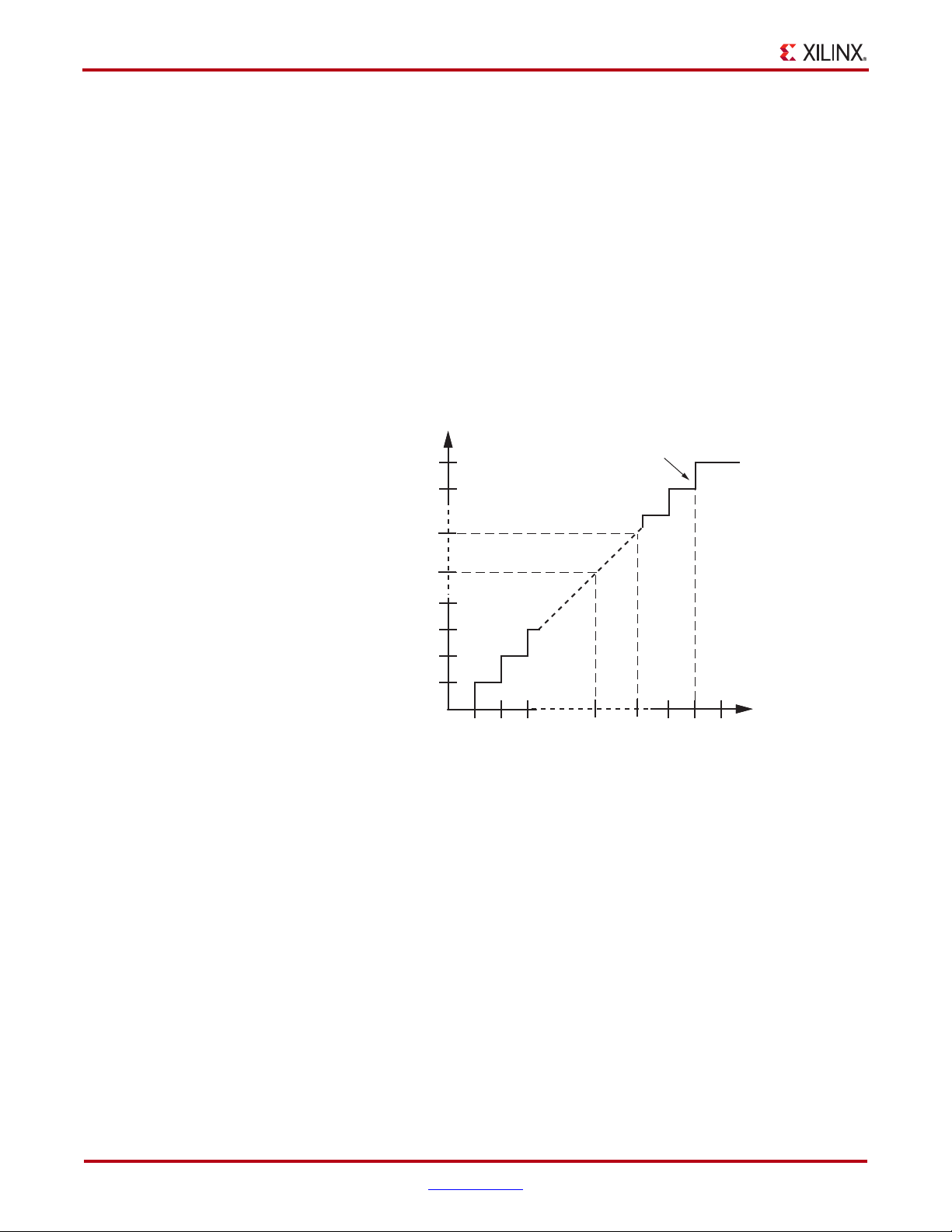
Register File Interface
www.BDTIC.com/XILINX
Power Supply Sensor
System Monitor also includes on-chip sensors allowing a user to monitor the FPGA powersupply voltages using the ADC. The sensors sample and attenuate (by a factor of three) the
power supply voltages V
shows the power-supply sensor transfer function after digitizing by the ADC. The Power
Supply sensor can be used to measure voltages in the range 0V to V
resolution of approximately 3 mV:
Supply Voltage (Volts) = (ADC Code / 1024) x 3V Equation 3
Similar to the temperature sensor, System Monitor provides a digital-averaging function
for the power supply measurements. Thus, up to 256 measurements of a sensor output are
used to generate a single reading. The power-supply measurement results for V
V
Status Registers, page 15).
X-Ref Target - Figure 6
are stored in the data registers at DRP addresses 01h and 02h, respectively (see
CCAUX
Output Code
CCINT
and V
on the package power supply balls. Figure 6
CCAUX
CCAUX
+5% with a
and
CCINT
Register File Interface
3FFh
3FEh
355h
155h
004h
003h
002h
10-Bit Output Code
001h
000h
Figure 6: Ideal Power Supply Transfer Function
1 LSB = 2.93 mV
2.93 mV
5.86 mV
8.79 mV
Supply Voltage (Volts)
Full Scale
Transition
1.00V
2.50V
2.997V
2.994V
UG370_06_060709
Figure 7 illustrates the System Monitor register file interface. All registers in the register
file interface are accessible through the DRP. The DRP can be accessed via a fabric port or
the JTAG TAP. Access is governed by an arbitrator (see DRP Arbitration, page 24). The
DRP allows the user to access up to 128 16-bit registers (DADDR[6:0] = 00h to 7Fh) from
the FPGA logic. The first 64 access locations (DADDR[6:0] = 00h to 3Fh) are read-only and
contain the status registers (see Status Registers). The Control registers are located at
addresses 40h to 7Fh (see Control Registers, page 17) and are readable or writable via the
DRP. The DRP timing is shown in Figure 16, page 38. For a detailed description of the DRP
timing please refer to the Virtex-6 FPGA Configuration Guide. For more information on the
JTAG DRP interface, see DRP JTAG Interface, page 21.
14 www.xilinx.com Virtex-6 FPGA System Monitor
UG370 (v1.1) June 14, 2010
Page 15

X-Ref Target - Figure 7
DI[15:0]
DO[15:0]
DADDR[6:0]
DCLK
JTAGBUSY
JTAGLOCKED
JTAGMODIFIED
DWE
DEN
DRDY
Config Reg. #0 (40h)
Config Reg. #1 (41h)
Config Reg. #2 (42h)
Test Reg. #1 (44h)
Test Reg. #0 (43h)
Test Reg. #4 (47h)
Test Reg. #2 (45h)
Test Reg. #3 (46h)
Alarm Reg. #0 (50h)
Alarm Reg. #1 (51h)
Alarm Reg. #2 (52h)
Alarm Reg. #4 (54h)
Alarm Reg. #3 (53h)
Alarm Reg. #7 (57h)
Alarm Reg. #5 (55h)
Alarm Reg. #6 (56h)
Undefined (58h)
Undefined (59h)
Undefined (5Ah)
Undefined (7Fh)
Undefined (7Dh)
Undefined (7Eh)
Sequence Reg. #0 (48h)
Sequence Reg. #1 (49h)
Sequence Reg. #2 (4Ah)
Sequence Reg. #4 (4Ch)
Sequence Reg. #3 (4Bh)
Sequence Reg. #7 (4Fh)
Sequence Reg. #5 (4Dh)
Sequence Reg. #6 (4Eh)
Temp (00h)
Vccint (01h)
Vccaux (02h)
VP/VN (03h)
Undefined (0Fh)
VAUXP[1]/VAUXN[1] (11h)
V
CCINT
Max (21h)
V
CCAUX
Max (22h)
Undefined (23h)
Temp Max (20h)
V
CCINT
Min (25h)
V
CCAUX
Min (26h)
Undefined (27h)
Temp Min (24h)
VAUXP[0]/VAUXN[0] (10h)
Undefined (0Eh)
Undefined (0Dh)
Control Registers (40h–7Fh)
Read & WriteRead Only
Status Registers (00h–3Fh)
Dynamic Reconfiguration Port - JTAG Arbitrator
Undefined (28h)
Undefined (29h)
Undefined (2Ah)
Flag (3Fh)
Undefined (3Eh)
Undefined (3Dh)
VAUXP[13]/VAUXN[13] (1Dh)
VAUXP[12]/VAUXN[12] (1Ch)
VAUXP[14]/VAUXN[14] (1Eh)
VAUXP[15]/VAUXN[15] (1Fh)
DRP
JTAG TAP
Controller
UG370_07_060709
www.BDTIC.com/XILINX
Register File Interface
Status Registers
The first 64 address locations (DADDR[6:0] = 00h to 3Fh) contain the status registers that
are Read-Only and cannot be initialized when System Monitor is instantiated in a design.
The status registers contain the results of an analog-to-digital conversion of the on-chip
sensors and external channels. All sensors and external analog-input channels have a
unique channel address (see Tabl e 7, pa ge 1 9). The measurement result from each channel
is stored in a status register with the same address on the DRP.
For example, the result from an Analog-to-Digital Conversion on ADC multiplexer
channel 0 (temperature sensor) is stored in the Status Register at address 00h. The result
from ADC mux channel 1 (V
The status registers also store the maximum and minimum measurements recorded for the
on-chip sensors from the chip power-up or the last user reset of the System Monitor logic.
See Tab le 3 for a list of the status registers and definitions.
Figure 7: System Monitor Register Interface
) is stored at address 01h.
CCINT
Virtex-6 FPGA System Monitor www.xilinx.com 15
UG370 (v1.1) June 14, 2010
Page 16

Register File Interface
www.BDTIC.com/XILINX
Table 3: Status Registers (Read-Only)
Name Address Description
Temperature 00h The result of the on
data is MSB justified in the 16
-chip temperature sensor measurement is stored in this location. The
-bit register. The ten MSBs correspond to the temperature
sensor transfer function shown in Figure 5, page 13.
V
01h The result of the on-chip V
CCINT
The data is MSB justified in the 16
supply monitor measurement is stored at this location.
CCINT
-bit register. The 10 MSBs correspond to the supply
sensor transfer function shown in Figure 6.
V
CCAUX
02h The result of the on-chip V
location. The data is MSB justified in the 16
Data supply monitor measurement is stored at this
CCAUX
-bit register. The ten MSBs correspond to the
supply sensor transfer function shown in Figure 6.
V
P/VN
03h The result of a conversion on the dedicated analog input channel is stored in this register.
The ten MSBs correspond to the ADC transfer functions shown in Figure 20, page 43 or
Figure 23, page 44 depending on the ADC input configuration.
V
REFP
04h The result of a conversion on the reference input V
REFP
10 MSBs correspond to the ADC transfer function shown in Figure 6. The supply sensor
is used when measuring V
.This channel is also used during a calibration (see System
REFP
Monitor Calibration, page 31).
V
REFN
05h The result of a conversion on the reference input V
REFP
10 MSBs correspond to the ADC transfer function shown in Figure 6. The supply sensor
is used when measuring V
. This channel is also used during a calibration (see System
REFP
Monitor Calibration, page 31).
Undefined 06h to 07h These locations are unused and contain invalid data.
is stored in this register. The
is stored in this register. The
Supply Offset 08h The calibration coefficient for the supply sensor offset is stored at this location
(see System
Monitor Calibration, page 31).
ADC Offset 09h The calibration coefficient for the ADC offset calibration is stored at this location
System Monitor Calibration, page 31).
Undefined 0Ah to 0Fh These locations are unused and contain invalid data.
V
AUXP
V
AUXN
[15:0]/
[15:0]
10h to 1Fh The results of 10
these locations. The data is MSB justified in the 16
Max Temp 20h Maximum temperature measurement recorded since power
10
-bit data MSB justified.
Max V
Max V
CCINT
CCAUX
21h Maximum V
10
-bit data MSB justified.
22h Maximum V
10
-bit data MSB justified.
-bit A/D conversions on the auxiliary analog inputs 0 to 15 are stored at
-bit register
-up or the last SYSMON reset.
measurement recorded since power-up or the last SYSMON reset.
CCINT
measurement recorded since power-up or the last SYSMON reset.
CCAUX
Undefined 23h This location contains invalid data.
Min Temp 24h Minimum temperature measurement recorded since power
10
-bit data MSB justified.
Min V
Min V
CCINT
CCAUX
25h Minimum V
10
-bit data MSB justified.
26h Minimum V
10
-bit data MSB justified.
measurement recorded since power-up or the last SYSMON reset.
CCINT
measurement recorded since power-up or the last SYSMON reset.
CCAUX
-up or the SYSMON reset.
(see
16 www.xilinx.com Virtex-6 FPGA System Monitor
UG370 (v1.1) June 14, 2010
Page 17

Table 3: Status Registers (Read-Only) (Cont’d)
Flag Register
DADDR [6:0] = 3Fh
DI0DI1DI2DI3DI4DI5DI6DI7DI8DI9DI10DI11DI12DI13DI14DI15
XOTDIS X X XXXXX X REFXX
X
X
UG370_08_060709
www.BDTIC.com/XILINX
Name Address Description
Undefined 27h to 3Eh These locations are unused and contain invalid data.
Flag 3Fh This register contains general status information - see Figure 8.
Flag Register
The Flag Register is shown in Figure 8. The bit definitions are described in Ta bl e 4.
X-Ref Target - Figure 8
Figure 8: Flag Register
Table 4: Flag Register Definitions
Name Description
Register File Interface
OT This bit reflects the status of the Over Temperature logic output
DIS When this bit is a logic 1, the System Monitor is disabled by connecting the supplies and reference
inputs to AGND.
REF When this bit is a logic 1, the System Monitor ADC is using the internal voltage reference. When it is
a logic 0, then the external reference is being used.
Control Registers
The System Monitor control registers (Ta b le 5 ) are located at addresses 40h to 7Fh. These
registers are used to configure the System Monitor operation. System Monitor
functionality (ADC operating modes, Channel Sequencer, and Alarm limits) is controlled
through these registers. System Monitor functionality is explained in System Monitor
Control Logic, page 25.
The control registers are initialized using the SYSMON attributes when System Monitor is
instantiated in a design. This means that System Monitor can be configured to start in a
predefined mode after FPGA configuration.
Configuration Registers (40h to 42h)
The first three registers in the control register block are used to configure the System
Monitor operating modes. These registers are known as System Monitor configuration
registers. The configuration registers bit definitions are illustrated in Figure 9. The Xs in
Figure 9 define these bit positions as don’t cares. Bits 0, 1, and 2 in configuration register 2
(42h) should always be set to 0.
The configuration registers are modifiable through the DRP after the FPGA has been
configured. For example, a soft microprocessor or state machine can be used to alter the
contents of the System Monitor control registers at any time during normal operation.
Virtex-6 FPGA System Monitor www.xilinx.com 17
UG370 (v1.1) June 14, 2010
Page 18

Register File Interface
www.BDTIC.com/XILINX
Table 5: Control Registers (Read and Write)
Name Address SW Attribute Description
Configuration register 0 40h INIT_40
Configuration register 1 41h INIT_41
Configuration register 2 42h INIT_42
These are System Monitor configuration registers (see
Figure 9).
Test registers 0 to 4 43h to 47h INIT_43 to
INIT_47
These are System Monitor Test registers. The default
initialization is 0000h. These registers are used for
factory test and should be left at the default
initialization.
Sequence registers 48h to 4Fh INIT_48 to
INIT_4F
These registers are used to program the Channel
Sequencer function in System Monitor (see Channel
Sequencer, page 25).
Alarm registers 50h to 57h INIT_50 to
INIT_57
These are the alarm threshold registers for the System
Monitor alarm function (see Automatic Alarms,
page 29).
Undefined 58h to 7Fh no attribute Do not read or write these registers.
X-Ref Target - Figure 9
DI0DI1DI2DI3DI4DI5DI6DI7DI8DI9DI10DI11DI12DI13DI14DI15
CH4 CH3 CH2 CH1 CH0ACQ X XXXXCAVG AVG1 AVG 0 BU EC
DI12DI13DI14DI15
SEQ1 SEQ0
DI12DI13DI14DI15
XXXXXX
CD3CD4CD5CD6CD7 X X
CD0 0 0CD1CD2 XXX0
CAL0CAL1CAL2CAL3
DI0DI1DI2DI3DI4DI5DI6DI7DI8DI9DI10DI11
ALM0ALM1ALM2 OT
DI0DI1DI2DI3DI4DI5DI6DI7DI8DI9DI10DI11
Config Reg #0
DADDR [6:0] = 40h
Config Reg #1
DADDR [6:0] = 41h
Config Reg #2
DADDR [6:0] = 42h
UG370_09_060809
Figure 9: Configuration Register Bit Definitions
Ta bl e 6 describes the bit-position functionality in configuration registers 0 to 2.
Table 6: Configuration Bit Definitions
Name Description
CH0 to CH4 When operating in Single Channel mode, these bits are used to select the ADC input channel (refer
to Channel Sequencer, page 25 for more details). This channel could be an internal voltage or an
external (off
-chip) transducer. Ta bl e 7 shows the channel assignments.
ACQ This bit is used in Single Channel mode to increase the acquisition time available for external analog
inputs in Continuous Sampling mode by 6 ADCCLK cycles (see Acquisition Phase, page 34). The
acquisition time is increased by setting this bit to logic 1.
BU
This bit is used in Single Channel mode to select either Unipolar or Bipolar operating mode for
the ADC analog inputs (see Analog Inputs, page 39). A logic High places the ADC in differential
mode and logic 0 places the ADC in unipolar mode.
18 www.xilinx.com Virtex-6 FPGA System Monitor
UG370 (v1.1) June 14, 2010
Page 19

Register File Interface
www.BDTIC.com/XILINX
Table 6: Configuration Bit Definitions (Cont’d)
Name Description
EC This bit is used in Single Channel Mode to select either Continuous or Event driven sampling mode
for the ADC
(see System Monitor Timing, page 33). A logic High places the ADC in event driven
sampling mode and logic 0 places the ADC in continuous sampling mode. Event Mode should only
be used with external analog input channels.
AVG1, AVG0 These bits are used to set the amount of sample averaging on selected channels in both Single Channel
and Sequence mode (see Ta bl e 8).
CAVG This bit is used to enable averaging for the calculation of the calibration coefficients. Averaging is
enabled by default (logic 0). To disable, set this bit to logic 1. Averaging is fixed at 16 samples.
OT This bit is used to disable the Over
-Temperature signal. Alarm is disabled by setting this bit to logic
1 (see Thermal Management, page 30).
ALM0 to ALM2 These bits are used to disable individual alarm outputs for Temperature, V
CCINT
, and V
CCAUX
logic 1 disables an alarm output (see Automatic Alarms, page 29).
SEQ0, SEQ1 These bits are used to enable the channel-sequencer function for the bit assignments (see Ta bl e 9).
CAL0 to CAL3 These bits are used to enable the application of the calibration coefficients to the ADC and on
supply sensor measurements (
see System Monitor Calibration, page 31). A logic 1 enables calibration
-chip
and a logic 0 disables calibration. For bit assignments, see Ta bl e 10 .
CD0 to CD7 These bits are used to select the division ratio between the
frequency ADC clock (ADCCLK) used for the ADC
DRP clock (DCLK) and the lower
(see System Monitor Timing, page 33). For bit
assignments, see Ta bl e 11 .
Table 7: Channel Selection
ADC Channel CH4 CH3 CH2 CH1 CH0 Description
000000On
1 0 0 0 0 1 Average on
2 0 0 0 1 0 Average on-chip V
300011V
400100V
500101V
-chip temperature
-chip V
, VN—Dedicated analog inputs
P
(1.25V)
REFP
(1)
(0V)
REFN
CCINT
CCAUX
(1)
600110
Invalid channel selection
700111
. A
8 0 1 0 0 0 Carry out a System Monitor calibration
9.....15 ... ... ... ... ... Invalid channel selection
16 1 0 0 0 0 V
17 1 0 0 0 1 V
18....31 ... ... ... ... ... V
Notes:
1. These channel selection options are used for System Monitor self-check and calibration operations. When these channels are
selected, the supply sensor is connected to V
Virtex-6 FPGA System Monitor www.xilinx.com 19
UG370 (v1.1) June 14, 2010
REFP
and V
REFN
[0], V
AUXP
[1], V
AUXP
[2:15], V
AUXP
.
[0]—Auxiliary channel 1
AUXN
[1]—Auxiliary channel 2
AUXN
[2:15]—Auxiliary channels 3 to 16
AUXN
Page 20

Register File Interface
www.BDTIC.com/XILINX
Table 8: Averaging Filter
AVG1 AVG0 Function
0 0 No averaging
0 1 Average 16 samples
1 0 Average 64 samples
1 1 Average 256 samples
Table 9: Channel Sequencer Operation
SEQ1 SEQ0 Function
0 0 Default safe mode
0 1 One pass through sequence
1 0 Continuous cycling of sequence
1 1 Single Channel mode (Sequencer Off)
Table 10: Calibration Enables
Name Description
CAL0 ADC offset correction enable
CAL1 ADC offset and gain correction enable
CAL2 Supply Sensor offset correction enable
CAL3 Supply Sensor offset and gain correction enable
Table 11: DCLK Division Selection
CD7 CD6 CD5 CD4 CD3 CD2 CD1 CD0 Division
00000000 2
00000001 2
00000010 2
(see Pre-Configuration Operation, page 10)
(1)
00000011 3
00000100 4
––––––––
11111110 254
11111111 255
Notes:
1. Minimum division ratio is 2, for example, ADCCLK = DCLK/2.
Test Registers (43h to 47h)
These registers are intended for factory test purposes only and have a default status of
zero. The user must not write to these registers.
20 www.xilinx.com Virtex-6 FPGA System Monitor
.
.
.
UG370 (v1.1) June 14, 2010
Page 21

Channel Sequencer Registers (48h to 4Fh)
www.BDTIC.com/XILINX
These registers are used to program the channel sequencer functionality (see Channel
Sequencer, page 25).
Alarm Registers (50h to 57h)
These registers are used to program the alarm thresholds for the automatic alarms on the
internally monitored channels, temperature, V
page 29).
DRP JTAG Interface
System Monitor uses a full JTAG interface extension to the System Monitor DRP interface.
This allows Read/Write access to the System Monitor DRP through the existing on-chip
JTAG infrastructure. No instantiation is required to access the System Monitor DRP
interface over JTAG. A Boundary-Scan instruction (10-bit instruction = 1111110111)
called SYSMON has been added to Virtex-6 devices to allow access to the System Monitor
DRP through the JTAG TAP. All System Monitor JTAG instructions are 32-bits in length.
For more information on the Virtex-6 FPGA Boundary-Scan instructions and usage, see the
Virtex-6 FPGA Configuration Guide. Read and Write operations using the System Monitor
JTAG DRP interface are described in the next sections. Users unfamiliar with basic JTAG
functionality should understand the JTAG standard (IEEE1149.1) before proceeding.
CCINT
, and V
CCAUX
Register File Interface
(see Automatic Alarms,
System Monitor DRP JTAG Write Operation
Figure 10 shows a timing diagram for a Write operation to the SYSMON DRP through the
JTAG TAP. The DRP is accessed through the System Monitor Data register (SYSMON DR).
Before the SYSMON DR is accessed, the instruction register (IR) must first be loaded with
the SYSMON instruction. The Controller is first placed in the IR-scan mode, and the
SYSMON instruction is shifted to the IR.
After the SYSMON instruction is loaded, all data register (DR)-scan operations are carried
out on the SYSMON DR. When the data shifted into SYSMON DR is a JTAG DRP Write
command, the SYSMON DRP arbitrator carries out a DRP write. The format of this Write
command is described in JTAG DRP Commands, page 23. The SYSMON DR contents are
transferred to the SYSMON DRP arbitrator (see DRP Arbitration, page 24) during the
Update-DR state. After the Update-DR state, the arbitrator manages the new data transfer
to the System Monitor DRP register. This takes up to six DRP Clock (DCLK) cycles if a DRP
access from the fabric is already in progress.
During the Capture-DR phase (just before data is shifted into the SYSMON DR), DRP data
is captured from the arbitrator. Depending on the last JTAG DRP command, this data could
be old data, previously written to the DRP or requested new Read data (see System
Monitor JTAG DRP Read Operation, page 22). This captured data is shifted out (LSB first)
on DO as the new JTAG DRP command is shifted in. The 16 LSBs of this 32-bit word
contain the JTAG DRP data. The 16 MSBs are set to zero.
If multiple writes to the SYSMON DR are taking place, it might be necessary to idle the
TAP Controller for several TCK cycles before advancing to the next write operation. This is
illustrated in Figure 10. The idle cycles allow the arbitrator to complete the Write operation
to the System Monitor DRP register. If DCLK is running approximately 6 x TCK, these idle
states are not necessary. However, inserting ten or so idle states ensures all transfers are
inherently safe.
Virtex-6 FPGA System Monitor www.xilinx.com 21
UG370 (v1.1) June 14, 2010
Page 22

Register File Interface
www.BDTIC.com/XILINX
X-Ref Target - Figure 10
TLR TLR RTI RTI RTI RTIDRS DRSDRSIRS CIR CDR CDRSIR SIR SIR SIR SDR SDR SDRSDR SDREIR EDR UDRUIR
TCK
TMS
TDI
TAP Controller States
09 0 3130
LSB
MSB MSB
LSB
TDO
Load IR with
SYSMON insructions
LSB
MSB
Write DRP Command shifted into
SYSMON DR
LSB
Old DRP Write or New
Read Data shifted out
MSB
Idle between successive
Writes to allow DRP Write
operation to finish
Figure 10: System Monitor JTAG DRP Write Operation
System Monitor JTAG DRP Read Operation
Figure 11 shows the timing for a SYSMON DR Read operation. The IR should contain the
DR-scan operation SYSMON instruction. A JTAG Read from the System Monitor DRP is a
two-step operation.
• First, the SYSMON DR is loaded with the Read DRP instruction. This instruction is
transferred to the arbitrator during the Update-DR state and then the arbitrator reads
the selected DRP register and stores the newly read 16-bit data. This operation takes
several DCLK cycles to complete.
• During the DR-Capture phase of the next DR-scan, newly read data is transferred
from the arbitrator to the SYSMON DR. This 16-bit data (stored in the 16 LSBs of the
32-bit word) is then shifted out on TDO during the subsequent shift operation (see
Figure 11). The timing diagram shows a number of idle states at the end of the first
DR-scan operation, allowing the arbitrator enough time to fetch the System Monitor
DRP data.
UG370_10_
060809
As mentioned previously, if the DCLK frequency is significantly faster than the TCK, these
idle states might not be required.
Note:
operation results in old DRP data being transferred to the SYSMON DR during the DR-capture
phase.
Implementing a DR-scan operation before the arbitrator has completed the DRP-read
To ensure reliable operation over all operating clock frequencies, a minimum of ten RunTest-Idle (RTI) states should be inserted. Multiple Read operations can be pipelined, as
shown in Figure 11. Thus, as the result of a read operation is being shifted out of the
SYSMON DR, an instruction for the next read can be shifted in.
22 www.xilinx.com Virtex-6 FPGA System Monitor
UG370 (v1.1) June 14, 2010
Page 23

X-Ref Target - Figure 11
www.BDTIC.com/XILINX
TCK
TMS
Register File Interface
TAP Controller States
RTIUIR RTI RTI RTI RTI RTI RTIDRS CDR SDR SDR SDRSDR SDR EDR UDR RTI DRS CDR SDR SDR SDRSDR SDR EDR UDR
TDI
TDO
03130
LSB
Read Command shifted into
SYSMON DR
LSB
Old DRP Write or New
Read Data shfited out
Monitor DRP instructions
previously shifted into IR
Figure 11: System Monitor JTAG DRP Read Operation
JTAG DRP Commands
The data shifted into the 32-bit SYSMON DR during a DR-scan operation instructs the
arbitrator to carry out a Write, Read, or no operation on the System Monitor DRP. Figure 12
shows the data format of the JTAG DRP command loaded into the SYSMON DR. The first
16 LSBs of SYSMON DR [15:0] contain the DRP register data. For both Read/Write
operations, the address bits SYSMON DR [25:16] hold the DRP target register address. The
command bits SYSMON DR [29:26] are used to specify a Read/Write or no operation (see
Ta bl e 12 ).
X-Ref Target - Figure 12
31 30
MSB
MSB
Idle to allow DRP Read
to complete before
shifting out result
03130
LSB
Read Command shifted into
SYSMON DR
LSB
New DRP Read Data
shifted out
1516252629
MSB
MSB
Idle to allow DRP Read
to complete before
shifting out result
UG370_11_
060809
0
XX
MSB LSB
DRP Address [9:0]
System Monitor Data Register (SYSMON DR)
Figure 12: SYSMON JTAG DRP Command
Table 12: JTAG DRP Commands
CMD[3:0] Operation
0 0 0 0 No operation
0 0 0 1 DRP Read
0010DRP Write
––––Not defined
Virtex-6 FPGA System Monitor www.xilinx.com 23
UG370 (v1.1) June 14, 2010
DRP Data [15:0]CMD [3:0]
UG370_12_
060809
Page 24

Register File Interface
www.BDTIC.com/XILINX
It is also possible to enable the auxiliary analog input channel pre-configuration of the
FPGA, allowing external analog voltages (on the PCB) to be monitored using the JTAG
TAP before configuration. The auxiliary channels are enabled by writing 0001h to DRP
address 02h. This address lies within the read-only status register address space and
normally holds the result of a V
enables the auxiliary inputs.
CCAUX
measurement. However, a write to this address
Note:
explicitly instantiated in the design.
This function only works prior to configuration. Post configuration, these inputs must be
DRP Arbitration
Because the DRP registers are accessed from two different ports (interconnect and JTAG
TAP) access must be carefully managed. An arbitrator has been implemented to manage
potential conflicts between the fabric and JTAG port. Arbitration is managed on a per
transaction basis (a transaction is a single Read/Write operation to the DRP). The
arbitration rules are as follows:
• A JTAG transaction cannot be interrupted by the fabric. The fabric transaction is
queued by the arbitrator until the JTAG transaction has finished, and then the fabric
transaction is completed.
• A JTAG transaction cannot interrupt a fabric transaction already in progress. As soon
as the fabric transaction is finished, then the JTAG transaction is completed.
Three status signals are provided to help manage access through the interconnect when the
JTAG port is also being used.
JTAGBUSY
This signal becomes active during the update phase of a DRP transaction through the JTAG
TAP. The signal resets when the JTAG SYSMON DR transaction is completed. Each
Read/Write to the SYSMON DR is treated as an individual transaction. If DRP access
initiates through the interconnect port when JTAGBUSY is High, then the arbitrator
queues this request for a Read/Write through the fabric. DRDY does not go active until
JTAGBUSY transitions Low and the interconnect transaction is completed. A second DRP
access through the fabric must not be initiated until the DRDY for the initial access
becomes active and indicates the Read/Write was successful. If an interconnect access is in
progress when a JTAG DRP transaction initiates, the interconnect access is completed
before the JTAG transaction.
JTAGMODIFIED
Whenever there is a JTAG Write (JTAG Reads typically occur more often) to any register in
the DRP, the application (FPGA) must be notified about the potential change of
configuration. Thus, a signal called JTAGMODIFIED transitions High after a JTAG Write.
A subsequent DRP Read/Write resets the signal.
JTAGLOCKED
In some cases, it is simpler for the JTAG user to take DRP ownership for a period by
locking out access through the interconnect. This is useful in a diagnostic situation where
a large number of DRP registers are modified through the JTAG TAP. When a
JTAGLOCKED request is made, the JTAGLOCKED signal transitions to an active High.
The signal remains High until the port is unlocked again. No read or write access is
possible via the DRP fabric port when the JTAGLOCKED signal is High. The
24 www.xilinx.com Virtex-6 FPGA System Monitor
UG370 (v1.1) June 14, 2010
Page 25

JTAGLOCKED signal is activated by writing 0001h to DRP address 00h. The
www.BDTIC.com/XILINX
JTAGLOCKED signal is reset again by writing 0000h to DRP address 00h.
System Monitor Control Logic
Many of the most commonly used system monitoring functions are implemented in the
System Monitor control logic. Common functions include:
• Channel sequencer
• Measurement averaging
• Maximum and minimum internal sensor measurements
• Automatic alarms on internal sensors
• Sensor and ADC calibration
The control logic also decodes the configuration registers to configure the ADC sampling
modes (see System Monitor Timing, page 33) and external analog-input configuration (see
Analog Inputs, page 39).
Channel Sequencer
System Monitor Control Logic
When bits SEQ1 and SEQ0 in Control Register 41h are set to logic 1 (see Tab le 9 , p age 20 ),
System Monitor operates in Single Channel mode. In this mode, the user must select the
channel for Analog-to-Digital conversion by writing to the bit locations CH0 to CH4 in
control register 40h. Operating modes for Single Channel mode, such as analog input
mode (B
40h. In applications where many channels need to be monitored, this can mean a
significant overhead for the microprocessor or other controller. To automate this task, a
function called the Channel Sequencer is provided.
The Channel Sequencer provides a method for the user to set up a predefined sequence of
channels (both internal and external) to be automatically monitored. The Channel
Sequencer function is implemented using eight control registers from address 48h to 4Fh
on the DRP (see Control Registers, page 17). These eight registers can be viewed as four
pairs of 16-bit registers. Each pair of registers controls one aspect of the sequencer
functionality. I ndividual bits in e ach pair of registers (32 bits) enable a specific functionality
for a particular ADC channel. The four pairs of registers are:
• ADC channel selection (48h and 49h)
• ADC channel averaging enables (4Ah and 4Bh)
• ADC channel analog-input mode (4Ch and 4Dh)
• ADC channel acquisition time (4Eh and 4Fh)
System Monitor only operates in Continuous Sampling mode (see Continuous Sampling,
page 34) when the automatic channel sequencer is enabled. Sequencer mode is enabled by
using bits SEQ1 and SEQ0 in Configuration register 1 (see Configuration Registers (40h to
42h), page 17). The Channel Sequencer registers should be initialized by the user when
System Monitor is instantiated in a design (see System Monitor Primitive, page 8). The
Channel Sequencer can also be reconfigured via the DRP at run time. The Sequencer must
first be disabled by writing to bits SEQ1 and SEQ0 before writing to any of the Channel
Sequencer registers. It is recommended the System Monitor is placed in safe mode by
writing zeros to SEQ0 and SEQ1 while updating the Control Registers. System Monitor is
automatically reset whenever SEQ1 and SEQ0 are changed. The current status register
U) and acquisition time (ACQ), must also be set by writing to Control Register
Virtex-6 FPGA System Monitor www.xilinx.com 25
UG370 (v1.1) June 14, 2010
Page 26
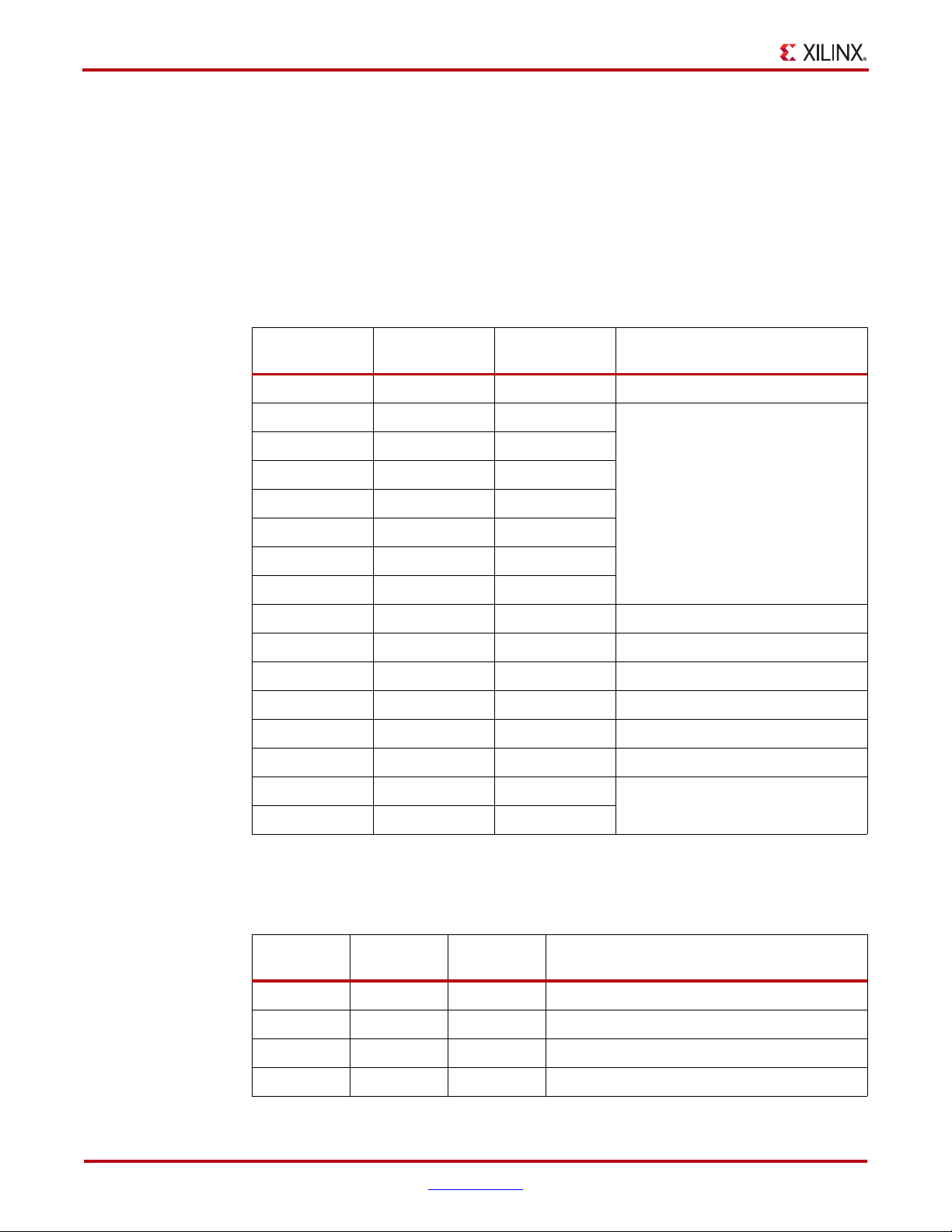
System Monitor Control Logic
www.BDTIC.com/XILINX
contents are not reset at this time. Restarting the sequencer by writing to bits SEQ1 and
SEQ0 resets all channel averaging (see ADC Channel Averaging (4Ah and 4Bh), page 27).
ADC Channel Selection (48h and 49h)
The ADC channel selection registers enable and disable a channel in the automatic
monitoring sequence. The bit definitions for these registers are described in Tabl e 13 and
Ta bl e 1 4 . The two 16-bit registers are used to enable or disable the associated channels. A
logic 1 enables a particular channel in the sequence. The sequence order is fixed starting
from the LSB (bit 0) of register 48h and ending with the MSB (bit 15) of register 49h.
Table 13: Sequencer ADC Channel Selection, Control Register 48h
Sequence
Number
1 0 8 System Monitor calibration
280On
391Average On
4102Average On
5113V
6124V
7135V
Bit
19
210
311
412
513
614
715
14 6
15 7
ADC
Channel
Description
Invalid channel selection
-Chip temperature
-Chip V
-Chip V
, V
—Dedicated analog inputs
P
N
(1.25V)
REFP
(0V)
REFN
Invalid channel selection
CCINT
CCAUX
(1)
Notes:
1. See the ADC Channel Averaging (4Ah and 4Bh) section for further details on how calibration is done
in an averaged sequence.
Table 14: Sequencer ADC Channel Selection, Control Register 49h
Sequence
Number
8 0 16 VAUXP[0],VAUXN[0]—Auxiliary channel 1
9 1 17 VAUXP[1],VAUXN[1]—Auxiliary channel 2
10 2 18 VAUXP[2],VAUXN[2]—Auxiliary channel 3
11 3 19 VAUXP[3],VAUXN[3]—Auxiliary channel 4
26 www.xilinx.com Virtex-6 FPGA System Monitor
Bit
ADC
Channel
Description
UG370 (v1.1) June 14, 2010
Page 27

System Monitor Control Logic
www.BDTIC.com/XILINX
Table 14: Sequencer ADC Channel Selection, Control Register 49h (Cont’d)
Sequence
Number
12 4 20 VAUXP[4],VAUXN[4]—Auxiliary channel 5
13 5 21 VAUXP[5],VAUXN[5]—Auxiliary channel 6
14 6 22 VAUXP[6],VAUXN[6]—Auxiliary channel 7
15 7 23 VAUXP[7],VAUXN[7]—Auxiliary channel 8
16 8 24 VAUXP[8],VAUXN[8]—Auxiliary channel 9
17 9 25 VAUXP[9],VAUXN[9]—Auxiliary channel 10
18 10 26 VAUXP[10],VAUXN[10]—Auxiliary channel 11
19 11 27 VAUXP[11],VAUXN[11]—Auxiliary channel 12
20 12 28 VAUXP[12],VAUXN[12]—Auxiliary channel 13
21 13 29 VAUXP[13],VAUXN[13]—Auxiliary channel 14
22 14 30 VAUXP[14],VAUXN[14]—Auxiliary channel 15
23 15 31 VAUXP[15],VAUXN[15]—Auxiliary channel 16
Bit
ADC
Channel
Description
ADC Channel Averaging (4Ah and 4Bh)
The ADC channel averaging registers enable and disable the averaging of the channel data
in the sequence. The result of a measurement on an averaged channel is generated by using
16, 64, or 256 samples. The amount of averaging is selected by using the AVG1 and AVG0
bits in Configuration register 0 (see Configuration Registers (40h to 42h), page 17). Not all
channels in the automatic sequence have an averaging feature. The bit definitions for these
registers are described in Ta bl e 15 and Ta bl e 1 6 . Each bit in the two 16-bit registers is used
to enable or disable the averaging for its associated channel. A logic 1 enables averaging
for a particular channel in the sequence. All channels have the same amount of averaging
applied as defined by AVG1 and AVG0 (see Tab le 8, p ag e 20).
Averaging can be independently selected for each channel in the sequence. When
averaging is enabled for some of the channels of the sequence, the EOS will only be pulsed
after the sequence has completed the amount of averaging selected by using AVG1 and
AVG0. If a channel in the sequence does not have averaging enabled, its status register will
be updated for every pass through the sequencer. When a channel has averaging enabled,
its status register is only updated after the averaging is complete. An example sequence is
Temperature and V
Temperature, V
AUX
[1] and averaging of 16 is enabled on V
AUX
[1], Temperature, V
conversions where the temperature status register is updated. The V
is updated after the averaging of the 16 conversions.
If averaging is enabled for the calibration channel (by setting CAVG logic Low), the
coefficients will be updated after the first pass through the sequence. Subsequent updates
to coefficient registers will require 16 conversions before the coefficients are updated.
Virtex-6 FPGA System Monitor www.xilinx.com 27
UG370 (v1.1) June 14, 2010
[1], ... Temperature, V
AUX
[1]. The sequence will be
AUX
[1] for each of the
AUX
[1] status register
AUX
Page 28

System Monitor Control Logic
www.BDTIC.com/XILINX
Table 15: Sequencer ADC Channel Averaging, Control Register 4Ah
Bit ADC Channel Description
08
19
210
311
412
513
614
715
8 0 Enable averaging—On
9 1 Enable averaging—On
10 2 Enable averaging—On
11 3 Enable averaging—V
12 4 Enable averaging—V
13 5 Enable averaging—V
14 6
15 7
Averaging for the calibration coefficients is
enabled using CAVG in Configuration Register 0.
Invalid channel selection
Invalid channel selection
-Chip temperature
-Chip V
-Chip V
, VN
P
(1.25V)
REFP
REFN
(0V)
CCINT
CCAUX
sensor
sensor
Table 16: Sequencer ADC Channel Averaging, Control Register 4Bh
Bit ADC Channel Description
0 16 Enable averaging—VAUXP[0],VAUXN[0]—Auxiliary channel 1
1 17 Enable averaging—VAUXP[1],VAUXN[1]—Auxiliary channel 2
2 18 Enable averaging—VAUXP[2],VAUXN[2]—Auxiliary channel 3
3 19 Enable averaging—VAUXP[3],VAUXN[3]—Auxiliary channel 4
4 20 Enable averaging—VAUXP[4],VAUXN[4]—Auxiliary channel 5
5 21 Enable averaging—VAUXP[5],VAUXN[5]—Auxiliary channel 6
6 22 Enable averaging—VAUXP[6],VAUXN[6]—Auxiliary channel 7
7 23 Enable averaging—VAUXP[7],VAUXN[7]—Auxiliary channel 8
8 24 Enable averaging—VAUXP[8],VAUXN[8]—Auxiliary channel 9
9 25 Enable averaging—VAUXP[9],VAUXN[9]—Auxiliary channel 10
10 26 Enable averaging—VAUXP[10],VAUXN[10]—Auxiliary channel 11
11 27 Enable averaging—VAUXP[11],VAUXN[11]—Auxiliary channel 12
12 28 Enable averaging—VAUXP[12],VAUXN[12]—Auxiliary channel 13
13 29 Enable averaging—VAUXP[13],VAUXN[13]—Auxiliary channel 14
28 www.xilinx.com Virtex-6 FPGA System Monitor
UG370 (v1.1) June 14, 2010
Page 29

System Monitor Control Logic
www.BDTIC.com/XILINX
Table 16: Sequencer ADC Channel Averaging, Control Register 4Bh (Cont’d)
Bit ADC Channel Description
14 30 Enable averaging—VAUXP[14],VAUXN[14]—Auxiliary channel 15
15 31 Enable averaging—VAUXP[15],VAUXN[15]—Auxiliary channel 16
ADC Channel Analog-Input Mode (4Ch and 4Dh)
These registers are used to configure an ADC channel as either unipolar or bipolar in the
automatic sequence (see Analog Inputs, page 39). The registers have the same bit
assignments as the Channel Sequence and Channel Averaging registers. However, only
external analog-input channels, such as the dedicated-input channels V
Auxiliary Analog inputs V
Setting a bit to logic 1 enables a bipolar input mode for the associated channel. Setting a bit
to logic 0 (default) enables a unipolar input mode. All internal sensors use a unipolar
transfer function.
[15:0], and V
AUXP
[15:0]), can be configured in this way.
AUXN
, and VN, and the
P
ADC Channel Acquisition Time (4Eh and 4Fh)
The default acquisition time for an external channel in Continuous-Sampling mode is four
ADCCLK cycles. However, by setting the corresponding bits to logic 1 in registers 4Eh and 4Fh,
the associated channel can have its acquisition time extended to ten ADCCLK cycles. The bit
definitions (which bits correspond to which external channels) for these registers are the same
as the Channel Sequence registers described in Ta bl e 1 3 and Ta bl e 1 4. For example, to extend the
acquisition time for channel V
AUXP
[1]/V
[1], bit 1 in register 4Fh is set to a logic 1.
AUXN
Maximum and Minimum Status Registers
System Monitor also tracks the minimum and maximum values recorded for the internal
sensors since the last power-up or since the last reset of the System Monitor control logic.
The maximum and minimum values recorded are stored in the DRP Status registers
starting at address 20h (see Status Registers, page 15). On power-up or after reset, all the
minimum registers are set to FFFFh and the maximum registers are set to 0000h. Each
new measurement generated for an on-chip sensor is compared to the contents of its
maximum and minimum registers. If the measured value is greater than the contents of its
maximum registers, then the measured value is written to the maximum register. Similarly,
for the minimum register, if the measured value is less than the contents of its minimum
register, then the measured value is written to the minimum register. This check is carried
out every time a measurement result is written to the status registers.
Automatic Alarms
System Monitor also generates an alarm signal on the logic outputs ALM[2:0] when an
internal-sensor measurement (Temperature, V
defined thresholds. Only the values written to the status registers are used to generate
alarms. If averaging has been enabled for a sensor channel, then the averaged value is
compared to the Alarm Threshold register contents. The alarm outputs are disabled by
writing a 1 to bits ALM2, ALM1, and ALM0 in Configuration register 1. The alarm
thresholds are stored in Control registers 50h to 57h (see Control Registers, page 17).
Ta bl e 1 7 defines the alarm thresholds that are associated with specific Control registers.
The limits written to the threshold registers are MSB justified. Limits are derived from the
temperature and power-supply sensor transfer functions (see Figure 5, page 13 and
Figure 6, page 14).
CCINT
, or V
) exceeds some user-
CCAUX
Virtex-6 FPGA System Monitor www.xilinx.com 29
UG370 (v1.1) June 14, 2010
Page 30
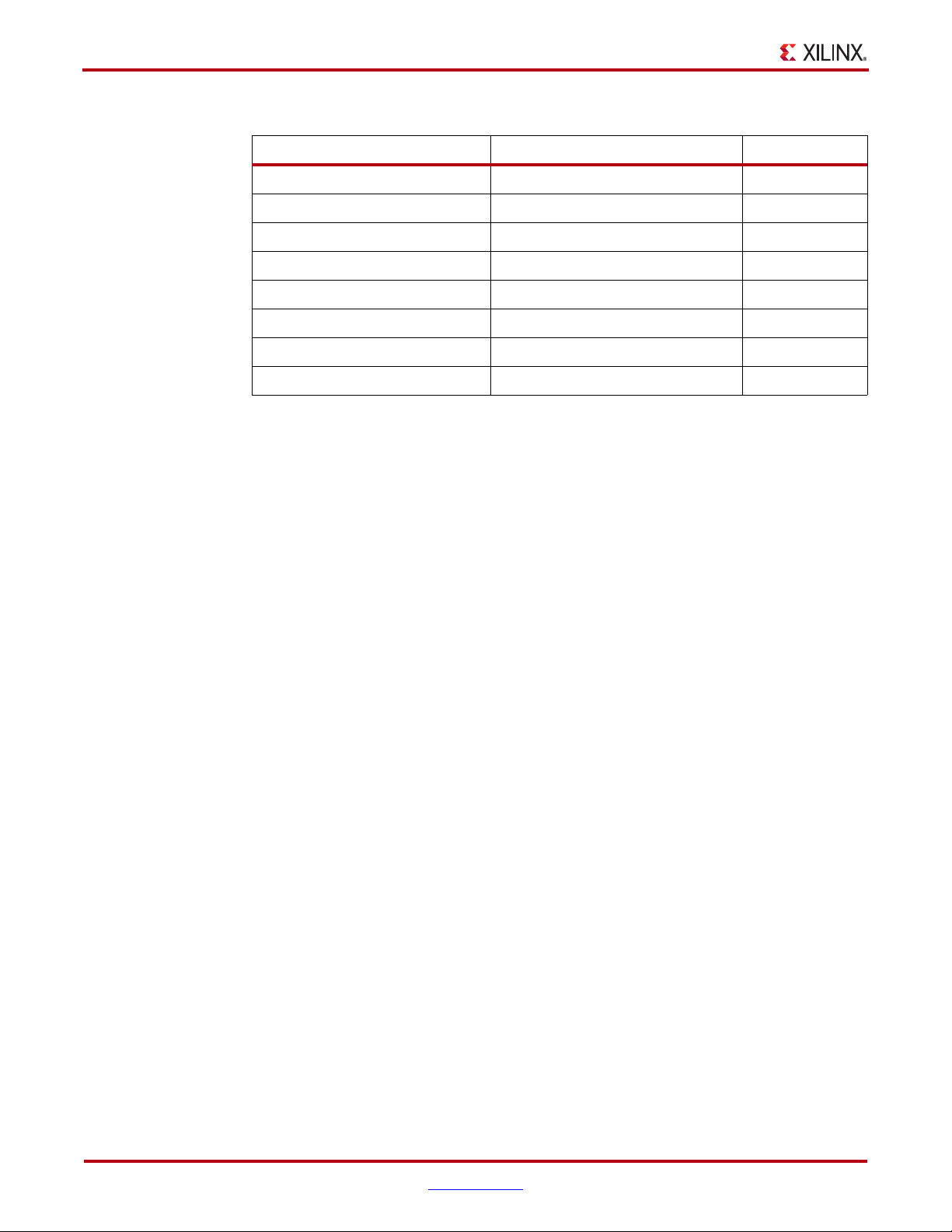
System Monitor Control Logic
www.BDTIC.com/XILINX
Table 17: Alarm Threshold Registers (50h to 57h)
Control Register Description Alarm
50h Temperature Upper ALM[0]
51h V
52h V
53h OT Upper OT
54h Temperature Lower ALM[0]
55h V
56h V
57h OT Lower OT
Upper ALM[1]
CCINT
Upper ALM[2]
CCAUX
Lower ALM[1]
CCINT
Lower ALM[2]
CCAUX
Supply Sensor Alarms
When the measured value on the supply sensor for V
thresholds in Control registers 51h and 52h, or less than the thresholds in Control registers
55h and 56h, then the output alarms go active. The alarms are reset when a subsequently
measured value falls inside the threshold.
CCINT
or V
is greater than the
CCAUX
Thermal Management
The on-chip temperature measurement is used for critical temperature warnings. The
default Over Temperature threshold is 125°C. This threshold is used for preconfiguration
or when the contents of the OT Upper alarm register have not been configured. To override
this default condition, the 10 MSBs of the OT Upper register (Control Register 53h) must
be set using the temperature sensor transfer function (Figure 5). In addition, the four LSBs
must be set to 0011b.
When the die temperature exceeds a factory set limit of 125°C or a user selected threshold,
the Over-Temperature alarm logic output (OT) becomes active. This feature can be
disabled by the user when System Monitor is instantiated in a design. The OT function is
disabled by writing a logic 1 to the OT bit in Configuration register 1. The OT signal resets
when the FPGA temperature has fallen below a user-programmable limit in Control
register 57h (see Ta b le 17, p ag e 3 0 ). When the automatic power-down feature is enabled,
the OT signal can be used to trigger a device power down. When OT goes active High, the
FPGA enters power down approximately 10 ms later. The power-down feature initiates a
configuration shutdown sequence disabling the device when finished and asserts GHIGH
to prevent any contention (see Virtex-6 FPGA Configuration Guide). When OT is deasserted,
GHIGH will also deassert and the startup sequence is initiated releasing all global
resources. By default this functionality is disabled and must be explicitly enabled. The
automatic power down is enabled by using a configuration option in the ISE™ software,
version 9.1i or later. Check the “Power Down Device if Over Safe Temperature” option
under “Configuration Options” on the Process Properties GUI for generating a
programming file. Alternatively use the bitgen -g command line option
OverTempPowerDown:[Enable¦Disable]. When the FPGA enters power down,
System Monitor continues to operate in whatever mode was configured prior to power
down using an internal clock oscillator. The FPGA automatically powers up once the
temperature has fallen below the user-programmable lower limit (see Automatic Alarms,
page 29). The System Monitor OT signal can also be reset by writing a logic 1 to the OT bit
in System Monitor Configuration Register 1 via the JTAG DRP interface. On-chip sensors
30 www.xilinx.com Virtex-6 FPGA System Monitor
UG370 (v1.1) June 14, 2010
Page 31

System Monitor Calibration
www.BDTIC.com/XILINX
are monitored via the JTAG TAP during device power down. During power down the
System Monitor uses an internal oscillator instead of DCLK. On power up several DCLK
cycles will be required to resynchronize the DRP ( see System Monitor Timing, page 33).
A second user-programmable temperature threshold level (Control register 50h) is used to
carry out a user-defined thermal management procedure, such as powering-on or
controlling the speed of a fan. An alarm signal (ALM[0]) becomes active when the FPGA
temperature exceeds the limit in this register. The signal is available through the
interconnect and is routed using the FPGA resources. The alarm signal resets when the
temperature falls below the threshold in Control register 54h. This operation differs for the
supply-sensor alarm, because the supply alarm resets when the measurement is between
the upper and lower thresholds.
Thermal Diode (DXP and DXN)
Previous generations of Virtex FPGAs allowed users to monitor the die temperature by
providing access to a PN junction (diode) on the die. By connecting this diode to an
external signal conditioning IC (thermal monitor), the die temperature could be
determined. To preserve backward compatibility with these thermal monitoring solutions
and to facilitate production test requirements, the thermal diode is also available on
Virtex-6 FPGAs. The thermal diode can be accessed by using the DXP and DXN pins in
bank 0. The thermal diode is independent of System Monitor, and its use in no way affects
the System Monitor operation. If the thermal diode is not being used, these pins should be
tied to ground. The thermal diode has a non-ideality factor of ~1.0002 and a series
resistance of < 2 Ω . For implementation details, consult the data sheet for the selected
external thermal monitoring IC.
System Monitor Calibration
The Virtex-6 FPGA System Monitor can digitally calibrate out any offset-and-gain errors in
the ADC and supply sensor (see Calibration Coefficients for an explanation of offset and
gain errors). By connecting known voltages (V
sensor, the offset-and-gain errors can be calculated and correction coefficients generated.
System Monitor has a built-in calibration function that calculates these coefficients
automatically. By initiating a conversion on ADC channel 8 (08h), all calibration
coefficients are calculated and then applied during normal operation when calibration is
enabled. BUSY transitions High for the duration of the entire calibration sequence. This
calibration sequence is three times longer than a regular conversion on a sensor channel.
These calibration coefficients are applied to measurements by setting the calibration enable
bits in Configuration Register 1. See Figure 9, page 18.
Note:
Even if the ADC is only being used to monitor external analog inputs, calibration should be enabled.
Calibration must be enabled to meet the specified performance of the ADC and sensors.
REFN
and V
) to the ADC and supply
REFP
Virtex-6 FPGA System Monitor www.xilinx.com 31
UG370 (v1.1) June 14, 2010
Page 32

System Monitor Calibration
www.BDTIC.com/XILINX
Calibration Coefficients
The calibration coefficients are stored in the status registers at the DRP address locations
shown in Ta bl e 18 .
.
Table 18: Calibration Coefficient Registers
The offset calibration registers store the offset correction factor for the supply sensor and
ADC. The offset correction factor is a 10-bit, two’s complement number and is expressed in
LSBs. Similar to other status registers, the 10-bit values are MSB justified in the registers.
For example, if the supply sensor has an offset of +5 LSBs (approximately
5 x 3 mV = 15 mV), then the offset coefficient records –5 LSBs or 3FBh, and Status register
08h records 1111 1110 11XX XXXXb.
Status Register Coefficient Description
08h Supply Sensor Offset
09h ADC Offset
0Ah ADC Gain Error
Note:
The ADC gain calibration coefficient stores the correction factor for any gain error in the
ADC. The correction factor is stored in the six LSBs of register 0Ah. These six bits store both
sign and magnitude information for the gain correction factor. If the sixth bit is a logic 1,
then the correction factor is positive. If it is 0, then the correction factor is negative.
The next five bits store the magnitude of the gain correction factor. Each bit is equivalent to
0.1%. For example., if the ADC has a positive gain error of +1% (see Figure 13, page 33),
then the gain calibration coefficient records –1% (the –1% correction applied to cancel the
+1% error). Since the correction factor is negative, the sixth bit is set to zero. The remaining
magnitude bits record 1%, where 1% = 10 x 0.1% and 10 = 1010 binary. The Status
register 0Ah records 0000 0000 0000 1010. With five bits assigned to the magnitude,
the calibration can correct errors in the range ± 0.1% x (2
For the ADC offset, 1 LSB is approximately equal to 1 mV.
Calibration Example
Figure 13 shows an ADC transfer function containing offset-and-gain errors (red dashed
line). The ideal transfer function is shown as a dashed black line. The ADC transfer
function has the form of y = m.x + c (linear). Offset is defined as the ADC output code
when the input is 0V (where the transfer function crosses the y axis). This offset is removed
by digitally subtracting this offset. The result of this offset calibration is shown in Figure 13
by the blue dashed line.
5
– 1), or ± 3.1%.
32 www.xilinx.com Virtex-6 FPGA System Monitor
UG370 (v1.1) June 14, 2010
Page 33
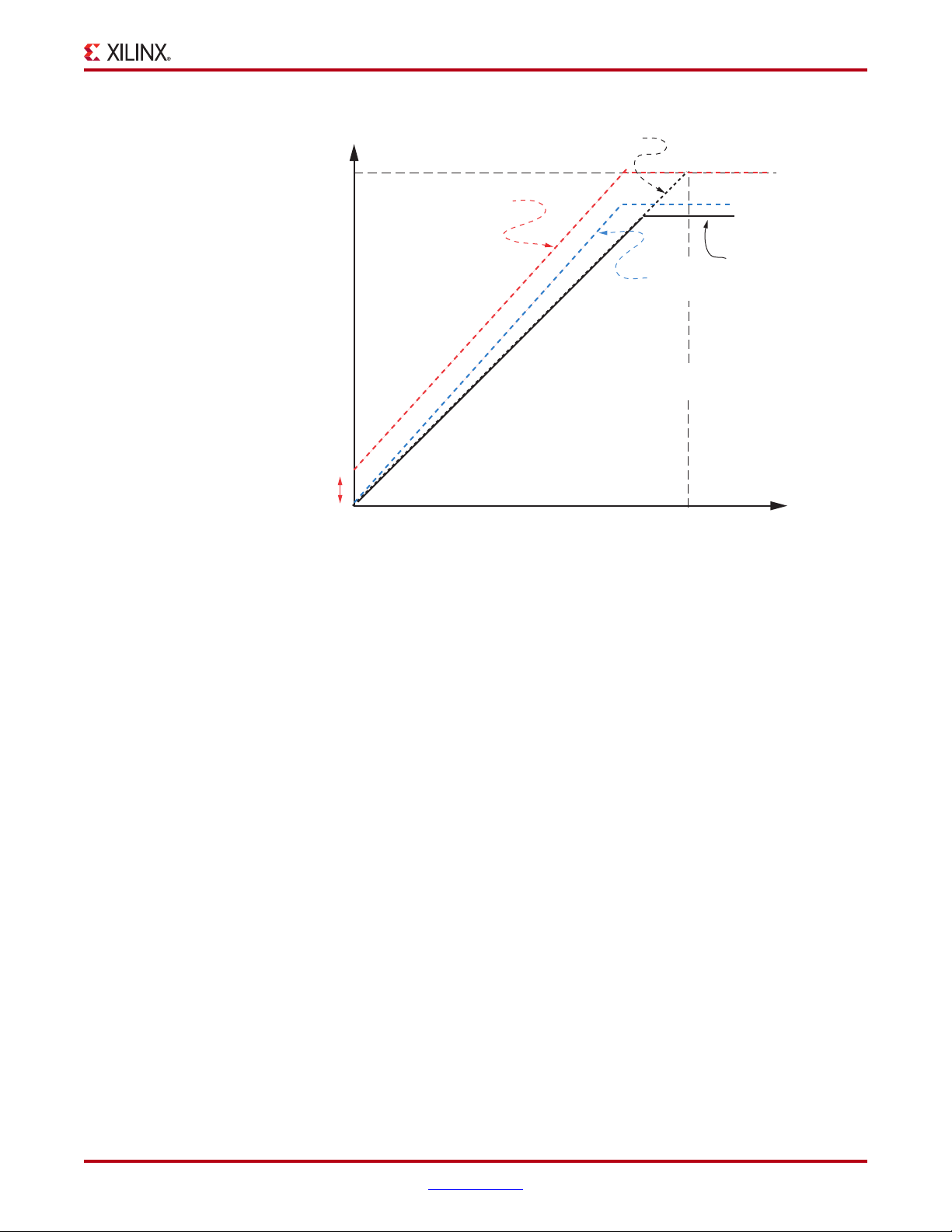
X-Ref Target - Figure 13
www.BDTIC.com/XILINX
ADC Code
3FFh
System Monitor Timing
Ideal ADC
Actual
Offset and
Gain Removed
UG370_13_060809
Offset
Error
Positive Gain Error
Code = (Gain x VIN) + Offset
Input Voltage (V
)
IN
Offset
Removed
y = m.x + c
1V
Figure 13: Offset and Gain Correction
The remaining error (deviation from the dashed black line) is caused by gain error or
incorrect slope (m). This error is corrected by multiplying the ADC output code by a
correction factor.
Note:
ADC input range. This is illustrated in Figure 13 where the ADC output never reaches 3FFh. Typically,
the loss of input range is no more than 20 mV at either end of the transfer function. For most
monitoring applications, the loss is insignificant.
Digital calibration can result in some loss of the analog input range at the start and end of the
System Monitor Timing
All System Monitor timing is synchronized to the DCLK. The ADCCLK is equal to DCLK
divided by the user selection in configuration register 2 (see Table 11, page 20). The
ADCCLK is an internal clock used by the ADC and is not available externally. ADCCLK is
only included here to aid in describing the timing.
The ADC block in System Monitor is operated in one of two possible timing modes,
continuous-sampling mode and event-driven sampling mode.
• In continuous-sampling mode, the ADC automatically starts a new conversion at the
end of a current conversion cycle.
• In event-sampling mode, the user must initiate the next conversion after the current
conversion cycle ends, by using the CONVST or CONVSTCLK inputs.
The operating mode is selected by writing to configuration registers 0 (see Configuration
Registers (40h to 42h), page 17). A detailed timing diagram for System Monitor is shown
in Figure 16, page 38. Table 19, pa g e 3 9 describes the timing parameters. Reference the
Virtex-6 FPGA Data Sheet for the latest System Monitor timing specifications. The robust
nature of the System Monitor ensures continued and correct operation even if the external
clock input DCLK is stopped. In this situation, the System Monitor automatically switches
Virtex-6 FPGA System Monitor www.xilinx.com 33
UG370 (v1.1) June 14, 2010
Page 34

System Monitor Timing
www.BDTIC.com/XILINX
Continuous Sampling
Acquisition Phase
over to an internal clock oscillator to continue monitoring. This is similar to the mode of
operation pre-configuration (see Pre-Configuration Operation, page 10). After
configuration, the DCLK input requires 20 DCLKs to resynchronize to the external clock. It
will not be possible to access the DRP until resynchronization has occured.
In continuous-sampling mode, the ADC continues to carry out a conversion on the
selected analog inputs. Figure 14 shows the timing associated with continuous-sampling
mode. The ADCCLK is generated by a clock divider (see Configuration Registers (40h to
42h), page 17). The analog-to-digital conversion process is divided into two parts, the
acquisition phase and the conversion phase.
During the acquisition phase, the ADC acquires the voltage on a selected channel to
perform the conversion. The acquisition phase involves charging a capacitor in the ADC to
the voltage on the selected channel. The time required to charge this capacitor depends on
the selected input-channel source impedance. The acquisition time is nominally four
ADCCLKs in duration, from the end of the previous conversion phase to the sampling
edge of the next conversion phase (see Figure 14).
When operating in Single Channel mode, the user must write to configuration 0 to select
the next channel for conversion. Write operations to the configuration registers to select the
next channel should occur before the end of the current conversion (EOC pulse). In
sequencer mode, this channel selection is automatically made (see Channel Sequencer
Registers (48h to 4Fh), page 21).
If the ACQ bit in configuration register 0 is set to logic 1, then an extra six ADCCLK cycles
are inserted before the sampling edge (in Single Channel mode) to allow for more
acquisition time on a selected channel. This is useful if an external channel has a large
source impedance (greater than 10 kΩ). The extra ADCCLKs are shown in Figure 14 with
the additional clock cycles numbered in red. To extend the acquisition time when using the
channel sequencer, the desired bits in registers 4Eh and 4F must be set High (see Channel
Sequencer, page 25).
For more information on the effects of source impedance on the acquisition, see Analog
Input Description.
In Figure 14, ADCCLK is an internal clock used by the ADC.
34 www.xilinx.com Virtex-6 FPGA System Monitor
UG370 (v1.1) June 14, 2010
Page 35
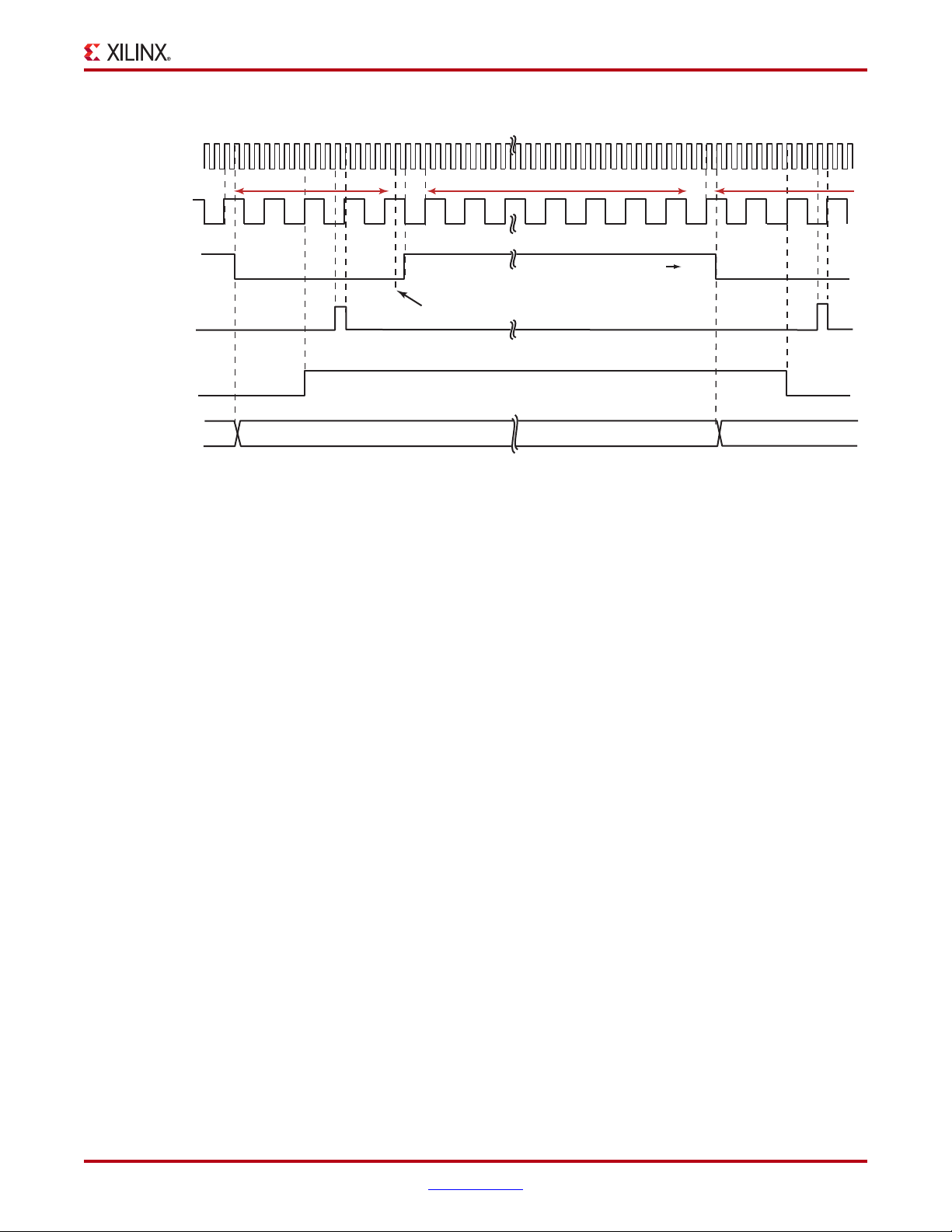
X-Ref Target - Figure 14
DCLK
1
104
1
9
18
12
19
2
3
4
10
6
12713
26
31
5
11
25
30
1
2
3
4
32
2423
29
ADCCLK
Acquisition cycles can be extended to 10 to allow more acquisition time
Acquisition Time Acquisition Time
Conversion Time
BUSY
Nth Conversion Finished
N
th
Sampling Edge
EOC / EOS
ALM[2:0] / OT
CHANNEL[4:0]
N-1 Channel Selection
N Selection
UG370_14_
060809
www.BDTIC.com/XILINX
System Monitor Timing
Figure 14: Continuous Sampling Mode Timing
Conversion Phase
The conversion phase starts on the sampling edge (next rising edge of DCLK) at the end of
the acquisition phase. The BUSY signal transitions to an active High on the next rising edge
of DCLK to indicate the ADC is carrying out a conversion. The conversion phase is 22
ADCCLK cycles. The conversion result transfers to the status registers 10 DCLK cycles
after BUSY transitions Low, and the EOC logic output pulses High for one DCLK cycle. If
the channel being converted is also being filtered, then the filtered data is only transferred
to the status registers when the last sample result has been converted. Thus, if a channel is
being averaged, an EOC pulse is only generated for the last conversion result, such as the
th
, 64th, 256th sample (see ADC Channel Averaging (4Ah and 4Bh), page 27). When
16
averaging is enabled, write operations to the configuration registers will not be acted on
until EOC is pulsed, i.e., when the filtering operation is complete.
When System Monitor is being operated in sequence mode, the user identifies the channel
being converted by monitoring the channel address (CHANNEL[4:0]) logic outputs. The
multiplexer channel address of the channel being converted is updated on these logic
outputs when BUSY transitions Low at the end of the conversion phase. The channel
address outputs can be used with the EOC and DRDY signals to automatically latch the
contents of the output data registers into a FIFO or block RAM (see Example Instantiation
of SYSMON, page 49). This is accomplished by connecting the CHANNEL[4:0] outputs to
DADDR[4:0] (with DADDR[6:5] = 0), using EOC as a DEN (enable) for the DRP, and using
DRDY as a WE (write enable) for the block RAM.
System Monitor’s EOS signal has the same timing as EOC. This signal is pulsed when the
output data register for the last channel in a programmed channel sequence is updated.
Virtex-6 FPGA System Monitor www.xilinx.com 35
UG370 (v1.1) June 14, 2010
Page 36

System Monitor Timing
www.BDTIC.com/XILINX
Event-Driven Sampling
Figure 15 illustrates the event-driven sampling mode. In this operation mode, the
sampling instant and subsequent conversion process are initiated by a trigger signal called
convert start (CONVST). Event-Driven Sampling mode should only be used with external
analog inputs when precise control over the sampling instant is necessary. The on-chip
sensors and calibration channel should only be monitored in Continuous Sampling mode.
It is not possible to use Event-Driven Sampling when the sequencer is enabled.
Note:
present, System Monitor reverts to Continuous mode timing using an internal clock oscillator.
A Low-to-High transition (rising edge) on CONVST or CONVSTCLK defines the exact
sampling instant for the selected analog-input channel. The BUSY signal transitions High
just after the sampling instant on the next rising edge of DCLK. CONVST can be an
asynchronous external signal in which case System Monitor automatically resynchronizes
the conversion process to the ADCCLK.
As with the continuous sampling mode, enough time must be allowed for the acquisition
phase, that is the time between a channel change and the sampling edge (the rising edge of
CONVST or CONVSTCLK, see Analog Input Description). This allows the ADC to acquire
the new signal before it is sampled by the CONVST signal and the conversion phase starts.
The ACQ bit has no meaning in event-sampling mode because the sampling instant is
controlled by CONVST/CONVSTCLK. Therefore the acquisition time on a selected
channel is also controlled by the CONVST/CONVSTCLK. CONVST and CONVSTCLK
are logically OR'ed within System Monitor.
If a long acquisition time is required, then the user must leave the required acquisition time
before CONVST/CONVSTCLK is pulsed. After the analog input has been sampled by a
rising edge on CONVST/CONVSTCLK, a conversion is initiated on the next rising edge of
ADCCLK. After a conversion has been initiated by CONVST, it is not possible to interrupt
the conversion or start a new conversion until BUSY transitions Low. As with continuous
mode, the configuration registers should be updated before EOC. To register updates after
EOC (for example, switch to continuous mode), a new conversion needs to be initiated by
pulsing CONVST.
The DCLK must always be present when using Event-Driven Sampling mode. If no DCLK is
After BUSY goes Low, the conversion result is transferred to the output status registers ten
DCLK cycles later, and the EOC logic output pulses High for one DCLK cycle at this time.
If the channel being converted is also being filtered, then the filtered data is only
transferred to the status registers when the last sample result has been converted. Thus, if
a channel is being filtered, no EOC pulse is generated for all but the last conversion result
(such as the 16th, 64th, and 256th sample), depending on the filter setting (see ADC
Channel Averaging (4Ah and 4Bh), page 27). An EOC pulse must occur before any new
settings written to the configuration registers are acted on. The EOC, EOS, and
CHANNEL[4:0] outputs operate in the same way as in the continuous-sampling mode,
described previously. If System Monitor is reset while operating in event mode, the first
conversion result is valid on an EOC pulse following the first CONVST pulse after RESET
is released.
36 www.xilinx.com Virtex-6 FPGA System Monitor
UG370 (v1.1) June 14, 2010
Page 37
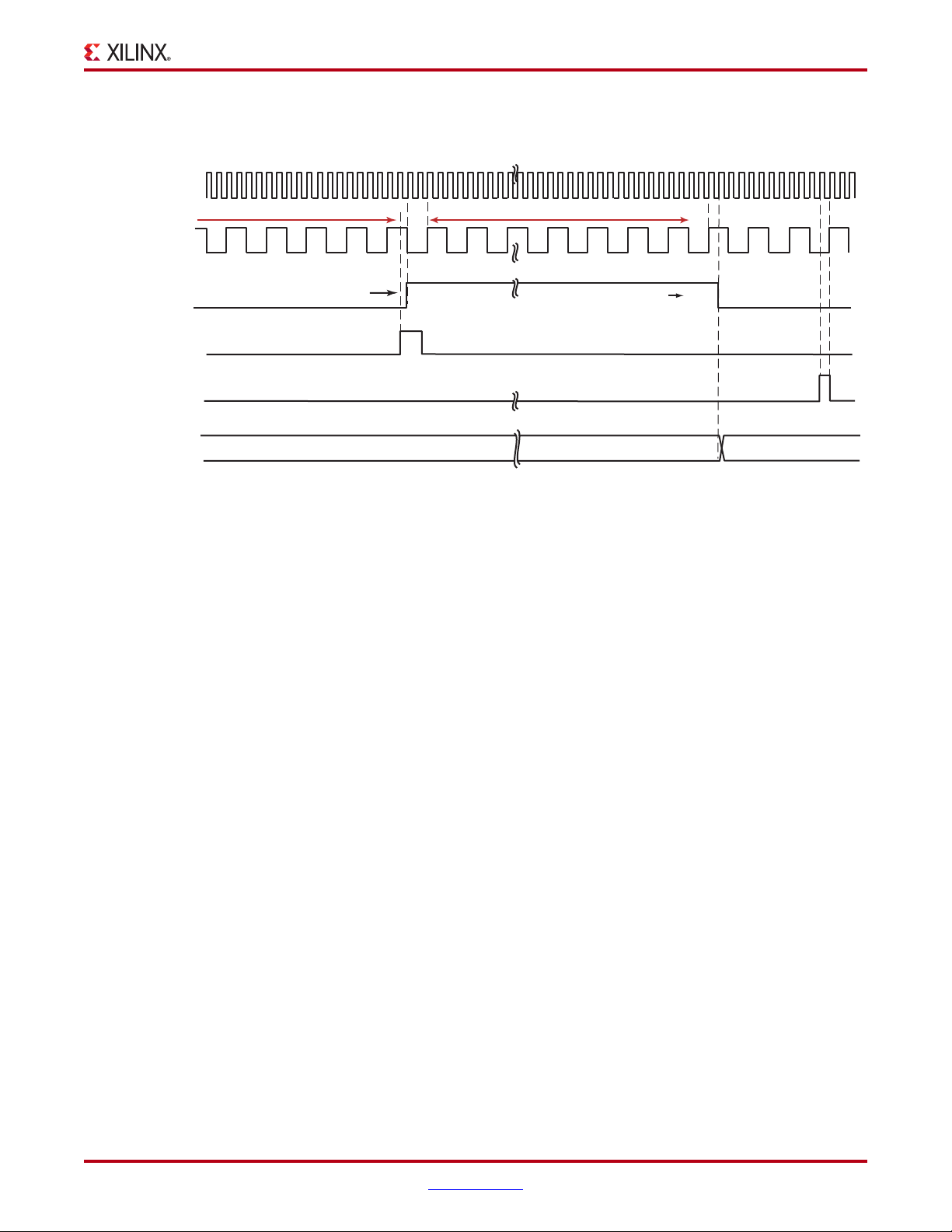
X-Ref Target - Figure 15
www.BDTIC.com/XILINX
DCLK
In Figure 15, ADCCLK is an internal clock used by the ADC.
1
Acquisition Time
Conversion Time
System Monitor Timing
84 85
96
ADCCLK
BUSY
CONVST
EOC / EOS
CHANNEL[4:0]
12 21201918
th
N
Sampling Edge
N-1 Channel Selection N Selection
Nth Conversion Finished
Figure 15: Event Driven Sampling Mode Timing
UG370_15_060809
Virtex-6 FPGA System Monitor www.xilinx.com 37
UG370 (v1.1) June 14, 2010
Page 38

System Monitor Timing
t
5
t
9
t
8
t
10
t
7
t
6
t
4
t
2
t
1
t
3
DCLK
12345
DWE
DEN
DADDR[6:0]
DI[15:0]
DO[15:0]
DRDY
t
11
t
11
t
13
t
14
t
14
t
15
t
12
t
12
EOC/EOS
ALM[2:0]/OT
BUSY
CHANNEL[4:0]
UG370_16_
060809
www.BDTIC.com/XILINX
X-Ref Target - Figure 16
Ta bl e 1 9 describes the timing events shown in Figure 16.
Figure 16: System Monitor Detailed Timing
38 www.xilinx.com Virtex-6 FPGA System Monitor
UG370 (v1.1) June 14, 2010
Page 39

Table 19: Timing Event Information
www.BDTIC.com/XILINX
Event Description
t
1
t
2
t
3
t
4
t
5
t
6
t
7
t
8
t
9
t
10
t
11
t
12
t
13
t
14
t
15
DCLK period
Minimum DEN setup time before the rising edge of DCLK
Minimum DEN hold time after the falling edge of DCLK
Minimum DWE setup time before the rising edge of DCLK
Minimum DWE hold time after the falling edge of DCLK
Minimum DRP address set up time before rising edge of DCLK
Minimum DRP address hold time after rising edge of DCLK
Minimum DRP input data bus set up time before rising edge of DCLK
Minimum DRP input data bus hold time after rising edge of DCLK
Maximum DRP DCLK to DO delay/access time
Maximum delay on DRDY going High/Low after a rising edge on DCLK
Maximum delay on EOC/EOS going High/Low after a rising edge on DCLK
Maximum delay on ALM[2:0]/OT going High after a rising edge on DCLK
Maximum delay on BUSY going High/Low after a rising edge on DCLK
Maximum delay on CHANNEL[4:0] on rising edge of DCLK
(1)
(4)
Analog Inputs
(2)
(3)
(3)
Notes:
1. Minimum DCLK duty cycle is 60/40.
2. DEN should only be pulsed for one DCLK cycle.
3. For a DRP write operation, address on DADDR[6:0] and DI[15:0] are latched on the rising edge of DCLK when DEN and WEN are
High. The data is in placed in the DRP register three DCLK cycles later. DRDY goes High when the data has been written. See the
Dynamic Reconfiguration Port description in the Virtex-6 FPGA Configuration Guide for more information.
4. For a DRP read operation, address on DADDR[6:0] is latched on the rising edge of DCLK when DEN is High, and three DCLK cycles
later the data is placed on the DO bus. DRDY goes High when the data on DO is valid. See the Dynamic Reconfiguration Port
description in the Virtex-6 FPGA Configuration Guide for more information.
Analog Inputs
The analog inputs of the ADC use a differential sampling scheme to reduce the effects of
common-mode noise signals. This common-mode rejection improves the ADC
performance in noisy digital environments. Figure 17 shows the benefits of a differential
sampling scheme. Common ground impedances (R
(switching digital currents) into other parts of a system. These noise signals can be 100 mV
or more. For the System Monitor ADC, this noise voltage is equivalent to 100 LSBs, thus
inducing large measurement errors. The differential sampling scheme samples both the
signal and any common mode noise voltages at both analog inputs (V
common mode signal is effectively subtracted because the Track-and-Hold amplifier
captures the difference between V
and VN, such as, VP – VN (see Figure 17).
P
) easily couple noise voltages
G
and VN). The
P
Virtex-6 FPGA System Monitor www.xilinx.com 39
UG370 (v1.1) June 14, 2010
Page 40
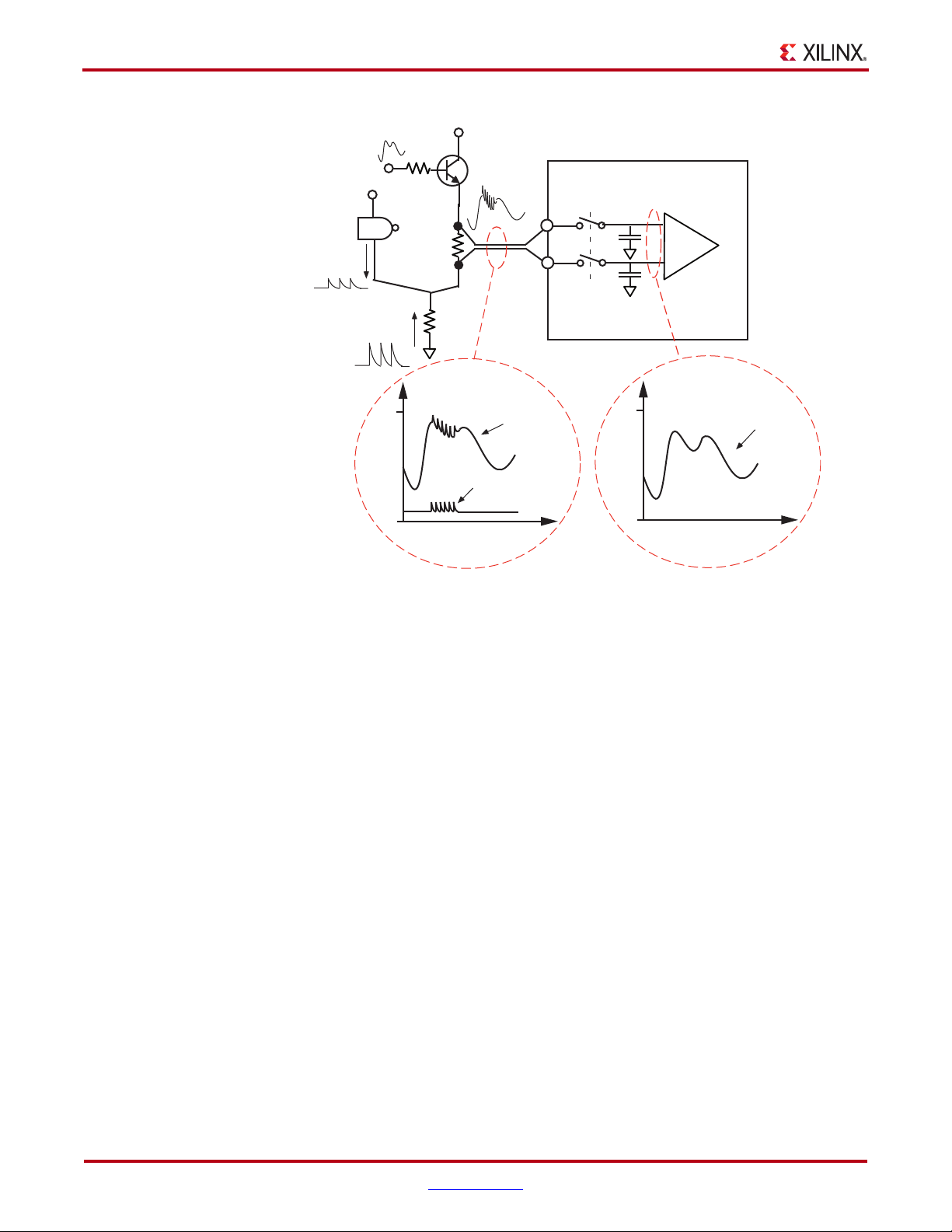
Analog Inputs
Noise
Current
T/H
V
P
V
N
Note 1: RG is Common Ground Impedance.
R
G
(!)
Differential
Common Mode
Rejection removes
noise
Sampling
0V
1V
V
P
V
N
0V
1V
V
P
– V
N
Common Noise
on V
P
and V
N
+
–
UG370_17_
060809
Noise
Voltage
www.BDTIC.com/XILINX
X-Ref Target - Figure 17
The dedicated ADC (VP and VN) and auxiliary analog inputs (V
V
AUXN
analog inputs from a bipolar source, the inputs must be used in a bipolar mode (see Bipolar
Input Signals). Unipolar and bipolar mode selection is made by writing to configuration
register 0 (see Configuration Registers (40h to 42h), page 17).
Auxiliary Analog Inputs
The auxiliary analog inputs (V
regular digital I/O package pins. These analog inputs have a lower input bandwidth than
the dedicated analog input channel (V
The auxiliary analog input can be enabled as analog inputs preconfiguration only via the
JTAG TAP (see JTAG DRP Commands, page 23). To enable all 16 auxiliary analog input
channels in preconfiguration operation, a 1 must be written to bit 0 of the register at
address 02h (V
internal mapping in the System Monitor enables the auxiliary channels using the JTAG
interface.
The auxiliary analog inputs are automatically enabled when System Monitor is
instantiated in a design, and these inputs are connected in the instantiation. Only the
auxiliary inputs connected in a design are enabled as analog inputs. The System Monitor
auxiliary input pins are defined in Virtex-6 FPGA Packaging and Pinout Specification as
_SMxP_ and _SMxN_, where x is the auxiliary pair number. For example, the auxiliary
input V
Figure 17: Differential Sampling Scheme Rejects Common Mode Noise
[15:0] and
AUXP
[15:0]) can be driven from either unipolar or bipolar sources. When driving the
AUXP
[15:0] and V
)
P/VN
[15:0]) are analog inputs shared with
AUXN
status register) in the System Monitor register file interface. The
CCAUX
[15] is designated IO_L10P_CC_SM15P_11 in the pinout specification.
AUXP
40 www.xilinx.com Virtex-6 FPGA System Monitor
UG370 (v1.1) June 14, 2010
Page 41

Once designated as analog inputs, these inputs are unavailable for use as digital I/Os. If
To ADC
Unipolar Mode
3 pF
R
MUX
V
P
V
N
Dedicated Inputs 100Ω
Auxiliary Inputs 30 kΩ
Dedicated Inputs 100Ω
Auxiliary Inputs 30 kΩ
UG370_18_
060809
R
MUX
C
SAMPLE
Differential Mode
V
P
V
N
Dedicated Inputs 100Ω
Auxiliary Inputs 30 kΩ
Dedicated Inputs 100Ω
Auxiliary Inputs 30 kΩ
To ADC
3 pF
C
SAMPLE
3 pF
R
MUX
R
MUX
C
SAMPLE
www.BDTIC.com/XILINX
the I/O is used as a digital I/O, it is subject to the specifications of the I/O standard for that
pin. If the I/O is used as an analog input, the input voltage must adhere to the
specifications given in the “Analog-to-Digital Converter” section of the Virtex-6 FPGA Data
Sheet.
It is possible to enable any number of the auxiliary analog inputs and use the remaining as
digital I/Os. If there is a mixture of analog and digital I/Os in a bank, the I/O bank must
be powered by a supply in the range 1.8V to 2.5V in order for the analog inputs to meet full
specification. If the analog input signals are not required to exceed 1V, the bank can be
powered with a supply as low as 1.2V. The choice of V
the auxiliary input channels or ADC performance.
Adjusting the Acquisition Time
The maximum conversion rate specified for the ADC is 200 kSPS or a conversion time of
5 µs. In continuous sampling mode, 26 ADCCLK cycles are required to acquire an analog
signal and perform a conversion. This implies a maximum ADCCLK frequency of
5.2 MHz. If the ACQ bit has not been set, four ADCCLKS or 0.77 µs is the allowed
acquisition time. The acquisition time can be increased by reducing the ADCCLK
frequency or setting the ACQ bit. In the latter case, the acquisition time is increased to
1.92 µs (ten ADCCLK cycles), and the conversion rate would be reduced to 162.5 kSPS for
the same ADCCLK frequency. In Event Timing Mode, the user initiates the conversion
cycle by using CONVST or CONVSTCLK, allowing more control over the acquisition time
if required.
Analog Inputs
for an I/O bank has no effect on
REF
Analog Input Description
Figure 18 illustrates an equivalent analog-input circuit for the external analog-input
channels in both unipolar and bipolar configurations. The analog inputs consist of a
sampling switch and a sampling capacitor that are used to acquire the analog-input signal
for conversion. During the ADC timing acquisition phase (Acquisition Phase, page 34), the
sampling switch is closed and the sampling capacitor is charged up to the voltage on the
analog input. The time needed to charge this capacitor to its final value (±0.5 LSBs at
10 bits) is given by the capacitance of the sampling capacitor (C
of the analog multiplexer circuit (R
X-Ref Target - Figure 18
Virtex-6 FPGA System Monitor www.xilinx.com 41
UG370 (v1.1) June 14, 2010
Figure 18: Equivalent Analog-Input Circuits
MUX
).
SAMPLE
) and the resistance
Page 42
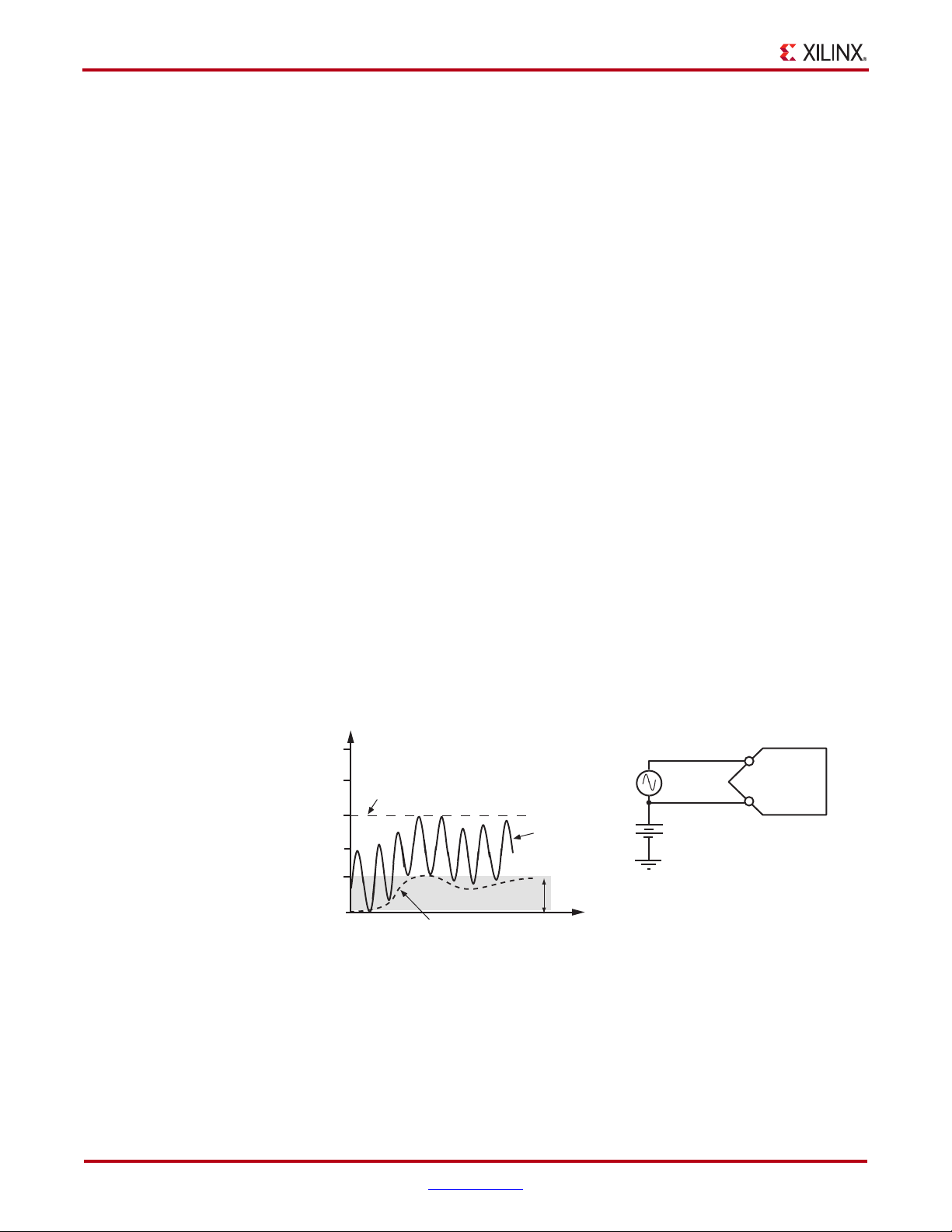
Analog Inputs
t
ACQ
= 7.62 × R
MUX
× C
SAMPLE
t
ACQ
= 7.62 × 60 kΩ × 3pF = 1.37µs
t
ACQ
= 7.62 × 30 kΩ × 3pF = 0.69 µs
www.BDTIC.com/XILINX
Equation 4 shows the minimum acquisition time for 10-bit accuracy on the external analog
channels.
Equation 4
The auxiliary analog channels (such as, V
resistance that is approximately equal to 30 kΩ.
R
MUX
Equation 5 shows acquisition time needed for an auxiliary analog channel (assuming no
external resistance) in unipolar mode.
The –3dB analog bandwidth of these external channels is equal to 880 kHz. The total R
in unipolar mode is given by 30 kΩ +30kΩ =60kΩ.
Equation 6 shows that for differential mode, the acquisition time needed for the auxiliary
analog inputs is 0.69 µs, half that of unipolar mode.
Unipolar Input Signals
When measuring unipolar analog-input signals, System Monitor must be operated in a
unipolar input mode. This mode is selected by writing to configuration register 0. When
unipolar operation is enabled, the differential analog inputs (V
of 0V to 1.0V. In this mode, the voltage on V
be positive. Figure 19 shows a typical application of unipolar mode. The V
typically connected to a local ground or common mode signal. The common mode signal
can vary from 0V to +0.5V (measured with respect to ground). Because the
on V
N
differential input range is from 0V to 1.0V (V
Figure 19 shows the maximum signal levels on V
with respect to analog ground (AV
X-Ref Target - Figure 19
VP, V
N
2.5V
SS
[15:0], and V
AUXP
[15:0]) have a much larger
AUXN
Equation 5
MUX
Equation 6
– VN) have an input range
(measured with respect to VN) must always
P
to VN), the maximum signal on VP is 1.5V.
P
and VP in unipolar mode, measured
N
P
input is
N
).
V
P
(Volts)
2V
1.5V
1V
0.5V
0V
Peak voltage on V
V
Figure 19: Unipolar Analog-Input Range
42 www.xilinx.com Virtex-6 FPGA System Monitor
P
(Common Mode)
N
0V to 1V
V
P
Common
Mode Range
ADC
V
N
Common Voltage
0V to 0.5V
UG370_19_060809
UG370 (v1.1) June 14, 2010
Page 43

Analog Inputs
www.BDTIC.com/XILINX
The ADC output coding in unipolar mode is straight binary. The designed code transitions
occur at successive integer LSB values such as 1 LSB, 2 LSBs, and 3 LSBs (and so on). The
10
LSB size in volts is equal to 1V/2
or 1V/1024 = 0.977 mV. The ideal transfer function is
illustrated in Figure 20.
X-Ref Target - Figure 20
Output Code
3FF
Full Scale
Transition
Bipolar Input Signals
The analog inputs can accomodate analog input signals which are positive and negative
with respect to a common mode or reference. To accomodate these types of signals, the
ADC must be operated in bipolar mode. Bipolar mode is selected by writing to
configuration register 0. All input voltages must be positive with respect to analog ground
).
(AV
SS
When bipolar operation is enabled, the differential analog input (V
maximum input range of ±0.5V. The common mode or reference voltage should not exceed
0.5V in this case (see Figure 21). At a maximum common mode voltage of 1V on V
differential analog input (V
X-Ref Target - Figure 21
VP, V
2.5V
2V
1.5V
Volts
1V
0.5V
0V
N
3FE
3FD
Full Scale Input = 1V
1 LSB = 1V / 1024 = 977 µV
004
003
002
10-Bit Output Code (Hex)
001
000
123
Input Voltage (mV)
Figure 20: Unipolar Transfer Function
–VN) should not exceed ±100 mV.
P
= ±0.1V
V
P
VN = 1V
VP= ±0.5V
V
= 0.5V
N
999
UG370_20_060809
±0.5V – ±0.1V
0.5V – 1V
P–VN)
V
P
V
N
can have a
N
ADC
UG370_21_060809
the
Figure 21: Differential Analog-Input Range
Virtex-6 FPGA System Monitor www.xilinx.com 43
UG370 (v1.1) June 14, 2010
Page 44

Analog Inputs
Output Code
(Two’s Complement
Coding)
-3 +1 +20-2 -1
+499
-500
Full Scale Input = 1V
1 LSB = 1V / 1024 = 0.977 µV
200h
201h
000h
001h
002h
1FEh
1FFh
3FFh
3FEh
3FDh
10-Bit Output Code
Input Voltage (mV)
UG370_23_060809
www.BDTIC.com/XILINX
The bipolar input mode also accommodates inputs signals driven from a true differential
source for example, a balanced bridge. In this case, V
and VP can swing positive and
N
negative relative to a common mode or reference voltage (see Figure 22). The maximum
differential input (V
and assuming balanced inputs on V
– VN) is ±0.5V. With maximum differential input voltages of ±0.5V
P
and VP,the common mode voltage must lie in the
N
range 0.25V to 0.75V.
X-Ref Target - Figure 22
VP, V
N
2.5V
+
+
±0.25V
±0.25V
V
P
ADC
V
N
1.5V
Volts
0.5V
2V
1V
Common Mode Range
0.25V to 0.75V
V
=
(V
+
P
VN) / 2
CM
Common
Voltage
0.25V to 0.75V
V
N
V
P
0V
UG370_22_060809
Figure 22: Bipolar Signals
The output coding of the ADC in bipolar mode is two’s complement and is intended to
indicate the sign of the input signal on V
relative to VN. The designed code transitions
P
occur at successive integer LSB values that is, 1 LSB, 2 LSBs, 3 LSBs etc. The LSB size in
10
volts is equal to 1V/2
or 1V/1024 = 0.977 mV. The ideal transfer function is illustrated in
Figure 23.
X-Ref Target - Figure 23
Figure 23: Bipolar Transfer Function
44 www.xilinx.com Virtex-6 FPGA System Monitor
UG370 (v1.1) June 14, 2010
Page 45

Application Guidelines
www.BDTIC.com/XILINX
The Virtex-6 FPGA System Monitor is a precision analog measurement system based on a
10-bit Analog-to-Digital Converter (ADC) with an LSB size that is approximately equal to
1 mV. To achieve the best possible performance and accuracy with all measurements (both
on-chip and external), a number of dedicated pins for the ADC reference and power
supply are provided. Care must be taken with the connection of these pins to ensure the
best possible performance from the ADC. Basic design guidelines to be considered as part
of the requirements for board design are outlined in this section. Finally, an instantiation of
a basic System Monitor in a design is discussed.
Application Guidelines
Reference Inputs (V
These high-impedance inputs are used to deliver a differential-reference voltage for the
analog-to-digital conversion process. ADCs are only as accurate as the reference provided.
Any reference-voltage error results in a gain error vs. the ideal ADC transfer function
(Figure 20, page 43). Errors in the reference voltage affect the accuracy of absolute
measurements for both on-chip sensors and external channels.
For typical usage, the reference voltage between V
1.25V ± 0.2% using an external reference IC. Reference voltage ICs that deliver 1.25V are
widely available from several vendors. Many vendors offer reference voltage ICs in small
packages (SOT-23 and SC70). The 1.25V reference should be placed as close as possible and
connected directly to the V
the reference IC data sheet. The recommended reference connections are illustrated in
Figure 24.
The System Monitor also has an on-chip reference which is selected by connecting V
and V
reference does impact the measurement performance of the System Monitor as explained
in this section. The performance with on-chip reference is specified in the Virtex-6 FPGA
Data Sheet.
to AGND as shown in Figure 24. Due to reduced accuracy, the on-chip
REFN
REFP
and V
REFP
REFN
)
and V
REFP
input, using the decoupling capacitors recommended in
Analog Power Supply and Ground (AVDD and AVSS)
These inputs provide the power supply and ground reference for the analog circuitry (such
as the ADC) in System Monitor.
should be maintained at
REFN
REFP
A common mechanism for the coupling of noise into an analog circuit is from the power
supply and ground connections. Excessive noise on the analog supply or ground reference
affects the ADC measurement accuracy. For example, I/O switching activity can cause
significant disturbance of the digital ground reference plane.
Thus, it would not be advisable to use the digital ground as an analog ground reference for
System Monitor.
Similarly, for the digital supplies for the FPGA logic, high switching rates easily result in
high-frequency voltage variations on the supply, even with decoupling. In an effort to
mitigate these effects on the ADC performance, a dedicated supply and ground reference
is provided. Figure 24 illustrates how to use the 2.5V V
circuitry. V
ripple and ripple frequency (if any) on the V
region specification for the external reference circuit. The filtering should ensure no more
than 2–3 mV of noise on the reference output to minimize any impact on ADC accuracy.
Virtex-6 FPGA System Monitor www.xilinx.com 45
UG370 (v1.1) June 14, 2010
is filtered using a low-pass network. The filter design depends on the
CCAUX
supply to power the analog
CCAUX
supply. There is also a power-supply
CCAUX
Page 46

Application Guidelines
ADC
2.5V ±5%
~ 12 mA
~ 12 mA
10 nF
470 nF
V
CCAUX
10 nF
AV
DD
AV
SS
V
REFP
V
REFN
Digital
Ground
Reference
Analog Ground Trace
Ferrite beads provide
high frequency isolation
External Reference
~ 50 µA
~ 50 µA
REF3012
REF3112
MAX6018
Filter V
CCAUX
supply
ADC
2.5V ±5%
~ 12 mA
~ 12 mA
470 nF
V
CCAUX
10 nF
AV
DD
AV
SS
V
REFP
V
REFN
Ferrite beads provide
high frequency isolation
On-Chip Reference
UG370_24_042910
Filter V
CCAUX
supply
www.BDTIC.com/XILINX
X-Ref Target - Figure 24
The other source of noise coupling into the ADC is from the ground reference AVSS. In
mixed-signal designs, it is common practice to use a separate analog ground plane for
analog circuits to isolate the analog and digital ground return paths to the supply.
Common ground impedance is a mechanism for noise coupling and needs to be carefully
considered when designing the PCB. This is shown in Figure 17, page 40, where the
common ground impedance R
converts digital switching currents into a noise voltage for
G
the analog circuitry. However, it is often not possible or practical to implement a separate
analog ground plane in a design. One solution is to isolate V
and AVSS, ground
REFN
references (such as a trace) from the digital ground (plane) using a ferrite bead (Figure 24).
Figure 24: System Monitor ADC Power and Ground Connections
The ferrite bead behaves like a resistor at high frequencies and functions as a lossy
inductor. A typical ferrite impedance vs. frequency plot is shown in Figure 25. The ferrite
helps provide high frequency isolation between digital and analog grounds. The reference
IC maintains a 1.25V difference of between V
REFP
and V
. The ferrite offers little
REFN
resistance to the analog DC return current.
X-Ref Target - Figure 25
Z , R, and XL vs Frequency
X
L
100101 1000 10000
Frequency (MHz)
R
Z
R
X
L
Z
UG370_25_
060809
Impedance (Ω)
1200
1000
800
600
400
200
0
Figure 25: Ferrite Impedance Versus Frequency Plot
46 www.xilinx.com Virtex-6 FPGA System Monitor
UG370 (v1.1) June 14, 2010
Page 47
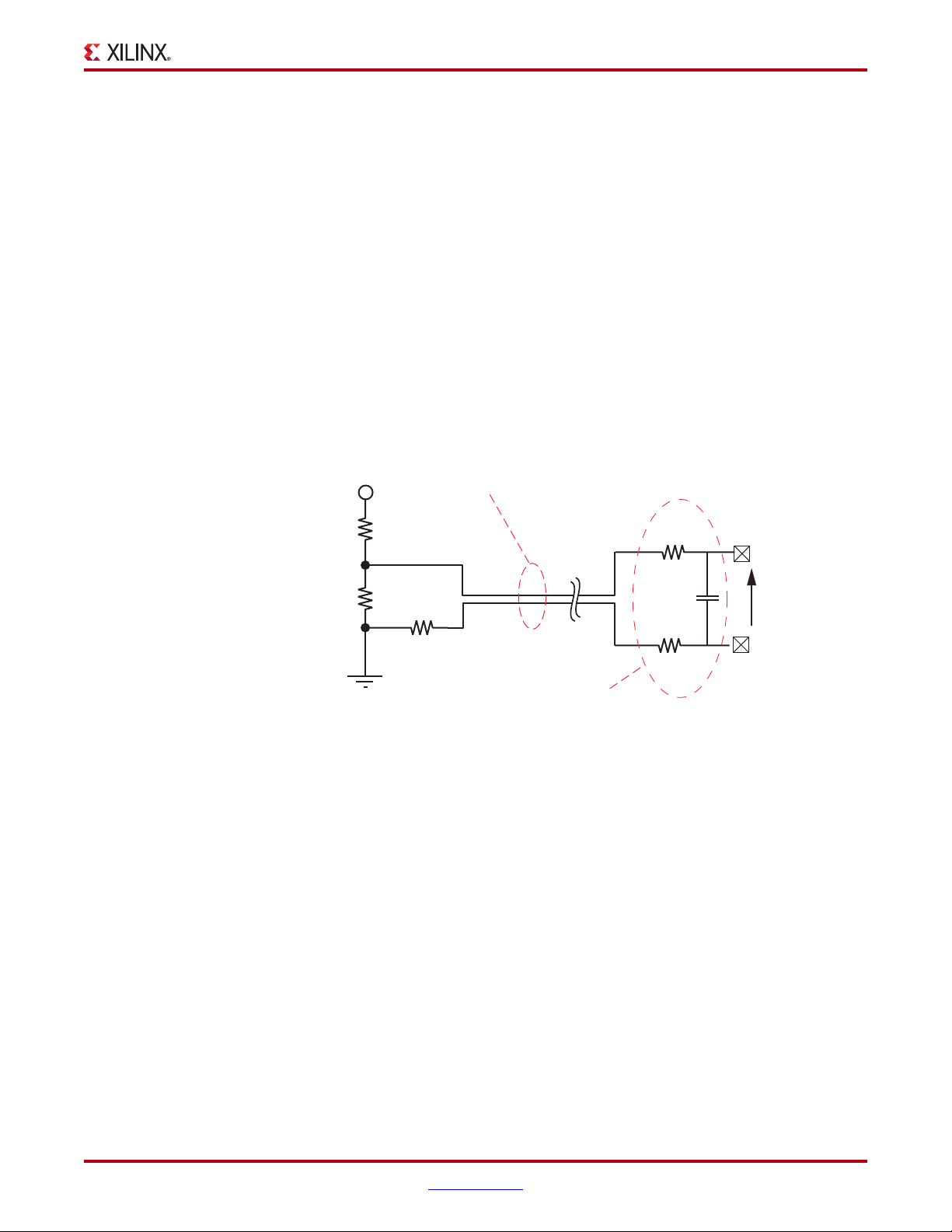
The reference inputs should be routed as a tightly coupled differential pair from the
0.5V
10 nF
1 kΩ
1 kΩ
V
AUXP[x]
V
AUXN[x]
Place Anti-Alias Filters
Close to Package Pins
Tightly Coupled Routing
(long traces) for V
AUXP
and V
AUXN
+2.5V
5 kΩ
4 kΩ
20 kΩ
UG370_26_
060809
www.BDTIC.com/XILINX
reference IC to the package pins. If routed on the same signal layer, the supply and analog
ground traces (AV
have a higher tolerance to any coupled noise.
External Analog Inputs
The analog inputs are high-impedance differential inputs. The differential input scheme
enables the rejection on common mode noise on any externally applied analog-input
signal. Because of the high impedance of each input (such as V
impedance is typically determined by the sensor, the output impedance of the driving
circuitry, or other external components. Figure 26 illustrates a simple example where a
simple resistor divider network is used to monitor an external 2.5V supply rail in unipolar
input mode (see Figure 18, page 41). To ensure that noise coupled onto the analog inputs is
common to both inputs (reduce differential noise), the impedance on each input should be
matched. Analog-input traces on the PCB should also be routed as tightly coupled
differential pairs.
X-Ref Target - Figure 26
Application Guidelines
and AVSS) should be used to shield the reference inputs because they
DD
and VN), the input AC
P
Figure 26: Voltage Attenuation Example
Anti-Alias Filters
Also shown in Figure 26, is a low-pass filter network at the analog differential inputs. This
filter network is commonly referred to as the anti-alias filter and should be placed as close
as possible to the package pins. The sensor can be placed remotely from the package as
long as the differential input traces are closely coupled. The anti-alias filter attenuates high
frequency signal components entering the ADC where they could be sampled and aliased,
resulting in ADC measurement corruption. A discussion of aliasing in sampled systems is
beyond the scope of this document. A good data-converter reference book provides more
information on this topic.
PC Board Design Guidelines
Virtex-6 FPGA System Monitor www.xilinx.com 47
UG370 (v1.1) June 14, 2010
Figure 27 and Figure 28 illustrate one possible way to address the requirements outlined in
the previous sections. Figure 27 shows how, by staggering the vias with respect to the
pads, north-south and east-west routing channels through the via field are created. These
routing channels can be used to bring tightly coupled differential pairs into the center of
the via field—even when using 5 mil tolerances.
Page 48

Application Guidelines
UG370_27_060809
UG370_28_060809
www.BDTIC.com/XILINX
X-Ref Target - Figure 27
Figure 27: Routing Channels to Center of Array Created by Staggering Vias
X-Ref Target - Figure 28
Figure 28: Reference Inputs (V
In Figure 28, the pads have been removed for clarity. The reference inputs (V
) are routed as a tightly coupled differential pair from an external 1.25V reference IC
V
REFN
at the bottom edge of the FPGA (refer to Figure 24, page 46 for the connections). The
48 www.xilinx.com Virtex-6 FPGA System Monitor
REFP
and V
) should be Routed as Differential
REFN
Pairs into the Center of the BGA
and
REFP
UG370 (v1.1) June 14, 2010
Page 49

Application Guidelines
www.BDTIC.com/XILINX
analog power supply and ground reference are also routed into the center of the BGA
using traces. No power planes are required to supply a ground reference for System
Monitor. The analog supply and ground reference are connected to the external reference
IC as shown in Figure 24, page 46. In the PCB implementation shown in Figure 28, the
supply and ground traces are routed on either side of the reference traces on the same
signal layer and act as guards between the reference traces and any potential aggressors
(e.g., clocks and switching I/Os). It is not a requirement that the supply and ground traces
are routed on the same signal layer as shown, but they should be routed on an adjacent
layer. The V
and AVSS traces should be connected at (or close to) the ground pin of the
REFN
reference IC. The ferrite bead that connects the analog ground trace to system ground
should also be placed close to the reference IC. Also shown in Figure 28 is the routing (from
the top) of the dedicated analog input pair (V
and VN). These inputs are also routed as a
P
differential pair.
The external reference IC should be placed as close as possible to the FPGA to reduce the
opportunities for coupled noise and to minimize any impedances in the reference traces.
The staggered via field also allows the 10 nF decoupling on V
in the center of the array close to the package balls. V
and AV
DD
to AV
near the package balls.
SS
should be decoupled to V
REFP
When using the on-chip reference, the layout of the PCB is greatly simplified. The V
and V
pins should be shorted to AGND locally at the package balls - see Figure 24,
REFN
and AVDD to be placed
REFP
REFN
REFP
page 46. The ferrite beads used to separate AGND and digital GND should be placed close
to the System Monitor balls in the center of the array along with a 10 nF decoupling
capacitor for AV
DD
.
Figure 27 and Figure 28 are only intended to guide a PC board implementation. If it is
feasible to create an analog reference plane, then there is no issue with doing this.
However, the reference inputs should still be routed as differential pairs as shown.
Example Instantiation of SYSMON
The following sample design is intended to illustrate a basic instantiation of the Virtex-6
FPGA System Monitor in a design (refer to System Monitor Primitive, page 8 for details on
the System Monitor I/O and attributes). Figure 29 illustrates a block diagram of the sample
design. In this design, SYSMON is set up to monitor the V
alarm on ALM[2], if the monitored supply moves outside the specified limits. The
measured value of V
an external clock to be provided. This design uses a 50 MHz external clock.
Note:
used as a clock source.
Because an internal clock divider is provided, a clock in the range 2 MHz to 200 MHz can be
The BUSY signal is also brought out so the ADC conversion rate is easily monitored. The
BUSY signal is also used to clock the DO data into a logic analyzer or other data acquisition
system for inspection. By varying the V
triggered or the varying supply voltage can be monitored on the DO bus.
can be checked at any time on the DO bus. The design requires
CCAUX
supply and generate an
CCAUX
supply on the board, the alarm can be
CCAUX
Virtex-6 FPGA System Monitor www.xilinx.com 49
UG370 (v1.1) June 14, 2010
Page 50

Application Guidelines
DO[15:6]
DADDR[4:0]
DWE
RESET
DEN
CHANNEL[4:0]
DCLK
50 MHz
External Clock
ALM[2]
EOS
BUSY
SYSMON
DADDR[5]
DADDR[6]
0
0
0
0
clk
busy
alarm
V
CCAUX
[9:0]
10-Bit V
CCAUX
Measurement
(3 mV / LSB)
UG370_29_060809
www.BDTIC.com/XILINX
SYSMON I/O
X-Ref Target - Figure 29
Figure 29: System Monitor Sample Design
For this design the SYSMON I/Os listed in Ta bl e 2 0 are used.
Table 20: SYSMON I/Os
Name I/O Description
DADDR[6:0] Inputs DRP address bus. The status registers (for example,
DEN Input DRP enable signal. When High, the address on DADDR[6:0]
DWE Input DRP write enable. Since no writes take place to the DRP, this
RESET Input SYSMON reset signal. It is tied to logic 0 in this example.
CHANNEL[4:0] Output ADC input multiplexer address. The ADC input multiplexer
EOS Output End-of-Sequence output. EOS pulses High for one DCLK
50 www.xilinx.com Virtex-6 FPGA System Monitor
measurement results) are accessed via the DRP. In this sample
design, the CHANNEL[4:0] bus is connected to DADDR[4:0]
and DADDR[6:5] are connected to logic 0.
is latched, and the contents of the corresponding register is
placed on the DO[15:0] bus. In this example, DEN is connect
to EOS.
input is held at logic 0.
address is placed on this bus at the end of the conversion
when BUSY transitions Low (refer to System Monitor Timing,
page 33). Because the results of input MUX address 02h
(V
) are placed in the status register at DRP address
CCAUX
02h, these outputs can be used to drive the DADDR[6:0]
inputs to access the V
CCAUX
result.
cycle at the end of a full channel sequence. In this example,
VCCAUX is the last channel in the sequence, allowing EOS to
be used as an input to DEN to latch the address on
DADDR[6:0] and enable the contents of Status register 02h
onto the DO bus for reading.
UG370 (v1.1) June 14, 2010
Page 51

Application Guidelines
www.BDTIC.com/XILINX
Table 20: SYSMON I/Os (Cont’d)
Name I/O Description
DO[15:0] Output DRP data output bus. The result of the ADC conversion on the
VCCAUX channel is placed on this bus shortly after EOS
pulses High (when DRDY does high). Refer to System
Monitor Timing for more information.
BUSY Output System Monitor busy. This logic signal goes High for the
duration of the ADC conversion. The rising edge can be used
to latch the DO bus data into an external acquisition system,
for example, a logic analyzer. BUSY also toggles at the
conversion frequency of the ADC. In this example, the
conversion rate is set to 192.3 kHz (refer to SYSMON
Attributes).
ALM[2] Output V
to 2.5 ± 5% in this example (2.375V and 2.625V). When the
supply moves outside these limits, ALM[2] goes active High.
The output resets to Low again after the measured V
supply is inside the limits.
supply measurement alarm. The Alarm limits are set
CCAUX
SYSMON Attributes
In the example, System Monitor is set up in an automatic channel sequence mode that
includes the Calibration Channel and V
V
channel. Sixteen ADC conversion results on V
CCAUX
averaged measurement. The lower and upper alarm thresholds for V
2.625V respectively. The target conversion rate for the ADC is 200 kSPS (200 kHz).
Table 21: SYSMON Attributes
Attribute Setting Description
INIT_40 1000h Set averaging to 16 (AVG1 = 0 & AVG0 = 1). Refer to
Figure 9, page 18 and Tabl e 6 , pa g e 1 8.
INIT_41 20C7h Enable Auto Channel Sequence Mode (SEQ1 = 1 & SEQ0 =
0). Enable Offset and Gain calibration on the Supply Sensor
(CAL3 = 1 & CAL2 = 1). Enable V
setting ALM2 to 0. All other alarm bits are set to 1 to disable.
See Figure 9 and Tab l e 6 for more information.
Channel. Averaging is enabled for the
CCAUX
are used to generate the
CCAUX
CCAUX
Alarm (ALM[2]) by
CCAUX
CCAUX
are 2.375V and
INIT_42 0A00h DCLK frequency is 50 MHz. Desired ADC conversion rate
INIT_48 0401h Select Calibration and V
INIT_49 0000h
INIT_4A 0400h Enable Averaging on the V
INIT_4B 0000h
Virtex-6 FPGA System Monitor www.xilinx.com 51
UG370 (v1.1) June 14, 2010
is 200 kSPS and requires 26 ADCCLK cycles to perform one
ADC conversion. CD = 50 MHz/(26 x 200 kHz) = 9.6. Only
integers allowed set CD7 to CD0 (ADCCLK divider) to 10
(0Ah). Actual ADC conversion rate is 192.3 kHz. Refer to
Figure 9 and Tab le 6 for more information.
Channel for the Sequencer
(refer to ADC Channel Selection (48h and 49h), page 26.
Channel Averaging (4Ah and 4Bh), page 27.
CCAUX
CCAUX
channel (refer to ADC
Page 52
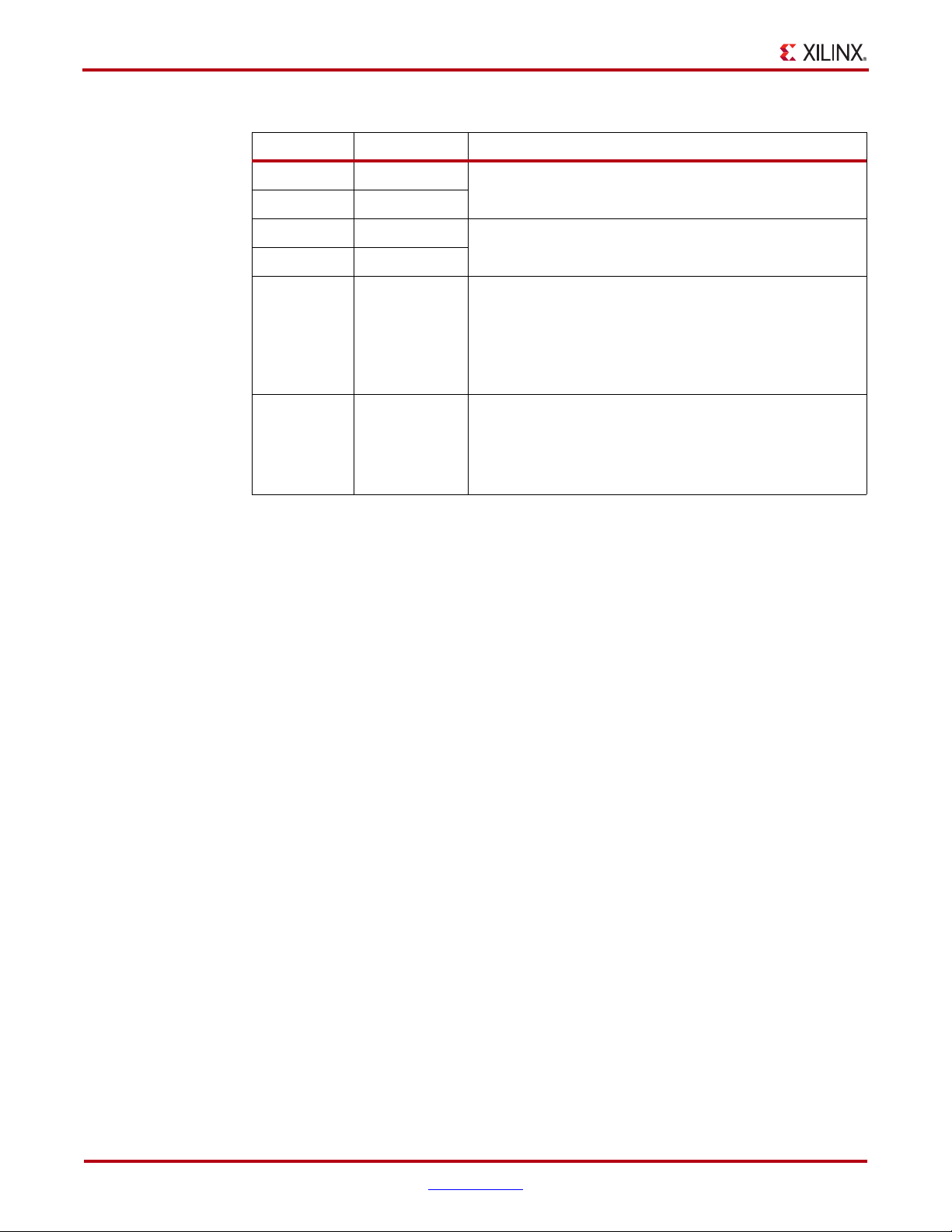
Application Guidelines
www.BDTIC.com/XILINX
Table 21: SYSMON Attributes (Cont’d)
Attribute Setting Description
INIT_4C 0000h Analog input mode does not apply and is not used (refer to
INIT_4D 0000h
INIT_4E 0000h Acquisition Time is not used (refer to ADC Channel
INIT_4F 0000h
ADC Channel Selection (48h and 49h)).
Acquisition Time (4Eh and 4Fh)).
INIT_52 E000h The upper alarm threshold for V
the transfer function for the power supply sensor, as shown
in Figure 6, page 14. The limit can be calculated as
(Limit/3V) * 2
E000h. The value of the top 10 bits is 380h (refer to
Figure 6).
INIT_56 CAAAh The lower alarm threshold for V
from the transfer function for the power supply sensor, as
shown in Figure 6. The limit can be calculated as
(Limit/3V) * 2
CAAAh.
16
. Therefore, (2.625/3) * 216 = 57344 or
16
. Therefore (2.375/3) * 216 = 51882 or
is generated from
CCAUX
is also generated
CCAUX
52 www.xilinx.com Virtex-6 FPGA System Monitor
UG370 (v1.1) June 14, 2010
Page 53

Application Guidelines
www.BDTIC.com/XILINX
Example Instantiation using Verilog
Below is an example of how this design is instantiated. This design can be instantiated in
any Virtex-6 device as a stand-alone design. Only an external clock is required to access the
data on the DO bus.
Note:
oscillator and continues to monitor V
because a DCLK is needed to access the DRP. The ALARM and BUSY signal remains active
however. The result in status register 2 (V
JTAG Interface, page 21).
////////////////////////////////////////////////////////////////////////
//
// Author: Xilinx
// Date: July 11th 2007 $
// Design: Virtex-6 FPGA System Monitor Verilog example instantiation
//
// System Monitor instantiation by hand using the Language Template
//
////////////////////////////////////////////////////////////////////////
`timescale 1ns / 1 ps
module v5_sysmon
(
// Inputs
clk,
// Outputs
Vccaux,
busy,
alarm
);
//Inputs
input clk;
//Output
output [9:0] Vccaux;
output busy;
output alarm;
wire [15:0] dobus;
wire [4:0] channel;
wire [2:0] alm;
wire eos;
If the DCLK is not present or disconnected, SYSMON switches over to an internal clock
. In this situation, data is not updated on the DO bus
CCAUX
) can be accessed via the JTAG TAP (refer to DRP
CCAUX
// bring out 10-bit (MSBs) version of DO bus
assign Vccaux = dobus[15:6];
assign alarm = alm[2];
// SYSMON: System Monitor
// Virtex-6
// Xilinx HDL Language Template, version 9.2.1i
Virtex-6 FPGA System Monitor www.xilinx.com 53
UG370 (v1.1) June 14, 2010
Page 54

Application Guidelines
www.BDTIC.com/XILINX
SYSMON #(
.INIT_40(16'h0), // Configuration register 0
.INIT_41(16'h20C7), // Configuration register 1
.INIT_42(16'h0A00), // Configuration register 2
.INIT_43(16'h0), // Test register 0
.INIT_44(16'h0), // Test register 1
.INIT_45(16'h0), // Test register 2
.INIT_46(16'h0), // Test register 3
.INIT_47(16'h0), // Test register 4
.INIT_48(16'h0401), // Sequence register 0
.INIT_49(16'h0), // Sequence register 1
.INIT_4A(16'h0), // Sequence register 2
.INIT_4B(16'h0), // Sequence register 3
.INIT_4C(16'h0), // Sequence register 4
.INIT_4D(16'h0), // Sequence register 5
.INIT_4E(16'h0), // Sequence register 6
.INIT_4F(16'h0), // Sequence register 7
.INIT_50(16'h0), // Alarm limit register 0
.INIT_51(16'h0), // Alarm limit register 1
.INIT_52(16'hE000), // Alarm limit register 2
.INIT_53(16'h0), // Alarm limit register 3
.INIT_54(16'h0), // Alarm limit register 4
.INIT_55(16'h0), // Alarm limit register 5
.INIT_56(16'hCAAA), // Alarm limit register 6
.INIT_57(16'h0), // Alarm limit register 7
.SIM_MONITOR_FILE("vccaux_alarm.txt") // Simulation analog entry file
) my_sysmon (
.ALM(alm), // 3-bit output for temp, Vccint and Vccaux
.BUSY(busy), // 1-bit output ADC busy signal
.CHANNEL(channel), // 5-bit output channel selection
.DO(dobus), // 16-bit output data bus for dynamic reconfig port
.EOS(eos), // 1-bit output end of sequence
.DADDR({2'b0, channel}),// 7-bit input address bus for dynamic reconfig
.DCLK(clk), // 1-bit input clock for dynamic reconfig port
.DEN(eos), // 1-bit input enable for dynamic reconfig port
.DWE(1'b0), // 1-bit input write enable for dynamic reconfig port
.RESET(1'b0) // 1-bit input active high reset
);
endmodule
54 www.xilinx.com Virtex-6 FPGA System Monitor
UG370 (v1.1) June 14, 2010
Page 55

Application Guidelines
www.BDTIC.com/XILINX
Example Instantiation using VHDL
----------------------------------------------------------------------------------
--
-- Author: Xilinx
-- Date: July 11th 2007 $
-- Design: Virtex-6 FPGA System Monitor VHDL example instantiation
--
-- System Monitor instantiation by hand using the Language Template
----------------------------------------------------------------------------------
library IEEE;
use IEEE.STD_LOGIC_1164.ALL;
use IEEE.STD_LOGIC_ARITH.ALL;
use IEEE.STD_LOGIC_UNSIGNED.ALL;
library UNISIM;
use UNISIM.VComponents.all;
entity toplevel is
Port (clk : in STD_LOGIC;
Vccaux : out STD_LOGIC_VECTOR (9 downto 0);
busy : out STD_LOGIC;
alarm : out STD_LOGIC);
end toplevel;
architecture Behavioral of toplevel is
signal dobus : std_logic_vector(15 downto 0);
signal channel_int : std_logic_vector(6 downto 0);
signal channel: std_logic_vector(4 downto 0);
signal alm: std_logic_vector(2 downto 0);
signal eos: std_logic;
begin
-- bring out 10-bit (MSB justified) version of DO bus
Vccaux <= dobus(15 downto 6);
-- Connect ALM[2] (Vccaux alarm) to output
alarm <= alm(2);
-- Connect channel output to DRP DADDR inputs and set MSBs to 0
channel_int <= "00" & channel;
my_sysmon : SYSMON
generic map(
INIT_40 => X"0000", -- Configuration register 0
INIT_41 => X"20C7", -- Configuration register 1
INIT_42 => X"0A00", -- Configuration register 2
INIT_43 => X"0000", -- Test register 0
INIT_44 => X"0000", -- Test register 1
INIT_45 => X"0000", -- Test register 2
INIT_46 => X"0000", -- Test register 3
INIT_47 => X"0000", -- Test register 4
INIT_48 => X"0401", -- Sequence register 0
INIT_49 => X"0000", -- Sequence register 1
Virtex-6 FPGA System Monitor www.xilinx.com 55
UG370 (v1.1) June 14, 2010
Page 56

Application Guidelines
www.BDTIC.com/XILINX
INIT_4A => X"0000", -- Sequence register 2
INIT_4B => X"0000", -- Sequence register 3
INIT_4C => X"0000", -- Sequence register 4
INIT_4D => X"0000", -- Sequence register 5
INIT_4E => X"0000", -- Sequence register 6
INIT_4F => X"0000", -- Sequence register 7
INIT_50 => X"0000", -- Alarm limit register 0
INIT_51 => X"0000", -- Alarm limit register 1
INIT_52 => X"E000", -- Alarm limit register 2
INIT_53 => X"0000", -- Alarm limit register 3
INIT_54 => X"0000", -- Alarm limit register 4
INIT_55 => X"0000", -- Alarm limit register 5
INIT_56 => X"CAAA", -- Alarm limit register 6
INIT_57 => X"0000", -- Alarm limit register 7
SIM_MONITOR_FILE => "vccaux_alarm.txt" --Stimulus file for analog simulation
)
port map (
DCLK => clk,
DWE => '0',
DEN => eos,
DADDR => channel_int,
DO => dobus,
CHANNEL => channel,
EOS => eos,
BUSY => busy,
ALM => alm,
RESET=> '0',
CONVST => '0',
CONVSTCLK => '0',
DI => "0000000000000000",
VAUXN => "0000000000000000",
VAUXP=> "0000000000000000",
VN => '0',
VP => '0'
);
end Behavioral;
56 www.xilinx.com Virtex-6 FPGA System Monitor
UG370 (v1.1) June 14, 2010
Page 57

Application Guidelines
www.BDTIC.com/XILINX
Simulation of the SYSMON Design
A behavioral simulation model is provided for the Virtex-6 FPGA System Monitor. This
model allows the user to simulate most of the System Monitor functionality and timing.
The simulation model also allows users to easily introduce analog signals into their design
without the need for mixed mode or analog simulation capability in their tools. This is
achieved by the use of a stimulus file. In the example instantiation above a parameter
SIM_MONITOR_FILE was added for this purpose. The parameter points to the stimulus
file that is the source for the analog signals introduced into the simulation. In this example,
the stimulus file is called vccaux_alarm.txt. The stimulus file is a text file that uses a
very simple format for setting up analog input values (for example, volts and temperature)
and timing information (the format is shown below). The first column must contain the
timing information and analog input information is recorded in the next columns.
Columns must have a valid header that indicates the input channel or source of the analog
signal (for example, V
is not important, and unused inputs need not be recorded in the stimulus file. Each row
corresponds to the time stamp in the first column. Thus, in the example below, at 5 µs, the
temperature is set to 85°C, V
// Must use valid headers on all columns
// Comments can be added to the stimulus file using ‘//’
, TEMP etc.). The column order for the analog input channels
CCAUX
is set to 2.45V, V
CCAUX
is set to 1.1V, etc.
CCINT
TIME TEMP VCCAUX VCCINT VP VN VAUXP[0] VAUXN[0]
00000 45 2.5 1.0 0.5 0.0 0.7 0.0
05000 85 2.45 1.1 0.3 0.0 0.2 0.0
// Time stamp data is in nano seconds (ns)
// Temperature is recorded in °C (degrees centigrade)
// All other channels are recorded as V (Volts)
// Valid column headers are:
// TIME, TEMP, VCCAUX, VCCINT, VP, VN,
// VAUXP[0], VAUXN[0],...............VAUXP[15], VAUXN[15]
// External analog inputs are differential so VP = 0.5 and VN = 0.0 the
// input on channel VP/VN in 0.5 - 0.0 = 0.5V
For this example, the stimulus file vccaux_alarm.txt contents are shown below:
//Test alarm feature on SYSMON.
//Vccaux moves outside upper limit after 20us
TIME VCCAUX
00000 2.50
20000 2.80
60000 2.50
Figure 30 and Figure 31 show the output of a simulation using the analog stimulus file
shown above. In Figure 30, two passes through the sequence can be clearly seen. The first
conversion in the sequence is the calibration channel. This conversion is 15.6 µs long and is
due to the generation calibration of the calibration coefficients, three separate conversions.
The second conversion is 5.2 µs and is the conversion on the V
result of the conversion on the V
channel is enabled on to the output bus shortly
CCAUX
sensor channel. The
CCAUX
after BUSY goes Low. A result of 0x355 is recorded, which represents 2.5V. The analog
stimulus file changes the V
level to 2.8V at 20 µs. This new value for V
CCAUX
sampled when BUSY goes High at the start of the next conversion on V
CCAUX
is
CCAUX
. The output
bus changes to 0x3BB at the end of the conversion when BUSY goes Low. The value 0x3BB
is equivalent to 2.8V. The Alarm signal also goes High around the end of this conversion to
indicate the result is outside the user-specified limits.
Virtex-6 FPGA System Monitor www.xilinx.com 57
UG370 (v1.1) June 14, 2010
Page 58

Application Guidelines
UG370_31_060809
www.BDTIC.com/XILINX
X-Ref Target - Figure 30
X-Ref Target - Figure 31
Figure 31 shows more detailed timing around the end of the second V
CCAUX
conversion. It
is possible to see how the EOS signal enables a conversion result onto the output bus. After
the DRP read, the data is placed on the bus four DCLK cycles after EOS (DEN) is pulsed.
The DRDY signal goes High to indicate valid data is on the bus. Notice how the alarm
signal goes High before the EOS signal is pulsed.
The VHDL and Verilog projects for this example can be downloaded from the Xilinx
website at ug192.zip
.
UG370_30_060809
Figure 30: Simulation of System Monitor Design
Figure 31: V
ALARM Triggered
CCAUX
58 www.xilinx.com Virtex-6 FPGA System Monitor
UG370 (v1.1) June 14, 2010
Page 59

EDK Support for System Monitor
UG370_32_060809
www.BDTIC.com/XILINX
An Analog-to-Digital Converter (ADC) is a common microprocessor peripheral. Starting
with EDK 9.2i software, the Xilinx Embedded Development Kit (EDK) includes IP that
allows designers to easily connect System Monitor to the Processor Local Bus (PLB). The IP
is also supported with software drivers that allow application code to be quickly
developed. The System Monitor IP can be found in the IP Catalog under Analog (see
Figure 32). It is possible to use System Monitor as a general-purpose ADC in an application
by disabling the monitoring of the on-chip sensors. The basic System Monitor functionality
can also be extended by the processor to include custom functionality and support various
communication protocols for system management or monitoring (e.g., Ethernet, UART,
2
C). Refer to the EDK documentation at http://www.xilinx.com/edk for more
and I
information.
X-Ref Target - Figure 32
Application Guidelines
Figure 32: System Monitor can be found under Analog in the EDK IP Catalog
Virtex-6 FPGA System Monitor www.xilinx.com 59
UG370 (v1.1) June 14, 2010
Page 60
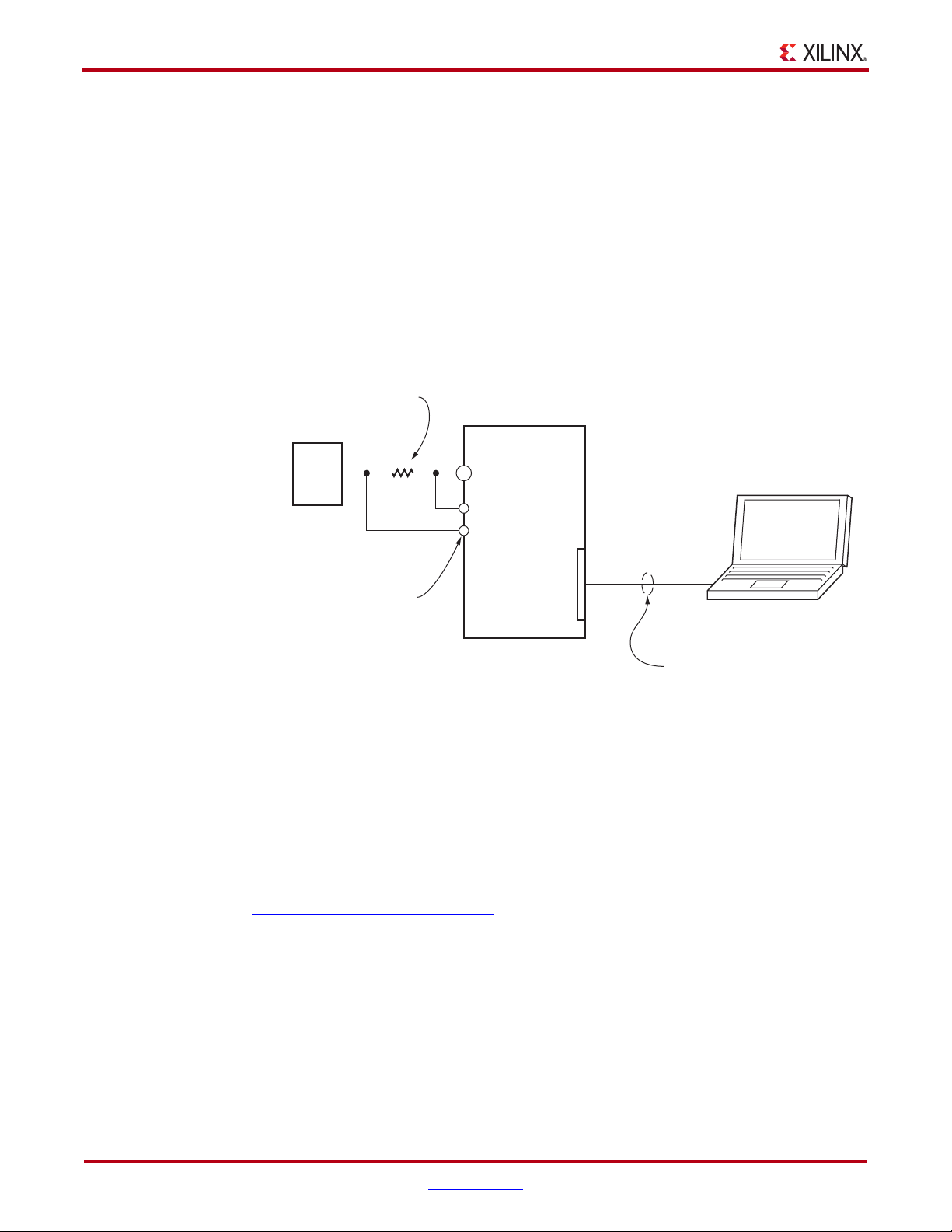
Application Guidelines
www.BDTIC.com/XILINX
ChipScope Pro Tool and System Monitor
A useful feature of the Virtex-6 FPGA System Monitor is the ability to access the
measurement information via the JTAG TAP at any time—even before the FPGA is
configured. Most PC boards have an existing JTAG infrastructure that is used for
debugging and testing the hardware. With the addition of System Monitor to the JTAG
chain, analog information can now be extracted using Xilinx or third-party JTAG tools.
Hardware designers and test engineers can use the JTAG access to monitor on-chip
temperatures and supply conditions during development or during qualification of a
design. External analog sensors on the PC board (current, voltage, and temperature) can
also be monitored through JTAG by using the System Monitor external analog input
channels (Figure 33). The JTAG interface is fully IEEE 1149.1 compliant and is documented
in DRP JTAG Interface, page 21.
X-Ref Target - Figure 33
Use an external shunt
to monitor current (Power).
Virtex-6 FPGA
1.0V
+–
5 mΩ
Auxiliary analog input
used to monitor current.
V
CCINT
V
AUXN
V
AUXP
[0]
[0]
ChipScope Pro
Debug Tool
TCLK
TMS
TDO
TDI
Monitor voltage,
temperature, current
through the JTAG TAP.
UG370_33_060809
Figure 33: Analog Debug using JTAG TAP
The easiest way to access this information through JTAG is to use the ChipScope™ Pro
tool, version 8.2.04 and later. This tool automatically detects the presence of System
Monitor on the JTAG chain and allow users to display the measurement data. There is also
a data logging function that allows users to record sensor readings along with time stamp
information in a log file for analysis. Users can also configure the System Monitor
operation via JTAG using the ChipScope Pro tool by writing to the control registers.
Figure 34 shows a screen capture of the System Monitor measurements as displayed by the
ChipScope
http://www.xilinx.com/chipscope
Pro tool. For more information, see the ChipScope Pro documentation at
. The easiest way to try out the System Monitor
foundationally described in this section and the ChipScope Pro interface is by using the
ML605 demonstration board. Both on-chip and external senors are support on this board.
The external sensors are used to implement current and power monitoring functions.
60 www.xilinx.com Virtex-6 FPGA System Monitor
UG370 (v1.1) June 14, 2010
Page 61
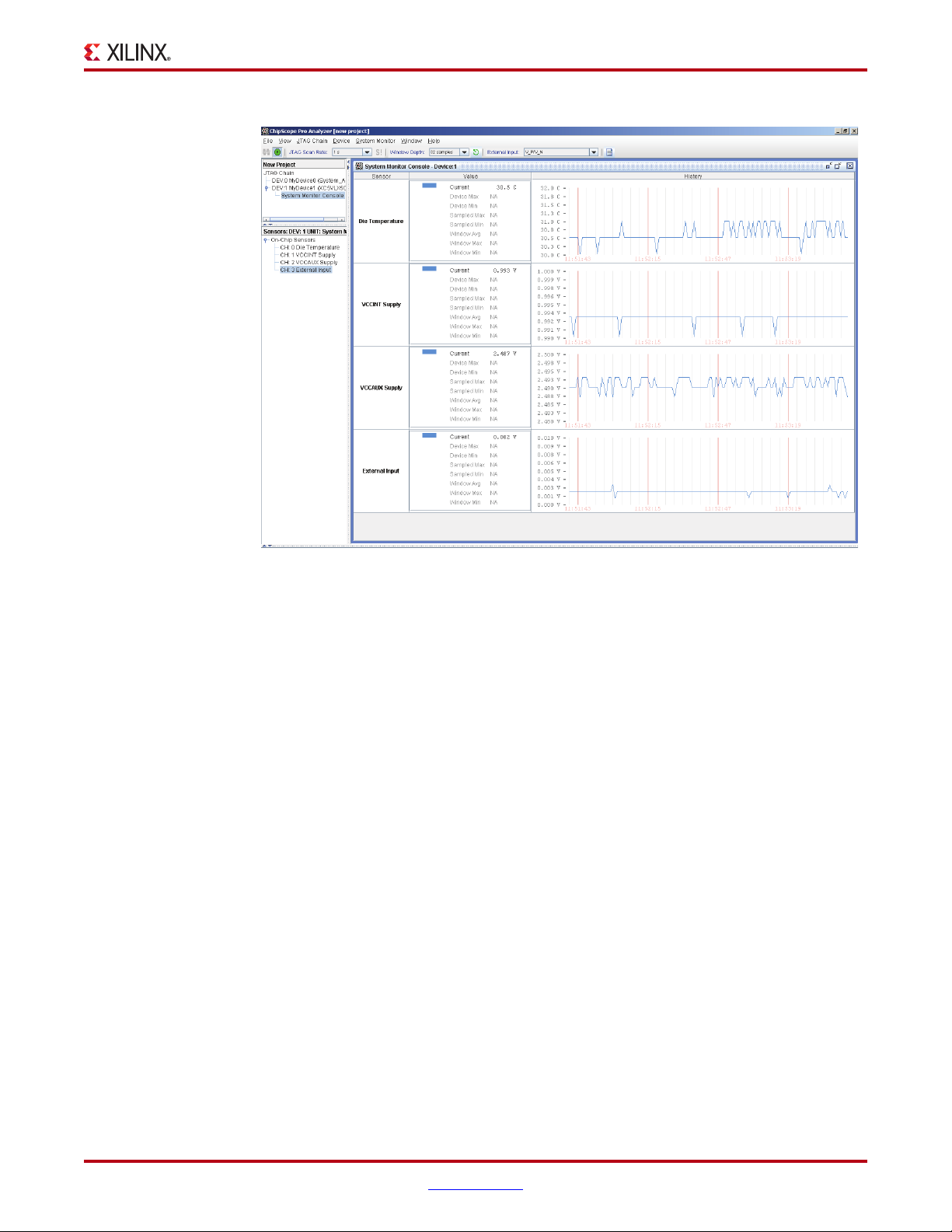
X-Ref Target - Figure 34
UG370_34_060809
www.BDTIC.com/XILINX
Application Guidelines
Figure 34: System Monitor JTAG Access using ChipScope Pro Tool
Virtex-6 FPGA System Monitor www.xilinx.com 61
UG370 (v1.1) June 14, 2010
Page 62

Application Guidelines
www.BDTIC.com/XILINX
62 www.xilinx.com Virtex-6 FPGA System Monitor
UG370 (v1.1) June 14, 2010
